Page 1
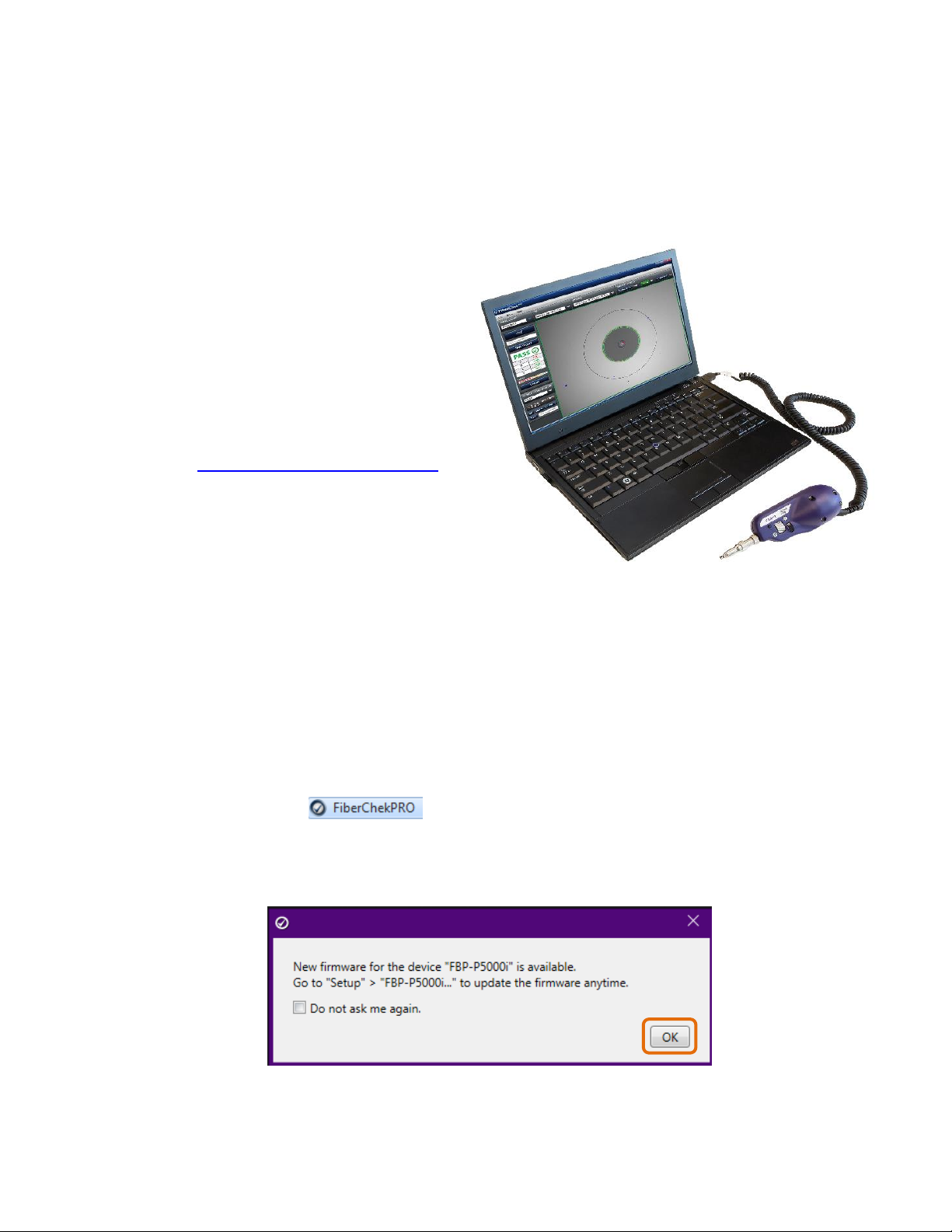
Quick Card
P5000i Fiber Microscope
Syncing to StrataSync™
This quick card describes how to synchronize the P5000i Fiber Microscope to the StrataSync cloud-based Asset
Management System using VIAVI FiberChekPRO™ software.
Equipment Requirements:
• P5000i Fiber Inspection Microscope
• Personal Computer (PC) or Laptop
• FiberChekPRO Software version 2.1 or greater
(download at http://fcpro.updatemyunit.net/)
Figure 1: Equipment Requirements
The following information is required to complete the procedure:
• StrataSync User Name
• StrataSync Password
Firmware Update Instructions:
1. Connect the P5000i USB Connector to a USB port on your laptop or PC.
2. Click the FiberChekPRO icon in the Windows® Start menu on your PC or laptop to launch
FiberChekPRO.
3. The FiberChekPRO software will identify the connected P5000i device. If new firmware is available, a
window will be displayed with instructions to perform the update. Press the OK button.
Figure 2: New firmware prompt.
Page 2
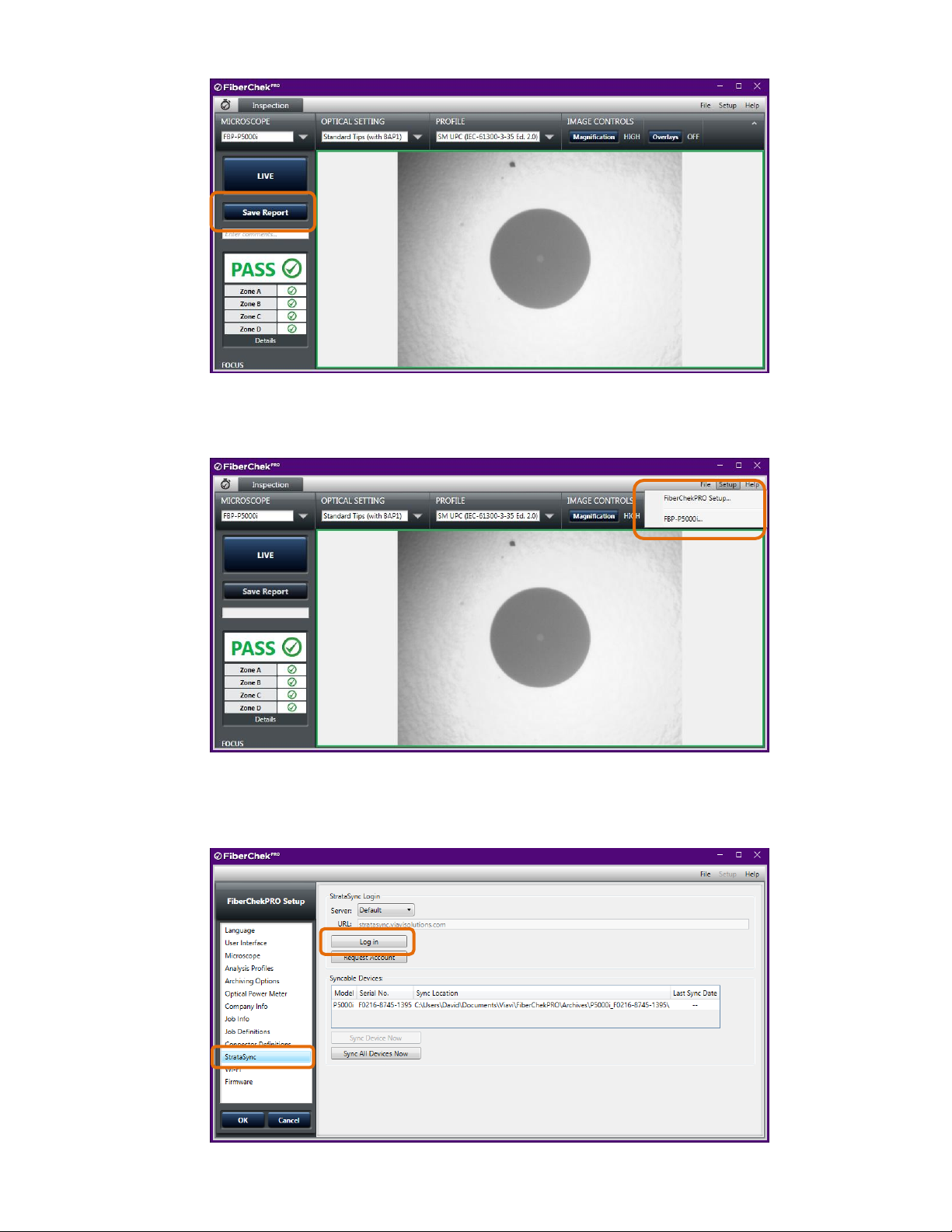
4. Test at least one fiber and save the report to your hard drive.
Figure 3: Save Report
5. Click the "Setup" option in the upper right corner of the screen and select the first option,
FiberChekPRO Setup…
Figure 4: FiberChekPRO Setup menu
6. The FBP-P5000i Setup screen will be displayed. Select the StrataSync category from the setup menu and
click on the "Log in" button.
Figure 5: FiberChekPRO Setup
Page 3

Contact Us +1 844 GO VIAVI
(+1 844 468 4284)
To reach the VIAVI office nearest you,
visit viavisolutions.com/contacts.
© 2018 VIAVI Solutions Inc.
Product specifications and descriptions in this
document are subject to change without notice.
7. Enter your Username and Password and click on the “Sign In” button to Sign In to StrataSync.
Figure 6: Sign In
8. Click on the “Sync All Devices Now” button to upload the test reports to Stratasync.
Figure 7: Sync All Devices Now.
9. Click OK to acknowledge the Sync.
Figure 8: Sync Successful
xxxxx@yyy.com
xxxxxx
xxxxxxxx
