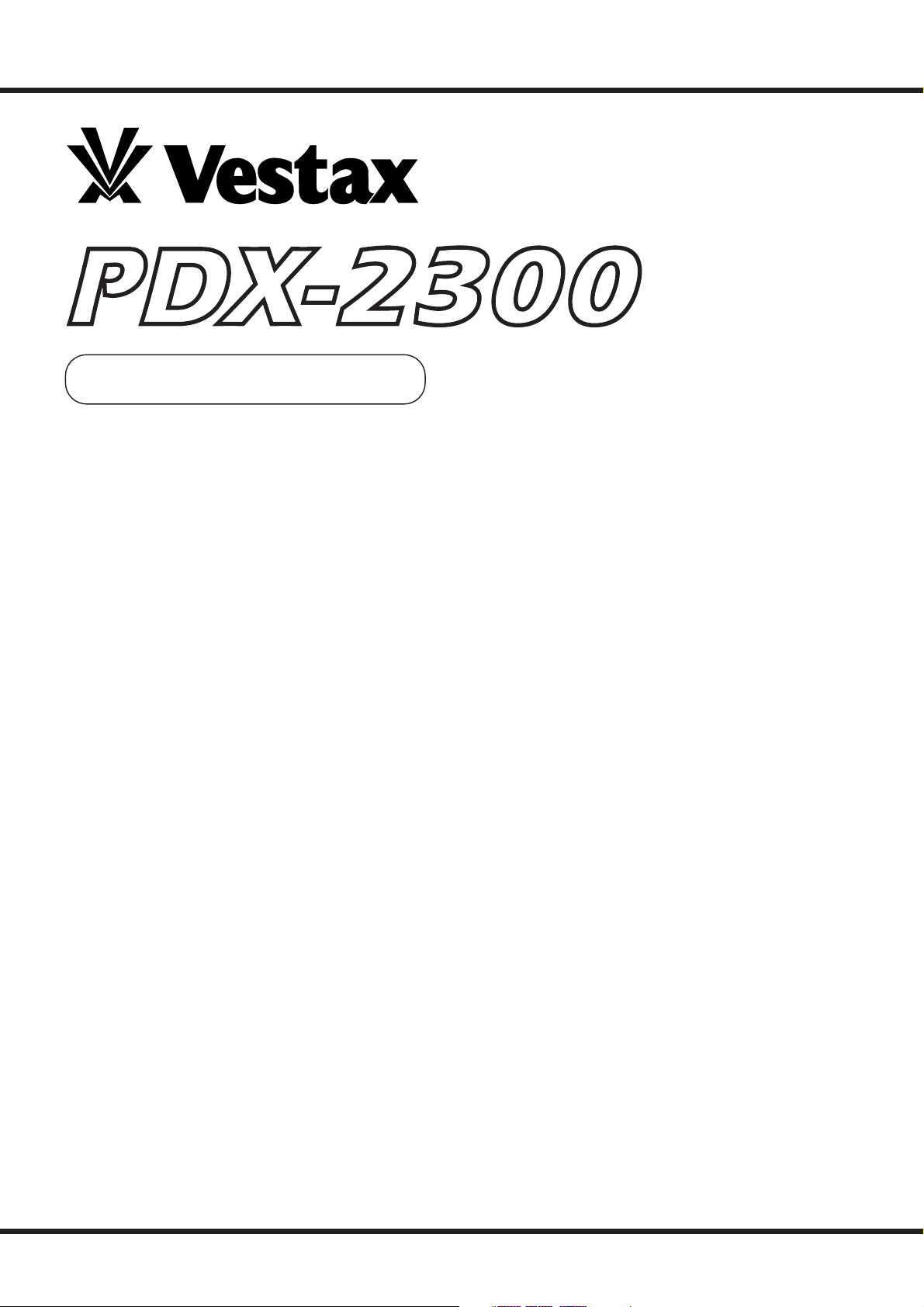
PROFESSIONAL DIRECT DRIVE TURNTABLE
OWNER'S MANUAL
VESTAX CORPORATION
1-18-16 Wakabayashi, Setagaya-ku, Tokyo 154-0023 Japan
Phone : 03-3412-7011 Fax : 03-3412-7013
E-mail : info@vestax.com
www.vestax.com
VESTAX Europe Ltd.
Unit 5, Riverwey Industrial Park
Alton, Hampshire GU 34 2QL, England.
Phone : (0)1420-83000 Fax : (0)1420-80040
www.vestax.co.uk
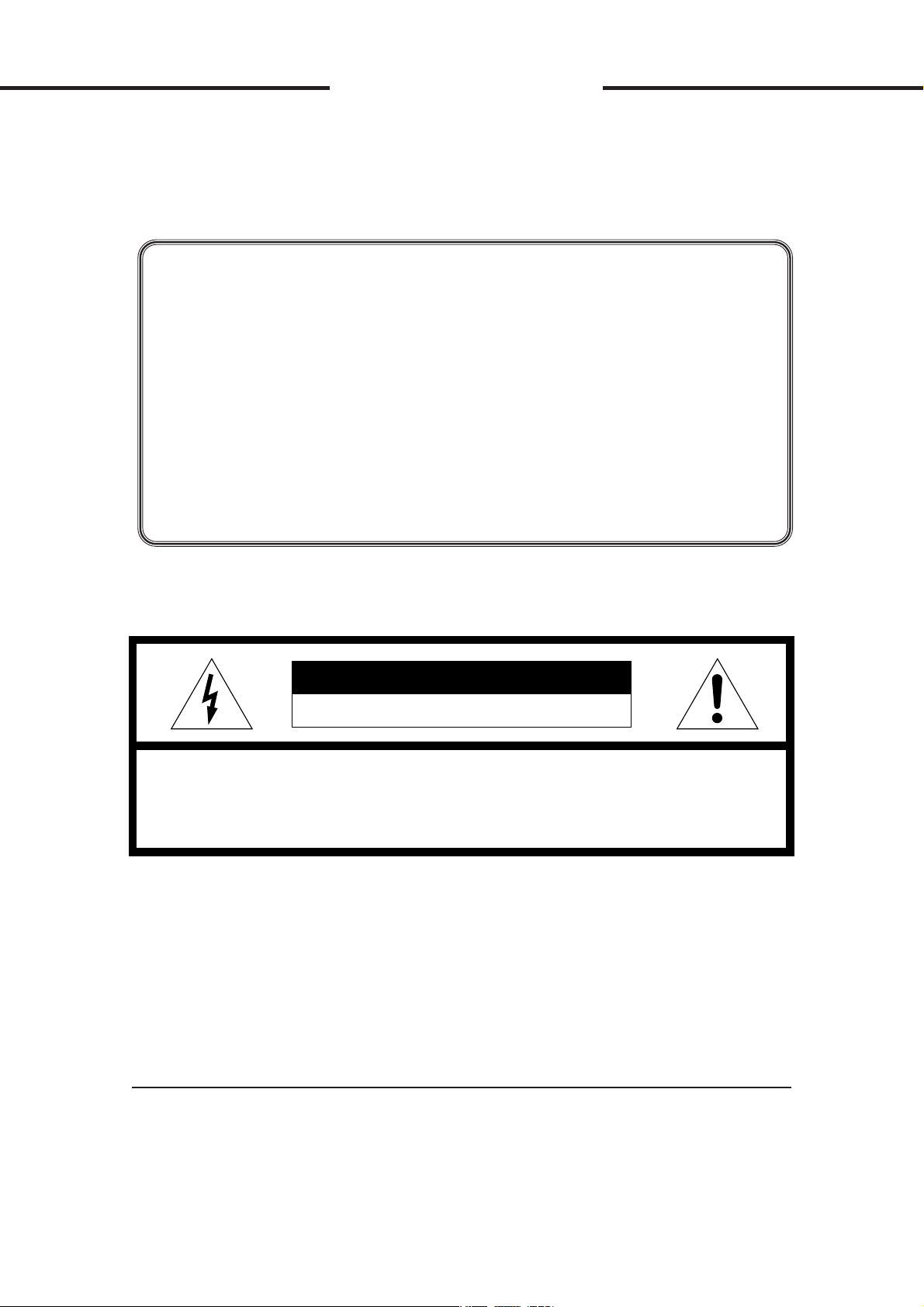
1
Thank you for purchasing the Vestax PDX-2300, Professional
Direct Drive Turntable. Please read this owner's manual carefully,
so that you will fully understand all of the special features and
enjoy the full use of this product.
CONTENTS
FEATURES ..............................................................................................3
NOTES......................................................................................................3
A.S.T.S
(AntiSkippingTone-armSystem)
............................................................4
PARTS ......................................................................................................5
BEFOREUSE ..........................................................................................5
ASSEMBLYANDSET-UP........................................................................6
INSTALLATIONANDCONNECTION ......................................................8
ADJUSTMENT(S)....................................................................................9
OPERATION............................................................................................10
SPECIFICATION......................................................................................14
The lightning flash with arrowhead, symbol within an equilateral triangle, is
intended to alert the user to the presence of uninsulated "dangerous voltage"
within the product's enclosure that may be of sufficient magnitude to constitute a
risk of electric shock to persons.
The exclamation point within an equilateral triangle is intended to alert the user to
the presence of important operating and maintenance (servicing) instructions in
the literature accompanying the appliance.
TO REDUCE THE RISK OF FIRE OR ELECTRlC SHOCK, DO NOT
EXPOSE THIS APPLIANCE TO RAIN OR MOISTURE.
CAUTION :
TO PREVENT ELECTRIC SHOCK, MATCH BLADE OF PLUG TO
WIDE SLOT, FULLY INSERT
ATTENTION :
POUR EVITER LES CHOCS ELECTRIQUES, INTRODUIRE LA
LAME LA PLUS LARGE DE LA FICHE DANS LA BORNE
CORRESPONDANTE DE LA PRISE ET POUSSER JUSQU' AU
FOND
CAUTION : TO REDUCE THE RlSK OF ELECTRlC SHOCK
DO NOT REMOVE COVER (OR BACK
)
NO USER-SERVICEABLE PARTS INSIDE
REFER SERVlCING TO QUALIFIED SERVlCE PERSONNEL
CAUTION
RISK OF ELECTRIC SHOCK DO NOT OPEN
CONGRATULATION
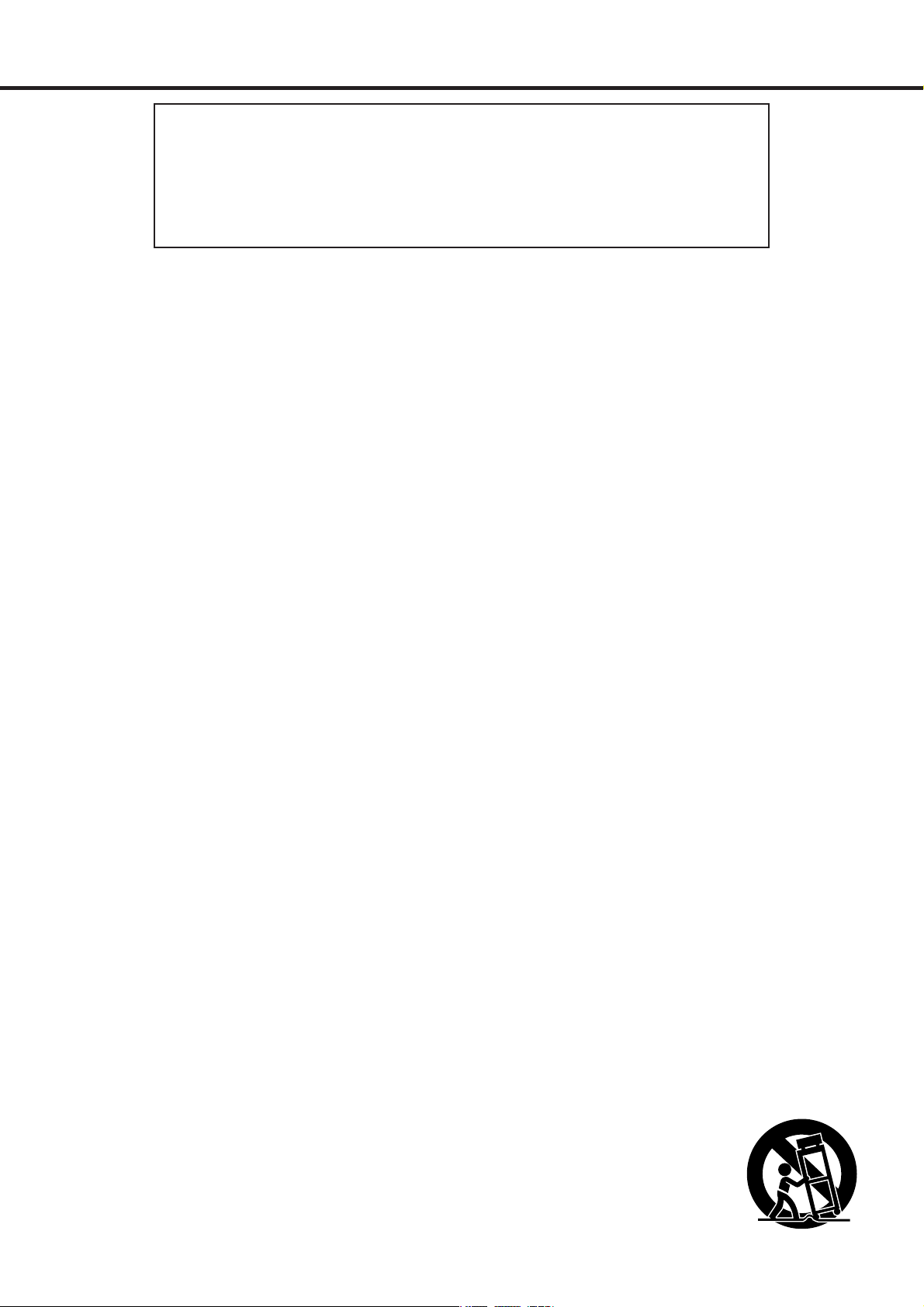
2
1. Read instructions-All the safety and operating instructions
should be read before the appliance is operated.
2. Retain instructions-The safety and operating instructions
should be retained for future reference.
3. Heed Warnings-All warnings on the appliance and in the
operating instructions should be adhered to.
4. Follow Instructions-All operating and use instructions should
be followed.
5. Cleaning-Unplug this product from the wall outlet before
cleaning. Do not use liquid cleaners or aerosol cleaners. Use a
damp cloth for cleaning.
6. Attachments-Do not use attachments not recommended by
the product manufacturer as they may cause hazards.
7. Water and Moisture-Do not use this product near water-for
example, near a bath tub, wash bowl, kitchen sink, or laundry
tub, in a wet basement, or near a swimming pool, and the like.
8. Accessories-Do not place this product on an unstable cart,
stand, tripod, or table. The product may fall, causing serious
injury to a child or adult, and serious damage to the appliance.
Use only with a cart,. stand, tripod, bracket, or table
recommended by the manufacturer, or sold with product. Any
mounting of the appliance should follow the manufacturer's
instructions, and should use a mounting accessory
recommended by the manufacturer.
9. Ventilation-Slots and openings in the cabinet are provided for
ventilation and to ensure reliable operation of the product and
to protect it from overheating, and these openings must not be
blocked or covered. The openings should never be blocked by
placing the product on a bed, sofa, rug, or other similar
surface. This product should never be placed near or over a
radiator or heat register. This product should not be placed in
a built-in installation such as a bookcase or rack unless proper
ventilation is provided or the manufacturer's instructions have
been adhered to.
10. Power sources-This product should be operated only from the
type of power source indicated on the marking label. If you are
not sure of the type of power supply to your home, consult
your appliance dealer or local power company.
11. Grounding or Polarization-This product is equipped with a
polarized alternating-current line plug (a plug having one blade
wider than the other). This plug will fit into the power outlet
only one way. This is safety feature. If you are unable to insert
the plug fully into the outlet, try reversing the plug. If this
should still fail to fit, contact your electrician to replace your
obsolete outlet. Do not defeat the safety purpose of the
polarized plug.
12. Power-Cord Protection-Power supply cords should be routed
so that they are not likely to be walked on or pinched by items
placed upon or against them, paying particular attention to
cords at plugs, convenience receptacles, and the point where
they exit from the appliance.
IMPORTANT SAFEGURDS
READ BEFORE OPERATING EQUIPMENT
This product was designed and manufactured to meet strict quality
and safety standards. There are, however, some installation and
operation precautions which you should be particularly aware of.
13. Protective Attachment Plug-The appliance is equipped with an
attachment plug having overload protection. This is a safety
feature. See Instruction Manual for replacement or resetting of
protective device. If replacement of the plug is required, be
sure the service technician has used a replacement plug
specified by the manufacturer that has the same overload
protection as the original plug.
14. Lightning-For added protection for this product during lightning
storm, or when it is left unattended and unused for long
periods of time, unplug it from the wall outlet. This will prevent
damage to the product due to lightning and power-line surges.
15. Overloading-Do not overload wall outlets and extension cords
as this can result in a risk of fire or electric shock.
16. Object and Liquid Entry-Never push objects of any kind into
this product through openings as they may touch dangerous
voltage points or short-out parts that could result in a fire or
electric shock. Never spill liquid of any kind on the product.
17. Servicing-Do not attempt to service product yourself as
opening or removing covers may expose you to dangerous
voltage or other hazards. Refer all servicing to qualified
personnel.
18. Damage Requiring Service-Unplug this product from the wall
outlet and refer servicing to qualified service personnel under
the following conditions:
a. When the power-supply cord or plug is damage.
b. If liquid has been spilled or objects have fallen into the
product.
c. If the product has been exposed to rain or water.
d. If the product dose not operate normally by following
the operating instructions. Adjust only those controls
that are covered by the operating instructions as an
improper adjustment of other, controls may result in
damage and will often require extensive work by a
qualified technician to restore the product to its normal
operation.
e. If the product has been dropped or cabinet has been
damaged.
f. When the product exhibits a distinct change in
performance-this indicates need for service.
19. Replacement Parts-When replacement parts are required, be
sure the service technician has used replacement parts
specified by the manufacturer or have the same
characteristics as the original parts. Unauthorized
substitutions may result in fire, electric shock or other hazards.
20. Safety Check-Upon completion of any service or repairs to
product, ask the service technician to perform safety checks to
determine that the product is in proper operating condition.
21. Carts and Stands-The appliance should be used only with a
cart stand that is recommended by manufacturer.
22. An appliance and cart combination
should be moved with care. Quick
stops, excessive force, and uneven
surfaces may cause the appliance and
cart combination to overturn.
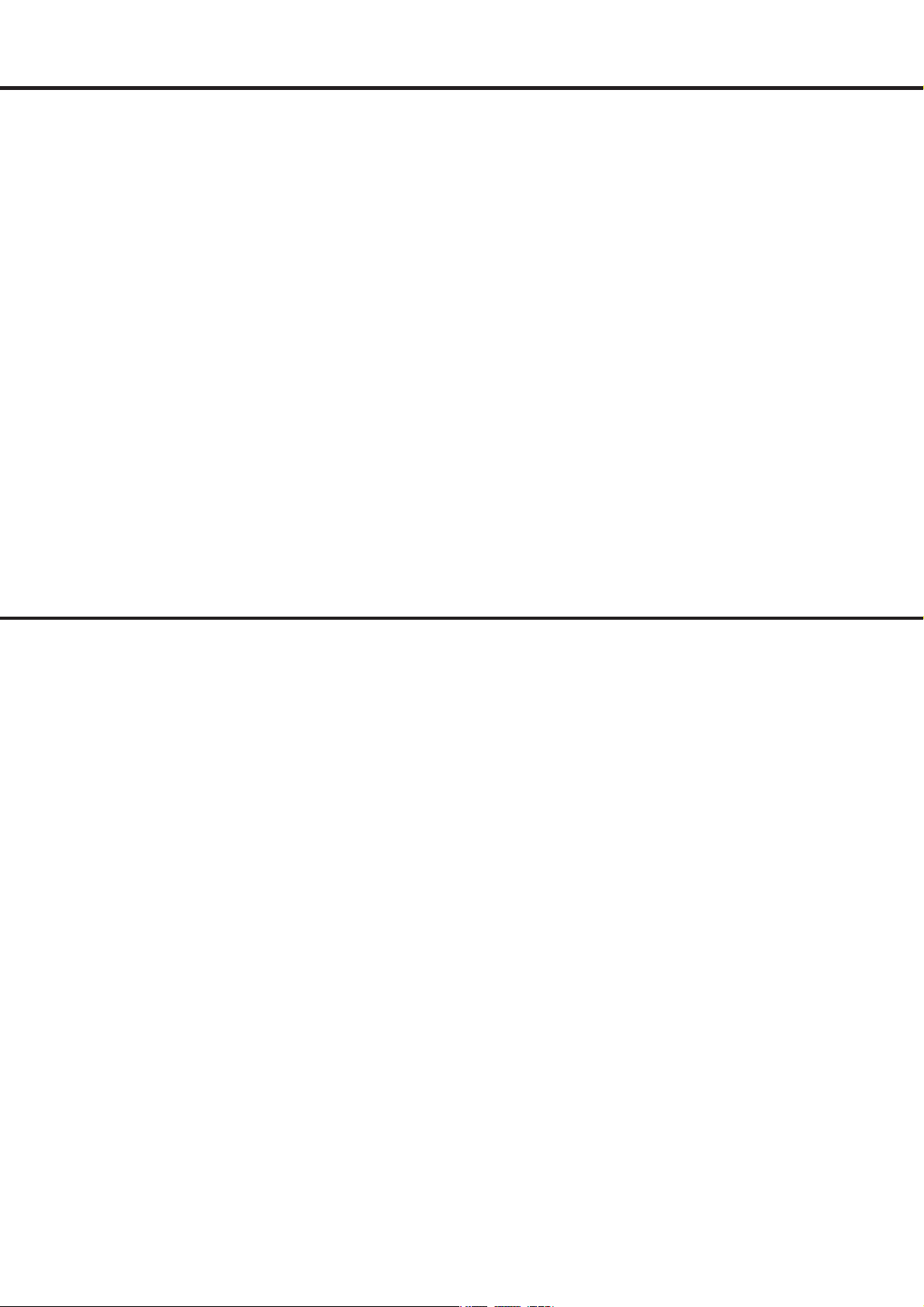
3
FEATURES
NOTES
• Advanced analogue turntable.
• Enhanced pitch control. Fast and accurate beat matching adjustment with a 100mm +/-10% fine pitch fader. Ultra pitch control with
a +/-50% control fader. Combined the total amount you can adjust the pitch by is a huge +/-60%pitch. Furthermore, with the pitch
bend joystick, you can quickly push or pull the pitch for smooth mixes or dynamic effects.
• Digital Pitch Display. A large display, showing the current pitch setting, allows you to accurately set the pitch or when needed to,
make adjustments perfectly.
• Strong DC motor with 2.7kg torque allowing for super high-speed start times.
• Adjustable start and break speeds (within 1/4 RPM).
• A.S.T.S - anti skipping tone arm system - the most reliable and strongest tone arm system available for professional turntables of
this kind. This system when combined with Tracking Hold (TH) technology can reduce skipping and needle vibration by up to 90%.
• Adjustable tone arm height and weight.
• Start and brake speeds can be adjusted and pre-set for improved performance.
• Reverse play is possible with the quick easy one touch reverse play button.
• The futuristic body design of the PDX-2000 and PDX-2300 is made of a super high density moulded plastic that provides not only
the best possible acoustic sounds but also reduces feedback.
• Ensure that the power to any mixer or amplifier that the turntable is connected to is turned OFF before attaching or detaching the
head shell. Failing to do so may damage your mixer, amplifier or speakers.
• Whilst the platter is detached DO NOT TURN ON THE TURNTABLE.
• When you have finished using the turntable please ensure that the tone arm is secured with the tone arm clamp. If the unit is not to
be used for an extended period it is also sensible to ensure that the stylus tip is protected. Most conventional cartridges come with
an attached stylus protector.
• Dust, dirt and other surface grime should be removed from the unit, the stylus tip and any records to be played on the unit. Take
care so as to avoid damage. We suggest using a dry soft cloth.
• Please take care when transporting this unit, or packing for storage. It is best to use the original packaging materials provided in
either case. Should this not be possible, then please take care to wrap the platter and the unit separately, and to ensure that the entire
unit is kept in a dry place out of direct sunlight. Before wrapping please remove the stylus and to avoid damage to the tone arm,
please set the tone arm in the tone arm clamp and apply a reasonable amount of tape to ensure that it does not move.
• To avoid feedback or hum, locate the speakers and the turntable is a suitable position. Feedback is often caused by the vibration of
speakers, which in turn affects sensitive cartridges, producing a poor sound. If such occurs, relocate the turntable or speakers so as
to be as far apart from each other as possible. Hum is often caused by nearby appliances that use a transformer or thermostat.
Relocating the units again as far away as possible to the source will help with this problem. Hum may also be produced if the
grounding wire is not securely fasted to the mixer or amplifier.
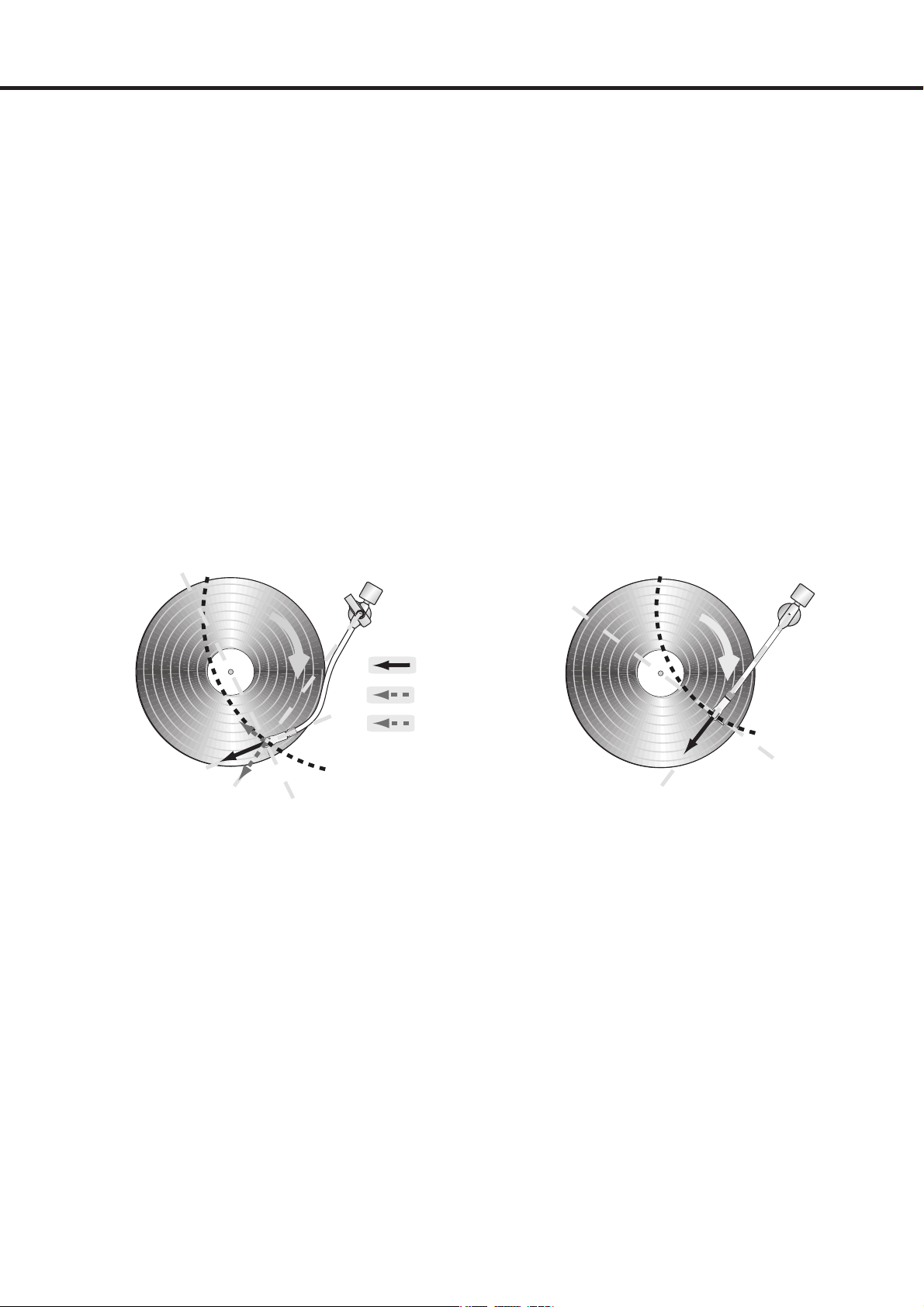
4
A.S.T.S (Anti Skipping Tone-arm System)
The A.S.T.S (Anti Skipping Tone-arm System) was years in trial and development. Initially the quest was to improve on the
tracing of tone arms available at the time, but soon the quest mutated into designing a completely new tone arm and hold system.
The result of this laborious task has enhanced the turntables potential immensely and is now incorporated into all Vestax
professional level turntables. The system breaks with ill foundered traditional tone arm logic in order to achieve a high level of
non skipping performance, especially during hard play (scratch). Essentially this system focuses on two very separate, yet very
important inventions. One is a short straight arm and the other is the way in which the arm is balanced, both vertically and
horizontally.
• TH (Tracing hold) Balance System. This system allows for both vertical and horizontal movement, which helps the balance of
the tone arm. When combined with a short straight tone arm the best stability ever is provided for the needle, which in turn
allows for hard play.
• The tone arm, both straight and short, is made up of two parts - an inner and an outer tube. The inner tube, brass, is housed
within an outer tube of aluminum, which reduces the effects of howling and also provides a more sensitive pick up. Compared
with other tone arms on the market, the A.S.T.S tone arm reduces howling by approximately 50% more.
2
F
F
1
F
2
F
F
F
1
F
Tracking force
Inside force
Vertical force
NORMAL TYPE TONE-ARM
A. S. T. S
Needle trace
Needle trace
The inside force is minimized.
The tracking force (frictional force) generated between
the stylus and the record disc makes the inside force.

5
Rear
Front
Parts and accessories
PARTS
Tone Arm
Arm Rest
Pitch Display
Balance Weight(Option 5 )
Spare Cartridge Stand
Center Spindle
Turntable Platter(Option 2 )
Power Switch
Slip Mat(Option 3 )
EP Adapter Holder
START/STOP Button
Speed Select Button
Reverse Switch
Detachable Stylus Illumination Jack
Pitch bend Joy Stick
Pitch Control Fader
Ultra Pitch Fader
START/BRAKE CONTROL
Headshell(Option 4 )
REMOTE
RL
OUTPUT
SERIAL NO.
Remote-control Jack
Output Jack
AC Cord
Ground Terminal
BEFORE USE
Before use, please check that you have all parts.
q Main unit
w Platter
e Split mat
r Head shell
t Balance weight
• Accessories accompanying this booklet.
y Shell weight
u RCA cable
i GND cable
o EP adopter
!0 Platter screws
!1 Screw driver for platter screws
!2 Owner's manual

6
Turntable Assembly
Installing the balance Weight
Slip mat
ASSEMBLY AND SET-UP
• If the player is operated without fixing the screws, the
platter may not rotate properly.
• Do not plug in to a power outlet until this unit is fully
assembled and adjusted.
q Place the platter on the center spindle. The platter will adjust
itself to best fit over the spindle.
w Adjust the positioning of the platter so that the screw holes line
up perfectly.
e Screw and tighten accordingly.
r Place the slip mat on the platter.
*** Care should be taken to avoid dropping either/both, the
platter or the cabinet.
q Place the slip mat on the platter. Then place a record on top of
the slip mat. The slip mat is essentially used to give you better
control over the spinning of your record. That is, with the slip
mat in place you are able to stop, pull or push the record
without affecting the rotation of the platter.
Top : Record disc side (Printed side)
Bottom : Slip surface side
(
The slip mat included with this unit may
differ from illustrations in this user guide or
in other publications.
)
q From the backend of the tone arm (towards the rear panel)
place the balance weight onto the shaft and turn counter
clockwise. (Refer to the illustration)
NOTE
DRIVER
q
e
r
w

7
r Insert the head shell into the front part of the tone arm. Turn
the looking ring in the direction shown below until the head
shell is firmly fixed in place.
50mm
e The overhang of your cartridge needs to be adjusted to best
suit the A.S.T.S tone arm. For best tracking and stylus pressure
a distance of 50mm (as shown) should be set.
Cartridge Installation
Red(R+) RightChannel+ Green(R-) RightChannelWhite(L-) LeftChannel+ Blue(L-) Left Channel-
q Make sure that you follow the instructions included with your
cartridge.
w Connect the lead wires to the respective terminals. Industry
standard cartridges come with color-coded wires. Make sure
that you match these colors correctly.
If using a light weight cartridge, we suggest the use of
the shell weight enclosed.
NOTE
To avoid premature damage to the stylus take care to
avoid touching it during any adjustment(s).
NOTE
NUT
SHELL
(OPTION r)
SHELL WEIGHT
(OPTION y)
CARTRIDGE
(ACCESSORY)
STYLUS
(ACCESSORY)
SCREWS
(ACCESSORY)
LEAD WIRE
TERMINAL
(ACCESSORY)

8
Connecting Phono terminal
Power Connection
With the RCA cable (accessory 7) and the GND cable (accessory
8), connect the output terminals and the GND terminal on the
PDX-2300 rear panel, and the phono input terminals to the
respective terminals on your amplifier/mixer.
• Do not expose this unit to direct sunlight, or install in an area
that is typically humid and/or damp.
• Place this unit on a stable, horizontal service in order to limit
vibration and poor tracing/action of the tone arm.
• Locate this unit at a suitable distance from any speakers so as
to avoid feedback.
• Interference may result from close proximity of an AM/FM
tuner.
Plug in the unit to a power outlet.
INSTALLATION AND CONNECTION
PDX-2300
REAR PANEL
RCA JACK WHITEWHITE(L)
RCA JACK RED(R)
GND TERMINAL
RCA CABLE(WHITE/LWHITE/L)
CABLE
Connection
CABLE
Connection
RCA CABLE(RED/R)
PHONO L Channel
PHONO R Channel
GND TRMINAL
AMP/AUDIO MIXER
GND GND CABLE(BLACK)
SUB
LRLRLR
LR
GND 1GND 2
MAIN
PROFESSIONAL MIXING CONTROLLER
LINE 2 LINE 1
PHONO 2MASTER OUT 2 PHONO 1
SESSION IN
MASTER OUT 1
POWER
SERIAL NO.
MADE IN JAPAN
CAUTION
RISK OF ELECTRIC
SHOCK. DO NOT OPEN
WARNING;SHOCK HAZARD-DO NOT OPEN.
AVIS;RISQUE DE CHOC ELELCTRIQUE -NE PAS OUVRIR.
R/RED
L/WHITE
R/RED
L/
WHITE
R/RED L/
WHITE
R/RED L/
WHITE
DJ MIXER
PMC-07Pro
PDX-2300 PDX-2300
REMOTE
RL
OUTPUT
SERIAL NO.
REMOTE
RL
OUTPUT
SERIAL NO.
Ensure that the GND (ground) terminal is firmly
connected to a mixer or amplifier. If the GND terminal
is not correctly connected HUM may persist.
NOTE
Example
Player Installation
This unit has been manufactured to strict quality and
safety standards. PLEASE ENSURE that you use
the correct power supply as shown on the rear panel
of this device. FAILURE to do so many result in shock
and/or serious damage to this unit and/or users.
NOTE

9
q Carefully release the tone arm from the tone arm clamp.
Adjustment of Horizontal Zero Balance
A Tone arm height adjustment may be necessary for some
cartridge types. The height can be adjusted up to 9mm by rotating
the arm height adjustment screw.
Cartridge height 16mm
↓
Heightadjustmentnotnecessary
Cartridge height 25mm
↓
Heightadjustment+9mm(Max)
ADJUSTMENT(S
)
e Return the tone arm to resting position.
w Turn the balance weight clockwise or anti-clockwise until
balanced horizontally.
Rotate
this part
Balance Weight
Counter Ring
Rotate
this part
Balance Weight
Counter Ring
Arm Height Adjustment Screw
When adjusting the horizontal balance, take care not to
touch the stylus.
NOTE
If the balance weight is moved, readjust the horizontal
balance again.
If you put too much pressure on the stylus, it can
cause the stylus to jump during scratch play and will
shorten the stylus's life.
NOTE
Be sure to tighten the arm height adjustment screw
well. The stylus may jump/skip if the height setting is not
secured.
NOTE
NOTE
r After adjusting the horizontal balance, set the balance weight
rotating only the counter ring to align with by the "0" weight
setting to the center line of the arm axis.
t Turn the balance weight in the direction shown to adjust the
stylus pressure (weight setting will depend on your stylus).
When you turn the balance weight, the counter ring moves
displaying, the weight setting (0-5) selected.
Tone arm height adjustment
The balance weight and cartridge are
balanced, the tone-arm is held horizontal.
The balance weight setting is too heavy.
The balance weight setting is too light.

10
Fit the EP adapter over the center spindle and follow the same
playing instructions as written above.
A detachable stylus light is available for this unit as an optional
extra.
Stylus light (Detachable mini light)
OPERATION
q Place a record on the slip mat.
w Switch on the unit using the Power on/off switch located on
the rear panel.
e Remove the stylus protector if applicable.
r Start the platter spinning with the START/STOP button.
The START/STOP functions of the PDX-2300 can be controlled
externally with equipment such as a foot switch peddle. An input
jack is provided for this remote control on the rear panel of this unit.
Remote Control
t Position the tone arm over the record and gently lower to begin
playback.
y Set the playing speed to either 33 1/3 or 45 RPM.
If the power switch is turned off without pressing the
START/STOP button, the electric brake will not
function.
NOTE
u Move the tone arm to the resting position and secure using the
tone arm clamp.
i Push the START/STOP button to stop the platter from
spinning.
o Turn the unit off.
Playing EP records
When turned on this unit is set to play at 33 1/3 RPM.
To adjust to a 45RPM speed setting, press the 45
RPM button. This unit does not use a cue lever
system for speed setting(s).
NOTE

11
e ULTRA PITCH FADER
Using the ultra pitch fader will allow you to make dramatic
and accurate pitch adjustments up to +/-50%.
Advanced Pitch Control Features
The PDX-2300 features advanced digital pitch control features.
Through three different controls you are able to adjust the playing
pitch by up to +/-60%.
q PITCH BEND & ULTRA SHIFT
Using the pitch bend joystick will allow you to quickly pull or
push the playing pitch of this unit. To pull means to slow
down, push means to speed up. Pushing the joystick towards
the tone arm will result in you being able to pull (minus) the
playing pitch. Pushing the joystick in the opposite direction
will result in you being able to push (positive) the playing
pitch. It is possible to set the increment of pitch adjustment or
the pitch span to 1,2,3, & 6%. The basic pitch span setting is
2%. To change the pitch span setting press the joystick down.
Pushing the joystick down once will set the span to 3%, twice
6%, three times 1% and a fourth time will set it back to 2%.
You can also ultra shift the pitch by +/-50% by pushing the
joystick left or right. A movement to the left will speed up the
pitch momentarily whilst a push to the right will slow down
the pitch momentarily. This momentary ultra shift is always set
to +/-50%.
w FINE PITCH CONTROL
The PDX-2300 has two pitch control faders. The larger,
100mm fader control is for fine pitch adjustment. With the fine
pitch fader you are able to make accurate adjustments up to +/10%.
When the power is turned on, pitch bend is set at
±2%.
NOTE
Display
Every time the stick controller is pressed, the display changes as shown below.
Currently set
amount
Amount to
be set
(
Initial setting
)

12
You can adjust the starting speed of the platter by adjusting the
SPEED ADJUSTMENT 'START' dial. A clockwise rotation
slows down the starting speed whilst an anti clockwise rotation
will speed it up. At its maximum setting after pressing the
START button, the PDX-2300 has an amazingly quick start up
(to full speed) of around 0.5 seconds.
As well as being able to change the start speed, you can alter
the speed at which the platter brakes or slows down. A
clockwise rotation of this dial gives a slow brake speed whilst
an anti clockwise rotation produces the fastest brake speed
possible. Again, the powerful motor (and therefore platter
speed) of the PDX-2300 is far beyond that of its closest
competitor.
When pushed, this button will instantly reverse the playing
direction of the platter. In reverse mode, an indicator LED will
be on. When the unit is first turned on, the platter is set to spin
in the normal forward direction.
Start Speed
Brake Speed
Reverse Play

12AZ851010
SPECIFICATION
MOTOR
STARTUPTIME
STARTINGTORQUE
BRAKINGSYSTEM
RAMBLE(S/NRATIO)
SPEED
FINEPITCH
ULTRAPITCH
PITCHBEND
WOW&FLUTTER
TYPE
BALANCE
TONE-ARMHEIGHT
STYLUSPRESSURE
LIGHT(OPTIONAL)
REMOTE
DIMENSION
WEIGHT
POWER
TURNTABLE
ARM
DIRECTDRIVE
0.5sec(331/3rpm)70°
2.7kg・cm
ELECTRONICBRAKE
78dB(IEC98WTD)
331/3rpm,45rpm
± 10%(100mmFADER)
± 50%(45mmFADER)
± 1,2,3,6%(Front ⇔Rear)
± 50%(Right ⇔Left)
0.07%W.R.M.S.
ANTISKIPPINGTONE-ARMSYSTEM.
TRACINGHOLDBALANCESYSTEM
ADJUSTMENTRANGE9mm(MAXIMUM)
ADJUSTMENTRANGE0 〜 7.0g
DETOUCHABLEMINILIGHTDC12volt100mA
MOMENTARYSTART(MINIJACK)
(W)454mmX(H)162mmX(D)365mm
9.5kg
AC120VorAC230V50W
