Vertiv Liebert STS2/PDU User Manual

Liebert® STS2
User Manual—100-1000A, 50/60Hz
™


TABLE OF CONTENTS
IMPORTANT SAFETY INSTRUCTIONS . . . . . . . . . . . . . . . . . . . . . . . . . . . . . . . . . . . . . . . . . . . . . . . .1
SAVE THESE INSTRUCTIONS . . . . . . . . . . . . . . . . . . . . . . . . . . . . . . . . . . . . . . . . . . . . . . . . . . . . . . . . 1
OVERVIEW OF MANUAL . . . . . . . . . . . . . . . . . . . . . . . . . . . . . . . . . . . . . . . . . . . . . . . . . . . . . . . . . . . . 2
1.0 SAFETY PRECAUTIONS. . . . . . . . . . . . . . . . . . . . . . . . . . . . . . . . . . . . . . . . . . . . . . . . . . . . . . . 3
2.0 UNPACKING AND INSPECTIONS . . . . . . . . . . . . . . . . . . . . . . . . . . . . . . . . . . . . . . . . . . . . . . 4
2.1 External Inspections . . . . . . . . . . . . . . . . . . . . . . . . . . . . . . . . . . . . . . . . . . . . . . . . . . . . . . . . . . . . . . . . . . . . . . . . . . . . . 4
2.2 Unloading and Handling. . . . . . . . . . . . . . . . . . . . . . . . . . . . . . . . . . . . . . . . . . . . . . . . . . . . . . . . . . . . . . . . . . . . . . . . . . 4
2.2.1 Handling Considerations . . . . . . . . . . . . . . . . . . . . . . . . . . . . . . . . . . . . . . . . . . . . . . . . . . . . . . . . . . . . . . . . . . . . . . . . . . 5
2.2.2 Unit Preparation . . . . . . . . . . . . . . . . . . . . . . . . . . . . . . . . . . . . . . . . . . . . . . . . . . . . . . . . . . . . . . . . . . . . . . . . . . . . . . . . . . 5
2.3 Internal Inspections . . . . . . . . . . . . . . . . . . . . . . . . . . . . . . . . . . . . . . . . . . . . . . . . . . . . . . . . . . . . . . . . . . . . . . . . . . . . . . .5
3.0 LOCATION CONSIDERATIONS . . . . . . . . . . . . . . . . . . . . . . . . . . . . . . . . . . . . . . . . . . . . . . . . 6
3.1 Recommended Minimum Service Clearances. . . . . . . . . . . . . . . . . . . . . . . . . . . . . . . . . . . . . . . . . . . . . . . . . . . . . . 6
3.2 Heat Output . . . . . . . . . . . . . . . . . . . . . . . . . . . . . . . . . . . . . . . . . . . . . . . . . . . . . . . . . . . . . . . . . . . . . . . . . . . . . . . . . . . . . 6
3.3 Operating Environment . . . . . . . . . . . . . . . . . . . . . . . . . . . . . . . . . . . . . . . . . . . . . . . . . . . . . . . . . . . . . . . . . . . . . . . . . . 6
3.4 Altitude . . . . . . . . . . . . . . . . . . . . . . . . . . . . . . . . . . . . . . . . . . . . . . . . . . . . . . . . . . . . . . . . . . . . . . . . . . . . . . . . . . . . . . . . . .7
4.0 LOCATING THE LIEBERT STS2 . . . . . . . . . . . . . . . . . . . . . . . . . . . . . . . . . . . . . . . . . . . . . . . . 8
4.1 Leveling and Anchoring the Unit to the Floor. . . . . . . . . . . . . . . . . . . . . . . . . . . . . . . . . . . . . . . . . . . . . . . . . . . . . . .8
4.2 Leveling of the Static Switch Without Anchoring . . . . . . . . . . . . . . . . . . . . . . . . . . . . . . . . . . . . . . . . . . . . . . . . . . .8
4.3 Leveling and Anchoring the Static Switch Using Floor Stand. . . . . . . . . . . . . . . . . . . . . . . . . . . . . . . . . . . . . . . .8
5.0 POWER AND CONTROL WIRING . . . . . . . . . . . . . . . . . . . . . . . . . . . . . . . . . . . . . . . . . . . . . . . 9
5.1 Input And Output Power Connections . . . . . . . . . . . . . . . . . . . . . . . . . . . . . . . . . . . . . . . . . . . . . . . . . . . . . . . . . . . . 9
5.1.1 Grounding . . . . . . . . . . . . . . . . . . . . . . . . . . . . . . . . . . . . . . . . . . . . . . . . . . . . . . . . . . . . . . . . . . . . . . . . . . . . . . . . . . . . . . . . 9
5.2 System Grounding . . . . . . . . . . . . . . . . . . . . . . . . . . . . . . . . . . . . . . . . . . . . . . . . . . . . . . . . . . . . . . . . . . . . . . . . . . . . . . .10
5.3 Control Wiring Connections . . . . . . . . . . . . . . . . . . . . . . . . . . . . . . . . . . . . . . . . . . . . . . . . . . . . . . . . . . . . . . . . . . . . . .12
5.4 Power Supply . . . . . . . . . . . . . . . . . . . . . . . . . . . . . . . . . . . . . . . . . . . . . . . . . . . . . . . . . . . . . . . . . . . . . . . . . . . . . . . . . . . .12
6.0 OPTIONS . . . . . . . . . . . . . . . . . . . . . . . . . . . . . . . . . . . . . . . . . . . . . . . . . . . . . . . . . . . . . . . . . . . .13
6.1 Programmable Relay Board. . . . . . . . . . . . . . . . . . . . . . . . . . . . . . . . . . . . . . . . . . . . . . . . . . . . . . . . . . . . . . . . . . . . . . .13
6.2 Optimized Transfer . . . . . . . . . . . . . . . . . . . . . . . . . . . . . . . . . . . . . . . . . . . . . . . . . . . . . . . . . . . . . . . . . . . . . . . . . . . . . .13
6.3 Distribution Cabinet With I-Line Panelboard—100-600A Units Only . . . . . . . . . . . . . . . . . . . . . . . . . . . . . . .13
6.4 Input Contact Isolator Board . . . . . . . . . . . . . . . . . . . . . . . . . . . . . . . . . . . . . . . . . . . . . . . . . . . . . . . . . . . . . . . . . . . . .13
6.5 Comms Board. . . . . . . . . . . . . . . . . . . . . . . . . . . . . . . . . . . . . . . . . . . . . . . . . . . . . . . . . . . . . . . . . . . . . . . . . . . . . . . . . . . .14
6.6 Liebert IntelliSlot™ SNMP/Web/Modbus 485 Card . . . . . . . . . . . . . . . . . . . . . . . . . . . . . . . . . . . . . . . . . . . . . . . . .14
6.7 LED Display . . . . . . . . . . . . . . . . . . . . . . . . . . . . . . . . . . . . . . . . . . . . . . . . . . . . . . . . . . . . . . . . . . . . . . . . . . . . . . . . . . . . .14
6.8 Remote Source Selection Wiring. . . . . . . . . . . . . . . . . . . . . . . . . . . . . . . . . . . . . . . . . . . . . . . . . . . . . . . . . . . . . . . . . .15
6.9 Key Lockout Switch . . . . . . . . . . . . . . . . . . . . . . . . . . . . . . . . . . . . . . . . . . . . . . . . . . . . . . . . . . . . . . . . . . . . . . . . . . . . . .15
6.10 Redundant Output Breaker. . . . . . . . . . . . . . . . . . . . . . . . . . . . . . . . . . . . . . . . . . . . . . . . . . . . . . . . . . . . . . . . . . . . . . . 15
6.11 Transfer Inhibit . . . . . . . . . . . . . . . . . . . . . . . . . . . . . . . . . . . . . . . . . . . . . . . . . . . . . . . . . . . . . . . . . . . . . . . . . . . . . . . . . .15
6.12 Input Junction Box Installation—Optional. . . . . . . . . . . . . . . . . . . . . . . . . . . . . . . . . . . . . . . . . . . . . . . . . . . . . . . . .16
6.13 Seismic Floor Anchors . . . . . . . . . . . . . . . . . . . . . . . . . . . . . . . . . . . . . . . . . . . . . . . . . . . . . . . . . . . . . . . . . . . . . . . . . . .16
Vertiv™ | Liebert® STS2™ 100-1000A, 50/60Hz User Manual | Rev. 12 | 11/2017 i

6.14 Seismic Floor Stand . . . . . . . . . . . . . . . . . . . . . . . . . . . . . . . . . . . . . . . . . . . . . . . . . . . . . . . . . . . . . . . . . . . . . . . . . . . . . .16
7.0 INSTALLATION DRAWINGS . . . . . . . . . . . . . . . . . . . . . . . . . . . . . . . . . . . . . . . . . . . . . . . . . . .17
8.0 INTRODUCTION TO LIEBERT STS2 OPERATIONS . . . . . . . . . . . . . . . . . . . . . . . . . . . . . . 54
8.1 System Description . . . . . . . . . . . . . . . . . . . . . . . . . . . . . . . . . . . . . . . . . . . . . . . . . . . . . . . . . . . . . . . . . . . . . . . . . . . . . 54
8.1.1 Redundancy . . . . . . . . . . . . . . . . . . . . . . . . . . . . . . . . . . . . . . . . . . . . . . . . . . . . . . . . . . . . . . . . . . . . . . . . . . . . . . . . . . . . . 54
8.1.2 Reliability and Agency Requirements . . . . . . . . . . . . . . . . . . . . . . . . . . . . . . . . . . . . . . . . . . . . . . . . . . . . . . . . . . . . . 55
8.1.3 Factory Backup and Service Assistance . . . . . . . . . . . . . . . . . . . . . . . . . . . . . . . . . . . . . . . . . . . . . . . . . . . . . . . . . . 55
8.2 Modes of Operation . . . . . . . . . . . . . . . . . . . . . . . . . . . . . . . . . . . . . . . . . . . . . . . . . . . . . . . . . . . . . . . . . . . . . . . . . . . . . 55
8.2.1 Normal (Preferred Source) . . . . . . . . . . . . . . . . . . . . . . . . . . . . . . . . . . . . . . . . . . . . . . . . . . . . . . . . . . . . . . . . . . . . . . . 55
8.2.2 Transfer . . . . . . . . . . . . . . . . . . . . . . . . . . . . . . . . . . . . . . . . . . . . . . . . . . . . . . . . . . . . . . . . . . . . . . . . . . . . . . . . . . . . . . . . . 55
8.2.3 Transfer Inhibit . . . . . . . . . . . . . . . . . . . . . . . . . . . . . . . . . . . . . . . . . . . . . . . . . . . . . . . . . . . . . . . . . . . . . . . . . . . . . . . . . . 55
8.2.4 Bypass . . . . . . . . . . . . . . . . . . . . . . . . . . . . . . . . . . . . . . . . . . . . . . . . . . . . . . . . . . . . . . . . . . . . . . . . . . . . . . . . . . . . . . . . . . 56
8.3 Operator Controls. . . . . . . . . . . . . . . . . . . . . . . . . . . . . . . . . . . . . . . . . . . . . . . . . . . . . . . . . . . . . . . . . . . . . . . . . . . . . . . 56
9.0 THEORY OF OPERATION. . . . . . . . . . . . . . . . . . . . . . . . . . . . . . . . . . . . . . . . . . . . . . . . . . . . . 57
9.1 General Description . . . . . . . . . . . . . . . . . . . . . . . . . . . . . . . . . . . . . . . . . . . . . . . . . . . . . . . . . . . . . . . . . . . . . . . . . . . . . 57
9.1.1 Liebert STS2 Static Transfer Switch . . . . . . . . . . . . . . . . . . . . . . . . . . . . . . . . . . . . . . . . . . . . . . . . . . . . . . . . . . . . . . 57
9.1.2 Source Transfer. . . . . . . . . . . . . . . . . . . . . . . . . . . . . . . . . . . . . . . . . . . . . . . . . . . . . . . . . . . . . . . . . . . . . . . . . . . . . . . . . . 57
9.1.3 Automatic Transfer/Retransfer . . . . . . . . . . . . . . . . . . . . . . . . . . . . . . . . . . . . . . . . . . . . . . . . . . . . . . . . . . . . . . . . . . . 57
9.1.4 Emergency Transfer . . . . . . . . . . . . . . . . . . . . . . . . . . . . . . . . . . . . . . . . . . . . . . . . . . . . . . . . . . . . . . . . . . . . . . . . . . . . . 58
9.1.5 Load Current Transfer Inhibit. . . . . . . . . . . . . . . . . . . . . . . . . . . . . . . . . . . . . . . . . . . . . . . . . . . . . . . . . . . . . . . . . . . . . 58
9.1.6 SCR Failure . . . . . . . . . . . . . . . . . . . . . . . . . . . . . . . . . . . . . . . . . . . . . . . . . . . . . . . . . . . . . . . . . . . . . . . . . . . . . . . . . . . . . . 58
9.1.7 On/Off Sequence . . . . . . . . . . . . . . . . . . . . . . . . . . . . . . . . . . . . . . . . . . . . . . . . . . . . . . . . . . . . . . . . . . . . . . . . . . . . . . . . 58
9.2 Detailed Component Description . . . . . . . . . . . . . . . . . . . . . . . . . . . . . . . . . . . . . . . . . . . . . . . . . . . . . . . . . . . . . . . . 59
9.2.1 Controls. . . . . . . . . . . . . . . . . . . . . . . . . . . . . . . . . . . . . . . . . . . . . . . . . . . . . . . . . . . . . . . . . . . . . . . . . . . . . . . . . . . . . . . . . 59
9.2.2 Circuit Breakers . . . . . . . . . . . . . . . . . . . . . . . . . . . . . . . . . . . . . . . . . . . . . . . . . . . . . . . . . . . . . . . . . . . . . . . . . . . . . . . . . 59
9.2.3 SCR’s. . . . . . . . . . . . . . . . . . . . . . . . . . . . . . . . . . . . . . . . . . . . . . . . . . . . . . . . . . . . . . . . . . . . . . . . . . . . . . . . . . . . . . . . . . . . 60
9.2.4 Logic Modules . . . . . . . . . . . . . . . . . . . . . . . . . . . . . . . . . . . . . . . . . . . . . . . . . . . . . . . . . . . . . . . . . . . . . . . . . . . . . . . . . . . 60
9.2.5 Audible Alarm . . . . . . . . . . . . . . . . . . . . . . . . . . . . . . . . . . . . . . . . . . . . . . . . . . . . . . . . . . . . . . . . . . . . . . . . . . . . . . . . . . . 60
9.2.6 RS-232 Port . . . . . . . . . . . . . . . . . . . . . . . . . . . . . . . . . . . . . . . . . . . . . . . . . . . . . . . . . . . . . . . . . . . . . . . . . . . . . . . . . . . . . 60
10.0 OPERATING INSTRUCTIONS FOR THE TOUCHSCREEN INTERFACE. . . . . . . . . . . . . 61
10.1 Normal System Startup . . . . . . . . . . . . . . . . . . . . . . . . . . . . . . . . . . . . . . . . . . . . . . . . . . . . . . . . . . . . . . . . . . . . . . . . . 62
10.2 Manual Transfer / Preferred Source Selection . . . . . . . . . . . . . . . . . . . . . . . . . . . . . . . . . . . . . . . . . . . . . . . . . . . . 62
10.3 Enabling Remote Source Selection. . . . . . . . . . . . . . . . . . . . . . . . . . . . . . . . . . . . . . . . . . . . . . . . . . . . . . . . . . . . . . . 64
10.4 Maintenance Bypass . . . . . . . . . . . . . . . . . . . . . . . . . . . . . . . . . . . . . . . . . . . . . . . . . . . . . . . . . . . . . . . . . . . . . . . . . . . . 64
10.4.1 Bypass Procedures for Source 1 . . . . . . . . . . . . . . . . . . . . . . . . . . . . . . . . . . . . . . . . . . . . . . . . . . . . . . . . . . . . . . . . . . 66
10.4.2 Bypass Procedures for Source 2 . . . . . . . . . . . . . . . . . . . . . . . . . . . . . . . . . . . . . . . . . . . . . . . . . . . . . . . . . . . . . . . . . . 67
10.5 Normal System Shutdown . . . . . . . . . . . . . . . . . . . . . . . . . . . . . . . . . . . . . . . . . . . . . . . . . . . . . . . . . . . . . . . . . . . . . . . 67
10.5.1 Shutdown in Static Transfer Switch Mode. . . . . . . . . . . . . . . . . . . . . . . . . . . . . . . . . . . . . . . . . . . . . . . . . . . . . . . . . 67
10.5.2 Shutdown in Maintenance Bypass Mode . . . . . . . . . . . . . . . . . . . . . . . . . . . . . . . . . . . . . . . . . . . . . . . . . . . . . . . . . . 67
11.0 ALARM AND FAULTS . . . . . . . . . . . . . . . . . . . . . . . . . . . . . . . . . . . . . . . . . . . . . . . . . . . . . . . . 68
11.1 Event Mask . . . . . . . . . . . . . . . . . . . . . . . . . . . . . . . . . . . . . . . . . . . . . . . . . . . . . . . . . . . . . . . . . . . . . . . . . . . . . . . . . . . . . 68
11.2 Event and History Logs . . . . . . . . . . . . . . . . . . . . . . . . . . . . . . . . . . . . . . . . . . . . . . . . . . . . . . . . . . . . . . . . . . . . . . . . . 68
11.2.1 Event Log . . . . . . . . . . . . . . . . . . . . . . . . . . . . . . . . . . . . . . . . . . . . . . . . . . . . . . . . . . . . . . . . . . . . . . . . . . . . . . . . . . . . . . . 69
11.2.2 History Log. . . . . . . . . . . . . . . . . . . . . . . . . . . . . . . . . . . . . . . . . . . . . . . . . . . . . . . . . . . . . . . . . . . . . . . . . . . . . . . . . . . . . . 69
11.3 Alarm Notes . . . . . . . . . . . . . . . . . . . . . . . . . . . . . . . . . . . . . . . . . . . . . . . . . . . . . . . . . . . . . . . . . . . . . . . . . . . . . . . . . . . . 70
Vertiv™ | Liebert® STS2™ 100-1000A, 50/60Hz User Manual | Rev. 12 | 11/2017 ii

11.4 List of Messages . . . . . . . . . . . . . . . . . . . . . . . . . . . . . . . . . . . . . . . . . . . . . . . . . . . . . . . . . . . . . . . . . . . . . . . . . . . . . . . . 70
12.0 COMMUNICATION INTERFACES. . . . . . . . . . . . . . . . . . . . . . . . . . . . . . . . . . . . . . . . . . . . . . 73
12.1 Using the RS-232 Port. . . . . . . . . . . . . . . . . . . . . . . . . . . . . . . . . . . . . . . . . . . . . . . . . . . . . . . . . . . . . . . . . . . . . . . . . . . 73
12.1.1 Connecting and Using a Terminal. . . . . . . . . . . . . . . . . . . . . . . . . . . . . . . . . . . . . . . . . . . . . . . . . . . . . . . . . . . . . . . . . 74
12.1.2 Configuring the Liebert STS2 via the Terminal . . . . . . . . . . . . . . . . . . . . . . . . . . . . . . . . . . . . . . . . . . . . . . . . . . . . 75
12.1.3 Setting Bitpacked Options with the Terminal. . . . . . . . . . . . . . . . . . . . . . . . . . . . . . . . . . . . . . . . . . . . . . . . . . . . . . 78
12.1.4 Setting Event Masks with the Terminal . . . . . . . . . . . . . . . . . . . . . . . . . . . . . . . . . . . . . . . . . . . . . . . . . . . . . . . . . . . 80
13.0 LIEBERT STS2 TOUCHSCREEN DISPLAY . . . . . . . . . . . . . . . . . . . . . . . . . . . . . . . . . . . . . . 82
13.1 Display Overview . . . . . . . . . . . . . . . . . . . . . . . . . . . . . . . . . . . . . . . . . . . . . . . . . . . . . . . . . . . . . . . . . . . . . . . . . . . . . . . 82
13.2 Menu Overview . . . . . . . . . . . . . . . . . . . . . . . . . . . . . . . . . . . . . . . . . . . . . . . . . . . . . . . . . . . . . . . . . . . . . . . . . . . . . . . . . 83
13.2.1 Security . . . . . . . . . . . . . . . . . . . . . . . . . . . . . . . . . . . . . . . . . . . . . . . . . . . . . . . . . . . . . . . . . . . . . . . . . . . . . . . . . . . . . . . . . 84
13.3 Mimic Display. . . . . . . . . . . . . . . . . . . . . . . . . . . . . . . . . . . . . . . . . . . . . . . . . . . . . . . . . . . . . . . . . . . . . . . . . . . . . . . . . . . 85
13.4 Event Controls . . . . . . . . . . . . . . . . . . . . . . . . . . . . . . . . . . . . . . . . . . . . . . . . . . . . . . . . . . . . . . . . . . . . . . . . . . . . . . . . . . 85
13.5 Event Display . . . . . . . . . . . . . . . . . . . . . . . . . . . . . . . . . . . . . . . . . . . . . . . . . . . . . . . . . . . . . . . . . . . . . . . . . . . . . . . . . . . 85
13.6 Menu Bar . . . . . . . . . . . . . . . . . . . . . . . . . . . . . . . . . . . . . . . . . . . . . . . . . . . . . . . . . . . . . . . . . . . . . . . . . . . . . . . . . . . . . . . 85
13.7 Configuration Menu . . . . . . . . . . . . . . . . . . . . . . . . . . . . . . . . . . . . . . . . . . . . . . . . . . . . . . . . . . . . . . . . . . . . . . . . . . . . . 85
13.7.1 System Ratings . . . . . . . . . . . . . . . . . . . . . . . . . . . . . . . . . . . . . . . . . . . . . . . . . . . . . . . . . . . . . . . . . . . . . . . . . . . . . . . . . . 85
13.7.2 Event Masks. . . . . . . . . . . . . . . . . . . . . . . . . . . . . . . . . . . . . . . . . . . . . . . . . . . . . . . . . . . . . . . . . . . . . . . . . . . . . . . . . . . . . 85
13.7.3 User Settings . . . . . . . . . . . . . . . . . . . . . . . . . . . . . . . . . . . . . . . . . . . . . . . . . . . . . . . . . . . . . . . . . . . . . . . . . . . . . . . . . . . . 86
13.7.4 System Settings . . . . . . . . . . . . . . . . . . . . . . . . . . . . . . . . . . . . . . . . . . . . . . . . . . . . . . . . . . . . . . . . . . . . . . . . . . . . . . . . . 90
13.8 Comm Options . . . . . . . . . . . . . . . . . . . . . . . . . . . . . . . . . . . . . . . . . . . . . . . . . . . . . . . . . . . . . . . . . . . . . . . . . . . . . . . . . . 90
13.8.1 Configuring the Input Contact Isolator Settings . . . . . . . . . . . . . . . . . . . . . . . . . . . . . . . . . . . . . . . . . . . . . . . . . . . .91
13.8.2 Configuring the Programmable Relay Board Settings . . . . . . . . . . . . . . . . . . . . . . . . . . . . . . . . . . . . . . . . . . . . . . 92
13.8.3 Configuring the Liebert IntelliSlot
13.8.4 Liebert SiteScan
13.8.5 Saving Your Communications Configurations . . . . . . . . . . . . . . . . . . . . . . . . . . . . . . . . . . . . . . . . . . . . . . . . . . . . . 94
®
Configuration . . . . . . . . . . . . . . . . . . . . . . . . . . . . . . . . . . . . . . . . . . . . . . . . . . . . . . . . . . . . . . . . . . 94
13.9 System Options . . . . . . . . . . . . . . . . . . . . . . . . . . . . . . . . . . . . . . . . . . . . . . . . . . . . . . . . . . . . . . . . . . . . . . . . . . . . . . . . . 94
13.10 System ID . . . . . . . . . . . . . . . . . . . . . . . . . . . . . . . . . . . . . . . . . . . . . . . . . . . . . . . . . . . . . . . . . . . . . . . . . . . . . . . . . . . . . . 95
13.11 Logs. . . . . . . . . . . . . . . . . . . . . . . . . . . . . . . . . . . . . . . . . . . . . . . . . . . . . . . . . . . . . . . . . . . . . . . . . . . . . . . . . . . . . . . . . . . . 96
13.11.1 Event Log . . . . . . . . . . . . . . . . . . . . . . . . . . . . . . . . . . . . . . . . . . . . . . . . . . . . . . . . . . . . . . . . . . . . . . . . . . . . . . . . . . . . . . . 96
13.11.2 History Log. . . . . . . . . . . . . . . . . . . . . . . . . . . . . . . . . . . . . . . . . . . . . . . . . . . . . . . . . . . . . . . . . . . . . . . . . . . . . . . . . . . . . . 96
13.12 Source Transfers. . . . . . . . . . . . . . . . . . . . . . . . . . . . . . . . . . . . . . . . . . . . . . . . . . . . . . . . . . . . . . . . . . . . . . . . . . . . . . . . 97
13.13 Startup Procedure . . . . . . . . . . . . . . . . . . . . . . . . . . . . . . . . . . . . . . . . . . . . . . . . . . . . . . . . . . . . . . . . . . . . . . . . . . . . . . 97
13.14 Bypass Procedure. . . . . . . . . . . . . . . . . . . . . . . . . . . . . . . . . . . . . . . . . . . . . . . . . . . . . . . . . . . . . . . . . . . . . . . . . . . . . . . 97
13.15 Help. . . . . . . . . . . . . . . . . . . . . . . . . . . . . . . . . . . . . . . . . . . . . . . . . . . . . . . . . . . . . . . . . . . . . . . . . . . . . . . . . . . . . . . . . . . . 97
13.16 Logo . . . . . . . . . . . . . . . . . . . . . . . . . . . . . . . . . . . . . . . . . . . . . . . . . . . . . . . . . . . . . . . . . . . . . . . . . . . . . . . . . . . . . . . . . . . 97
13.17 Cleaning the LCD Touchscreen . . . . . . . . . . . . . . . . . . . . . . . . . . . . . . . . . . . . . . . . . . . . . . . . . . . . . . . . . . . . . . . . . . 97
™
SNMP/Web/Modbus 485 Card . . . . . . . . . . . . . . . . . . . . . . . . . . . . . . . . . 93
14.0 OPERATING THE LIEBERT STS2 LED DISPLAY . . . . . . . . . . . . . . . . . . . . . . . . . . . . . . . . 98
14.1 LED’s and Buttons and Key Lockout Switch . . . . . . . . . . . . . . . . . . . . . . . . . . . . . . . . . . . . . . . . . . . . . . . . . . . . . . 98
14.1.1 Front Panel Controls . . . . . . . . . . . . . . . . . . . . . . . . . . . . . . . . . . . . . . . . . . . . . . . . . . . . . . . . . . . . . . . . . . . . . . . . . . . . . 98
14.1.2 LED and Push Button Description . . . . . . . . . . . . . . . . . . . . . . . . . . . . . . . . . . . . . . . . . . . . . . . . . . . . . . . . . . . . . . . 100
14.1.3 Event Controls. . . . . . . . . . . . . . . . . . . . . . . . . . . . . . . . . . . . . . . . . . . . . . . . . . . . . . . . . . . . . . . . . . . . . . . . . . . . . . . . . . 100
14.1.4 Key Lockout Switch . . . . . . . . . . . . . . . . . . . . . . . . . . . . . . . . . . . . . . . . . . . . . . . . . . . . . . . . . . . . . . . . . . . . . . . . . . . . . .101
Vertiv™ | Liebert® STS2™ 100-1000A, 50/60Hz User Manual | Rev. 12 | 11/2017 iii

14.2 Operations. . . . . . . . . . . . . . . . . . . . . . . . . . . . . . . . . . . . . . . . . . . . . . . . . . . . . . . . . . . . . . . . . . . . . . . . . . . . . . . . . . . . . . 101
14.2.1 Normal System Startup . . . . . . . . . . . . . . . . . . . . . . . . . . . . . . . . . . . . . . . . . . . . . . . . . . . . . . . . . . . . . . . . . . . . . . . . . .101
14.2.2 Manual Transfer / Preferred Source Selection . . . . . . . . . . . . . . . . . . . . . . . . . . . . . . . . . . . . . . . . . . . . . . . . . . . . 102
14.2.3 Maintenance Bypass . . . . . . . . . . . . . . . . . . . . . . . . . . . . . . . . . . . . . . . . . . . . . . . . . . . . . . . . . . . . . . . . . . . . . . . . . . . . 103
14.2.4 Normal System Shutdown . . . . . . . . . . . . . . . . . . . . . . . . . . . . . . . . . . . . . . . . . . . . . . . . . . . . . . . . . . . . . . . . . . . . . . . 105
15.0 SPECIFICATIONS. . . . . . . . . . . . . . . . . . . . . . . . . . . . . . . . . . . . . . . . . . . . . . . . . . . . . . . . . . . 106
15.1 System Configuration . . . . . . . . . . . . . . . . . . . . . . . . . . . . . . . . . . . . . . . . . . . . . . . . . . . . . . . . . . . . . . . . . . . . . . . . . . 106
15.1.1 Frequency . . . . . . . . . . . . . . . . . . . . . . . . . . . . . . . . . . . . . . . . . . . . . . . . . . . . . . . . . . . . . . . . . . . . . . . . . . . . . . . . . . . . . . 106
15.1.2 Input/Output Voltage . . . . . . . . . . . . . . . . . . . . . . . . . . . . . . . . . . . . . . . . . . . . . . . . . . . . . . . . . . . . . . . . . . . . . . . . . . . 106
15.1.3 System Current Ratings. . . . . . . . . . . . . . . . . . . . . . . . . . . . . . . . . . . . . . . . . . . . . . . . . . . . . . . . . . . . . . . . . . . . . . . . . 106
15.1.4 Grounding . . . . . . . . . . . . . . . . . . . . . . . . . . . . . . . . . . . . . . . . . . . . . . . . . . . . . . . . . . . . . . . . . . . . . . . . . . . . . . . . . . . . . . 107
15.1.5 Electrical Requirements . . . . . . . . . . . . . . . . . . . . . . . . . . . . . . . . . . . . . . . . . . . . . . . . . . . . . . . . . . . . . . . . . . . . . . . . . 107
15.1.6 Input Surge Suppression . . . . . . . . . . . . . . . . . . . . . . . . . . . . . . . . . . . . . . . . . . . . . . . . . . . . . . . . . . . . . . . . . . . . . . . . 107
15.1.7 Response Time . . . . . . . . . . . . . . . . . . . . . . . . . . . . . . . . . . . . . . . . . . . . . . . . . . . . . . . . . . . . . . . . . . . . . . . . . . . . . . . . . 107
15.1.8 Environmental Requirements . . . . . . . . . . . . . . . . . . . . . . . . . . . . . . . . . . . . . . . . . . . . . . . . . . . . . . . . . . . . . . . . . . . . 107
15.2 System Components . . . . . . . . . . . . . . . . . . . . . . . . . . . . . . . . . . . . . . . . . . . . . . . . . . . . . . . . . . . . . . . . . . . . . . . . . . . 108
15.2.1 Frame and Enclosure. . . . . . . . . . . . . . . . . . . . . . . . . . . . . . . . . . . . . . . . . . . . . . . . . . . . . . . . . . . . . . . . . . . . . . . . . . . . 108
15.2.2 Casters, Leveling and Seismic Anchoring . . . . . . . . . . . . . . . . . . . . . . . . . . . . . . . . . . . . . . . . . . . . . . . . . . . . . . . . 108
15.2.3 Cooling . . . . . . . . . . . . . . . . . . . . . . . . . . . . . . . . . . . . . . . . . . . . . . . . . . . . . . . . . . . . . . . . . . . . . . . . . . . . . . . . . . . . . . . . . 108
15.2.4 Access . . . . . . . . . . . . . . . . . . . . . . . . . . . . . . . . . . . . . . . . . . . . . . . . . . . . . . . . . . . . . . . . . . . . . . . . . . . . . . . . . . . . . . . . . 109
15.2.5 Circuit Breakers . . . . . . . . . . . . . . . . . . . . . . . . . . . . . . . . . . . . . . . . . . . . . . . . . . . . . . . . . . . . . . . . . . . . . . . . . . . . . . . . 109
15.2.6 Cable Entrance . . . . . . . . . . . . . . . . . . . . . . . . . . . . . . . . . . . . . . . . . . . . . . . . . . . . . . . . . . . . . . . . . . . . . . . . . . . . . . . . . 109
15.2.7 Doors . . . . . . . . . . . . . . . . . . . . . . . . . . . . . . . . . . . . . . . . . . . . . . . . . . . . . . . . . . . . . . . . . . . . . . . . . . . . . . . . . . . . . . . . . . 109
15.2.8 Color Graphical Display or LED Display . . . . . . . . . . . . . . . . . . . . . . . . . . . . . . . . . . . . . . . . . . . . . . . . . . . . . . . . . . 109
15.2.9 RS-232 Port . . . . . . . . . . . . . . . . . . . . . . . . . . . . . . . . . . . . . . . . . . . . . . . . . . . . . . . . . . . . . . . . . . . . . . . . . . . . . . . . . . . . .110
15.2.10 Terminal Port Connections . . . . . . . . . . . . . . . . . . . . . . . . . . . . . . . . . . . . . . . . . . . . . . . . . . . . . . . . . . . . . . . . . . . . . . .110
15.2.11 RS-232 Interface Parameters . . . . . . . . . . . . . . . . . . . . . . . . . . . . . . . . . . . . . . . . . . . . . . . . . . . . . . . . . . . . . . . . . . . . .110
15.2.12 Maintenance Bypass . . . . . . . . . . . . . . . . . . . . . . . . . . . . . . . . . . . . . . . . . . . . . . . . . . . . . . . . . . . . . . . . . . . . . . . . . . . . . 111
15.2.13 Fuseless Design . . . . . . . . . . . . . . . . . . . . . . . . . . . . . . . . . . . . . . . . . . . . . . . . . . . . . . . . . . . . . . . . . . . . . . . . . . . . . . . . . 111
15.2.14 Options . . . . . . . . . . . . . . . . . . . . . . . . . . . . . . . . . . . . . . . . . . . . . . . . . . . . . . . . . . . . . . . . . . . . . . . . . . . . . . . . . . . . . . . . . 111
16.0 EVENT MESSAGE HELP TEXT. . . . . . . . . . . . . . . . . . . . . . . . . . . . . . . . . . . . . . . . . . . . . . . . 112
17.0 MAINTENANCE . . . . . . . . . . . . . . . . . . . . . . . . . . . . . . . . . . . . . . . . . . . . . . . . . . . . . . . . . . . . 130
17.1 Proper Tightening of Nuts and Bolts . . . . . . . . . . . . . . . . . . . . . . . . . . . . . . . . . . . . . . . . . . . . . . . . . . . . . . . . . . . . 130
17.2 Testing the Liebert STS2 . . . . . . . . . . . . . . . . . . . . . . . . . . . . . . . . . . . . . . . . . . . . . . . . . . . . . . . . . . . . . . . . . . . . . . . 130
17.3 Changing the Air Filter . . . . . . . . . . . . . . . . . . . . . . . . . . . . . . . . . . . . . . . . . . . . . . . . . . . . . . . . . . . . . . . . . . . . . . . . . 130
APPENDIX A - SUPPORT INFORMATION . . . . . . . . . . . . . . . . . . . . . . . . . . . . . . . . . . . . . . . . . . A131
APPENDIX B - PROGRAMMABLE RELAY BOARD SETTINGS RECORD. . . . . . . . . . . . . . . . A132
APPENDIX C - INPUT CONTACT ISOLATOR SETTINGS RECORD . . . . . . . . . . . . . . . . . . . . A134
Vertiv™ | Liebert® STS2™ 100-1000A, 50/60Hz User Manual | Rev. 12 | 11/2017 iv

FIGURES
Figure 1 Maximum ambient temperature for full load operation at higher altitudes . . . . . . . . . . . . . . . . . . . . . . .7
Figure 2 Typical static transfer switch one-line diagram . . . . . . . . . . . . . . . . . . . . . . . . . . . . . . . . . . . . . . . . . . . . . . . .10
Figure 3 Typical one-line diagram of two PDUs and a Liebert STS2 . . . . . . . . . . . . . . . . . . . . . . . . . . . . . . . . . . . . . 11
Figure 4 Outline drawing: 100 – 250 amp Liebert STS2 . . . . . . . . . . . . . . . . . . . . . . . . . . . . . . . . . . . . . . . . . . . . . . . . . 17
Figure 5 Outline drawing: 400 – 600 amp Liebert STS2 . . . . . . . . . . . . . . . . . . . . . . . . . . . . . . . . . . . . . . . . . . . . . . . .18
Figure 6 Outline drawing: 800 – 1000 amp Liebert STS2 . . . . . . . . . . . . . . . . . . . . . . . . . . . . . . . . . . . . . . . . . . . . . . .19
Figure 7 Outline drawing: 100 – 250amp Liebert STS2 with a key lockout switch option. . . . . . . . . . . . . . . . . 20
Figure 8 Outline drawing: 400 – 600 amp Liebert STS2 with a key lockout switch option . . . . . . . . . . . . . . . .21
Figure 9 Outline drawing: 800 – 1000 amp Liebert STS2 with the key lockout switch option . . . . . . . . . . . . 22
Figure 10 Seismic anchor drawing: 100 – 250 amp Liebert STS2 . . . . . . . . . . . . . . . . . . . . . . . . . . . . . . . . . . . . . . . . 23
Figure 11 Seismic anchor drawing: 400 – 600 amp Liebert STS2. . . . . . . . . . . . . . . . . . . . . . . . . . . . . . . . . . . . . . . . 24
Figure 12 Seismic anchor drawing: 800 – 1000 amp Liebert STS2. . . . . . . . . . . . . . . . . . . . . . . . . . . . . . . . . . . . . . . 25
Figure 13 Electrical field connections drawing: 100 – 250 amp Liebert STS2 with single output
breaker . . . . . . . . . . . . . . . . . . . . . . . . . . . . . . . . . . . . . . . . . . . . . . . . . . . . . . . . . . . . . . . . . . . . . . . . . . . . . . . . . . . . . 26
Figure 14 Electrical field connections drawing: 100 – 250 amp Liebert STS2 with dual output
breakers . . . . . . . . . . . . . . . . . . . . . . . . . . . . . . . . . . . . . . . . . . . . . . . . . . . . . . . . . . . . . . . . . . . . . . . . . . . . . . . . . . . . 27
Figure 15 Electrical field connections drawing: 400 – 600 amp Liebert STS2 with single output
breaker . . . . . . . . . . . . . . . . . . . . . . . . . . . . . . . . . . . . . . . . . . . . . . . . . . . . . . . . . . . . . . . . . . . . . . . . . . . . . . . . . . . . . 28
Figure 16 Electrical field connections drawing: 400 – 600 amp Liebert STS2 with dual output
breakers . . . . . . . . . . . . . . . . . . . . . . . . . . . . . . . . . . . . . . . . . . . . . . . . . . . . . . . . . . . . . . . . . . . . . . . . . . . . . . . . . . . . 29
Figure 17 Electrical field connections drawing: 800 – 1000 amp Liebert STS2 with single output
breaker . . . . . . . . . . . . . . . . . . . . . . . . . . . . . . . . . . . . . . . . . . . . . . . . . . . . . . . . . . . . . . . . . . . . . . . . . . . . . . . . . . . . . 30
Figure 18 Electrical field connections: 800 – 1000 amp Liebert STS2 with dual output breakers. . . . . . . . . . . 31
Figure 19 Control connection location diagram: 100 – 600 amp Liebert STS2. . . . . . . . . . . . . . . . . . . . . . . . . . . . 32
Figure 20 Control connection location diagram: 800 – 1000 amp Liebert STS2 . . . . . . . . . . . . . . . . . . . . . . . . . . 33
Figure 21 Control wiring for remote source selection option . . . . . . . . . . . . . . . . . . . . . . . . . . . . . . . . . . . . . . . . . . . . 34
Figure 22 Control wiring for the programmable relay board option . . . . . . . . . . . . . . . . . . . . . . . . . . . . . . . . . . . . . . 35
Figure 23 Control wiring for the input contact isolator board option. . . . . . . . . . . . . . . . . . . . . . . . . . . . . . . . . . . . . 36
Figure 24 Control wiring for Comms board . . . . . . . . . . . . . . . . . . . . . . . . . . . . . . . . . . . . . . . . . . . . . . . . . . . . . . . . . . . . . 37
Figure 25 Control wiring for the Liebert IntelliSlot SNMP/Web/Modbus 485 card . . . . . . . . . . . . . . . . . . . . . . . . 38
Figure 26 Control wiring for the RS-232 port . . . . . . . . . . . . . . . . . . . . . . . . . . . . . . . . . . . . . . . . . . . . . . . . . . . . . . . . . . . 39
Figure 27 Outline drawing for input junction box . . . . . . . . . . . . . . . . . . . . . . . . . . . . . . . . . . . . . . . . . . . . . . . . . . . . . . . 40
Figure 28 LED display . . . . . . . . . . . . . . . . . . . . . . . . . . . . . . . . . . . . . . . . . . . . . . . . . . . . . . . . . . . . . . . . . . . . . . . . . . . . . . . . . .41
Figure 29 Installation drawing, seismic floor stand 100-250A. . . . . . . . . . . . . . . . . . . . . . . . . . . . . . . . . . . . . . . . . . . . 42
Figure 30 Installation drawing, seismic floor stand 100-250A. . . . . . . . . . . . . . . . . . . . . . . . . . . . . . . . . . . . . . . . . . . . 43
Figure 31 Installation drawing, seismic floor stand 100-250A. . . . . . . . . . . . . . . . . . . . . . . . . . . . . . . . . . . . . . . . . . . . 44
Figure 32 Installation drawing, seismic floor stand 100-250A. . . . . . . . . . . . . . . . . . . . . . . . . . . . . . . . . . . . . . . . . . . . 45
Figure 33 Installation drawing, seismic floor stand 400-600A. . . . . . . . . . . . . . . . . . . . . . . . . . . . . . . . . . . . . . . . . . . 46
Figure 34 Installation drawing, seismic floor stand 400-600A. . . . . . . . . . . . . . . . . . . . . . . . . . . . . . . . . . . . . . . . . . . 47
Figure 35 Installation drawing, seismic floor stand 400-600A . . . . . . . . . . . . . . . . . . . . . . . . . . . . . . . . . . . . . . . . . . . 48
Figure 36 Installation drawing, seismic floor stand 400-600A . . . . . . . . . . . . . . . . . . . . . . . . . . . . . . . . . . . . . . . . . . . 49
Figure 37 Installation drawing, seismic floor stand 800-1000A . . . . . . . . . . . . . . . . . . . . . . . . . . . . . . . . . . . . . . . . . . 50
Figure 38 Installation drawing, seismic floor stand 800-1000A . . . . . . . . . . . . . . . . . . . . . . . . . . . . . . . . . . . . . . . . . . .51
Figure 39 Installation drawing, seismic floor stand 800-1000A . . . . . . . . . . . . . . . . . . . . . . . . . . . . . . . . . . . . . . . . . . 52
Vertiv™ | Liebert® STS2™ 100-1000A, 50/60Hz User Manual | Rev. 12 | 11/2017 v

Figure 40 Installation drawing, seismic floor stand 800-1000A . . . . . . . . . . . . . . . . . . . . . . . . . . . . . . . . . . . . . . . . . . 53
Figure 41 Liebert STS2 touchscreen display . . . . . . . . . . . . . . . . . . . . . . . . . . . . . . . . . . . . . . . . . . . . . . . . . . . . . . . . . . . 56
Figure 42 Source transfer screen . . . . . . . . . . . . . . . . . . . . . . . . . . . . . . . . . . . . . . . . . . . . . . . . . . . . . . . . . . . . . . . . . . . . . . 63
Figure 43 Gate board viewing slot locations . . . . . . . . . . . . . . . . . . . . . . . . . . . . . . . . . . . . . . . . . . . . . . . . . . . . . . . . . . . . 65
Figure 44 Liebert STS2 touchscreen display . . . . . . . . . . . . . . . . . . . . . . . . . . . . . . . . . . . . . . . . . . . . . . . . . . . . . . . . . . . 82
Figure 45 Menus . . . . . . . . . . . . . . . . . . . . . . . . . . . . . . . . . . . . . . . . . . . . . . . . . . . . . . . . . . . . . . . . . . . . . . . . . . . . . . . . . . . . . . 83
Figure 46 Keyboard and keypad displays. . . . . . . . . . . . . . . . . . . . . . . . . . . . . . . . . . . . . . . . . . . . . . . . . . . . . . . . . . . . . . . 83
Figure 47 Key lockout switch.. . . . . . . . . . . . . . . . . . . . . . . . . . . . . . . . . . . . . . . . . . . . . . . . . . . . . . . . . . . . . . . . . . . . . . . . . . 84
Figure 48 Event mask dialog box . . . . . . . . . . . . . . . . . . . . . . . . . . . . . . . . . . . . . . . . . . . . . . . . . . . . . . . . . . . . . . . . . . . . . . 86
Figure 49 User settings dialog box. . . . . . . . . . . . . . . . . . . . . . . . . . . . . . . . . . . . . . . . . . . . . . . . . . . . . . . . . . . . . . . . . . . . . 87
Figure 50 Source setpoints . . . . . . . . . . . . . . . . . . . . . . . . . . . . . . . . . . . . . . . . . . . . . . . . . . . . . . . . . . . . . . . . . . . . . . . . . . . . 88
Figure 51 Comm options dialog box . . . . . . . . . . . . . . . . . . . . . . . . . . . . . . . . . . . . . . . . . . . . . . . . . . . . . . . . . . . . . . . . . . . 90
Figure 52 Input contact isolator dialog box. . . . . . . . . . . . . . . . . . . . . . . . . . . . . . . . . . . . . . . . . . . . . . . . . . . . . . . . . . . . . .91
Figure 53 Programmable relay board dialog box . . . . . . . . . . . . . . . . . . . . . . . . . . . . . . . . . . . . . . . . . . . . . . . . . . . . . . . . 93
Figure 54 System options . . . . . . . . . . . . . . . . . . . . . . . . . . . . . . . . . . . . . . . . . . . . . . . . . . . . . . . . . . . . . . . . . . . . . . . . . . . . . 94
Figure 55 Event log . . . . . . . . . . . . . . . . . . . . . . . . . . . . . . . . . . . . . . . . . . . . . . . . . . . . . . . . . . . . . . . . . . . . . . . . . . . . . . . . . . . 96
Figure 56 History log. . . . . . . . . . . . . . . . . . . . . . . . . . . . . . . . . . . . . . . . . . . . . . . . . . . . . . . . . . . . . . . . . . . . . . . . . . . . . . . . . . 96
Figure 57 LED display . . . . . . . . . . . . . . . . . . . . . . . . . . . . . . . . . . . . . . . . . . . . . . . . . . . . . . . . . . . . . . . . . . . . . . . . . . . . . . . . . 99
Figure 58 Key lockout switch.. . . . . . . . . . . . . . . . . . . . . . . . . . . . . . . . . . . . . . . . . . . . . . . . . . . . . . . . . . . . . . . . . . . . . . . . . .101
TABLES
Table 1 Heat output. . . . . . . . . . . . . . . . . . . . . . . . . . . . . . . . . . . . . . . . . . . . . . . . . . . . . . . . . . . . . . . . . . . . . . . . . . . . . . . . . . 6
Table 2 Input/output conduit plate specifications . . . . . . . . . . . . . . . . . . . . . . . . . . . . . . . . . . . . . . . . . . . . . . . . . . . . .10
Table 3 Terminal Block 1 and Terminal Block 2 wire connections . . . . . . . . . . . . . . . . . . . . . . . . . . . . . . . . . . . . . . .12
Table 4 Remote source selection terminal block . . . . . . . . . . . . . . . . . . . . . . . . . . . . . . . . . . . . . . . . . . . . . . . . . . . . . . .15
Table 5 Event messages. . . . . . . . . . . . . . . . . . . . . . . . . . . . . . . . . . . . . . . . . . . . . . . . . . . . . . . . . . . . . . . . . . . . . . . . . . . . . . 71
Table 6 Terminal commands. . . . . . . . . . . . . . . . . . . . . . . . . . . . . . . . . . . . . . . . . . . . . . . . . . . . . . . . . . . . . . . . . . . . . . . . . 74
Table 7 Value types . . . . . . . . . . . . . . . . . . . . . . . . . . . . . . . . . . . . . . . . . . . . . . . . . . . . . . . . . . . . . . . . . . . . . . . . . . . . . . . . . 76
Table 8 Group settings and values . . . . . . . . . . . . . . . . . . . . . . . . . . . . . . . . . . . . . . . . . . . . . . . . . . . . . . . . . . . . . . . . . . 76
Table 9 Binary-hexadecimal conversions . . . . . . . . . . . . . . . . . . . . . . . . . . . . . . . . . . . . . . . . . . . . . . . . . . . . . . . . . . . . . 79
Table 10 Setpoint parameters . . . . . . . . . . . . . . . . . . . . . . . . . . . . . . . . . . . . . . . . . . . . . . . . . . . . . . . . . . . . . . . . . . . . . . . . 88
Table 11 Standard settings for programmable relays . . . . . . . . . . . . . . . . . . . . . . . . . . . . . . . . . . . . . . . . . . . . . . . . . . 92
Table 12 LED and push button description . . . . . . . . . . . . . . . . . . . . . . . . . . . . . . . . . . . . . . . . . . . . . . . . . . . . . . . . . . . 100
Table 13 Input/output voltage . . . . . . . . . . . . . . . . . . . . . . . . . . . . . . . . . . . . . . . . . . . . . . . . . . . . . . . . . . . . . . . . . . . . . . . 106
Table 14 System current ratings . . . . . . . . . . . . . . . . . . . . . . . . . . . . . . . . . . . . . . . . . . . . . . . . . . . . . . . . . . . . . . . . . . . . . 106
Table 15 Electrical requirements . . . . . . . . . . . . . . . . . . . . . . . . . . . . . . . . . . . . . . . . . . . . . . . . . . . . . . . . . . . . . . . . . . . . . 107
Table 16 Frame sizes . . . . . . . . . . . . . . . . . . . . . . . . . . . . . . . . . . . . . . . . . . . . . . . . . . . . . . . . . . . . . . . . . . . . . . . . . . . . . . . . 108
Table 17 MTA plug pin-out . . . . . . . . . . . . . . . . . . . . . . . . . . . . . . . . . . . . . . . . . . . . . . . . . . . . . . . . . . . . . . . . . . . . . . . . . . . 110
Table 18 DB9 pin-out. . . . . . . . . . . . . . . . . . . . . . . . . . . . . . . . . . . . . . . . . . . . . . . . . . . . . . . . . . . . . . . . . . . . . . . . . . . . . . . . . 110
Table 19 RS-232 settings . . . . . . . . . . . . . . . . . . . . . . . . . . . . . . . . . . . . . . . . . . . . . . . . . . . . . . . . . . . . . . . . . . . . . . . . . . . . .110
Table 20 Torque tightening . . . . . . . . . . . . . . . . . . . . . . . . . . . . . . . . . . . . . . . . . . . . . . . . . . . . . . . . . . . . . . . . . . . . . . . . . . 130
Vertiv™ | Liebert® STS2™ 100-1000A, 50/60Hz User Manual | Rev. 12 | 11/2017 vi

IMPORTANT SAFETY INSTRUCTIONS
SAVE THESE INSTRUCTIONS
This manual contains important instructions that should be followed during the installation and maintenance of
the Liebert STS2.
WARNING
The unit is supplied by more than one power source. The unit contains hazardous voltages if any of the
input sources are ON, even when the unit is in bypass. To isolate the unit, turn OFF and lock out ALL input
power sources.
Verify that all input power sources are de-energized and locked out before making connections inside
unit.
Lethal voltages exist inside the unit during normal operation. Only qualified service personnel should
perform maintenance on the static switch.
NOTE
Read the entire manual before installing or operating the system. Adhere to all operating instructions and
warnings on the unit and in this manual.
Vertiv neither recommends nor knowingly sells this product for use with life support or other FDA-designated
“critical” devices.
The Liebert STS2 is suitable for indoor use only. Protect the unit from excessive moisture and install the unit in
an area free from flammable liquids, gases, or corrosive substances.
The unit is designed to operate from solidly grounded AC power sources only. Provide input over-current
protection in accordance with the unit ratings. Wire and ground the unit according to national and local electrical
safety codes. All wiring should be installed by a qualified electrician.
Before unit is placed into service for the first time, after equipment relocation, or after the unit has been
de-energized for an extended period of time, a thorough equipment inspection and supervised startup by
qualified service personnel are strongly recommended.
CAUTION
This unit complies with the limits for a Class A digital device, pursuant to Part 15 Subpart J of the FCC
rules. These limits provide reasonable protection against harmful interference in a commercial
environment. This unit generates, uses and radiates radio frequency energy and, if not installed and used
in accordance with this instruction manual, may cause harmful interference to radio communications.
Operation of this unit in a residential area may cause harmful interference that the user must correct at
his own expense.
WARNING
Locate the center of gravity symbols and determine the unit’s weight before handling the cabinet.
Vertiv™ | Liebert® STS2™ 100-1000A, 50/60Hz User Manual | Rev. 12 | 11/2017 1

OVERVIEW OF MANUAL
The Liebert STS2 Installation, Operation and Maintenance Manual is organized in a logical progression so that
you can follow the procedures in the order provided to get your Liebert STS2 installed and running.
Read the entire manual before proceeding with the unpacking and installation of the Liebert STS2.
The major sections are as follows:
Important Safety Instructions—review the instructions on the previous page before proceeding.
Support Information—a blank table in which you can enter pertinent data, such as the serial and part numbers,
needed when calling Vertiv for technical support.
Programmable Relay Board Settings Record—a blank table in which you can document your Programmable
Relay Board settings.
Input Contact Isolator Settings Record—a blank table in which you can document your Input Contact Isolator
settings.
1.0 - Safety Precautions—provides safety warnings that you must review before proceeding.
2.0 - Unpacking and Inspections—provides instructions for inspecting, unloading, handling and removing the
Liebert STS2 from the shipping pallet.
3.0 - Location Considerations—provides information regarding environmental considerations for where the
Liebert STS2 is installed.
4.0 - Locating the Liebert STS2—provides instructions for leveling the Liebert STS2 and anchoring the unit to
the floor, should that be required.
5.0 - Power and Control Wiring—provides instructions wiring the Liebert STS2 for power and control
connections.
6.0 - Options—lists the options available for the Liebert STS2.
7.0 - Installation Drawings—provides outline, seismic and electrical field connection drawings required for
installing the Liebert STS2.
8.0 - Introduction to Liebert STS2 Operations—provides a system description.
9.0 - Theory of Operation—provides an overview of how the unit works, plus a brief overview of some of the
components.
10.0 - OPERATING INSTRUCTIONS FOR THE TOUCHSCREEN INTERFACE—provides instructions for turning
the system On and Off, completing a maintenance bypass and selecting a preferred source.
11.0 - Alarm and Faults—provides a list of event messages.
12.0 - Communication Interfaces—discusses the communication ports and provides a list of commands.
13.0 - Liebert STS2 Touchscreen Display—provides instructions for using the HMI touchscreen interface for
monitoring and managing the Liebert STS2.
14.0 - Operating the Liebert STS2 LED Display—provides instructions for operating the LED display unit
without the touchscreen display.
15.0 - Specifications—provides specifications for the Liebert STS2.
16.0 - Event Message Help Text—provides the help text for the various system event messages. This help is
also available through the touchscreen interface.
17.0 - Maintenance—briefly discusses routine maintenance, provides proper torque settings for nuts and bolts,
and provides the Vertiv contact information for technical support.
Vertiv™ | Liebert® STS2™ 100-1000A, 50/60Hz User Manual | Rev. 12 | 11/2017 2
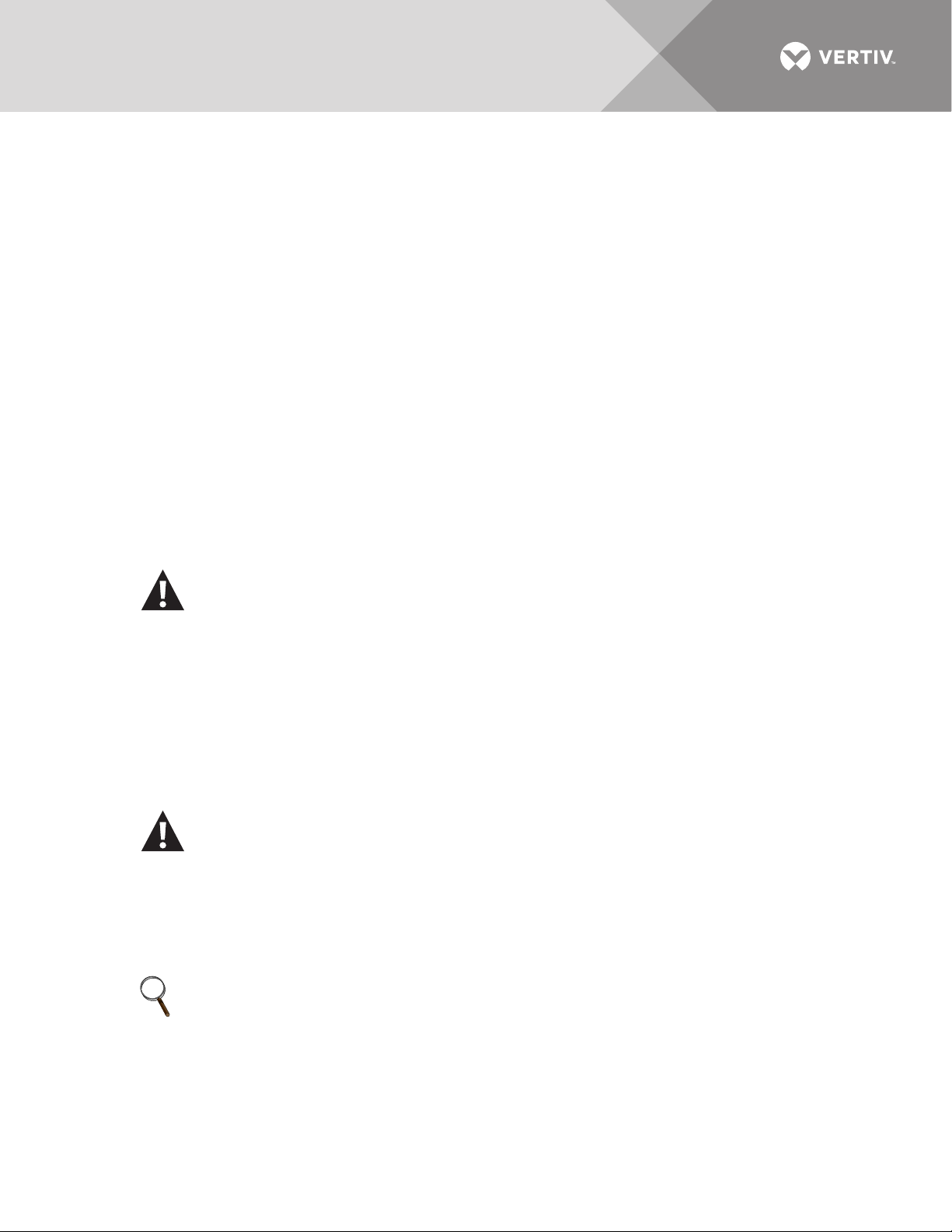
1.0 SAFETY PRECAUTIONS
Read this manual thoroughly before working with the Liebert STS2.
Be sure to review the warning under Important Safety Instructions on page 1.
Refer to the Handling Considerations on page 5 before attempting to move the unit.
Under typical operation and with the doors closed, only normal safety precautions are necessary. The area
around the Liebert STS2 must be kept free from puddles of water, excess moisture and debris. The vent grate in
the front of the system must not be obstructed in order to ensure a smooth air flow through the unit for cooling.
ONLY qualified service personnel should perform maintenance on the Liebert STS2. When performing
maintenance on any part of the equipment under power, service personnel and test equipment should be
located on rubber mats. The service personnel should wear insulating shoes for isolation from direct contact with
the floor.
Unless all power is removed from the input sources to the unit, one person should never work alone. A second
person should be on hand to assist and summon help, should an accident occur.
Three types of messages are used throughout this manual to stress important text. Carefully read the
information below each Warning, Caution and Note and use professional skills and prudent care when
performing the actions described in that text.
A Warning indicates the presence of a possible serious, life-threatening condition. For example:
WARNING
The unit is supplied by more than one power source. The Unit contains hazardous voltages if any of the
input sources is ON, even when the unit is in bypass. To isolate the unit, turn OFF and lock out ALL input
power sources.
Verify that all input power sources are de-energized and locked out before making connections inside
unit.
Lethal voltages exist inside the unit during normal operation. only qualified service personnel should
perform maintenance on the static switch.
A Caution indicates a condition that could seriously damage the equipment and possibly injure personnel. For
example:
CAUTION
Risk of unit damage
The input sources to the static switch must be grounded-wye sources. input sources other than solidly
grounded-wye sources may cause damage to the switch.
A Note emphasizes important text. If the instructions are not properly followed, the equipment could be
damaged or may not properly operate. For example:
NOTE
Read this entire manual before installing and operating the unit.
Vertiv™ | Liebert® STS2™ 100-1000A, 50/60Hz User Manual | Rev. 12 | 11/2017 3
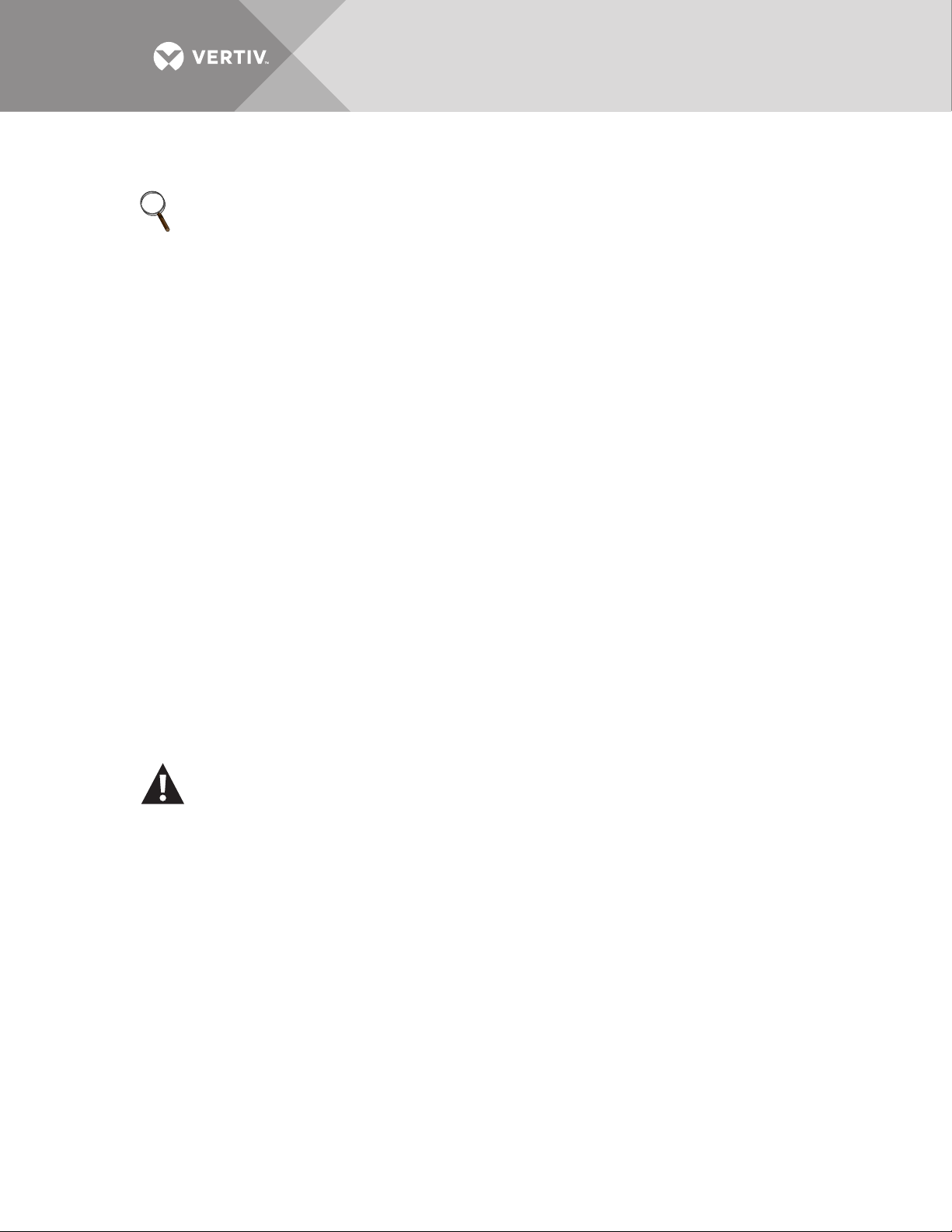
2.0 UNPACKING AND INSPECTIONS
NOTE
Read the entire manual before installing and operating the unit. Upon receipt of the Liebert STS2, the installer
should perform the following steps to assure a high-quality installation.
A high-quality installation begins on the receiving dock. The Liebert STS2 and its packaging should be inspected
when the unit is delivered. If the packaging is not damaged, unpack the unit and conduct an internal inspection
before beginning the installation process. This section discusses the inspecting and unpacking of the Liebert
STS2.
2.1 External Inspections
1. While the Liebert STS2 is still on the truck, inspect the equipment and shipping container(s) for any signs of damage or
mishandling. Do not attempt to install the system if damage is apparent.
2. Upon receipt and before unpacking, inspect the shipping crate for damage or mishandling. Check the Shock-Watch
indicator.
• If the indicator is red, note on shipper’s receipt and check for concealed damage.
• If any damage as a result of shipping is observed, file a damage claim with the shipper within 24 hours and contact
Vertiv Services at 800-543-2378 or your local Vertiv representative to inform them of the damage claim and the
condition of the equipment.
3. Locate the bag containing the keys for the front access door. The bag is attached to the cabinet.
4. Compare the contents of the shipment with the bill of lading. Report any missing items to the carrier and to Vertiv Services
immediately.
5. Check the nameplate on the cabinets to verify that the model numbers correspond with the one specified. Record the
model numbers and serial numbers in the front of this installation manual. A record of this information is necessary should
servicing be required.
6. If unit is to be stored before installation, store it in a dry environment with temperatures in the range of -40°F to 176°F
(-40°C) to 80°C). Use original packing materials or other suitable means to keep the unit clean. When opening the shipping
crate, use care not to puncture the container with sharp objects.
™
2.2 Unloading and Handling
CAUTION
Risk of unit damage.
When moving the unit by forklift, lift the unit from the rear so as to protect the front panel.
Do not exceed a 15 degree tilt with the forklift.
Also, if you are moving the unit by forklift or pallet jack after it has been removed from the pallet, be aware
of the location of the casters and leveling feet so as not to damage them.
Most Liebert STS2 models are contained in one cabinet. The 800–1000 amp units are contained in two cabinets
that are connected together and shipped on one pallet.
Because the weight distribution in the cabinet is uneven, use extreme care during handling and transporting.
The unit can be moved by forklift or pallet jack.
See 2.2.2 - Unit Preparation on page 5 for instruction on removing the Liebert STS2 from the pallet.
Vertiv™ | Liebert® STS2™ 100-1000A, 50/60Hz User Manual | Rev. 12 | 11/2017 4
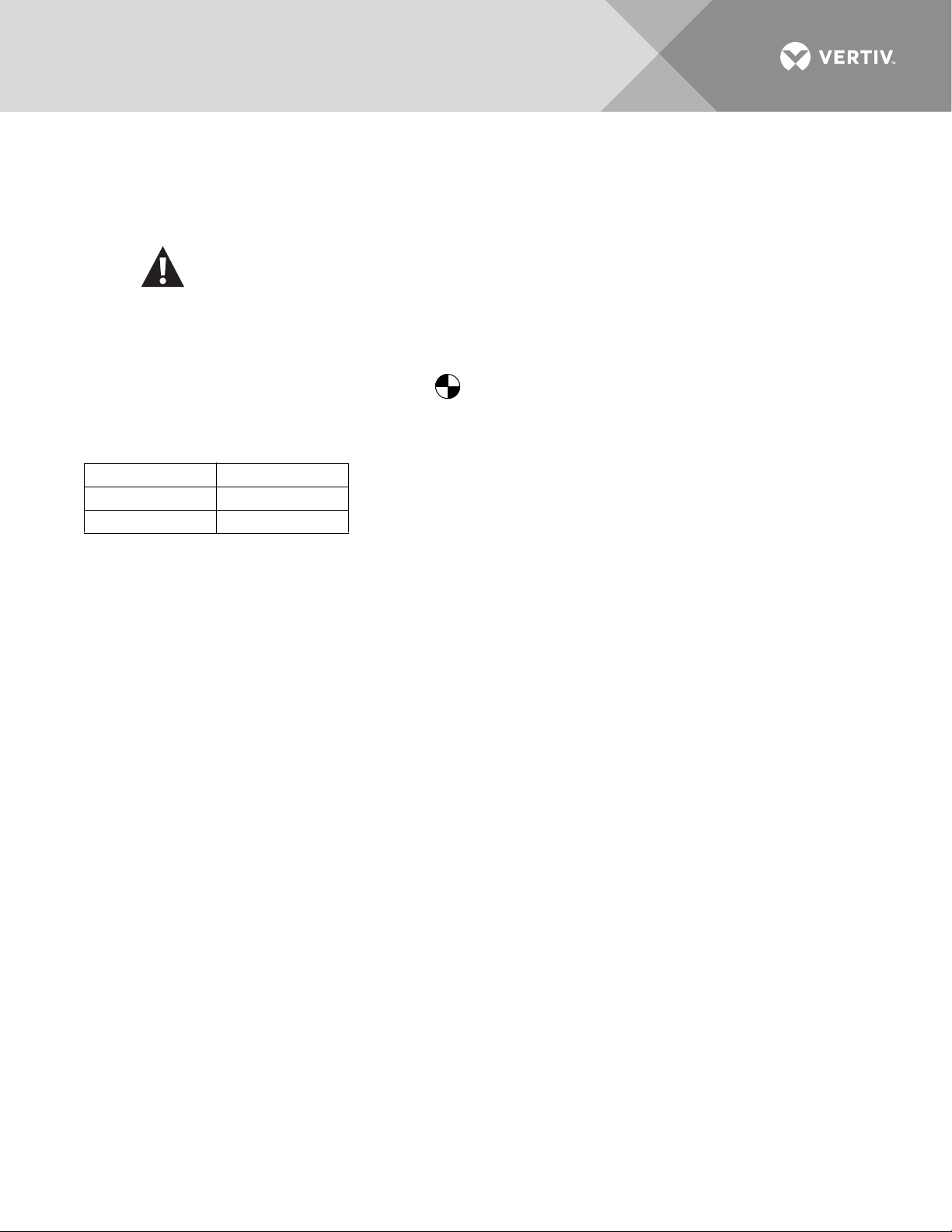
2.2.1 Handling Considerations
The static switch is bolted to a wooden shipping pallet to allow handling by forklift equipment or a pallet jack.
Easily Moved — The unit is furnished with integral casters that allow the unit to be rolled into place after it has
reached its location and is removed from the pallet.
WARNING
Exercise extreme care when handling static switch cabinets to avoid equipment damage or injury to
personnel.
The cabinet can be safely tilted 15 degrees in any direction by forklift.
If moving the unit up a ramp on its casters or a pallet jack, ensure that the incline does not exceed fifteen
(15) degrees.
Locate the center of gravity symbols and determine the unit’s weight before handling the cabinet.
Check the unit size and weight — Refer to the cabinet drawings furnished with the unit for size and weight.
Typical cabinet dimensions are shown in Figures 4 through 6. Typical unit weights are:
100-250 amp 780 lb. (354kg)
400-600 amp 1200 lb. (544kg)
800-1000 amp 2500 lb. (1134kg)
Plan the route — Review the route over which the unit will be transported to its installation location to ensure
that all passages are large enough to accommodate the unit and support the weight. Check for any nonnegotiable corners or offsets in hallways. Before moving the unit to the intended location, review 3.0 - Location
Considerations.
2.2.2 Unit Preparation
The unit can be removed from the pallet before it is moved to its location.
Complete the following steps to properly remove the Liebert STS2 from the shipping pallet:
1. Set the pallet in a level area with enough room to maneuver and remove the unit.
2. Remove the bolts holding the unit to the shipping pallet (located in the base of the unit).
3. Remove the shipping blocks from under the frame of the unit.
4. Use a forklift to raise the unit off the pallet and onto the floor. Ensure that the forklift is clear of the unit’s casters and
leveling feet. Lift the unit from the rear.
5. Conduct an internal inspection of the unit. See the list below of inspection items.
2.3 Internal Inspections
After the Liebert STS2 has been unpacked, conduct an internal inspection:
1. Verify that all items have been received.
2. If spare parts were ordered, verify their arrival.
3. After the Liebert STS2 has been removed from the pallet, open the door and remove cabinet panels to check for shipping
damage to internal components.
4. Check for loose connections or unsecured components in the cabinet(s).
5. Check for any unsafe condition that may be a potential safety hazard.
After the Liebert STS2 has been inspected and no problems are found, the unit can be moved to its installation
location. If using a forklift, remember to lift the unit from the rear.
Vertiv™ | Liebert® STS2™ 100-1000A, 50/60Hz User Manual | Rev. 12 | 11/2017 5
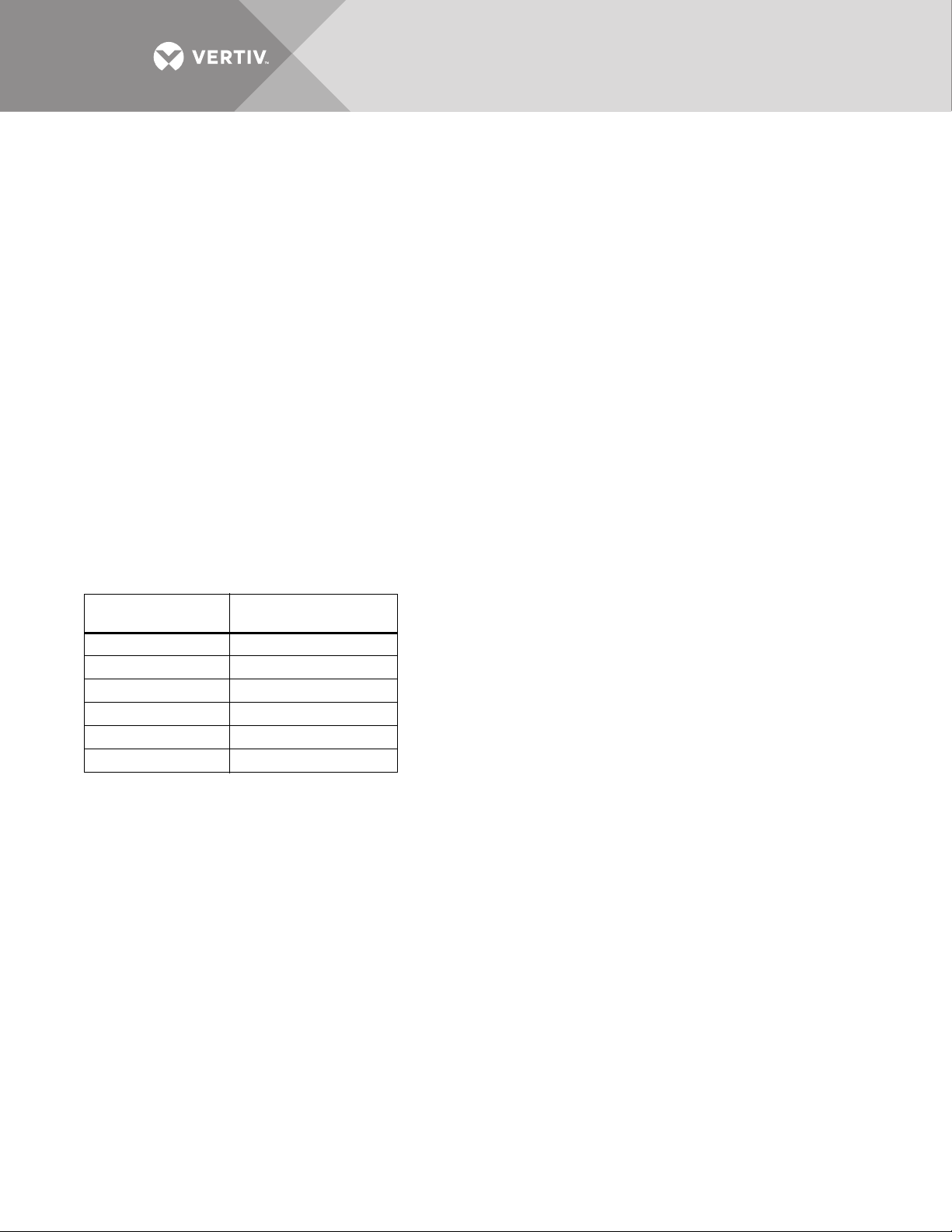
3.0 LOCATION CONSIDERATIONS
The Liebert STS2 should be placed in a clean, cool and dry location. The Liebert STS2 requires only front access
for installation and maintenance. Back or side access is not required. Adequate space is required above the unit
for conduit (if configured as such) and cooling air flow. This section provides specific information for these
considerations.
The unit is designed with top and bottom cable terminations to allow maximum flexibility in its installation. If
bottom cable entry is used, sufficient cable bending space must be provided by a raised floor or a floor stand.
For dimensions of each unit, see Figures 4, 5 and 6 in section 7.0 - Installation Drawings on page 17. If your unit
is equipped with an optional key lockout switch, see Figures 7 through 9 for location of that switch.
3.1 Recommended Minimum Service Clearances
The recommended service clearances are at the front of the unit. The minimum service clearance required by
the National Electrical Code (NEC) Article 110-26 is 36 in. (91 cm). A site layout review is required to determine
the necessary clearance per the NEC. Clearance of at least 18 in. (46 cm) above the unit is required for cooling air
flow.
3.2 Heat Output
The unit produces minimal heat during normal operation.
Table 1 Heat output
Switch Size
100 amp 2,711 (0.80)
250 amp 4,680 (1.37)
400 amp 6,972 (2.04)
600 amp 10,520 (3.08)
800 amp 13,777 (4.03)
1000 amp 17,390 (5.09)
Heat Output
BTU/Hr (kW)
3.3 Operating Environment
The unit is designed to be installed indoors under the following environmental conditions:
• Storage Temperature Range: -40° to +80°C (-40° to 176°F).
• Operating Temperature Range: 0° to 40°C (32° to 104°F).
• Relative Humidity: 0 to 95% without condensation.
• Operating Altitude: Up to 4000 ft. (1200m) above sea level without derating.
Above 4000 ft. (1200m), output current is derated by 6% per 1000 ft. (18% per 1000m).
• Storage/Transport Altitude: Up to 40,000 ft. (12,200m) above sea level.
• Audible Noise: Less than 55 dBA at 5 ft. (1.5m) with audible alarm Off.
Vertiv™ | Liebert® STS2™ 100-1000A, 50/60Hz User Manual | Rev. 12 | 11/2017 6
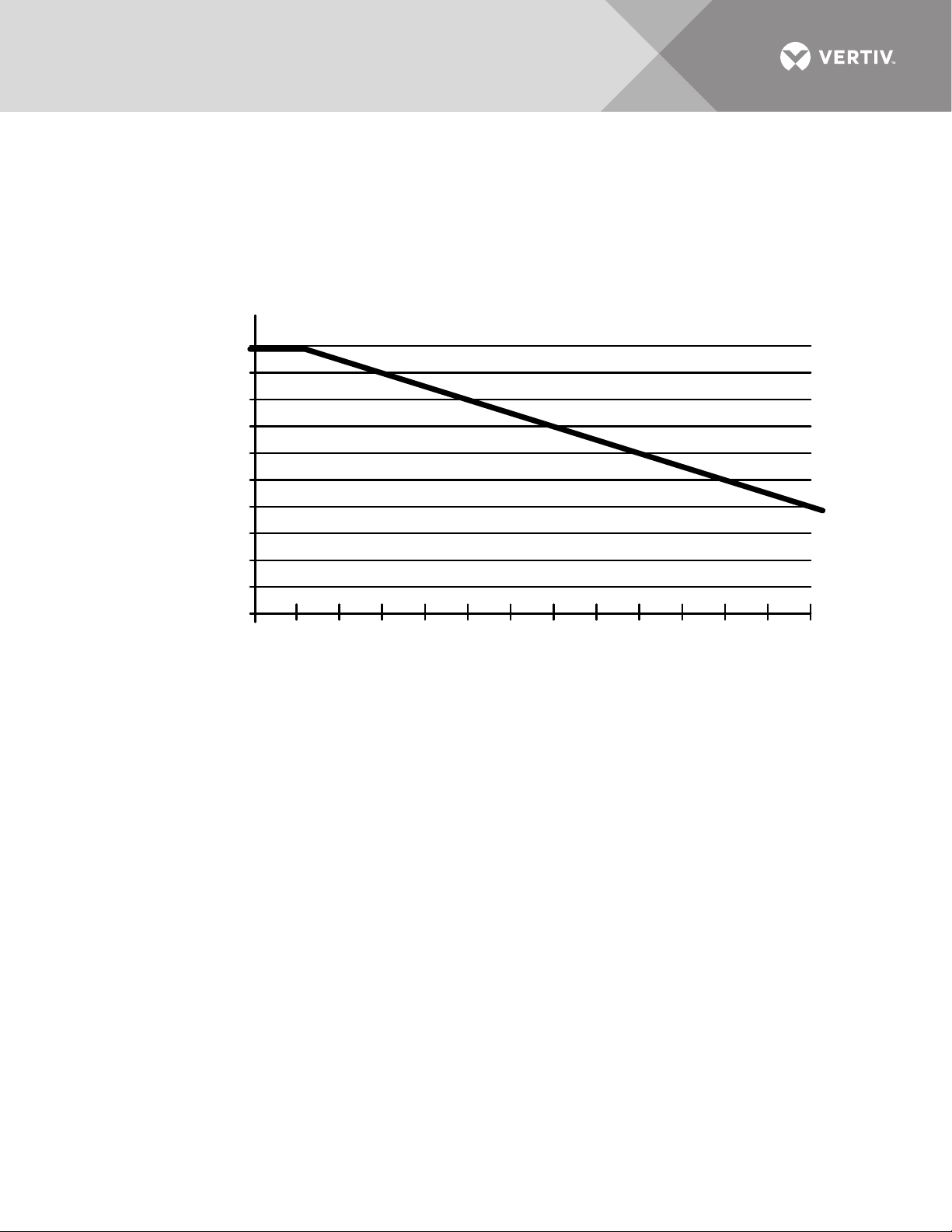
3.4 Altitude
Altitude, Feet (M) Above Sea Level
86.0 (30)
87.8 (31)
89.6 (32)
91.4 (33)
93.2 (34)
95.0 (35)
96.8 (36)
98.6 (37)
100.4 (38)
102.2 (39)
104.0 (40)
Maximum Ambient
Temperature, °F (°C)
4000
(1200)
4500
(1372)
5000
(1524)
5500
(1676)
6000
(1829)
6500
(1981)
7000
(2134)
7500
(2286)
8000
(2438)
8500
(2591)
9000
(2743)
9500
(2896)
10,000
(3048)
0
The standard units are designed for full load operation up to 4000 feet (1200m) above sea level. Above 4000
feet (1200m), output current is derated by 6% per 1000 feet.
Operation at full load at a higher altitude can be accommodated in ambient temperatures less than 104°F (40°C)
ambient. Figure 1 shows the maximum allowable ambient temperature for full load operation at altitudes above
4000 feet (1200 m).
Figure 1 Maximum ambient temperature for full load operation at higher altitudes
Vertiv™ | Liebert® STS2™ 100-1000A, 50/60Hz User Manual | Rev. 12 | 11/2017 7

4.0 LOCATING THE LIEBERT STS2
This section provides instructions for leveling the Liebert STS2 and anchoring the unit to the floor, should that
be required.
For leveling feet details, see Figures 4 through 9.
4.1 Leveling and Anchoring the Unit to the Floor
The Liebert STS2 can be anchored to the concrete floor to ensure stability for the unit in the event of seismic
activity.
The seismic brackets are an option for the Liebert STS2 and are shipped separately from the unit when ordered.
See Figures 10 through 12 for instructions and details for installing seismic anchoring.
4.2 Leveling of the Static Switch Without Anchoring
The Liebert STS2 is furnished with casters and leveling feet. After final positioning of the unit, adjust the leveling
feet located in each corner of the frame base to level and stabilize the unit.
4.3 Leveling and Anchoring the Static Switch Using Floor Stand
The Liebert STS2 can be installed using the optional floor stand to support the unit instead of using the raised
floor. The Liebert STS2 can be rolled or placed using a lift on to the floor stand.
After final positioning of the unit, adjust the leveling feet located in each corner of the frame base to level and
stabilize the unit.
The floor stand can also be used to ensure the unit’s stability in the event of seismic activity by anchoring the
Liebert STS2 to the floor stand and to the concrete floor.
The seismic floor stand is shipped separately from the unit when ordered.
See Figures 29 through 40 for instructions and details for installing seismic floor stand.
Vertiv™ | Liebert® STS2™ 100-1000A, 50/60Hz User Manual | Rev. 12 | 11/2017 8
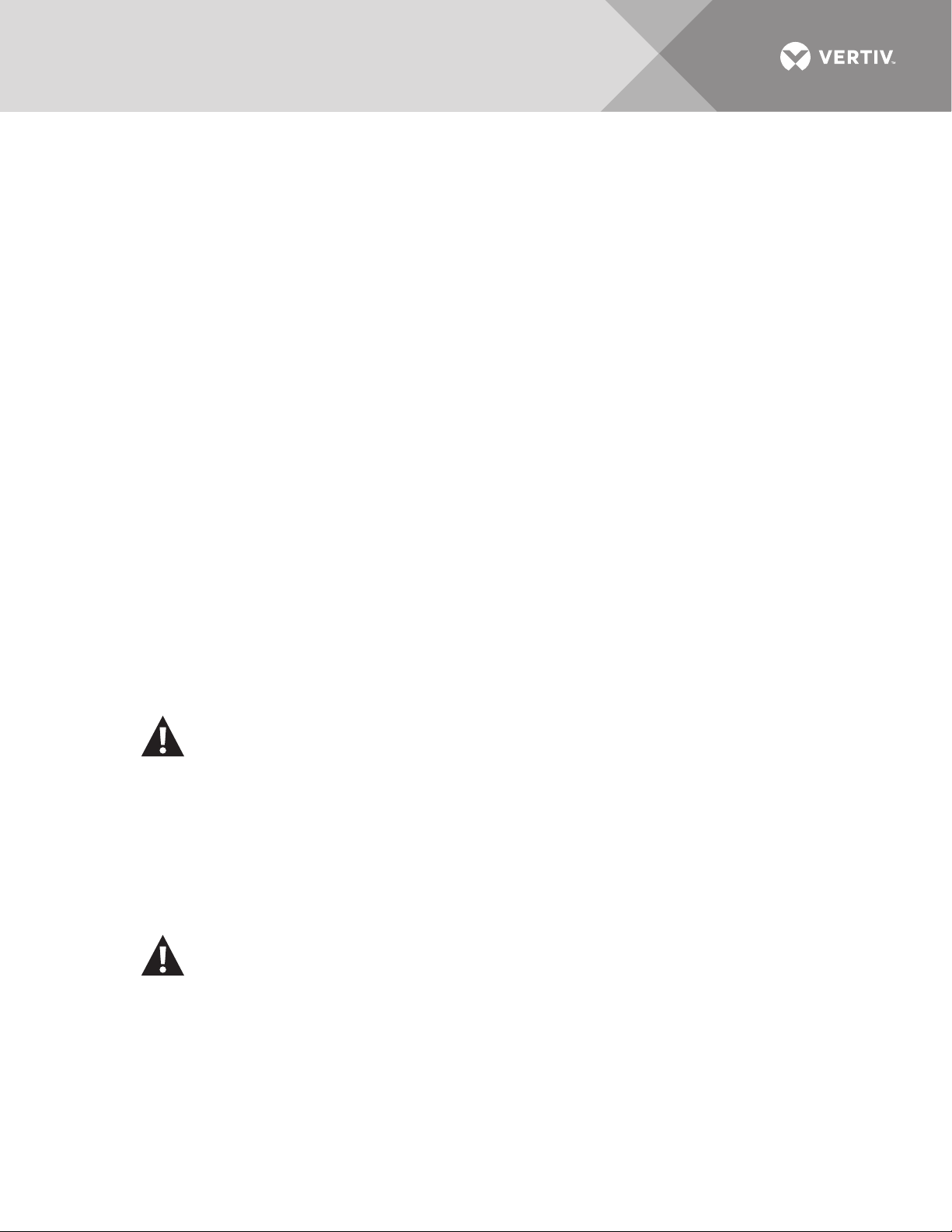
5.0 POWER AND CONTROL WIRING
All power and control wiring should be installed by a qualified electrician. All power and control wiring must
comply with the NEC and applicable local codes. Unless otherwise labeled, use the recommended tightening
torque as shown in Table 20 - Torque tightening.
The busbars are accessible through the front of the Liebert STS2 and designed to allow one-handed tightening.
Cables can be installed through the top or bottom of the unit through removable conduits plates.
See Figures 4 through 9 for wiring entrance locations.
Input wiring also can be installed under a raised floor to optional input junction boxes and cables, when used.
5.1 Input And Output Power Connections
If the unit is furnished with input junction boxes, the input power connections are made to the input power
terminals located in the junction boxes. Input power cables, furnished with the input junction boxes, are shipped
unattached to the unit for connection between the junction boxes and the bus bars provided inside the unit.
Input junction box installation is discussed in 6.12 - Input Junction Box Installation—Optional on page 16.
If input junction boxes are not furnished, the input power connections are made to the bus bars provided inside
the unit. These bus bars are accessible through the front of the unit.
Output power connections also are made to the busbars provided inside the unit. These bus bars are accessible
through the front of the unit. See Figures 13 to 18 for details on the bus bars.
Aluminum or copper-clad aluminum wire can be used for equipment ratings 400A and above. Follow minimum
wire size ratings provided in submittal drawing PS214004.
5.1.1 Grounding
The Liebert STS2 operates from sources that are solidly grounded or impedance-grounded. The unit must not
be used on corner-grounded delta systems.
The AC output neutral is electrically isolated from the Liebert STS2 chassis. The Liebert STS2 chassis shall have
an equipment ground terminal.
WARNING
Risk of electric shock. Can cause equipment damage, injury and death.
Verify that all input power and control circuits are de-energized and locked out before making
connections inside unit.
The two input power feeds (sources) to the Liebert STS2 should be from two independent sources to avoid a
common source failure.
To ensure proper operation of the Liebert STS2, the two input sources must be the same nominal voltage level
and phase rotation.
For uninterrupted automatic transfer, the two input sources should be synchronized within 15 degrees.
CAUTION
Risk of unit damage.
The input sources to the static switch must be grounded-wye sources. Input sources other than solidly
grounded-wye sources may cause damage to the switch.
The Liebert STS2 is designed for operation with 3- or 4-wire, solidly grounded sources only.
For 4-wire operation, the common source neutral must be connected to the Liebert STS2. See Figure 2 on
page 10 for a typical one-line diagram. Refer to Figures 13 to 18 for electrical field connections on all units, with
both single and dual output breakers.
Vertiv™ | Liebert® STS2™ 100-1000A, 50/60Hz User Manual | Rev. 12 | 11/2017 9

Figure 2 Typical static transfer switch one-line diagram
K1 K3
K2 K3
K1 K2
OUTPUT
CB4 CB5CB3
SOURCE 1 SOURCE 2
STS1 STS2
CB1
CB2
The input and output power wire size should be based on the upstream overcurrent protection device, observing
the NEC and local codes.
The molded case switches contained in the Liebert STS2 are typically non-automatic circuit breakers that rely
on the upstream and/or load overcurrent protection. Upstream overcurrent protection should be rated equal to
or less than the rating of the Liebert STS2 molded case switches.
The Liebert STS2 input and output power and ground and neutral bus bars accommodate a wide range of wire
sizes. The Liebert STS2 busbars accommodate standard two-hole lugs.
Table 2 Input/output conduit plate specifications
Rating
100-250A 6 — 3" conduit
400-600A 9 — 4" conduit
800-1000A 12 — 4" conduits
Maximum Number
and Size
5.2 System Grounding
Equipment grounding — Grounding is primarily for equipment and personnel safety, although proper grounding
also enhances equipment performance.
All input and output power feeds must include an equipment grounding means as required by the NEC and local
codes.
An insulated equipment ground conductor is recommended to run with each input and output power feed. The
equipment ground conductors should be at least the minimum size conductor per the NEC based on the
upstream overcurrent protection device.
WARNING
If conduit is used as a grounding means, adequate electrical continuity must be maintained at all conduit
Vertiv™ | Liebert® STS2™ 100-1000A, 50/60Hz User Manual | Rev. 12 | 11/2017 10
connections. The use of isolating bushings with a metal conduit can be a safety hazard and is not
recommended.
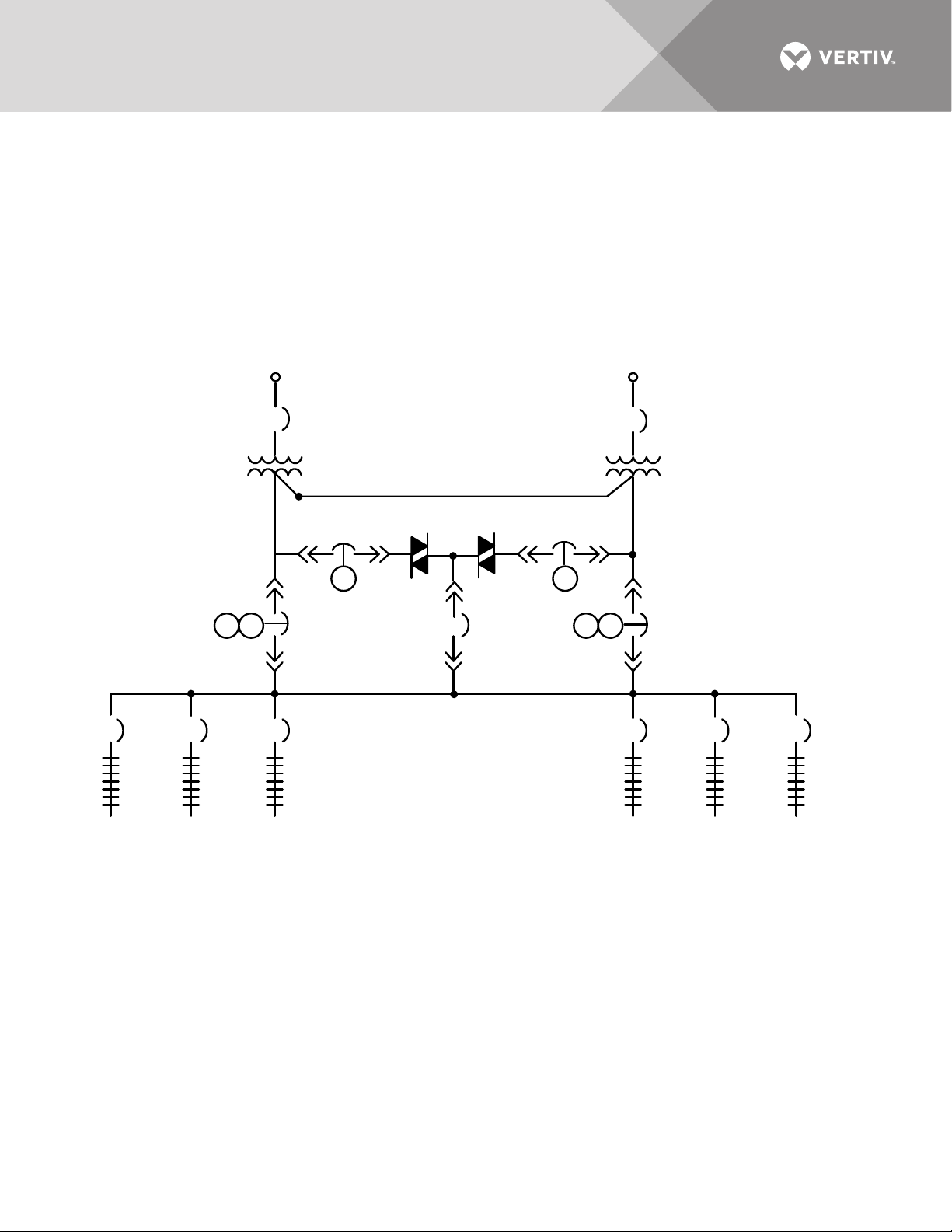
4-Wire-Plus-Ground Systems — When 4-wire-plus-ground input feeds are utilized, the input power sources
K1 K3K2 K3
K2K1
CB1
CB2
STS1 STS2
CB4 CB5CB3
225 A 225A 225 A 225A 225 A 225A
Source 1 Source 2
MICB1
MICB2
Isolation
Transformer
Isolation
Transformer
must be properly grounded. Because the neutral is not switched by the Liebert STS2, the neutrals of the two
power sources are solidly interconnected. The NEC prohibits grounding a power source at more than one point.
Connecting the neutrals of two grounded power sources together effectively grounds each of the sources at
more than one point, which allows neutral current to flow on the ground system, defeats ground fault protection,
creates a safety hazard, and violates the NEC.
Where possible, the two power sources should be located in close proximity and a single neutral-to-ground bond
made (as shown in Figure 3 or as is typical with a double-ended substation).
Figure 3 Typical one-line diagram of two PDUs and a Liebert STS2
Vertiv™ | Liebert® STS2™ 100-1000A, 50/60Hz User Manual | Rev. 12 | 11/2017 11
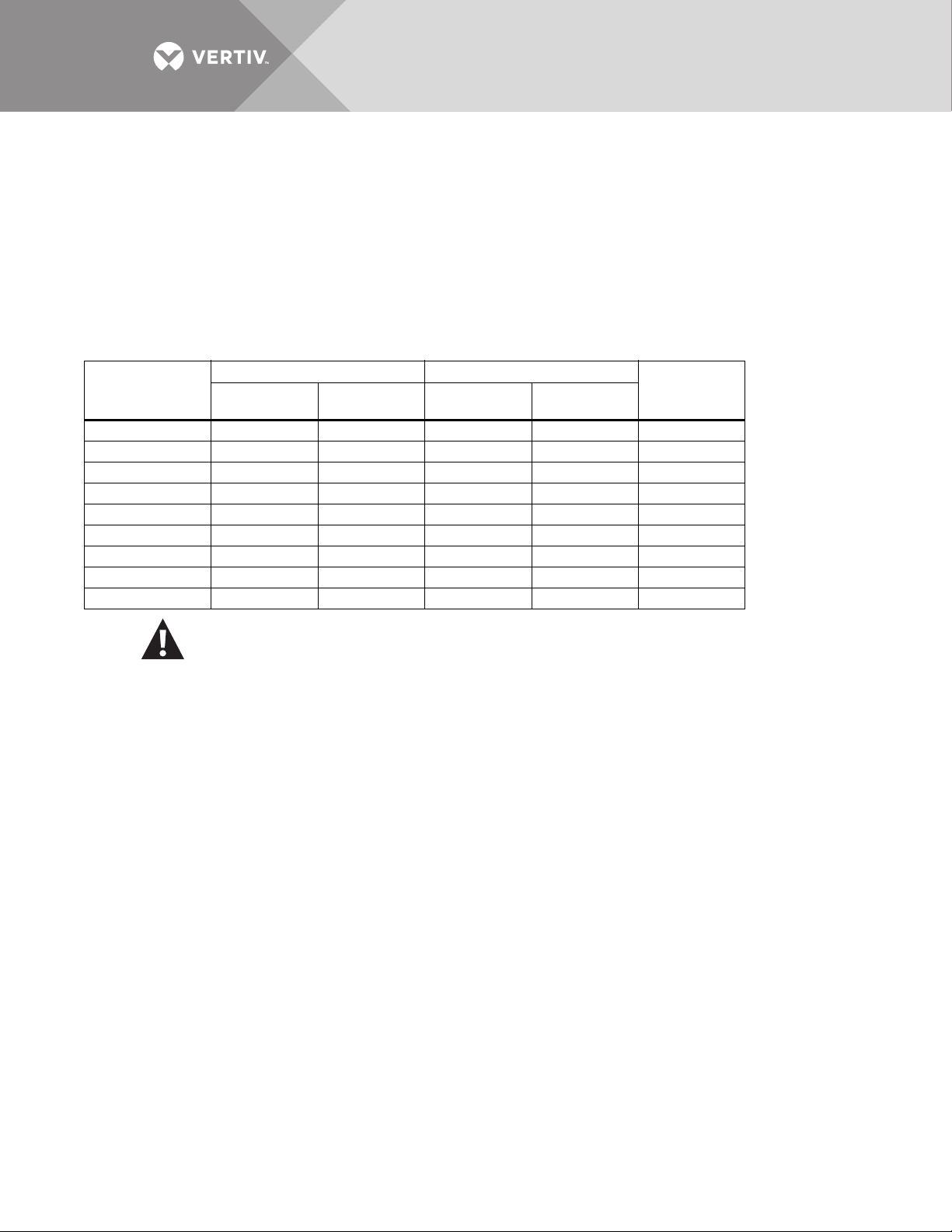
5.3 Control Wiring Connections
No control wiring is needed on the standard Liebert STS2. Only certain options require external control wiring.
See 6.0 - Options on page 13 for details
5.4 Power Supply
The Liebert STS2 is supplied with redundant power supplies that are designed to operate from a voltage range
of 200V to 600V. The unit is set at the factory to match the nameplate voltage. Field adjustments are not
necessary. If the unit needs to operate at a voltage other than what is listed on the nameplate, contact Vertiv
Services or your local Vertiv representative. Tab le 3 provides transformer tap information.
Table 3 Terminal Block 1 and Terminal Block 2 wire connections
Connect Connect
Vol tage
200 1 9 1 9 1-7
208 1 10 1 10 1-7
220 2122126-8
240 1111111-7
380 1 8 1 8 2-7
400 1 9 1 9 3-7
415 1 10 1 10 4-7
480 1 11 1 11 5-7
600 1 12 1 12 6-7
F1
TB1-XX
F2
TB1-YY
F3
TB2-XX
F4
TB2-YY
Jumper
Between
CAUTION
Using Table 3, ensure that the wiring for the control transformers matches the input voltage for the unit.
Improper wiring could result in blown fuses.
Vertiv™ | Liebert® STS2™ 100-1000A, 50/60Hz User Manual | Rev. 12 | 11/2017 12

6.0 OPTIONS
This section discusses the options available for the Liebert STS2. The communications options are also
discussed in 12.0 - Communication Interfaces.
6.1 Programmable Relay Board
The Programmable Relay Board (PRB) provides a means to trigger an external device when an event occurs in
the Liebert STS2. Each PRB has eight channels. Each channel has one set of Form-C dry contacts.
Any alarm/event can be programmed to any channel or channels. Up to ten (10) events can be programmed to a
relay. If multiple events are grouped to one relay, group the events logically to simplify troubleshooting when an
event is triggered. The same alarm/event can be programmed to more than one channel. Up to two
Programmable Relay Boards can be installed in the Liebert STS2 for a total of 16 channels. Programming is
performed through the touchscreen display.
See Configuring the Programmable Relay Board Settings on page 92 for default settings and instructions for
reconfiguring the relays. See Figures 19 and 20 for the location of the PRB. See Figure 22 for wiring details.
6.2 Optimized Transfer
When the Liebert STS2 is used as a primary-side switch—on the primary of an isolation transformer—optimized
transfer greatly reduces the transformer magnetization current during automatic transfers through a new,
patented transfer control algorithm. The Liebert algorithm optimizes the transfer timing so that the volt-seconds
applied to the downstream transformer primary is balanced, minimizing peak saturation current.
The volt-second balance is achieved by directly computing the volt-second applied to the transformer during
transfer events and determining the optimum time to turn on the alternate source SCRs in order to balance the
volt-second within specified tolerance.
Optimized transfer also seeks to minimize the voltage disturbances while still maintaining transformer flux
balance. This unique flux balance algorithm does not just wait for the balance point to occur, but will pulse fire
the SCRs as soon as possible to minimize the voltage disruption. This results in far superior voltage waveforms
applied to the load.
6.3 Distribution Cabinet With I-Line Panelboard—100-600A Units Only
A distribution cabinet with a Square D I-Line panelboard offers space to plug in up to 10 three-pole branch
circuit breakers (100A-250A). The panelboard is rated at 600A with an overall short-circuit rating of
100,000 AIC.
The full-height cabinet mounts on either the right or left side of the Liebert STS2 and is fully enclosed with a
keylock door and an accent cover that permits access to the panelboard without exposing other portions of the
Liebert STS2.
6.4 Input Contact Isolator Board
The Input Contact Isolator Board (ICI) provides an Liebert STS2 module interface for up to eight external user
alarm or message inputs to be routed through the Liebert STS2’s alarm network. The eight contacts are normally
open dry contacts. When a contact closes, an event is triggered.
The Input Contact Isolator options are configured through the Input Contact Isolator dialog box, which is
accessed from the Comm Option dialog box on the touchscreen display. You also can program the alarm
messages through this dialog box. See Configuring the Input Contact Isolator Settings on page 91 for
instructions on configuring the connections.
See Figures 19 and 20 for the location of the ICI. See Figure 23 for wiring details.
Vertiv™ | Liebert® STS2™ 100-1000A, 50/60Hz User Manual | Rev. 12 | 11/2017 13

6.5 Comms Board
The Comms Board provides a communication interface to Liebert SiteScan, a site monitoring product. Liebert
SiteLink™-12 or Liebert SiteLink-4 is required for Liebert SiteScan to communicate with the Liebert STS2.
The Comms Board is equipped with an RS-422 communication port for communication to a Liebert SiteScan
monitoring system using a two-wire twisted pair for reliable communication up to 1000 meters (3281 ft.).
Information available from the RS-422 port includes the present switch status information, all monitoring
parameters, and all active alarms.
Programming the Comms Board is performed through the touchscreen display. See Comm Options on page 90
for details.
See Figures 19 and 20 for the location of the Comms Board.
See Figure 24 for information on the control wiring.
6.6 Liebert IntelliSlot™ SNMP/Web/Modbus 485 Card
A Liebert IntelliSlot SNMP/Web/Modbus 485 card enables the Liebert STS2 to communicate to a network
management system (NMS). The card provides the internal hardware and software to communicate, via
SNMP/Web (HTTP), to any IP-based Ethernet network through an RJ-45 connector using Category 5 cabling.
The Liebert SNMP/Web/Modbus 485 card provides redundant paths for communications that make it possible
to connect to a Building Management System (BMS) using Modbus, while simultaneously communicating to a
NMS through SNMP/Web (HTTP). A terminal block provides the connection to Modbus.
See Figures 19 and 20 for the location of the Liebert SNMP/Web/Modbus 485 card. See Figure 25 control wiring
information.
If you have questions about the Liebert SNMP/Web/Modbus 485 card, refer to the user guide, SL-52615, available
at the Liebert Web site, www.vertivco.com
6.7 LED Display
A light-emitting diode display is available to replace the standard liquid crystal display touchscreen control. The
display provides monitoring and control through a series of LED’s and buttons. LED’s alert you when a problem
occurs. A PC running terminal emulation software connected to the RS-232 port is needed to access the data
and configuration settings.
Vertiv™ | Liebert® STS2™ 100-1000A, 50/60Hz User Manual | Rev. 12 | 11/2017 14
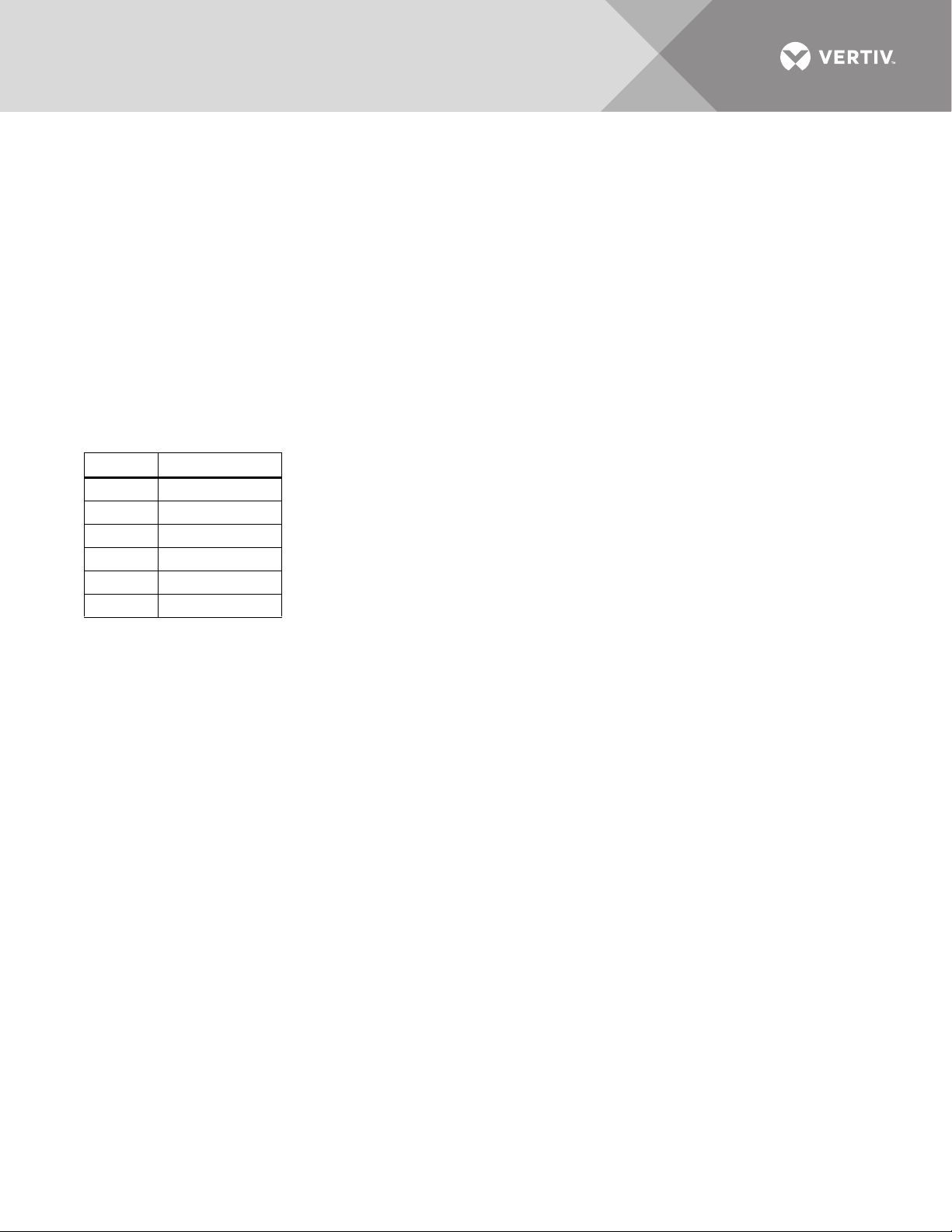
6.8 Remote Source Selection Wiring
An optional Remote Source Selection board may be installed in your Liebert STS2. This board is installed in the
same bay as the communications options. See Figures 19 and 20 for the location of these options. See
Figure 21 for information on the control wiring for the Remote Source Selection option.
The Remote Source Selection allows you to choose the preferred input source from a remote location. Terminal
connections allow the customer to remotely select a source to be the preferred source in the same process as
the local source transfer selection.
The unit’s preferred source selection and Remote Source Selection are active at the same time, with the Liebert
STS2 following the last request for a preferred source change, regardless of whether it was from the local or
Remote Source Selection controls.
A six pin terminal block provides the Remote Source Selection connections. Two pairs of wires are used from the
switch to trigger the source selection. You can select the type of switch used for this remote control. Connections
are made to four of the connections, using Form A dry contacts. The contacts are numbered left to right:
Table 4 Remote source selection terminal block
Contact
1Source 1
2 Isolated ground
3Source 2
4 Isolated Ground
5 DO NOT USE
6 DO NOT USE
Connection
See 10.3 - Enabling Remote Source Selection for instructions on enabling the Remote Source Selection option.
6.9 Key Lockout Switch
The key lockout switch activates a software lockout of the touchscreen display to prevent manual transfers and
configuration changes. When locked out, the touchscreen becomes a read only display. A key is needed to do
manual transfers or change settings.
The alarm silence button is not disabled when in the lockout position.
The switch is located behind the front door but can be operated without opening the front door. See Figures 7
to 9 for the key lockout location on each unit.
See section 13.2.1 - Security for key lockout switch operation with the LCD touchscreen. See 14.1.4 - Key
Lockout Switch for key lockout switch operation with the LED display.
6.10 Redundant Output Breaker
An output plug-in, non-automatic circuit breaker is provided which allows redundancy in the output power path.
The breaker is connected in parallel with the output plug-in non-automatic circuit breaker.
6.11 Transfer Inhibit
Transfer Inhibit prevents the Liebert STS2 from transferring under certain conditions. When a customer-supplied
closed dry contact is provided, the Liebert STS2 will not transfer and remain on its present source even if the
source is no longer supplying power.
This option requires an Input Contact Isolator board (see 6.4 - Input Contact Isolator Board).
Vertiv™ | Liebert® STS2™ 100-1000A, 50/60Hz User Manual | Rev. 12 | 11/2017 15

6.12 Input Junction Box Installation—Optional
The input junction box option is available to simplify input connections to the Liebert STS2. Two input junction
boxes and the associated flexible 10 foot long (3 meter) input cables are provided with this option.
This option is available only with bottom cable entrance, typically when the unit is located on a raised floor.
If the input junction boxes will be used, they may be shipped either with the unit or in advance to be installed
during the rough-in stage of construction.
Locate the junction boxes a maximum of 8 feet (2.4 meters) from the planned location of the Liebert STS2.
Due to a lack of clearance for the cables below the unit, the cables are also shipped loose from the unit for
installation at the site. The input cables connect from the input junction boxes to the input power bus bars inside
the Liebert STS2.
The standard configuration for the input junction boxes and cables is for 3-wire-plus-ground feeds. If the input
neutral is required, special 4-wire-plus-ground input cables and junction boxes are required. See Figure 27 for
wiring details.
6.13 Seismic Floor Anchors
Seismic anchors are available for anchoring the unit to a concrete floor to meet seismic Zone 4 requirements.
See 4.1 - Leveling and Anchoring the Unit to the Floor on page 8 for more information. Installation details are
provided in Figures 10 through Figure 12.
6.14 Seismic Floor Stand
Seismic floor stands in four heights—18", 24", 30" and 36" (457mm, 610mm, 762mm and 914mm)—are available
for the Liebert STS2. The stands can be fastened to the floor to meet seismic Zone 4 requirements. See 4.0 -
Locating the Liebert STS2 and Figures 29 through 40 for instructions and details for installing seismic floor
stands.
Vertiv™ | Liebert® STS2™ 100-1000A, 50/60Hz User Manual | Rev. 12 | 11/2017 16
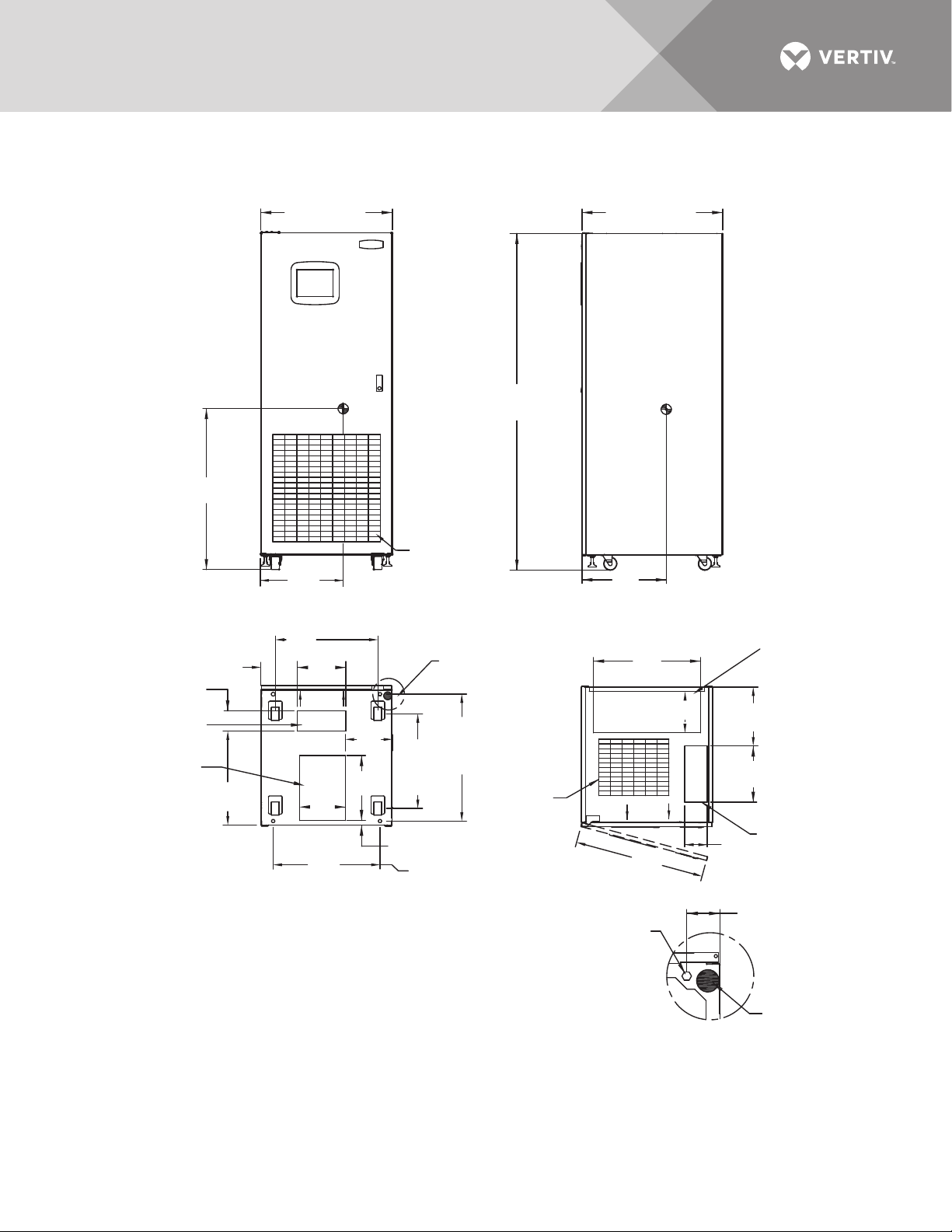
7.0 INSTALLATION DRAWINGS
PS211100
Rev. 6
30" (762mm)
36.7"
(932mm)
23.4" (594mm)
Caster Centers
12mm
Centers
29"
(736mm)
12mm Diameter
Mounting Hole
(4 Typically)
See Note 10
12mm
Centers
21.6"
(548mm)
Caster
Centers
12.8"
(326mm)
2.75"
(69.8mm)
Typical
13.5"
(343mm)
29.8"
(756mm)
NOTES
1. 18" (457mm) clearance above unit is required for air exhaust.
2. Clearance of 36" (914mm) is required in the front only for
installation and service access.
3. Heat output: 2710 BTU/Hr (0.80kW) maximum for 100A switch.
4680 BTU/Hr (1.37kW) maximum for 250A switch.
4. Weight: 780 lb. (354kg)
5. Unit bottom is structurally adequate for forklift handling.
6. Keep cabinet within 15 degrees of vertical.
7. Color: Black gray matte
9. Open door to replace air filter, disposable type 1"x25"x25"
(25.4 x 635 x 635mm).
10. Threaded mounting holes (see Detail A) are provided for seismic
anchoring or floor stand. Mounting bolts must be threaded into
the unit from underneath the unit base. If a floor stand is used,
the casters must rest on the floor stand to support the unit's weight.
32.1" (815mm)
77"
(1956mm)
18.8"
(477mm)
11. 1"
(280mm)
1.1"
(28mm)
5.1"
(130mm)
10.4"
(265mm)
14.8"
(376mm)
10.7"
(272mm)
24.4"
(619mm)
9.4" (238mm)
8.4" (213mm)
21.5"
(546mm)
19.2"
(488mm)
24.4"
(620mm)
Center
of
Gravity
Center
of
Gravity
Air Intake Area
Do Not Block
Air Filter
FRONT
FRONT
FRONT
SIDE
TOP
DETAIL A
Front of Unit Shown
Without Side Panel
See
Detail A
Power Cable
Bottom Entry Area
Control Cable
Bottom Entry Area
Power Cable
Top Entry Area
Control Cable
Top Entry Area
Maximum Door
Swing 180º
Air
Exhaust
Leveler
Figure 4 Outline drawing: 100 – 250 amp Liebert STS2
Vertiv™ | Liebert® STS2™ 100-1000A, 50/60Hz User Manual | Rev. 12 | 11/2017 17

Figure 5 Outline drawing: 400 – 600 amp Liebert STS2
PS211400
Rev. 4
38" (965mm)
36.3"
(923mm)
31.3" (794mm)
Caster Centers
12mm
Centers
29"
(736mm)
12mm Diameter
Mounting Hole
(4 Typically)
See Note 10
12mm
Centers
21.6"
(548mm)
Caster
Centers
12.8"
(326mm)
2.75"
(69.8mm)
Typical
15.7"
(399mm)
29.6"
(752mm)
NOTES
1. 18" (457mm) clearance above unit is required for air exhaust.
2. Clearance of 36" (914mm) is required in the front only for
installation and service access.
3. Heat output: 6970 BTU/Hr (2.04kW) maximum for 400A switch.
10,520 BTU/Hr (3.08kW) maximum for 600A switch.
4. Weight: 1200 lb. (544kg)
5. Unit bottom is structurally adequate for forklift handling.
6. Keep cabinet within 15 degrees of vertical.
7. Color: Black gray matte
9. Open door to replace air filter, disposable type 1"x25"x25"
(25.4 x 635 x 635mm).
10. Threaded mounting holes (see Detail A) are provided for seismic
anchoring or floor stand. Mounting bolts must be threaded into
the unit from underneath the unit base. If a floor stand is used,
the casters must rest on the floor stand to support the unit's weight.
32.1" (815mm)
77"
(1956mm)
18.6"
(474mm)
11. 5"
(292mm)
10.5"
(267mm)
4.6"
(116mm)
.97"
(25mm) Ref.
5.1"
(130mm)
32.5" (825mm)
3.5" (88mm)
13.5"
(343mm)
13.3"
(337mm)
17.1"
(435mm)
7.8"
(198mm)
21.4"
(544mm)
14.6"
(372mm)
35.8" (910mm)
9" (228mm)
Center
of
Gravity
Center
of
Gravity
Air Intake Area
Do Not Block
Air Filter
FRONT
FRONT
FRONT
SIDE
TOP
BOTTOM
DETAIL A
Front of Unit Shown
Without Side Panel
See
Detail A
Power Cable
Bottom Entry
Area
Control Cable
Bottom Entry Area
Power Cable Top Entry Area
Control Cable
Top Entry Area
Maximum Door
Swing 180º
Air
Exhaust
Leveler
Vertiv™ | Liebert® STS2™ 100-1000A, 50/60Hz User Manual | Rev. 12 | 11/2017 18
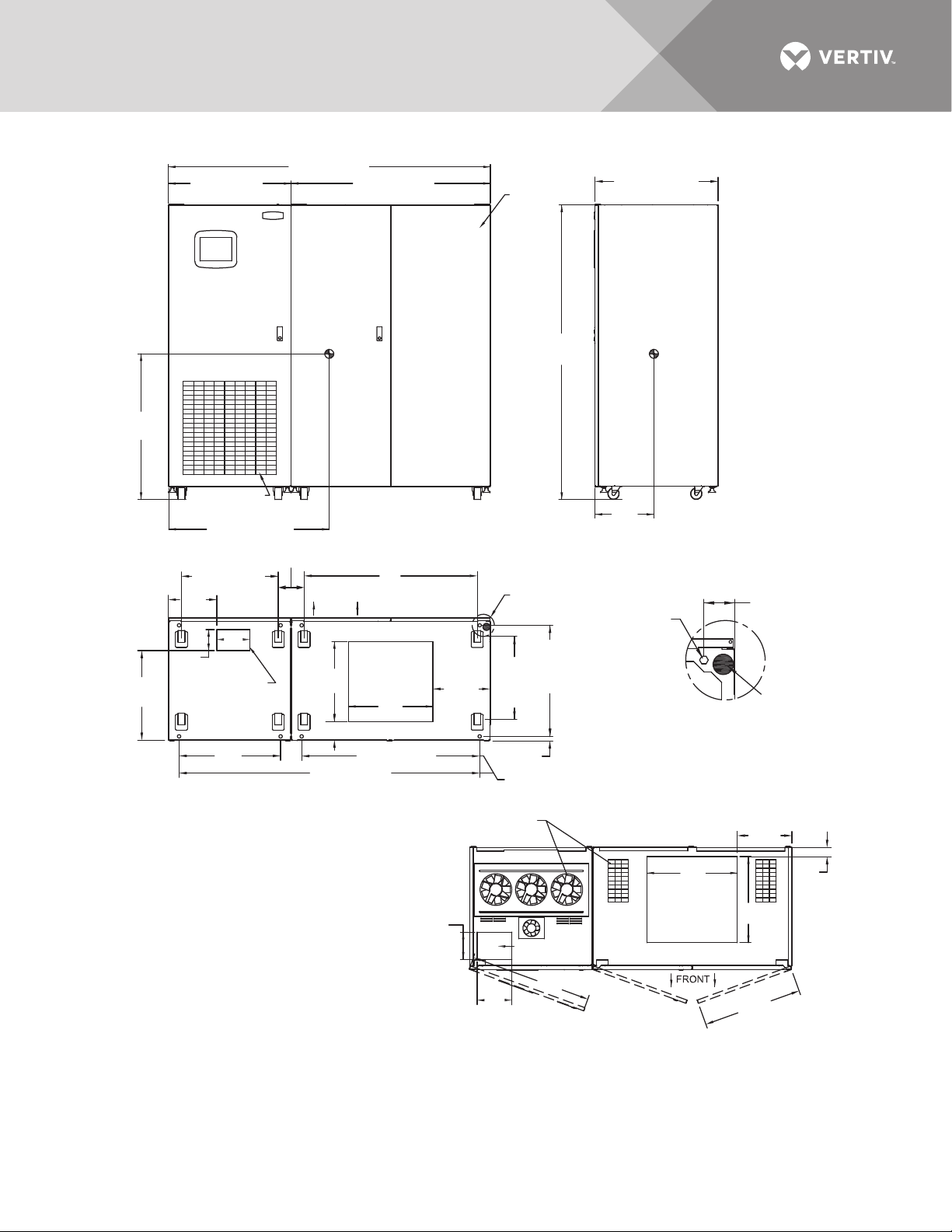
Figure 6 Outline drawing: 800 – 1000 amp Liebert STS2
84" (2134mm)
32" (813mm)
52" (1321mm)
Breaker
Cabinet
32.1" (815mm)
Center
of
Gravity
38"
(965mm)
23.3"
(592mm)
Air Intake Area
Do Not Block
Air Filter
41.9" (1064mm)
25.3" (642mm)
12.7"
(323mm)
(220mm)
5.5"
(140mm)
Control Cable
Bottom Entry Area
26.5"
(673mm)
8.7"
6.7"
(171mm)
5.5"
(139mm)
FRONT
20.9"
(530mm)
4.8" (122mm)
78.4" (1992mm)
FRONT
45.2" (1149mm)
Caster Centers
Power Cable
Bottom Entry
Area
22.1"
(560mm)
46.4" (1180mm)
BOTTOM
NOTES
1. 18" (457mm) clearance above unit is required
for air exhaust.
2. Clearance of 36" (914mm) is required in the
front only for installation and service access.
3. Heat output: 13,780 BTU/Hr (4.03kW) maximum
for 800A switch.
17,390 BTU/Hr (5.09kW) maximum
for 1000A switch.
4. Weight: 2500 lb. (1134kg)
5. Unit bottom is structurally adequate for forklift
handling.
6. Keep cabinet within 15 degrees of vertical.
7. Color: Black gray matte
8. Open door to replace air filter, disposable type
1"x25"x25" (25.4 x 635 x 635mm).
9. Threaded mounting holes (see Detail A) are provided
for seismic anchoring or floor stand. Mounting bolts
must be threaded into the unit from underneath
the unit base. If a floor stand is used,
the casters must rest on the floor stand to support
the unit's weight.
10. 500 CFM (236 L/S) per exhaust fan.
(378mm)
7.1"
(180mm)
14.9"
See
Detail A
21.6"
(548mm)
Caster
Centers
(25mm), Ref.
12mm
Centers
Air Exhaust,
Typical
Control Cable
Top Entry Area
9.1"
(230mm)
77"
(1956mm)
12mm
Centers
29"
(736mm)
.98"
31.9"
(810mm)
PS211800
Rev. 4
Center
of
Gravity
15.4"
(391mm)
12mm Diameter
Mounting Hole
(4 Typically)
See Note 9
Top Entry Area
TOP
SIDE
DETAIL A
Front of Unit Shown
Without Side Panel
(361mm)
23.6"
(600mm)
Power Cable
FRONT
22.4"
(570mm)
25.8"
(655mm) Typical
Maximum Door
Swing 180º
2.75"
(69.8mm)
Typical
Leveler
14.2"
2.4"
(61mm)
Vertiv™ | Liebert® STS2™ 100-1000A, 50/60Hz User Manual | Rev. 12 | 11/2017 19
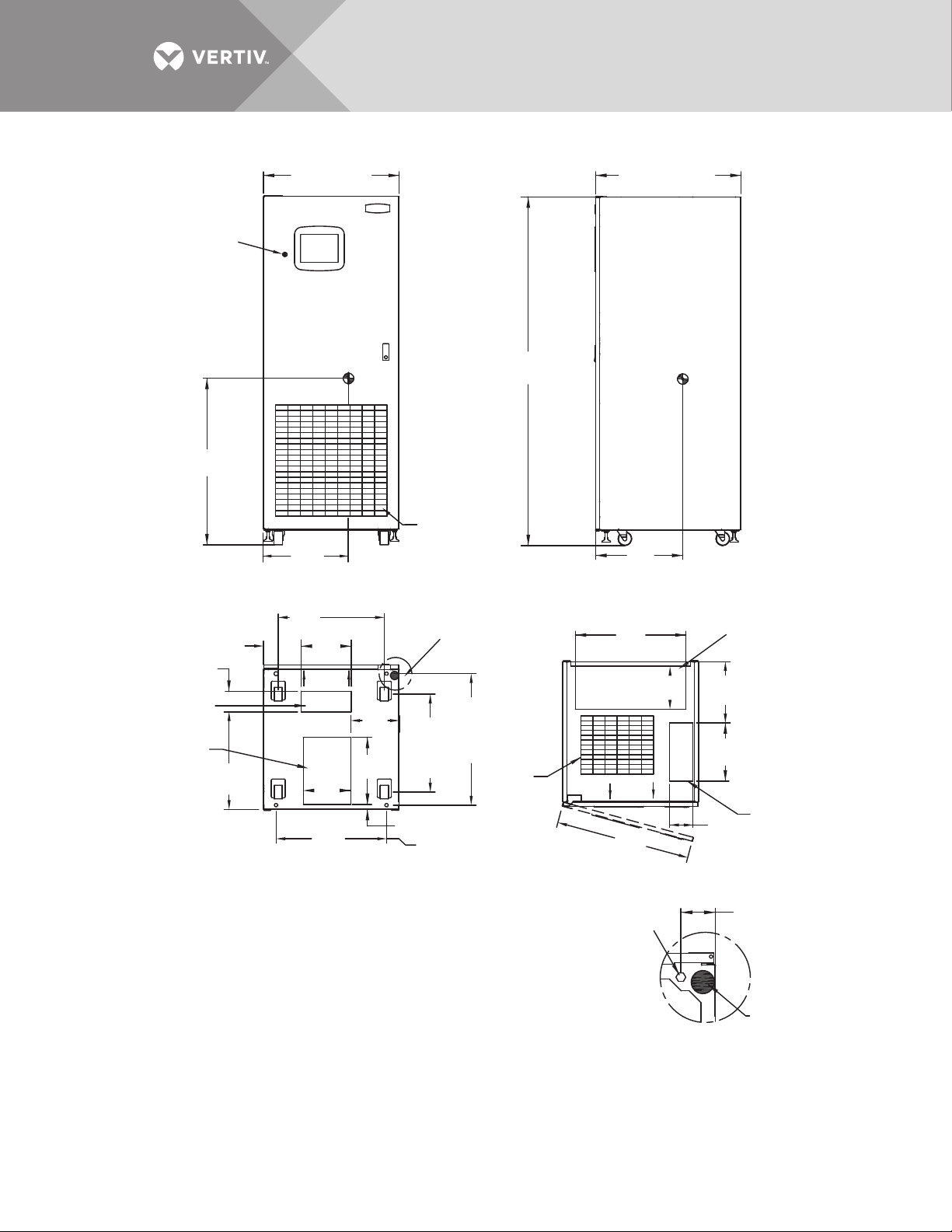
Figure 7 Outline drawing: 100 – 250amp Liebert STS2 with a key lockout switch option
30" (762mm)
Key
Lockout
Switch
Center
of
Gravity
77"
(1956mm)
36.7"
(932mm)
Air Intake Area
18.8"
(477mm)
Do Not Block
Air Filter
FRONT
23.4" (594mm)
Caster Centers
8.4" (23.4mm)
4.6" (116mm)
Control Cable
Bottom Entry Area
Power Cable
Bottom Entry Area
21.5"
(546mm)
NOTES
11. 1"
(280mm)
FRONT
10.7"
(272mm)
14.8"
(376mm)
10.4"
(265mm)
24.4"
(619mm)
BOTTOM
1. 18" (457mm) clearance above unit is required for air exhaust.
2. Clearance of 36" (914mm) is required in the front only for
installation and service access.
3. Heat output: 2710 BTU/Hr (0.80kW) maximum for 100A switch.
4680 BTU/Hr (1.37kW) maximum for 250A switch.
4. Weight: 780 lb. (354kg)
5. Unit bottom is structurally adequate for forklift handling.
6. Keep cabinet within 15 degrees of vertical.
7. Color: Black gray matte
9. Open door to replace air filter, disposable type 1"x25"x25"
(25.4 x 635 x 635mm).
10. Threaded mounting holes (see Detail A) are provided for seismic
anchoring or floor stand. Mounting bolts must be threaded into
the unit from underneath the unit base. If a floor stand is used,
the casters must rest on the floor stand to support the unit's weight.
21.6"
(548mm)
Caster
Centers
1.1"
(28mm)
12mm
Centers
See
Detail A
12mm
Centers
29"
(736mm)
Air
Exhaust
Maximum Door
Swing 180º
32.1" (815mm)
19.2"
(488mm)
SIDE
24.4"
(620mm)
9.4" (238mm)
FRONT
29.8"
(756mm)
TOP
12mm Diameter
Mounting Hole
(4 Typically)
See Note 10
Center
of
Gravity
Power Cable
Top Entry Area
13.5"
(343mm)
12.8"
(326mm)
Control Cable
5.1"
(130mm)
Top Entry Area
2.75"
(69.8mm)
Typical
Leveler
DETAIL A
Front of Unit Shown
Without Side Panel
PS211101
Rev. 5
Vertiv™ | Liebert® STS2™ 100-1000A, 50/60Hz User Manual | Rev. 12 | 11/2017 20
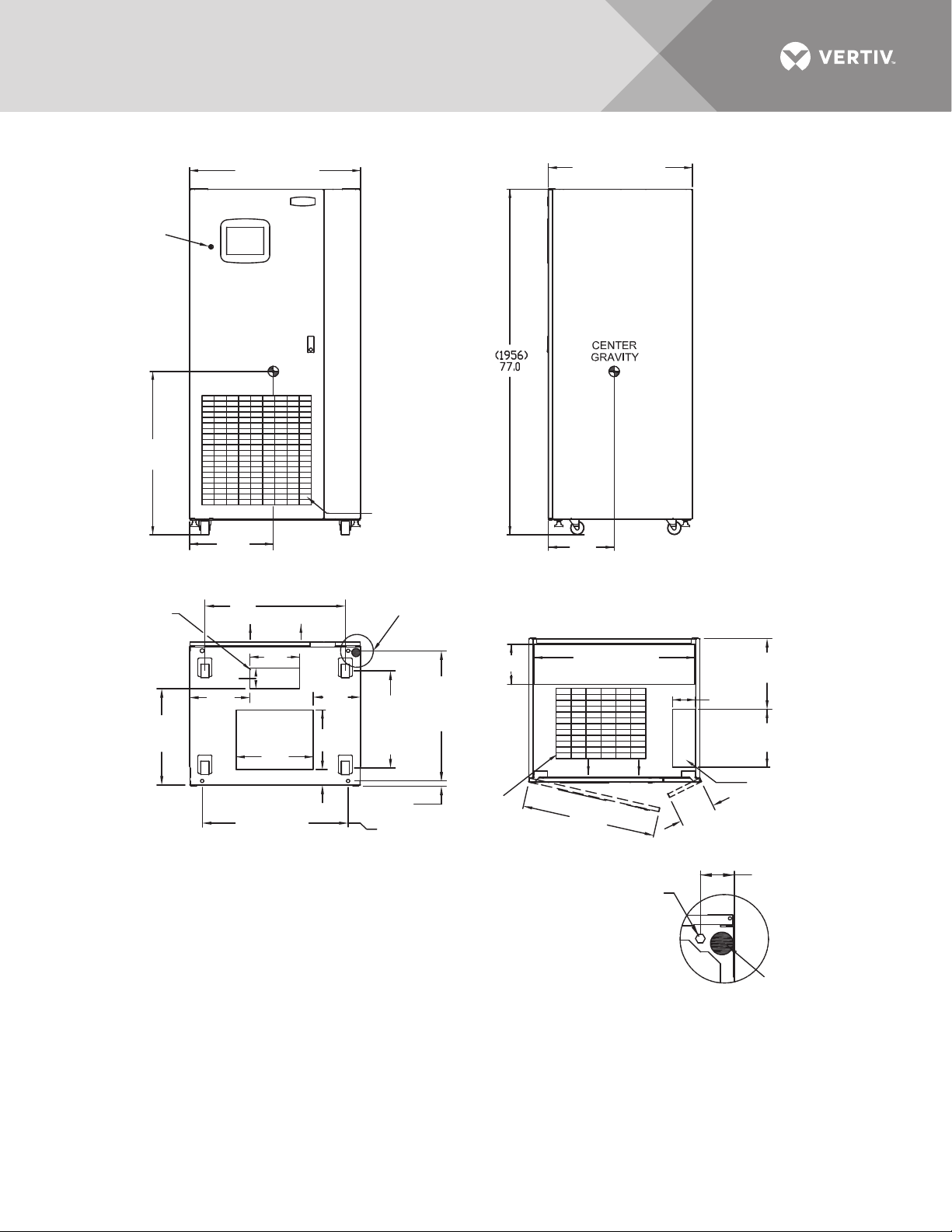
Figure 8 Outline drawing: 400 – 600 amp Liebert STS2 with a key lockout switch option
32.1" (815mm)
Center
of
Gravity
14.6"
(372mm)
SIDE
35.8" (910mm)
Power Cable Top Entry Area
FRONT
29.6"
(752mm)
TOP
Key
Lockout
Switch
36.3"
(923mm)
Control
Cable
Bottom
Entry Area
21.4"
(544mm)
18.6"
(474mm)
31.3" (794mm)
Caster Centers
4.6"
(116mm)
13.5"
(343mm)
38" (965mm)
Center
of
Gravity
FRONT
FRONT
11. 5"
(292mm)
Power Cable
Bottom Entry
Area
17.1"
(435mm)
3.5" (88mm)
32.5" (825mm)
BOTTOM
10.5"
(267mm)
13.3"
(337mm)
Air Intake Area
Do Not Block
Air Filter
See
Detail A
21.6"
(548mm)
Centers
(736mm)
Caster
.97"
(25mm) Ref.
12mm
Centers
77"
(1956mm)
9" (228mm)
12mm
Centers
29"
Air
Exhaust
NOTES
1. 18" (457mm) clearance above unit is required for air exhaust.
2. Clearance of 36" (914mm) is required in the front only for
installation and service access.
3. Heat output: 6970 BTU/Hr (2.04kW) maximum for 400A switch.
10,520 BTU/Hr (3.087kW) maximum for 600A switch.
4. Weight: 1200 lb. (544kg)
5. Unit bottom is structurally adequate for forklift handling.
6. Keep cabinet within 15 degrees of vertical.
7. Color: Black gray matte
9. Open door to replace air filter, disposable type 1"x25"x25"
(25.4 x 635 x 635mm).
10. Threaded mounting holes (see Detail A) are provided for seismic
anchoring or floor stand. Mounting bolts must be threaded into
the unit mounting holes from underneath the unit base. If a floor
stand is used, the casters must rest on the floor stand to support
the unit's weight.
12mm Diameter
Mounting Hole
(4 Typically)
See Note 9
PS211401
Rev. 4
15.7"
(399mm)
5.1"
(130mm)
12.8"
(326mm)
Control Cable
Top Entry Area
7.8"
(198mm)
Maximum Door
Swing 180º
2.75"
(69.8mm)
Typical
Leveler
DETAIL A
Front of Unit Shown
Without Side Panel
Vertiv™ | Liebert® STS2™ 100-1000A, 50/60Hz User Manual | Rev. 12 | 11/2017 21
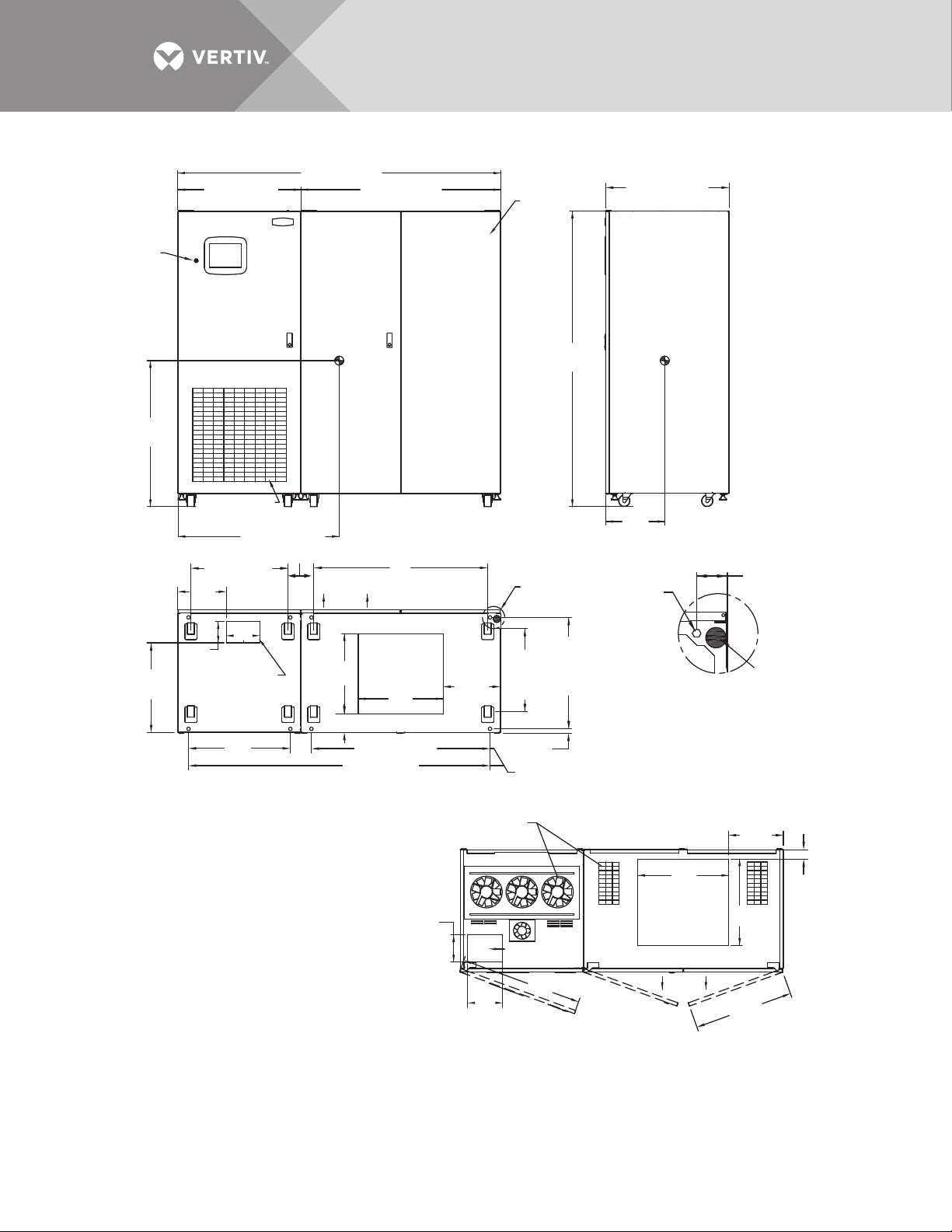
Figure 9 Outline drawing: 800 – 1000 amp Liebert STS2 with the key lockout switch option
84" (2134mm)
52" (1321mm)
Breaker
Cabinet
Key
Lockout
Switch
45.2" (1149mm)
Caster Centers
12mm
Centers
29"
(736mm)
12mm Diameter
Mounting Hole
(4 Typically)
See Note 9
12mm
Centers
21.6"
(548mm)
Caster
Centers
2.75"
(69.8mm)
Typical
NOTES
1. 18" (457mm) clearance above unit is required
for air exhaust.
2. Clearance of 36" (914mm) is required in the
front only for installation and service access.
3. Heat output: 13,780 BTU/Hr (4.03kW) maximum
for 800A switch.
17,390 BTU/Hr (5.09kW) maximum
for 1000A switch.
4. Weight: 2500 lb. (1134kg)
5. Unit bottom is structurally adequate for
forklift handling.
6. Keep cabinet within 15 degrees of vertical.
7. Color: Black gray matte
8. Open door to replace air filter, disposable
type 1"x25"x25"
(25.4 x 635 x 635mm).
9. Threaded mounting holes (see Detail A) are
provided for seismic anchoring or floor stand.
Mounting bolts must be threaded into
the unit from underneath the unit base.
If a floor stand is used, the casters must
rest on the floor stand to support the unit's weight.
10. 500 CFM (236 L/S) per exhaust fan.
32" (813mm)
32.1" (815mm)
77"
(1956mm)
.98"
(25mm), Ref.
4.8" (122mm)
41.9" (1064mm)
6.7"
(171mm)
20.9"
(530mm)
78.4" (1992mm)
46.4" (1180mm)
26.5"
(673mm)
22.1"
(560mm)
14.9"
(378mm)
7.1"
(180mm)
9.1"
(230mm)
2.4"
(61mm)
22.4"
(570mm)
14.2"
(361mm)
23.6"
(600mm)
25.8"
(655mm) Typical
31.9"
(810mm)
5.5"
(139mm)
15.4"
(391mm)
Center
of
Gravity
Center
of
Gravity
Air Intake Area
Do Not Block
Air Filter
FRONT
FRONT
FRONT
SIDE
TOP
PS211801
Rev. 4
BOTTOM
DETAIL A
Front of Unit Shown
Without Side Panel
See
Detail A
Power Cable
Bottom Entry
Area
Control Cable
Bottom Entry Area
Power Cable
Top Entry Area
Maximum Door
Swing 180º
Air Exhaust,
Typical
Leveler
38"
(965mm)
23.3"
(592mm)
12.7"
(323mm)
5.5"
(140mm)
25.3" (642mm)
8.7"
(220mm)
Control Cable
Top Entry Area
Vertiv™ | Liebert® STS2™ 100-1000A, 50/60Hz User Manual | Rev. 12 | 11/2017 22
