Vertiv Liebert PSA4 Installer/user Manual

Liebert® PSA4™ 500– 700VA
Installer/User Guide

Technical Support Site
If you encounter any installation or operational issues with your product, check the pertinent section of
this manual to see if the issue can be resolved by following outlined procedures. For additional assistance,
visit https://www.VertivCo.com/en-us/support/
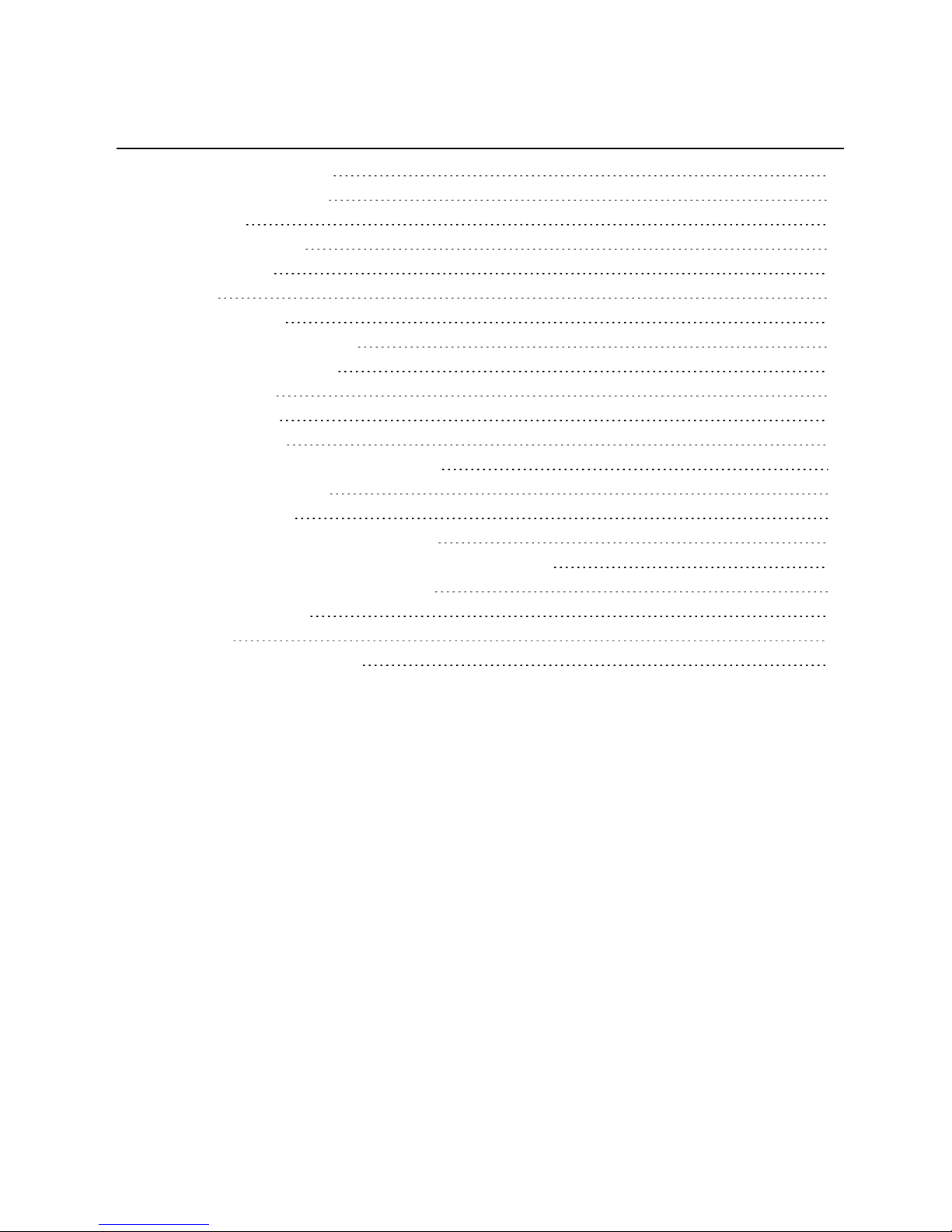
TABLE OF CONTENTS
1 Liebert PSA4 Overview 5
1.1 Controls and Indicators 6
1.2 Installation 7
1.3 Setup and Start-up 7
1.4 UPS Operation 8
1.5 Alarms 8
1.5.1 On Battery 8
1.5.2 Low Battery Warning 8
1.5.3 Weak/Bad Battery 8
1.5.4 Overload 8
1.5.5 UPS Fault 9
1.6 Troubleshooting 9
1.7 Maintenance and Battery Replacement 9
1.7.1 Battery Charging 9
1.7.2 Precautions 9
1.7.3 Battery Replacement Precaution 10
1.7.4 Information for the Protection of the Environment 10
1.7.5 Battery Replacement Procedure 10
1.7.6 Specifications 12
Appendices 15
Appendix 1: Technical Support 15
Vertiv | Liebert® PSA4™ Installer/User Guide | 3

Vertiv | Liebert® PSA4™ Installer/User Guide | 4
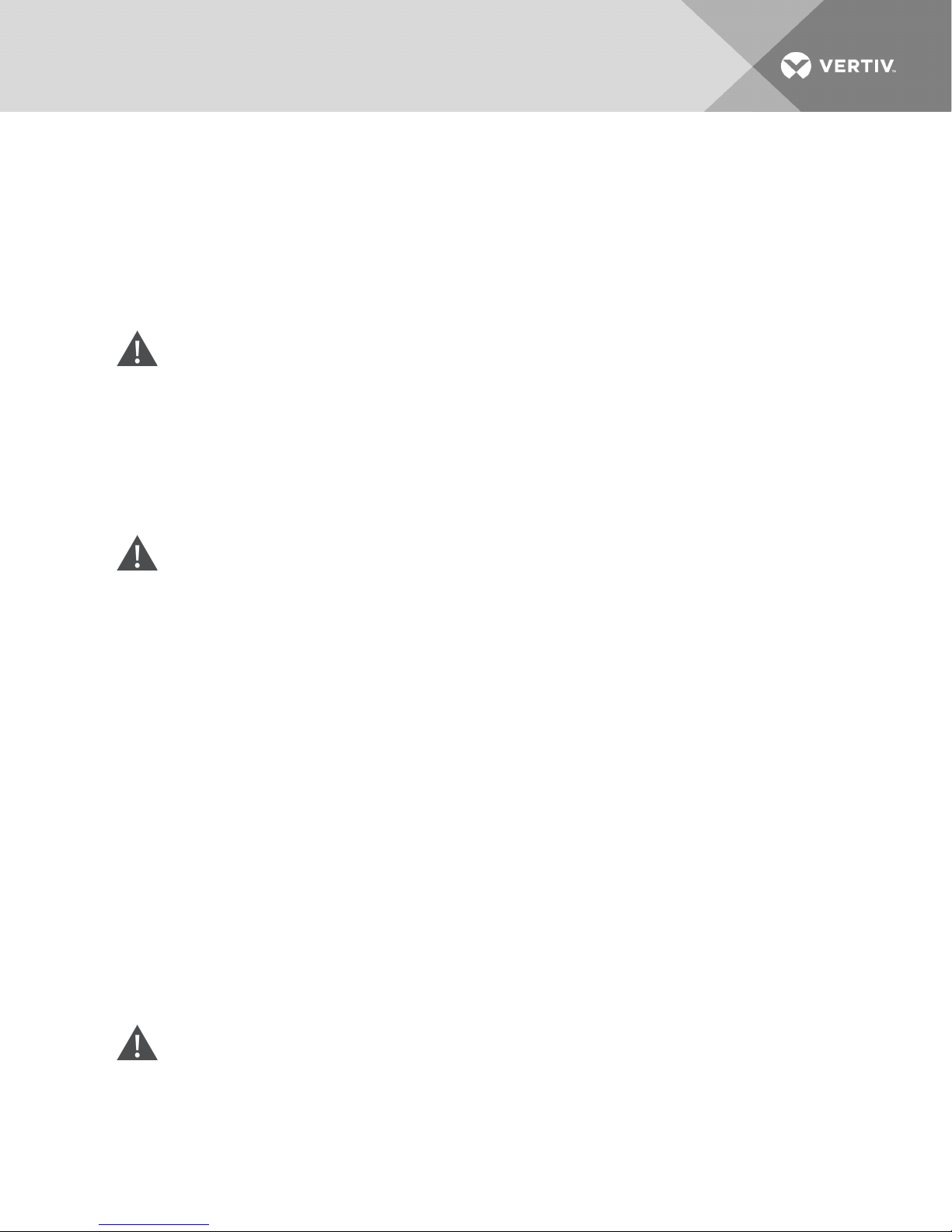
1 LIEBERT PSA4 OVERVIEW
Thank you for purchasing the Liebert PSA4 Uninterruptible Power Supply. It is designed, manufactured,
and tested to provide many years of reliable power protection.
Please review this manual and the important safety instructions before installing, operating, or
maintaining your Liebert PSA4 UPS.
CAUTION: Connect the UPS only to a properly grounded/earthed outlet that is protected by an
appropriate branch circuit protector (circuit breaker or fuse) that meets national and/or local
electrical codes.
The Liebert PSA4 should be located near the wall outlet. Do not use extension cords between the wall
outlet and the UPS. The Liebert PSA4 is designed for small office and home use only. It is not
recommended to be used with life-support equipment or applications.
WARNING: Risk of Electric Shock. Observe all cautions and warnings in this manual. Failure to
do so may result in serious injury or death. Refer all UPS and battery service to properly trained
and qualified service personnel. Do not attempt to service this product yourself beyond the
battery replacement procedures. Opening or removing the cover may expose you to lethal
voltages within this unit even when it is apparently not operating and the input wiring is
disconnected from the electrical source. Never work alone.
In case of fire, use a dry chemical fire extinguisher to put out the fire. Using a fluid fire extinguisher may
cause electric shock. In the event of an emergency, press and hold the ON/OFF button for at least one (1)
second to turn off the UPS then unplug the UPS from the wall outlet.
NOTICE: This equipment has been tested and found to comply with the limits for a Class B computing
device in accordance with the specifications in Subpart J of Part 15 of FCC Rules and also meets the Class
B limits for radio noise emissions from digital apparatus set out in the Radio Interference of the Canadian
Department of Communications. These limits are designed to provide reasonable protection against such
interference in a residential installation. This equipment generates and uses radio frequency and if not
installed and used properly, that is, in strict accordance with the manufacturer's instructions, this
equipment may cause interference to radio and television reception. If this equipment does cause
interference to radio or television reception, which can be determined by turning the equipment off and
on, the user is encouraged to try to correct the interference by one or more of the following measures:
• Re-orient the receiving antenna.
• Relocate the computer with respect to the receiver.
• Move the computer away from the receiver.
• Shielded communication-interface cables must be used with this product.
WARNING: Changes or modifications to this unit not expressly approved by the party
responsible for compliance could void the user's authority to operate the equipment.
Vertiv | Liebert® PSA4™ Installer/User Guide | 5
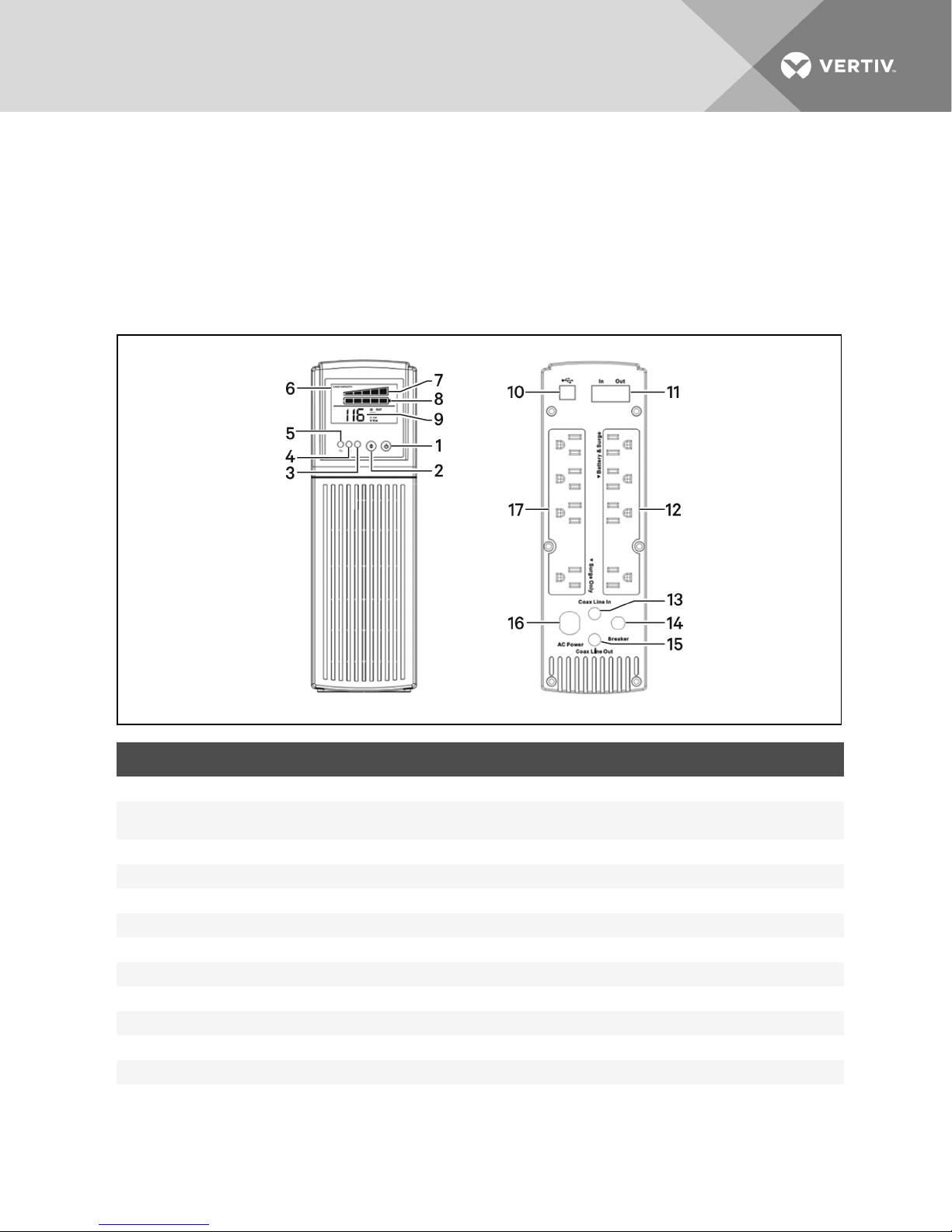
The Liebert PSA4 is shipped with the following items:
• CD with Liebert MultiLink® Shutdown Software and User manual (electronic version)
• USB cable; one 1.8m (6 ft.) long
• Coax cable; one 1m (3ft.) long
• User Manual with warnings safety instructions and WEEE recycling sheet
(ISO14001compliance)
1.1 Controls and Indicators
ITEM DESCRIPTION
1 On/Off button.
2
3 Fault LED (red).
4 Battery operation LED (amber).
5 On Ut ility LED (green).
6 LCD display with icons and:
7 State 1: Load Capacity bar in 20% increments.
8 State 2: Batt ery Capacity barin 20% increments.
9 State 3: Numeric information to display UPS operational parameters.
10 Type B USB port for USBcommunication, monitoring and control.
11 RJ11/45 connectors for phone/fax/modem or network surgeprotection.
12 Battery-backed andsurge-protect ed output power receptacles.
13
Scroll button.
To scroll throughthe LCD-display parameters and, when on battery power, silences the audiblealarm.
Coax CableLine In
for cablemodem, DSS receiver, or cable-TV converter surge protection.
Vertiv | Liebert® PSA4™ Installer/User Guide | 6
