
SIP Trunk Configuration Guide
using
www.commpartners.us
1-702-367-8647
The information contained in this document is specific to setting up SIP connections between
Xcelerator IP and CommPartners. If you require assistance with this application, please
contact Vertical Customer Support.
1 of 3 June 2007
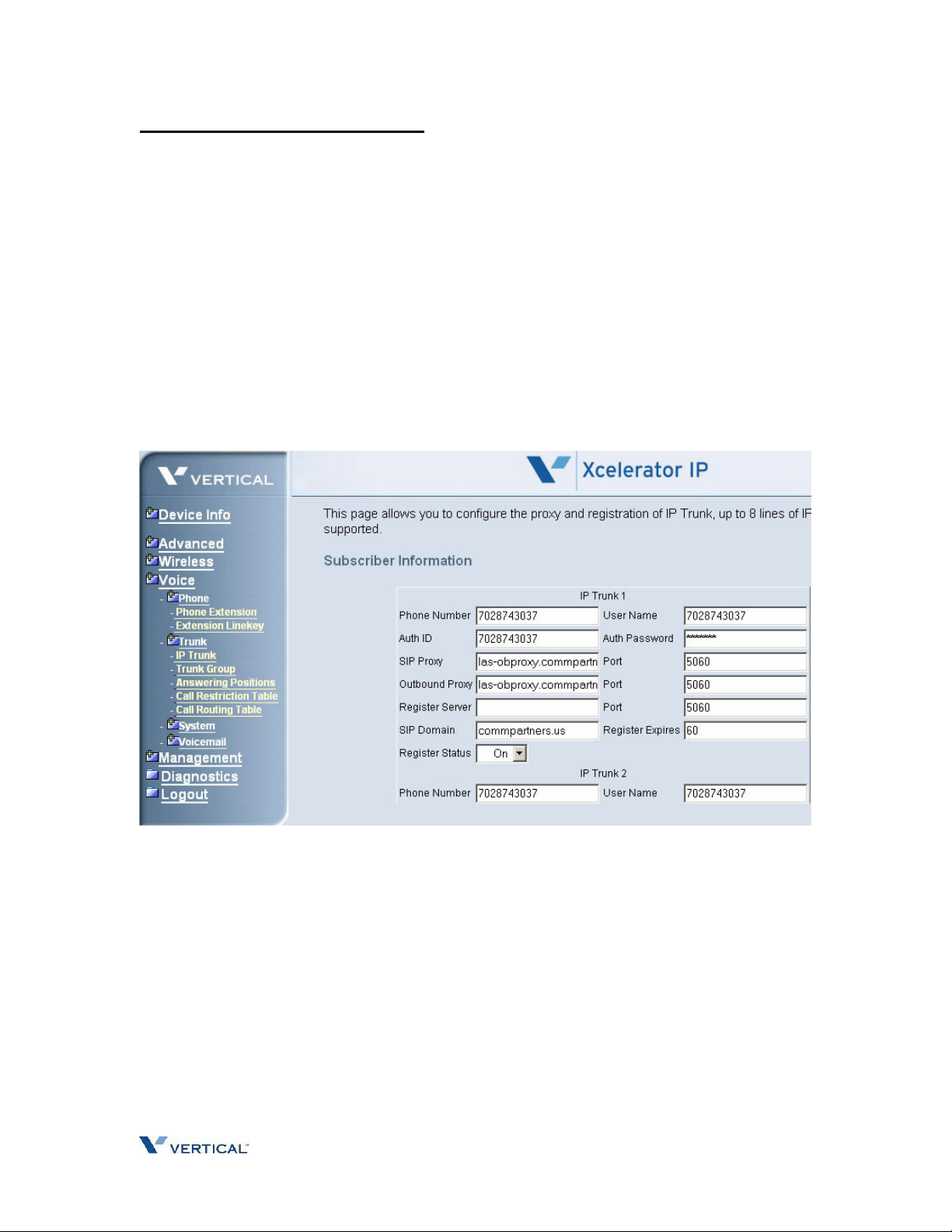
CommPartners - SIP Trunk Setup
User Name - (EXAMPLE: 7028743037)
Password – (EXAMPLE: *******)
Proxy Server – (EXAMPLE: 69.39.22.248)
1. Log in to the Xcelerator IP system and go to: Voice > Trunk > IP Trunk.
2. Using the information provided by CommPartners, complete the following fields as shown:
Phone Number: enter phone number of SIP trunk
Auth ID: enter user name
SIP Proxy: commpartners.us
Outbound Proxy: las-obproxy.commpartners.us
SIP Domain: commpartners.us
User Name: enter user name
Auth Password: enter password
3. Scroll to bottom of page and click the [Save Settings] button to save the configuration.
6. After settings are saved, click on the Diagnostics menu.
2 of 3 June 2007

7. Scroll down to: “Test the status of IP Trunk Line”. When the IP Trunk is operational, the
status of the IP Trunk will change to IDLE (shown in green text).
This completes the SIP Trunk configuration process. If you have any other questions, please
contact Vertical Customer Support for assistance.
3 of 3 June 2007
