Vertical Vertical Wave - - (donated by Ray from - Vertical) Vertical Wave Analog - Phone Quick Reference Guide 2.0 SP1

ISM 2.0
MAKING CALLS
Dialing Internal and External Calls
Internal Calls
1 Lift the handset (or press the Speaker button, if
available).
2 Dial the extension number.
External Calls
NOTES
Ask your System Administrator what types of
external calls you can place and what access
codes you must use.
Internal / External Calls -- Wave does not send
Caller ID on analog trunks.
1 Lift the handset (or press the Speaker button, if
available).
2 Enter the appropriate access code, then the
destination phone number.
=
Call Return
Call back the last number that called you.
Listen for dial tone, then press 69 to dial the
last number that dialed you.
Camp-on (Callback)
Automatically call back an extension th at is busy, does not
answer, or forwards you to voicemail.
After receiving a busy signal or no answer:
1 Hang up.
2 Go offhook and listen for dial tone.
3 Press 76, then hang up again.
When the target extension becomes available your
phone will ring:
4 Answer the ring to retry your call.
Cancel
Listen for dial tone, then press 77.
System Speed Dial
Dial frequently used phone numbers using predefined
codes (always three digits).
1 Listen for dial tone, then press 89.
2 Dial assigned speed dial number.
ANSWERING CALLS
Call Pickup
Answer inbound calls on other ext ensions within your
pickup group.
Extension
Pick up a call for a specific extension in your group.
1 Listen for dial tone, then press 75.
2 Enter the extension number of ringing station.
Group
Pick up any call coming into your group.
Listen for dial tone, then press 74.
Call Waiting
Put the current call on hold so you can answer another call.
When you are on a call and hear an interrupt tone:
Press FLASH to place the current call on hold and
connect to the incoming call.
Reconnect to the Original Call
After answering another incoming call:
Press FLASH and 3, to disconnect the second call and
reconnect to the first.
- OR -
Press FLASH and 3, then press 2 to disconnect the
second call and reconnect to the first call.
Disable for the Current Call Only
1 Listen for dial tone, then press 70.
• You will still hear the dial tone until you complete
2 Dial the extension or external phone number.
Night Answer
Program your phone so that all after-hours incoming calls are
redirected to a pre-defined des ti nation predefined.
1 Press 85.
2 Listen for two beeps, then hang up.
Cancel
1 Press 86.
2 Listen for two beeps, then hang up.
=
step 2.
ANALOG TELEPHONE
FEATURE CODE REFERENCE
Call Park
Directed. . . . . . . . . . . . .
Retrieval . . . . . . . . . . . . . . . . . . .
Self . . . . . . . . . . . . . . . . . . . . . Flash + 64
Retrieval . . . . . . . . . . . . . . . . . . 65 + ext
System . . . . . . . . . . . . . . . . . . .Flash + 62
Retrieval . . . . . . . . . . . . . . . 63 + slot no
Call Pickup
Extension. . . . . . . . . . . . . . . . . . . . 75 + ext
Group Pickup . . . . . . . . . . . . . . . . . . . . . 74
Call Return. . . . . . . . . . . . . . . . . . . . . . . . .
Call Waiting Answer . . . . . . . . . . . . . .Flash
Disable . . . . . . . . . . . . . . . . . . . . . . . . . 70
Reconnect . . . . . . . . . . . . . . . . . . . . . . . . . 3
Toggle . . . . . . . . . . . . . . . . . . . . . . . . . . . . . 4
Camp-on (Callback) . . . . . . . . . . . . . . . . . 76
Cancel . . . . . . . . . . . . . . . . . . . . . . 77
Centrex . . . . . . . . . . . . Flash + 80 + code
Conference
Return. . . . . . . . . . . . . . . . . . . . . .Flash +4
Do Not Disturb . . . . . . . . . . . . . . . . . . . . 41
Cancel . . . . . . . . . . . . . . . . . . . . . . . . 42
Forward
=
. . . . . .Flash + + phone no+
Internal/External
Cancel . . . . . . . . . . . . . . . . . . . . . . . . . 44
Follow-Me
Cancel . . . . . . . . . . . . . . . 79 + your ext
=
Hold
. . . . . . . . . . . . . . . . . . . . . . .Flash + 7
Reconnect
Night Answer . . . . . . . . . . . . . . . . . . . 85
Cancel . . . . . . . . . . . . . . . . . . . . . . . . . 86
Log Incident. . . . . . . . . . . . . . . . . . . . . . . .
Page
System . . . . . . . . . . . . . . . . . . . . . . . . . . 11
Zone . . . . . . . . . . . . . . . . . . 12 + zone no
Station ID. . . . . . . . . . . . . . . . . . . . . . . . .* + 00
Syst Speed Dial. . . . . . .
Toggle=. . . . . . . . . . . . . . . . . . . . . . . . Flash + 4
Transfer
Transfer to VMail=. . . . . . . . . . Flash + 2 + ext
. . . . . . . . 78 + your ext + +
=
. . . . . . . . . . . . Flash + 3 or 4
. . . . . . . . . . . . . . . Flash + 1 + ext
Flash + 66 + ext
65 + ext
Flash + 5
==
. 43 + destination no
your password +
89 + speed dial no
69
QUICK
REFERENCE
GUIDE
for Analog Phones
=
There is more than one way to access this feature. Refer to the Wave Phone User Guide for details.
==
Forwarding to an external number may require use of a password.
VlRelease 2.0 Service Pack 1 - April 2011
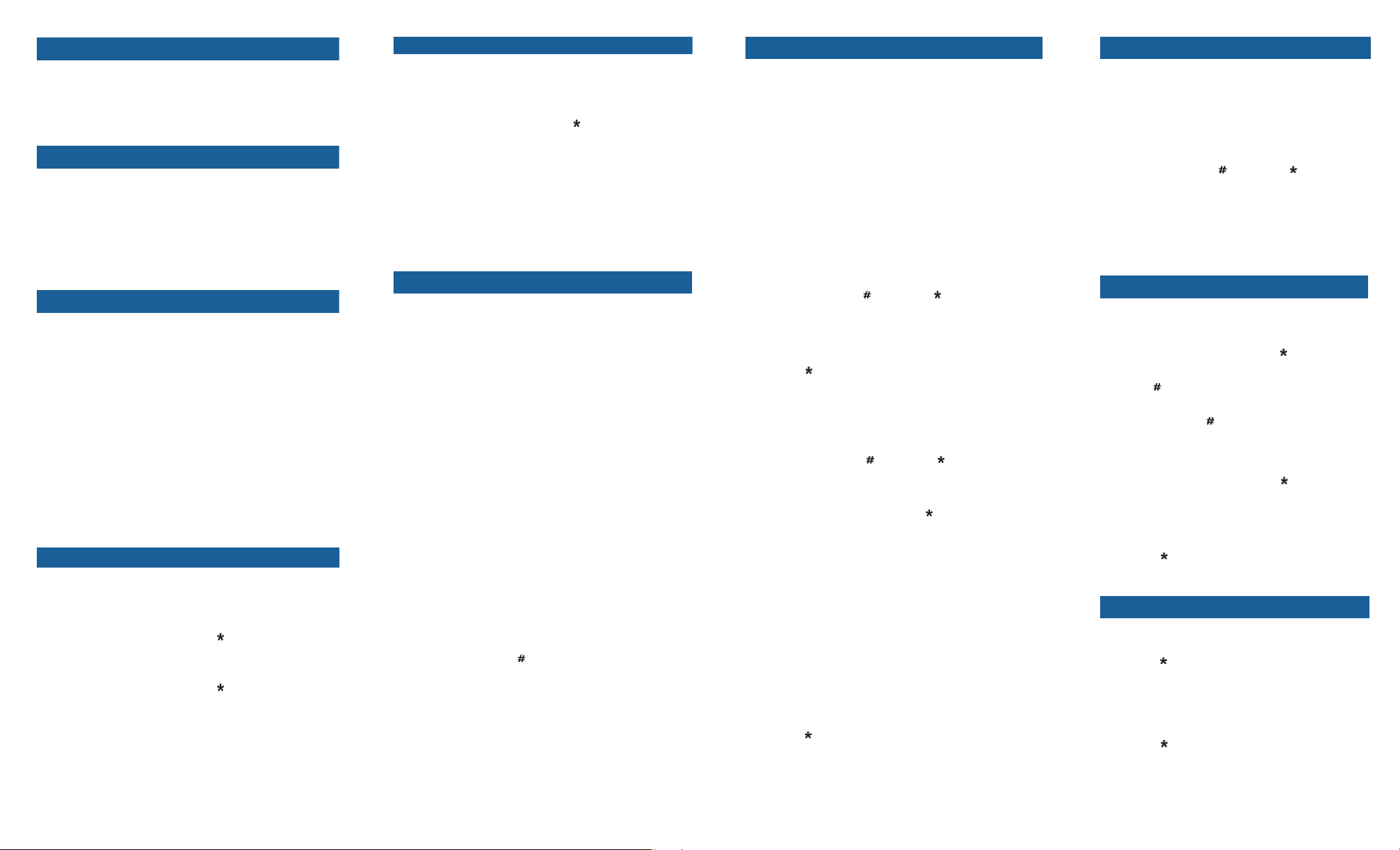
ADDITIONAL FEATURES (continued)
TRANSFERRING CALLS
CONFERENCE CALLS
FORWARDING CALLS
PAGING
PLACING CALLS ON HOLD
The features described in this guide are provided by the
INTRODUCTION
THE FLASH BUTTON
SPECIAL TONES
ADDITIONAL FEATURES
Vertical Wave PBX and are available using Vertical
Communications analog phones only.
Because not all of the features are available on all Vertical Wave
analog phones, it is recommended that you contact your phone
System Administrator for additional information.
Centrex Access
If your Wave system uses Centrex service, fo llow these steps to
access the associated Centrex features. See your phone
administrator for more information.
1 Listen for dial tone, then press 80.
2 Enter Centrex feature code.
Log Incident
When using a remote phone, pressing ** logs a time stamp in the
The FLASH button is utilized in many of the features of this phone
(such as when making calls, transferring calls, or putting calls on
hold). It is often used in conjunction with “feature codes” (see
Feature Code Reference listing on the back of this guide).
The location of the FLASH button may vary from model to model.
Y our phone may have a button labeled FLASH. However, it might
have a button labeled Link or Call Wait.
If there is no labeled FLASH button, you can emulate a “flash
function” by tapping the button located under the handset.
Wave system trace logs that may be useful when troubleshooting a
problem.
Toggle
Switch back and forth between the two calls.
=
Press FLASH, then 4 to toggle between the first and
second calls.
Transfer (Blind)
Place a call on hold while you d ial the destin ation extension, then
Special Tones
You will hear different tones while using your phone:
Dial Tone
A continuous tone.
Stutter Dial Tone
A broken dial tone indicates you have a voicemail message, the
phone is forwarded to another ex tension, or is in Do Not Disturb
mode.
Success Tone
Two short beeps indicate a successfully completed command.
Error Tone
A fast busy signal indicates the d esired command was not
completed. Try the command again.
Interrupt Tone
The short tone you hear during a conversation on the phone
indicates an incoming call.
Do Not Disturb (DND)
Block all incoming calls and pages (except in the case of a C a mpon callback) and send them to a another destination such as
voicemail or an attendant (see Forwarding Calls in this guide).
1 Listen for dial tone, then press 41.
2 Listen for two beeps.
3 Hang up.
Cancel
4 Listen for dial tone, then press 42.
5 Listen for two beeps.
6 Hang up.
=
There is more than one way to access this feature. Refer to the Wave Phone User Guide for details.
transfer the call without announcing the call to the recipient.
With a party on the line:
1Press FLASH, then 1.
2 Listen for prompt.
3 Dial the destination extension.
4 Hang up to complete the transfer.
Transfer (Consultation)
Place a call on hold while you d ial the destin ation extension, then
announce the call to the recip ient before transferring.
With a party on the line:
1Press FLASH, then 1.
2 Listen for prompt.
3 Dial the destination extension.
4 Wait for the destination extension to answer.
5 Announce the call.
6 Hang up to complete the transfer.
If voicemail answers:
Hang up to transfer the call to Voicemail.
- OR -
Press FLASH, then 4 to reconnect to the caller.
Transfer to Voicemail
Transfer a party directly into a voicemailbox (without ringing the
destination extension phon e).
With a party on the line:
1Press FLASH, then .
2Press
3 Dial the destination extension.
4 Hang up to complete the transfer.
FLASH, then 2.
Hold (using the Flash function)
Put the current call on hold while you use other phone features.
With a party on the line:
1 Press FLASH, then 7.
2 Listen for two beeps.
3 Hang up.
=
Reconnect
Press FLASH, then 3 to drop the current call and
reconnect to the other.
- OR -
Press FLASH, then 4 to toggle between the two calls.
Call Park (Directed)
Place a call in a parked state on any extension for retrieval from
any Vertical Wave phone.
With a party on the line:
1 Press FLASH and , then press 66.
2 Dial the extension.
3 Listen for two beeps.
4 Hang up.
Retrieval
1 Listen for dial tone.
2 Press 65.
3 Dial the extension
Call Park (Self)
Place a call in a parked state on your extension for retrieval from
any Vertical Wave phone.
With a party on the line:
1 Press FLASH, and , then press 64.
2 Listen for two beeps.
3 Hang up.
Retrieval
1 Listen for dial tone, then press 65.
2 Dial your extension.
Call Park (System)
Place a call in one of ten parking slots on the Vertical Wave
system for retrieval from anothe r phone.
NOTE
=
Any Vertical Wave phone with the Enhanced Call
Waiting feature within the system may be used to
retrieve the call. Ask your phone administrator if you
are unsure if this feature is available on your phone.
With a party on the line:
1 Press FLASH, then 6.
2 Listen for two beeps.
3 Hang up.
Retrieval
1 Listen for dial tone.
2 Press 63.
3 Dial the appropriate slot number.
VlRelease 2.0 Service Pack 1 -
=
April 2011
Conference
Set up conference calls for at least three participating
parties.
With a party on the line:
1Press FLASH, then 5.
2 Dial the phone or extension number of a
conference member.
3Press
4 Repeat for each additional conference member.
5Press
and include yourself.
Return to Conference
If you dial a member that is not available:
Press FLASH, then 4 to return to the conference.
Forward (External)
Forward calls to an external phone number when you are
away from your office.
1 Listen for dial tone, then press 43.
2 Enter the external line access code.
3 Dial the external (destination) phone number,
then .
4 Listen for two beeps.
5 If prompted, enter the appropriate voicemail
password, then .
Forward (Internal)
Forward calls to another extension when you are away
from your phone.
1 Listen for dial tone, then press 43.
2 Dial the destination extension.
3 Listen for two beeps.
4 Hang up.
Cancel
1 Listen for dial tone.
2Press 44.
3 Listen for two beeps.
4 Hang up.
Page (System)
Page over all analog phones and t he PA system.
1Press 11.
2 Listen for two beeps.
3 Begin speaking.
4 Hang up to end the page.
Page (Zone)
Send a page to a specific group of users .
1Press 12, then the zone number.
2 Listen for two beeps.
3 Begin speaking.
4 Hang up to end the page.
=
FLASH and , then press 71.
FLASH, then 5 again to join all members
VlRelease 2.0 - September 2010
