Page 1

Verizon Wireless Home Phone
User Guide
Version 28
Page 2

Federal Communication Commission Interference Statement
This device complies with Part 15 of the FCC Rules. Operation is subject to the following two
conditions: (1) This device may not cause harmful interference, and (2) this device must accept
any interference received, including interference that may cause undesired operation.
This equipment has been tested and found to comply with the limits for a Class B digital device,
pursuant to Part 15 of the FCC Rules. These limits are designed to provide reasonable protection
against harmful interference in a residential installation. This equipment generates, uses, and can
radiate radio frequency energy and, if not installed and used in accordance with the instructions,
may cause harmful interference to radio communications. However, there is no guarantee that
interference will not occur in a particular installation. If this equipment does cause harmful
interference to radio or television reception, which can be determined by turning the equipment
off and on, the user is encouraged to try to correct the interference by one of the following
measures:
- Reorient or relocate the receiving antenna.
- Increase the separation between the equipment and receiver.
- Plug the equipment into an outlet on a circuit different from the one the receiver is on.
- Consult the dealer or an experienced radio/TV technician for help.
FCC Caution: Any changes or modifications not expressly approved by the party responsible for
compliance could void the user's authority to operate this equipment.
This transmitter must not be co-located or operating in conjunction with any other antenna or
transmitter.
i
Page 3

RF Exposure Statement
To comply with FCC RF exposure compliance requirements, the antenna used for this transmitter
must be installed to provide a separation distance of at least 20 cm from all persons and must
not be co-located or operating in conjunction with any other antenna or transmitter.
Safety Warnings
Charger
Do not use any other charger except for the one that accompanies this unit, or a charger
identified in the list below.
Use of another charger could result in damage to the unit.
The following charger is qualified for use with the Verizon Wireless Home Phone.
This unit must be powered by LUCENT TRANS, model 1A77-1210 or equivalent UL listed power
source rated @output 12 V DC, Maximum 1 A.
Battery
Do not use any other battery, as there is a risk of explosion if the battery is replaced with an
incorrect type. Please follow the warnings on the battery label.
The battery in the Verizon Wireless Home Phone should not be used with any other product.
Do not remove the bottom cover of the Verizon Wireless Home Phone when the device is in use.
To prevent any potential electrical issues, prior to removing the bottom cover of the Verizon
Wireless Home Phone, turn the device off and unplug any connected RJ11 cables.
ii
Page 4

Table of Contents
Chapter 1 Introduction ..................................................................................................................................... 1
1.1 Unboxing Information ......................................................................................................................... 1
1.2 Key Features ........................................................................................................................................ 1
1.3 Components and Indicators: Top Side ........................................................................................... 1
1.4 Components and Indicators: Back Side ......................................................................................... 2
1.5 Components and Indicators: Top Side ........................................................................................... 3
1.6 LED Indicator States (AC & Battery modes) ................................................................................. 3
1.7 LCD Power-saving Feature (AC & Battery modes) ..................................................................... 4
1.8 Power Button Functions .................................................................................................................... 4
1.9 Device Information Screens ............................................................................................................. 5
Chapter 2 Setup Overview ............................................................................................................................. 7
2.1 Installing the Battery .......................................................................................................................... 7
2.2 Connecting the AC/DC charger ...................................................................................................... 7
2.3 Connecting Your Phone and/or Fax to the Wireless Home Phone ......................................... 8
2.4 Conducting a Factory Reset ............................................................................................................ 9
Chapter 3 Using the Wireless Home Phone ............................................................................................ 10
3.1 SIM Card Activation ......................................................................................................................... 10
3.2 Software Updates ............................................................................................................................. 10
3.3 Making Calls ....................................................................................................................................... 11
3.4 Receiving Calls .................................................................................................................................. 12
3.5 Call Waiting ........................................................................................................................................ 13
3.6 Missed Calls/Show Call History .................................................................................................... 14
3.7 Placing a Conference Call............................................................................................................... 15
3.8 Call Forwarding ................................................................................................................................. 15
3.9 How to Check Voicemail ................................................................................................................. 16
3.10 Using a Text Telephone .................................................................................................................. 17
Chapter 4 Product Specifications .............................................................................................................. 19
iii
Page 5
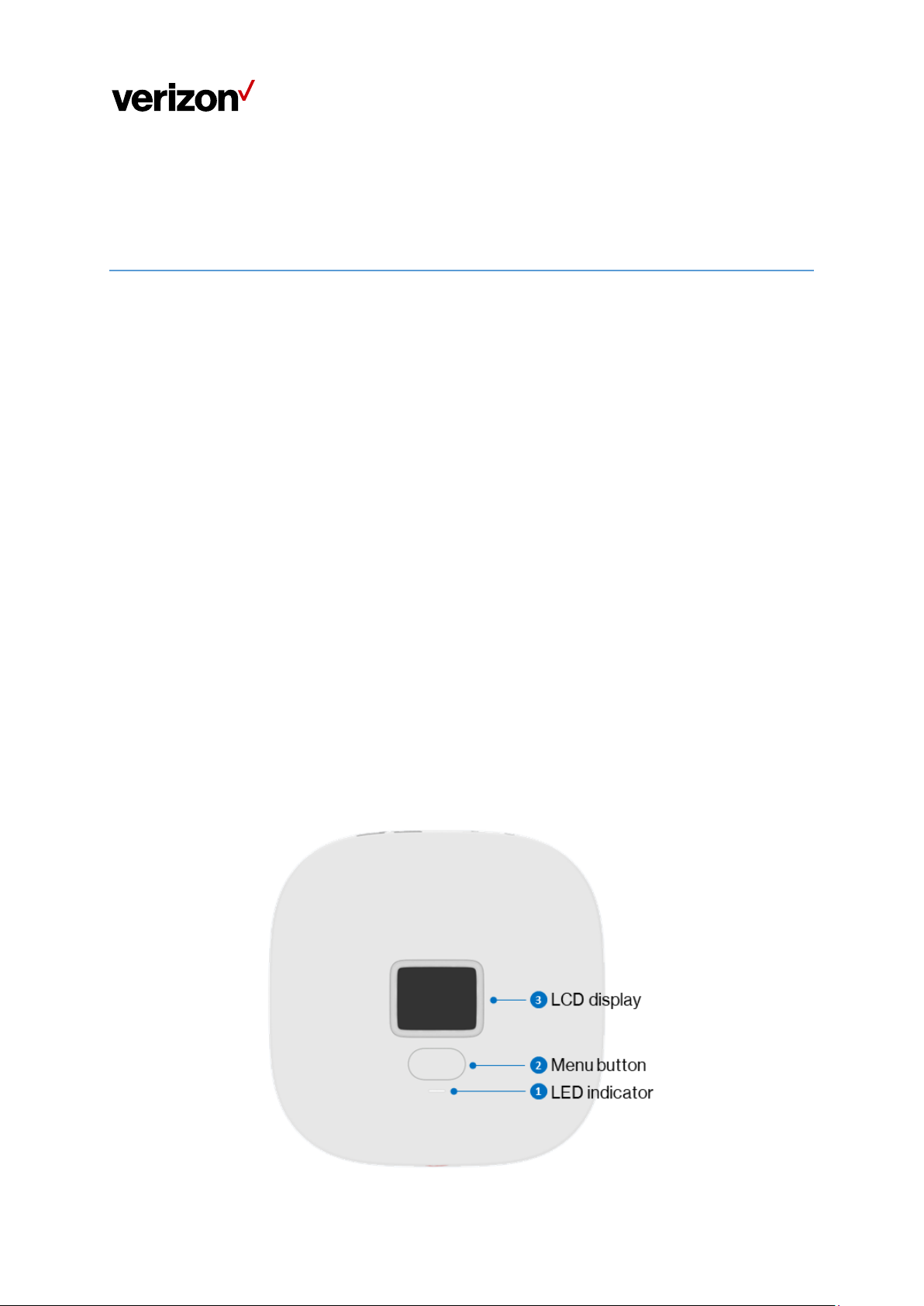
Chapter 1 Introduction
This chapter includes a list of items included with the Verizon Wireless Home Phone, an overview
of the device’s features, and a description of the user interface and ports on the device.
1.1 Unboxing Information
Inside the product package for the Wireless Home Phone, you should find the following items:
• Verizon Wireless Home Phone
• AC/DC charger
• RJ11 cable
• Rechargeable Li-ion battery
1.2 Key Features
• Wireless voice service using corded/cordless landline phones
• AGPS for E911 functionality
• Rechargeable backup battery
• Supports a wide range of 4G bands, including B2/B5/B13/B4
1.3 Components and Indicators: Top Side
1
Page 6
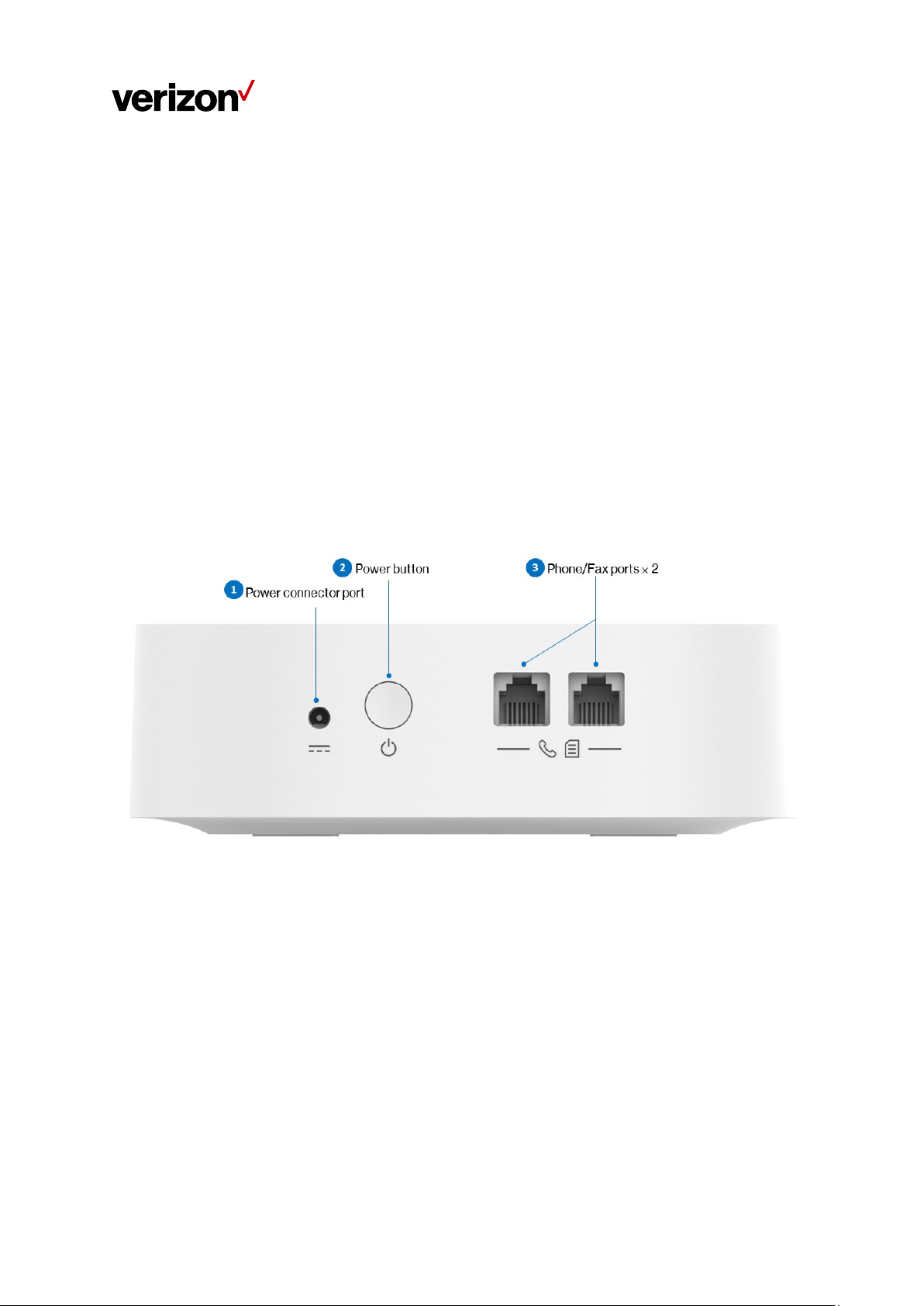
1. LED indicator
An LED indicator is located on the top side of the Wireless Home Phone. When the device is in
battery mode, the LED will light up in different ways to indicate the device and battery state of
the Wireless Home Phone.
2. Menu button
The Menu button wakes up the display screen and provides access to various device information.
3. LCD display
The LCD display presents device information and call status to users.
1.4 Components and Indicators: Back Side
1. Power connecter port
The AC/DC charger connects to the device through this port.
2. Power button
The power button turns the device on/off. Pressing and holding down the button for 10
seconds will restore all software settings to factory default values.
3. Phone/Fax ports × 2
Connect your home phone and/or fax machine to the phone/fax ports on the device.
2
Page 7
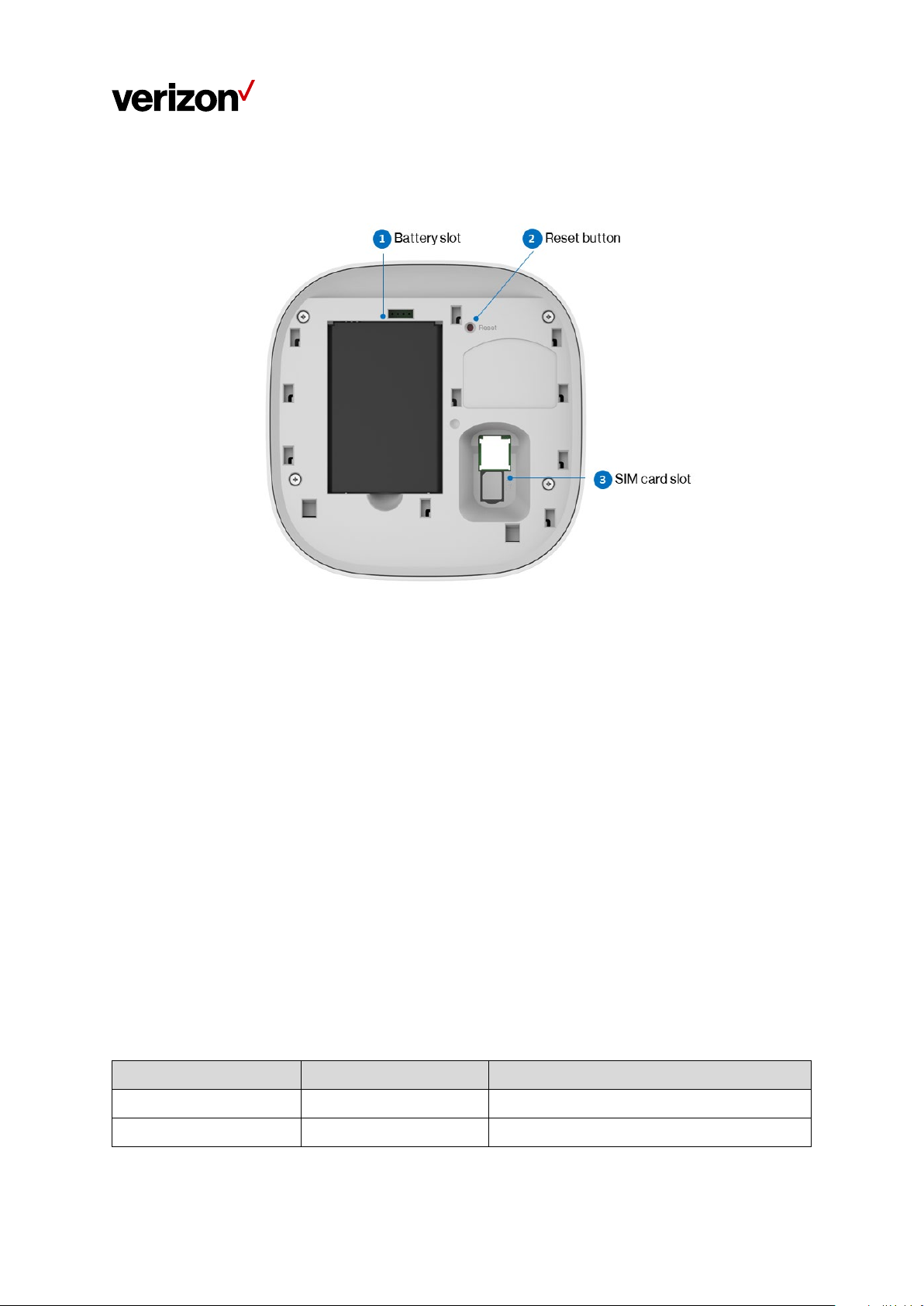
1.5 Components and Indicators: Top Side
1. Battery slot
The installation slot for the battery used in the Wireless Home Phone.
2. Reset button
The reset button restarts the device. Press and release the button to restart the device.
3. SIM card slot
Install the SIM card used in the Wireless Home Phone here. The SIM slot utilizes a push-push
type SIM connector.
1.6 LED Indicator States (AC & Battery modes)
The LED indicator light on the Wireless Home Phone will blink in different colors according to the
current battery capacity or LTE signal strength.
[1][2]
AC mode
:
LED indicator color State Description
White Blinking LTE signal is good
Yellow Blinking LTE signal is weak
Note: Your device is in AC Mode and receiving direct power when plugged into a wall outlet.
3
Page 8

Battery mode
[2]
:
LED indicator color State Description
White Blinking
Yellow Blinking
Battery capacity
Battery capacity
≥ 25%; good LTE signal
≥ 25%; poor LTE signal
Red Blinking Battery capacity < 25%
Note: Your device is in Battery mode when not plugged into a wall outlet.
[1]
In AC mode, the LED indicator is disabled if the battery is not installed.
[2]
The LED indicator is disabled if the SIM card is not readable or not inserted.
1.7 LCD Power-saving Feature (AC & Battery modes)
The LCD on the Wireless Home Phone will enter power-saving mode and the display will dim or
turn off automatically if no actions are taken after a period of time.
Power
Mode
AC
Power
Battery Reduced
Regular
State
Full
brightness
brightness
Power-
saving State
Reduced
brightness
Off • The menu button is pressed
Timer Actions/Events that return the LCD
to its regular state
• The menu button is pressed
• System events: Incoming/outgoing
30
calls, voicemail, or software updates
seconds
• System events: Incoming/outgoing
calls, voicemail, or software updates.
Note: LCD will not enter power saving status during the call function.
1.8 Power Button Functions
The power button of the Wireless Home Phone can be used to power the device on/off and
initiate a factory reset.
Function Activation Process
Power on Press and hold the button for 3 seconds.
Power off Press and hold the button for 3 seconds, then release the button.
Factory Reset Press and hold the button for 10 seconds.
Note: After turning the device off, please wait at least 10 seconds before attempting to turn it
back on.
4
Page 9

1.9 Device Information Screens
The LCD display of the Wireless Home Phone is used to communicate information while the
device is in plugged in and in use. In idle mode, the display screen goes blank to save power.
Press the Menu button to activate the display. When the AC/DC charger is connected, all
information related to phone operation will be displayed on the screen. In battery mode, the
display screen stays blank to save power, using only the LED indicator to convey the state of the
device.
A list of LCD display icons and their descriptions are provided below:
5
Page 10

Indicates the signal strengh of the
Appears when the fax function is
icon).
No Item Icon Description
1 LTE Signal
2 4G LTE
3 Battery
(When in Home Screen)
(When in Function Screen)
(When in Home Screen)
(When in Function Screen)
(When in Home Screen)
service connection (from one to five
bars)
No signal
Type of wireless service connection
Indicates battery level (from one to
four bars)
Indicates that the battery is
charging.
Battery is fully charged
Battery is not installed
4 Voicemail
5 TTY
6 Call Forwarding
7 Missed Call
8 E911
Fax Enabled /
9
Fax Disabled
(When in Function Screen)
Full TTY mode
HCO mode
VCO mode
Indicates there are new voice
messages,
Appears when TTY (text telephone
service) is enabled and also
indicates the mode (Full TTY, HCO,
VCO).
Appears when call forwarding is
enabled.
Indicates a call’s been missed.
Indicates that the device may only
make E911 calls.
enabled (left icon) or disabled (right
6
Page 11

Chapter 2 Setup Overview
2.1 Installing the Battery
The Verizon Wireless Home Phone comes with a battery that provides power to the device,
enabling you to use the device’s functions, such as E911, even when a power outage occurs.
[NOTE: While the Wireless Home Phone does have a backup battery, if the landline phone to
which the Wireless Home Phone is connected requires external electric power to operate,
Service (including the ability to make and receive 911 calls) will not be available during a
power outage.] To install the battery into the Wireless Home Phone, follow the steps below:
1. Unbox the Wireless Home Phone, AC/DC charger, battery, and RJ11 cable.
2. Remove the bottom cover by sliding it off following the blue arrows shown below in the left
image.
3. Place the end of the battery that has metal contacts into the battery slot of the device,
making sure the contacts align with the metal contacts in the slot, then push down on the
other end of the battery.
4. Replace the battery cover by sliding it back onto the device. Make sure that the cover is flush
with the bottom edge of the device.
2.2 Connecting the AC/DC charger
Connecting the included AC/DC charger to the Verizon Wireless Home Phone lets you view all
information related to phone operation on the LCD display of the device.
7
Page 12

1. Plug the AC/DC charger into the power connector port on the Wireless Home Phone, and
plug the other end into an appropriate electrical outlet.
2. Press the power button on the back of the Wireless Home Phone to turn on the device.
3. As the device boots up, you’ll see the Verizon logo on the LCD display, followed by a Home
screen like the one below:
4. Check the signal strength indicator ( ) and make sure at least two bars are lit. If not,
move the Wireless Home Phone to an alternative location that provides a stronger signal. The
device will not operate properly when the signal strength is at one bar.
2.3 Connecting Your Phone and/or Fax to the Wireless Home Phone
The Verizon Wireless Home Phone enables landline telephones to place phone calls and fax
machines to transfer faxes over an LTE connection. The device comes with two phone ports.
Typically, one is used for a phone and the other is used for a fax machine. Follow the steps below
to connect the Wireless Home Phone to your telephone and/or fax machine.
1. Complete the steps in section 2.1 and 2.2.
2. Unplug your phone or fax machine from the wall jack.
3. Using the connector previously plugged into a wall jack, plug the phone cord of your phone
into one of the RJ11 ports on the Wireless Home Phone. Alternatively, you may use the RJ11
8
Page 13

cable that comes with the Wireless Home Phone to connect the device with your phone/fax
machine.
Warning: Do not plug the Wireless Home Phone into your phone wall jack. Doing so will not
damage the device, but call functions will be rendered unusable.
4. Check the signal strength indicator ( ) and make sure at least two bars are lit. The device
will not operate properly when the signal strength is at one bar.
You may now use a telephone to make calls or use a fax machine to send faxes over an LTE
connection.
The following cordless phone models have been verified to work with the Wireless Home Phone:
Panasonic: KX-TGD560, KX-TG885SK
Uniden: D1780
VTech: CS5119-16
Note: If the telephone base is in close proximity to the Wireless Home Phone, you may encounter
interference during calls. If this occurs, move your telephone base at least two feet from the
Wireless Home Phone.
2.4 Conducting a Factory Reset
To conduct a factory reset for the Wireless Home Phone, press and hold down the Power button
for 10 seconds. The following screen will appear:
Press the Menu button twice to select OK action to proceed with the reset. After a factory reset,
all settings will be restored to factory defaults, and call history data will be erased. To cancel the
reset, after the above screen appears, press the Menu button once, or wait for 10 seconds.
9
Page 14

Chapter 3 Using the Wireless Home Phone
3.1 SIM Card Activation
Press the Power button on the Wireless Home Phone to turn the device on. The Verizon logo will
appear on the screen. If the SIM card is installed and activated, the following screen will appear:
After 10 seconds, the Home screen will appear. If the SIM card is installed but not activated, an
activation process will begin, followed by an activation screen if the process was successful.
If a screen indicating an issue with the SIM card appears, please call (800) 922-0204 for
support.
3.2 Software Updates
The Wireless Home Phone will receive periodic firmware updates from Verizon. The device will
automatically receive over-the-air (OTA) firmware updates. The user may also manually initiate
updates. To initiate an update, make sure the AC/DC charger is connected. Press the Menu
button once while on the Home screen to access the first page of the About screen, then press
the button once again to access the second page. Afterwards, double-press the Menu button in
quick succession to initiate the update.
10
Page 15

The following screen will appear:
If a new update is available, the device will automatically start downloading the update. If the
downloading the update is successful, the updating process will begin.
If the downloading the update was not successfully completed, a screen will indicate Download
Failed. After 3 seconds, the LCD display will automatically go back to the Home screen.
Once both Downloading and Updating are completed, the device will restart after 3 seconds.
Afterwards, a screen will appear indicating whether the update was successful or not:
You will be taken to the Home screen 3 seconds after one of the above two screens appear.
3.3 Making Calls
To help ensure call quality, check your signal strength indicator and make sure you have at least
two bars before making a call.
11
Page 16

1. Place a call by entering the desired phone number into your corded/cordless phone. In most
areas, you will need to include the three-digit area code. The LCD display of the Wireless
Home Phone will show the number being entered.
2. As soon as your call is connected, the screen will display a counter that tracks the duration of
your call.
3. When your call is complete, hang up your corded/cordless phone so you can receive calls.
3.4 Receiving Calls
Once your Wireless Home Phone is set up and activated, it will be able to receive calls. When an
incoming call is received, the number of the incoming caller will be shown on the LCD display. If
the caller ID is blocked or unavailable, it will be shown as “Restricted.”
12
Page 17

Simply answer the call as you normally would. Upon answering a call, the screen will begin
displaying the call’s duration.
3.5 Call Waiting
If another call comes in while you are on the phone, the incoming phone number will appear on
the bottom of the Wireless Home Phone’s display.
Press and release the hang-up switch (or press the Flash button) on your phone to put the first
call on hold and answer the second call. When you hang up or press the Flash button again, you
are reconnected with the first call.
If you do not pick up an incoming call, the display screen will indicate the missed call number at
the bottom of the screen for 10 seconds.
Note: the Menu button is disabled during calls.
13
Page 18

3.6 Missed Calls/Show Call History
If you have missed any calls, a notification showing the total number of missed calls will be
displayed as a message and icon on the Home screen.
Note: The total number of missed calls that can be indicated is 999; if the number of missed calls
exceed this, it will be shown as 999+.
Press the Menu button on the Wireless Home Phone to view the call history and any missed calls
stored on the device. The last 40 incoming, outgoing, or missed calls will be stored (including a
maximum of 20 missed calls). Press the Menu button to see your missed calls and to cycle
through your call history.
Note: The numbers in parentheses beside the telephone numbers in the missed call and call
history screens indicate the number of times the call has been missed or the number of times the
caller has called. Like the missed calls message on the Home screen, the total number of calls
that can be indicated is 999; if the number of missed calls exceed this, it will be shown as 999+.
To go back to the Home screen, press the Menu button twice. The following screen will appear.
Press the Menu button to cancel and go back to the call history screen, or press it twice to go
back to the Home screen (the device will automatically go back to the Home screen after 10
seconds if no action is taken).
14
Page 19

3.7 Placing a Conference Call
The HD Voice feature of the Wireless Home Phone allows three to six parties to participate
simultaneously in a conference call. This feature is available in areas covered by Verizon 4G LTE.
However, some telephone models may be incompatible. Both the FLASH key and HOOK
SWITCH can be used to dial another party and merge calls. Follow the steps below to add
additional parties to a conference call.
1. Dial the 10-digit number of the first party you want to call, and wait until they have answered.
2. Locate and press the FLASH key on the face of your telephone, or momentarily press and
release the HOOK SWITCH. The initial call will be put on hold, and you will hear a dial tone.
Note: The location and design of the FLASH key or HOOK SWITCH can vary between
different telephone models.
3. Dial the 10-digit number of a third party.
4. After the third party answers the call, press the FLASH key or HOOK SWITCH twice within
1.6 seconds to merge the calls.
5. Repeat steps 2-4 to add up to three additional parties.
Individual parties can leave the call freely. However, the conference call will be terminated when
the party that made the initial call hangs up. While in a conference call, the number of parties is
displayed in parentheses:
Note: The Menu button of the device will be disabled during a conference call
3.8 Call Forwarding
With Call Forwarding, you can automatically transfer all calls coming into your Wireless Home
Phone to another phone number, such as your mobile phone or office number.
To turn on Call Forwarding:
15
Page 20

1. Dial *72 (direct forwarding – phone will not ring) or *71 (phone will ring a few times before
forwarding).
2. Immediately enter the phone number to which you want calls forwarded
(Example: *71-555-123-4567).
3. You will hear a confirmation tone.
4. Hang up your home phone or return the phone receiver to its base.
While Call Forwarding is activated, the icon indicating that the function is active will appear on the
LCD.
To Turn off Call Forwarding:
1. Dial *73.
2. You will hear a confirmation tone.
3. Hang up your home phone or return the phone receiver to its base.
3.9 How to Check Voicemail
Follow the steps below to access the voicemails stored in the Wireless Home Phone.
Note: Any auto answering machines need to be turned off before the voicemail function can be
used.
1. Enter *86 (*VM) using a phone connected to the WHP and press the send button.
2. If prompted, enter the voicemail password, then press the # key.
16
Page 21

3. Follow the voice prompts to check voicemails, listen to/delete voicemails, or use other
functions.
Note: After checking or deleting voicemail, the device will update the voicemail icon on the LCD
as the device receives updated status information from the network. It may take a few seconds
for the icon to update.
In addition, when the Wireless Home Phone receives voicemail while the missed calls notification
icon is shown on the LCD display, the voicemail icon will overwrite the missed calls icon (as seen
in the image below. The number of voicemails received will also be indicated.
Note: the maximum number of voicemails shown in the icon is 20. If the total number of unheard
voicemails exceeds 20, after you listen to a voicemail, the number on the icon will remain at 20;
this will continue until the total number of unheard voicemails is lower than 20.
3.10 Using a Text Telephone
A Text Telephone (TTY) is used by those who are hearing or speech impaired to translate typed
text to voice and vice versa. To use the Wireless Home Phone with TTY, you must change the
TTY mode from the default (None) to one of the following modes:
Full TTY translates both text to voice and voice to text. The person using the TTY can type
outgoing messages (which are translated to voice on the other end) as well as read messages
that have been translated from the connected caller’s voice.
Voice Carry Over (VCO) translates incoming voice to text, allowing the person using the TTY to
speak directly to the other caller and read translated text on the TTY screen.
Hearing Carry Over (HCO) translates text typed to voice, allowing the person using the TTY to
type instead of speak yet hear the connected caller’s voice.
17
Page 22

Refer to the table below for the key combinations to dial in order to change the TTY mode on the
Wireless Home Phone:
TTY Mode Key combination
None (TTY is
disabled)
HCO **241#
VCO **242#
Full **243#
When TTY mode is activated, and both a telephone and fax machine are connected to the
Wireless Home Phone, the TTY function and its UI icon on the LCD display will be prioritized over
the functions and icons for the telephone/fax machine. More information on priority is listed
below:
1. When TTY mode is activated and there are incoming/outgoing faxes, the TTY function and
icon will have priority.
2. When there are incoming/outgoing voice calls and faxes at the same time, whichever
answers first has priority.
**240#
3. When TTY mode is activated and there are incoming/outgoing voice calls, the TTY function
and icon will have priority.
18
Page 23

Name
Connectivity
Dimensions / Weight
Power (AC/DC charger
Ports
Standby Time
LCD
Operating Temperature
Chapter 4 Product Specifications
Verizon Wireless Home Phone
) 12 V
2 RJ11
30 hours
Display Size: 1.77 inches
LTE
B2/B5/B13/B4
Size: 145 × 145 × 46 mm (with rubber feet installed)
Weight: 430 g
1 A
Resolution: 160 × 128
RGB
0 °C to 40 °C
19
