Page 1

SNMP
Overview
SNMP Management
This part of the Management Section briefly describes the SNMP
(Simple Network Management Protocol) support provided by the
Verilink SCM and NCM controller modules. It contains an
explanation of the SNMP support that permits access to SCM- and
NCM-controlled nodes by the SNMP manager of your choice. You
should be familiar with SNMP and the SNMP manager you are using.
The SCC module supports SNMP for legacy products only. The
Quad/IMUX module supports SNMP as a standalone mo dule. See
these application modules for further information.
SNMP is a network management protocol that is widely accepted for
controlling network equipment. SNMP has been implemented on
Verilink equipment to provide customers the flexibility to use the
Craft interface or an SNMP network management system. The SNMP
implementation provided by Verilink has been tested using HP
OpenView
the Verilink Node Manager.
TM
and Verilink’s SNMP management system embedded in
Getting Started
The SCM and NCM supports the following MIB tables:
DS1 MIB Interface
•
Verilink Enterprise MIB
•
This document is a reference, not a tuto rial. The prelim inary steps
to using SNMP with your network SNMP management system are:
1. Compile the MIBs if they have not already been prepared.
2. Perform a request for [system] MIB to confirm the connection
to the node.
3. Access the [ncm.generic] table using the path:
iso.org.dod.internet.private.enterprises.verilink.as2000.ncm_generic
4.
Go to the table
NCM Active Node Status to activate node con tr o l.
5. Go to [ncm_generic] table
ncmShelfHardware to indicate the shelf type.
NCM.NODECURRTABLE
NCMSHELFINFOTABLE
and select “Active“ via the
and set the
Verilink SNMP SNMP-1
Page 2

SNMP Management
You are now ready to manage the system. To change the active
node being managed by your mana gement system, return to step 3.
SNMP Interface Specifications
Verilink vendor number
Interface Numbering Scheme
Calculating the
SNMP ifIndex
SNMP helps you to manage your equipment by providing a simple
indexing method. Each piece of information to be managed is
given an index identifier. To participate in the SNMP management,
individual “enterprises” must obtain an enterprise number if the
vendor intends to provide product specific information in a
vendor-specified MIB.
Verilink’s vendor number is 1.3.6.1.4.1.321
An interface numbering scheme allows the SNMP manage ment
system to identify, solicit, and view information about a specific
module in a node. To do this, the management system associates a
unique number with each module. This number is called the SNMP
ifIndex.
According to the DS1 MIB documentation, the network interface
should be an odd number. The equipment interface should be an
even number.
The SNMP ifIndex number for either is calculated using this
formula:
(shelf number x 10000) + (slot number x 100) + (port number)
The values needed for calculating the SNMP ifIndex number are
found in Table 1 below.
Table 1 SNMP ifIndex Variables
Module Type Name
Multi-line shelf MLS 2000
MLS 2200
MLS 3000
Dual-line shelf DLS 2000 1-4 1-2 See Table 2
Quint-line shelf QLS 2500
QLS 3500
SNMP-2 Verilink SNMP
Ranges
Shelf
Number
1-4 1-13 See Table 2
1-4 1-4 See Table 2
Slot
Number
Port Number
Page 3
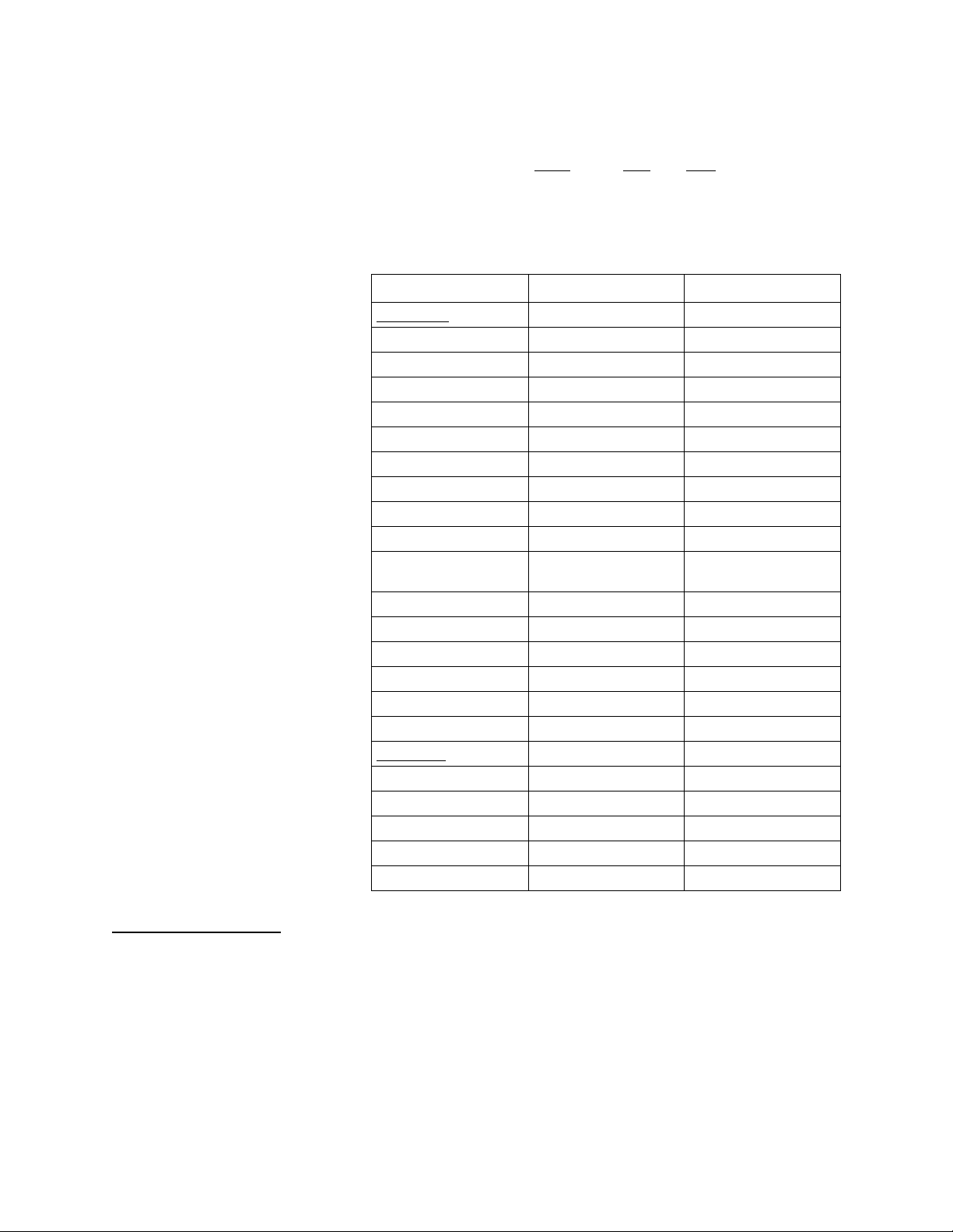
SNMP Management
For example, you would calculate each interface’s number for a
module (plug) in Shelf 2, Slot 2, as follows:
Shelf Slot Port
Net —
Equipment —
Table 2 Port Number Range
(2 x 10000) + (2 x 100) + 1 = 20201
(2 x 10000) + (2 x 100) + 2 = 20202
Module Type
NCM Node
NCM 0 0
DIDCSU 1-2 1-2
DCSU 1-4 -DPRI 1-2 1-2
QPRI 1-4 -HDM 2180 1 1
HDM 2182 1 1-2
M13 1 1-28(T1)
TAC2010 1 1(Eqp)
TAC 2130-S
/TAC2131-T
DIU2130 1 1-2
DIU 2140 -- 1-5
DIU/DDS -- 1-2
DIU/DBU -- 1-2
IMUX 2160 -- 1
Net Data
1 1(Eqp)
Modules Controlled
SCM Node
SCM 0 0
M1-3 1 1-28 (T1s)
QUAD T1 4 -QUAD DATA -- 4
IMUX -- 1
If multiple MIB tables are associated with a module, find
information in the MIBs by searching the module-specific
information (ex. ncm-isdn) and if the information is not in the
module-specific MIB, then check the generic file (ncm-generic).
Verilink SNMP SNMP-3
Page 4

SNMP Management
In Table 3 below, column 1 specifies the modules controlled and
column 2 specifies the associated MIB tables that contain the
objects that can be used to control the module. For example,
objects controlling the ISDN-specific characteristics of the DPRI
may be found in table [ncm-isdn].
Table 3 Modules Supported by MIBs
Module Type Object-Type
NCM Node
NCM 2000 [system]; [ncmAlarm]; [ncm-generic]
DIDCSU 2912 [ncm-generic]
Dual CSU 2911 [ncm-generic]
DPRI 2922 [ncm-isdn]; [ncm-gene ri c]; [ncm-japi] (Japan); [ncm-
QPRI [ncm-isdn]; [ncm-generic]; [ncm-japi] (Japanese);
QUAD 2164 [ncm-quad]; [ncm-generic]
HDM 2180 [ncm-ds3]
HDM 2182 [ncm-ds3]
TAC 2010 [ncm-csu]; [ncm-generic]
TAC 2130-S
/TAC2131-T
DIU 2130 [ncm-dsu]; [ncm-generic]
DIU 2140 not supported yet
DIU/DDS [ncm-dds]; [ncm-dsu]; [ncm-generic]
DIU/DBU [ncm-dbu]; [ncm-ds u]; [ncm-generic]
IMUX [ncm-imux]; [ncm-gen er ic]
npri] (North America)
[ncm-npri] (North American)
[ncm-idcsu]; [ncm-csu]; [ncm-generic]
SCM Node
SCM [syst em]; [ncmAlarm]; [ncm-generic]
QUAD T1 [ncm-quad]; [ncm-generic]
M1-3 [ncm-m13]; [ncm-generi c]
IMUX [ncm-imux]; [ncm-gen er ic]
QUAD DATA [ncm-generic]
MIB Tables
SNMP-4 Verilink SNMP
This section lists MIB tables for the following:
MIB-II Interface
•
DS1 MIB Interface
•
Verilink Enterprise MIB
•
Page 5
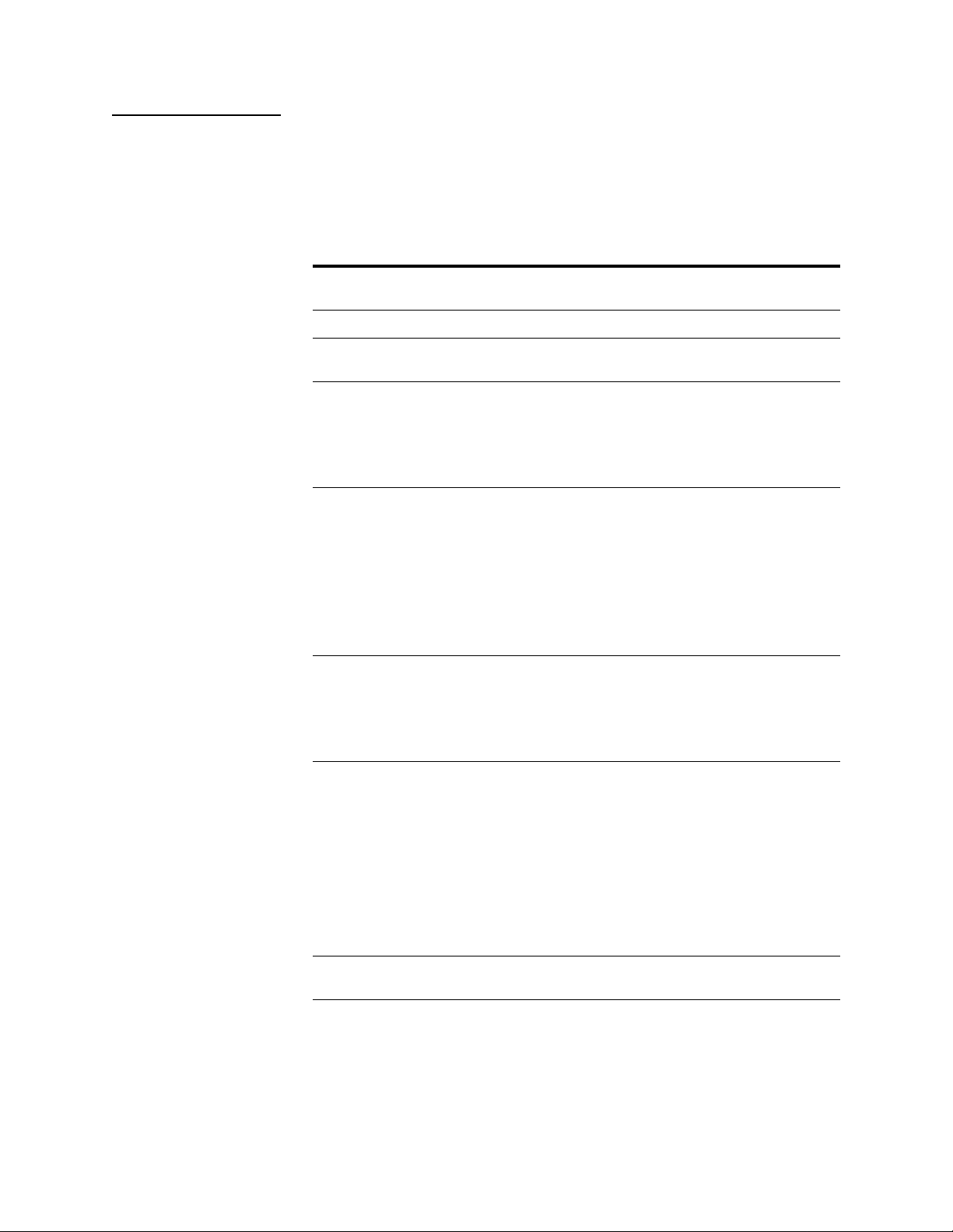
SNMP Management
DS1 MIB Interface
DS1 Near End
Group
Tables 4 through 10 list the vario us MIB-II interface parameters.
The accompanying comments explain the parameters, describe
specific conditions, or specify which parameters are not supported.
Table 4 DS1 Near End Group 1
Object-Type Parameters
dsx1LineIndex A number calculated with the formula in Calculating
the SNMP ifIndex, on page 2.
dsx1IfIndex A unique number.
dsx1TimeElapsed The number of seconds that have elapsed since the
beginning of the current error-measurement period.
dsx1ValidIntervals The number of previous intervals for which valid
data was collected. The value is 96 unless the
interface was brought on-line with in the last 24
hours, in which case the value will be the number of
complete 15 minute intervals the interface has been
online.
dsx1LineType Access is read-only and applies to network side.
other(1) for any line type not defined in this object.
dsx1ESF(2) for ESF framing.
dsx1D4(3) for D4 framing.
dsx1E1(4) for G.70 4 framing (Table 4a).
dsx1E1_CRC(5) for G.704 framing (Tabl e 4b).
dsx1E1_MF(6) for G.704 framing with TS16
multiframing enabled (Table 4a).
dsx1E1_MF(7) for G.704 framing with TS16
multiframing enabled (Table 4b).
dsx1LineCoding Access is read-only and applies to network side.
dsx1SendCode Access is read-write:
dsx1CircuitIdentif ier Access is read-write.
dsx1B8ZS(2) for B8ZS line coding.
dsx1HDB3(3) for HDB3 line coding.
dsx1AMI(5) for AMI line coding.
other(6) for any line co d i ng no t defined in this
object.
• dsx1SendNoCode(1) if no test patter n is sent.
• dsx1SendQRS(5) if near end is sending QRSS test pattern.
• dsx1Send3in24Pattern(7) if near end is sending 3/24 test
pattern.
For “read”:
• dsx1SendOtherTestPattern(8) if sending a test pattern other
than those defined in thi s object.
For “write”:
• dsx1SendOtherTestPattern(8) sends a 1-in-8 test pattern.
Circuit name.
Verilink SNMP SNMP-5
Page 6

SNMP Management
Object-Type Parameters
dsx1LoopbackConfig Access is read-write:
• dsx1NoLoop(1) if no loopback is in progress.
• dsx1PayloadLoop (2) if near-end Payload Loopback (PLB) is
enabled.
• dsx1LineLoop(3) if near-end Line Loopback (LLB) is enabled.
For “read”:
• dsx1OtherLoop(4) for loopbacks that are not defined in this
object.
For “read”:
• dsx1OtherLoop(4) if RLB is enabled.
dsx1LineStatus dsx1NoAlarm(1) if no alarm present.
dsx1RcvFarEndLOF(2) if far-end LOF (Yellow Alarm).
dsx1RcvAIS( 8 ) if fa r-end AIS.
dsx1LossOfFrame(32) if near-end LOF (Red Alarm).
dsx1LossOfSignal(64) if near-end LOS.
dsx1LoopbackState(128) if near end is looped.
dsx1OtherFailure(4096) if near-end BER exceeded.
dsx1RcvFarEndLOF and dsx1RcvAIS are supported
for AS2000 equipment.
dsx1SignalMode Access is read only.
none(1) - indicates that no bits are reserved for
signaling on this channel.
dsx1TransmitClock
Source
Access is read-only.
loopTiming(1) if NET timing is sel ec ted .
localTiming(2) if internal (INT) timing is selected.
throughTiming(3) if THROUGH timing is selected.
dsx1Fd1 Access is read-only.
dsx1Ansi-T1-403(2) is always on.
dsx1Att-54016(4) is al ways on.
NOTE: To determine the clock source fo r Ve rilink pr oducts, se e the Ve rilink
enterprise MIBs.
Table 5 DS1 Near End Group 2
Object-Type Parameters
dsx1CurrentIndex A number calculated with the formula in Calculating
the SNMP ifIndex, on page 2.
dsx1CurrentSESs The number of Severely Errored Seconds in the
current 15-minute interval.
dsx1CurrentSEFSs The number of Severely Errored Frami ng Se co n d s in
the current 15-minute interval.
dsx1CurrentESs The number of Errored Seconds in the curren t 15-
minute interval.
dsx1CurrentUASs The number of Unavailable Seconds in the current
15-minute interval.
dsx1CurrentCSSs 0 (Not supported).
dsx1CurrentPCVs 0 (Not supported).
SNMP-6 Verilink SNMP
Page 7

SNMP Management
Object-Type Parameters
dsx1CurrentLESs The number of ES-L in the cur ren t 15 - minu te interval.
dsx1CurrentBESs The number of Bursty Errored S econds in the current
dsx1CurrentDM 0 (Not supported).
dsx1CurrentLCVs 0 (Not supported).
15-minute interval.
Verilink SNMP SNMP-7
Page 8

SNMP Management
Table 6 Near End Group 3
Object-Type Parameters
dsx1IntervalIndex A number calculated with the formula in Calculating
dsx1IntervalNumber A number between 1 and 96, where 1 is the most
dsx1IntervalESs The number of Errored Seconds in one of the
dsx1IntervalSESs The number of Severely Errored Seconds in one of
dsx1IntervalSEFSs The number of Severely Errored Framing Seconds in
dsx1IntervalUASs The number of Unavailable Seconds in one of the
dsx1Inter v a lC SSs 0 (N o t supported) .
dsx1IntervalPCVs 0 (Not supported).
dsx1IntervalLESs The number of ES-L in one of the previous 96 15-
dsx1IntervalBESs The number of Bursty Errored Seconds in one of the
dsx1IntervalDM 0 (Not supported).
the SNMP ifIndex, on page 2.
recently completed 15-minute interval and 96 is the
least recently completed 15-minutes interval. If the
interval is not valid, nothing will be returned.
previous 96 15-minute, intervals.
the previous 96 15-minute intervals.
one of the previous 96 15-minute interv al s .
previous 96 15-minu t e intervals.
minute intervals.
previous 96 15-minu t e intervals.
dsx1IntervalLCVs 0 (Not supported).
Table 7 Near End Group 4
Object-Type Parameters
dsx1TotalIndex A number calculated with the formula in Calculating
dsx1TotalESs The number of Errored Seconds in the previous 24-
dsx1TotalSESs The number of Severely Errored Seconds in the
dsx1TotalSEFSs The number of Severely Errored Framing Seconds in
dsx1TotalUASs The number of Unavailable Seconds in the previous
dsx1TotalCSSs 0 (Not supported).
dsx1TotalPCVs 0 (Not supported).
dsx1TotalL ES s The number of ES-L in the previous 24-hour interval.
dsx1TotalBESs The number of Bursty Errored Seconds in the
dsx1TotalDM 0 (Not supported).
the SNMP ifIndex, on page 2.
hour interval.
previous 24-hour interval.
the previous 24-hour interval.
24-hour interval.
previous 24-hour interval.
dsx1TotalLCVs 0 (Not supported).
SNMP-8 Verilink SNMP
Page 9
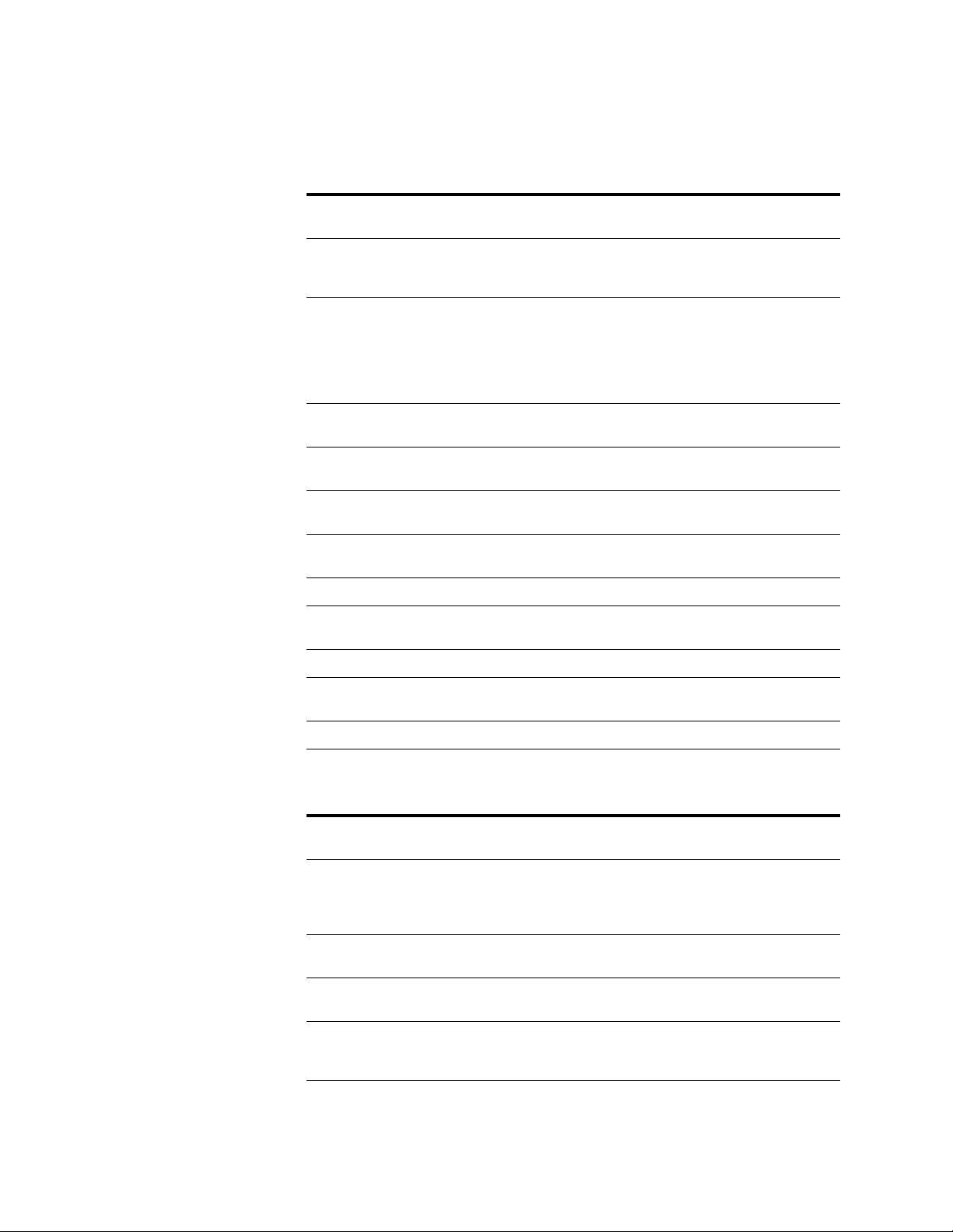
SNMP Management
DS1 Far End Group
The DS1 Far End group only applies to the SCC controller module.
Table 8 Far End Group1
Object-Type Parameters
dsx1FarEndCurrentIndex A number calculated with the formula in
Calculating the SNMP ifIndex, on page 2.
dsx1FarEndTimeElapsed The number of seconds that have elapsed since
the beginning of the far end current errormeasurement period.
dsx1FarEndValidIntervals The number of previous far end intervals for
which valid data was collected. The value is 96
unless the interface was brought online with in the
last 24 hours, in which case the value will be the
number of complete 15-minute far-end intervals
since the interface has been on-line.
dsx1FarEnd CurrentESs The number of Far End Errored Seconds in the
current 15-minute interval.
dsx1FarEndCurrentSESs The number of Far End Severe ly Errored Seconds
in the current 15-minute inte rva l.
dsx1FarEnd CurrentSEF Ss The number of Far End Severely Errored Framing
Seconds in the current 15- minute interval.
dsx1FarEndCurrentUASs The number of Far End Unavailable Seconds in the
current 15-minute interval.
dsx1FarEnd CurrentCSSs 0 (Not supported) .
dsx1FarEndCurrentLESs The number of Far End ES-L in the current 15-
dsx1FarEndCurrentPCVs 0 (Not supported).
dsx1FarEndCurrentBESs The number of Far End B ursty Error ed Seconds in
dsx1FarEndCurrentDM 0 (Not supported).
Table 9 Far End Group 2
Object-Type Parameters
dsx1FarEndIntervalIndex A number calculated with the formula in
dsx1FarEndIntervalNum
ber
dsx1FarEndIntervalESs The number of Far End Errored Seconds in one of
dsx1FarEndInterval SESs The number of Far End Sev erely Err ored Seconds in
dsx1FarEnd IntervalSEFSs The number of Far End Severely Errored Framing
minute interval.
the current 15-minute interval.
Calculating the SNMP ifIndex, on page 2.
A number between 1 and 96, where 1 is the most
recently com pl et ed 15 - m inu t e int e rv a l an d 96 is
the least recently completed 15-minute interval. If
the interval is not valid, nothing will be returned.
the previous 96 15-minute intervals.
one of the previous 96 15-minute intervals.
Seconds in one of the previous 96 15-minute
intervals.
Verilink SNMP SNMP-9
Page 10
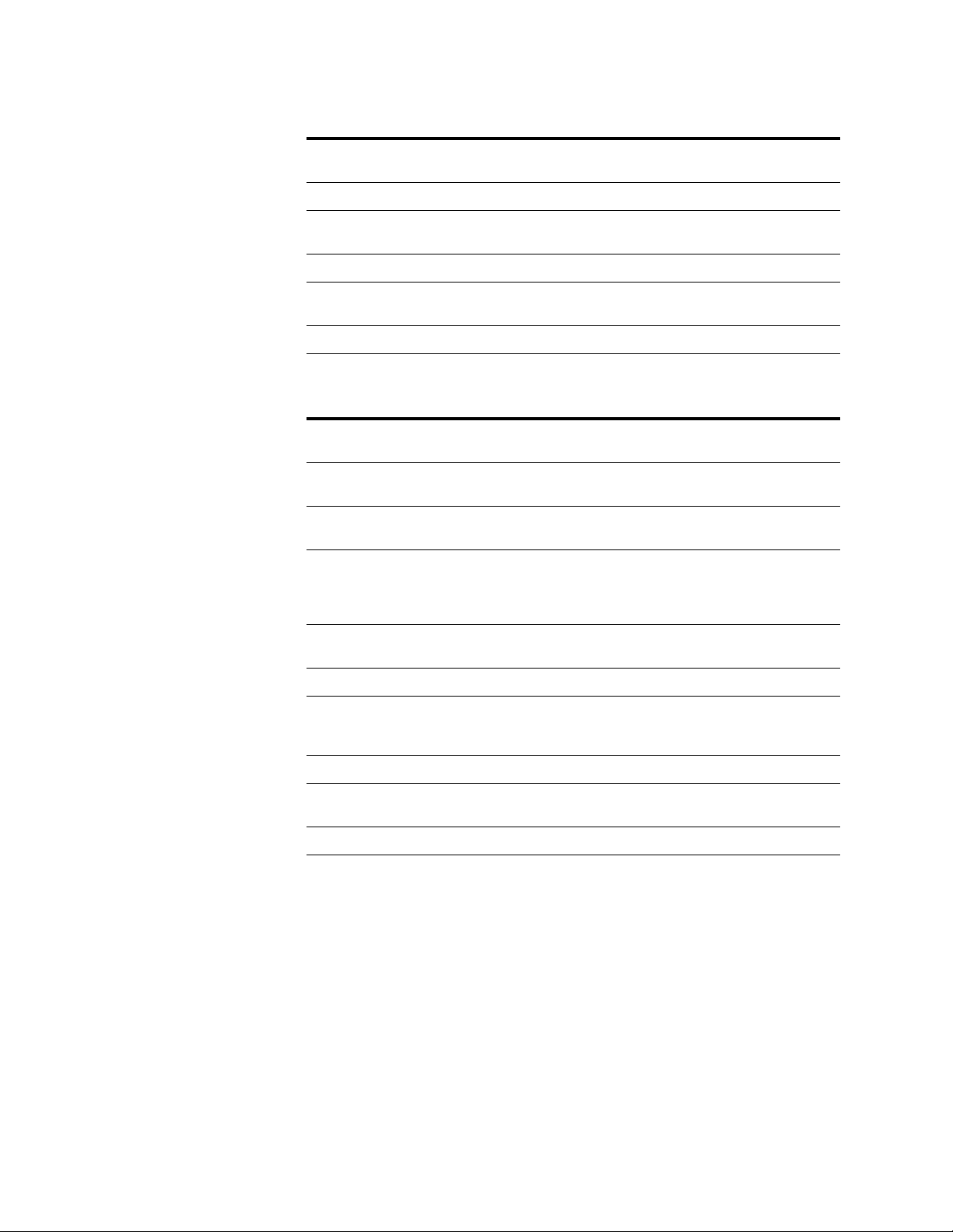
SNMP Management
Object-Type Parameters
dsx1FarEndIntervalUAS s The number of Far End Unavailable S econd s in one
dsx1FarEndIntervalCSSs 0 (Not supported).
dsx1FarEndIntervalLESs The number of Far End ES-L in one of the previous
dsx1FarEndIntervalPCVs 0 (Not supported).
dsx1FarEndIntervalBESs The number of Far End Bursty Errored Seconds in
dsx1FarEndIntervalDM 0 (Not supported).
Table 10 Far End Group3
Object-Type Parameters
dsx1FarEndTotalIndex A number calculated with the formula in Calculating
dsx1FarEndTotalESs The number of Far End Errored Seconds in the
dsx1FarEndTotalS ESs The number of Far End Severely Errored Seco nds in
dsx1FarEndTotalSEF S s The number of Far End Severely Errored Framing
of the previous 96 15-minute intervals.
96 15-minute intervals.
one of the previous 96 15-minute intervals.
the SNMP ifIndex, on page 2.
previous 24-hour interval.
the previous 24-hour in terval.
Seconds in the previous 24-hour interval. For
equipment previous to FFF, this is always 0 (Not
supported).
dsx1FarEndTotalUASs The number of Far End Unavailable Seconds in the
dsx1FarEndTotalCSSs 0 (Not supported).
dsx1FarEndTotalLESs The number of Far End ES-L in the previous 24-hour
dsx1FarEndTotalPCVs 0 (Not supported).
dsx1FarEndTotalBESs The number of Far End Burs ty Errore d Seconds i n the
dsx1FarEndTotalDM 0 (Not supported).
previous 24-hour interval.
interval. For equipment previous to FFF, this is
always 0 (Not supported).
previous 24-hour interval.
DS1 Fractional Group parameters are not supported in this release.
SNMP-10 Verilink SNMP
Page 11

SNMP Management
Verilink Enterprise MIB
Verilink supports various enterprise-specific MIBs. Specific
information on the Verilink private MIBs is included in the CD-ROM
Management Section (see Appendix) and on the 3-1/2” floppy that
comes with the SCM and NCM modul e .
The following table identifies the modules with their
corresponding MIB documents:
Table 11 Verilink Enterprise MIBs
Module Type Document
NCM Node
NCM general.mib; ncm_veri.mib
DIDCSU general.mib; ncm_veri.mib
DCSU general.mib; ncm_veri.mib
DPRI ncm_isdn.mib; general.mib; ncm_veri.mib
QPRI ncm_isdn.mib; general.mib; ncm_veri.mib
QUAD ncm_quad.mib; general.mib; ncm_veri.mib
DS3 ncm_ds3.mib
DDS3 ncm_ds3.mib
TAC 2010/TAC 2130 ncm_csu.mib; general.mib; ncm_veri.mib
DIU 2130 ncm_dsu.mib; general.mib; ncm_veri.mib
DIU/DDS ncm_dsu.mib; general.mib; ncm_veri.mib
DIU/DBU ncm_dsu.mib; general.mib; ncm_veri.mib
IMUX ncm_imux.mib
TAC 2130-S/TAC 2130-T ncm_csu.mib; ncm_idcsu.mib
DIU 2140 not supported
SCM Node
SCM general.mib; ncm_veri.mib
QUAD T1 ncm_quad.mib; g eneral.mib; ncm_veri.mib
M1-3 ncm_m13.mib; general.mib; ncm_veri.mib
IMUX ncm_imux.mib
QUAD DATA
Start with the module-specific MIB document—if you do not find
the information you need to control the module in the MIB-specific
document (for example, ncm-isdn), check the ncm_general.mib
document. The MIB document provides informati on relating to the
objects:
Access {read-only, read/write, not-accessible}
•
Verilink SNMP SNMP-11
Page 12
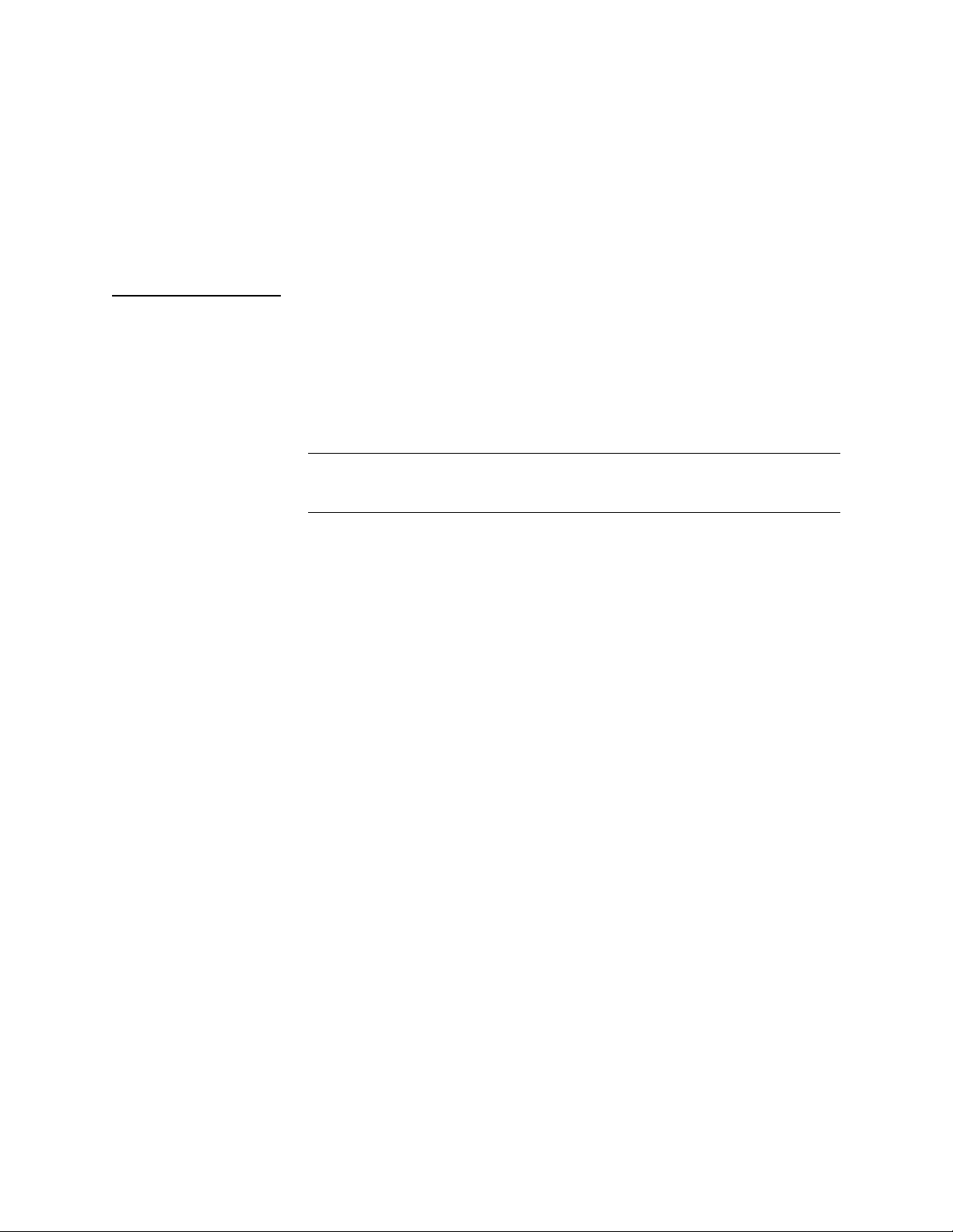
SNMP Management
Status {manditory, not manditory}
•
Syntax {specifies values allowed by the object}
•
Descriptio n {p ro vides explana ti on}
•
Summary: For information on managing any specific module, use
the table above to access the specific file and determine the
information you need.
Warnings
SCM and NCM
IDCSU
The warnings are grouped according to the modules affected. Read
this section before using the modules. The only AS3000 module
listed is the SCM.
1. Before building ci rcuits or performing any other confi guration,
go to the Node Administration Menu to set the shelf type.
NOTE: If the shelf type is not set before building the circuits or configuring
modules, problems may occur with the circuit or configuration
databases.
2. The read and write community strings should be set correctly
to access the node via SNMP.
When configuring the community strings, restrict each string
setting to 30 characters or les s . The current Craft i n te r f ac e
does not protect against inadvertent insertion of strings larger
than 30. Such a string insertion may cause unpredictab l e
results.
3. Circuit build is not supported via SNMP for TABS modules.
For the IDCSU loopback configuration:
1. There is a DTE and a Net port.
2. In the display that comes up for ncmidcsuDiagnosticEntry,
only SNMP line 1 is valid for objects ncmidcsuLoopback and
ncmdteloops. These objects are not valid in line 2.
3. To configure DTE loopbacks, use ncmdteloops, entry 1.
4. The following object options are displayed under
ncmidcsuLoopback but are not valid (the MIB will not be
modified):
• repeater-Loop-Back
• csu-Equip-Loop-Back
• deactivate-ELB-and-RLB
SNMP-12 Verilink SNMP
Page 13

SNMP Management
DIU
DIU/DDS
1. The “run BER test” option works only for the DIU 2130 module
and not for the DIU/DBU or DIU/DDS modules.
2. For the DIU 2130, Test-511 and Test-2047 options are
displayed as available via SNMP. These options are not yet
functional. This will be adjusted in a future release.
3. The “BEC” test option available at the craft interface is not yet
supported via the SNMP.
1. For the DIU/DDS, the opti on to select nonlat ching-dds-l oop for
the ncmddslatchin gloopbacktype is no t supported. If this
option is selected, the message “no response from device”
displays and the request is ignored by the module.
2. The DDS Non-latching up and the DDS Non-latching down are
not applicable to the DBU’ s 56k DDS loopback operatio n. The
message “Bad Value” displays if these options are chosen as
the operation options using HP OpenView
TM
.
3. The DDS Latching loopba ck and DDS Latch ing loopback Devi ce
Name are not supported under the ncm_dds table. The status
conditions are available under the ncm_dsu tabl e.
ISDN
TAC
1. ISDN call profiles may be modified but not created using
SNMP.
2. Select ncmPRICPSetCallProf to send the desired changes to the
ISDN module.
3. While changing ISDN configuration information in the SNMP
matrix, the data is not sent to th e module fo r stora ge until the
ncmPRICPSetCallProf is selected in the line of the matrix that
has been modified.
1. The options ncmcsuAlarmS etDelay and
ncmcsuAlarmClearDelay are no t supported for the TAC
module.
2. Entering Repeater Loop Timeout via SNMP has the following
behavior:
Entering a timeout less t han or equal to 6 0 seconds produc es a
timeout of the specified number of seconds. For example,
entering a timeout of 45 seconds produces a timeout of 45
seconds.
As the number of seconds entered exceeds 60 seconds, the
amount of seconds exceeding 60 adds a corresponding
amount of
minutes
to the delay. Entering 61 causes a 2-minute
timeout and entering 62 cau s es a 3-minute timeout. Entering
63 causes a 4-minute timeou t, and so on.
Verilink SNMP SNMP-13
Page 14

SNMP Management
SNMP-14 Verilink SNMP
