Page 1

PRISM 3021
E1
NTU/DSU
®
TRANSPORT
34-00262
January 1998
i
Page 2

Copyright
©1998 TxPORT. All rights reserved. No part of this publication may be reproduced, transmitted, transcribed,
stored in a retrieval system, or translated into any language in any form by any means without the written permission of TxPORT.
Reorder # 34-00262
nd
Edition, January 1998
2
TxPORT shall not be liable for e rrors co ntained here in or for inci dental or co nsequent ial da mages in conne c-
tion with the furnishing, performance, or use of this material. TxPORT reserves the right to revise this publication from tim e to time and make changes in content without obligation to notify any person of such revision
changes.
Contents of this publication may be preliminary and/or may be changed at any time without notice and shall
not be regarded as a warranty.
Documentation Disclaimer
TxPORT makes no representation or warranties of any kind whatsoever with respect to the contents hereof
and specifically disclaims any implied warranties of merchantability or fitness for any particular purpose.
ii
Page 3

Table of Contents
1. General
Introduction . . . . . . . . . . . . . . . . . . . . . . . . . . . . . . . .1-1
Features . . . . . . . . . . . . . . . . . . . . . . . . . . . . . . . . . . .1-2
Specifications . . . . . . . . . . . . . . . . . . . . . . . . . . . . . .1-2
Network Interface . . . . . . . . . . . . . . . . . . . . . . .1-2
Configuration . . . . . . . . . . . . . . . . . . . . . . . . . . .1-2
Diagnostics . . . . . . . . . . . . . . . . . . . . . . . . . . . . .1-2
Power . . . . . . . . . . . . . . . . . . . . . . . . . . . . . . . . .1-2
Mechanical . . . . . . . . . . . . . . . . . . . . . . . . . . . . .1-2
Compliance . . . . . . . . . . . . . . . . . . . . . . . . . . . .1-2
Environmental . . . . . . . . . . . . . . . . . . . . . . . . . .1-2
FCC Requirements . . . . . . . . . . . . . . . . . . . . . . . . . .1-2
Canadian Emissions Requirements . . . . . . . . . . . . . .1-3
Warranty . . . . . . . . . . . . . . . . . . . . . . . . . . . . . . . . . .1-3
Ordering Numbers . . . . . . . . . . . . . . . . . . . . . . . . . .1-3
TxPORT Customer Service . . . . . . . . . . . . . . . . . . .1-4
Technical Support . . . . . . . . . . . . . . . . . . . . . . .1-4
Returns/RMA . . . . . . . . . . . . . . . . . . . . . . . . . .1-4
2. Installation
Safety Summary . . . . . . . . . . . . . . . . . . . . . . . . . . . .2-1
Unpacking and Inspection . . . . . . . . . . . . . . . . . . . . .2-1
Supplied Materials . . . . . . . . . . . . . . . . . . . . . . . . . .2-1
Mounting . . . . . . . . . . . . . . . . . . . . . . . . . . . . . . . . . .2-1
Unit Configuration . . . . . . . . . . . . . . . . . . . . . . . . . .2-1
Configuration Switch S1 . . . . . . . . . . . . . . . . .2-2
Network Framing . . . . . . . . . . . . . . . . . . . .2-2
CRC4 Mode . . . . . . . . . . . . . . . . . . . . . . . .2-2
Network Line Code . . . . . . . . . . . . . . . . . . .2-2
Timing Source . . . . . . . . . . . . . . . . . . . . . . .2-2
Keep Alive Framed and Unframed Ones . .2-2
Data Normal or Inverted . . . . . . . . . . . . . . .2-3
Program Flash . . . . . . . . . . . . . . . . . . . . . . .2-3
Address Switch S2 . . . . . . . . . . . . . . . . . . . . . . .2-3
Configuration Switch S3 . . . . . . . . . . . . . . . . .2-3
NMS Port Rate . . . . . . . . . . . . . . . . . . . . . .2-3
SUPV Port Rate . . . . . . . . . . . . . . . . . . . . .2-3
Boot Mode . . . . . . . . . . . . . . . . . . . . . . . . .2-4
DTE Rate Multiplier . . . . . . . . . . . . . . . . . .2-4
Channel Assignment . . . . . . . . . . . . . . . . . .2-4
National Bit Selection SW1 . . . . . . . . . . . . . . . .2-4
Configuration Switch S4 . . . . . . . . . . . . . .2-5
DTE Rate . . . . . . . . . . . . . . . . . . . . . . . . . .2-5
Jumpers . . . . . . . . . . . . . . . . . . . . . . . . . . . . . . . 2-5
E1 Network Impedance . . . . . . . . . . . . . . .2-5
Station Clock Signal Levels . . . . . . . . . . . .2-5
E1-DTE Option Switch S1 . . . . . . . . . . . . . . . .2-6
CRC4 Mode . . . . . . . . . . . . . . . . . . . . . . . .2-6
E1-DTE Line Code . . . . . . . . . . . . . . . . . . 2-6
Spares . . . . . . . . . . . . . . . . . . . . . . . . . . . . 2-6
E1-DTE Termination . . . . . . . . . . . . . . . . . 2-6
Connections . . . . . . . . . . . . . . . . . . . . . . . . . . . . . . . 2-6
Supervisory (SUPV) Port . . . . . . . . . . . . . . . . . 2-6
Standalone Connections . . . . . . . . . . . . . . . . . . 2-7
DTE PORT . . . . . . . . . . . . . . . . . . . . . . . . 2-7
1051 Chassis Connections . . . . . . . . . . . . . . . . 2-7
DTE Interfaces . . . . . . . . . . . . . . . . . . . . . . 2-7
NMS Port . . . . . . . . . . . . . . . . . . . . . . . . . . . . . 2-8
NMS IN and NMS OUT . . . . . . . . . . . . . . 2-9
NMS Split Cable . . . . . . . . . . . . . . . . . . . . 2-9
NMS IN . . . . . . . . . . . . . . . . . . . . . . . . . . . 2-9
NMS OUT . . . . . . . . . . . . . . . . . . . . . . . . . 2-9
Chassis Operation . . . . . . . . . . . . . . . . . . . 2-9
Network . . . . . . . . . . . . . . . . . . . . . . . . . . . . . . 2-9
Power Connection . . . . . . . . . . . . . . . . . . . . . . . 2-9
External Clock Connection . . . . . . . . . . . . . . . 2-10
3. Operation
Introduction . . . . . . . . . . . . . . . . . . . . . . . . . . . . . . . 3-1
Front Panel Controls and Indicators . . . . . . . . . . 3-1
General St atus Indicators . . . . . . . . . . . . . . . . 3-1
DTE Indicators . . . . . . . . . . . . . . . . . . . . . . . . . 3-1
Test Controls and Indicators/Terminal Access . 3-1
Front Panel Testing . . . . . . . . . . . . . . . . . . . . . . . . 3-2
Test Switch . . . . . . . . . . . . . . . . . . . . . . . . . . . . 3-2
Supervisory Port . . . . . . . . . . . . . . . . . . . . . . . 3-2
Upgrading Software . . . . . . . . . . . . . . . . . . . . . . . . . 3-2
4. Terminal Operation
Terminal Interface . . . . . . . . . . . . . . . . . . . . . . . . . . 4-1
Screen Components . . . . . . . . . . . . . . . . . . . . . 4-1
Device Type and Revision . . . . . . . . . . . . . 4-1
Date and Time . . . . . . . . . . . . . . . . . . . . . . 4-1
Element ID . . . . . . . . . . . . . . . . . . . . . . . . 4-1
Menu Title . . . . . . . . . . . . . . . . . . . . . . . . . 4-1
Near and Far Element: . . . . . . . . . . . . . . . . 4-1
Messages . . . . . . . . . . . . . . . . . . . . . . . . . . 4-2
Local and Remote Screen Indicator . . . . . 4-2
Cursor Controls . . . . . . . . . . . . . . . . . . . . . . . . 4-2
Field Types . . . . . . . . . . . . . . . . . . . . . . . . . . . . 4-2
Software Configuration . . . . . . . . . . . . . . . . . . . . . . 4-3
Interface Start-up . . . . . . . . . . . . . . . . . . . . . . . 4-3
Menu Structure . . . . . . . . . . . . . . . . . . . . . . . . . 4-3
Alarms Screen . . . . . . . . . . . . . . . . . . . . . . . . . . 4-4
NET Alarms . . . . . . . . . . . . . . . . . . . . . . . 4-4
DTE Alarms . . . . . . . . . . . . . . . . . . . . . . . 4-4
iii
Page 4

alarm status . . . . . . . . . . . . . . . . . . . . . . . . .4-4
Reset Alarm Registers . . . . . . . . . . . . . . . .4-4
Performance Screens . . . . . . . . . . . . . . . . . . . . .4-5
Element . . . . . . . . . . . . . . . . . . . . . . . . . . . .4-5
Target . . . . . . . . . . . . . . . . . . . . . . . . . . . . .4-5
Error Events . . . . . . . . . . . . . . . . . . . . . . . .4-5
FEBE Events . . . . . . . . . . . . . . . . . . . . . . . .4-6
Reset Performance Registers . . . . . . . . . . .4-6
Status . . . . . . . . . . . . . . . . . . . . . . . . . . . . .4-6
Completed Days . . . . . . . . . . . . . . . . . . . . .4-6
Completed Intervals . . . . . . . . . . . . . . . . . .4-6
24 Hr.% Error Free . . . . . . . . . . . . . . . . . . .4-6
30 Day % Error Free . . . . . . . . . . . . . . . . . .4-6
Performance Data . . . . . . . . . . . . . . . . . . . .4-6
E1 24 Hour and E1 30 Day
Error Parameters . . . . . . . . . . . . . . . . . . . . .4-6
Standard 24 Hour and Standard 30 Day
Error Parameters . . . . . . . . . . . . . . . . . . . . .4-6
Enhanced 24 Hour and Enhanced 30 Day
Error Parameters . . . . . . . . . . . . . . . . . . . . .4-7
Element Maintenance Screen . . . . . . . . . . . . . . .4-8
Clear Tests . . . . . . . . . . . . . . . . . . . . . . . . .4-8
Clear Alarms . . . . . . . . . . . . . . . . . . . . . . . .4-8
E1 Loop . . . . . . . . . . . . . . . . . . . . . . . . . . .4-8
E1 Unloop . . . . . . . . . . . . . . . . . . . . . . . . . .4-9
Port Loop . . . . . . . . . . . . . . . . . . . . . . . . . .4-9
Port Unloop . . . . . . . . . . . . . . . . . . . . . . . .4-9
BERT . . . . . . . . . . . . . . . . . . . . . . . . . . . . .4-9
Patterns . . . . . . . . . . . . . . . . . . . . . . . . . . . .4-9
Test Length . . . . . . . . . . . . . . . . . . . . . . . . 4-9
Pattern Sync . . . . . . . . . . . . . . . . . . . . . . . . 4-9
Elapsed Time . . . . . . . . . . . . . . . . . . . . . . . 4-9
Bit Errors . . . . . . . . . . . . . . . . . . . . . . . . . . 4-9
Errored Seconds . . . . . . . . . . . . . . . . . . . . 4-9
% EFS . . . . . . . . . . . . . . . . . . . . . . . . . . . . 4-9
Start Test . . . . . . . . . . . . . . . . . . . . . . . . . . 4-9
Reset Errors . . . . . . . . . . . . . . . . . . . . . . . . 4-9
E1-NET and E1-DTE Status . . . . . . . . . 4-10
Near Loops . . . . . . . . . . . . . . . . . . . . . . . 4-10
Far Loops . . . . . . . . . . . . . . . . . . . . . . . . . 4-10
Configuration Screen . . . . . . . . . . . . . . . . . . . 4-12
Line Parameters . . . . . . . . . . . . . . . . . . . 4-13
Alarm Parameters . . . . . . . . . . . . . . . . . . 4-15
Port Configuration . . . . . . . . . . . . . . . . . . 4-16
Management Ports . . . . . . . . . . . . . . . . . . 4-18
Summary . . . . . . . . . . . . . . . . . . . . . . . . . 4-19
Utilities . . . . . . . . . . . . . . . . . . . . . . . . . . . . . . 4-20
Set Time . . . . . . . . . . . . . . . . . . . . . . . . . . 4-20
Set Date . . . . . . . . . . . . . . . . . . . . . . . . . . 4-20
Date Format . . . . . . . . . . . . . . . . . . . . . . . 4-20
New Password . . . . . . . . . . . . . . . . . . . . . 4-20
Maintenance Reset . . . . . . . . . . . . . . . . . 4-21
Factory Reset . . . . . . . . . . . . . . . . . . . . . . 4-21
A. Flash PROM Download Procedure
Required Equipment . . . . . . . . . . . . . . . . . . . . . . . . A-1
PC Setup . . . . . . . . . . . . . . . . . . . . . . . . . . . . . . . . . A-1
iv
Page 5

1. General
LOCFAR
D
T
E
TD
RD
RTS
DTR
STATUS
E1 CSU/DSU
N
E
T
BV/CR/FE
LOS/OOF
AIS
REM ALM
LOOP
TST
ERR
Figure 1-1 3021 Front Panel
S
U
P
V
1
8
3021
T
S
T
Introduction
The TxPORT PRISM 3021 is a modular, single port, fractional E1 NTU/DSU. The PRISM 3021 provides all the
standard, high-quality features found in all PRISM products.
TxPORT has a complete E1 solution with the combination
of the 3021 E1 NTU/DSU, 2048 PMU/NTU, and 8100A
Site Controller.
The PRISM 3021 can be installed in minutes. Card-edge
switches allow for all major configuration items to be
quickly selected. Full configuration and mainten ance selections are available through the built-in VT100 user interface.
Configuration can also be done using Telnet or SNMP Sets
and Gets if the 8100A Site Controller is the manager.
The PRISM 3021 can be ordered with ITU V.35 or EIA-530
interfaces as well as a E1-DTE option card. Channel assignments can be customized to a variety of configurations.
Trouble isolation is simple with the PRISM 3021. Loops can be
generated for the near-end unit as well as for the far-end unit.
Multiple loops allow segmentation of the network and isolating
the problem quickly. Loops include line loopbacks, payload
loopbacks, digital loopbacks, and channelized loopbacks.
A full complement of Bit Error Rate Testing (BERT) patterns is available on the PRISM 3021. The different stress
patterns provide a greater diagnostic capability. BERT patterns are initiated from either the front panel switch or
through the user interface. Testing can also be initiated from
the 8100A Site Controller.
The PRISM 3021 provides several ways to manage a network. An end-to-end data link provides remote comm unications to the distant end. Configuration and maintenance of
the remote unit can be done from the central site. The
8100A Site Controller provides a single interface point to
manage up to 50 units. The 8100A even provides an SNMP/
Telnet access for the PRISM 3021 and complete network
management from one central LAN management station.
TRANSPORT
®
The chapters in this manual are arranged as follows:
Introduction - Describes product specifications, FCC and
warranty information, in addition to TxPORT ordering numbers and Customer Service telephone numbers.
Installation - describes unit mounting, switch configuration,
interface connections, and unit powering.
Operation - describes the front panel controls and indicators, unit testing, and control port features.
General 1-1PRISM 3021
Page 6

Terminal Operation - Describes the terminal interface setup
and the menu - based screens which appear during a local or
remote session.
Features
• EIA-530*, V.35, or X.21* data interfaces
• Nest-mount unit fits into standard 1051 chassis
• Available as a standalone unit
• Full set of performance registers
• Full diagnostics including multiple loops and BERT patterns
• SNMP and T elnet supplied through the 8100A Site Controller
• E1-DTE option card
• Framed and multi-framed modes supported
• HDB3 and AMI line code supported
• Field upgradable Flash memory
• Built-in user interface
• Configuration switches
Specifications
Network Interface
Service Types: CEPT/E1
Line Rate: 2.048 Mbps (± 50 ppm)
Framing: CAS or CCS
Line Code: AMI or HDB3
Input Signal: 0 to - 22.5 dB ALBO
Line Connection: 75 Ω: BNC
120 Ω: DB-15, twinax, and RJ-48
Output Signal: Per G.703 with 75-Ω or 120-Ω option
Surge Protection: 1000 volts
High-Speed Data
Port Compatibility: ITU V.35 female DB-25, female 34-pin
through adapter cable, ITU X.21 female
DB-15; EIA-530 DB-25
Rate: Synchronous , N×56, or N×64 kbps
(N = 1 to 31)
Clocking: Internal or external
Data Invert: Enabled or disabled
Configuration
Configuration: Card-edge switches
Terminal interface on the supervisory
port, Telnet session using the 8100A
SNMP Management System. Soft con-
figuration is non-volatile.
Diagnostics
Performance: RFC1406 (with the 8100A)
Status: Front panel LEDs for network, testing,
and DTE
Network Loopbacks: Line, payload, and proprietary
E1-DTE
Loopbacks: Line and proprietary
DTE Loopbacks: Responds to and generates V.54 inband
loop codes and performs bidirectional
fractional-port loopback
Power
Power: - 48 VDC, 150 mA, max; 7.2 W,
(24.6 BTU, max)
Mechanical
Mounting: Wall, vertical, horizontal rack, or
TxPORT 1051 chassis
Weight: 1 pound, nominal
Compliance
FCC Compliance: Part 15, Class A, Subpart B
US Safety: UL 1950, Third Edition
Canadian Safety: CSA: C22.2 No. 950-95
G.703: Signal Waveform
G.704: Framing
G.732: Multiframing
G.823: Jitter
G.831: Framing Requirement
Environmental
Operating Temp: 0° to 50°C(32° to 122°F)
Storage Temp: -20° to 85°C(-4° to 185°F)
Relative Humi dit y: 95% maximum, non-condensing
FCC Requirements
This equipment has been tested and found to comply with
the limits for a Class A digital device, pursu ant to Part 15 o f
FCC Rules. These limits are designed to provide reasonable
protection against harmful interference when the equipment
is operated in a commercial environment. This equipment
generates, uses, and can radiate radio frequency energy and
if not installed and used in accordance with the instruction
manual, may cause harmful interference to radio communications. Operation of this equipment in a resid ential area is
likely to cause harmful interference in which case the user is
required to correct the interference at his own expense.
Shielded cables must be used to ensure compliance with the
Class A FCC limits.
* Not available at time of printing.
1-2 General
PRISM 3021
Page 7

WARNING: Changes or modifications to this
unit not expressly approved by the party responsible for compliance could void the user’s authority
to operate the equipment.
This device complie s with Part 15 o f the FCC ru les.
Operation is subject to the following two conditions:
1. This device may not cause harmful interference.
2. This device must accept any interference received, including
interference that may cause undesired operation.
Canadian Emissions
Requirements
This digital apparatus does not exceed the Class A limits for
radio noise emissions from digital apparatus set out in the
Radio Interference Regulations of the Canadian Department
of Communications.
On 48-VDC units only, end users should use
existing 48-VDC battery sources or a CSA-certified power supply.
Le présent appareil numérique n’émet pas de bruits
radioélectriques dépassant les limites applicables aux appareils numériques (de la class A) prescrites dans le Règlement
sur le brouillage radioélectrique édicté par le ministère des
Communications du Canada.
Caution:
tions themselves, but should contact the appropriate electric
inspection authority, or electrician, as appropriate.
Users should not attempt to make such connec-
Ordering Numbers
The PRISM 3021 is available with a single V.35 or EIA-530
data port. Table 1-A provides the unit ordering numbers.
Table 1-A Unit Ordering Numbers
F-3021-100- F-3021-101--
A
Company 1 - TxPORT
B
Special Option 1 - Standard Unit
C
Network Interface 1 - 75- ohm coax
D
DTE Interface 1 - V.35
E
DSX E1-DTE
Option
F
Option 0 - Future Option
* Not available at time of printing.
ABCDEF
ABCDEF
PRISM 3021 Nest mount
PRISM 3021 Standalone
2 - 120-ohm RJ-48
3 - 120- ohm DB-15
4 - 120-ohm twinax
2 - EIA-530 *
3 - X.21*
0 - Not Installed
1 - 120-ohm E1 RJ-48
2 - 120-ohm E1 twinax
3 - 120-ohm E1 DB-15
4 - 75-ohm E1 coax
Warranty
TxPORT warrants each unit against defects in material and
workmanship for a period of five years from the date the
unit was shipped to the customer. If the unit malfunctions at
any time during the warranty period, TxPORT will repair, or
at TxPORT’s option, replace the unit free of charge.
The remedies listed herein are the users sole and exclusive
remedies. TxPORT shall not be liable for any indirect,
direct, incidental or consequential damages. The owner must
return the unit to the factory, shipping prepaid and packaged
to the best commercial standard for electronic equipment.
TxPORT will pay shipping charges for delivery on return.
The customer is responsible for mode and cost of shipment
to TxPORT. This warranty does not apply if the unit has
been damaged by accident, misuse or as a result of service
or modification by other than TxPORT personnel.
General 1-3PRISM 3021
Page 8

The equipment options shown in Table 1-B may be required
for the installation and operation of the 3021.
Table 1-B Optional Equipment
Part Number Optional Equipment
Network and E1-DTE Cables
9-1001-004-xxx 8-pin mod to 8-pin mod (four twisted pairs)
9-1001-006-1
9-1001-006-2
Supervisory Cables and Adapter
9-1001-073-2 DB-9 female to 8-pin (PC to SUPV)
9 -1544-619-005
9 -1544-619-010
9 -1544-619-020
9-1001-015 -1
9-1001-016 -2
NMS Cable
9-1001-030-xxx dual 6-pin mod to 8-pin mod
V.35 Cab les
9 -1001-001-xxx
9 -1001-311-xxx
9 -1001-312 -xxx
EIA - 530 Cables
9 -1001-511N- xxx
9 -1001-511 -xxx
9 -1001-512 -xxx
X.21 Cable*
9-1001-098-xxx DB-25 to DB-15
E1-DTE Cables and Adapters
9 -1001-106-xxx
9 -1001-105-xxx
9 -1544-638-1†
9 -1544-639-1†
xxx = length
005 = 5 feet
010 = 10 feet
020 = 20 feet
* Not available at time of printing.
† Order with part number 9-1001-004-xxx.
8-pin mod to 15-pin D-type adapter, male
8-pin mod to 15-pin D-adapter, female
8-pin cable, 5 feet
8-pin cable, 10 feet
8-pin cable, 20 feet
DB-25 pin/8-pin modular adapter (terminal)
DB-25 pin/8-pin modular adapter (for modem)
V.35 male-to-male null modem cable
V.35 male-to-m ale cable, straight thru
V.35 male-to-fe male cable, straight thru
EIA-530 male-to-male null modem cable
EIA -530 male-to -male cable, straight thru
EIA-530 male-to-female cable, straight thru
120-Ω twinax to RJ-48
75-Ω BNC to RJ-48
75-Ω DB-15 to RJ-48 adapter, male, w/slide
latch
75-Ω RJ-48 to RJ-48 adapter, female,
w/slide latch
TxPORT Customer Service
TxPORT office hours are Monday through Friday from 8
a.m. to 5 p.m Central Time. For general, sales and marketing
information, contact TxPORT at:
Toll Free: 888-4TxPORT
Toll Free: 800-926 -0085
Local: 205-772-3770
International: 205-772-3770
e-mail: info@txport.com
Technical Support
Technical support is available 24 hours a day, seven days a
week. You may contact a support representative by telephone or e-mail.
Toll Free: 1Local: 205-772-3770
International: 205-772-3770
e-mail: support@txport.com
Returns/RMA
If for any reason you need to return a TxPORT unit, you
must have a Return Material Authorization (RMA) number
marked on the shipping package. You may obtain an RMA
number from customer service at 888 - 4TxPORT; 800 - 926 -
0085, ext. 2227; or for local or international customers 205
- 772 -3770.
When calling TxPORT for an RMA, please have the follow-
ing information available.
• Model number and serial number for each unit.
• Reason for return and symptoms of problem.
• Warranty status (if known).
• Purchase orde r number to cover charges for out-of -warranty
items.
• Name and phone number of person we can contact if we
have questions about the unit(s).
• Mode of shipment required (second-day air is the normal
mode of shipment for all returned material unless otherwise
specified).
Units being returned to TxP ORT should be sent to the following address:
800-285-2755
1-4 General
TxPORT
127 Jetplex Circle
Madison, Alabama 35758
PRISM 3021
Page 9

2. Installation
This chapter contains information and instructions required
to prepare the TxPORT PRISM 3021 for use. This chapter
includes initial inspection procedures, mounting instructions, configuration guidelines , connection instructions, and
powering information.
Throughout this manual, all factory default settings are shown underlined
.
Safety Summary
This manual contains information and warnings which must
be followed by the user to ensure safe operation and to
retain the equipment in a safe condition.
This WARNING sign denotes a poten-
!
tial hazard to the operator. It calls
attention to a procedure or practice w hich, if
not correctly performed or adhered to, could
result in injury or loss of life. Do not proceed
beyond a WARNING sign until the indicated
conditions are fully understood and met.
Follow proper electrostatic discharge (ESD) procedures while handling the circuit boards.
Unpacking and Inspection
Upon receipt of shipment, inspect the shipping container
and contents. If the contents of the shipment are incomplete
or, if there is mechanical damage or defect, notify TxPORT
Customer Service. If the shipping container or cushioning
material is damaged, notify the carrier and TxPORT immediately and make a notation on the delivery receipt that the
container was damaged (if possible, obtain the signature and
name of the person making delivery). Retain the packaging
material until the contents of the shipment have been
checked for completeness and the instrument has been
checked both mechanically and electrically.
Supplied Materials
The PRISM 3021 shipment contains the following items:
• PRISM 3021 unit
• Reference manual with configuration guide
• Adapter cables, if appropriate
The chassis can be installed in either a 19- or 23-inch rack
using four screws. Connections are made from the rear panel
of the chassis.
Unit Configuration
The PRISM 3021 can be hardware configured by switches or
software configured by using a terminal connection to the
front panel supervisory access ( SUPV) port (see SUPV Po rt
Rate on page 2-3 to configure the port’s data rate and
Optional Equipment on page 1 -4 for the appropriate cable
and adapter). The terminal interface provides more capabilities than do the configuration switches. For terminal configuration options, refer to Software Configuration on page 4-3.
In the event of power failure, the 3021 retains its configuration in non - volatile mem ory. This feature allows the unit to
automatically restore normal service following a power loss.
See Utilities on page 4-20 for more information.
The 3021 stores its operating firmware in Flash memory. If
a software upgrade is ever needed, TxPORT will provide the
hex files, the download program, and the downloading
instructions.
Hardware switches on the upper and lower sides of the circuit boards allow configuring most simple applications.
These switches are described in the following paragraphs. If
an ambiguous configuration is programmed, the unit overrides invalid configuration items. When power is applied to
the unit, front panel indicators STATUS, TST, and BV/CR/
FE flash for several seconds.
The unit is hardware configured using four DIP switches on
the upper side between the circuit boards (se e Figure 2- 2 on
page 2 - 2); one r otary switch and one DIP switc h located on
the lower side (see Figure 2 -5 on page 2-4); as well as jumpers located opposite the E1-DTE card (see Figure 2 -6 on
page 2 -5). Switch positions are numbered as follows: position 2 of switch S3 is referred to as Switch S3-2, and so on.
Before installation, verify and record each configuration
switch setting on the removable configuration guide that is
included at the back of this manual.
Mounting
The TxPORT 3021 NTU/DSU is a modular unit that plugs
into either a single-unit housing or into a TxPORT 1051
chassis which holds up to 12 units.
Installation 2-1PRISM 3021
Page 10

Switch S4
Switch S3
Switch S2
Switch S1
Figure 2-1 Top-Edge View of the PRISM 3021
Configuration Switch S 1
Switch S1 (Figure 2-2) is used to set the configuration
parameters listed in the following paragraphs.
Network
CRC4
Mode
Network
Line Code
Timing
Source
Timing
Source
Framing
Down Up
Figure 2-2 Switch S1
Factory default settings are underlined
out this manual.
N
ETWORK FRAMING
Position S1-1 is used to select Channel Associated Signaling
(CAS) network framing or Common Channel Signaling
(CCS) network framing as shown in Table 2 -A.
Table 2- A Network Framing
Functions S1-1
Network Framing CAS
Network Framing CCS Up
CRC4 M
ODE
Position S1-2 is used to enable o r disa ble CRC 4 as shown in
Table 2-B.
Table 2-B CRC4 Mode
Functions S1-2
CRC4 enabled
CRC4 disabled Up
Keep Alive Framed
and Unframed Ones
Down
Down
Data Normal
or Inverted
7654321
through-
Program
8
Flash
1
234567
51234
N
ETWORK LINE CODE
1
8
234567
1
8
234567
Position S1-3 selects High-Density Bipolar of order 3
(HDB3) line code or Alternate Mark Inversion (AMI) line
code as shown in Table 2 - C. HDB3 provides clear channel
capability.
Table 2-C Network Line Code
Network Line Code S1-3
Down
T
IMING SOURCE
HDB3
AMI Up
Positions S1-4 and S1-5 are used to selec t the source of unit
clocking as shown in Table 2 -D. Deriving timing from the
network is the most common timing source f or most a pplications. The unit may also be clocked from its internal oscillator; from equipment attached to the DTE; or fr om equipment
attached to the E1-DTE option card.
Table 2-D Timing Source
Timing Source S1-4 S1 -5
Network
Internal Down Up
E1 DTE Up Down
DTE or External Up Up
K
EEP ALIVE FRAMED AND UNFRAMED ONES
Down Down
Position S1-6 selects keep alive framed and unframed ones
as shown in Table 2-E. Keep alive is generated when the
unit detects LOS or OOF.
Table 2-E Keep Alive Framed and Unframed Ones
Mode S1-6
Keep Alive Unframed Ones
Keep Alive Framed Ones Up
Down
8
2-2 Installation
PRISM 3021
Page 11

D
7654321
Down Up
8
NMS Port
NMS Port
SUPV Port
DTE Rate
Channel
Rate
Assignment
Multiplier
Boot
Mode
Rate
SUPV Port
Rate
Boot
Mode
Figure 2-4 Switch S3
Rate
ATA NORMAL OR INVERTED
Position S1-7 is used to select if data is normal or inverted
as shown in Ta ble 2-F.
Table 2-F Data Normal or Inverted
Data S1-7
Normal
Inverted Up
Down
Units at both ends of the circuit must have this
option set the same.
P
ROGRAM FLASH
Position S1-8 is used to enable or disable progr amming the
Flash memory as shown in Table 2-G.
positions would be set Down. If all th e switches are Down,
the address is 1.
Configuration Switch S3
Switch S3 (Figure 2-4) is used to set the configuration
parameters listed in the following paragraphs.
Table 2-G Program Flash
Program Flash S1-8
Disabled
Enabled Up
Down
When switch S1-8 is in the Up pos ition,
the unit goes into download mode. After
downloading the unit, move S1-8 to the Down
position. If this switch is left in the Up position
and power is lost, the unit powers back up in the
download mode.
Address Switch S2
Switch S2 sets the unit address. When using the 3021 with
an 8100A Site Controller, each element must have a unique
unit address. The 8100A Site Controller can address up to 50
units (with addresses from 1 to 50). If the unit is not connected to a site controller, the NMS unit address should be
left at the factory default setting of 1
and all other positions are Down (see Figure 2-3).
LSB MSBBinary values
1248163264128
Down Up
00000000
where Position 1 is Up
7654321
8
NMS P
ORT RATE
Positions S3-1 and S3-2 select the NMS port rate as shown
in Table 2 -H . This is a serial RS-232 DCE port configured
for eight bits, no parity, and one stop bit. If the 3021 is being
used with the 8100A, the NMS rate of all units must be set
the same.
Table 2-H NMS Port Rate
S3-1 S3-2
Down Down
SUPV P
NMS Port Ra te
19200 bps
9600 bps Down Up
2400 bps Up Down
1200 bps Up Up
ORT RATE
Positions S3-3 and S3-4 select the SUPV port rate as shown
in Table 2-I. This port is used to access the embedded terminal interface. This is a serial RS-232 DCE port configured
for eight bits, no parity, and one stop bit.
Table 2-I SUPV Port Rate
SUPV Port Rate
38400 bps
19200 bps Down U p
9600 bps Up Down
2400 bps Up Up
S3-3 S3-4
Down Down
Figure 2-3 Switch S2
Switch S2 has eight positions used to create an 8-bit binary
code for an address in the range of 1 to 50. Switch position
S2- 1 is the least significant bit (LSB) and S2- 8 is the most
significant bit (MSB). If a switch is down, its value is 0. If
up, its value is that of the upper location. The values are
additive. For example, to set a unit address to 5, position S2-
3 (binary value is 4) and position S2 - 1 (binary value is 1)
would be set Up for a unit addre ss of 5 (4 + 1). All other
Installation 2-3PRISM 3021
Page 12

B
OOT MODE
Position S3-5 and S3-6 select the boot mode as shown in
Table 2-J.
Table 2-J Boot Mode
Mode S3-5 S3-6
Switches
RAM Down Up
ROM Up Down
Reserved for future expansion. Up Up
DTE R
ATE MULTIPLIER
Down Down
Position S3-7 is used to select the DTE rate multiplier as
shown in Table 2- K . The switch is used in co njunction wit h
switch S4 to determine the DTE rate.
Table 2-K DTE Rate Multiplier
DTE Rate Multiplier S3-7
×
64 Down
N
N×56 Up
C
HANNEL ASSIGNMENT
Position S3-8 selects the channel assignment mode as shown in
Table 2- L for network E1 DS0s that carry da ta to the high-speed
port. Contiguous channel mode assigns the channels as a block
beginning at channel one. For example, if the high-speed port data
rate is 256 kbps (as shown in Table 2- N on page 2-5) , the unit
would assign network channels 1 through 4 to the high-speed port.
Alternate channel mode assigns an idle channel following
each data channel. Using the example above, data is carried
on channels 1, 3, 5, and 7 while channels 2, 4, 6, and 8 are
set idle (binary code 01111111). The advantage of alternate
channel assignment is that E1 ones-density requirements are
maintained by the idle channels rather than placing any
restriction on the high-speed data.
endpoint units. Both endpoint units must have the same
national bit selected to utilize the datalin k. The national bit
is selected as shown in Table 2-M.
Table 2-M National Bit
National Bit S witch Position
None 0
SA4
SA5 2
SA6 3
SA7 4
SA8 5
None 6-9
1
Table 2-L Channel Assignment
Channel Assignment S3-8
Contiguous
Alternating Up
Down
National Bit Selection SW1
SW1 is located as shown in Figure 2-5 and is used to
choose a national bit to create a 4-kbps datalink be tween the
Switch SW1
3
2
4
1
5
0
6
9
7
8
Figure 2-5 B
2-4 Installation
OTTOM-EDGE VIEW OF PRISM
Switch S1
(E1-DTE Option Card)
18765432
3021
PRISM 3021
Page 13

C
T1
T2
J14
J15
J16
J17
J5
J12
J13
Front
E1-DTE
Option Card
U6
U5
T1
T2
3021
Figure 2-6 Jumper Placement on the 3021
75
120
75
120
J6
ONFIGURATIONSWITCH
DTE R
ATE
S4
Positions S4-1 through S4-5 select the DTE rate as shown in
Table 2-N. The DTE ra te mu ltiplie rs (N ×56 and N×64) are d etermined by setting switch S3-7 (see Table 2-K on page 2-4).
Table 2-N DTE Rate
DTE
Rate
N=31
N=30
=29
N
=28
N
=27
N
=26
N
N
=25
=24
N
=23
N
=22
N
=21
N
=20
N
N
=19
=18
N
=17
N
=16
N
=15 840 960 Down Down Down Down Up
N
=14 784 896 Up Down Down Down Up
N
=13 728 832 Down Up Down Down Up
N
N
=12 672 768 Up Up Down Down Up
=11 616 704 Down Down Up Down Up
N
=10 560 640 Up Down Up Down Up
N
=9 504 576 Down Up Up Down Up
N
=8 448 512 Up Up Up Down Up
N
=7 392 448 Down Down Down Up Up
N
N
=6 336 384 Up Down Down Up Up
=5 280 320 Down Up Down Up Up
N
=4 224 256 Up Up Down Up Up
N
=3 168 192 Down Down Up Up Up
N
=2 112 128 Up Down Up Up Up
N
=15664DownUpUpUpUp
N
1
This selection is not valid if the Channel Assignment is set to
Alternating.
2
This selection is not valid for CAS mode.
N×56
(kbps)
1,
2
1736 1984 Down Down Down Down Down
1
1680 1920 Up Down Down Down Down
1
1624 1856 Down Up Down Down Down
1
1568 1792 Up Up Down Down Down
1
1512 1728 Down Down Up Down Down
1
1456 1664 Up Down Up Down Down
1
1400 1600 Down Up Up Down Down
1
1344 1536 Up Up Up Down Down
1
1288 1472 Down Down Down Up Down
1
1232 1408 Up Down Down Up Down
1
1176 1344 Down Up Down Up Down
1
1120 1280 Up Up Down Up Down
1
1064 1216 Down Down Up Up Down
1
1008 1152 Up Down Up Up Down
1
952 1088 Down Up Up Up Down
1
896 1024 Up Up Up Up Down
N×64
(kbps)
S4-1 S4-2 S4-3 S4-4 S4-5
Jumpers
To configure E1 network impedance, remove the E1-DTE
card as shown in Figure 2-6 and place the jumpers as
explained in the following paragraphs.
E1 N
ETWORK IMPEDANCE
The network termination of the 3021 can be selected for
either 75 or 120 ohms. Placing the jumpers for J5 and J12 in
the center post and the post labeled 120 configures the unit
for 120-ohm termination. Placing the jumpers for J5 and J12
in the center post and the post labeled 75 configures the unit
for 75-ohm termination.
S
TATION CLOCK SIGNAL LEVELS
The 3021 accepts an RS-423-compatible station clock input.
Contacts are provided on the rear of the 1051 chassis (12-
slot chassis) to permit connection to an external timing
Installation 2-5PRISM 3021
Page 14

source (using TB1, pins 1 and 2). The station timing is con-
Figure 2-8 Setting J7 on the E1-DTE Option Card
S1
J7
T1 T2
75 ohm 120 ohm
J7
T1
T2
E1-DTE Option Card
figured through the terminal interface. Refer to
Line Parameters on page 4-13.
Contacts are provided on the rear of the stand-alone unit to
permit connection to an external timing source (using pins 1
and 2). An alternate method for network connection is also
provided with pins 3 through 6. Connection information is
shown in Table 2-S.
E1-DTE Option Switch S1
Switch S1 (Figure 2 - 7) is located as shown on Figure 2- 5
and is used to configure the E1-DTE parameters listed in the
following paragraphs.
CRC4
E1-DTE
Down Up
Mode
Spare
Spare
Line Code
Spare
Figure 2-7 Switch S1
Spare
Line
Spare
7654321
Termination
8
E1-DTE T
ERMINATION
Position S1-8 is used to select the E1-DTE termination as
shown in Table 2-Q. This s etting must agree with the placement of the J7 shown in Figure 2-8.
Table 2-Q E1-DTE Termination
E1-DTE Termination S1-8
75 ohm
120 ohm Up
Down
CRC4 M
Position S1-1 is used to enable or dis able CRC4 for the E1DTE option as shown in Table 2-O.
E1-DTE L
Position S1-2 selects the E1-DTE line code as shown in
Table 2-P.
S
PARES
Positions S1-3 through S1 -7 are not used an d should be left
Down.
ODE
Table 2-O CRC4
CRC4 S1-1
CRC4 enabled
CRC4 disabled Up
INE CODE
Down
Table 2-P E1-DTE Line Code
E1-DTE Line Code S1-2
HBD3
AMI Up
Down
Connections
Supervisory (SUPV) Port
The front panel supervisory (SUPV) port serves several
functions. The unit firmware may be accessed through this
port (see Terminal Interface on page 4-1) as well as the Call
On Alarm feature (see Management Ports on page 4-18).
This port may be accessed through either a direct connection or a dial-up connection using an AT-command-set-compatible modem. The modem should be optioned to ignore
DTR, enable auto answer, inhibit command echo, and return
verbose result codes.
If the unit is called and sent a break command
before receiving the connect message, the modem
hangs up.
The 8100A Site Manager may be directly connected to the
eight-pin modular serial port connector labeled SUPV (refer
to SUPV Port Rate on page 2 -3). When a group of elements
is connected in an NMS chain, the 8100A site Controller
may be connected to the supervisory port of any one of the
elements. This element can then route messages onto the
NMS chain to reach the other elements. The COA feature
only works through the supervisory port.
2-6 Installation
PRISM 3021
Page 15

This port is a DCE port configured for 8 bits, no parity, and
1 stop bit. The physical connections are 8-pin modular jacks
(electrically RS-232). Refer to TxPORT Customer S ervice
on page 1- 4 for cable information. The pinout for this port
is shown in Table 2-R.
Table 2-R Supervisory (SUPV) Port Connector
Pinout
Pin Supervisory Port Interface
1Control Out
2 Signal Ground
3 Data Out
4 Data In
5 Signal Ground
6Control In
Table 2-S Pinouts for Standalone Rear Panel Connectors
Pin NM S IN NMSOUT E1 DTE NETWORK POWER EXT CLK
1 Not Used Not Used Tip Output Data In 48 V Return Network Input (Tip)
2 Signal Ground Signal Ground Ring Output Data In Signal Ground Network Input (Ring)
3 Data Out Data Out Not Used Not Used -48 VDC Network Output (Tip)
4 Data In Not Used Tip Input Data Out Frame Ground Network Output (Ring)
5 Signal Ground Signal Ground Ring Input Dat a Out Alarm Contact Station Clock (R ing)
6 Not Used Not Used Not Used Not Used Alarm Common Station Clock (Tip)
7, 8 Chassis Ground Chassis Ground
page 2-9 page 2-9 page 2-7 page 2-9 page 2-9 page 2-5
Standalone Connections
The standalone version of the 3021 has the same connections as the 1051 nest-mount chassis, except that there is no
34-pin Winchester-type high-speed DTE connector. Any
information unique to the standalone rear panel is in this
section, otherwise follow the reference in Table 2-S. Pinouts
for the standalone rear panel connections are provided in
Table 2- S. Figure 2 -9 shows the rear panel of the standalone chassis.
DTE PORT
The DTE port pinout is shown in the column labeled DB-25
25-pin of Table 2-T.
1051 Chassis Connections
The 1051 nest-mount chassis provides all the necessary connections to in F i gure 2-13 and Figure 2-14 on page 2-11.
DTE I
NTERFACES
Both models of the TxPORT 1051 chassis provide connection to the customer equipment. Each slot of the 1051-2 has
a corresponding E1 DTE 8-pin RJ-48 connector and a highspeed DTE female 25-pin connector located on the chassis
rear panel. The 1051-3 chassis is similar except that it has a
high-speed DTE 34-pin connector instead of the 25-pin connector. The pinout for the E1 DTE RJ-48 connector is given
in Table 2 -V and the pinout for the high-speed DTE connectors is given in Table 2-T.
6
ALARM/POWER
NETWORK/EXT CLK
1
1
6
NETWORK
E1 DTE
1
8
1
13
NMS OUT
1
6
1
8
NMS IN
25
6
PORT
DTE
1
14
Figure 2-9 Rear Panel of 3021 Standalone Chassis
Installation 2-7PRISM 3021
Page 16

Table 2-T High-Speed DTE Connector Pinout
ITU/EIA
Circuit
101/AA Frame Ground 1 A Gnd
102/AB Signal Ground 7 B Gnd
103/BA (A) Transmit Da ta A 2 P In
103/BA (B) Transmit Data B 14 S In
104/BB (A) Receive Data A 3 R Out
104/BB (B) Receive Data B 16 T Out
105/CA Request to Send 4 C In
106/CB Clear to Send 5 D Out
107/CC Data Set Ready 6 E Out
108/CD Data Term Ready 20 H In
109/CF Data Carrier Detect 8 F Out
114/DB (A) Transmit Clock A 15 Y Out
114/DB (B) Tran smit Clock B 12 AA Out
115/DD (A) Receive Clock A 17 V Out
115/DD (B) Receive Clock B 9 X Out
113/DA (A) Externa l Clock A 24 U In
113/DA (B) Exte rnal C lock B 11 W In
141/LLB Local Loopba ck 18 J In
140/RLB Remote Loopback 21 BB In
142/TM Test Mode 25 K Out
Common Name
DB-25
25-pin
V.3 5
34-pin
DCE
X.21 - To convert the X.21 interface from the DB-25 to a
DB-15 connector, use part number 9 -1001-098-xxx. Pinouts
for the DB-25 to DB-15 adapter are shown in Ta ble 2-U.
T able 2-U DB-25 to DB-15 Adapter Cable Pinout for
the X.21 Interface
Common Name DB-25 DB-15
Framing Ground 1 1
Signal Ground 7 8
Transmit Data 2
14
Receive Data 3
16
Data Carrier Detect 8
10
Receive Clock 17
9
Sec. Rec. Data/Byte
Timing
6
22
2
9
4
11
5
12
6
13
7
14
E1 DTE Port - The PRISM 3021 provides an optional E1
DTE port interface for E1-DTE applications. The E1 DTE
connector (This connector is labeled T1 DTE on the rear
panel of the 1051 chassis. The 105 1 chassis can be used for
DDS, E1, and T1 circuits.) pinout is shown in Table 2-V.
Table 2-V E1 DTE Pinout
Pin E1 DTE Signal
1Tip Output
2 Ring Output
3 Not Used
4 Tip Input
5 Ring Input
6 Not Used
7, 8 Chassis Ground
The PRISM 3021 has four styles of E1-DTE connectors: an
RJ-48, a DB-15, a 75-ohm BNC, and a 120-ohm twinax. The
pinout for the RJ-48S connectors are gi ven in Table 2-X.
NMS Port
The PRISM 3021 is fully compatible with the TxPORT
8100A Site Controller.
NMS ports provide access to the 8100A Site Controller. The
unit accesses the built-in 1051 chassis bus.
An element may be accessed by using an RS-232 connection from the serial port of the computer running the 8100A
program to the element’s SUPV port or the (A) NMS IN
2-8 Installation
PRISM 3021
Page 17

and (A) NMS OUT ports. The different connection methods
are described in the following paragraphs.
NMS IN
NMS OUT
AND
The two 6-pin modular connectors labeled (A) NMS IN and
(A) NMS OUT may be used for connection to the 8100A Site
Controller. This port is configured to allow the connection of
multiple collocated units in a daisychained IN/OUT bus
arrangement as shown in Figure 2- 10. The OUT port of one
element is connected to the IN port of the next element, and
so on, to form a complete chain among the group of element s .
C
HASSIS OPERATION
8100A Site Controller operation has the units chained
together. The front panel supervisory port and the rear panel
NMS ports operate in the same fashion.
The NMS address, port rate, and power up configuration
mode may be set by either configuration switches or through
software control. The physical connection is a 6-pin modular connector with the pinouts for these connectors shown in
Table 2 -W. This port is a serial RS-232 DCE port configured for eight bits, no parity, and one stop bit.
8100A
NMS OUT IN/OUT (standalone)
OUT IN (nest-mount)
Element #1
Element #2
Last Element
NMS IN OUT
NMS IN OUT
NMS IN OUT
Figure 2-10 NMS Daisychain Arrangement
All units on the same NMS chain must use the
same NMS bit rate and have different addresses
(see NMS Port Rate on page 2- 3, Switch S2 on
page 2-3, and Switch S3 on page 2-3).
NMS S
PLIT CABLE
The 8100A Site Controller may be connected directly into the
NMS chain between two elements. A Y-cable is used from
the 8100A serial port which splits the transmit and receive
signals into two 6-pin modular connectors for the (A) NMS
IN and (A) NMS OUT ports. Ordering information for this
cable is found in Ordering Numbers on page 1-3.
NMS IN
The (A) NMS IN connector provides both the transmit and
receive signal pair. This port may be used for a modem connection or as a VT100 terminal interface (see Terminal
Interface Layout on page 4-1).
NMS OUT
The (A) NMS OUT connector only provides the receive signal pair.
Table 2-W NMS Port Connector Pinouts
Pin (A) NMS Bus IN (A) NMS Bus OUT
1 Not Used Not Used
2 Signal Ground Signal Ground
3 Data Out Data Out
4 Data In Not Used
5 Signal Ground Signal Ground
6 Not Used Not Used
Network
The PRISM 3021 has four styles of network adapter cables:
a 75-ohm BNC, and a 120-ohm twinax, a 120-ohm RJ-48,
and a 120-ohm DB-15. The BNC and twinax connectors are
standard. The pinouts for the RJ-48 and DB-15 connectors
are given in Table 2-X.
Table 2-X Network Connector Pinouts
Connector
Type
RJ-48 1 2 4 5 7, 8
DB-15 3 11 1 9 2, 4
Tip
Input
Ring
Input
Tip
Output
Ring
Output
Ground
Power Connection
The 3021 requires a -48 VDC power source capable of supplying a 150- mA current. All units in the chassis are powered by -48 VDC sources which are connected to the 6-
position terminal strip, TB2, on the rear of the 1051 chassis.
The power supply should be sized for maximum current
draw for the chassis.
The 1051 chassis is designed with two power buses. The A
bus feeds the odd slots and the B bus feeds the even slots. A
power board is installed on TB2 which allows the connection of two independent -48 VDC supplies operated in
redundant mode. This is the default configuration described
in Redundant Power Source below. The other powering
method is described in Single Power Source.
Installation 2-9PRISM 3021
Page 18

Redundant Power Source: The power board allows the
TxPORT
1051
Chassis
TxPORT
1040
Power
Supply
–
+
GND
1
2
3
4
5
6
TB2
Figure 2-12 Wiring for a Single Power Source
PS A
PS B
–
+
GND
connection of two independent - 48 VDC supplies operated
in a redundant mode. All slots are powered from the combined input from the A and B power supplies (the A and B
buses are in a logical OR arrangement). If one supply fails,
the other powers the entire chassis. An example using a
TxPORT 1041 power supply is shown in Figure 2- 11.
TxPORT
1041
Power
Supply
PS A
PS B
Figure 2-11 Wiring for Redundant Power Sources
–
+
GND
1
2
3
TB2
4
5
6
TxPORT
1051
Chassis
Single Power Source: Using a single power source is
essentially the same as the redundant configuration with
power supply B not operational. If the redundant power
board is not used, the A and B buses must be connected
together as shown in Figure 2-12.
External Clock Connection
Contacts on the rear of the 1051 chassis permit connection
to an external timin g source (u sing TB1, pins 1 and 2). The
station timing is configured through the Terminal Interface
(see Line Parameters on page 4-13) or through the configuration switches (see Timing Source on page 2-2).
2-10 Installation
PRISM 3021
Page 19

Unit 1 Unit 2 U nit 3 Unit 4 U nit 5 Unit 6 Unit 7 Unit 8 Unit 9 Unit 10 Unit 11 Unit 12
T1
DTE
12
High
Speed
DTE
12
T1
NET
12
TB1
Line Chassis Mounting Hardw are
Rack and19" or 23" Multiple
Figure 2-13 Model 1051-3 Chassis, Front View
NOTE: The DB-25 version (1051-2) is also available (the V.35 is shown).
For 3021 applications, read E1 in p lace of T1 on the rear of the 1051 chassis.
T1
11
T1
11
( B )
NMS
OUT
T1
DTE
10
High
Speed
11
DTE
1
T1
NET
10
0
Redundant
Power
Board
T1
DTE
9
High
Speed
DTE
9
T1
NET
9
TB2 - 23456
T1
DTE
8
High
Speed
DTE
8
T1
NET
8
1
T1
DTE
7
High
Speed
DTE
7
T1
NET
7
1 - EXT CLK
2 - EXT CLK
3 - ALARM RING
T1
DTE
6
High
Speed
DTE
6
T1
NET
6
TB1
4 - ALARM TIP
5 - SIG GND
T1
DTE
5
High
Speed
DTE
5
T1
NET
5
T1
DTE
4
High
Speed
DTE
4
T1
NET
4
1 - +48 V RTN (B)
2 - FRAME GND
3 - -48V IN (B)
TB2
T1
DTE
3
High
Speed
DTE
3
T1
NET
3
4 - -48V IN (A)
5 - SIG GND
6 - +48 V RTN (A)
( B )
NMS
IN
16
DTE
High
Speed
DTE
NET
23451
-
( A )
NMS
IN
T1
DTE
2
High
Speed
DTE
2
T1
NET
2
( A )
NMS
OUT
T1
DTE
1
High
Speed
DTE
1
T1
NET
1
ENET
Figure 2-14 Model 1051-3 Chassis, Rear View
Installation 2-11PRISM 3021
Page 20

2-12 Installation
PRISM 3021
Page 21

3. Operation
LOCFAR
D
T
E
TD
RD
RTS
DTR
STATUS
E1 CSU/DSU
N
E
T
BV/CR/FE
LOS/OOF
AIS
REM ALM
LOOP
TST
ERR
Figure 3-1 3021 Front Panel
2
3
4
11
125
6
7
8
9
10
1
13
14
15
S
U
P
V
1
8
3021
T
S
T
Introduction
This chapter describes general operation of the TxPORT
PRISM 3021 front panel. The 3021 may be controlled manually using the front panel and the circuit board configuration switches (configuration switch es are discussed in Unit
Configuration on page 2 -1).
Chapter 4, Terminal Operation covers the firmware-controlled Terminal Interface program, which gives the user
maximum control. The 3021 may also be controlled using
the 8100A Site Controller.
Factory default settings are underlined
through-
out this manual.
Front Panel Controls and
Indicators
The front panel contains 15 LED indicators which convey status, alarm, and test information. The front panel also contains
a test switch and a supervisory port connector. The following
descriptions refer to Figure 3-1.
General Status Indicators
1. STATUS: The 3021 has two LED indicators on the
front panel bezel. These general status LEDs provide a
quick check of the 3021 operating condition (Alarmed
or Not Alarmed).
If neither LED is lit, the 3021 is not powered. If the
green LED is lit, the 3021 is powered and may be functioning normally. If the red LED is lit, there is a fault
that exceeds alarm thresholds or another type of 3021
failure. The pr oblem can usually be isolated by further
examination of the other front panel LEDs as described
below. Some errors can only be determined throu gh the
terminal interface (for example, OOF).
DTE Indicators
2. TD: This green LED lights during a mark condition on
the high-speed transmit data line.
3. RD: This green LED lights during a mark condition on
the high-speed receive data line.
4. RTS: This green LED lights when the request to send
signal is active.
5. DTR: This green LED lights when the data terminal
read y signal is active.
TRANSPORT
®
T est Controls and Indicators/Terminal Access
6. Test Switch: This switch (FAR/LOC) is used for local
testing and setting the SUPV po rt rate when downloading firmware for the Flash PROM. Refer to
Front Panel Testing on pag e 3-2 for more information.
7. Activity Indicators: These two small, recess ed LEDs
indicate super visory and network m anager port activity.
8. SUPV: The supervisory jack provides direct terminal
access to control and monitor the 3021. Refer to
Supervisory Port on page 3-2 for more information.
Operation 3-1PRISM 3021
Page 22

Network Indicators
9. BV/CR/FE: This LED lights when the unit detects
bipolar violations, cyclic redundancy checking errors,
or framing errors.
10. LOS/OOF: This LED flashes when the unit detects a
loss-of-signal condition or lights continuously during an
out-of-frame condition from the DDS network.
11. AIS: This LED lights continuously when the network
interface is receiving an Alarm Indication Signal.
12. REM ALM: This LED lights when the network in terface is receiving a Remote Alarm Indication.
T esting Indicators
13. LOOP: This LED lights continuously when the network interface is in a line loopback.
14. TST: This LED indicates that a BERT is in progress.
15. ERR: This LED lights when BERT-pattern errors are
detected.
Front Panel Testing
The previous section gave a brief description of each front
panel control. This section explains the front panel test
functions. Testing may also be performed using software
control from the 8100A Site Controller or the Terminal
Interface program (refer to chapter Terminal Operation).
When the test switch is returned to th e center position, the
3021 sends five seconds of loopdown code and then returns
to its normal operating mode.
When the Test switch is in the LOC position, the 3021 performs a network LLB as shown in Figure 3-2, and the
LOOP LEDs light.
Supervisory Port
This 8-pin modular RS-232 jack provides direct terminal
access for controlling the 3021 and gathering status and performance data.
The supervisory port serves several functions. A terminal
may be connected to this port for external software control.
A modem may be connected for remote access. The port
supports the call on alarm feature. A ComView NMS
device, such as a 8100A Site Controller, may be connected
to this port. Refer to Power Connection on page 2-9 for
connection information.
Upgrading Software
The FAR/LOC switch is also used to set the SU PV port rate
when upgrading software for the 3021 (see PC Setup on
page A-1).
Test Switch
This three-position switch (labeled FAR/LOC) is used for
local testing. Figure 3 - 2 shows the type of loop for far and
local testing.
When in the FAR position, the 3021 sends five seconds of
IBLC (in-band loop code) and then sends the BERT pattern
last selected in the user interface (see Patterns on page 4 -9).
The default is QRSS. When transm itting a test pattern, the
TST LED remains On. The ERR LED lights for one second
when a bit error or sync loss on the returned data is
detected.
To Network
4
5
1
2
From Network
RJ-48C
Network Interface Framer/Deframer Multiplexer Receivers/ Drivers
From
NET
LLB
BERT Generator/
Detector
Ports
To
Ports
Figure 3-2 Network LLB
From
NET
To
NET
Framer/Deframer
From
NET
To
NET
Receivers/Drivers
DTE (DSX1)
(100' max.)
EIA-530 or V.35
RJ-48C
DSX1, 1'-to 655'
to cross-connect
1
2
4
5
3-2 Operation
PRISM 3021
Page 23

4. Terminal Operation
Terminal Interface
This chapter describes the screens structure and menu controls for the TxPORT PRISM 3021 terminal interface. The
interface is a firmware application program embedded
inside the unit.
It requires an ANSI-compatible VT100 terminal (ASCII), or
a computer running an ANSI terminal emulation program.
The terminal interface uses ASCII break and escape functions, which are implemented differently with the various
terminal emulation programs.
Screen Components
Terminal interface screens have several components common to all screens (Figure 4-3).
D
EVICE TYPE AND REVISION
The device type (such as PRISM 3021) and the revision
control numbers are shown in the upper left corner. The first
number is the hardware revision and the second number is
the software revision. Information is displayed for the near
end unit (connected directly to the terminal) on the top lin e,
and for the far end unit (connected to the network E1 inter-
face) on the second line. Refer to this information when
contacting the factory with inquiries.
D
ATE AND TIME
The top right corner of the termin al screen displays the current date and time. The setting of these functions is described
in Utilities on page 4-20.
E
LEMENT
Below the header (PRISM 3021), the Element ID is displayed. Refer to Management Ports on page 4- 18 for information on the Element ID.
M
ENU TITLE
The menu title (third line, center) denotes the general classification of functions currently accessible by the user (such
as MAIN or PERFORMANCE).
N
EAR AND FAR ELEMENT
When remote access is activated on the Maintenance screen,
the Element field is displayed to allow selection of the nearor far-end device (element).
ID
:
Near End Type Hardware Rev. / Software Rev. Date
Element ID Time
---------------------------------- Menu Title --------------------------------
-------------------------------Diagnostic Messages --------------------------Messages Local / Remote Screen Indicator
Figure 4-3 Terminal Interface Layout
Terminal Operation 4-1PRISM 3021
Page 24

M
ESSAGES
Diagnostic messages may be displayed at the bottom of the
screen. These messages include:
Session terminated by user.
Session timed out.
Remote display in use. . .
NET ALARM
DTE ALARM
NET LOOP
DTE LOOP
TEST ACTIVE
FAR END ALARM
FAR END LOOP
FAR END TEST ACTIVE
L
OCAL AND REMOTE SCREEN INDICATOR
Identifies the visible screen as displaying the local or remote
interface.
Cursor Controls
The terminal interface utilizes a highlighted cursor to make
selections from menus and select fields within screens to be
operated on. The cursor is moved in different ways, depending on the terminal emulation program used. Most programs
allow use of the TAB and SHIFT + TAB keys. Others allow
use of the arrow keys. Once a field is highlighted, it is
manipulated as described in section Field Types.
For keyboards that do not have these standard keys or have
only some of them, an alternate set of cursor control commands is provided. Each command is performed by pressing
a letter key while holding down the CONTROL key. Alternate commands may be freely mixed with the keyboard
commands at your discretion.
Table 4-A Keyboard and Alternate Commands
Keyboard Command Alternate Command
left arrow CONTROL+S
right arrow CONTROL+D
up arrow CONTROL+E
down arrow CONTROL+X
backspace CONTROL+H
delete CONTROL+Z
Field Types
Each screen is made up of fields. The two basic field types
are user-selectable and display-only. If the highlighted cursor can be moved to a field, it is a user-selectable field. All
other fields are for display only. User-selectable fields allow
for changes to be made or comma nds to be executed.
Fields without brackets or parenthesis are display-only.
They cannot be changed on the screen. Most user-selectable
fields are enclosed in brackets or parenthesis and are
described in the following paragraphs.
Fields enclosed in brackets [ ] offer a list of selections
from which to choose. The selections may be toggled by
pressing the spacebar. Each time it is pressed, a new item
appears. When the appropriate choice is displayed, press
ENTER to select it.
Fields enclosed in parenthesis ( ) are manipulated by one
of the following two methods:
• Pressing E NTE R on such fields as (Re set ) a nd (St art Test )
simply execu tes th e functi on.
• The most common type of field in parenthesis accepts typed
input in the form of letters and/ or numbers. Typing characters when the field is highlighted causes the current entry to
be replaced with the new characters. To edit an existing entry
rather than replace it, press the ri ght arrow key to move the
cursor to the point that needs editing. Characters may then be
inserted or deleted. Typed data is always inserted rather than
typed over. If the field is full, though, at least one character
must be deleted to add another.
• Many fields of this type may also be toggled by pressing the
spacebar. Other fields are range checked, where the user is
not allowe d to e xit wi th an il le gal v alu e set.
Any screen may be redisplayed or refreshed by
pressing CONTROL+U. Any changes to fields
on a screen that have not been activated by
pressing ENTER are discarded.
4-2 Terminal Operation
PRISM 3021
Page 25

Software Configuration
MAIN
MENU
Log
Log
Figure 4-5 Menu Structure
Line Parameters, page 4-13
Alarm Parameters, page 4-15
Port Parameters, page 4-16
Management Ports, page 4-18
Summary, page 4-19
Off
On
E1 24 Hour, page 4-6
E1 30 Day, page 4-6
Standard 24 Hour, page 4-6
Standard 30 Day, page 4-6
Enhanced 24 Hour, page 4-7
Enhanced 30 Day, page 4-7
Alarms
page 4-4
Performance
page 4-5
Maintenance
page 4-8
Configuration
page 4-11
Utilities
page 4-20
The terminal interface is a firmware application program
embedded inside the PRISM 3021, that can be accessed
through the SUPV port (see Supervisory (SUPV) Port on
page 2-6) using a Telnet session.
Interface Start-up
Once a compatible terminal is properly connected to the
unit, a terminal interface session is started by sending a
break command to the unit (or by pressing ENTER four
times). The Main Menu screen is displayed if a password
has not been specified.
If a password has been previously established, the correct
password must be entered to continue the ses sion. The pass -
word is case-sensitive. A password can be established
through the Utilities screen on page 4 - 20. If the password
has been forgotten or is unavailable, contact TxPORT Technical Support.
Menu Structure
The terminal interface opens with the Main menu (Figure 4 -
4), allowing five options: Alarms, Performance, Maintenance, Configuration, and Utilities (F igure 4-5). Each menu
screen allows accessing the local or far-end menu screen.
3021 DSU 1.00/1.01 P R I S M 3 0 2 1 Date: 03/15/96
No Far End Response Time: 13:50:50
------------------------------------- MAIN ----------------------------------
Alarms
Performance
Maintenance
Configuration
Utilities
----------------------------------- Messages --------------------------------
If a keystroke is not made for ten minutes, the terminal interface auto-mati-
cally logs off.
Figure 4-4 Main Menu Screen
Terminal Operation 4-3PRISM 3021
Page 26

Alarms Screen
The Alarms screen (Figure 4- 6) allows viewing the current
alarm status of the network and the DTE lines.
NET A
These status lines display the selected element’s current network signal alarm state (Table 4 -B). Alarms are determined by
the selectable thresholds in Alarm Parameters on page 4-15.
LARMS
Table 4-B NET Alarm Indicators
Table 4-C DTE Alarm Indicators
Alarm Description
None No al arm threshold has been exceeded, although
errors may exist which do not exceed thresholds.
DTR DTR on DTE interface is false.
Selectable thresholds in the Alarm Parameters screen and
the DTR Alarm may be enabled or disabled for the ports in
the Port Parameters screen.
Alarm Description
------- No status is available
None No alarm threshold has been exceeded, although
errors may exist which do not exceed thresholds.
XCL The unit has lost its external clock source
ERRS The Errored Seconds, Severely Erro red Seconds, o r
Bipolar Errored Seconds threshold is exceeded.
LOSS The Loss Of Signal Seconds threshold is exceeded.
OOSS The Out of Service Seconds threshold is exceeded.
OOFS The Out Of Frame Seconds threshold is exceeded.
DTE A
LARMS
These status lines display the selected element’s current DTE
signal alarm state (Table 4- C). Alarms are determined by the
selectable thresholds in Alarm Parameters on page 4-15.
3021 DSU 1.00/1.01 P R I S M 3 0 2 1 Date: 03/15/96
No Far End Response Time: 13:51:01
------------------------------------ ALARMS ----------------------------------
ALARM STATUS
The main body of the Alarms screen shows the current
count for parameters that may be used to trigger an alarm.
The Current column displays the consecutive seconds during which the error condition has existed.
The Threshold column displays the values set in the Alarm
Configuration screen (page 4- 15). Parameters having a current
value equal to or greater than its non-zero threshold generates
an alarm. Any parameter with a threshold value of zero is disabled from generating alarms. An alarm is declared when t he
current value of any parameter exceeds its non-zero threshold.
The parameters shown on the Alarms screen are
updated at approximately five-second intervals.
R
ESET ALARM REGISTERS
Pressing ENTER on (RESET) zeros the value of all Current
alarm parameters.
NET Alarms: NONE
DTE Alarms: NONE
Current Threshold
Loss of Signal Seconds (LOSS): 0 5
Errored Seconds (ES): 0 45
Severely Errored Seconds (SES): 0 5
Unavailable Seconds (UAS): 0 0
Out of Frame Seconds (OOFS): 0 5
Remote Alarm Seconds (RAS): 0 0
AIS Seconds (AISS): 0 0
BPV Seconds (BPVS): 3 0
DTE LOS/OOF Seconds (LOSS): 0 0
Power Loss Seconds (PLS): 0
Reset Alarm Registers: (RESET)
----------------------------------- Messages ---------------------------------
4-4 Terminal Operation
Figure 4-6 Alarms Screen
PRISM 3021
Page 27

Performance Screens
The performance screens display a detailed history of continuously monitored error parameters. The termin al interface
provides a display of near-end and far-end performance data
using the facility data link.
The unit is equipped with a dual set of performance data
registers that hold line stati stics for both the telco and user.
Each register set provides detailed status and performance
history for the network interface.
The system has six performance screens. The E1 24 Hour,
Standard 24 Hour, and Enhanced 24 Hour screens allow
viewing the 24-hour detailed performance history of the E1
circuit. The only difference in the three screens is the type of
performance data displayed. The E1 24 Hour screen is
shown in Figure 4-7.
The E1 30 Day, Standard 30 Day, and Enhanced 30 Day
screens allow viewing a 30-day history of a particular element’s performance. These screens reference intervals by
date rather than by time.
To reach each of the six screen types, toggle the spacebar at
the E1 24 Hour Field. The fields common to all performance
screens are described as follows.
E
LEMENT
Pressing the spacebar toggles this field for selection of
either the Near or Far unit as source of performance data or
the target of commands. Near refers to the unit t o which the
terminal is connected. Far refers to the unit at the other end
of the network E1 span.
T
ARGET
This field selects the display of User or telco performance
registers. Telco registers are for viewing only and may not
be changed. The options are as follows.
[USER] [NET] - Display the user performance registers for
the network. This is only available if the E1-DTE option is
installed.
[USER] [DTE] - Display the user performance registers for
the E1 DTE.
[TELCO] [NET] - Display the telco performance registers
for the network.
[TELCO] [DTE] - Display the telco performance registers
for the E1 DTE. This is only available if the E1-DTE option
is installed.
E
RROR EVENTS
This field displays the run ning total of error events for the
circuit selected in the Element field and is applicable only
when the Target field is set to User. This count accumulates
until it reaches 65535 or is reset by pressing ENTER with
the Reset field highlighted.
3021 DSU 1.00/1.01 P R I S M 3 0 2 1 Date: 03/15/96
No Far End Response Time: 13:51:01
----------------------------- 24 HOUR PERFORMANCE ----------------------------
Element: [NEAR] Status: OK
Target: [USER] [NET] Completed Days: 0
Error Events: 0 (RESET) Completed Intervals: 0
FEBE Events: 0 (RESET) 24 Hr. % Error Free: 100
(RESET PERFORMANCE REGS) 30 Day % Error Free: 100
[E1 24 HOUR]
537 0 0 0 0
24 Hour 0 0 0 0
30 Day 0 0 0 0
------------------------------------------------------------- Time INTERVAL FEBES FMFE MFRAS DEGRADED
----------------------------------- Messages ---------------------------------
Figure 4-7 E1 24 Hour Performance Screen
Terminal Operation 4-5PRISM 3021
Page 28

FEBE E
VENTS
This is the actual number of far-end block errors (FEBEs)
that the unit has received. This count accumulates until it
reaches 65535 or is reset by pressing ENTER with the Reset
field highlighted.
R
ESET PERFORMANCE REGISTERS
This field allows the element registers to be reset and may
only be used when the Target field is set to User. If ENTER
is pressed, the following warning appears:
DELETE ALL PERFORMANCE DATA?
(NO!) (YES)
The remaining common fields in the performance screens
are for display only. They are defined as follows:
S
TATUS
This field displays the selected E1 line status derived from
the type or absence of errors in the received data. This status
represents the immediate state of the received E1 signal and
is not related to the alarm thresholds. This field shows one
or more of the signal status conditions listed in Table 4- D
on page 4-10.
C
OMPLETED DAYS
This field displays the number of days included in the 30day totals.
C
OMPLETED INTERVALS
This field displays the number of 15-minute intervals in the
last 24-hour period since the registers were last cleared.
24 H
.% E
R
RROR FREE
This field displays the number of 15-minute intervals in the
last 24-hour period since the registers were last cleared. It is
based only on the ES and UAS parameters.
AY
% E
RROR FREE
30 D
This field displays the number of one-day intervals in the
last 30-day period since the registers were last cleared. It is
based only on the ES and UAS parameters.
P
ERFORMANCE DATA
The main body of display data consists of error events for
three different periods: the first display line shows the data
accumulated for the current interval (from 0 to 900 seconds), the second line shows the totals for the last 24-hour
period (or the last 96 fifteen-minute intervals), and the third
line shows the 30-day totals.
The remaining lines of this screen show the data for any
intervals containing errors. They are explained in the following paragraphs.
If more than four errored intervals have elapsed, [PAGEDN] appears to the left of the performance data. Pressing
ENTER on this field displays the next four errored intervals.
[PAGE-UP] appears once [PAGE-DN] is used. Pressing
ENTER on [PAGE-UP] displays the previous four errored
intervals. Only intervals that contained errors are displayed,
which eliminates rows of zeros. If an interval is not displayed, no errors were detected during that period.
Parameters shown on the performance screens
are updated at five-second intervals.
E1 24 H
OUR AND
E1 30 DAY E
RROR PARAMETERS
Time and Date: The E1 24 Hour screen shows the time in
15-minute increments. The E1 30 Day screen shows the date
in one-day increments. The real time (or date on the 30-day
screen) of the interval beginning is shown.
Interval: In the 24 Hour screen, Interval 1 is the most
recently stored 15-minute interval and interval 96 is the oldest in the current 24-hour period. On the 30 Day screen,
interval 30 is the oldest one-day interval in the current 30day period.
FEBES (Far-End Block Error Seconds): This is the number of seconds that the unit has received a far-end block
error status.
FMFE (Far-End Multiframe Errors): This is the number
of seconds that the unit has recorded far-end multiframe
errors.
MFRAS (Multiframe Remote Alarm Seconds): This is
the number of seconds that the unit has received a multiframe remote alarm status.
Degraded: This is the number of degraded seconds that the
unit has recorded.
S
TANDARD
P
ARAMETERS
24 H
OUR AND STANDARD
30 DAY E
RROR
Time and Date: The Standard 24 Hour screen shows the
time in 15-minute increments. The Standard 30 Day screen
shows the date in one-day increments. The real time (or date
on the 30-day screen) of the interval beginning is shown.
Interval: In the Standard 24 Hour screen, Interval 1 is the
most recently stored 15-minute interval and interval 96 is
the oldest in the current 24-hour period. On the Standard 30
Day screen, interval 30 is the oldest one-day interval in the
current 30-day period.
ES (Errored Seconds): This is the number of one-second
periods in which at least one error occurred.
UAS (Unavailable Seconds): This is the number of onesecond periods in which consecutive severely errored seconds cause an unavailable state.
BES (Bursty Errored Seconds): This is the number of onesecond periods with more than on e, but less than 320 CR C4
error events.
4-6 Terminal Operation
PRISM 3021
Page 29

SES (Severely Errored Seconds): This is the number of
one-second periods with 320 or more CRC4 error events or
at least one out of frame event occurred.
LOFC (Loss of Frame Count): An LOFC is the accumulation of the number of times a loss of frame is declared.
CSS (Controlled Slip Seconds): This is the number of onesecond periods in whi ch at least one co ntrolled slip (a replication or deletion of a E1 frame to the receiving terminal)
occurred.
For generic TR-54016-far-end devices, only the
standard telco 24-hour performance data is displayed. 30- day data is not available.
E
NHANCED
P
ARAMETERS
24 H
OUR AND ENHANCED
30 DAY E
RROR
Time and Date: The Enhanced 24 Hour screen shows the
time in 15-minute increments. The Enhanced 30 Day screen
shows the date in one-day increments. The real time (or date
on the 30-day screen) of the interval beginning is shown.
Interval: In the Enhanced 24 Hour screen, Interval 1 is the
most recently stored 15-minute interval and interval 96 is
the oldest in the current 24-hour period. On the Enhanced
30 Day screen, interval 30 is the oldest one-day interval in
the currnet 30-day period.
CRCES (CRC Errored Seconds): The is the number of
one-second periods in which at least one CRC error
occurred.
OOFS (Out of Frame Seconds): The number of one-second periods in which a frame sync loss occurred.
LOSS (Loss of Signal Seconds): The number of one-second periods in which the E1 received signal was interrupted.
AISS (Alarm Indication Signal Seconds): This is the number of one-second periods in which an all-1s signal is
received.
RAS (Remote Alarm Seconds): This is the number of seconds generated by the terminal equipment when an
improper signal is received from the facility or upon receipt
of unframed all-1s.
BPVS (Bipolar Violation Seconds): This is the number of
one-second periods in which at least one bipolar violation
occurred.
Terminal Operation 4-7PRISM 3021
Page 30

Element Maintenance Screen
The Element Maintenance screen (Figure 4- 8) allows performing loop tests and/or BERT functions on th e E1 circuit .
A BERT is performed by using on-board tes t facilities with
no other test equipment needed. Some of these tests may
also be activated by the front panel switch as described in
section Front Panel Testing on page 3-2. Diagram 1 of Figure 4-9 on page 4-10 shows a normally operating 3021.
C
LEAR TESTS
Pressing ENTER on this field clears all local tests and any
line loops that have been initiated.
C
LEAR ALARMS
Pressing ENTER on this field causes all near-end alarms to
be cleared.
E1 L
OOP
The type of E1 loop is chosen by toggling the spacebar and
is executed by pressing ENTER (Loop changes can be made
only when the test is not in the active mode). This unit su pports the following types of loops which are graphically represented on page 4-10 and page 4-11.
NET PLB: (Payload Loopback): As shown in diagram 2 of
Figure 4-9 on page 4-10, the received network signal is
looped back toward the network with signal regeneration,
framing, and CRC regeneration. Framed all-1s are passed to
the DTE ports. The NET PLB may be activated by receipt of
out of band loop code on the network receive signal or by
selection in the user interface maintenance screen.
FAR PLB: This selection activates a NET PLB on the
remote-end unit.
NET LLB: (Line Loopback): As shown in diagram 3 of
Figure 4 - 9 on page 4 -10, the received network signal loops
back toward the network with signal regeneration only
(framing and CRC intact). During the NET LLB, data from
the DTE loops back to the DTE. The NET LLB can be activated by receipt of in-band or out-of-band loop code on the
network receive signal, by the front panel loop switch, or by
selection in the interface maintenance screen. Setting the
front-panel test switch to LOC activates this loopback.
FAR LLB: This selection activates a NET LLB on the
remote-end unit. Setting the front-panel test switch to FAR
activates this loopback.
3021 DSU 1.00/1.01 P R I S M 3 0 2 1 Date: 03/15/96
No Far End Response Time: 13:52:19
------------------------------ ELEMENT MAINTENANCE ---------------------------
BERT: [E1 NET ]
(CLEAR TESTS) Pattern: [QRSS ]
(CLEAR ALARMS) Test Length: [Cont. ]
E1 Loop: [FAR PLB] Pattern Sync: NO TEST
E1 Unloop: [FAR PLB] Elapsed Time: 00:00:00
Bit Errors: 0
Port Loop: [One NEAR ] Errored Seconds: 0
Port Unloop:[One NEAR ] % EFS: 100
(START TEST)
(RESET ERRORS)
E1-NET Status: OK
E1-DTE Status: OK
Near Loops:
Far Loops:
----------------------------------- Messages ---------------------------------
4-8 Terminal Operation
Figure 4-8 Element Maintenance Screen
PRISM 3021
Page 31
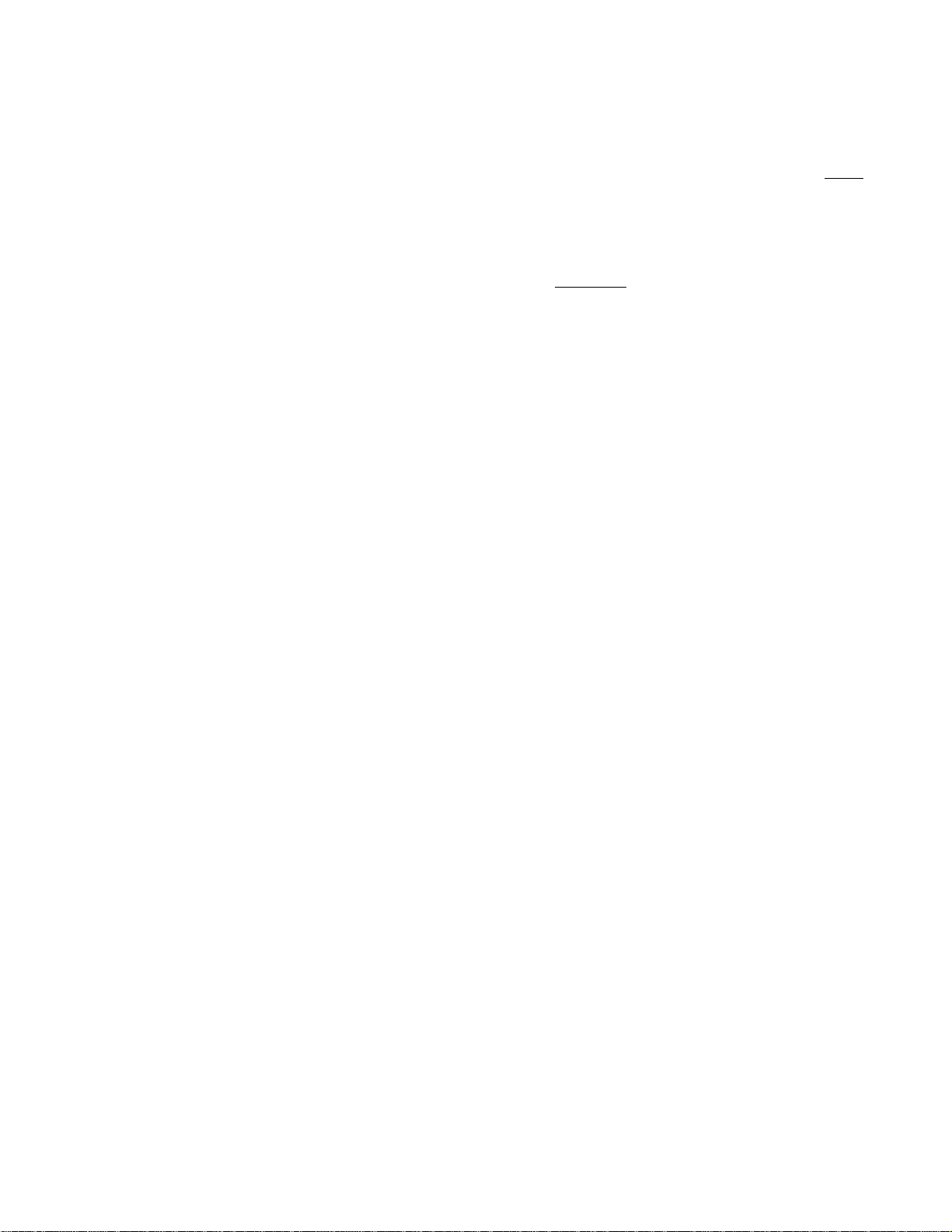
NET MLB: (Maintenance Loopback): As shown in diagram
4 of Figure 4- 10 on page 4- 11, the NET MLB command
loops data at the E1 DTE port back toward the network
(passes network data to the DTE and returns data t o the net work). The MLB affects only network channels assigned to
the E1 DTE.
DTE MLB: As shown in diagram 5 of Figure 4-10 on page
4-11, the E1 DTE MLB command loops all network data
back toward the DTE ports at the network interface. Data
passes through to the network. Set the E1-NET Timing to
Internal when this loop is enabled.
DTE LLB: As shown in diagram 6 of Figure 4-10 on page
4 -11, the E1-DTE LLB command loops data received at the
E1-DTE interface back toward the E1 DTE (all DS0s are
returned to the E1-DTE port). The E1-DTE data is also
passed to the network.
E1 U
NLOOP
The unloop field causes the unit to take down the currently
displayed loop. This field usually reflects the current lo op.
P
ORTLOOP
This field is used to loop high-speed data port from the network back to the network and data from the DTE back to
the DTE as shown in diagram 7 of Figure 4 - 10 on page 4 -
11. The Port Loop may be activated by receipt of inband
V.54 fractional loop code or by this field.
P
ORTUNLOOP
The unloop field causes the unit to take down the currently
displayed loop. This field usually reflects the current lo op.
BERT
These fields control the Bit Error Rate Test feature. BERT is
performed on an interface and preempts user data. The
choices are provided below.
IDLE: The unit runs BERTs on the idle channels.
E1 NET: The unit runs a BERT on the E1 network data
channels.
DTE NET: The unit runs a BERT on the E1-DTE data
channels toward the network.
One NET: The unit runs a BERT on the data channels
assigned to Port One toward the network.
One DTE: The unit runs a BERT on Port One data channel
towards external equipment.
Channel 0 through 31: The unit runs a BERT on the
selected data channel. The channel must be unassigned.
P
ATTERNS
This field specifies the pattern transmitted during a BERT,
including BERTs initiated from the front panel switch.
Modifying this field does not cause the pattern to be transmitted (refer to Start Test below). The choices are QRSS
63, 511, 2047, 2
T
EST LENGTH
15
, 220, 223, 1:8, 3:24, ALT, and CLEAR.
Defines the run-time of test pattern generation and error
accumulation. The choices are 15 min, 30 min, 60 min, 24
Hour, and Continuous
P
ATTERN SYNC
.
This field displays the current state of pattern sync during a test.
If no test is in progress, NO TEST is displayed. If a test is
active, but the receiver is not in pattern sync, NO SYNC is displayed. If the receiver is in pattern sync, IN SYNC is displayed.
E
LAPSED TIME
Displays the amount of time elapsed since a timed test
began or, if completed, the total test time.
B
IT ERRORS
Displays the total number of bit errors detected since the test
began or since error statistics were cleared (up to 999,999).
E
RRORED SECONDS
This field displays the number of asynchronous errored seconds that have been detected since the test began or since
error statistics were last cleared. This parameter includes bit
error seconds and sync loss seconds.
% EFS
This ratio is derived from the number of error-free seconds
divided by the number of seconds accumulated in Elapsed
Tim e.
S
TART TEST
Pressing ENTER with the cursor on this field starts the
selected test pattern. TEST IN PROGRESS appears once the
test has started and the field changes to STOP TEST. To end
the test, press ENTER on STOP TEST.
R
ESET ERRORS
Pressing ENTER with the cursor on this field causes the test
error results to be cleared to zero.
,
Terminal Operation 4-9PRISM 3021
Page 32

To Netwo rk
4
5
1
2
From Network
To Network
4
5
RJ-48C
1
2
From Network
RJ-48C
1
2
Network Interface
Framer/Deframer Multiplexer Receivers/Drivers
From
NET
To
NET
Framer/Deframer
From
NET
To
NET
Receivers/Drivers
DTE (DSX1)
BERT Generator/
Detector
From
Ports
To
Ports
Normal Operation
Network Interface Framer/Deframer Multiplexer Receivers/Drivers
From
Ports
To
NET
PLB
BERT Generator /
Detector
All ones
to DTE
Ports
From
NET
To
NET
Framer/Deframer
From
NET
To
NET
Receivers /Drivers
DTE (DSX1)
Network PLB
(100' max.)
DTE (EIA-530 or V.35)
1
RJ-48C
DSX1, 1'-655'
to cross-connect
(100' max.)
EIA-530 or V.35
RJ-48C
DSX1, 1' to 655'
to cross-connect
2
4
5
1
2
4
5
To Network
4
5
RJ-48C
1
2
From Network
3
Network Interface Framer/Deframer Multiplexer Receivers/Drivers
From
NET
LLB
Ports
To
Ports
BERT Generator /
Detector
Network LLB
Figure 4-9 Loopback Diagrams
E1-NET
E1-DTE S
AND
TATUS
These two fields display the fault status of the network and
the far-end DTE. They indicate current fault conditions. Status indications are described in NET / DTE Status. They do
not indicate that alarm thresholds are exceeded. Status indications are described in Table 4-D.
Table 4-D Status Indications
Status Description
------- No status is available
OK No errors are currently detected.
ERR Frame bit errors, CRC errors, or BPVs are detected.
LOS A loss of signal condition exists.
OOF An out of frame condition exists.
RAI Far end is receiv in g a remote alarm indic ation signal.
AIS The far end is receiving an alarm indication signal.
UAS An unavailable signal state exists due to consecutive
severely errored seconds.
From
NET
To
NET
From
NET
To
NET
N
EAR LOOPS
Framer/Deframer
Receivers /Drivers
DTE (DSX1)
EIA-530 or V.35
DSX1, 1'-to 655'
to cross-connect
Displays the loop status of the near element.
F
AR LOOPS
Displays the loop status of the far element.
(100' max.)
RJ-48C
1
2
4
5
4-10 Terminal Operation
PRISM 3021
Page 33

To Network
4
5
1
2
From Network
RJ-48C
4
Network Interface Framer/Deframer Multiplexer Receivers/Drivers
From
NET
To
NET
Framer/Deframer
From
NET
To
NET
Receivers /Drivers
DTE (DSX1)
BERT Generator /
Detector
From
Ports
To
Ports
Network MLB
NET
MLB
(100' max.)
EIA-530 or V.35
RJ-48C
DSX1, 1' to655'
to cross- connect
1
2
4
5
To Network
4
5
1
2
From Network
5
To Network
4
5
1
2
From Network
6
To Network
4
5
1
2
From Network
7
RJ-48C
RJ-48C
RJ-48C
Network Interface Framer/Deframer Multiplexer Receivers/Drivers
From
NET
To
NET
Framer/Deframer
From
NET
To
NET
Receivers /Drivers
DTE (DSX1)
DTE
MLB
BERT Generator /
Detector
From
Ports
To
Ports
DTE MLB
Network Interface Framer/Deframer Multiplexer Receivers/Drivers
From
Ports
To
Ports
BERT Generator /
Detector
From
NET
To
NET
Framer/Deframer
From
NET
To
NET
E1 DTE
LLB
Receivers /Drivers
DTE (DSX1)
DTE LLB
Network Interface Framer/Deframer Multiplexer Receivers/Drivers
From
Ports
To
Ports
BERT Generator /
Detector
Port Loop
(bidirectional)
To
NET
From
NET
Framer/Deframer
To
NET
From
NET
DTE
Near/Far
Receivers /Drivers
DTE (DSX1)
Figure 4-10 Loopback Diagrams
(100' max.)
EIA-530 or V.35
RJ-48C
DSX1, 1' to 655'
to cross- connect
(100' max.)
EIA-530 or V.35
RJ-48C
DSX1, 1' to 655'
to cross- connect
(100' max.)
EIA-530 or V.35
RJ-48C
DSX1, 1' to 655'
to cross- connect
1
2
4
5
1
2
4
5
1
2
4
5
Terminal Operation 4-11PRISM 3021
Page 34

Configuration Screen
The Configuration screens allow viewing and setting configuration parameters for the network elements. Figure 4 -11
shows the Configuration screen. Figure 4-12 shows the
structure of the configuration menu and the page number of
the appropriate set of parameters.
To send a new configuration to the unit, press
ENTER on one of the fields or exit the screen.
The underlined values are the factory default
parameters.
Configuration Menu
Line
Parameters
page 4-13
Alarm
Parameters
page 4-15
Port
Parameters
page 4-16
Management
Parameters
page 4-18
Summary
page 4-19
Figure 4-12 Configuration Menu
3021 DSU 1.00/1.01 P R I S M 3 0 2 1 Date: 03/15/96
No Far End Response Time: 13:52:32
--------------------------------- CONFIGURATION ------------------------------
Line Parameters
Alarm Parameters
Port Parameters
Management Ports
Summary
----------------------------------- Messages ---------------------------------
4-12 Terminal Operation
Figure 4-11 Configuration Menu Screen
PRISM 3021
Page 35

L
INEPARAMETERS
The Line Parameters screen (Figure 4- 13) allows reviewing
and setting line parameters for the selected element. This
screen has the following fields, most of which have userselectable options. To send the new line parameter to the
unit, either press ENTER on one of the fields, change the
Element selection, or exit the screen.
E1 -N ET Framing: This field is used to select the type of
framing for the network side of the element as CCS CRC
CCS, CAS, CAS CRC, and UNFRAME D .
E1 -N ET Line Code: Sets the network side line codi ng as
either AMI or HDB3
.
PRM Enable: This field allows the E1.403 Performance
Report Message, which is sent once a second, to be turned
on or off. The choices are ENABLE and DISABLE
.
E1-National Bits: There are five national bits transmitted in
each E1 multiframe. The 3021 can use one of these bits to
create a data link between two units. The data link operates
at a rate of 4 kbps. Both endpoint units must have the same
bit selected. These bits may or may not be carried through
when the connection crosses service boundaries controlled
by different carriers. In cases where the bits are not carried
through, the remote communications channel option can be
used to communicate with the far-end unit (see Remote
Comm Channel below).
E1 -NET Timing: Sets the timing source to synchronize the
unit’s internal timing.
Internal: The unit’s internal frequency standard is used for
all timing.
Port 1: Timing is synchronized to the external terminal tim-
ing clock supplied from the DTE and connected to the
selected port.
Verify that the external DTE clock is operating at
,
the data rate selected for Port 1.
Network
: Timing is derived from the network recovered
clock (most applications use this selection).
E1-DTE: The unit synchronizes the clock recovered from
the E1 DTE port.
Station: Timing is derived from an external station clock.
When Station is selected, a field labeled Station Timing
appears directly below the E1-NET Timing with the following options:
64K x (
number of channels), 2.048 MHz, 1.544 MHz, and
56K x (number of channels)
3021 DSU 1.00/1.01 P R I S M 3 0 2 1 Date: 03/15/96
No Far End Response Time: 13:52:43
-------------------------------- LINE PARAMETERS -----------------------------
E1-NET Framing: [CAS CRC ] Rem Comm Channel: ( 0)
E1-NET Line Code: [HDB3] E1-DTE Line Code: [HDB3]
PRM Enable: [ENABLE ] E1-DTE Channel: [8 ]
E1-National Bits: [Bit 1, SA4] Setting: [THRU]
E1-NET Timing: [Network ]
Channel Allocation: 1111111 DDDDDDDD SDDDDDDD DDDDDDDD
----------------------------------- Messages ---------------------------------
Figure 4-13 Line Parameters Screen
Terminal Operation 4-13PRISM 3021
Page 36

Remote Comm Channel: This field is used to select an
unused idle channel for a communication link to a far-end
unit. A DS0 channel (1 through 31) may be assigned or 0
selected to disable this option. If 0 is selected, communication can be established using national bits.
When the remote communication is selected, test conditions
such as a remote network LLB or PLB or a local network
LLB interrupt access to the far-end unit.
If far-end communication is interrupt ed for any
reason while accessing the remote unit, exit and
then reenter this screen to ensure that all the
parameters have been updated.
E1-DTE Line Code: This field is used to set the DTE side
line coding as either AMI or HDB3
E1-DTE Channel: This field is used to select channels to
be assigned to the E1/DTE from 1 through 31. Channel 16
cannot be selected for E1-DTE applications if E1-NET
Framing is set to CAS or CAS CRC
Settings: Selects the channel to be either IDLE or THRU.
Channel Allocation: This display -only field indicates the
network channel assignments with Chan nel 1 on the left and
Channel 31 on the right.
Non-assigned idle channels are marked with a dash (-).
Remote communication channels are marked with an R.
Port numbers are used to represent channels assigned to the
port.
When channels are assigned to a port in the Alternate
assignment mode (see DS0 Channel Assignment on page 4-
16), each data channel is followed by an idle channel that is
not assignable for other ports and is marked with an X.
E1-DTE channels are shown with a D.
Signal channels are marked with an S. Channel 0 is always
reserved for framing and does not appear on the screen.
channel 16 is an S for signaling if CAS framing is selected.
If CAS is not selected, channel 16 is available for other use.
.
4-14 Terminal Operation
PRISM 3021
Page 37

A
LARM PARAMETERS
The Alarm Configuration screen (Figure 4-14) allows
reviewing and setting alarm-related thresholds for the
selected element. These thresholds are the minimum acceptable performance levels. To modify the parameters, highlight the desired statistic, type in the new value (any number
from 0 to 900) and press ENTER. If this value is later surpassed, an alarm indication appears. A field set to 0 causes
the element not to alarm on that statistic.
Errored Seconds: This field shows the number of one-second periods in which at least one error occurred. The default
is 45.
Severely Errored Seconds: This field shows the number of
one-second periods in which at least 320 CRC errors or one
OOF (out-of-frame) event occurred. The default is 5.
Loss of Signal Seconds: This field shows the number of
one-second periods in which the E1 received signal is interrupted. The default is 5.
Unavailable Seconds: This field shows the number of onesecond periods in which consecutive severely errored seconds cause an unavailable state. The default is 0.
Remote Alarm Seconds: This field shows the number of
seconds generated by the terminal equipment when an
improper signal is received from the facility (or upon receipt
of unframed all-1s). The default is 0.
AIS Seconds: This field shows the number of one-second
periods when all-1s are received. The default is 0.
Out of Frame Seconds: This field shows the number of
one-second periods in which a frame sync loss occurred.
The default is 5.
BPV Seconds: This field shows the number of one-second
periods in which at least one bipolar violation occurred. The
default is 0.
DTE LOS/OOF Seconds: This field shows the number of
one-second periods where the E1-DTE received signal
frame synchronization is interrupted or the amplitude drops
below a certain level. The default is 0.
Alarm Reset Timer: Th is field determines the number of
seconds after alarm conditions clear before indications are
removed. The defa ult is 30.
3021 DSU 1.00/1.01 P R I S M 3 0 2 1 Date: 03/15/96
No Far End Response Time: 13:53:04
------------------------------ ALARM CONFIGURATION ---------------------------
Errored Seconds (ES): (45 ) Remote Alarm Seconds (RAS): ( 0)
Severely Errored Seconds (SES): ( 5) AIS Seconds (AISS): ( 0)
Loss of Signal Seconds (LOSS): ( 5) Out of Frame Seconds (OOFS): ( 5)
Unavailable Seconds (UAS): ( 0) BPV Seconds (BPVS): ( 0)
DTE LOS/OOF Seconds (LOSS): ( 0) Alarm Reset Timer (seconds): ( 30)
----------------------------------- Messages ---------------------------------
Figure 4-14 Alarm Configuration Screen
Terminal Operation 4-15PRISM 3021
Page 38

P
ORT CONFIGURATION
The Port Configuration screen (Figure 4-15) sets the operating parameters for the high-speed port. The unit does not
allow conflicting configurations for the DTE ports. Therefore, the selections for each menu item are restricted to
those that do not conflict with the configuration of the other
port. The default is all channels disabled
.
When channel assignment changes are made to the highspeed ports, the remote communication link, or the E1-DTE
port, the 3021 reestablishes the mapping of all channels.
This interruption to traffic normally results in a brief burst
of data errors on other ports.
Channel Allocation: This display -only field indicates the
network channel assignments with Chan nel 1 on the left and
Channel 31 on the right.
Non-assigned idle channels are marked with a dash (-).
Remote communication channels are marked with an R.
Port numbers are used to represent channels assigned to the port.
When channels are assigned to a port in th e Alte rn ate assign-
ment mode (see DS0 Channel Assignment below), each data
channel is followed by an idle channel that is not assignable for
other ports and is marked with an X.
E1-DTE channels are shown with a D.
Channel 0 is always reserved for framing and does not appear
on the screen. Channel 16 is an S for signaling if CAS framing
is selected. If CAS is not selected, channel 16 is available for
other use.
Port #: The port number is always ONE.
Port Type: This field shows the type of DTE port: V.35 or
EIA-530. This field is controlled by the hardware.
Rate Multiplier: The unit can operate at any data rate that
is a multiple of 56 or 64 kbps. When Nx64K is selected, the
ones-density requirements of the E1 network line must be
ensured. When N x 56K
is selected, the unit maintains ones
density for the selected DS0 channel.
DS0 Channel Assignment: This field selects whether the
DTE channel assignment are made as a Contiguous
group
or as Alternate channels. Selecting Alternate assures ones
density but reduces the available bandwidth from 1.984
kbps to 1.024 kbps.
Start Channel #: The starting channel in the 32-channel
bit stream must be selected in this field. The unit then
assigns the following channels automatically according to
the bit rate multiplier and the mode selected in DS0 Chan nel
Assignment. The choices are 1
through 31.
3021 DSU 1.00/1.01 P R I S M 3 0 2 1 Date: 03/15/96
No Far End Response Time: 13:53:19
--------------------------- PRISM Port Configuration -------------------------
Channel Allocation: 1111111 DDDDDDDD SDDDDDDD DDDDDDDD
Port # [ONE ]
Port Type: V.35 LL Detect : [Disable]
Rate Mult: [N x 64k] RL Detect : [Disable]
DS0 Ch. Assign: [Contiguous] V.54 Loop : [Enable ]
Invert Data: [No ]
Start Ch. #: ( 1) CTS Control: [Force True ]
Port Rate: [448 kHz ] DSR Control: [Force True ]
# of Channels: 7 DCD Control: [Force True ]
Tx Clock: [Internal ] Alarm On DTR Loss: [Disable]
----------------------------------- Messages ---------------------------------
4-16 Terminal Operation
Figure 4-15 Port Parameters Screen
PRISM 3021
Page 39

Port Rate: Pressing the spacebar increases the required
port bit rate in increments of 56 or 64 kbps, depending on
the Rate Multiplier setting. Th e N multiplier ranges in value
to 31.
from 0
# of Channels: This field displays the number of channels
to be passed through to the DTE. The number is determined
by the Port Rate value divided by the Rate Multiplier. The
default is 0
Tr a n s m i t C l o c k : This field is used to select the clock that
the unit uses to sample the data transmitted from the DTE.
When set to Internal
and sampled directly with the tran smit data clock that is also
supplied to the DTE as Transmit Clock . The Ext ernal op tion
uses the external clock supplied by DTE.
LL (Local Loop) Detect: This field allows enabling or disabling pin J (V.35) or pin 18 (EIA - 530) to loop up the near
(local) unit. The default is Disable
RL (Remote Loop) Detect: This field allows enabling or
disabling the monitoring of pin BB (V.35) or pin 21 (EIA-
530) to loop up the far unit. The default is Disable
V.54 Loop: Selecting Enable
inband V.54 loop commands. If Disable is selected, the unit
ignores these commands.
Invert Data: In the invert mode (Yes), transmit and receive
data are inverted at the port interface. This function may be
used as a means of guaranteeing ones density when the data
is composed of SDLC-type protocols. The choices are Yes
and No
CTS /DSR/DCD Control: Setting any of these three fields
to Force True
control lead output state. Internal allows for normal operation.
Alarm on DTR Loss: Selecting Enable allows the unit t o
go into alarm on loss of DTR. The default setting is Disable
.
, the data is automatically edge-aligned
.
.
allows the unit to respond to
.
or Force False allows the forcing of the port
.
Terminal Operation 4-17PRISM 3021
Page 40

M
ANAGEMENT PORTS
The Management Ports screen (Figure 4-16) sets the following parameters for the Call On Alarm (COA) connection
on the SUPV port.
Element ID: This field allows the entry of an ASCII string
(up to 29 characters long) which identifies the unit to the
device receiving the alarm notification messages.
Call on alarm messages are reported in the following format
in the Dial or Direct modes only:
Element ID HH:MM:SS MM/DD/YY <CR> <LF>
NET Alarms: alarms <CR> <LF>
DTE Alarms: alarms <CR> <LF>
where (alarms) is a string consisting of some or all of the
identifiers LOS, OOF, RAS, AIS, UAS, ERRS, or NONE.
The following is an example:
Joesunit 17:24:55 08/04/93
NET Alarms: LOS AIS ERRS
DTE Alarms: LOS Port1
The user-programmable Element ID string is transmitted
first to allow the COA function to send a message with a
specific meaning to some host (such as a log-on message).
The identifier ERRS represents an alarm that is
caused by ES, SES, and/or BPV errors.
COA Connection: This field controls the remote alarm
reporting. The ASCII alarm report type is set by the following choices:
DISABLED
- Alarm reportin g is disabled.
DIAL - Sends reports through an attached AT command set
compatible modem connected to the SUPV serial port,
which must dial out to a remote modem. The message format is described in the Element ID field.
DIRECT - Sends reports to a printer or terminal connected
directly to the supervisory port.
Primary Dial String, Secondary Dial String: These fields
are ASCII strings for the primary and secondary call on
alarm phone numbers used in the DIAL mode. The strings
must include the ATDT command prefix.
The unit makes three attempts to connect using the primary
number. If all three attempts fail, the unit makes three
attempts to connect using the secondary number (if it is not
blank). If the secondary number fails, the unit waits five
minutes and then attempts to communicate using the primary number again. When a connection is detected, the unit
outputs the notification message and disconnects.
3021 DSU 1.00/1.01 P R I S M 3 0 2 1 Date: 03/15/96
No Far End Response Time: 13:53:40
------------------------------- Management Ports -----------------------------
Element ID - ( )
------------------------------- Supervisory Port -----------------------------
COA Connection - (DISABLED)
Primary Phone - ( )
Secondary Phone - ( )
Initialization String - (ATEQ0V1 )
Hang Up - (ATH )
----------------------------------- Messages ---------------------------------
4-18 Terminal Operation
Figure 4-16 Management Ports Screen
PRISM 3021
Page 41

Initialization String: The modem initialization string is
entered in this field. Refer to the modem’s documentation
for further information. The default setting is
ATEQ0V1
.
Disconnect String: This field identifies the character string
to be output when the modem session is terminated. The
default setting is
ATH
.
S
UMMARY
The Summary screen (Figure 4-17) is a display-only screen
that summarizes all the configuration switch settings in the
left column. For definitions of the switch settings, refer to
Unit Configuration on page 2 -1. Other pertinent information is shown in the right column.
3021 DSU 1.00/1.01 P R I S M 3 0 2 1 Date: 03/15/96
No Far End Response Time: 13:54:00
------------------------------------ SUMMARY ---------------------------------
(S1:1) Net Framing: CAS Serial Num: 001199
(S1:2) Net CRC4 Enabled
(S1:3) Net Coding: HDB3
(S1:4-5) Timing Source: Network
(S1:6) Keep Alive: Unframed
(S1:7) Data : Normal
(S1:8) Prgm Flash: Disabled
(S2:1-8) HDW Address: #x0
(S3:1-2) NMS Port Rate: 19200 ------ Unit Options ------ (S3:3-4) Supv Port Rate: 38400 Port 1: V.35
(S3:5-6) Boot Mode: Switches Port 1 Rate: 0 kHz
(S3:7) Port Mult: Nx64
(S3:8) Assignment: Altern Option Card: E1-DTE
(S4:1-5) N-Select: 0 (S4:1) DTE CRC4: Enabled
(Rot SW1) National Bits: None (S4:2) DTE LineCode: HDB3
(3-pos) TestLoop: No -Loop (S4:3-7) DTE Spare:
(S4:8) DTE Ohms: 75
----------------------------------- Messages ---------------------------------
Figure 4-17 Summary Screen
Terminal Operation 4-19PRISM 3021
Page 42

Utilities
The Utilities screen (Figure 4-18) handles the functions
described in the following paragraphs.
S
ET TIME
The current time may be entered in this field using the 24 -
hour HH:MM: SS format. For example, 3:45 a.m. is entered
as 0345 and 3:45 p.m. is entered as 1545.
S
ET DATE
The current date in the may be entered in this field using the
MM : DD : YY format. For example, July 4, 1993 is entered
as 070493.
D
ATE FORMAT
This fields allows selecting an International or Standard date
format. International dates are displayed with the year,
month, then day. Standard dates are displayed with the
month, day, then year. This setting activates after exiting
and re-entering the terminal session.
N
EW PASSWORD
This field allows entry of a password of up to 10 characters.
An empty string (ENTER key only) may be entered to disable the password feature. After ENTER is pressed, the new
password is activated and is no longer visible. Therefore,
type carefully when entering a new password and verify
before pressing ENTER. When the terminal interface is
exited and later reactivated, this password must be entered
exactly to gain access. If the wrong password is entered, the
following message appears:
Incorrect Password; Please Enter Again.
Do not exit the terminal inter face pro-
gram until the password procedure is
fully understood. If a password has been
specified, it must be typed exactly to reenter
the program.
If a password is programmed and later forgotten, contact
TxPORT Technical Support for a one-time backdoor password. Prior written approval must be sent to TxPORT
before the password can be issued.
The reset operation sets all parameters to the
factory default settings and zeros all performance registers.
3021 DSU 1.00/1.01 P R I S M 3 0 2 1 Date: 1997-03-21
No Far End Response Time: 13:54:16
----------------------------------- UTILITIES --------------------------------
Set Time: (13:54:13) (hh:mm:ss)
Set Date: (03/15/96) (mm/dd/yy)
Date Format: [International]
New Password: ( )
(MAINTENANCE RESET)
(FACTORY RESET)
----------------------------------- Messages ---------------------------------
4-20 Terminal Operation
Figure 4-18 Utilities Screen
PRISM 3021
Page 43

M
AINTENANCE RESET
This field clears all user-selectable parameters, performance
registers, passwords, and alarms. All alarm threshold parameters are set to default values. These settings are then written
to non-volatile memory as the saved configuration.
Pressing ENTER on this field brings
up the following warning:
DELETE ALL DATA AND REST AR T UNIT?
(NO!) (YES)
F
ACTORY RESET
Factory Reset removes all memory including the IP
Address.
To exit this screen without performing the reset function,
press ENTER with NO selected. To proceed with the reset
function, move the cursor to YES and press ENTER.
Terminal Operation 4-21PRISM 3021
Page 44

4-22 Terminal Operation
PRISM 3021
Page 45

A.Flash PROM Download Procedure
This appendix is a step-by-step procedure for downloading
the Flash PROM software for the PRISM 3021.
Required Equipment
The following equipment is required to perform the download procedure.
• PC with at least one available RS-232 serial (COM) port.
• A diskette containing the download.exe program.
• A diskette containing one or more hexadecimal files to be
downloaded to the unit (these files ha v e a .
Throughout this manual, all factory default settings ar e show n under l in ed
PC Setup
(see Boot Mode on page 2-4) and zeros all
performance registers. Refer to the unit’s
configuration guide noting current settings
before performing this procedure.
1. Power up the PC and create a directory structure to contain the program files. Creating a new directory, such as
c:\hex or c:\download, is recommended.
2. Copy all the files on the supplied diskette to the destination directory noti ng the complete file na mes of all hex
files, such as 0026-214.hex.
This operation sets all parameters
according to the boot mode switches
.
extension).
hex
3. Select the download.exe file. The TxPORT FLASH
Loader main screen is displayed (Figure A-1).
4. Select 3021 at Device Type using the arrow keys to
highlight the field and the spacebar to toggle through
the list of available products.
5. Select the Download Method as either Switched
Messaged. Switched requires setting switches to place
the unit in a download mode. Messaged places the unit
in a download mode through a message transmitted
from the download program.
6. Select the PC serial communications port to be used for
the download procedure. The choices are Com1
Com3, and Com4.
7. Select the baud rate for configuring the communication
program. The valid choices for the 3021 are 19200,
38400
, and 57600 (see Upgrading Software on page 3-2).
The LOC position permits download at 19200 bps.
The middle position permits download at 38400 bps.
The F A R position perm its download at 57600 bps.
The FAR/LOC switch only controls the SUPV
port rate for downloading softwa re for the unit’s
Flash PROM. Setting the SUPV port rate for terminal operation is done by hardware (see SUPV
Port Rate on page 2-3).
8. Enter the hex file to be downloaded. When the Device
Type was selected, the program automatically per-
or
, Com2,
TxPORT FLASH Loader Time: HH:MM:SS
Device Type: [Generic]
Download Method: [Switched]
ComPort [Com1]
Baud Rate: [19200]
Hex Filename: [0026-214.hex]
Help
Utilities
Download
Exit
MESSAGES
Figure A-1 TxPORT FLASH Loader Screen
Date: MM/DD/YY
Rev: X.X
Flash PROM Download A-1PRISM 3021
Page 46

formed a look-up for existing app licable hex files in the
local directory. If a file is found, it is displayed in this
field. This filename can be accepted or another may be
entered.
9. In Swtched mode (step 5 above), verify that the 3021
has Switch S1-8 is in the Up position (see Program
Flash on page 2-3) and the front panel FAR/LOC
switch is set to match the rate selected in step 7. P ower
restart the unit with the correct switches.
10. Connect the PC serial COM port to the SUPV port of
the 3021 with a DB-25 to 6-pin modular cable assembly (P/N 9- 1001 -028 -2). If the COM port has 9 pins,
use a 9 -pin to 6-pin modular cable assembly (P/N 91001-025 -2).
11. From the Flash Loader screen, select the Help option
and follow the instructions for configuring the baud
rate. This operation is different for each device type so
read the instructions carefully. If the baud rate cannot
be successfully configured, contact TxPORT Technical
Support.
12. T he Utilities optio n is used for saving and restoring t he
configuration paramete r s fo r th e 810 0A Si t e Co nt rol le r.
13. Select the Download option and press ENTER for the
download process to begin.
The actual downloading procedure
overwrites the existing program in
Flash. Ensure that the a ppropriate file name
is selected before pressing ENTER on the
Download option. Do not remove power or
interrupt the download process in any manner. This can cause the unit to lose its serial
and hardware revision numbers that can only
be reinstalled at the factory.
The process of erasing the Flash may last a couple of
minutes. The PC message line indicates the current
number of records sent:
14. Once the Flash is erased, the program begins counting
the current number of data blocks being uploaded. This
process takes a few minutes to complete.
Records Sent: ----
Percent Sent: --%
15. After the software is downloaded to the unit, the PC
beeps to indicate completion. Most units automatically
reset. Units requiring manual switch settings to enter
the download mode must have their switches manually
reset to the correct operating positions.
Do not remove power until the LEDs
stop flashing.
16. When all files have been downloaded, a factory default
maintenance reset operation is recommended (see
Maintenance Reset on page 4-21). This can be performed through the unit’s terminal interface start-up
procedure (see Interface Start-up on page 4-3).
Records Sent: --
If the entered filename does not exist in the local directory, the following error message appears:
Cannot find file ---Upload aborted, press a key to continue
A-2 Flash PROM Download
PRISM 3021
Page 47

®
TRANSPORT
Document:
Date:
PRISM 3021 E1 NTU/DSU Reference Manual, 1st Edition, February 1997
February 11, 1998
Addendum
Changes
Page 1-4, Table 1- B, Optional Equipment, section E1-DTE
Cables and Adapters:
Part number 9-1001-096-2, 120should read 9-1001-106-xxx, 120-
Part number 9-1001-097-2, 75should read 9-1001-105-xxx, 75-
Ω twinax to RJ- 48 adapter
Ω twinax to RJ-48.
Ω BNC to RJ-48 adapter
Ω BNC to RJ-48.
34-00262-A1.01
