Page 1

Paytronix POS Operators Guide
Verifone Terminal
Copyright 2006-2007 Paytronix Systems, Inc. All rights reserved.
Page 2

Verifone Terminal - Paytronix POS Operator Guide
Paytronix Systems Inc. Confidential
Page 2 of 12
Table of Contents
Introduction....................................................................................................................................................3!
Verifone Terminal Models Supported by Paytronix..................................................................................3!
Verifone Terminal Image...........................................................................................................................3!
Terminal Screen on Power-Up...................................................................................................................3!
Overview of Terminal Functions – Main Paytronix Menu........................................................................5!
Selecting Paytronix Application ................................................................................................................5!
Terminal Functions ....................................................................................................................................6!
I.! Balance Inquiry............................................................................................................................6!
II.! Add Gift $ ................................................................................................................................6!
III.! Redeem Gift $ ..........................................................................................................................7!
IV.! Gift Auth and Gift Final...........................................................................................................7!
V.! Void Add $...............................................................................................................................8!
VI.! Void Redeem $.........................................................................................................................8!
VII.! Bulk Gift Activate ................................................................................................................8!
Terminal Reports........................................................................................................................................9!
Manager Functions...................................................................................................................................10!
Terminal Setup.........................................................................................................................................11!
Setup Process for Internet Connected Terminals.................................................................................11!
Setup Process for Phone Connected Terminals ...................................................................................12!
Page 3

Verifone Terminal - Paytronix POS Operator Guide
Paytronix Systems Inc. Confidential
Page 3 of 12
Introduction
This manual is to assist those using the VeriFone Terminals over IP and dial-up.
Verifone Terminal Models Supported by Paytronix
As of v7.3, Paytronix application has been tested on Verifone Omni 3740/3750 and Vx570 terminals.
Verifone Terminal Image
Terminal Screen on Power-Up
When the terminal is initially powered up it will display a screen that shows the different applications that are
installed. The screen resembles the image below.
To run Paytronix simply press the Function key next to the Paytronix name (example F2 in the image below)
Page 4

Verifone Terminal - Paytronix POS Operator Guide
Paytronix Systems Inc. Confidential
Page 4 of 12
COMM Server is software that manages IP communications. This application may or may not be installed. This is
a third party application not provided by Paytronix.
Softpay (or similar name) is often software that runs credit cards. This is a third party application not provided by
Paytronix and may or may not be installed.
Press F2 button in order to
access Paytronix. Then
login with proper pin.
Page 5

Verifone Terminal - Paytronix POS Operator Guide
Paytronix Systems Inc. Confidential
Page 5 of 12
Overview of Terminal Functions – Main Paytronix Menu
Paytronix Systems has developed a suite of different gift card functions that can be operated on a VeriFone
Terminal. Once initiating Paytronix on the screen, the user will see 6 different options on the main menu.
Screen 1:
1. Balance Inquiry
2. Add Points and Pay
3. Add Gift $
4. Redeem Rewards
5. Redeem Gift $
6. Manager Functions
Screen 2:
1. Report Functions
2. Media Exchange
3. Gift Auth
4. Gift Final
5. Bulk Gift Activate
6. Void Add $
Screen 3:
1. Void Redeem $
2. Void Accrue Points
3. Logout
Selecting Paytronix Application
The VeriFone Terminal can run multiple software applications. In a multi-application configuration, for example,
running both credit cards and Paytronix, it is important to select the correct application. When powered on the
system will initialize to a screen that displays the different applications. Press the key next to the Paytronix name to
launch the Paytronix application.
Page 6

Verifone Terminal - Paytronix POS Operator Guide
Paytronix Systems Inc. Confidential
Page 6 of 12
Store Name
Store Address 1
Store Address 2
City, State ZIP
Phone Number
---------------------------------------------------------------Card #: ****04340***
Card Holder Name (if registered)
Tier
---------------------------------------------------------999999 Store Manager
Transaction #1038 06/15/2004 02:59:01
Balance Inquiry
---------------------------------------------------------Stored Value
Current Balance 15.00
Exp Date: 01/01/2012
Reward and point Balances (if any)
Receipt Trailer Information
Store Name
Store Address 1
Store Address 2
City, State ZIP
Phone Number
---------------------------------------------------------Card #: *****04340***
Card Holder Name (if registered)
Tier
---------------------------------------------------------999999 Store Manager
Transaction #1038 06/15/2004 02:59:01
Add $ 50.00
---------------------------------------------------------Stored Value
Original Balance 00.00
Transaction Amount 50.00
Current Balance 50.00
Reward and point Balances (if any)
Receipt Trailer Information
Terminal Functions
The different terminal functions will be discussed in this section. Most of the functions discussed print a “Cash
Drawer Slip”. This slip always should be placed in the cash drawer to assist in reconciliation processes at the close
of business. The slips are also displayed below next to the associated function.
I. Balance Inquiry
The Balance Inquiry functionality allows a guest to obtain their card
balances via manually entering the printed card number or by
having the card swiped. To use this functionality, you must do the
following:
a. To find out the value of a card, press “1. Balance Inquiry” from
the numeric keypad.
b. You are now prompted to “Swipe or Type Card #”.
c. Once the card is typed/swipe, the guest’s card balances appear
on screen. To print the balance for the guest, press the PF4
button (4th purple button from the left). A sample receipt is
shown.
II. Add Gift $
The Add Gift $ functionality allows a guest to either sell a new gift
card to a guest or add additional money to an existing card. To use
this functionality do the following:
a. Press “3. Add Gift $” from the numeric keypad.
b. Swipe or type the card number of the guest’s card.
c. Enter the dollar amount requested by the guest to put on the
card.
d. Press enter. A guest receipt will automatically print. A
sample receipt is shown.
e. After the guest receipt has printed. Press enter and the cash
drawer receipt will print. Press enter and the balance
information will be displayed on the screen and can be
reprinted. Press enter to return to the functions screen.
Page 7

Verifone Terminal - Paytronix POS Operator Guide
Paytronix Systems Inc. Confidential
Page 7 of 12
Store Name
Store Address 1
Store Address 2
City, State ZIP
Phone Number
---------------------------------------------------------Card #: *****04340***
Card Holder Name (if registered)
Tier
---------------------------------------------------------999999 Store Manager
Transaction #1038 06/15/2004 02:59:01
Redeem $ 30.00
----------------------------------------------------------
Stored Value
Original Balance 50.00
Transaction Amount 30.00
Current Balance 20.00
Reward and point Balances (if any)
Receipt Trailer Information
Store Name
Store Address 1
Store Address 2
City, State ZIP
Phone Number
Date 01/01/2004
11:58:02
Server 999999 Store Manager
Txn# 1002
Card Type Stored Value
Card # ***135179
Auth Code 682751
Card Balance $50.00
----------------------------------------------------------
AUTH AMOUNT $36.75
TIP ________
TOTAL
_________
SIGNATURE
III. Redeem Gift $
Redeem Gift $ is a single step redemption of gift cards. In a
restaurant where guests pay at the Point-of-sale, tipping is usually
NOT allowed from the gift cards and shortening the time to process
the redemption is critical. For these cases, use this single step
redemption of value from a guest’s card. Do the following:
a. Press “5. Redeem Gift $” from the numeric keypad.
b. Swipe or type the card number of the guest’s card.
c. Enter the total dollar amount of the check.
d. Two receipts will print, one for the guest, one for the cash
drawer.
IV. Gift Auth and Gift Final
Gift Auth and Gift Final is a 2-step payment process that allows
for a tip when redeeming from a guest’s card. In order to use
this, the guest’s card must have monetary value on it. To use the
Gift Auth and Gift Final functionality, you must do the following:
a. From the main menu, press the purple key under the “ ”
from the numeric keypad to go to screen 2.
b. Press “3. Gift Auth” from the numeric keypad.
c. Enter the total dollar amount (before tip) of the check.
d. Swipe or type the card number of the guest’s card.
e. The transaction automatically prints two receipts; one for
the guest to add the tip, total, and sign that will stay at the
store, and a second receipt for the guest to keep. (Sample
receipts are shown to the right).
f. After the guest has completed signing the receipt, then the
gift final function needs to be completed.
g. Press “4. Gift Final” from the numeric keypad.
h. Enter the Transaction Number (found on the receipt
header)
i. Enter the total amount of the requested redemption
(including the tip)
j. Confirm that what was entered is correct.
k. Once the confirmation is complete, the redemption will
occur, and a cash drawer slip for the total amount
redeemed will print.
Page 8
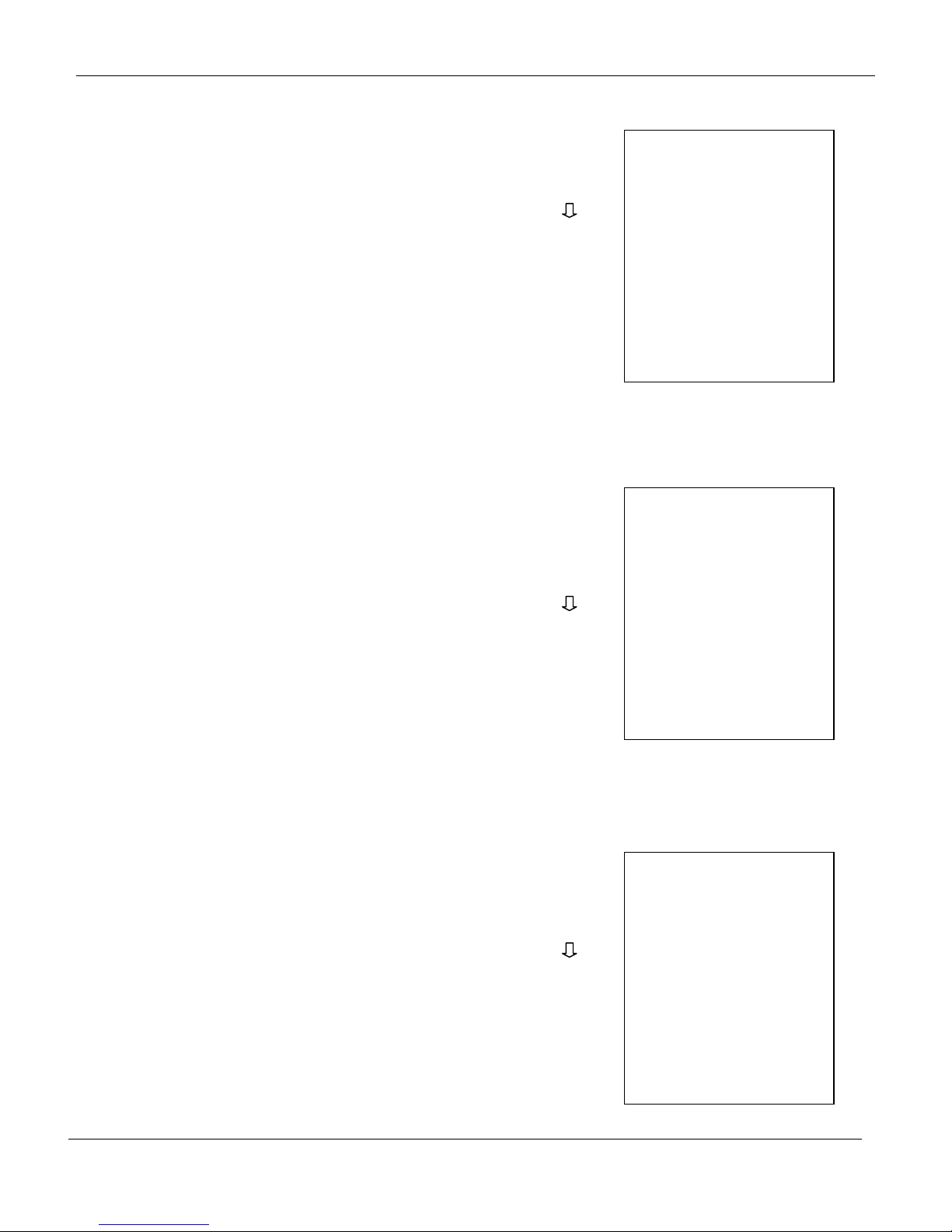
Verifone Terminal - Paytronix POS Operator Guide
Paytronix Systems Inc. Confidential
Page 8 of 12
Store Name
Store Address 1
Store Address 2
City, State ZIP
Phone Number
---------------------------------------------------------Card #: *****04340***
Card Holder Name (if registered)
Tier
---------------------------------------------------------999999 Store Manager
Transaction #1038 06/15/2004 02:59:01
Void Add $ 5.00 -
---------------------------------------------------------Stored Value
Original Balance 25.00
Transaction Amount -5.00
Current Balance 20.00
Receipt Trailer Information
Store Name
Store Address 1
Store Address 2
City, State ZIP
Phone Number
---------------------------------------------------------Card #: *****04340***
Card Holder Name (if registered)
Tier
---------------------------------------------------------999999 Store Manager
Transaction #1038 06/15/2004 02:59:01
Void Add $ 7.00 -
Receipt Trailer Information
----------------------------------------------------------
Stored Value
Original Balance 20.00
Transaction Amount 7.00
Current Balance 27.00
Store Name
Store Address 1
Store Address 2
City, State ZIP
Phone Number
----------------------------------------------------------999999 Store Manager Term ID:1
Transaction #1038 11/15/2007 02:59:01
----------------------------------------------------------Multiple Gift Card Sale
Auth #: 532693
Number of Cards sold 2
Amount added per card 10.00
Total Amount 20.00
Card #: Balance
****129901*** 10.00
****130057*** 10.00
Receipt Trailer Information
V. Void Add $
Void Add $ will void money from a card. This function should be
used when money has been mistakenly added to a card. Do the
following:
a. From the main menu, press the purple key under the “ ”
from the numeric keypad to go to screen 2.
b. Press “5. Void Add $” from the numeric keypad.
c. Enter the dollar amount to be voided
d. Enter a promo code. Only applies to loyalty programs if
promo codes are setup.
e. Swipe or type the card number of the guest’s card.
f. Two receipts will print, one for the guest, one for the cash
drawer.
VI. Void Redeem $
Void Redeem $ will void a redemption transaction. In other words a
card was used to pay for an item but it should not have been. This
payment needs to be voided and the money refunded back to the
card. This function will void the payment transaction. Do the
following:
a. From the main menu, press the purple key under the “ ”
from the numeric keypad twice to go to screen 3.
b. Press “1. Void Redeem $” from the numeric keypad.
c. Enter the dollar amount of the payment to be voided
d. Swipe or type the card number of the guest’s card.
e. Two receipts will print, one for the guest, one for the cash
drawer.
VII. Bulk Gift Activate
Bulk Gift Activate allows multiple cards (must be sequential) to be
activated in a single transaction. The maximum number of cards in
a transaction is 100. If successful, all cards will be activated with a
same $ amount. Do the following:
a. From the main menu, press the purple key under the “ ”
from the numeric keypad to go to screen 2.
b. Press “5. Bulk Gift Activate” from the numeric keypad.
c. Enter the dollar amount to be added to each card.
d. Enter the discount percentage.
e. Swipe or type the card number of the first card to be
activated.
f. Swipe or type the card number of the last card to be activated
g. Enter total number of cards to be activated.
h. Two receipts will print, one for the guest, one for the cash
drawer.
Page 9

Verifone Terminal - Paytronix POS Operator Guide
Paytronix Systems Inc. Confidential
Page 9 of 12
Terminal Reports
The Report functionality allows a merchant/franchisee to run some reports on site to get up to date information on
either the current period (day) or previous period (day) activities of the various Paytronix functionality.
The reports will allow the Store Manager at the end of the day to reconcile Paytronix transactions with the cash
register.
From the main menu, press the purple key under the “ ” from the numeric keypad.
1. Summary Reports
a. Current Period
This report allows a merchant/franchisee to print up a report in receipt form of the current
period’s activities of wallet activity on all gift card and redeemed rewards.
b. Last Period
This report allows a merchant/franchisee to print up a report in receipt form of the last
period’s activities of wallet activity on all gift card and redeemed rewards.
2. End of Day Reports
a. Current Period
This report allows a merchant/franchisee to print up a report in receipt form of the current
period’s activities of wallet activity on all gift card and redeemed rewards. It also includes
a detailed list of all stored value activity on Redeem, Void Add, and Void Redeem. After
viewing/printing, you are given the option of performing a close day. The Close Day
functionality allows a merchant/franchisee to close out all of the present day’s activities of
the Paytronix functionality.
b. Last Period
This report allows a merchant/franchisee to print up a report in receipt form of the last
period’s activities of wallet activity on all gift card and redeemed rewards
3. User Report
This report allows a merchant/franchisee to print up a report in receipt form of the list of all users
with access to the Paytronix application.
4. Pending Auth Report
The Pending Auth report allows a merchant/franchisee to view all Paytronix Authorized
transactions that have not been finalized to date.
Page 10

Verifone Terminal - Paytronix POS Operator Guide
Paytronix Systems Inc. Confidential
Page 10 of 12
Manager Functions
From the Paytronix main menu, press “6. Manager Functions” from the numeric keypad. The following functions
appear:
1. Manual System Refresh
The Manual System Refresh allows the merchant/franchisee to refresh their terminal’s configuration in
case the Paytronix application is experiencing technical difficulties. In general, this is a diagnostic tool.
To use this do the following:
• Press “1” from the numeric keypad to enter Manual System Refresh.
• If you want to refresh the system, press “1,” or if you decided not to refresh, press “2” on the
numeric keypad to go back to the Manager Function Main Menu.
2. User Management
The user management function allows the merchant/franchisee to perform the following functions:
a. Add a User
You need to repeat these steps for each employee. The GM could keep a spreadsheet with
UserID, PIN and the persons first/lastname. Keep this spreadsheet in safe place.
1. Login to Paytronix
2. Press (1) Manager Functions
3. Press (2) User Management
4. Press (1) Add User
5. Enter User ID: <= this will be the cashier ID that will appear in reports for this user
6. Enter PIN: <= the PIN number that the cashier will login under, choose 4 digits
7. Enter Username: <=enter the persons name using ALPHA key or just enter UserID again
8. Cashier or Manager <= normally choose cashier. Managers have the ability to run reports,
close day and access Manager Functions
9. User Added Press Enter
b. Delete a User
You should do this to remove the default user 999999
1. Login to Paytronix
2. Press (1) Manager Functions
3. Press (2) User Management
4. Press (2) Edit User
5. Select User
6. Press (1) Delete User
7. Are you sure? Press (1) Yes
c. Get a User list
This will print out a list of users so you can see who is programmed into the terminal
1. Login to Paytronix
2. Press (1) Manager Functions
3. Press (2) User Management
4. Press (3) User Report
Page 11

Verifone Terminal - Paytronix POS Operator Guide
Paytronix Systems Inc. Confidential
Page 11 of 12
3. Key Parameters
This menu item displays some of the configuration values that are important to a correct terminal
setup. Press 5 from “Manager Functions” menu to enter this screen, then the following parameters
will be displayed on the screen:
Merchant ID = xx
Store Code = xx
S/N = xxx-xxx-xxx
Connectivity = IP (or Dial)
Press the PF4 button (4th purple button from the left) will print more parameters that may be useful
for troubleshooting problems.
4. Dial Test
This function allow a test dialup transaction to be performed. Take the following steps:
• From “Manager Functions” menu, press 6 to enter Dial Test menu
• Press 1 to perform a dial transition using the primary phone #, or press 2 to perform a dial
transaction using the secondary phone #.
• If there is a dial prefix value already being set up, the dial prefix value is used.
• If the dial test fails for whatever reason, an error message describing the failure is displayed on the
screen, otherwise a message “Dial primary(secondary) # passed” is displayed.
• Press any key to go back to Manager Functions menu
Terminal Setup
This section outlines the steps that are needed just prior to a download of new software. This is not a common
occurrence and is typically done with the assistance of a Paytronix customer representative.
Setup Process for Internet Connected Terminals
The steps to set-up the Verifone terminal are:
1. Plug an Ethernet cable into the 10BaseT port of the terminal.
2. Plug the power cable into the terminal.
3. The terminal will start to boot. If you are prompted to choose Credit Card software or Paytronix software,
choose Paytronix (usually the second or third item in the list).
4. The terminal will prompt for a user PIN. Enter 999999 (six nines), and hit “enter”.
5. The terminal will prompt for your merchant ID. Do not guess! This must be entered correctly or the
terminal will not work.
6. The terminal will prompt for a store code. Do not guess! This must be entered correctly or the terminal will
not work.
7. The terminal will prompt for a terminal ID. You may enter any numeric value here, but it should be some
meaningful value identifying the terminal within the store. For example, if you have two cash registers, each
with a terminal, one terminal might have terminal ID “1” and the other “2”. Enter an ID number and press
“enter”.
8. The terminal will ask how it is to connect to the Paytronix servers. Select LAN Ethernet and hit “enter”.
Since Paytronix is using the Comm Server application to determine the network information, it will try to
connect right after you hit enter. If this fails for any reason, you can start it again by using the Manual Sys.
Refresh function from the Manager Functions menu in the Paytronix application.
9. Once the download is complete, you will be presented with a menu of functions. Now you must change the
Store Manager PIN from 999999 to a more secure value. To do this:
a. Choose Manager Functions.
b. Choose User Management.
c. Choose Edit User.
d. Choose Store Manager.
e. Choose Change PIN.
f. Enter a new PIN for the store manager user. Do not leave this PIN at 999999, as it is an easily
guessed PIN.
Page 12

Verifone Terminal - Paytronix POS Operator Guide
Paytronix Systems Inc. Confidential
Page 12 of 12
g. Press the red X key twice to return to User Management.
h. You may now add additional users, such as Cashiers or other Managers. To do this, choose Add
User.
10. You are now ready to train on the Gift Card program and perform transactions.
Setup Process for Phone Connected Terminals
The steps to set-up the Verifone terminal are:
1. Plug a dedicated phone line into the phone port of the terminal.
2. Plug the power cable into the terminal.
3. The terminal will start to boot. If you are prompted to choose Credit Card software or Paytronix software,
choose Paytronix (usually the second or third item in the list).
4. The terminal will prompt for a user PIN. Enter 999999 (six nines), and hit “enter”.
5. The terminal will prompt for your merchant ID. Do not guess! This must be entered correctly or the
terminal will not work.
6. The terminal will prompt for a store code. Do not guess! This must be entered correctly or the terminal will
not work.
7. The terminal will prompt for a terminal ID. You may enter any numeric value here, but it should be some
meaningful value identifying the terminal within the store. For example, if you have two cash registers, each
with a terminal, one terminal might have terminal ID “1” and the other “2”. Enter an ID number and press
“enter”.
8. The terminal will ask how it is to connect to the Paytronix servers. Select Dial Up and pressing “1”. You are
now prompted if a dial prefix is needed to dial out. Choose “1” for Yes, and “2” for no based on your phone
configuration. At this point Paytronix will start to dial out to establish a connection. If this fails for any
reason, you can start it again by using the Manual Sys. Refresh function from the Manager Functions menu
in the Paytronix application.
9. Once the download is complete, you will be presented with a menu of functions. Now you must change the
Store Manager PIN from 999999 to a more secure value. To do this:
a. Choose Manager Functions.
b. Choose User Management.
c. Choose Edit User.
d. Choose Store Manager.
e. Choose Change PIN.
f. Enter a new PIN for the store manager user. Do not leave this PIN at 999999, as it is an easily
guessed PIN.
g. Press the red X key twice to return to User Management.
10. You may now add additional users, such as Cashiers or other Managers. To do this, choose Add User.
11. You are now ready to train on the Gift Card program and perform transactions.
