VeriFone MX800 Series Installation Manual

MX800 Series
Installation Guide

MX800 SERIES INSTALLATION GUIDE

MX800 Series Installation Guide
Part Number 23752, Revision C
April 25, 2008
®
VeriFone
2099 Gateway Place
Suite 600
San Jose, CA 95110
Telephone: 408-232-7800
http://www.verifone.com
Printed in the United States of America.
© 2008 by VeriFone, Inc.
No part of this publication covered by the copyrights herein may be reproduced or copied in any form or by
any means — graphic, electronic, or mechanical, including photocopying, taping, or information storage and
retrieval systems — without written permission of the publisher.
The content of this document and all features and specifications are subject to change without notice. The
information contained herein does not represent a commitment on the part of VeriFone, Inc.
Publications are not stocked at the address given above. Requests for VeriFone publications should be
made to your VeriFone representative.
, Inc.
VeriFone, the VeriFone logo, and Ruby SuperSystem are registered trademarks of VeriFone, Inc. Sapphire,
Topaz, HPV-20, Ruby Manager, Everest, E
ASY ID, Electronic Journal On-site, Ruby Card, MX870, MX860,
MX850, MX830, Omni, Verix, ZONTALK, VeriTalk, VeriShield, TXO, and VisualPayments Suite are
trademarks of VeriFone, Inc. in the U.S. and/or other countries. All other trademarks or brand names are the
properties of their respective holders.
MX800 SERIES INSTALLATION GUIDE

MX800 SERIES INSTALLATION GUIDE
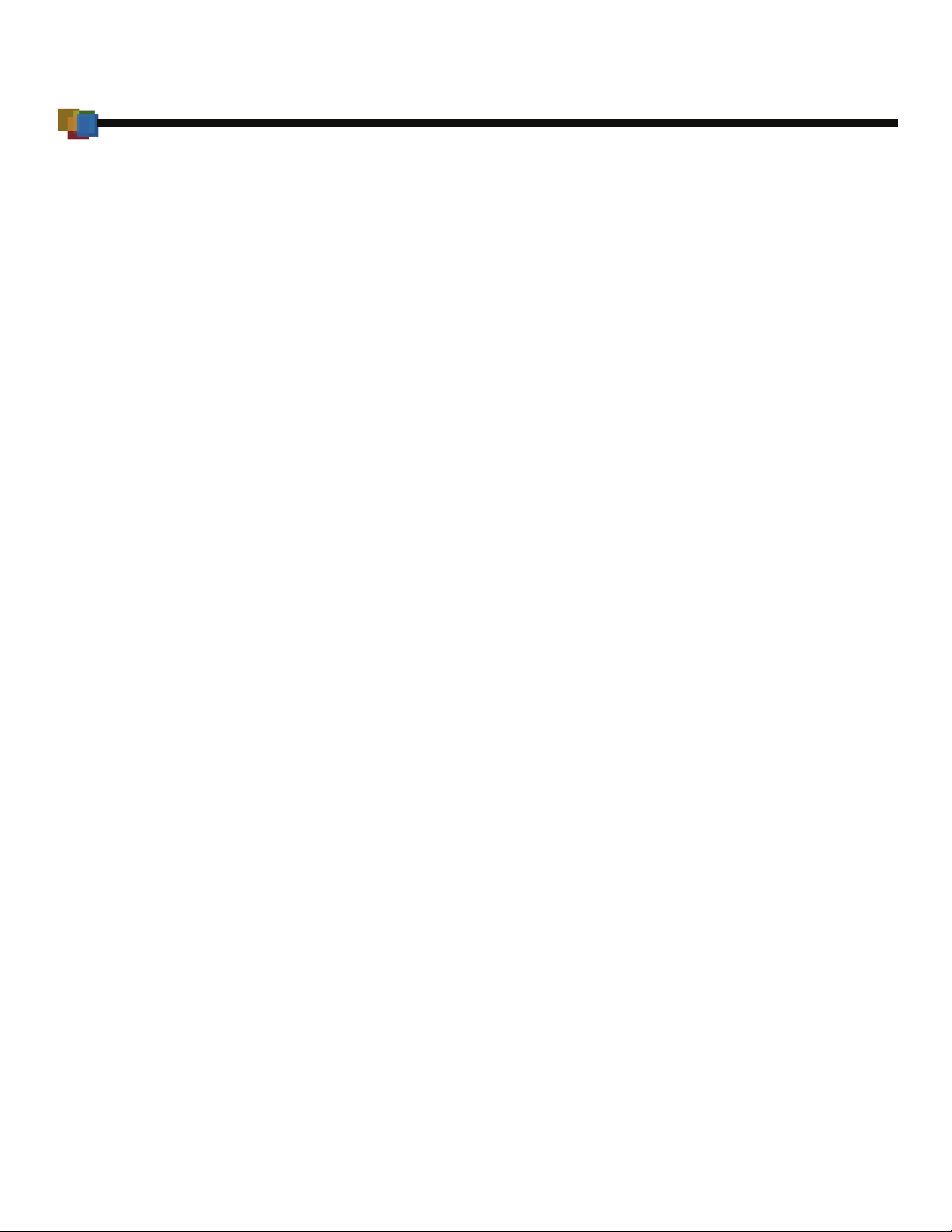
CONTENTS
PREFACE . . . . . . . . . . . . . . . . . . . . . . . . . . . . . . . . . . . . . . . 1
Intended Audience . . . . . . . . . . . . . . . . . . . . . . . . . . . . . . . . . . . . . . . . . . . . . . . . 1
Document Organization . . . . . . . . . . . . . . . . . . . . . . . . . . . . . . . . . . . . . . . . . . . . 1
Conventions Used in This Document . . . . . . . . . . . . . . . . . . . . . . . . . . . . . . . . . . 2
Acronyms . . . . . . . . . . . . . . . . . . . . . . . . . . . . . . . . . . . . . . . . . . . . . . . . . . . . . . . 2
CHAPTER 1
Features Overview of the MX800 Series Terminal . . . . . . . . . . . . . . . . . . . . . . . . . . . . . . . 3
Modular Design. . . . . . . . . . . . . . . . . . . . . . . . . . . . . . . . . . . . . . . . . . . . . . . . 3
Display Features . . . . . . . . . . . . . . . . . . . . . . . . . . . . . . . . . . . . . . . . . . . . . . . 3
Features and Benefits . . . . . . . . . . . . . . . . . . . . . . . . . . . . . . . . . . . . . . . . . . . . . 4
Factory Options . . . . . . . . . . . . . . . . . . . . . . . . . . . . . . . . . . . . . . . . . . . . . . . . . . 5
Speakers. . . . . . . . . . . . . . . . . . . . . . . . . . . . . . . . . . . . . . . . . . . . . . . . . . . . . 5
Optional Modules . . . . . . . . . . . . . . . . . . . . . . . . . . . . . . . . . . . . . . . . . . . . . . 5
Applications . . . . . . . . . . . . . . . . . . . . . . . . . . . . . . . . . . . . . . . . . . . . . . . . . . . . . 6
Total Cost of Ownership . . . . . . . . . . . . . . . . . . . . . . . . . . . . . . . . . . . . . . . . . . . . 6
CHAPTER 2
Installation Installing the Device . . . . . . . . . . . . . . . . . . . . . . . . . . . . . . . . . . . . . . . . . . . . . . . 7
Unpacking. . . . . . . . . . . . . . . . . . . . . . . . . . . . . . . . . . . . . . . . . . . . . . . . . . . . 7
Selecting a Location . . . . . . . . . . . . . . . . . . . . . . . . . . . . . . . . . . . . . . . . . . . . 9
Stand Mount . . . . . . . . . . . . . . . . . . . . . . . . . . . . . . . . . . . . . . . . . . . . . . . . . . 9
PIN Protection Measures . . . . . . . . . . . . . . . . . . . . . . . . . . . . . . . . . . . . . . . . . . 10
Installing Optional Components . . . . . . . . . . . . . . . . . . . . . . . . . . . . . . . . . . . . . 11
Installing Countertop Wedge. . . . . . . . . . . . . . . . . . . . . . . . . . . . . . . . . . . . . 11
Installing I/O Modules . . . . . . . . . . . . . . . . . . . . . . . . . . . . . . . . . . . . . . . . . . 12
Installing MSAM Cards . . . . . . . . . . . . . . . . . . . . . . . . . . . . . . . . . . . . . . . . . 13
Installing the Trimplate . . . . . . . . . . . . . . . . . . . . . . . . . . . . . . . . . . . . . . . . . 15
Connecting the Device . . . . . . . . . . . . . . . . . . . . . . . . . . . . . . . . . . . . . . . . . . . . 15
Multiport Cable . . . . . . . . . . . . . . . . . . . . . . . . . . . . . . . . . . . . . . . . . . . . . . . 16
Connecting ECR in Tailgate Mode . . . . . . . . . . . . . . . . . . . . . . . . . . . . . . . . 17
Connecting to a Host PC . . . . . . . . . . . . . . . . . . . . . . . . . . . . . . . . . . . . . . . 18
Connecting to the Ethernet LAN . . . . . . . . . . . . . . . . . . . . . . . . . . . . . . . . . . 18
Connecting to USB Host or Hub . . . . . . . . . . . . . . . . . . . . . . . . . . . . . . . . . . 18
Power Up with the Multiport Cable . . . . . . . . . . . . . . . . . . . . . . . . . . . . . . . . . . . 19
Calibrate Touch Screen . . . . . . . . . . . . . . . . . . . . . . . . . . . . . . . . . . . . . . . . . . . 20
CHAPTER 3
Maintenance Cleaning the Terminal . . . . . . . . . . . . . . . . . . . . . . . . . . . . . . . . . . . . . . . . . . . . 21
Smart Card Reader . . . . . . . . . . . . . . . . . . . . . . . . . . . . . . . . . . . . . . . . . . . . . . 21
CHAPTER 4
Troubleshooting Display is Blank. . . . . . . . . . . . . . . . . . . . . . . . . . . . . . . . . . . . . . . . . . . . . . . 23
Serial Port Does Not Work . . . . . . . . . . . . . . . . . . . . . . . . . . . . . . . . . . . . . . 23
Transaction Fails to Process. . . . . . . . . . . . . . . . . . . . . . . . . . . . . . . . . . . . . 24
No Response From the Stylus . . . . . . . . . . . . . . . . . . . . . . . . . . . . . . . . . . . 24
MX800 SERIES INSTALLATION GUIDE I

Gap in Captured Signature . . . . . . . . . . . . . . . . . . . . . . . . . . . . . . . . . . . . . . 25
No Response From the Touch Screen . . . . . . . . . . . . . . . . . . . . . . . . . . . . . 25
CHAPTER 5
VeriFone Service
Return a Terminal for Service. . . . . . . . . . . . . . . . . . . . . . . . . . . . . . . . . . . . . . . 27
and Support
CHAPTER 6
Specifications Terminal Specifications . . . . . . . . . . . . . . . . . . . . . . . . . . . . . . . . . . . . . . . . . . . 29
INDEX . . . . . . . . . . . . . . . . . . . . . . . . . . . . . . . . . . . . . . . . .31
ii MX800 SERIES INSTALLATION GUIDE
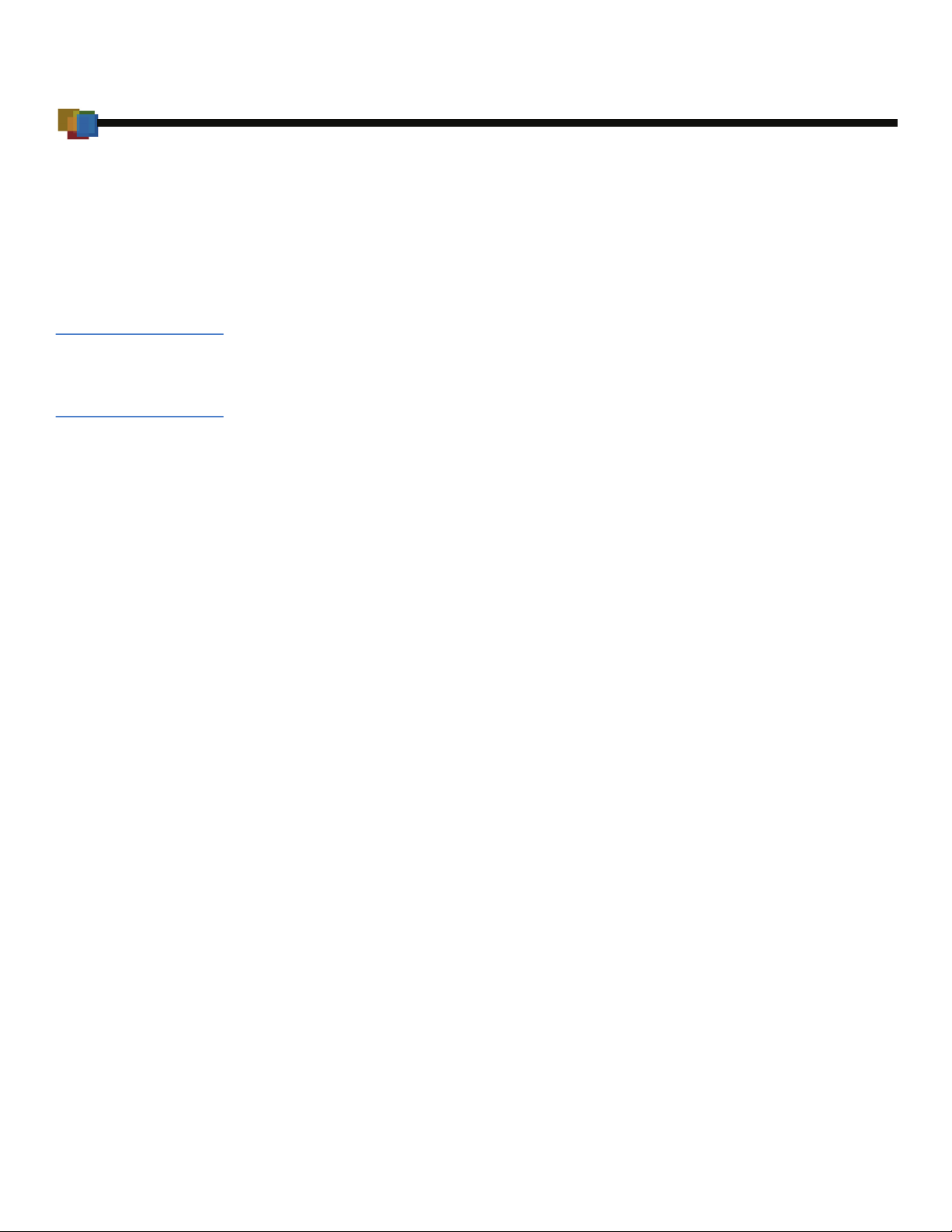
PREFACE
This guide is your primary source of information for setting up and installing the
MX800 Series terminals, the MX870
™
, MX860™, MX850™, and MX830™.
Intended
Audience
Document
Organization
This guide is useful for anyone installing and configuring the MX800 Series
terminals. A basic description of terminal features is also provided.
The following chapters are included:
Chapter 1, Features, explains the features of and factory options for the MX800
Series terminals.
Chapter 2, Installation, explains how to install the MX800 Series terminals.
Chapter 3, Maintenance, explains how to maintain your MX800 Series terminals.
Chapter 4, Troubleshooting, provides guidelines for troubleshooting.
Chapter 5, VeriFone Service and Support, provides information for contacting
your VeriFone representative or service provider.
Chapter 6, Specifications, provides information on power, environment, and
dimensions of the hardware.
MX800 SERIES INSTALLATION GUIDE 1
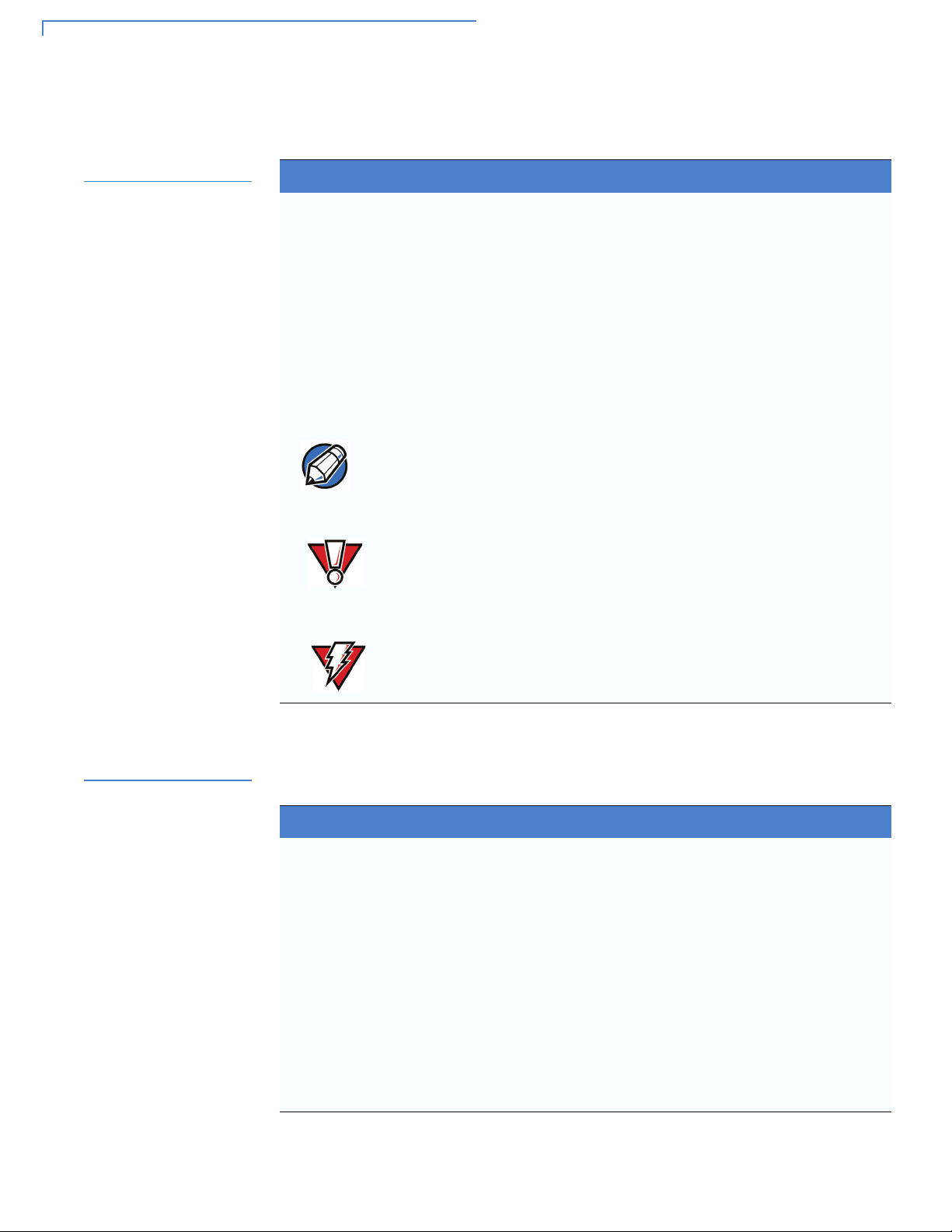
Conventions
NOTE
CAUTION
WARNING
Used in This
Document
The following table describes the conventions used:
Table 1 Document Conventions
Convention Meaning
Blue
Courier Courier font is used when specifying text that you would enter at
Italic Italic font style indicates book titles or emphasis.
SCREENTEXT
Text in blue indicates terms that are cross referenced.
a command prompt.
Used when specifying on-screen text that is tapped or selected,
and for keys to be pressed.
The pencil symbol is used to highlight important information.
The caution symbol indicates possible hardware or software
failure, or loss of data.
The lightning symbol is used as a warning when bodily injury
might occur.
Acronyms
2 MX800 SERIES INSTALLATION GUIDE
The following table describes the acronyms used:
Table 2 Acronyms
Convention Meaning
ECR Electronic Cash Register
DUKPT Derived Unique Key Per Transaction
MRA Merchandise Return Authorization
LAN Local Area Network
PED PIN Entry Device
RFID Radio Frequency Identification
SAM Security Access Module
MSAM Micromodule-Size Security Access Module
TIFF Tagged Image File Format
USB Universal Serial Bus
VGA Video Graphics Array
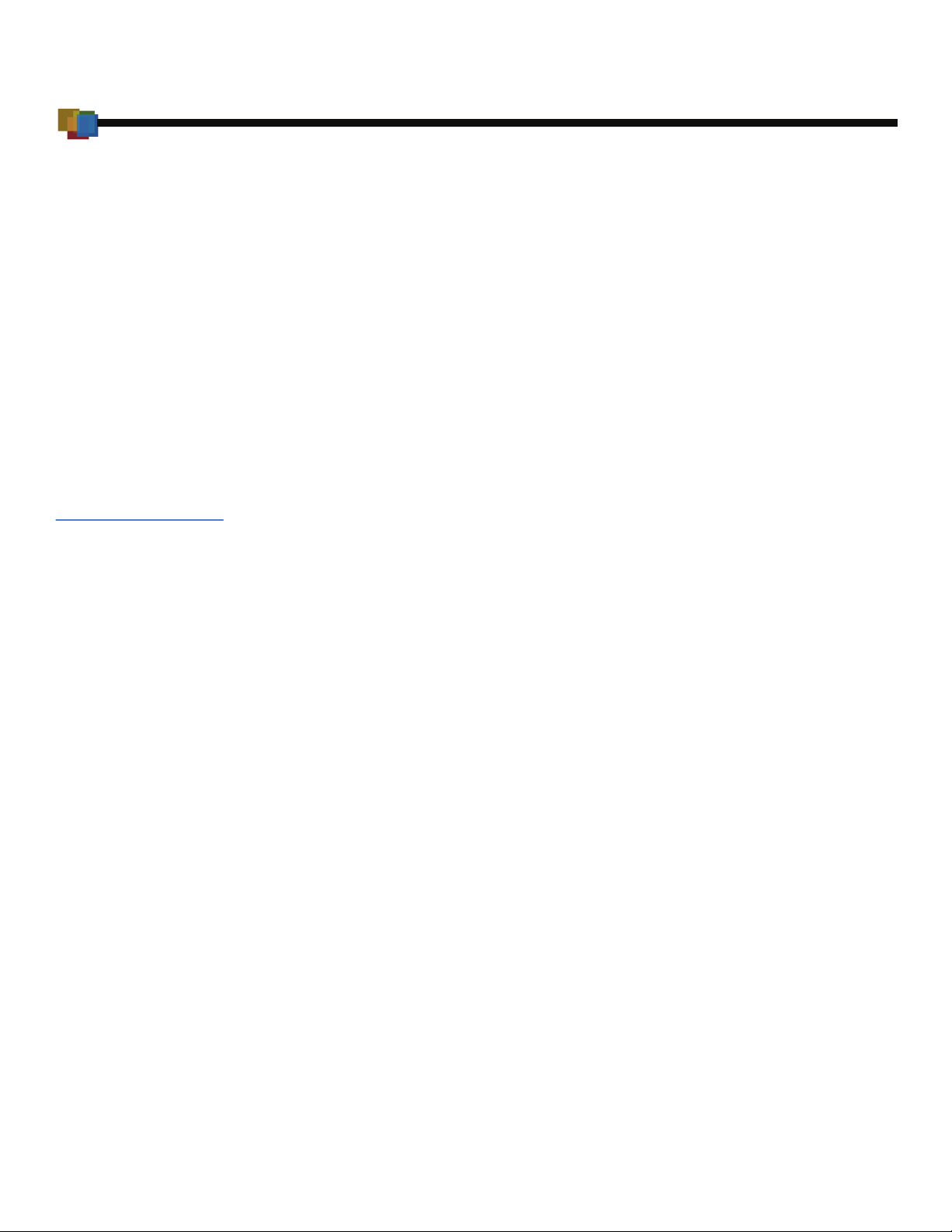
Features
CHAPTER 1
This chapter presents an overview and feature list for the MX800 Series terminals.
MX800 Series terminals are designed to offer customers outstanding flexibility
with the help of the terminals' unique modular design that supports a full line of
payment and value-added applications such as loyalty or prepaid cards. In
addition, they are easy to use, secure, and highly reliable–backed by two decades
of VeriFone leadership in electronic payment.
Overview of the
MX800 Series
Terminal
Modular Design
The MX800 Series offers customers the opportunity to efficiently mix terminals
within the same store or chain of stores–saving time and money on
implementation, maintenance, and training. The MX870, MX860, MX850, and
MX830 share the following:
• Architecture — Linux, similar printed circuit boards, many of the same
applications.
• Upgrade modules — Terminals in different locations can be equipped with
different modules, as needed. Built-in upgradability protects investment,
allowing stores to adapt to changing trends.
• Multifunction connector — Accepts all available cables, reduces cost by
simplifying implementation and allowing cable upgrades.
• Mounting stands and wedges — Share the same keyhole pattern for secure
mounting.
• Footprint and “look and feel” — Offers consistency and simplifies training.
MX800 Series terminals offer outstanding flexibility due to their modular design.
Modules that can be added include contactless smart cards that use radio
frequency identification (RFID) based on ISO 14443 standards.
Display Features
MX870
The MX870 is a color 1/4 VGA payment device with a 5.6-inch display, and is
operated exclusively by touch screen.
MX860
The MX860 has a 4.3-inch color display, touch screen, and numeric keypad.
MX850
The MX850 has a 3.5-inch color 1/4 VGA display, touch screen, and ATM-style
screen-addressable keys.
MX800 SERIES INSTALLATION GUIDE 3
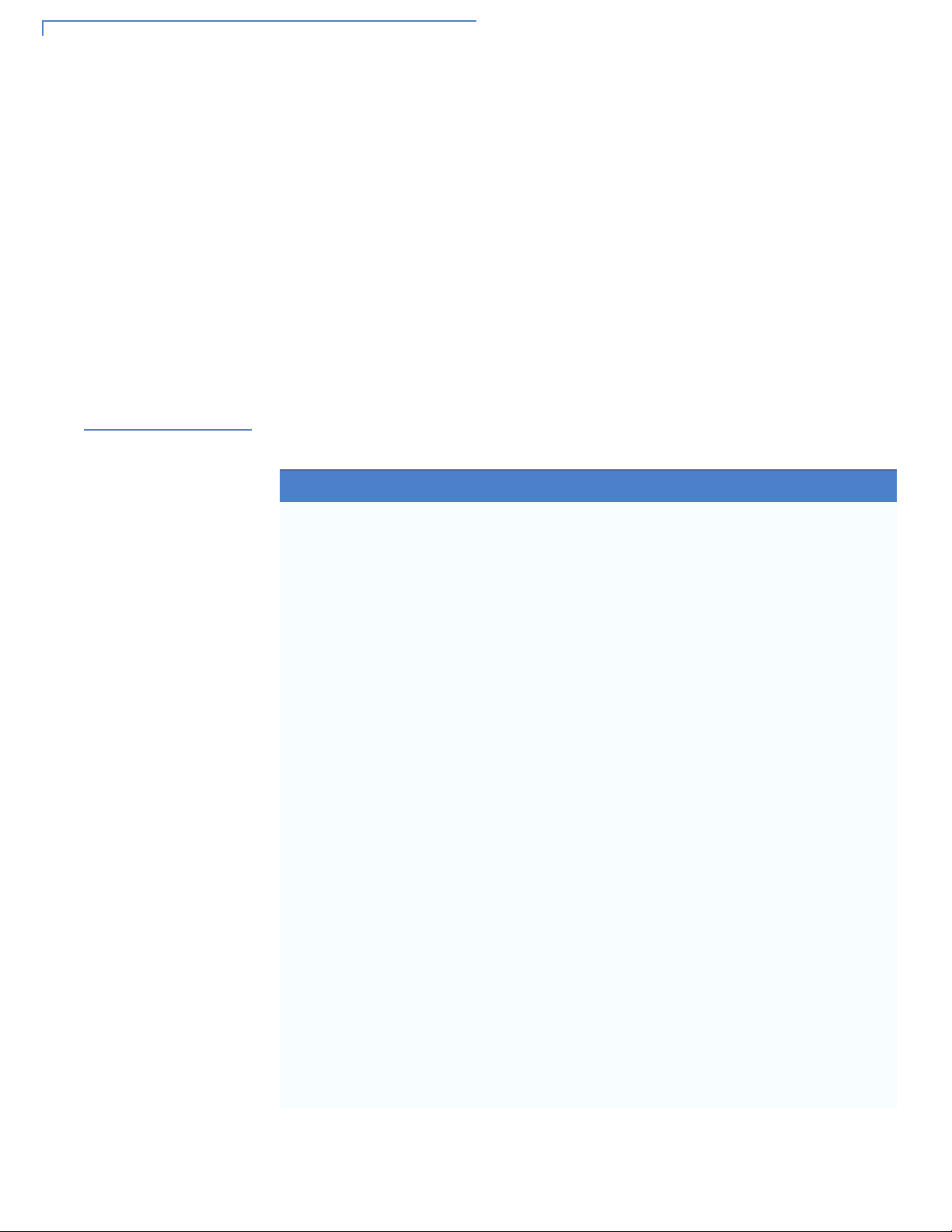
MX830
The MX830 has a 3.5-inch backlit, 16-shade grayscale display with optional touch
screen and ATM-style screen-addressable keys.
Stylus
The signature capture stylus is available for any MX800 Series terminal with a
touch screen. Signature capture capability allows capture of virtual signatures,
which can be stored as tagged image file format (TIFF) files using capacitive
touch technology.
Features and
Benefits
Following are the features and benefits of the MX800 Series terminals:
Table 3 Features and Benefits
Features Benefit
Optional upgradable modules Lets customers economically address today's needs,
while adding capabilities as desired; protects
investment.
Ethernet/USB (Universal Serial
Bus) connectivity
Safety glass touch screen The capacitive and electrostatic technology is highly
Signature capture capability Speeds customers through lanes; allows digital
Allows LAN connections for high-speed data
transfer, back-end clearing, and settlement.
Supports connections to electronic cash registers
(ECRs) and PCs using USB or Ethernet. USB Host
functionality supports other USB devices such as
USB memory drives.
Note: Ethernet is optional on the MX830 terminal.
effective; provides better response with fingertip and
stylus; scratch-resistant.
Note: Touch screen is optional on the MX830
terminal.
storage and retrieval,
lowers costs.
Triple-track magnetic card
reader
Smart card reader/writer Accepts chip cards conforming to the latest global
PCI PED-compliant PINpad Virtual PINpad complies with PCI regulations for
High Resolution Display Supports sophisticated applications with full-motion
Privacy Filter (Optional) PED-compliant privacy screen, protecting the
4 MX800 SERIES INSTALLATION GUIDE
Logically oriented for improved read rates; handles
magnetic stripe cards, including drivers’ licenses.
standards.
improved security.
video.
consumer's PIN entry.
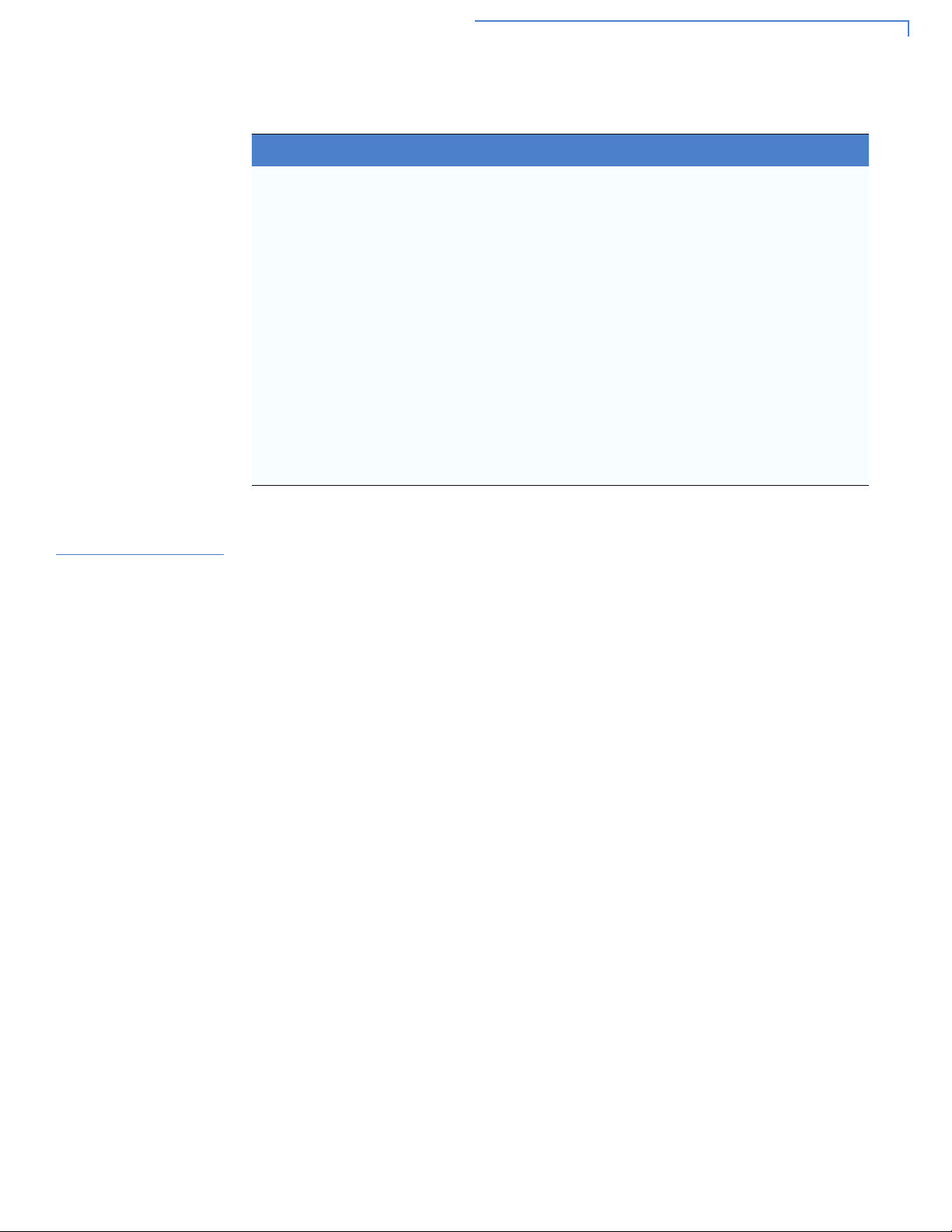
Table 3 Features and Benefits (Continued)
Features Benefit
Sophisticated security Includes 3DES encryption, Master Key/Session Key
and Derived Unique Key Per Transaction (DUKPT)
key management; also incorporates VeriShield file
authentication and tampering safeguards.
32-bit microprocessor Streamlines processing, even on complex
transactions.
Flash and RAM Ample memory to support multiple payment and
value-added applications simultaneously.
RS-232/RS-485 ports Provides connectivity for ECRs in tailgate mode
using RS-485, and for peripherals using RS-232.
Audio MX870 — Internal speakers. Includes output jacks
for external speakers.
MX860 and MX850 — Audio is optional.
MX830 — No audio.
Factory
Options
Speakers
Optional Modules
Factory options are available for the MX800 Series terminals, depending on your
needs.
The MX870 terminal is the only terminal with built-in speakers for tones and
prompts. A line-out port is available to drive externally powered speakers for some
models of the MX860 and MX850, but not for the MX830.
The MX800 Series offers upgradable modules that can be installed in the factory
or upgraded after distribution to the field. All modules can be installed easily and
efficiently. Complete installation instructions are found in the Installing Optional
Components section.
Contactless Reader Module
The optional contactless smart card module incorporates RFID technology based
on the ISO 14443 standard. The “tap-and-go” design conforms to industry
specifications. A smart card is read when it is placed in close proximity
(1 in. to 3.9 in. or 2.5 to 10 cm) to the reader, reducing wear and tear on card
readers and cards. Contactless readers can be used to support any number of
payment and value-added applications. See Installing Optional Components for
more information.
MX800 SERIES INSTALLATION GUIDE 5
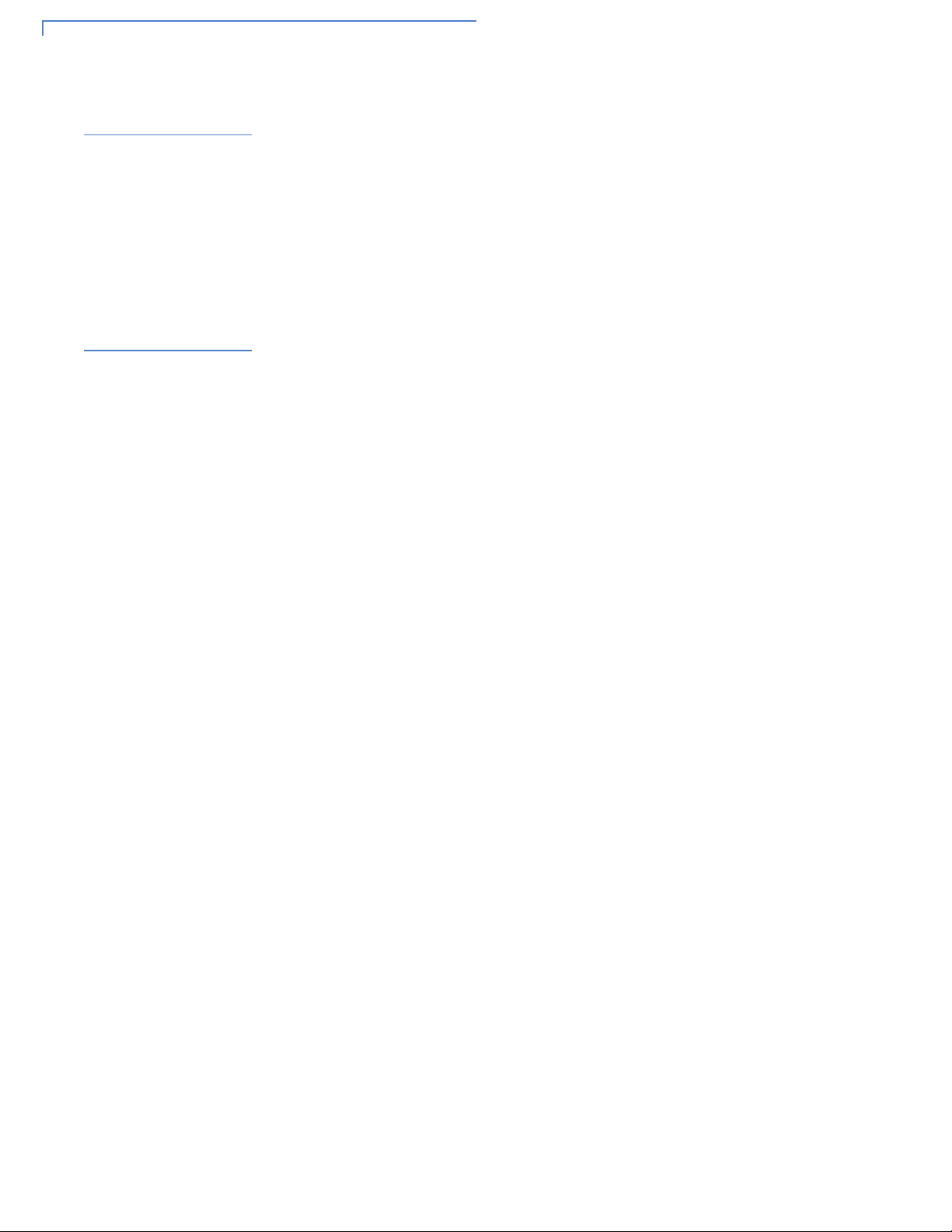
Applications Standard payment applications are available from VeriFone to interface with most
ECRs. Applications for the terminals are written using a C-based programming
language. These programs can be downloaded directly from an ECR, another
terminal, or a development PC using the MX800 Series terminal System Mode.
Terminal System Mode can also be used for diagnostics, changing the password,
and Master Key injection. For further information on System Mode, see the
MX800 Series Reference Manual.
Total Cost of
Ownership
The MX800 Series terminals have been designed to be flexible and future proof,
delivering a low total cost of ownership.
The modular terminals can be configured at the factory or in the field by a trained
technician. The flexibility and versatility of the terminals allow use of the terminals
with different capabilities in different stores or locations. The terminals can be
purchased with the modules that meet today's requirements, and other
capabilities can be added as and when needed.
6 MX800 SERIES INSTALLATION GUIDE
