VERIFONE K250 OWNER’S MANUAL

TABLE OF CONTENTS
K250 Owner’s Manual
This document, including all its content is so lely intended for its designated recipient and is not to be forwarded to any other company, business entity or person, without written permission from VER IFONE, Inc |
Page 1
All rights reserv ed | Any reproduction of this document, the artwork and or the industrial des igns represented within it, in part or whole without permiss ion is strictly prohibited
K250 OWNER’S MANUAL
Extended & Slim
Self-Order Kiosk
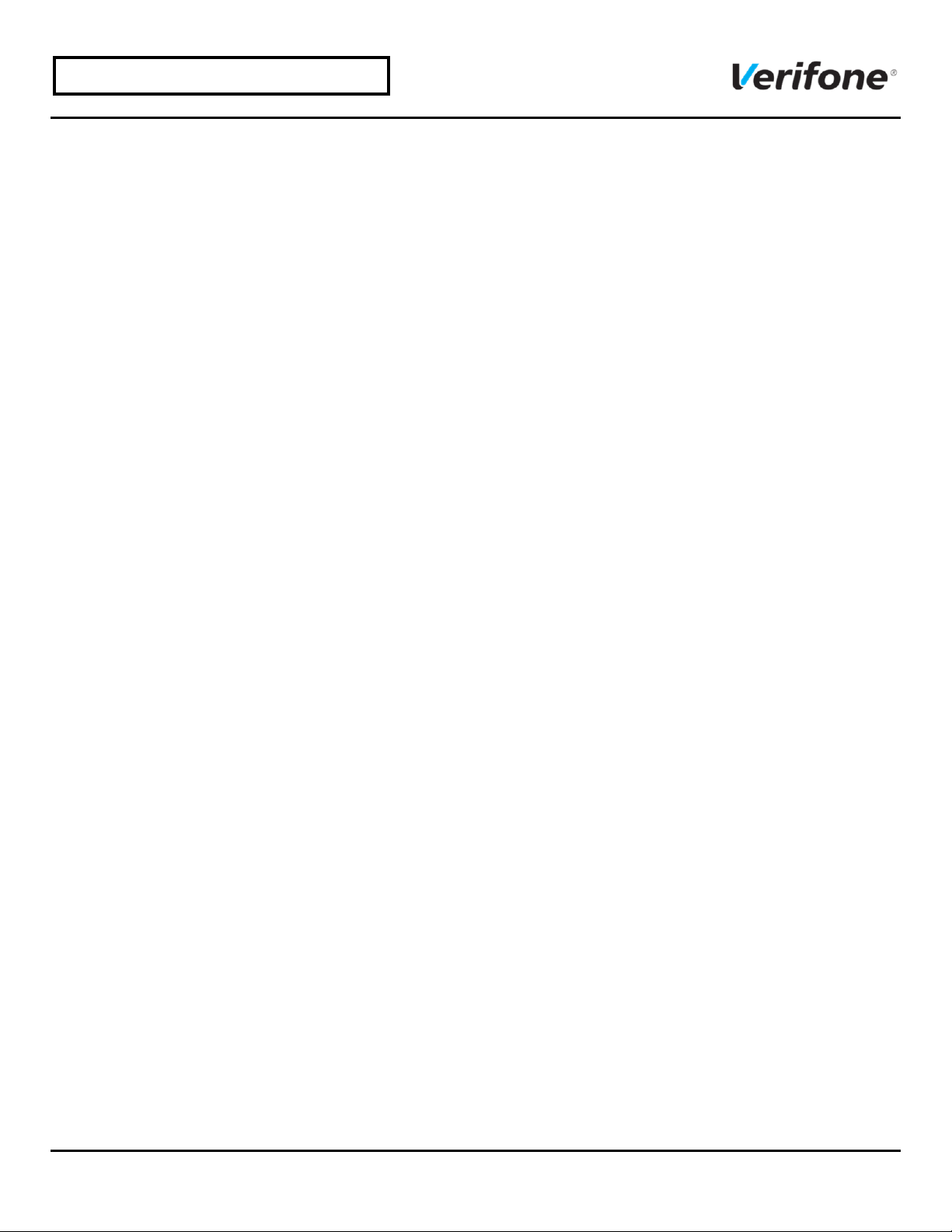
TABLE OF CONTENTS
K250 Owner’s Manual
This document, including all its content is so lely intended for its designated recipient and is not to be forwarded to any other company, business entity or person, without written permiss ion from VERIFONE, Inc | Page 2
All rights reserv ed | Any reproduction of this document, the artwork and or the industrial des igns represented within it, in part or whole without permiss ion is strictly prohibited
Cautions
Hard Requirements ................................................................................................................................... 3
Notes, Cautions & Warnings ...................................................................................................................... 4
Tools Required
Tools Needed ........................................................................................................................................... 5
Model Overview
Model Specifications .................................................................................................................................. 6
Label ..................................................................................................................................................... 10
Kiosk Operation
Opening Kiosk ........................................................................................................................................ 11
Turning on PC ........................................................................................................................................ 13
Turning on Display .................................................................................................................................. 14
Kiosk Installation
Tabletop Mounting ................................................................................................................................. 15
Floor Mounting (optional) ........................................................................................................................ 16
Swivel Feature ....................................................................................................................................... 17
Electrical + Data Wiring Installation
Power & Data Lines from Wall ................................................................................................................ 18
Maintenance
Replacing Printer Paper .......................................................................................................................... 19
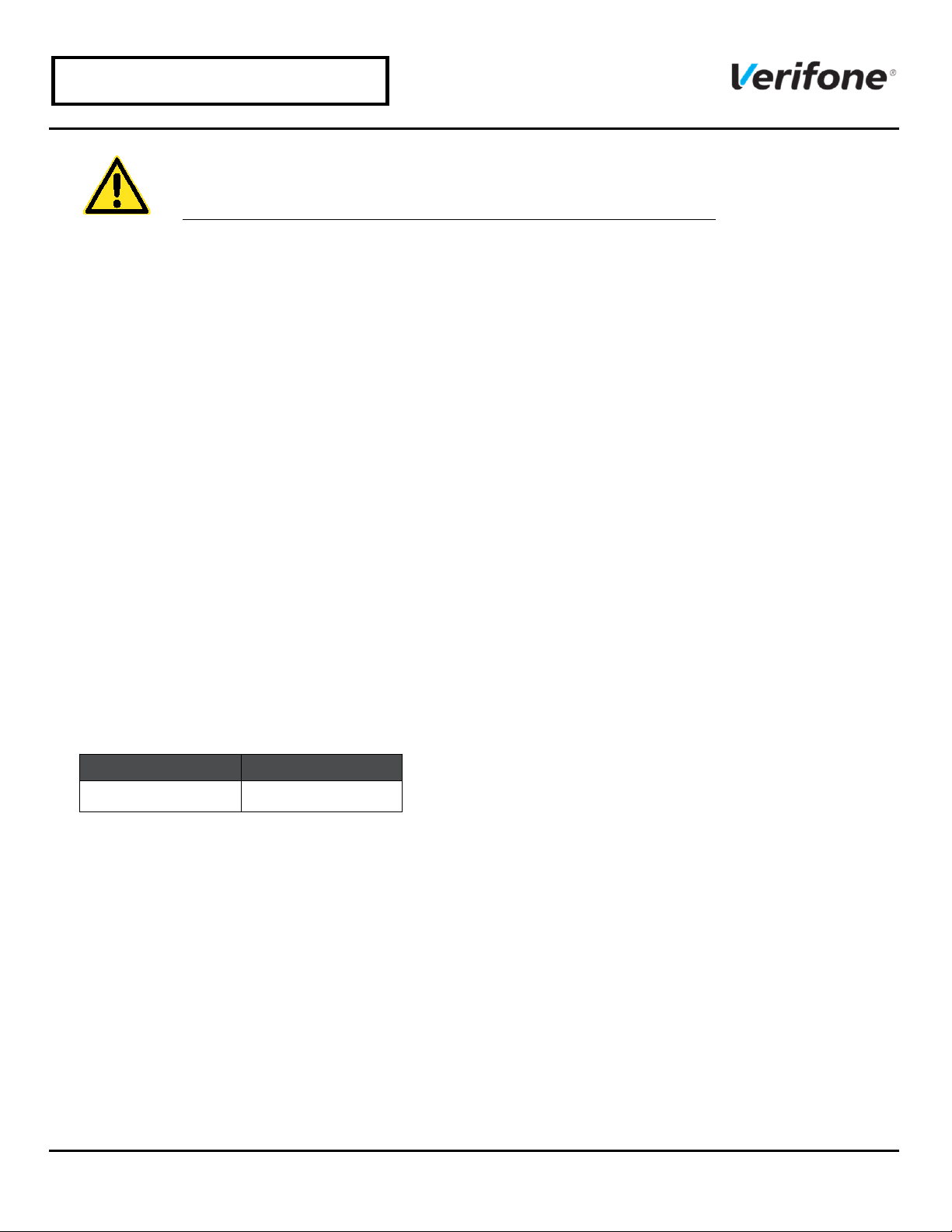
K250 OWNER’S MANUAL
Extended & Slim
K250 Owner’s Manual
This document, including all its content is so lely intended for its designated recipient and is not to be forwarded to any other company, business entity or person, without written permiss ion from VERIFONE, Inc | Page 3
All rights reserv ed | Any reproduction of this document, the artwork and or the industrial des igns represented within it, in part or whole without permiss ion is strictly prohibited
THE FOLLOWING HARD REQUIREMENTS MUST BE
ADHERED TO FOR ALL TYPES OF INSTALLATIONS
STABILITY:
The unit must be securely bolted to the table / floor as in accordance with the kiosk mounting
instructions contained within this manual. PEDESTAL MUST BE PURCHASED SEPARATELY.
OPERATING ENVIRONMENT (INDOOR USE ONLY):
Ambient Temperature 5°C to 35°C (40°F to 95°F)
Humidity 20% to 80% Relative
Altitude Up to 2000m (6,500ft)
DISCONNECT DEVICE:
For PERMANENTLY CONNECTED EQUIPMENT, a readily accessible disconnect device shall be
incorporated external to the equipment.
For PLUGGABLE EQUIPMENT, the socket-outlet shall be installed near the equipment and shall be
easily accessible.
CIRCUIT PROTECTION:
Kiosk Configurations
Current Rating (Amp)
K250
2A
LINE ROUTING:
• All lines are routed inside the building within the grounded conduit .
• Electrical connections are to be run through 1/2' flex conduit.
• 1/2' flex conduit to be terminated with a 3/4 Romex connector.
FIELD WIRING:
• Use only a three-wire, grounded NEMA outlet in accordance with the National Electrical Code (NEC).
• All field wiring shall be in accordance with the (NEC) — National Electrical Code.
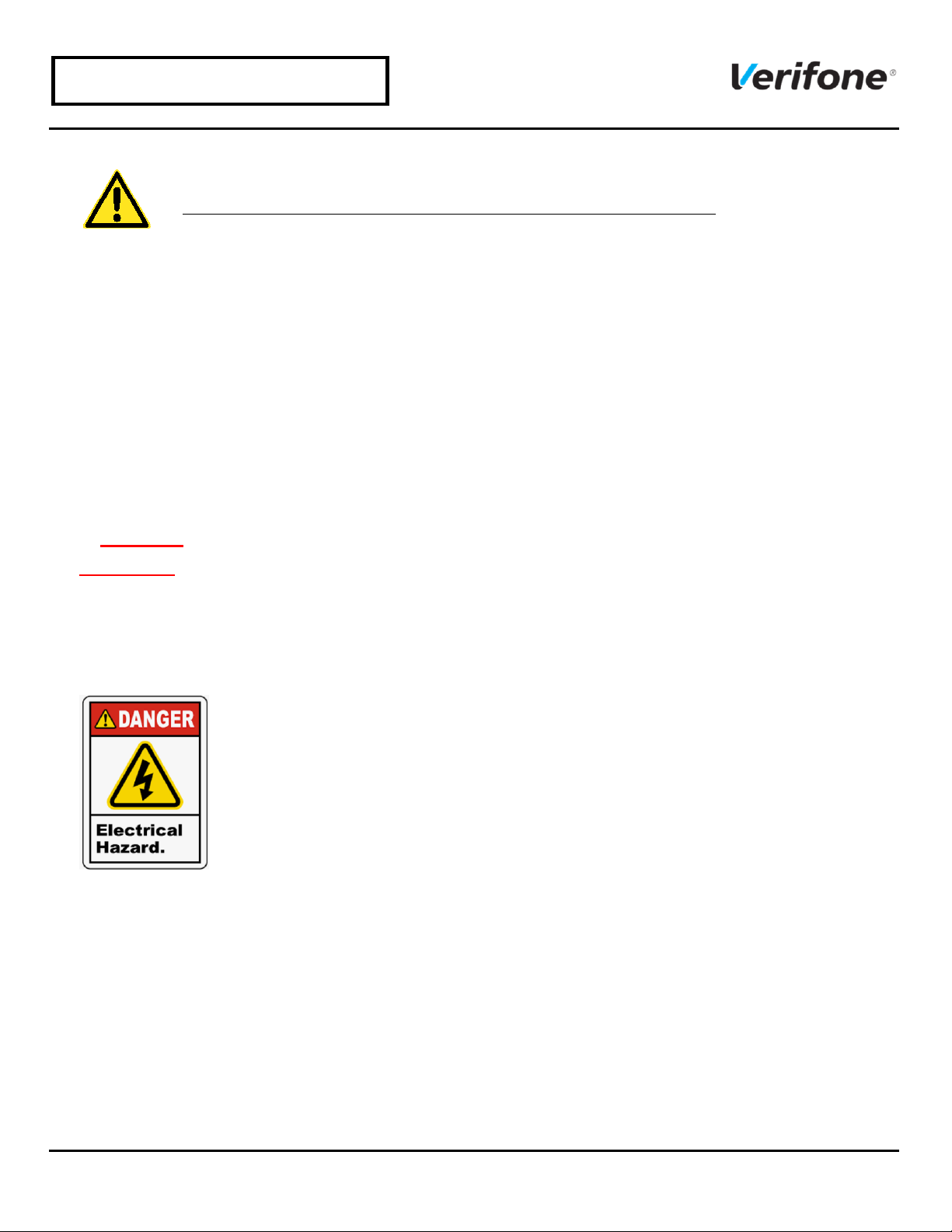
K250 OWNER’S MANUAL
Extended & Slim
K250 Owner’s Manual
This document, including all its content is so lely intended for its designated recipient and is not to be forwarded to any other company, business entity or person, without written permiss ion from VERIFONE, Inc | Page 4
All rights reserv ed | Any reproduction of this document, the artwork and or the industrial des igns represented within it, in part or whole without permiss ion is strictly prohibited
NOTES, CAUTIONS & WARNINGS
NOTES:
The NOTE indicates important information to help you install, use and maintain your kiosk.
NOTES are identified by bold, all caps lettering.
CAUTIONS:
A CAUTION indicates a potential for a problem or damage to your kiosk if the caution is not observed.
CAUTIONS are identified by bold, all caps red lettering.
WARNINGS:
A WARNING indicates a potential for personal injury or damage to your kiosk if not heeded.
WARNINGS are identified by bold, all caps and underlined red lettering.
Warnings labels are located on the kiosk itself where there is a potential for personal injury, death, or
damage to the kiosk. Only authorized personnel should remove covers or access areas of the kiosk
identified by a warning label. See example below:
CAUTION:
• Ensure product is connected to a grounded electrical outlet.
• To prevent fire or shock hazards, DO NOT expose this product to rain or moisture.
• To fully disengage the power to the unit, please disconnect the power cord from the AC outlet.
• DO NOT operate the product with a damaged cord or plug, or after the product malfunctions, or
is dropped or damaged in any manner.

K250 OWNER’S MANUAL
Extended & Slim
K250 Owner’s Manual
This document, including all its content is so lely intended for its designated recipient and is not to be forwarded to any other company, business entity or person, without written permiss ion from VERIFONE, Inc | Page 5
All rights reserv ed | Any reproduction of this document, the artwork and or the industrial des igns represented within it, in part or whole without permiss ion is strictly prohibited
TOOLS REQUIRED
Adjustable Wrench
Small Open-End Wrenches
Set of Allen Wrenches, Ball End
Set Hex Wrenches
Small Socket Set
#1 Phillips Screwdriver
Cable Ties
Optional Tools (Required for Table / Floor Mounting)
Needle Nose Pliers
Drill + associated attachments
3/8“ Anchor Bolts (Minimum QTY 4)
Anchor Bolt Installation Tools
Lag Bolts
CAUTION:
Please use team lift principles to lift kiosk, as weight of combined pedestal and cabinet section could
be dangerous to maneuver for one person.
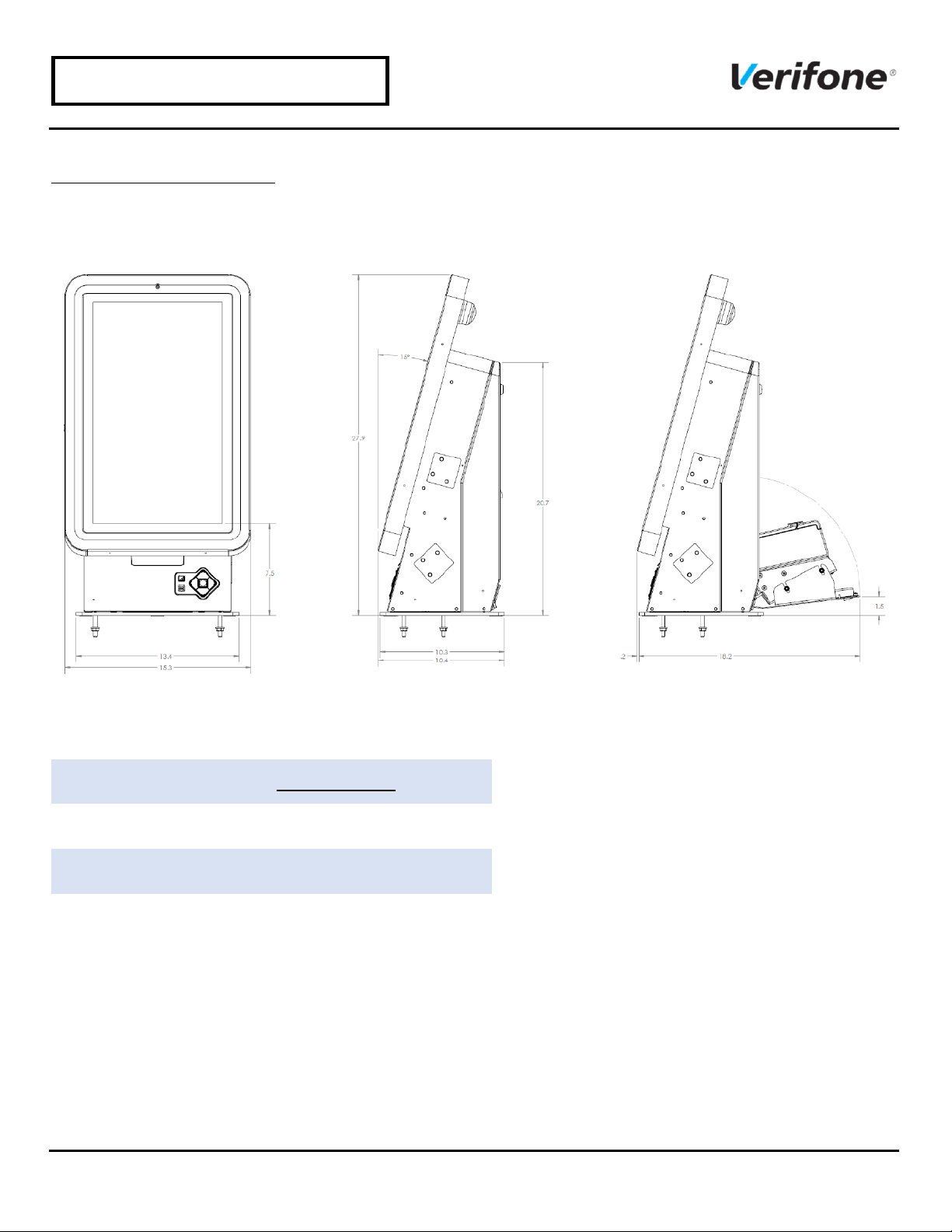
K250 OWNER’S MANUAL
Extended & Slim
K250 Owner’s Manual
This document, including all its content is so lely intended for its designated recipient and is not to be forwarded to any other company, business entity or person, without written permiss ion from VERIFONE, Inc | Page 6
All rights reserv ed | Any reproduction of this document, the artwork and or the industrial des igns represented within it, in part or whole without permiss ion is strictly prohibited
MODEL OVERVIEW
Consideration: Determine exact placement of kiosk
to ensure both access (if applicable) doors have
space for free range of motion without obstructions.
The main door will open 90° from the open to close
position.
Model Specifications (K250 Extended):
Specifications:
K250 Extended
Power Requirements
120VAC, 60Hz
Dimensions
(Width x Depth x Height)
15.3” x 10.4” x 27.9”
