Page 1
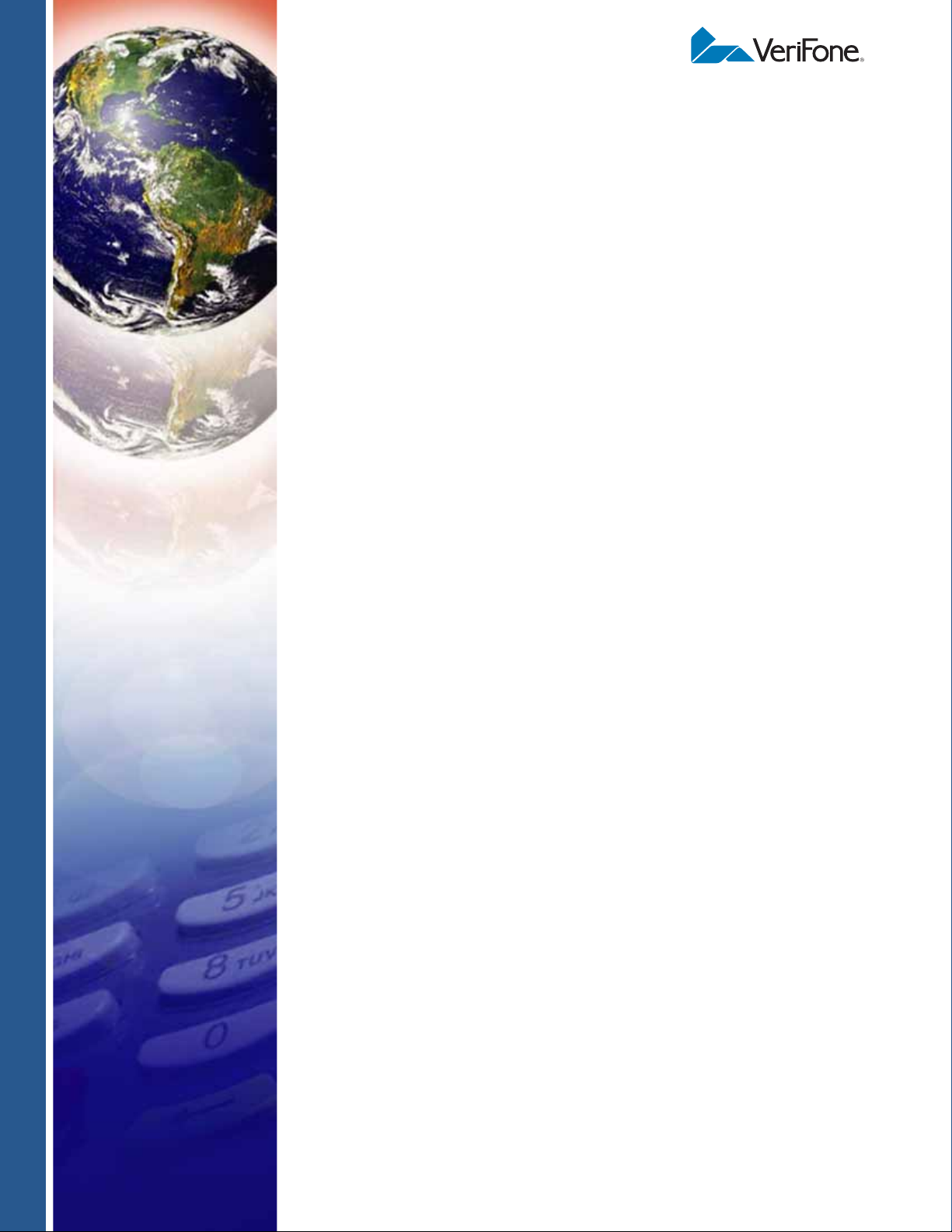
e315 Barcode Application
Programmers Guide
VeriFone Part Number DOC087-070-EN-A, Revision A
Page 2

e315 Barcode Application Programmers Guide
© 2013 VeriFone, Inc.
All rights reserved. No part of the contents of this document may be reproduced or transmitted in any form without the written
permission of VeriFone, Inc.
The information contained in this document is subject to change without notice . Although VeriFone has attempted to ensure the
accuracy of the contents of this document, this document may include errors or omissions. The examples and sample programs are
for illustration only and may not be suited for your purpose. You should verify the applicability of any example or sample p rogram
before placing the software into productive use. This document, including without limitation the examples and software programs, is
supplied “As-Is.”
VeriFone, the VeriFone logo, Omni, VeriCentre, Verix, and ZonTalk are registered trademarks of VeriFone. Other brand names or
trademarks associated with VeriFone’s products and services are trademarks of VeriFone, Inc.
All other brand names and trademarks appearing in this manual are the property of their respective holders.
Comments? Please e-mail all comments on this document to your local VeriFone Support Team.
VeriFone, Inc.
2099 Gateway Place, Suite 600
San Jose, CA, 95110 USA
www.verifone.com
VeriFone Part Number DOC087-070-EN-A, Revision A
Page 3

TABLE OF CONTENTS
PREFACE . . . . . . . . . . . . . . . . . . . . . . . . . . . . . . . . . . . . . . . 5
Organization. . . . . . . . . . . . . . . . . . . . . . . . . . . . . . . . . . . . . . . . . . . . . . . . . . . . . 5
Audience. . . . . . . . . . . . . . . . . . . . . . . . . . . . . . . . . . . . . . . . . . . . . . . . . . . . . . . . 5
Assumptions About the Reader . . . . . . . . . . . . . . . . . . . . . . . . . . . . . . . . . . . 5
Conventions and Acronyms . . . . . . . . . . . . . . . . . . . . . . . . . . . . . . . . . . . . . . . . . 5
Related Documentation . . . . . . . . . . . . . . . . . . . . . . . . . . . . . . . . . . . . . . . . . . . . 6
CHAPTER 1
Verix Barcode
Application
CHAPTER 2
Barcode APIs Barcode Device Open . . . . . . . . . . . . . . . . . . . . . . . . . . . . . . . . . . . . . . . . . . . . 11
Host Request Packet . . . . . . . . . . . . . . . . . . . . . . . . . . . . . . . . . . . . . . . . . . . . . . 7
Response Packet . . . . . . . . . . . . . . . . . . . . . . . . . . . . . . . . . . . . . . . . . . . . . . . . . 8
Valid Host Requests. . . . . . . . . . . . . . . . . . . . . . . . . . . . . . . . . . . . . . . . . . . . . . . 9
Barcode Device Close . . . . . . . . . . . . . . . . . . . . . . . . . . . . . . . . . . . . . . . . . . . . 12
Barcode Start Scan . . . . . . . . . . . . . . . . . . . . . . . . . . . . . . . . . . . . . . . . . . . . . . 13
Barcode Stop Scan. . . . . . . . . . . . . . . . . . . . . . . . . . . . . . . . . . . . . . . . . . . . . . . 14
Barcode Passthru. . . . . . . . . . . . . . . . . . . . . . . . . . . . . . . . . . . . . . . . . . . . . . . . 15
Barcode Application Version . . . . . . . . . . . . . . . . . . . . . . . . . . . . . . . . . . . . . . . 16
Barcode Trigger Mode . . . . . . . . . . . . . . . . . . . . . . . . . . . . . . . . . . . . . . . . . . . . 17
Beep Immediate . . . . . . . . . . . . . . . . . . . . . . . . . . . . . . . . . . . . . . . . . . . . . . . . . 18
Auto Beep Configuration . . . . . . . . . . . . . . . . . . . . . . . . . . . . . . . . . . . . . . . . . . 19
Get Auto Beep Configuration . . . . . . . . . . . . . . . . . . . . . . . . . . . . . . . . . . . . . . . 21
Barcode Button Status . . . . . . . . . . . . . . . . . . . . . . . . . . . . . . . . . . . . . . . . . . . . 22
Barcode Firmware Version. . . . . . . . . . . . . . . . . . . . . . . . . . . . . . . . . . . . . . . . . 23
Barcode Restore Defaults . . . . . . . . . . . . . . . . . . . . . . . . . . . . . . . . . . . . . . . . . 24
Barcode Picklist Mode . . . . . . . . . . . . . . . . . . . . . . . . . . . . . . . . . . . . . . . . . . . . 25
Barcode Scan Timeout. . . . . . . . . . . . . . . . . . . . . . . . . . . . . . . . . . . . . . . . . . . . 26
Barcode Timeout – Same Symbol Decodes. . . . . . . . . . . . . . . . . . . . . . . . . . . . 27
Barcode Timeout – Different Symbol Decodes . . . . . . . . . . . . . . . . . . . . . . . . . 28
Barcode Continuous Mode. . . . . . . . . . . . . . . . . . . . . . . . . . . . . . . . . . . . . . . . . 29
Barcode Unique Code Report . . . . . . . . . . . . . . . . . . . . . . . . . . . . . . . . . . . . . . 30
Barcode Mobile Phone/Display Mode . . . . . . . . . . . . . . . . . . . . . . . . . . . . . . . . 31
Barcode Scan Data Prefix . . . . . . . . . . . . . . . . . . . . . . . . . . . . . . . . . . . . . . . . . 32
Barcode Scan Data Suffix1 . . . . . . . . . . . . . . . . . . . . . . . . . . . . . . . . . . . . . . . . 33
Barcode Scan Data Suffix2 . . . . . . . . . . . . . . . . . . . . . . . . . . . . . . . . . . . . . . . . 34
Barcode Scan Data Transmit Format. . . . . . . . . . . . . . . . . . . . . . . . . . . . . . . . . 35
Barcode AIM Pattern . . . . . . . . . . . . . . . . . . . . . . . . . . . . . . . . . . . . . . . . . . . . . 36
Barcode Symbology . . . . . . . . . . . . . . . . . . . . . . . . . . . . . . . . . . . . . . . . . . . . . . 37
Barcode Disable All Symbologies. . . . . . . . . . . . . . . . . . . . . . . . . . . . . . . . . . . . 38
APPENDIX A Beeper Tone Definitions . . . . . . . . . . . . . . . . . . . . . . . . . . . . . . . . . . . . . . . 39
sound() . . . . . . . . . . . . . . . . . . . . . . . . . . . . . . . . . . . . . . . . . . . . . . . . . . . . . . . . 39
APPENDIX B Default Parameter Values . . . . . . . . . . . . . . . . . . . . . . . . . . . . . . . . . . . . . . 41
E315 BARCODE APPLICATION PROGRAMMERS GUIDE 3
Page 4

TABLE OF CONTENTS
APPENDIX C Example Header File. . . . . . . . . . . . . . . . . . . . . . . . . . . . . . . . . . . . . . . . . . . 47
4 E315 BARCODE APPLICATION PROGRAMMERS GUIDE
Page 5
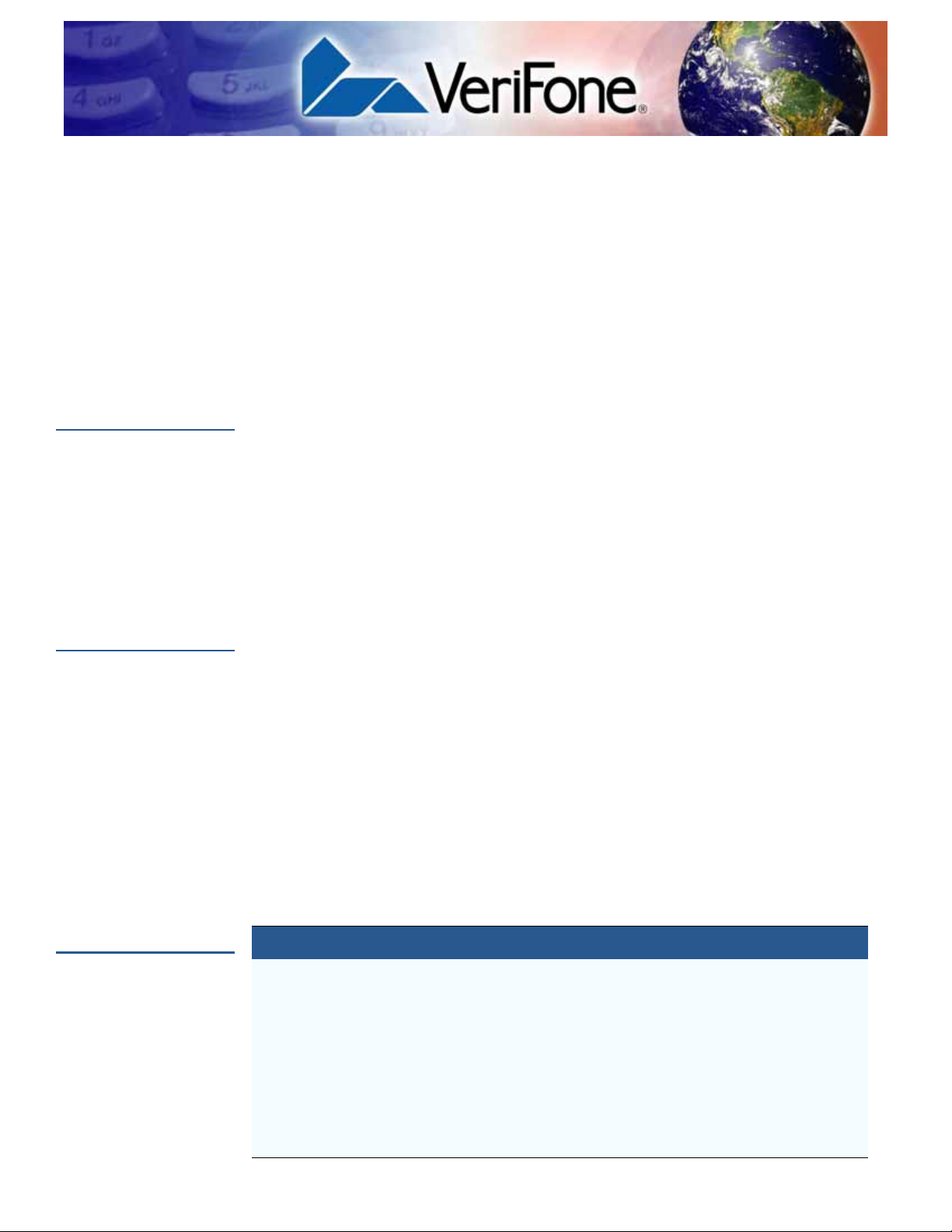
PREFACE
This programmer’s manual describes the following features of the Barcode
application:
• Provides descriptions of the message packets
• Provides API descriptions and examples
This manual contains explicit information regarding use of these APIs with V/OS
and a peripheral or internal scanner.
Organization
Audience
Assumptions About
the Reader
This manual is organized as follows:
CHAPTER 1 Presents an overview of the Barcode application, and host request and
response data packets.
Chapter 2 Presents application APIs.
Appendix A Presents beep tone definitions.
Appendix B Presents default parameter values.
Appendix C Presents an example header file.
This document is of interest to application developers creating applications for use
on V/OS-based terminals.
It is assumed that the reader:
• understands Linux programming concepts and terminology.
• has access to a PC running Windows XP or Windows 7.
• has installed the Mentor Sourcery CodeBench DTK and VeriFone SDK on this
machine.
• has access to a running, configured V/OS terminal with the Barcode
application installed.
Conventions and
Acronyms
Abbreviation Definition
bps bits per second
Hz Hertz
LSB least-significant bit
MSB most-significant bit
msec millisecond
V/OS VeriFone Operating System
VRK VeriShield Remote Key
VSS VeriShield Security Scripts
E315 BARCODE APPLICATION PROGRAMMERS GUIDE 5
Page 6
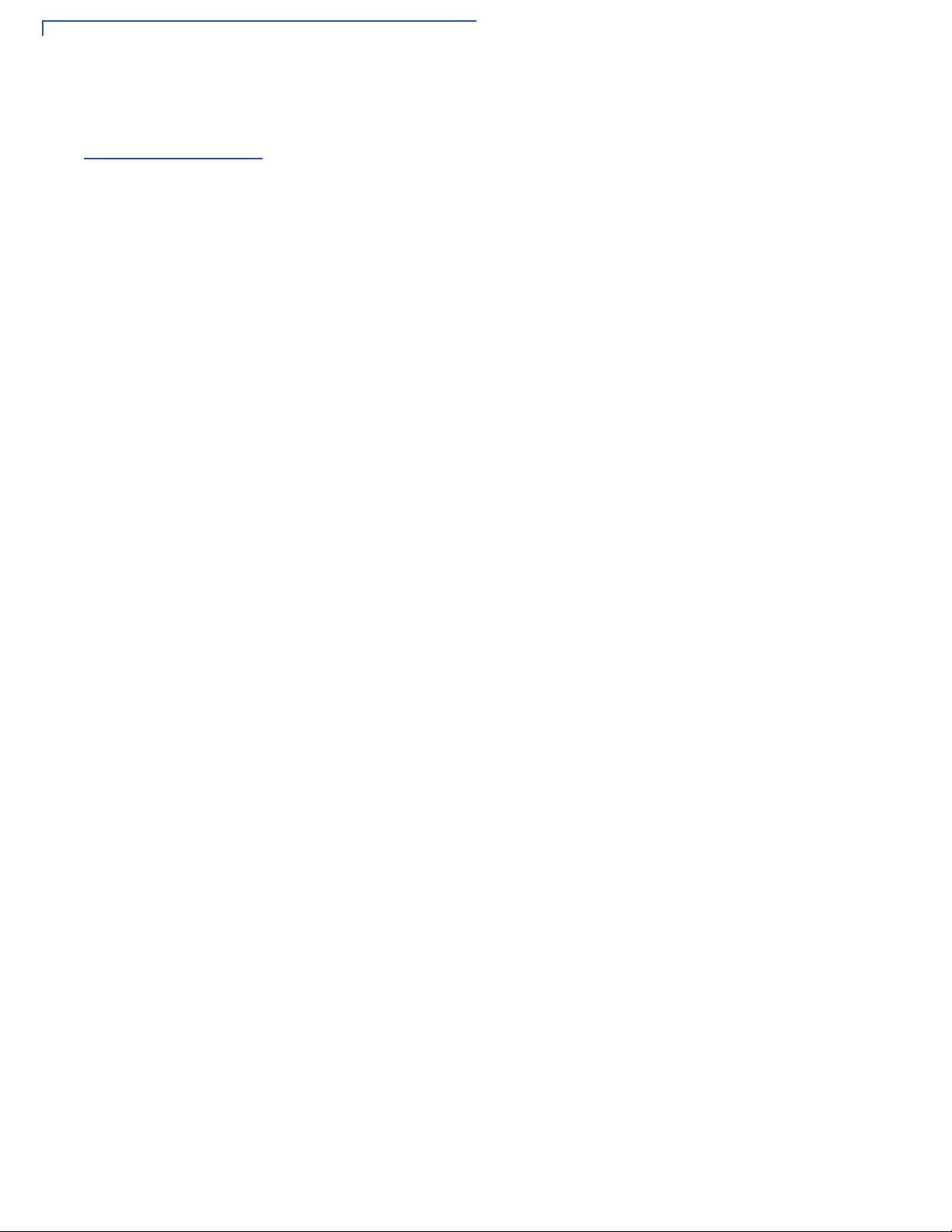
PREFACE
Related Documentation
Related
Documentation
Beginning Linux Programming (4th Edition) by Neil Matthew and Richard Stones.
6 E315 BARCODE APPLICATION PROGRAMMERS GUIDE
Page 7
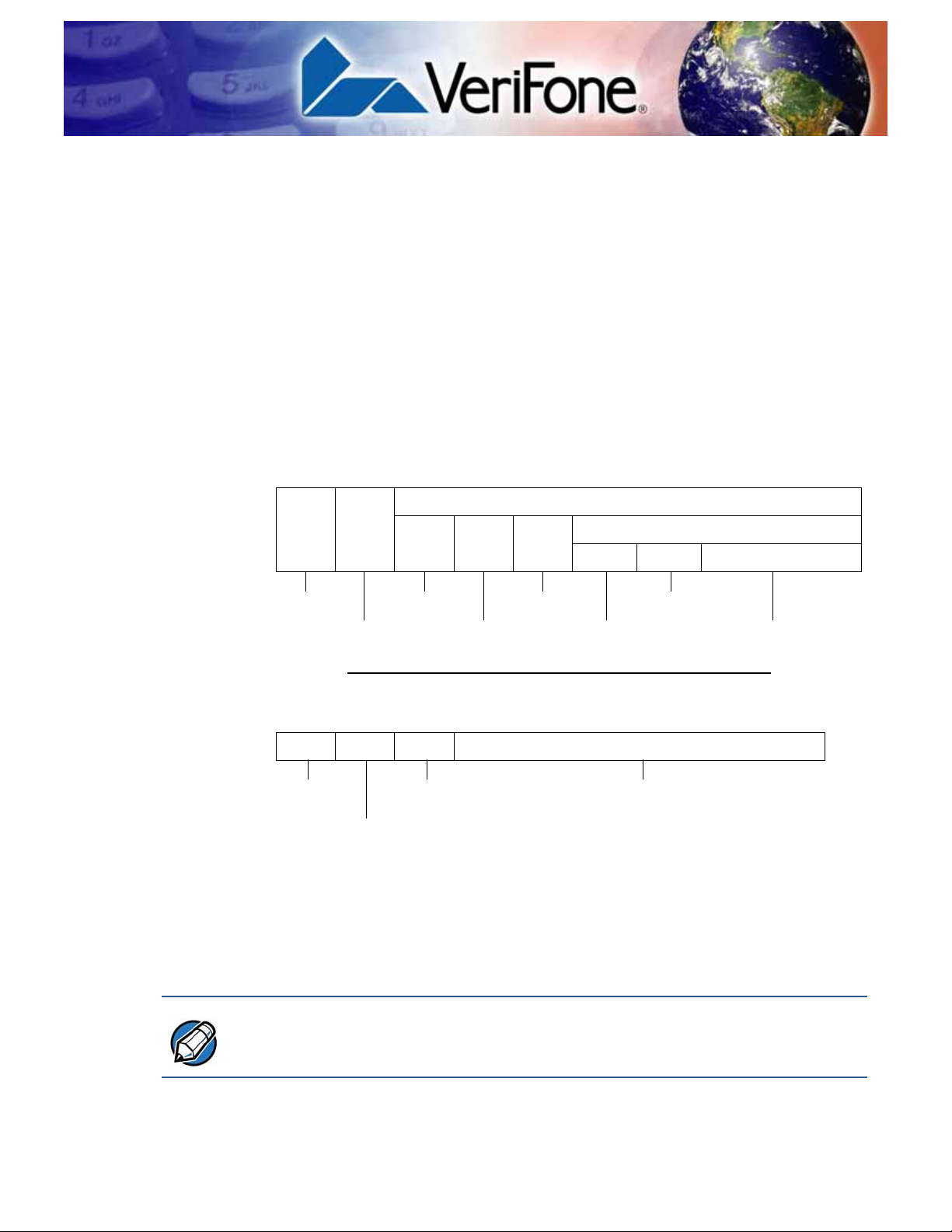
Verix Barcode Application
HOST REQUEST PACKET IN BYTES
44
COMMAND PACKET BYTES
211
OPTIONAL PARAMETER PACKETS 1...n
1 1 VARIABLE
REQUEST
LENGTH
SEQUENCE
REQUEST
VERSION
PROTOCOL
COMMAND
LENGTH
COMMAND
NUMBER
PARAMETER
LENGTH
RESPONSE PACKET (BYTES)
4 4 4 VARIABLE
RESPONSE
LENGTH
SEQUENCE
RESPONSE
RESPONSE
STATUS
OPTIONAL
RESPONSE
DATA
PARAMETER
ID
PARAMETER
VALUE
NOTE
The Host Control Interface defines the message packet format between the host
application on the phone and the Verix Barcode application. These message
packets reflect an encapsulated data field between the host application and the
Verix Barcode application.
Figure 1 illustrates the host request and response packet length and sequence.
The maximum size of the host request and response packets are 2048 bytes.
CHAPTER 1
Figure 1 Host Request and Response Packet Format
The sequence number is in the packet header before the payload, and is
generated by the host device. It is used for proper handshaking and error
handling.
Reference this manual with the header file Barcode_host.h.
E315 BARCODE APPLICATION PROGRAMMERS GUIDE 7
Page 8
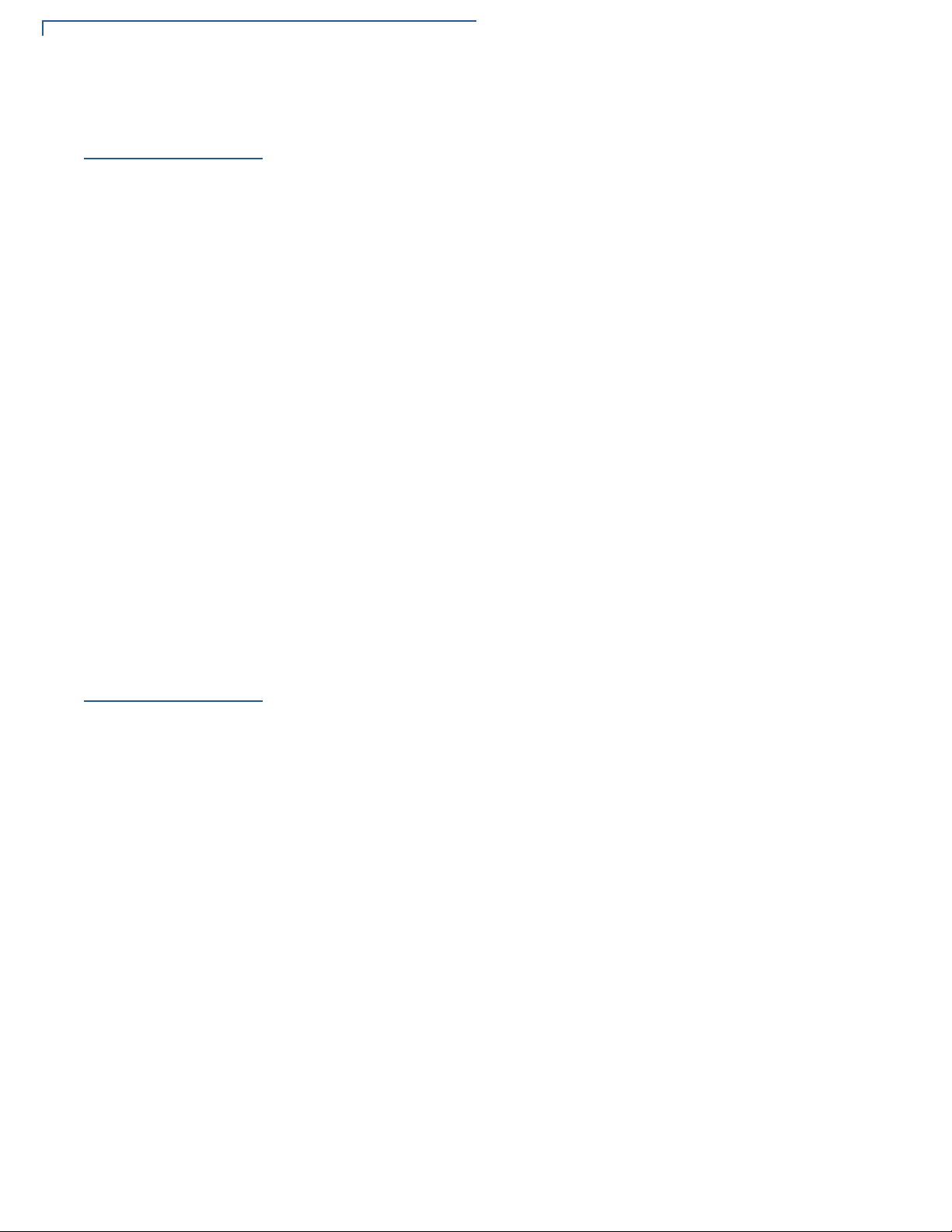
VERIX BARCODE APPLICATION
Host Request Packet
Host Req uest
Packet
As shown in Figure 1, the Host Request packet is comprised of the following data
packets:
• Request Length–The total size of the host request packet, including this
packet (maximum 2048 bytes).
• Request Sequence–Supplied by the host and unique per command, each
response packet sequence number is linked to the sequence number of the
Request packet. However, asynchronous Response packets have random
sequence numbers. Asynchronous responses are sent after the following
events:
• A successful barcode scan
• A button change-status notification are sent in edge, level, and soft trigger
mode
• Command Packet–This structure comprises the command length, protocol
version, command number, and parameter packets.
• Parameter Packet–There are a variable number of Parameter packets in the
Command packet. The format of the Parameter packet is parameter length,
parameter ID, and parameter value.
Response
Packet
Multiple parameter packets can be sent in the same Host Request packet,
which is useful for sending more than one symbology configuration in a single
Command packet.
The Response packet is comprised of the following data packets:
• Response Length–The total size of host response packet (maximum 2048
bytes).
• Response Sequence–This is usually the sequence number that the host
supplied in a Request packet. However, asynchronous responses have a
random sequence number, which cannot be related to the request sequence
number.
• Response Status–The process status of the previous request:
• 0x00000000 = Success
• 0x00000001 = Failure
• 0x80000000= Asynchronous scanned data
• 0x80000001= Asynchronous buttons change status
Sometimes when response data is available immediately, the data and status
are sent in a single response packet.
• Response Data (optional)–Some responses have optional data with the status
update.
8 E315 BARCODE APPLICATION PROGRAMMERS GUIDE
Page 9
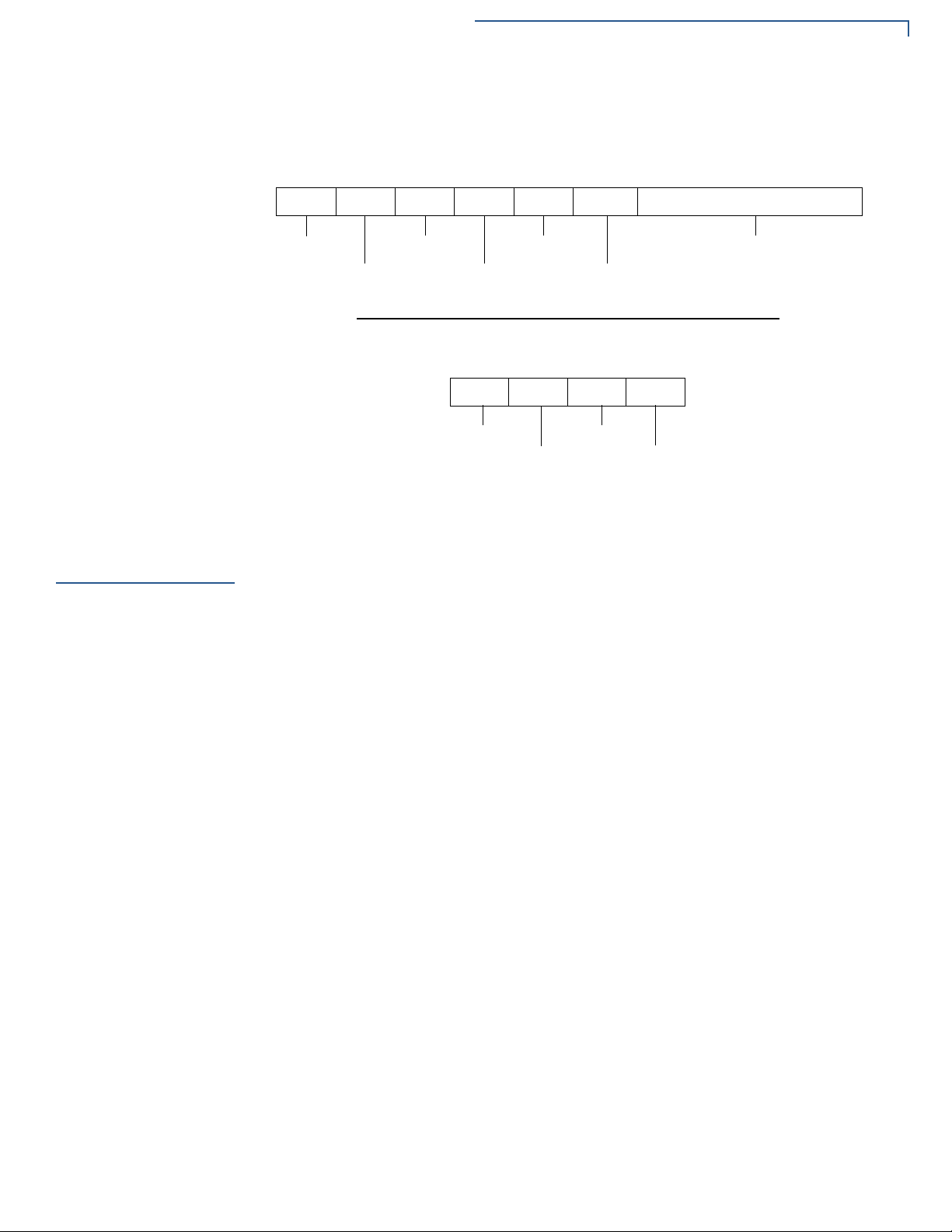
VERIX BARCODE APPLICATION
BARCODE SCAN DATA (BYTES)
444112 VARIABLE
LENGTH
SEQUENCE CODE ID
STATUS AIM ID
SYMBOL
NAME
LENGTH
SEQUENCE
STATUS
BUTTON
STATUS
SCAN DATA
BUTTON CHANGE STATUS (BYTES)
4441
Figure 2 illustrates the data format of asynchronous responses:
Valid Host Requ ests
Figure 2 Asynchronous Response Packet Format
Valid Host
Requests
The following lists valid host request calls:
• BAR_DEV_OPEN • BAR_DEV_CLOSE
• START_SCAN • STOP_SCAN
• PASS_THRU • GET_APP_VER
• SET_TRIG_MODE • BEEP_IMMEDIATE
• AUTO_ BEEP_CONFIG • GET_AUTO_BEEP_CONFIG
• BUTTON_STATUS • GET_FIRM_VER
• RESTORE_DEFAULTS • EN_PICKLIST_MODE
• SCAN_TIMEOUT • TIMEOUT_BW_SAME_SYM
• TIMEOUT_BW_DIFF_SYM • EN_CONTINUOUS_RD
• EN_UNIQUE_CODE_REPO • EN_MOBILE_PH_MODE
• EN_PREFIX • EN_SUFFIX1
• EN_SUFFIX2 • EN_XMIT_FMT
• EN_AIM_PATTERN • SYMBOLOGY
• DISABLE_ALL_SYMB •
E315 BARCODE APPLICATION PROGRAMMERS GUIDE 9
Page 10

VERIX BARCODE APPLICATION
Valid Host Requests
10 E315 BARCODE APPLICATION PROGRAMMERS GUIDE
Page 11
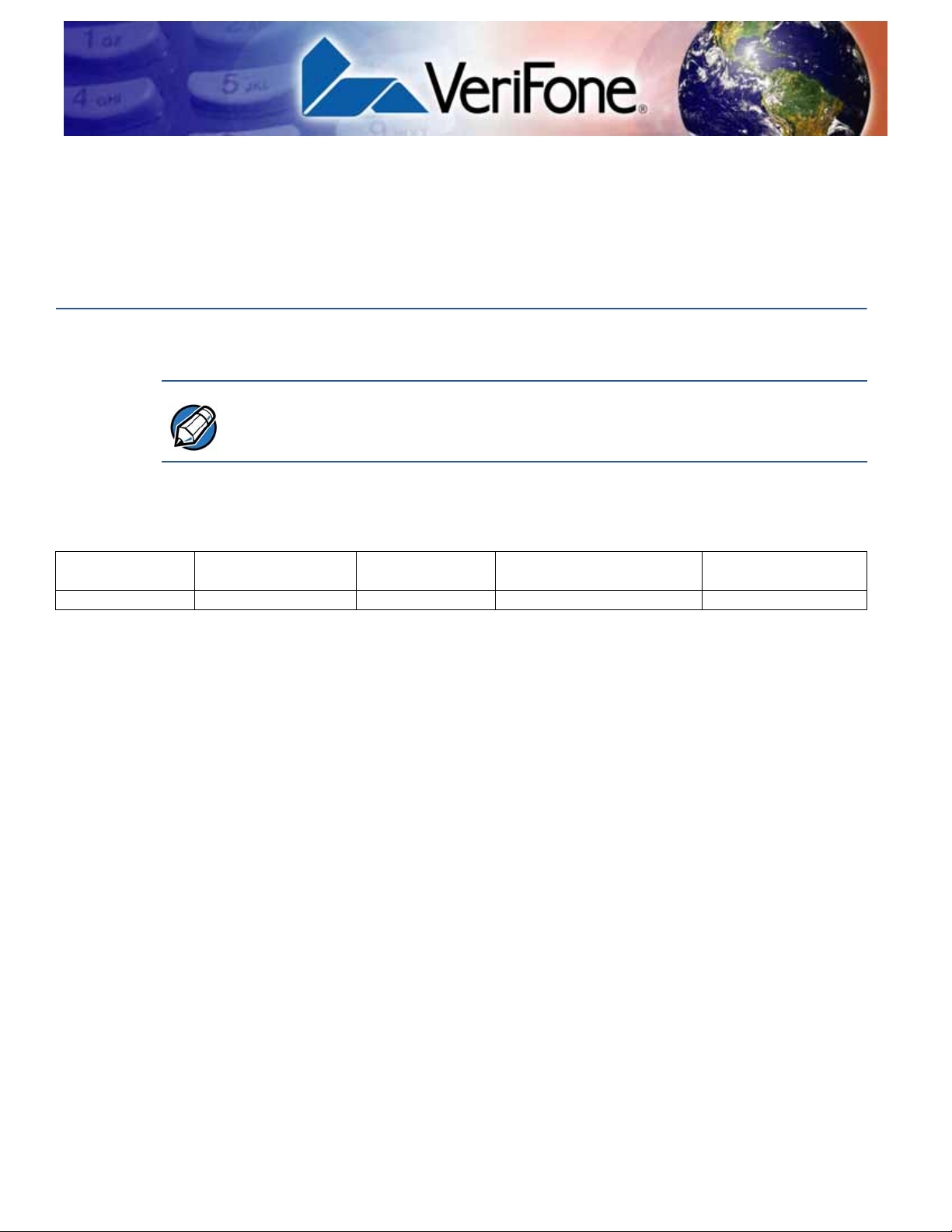
Barcode APIs
NOTE
Barcode Device Open
Powers barcode device and opens the communication port for communication.
This command must be sent before sending any other command.
Example
CHAPTER 2
Length (4 bytes)
0x0C – 0x04 0x01 BAR_DEV_OPEN
Sequence (4 bytes) Length (2 bytes) Protocol V ersion (1 byte)
Raw data in hex format (MSB to LSB): 0x0000000C000000010004011A
Command# (1 byte)
E315 BARCODE APPLICATION PROGRAMMERS GUIDE 11
Page 12

BARCODE APIS
Barcode Device Close
Barcode Device Close
Powers down the barcode device and closes the communication port.
Example
Length (4 bytes)
0x0C – 0x04 0x01 BAR_DEV_CLOSE
Sequence (4 bytes) Length (2 bytes) Protocol V ersion (1 byte)
Command# (1 byte)
Raw data in hex format (MSB to LSB): 0x0000000C000000010004011B
12 E315 BARCODE APPLICATION PROGRAMMERS GUIDE
Page 13
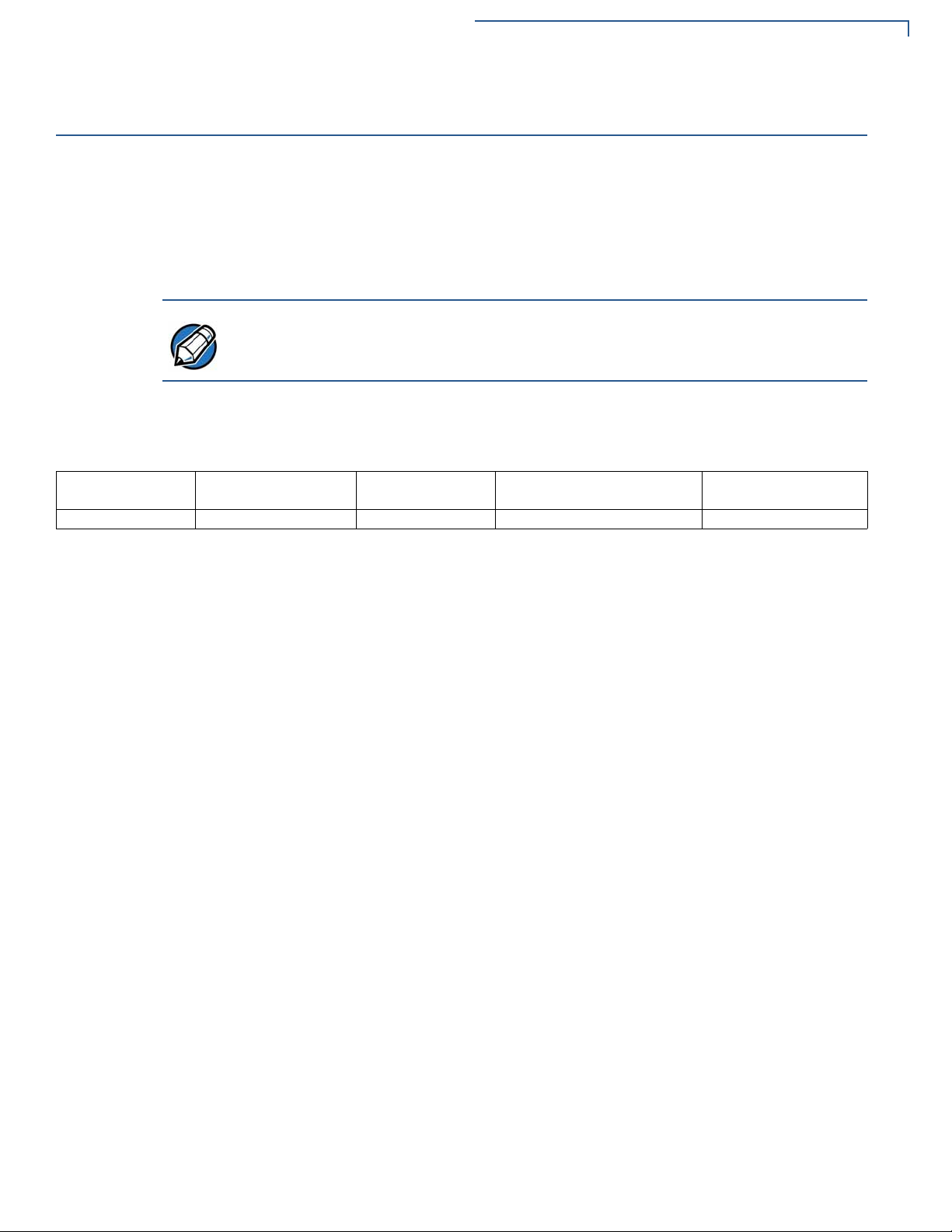
Barcode Start Scan
NOTE
BARCODE APIS
Barcode Start Scan
Activates the scan by sending a START_SCAN command to the barcode reader.
The host initially waits for an ACK/NAK response for this command. After
receiving the ACK, the host waits for an asynchronous scan data response
packet. Besides soft and passive trigger modes, edge and level trigger modes
require START_SCAN to activate the barcode button(s).
The ACK response is null, but a 0x00 status value is in the response packet. The
NAK response is null, but a 0x01 status value is in the response packet.
Example
Length (4 bytes)
0x0C – 0x04 0x01 START_SCAN
Sequence (4 bytes) Length (2 bytes) Protocol Ve rsion (1 byte)
Command# (1 byte)
Raw data in hex format (MSB to LSB): 0x0000000C0000000100040101
E315 BARCODE APPLICATION PROGRAMMERS GUIDE 13
Page 14

BARCODE APIS
Barcode Stop Scan
Barcode Stop Scan
Deactivates scanner by sending a STOP_SCAN command to the barcode reader .
The host receives an ACK/NAK response packet for this command.
Example
Length (4 bytes)
0x0C – 0x04 0x01 STOP_SCAN
Sequence (4 bytes) Length (2 bytes) Protocol Ve rsion (1 byte)
Command# (1 byte)
Raw data in hex format (MSB to LSB): 0x0000000C0000000100040102
14 E315 BARCODE APPLICATION PROGRAMMERS GUIDE
Page 15
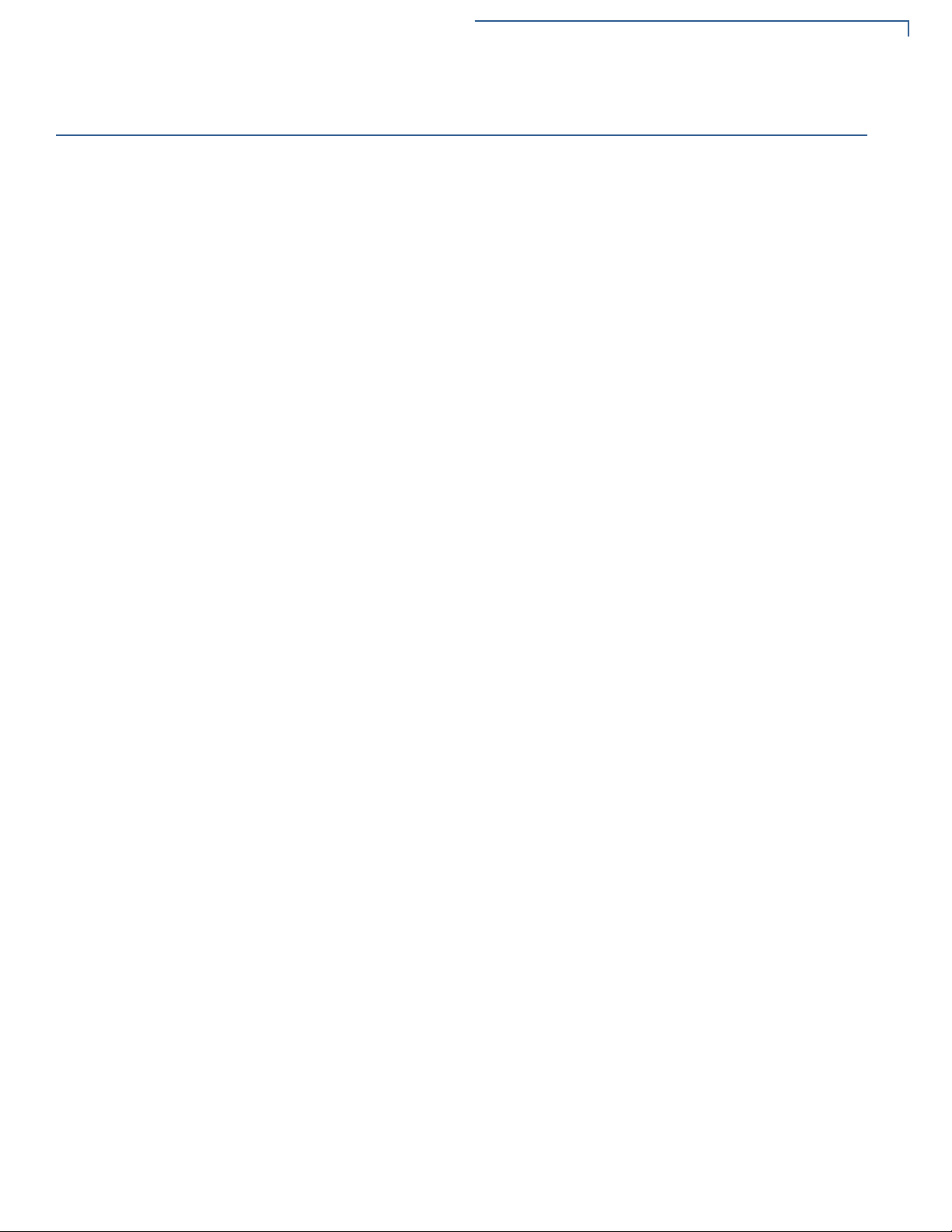
Barcode Passthru
BARCODE APIS
Barcode Passthru
Reserved
E315 BARCODE APPLICATION PROGRAMMERS GUIDE 15
Page 16
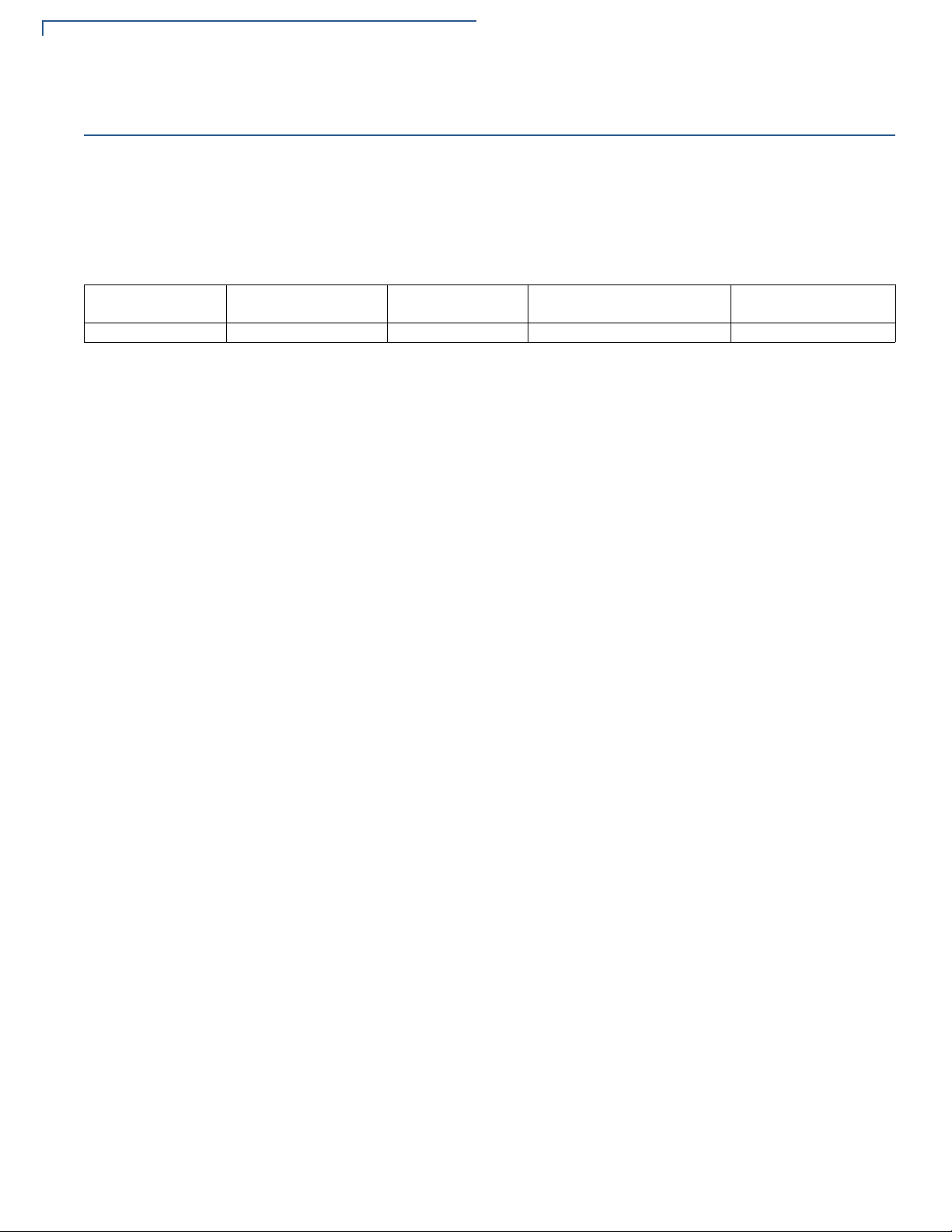
BARCODE APIS
Barcode Application Version
Barcode Application Version
Returns a null-terminated 6-byte ASCII version ID for the barcode reader.
Example
Length (4 bytes)
0x0C – 0x04 0x01 GET_APP_VER
Sequence (4 bytes) Length (2 bytes) Protocol V ersion (1 byte)
Command# (1 byte)
Raw data in hex format (MSB to LSB): 0x0000000C0000000100040104
16 E315 BARCODE APPLICATION PROGRAMMERS GUIDE
Page 17
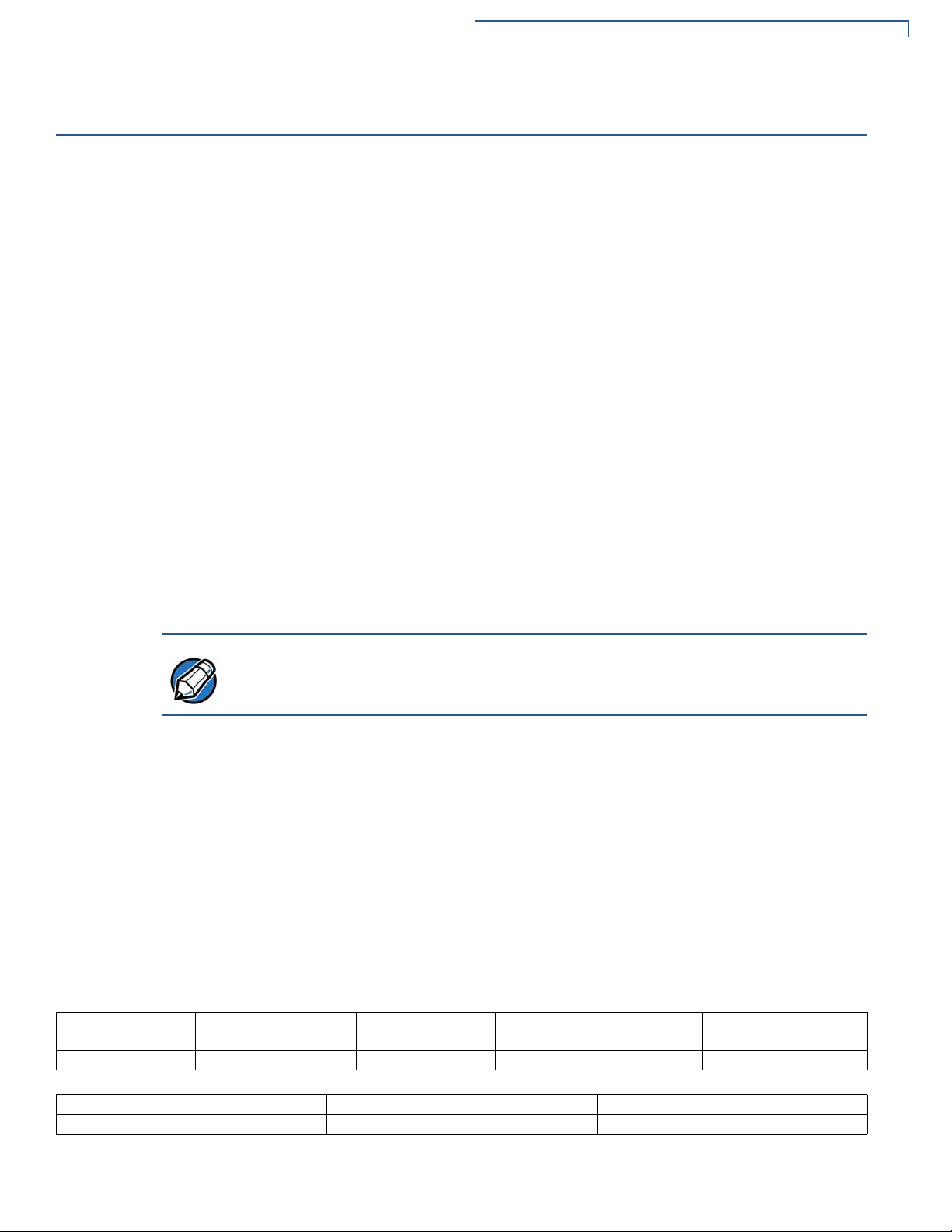
Barcode Trigger Mode
NOTE
Sets the barcode trigger mode using the 1-byte (8-bit) parameter value. The
terminal reverts to the default Level mode at every terminal power cycle and
restart.
• The EDGE parameter enables Edge Trigger mode, where the scan session
• The LEVEL parameter enables Level Trigger mode, where the scan session
• The SOFT parameter enables Soft Trigger mode, where the host device
BARCODE APIS
Barcode Trigger Mode
starts when the barcode button(s) is pressed and released, and stays on until
the timeout period expires or the barcode button(s) is pressed again and
released.
starts when the barcode button(s) is pressed, and stays on until the button is
released. The scan session turns off automatically when the specified timeout
period is reached.
issues a command to start the scan session, and the barcode button(s) have
no control during the scan session.
• The PASSIVE parameter enables Passive Trigger mode that behaves the
same as Soft Trigger mode, except th at a BUTT ON_STATUS command is not
initiated. Button status is obtained by the host using the BUTT ON_STATUS
command.
In Edge and Level Trigger modes, the START_SCAN command activates
barcode buttons, and the STOP_SCAN command deactivates barcode buttons.
• By default, Continuous mode is enabled. If Continuous mode is disabled, a
single scan mode is enabled, where this mode scan session is turned off after
one successful barcode scan or when the timeout period expires.
Prototype
enum {
EDGE = 0, LEVEL, SOFT, PASSIVE
};
Example
Length (4 bytes)
0x0F – 0x07 0x01 SET_TRIG_MODE
Length (1 byte) I D (1 byte) V alue (1 byte)
Sequence (4 bytes) Length (2 bytes) Protocol Ve rsion (1 byte)
0x03 PID_SET_TRIG_MODE 0x00-0x03
Command# (1 byte)
Raw data in hex format (MSB to LSB): 0x0000000F000000010007010503FE01
E315 BARCODE APPLICATION PROGRAMMERS GUIDE 17
Page 18
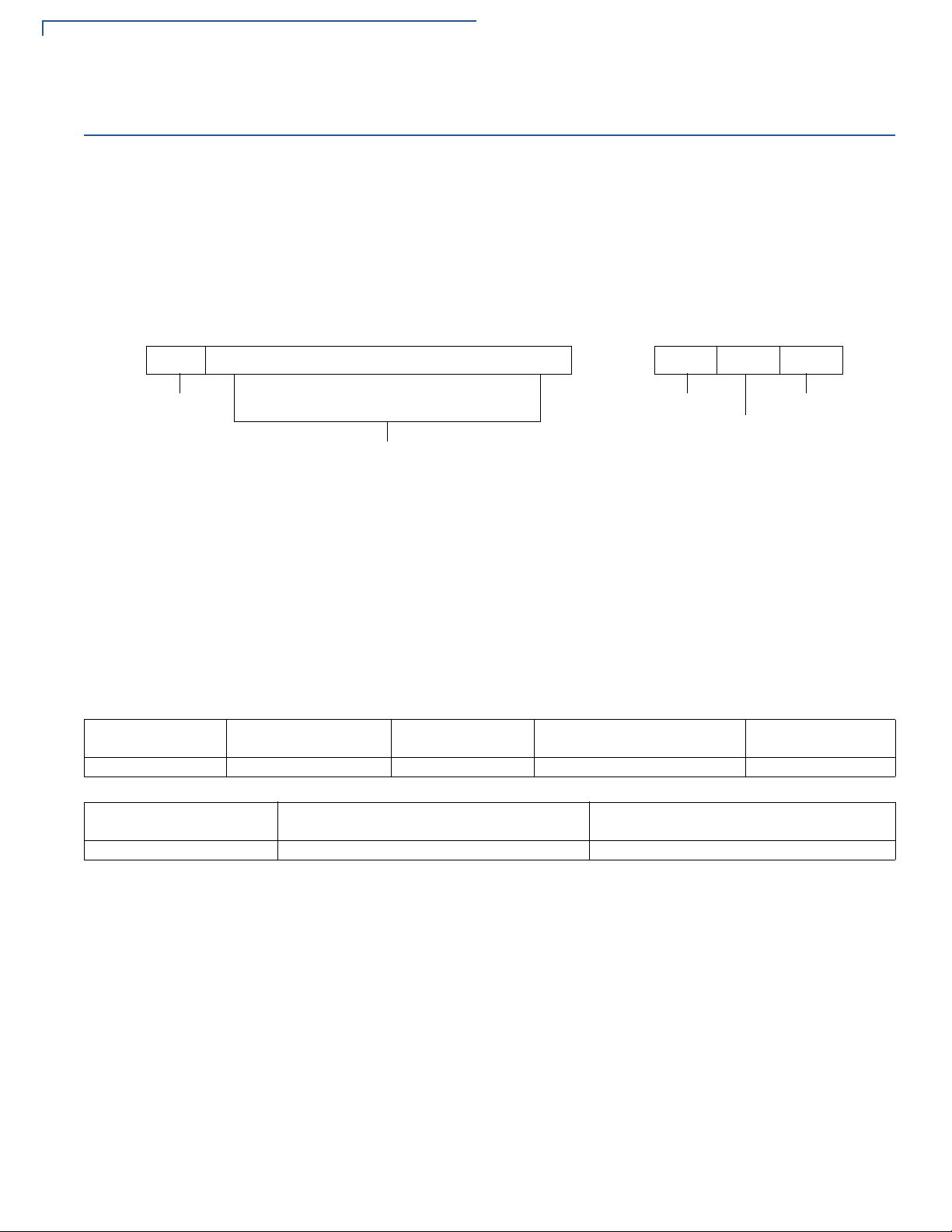
BARCODE APIS
BEEP FORMAT (BYTES)
1 SIZE OF BEEP DEFINITION
NUMBER OF
BEEP 1 ... BEEP 6
BEEPS
FREQUENCY
DURATION
PAUSE
BEEP DEFINITION (BYTES)
444
Beep Immediate
Beep
Immediate
Provides beep parameters for an immediate beep sequence. Specify the
parameter value in the beep format shown below . This format requires the number
of beeps (maximum of 6) followed by the values in the beep definition. Setting the
beep frequency to zero disables beeping. See Appendix A for the supported
range of beep frequencies.
Figure 3 Beep Command Packet
Example
Length (4 bytes)
? – ? 0x01 BEEP_IMMEDIATE
Length (1 byte) ID V alue (size of T_BEEP)
? PID_BEEP_IMMEDIATE V alue in BEEP FORMAT
Sequence (4 bytes) Length (2 bytes) Protocol Version (1 byte)
Command# (1 byte)
18 E315 BARCODE APPLICATION PROGRAMMERS GUIDE
Page 19
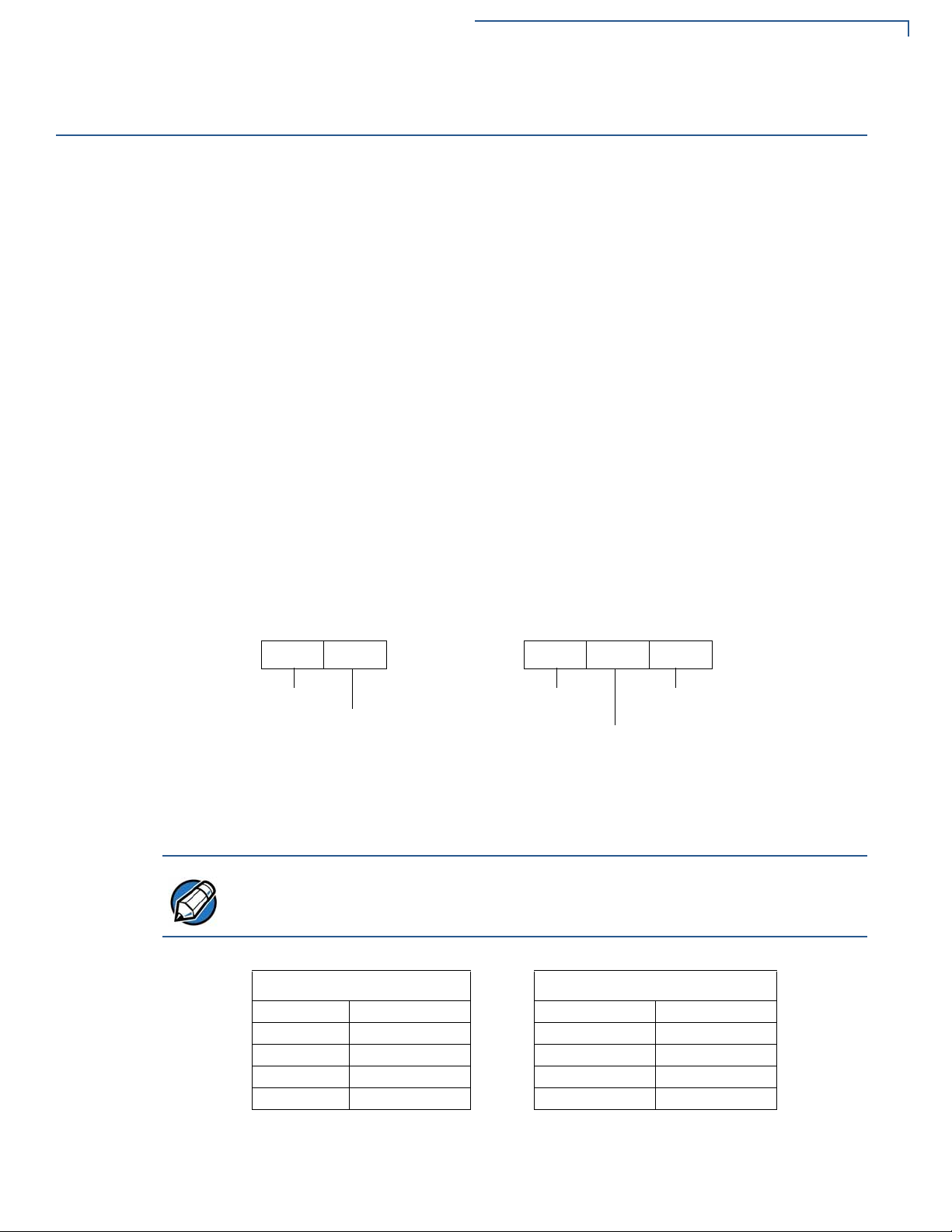
Auto Beep Configuration
FREQUENCY
DURATION
BEEP (BYTES)
44
BEEP 1
PAUSE
BEEP 2
T_BEEP_DEF (BYTES)
848
(SIZE OF BEEP)
NOTE
Enables and disables auto beep. When enabled, the terminal beeps after a
successful scan and when an error is detected. This API also allows scan beep
and error beep parameter configuration.
This API requires up to three input parameters. The first parameter is in seque ntial
order and must always be beep mode. The second parameter can be either a
scan beep or an error beep, depending on how beep mode is set. The third
parameter is an error beep when beep mode is set to 3.
Valid values for beep mode are 0, 1, 2, and 3:
• 0 = auto beep disabled
• 1 = auto beep enabled; configures scan beeps only
• 2 = auto beep enabled; configures error beeps only
• 3 = auto beep enabled; configures both scan and error beeps
BARCODE APIS
Auto Beep Configuration
Only one parameter is required in the Command packet to disable or enable auto
beep. T wo p arameters are required t o configure either scan be eps or error beep s.
Three parameters are required to configure both scan and error beeps.
Figure 4 Beep Packet Definitions
Default Values
Default auto beep configuration settings are enforced at terminal power cycle
and restart.
Frequency 64 (2217 Hz) Frequency 58 (1568 Hz)
Duration 50 msec Duration 100 msec
Pause 5 0 msec Pause 75 msec
Frequency 50 (988 Hz) Frequency 50 (988 Hz)
Duration 50 msec Duration 100 msec
Scan Beep Error Beep
E315 BARCODE APPLICATION PROGRAMMERS GUIDE 19
Page 20

BARCODE APIS
Auto Beep Configuration
Command# (1 byte) Length (1 byte) ID (1 byte) Value (1 byte)
AUTO_BEEP_CONFIG 0x03 PID_AUTO_BEEP_MODE 0x00–0x03
Length (22 bytes) ID (1 byte) Value (20 bytes)
0x16 PID_AUTO_BEEP_SCAN Value in format T_BEEP_DEF
Length (22 bytes) ID (1 byte) Value (20 bytes)
0x16 PID_AUTO_BEEP_ERROR Value in format T_BEEP_DEF
Example
20 E315 BARCODE APPLICATION PROGRAMMERS GUIDE
Page 21

Get Auto Beep Configuration
Get Auto Beep Configuration
Retrieves auto beep current configuration. For example, the response has 1 byte
of data when the beep mode setting is 0, 21 bytes of data when the beep mode
setting is 1 or 2, and 41 bytes of data when the beep mode setting is 3.
Example
Length (4 bytes) Sequence (4 bytes) Length (2 bytes) Protocol Version (1 byte) Command# (1 byte )
0x0C – 0x04 0x01 GET_AUTO_BEEP_CONFIG
BARCODE APIS
E315 BARCODE APPLICATION PROGRAMMERS GUIDE 21
Page 22

BARCODE APIS
Barcode Button Status
Barcode Button Status
Reports the current state of the barcode trigger buttons. Button status is reported
as a binary mask. Bit ‘0’ is set when button 1 is pressed and bit ‘1’ is set when
button 2 is pressed. Each bit is 0 when respective buttons are not pressed.
Example
Length (4 bytes)
0x0C – 0x04 0x01 BUTTON_STATUS
Sequence (4 bytes) Length (2 bytes) Protocol Ve rsion (1 byte)
Command# (1 byte)
22 E315 BARCODE APPLICATION PROGRAMMERS GUIDE
Page 23

Barcode Firmware Version
Returns the firmware version number/string(s) of the barcode device.
Example
BARCODE APIS
Barcode Firmware Version
Length (4 bytes)
0x0C – 0x04 0x01 GET_FIRM_VER
Sequence (4 bytes) Length (2 bytes) Protocol Ve rsion (1 byte)
Command# (1 byte)
E315 BARCODE APPLICATION PROGRAMMERS GUIDE 23
Page 24

BARCODE APIS
Barcode Restore Defaults
Barcode Restore Defaults
Sets selected parameters to their default values.
Example
Length (4 bytes)
0x0C - 0x04 0x01 RESTORE_DEFAULTS
Sequence (4 bytes) Le ngth (2 bytes) Protocol Version (1 byte)
Command# (1 byte)
24 E315 BARCODE APPLICATION PROGRAMMERS GUIDE
Page 25

Barcode Picklist Mode
Enables or disables barcode Picklist mode, where the barcode reader decodes
only bar codes that are aligned under the center of the aiming pattern.
Example
Command# (1 byte) Length (1 byte) ID (1 byte) V alue (1 byte)
PICKLIST_MODE 0x03 PID_PICKLIST_MODE 0x01 or 0x00
BARCODE APIS
Barcode Picklist Mode
E315 BARCODE APPLICATION PROGRAMMERS GUIDE 25
Page 26

BARCODE APIS
Barcode Scan Timeout
Barcode Scan Timeout
Command# (1 byte) Length (1 byte) ID (1 byte) Value (1 byte)
Times out the active session at the specified time. The timeout value range is 1
to 255 seconds in the following hex format:
• 1 second = 0x01
• 10 seconds = 0x0A
• 255 seconds = 0xFF
In Continuous mode, the maximum allowed timeout value is 255 seconds. In
Single Scan mode, the maximum allowed timeout value is 10 seconds.
Example
SCAN_TIMEOUT 0x03 PID_SCAN_TIMEOUT 0x01–0xFF
26 E315 BARCODE APPLICATION PROGRAMMERS GUIDE
Page 27

Barcode Timeout – Same Symbol Decodes
Use this API in Continuous mode to prevent multiple reads of a symbol left in the
decoder’s field of view. The timeout begins when a symbol is removed from the
field of view. The default value is 0.6 seconds.
Example
Command# (1 byte) Length (1 byte) ID (1 byte) Value (1 byte)
TIMEOUT_BW_SAME_SYM 0x03 PID_BW_SAME 0x00–0x63
BARCODE APIS
Barcode Timeout – Same Symbol Decodes
E315 BARCODE APPLICATION PROGRAMMERS GUIDE 27
Page 28

BARCODE APIS
Barcode Timeout – Different Symbol Decodes
Barcode Timeout – Different Symbol Decodes
Use this API in Continuous mode to control the time the decoder is inactive
between decoding different symbols. The default value is 0.2 seconds.
Example
Command# (1 byte) Length (1 byte) ID (1 byte) Value (1 byte)
TIMEOUT_BW_DIFF_SYM 0x03 PID _BW_DIFF 0x01–0x63
28 E315 BARCODE APPLICATION PROGRAMMERS GUIDE
Page 29

Barcode Continuous Mode
Enables or disables Continuous mode, where the barcode laser scans
continuously. Normally, the laser shuts off and the scanning session ends after
one successful scan/decode. Continuous mode is enabled with any of the Trigger
modes. By default, Continuous mode is enabled.
Example
Command# (1 byte) Length (1 byte) ID (1 byte) Value (1 byte)
CONTINUOUS_MODE 0x03 PID_CONTINUOUS 0x01, 0x00
BARCODE APIS
Barcode Continuous Mode
E315 BARCODE APPLICATION PROGRAMMERS GUIDE 29
Page 30

BARCODE APIS
Barcode Unique Code Report
Barcode Unique Code Report
Use this API in Continuous mode to report only unique bar codes during a scan
session.
Example
Command# (1 byte) Length (1 byte) ID (1 byte) Value (1 byte)
UNIQUE_CODE_REPO 0x03 PID_UNIQUE_CODE 0x01, 0x00
30 E315 BARCODE APPLICATION PROGRAMMERS GUIDE
Page 31

Barcode Mobile Phone/Display Mode
Enables or disables mobile phone/display mode, which improves bar code
reading performance with target bar codes displayed on mobile phones and
electronic displays.
Example
Command# (1 byte) Length (1 byte) ID (1 byte) Value (1 byte)
MOBILE_PH_MODE 0x03 PID_MOBILE_PH 0x01, 0x00
BARCODE APIS
Barcode Mobile Phone/Display Mode
E315 BARCODE APPLICATION PROGRAMMERS GUIDE 31
Page 32

BARCODE APIS
Barcode Scan Data Prefix
Barcode Scan Data Prefix
Command# (1 byte) Length (1 byte) ID (1 byte) Value (1 byte)
PREFIX_VAL 0x03 PID_PREFIX_KEY 0x01
Length (1 byte) ID (1 byte) Value (1 byte)
0x03 PID_PREFIX_VAL 0x00–0xFF
Use this API when scan data transmission format prefix + data is selected to set
the prefix value.
Example
32 E315 BARCODE APPLICATION PROGRAMMERS GUIDE
Page 33

Barcode Scan Data Suffix1
Use this API when scan data transmission format data + suffix1 is selected to set
the suffix1 value.
Example
Command# (1 byte) Length (1 byte) I D (1 byte) V alue (1 byte)
SUFFIX1_VAL 0x03 PID_ SUFFIX1_KEY 0x01
BARCODE APIS
Barcode Scan Data Suffix1
E315 BARCODE APPLICATION PROGRAMMERS GUIDE 33
Page 34

BARCODE APIS
Barcode Scan Data Suffix2
Barcode Scan Data Suffix2
Use this API when scan data transmission format data + suffix2 is selected to set
the suffix2 value.
Example
Command# (1 byte) Length (1 byte) I D (1 byte) V alue (1 byte)
SUFFIX2_VAL 0x03 PID_ SUFFIX2_KEY 0x01
Length (1 byte) ID (1 byte) V alue (1 byte)
0x03 PID_ SUFFIX2_V AL 0x00–0xFF
34 E315 BARCODE APPLICATION PROGRAMMERS GUIDE
Page 35

Barcode Scan Data Transmit Format
Barcode Scan Data Transmit Format
Changes the scan data format to have a custom prefix and/or suffix1 and/or
suffix2 value. The default is scan data as is.
Example
Command# (1 byte) Length (1 byte) ID (1 byte) Value (1 byte)
EN_XMIT_FMT 0x03 PID_SCAN_DAT A_XMIT 0x01, 0x00
BARCODE APIS
E315 BARCODE APPLICATION PROGRAMMERS GUIDE 35
Page 36

BARCODE APIS
Barcode AIM Pattern
Barcode AIM Pattern
Command# (1 byte) Length (1 byte) ID (1 byte) V alue (1 byte)
AIM_P ATTERN 0x03 PID_ AIM_PA TTERN 0x01, 0x00
Enables or disables AIM pattern. When enabled, the cross-hair pattern for the
laser is used during bar code capture.
Example
36 E315 BARCODE APPLICATION PROGRAMMERS GUIDE
Page 37

Ba rcod e Symbo logy
Configures any supported symbology , including enabling or di sabling a symbology
and setting symbology parameters (for example, to set length, format, and
supplements of a symbology).
Example
Command# (1 byte) Length (1 byte) ID (1 byte) Value (1 byte)
SYMBOLOGY 0x03 PID_EN_CODE128 0x01, 0x00
Length (1 byte) ID (1 byte) V alue (1 byte) ……..
0x03 PID_SETLEN_1DESCRETE DESCRETE VALUE ……….
BARCODE APIS
Barcode Symbology
E315 BARCODE APPLICATION PROGRAMMERS GUIDE 37
Page 38

BARCODE APIS
Barcode Disable All Symbologies
Barcode Disable All Symbologies
Disables all symbologies.
Example
Length (4 bytes)
0x0C – 0x04 0x01 DISABLE_ALL_SYMB
Sequence (4 bytes) Length (2 bytes) Protocol Version (1 byte)
Command# (1 byte)
38 E315 BARCODE APPLICATION PROGRAMMERS GUIDE
Page 39

Beeper Tone Definitions
This appendix presents beep tone definitions for the sound() API.
sound()
Causes the beeper to generate one of the 96 st andard t ones at the specified time.
Prototype
int sound(int note, int milliseconds);
The beeper device supports 96 distinct tones designed to approximate eight
octaves of the equal tempered musical scale of standard international pitch, with
“treble A” having a frequency of 440 Hz. Actual frequencies generated are sh own
in Table 1 along with the corresponding musical notes and variations. Table 1
reflects a system frequency of 200 MHz, the maximum duration in 10,000 ms or
10 seconds.
APPENDIX A
The column labels indicate the following characteristics for each of the 96 notes:
• Note – standard “do-re-mi” designation for the musical note.
• N# – the note number, used as a parameter to the sound() function.
• Nominal – frequency in Hertz for the standard musical note.
Table 1 Beeper Tones
Note N# Nominal Note N# Nominal
A 0 55.00 A 48 880
A# 1 58.27 A# 49 932
B 2 61.74 B 50 988
C 3 65.41 C 51 1047
C# 4 69.30 C# 52 1109
D 5 73.42 D 53 1175
D# 6 77.78 D# 54 1245
E 7 82.41 E 55 1319
F 8 87.31 F 56 1397
F# 9 92.50 F# 57 1480
G 10 98.00 G 58 1568
G# 11 103.83 G# 59 1661
A 12 110.00 A 60 1760
E315 BARCODE APPLICATION PROGRAMMERS GUIDE 39
Page 40

BEEPER TONE DEFINITIONS
sound()
Table 1 Beeper Tones (continued)
Note N# Nominal Note N# Nominal
A# 13 116.54 A# 61 1865
B 14 123.47 B 62 1976
C 15 130.81 C 63 2093
C# 16 138.59 C# 64 2217
D 17 146.83 D 65 2349
D# 18 155.56 D# 66 2489
E 19 164.81 E 67 2637
F 20 174.61 F 68 2794
F# 21 185.00 F# 69 2960
G 22 196.00 G 70 3136
G# 23 207.65 G# 71 3322
A 24 220.00 A 72 3520
A# 25 233.08 A# 73 3729
B 26 246.94 B 74 3951
C 27 261.63 C 75 4186
C# 28 277.18 C# 76 4435
D 29 293.66 D 77 4699
D# 30 311.13 D# 78 4978
E 31 329.63 E 79 5274
F 32 349.23 F 80 5588
F# 33 369.99 F# 81 5920
G 34 392.00 G 82 6272
G# 35 415.30 G# 83 6645
A 36 440.00 A 84 7040
A# 37 466.16 A# 85 7459
B 38 493.88 B 86 7902
C 39 523.25 C 87 8372
C# 40 554.37 C# 88 8870
D 41 587.33 D 89 9397
D# 42 622.25 D# 90 9956
E 43 659.26 E 91 10548
F 44 698.46 F 92 11175
F# 45 739.99 F# 93 11840
G 46 783.99 G 94 12544
G# 47 830.61 G# 95 13290
40 E315 BARCODE APPLICATION PROGRAMMERS GUIDE
Page 41

APPENDIX B
Default Parameter Values
This appendix presents the default parameter values.
Parameter Define in header Default
General Scanner Parameters
Set Trigger Mode GEN_PID_SET_TRIG_MODE Level (0x01)
Picklist Mode GEN_PID_PICKLIST_MODE Disabled (0x00)
Scan Session Timeout GEN_PID_SCAN_TIMEOUT 60 seconds in
continuous mode (0x3C)
10 seconds in single
scan mode (0x0A)
Timeout between scans, same symbol GEN_PID_TIMEOUT_BW_SAME_SYM 0.6 second (0x06)
Timeout between scans, different symbols GEN_PID_TIMEOUT_BW_DIFF_SYM 0.2 second (0x02)
Continuous bar code read GEN_PID_CONTINUOUS_READ Enabled (0x01)
Unique bar code report GEN_PID_UNIQUE_CODE_REPORT Disabled (0x00)
Mobile Phone/Display Mode GEN_PID_MOBILE_PHONE_MODE Disabled (0x00)
Prefix key category GEN_PID_PREFIX_KEY 1 (0x01)
Prefix Value GEN_PID_PREFIX_VAL <CR> (0x0D)
Suffix1 key category GEN_PID_SUFFIX1_KEY 1 (0x01)
Suffix1 Value GEN_PID_SUFFIX1_VAL <CR> (0x0D)
Suffix2 key category GEN_PID_SUFFIX2_KEY 1 (0x01)
Suffix2 Value GEN_PID_SUFFIX2_VAL <CR> (0x0D)
Scan data transmission format GEN_PID_SCAN_DATA_XMIT_FMT Data as is (0x01)
AIM pattern GEN_PID_AIM_PATTERN_EN Enabled (0x01)
Auto beep GEN_PID_AUTO_BEEP_MODE Disabled (0x00)
Scan beep GEN_PID_AUTO_BEEP_SCAN •Frequency 1–64 msec
•Duration 1–50 msec
•Pause –50 msec
•Frequency 2–50 msec
•Duration 2–100 msec
Error beep GEN_PID_AUTO_BEEP_ERROR •Frequency 1–58 msec
•Duration 1–100 msec
•Pause–75 msec
•Frequency 2–50 msec
•Duration 2–100 msec.
E315 BARCODE APPLICATION PROGRAMMERS GUIDE 41
Page 42

DEFAULT PARAMETE R VALUES
Parameter Define in header Default
Symbology Parameters
Code 128
Code 128 SYM_PID_EN_CODE128 Enable (0x01)
Set Length(s) SYM_PID_SETLEN_X_C128 Any Length
GS1-128 (formerly UCC/EAN-128) SYM_PID_EN_GS1128 Enable (0x01)
ISBT 128 SYM_PID_EN_ISBT Enable (0x01)
ISBT concatenation SYM_PID_ISBT_CONCATE Disable (0x00)
Check ISBT table SYM_PID_CHECK_ISBT_TABLE Enable (0 x0 1)
ISBT concatenation redundancy SYM_PID_ISBT_CONCATE_REDUN 10 (0x0A)
UPC/EAN
UPC-A SYM_PID_EN_UPCA Enab le (0 x0 1)
UPC-E SYM_PID_EN_UPCE Enab le (0 x0 1)
UPC-E1 SYM_PID_EN_UPCE1 Disable (0x00)
EAN-8/JAN 8 SYM_PID_EN_EAN8_JAN8 Enable (0x0 1)
EAN-13/JAN 13 SYM_PID_EN_EAN13_JAN13 Ena b le (0 x0 1)
Bookland EAN SYM_PID_EN_BOOKLAND_EAN Enable (0x01)
Bookland ISBN format SYM_PID_EN_ISBN_FORMAT ISBN-10 (0x00)
Decode UPC/EAN/JAN supplements SYM_PID_SUPPLIMENTS_UPC_EAN Disable (0x00)
User-Programmable supplement1 SYM_PID_USER_PROG_SUPP1 N/A
User-Programmable supplement2 SYM_PID_USER_PROG_SUPP2 N/A
UPC/EAN/JAN supplemental redundancy SYM_PID_UPC_EAN_JAN_SUPP_REDUN 10 (0x0A)
Transmit UPC-A Check Digit SYM_PID_XMIT_UPCA_CHECK_DIGIT Enable (0x01)
Transmit UPC-E Check Digit SYM_PID_XMIT_UPCE_CHECK_DIGIT Enable (0x01)
Transmit UPC-E1 Check Digit SYM_PID_XMIT_UPCE1_CHECK_DIGIT Enab le (0 x0 1)
UPC-A Preamble SYM_PID_XMIT_UPCA_PREAMBLE System Character (0x01)
UPC-E Preamble SYM_PID_XMIT_UPCE_PREAMBLE System Character (0x01)
UPC-E1 Preamble SYM_PID_XMIT_UPCE1_PREAMBLE System Character (0x01)
Convert UPC-E to A SYM_PID_CONVERT_UPCE_2_UPCA Disable (0x00)
Convert UPC-E1 to A SYM_PID_CONVERT_UPCE1_2_UPCA Disable (0x00)
EAN-8/JAN-8 Extend SYM_PID_EAN8_JAN8_EXTEND Disable (0x00)
UCC Coupon Extended Code SYM_PID_UCC_COUPON_EXTEND Disable (0x00)
Coupon Report SYM_PID_COUPON_REPORT New Coupon Symbols
(0x01)
ISSN EAN SYM_PID_ISSN_EAN Disable (0x00)
42 E315 BARCODE APPLICATION PROGRAMMERS GUIDE
Page 43

DEFAULT PARAMETER VALUES
Parameter Define in header Default
Code 39
Code 39 SYM_PID_EN_CODE39 Enable (0x01)
Trioptic Code 39 SYM_PID_EN_TRIOPTIC_CODE39 Disable (0x00)
Convert Code 39 to Code 32 SYM_PID_CONV_CODE39_2_CODE32 Disable (0x00)
Code 32 Prefix SYM_PID_CODE32_PREFIX Disable (0x00)
Set Length(s) SYM_PID_SETLEN_X_C39 Length range
(0x02–0x37)
Code 39 Check Digit Verification SYM_PID_CODE39_CHK_DIGIT Disable (0x00)
Transmit Code 39 Check Digit SYM_PID_XMIT_CODE39_CHK_DIGIT Disable (0x00)
Code 39 Full ASCII Conversion SYM_PID_CODE39_FULL_ASCII Disable (0x00)
Buffer Code 39 SYM_PID_CODE39_BUFFERING Disable (0x00)
Interleaved 2 of 5
Interleaved 2 of 5 SYM_PID_EN_INTER2OF5 Disable (0x00)
Set Length(s) SYM_PID_SETLEN_X_I2OF5 One discrete length
(0x0E)
I 2 of 5 Check Digit Verification SYM_PID_I2OF5_CHECK_DIGIT Disable (0x00)
Transmit I 2 of 5 Check Digit SYM_PID_XMIT_I2OF5_CHECK_DIGIT Disable (0x00)
Convert I 2 of 5 to EAN 13 SYM_PID_CONV_I2OF5_EAN13 Disable (0x00)
2D, QR Code
QR Code SYM_PID_EN_QR_CODE Enable (0x01)
2D, QR Inverse
QR Inverse SYM_PID_EN_QR_INVERSE Regular (0x00)
2D, MicroQR
MicroQR SYM_PID_EN_MICRO_QR Enable (0x01)
2D, Data Matrix
Data Matrix SYM_PID_EN_DATA_MATRIX Enable (0x01)
Data Matrix Inverse SYM_PID_EN_DATA_MATRIX_INVERSE Regular (0x00)
Decode Mirror Images SYM_PID_EN_MIRROR_IMAGES Auto (0x02)
Code 93
Code 93 SYM_PID_EN_CODE93 Disable (0x00)
Set Length(s) SYM_PID_SETLEN_X_C93 Length range
(0x04–0x37)
Code
Code 11 SYM_PID_EN_CODE11 Disable (0x00)
Set Length(s) SYM_PID_SETLEN_X_C11 Length ra ng e (0 x0 4 –
0x37)
Code 11 check digit verification SYM_PID_CODE11_CHK_DIGIT Disable (0x00)
Transmit Code 11 Check Digit(s) SYM_PID_XMIT_CODE11_CHK_DIGIT Disable (0x00)
E
315 BARCODE APPLICATION PROGRAMMERS GUIDE 43
Page 44

DEFAULT PARAMETE R VALUES
Parameter Define in header Default
Discrete 2 of 5
Discrete 2 of 5 SYM_PID_EN_DISC2OF5 Disable (0x00)
Set Length(s) SYM_PID_SETLEN_X_D2OF5 One discrete length
(0x0C)
Codabar
Codabar SYM_PID_EN_CODABAR Disable (0x00)
Set Length(s) SYM_PID_SETLEN_X_CBAR Length range (0x05 –
0x37)
CLSI Editing SYM_PID_EN_CLSI Disable (0x00)
NOTIS Editing SYM_PID_EN_NOTIS Disable (0x00)
Upper or Lower case Start/Stop char SYM_PID_START_STOP_CASE Upper Case (0x00)
MSI
MSI SYM_PID_EN_MSI Disable (0x00)
Set Length(s) SYM_PID_SETLEN_X_MSI Length range (0x04 –
0x37)
MSI Check Digits SYM_PID_MSI_CHK_DIGIT One (0x00)
Transmit MSI Check Digit SYM_PID_XMIT_MSI_CHK_DIGIT Disable (0x00)
MSI Check Digit Algorithm SYM_PID_MSI_CHK_DIGIT_ALGOR Mod 10/Mod 10 (0x00)
Chinese 2 of 5
Chinese 2 of 5 SYM_PID_EN_CHINESE2OF5 Disable (0x00)
MATRIX 2 of 5
Matrix 2 of 5 SYM_PID_EN_MATRIX2OF5 Disable (0x00)
Set Length(s) SYM_PID_SETLEN_X_M2OF5 One discrete length
(0x0E)
Matrix 2 of 5 Check Digit SYM_PID_M2OF5_CHK_DIGIT Disable (0x00)
Transmit Matrix 2 of 5 Check Digit SYM_PID_XMIT_M2OF5_CHK_DIGIT Disable (0x00)
KOREAN 3 of 5
Korean 3 of 5 SYM_PID_EN_KOREAN3OF5 Disable (0x00)
Inverse 1D
Inverse 1D SYM_PID_EN_INVERSE1D Regular (0x00)
Postal Codes
US Postnet SYM_PID_EN_US_POSTNET Disable (0x00)
US Planet SYM_PID_EN_US_PLANET Disable (0x00)
Transmit US Postal Check Digit SYM_PID_XMIT_US_POST_CHK_DIGIT Enable (0x01)
UK Postal SYM_PID_EN_UK_POSTAL Disable (0x00)
Transmit UK Postal Check Digit SYM_PID_XMIT_UK_POST_CHK_DIGIT Enable (0x01)
Japan Postal SYM_PID_EN_JAPAN_POSTAL Disable (0x00)
Australia Post SYM_PID_EN_AUSTRALIA_POST Disable (0x00)
Australia Post Format SYM_PID_EN_AUST_POST_FMT Auto discriminate (0x00)
44 E315 BARCODE APPLICATION PROGRAMMERS GUIDE
Page 45

DEFAULT PARAMETER VALUES
Parameter Define in header Default
Netherlands KIX Code SYM_PID_EN_NETHERLANDS_KIX Disable (0x00)
USPS 4CB/One Code/Intelligent Mail SYM_PID_EN_USPS_4CB Disable (0x00)
UPU FICS Postal SYM_PID_EN_UPU_FICS Disable (0x00)
GS1 DataBar
GS1 DataBar (omni directional, truncate d,
stacked, stacked omni directional )
GS1 DataBar Limited SYM_PID_EN_GS1_LIMITED Disable (0x00)
GS1 DataBar Limited Security Level SYM_PID_LTD_SECURITY 3 (0x03)
GS1 Databar Expanded SYM_PID_EN_GS1_EXPANDED Enable (0x01)
Convert GS1 DataBar to UPC/EAN SYM_PID_EN_CONV_UPC_EAN Disable (0x00)
SYM_PID_EN_GS1_DATABAR Enable (0x01)
Composite
Composite CC-C SYM_PID_EN_COMP_CC_C Disable (0x00)
Composite CC-A/B SYM_PID_EN_COMP_CC_A_B Disable (0x00)
Composite TLC-39 SYM_PID_EN_COMP_TLC_39 Disable (0x00)
UPC Composite Mode SYM_PID_UPC_COMP_MODE UPC always linked
(0x01)
GS1-128 Emulation Mode for UCC/EAN
Composite codes
SYM_PID_EN_GS1_128_EMULATION Disable (0x00)
2D, PDF417
PDF417 SYM_PID_EN_PDF417 Enable (0x01)
2D, MicroPDF417
MicroPDF417 SYM_PID_EN_MICRO_PDF417 Disable (0x00)
2D, Maxicode
Maxicode SYM_PID_EN_MAXICODE Disable (0x00)
2D, Aztec
Aztec SYM_PID_EN_AZTEC Enabl e (0 x0 1)
2D, Aztec Inverse
Aztec Inverse SYM_PID_EN_AZTEC_INVERSE Inverse Auto detect
(0x02)
E
315 BARCODE APPLICATION PROGRAMMERS GUIDE 45
Page 46

DEFAULT PARAMETE R VALUES
46 E315 BARCODE APPLICATION PROGRAMMERS GUIDE
Page 47

Example Header File
The following is an example of a header file.
// Beep defintions
typedef struct {
int freq;
int dur;
}T_BEEP;
typedef struct {
T_BEEP b1;
int bPause;
T_BEEP b2;
}T_BEEP_DEF;
typedef struct {
T_BEEP b1;
int bPause;
}T_BEEP_PAUSE;
APPENDIX C
///
// Host command IDs
// command IDs are used in host request packets
///
#define CMD_BAR_DEV_OPEN 0x1A
#define CMD_BAR_DEV_CLOSE 0x1B
#define CMD_START_SCAN 0x01
#define CMD_STOP_SCAN 0x02
#define CMD_PASS_THRU 0x03
#define CMD_SINGLE_GET_APP_VER 0x04
#define CMD_SET_TRIG_MODE 0x05
#define CMD_BEEP_IMMEDIATE 0x06
#define CMD_SINGLE_BUTTON_STATUS 0x07
#define CMD_SINGLE_GET_FIRM_VER 0x08
#define CMD_SINGLE_GET_DEVICE_ID 0x09
#define CMD_MULTI_SCAN 0x0A
#define CMD_RESTORE_DEFAULTS 0x0B
#define CMD_EN_PICKLIST_MODE 0x0C
#define CMD_SCAN_TIMEOUT 0x0D
#define CMD_TIMEOUT_BW_SAME_SYM 0x0E
#define CMD_TIMEOUT_BW_DIFF_SYM 0x0F
#define CMD_EN_CONTINUOUS_RD 0x10
E315 BARCODE APPLICATION PROGRAMMERS GUIDE 47
Page 48

EXAMPLE HEADER FILE
#define CMD_EN_UNIQUE_CODE_REPO 0x11
#define CMD_EN_MOBILE_PH_MODE 0x12
#define CMD_PREFIX_VAL 0x13
#define CMD_SUFFIX1_VAL 0x14
#define CMD_SUFFIX2_VAL 0x15
#define CMD_EN_XMIT_FMT 0x16
#define CMD_EN_AIM_PATTERN 0x17
#define CMD_SYMBOLOGY 0x18
#define CMD_DISABLE_ALL_SYMB 0x19
#define CMD_AUTO_BEEP_CONFIG 0x1C
#define CMD_GET_AUTO_BEEP_CONFIG 0x1D
///
// Parameter IDs
// asterick (*) in the comments indicate default value
///
//code 128
#define SYM_PID_EN_CODE128 0x00 //value 1 for *enable, 0 disable
#define SYM_PID_SETLEN_1DISCRETE_C128 0x01 //one byte input value
#define SYM_PID_SETLEN_2DISCRETE_C128 0x02 //two bytes input value
#define SYM_PID_SETLEN_RANGE_C128 0x03 //Range is set by two byte input value
#define SYM_PID_SETLEN_ANY_C128 0x04 //*No input value expected for this parameter
#define SYM_PID_EN_GS1128 0x05 //value 1 for *enable, 0 disable
#define SYM_PID_EN_ISBT 0x06 //value 1 for *enable, 0 disable
#define SYM_PID_ISBT_CONCATE 0x07 //value 1 for enable, 0 *disable, 2 auto
#define SYM_PID_CHECK_ISBT_TABLE 0x08 //value 1 for *enable, 0 disable
#define SYM_PID_ISBT_CONCATE_REDUN 0x09 //value range is 2 to 20, *0x0A
//code UPC
#define SYM_PID_EN_UPCA 0x0A //value 1 for *enable, 0 disable
#define SYM_PID_EN_UPCE 0x0B //value 1 for *enable, 0 disable
#define SYM_PID_EN_UPCE1 0x0C //value 1 for enable, 0 *disable
#define SYM_PID_EN_EAN8_JAN8 0x0D //value 1 for *enable, 0 disable
#define SYM_PID_EN_EAN13_JAN13 0x0E //value 1 for *enable, 0 disable
#define SYM_PID_EN_BOOKLAND_EAN 0x0F //value 1 for *enable, 0 disable
#define SYM_PID_EN_ISBN_FORMAT 0x10 //value 1 for enabling ISBN-13 &
0 *ISBN-10
#define SYM_PID_SUPPLIMENTS_UPC_EAN 0x11 //possible values of this parameter
are given below
#define IGNORE_UPC_EAN_W_SUPPLIMENTS *0x00
#define DECODE_UPC_EAN_W_SUPPLIMENTS 0x01
#define AUTODESCRIMINATE_SUPPLIMENTS 0x02
#define ENABLE_378_379_SUPPLIMENTS 0x04
#define ENABLE_978_979_SUPPLIMENTS 0x05
#define ENABLE_977_SUPPLIMENT 0x07
#define ENABLE_414_419_434_439 0x06
48 E315 BARCODE APPLICATION PROGRAMMERS GUIDE
Page 49

EXAMPLE HEADER FILE
#define ENABLE_491_SUPPLIMENTS 0x08
#define ENABLE_SMART_SUPPLIMENT 0x03
#define SUPPLIMENT_USER_PROG1 0x09
#define SUPPLIMENT_USER_PROG1_2 0x0A
#define SMART_SUPPLIMENT_USER_PROG1 0x0B
#define SMART_SUPPLIMENT_USER_PROG1_2 0x0C
#define SYM_PID_USER_PROG_SUPP1 0x12 //3 digit value input
#define SYM_PID_USER_PROG_SUPP2 0x13 //3 digit value input
#define SYM_PID_UPC_EAN_JAN_SUPP_REDUN 0x14 //range is 2 to 30, *0x0A
#define SYM_PID_XMIT_UPCA_CHECK_DIGIT 0x15 //value 1 for *enable,0 disable
#define SYM_PID_XMIT_UPCE_CHECK_DIGIT 0x16 //value 1 for *enable,0 disable
#define SYM_PID_XMIT_UPCE1_CHECK_DIGIT 0x17 //value 1 for *enable,0 disable
#define SYM_PID_XMIT_UPCA_PREAMBLE 0x18 //value 0 for No Preamble,1 *system
char & 2 country code & system char
#define SYM_PID_XMIT_UPCE_PREAMBLE 0x19 //value 0 for No Preamble,1 *system
char & 2 country code & system char
#define SYM_PID_XMIT_UPCE1_PREAMBLE 0x1A //value 0 for No Preamble,1 *system
char & 2 country code & system char
#define SYM_PID_CONVERT_UPCE_2_UPCA 0x1B //value 1 for enable,0 *disable
#define SYM_PID_CONVERT_UPCE1_2_UPCA 0x1C //value 1 for enable,0 *disable
#define SYM_PID_EAN8_JAN8_EXTEND 0x1D //value 1 for enable,0 *disable
#define SYM_PID_UCC_COUPON_EXTEND 0x1E //value 1 for enable,0 *disable
#define SYM_PID_COUPON_REPORT 0x1F //value 0 for old coupon symbols,1
*new coupon symbol,2 both coupons
#define SYM_PID_ISSN_EAN 0x20 //value 1 for enable,0 disable
//code 39
#define SYM_PID_EN_CODE39 0x21 //value 1 for *enable,0 disable
#define SYM_PID_EN_TRIOPTIC_CODE39 0x22 //value 1 for enable,0 *disable
#define SYM_PID_CONV_CODE39_2_CODE32 0x23 //value 1 for enable,0 *disable
#define SYM_PID_CODE32_PREFIX 0x24 //value 1 for enable,0 *disable
#define SYM_PID_SETLEN_1DISCRETE_C39 0x25 //one byte input value
#define SYM_PID_SETLEN_2DISCRETE_C39 0x26 //two bytes input value
#define SYM_PID_SETLEN_RANGE_C39 0x27 //*Range is set by two byte input
value,*0x02-0x37
#define SYM_PID_SETLEN_ANY_C39 0x28 //No input value expected for this
parameter
#define SYM_PID_CODE39_CHK_DIGIT 0x29 //value 1 for enable,0 *disable
#define SYM_PID_XMIT_CODE39_CHK_DIGIT 0x2A //value 1 for enable,0 *disable
#define SYM_PID_CODE39_FULL_ASCII 0x2B //value 1 for enable,0 *disable
#define SYM_PID_CODE39_BUFFERING 0x2C //value 1 for enable,0 *disable
//Interleaved 2 of 5
#define SYM_PID_EN_INTER2OF5 0x2D //value 1 for enable,0 *disable
#define SYM_PID_SETLEN_1DISCRETE_I2OF5 0x2E //*one byte input value, *0x0E
#define SYM_PID_SETLEN_2DISCRETE_I2OF5 0x2F //two bytes input value
#define SYM_PID_SETLEN_RANGE_I2OF5 0x30 //Range is set by two byte input
value
#define SYM_PID_SETLEN_ANY_I2OF5 0x31 //No input value expected for this
parameter
E
315 BARCODE APPLICATION PROGRAMMERS GUIDE 49
Page 50

EXAMPLE HEADER FILE
#define SYM_PID_I2OF5_CHECK_DIGIT 0x32 //value 1 for enable,0 *disable
#define SYM_PID_XMIT_I2OF5_CHECK_DIGIT 0x33 //value 1 for enable,0 *disable
#define SYM_PID_CONV_I2OF5_EAN13 0x34 //value 1 for enable,0 *disable
//2D,QR code
#define SYM_PID_EN_QR_CODE 0x35 //value 1 for *enable,0 disable
//2D,QR Inverse
#define SYM_PID_EN_QR_INVERSE 0x36 //value 0 *regular,1 Inverse,2 Auto
//2D, MicroQR
#define SYM_PID_EN_MICRO_QR 0x37 //value 1 for *enable,0 disable
//2D,Data Matrix
#define SYM_PID_EN_DATA_MATRIX 0x38 //value 1 for *enable,0 disable
#define SYM_PID_EN_DATA_MATRIX_INVERSE 0x39 //value 0 *regular,1 Inverse,2 Auto
#define SYM_PID_EN_MIRROR_IMAGES 0x3A //value 0 regular,1 Inverse, 2 *Auto
//Code 93
#define SYM_PID_EN_CODE93 0x3B //value 1 for enable, 0 *disable
#define SYM_PID_SETLEN_1DISCRETE_C93 0x3C //one byte input value
#define SYM_PID_SETLEN_2DISCRETE_C93 0x3D //two bytes input value
#define SYM_PID_SETLEN_RANGE_C93 0x3E //*Range is set by two byte input
value, *0x04-0x37
#define SYM_PID_SETLEN_ANY_C93 0x3F //No input value expected for this
parameter
//Code 11
#define SYM_PID_EN_CODE11 0x40 //value 1 for enable,0 *disable
#define SYM_PID_SETLEN_1DISCRETE_C11 0x41 //one byte input value
#define SYM_PID_SETLEN_2DISCRETE_C11 0x42 //two bytes input value
#define SYM_PID_SETLEN_RANGE_C11 0x43 //Range is set by two byte input
value,*0x04-0x37
#define SYM_PID_SETLEN_ANY_C11 0x44 //No input value expected for this
parameter
#define SYM_PID_CODE11_CHK_DIGIT 0x45 //value 0 for *disable,1 one check
digit & 2 two check digits
#define SYM_PID_XMIT_CODE11_CHK_DIGIT 0x46 //value 1 for enable,0 *disable
//Discrete 2 of 5
#define SYM_PID_EN_DISC2OF5 0x47 //value 1 for enable,0 *disable
#define SYM_PID_SETLEN_1DISCRETE_D2OF5 0x48 //*one byte input value, 0x0C
#define SYM_PID_SETLEN_2DISCRETE_D2OF5 0x49 //two bytes input value
#define SYM_PID_SETLEN_RANGE_D2OF5 0x4A //Range is set by two byte input
value
#define SYM_PID_SETLEN_ANY_D2OF5 0x4B //No input value expected for this
parameter
//Codabar
#define SYM_PID_EN_CODABAR 0x4C //value 1 for enable,0 disable
#define SYM_PID_SETLEN_1DISCRETE_CBAR 0x4D //one byte input value
#define SYM_PID_SETLEN_2DISCRETE_CBAR 0x4E //two bytes input value
#define SYM_PID_SETLEN_RANGE_CBAR 0x4F //*Range is set by two byte input
value,*0x05-0x37
#define SYM_PID_SETLEN_ANY_CBAR 0x50 //No input value expected for this
parameter
50 E315 BARCODE APPLICATION PROGRAMMERS GUIDE
Page 51

EXAMPLE HEADER FILE
#define SYM_PID_EN_CLSI 0x51 //value 1 for enable,0 *disable
#define SYM_PID_EN_NOTIS 0x52 //value 1 for enable,0 *disable
#define SYM_PID_START_STOP_CASE 0x53 //value 1 for lower case,0 *upper case
//MSI
#define SYM_PID_EN_MSI 0x54 //value 1 for enable,0 *disable
#define SYM_PID_SETLEN_1DISCRETE_MSI 0x55 //one byte input value
#define SYM_PID_SETLEN_2DISCRETE_MSI 0x56 //two bytes input value
#define SYM_PID_SETLEN_RANGE_MSI 0x57 //*Range is set by two byte input
value,*0x04-0x37
#define SYM_PID_SETLEN_ANY_MSI 0x58 //No input value expected for this
parameter
#define SYM_PID_MSI_CHK_DIGIT 0x59 //value 0 for *one check digit,1 two
check digits
#define SYM_PID_XMIT_MSI_CHK_DIGIT 0x5A //value 1 for enable,0 *disable
#define SYM_PID_MSI_CHK_DIGIT_ALGOR 0x5B //value 0 for MOD 10/11 algorithm,1
*MOD10/MOD10 algorithm
//CHINESE 2 of 5
#define SYM_PID_EN_CHINESE2OF5 0x5C //value 1 for enable,0 *disable
//MATRIX 2 of 5
#define SYM_PID_EN_MATRIX2OF5 0x5D //value 1 for enable,0 *disable
#define SYM_PID_SETLEN_1DISCRETE_M2OF5 0x5E //*one byte input value,*0x0E
#define SYM_PID_SETLEN_2DISCRETE_M2OF5 0x5F //two bytes input value
#define SYM_PID_SETLEN_RANGE_M2OF5 0x60 //Range is set by two byte input value
#define SYM_PID_SETLEN_ANY_M2OF5 0x61 //No input value expected for this
parameter
#define SYM_PID_M2OF5_CHK_DIGIT 0x62 //value 1 for enable,0 *disable
#define SYM_PID_XMIT_M2OF5_CHK_DIGIT 0x63 //value 1 for enable,0 *disable
//KOREAN 3 of 5
#define SYM_PID_EN_KOREAN3OF5 0x64 //value 1 for enable,0 *disable
//INVERSE 1D
#define SYM_PID_EN_INVERSE1D 0x65 //value 0 for *regular,1 inverse & 2
inverse auto detect
//POSTAL CODES
#define SYM_PID_EN_US_POSTNET 0x66 //value 1 for enable,0 *disable
#define SYM_PID_EN_US_PLANET 0x67 //value 1 for enable,0 *disable
#define SYM_PID_XMIT_US_POST_CHK_DIGIT 0x68 //value 1 for *enable,0 disable
#define SYM_PID_EN_UK_POSTAL 0x69 //value 1 for enable,0 *disable
#define SYM_PID_XMIT_UK_POST_CHK_DIGIT 0x6A //value 1 for *enable,0 disable
#define SYM_PID_EN_JAPAN_POSTAL 0x6B //value 1 for enable,0 *disable
#define SYM_PID_EN_AUSTRALIA_POST 0x6C //value 1 for enable,0 *disable
#define SYM_PID_EN_AUST_POST_FMT 0x6D //value 0 for *auto,1 raw format,2
alphanum enc,3 num enc
#define SYM_PID_EN_NETHERLANDS_KIX 0x6E //value 1 for enable,0 *disable
#define SYM_PID_EN_USPS_4CB 0x6F //value 1 for enable,0 *disable
#define SYM_PID_EN_UPU_FICS 0x70 //value 1 for enable,0 *disable
//GS1 DataBar
#define SYM_PID_EN_GS1_DATABAR 0x71 //value 1 for *enable,0 disable
E
315 BARCODE APPLICATION PROGRAMMERS GUIDE 51
Page 52

EXAMPLE HEADER FILE
#define SYM_PID_EN_GS1_LIMITED 0x72 //value 1 for enable,0 *disable
#define SYM_PID_LTD_SECURITY 0x73 //value 1 for security level 1,2
level2,3 *level3,4 level4
#define SYM_PID_EN_GS1_EXPANDED 0x74 //value 1 for *enable,0 disable
#define SYM_PID_EN_CONV_UPC_EAN 0x75 //value 1 for enable,0 *disable
//COMPOSITE
#define SYM_PID_EN_COMP_CC_C 0x76 //value 1 for enable,0 *disable
#define SYM_PID_EN_COMP_CC_A_B 0x77 //value 1 for enable,0 *disable
#define SYM_PID_EN_COMP_TLC_39 0x78 //value 1 for enable,0 *disable
#define SYM_PID_UPC_COMP_MODE 0x79 //value 0 for UPC never linked, 1
*always linked,2 auto
#define SYM_PID_EN_GS1_128_EMULATION 0x7A //value 1 for enable,0 *disable
//2D, PDF417
#define SYM_PID_EN_PDF417 0x7B //value 1 for *enable,0 disable
//2D, MICRO PDF417
#define SYM_PID_EN_MICRO_PDF417 0x7C //value 1 for enable,0 *disable
//2D, Maxicode
#define SYM_PID_EN_MAXICODE 0x7D //value 1 for enable,0 *disable
//2D, Aztec
#define SYM_PID_EN_AZTEC 0x7E //value 1 for *enable,0 disable
//2D, Aztec Inverse
#define SYM_PID_EN_AZTEC_INVERSE 0x7F //value 0 for regular,1 inverse,
2 *inverse auto detect
//general parameter IDs
// asterick (*) in the comments indicate default value
#define GEN_PID_PASS_THRU 0xFF //reserved value
#define GEN_PID_SET_TRIG_MODE 0xFE //8 bit value,0 edge,1 *level,2 soft,
3 passive
#define GEN_PID_BEEP_IMMEDIATE 0xFD //value starts with no of beeps followed no.
of T_BEEP_PAUSE
#define GEN_PID_RESTORE_DEFAULTS 0xFC //value is not required and reserved for
future
#define GEN_PID_PICKLIST_MODE 0xFB //value 0 *disabled,1 enabled
#define GEN_PID_SCAN_TIMEOUT 0xFA //value range 1 to 255 secs,*60 sec in
continuous,*10 sec in single scan
#define GEN_PID_TIMEOUT_BW_SAME_SYM 0xF9 //value range 0 to 9.9 sec (99 decimal),
*0.6 sec(0x06)
#define GEN_PID_TIMEOUT_BW_DIFF_SYM 0xF8 //value range 1 to 9.9 sec (99 decimal),
*0.2 sec(0x02)
#define GEN_PID_CONTINUOUS_READ 0xF7 //value 0 disabled,1 *enabled
#define GEN_PID_UNIQUE_CODE_REPORT 0xF6 //value 0 *disabled,1 enabled
#define GEN_PID_MOBILE_PHONE_MODE 0xF5 //value 0 *disabled,1 enabled
#define GEN_PID_PREFIX_KEY 0xF4 //value is 1 when host sends prefix value
#define GEN_PID_PREFIX_VAL 0xF3 //value any 3 digit number
0-255,*<CR>(0x0D)
#define GEN_PID_SUFFIX1_KEY 0xF2 //value is 1 when host sends prefix value
52 E315 BARCODE APPLICATION PROGRAMMERS GUIDE
Page 53

EXAMPLE HEADER FILE
#define GEN_PID_SUFFIX1_VAL 0xF1 //value any 3 digit number
0-255,*<CR>(0x0D)
#define GEN_PID_SUFFIX2_KEY 0xF0 //value is 1 when host sends prefix value
#define GEN_PID_SUFFIX2_VAL 0xEF //value any 3 digit number
0-255,*<CR>(0x0D)
#define GEN_PID_SCAN_DATA_XMIT_FMT 0xEE //value 0 *data as is, 1 sufix1,
2 sufix2,3 sufix1&2,4 prefix,
5 Prefix&sufix1,6 prefix&sufix2,
7 prefix&suffixes
#define GEN_PID_AIM_PATTERN_EN 0xED //value 0 disabled,1 *enabled
#define GEN_PID_AUTO_BEEP_MODE 0xEC //value 0 *disabled,1 config scan beep
only,2 config error beep only,
3 config both
#define GEN_PID_AUTO_BEEP_SCAN 0xEB //scan beep value in format T_BEEP_DEF
#define GEN_PID_AUTO_BEEP_ERROR 0xEA //error beep value in format T_BEEP_DEF
///
// Verix device response to Host
///
#define RESP_ACK 0x00000000
#define RESP_NAK 0x00000001
#define RESP_BARCODE_DATA 0x80000000
#define RESP_BUTTON_STATUS 0x80000001
///
// Barcode data header
///
typedef struct {
char codeID;
char AIMID;
unsigned short int symbology;
}SYMB_INFO;
///
// Code ID values in barcode data response
///
#define CODE_ID_UPC_EA 0x01
#define CODE_ID_CODE39_32 0x02
#define CODE_ID_CODABAR 0x03
#define CODE_ID_CODE128_ISBT 0x04
#define CODE_ID_CODE93 0x05
#define CODE_ID_INTL2OF5 0x06
#define CODE_ID_DISC2OF5 0x07
#define CODE_ID_CODE11 0x08
#define CODE_ID_MSI 0x09
#define CODE_ID_GSI128 0x0A
#define CODE_ID_BOOKLAND_EAN 0x0B
E
315 BARCODE APPLICATION PROGRAMMERS GUIDE 53
Page 54

EXAMPLE HEADER FILE
#define CODE_ID_TRIOPTIC39 0x0C
#define CODE_ID_COUPONCODE 0x0D
#define CODE_ID_GS1DATABAR 0x0E
#define CODE_ID_MATRIX2OF5 0x0F
#define CODE_ID_UCCCOMPOS 0x10
#define CODE_ID_CHINESE2OF5 0x11
#define CODE_ID_KOREAN3OF5 0x12
#define CODE_ID_PDF417_ISSNEAN 0x13
#define CODE_ID_AZTEC_RUNE 0x14
#define CODE_ID_DATA_MATRIX 0x15
#define CODE_ID_QRCODE_MICRO 0x16
#define CODE_ID_MAXICODE 0x17
#define CODE_ID_US_POSTNET 0x18
#define CODE_ID_US_PLANET 0x19
#define CODE_ID_JAPAN_POSTAL 0x1A
#define CODE_ID_UK_POSTAL 0x1B
#define CODE_ID_POSTBAR_CA 0x1C
#define CODE_ID_NETH_KIX 0x1D
#define CODE_ID_AUS_POST 0x1E
#define CODE_ID_USPS_4CB 0x1F
#define CODE_ID_UPU_FICS 0x20
#define CODE_ID_SCANLET_WEB 0x21
#define CODE_ID_CUECAT 0x22
///
//look-up table to retrieve industry standard code character
///
const char* symb_code [] = {
"NA", //0x00
"A", //UPC/EAN //0x01
"B", //Code 39,Code 32 //0x02
"C", //Codabar //0x03
"D", //Code 128, ISBT 12 //0x04
"E", //Code 93 //0x05
"F", //Interleaved 2 of 5 //0x06
"G", //Discrete 2 of 5 //0x07
"H", //Code 11 //0x08
"J", //MSI //0x09
"K", //GS1-128 //0x0A
"L", //Bookland EAN //0x0B
"M", //Trioptic Code 39 //0x0C
"N", //Coupon Code //0x0D
"R", //GS1 DataBar Family //0x0E
"S", //Matrix 2 of 5 //0x0F
"T", //UCC Composite, TLC 39 //0x10
"U", //Chinese 2 of 5 //0x11
54 E315 BARCODE APPLICATION PROGRAMMERS GUIDE
Page 55

"V", //Korean 3 of 5 //0x12
"X", //ISSN EAN,PDF417,MacroPDF417 //0x13
"z", //Aztec, Azec Rune //0x14
"P00", //Data Matrix //0x15
"P01", //QR Code, MicroQR //0x16
"P02", //Maxicode //0x17
"P03", //US Postnet //0x18
"P04", //US Planet //0x19
"P05", //Japan Postal //0x1A
"P06", //UK Postal //0x1B
"P07", //Postbar CA //0x1C
"P08", //Netherlands KIX code //0x1D
"P09", //Australia Post //0x1E
"P0A", //USPS 4CB //0x1F
"P0B", //UPU FICS Postal //0x20
"W", //scanlet webcode //0x21
"Q "//Cue CAT code //0x22
};
EXAMPLE HEADER FILE
///
// AIM ID values in barcode data response
///
#define AIM_ID_CODE39_32 0x01
#define AIM_ID_CODE128_ISBT_GS1 0x02
#define AIM_ID_DATAMATRIX 0x03
#define AIM_ID_UPC_EAN_COUPON 0x04
#define AIM_ID_GS1DATABAR 0x05
#define AIM_ID_CODEBAR 0x06
#define AIM_ID_CODE93 0x07
#define AIM_ID_CODE11 0x08
#define AIM_ID_INTL2OF5 0x09
#define AIM_ID_PDF417 0x0A
#define AIM_ID_TLC39 0x0B
#define AIM_ID_MSI 0x0C
#define AIM_ID_QRCODE_MICROQR 0x0D
#define AIM_ID_DISC2OF5 0x0E
#define AIM_ID_MAXICODE 0x0F
#define AIM_ID_AZTEC_RUNE 0x10
#define AIM_ID_X 0x11
#define AIM_ID_COMP_EC 0x12
#define AIM_ID_COMP_EE 0x13
#define AIM_ID_COMP_RS 0x14
///
//look-up table to retrieve industry standard AIM ID
///
E
315 BARCODE APPLICATION PROGRAMMERS GUIDE 55
Page 56

EXAMPLE HEADER FILE
const char* symb_AIM [] = {
"NA",
"A",
"C",
"d",
"E",
"e",
"F",
"G",
"H",
"I",
"L",
"L2",
"M",
"Q",
"S",
"U",
"z",
"X",
"E+C",
"E+E",
"RS "
};
///
// 16-bit symbology values in barcode data response
///
#define SYM_ID_CODE39 0x0001
#define SYM_ID_CODABAR 0x0002
#define SYM_ID_CODE128 0x0003
#define SYM_ID_D25 0x0004
#define SYM_ID_IATA 0x0005
#define SYM_ID_ITF\ 0x0006
#define SYM_ID_CODE93 0x0007
#define SYM_ID_UPCA 0x0008
#define SYM_ID_UPCE 0x0009
#define SYM_ID_EAN8 0x000A
#define SYM_ID_EAN13 0x000B
#define SYM_ID_CODE11 0x000C
#define SYM_ID_MSI 0x000D
#define SYM_ID_EAN128 0x000E
#define SYM_ID_UPCE1 0x000F
#define SYM_ID_PDF417 0x0010
#define SYM_ID_CODE39FULL 0x0011
#define SYM_ID_TRIOPTIC 0x0012
#define SYM_ID_BOOKLAND 0x0013
56 E315 BARCODE APPLICATION PROGRAMMERS GUIDE
Page 57

#define SYM_ID_COUPONCODE 0x0014
#define SYM_ID_ISBT128 0x0015
#define SYM_ID_MICROPDF 0x0016
#define SYM_ID_DATAMATRIX 0x0017
#define SYM_ID_QRCODE 0x0018
#define SYM_ID_POSTNETUS 0x0019
#define SYM_ID_PLANETUS 0x001A
#define SYM_ID_CODE32 0x001B
#define SYM_ID_ISBT128CONC 0x001C
#define SYM_ID_POSTALJAPAN 0x001D
#define SYM_ID_POSTALAUST 0x001E
#define SYM_ID_POSTALDUTCH 0x001F
#define SYM_ID_MAXICODE 0x0020
#define SYM_ID_POSTBARCA 0x0021
#define SYM_ID_POSTALUK 0x0022
#define SYM_ID_MACROPDF417 0x0023
#define SYM_ID_RSS14 0x0024
#define SYM_ID_RSSLIMIT 0x0025
#define SYM_ID_RSSEXPAND 0x0026
#define SYM_ID_SCANLETWEB 0x0027
#define SYM_ID_CUECAT 0x0028
#define SYM_ID_UPCA_2 0x0029
#define SYM_ID_UPCE_2 0x002A
#define SYM_ID_EAN8_2 0x002B
#define SYM_ID_EAN13_2 0x002C
#define SYM_ID_UPCE1_2 0x002D
#define SYM_ID_CCA_EAN128 0x002E
#define SYM_ID_CCA_EAN13 0x002F
#define SYM_ID_CCA_EAN8 0x0030
#define SYM_ID_CCA_RSSEXPAND 0x0031
#define SYM_ID_CCA_RSSLIMIT 0x0032
#define SYM_ID_CCA_RSS14 0x0033
#define SYM_ID_CCA_UPCA 0x0034
#define SYM_ID_CCA_UPCE 0x0035
#define SYM_ID_CCC_EAN128 0x0036
#define SYM_ID_TLC39 0x0037
#define SYM_ID_CCB_EAN128 0x0038
#define SYM_ID_CCB_EAN13 0x0039
#define SYM_ID_CCB_EAN8 0x003A
#define SYM_ID_CCB_RSSEXPAND 0x003B
#define SYM_ID_CCB_RSSLIMIT 0x003C
#define SYM_ID_CCB_RSS14 0x003D
#define SYM_ID_CCB_UPCA 0x003E
#define SYM_ID_CCB_UPCE 0x003F
#define SYM_ID_KOR3OF5 0x0040
#define SYM_ID_UPCA_5 0x0041
EXAMPLE HEADER FILE
E
315 BARCODE APPLICATION PROGRAMMERS GUIDE 57
Page 58

EXAMPLE HEADER FILE
#define SYM_ID_UPCE_5 0x0042
#define SYM_ID_EAN8_5 0x0043
#define SYM_ID_EAN13_5 0x0044
#define SYM_ID_UPCE1_5 0x0045
#define SYM_ID_MACROPDF 0x0046
///
//look-up table to retrieve symbology names
///
const char* symbology[] = {
"NA",
"Code 39",
"Codabar",
"Code 128",
"D25",
"IATA",
"ITF",
"Code 93",
"UPCA",
"UPCE",
"EAN-8",
"EAN-13",
"Code 11",
"MSI",
"EAN-128",
"UPCE1",
"PDF-417",
"Code 39 FULL ASCII",
"Trioptic",
"Bookland",
"Coupon Code",
"ISBT-128",
"Micro PDF",
"Data Matrix",
"QR Code",
"PostnetUS",
"PlanetUS",
"Code 32",
"ISBT-128 Concat",
"PostalJapan",
"PostalAustralia",
"PostalDutch",
"Maxicode",
"PostbarCA",
"PostalUK",
"MacroPDF-417",
58 E315 BARCODE APPLICATION PROGRAMMERS GUIDE
Page 59

"RSS-14",
"RSS Limited",
"RSS Expanded",
"ScanletWebcode",
"CueCATCode",
"UPCA+2",
"UPCE+2",
"EAN8+2",
"EAN13+2",
"UPCE1+2",
"CompositeCCA+EAN128",
"CompositeCCA+EAN13",
"CompositeCCA+EAN8",
"CompositeCCA+RSSExpand",
"CompositeCCA+RSSLimit",
"CompositeCCA+RSS14",
"CompositeCCA+UPCA",
"CompositeCCA+UPCE",
"CompositeCCC+EAN128",
"TLC39",
"CompositeCCB+EAN128",
"CompositeCCB+EAN13",
"CompositeCCB+EAN8",
"CompositeCCB+RSSExpand"
"CompositeCCB+RSSLimit",
"CompositeCCB+RSS14",
"CompositeCCB+UPCA",
"CompositeCCB+UPCE",
"KOREAN3of5",
"UPCA+5",
"UPCE+5",
"EAN8+5",
"EAN13+5",
"UPCE1+5",
"MacroMicroPDF"
};
EXAMPLE HEADER FILE
E
315 BARCODE APPLICATION PROGRAMMERS GUIDE 59
Page 60

EXAMPLE HEADER FILE
60 E315 BARCODE APPLICATION PROGRAMMERS GUIDE
Page 61

E315 BARCODE APPLICATION PROGRAMMERS GUIDE 61
Page 62

VeriFone, Inc.
2099 Gateway Place, Suite 600
San Jose, CA, 95110 USA
Tel: (800) VeriFone (837-4366)
www.verifone.com
e315 Barcode Application
Programmers Guide
VeriFone Part Number DOC087-070-EN-A, Revision A
