Verifone e280 Installation Manual
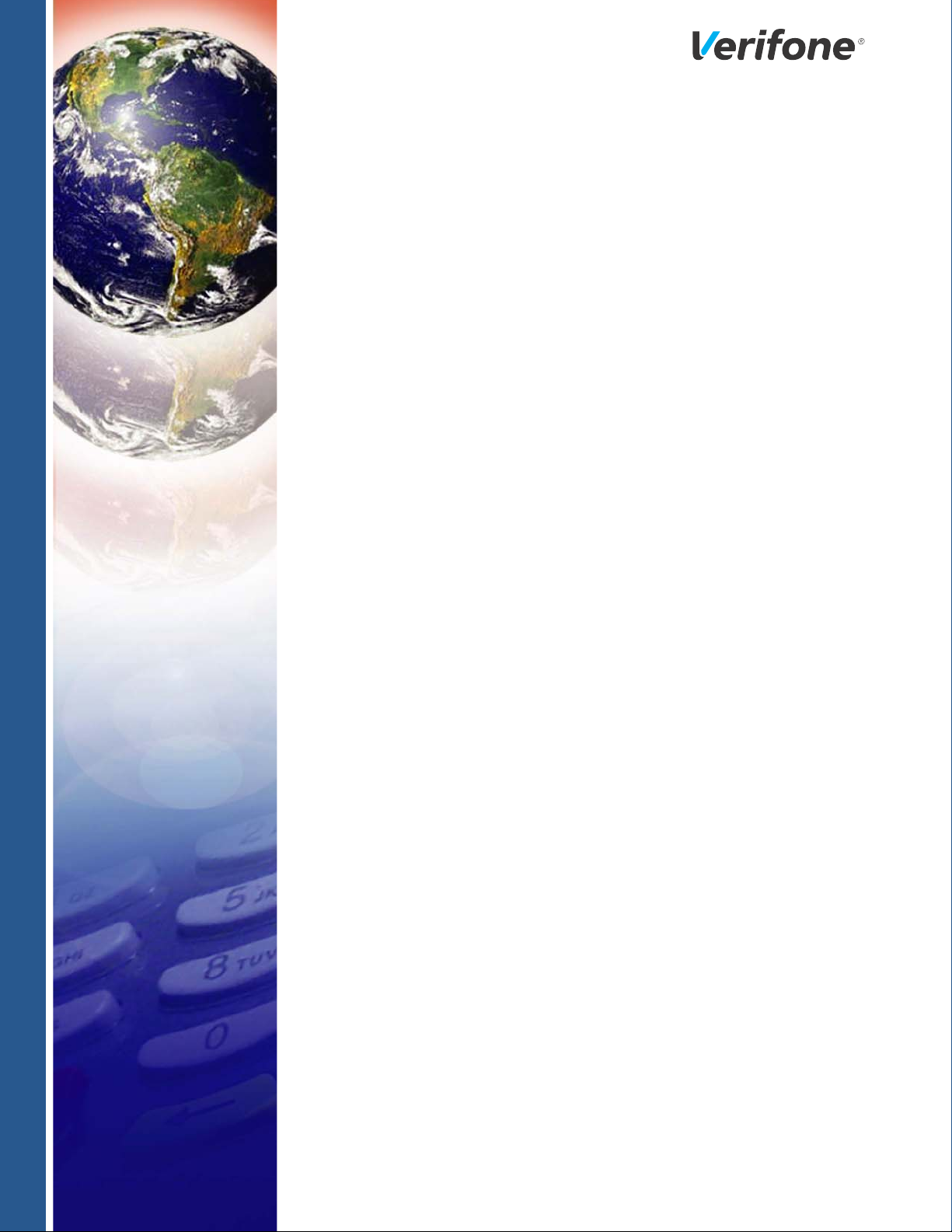
e280
Installation Guide
Verifone Part Number DOC087-603-EN-D, Revision D

e280 Installation Guide
© 2020 Verifone, Inc.
All rights reserved. No part of the contents of this document may be reproduced or transmitted in any form without the written
permission of Verifone, Inc.
The information contained in this document is subject to change without notice. Although Verifone has attempted to ensure the
accuracy of the contents of this document, this document may include errors or omissions. The examples and sample programs are
for illustration only and may not be suited for your purpose. You should verify the applicability of any example or sample program
before placing the software into productive use. This document, including without limitation the examples and software programs, is
supplied “As-Is.”
Verifone and the Verifone logo are registered trademarks of Verifone. Other brand names or trademarks associated with Verifone’s
products and services are trademarks of Verifone, Inc.
All other brand names and trademarks appearing in this manual are the property of their respective holders.
Product Warranty:
For product warranty information, go to http://www.verifone.com/terms.
Comments? Please e-mail all comments on this document to your local Verifone Support Team.
Verifone, Inc.
1-800-Verifone
www.verifone.com
Verifone Part Number DOC087-603-EN-D, Revision D

CONTENTS
PREFACE . . . . . . . . . . . . . . . . . . . . . . . . . . . . . . . . . . . . . . . 5
Audience. . . . . . . . . . . . . . . . . . . . . . . . . . . . . . . . . . . . . . . . . . . . . . . . . . . . . . . . 5
Organization . . . . . . . . . . . . . . . . . . . . . . . . . . . . . . . . . . . . . . . . . . . . . . . . . . . . . 5
Related Documentation . . . . . . . . . . . . . . . . . . . . . . . . . . . . . . . . . . . . . . . . . . . . 5
Conventions and Acronyms . . . . . . . . . . . . . . . . . . . . . . . . . . . . . . . . . . . . . . . . . 6
CHAPTER 1
Device Overview Features and Benefits . . . . . . . . . . . . . . . . . . . . . . . . . . . . . . . . . . . . . . . . . . . . . 9
Exceptional Ease of Use. . . . . . . . . . . . . . . . . . . . . . . . . . . . . . . . . . . . . . . . . 9
Performance and Durability . . . . . . . . . . . . . . . . . . . . . . . . . . . . . . . . . . . . . . 9
Application Environment . . . . . . . . . . . . . . . . . . . . . . . . . . . . . . . . . . . . . . . . 10
Payment Types . . . . . . . . . . . . . . . . . . . . . . . . . . . . . . . . . . . . . . . . . . . . . . . 10
Security . . . . . . . . . . . . . . . . . . . . . . . . . . . . . . . . . . . . . . . . . . . . . . . . . . . . . 10
Connectivity . . . . . . . . . . . . . . . . . . . . . . . . . . . . . . . . . . . . . . . . . . . . . . . . . 10
Charger IC . . . . . . . . . . . . . . . . . . . . . . . . . . . . . . . . . . . . . . . . . . . . . . . . . . 11
Main Battery . . . . . . . . . . . . . . . . . . . . . . . . . . . . . . . . . . . . . . . . . . . . . . . . . 11
Fuel Gauge . . . . . . . . . . . . . . . . . . . . . . . . . . . . . . . . . . . . . . . . . . . . . . . . . . 11
Bluetooth Pairing. . . . . . . . . . . . . . . . . . . . . . . . . . . . . . . . . . . . . . . . . . . . . . 11
CHAPTER 2
Device Setup Device Location . . . . . . . . . . . . . . . . . . . . . . . . . . . . . . . . . . . . . . . . . . . . . . . . . 13
Ease of Use . . . . . . . . . . . . . . . . . . . . . . . . . . . . . . . . . . . . . . . . . . . . . . . . . 13
Environmental Factors . . . . . . . . . . . . . . . . . . . . . . . . . . . . . . . . . . . . . . . . . 13
Personal Security Considerations. . . . . . . . . . . . . . . . . . . . . . . . . . . . . . . . . 14
Electrical Considerations . . . . . . . . . . . . . . . . . . . . . . . . . . . . . . . . . . . . . . . 14
Inside the Shipping Carton . . . . . . . . . . . . . . . . . . . . . . . . . . . . . . . . . . . . . . . . . 14
Periodic Inspection . . . . . . . . . . . . . . . . . . . . . . . . . . . . . . . . . . . . . . . . . . . . 15
Device Features . . . . . . . . . . . . . . . . . . . . . . . . . . . . . . . . . . . . . . . . . . . . . . . . . 16
Front Panel . . . . . . . . . . . . . . . . . . . . . . . . . . . . . . . . . . . . . . . . . . . . . . . . . . 16
Examining Connection Port . . . . . . . . . . . . . . . . . . . . . . . . . . . . . . . . . . . . . . . . 16
Using the Battery . . . . . . . . . . . . . . . . . . . . . . . . . . . . . . . . . . . . . . . . . . . . . . . . 17
Battery Features . . . . . . . . . . . . . . . . . . . . . . . . . . . . . . . . . . . . . . . . . . . . . . 17
Battery Behavior (No Power Pack). . . . . . . . . . . . . . . . . . . . . . . . . . . . . . . . . . . 17
Manual Startup . . . . . . . . . . . . . . . . . . . . . . . . . . . . . . . . . . . . . . . . . . . . . . . 17
Manual Shutdown . . . . . . . . . . . . . . . . . . . . . . . . . . . . . . . . . . . . . . . . . . . . . 17
Connecting the Terminal Power Pack . . . . . . . . . . . . . . . . . . . . . . . . . . . . . . . . 18
Charging the Battery. . . . . . . . . . . . . . . . . . . . . . . . . . . . . . . . . . . . . . . . . . . . . . 19
Battery Life . . . . . . . . . . . . . . . . . . . . . . . . . . . . . . . . . . . . . . . . . . . . . . . . . . 19
Using the Smart Card Reader . . . . . . . . . . . . . . . . . . . . . . . . . . . . . . . . . . . . . . 19
Using the Magnetic Card Reader . . . . . . . . . . . . . . . . . . . . . . . . . . . . . . . . . . . . 20
CTLS Transaction. . . . . . . . . . . . . . . . . . . . . . . . . . . . . . . . . . . . . . . . . . . . . . . . 21
Using the Barcode . . . . . . . . . . . . . . . . . . . . . . . . . . . . . . . . . . . . . . . . . . . . . . . 21
Wi-Fi/BT Support . . . . . . . . . . . . . . . . . . . . . . . . . . . . . . . . . . . . . . . . . . . . . . . . 21
Bluetooth Support . . . . . . . . . . . . . . . . . . . . . . . . . . . . . . . . . . . . . . . . . . . . . 21
Wireless Transaction . . . . . . . . . . . . . . . . . . . . . . . . . . . . . . . . . . . . . . . . . . 21
MFi Support . . . . . . . . . . . . . . . . . . . . . . . . . . . . . . . . . . . . . . . . . . . . . . . . . 21
E280 INSTALLATION GUIDE 3
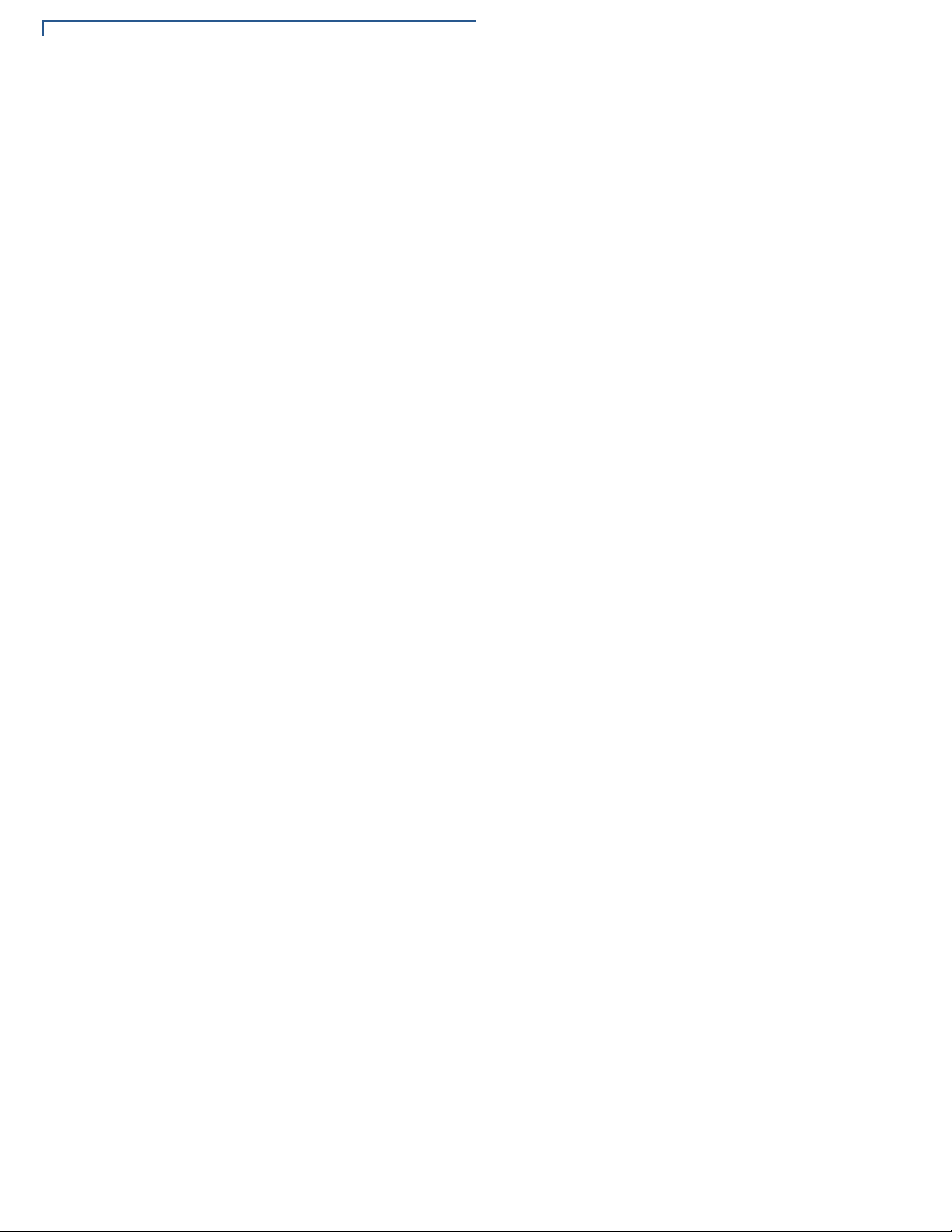
CONTENTS
Maintenance and
Accessories and Documentation . . . . . . . . . . . . . . . . . . . . . . . . . . . . . . . . . . . . 21
Accessories. . . . . . . . . . . . . . . . . . . . . . . . . . . . . . . . . . . . . . . . . . . . . . . . . . 22
Documentation . . . . . . . . . . . . . . . . . . . . . . . . . . . . . . . . . . . . . . . . . . . . . . . 22
CHAPTER 3
Specifications Power Rating . . . . . . . . . . . . . . . . . . . . . . . . . . . . . . . . . . . . . . . . . . . . . . . . . . . 23
Temperature . . . . . . . . . . . . . . . . . . . . . . . . . . . . . . . . . . . . . . . . . . . . . . . . . . . . 23
External Dimensions. . . . . . . . . . . . . . . . . . . . . . . . . . . . . . . . . . . . . . . . . . . . . . 23
Weight . . . . . . . . . . . . . . . . . . . . . . . . . . . . . . . . . . . . . . . . . . . . . . . . . . . . . . . . 23
Memory. . . . . . . . . . . . . . . . . . . . . . . . . . . . . . . . . . . . . . . . . . . . . . . . . . . . . . . . 23
Magnetic Stripe Card . . . . . . . . . . . . . . . . . . . . . . . . . . . . . . . . . . . . . . . . . . . . . 23
Communication. . . . . . . . . . . . . . . . . . . . . . . . . . . . . . . . . . . . . . . . . . . . . . . . . . 23
Display . . . . . . . . . . . . . . . . . . . . . . . . . . . . . . . . . . . . . . . . . . . . . . . . . . . . . . . . 24
CHAPTER 4
General Care . . . . . . . . . . . . . . . . . . . . . . . . . . . . . . . . . . . . . . . . . . . . . . . . . . . 25
Cleaning
Additional Safety Information . . . . . . . . . . . . . . . . . . . . . . . . . . . . . . . . . . . . . . . 26
Surface Cleaning . . . . . . . . . . . . . . . . . . . . . . . . . . . . . . . . . . . . . . . . . . . . . 26
Smart Card Reader Cleaning . . . . . . . . . . . . . . . . . . . . . . . . . . . . . . . . . . . . 26
Magnetic Stripe Cleaning . . . . . . . . . . . . . . . . . . . . . . . . . . . . . . . . . . . . . . . 27
CHAPTER 5
Verifone Service
and Support
CHAPTER 6
Troubleshooting
Guidelines
Service Returns . . . . . . . . . . . . . . . . . . . . . . . . . . . . . . . . . . . . . . . . . . . . . . . . . 29
Device Does Not Start . . . . . . . . . . . . . . . . . . . . . . . . . . . . . . . . . . . . . . . . . . . . 31
Blank Display . . . . . . . . . . . . . . . . . . . . . . . . . . . . . . . . . . . . . . . . . . . . . . . . . . . 31
Battery Does Not Charge . . . . . . . . . . . . . . . . . . . . . . . . . . . . . . . . . . . . . . . . . . 32
Transactions Fail to Process . . . . . . . . . . . . . . . . . . . . . . . . . . . . . . . . . . . . . . . 32
4 E280 INSTALLATION GUIDE
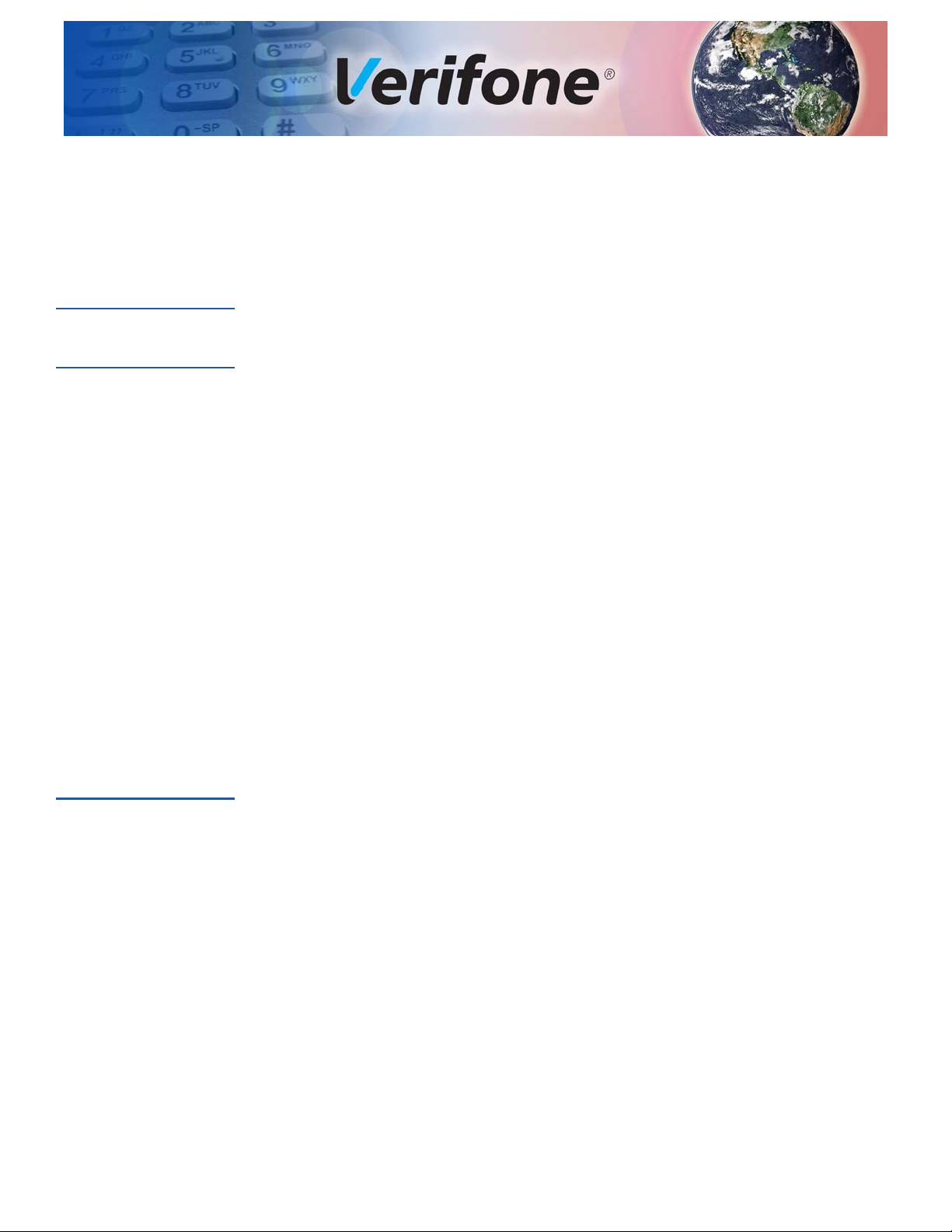
PREFACE
This guide is your primary source of information for setting up e280 and e280s V2
devices.
Audience
Organization
This guide is intended for the users involved in e280/e280s V2 device installation.
This guide is organized as follows:
Chapter 1, Device Overview. Provides an overview of the e280
/e280s V2 device.
Chapter 2, Device Setup. Explains how to set up the e280/e280s V2 device. It
also covers preferred location to establish power connection.
Chapter 3, Specifications. Provides the power requirements and dimensions of
the e280/e280s V2 device.
Chapter 4, Maintenance and Cleaning. Explains how to maintain your e280/e280s
V2 device.
Chapter 5, Verifone Service and Support. Provides information on how to contact
your local Verifone representative or service provider. It also provides information
on how to order accessories or documentation from Verifone.
Chapter 6, Troubleshooting Guidelines. Provides troubleshooting guidelines to
self asses when you encounter a problem during the installation.
Related
Documentation
To learn more about the e280/e280s V2 device, refer to the following set of
documents:
e280 Certifications and Regulations VPN - DOC087-601-EN
e280 Quick Installation Guide VPN - DOC087-602-EN
e280s V2 Certifications and Regulations VPN - DOC087-605-EN
e280s V2 Quick Installation Guide VPN - DOC087-606-EN
E280 INSTALLATION GUIDE 5
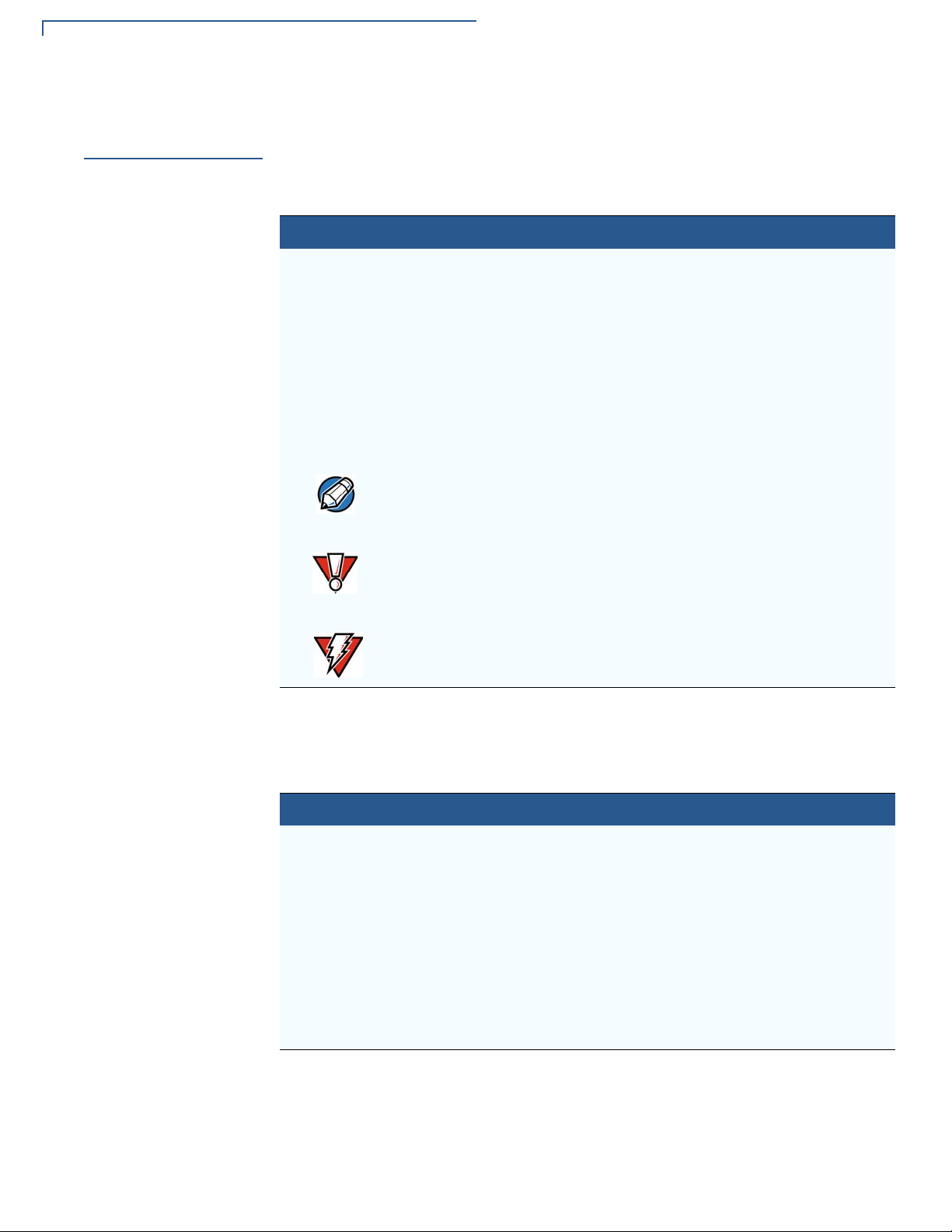
PREFACE
NOTE
CAUTION
WARNING
Conventions and Acronyms
Conventions and
Acronyms
This section describes the conventions and acronyms used in this guide.
Various conventions are used to help you quickly identify special formatting.
Table 1 describes these conventions and provides examples of their use.
Table 1 Document Conventions
Convention Meaning Example
Blue Text in blue indicates terms that
are cross referenced.
Italics Italic typeface indicates book
titles or emphasis.
Courier The courier typeface is used
while specifying onscreen text,
such as text that you would
enter at a command prompt, or
to provide an URL.
The pencil icon is used to
highlight important information.
The caution symbol indicates
possible hardware or software
failure, or loss of data.
See Conventions and Acronyms.
You must install a roll of thermal-
sensitive paper in the printer.
http://www.verifone.com
RS-232-type devices do not work
with the PIN pad port.
The device is not waterproof or
dustproof and is intended for indoor
use only.
The lightning symbol is used as
a warning when bodily injury
might occur.
Due to risk of shock do not use the
device near water.
Various acronyms are used in place of full definition. Table 2 lists acronyms and
their definitions.
Table 2 Acronym Definitions
Acronym Definitions
AC Alternating Current
EMV Europay MasterCard and VISA
NFC Near Field Communication
MRA Merchandise Return Authorization
PCI Payment Card Industry
PED PIN Entry Device
PIN Personal Identification Number
USB Universal Serial Bus
VPN Verifone Part Number
6 E280 INSTALLATION GUIDE
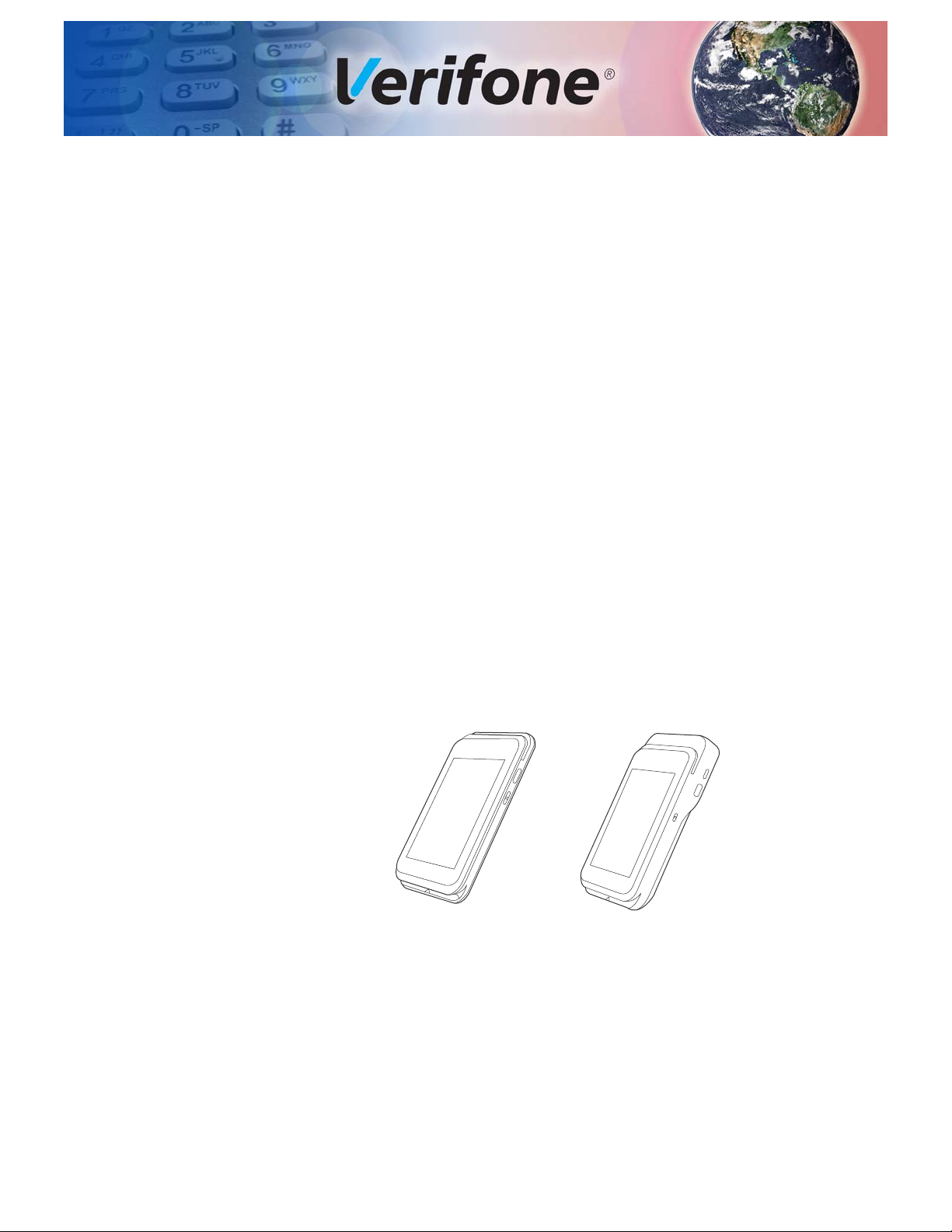
Device Overview
CHAPTER 1
This chapter provides a brief description of the e280/e280s V2 device.
The e280/e280s V2 device is a secure wireless handheld mobile payment device
that allows electronic payment transactions to be processed. This payment
processing solution with a fully integrated POS can scan barcodes, QR codes and
products with the help of an integrated camera.
In combination with Verifone Connect digital services, it enables clients to
remotely monitor and update their device using Verifone’s estate management
solution. The e280/e280s V2 device supports Bluetooth and Wi-Fi. It also meets
PCI-PTS 5.X SRED requirements for maximum security.
The e280/e280s V2 device’s small, sleek, design makes it easily pocketable while
supporting all payment methods like: Magnetic stripe, EMV, and NFC/CTLS,
including Apple Pay, Google Pay, and Samsung Pay mobile wallets. The easy to
read color touch screen supports all payment related user interactions, including
barcode scanner and secure PIN entry.
Figure 1 e280 and e280s V2 Devices
E280 INSTALLATION GUIDE 7
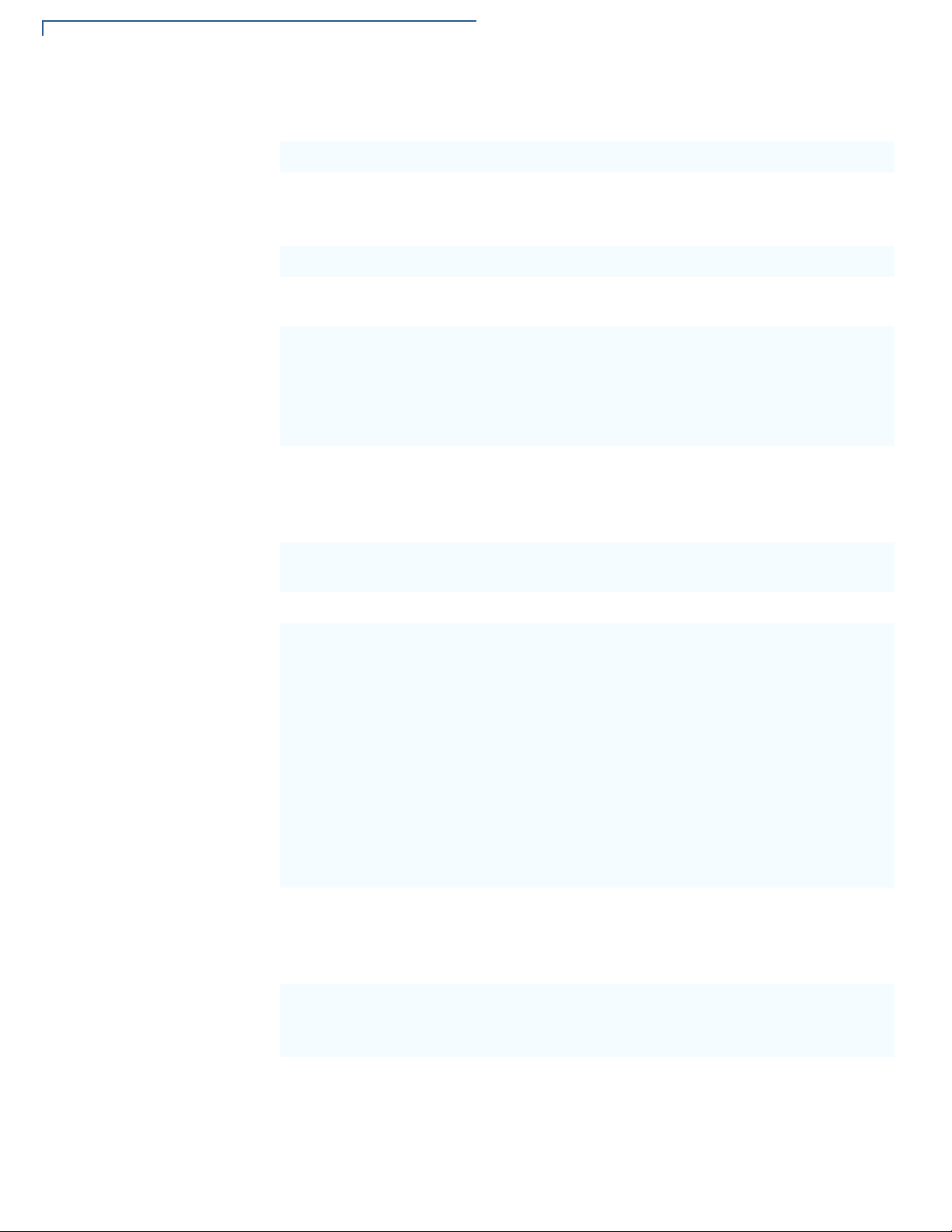
DEVICE OVERVIEW
Key Features and Benefits
Processor • Cortex A9, 300 MHz
Memory • 512MB Flash
• 512MB DDR
Display • 3.5" HVGA Color Touchscreen
Keypad • On-screen, Navigator possible
Payment • MSR
• SCR
• CTLS
• QR Code
Communication • Bluetooth 4.2 BLE
• 2.4 GHz + 5 GHz Wi-Fi
• 802.11 a, b, g, n, ac
Physical Interface • USB-C port
Barcode Scanner • Integrated image engine for 1D and 2D barcode reading.
Terminal
Dimensions
For e280
• Length: 121 mm
• Width: 67 mm
• Height: 14.15 mm
• Weight: 165 g
For e280s V2
• Length: 128.4 mm
• Width: 67 mm
• Height: 23 mm
• Weight: 225 g
Security • PCI PTS 5.X - approved
• SRED
• Supports AES DUKPT
Power Supply • Input: AC 110V~240V/50~60 Hz/0.3A
• Output: DC 5V/1A
8 E280 INSTALLATION GUIDE
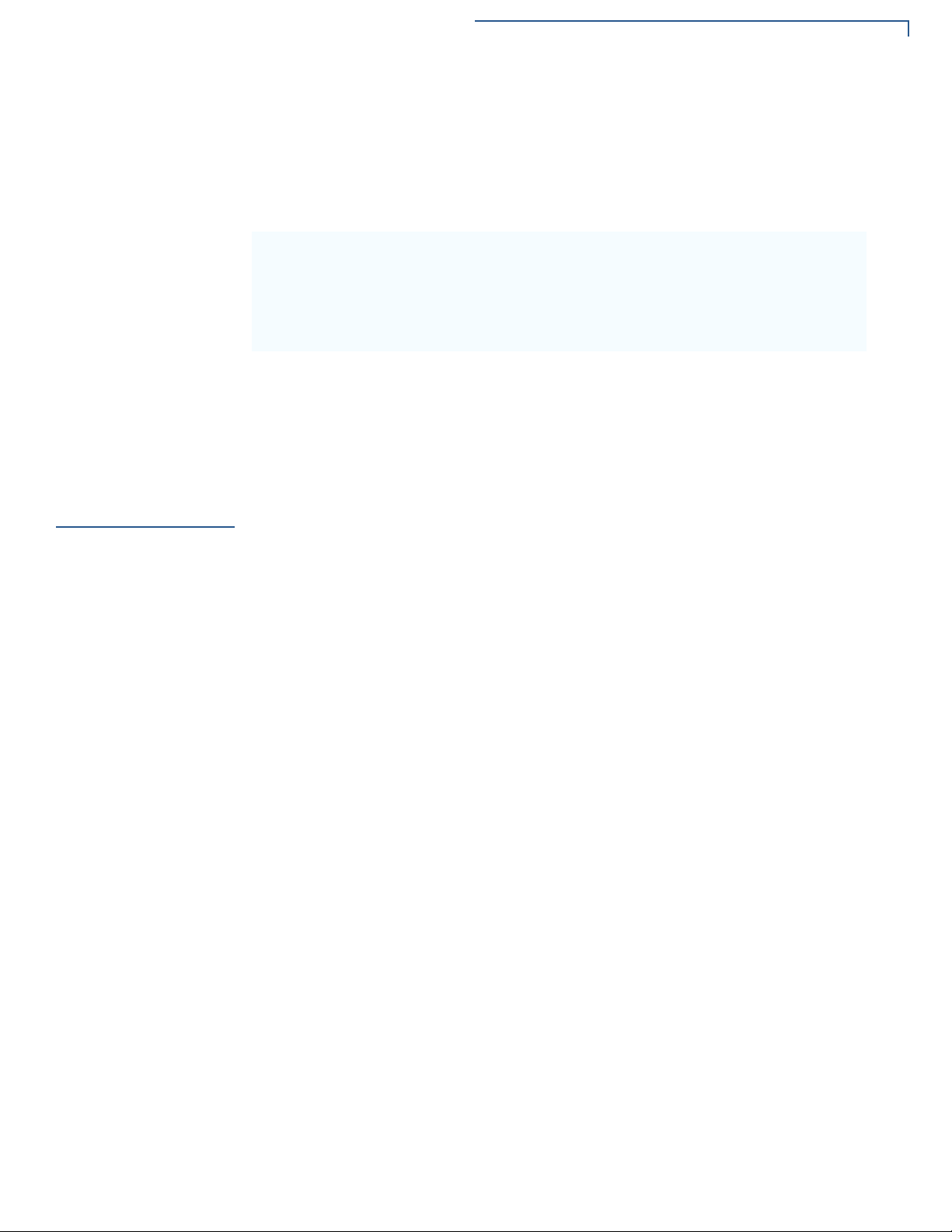
Features and Benefits
Card Reader • Triple track MSR
• EMV L1-approved smart card
• ISO
• NFC/CTLS
Environmental • Operating temperature: 0° to 45° C (32° to 113° F)
• Storage temperature: -20° to 60° C (-4° to 140° F)
• Relative humidity: 5% to 95%
• Non-condensing
Battery • e280 - Embedded 1660mAh battery
Provides 300 CTLS transactions over 10.5 hrs.
• e280s V2 - Embedded 2890mAh battery
Provides 300 CTLS transactions over ~14 hrs.
DEVICE OVERVIEW
Features and
Benefits
Exceptional Ease of
Use
Performance and
Durability
Following are the features and benefits:
• The e280/e280s V2 device is Verifone’s perfect companion with ultimate
flexibility catering to micro-merchants to tier 1 retailers.
• The lightweight, compact, stylish, and ergonomically balanced device provides
a convenient payment experience for the user.
• Easy to hold, easy to carry. The e280/e280s V2 device’s compact size allows
it to easily fit in your pocket and handle with a wrist or neck band through
lanyard holes.
• The customer-friendly color touchscreen device supports easy on-screen
interaction, signature capture and secure PIN entry.
• The LCD display for unlimited application possibilities and easy readability
under various lighting conditions.
• Magnetic stripe card reader for optimal card reading.
• Secure and powerful 300 MHz processing encrypts and completes
transactions quickly.
• High-capacity, embedded, lithium-ion battery pack (1660mAh for e280 and
2890mAh for e280s V2
single charge.
) that easily supports a full 10-hour business day on a
• The USB-C port allows a convenient way for product charging as well as
connecting to accessories.
• Rounded corners and drop resistant to less than 1.2m on concrete floor to
minimize breakage.
E280 INSTALLATION GUIDE 9

DEVICE OVERVIEW
Features and Benefits
• The dynamic combination of Bluetooth and Wi-Fi, wireless payment
convenience, fewer dropped transactions and flexible point-of-sale options.
Application
Environment
Payment Types
Security
• Reliable operating system and powerful tools to create rich customer
experience.
Accommodates all payment types:
• Magnetic stripe
• EMV
• Contactless/NFC
• Mobile wallets with barcode scanner and signature capture.
• PCI PED 5.0 approved for PIN-based transactions
• SSL protocols
• Direct key injection using industry standard HSMs
• VeriShield Retain
• VeriShield Remote Key
• Verifone Secure Data
• VeriShield Total Protect
Connectivity
• MasterCard TQM
• IPP8 functionality plus multiple DUKPT engines
• EMV L1 and L2
• ISO7816-3, ISO7816-10 and EMV 4.3 standards
USB host/device port
• Support UART0 software debug (TXD0, RXD0)
• USB 2.0 high speed
• Support 5V/200mA for external USB peripherals
• USB host or device is configured by the software
• USB-C port is on the left hand side
Bluetooth (wireless communication)
• Bluetooth 4.2 BLE
• Support Eddystone + iBeacon
• RF transmitter output power Class 1
10 E280 INSTALLATION GUIDE
• RF receiver GFSK typical -90 dBm, n/4 PSK typical -90 dBm, 8 DPSK typical -
83 dBm
• UART3 interface for SOC communicates to BT

Wi-Fi
• Wi-Fi 2.4 GHz and 5 GHz; a, b, g, n, ac
• Supports 2.5 GHz and 5 GHz
• SDIO for host interface
DEVICE OVERVIEW
Features and Benefits
Charger IC
Main Battery
Fuel Gauge
Bluetooth Pairing
• Single cell switching mode Li-Ion battery charger
• Power path management integrated
• Programmable charging parameters
• Support dual inputs from either charging pins or USB connector
For e280 device
• Non-removable battery pack
• Use ID pin of battery to identify different battery source by AIN5_BATT_ID
• Nominal capacity/voltage: 1660mAh/3.8V
For e280s V2 device
• Non-removable battery pack
• Use ID pin of battery to identify different battery source by AIN5_BATT_ID
• Nominal capacity/voltage: 2890mAh/3.8V
• Host-side fuel gauge with Coulomb counter function.
The e280/e280s V2 device can pair with any phone or tablet, any POS and a
variety of accessories to create the perfect mobile solution.
The micro-merchants can easily accept payments on-the-go when the e280/
e280s V2 device is paired with Verifone’s iOS/Android POS application and
gateway.
E280 INSTALLATION GUIDE 11
