Page 1
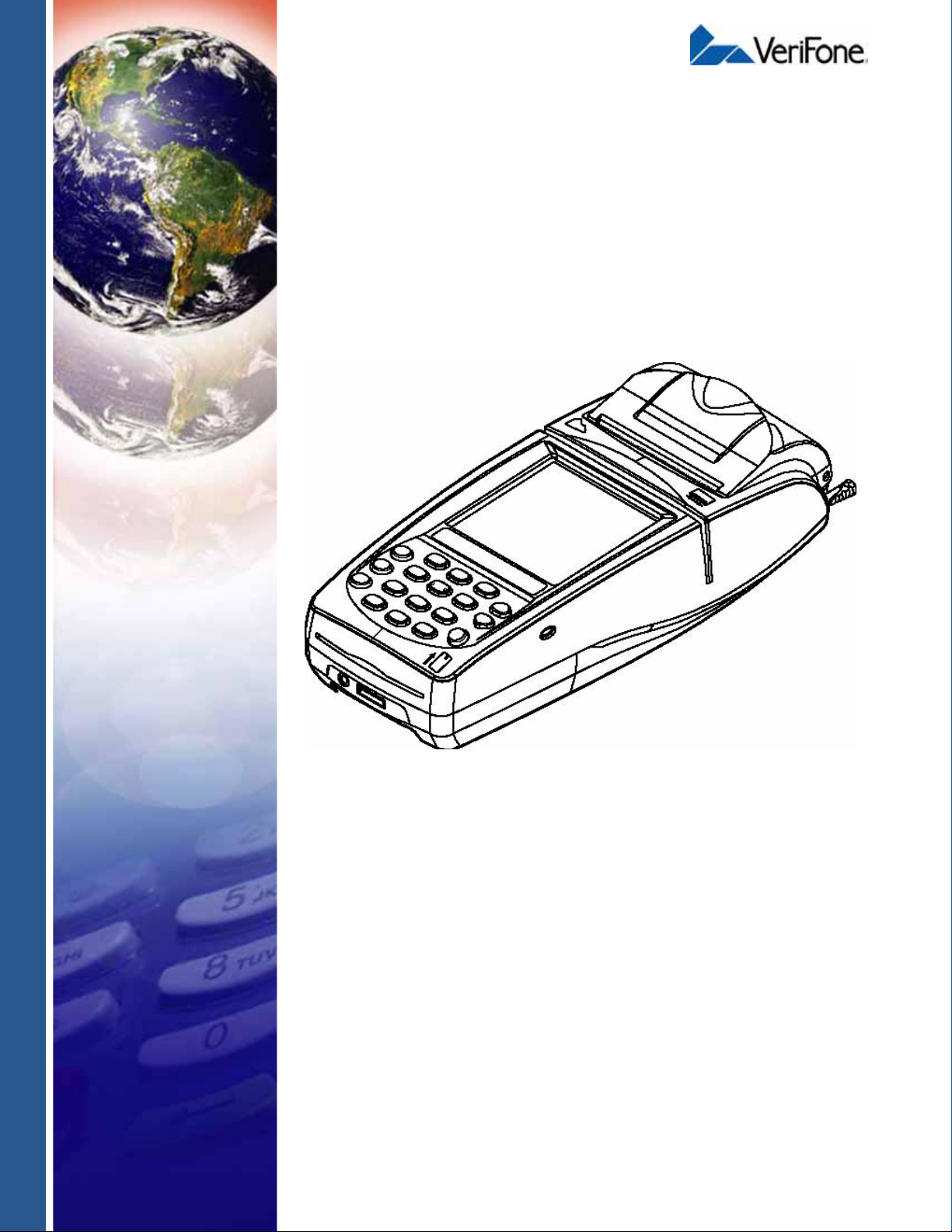
NURIT 8000
Installation Guide
VeriFone Part Number DOC113EN06-A, Revision A
Page 2

NURIT 8000 Installation Guide
© 2009 VeriFone, Inc.
All rights reserved. No part of the contents of this document may be reproduced or transmitted in any form without the written
permission of VeriFone, Inc.
The information contained in this document is subject to change without notice . Although VeriFone has attempted to ensure the
accuracy of the contents of this document, this document may include errors or omissions. The examples and sample programs are
for illustration only and may not be suited for your purpose. You should verify the applicability of any example or sample p rogram
before placing the software into productive use. This document, including without limitation the examples and software programs, is
supplied “As-Is.”
VeriFone, the VeriFone logo, VeriCentre, Verix, and NURIT are registered trademarks of VeriFone. Other brand names or
trademarks associated with VeriFone’s products and services are trademarks of VeriFone, Inc.
All other brand names and trademarks appearing in this manual are the property of their respective holders.
Comments? Please e-mail all comments on this document to your local VeriFone Support Team.
VeriFone, Inc.
2099 Gateway Place, Suite 600
San Jose, CA, 95110 USA
www.verifone.com
VeriFone Part Number DOC113EN06-A, Revision A
Page 3
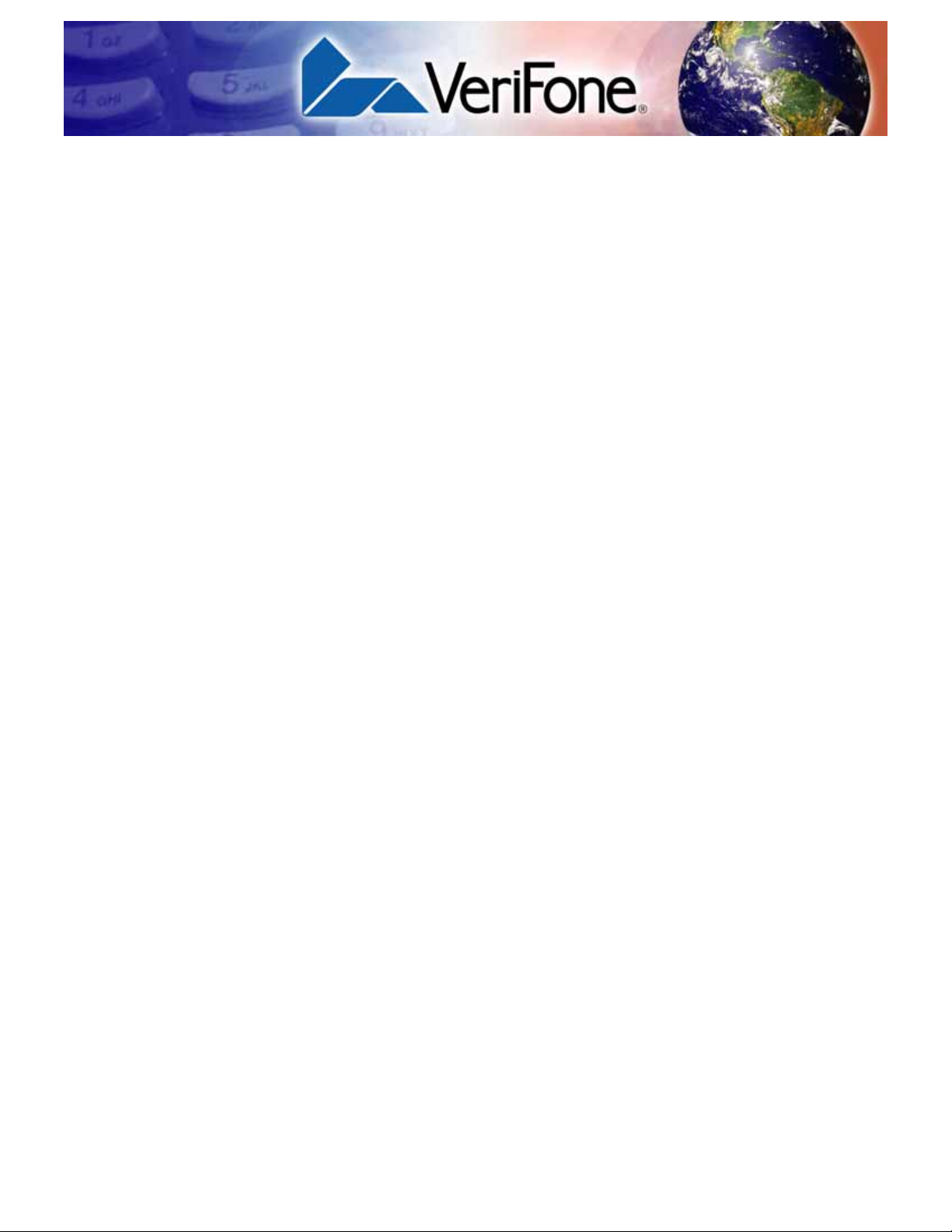
CONTENTS
PREFACE . . . . . . . . . . . . . . . . . . . . . . . . . . . . . . . . . . . . . . . 5
Audience. . . . . . . . . . . . . . . . . . . . . . . . . . . . . . . . . . . . . . . . . . . . . . . . . . . . . . . . 5
Organization. . . . . . . . . . . . . . . . . . . . . . . . . . . . . . . . . . . . . . . . . . . . . . . . . . . . . 5
Related Documentation . . . . . . . . . . . . . . . . . . . . . . . . . . . . . . . . . . . . . . . . . . . . 5
Guide Conventions. . . . . . . . . . . . . . . . . . . . . . . . . . . . . . . . . . . . . . . . . . . . . . . . 5
Acronym Definitions . . . . . . . . . . . . . . . . . . . . . . . . . . . . . . . . . . . . . . . . . . . . 6
CHAPTER 1
Overview NURIT 8000 . . . . . . . . . . . . . . . . . . . . . . . . . . . . . . . . . . . . . . . . . . . . . . . . . . . . . 7
Features at a Glance . . . . . . . . . . . . . . . . . . . . . . . . . . . . . . . . . . . . . . . . . . . . . . 7
CHAPTER 2
Setup Selecting Location . . . . . . . . . . . . . . . . . . . . . . . . . . . . . . . . . . . . . . . . . . . . . . . . 9
Ease of Use . . . . . . . . . . . . . . . . . . . . . . . . . . . . . . . . . . . . . . . . . . . . . . . . . . 9
Environmental Factors . . . . . . . . . . . . . . . . . . . . . . . . . . . . . . . . . . . . . . . . . . 9
Electrical Considerations . . . . . . . . . . . . . . . . . . . . . . . . . . . . . . . . . . . . . . . 10
Unpacking Shipping Carton . . . . . . . . . . . . . . . . . . . . . . . . . . . . . . . . . . . . . . . . 11
Examining
NURIT 8000 Features . . . . . . . . . . . . . . . . . . . . . . . . . . . . . . . . . . . . . . . . . . . . 12
Terminal Front Panel . . . . . . . . . . . . . . . . . . . . . . . . . . . . . . . . . . . . . . . . . . 13
Terminal Bottom Panel . . . . . . . . . . . . . . . . . . . . . . . . . . . . . . . . . . . . . . . . . 13
Opening and Closing Battery/Card Compartment Cover . . . . . . . . . . . . . . . . . . 14
Installing SIM, SAM, and SD Cards . . . . . . . . . . . . . . . . . . . . . . . . . . . . . . . . . . 15
Connecting the Battery. . . . . . . . . . . . . . . . . . . . . . . . . . . . . . . . . . . . . . . . . . . . 18
Connecting and Removing the Battery. . . . . . . . . . . . . . . . . . . . . . . . . . . . . 18
Battery Maintenance. . . . . . . . . . . . . . . . . . . . . . . . . . . . . . . . . . . . . . . . . . . 19
Battery Charge Status. . . . . . . . . . . . . . . . . . . . . . . . . . . . . . . . . . . . . . . . . . 20
Powering On and Off the Terminal With a Battery Pack. . . . . . . . . . . . . . . . 20
Using the Printer. . . . . . . . . . . . . . . . . . . . . . . . . . . . . . . . . . . . . . . . . . . . . . . . . 21
Loading Paper into the Printer . . . . . . . . . . . . . . . . . . . . . . . . . . . . . . . . . . . 21
Removing the Paper Roll From the Printer. . . . . . . . . . . . . . . . . . . . . . . . . . 22
Power Supply . . . . . . . . . . . . . . . . . . . . . . . . . . . . . . . . . . . . . . . . . . . . . . . . . . . 23
Car Adapter Connection . . . . . . . . . . . . . . . . . . . . . . . . . . . . . . . . . . . . . . . . 24
Connecting Cables. . . . . . . . . . . . . . . . . . . . . . . . . . . . . . . . . . . . . . . . . . . . . . . 25
Data Connection. . . . . . . . . . . . . . . . . . . . . . . . . . . . . . . . . . . . . . . . . . . . . . 25
External Modem Connection. . . . . . . . . . . . . . . . . . . . . . . . . . . . . . . . . . . . . 26
Using the Magnetic Stripe Card Reader. . . . . . . . . . . . . . . . . . . . . . . . . . . . . . . 27
Using the Smart Card Reader . . . . . . . . . . . . . . . . . . . . . . . . . . . . . . . . . . . . . . 28
CHAPTER 3
Specifications Specifications . . . . . . . . . . . . . . . . . . . . . . . . . . . . . . . . . . . . . . . . . . . . . . . . . . . 29
Model . . . . . . . . . . . . . . . . . . . . . . . . . . . . . . . . . . . . . . . . . . . . . . . . . . . . . . 29
Power Supply . . . . . . . . . . . . . . . . . . . . . . . . . . . . . . . . . . . . . . . . . . . . . . . . 29
Printer . . . . . . . . . . . . . . . . . . . . . . . . . . . . . . . . . . . . . . . . . . . . . . . . . . . . . . 29
Modem . . . . . . . . . . . . . . . . . . . . . . . . . . . . . . . . . . . . . . . . . . . . . . . . . . . . . 29
Physical. . . . . . . . . . . . . . . . . . . . . . . . . . . . . . . . . . . . . . . . . . . . . . . . . . . . . 29
NURIT 8000 INSTALLATION GUIDE 3
Page 4

CONTEN TS
Maintenance and
CHAPTER 4
Cleaning
CHAPTER 5
Troubleshooting
Guidelines
Environmental, Regulatory, and Performance Specifications . . . . . . . . . . . . . . 29
Temperature and Humidity . . . . . . . . . . . . . . . . . . . . . . . . . . . . . . . . . . . . . . 29
User Interactions and Responsibilities . . . . . . . . . . . . . . . . . . . . . . . . . . . . . 30
Cleaning the NURIT 8000 . . . . . . . . . . . . . . . . . . . . . . . . . . . . . . . . . . . . . . . . . 31
NURIT 8000 Appears to Have No Power. . . . . . . . . . . . . . . . . . . . . . . . . . . . . . 34
Transactions Cannot be Completed Successfully . . . . . . . . . . . . . . . . . . . . . . . 34
Wireless Communication Does Not Work . . . . . . . . . . . . . . . . . . . . . . . . . . . . . 34
Operation with Peripheral Device Not Successful . . . . . . . . . . . . . . . . . . . . . . . 35
Printer Does Not Print. . . . . . . . . . . . . . . . . . . . . . . . . . . . . . . . . . . . . . . . . . . . . 35
Printer Continues Printing When Out of Paper. . . . . . . . . . . . . . . . . . . . . . . . . . 35
Magnetic Stripe Card Reader Does Not Function Properly . . . . . . . . . . . . . . . . 35
Smart Card Reader Does Not Function Properly. . . . . . . . . . . . . . . . . . . . . . . . 35
The Keypad Does Not Respond. . . . . . . . . . . . . . . . . . . . . . . . . . . . . . . . . . . . . 36
An Incorrect Response or Data Is Obtained. . . . . . . . . . . . . . . . . . . . . . . . . . . . 36
“Tampered Device” Displayed On Screen and Keypad Inoperable . . . . . . . . . . 36
CHAPTER 6
Service and Support Service Returns . . . . . . . . . . . . . . . . . . . . . . . . . . . . . . . . . . . . . . . . . . . . . . . . . 37
Accessories and Documentation . . . . . . . . . . . . . . . . . . . . . . . . . . . . . . . . . . . . 38
Power Supply . . . . . . . . . . . . . . . . . . . . . . . . . . . . . . . . . . . . . . . . . . . . . . . . 39
Battery. . . . . . . . . . . . . . . . . . . . . . . . . . . . . . . . . . . . . . . . . . . . . . . . . . . . . . 39
Cables and Adapters . . . . . . . . . . . . . . . . . . . . . . . . . . . . . . . . . . . . . . . . . . 39
External Modem . . . . . . . . . . . . . . . . . . . . . . . . . . . . . . . . . . . . . . . . . . . . . . 39
VeriFone Cleaning Kit. . . . . . . . . . . . . . . . . . . . . . . . . . . . . . . . . . . . . . . . . . 39
Documentation . . . . . . . . . . . . . . . . . . . . . . . . . . . . . . . . . . . . . . . . . . . . . . . 39
INDEX . . . . . . . . . . . . . . . . . . . . . . . . . . . . . . . . . . . . . . . . .41
4 NURIT 8000 INSTALLATION GUIDE
Page 5

PREFACE
Use this guide as the primary source of information for setting up and installing the
NURIT 8000.
Audience
Organization
Related
Documentation
This guide provides a simple description of the NURIT 8000’s features as well as
basic information for the device’s installation and configuration.
This guide is organized as follows:
Chapter 1, Overview. Provides an overview of the NURIT 8000.
Chapter 2, Setup. Explains the setup and inst allation of NURIT 800 0, selecting its
location, and establishing connections with other devices.
Chapter 3, Specifications. Discusses power requirements and dimensions of the
NURIT 8000.
Chapter 4, Maintenance and Cleaning. Explains maintenance of the NURIT 8000.
Chapter 5, Troubleshooting Guidelines. Provides troubleshooting guidelines for
problems related to the NURIT 8000’s installation and configuration.
Chapter 6, Service and Support. Provides information for contacting your local
VeriFone service provider and on how to order accessories or documents from
VeriFone.
To learn more about NURIT 8000, refer to the following set of documents:
NURIT 8000 Quick Installation Guide
VPN DOC113EN04-A
Guide
Conventions
NURIT 8000 Certifications and Regulations Sheet VPN DOC113EN05-A
Various conventions are used to help you quickly identify special formatting.
Table 1 describes these conventions and provides examples of their use.
Table 1 Document Conventions
Convention Meaning Example
Blue Text in blue indicates terms that
are cross references.
Italics Italic typeface indicates book
titles or emphasis.
The pencil icon is used to
NOTE
highlight important information.
See Guide Conventions.
You must not use this unit
underwater.
Box contents, including
interconnection cable types, may
vary according to specific model.
NURIT 8000 INSTALLATION GUIDE 5
Page 6
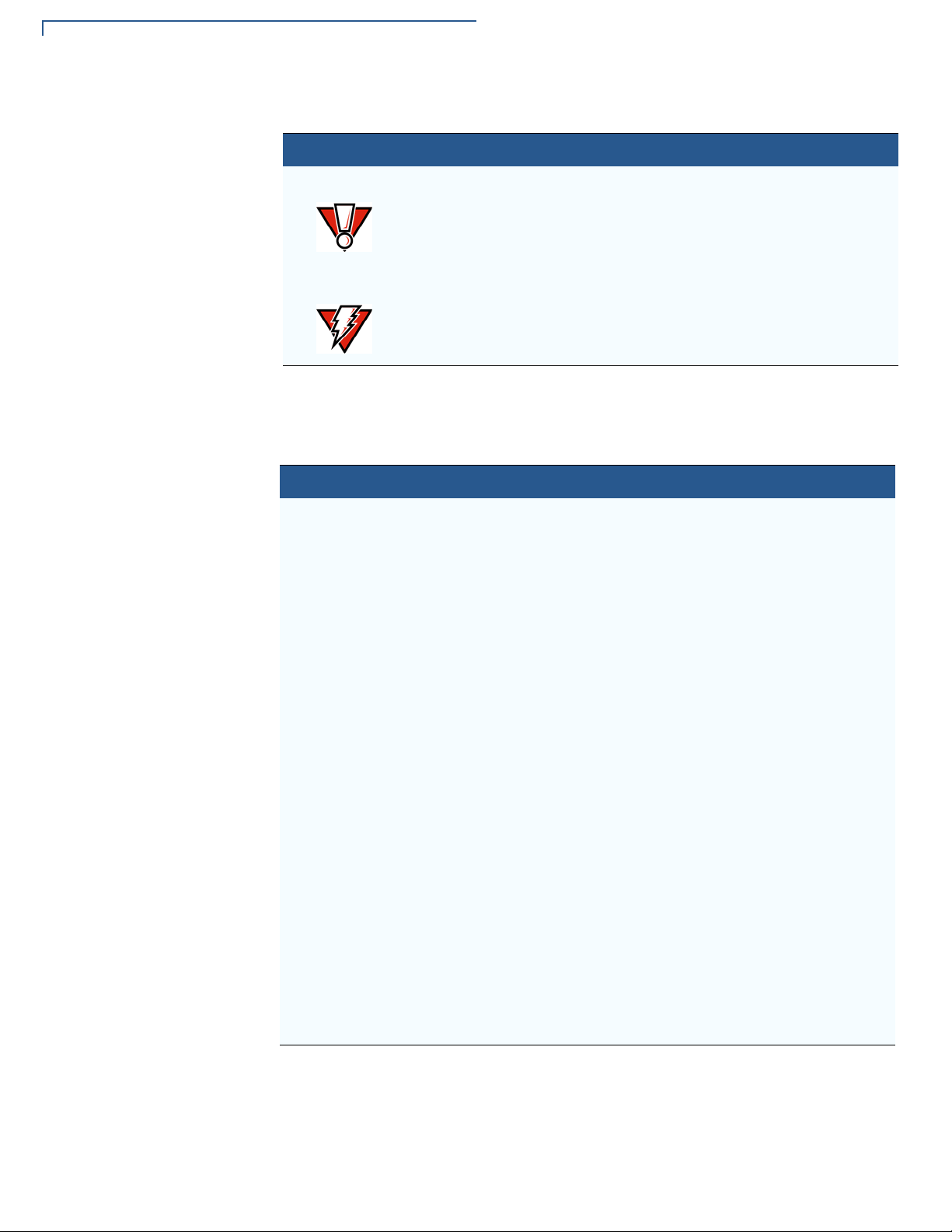
PREFACE
Guide Conventions
Table 1 Document Conventions
Convention Meaning Example
Acronym Definitions
CAUTION
WARNING
The caution symbol indicates
hardware or software failure, or
loss of data.
The lighting symbol is used as a
warning when bodily injury might
occur.
The unit is not waterproof or
dustproof, and is intended for
indoor use only.
Due to risk of shock do not use
the terminal near water.
Various acronyms are used in place of the full definition. Table 2 presents
acronyms and their definitions.
Table 2 Acronym Definitions
Acronym Definitions
AC Alternating Current
DC Direct Current
ECR Electronic Cash Register
LED Light Emitting Diode
LCD Liquid Crystal Display
MRA Merchandise Return Authorization
MSAM Micromodule-size Security Access Module
MSR Magnetic Stripe Reader
OS Operating System
PC Personal Computer
PIN Personal Identification Number
POS Point-of-Sale
RAM Random Access Memory
RJ45 Registered Jack 45
RS232 Recommended Standard 232
SAM Security Access Module
SDIO Secure Digital Iput/Output
SC Smart Card (Integrated Chip Card)
SD Card Secure Digital Card
SIM Subscriber Identity Module
VPN VeriFone Part Number
WiFi Wireless Fidelity
6 NURIT 8000 INSTALLATION GUIDE
Page 7
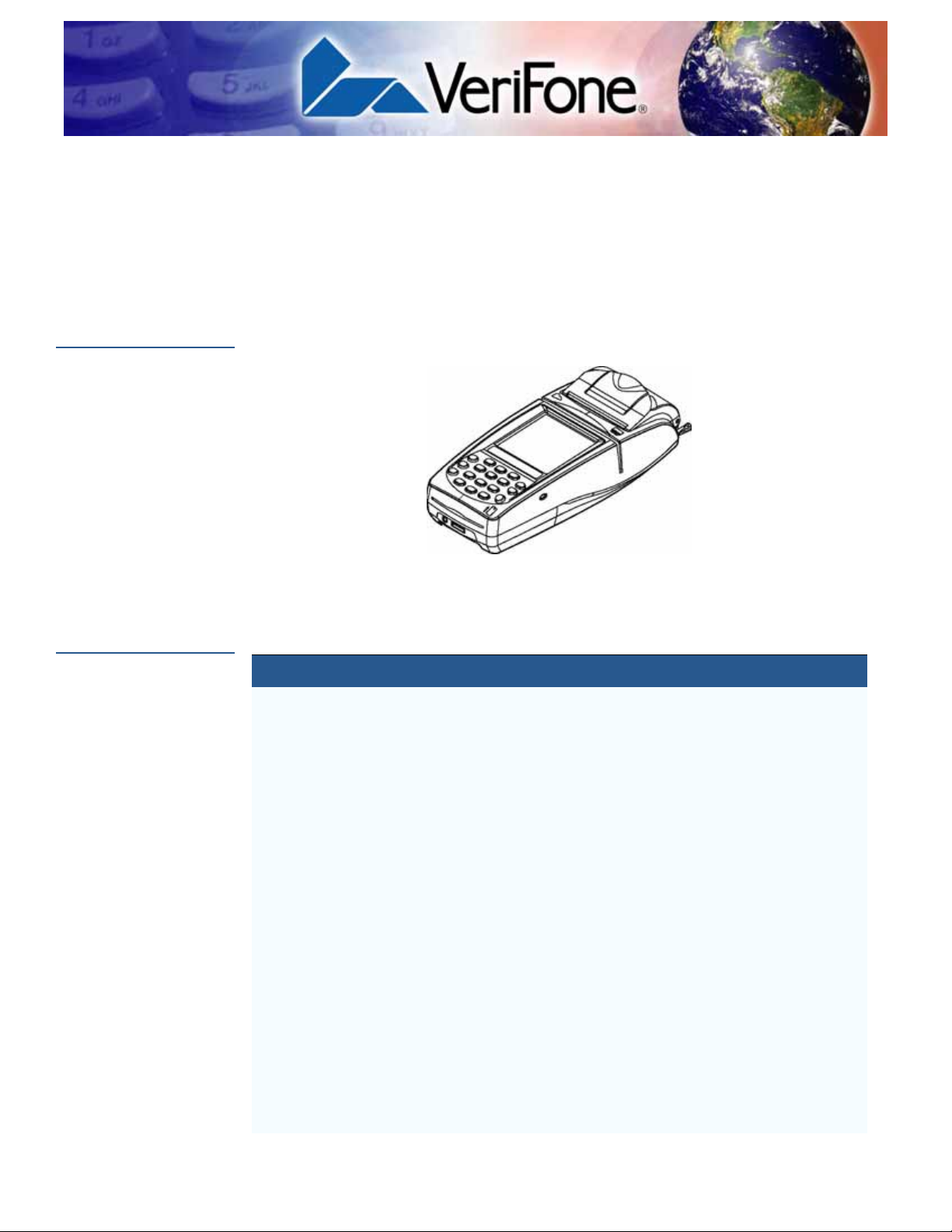
Overview
CHAPTER 1
This chapter provides a brief description of the NURIT 8000.
NURIT 8000
Features at a
Glance
The NURIT 8000 Wirless Palmtop Terminal is one of the most advanced,
versatile, secure, and convenient POS terminals manufactured today.
Figure 1 The NURIT 8000 Terminal
The following is a list of features of the NURIT 8000:
Table 3 NURIT 8000 Features
Feature Description
LCD Display
• Graphical LCD display
• Black and White
• 128 x 128 pixels
Keypad
Smart Card Reader
Magnetic Stripe
Card Reader
SAM-SD/MMC
Cards
Compartment
SIM Connector
• Application-dependent touch screen, with stylus
• 18 keys comprised of:
• 10-key telephone-style keypad
• 8 function and special keys
• Integrated, front-entry, EMV-compliant smart card
reader
• Integrated, bi-directional magnetic stripe card reader
• Compartment for up to two SAM cards
• Compartment for up to one SD/MMC card
Note: Configuration is model-dependent.
• Connector for the insertion of a SIM card (model
dependent)
NURIT 8000 INSTALLATION GUIDE 7
Page 8
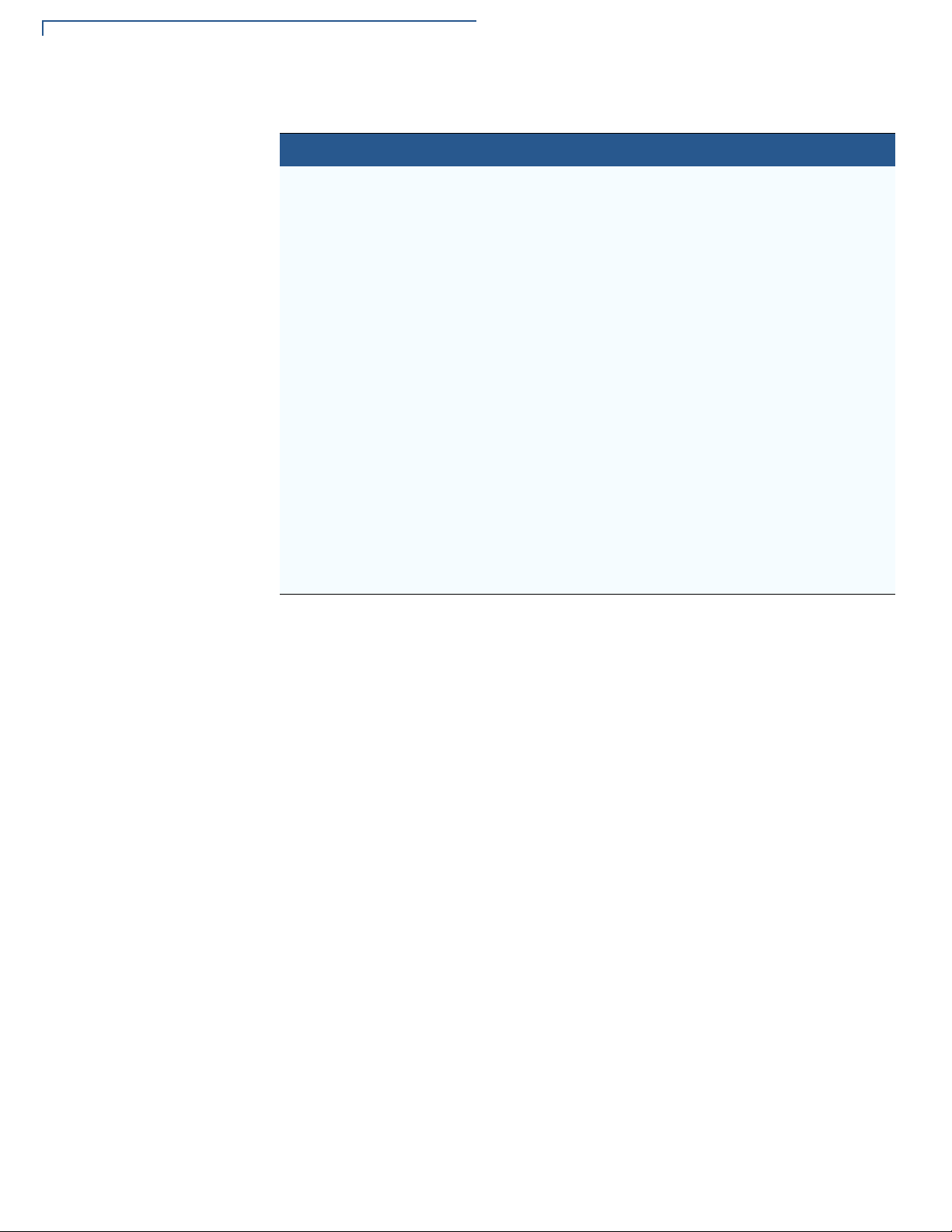
OVERVIEW
Features at a Glance
Table 3 NURIT 8000 Features
Feature Description
Thermal Printer
Terminal Interface
Connector
Radio
Power
Operating System
Accessories
• Integrated printer uses thermal paper
• Easy-load mechanism
• Barrel power ( POWER) connector
• Data connector
• Internal antenna, located under paper roll, with power
supply
• GSM
Note: Configuration is model-dependent.
• AC/DC adapter (safety approved)
Output: 9-10 V at 1 A
Note: The AC/DC adapter must be approved by the relevant
authorities in the country where the equipment is sold .
• Ported NURIT for maximum application portability
• Car adapter
• External modem
8 NURIT 8000 INSTALLATION GUIDE
Page 9
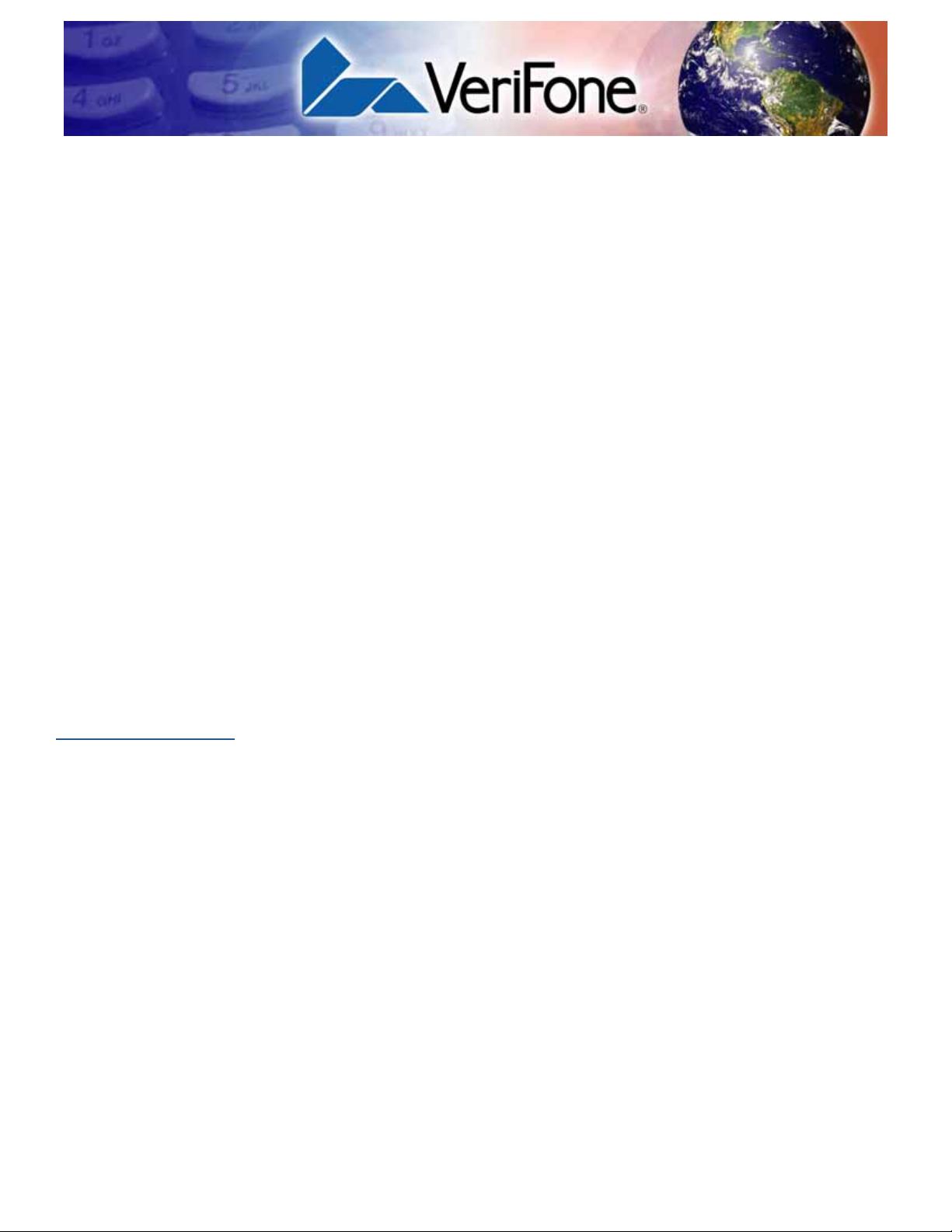
Setup
CHAPTER 2
This chapter describes the setup procedure for NURIT 8000, in the following
sections:
• Selecting Location
• Unpacking Shipping Carton
• Examining NURIT 8000 Features
• Opening and Closing Battery/Card Compartment Cover
• Connecting Cables
• Connecting the Battery
• Connecting Cables
• Power Supply
• Connecting Cables
Selecting
Location
Ease of Use
Environmental
Factors
• Using the Magnetic Stripe Card Reader
• Using the Smart Card Reader
Use the following guidelines to select a location for the NURIT 8000.
• When not operated from its hand-held position, place the NURIT 8000 on a
flat table or countertop close to the power outlet and any peripherals.
• Maintain good ventilation.
• Do not use the unit where there is high heat, dust, humidity, moisture, or
caustic chemicals or oils.
• Do not use the NURIT 8000 in a known blasting area.
• Do not use the NURIT 8000 in an area of potential explosive atmosphere,
such as fuel or chemical storage or transfer facilities, or in any area where you
would be advised to turn off a vehicle’s engine.
• Do not cover slots and openings of the device. They may be provided for
ventilation and protection against overheating. Never place the device near
radiators, or in a place where proper ventilation is not provided.
• Do not cover the terminal.
NURIT 8000 INSTALLATION GUIDE 9
Page 10
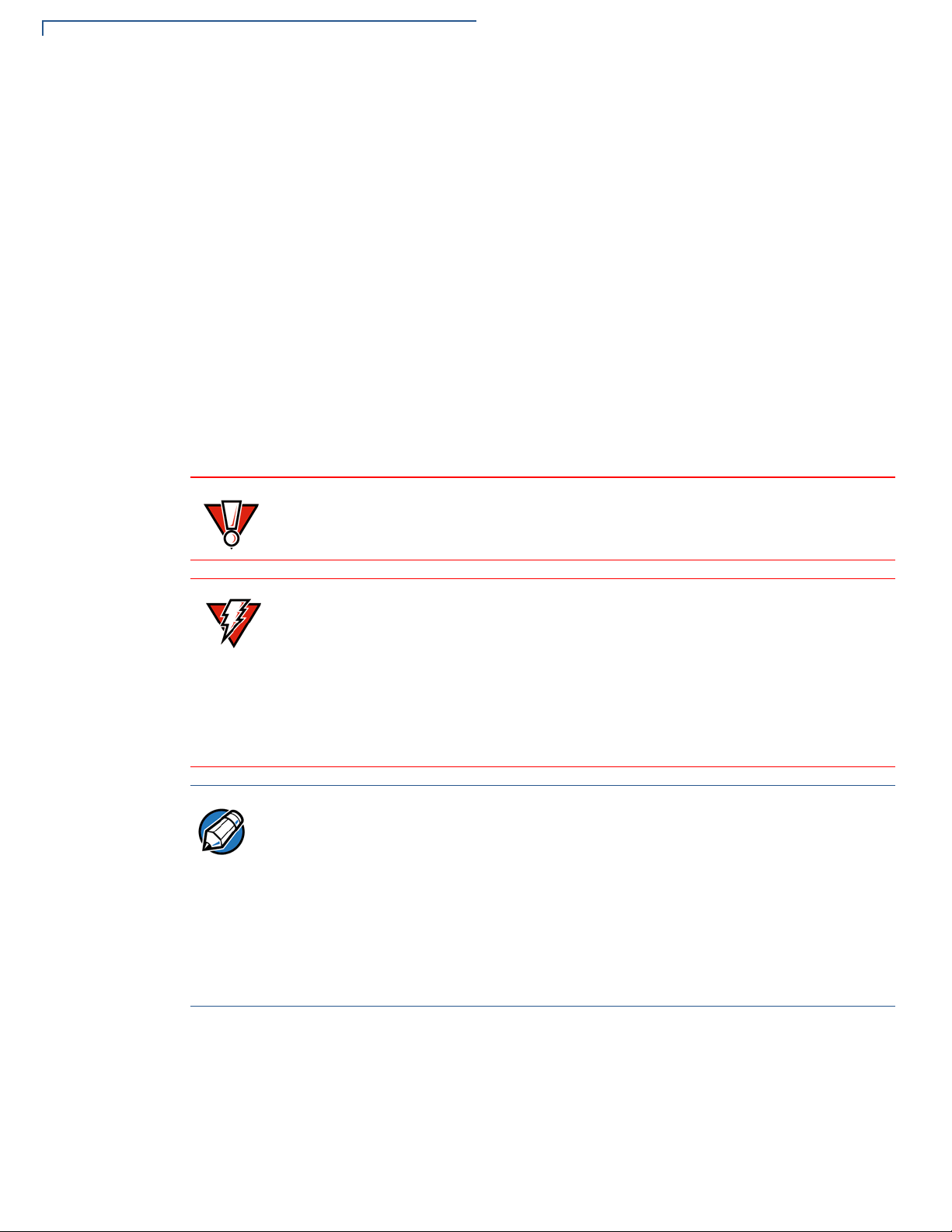
SETUP
Selecting Location
• Maintain at least 22 cm (8.5 in) of clear space around the terminal in its fixed
operating location, in order to assure good ventilation.
Indoor Use
The NURIT 8000 is designed to be operated indoors in the following manner:
• Powered only by the built-in battery.
• Using the AC/DC power adapter for battery charging only.
• Using the optional external modem.
Outdoor Use
The NURIT 8000 is designed to be operated outdoors in the following manner:
• Powered only by the built-in battery.
• In a vehicle, using the optional car adapter.
CAUTION
WARNING
NOTE
Under no circumstances should the NURIT 8000 be powered or charged
outdoors using its AC/DC adapter.
For persons using a pacemaker or other medical device, please read the
following important safety notes:
Though most electronic equipment and critical medical devices are shielded
against radio-frequency signals, it is important to realize the possibilities of
potential interference and to know the standard precautions that may be ta ken.
Consult the manufacturer of your medical device to determine its level of
shielding.
When the NURIT 8000 terminal is used as a secure PIN entry device:
• The customer should be able to obstruct visual observation of the PIN
entry with his/her body and hand.
• The cardholder must be clearly instructed to obstruct visual observat ion of
the PIN entry with his/her body and hand.
Failure to comply with these conditions may render the PIN pad non-compliant
with ISO 9564 for PIN protection and may violate card association requirements
for PIN entry devices.
Electrical
Considerations
10 NURIT 8000 INSTALLATION GUIDE
• Avoid using this product during electrical storms.
• Avoid locations near electrical appliances or other devices that cause
excessive voltage fluctuations or emit electrical noise (for example, air
conditioners, electric motors, neon signs, high-frequency or magnetic security
devices, or computer equipment).
Page 11
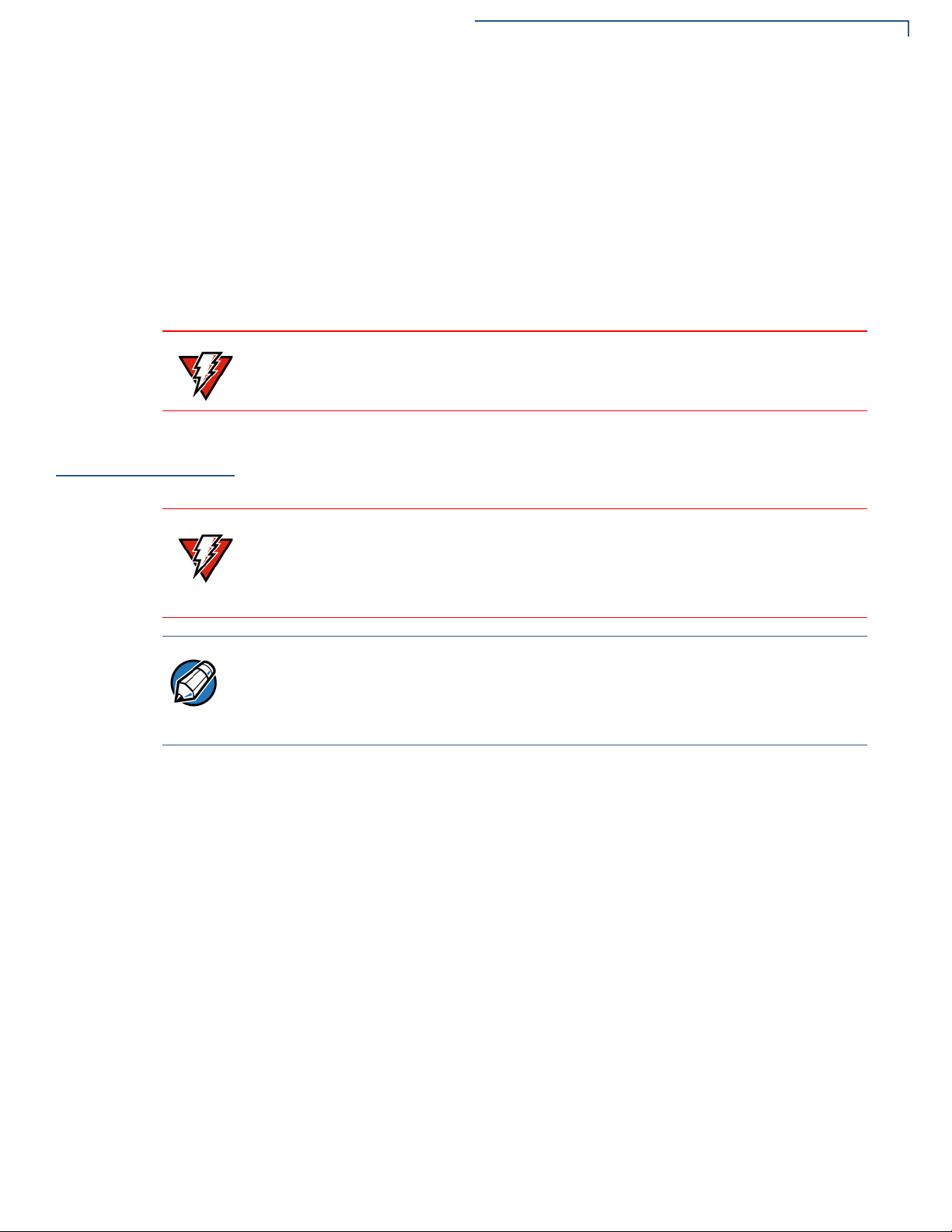
SETUP
Unpacking Shipping Carton
• Do not use the NURIT 8000 near water or in moist conditions.
• Never spill any liquid on the device.
• Never push objects into the device through slots (other than those spe cifically
intended for the magnetic stripe, smart cards, SAM cards, or cable ports).
• To reduce the risk of shock, do not disassemble any of the equipment or
accessories referred to in this manual. If required, take the equipment to a
qualified service representative. Incorrect reassembly or opening or removing
covers may expose you to dangerous voltages or other risks.
WARNING
Unpacking
Shipping Carton
WARNING
NOTE
To unpack the
shipping carton
Due to risk of shock or damage, do not use the NURIT 8000 near water , including
a bathtub, wash bowl, kitchen sink or laundry tub, in a wet basement, or near a
swimming pool.
Open the shipping carton and carefully inspect its conten ts for possible t ampering
or shipping damage. The NURIT 8000 is a secure product and any tampering can
cause it to cease to function or to operate in an unsecured manner.
Do not use a unit that has been tampered or damaged.
The NURIT 8000 comes equipped with tamper-evident labels. If a label or
component appears damaged, please notify the shipping company and your
VeriFone service provider immediately.
The package contents, including interconnection cable types, may vary
according to the specific model.
Some or all of the accessories contained in the box may already be installed in
the PIN pad.
1 Remove and inspect the contents of the shipping carton. The NURIT 8000
carton includes the following components:
• NURIT 8000 terminal
• AC/DC power adapter
• Documentation
• Touch screen stylus
• Thermal paper roll
• Paper roll spindle
• Lithium-polymer Battery
• RS-232 — barcode reader adapter (model dependent)
• Keyboard emulation barcode reader adapter (model dependent)
• PC-Terminal cable (model dependent)
• Terminal-terminal cable (model dependent)
NURIT 8000 I
NSTALLATION GUIDE 11
Page 12
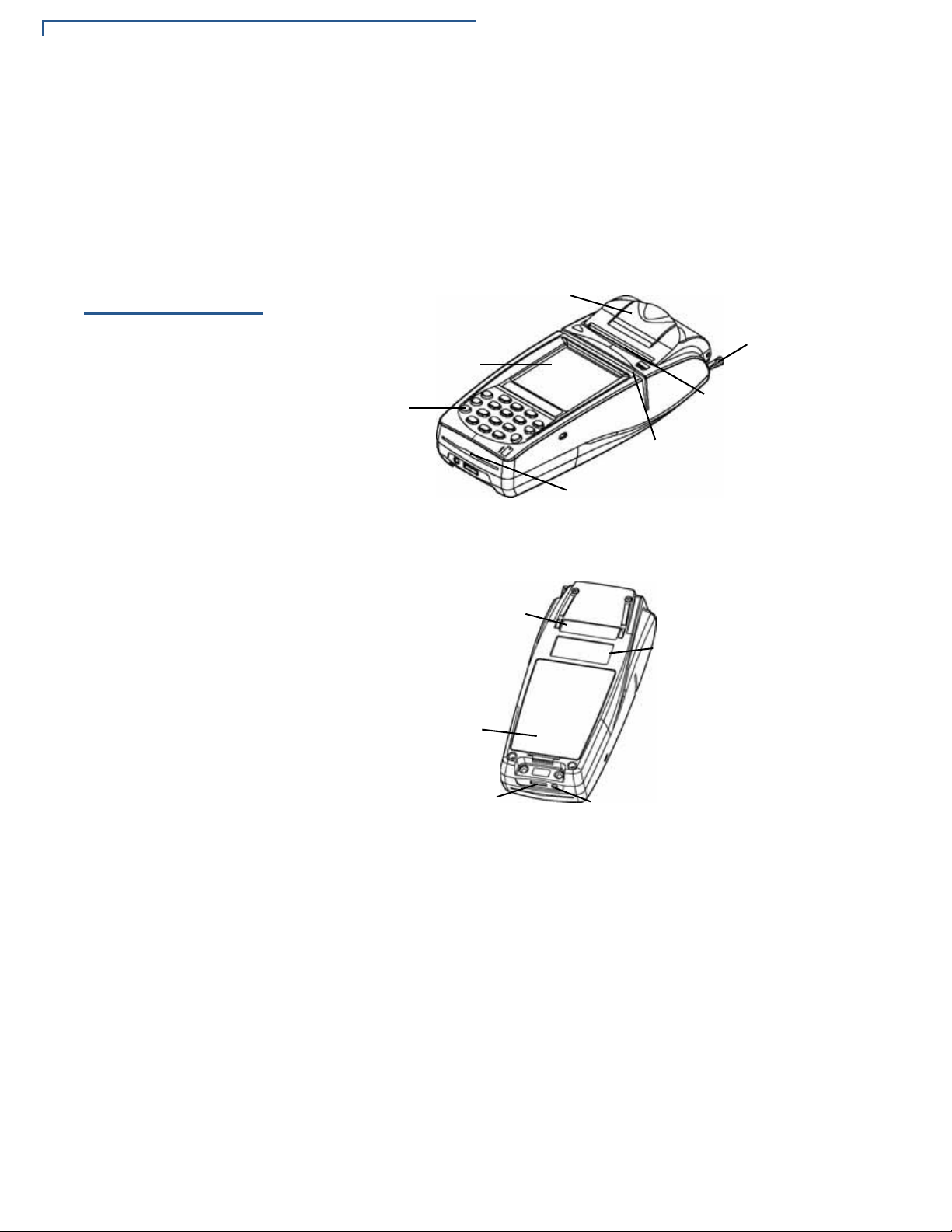
SETUP
Examining NURIT 8000 Features
2 Remove all plastic wrapping from the components.
3 Remove the clear protective film from the LCD screen.
4 Save the shipping carton and packing material for future repackin g or moving
of the device.
Examining
NURIT 8000
Features
Before you continue with the installation process, familiarize yourself with the
NURIT 8000 features:
PAPER COVER
STYLUS
LCD SCREEN
PAPER TEAR BAR
KEYPAD
MAGNETIC STRIPE CARD SLOT
SMART CARD SLOT
Figure 2 NURIT 8000 Terminal Features (Front Panel)
COMPLIANCE LABEL
MODEL/SERIAL NUMBER
BATTERY/CARD
COMPARTMENT COVER
DATA CONNECTOR
POWER CONNECTOR
Figure 3 NURIT 8000 Terminal Features (Bottom Panel)
12 NURIT 8000 INSTALLATION GUIDE
Page 13
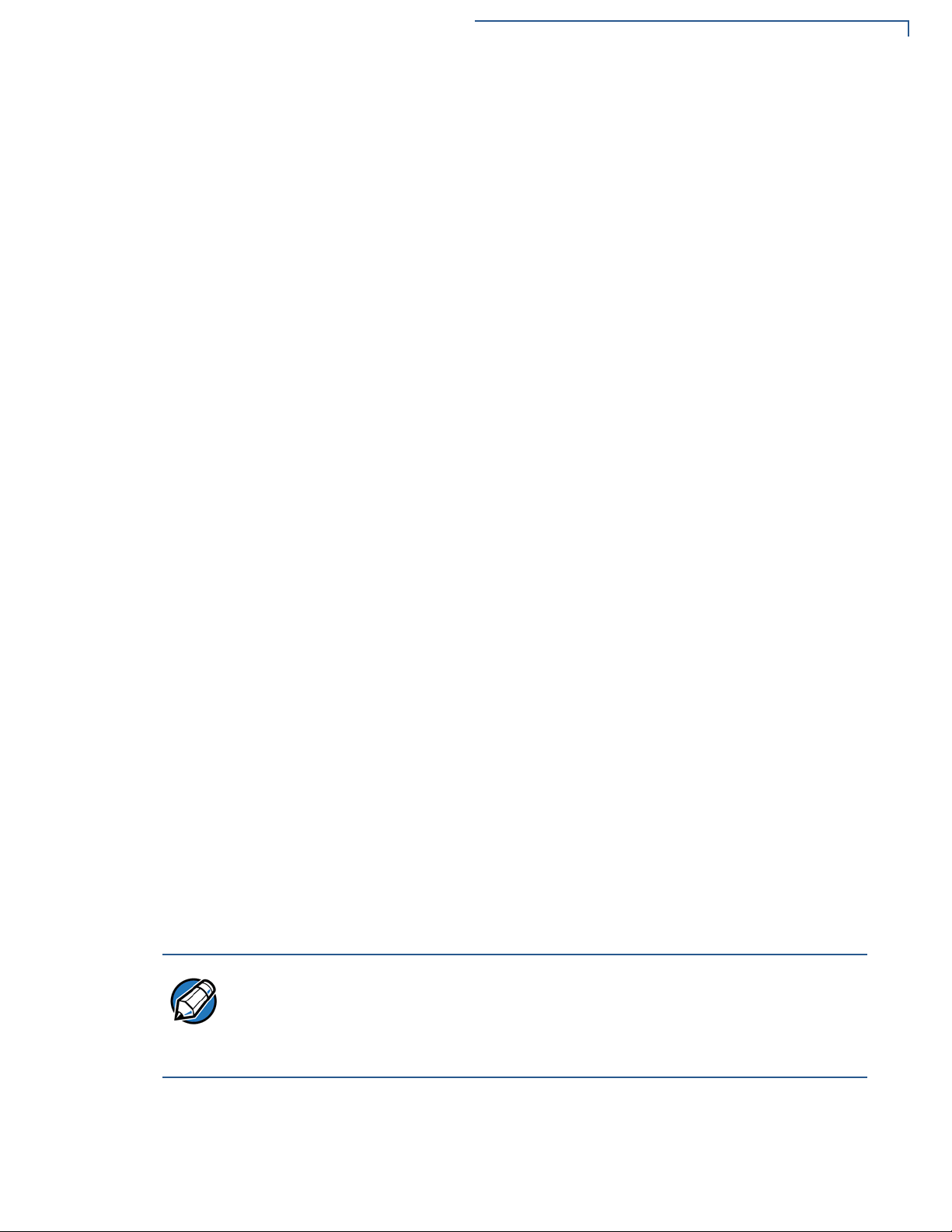
SETUP
Examining NURIT 8000 Features
Terminal Front
Panel
Terminal Bottom
Panel
The front panel of the NURIT 8000 terminal (see Figure 2) includes the following
features:
• A touch screen terminal display, backlit LCD screen.
• A stylus, with an integrated stylus storage slot.
• An 18-key, telephone-style keypad.
• A magnetic card reader on the top of the terminal. Bi-directional swiping
capabilities. Swipe the card with the magnetic stripe down and left, towards
the terminal and the keypad. For further directions, see Using the Magnetic
Stripe Card Reader.
• A smart card reader, built into the front of the terminal. For further dire ctio ns,
see Using the Smart Card Reader.
• A thermal printer.
The bottom panel of the NURIT 8000 terminal (see Figure 3) includes the
following features:
• An interconnection port panel. The interconnection port panel includes the
following ports:
NOTE
• A Power Socket where the power cable is plugged. For directions on
connecting the terminal to an electrical outlet, see Power Supply.
• A Data connector. For directions on connecting to the data port, see
Accessories and Documentation.
• A battery pack/card compartment with removable door. The card
compartment is where the optional SIM (subscriber identity module), SAM
(security access module), and SD (secure digital) cards are installed
(configuration is model dependent).
For directions on installing and removing the battery pack/card compartment
door, see Opening and Closing Battery/Card Compartment Cover.
For directions on installing and removing the battery pack, see Connecting the
Battery.
For directions on installing and removing the SIM, SAM, and SD cards, see
Connecting Cables.
VeriFone ships variants of the NURIT 8000 terminal for different markets. Your
terminal may have a different configuration. The following devices may or may
not be present: a smart card reader, up to four MSAM cardholders, or a battery
pack. However, the basic processes described in this guide remain the same,
regardless of terminal configuration.
NURIT 8000 I
NSTALLATION GUIDE 13
Page 14
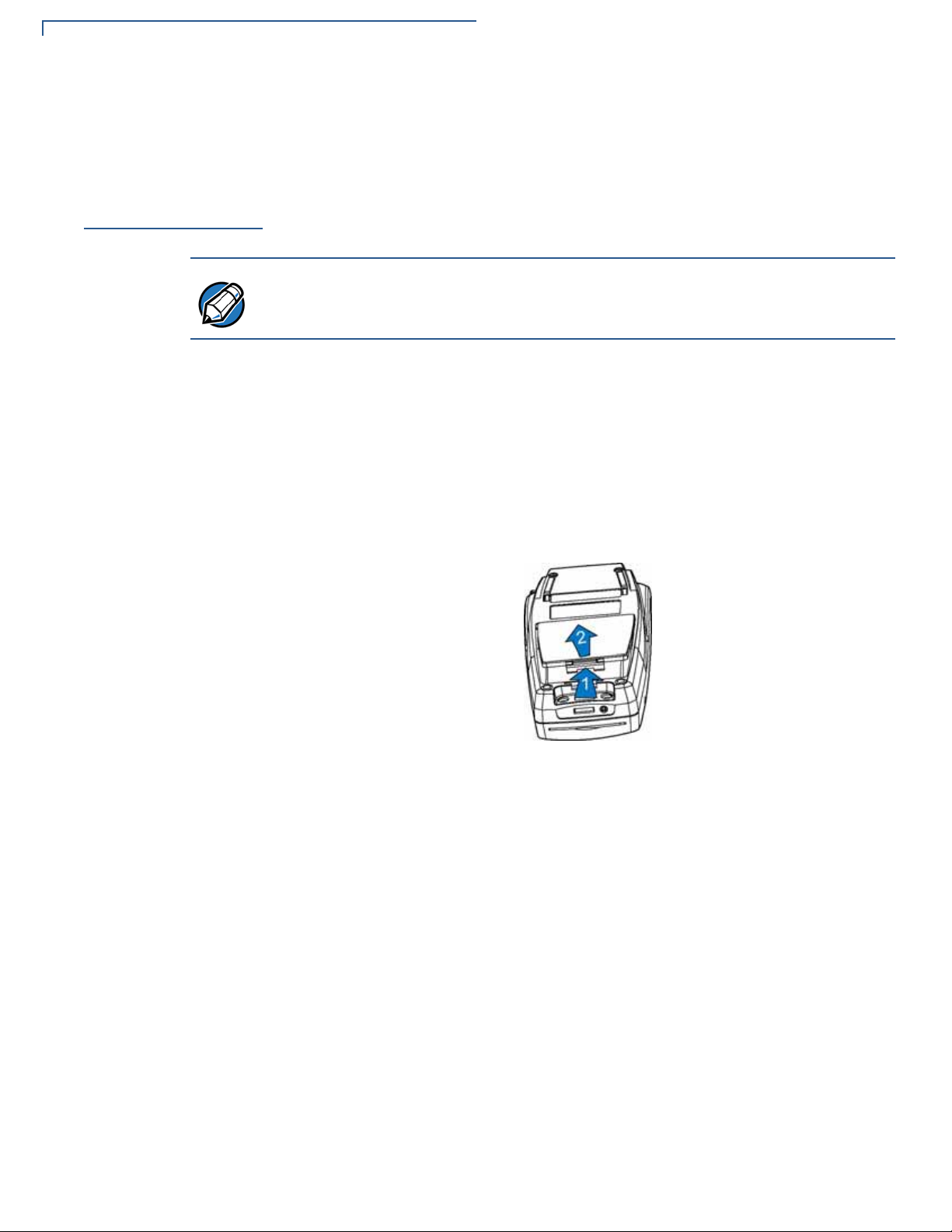
SETUP
Opening and Closing Battery/Card Compartment Cover
Opening and
Closing Battery/
Card
Compartment
Cover
NOTE
To remove the battery
/card compartment
cover
To access the battery/card compartment, you have to first remove the
compartment cover.
SIM, SAM, and SD card configurations are model dependent.
1 Disconnect the AC/DC power adapter from the electrical power outlet.
2 Carefully place the NURIT 8000 face down on a soft, smooth surface, so as
not to damage the LCD screen.
3 Secure the unit with one hand.
4 With your other hand, release the battery /card compartment cover by
pressing and lifting its locking tab.
5 Lift the cover and detach it from the terminal.
Figure 4 Removing the Battery/Card Compartment Cover
14 NURIT 8000 INSTALLATION GUIDE
Page 15

SETUP
Installing SIM, SAM, and SD Cards
To replace the battery
pack/card
compartment cover
Installing SIM,
SAM, and SD
Cards
1 Place the NURIT 8000 face down on a soft, smooth surface, so as not to
damage the LCD screen.
Figure 5 Replacing the Battery/Card Compartment Cover
2 Insert the two hinges of the battery/card compartment cover into the hinge
slots on the edge of the battery/card compartment.
3 Close the compartment cover and press down until the lo cking tab snaps into
place.
4 Connect the AC/DC power adapter from the electrical power outlet.
Configuration of SIM, SAM, and SD cards are model dependent. You can install
one SIM card, up to two SAM cards, and an SD card in the NURIT 8000 terminal,
depending on the particular model.
NOTE
To install a SIM or a
SAM card
The card compartment is shared with the battery. To gain access to the battery/
card compartment, you must first remove the battery/card compartment door. For
information on removing and replacing the battery/card compartment door, see
Opening and Closing Battery/Card Compartment Cover.
A SIM card must be installed when using a model of the NURIT 8000 that
implements GSM or GPRS wireless communications technology.
1 Remove the battery/card compartment door. See Figure 4.
2 If necessary, remove the battery. See Figure 10.
3 Slide the locking-clasp in the direction indicated by the engraved arrow to the
OPEN position.
4 Lift the cardholder on its hinge to a vertical position.
5 Hold the SIM/SAM card vertically , with the beveled corner at the top e dge and
the metallic contacts facing towards the contacts on the reader.
6 Slide the card into the cardholder.
NOTE
Make sure that you first slide the end closest to the chip on the card into the
grooves of the holder and that the beveled corner is on the top edge of the SAM
card.
NURIT 8000 I
NSTALLATION GUIDE 15
Page 16

SETUP
Installing SIM, SAM, and SD Cards
CAUTION
7 Lower the SIM/SAM cardholder onto its base.
Check that the corner of the SIM/SAM card is not obstructed by the triangular
protrusion at the corner of the cardholder base.
8 Lock the SAM cardholder by sliding the cardholder locking clasp to the LOCK
position.
Do not bend or scratch the contacts of the SAM cardholder when installing or
removing cards.
9 If necessary, replace the battery. See Figure 9.
10 Replace the battery/card compartment cover. See Figure 5.
To remove a SIM/SAM
card
To install an SD/MMC
card
Figure 6 Installing and Removing a SIM/SAM Card
1 Open the card holder , by follo wing steps 1-4 of To install a SIM or a SAM card
and remove the card.
2 Close the card holder by following steps 7-8 of To install a SIM or a SAM
card.
For further instructions, see Figure 6.
1 Remove the battery/card compartment door. See Figure 4.
2 If necessary, remove the battery. See Figure 10.
3 Hold the SD/MMC card directly above the SD/MMC card slot, with the metal
contacts facing down and the narrow edge with the beveled corner pointing
towards the slot opening.
4 Lower the SD/MMC card into position.
16 NURIT 8000 INSTALLATION GUIDE
Page 17

SETUP
Installing SIM, SAM, and SD Cards
5 Press down on the SD/MMC card while sliding it into the slot, until the card
Figure 7 Inserting the SD/MMC Card
6 If necessary, replace the battery. See Figure 9.
7 Replace the battery/card compartment cover. See Figure 5.
snaps into place.
To remove an SD/
MMC Card
1 Remove the battery/card compartment door. See Figure 4.
2 If necessary, remove the battery. See Figure 10.
3 With one hand press down on the SD/MMC locking tab, while sliding the card
out with your other hand.
4 Remove the SD/MMC card.
Figure 8 Removing the SD/MMC Card
5 If necessary, replace the battery. See Figure 9.
6 Replace the battery/card compartment cover. See Figure 5.
NURIT 8000 I
NSTALLATION GUIDE 17
Page 18

SETUP
Connecting the Battery
Connecting the
Battery
NOTE
Connecting and
Removing the
Battery
To insert the battery
The NURIT 8000 terminal comes with a Lithium-polymer battery. Read this
section to know how to install and remove the battery.
Only use batteries provided by VeriFone. For information about purchasing
additional or replacement batteries, see Accessories and Documentation.
Depending on your model of the NURIT 8000 terminal, the battery compartment
may be shared with the SIM, SAM, and SD cards. To gain access to the battery/
card compartment, you must first remove the battery/card compartment door. For
information on removing and replacing the battery/card compartment cover, see
Opening and Closing Battery/Card Compartment Cover.
The NURIT 8000 allows you to operate the terminal without an external power
supply, by using a battery.
1 Remove the battery/card compartment cover. See Figure 4.
2 Hold the battery, verifying that the side with the metal contacts are facing
downwards and that the rounded edge is facing towards the back of the
compartment.
To remove the battery
3 While holding the battery at a 30° angle, slide the two tabs on the front of the
battery into the slots on the front wall of the compartment.
4 Push the back of the battery down, until it snaps into place.
Figure 9 Inserting the Battery
5 Replace the battery/card compartment cover. See Figure 5.
1 Power off the terminal. See Powering On and Off the Terminal With a Battery
Pack.
2 Remove the battery/card compartment cover. See Figure 4.
3 Insert your fingernail into the groove at the back of the battery and lift the
battery, snapping the battery out of place.
18 NURIT 8000 INSTALLATION GUIDE
Page 19
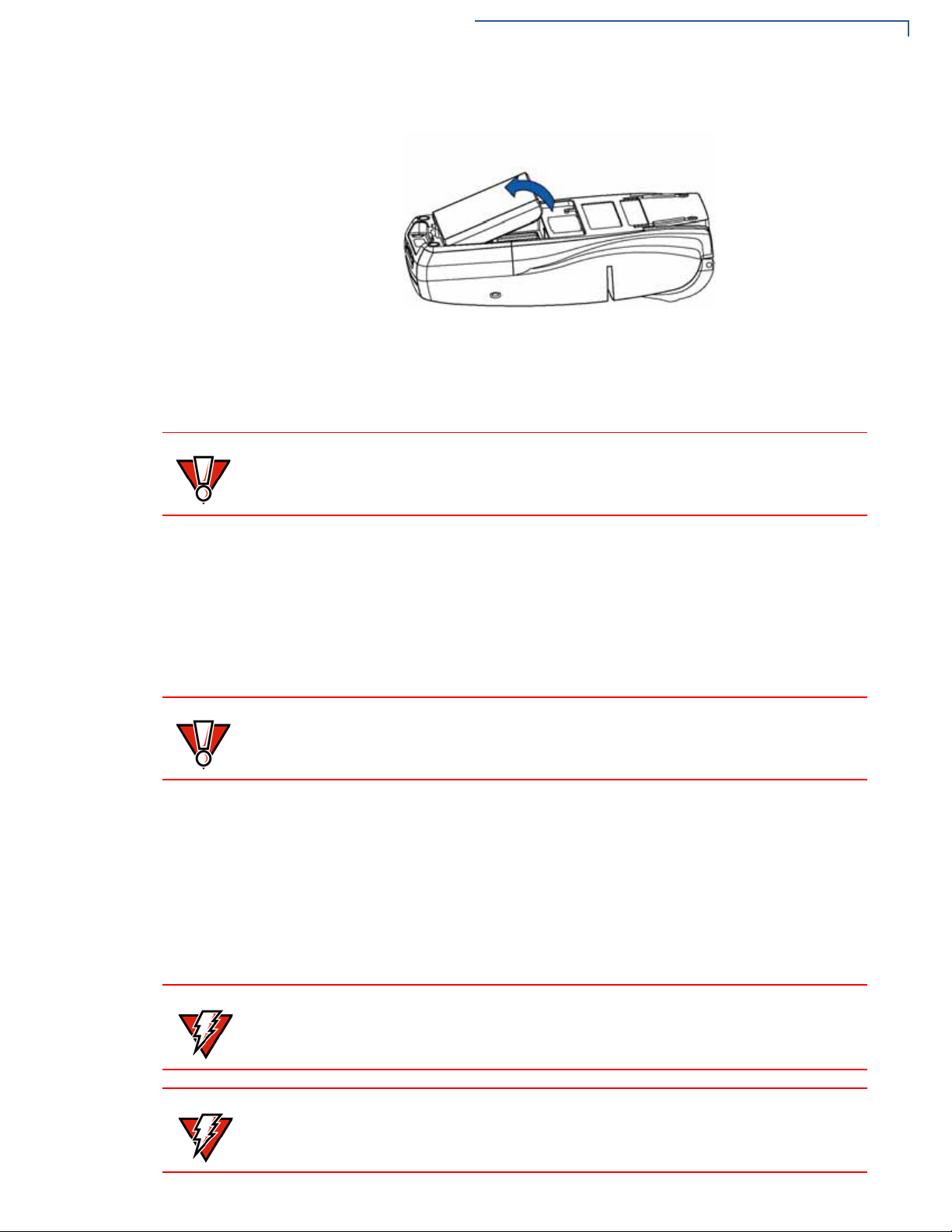
SETUP
Connecting the Battery
Battery Maintenance
4 Lift and remove the battery.
Figure 10 Removing the Battery
5 Replace the battery/card compartment cover. See Figure 4.
CAUTION
CAUTION
Take care when installing the battery pack. If it is installed incorrectly, it may
explode. Use only a VeriFone supplied battery.
• The supplied high-performance smart Lithium-polymer battery provides 7.4
VDC at 1800 mAH (minimum) capacity.
• When fully discharged, the battery fully recharges within three hours while
installed in the terminal. An 80% charge capacity is reached within one hour.
• The terminal can be connected to an AC/DC power supply indefinitely without
causing damage to the battery pack.
When using the VeriFone-supplied AC/DC power adapter, the Lithium-polymer
battery must be installed in the terminal.
• In typical use, the life span of the battery exceeds 500 charge cycles, after
which, operating time decreases slowly.
• The battery pack has a self-discharge rate. It loses approximately 1% of its
charge per day when not in use. Replace the battery pack when the charge
capacity is too weak for normal operation.
WARNING
WARNING
• Remove the battery pack from the terminal if you do not intend to use your
NURIT 8000 for an extended period of time.
Do not break open, or separate the battery.
Do not dispose of the NURIT 8000 Lithium-polymer smart battery in a fire.
LIthium-polymer batteries must be recycled or disposed of properly. Do not
dispose of Lithium-polymer batteries in municipal waste sites.
NURIT 8000 I
NSTALLATION GUIDE 19
Page 20

SETUP
Connecting the Battery
NOTE
Battery Charge
Status
Powering On and
Off the Terminal
With a Battery Pack
Extreme temperatures degrade the battery pack performance.
Battery Environmental Requirements:
• Standard Charge: 0°C to 40°C (32°F to 104°F)
• Discharge: -20°C to 50°C (-4°F to 122°F)
• Storage: - 20°C to 60°C (-4°F to 140°F)
The LED indicator on the car adapter lights according to the charge status.
Table 4 Battery Charge LED Indicator Status
Indicator Charge Status
Red The battery is charging (less than 80% charged)
Green The battery is charging (80% or more charged)
No light the battery is fully charged or the charger is disconnected from
the power outlet.
To power on a terminal, while using a battery pack, press the ON/OFF button, on
the keypad. Hold down the button until the terminal powers up.
To power off a terminal, while using a battery pack, press down on both the
function (
F) and ON/OFF buttons, simultaneously. Hold down the button until the
terminal powers down.
NOTE
Powering off the terminal is only possible when the terminal is running on
batteries, and not connected to an AC power supply.
20 NURIT 8000 INSTALLATION GUIDE
Page 21

SETUP
Using the Printer
Using the Printer
Loading Paper into
the Printer
To load paper into the
printer
An integrated thermal printer is built into the NURIT 8000. Before you can process
transactions in the NURIT 8000 that require a receipt or record, you must install
paper in the printer.
Before using the printer, load a roll of paper into the printer.
1 Place the terminal on a flat, stable surface.
2 Insert two fingers into the recess on the paper compartment cover, beneath
the release latch.
3 Pull the opening latch up until the cover unlocks.
Figure 11 Opening the Paper Compartment
4 Remove the tape strip from a new paper roll.
5 Unroll approximately 5 cm (2 in) of paper to facilitate the loading process.
6 Hold the paper roll with the unrolled end on the underside.
7 Lower the paper roll into the paper compartment.
Figure 12 Inserting a Paper Roll
8 Pull the unrolled end of the paper approximately 2.5 cm (1 in) out of the p aper
compartment, ensuring that the paper feeds from the underside of the roll.
9 Make sure that the opening latch is down, in its original position.
NURIT 8000 I
NSTALLATION GUIDE 21
Page 22
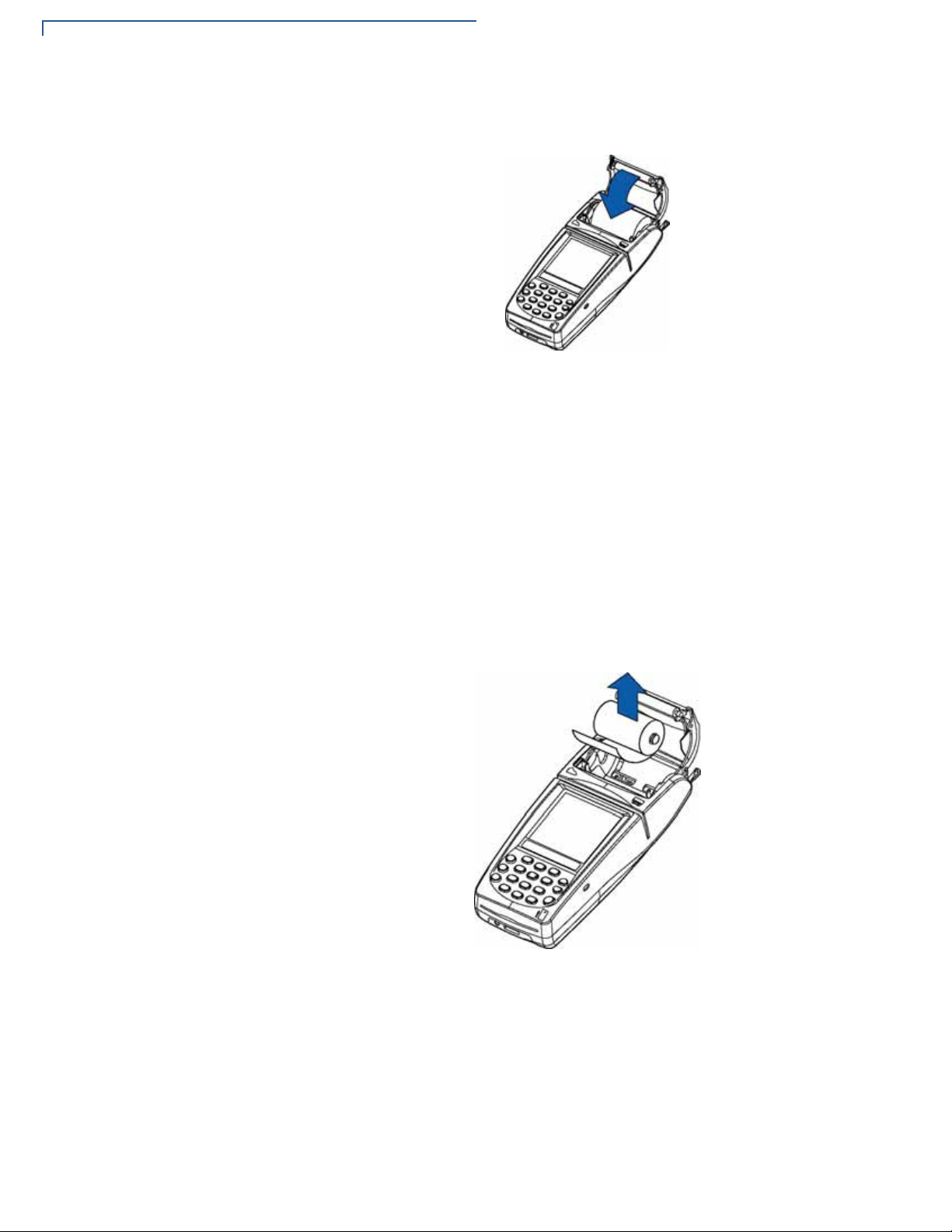
SETUP
Using the Printer
10 Close the paper compartment cover, pressing down firmly, until it snaps into
place.
Figure 13 Closing the Paper Compartment
Removing the Paper
Roll From the
Printer
To remove a roll of
thermal paper from
the printer
When a roll of paper is finished, or if the paper is jammed, you may have to
remove the old roll in order to replace it.
1 Place the terminal on a flat, stable surface.
2 Insert two fingers into the recess on the paper compartment cover, beneath
the release latch.
3 Pull the opening latch up until the cover unlocks.
4 Lift the paper compartment cover until it is fully open (see Figure 11).
5 Lift the paper roll out of the paper compartment.
Figure 14 Removing the Paper Roll
22 NURIT 8000 INSTALLATION GUIDE
Page 23
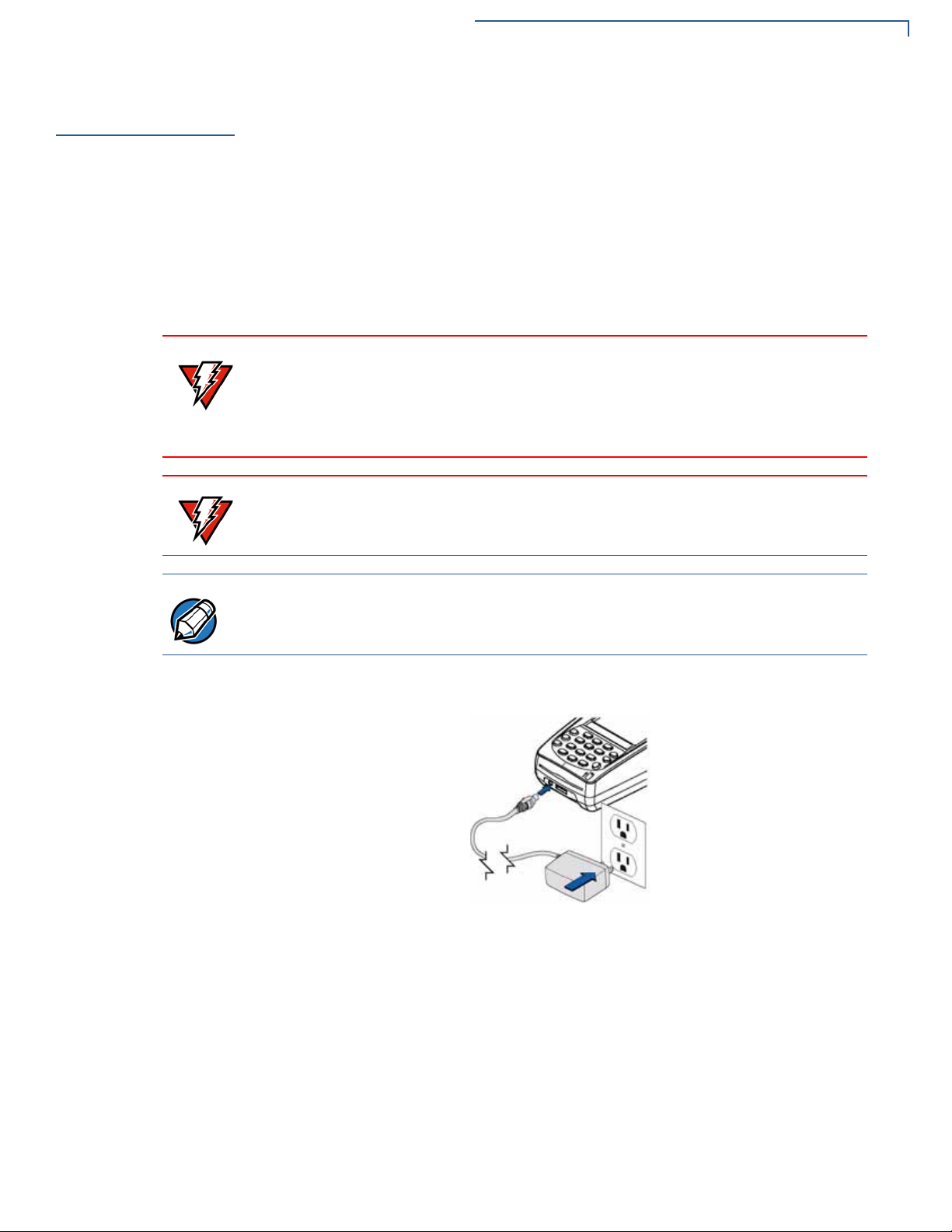
SETUP
Power Supply
Power Supply
WARNING
WARNING
The NURIT 8000 gives you the option of running the unit on battery power, or
through a power adapter. The power adapter both gives power, as well as
recharges the battery.
For information on using the battery, see Connecting the Battery.
Before connecting a power supply, disconnect the power cord from the power
outlet.
Connect and route all cables between the NURIT 8000, ECR, and PC before
plugging the power pack cord into a wall outlet or surge protector.
Use only the VeriFone supplie d AC/DC power adapter to power the NURIT 8000.
The power adapter provides electrical power to the NURIT 8000 as follows:
• AC/DC adapter (safety approved)
Output: 9-10 V at 1 A
Do not plug the power pack into an outdoor outlet or operate the NURIT 8000
outdoors. Also, disconnecting power during a transaction can cause transaction
data files not yet stored in memory to be lost.
NOTE
To protect against possible damage caused by lightning strikes and electrical
surges, VeriFone recommends installing a power surge protector.
Connect one end of the power adapter cable to the Power port on the bottom of
the terminal and the other into an electrical power outlet.
Figure 15 Power Supply Connection
NURIT 8000 I
NSTALLATION GUIDE 23
Page 24
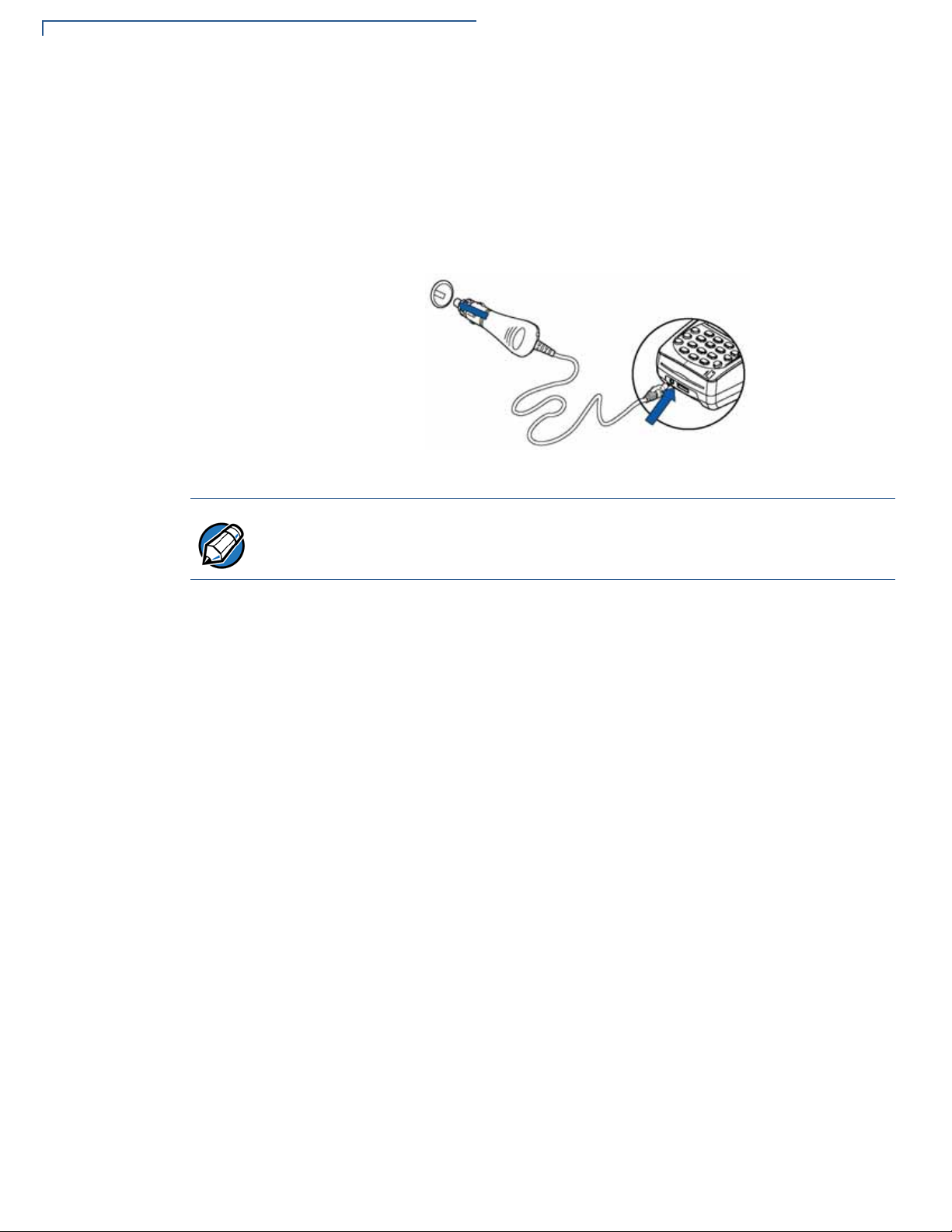
SETUP
Power Supply
Car Adapter
Connection
To connect the car
adapter
NOTE
The car adapter is an optional accessory. You can use the car adapter to provide
power to the NURIT 8000 and to charge the installed Lithium-polymer battery.
For information on ordering a car adapter for the NURIT 8000 terminal, see
Accessories and Documentation.
Connect one end of the car adapter cable to the Power port on the back of the
terminal and the other into the vehicle’s electrical power socket.
Figure 16 Car Adapter Power Supply Connection
The LED indicator on the car adaptor indicates the charge status of the battery,
as described in Battery Charge Status.
To remove the car
adapter
Unplug the car adapter from the vehicle’s electrical power socket and then from
the power connector, at the front of the NURIT 8000 terminal.
24 NURIT 8000 INSTALLATION GUIDE
Page 25
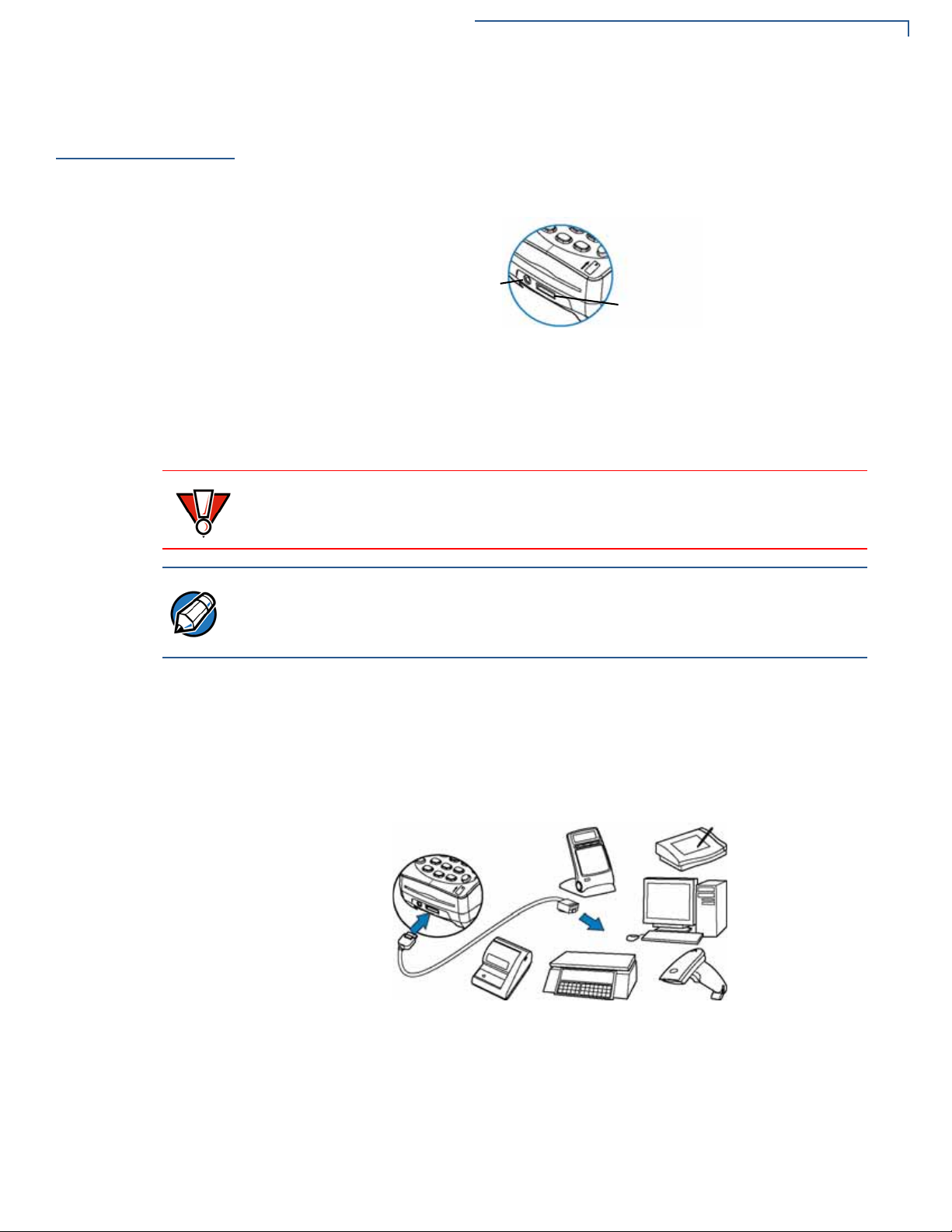
SETUP
Connecting Cables
Connecting
Cables
Data Connection
CAUTION
The NURIT 8000 has the following ports to facilitate different types of cabling
connections:
• Data Connection
• Power Supply
POWER
CONNECTOR
Figure 17 NURIT 8000 Connections
The data cable is an accessory which may be ordered separately.
For information on ordering an external modem for the NURIT 8000 terminal, see
Accessories and Documentation.
• Turn off the POS terminal, and any peripheral devices whenever you connect or
disconnect the NURIT 8000.
• Do not disconnect the NURIT 8000 from an external device when it is processing data.
DATA
CONNECTOR
NOTE
To connect the data
cable
• Peripheral devices may require special adapter cables for their connection to the
NURIT 8000. In addition, certain peripheral devices require an external power supply.
• Refer to the product documentation of the specific peripheral devices, or contact your
local VeriFone representative or service provider for further details.
1 Turn off the external device to which the base unit is to be connected and/or
the NURIT 8000 terminal.
2 Insert the plug into the data port on bottom of the unit.
3 Insert the plug at the other end, into the external device.
4 Turn on the external device and/or the NURIT 8000 terminal.
Figure 18 Possible Data Connections
NURIT 8000 I
NSTALLATION GUIDE 25
Page 26

SETUP
Connecting Cables
To remove the data
cable
External Modem
Connection
To connect the
external modem
1 Turn off the external device to which the base unit is connected and/or the
NURIT 8000 terminal.
2 Detach the plug from the external device.
3 Detach the plug from the data port on the bottom of the terminal.
4 Turn on the NURIT 8000 terminal.
The External Modem is an optional accessory that has model dependent
connection capabilities. You can use the high-speed modem to download
applications and parameters to the NURIT 8000 via a st andard telephone line. For
more information, see Features at a Glance.
For information on ordering an external modem for the NURIT 8000 terminal, see
Accessories and Documentation.
1 Connect the modem’s data plug into the data port on the front panel of the
NURIT 8000 terminal.
2 Connect a standard telephone line cord from the modem to a standard RJ-11
type modular telephone line outlet.
Figure 19 External Modem Connection
To disconnect the
external modem
1 Disconnect the modem’s data plug from the dat a port on the front panel of th e
NURIT 8000 terminal.
2 Disconnect the standard telephone line from the telephone outlet.
CAUTION
26 NURIT 8000 INSTALLATION GUIDE
Do not disconnect the NURIT 8000 from an external device when it is processing
data.
Page 27

SETUP
Using the Magnetic Stripe Card Reader
Using the
Magnetic Stripe
Card Reader
To use the magnetic
stripe card reader
The magnetic stripe card reader is located at the top end of the NURIT 8000
terminal. Use the magnetic stripe card reader with a magnetic stripe card.
1 Hold the card with the magnetic stripe positioned down and facing towards
the LCD display.
2 Insert the card into one end of the card reader slot.
3 Swipe the card in a smooth, continuous movement, all the way through the
slot.
Figure 20 Swiping Magnetic Card
NOTE
For guidance, a pictogram near the card slot indicates how to swipe the magnetic
stripe card in the card reader.
The magnetic stripe card reader supports bi-directional swiping of cards.
NURIT 8000 I
NSTALLATION GUIDE 27
Page 28

SETUP
Using the Smart Card Reader
Using the Smart
Card Reader
To use the smart card
reader
The EMV-comp atible smart card reader is located at the bottom end of the NURIT
8000 terminal. Use the smart card reader with a smart card.
1 Hold the smart card horizontally , with th e metal chip facing up and at the edge
of the card nearest to the smart card reader slot.
2 Insert the card into the smart card reader slot.
Figure 21 Inserting Smart Card
3 Remove the card when prompted by the POS terminal, depending on the
specific application being used.
NOTE
For guidance, a pictogram near the card slot indicates how to insert the smart
card into the smart card reader. In addition, insertion direction arrows may be
engraved or inscribed on the smart card.
28 NURIT 8000 INSTALLATION GUIDE
Page 29

Specifications
CHAPTER 3
This chapter discusses power requirements, dimensions, and other specifications
of the NURIT 8000.
Specifications
Model
Power Supply
Printer
Modem
The following specifications describe the NURIT 8000 physical and electrical
characteristics.
NURIT 8020
• AC/DC adapter (safety approved)
Output: 9-10 V at 1 A
The AC/DC adapter must be compliant with the applicable standards and/or
approved by the relevant authorities in the country where the equipment is sold.
Thermal; easy-load mechanism.
Optional accessory.
Choice of three speeds: 14.4 Kbps, 33.6 Kbps, or 56 Kbps telephone line modem
(model dependent).
Implements synchronous or asynchronous, HDLC, TCP/IP protocols.
Supports Fast Connect connectivity.
May be supplied with the terminal as a standard accessory (model dependent).
Physical
Environmental,
Regulatory, and
Performance
Specifications
Temperature and
Humidity
Length: 210 mm (8.27 in.). Width: 92 mm (3.62 in.). Height: 59 mm (2.32 in.).
Weight: terminal, 625 g (22.05 oz.); full shipping, 800 g (28.2 oz.).
The NURIT 8000 meets all the necessary environmental, regulatory, and
performance standards for its intended use and expected market. VeriFone
recognizes its responsibility to minimize the environmental impacts of its
operations and products. For more information on the NURIT 8000 terminal
certification and regulatory details, refer to the NURIT 8000 Certifications and
Regulations (VPN DOC113EN05-A).
This device is not intended for outdoor use and is certified for indoor use only.
Operating Temperature and Humidity
• Temperature: 0
o
C to +40oC (+32oF to +113oF)
• Humidity: 5-95% RH, non-condensing
NURIT 8000 INSTALLATION GUIDE 29
Page 30

SPECIFICATIONS
Environmental, Regulatory, and Perf ormance Specifications
Storage Temperature and Humidity
User Interactions
and Responsibilities
• Temperature: -20
o
C to +60oC (-4oF to +140oF)
• Humidity: 5-95% RH, non-condensing
Reference: IEEE 1725, Section 9.2
• Do not disassemble or open crush, bend or deform, puncture or shred
• Do not modify or remanufacture, attempt to insert foreign objects into the
battery, immerse or expose to water or other liquids, expose to fire, explosion
or other hazard.
• Only use the battery for the system for which it is specified
• Only use the battery with a charging system that has been qualified with the
system per this standard. Use of an unqualified battery or charger may
present a risk of fire, explosion, leakage, or other hazard.
• Do not short circuit a battery or allow metallic conductive objects to contact
battery terminals.
• Replace the battery only with another battery that has been qualified with the
system per this standard, IEEE-Std-1725-200x. Use of an unqualified battery
may present a risk of fire, explosion, leakage or other hazard.
• Promptly dispose of used batteries in accordance with local regulations
• Battery usage by children should be supervised.
• Avoid dropping the phone or battery. If the phone or battery is dropped,
especially on a hard surface, and the user suspects damage, take it to a
service center for inspection.
• Improper battery use may result in a fire, explosion or other hazard.
30 NURIT 8000 INSTALLATION GUIDE
Page 31

Maintenance and Cleaning
The NURIT 8000 has no user-serviceable parts.
CHAPTER 4
CAUTION
Cleaning the
NURIT 8000
To clean the NURIT
8000
• Opening or disassembling the terminal in any way automatically erase all
secret encryption keys and will render the PIN pad inoperable.
• Opening the terminal will void any warranty and security certification. It may
also result in irreversible damage to the unit’s electronic circuitry.
In order to maintain the NURIT 8000 in proper working condition:
• Keep the terminal dry and in the cleanest possible working and storage
environment.
• Do not store the terminal in extremely hot or cold areas.
• Do not shake or drop the terminal.
Disconnect the device from the power supply and any peripherals before cleaning.
• Gently wipe off dirt from the body of the terminal with a soft, damp, lint-free
cloth. A very mild dishwashing detergent can be used to dampen the cloth.
• If available, a low-pressured blower can be used to remove dirt accumulated
around the keypad buttons.
• Use a soft cloth, an eyeglass lens wiper, or a lens blower to remove dust and
dirt from the LCD screen.
NURIT 8000 INSTALLATION GUIDE 31
Page 32

MAINTENANCE AND CLEANING
Cleaning the NURIT 8000
• To clean the PIN pad, use a soft, damp, lint-free cloth slightly dampened with
water and a drop or two of mild soap. For stubborn stains, use alcohol or an
alcohol-based cleaner. For best results, use a VeriFone Cleaning Kit. See
Accessories and Documentation..
CAUTION
To clean the printer
Never use abrasive compounds or solvents, thinner, trichloroethylene, ketonebased solvents, benzene, or synthetic cleansers– they can deteriorate plastic or
rubber parts.
Do not spray cleaners or other solutions directly onto the keypad or display.
Never clean the unit with liquids. Use only a lightly dampened cloth or soft brush.
Never rub or strongly press on the LCD display.
Do not use liquid or aerosol cleaners. Use a damp cloth for cleaning and/or a soft
brush.
1 Disconnect the terminal from the power supply.
2 Open the paper roll compartment cover. See Figure 11.
3 Carefully lift the paper roll (see Figure 14) and remove any excess pieces of
paper or dirt that might be lodged in the compartment. If available, use a lowpressure compressed air gun.
4 Replace the paper roll. See Figure 12.
5 Close the paper roll compartment cover. See Figure 13.
32 NURIT 8000 INSTALLATION GUIDE
Page 33
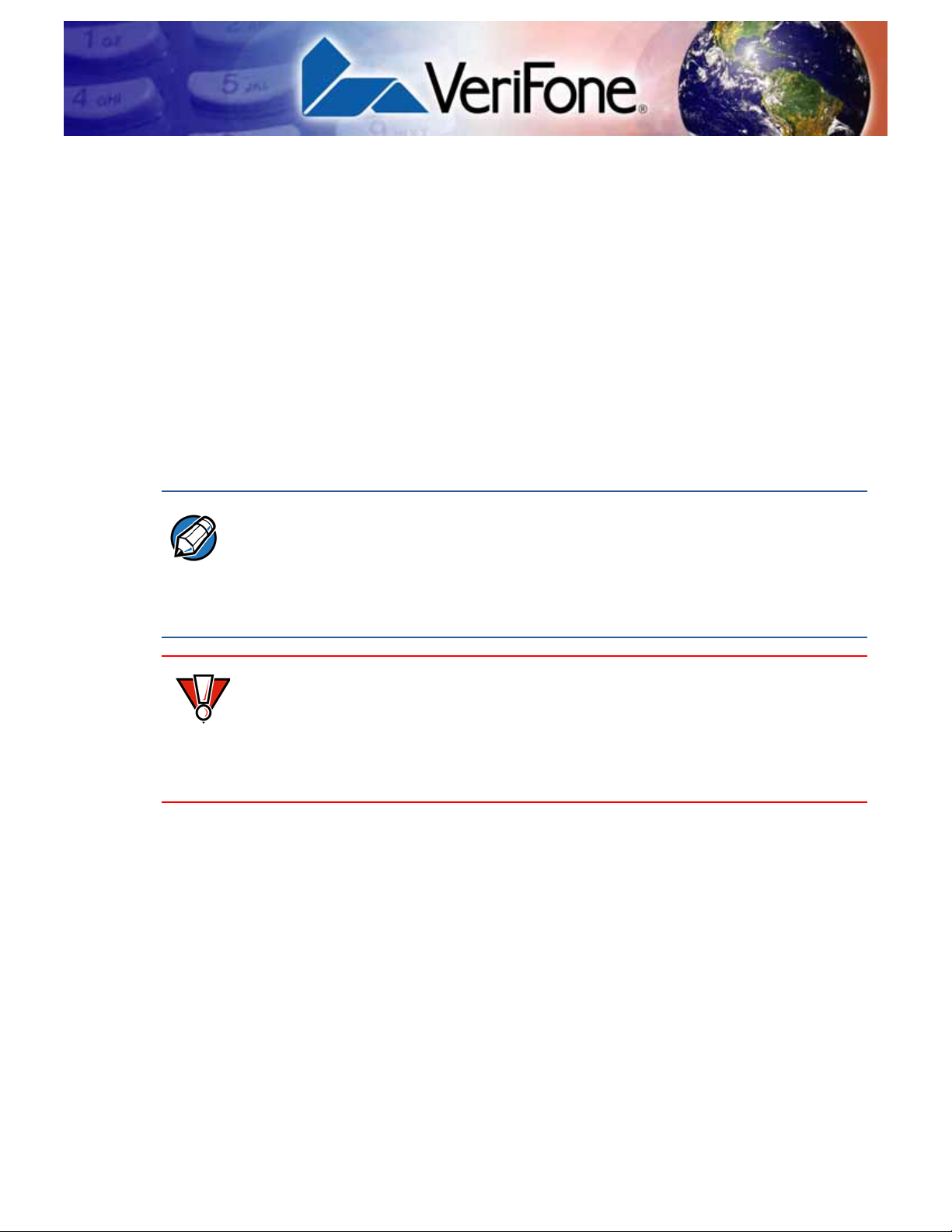
CHAPTER 5
Troubleshooting
NOTE
CAUTION
Guidelines
The troubleshooting guidelines provided in the following section are included to
assist you to successfully install and configure your NURIT 8000 device. If you
have problems operating your NURIT 8000 device, please read through these
troubleshooting examples.
If the problem persists even after performing the outlined guidelines or if the
problem is not described below, contact your local VeriFone representative for
assistance. Typical examples of malfunction you may encounter while operating
your NURIT 8000 device and steps you can take to resolve them are listed.
The NURIT 8000 comes equipped with tamper-evident labels. The device
contains no user serviceable parts. Do not, under any circumstance, attempt to
disassemble the device. Perform only those adjustments or repairs specified in
this guide. For all other services, contact your local VeriFone service provider.
Service conducted by parties other than authorized VeriFone representatives
may void warranty.
Use only a VeriFone-supplied power cord. Using an incorrectly rated power
supply may damage the device or cause it not to work as specified. Before
troubleshooting, ensure that the power supply matches the requirements
specified at the bottom of the device. (See Specifications for detailed power
supply specifications.) Obtain the appropriately rated power supply before
continuing with troubleshooting.
NURIT 8000 INSTALLATION GUIDE 33
Page 34

TROUBLESHOOTING GUIDELINES
NURIT 8000 Appears to Have No Power
NURIT 8000
Appears to Have
No Power
If the NURIT 8000 appears to have no power:
• Check all cable connections.
• Check that the voltage is reaching the AC power outlet by connecting a
different device to this outlet. If you suspect any type of problem at this electric
outlet, contact a certified electrician for a professional inspection.
• Check that the AC/DC power adapter is correctly connected to the power
supply, as described in Power Supply.
• Try adjusting the LCD screen contrast settings, using the designated, model-
dependent, key combination.
• Press and hold down on the ON/OFF key for three (3) seconds.
• Check that the battery is securely installed and sufficiently charged, as
described in Connecting the Battery.
• If possible, try to operate the NURIT 8000 with a different VeriFone supplied
AC/DC power adapter.
• Connect the NURIT 8000 to a different AC power outlet.
• If the problem persists, contact your VeriFone distributor or service provider.
Transactions
Cannot be
Completed
Successfully
Wireles s
Communication
Does Not Work
If transactions cannot be completed successfully:
• Try to perform the transaction using a different magnetic stripe card or smart
card (model dependent).
• Make sure that you insert or swipe the card in the proper manner.
• Attempt to complete several transactions manually using the terminal’s
keypad instead of using customer cards. If all these transactions are
completed successfully, contact an authorized representative or service
provider.
• If manually performed transaction is not completed successfully , ve rify that the
wireless transmission quality is sufficient to complete the transaction. Try
changing your location to obtain improved transmission quality.
• If the problem persists, contact your VeriFone distributor or service provider.
If the wireless communication is disrupted or cannot be established:
• Try moving the terminal to a more open operating area. An enclosed area
degrades the quality of wireless reception and transmission.
• Verify that the SIM card being used for wireless communication is installed
correctly and is not dammaged or malfunctioning.
• In general, the angle of operation does not affect terminal performance.
However, for optimal usage, hold the terminal at an angle not exceeding 30°.
• If the problem persists, contact your VeriFone distributor or service provider.
34 NURIT 8000 INSTALLATION GUIDE
Page 35

TROUBLESHOOTING GUIDELINES
Operation with Peripheral Device Not Successful
Operation with
Peripheral
Device Not
Successful
Printer Does Not
Print
If operation with a peripheral device is not successful:
• Verify that the peripheral device is properly connected to the terminal.
• Try to verify whether the peripheral device is functioning properly.
• Replace the cable or the adapter cable being used with the peripheral device.
• If the problem persists, contact your VeriFone distributor or service provider.
If the printer does not work properly:
• Check the power connection.
• Recharge or replace the battery.
• Check that the paper roll compartment cover is fully and securely closed. (See
Loading Paper into the Printer).
• Check that the printer has paper and that the paper and paper roll are properly
installed. Take out and then reinsert the paper, if necessary. (See Loading
Paper into the Printer).
• Check that the paper is not jammed or damaged. If it is, reload the paper . (See
Loading Paper into the Printer).
• If the problem persists, contact your VeriFone distributor or service provider.
Printer
Continues
Printing When
Out of Paper
Magnetic Stripe
Card Reader
Does Not
Function
Properly
Smart Card
Reader Does Not
Function
Properly
If the printer continues to operate when out of paper:
• Check that the paper sensor of the printer mechanism (inside the paper roll
compartment) is not blocked by paper or debris.
• If the problem persists, contact your VeriFone distributor or service provider.
If the magnetic stripe card reader does not function properly:
• Check that the card has been swiped with its magnetic stripe facing left and at
the lower edge of the card, as described in Using the Magnetic Stripe Card
Reader.
• Swipe the magnetic stripe card in the opposite direction.
• If possible, try using a different magnetic card.
• If the problem persists, contact your VeriFone distributor or service provider.
If the smart card reader does not function properly:
• Check that the smart card is fully inserted with the metal chip facing up and at
the edge of the card nearest to the smart card reader slot, as described in
Using the Smart Card Reader.
• If possible, try using a different smart card.
• If the problem persists, contact your VeriFone distributor or service provider.
NURIT 8000 I
NSTALLATION GUIDE 35
Page 36
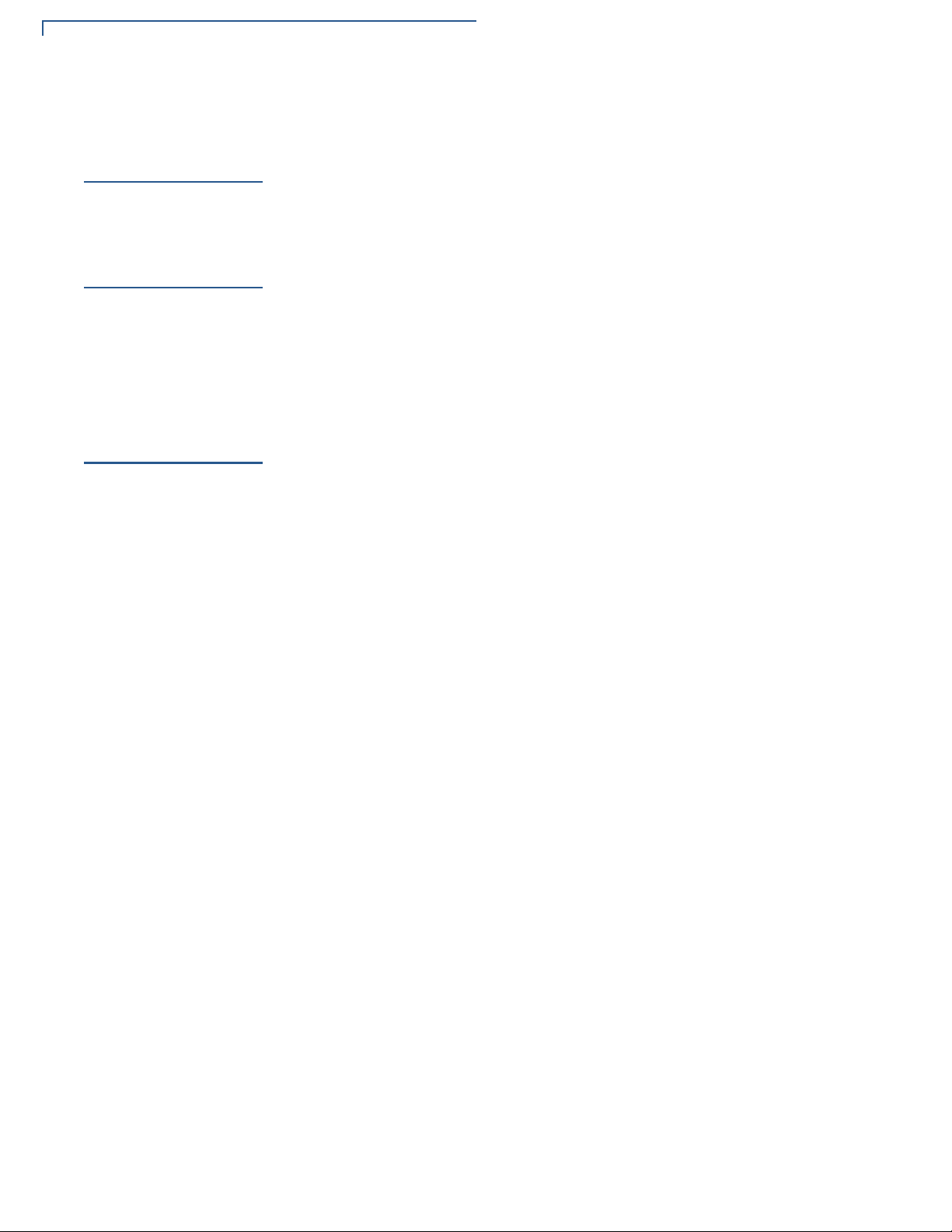
TROUBLESHOOTING GUIDELINES
The Keypad Does Not Respond
The Keypad
Does Not
Respond
An Incorrect
Response or
Data Is Obtained
“Tampered
Device”
Displayed On
Screen and
Keypad
Inoperable
If the keypad does not respond:
• Refer to user documentation for the particular application in use.
• If the problem persists, contact your VeriFone distributor or service provider.
If an incorrect response or data is obtained:
• Refer to user documentation for the particular application in use.
• If the problem persists, contact your VeriFone distributor or service provider.
If “Tampered Device” is displayed on the screen and the keypad is inoperable
contact an authorized service representative.
36 NURIT 8000 INSTALLATION GUIDE
Page 37
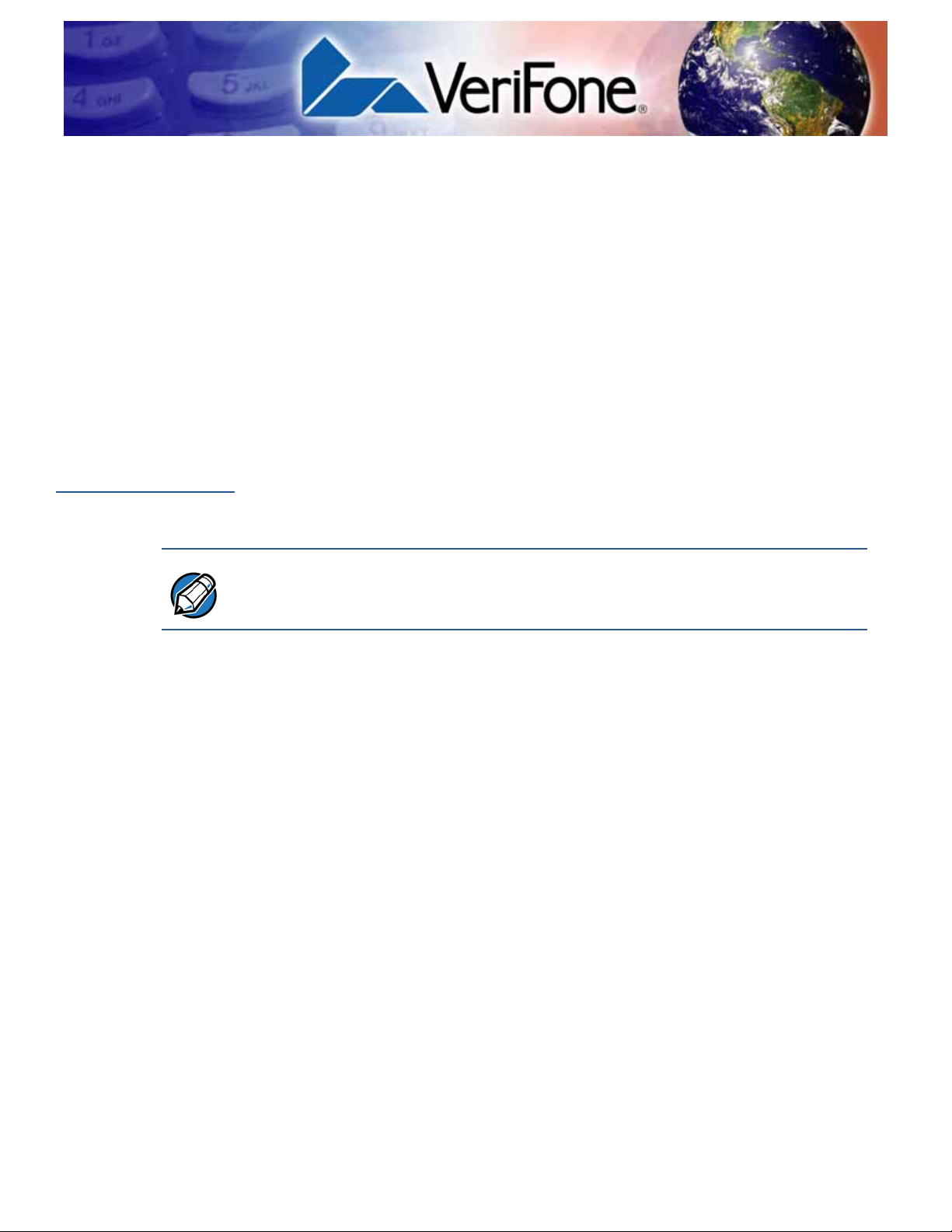
Service and Support
For NURIT 8000 problems, contact your local VeriFone representative or service
provider.
For NURIT 8000 product service and repair information:
• USA – VeriFone Service and Support Group, 1-800-834-4366,
Monday - Friday, 8 A.M. - 8 P.M., Eastern time.
• International – Contact your VeriFone representative.
CHAPTER 6
Service Returns
NOTE
Before returning the NURIT 8000 to VeriFone, you must obtain a Merchandise
Return Authorization (MRA) number. The following procedure describes how to
return one or more NURIT 8000 for repair or replacement (U.S. customers only).
International customers, please contact your local VeriFone representative for
assistance with your service, return, or replacement.
1 Gather the following information from the printed labels (see Figure 22) on
the bottom of each NURIT 8000 to be returned:
• Product ID, including the model and part number. For example,
“m108-xxx-xx” and “PTID xxxxxxxx.”
• Serial number (S/N xxx-xxx-xxx).
2 Within the United States, call VeriFone toll-free at 1-800-834-4366.
3 Select the MRA option from the automated message. The MRA department
is open Monday–Friday, 8 A.M.–8 P.M., eastern time.
4 Give the MRA representative the information gathered in Step 1.
If the list of serial numbers is long, you can fax the list, along with the
information gathered in Step 1, to the MRA department at 1-727-953-4172
(U.S.).
• Please address the fax clearly to the attention of the “VeriFone MRA
Dept.”
• Include a telephone number where you can be reached and your fax
number.
NURIT 8000 INSTALLATION GUIDE 37
Page 38
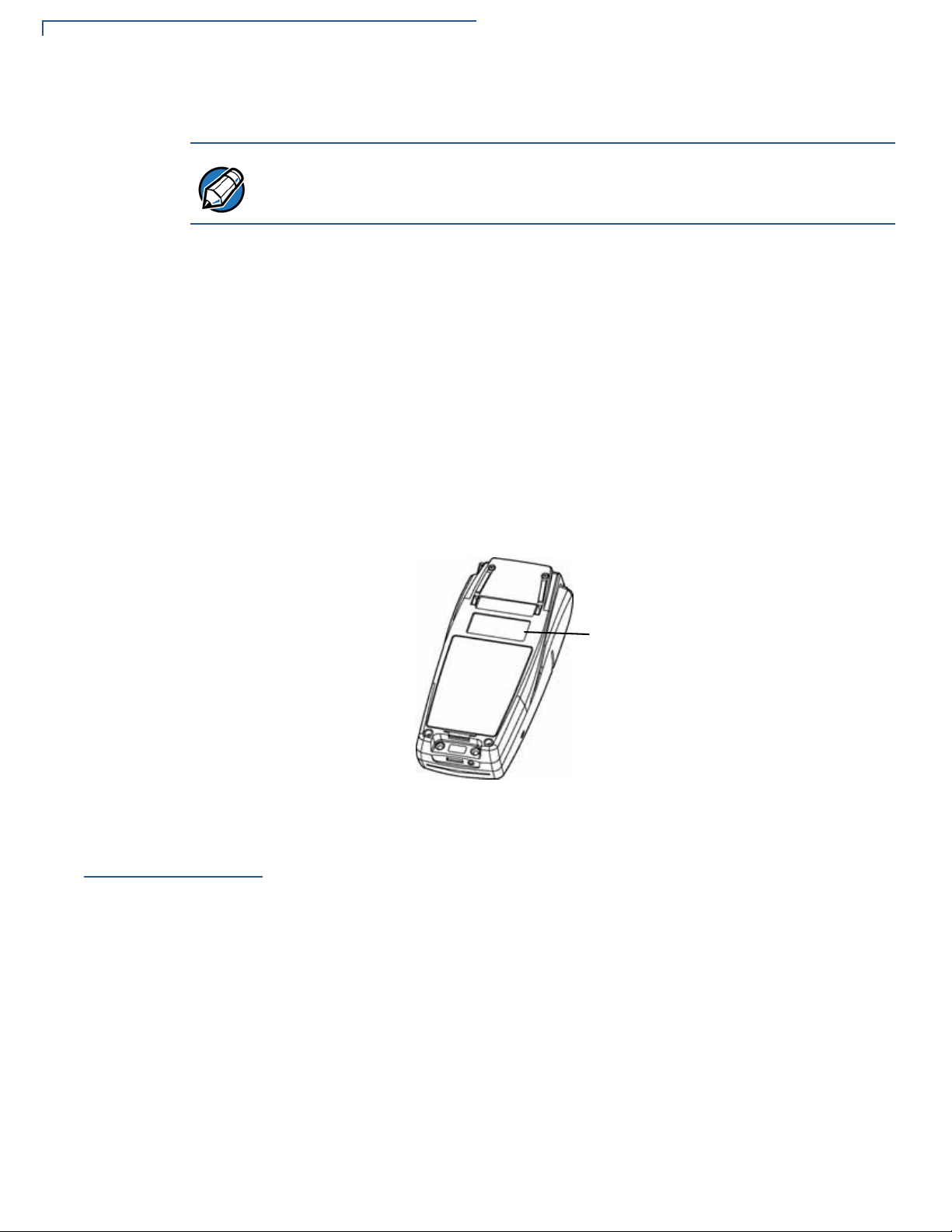
SERVICE AND SUPPORT
Accessories and Documentation
• You will be issued MRA number(s) and the fax will be returned to you.
NOTE
One MRA number must be issued for each NURIT 8000 you return to VeriFone,
even if you are returning several of the same model.
5 Describe the problem(s) and provide the shipping address where the
repaired or replacement unit must be returned.
6 Keep a record of the following items:
• Assigned MRA number(s).
• VeriFone serial number assigned to the NURIT 8000 you are returning for
service or repair (serial numbers are located on the bottom of the unit as
illustrated in Figure 22).
• Shipping documentation, such as air bill numbers used to trace the
shipment.
• Model(s) returned (model numbers are located on the VeriFone label on
the bottom of the NURIT 8000).
Accessories and
Documentation
MODEL/ SERIAL NUMBER
Figure 22 Information Label on Unit Bottom
VeriFone produces accessories and documentation for the NURIT 8000. When
ordering, please refer to the part number in the left column.
VeriFone Online Store at www.store.verifone.com
• USA – VeriFone Customer Development Center, 1-800-834-4366,
Monday - Friday, 7 A.M. - 8 P.M., eastern time
• International – Contact your VeriFone representative
38 NURIT 8000 INSTALLATION GUIDE
Page 39

SERVICE AND SUPPORT
Accessories and Documentation
Power Supply
AC power cord (United States of America) WIR 30017
Battery
Cables and
Adapters
External Modem
VeriFone Cleaning
Kit
Car adapter (universal)
The AC power cord varies by country. Contact your local VeriFone
representative or service provider to identify the best power cord for your
needs.
802B-XX-MXX-BLK
Data cable FCL09503
Keyboard emulation barcode reader adapter FCL09506
PC–terminal cable FCL09503
T
80CA-XX-MXX-BLK
1
.
RS232 barcode reader adapter FCL09504
F
A
Terminal–terminal cable FCL09505
80EM-XX-MXX-GRY
R
D
02746-01
I
A
S
N
O
I
Documentation
R
V
To learn more about NURIT 8000, refer to the following set of documents:
E
NURIT 8000 Quick Installation Guide
NURIT 8000 Certifications and Regulations Sheet DOC113EN05-A
NURIT 8000 Rechargeable Battery Quick Installation Guide DOC113EN07-A
NURIT 8000 Car Adapter Quick Installation Guide DOC113EN08-A
NURIT 8000 External Modem Quick Installation Guide DOC113EN09-A
DOC113EN04-A
NURIT 8000 I
NSTALLATION GUIDE 39
Page 40

SERVICE AND SUPPORT
Accessories and Documentation
40 NURIT 8000 INSTALLATION GUIDE
Page 41

INDEX
A
accessories 38
battery 39
cables and adapters 39
car adapter 39
documentation 39
external modem 39
power cord 39
terminal 38
B
battery
ordering
bottom panel
features
terminal 13
39
13
C
cables
connecting
data
25
cables and adapters
accessories
ordering 39
car adapter
ordering
cleaning 31
connecting
cables
power supply 23, 34
39
39
25
D
related 5
E
electrical considerations 10
environmental factors 9
environmental,regulatory, and performance
specifications
external modem
ordering
29
39
F
features
bottom panel
front panel 13
general 7, 12
front panel
features
terminal 13
13
13
I
inserting
paper
installing
SAM card
SD/MMC card 16
SIM card 15
terminal location 9
unpack the shipping carton 11
21
15
K
keypad
troubleshooting
36
data
connecting
cables
troubleshooting 36
data connection 25
documentation 38
accessories 39
acronym definitions 6
conventions 5
25
L
loading
paper
21
M
magnetic stripe card reader
troubleshooting
using 27
maintenance
35
NURIT 8000 INSTALLATION GUIDE 41
Page 42

INDEX
O
cleaning 31
returning a unit for repair or replacement 37
model 29
modem
specifications
29
O
operation with peripheral device
troubleshooting
ordering
battery
cables and adapters 39
car adapter 39
external modem 39
power cord 39
39
35
P
paper
inserting
loading 21
removing 22
physical
specifications
power
troubleshooting
power cord 39
ordering 39
power supply 23
connecting 23, 34
specifications 29
printer
paper
specifications 29
troubleshooting 35
using 21
21
29
34
inserting
troubleshooting 35
21
R
removing
paper
SAM card 16
SIM card 16
repair 37
replacement 37
returning a unit
22
repair
replacement
37
returning a unit
service 37
S
SAM card
installing
removing 16
SD/MMC card
removing
SD/MMC card installing 16
service
returning a unit
SIM card
installing
removing 16
smart card reader
troubleshooting
using 28
specifications
environmental,regulatory, and performance
modem 29
physical 29
power supply 29
printer 29
product
temperature and humidity 29
support 37
model
15
17
37
15
35
29
T
tampered device
troubleshooting
temperature and humidity
specifications
terminal
accessories
bottom panel 13
cleaning 31
documentation 38
electrical considerations 10
environmental factors 9
features 12
general 7, 12
front panel 13
36
29
38
29
42 NURIT 8000 INSTALLATION GUIDE
Page 43

installing 9
location 9
repair 33, 37
replacement 37
service and support 37
specification
model
29
troubleshooting 33
transactions
troubleshooting
34
troubleshooting
data
36
keypad 36
magnetic stripe card reader 35
operation with peripheral device 35
power 34
printer 35
paper 35
smart card reader 35
tampered device 36
terminal 33
transactions 34
wireless communication 34
INDEX
U
U
using
magnetic stripe card reader
printer 21
smart card reader 28
W
wireless communication
troubleshooting
34
27
NURIT 8000 I
NSTALLATION GUIDE 43
Page 44

VeriFone, Inc.
2099 Gateway Place, Suite 600
San Jose, CA, 95110 USA
Tel: (800) VeriFone (837-4366)
www.verifone.com
NURIT 8000
Installation Guide
VeriFone Part Number DOC113EN06-A, Revision A
