Verdigris EV2 User Manual
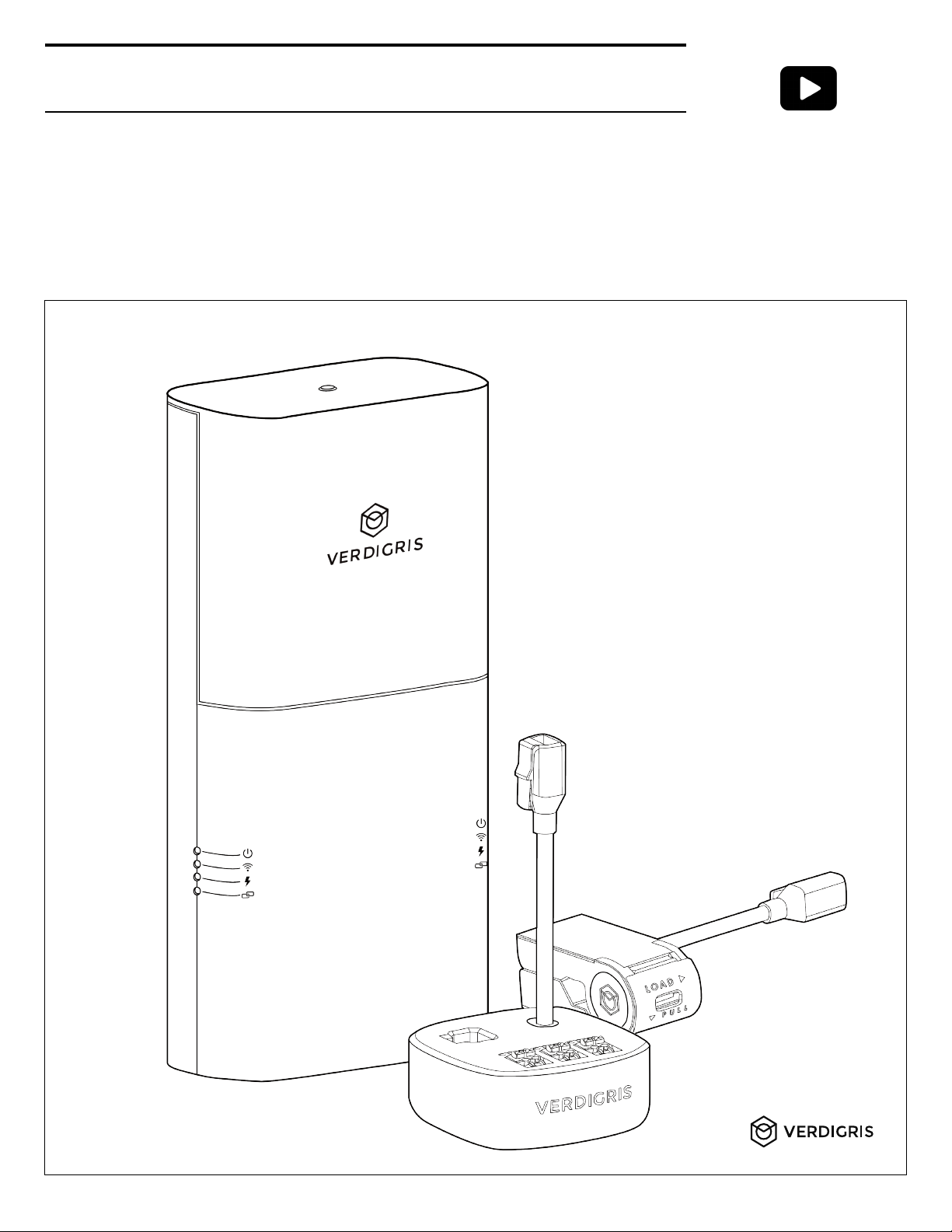
How to Install Verdigris EV2
Welcome! This manual will guide you on how to install your new system. If you need
direct assistance, call our support line at 1-844-837-3447 or email support@verdigris.co.
WARNING: Installation of Verdigris EV2 should only be performed by a licensed
electrician. You should consult your local inspector for compliance with electric codes.
If the equipment is used in a manner not specified by the manufacturer, the protection
provided by the equipment may be impaired.
Check out our install videos:
installEV2.verdigris.co

Verdigris for Commercial and Industrial Buildings ........................................................................................................................
Technical Specifications .....................................................................................................................................................................
Energy Data Gateway .....................................................................................................................................................................
Data Transmission ...........................................................................................................................................................................
Current Transformers (CTs) ............................................................................................................................................................
Symbols on Equipment ..................................................................................................................................................................
Component List (Provided by Verdigris) .................................................................................................................................................
Tools Required ....................................................................................................................................................................................
Tools ..................................................................................................................................................................................................
Parts ..................................................................................................................................................................................................
Recommended Voltage Tap Cables for Specific Panel Voltage Configurations......................................................................
Prepare Installation ............................................................................................................................................................................
Determine Panel Type .....................................................................................................................................................................
Select Mounting Location ...............................................................................................................................................................
Select Breakers For Voltage Tap ....................................................................................................................................................
Install Voltage Tap ..............................................................................................................................................................................
For Single-Phase Panel ...................................................................................................................................................................
For Split-Phase Panel .......................................................................................................................................................................
For Three-Phase Panel .....................................................................................................................................................................
Wire The Neutral ..............................................................................................................................................................................
Connect Voltage Cables to Energy Data Gateway ......................................................................................................................
Install and Connect CTs .....................................................................................................................................................................
Select Appropriate CTs ……………………………………………………………………………………………………………….
Verify CT Install Location .................................................................................................................................................................
Install CTs ..........................................................................................................................................................................................
Large CTs & Verdigris High Current CT Interface Module .........................................................................................................
Connect Multiple CTs .....................................................................................................................................................................
Connect Multiple Verdigris High Current CT Interface Modules ..............................................................................................
Connect CTs …………………………………………………………………………………………………………………………….
Connect CTs to the Energy Data Gateway ...................................................................................................................................
Installations Using Only CT Chains ...........................................................................................................................................
Installations Using Only High Current CT Interface Modules ................................................................................................
Installations Using CTs and High Current CT Interface Modules ..........................................................................................
System Chain Check ..........................................................................................................................................................................
Check the CTs .................................................................................................................................................................................
Chain Check ....................................................................................................................................................................................
Powering Energy Data Gateway ....................................................................................................................................................
Clean Up and Close the Panel ......................................................................................................................................................
Setup & Commission Energy Data Gateway ………………………………………………………………………………………..
Error Codes .........................................................................................................................................................................................
Future Panel Modifications ……………………..……………………………………………………………………………...………
Table of Contents
3
4
4
4
4
4
5
6
6
6
6
7
7
7
8
9
9
9
9
9
10
11
11
11
11
12
13
13
14
15
15
16
17
18
18
18
19
19
20
21
22
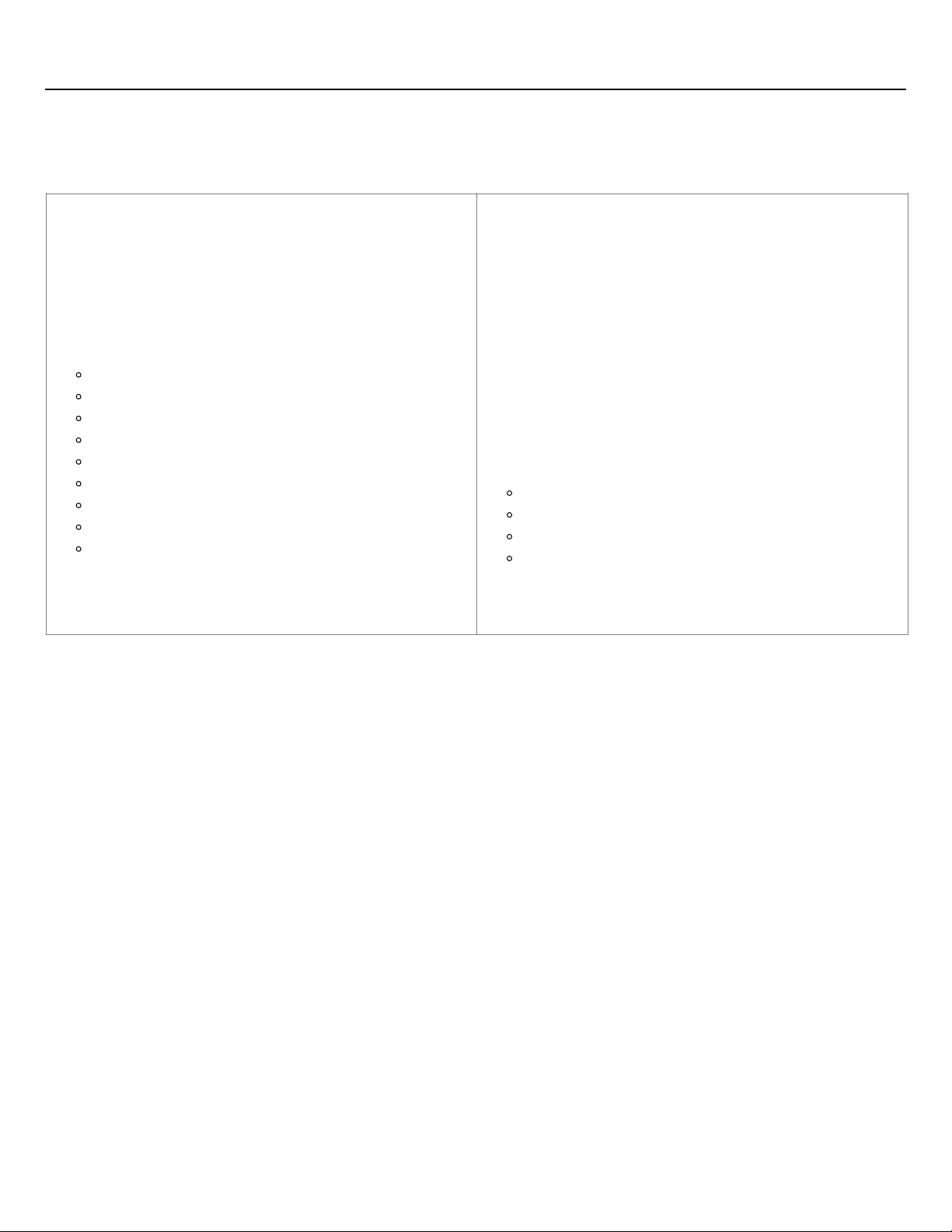
Verdigris for Commercial and Industrial Buildings
The intended use of Verdigris hardware systems is to monitor any motor control centers,
distribution panels, or electrical panels in any building.
Breaker Panel Types Served
EV2 advanced energy meters work with a range of
electricity mains, sub-panels, MCCs, and breaker boxes.
The Energy Data Gateway mounts external to the monitored
breaker panel, or on a nearby wall or junction box.
• Panel and voltage types (up to 42 breakers/panel):
Single-phase 100-277 V
Split-phase 100-277 V
Three-phase 120/208 V
Three-phase 240/416 V wye
Three-phase 277/480 V wye
Three-phase 120/240 V delta
Three-phase 480 V delta
Three-phase 600 V wye
Three-phase 600 V delta*
*600 V Delta metering requires an optional external power adapter.
• Frequency: 50-60 Hz
• Current measurement range (Amperage): 0.25 A–15,000 A
Data Available to You
Your high resolution data is transmitted securely via 4G
LTE, WiFi or Ethernet, stored on the cloud, and is
available 24/7 from any desktop web browser. You can
also download a csv of your data, integrate via BACnet
IP or Modbus TCP, or connect to our API at anytime.
*Data On-Premise also available for Enterprise purchase plans. Talk to a
solutions architect.
• Precision: 10 mW
• Sampling frequency: up to 7.68 kHz
• Data access via API: unlimited
• Historical data store and availability on the web:
1-minute: forever
15-minute: forever
1-hourly: forever
Daily: forever
3
Major Steps for Installation and Commissioning
Getting a Verdigris EV2 up and running consists of two parts: installation and commissioning.
Both parts must be completed successfully for data to be monitored and accessible.
A. Installation
1. Prepare Installation
2. Mount Energy Data Gateway
3. Install Voltage Tap
4. Install and Connect CTs
5. System Checks & Clean Up
B. Setup, Connect and Commission Energy Data Gateway
Follow this instruction manual for both parts A and B.
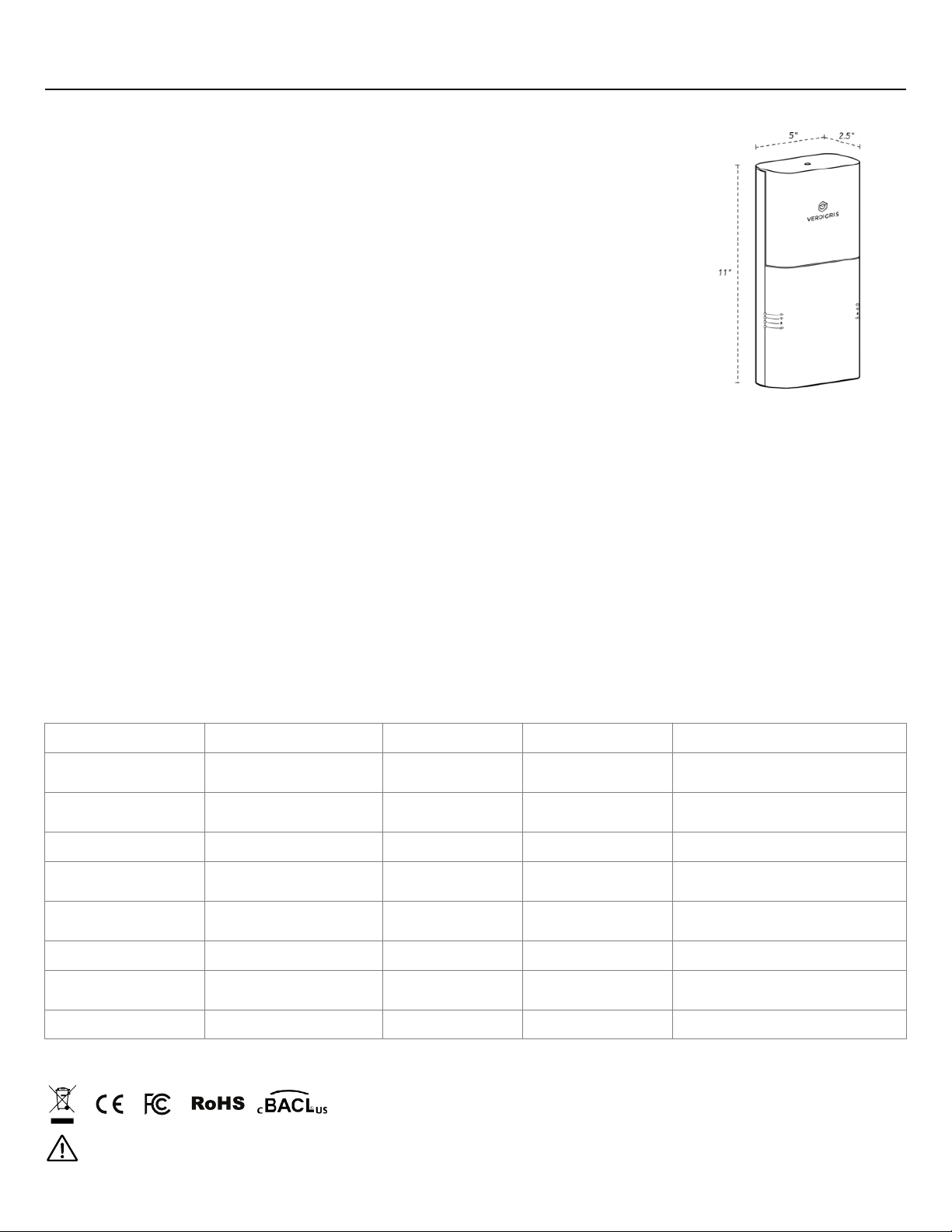
4
Technical Specifications
Energy Data Gateway
• Physical Size and Weight: 11 x 5 x 2.5 inch [280 x 127 x 64 mm], 2 kg
• Voltage Range: 100-480 VAC CAT III (CAT III-rated instruments are primarily used on fixed installations,
distribution boards, and circuit breakers and can withstand the specified voltage range.)
• Frequency Range: 50-60 Hz
• Current Rating: 300 mA
• BACnet / Modbus supported
• Cable Max Voltage: 600 V
• Temperature Range: -40 °F–158 °F [-40 ℃–70 ℃]
• ADC Accuracy: 16-bit
• Power Supply: 100-480 Vac 50/60 Hz, 20 W
• Degree of Protection: IP30
Data Transmission
• Ethernet: 100/1000 Mbps (RJ-45)
• 4G/LTE Cat 4 and LTE Cat M1/NB-loT
• Bands 3,4,8 and 13 (US and China, for more Band support inquire with your account representative.)
• WiFi: 802.11 b/g/n
• Local Networks: BACnet/IP, Modbus/TCP
• NBioT
Current Transformers (CTs)
We offers two types of CTs: (1) Verdigris Smart CTs for censor individual circuit breakers (< 60 A) in
tight spaces and (2) High Current CTs (Hinged or Coils) for larger amperage circuits. High Current
CTs connect to the data chain using the Verdigris High Current CT Interface Module adapter.
Verdigris Smart CT
Hinged CT
Coil CT
Verdigris High Current CT Interface Module
Max Circuit Ampacities
60 A per circuit
250A
Up to 15,000A per circuit
(custom sizes available)
Minimum Load
(Amperage or %)
0.25 A
0.5% of CT load
5 A
Sensor Accuracy
±2%
0.5%
0.5%
Physical Dimensions
2.2 x 1 x 1 in
[56 x 25 x 25 mm]
2 x 2.76 x 1.52 in
[50 x 70 x 39 mm]
Diameter is 0.61 in
[15.5 mm]
2.4 x 2.4 x 1 in
[60 x 60 x 25 mm]
CT Accuracy Range
(% of rated current)
1%—100%
10%–120%
0%–100%
Temperature Range
-40 °F—158 °F [-40 ℃—70 ℃]
5 °F—140 °F [-15 ℃—60 ℃]
-4 °F—158 °F [-20 ℃—70 ℃]
Max Conductor Size
4 AWG [21.1mm²]
1 in window for up to 900
kcmil or MCM [456 mm²]
4 in or 7 in window
2.4 x 2.4 x 1 in [60 x 60 x 25 mm]
Max Wire Size
Including insulator 2.3 in [58.6mm]
Varies by amperage
23.62 in [600mm]
Symbols on Equipment
De-energize Verdigris system before accessing field wiring compartment.
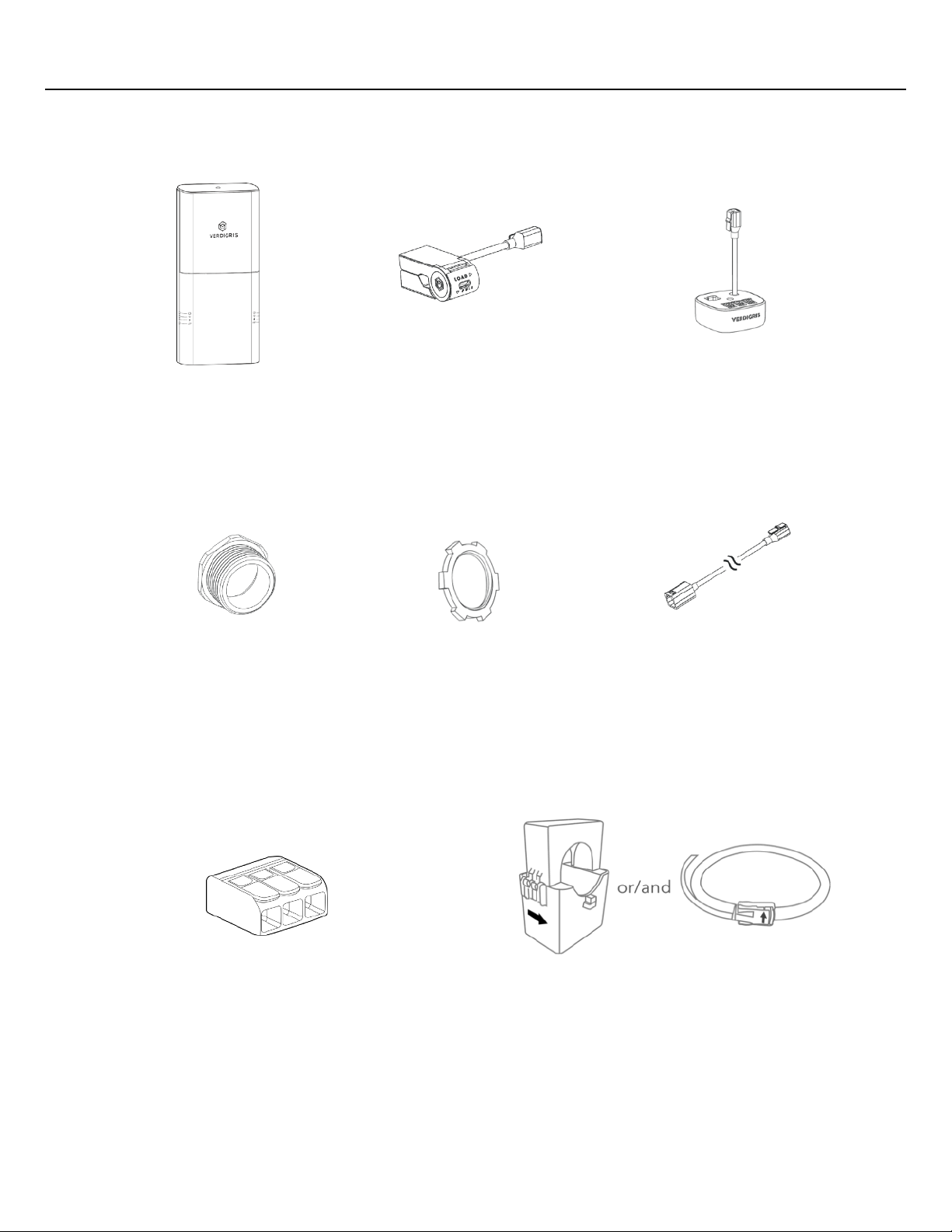
Component List (Provided by Verdigris)
5
Verdigris Smart CT
(Up to 42x per system)
Energy Data Gateway
(1x per system)
200mm, 1m, 3m CT
Chain Extension Cables
(4x per system)
Verdigris High Current CT Interface Module
*Only for wire sizes greater than 6 AWG
and/or ampacities greater than 60A
(Up to 14x per system)
Large CT (Hinged CT or/and Coil CT)
*Only for wire sizes greater than 4 AWG
and/or ampacities greater than 60A
(Up to 42x per system)
1” Locknut
(1x per system)
1” Chase Nipple
(Up to 1x per system)
Splicing Connector
*Only for three-phase, 3 wire, 480 V delta
electrical configuration
(1x per system)

Tools Required
For all installations, you will need the following tools in addition to Verdigris components:
Tools
• Wire stripper
• Screwdrivers, including PH-2, SL-2, S-2 (needs may vary based on size of panel screws)
• Impact drill (to open the panel)
• Power drill with hole cutter (¾” or 1”) or knockout punch set (¾” or 1”)
• Hammer (used with screwdriver to punch prefabricated knockouts)
• Drywall saw (for recessed panels only)
• Colored electrical tape & marker (for labeling voltage tap breakers, specific to panel
phase color coding)
• 5 V AC plug adapter with a 5.5 mm barrel jack (to power system on independent of
voltage taps)
Parts
• Colored cables
• Cable ties (up to 25 per panel)
• Wire nuts (size dependent on size of panel breaker wires to be tapped)
• 2-¾” flex conduit connectors (for recessed panels only)
• ¾” flex electrical conduit (for recessed panels only)
Recommended Voltage Tap Cables for Specific Panel Voltage Configurations
OPTION 1: Single-phase 120/240V panels, YOU WILL ALSO NEED:
• 12 gauge wire in black and white.
OPTION 2: Split-phase 120/240V panels, YOU WILL ALSO NEED:
• 12 gauge wire in black and red, and white wire for neutral.
OPTION 3: Three-phase 120/208V panels, YOU WILL ALSO NEED:
• 12 gauge wire in black, red, and blue, and white wire for neutral.
OPTION 4: Three-phase 277/480V wye panels, YOU WILL ALSO NEED:
• 12 gauge wire in brown, orange, and yellow OR black wire with colored tape (brown,
orange, and yellow) to label the wire phases appropriately. You also need white wire
for neutral.
OPTION 5: Three-phase, 3 wire 480 V delta panels:
• 12 gauge wire in brown, orange, and yellow OR black wire with colored tape (brown,
orange, and yellow) to label the wire phases appropriately. Neutral will be served with
brown (phase A).
• Splicing connector included in component list.
IMPORTANT
Cables selected should be UL rated to 600V.
6
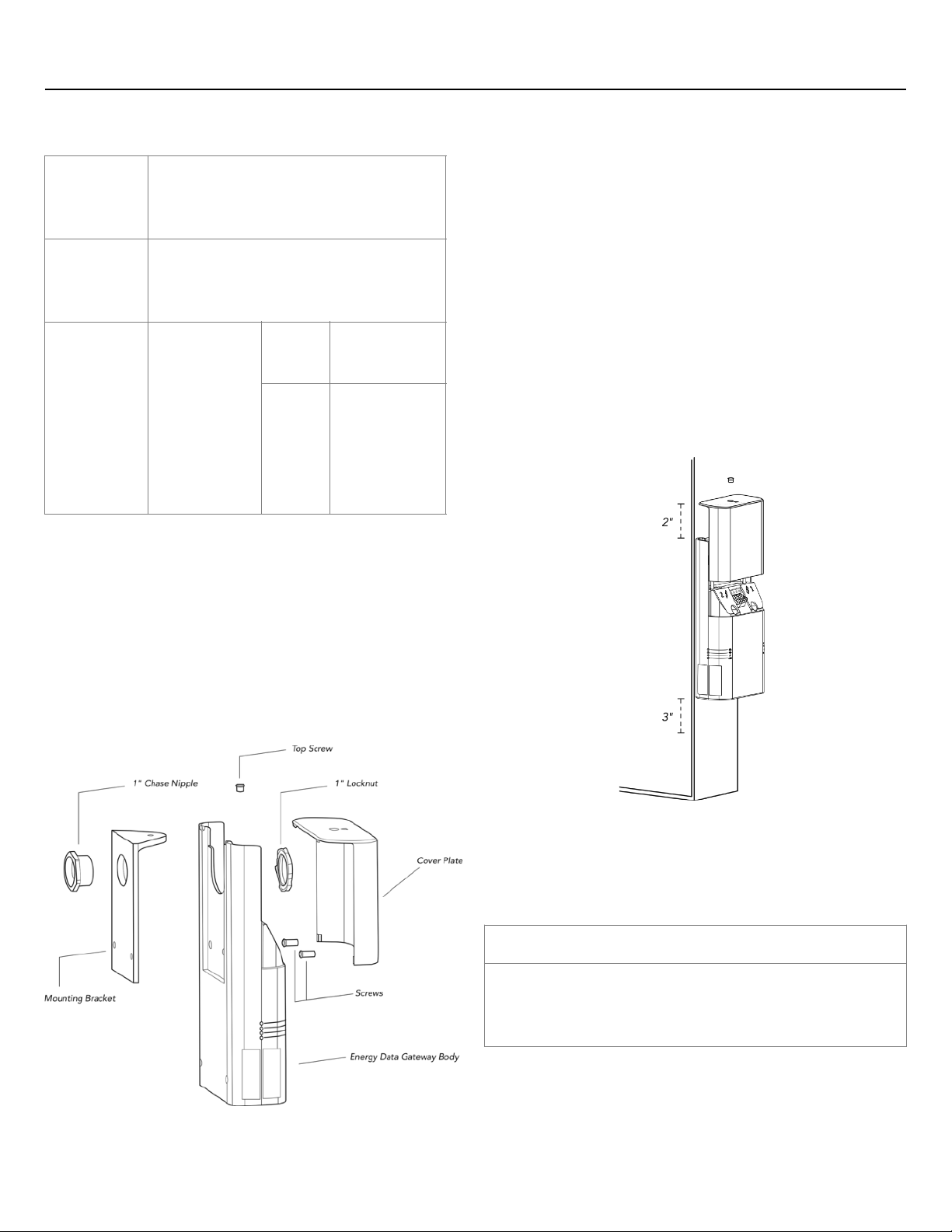
Prepare Installation
Determine Panel Type
Select Mounting Location for the Unit
Energy Data Gateway parts are defined in Fig 1. Select a
mounting location (side, top, or bottom of panel) for the
unit. Make sure mounting location leaves 3” clearance
above top cap for sliding Cover Plate and Top Screw. And
leave 2” clearance on bottom for Ethernet port and Power
Plug. Fig 2
Side of panel (for surface-mount panels)
1. Look for an existing 1” knockout in the panel or create
a new 1” knockout, using the knockout punch or a
power drill with a hole cutter.
2. Detach front cap from Energy Data Gateway body by
removing top screw.
3. Mounting bracket is supposed to be attached on
Energy Data Gateway body, place Energy Data
Gateway body over panel knockout and insert 1”
chase nipple into the knockout hole. This will protect
cables from sharp edges. Fasten locknut onto nipple,
securing Energy Data Gateway body onto the panel.
SinglePhase Panel
Phases B typically marked by black
or red colored wire and Neutral
typically white colored wire.
Split-Phase
Panel
Phases A and B, typically marked by
2 different colored wires going to the
breakers.
Three-Phase
Phases A, B,
and C,
typically
marked by 3
different
colored wires
going into
the breakers.
Wye
Panels with 4
wires.
Delta*
Panels with 3
wires (no
neutral wire).
Fig 1
CONTACT US
If you are not sure where to install, call our support line at
1-844-837-3447 or email support@verdigris.co.
7
Fig 2

IMPORTANT
For all installations: You should not insert the voltage tap cable leads in tandem with an
existing branch circuit wire (“double lugging”), unless the breaker is identified for the
termination of two conductors per NEC 110-14(a).
Select Breakers For Voltage Tap
Install one voltage tap on each phase of the panel. The voltage tap can be performed
without shutting off any breakers if there is at least 1 spare breaker per phase. If no spare
breakers are present, but there are empty slots in the panel, spare breakers can be
inserted and used for the voltage tap as well.
NOTE: If you do not have one spare breaker on each voltage phase, you will need to briefly shut down the voltage
tap breakers to complete this step. Please confirm with building operators that this will not interfere with
operations or safety protocols.
1. Open panel and locate 1 spare breaker on each phase. Choose breakers as close to
each other as possible to keep the wires organized.
NOTE: If the panel does not have any spare breakers, shut off 1 breaker on each phase.
2. Label selected breakers ‘Switch for VS sub-metering’.
NOTE: Energy Data Gateway voltage taps have a built-in in-line fuse; does not require additional fuse protection.
8
