Verbatim EXTERNAL HARD DRIVE ESATA-USB 2.0 COMBO User Manual

External Hard Drive
eSATA & USB 2.0 Combo
User Guide
English

oduction
3
C
3
3
3
bou
4
4
C
5
F
6
F
s
6
9
0
ontents
Intr
ontrols, Connectors and Indicators
Front Panel Area
Rear Panel Area
A
t the Hard Drive
Locating the Drive on your desk
onnecting to your computer
Disconnecting your Hard Drive 6
or Windows Users
or Mac OS User
Te chnical Support 7
Limited Warranty Terms 7
WEEE Notice 8
FCC Compliance 8
CE Declaration
ROHS Compliance 1
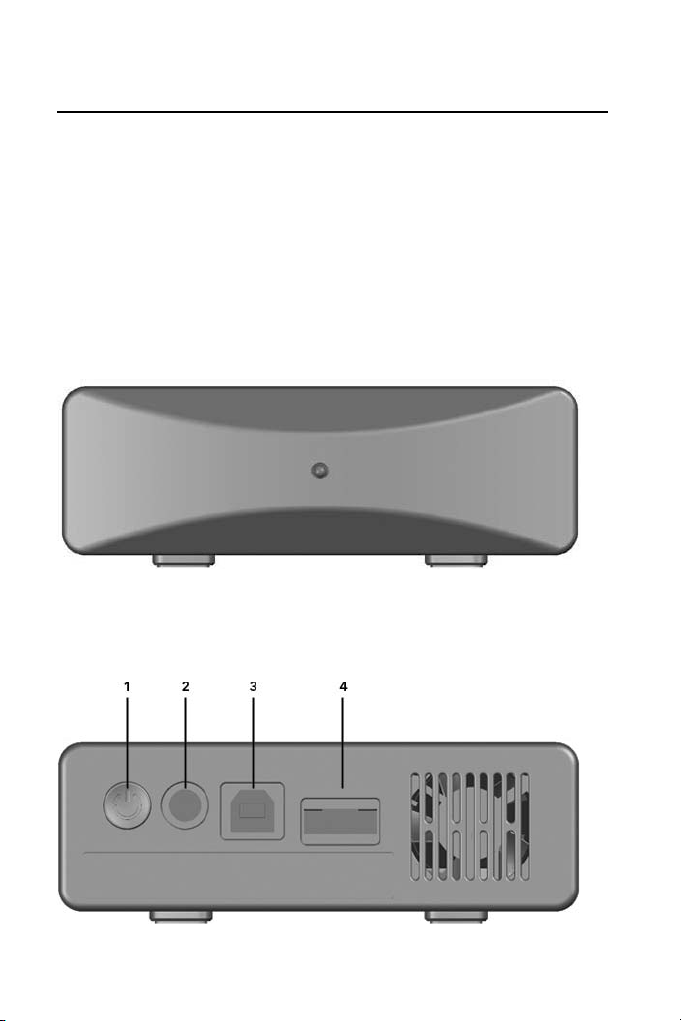
ntroductio
n
s
.
.
Before you begin to use the drive there are a few important things to learn
about your new external hard drive.
Controls, Connectors and Indicator
First familiarize yourself with the features of the unit
ront Panel Area
The front panel contains only the Activating LED, as illustrated below. The
reen LED will come on to indicate the power-on state. The LED will fl ash
uring data access
ar Panel Area
Along the rear panel you will fi nd the ON/OFF button and interface
connectors. Refer to the fi gure below.
