Page 1

USER MANUAL
IR-S1
Introduction
WIRELESS SHUTTER
ACTIVATION
INFRARED
REMOTE
CONTROL
IR-S1
Introduction
WIRELESS SHUTTER
ACTIVATION
INFRARED
REMOTE
CONTROL
IR-S1
INFRARED
REMOTE
CONTROL
WIRELESS SHUTTER
ACTIVATION
Thank you for choosing Vello.
Congratulations on t he purchase of your Vello IR-S1 infrared remote control.
This wireless remote lets you take photos and shoot video with your Sony
camera from up to fteen feet away. The Vello IR-S1 is especially useful for
preventing camera shake during long exposures and for taking self-portr aits.
It can also be used to trig ger a remote camera when shooting events.
Page 2
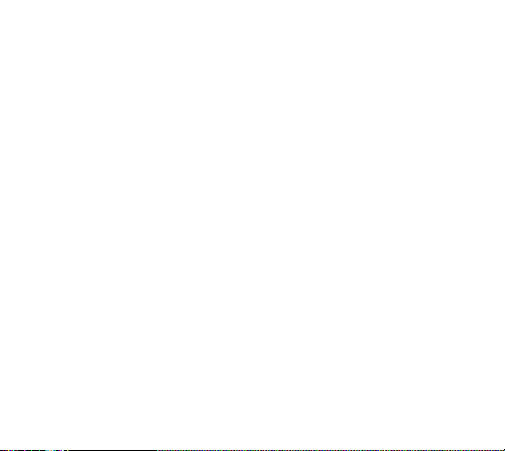
This wireless remote lets you take photos and shoot video with your Sony
camera from up to fteen feet away. The Vello IR-S1 is especially useful for
preventing camera shake during long exposures and for taking self-portr aits.
It can also be used to trig ger a remote camera when shooting events.
Precautions
Before using your Vello IR-S1 infrared remote control, please read the
following safety notices carefully and thoroughly to ensure safe use and to
help prevent damage to your remote control or injur y to yourself or others.
• Remove the battery from this product before long-term storage to prevent
it from le aking corrosive liquids.
• This product is not water resistant. Keep it away from rain, snow, humidity,
and general moisture .
• Do not clean this produc t with agents containing corrosive or ammable
subst ances , such as p aint thinner, benzene, or n ail polish remover.
• Strong light and weak bat teries may adversely affect the transmission of the
infrared signal.
• Dispose of used batteries properly. Never heat them or throw them into a
re, as t his can cause the batteries to leak corrosive liquids, gener ate heat,
or explode.
Page 3
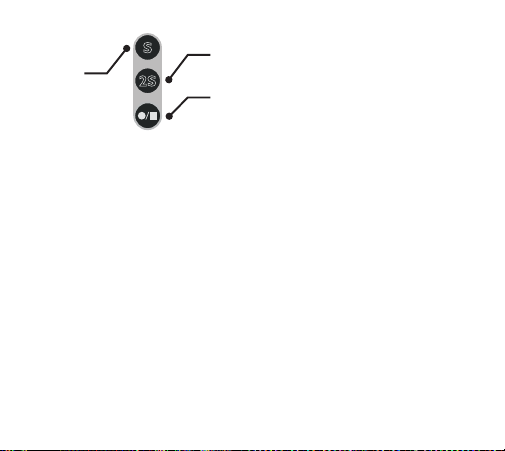
following safety notices carefully and thoroughly to e nsure safe use and t o
help prevent dam age to your remote control or injury to yourself or others.
• Remove the b attery from t his product before long-term storage to prevent
it from le aking corrosive liquids.
• This product is not water re sistant. Keep it away from rain, snow, humidity,
and gene ral moisture.
• Do not cle an this product with age nts containing corrosive or am mable
subst ances, such as paint thinner, benze ne, or nail polish remover.
• Strong light and we ak batteries may adversely affect the transmission of the
infrared signal.
• Dispose of used batteries prope rly. Never heat them or throw them into a
re, as t his can cause the batteries to leak corrosive liquids, generate heat ,
or explode.
Overview
Using Your Vello IR-S1 as a Remote Trigger
The Vello IR-S1 can trigger your camera’s shutter from up to fteen feet away.
S
2S
Two-Second Delayed Shutter
Relea ses the s hutte r afte r a two- second d elay.
Shutter
Release
Video Button
Star ts and s tops vid eo shoo ting.
Overview
Shutter
Release
Using Your Vello IR-S1 as a Remote Trigger
To use your IR-S1 as a remote t rigger, turn on your camera and follow
these steps:
1. Remove the plastic separator from the battery.
2. Set up your shot and make sure your camera is in focus.
3. Set your camera for remote triggering. For more information about the
remote triggering feature, consult your camera’s manual.
4. Aim the remote at the camera’s infr ared sensor and press the S b utton to
release the shutter immediately or the 2S button to release the shutter
with a two-second delay.
The Vell o IR-S1 can trigger video shooting on compatible Sony camer as. To
star t shoot ing video, press the Video button. To stop shooting Video, press
the video button again.
2S
S
Two-Second Delayed Shutter
Relea ses the s hutte r afte r a two- second d elay.
Video Button
Star ts and s tops vid eo shoo ting.
Page 4

Note: Please see your camera’s user manual for complete instructions and
supported features.
Important! Make sure there are no obstructions between the remote and
your camera’s sensor, as infrared technolog y requires line -of-sight
communication between the two devices.
Replacing the Battery
The Vello IR-S1 is powered by a 3 V CR2025 lithium batter y. To replace the
battery, follow these steps:
1. Push the tab in the direction indicated by
the arrow in the illustration, and pull the
battery tr ay out of the remote.
2. Remove the old batter y and replace it with
CR2025
a new one, making sure the side marked
with a plus sign (+) is facing up.
3. Push the bat tery tray back into the remote until it locks in place.
OPEN
PUSH
Page 5

1. Push the tab in the direction indicated by
the arrow in the illustration, and pull the
battery tr ay out of the remote.
2. Remove the old batter y and replace it with
a new one, making sure the side marked
with a plus sign (+) is facing up.
3. Push the bat tery tray back into the remote until it locks in place.
CR2025
PUSH
OPEN
Specications
• Operating distance: up to 15 ft. (4.6 m)
• Operating te mperatures: 41°F–104°F (5°C–40°C)
• Battery t ype: 3 V CR2025 lithium
• Typical batter y life: up to 3 years; 20,0 00 exposures
• Dimensions: 2 .2 × 1.3 × 0.27 in. (57 × 35 × 7 mm)
• Weight: 0.4 oz. (11. 3 g)
Compatible Cameras
®
Sony
DSLR A 230 / A330/ A38 0 / A390 / A 500 / A550 / A560 / A580
DSLR A700 / A850 / A900 / SLT: A33 / 55 / A57 / A65 / A77 / NE X: 5
5n / 6 / 7
Page 6

battery tr ay out of the remote.
2. Remove the old batter y and replace it with
a new one, making sure the side marked
with a plus sign (+) is facing up.
3. Push the bat tery tray back into the remote until it locks in place.
Specications
• Operating distance: up to 15 ft. (4.6 m)
• Operating te mperatures: 41°F–104°F (5°C–40°C)
• Battery t ype: 3 V CR2025 lithium
• Typical batter y life: up to 3 years; 20,0 00 exposures
• Dimensions: 2 .2 × 1.3 × 0.27 in. (57 × 35 × 7 mm)
• Weight: 0.4 oz. (11. 3 g)
Compatible Cameras
Sony
®
DSLR A 230 / A330/ A38 0 / A390 / A 500 / A550 / A560 / A580
DSLR A700 / A850 / A900 / SLT: A33 / 55 / A57 / A65 / A77 / NE X: 5
5n / 6 / 7
CR2025
PUSH
OPEN
Warranty
This VELLO product is warranted to the original purchaser to be free from defects in materials and
workmanship under normal consumer use for a period of one (1) year from the original purchase
date or thirty (30) days after replacement, whichever occurs later. The warranty provider’s respon
sibility with respect to this limited warranty shall be limited solely to repair or replacement, at the
provider’s discretion, of any product that fails during normal use of this product in its intended
manner and in its intended environment. Inoperability of the product or part(s) shall be deter
mined by the warranty provider. If the product has been discontinued, the warranty provider
reserves the right to replace it with a model of equivalent quality and function.
This warranty does not cover damage or defect caused by misuse, neglect, accident, alteration,
abuse, improper installation or maintenance. EXCEPT AS PROVIDED HEREIN, THE WARRANTY PRO
VIDER MAKES NEITHER ANY EXPRESS WARRANTIES NOR ANY IMPLIED WARRANTIES, INCLUDING
BUT NOT LIMITED TO ANY IMPLIED WARRANY OF MERCHANTABILITY OR FITNESS FOR A PARTICULAR
PURPOSE. This warranty provides you with specic legal rights, and you may also have additional
rights that vary from state to state.
To obtain warranty coverage, contact the Vello Customer Service Department to obtain a return
merchandise authorization (“RMA”) number, and return the defective product to Vello along with
the RMA number and proof of purchase. Shipment of the defective product is at the purchaser’s
own risk and expense.
For more information, or to arrange service, visit www.vellogear.com or call Customer Service at
212-594-2353.
Vello is a Gradus Group Brand. Product warranty provided by the Gradus Group.
www.gradusgroup.com
Vello is a registered trademark of the Gradus Group. © 2014 Gradus Group LLC. All Rights Reserved
-
-
-
Page 7

(“RMA”) number, and return to Seller the defec tive product along with
proof of purchase and
the RMA number. This warranty does not extend to
damage or failure which results from misuse, neglect, accident, alteration,
abuse, improper installation or maintenance. EXCEPT AS PROVIDED
HERE IN, VELLO MAKES NEITHER ANY EXPRESS WARRANTIES NOR
ANY IMPLIED WARRANTIES, INCLUDING BUT NOT LIMITED TO ANY
IMPLIED WARRANTY OF MERCHANTABILITY OR FITNESS FOR A
rights, and you may also have additional rights which vary from state to
state.
www.vellogear.com
© Copyri ght 2012 Gr adus Gro up
