Page 1

IR-C2
INFRARED
REMOTE
CONTROL
WIRELESS SHUTTER
ACTIVATION
USER MANUAL
Page 2
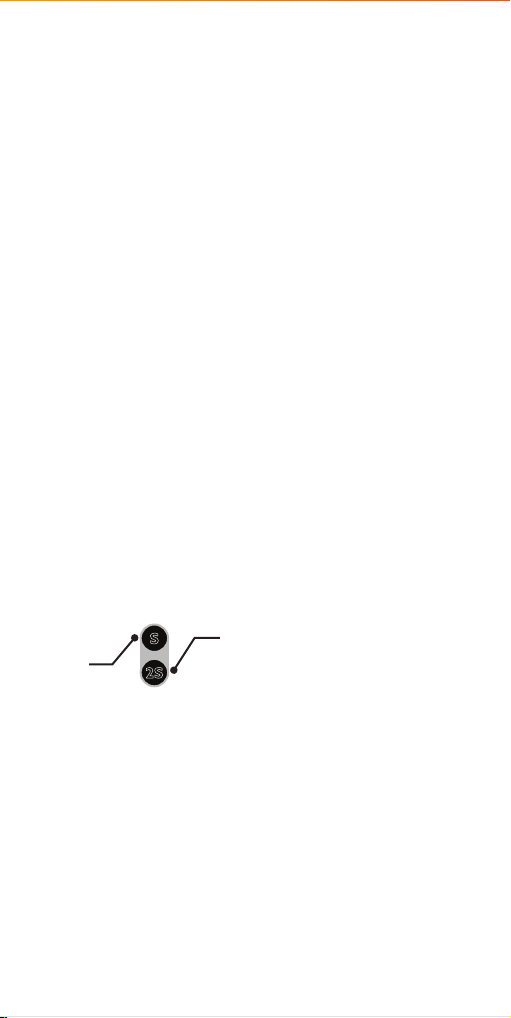
Introduction
Thank you for choosing Vello.
Congratulations on the purcha se of your Vello IR-C2 infrared remote
control. This wireless remote lets you take photos with your Canon camera
from up to fifteen feet away. The Vello IR-C2 is espe cially useful for
preventing camera shake during long exposures and for tak ing self-por traits.
It can also be used to trigger a remote camera when shooting events.
Precautions
Before using your Vello IR-C2 infra red remote control, please read the
following safet y notice s carefully and thoroughly to ensure safe use and to
help prevent damage to your remote control or injury to yourself or others.
• Remove the battery from this product before long-term storage in order
to prevent it from leaking corrosive liquids.
• This product is not water resistant. Keep it away from rain, snow,
humidity, and general moisture.
• Do not cle an this product w ith agents containing corrosive or flammable
substances such as paint thinner, benzene , or nail polish remover.
• Strong light and we ak batteries may adversely aect the tr ansmission of
the infrared signal.
• Dispose of used batteries properly. Never heat them or throw them into
a fire, as this can c ause the b atteries to leak corrosive liquids, generate
heat, or explode.
Overview
Two-Second
Shutter
Release
S
2S
Delayed Shutter
Relea ses the sh utter
afte r a two- second
delay.
Using Your Vello IR-C2 as a Remote Trigger
The Vello IR-C2 can trigger your camera’s shutter from up to fif teen feet
away. To use your IR-C2 as a remote trig ger, turn on your camera and follow
these steps:
1. Remove the plastic sepa rator from the batter y.
2. Set up your shot and make sure your camera is in focus.
3. Set your camera for remote triggering. For mo re information about the
remote t riggering feature, consult your came ra’s manual.
4. Aim the remote at the camera’s infrared sensor and press the S bu tton to
release the shutter immediately, or the 2S button to release the shutter
with a two-second delay.
Page 3

Note: Please see your camera’s user ma nual for complete instr uctions and
supported features.
Important!
Because infrared technology requires line-of-sight communication between
the two devices, make sure there are no obstructions between the remote
and your camera’s sensor.
Using Your Vello IR-C2 in Video Mode
The Vello IR-C2 can trigger video shooting on compatible Canon DSLR
camer as when in video mode. To use your I R-C2 to as a video trigger, turn
on your camera and follow these steps:
1. Make sure your came ra is in video mode.
2. Set up your shot and make sure your camera is in focus.
3. Set your came ra for remote triggering. For more infor mation a bout the
remote t riggering feature, consult your came ra’s manual.
4. Aim the remote at the camer a’s infrared sensor and press the 2S button
to begin shooting video, a nd press a gain to s top shooting.
5. Press the S button to take a still photo at any time.
Note: Taking a still photo when shooting video will not interrupt the video
shooting, although the video footage will pause for about one second and
the microphone may pick up the shutter sound .
Replacing the Battery
The Vello IR-C2 is powered by a 3 V CR 2025 lithium b attery. To replace the
batte ry, follow these steps:
1. Push the tab in the direction indicated by
the arrow in the illustration, and pull the
batte ry tray out of the remote.
2. Remove the old bat tery and replace it wit h
a new one, making sure the side marked
with a plus sign (+) is facing up.
CR2025
OPEN
PUSH
3. Push the battery tray back into the remote so it locks in place.
Specifications
• Operating distance: up to 15 ft. (4.6 m)
• Operating temperatures: 41°F–104°F (5°C–40°C)
• Battery type: 3 V CR 2025 lithium
• Typical bat tery life: up to 3 years or 20,000 exposures
• Dimensions: 3.4 × 1.6 × 0.23 in. (86.3 × 40.2 × 6 mm)
• Weight: .6 oz (17 g)
Compatible Cameras
®
Canon
EOS T2 / T2i(550D) / T3i(600 D) / T4i(650D) / T5i(700D) /
100D/SL1 / 5D Mark II / 5D Mark III / 70D / EOS-M / 60D / 7D /
Visit www.vellogear.com for additional compatible cameras
One-Year Limited Warranty
This VEL LO product is war ranted t o the origi nal purchaser t o be free from d efects in mate rials and
workm anship un der norm al consum er use for a pe riod of one (1) yea r from the origin al purcha se date or
thirt y (30) days afte r replace ment, w hichever o ccurs later. The war ranty provide r’s respon sibilit y with
respec t to this limited w arrant y shall be limite d solely to repair o r replacement , at the provider ’s
discre tion, of any p roduct that fai ls during norma l use of this p roduct in i ts intended man ner and in its
intend ed environ ment. Inoper ability of the p roduct or p art(s) shall be det ermined by the wa rrant y
provide r. If the pro duct has b een discontinu ed, the wa rranty provid er reserves the r ight to replace it w ith
a model of e quivalent qua lity and functi on.
This war ranty does not c over damage or def ect caused by misu se, neglect , accident , alteration , abuse,
improp er insta llation or maint enance . EXCEPT A S PROVIDED HERE IN, THE WARRA NTY PROVIDER
MAKES N EITHER ANY EX PRESS WARRA NTIES NOR ANY I MPLIED WARR ANTIES , INCLUDIN G BUT
NOT LIMI TED TO ANY IMPLI ED WARRANTY O F MERCHANTABIL ITY OR FITNES S FOR A
PARTICUL AR PURPOS E. This warra nty provi des you wit h specific legal r ights, and you may a lso have
additio nal rights that v ary from state t o state.
To obtain wa rrant y coverage , contact the Vell o Custome r Service Depa rtment to obt ain a return
mercha ndise authoriz ation (“RMA”) nu mber, and retu rn the defectiv e product t o Vello al ong with th e
RMA num ber and pro of of purch ase. Shi pment of th e defective prod uct is at the purch aser’s own ri sk and
expense.
For more i nformat ion or to arr ange service , visit www.vello gear.com or call Cust omer Ser vice at
212-594 -2353.
Produc t warranty pro vided by the G radus Group.
www.gradusgroup.com
VELLO is a re gistered trad emark of the Gra dus Group . © 2014 Gradus Grou p LLC. All R ights Res erved.
Page 4

www.vellogear.com
© Copyr ight 2014 G radus G roup
GG2
