Page 1
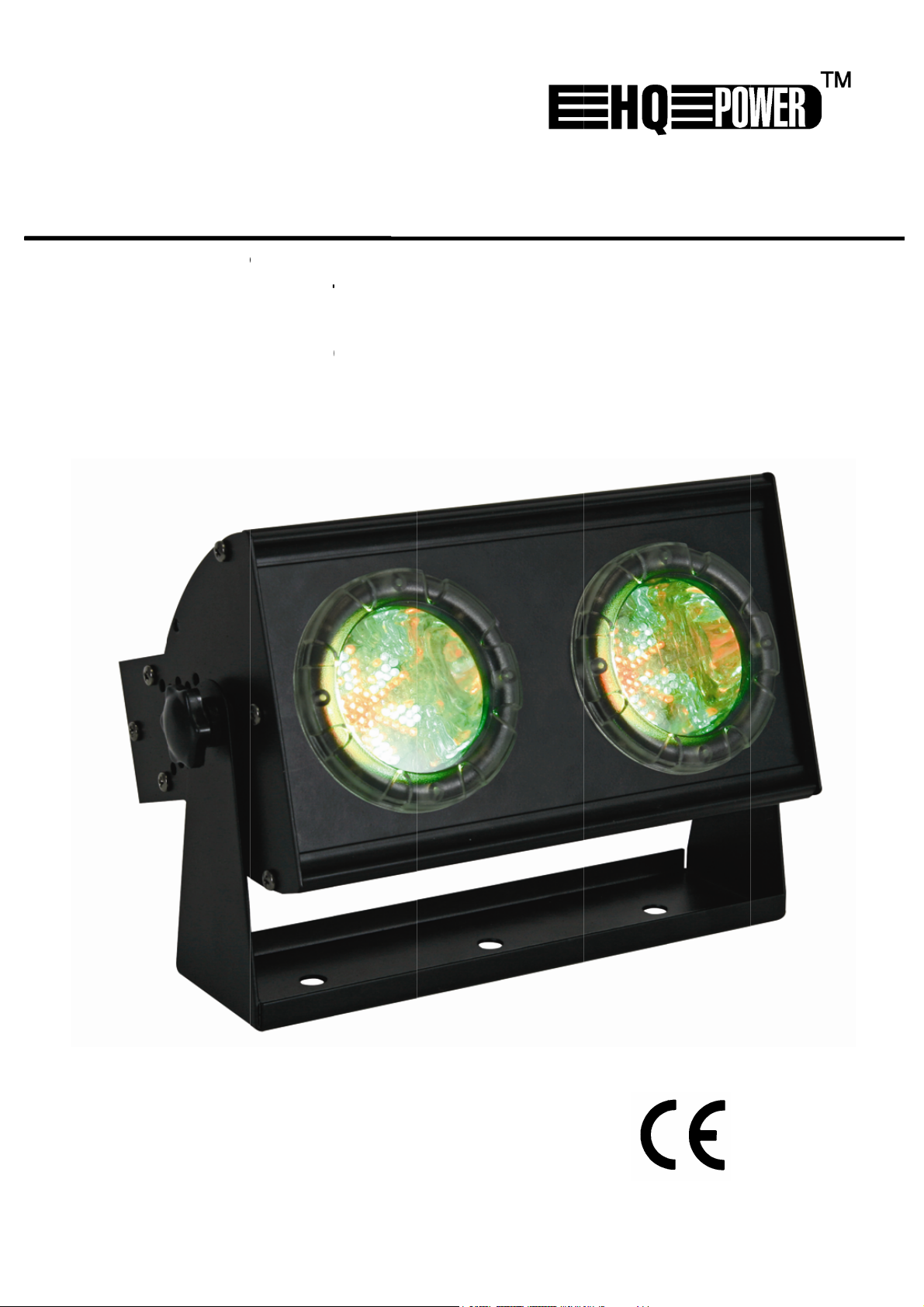
M
D
L
E
A
K
L
U
P
R
O
Y
S
A
L
N
W
C
T
E
O
N
I
O
U
-
F
3
R
0
3
E
L
G
D
D
D
X
M
V
TWIN
TWIN
DOUB
DOBL
TWIN
LED
LEDP
E PR
PRO
LED-
L
ROJE
OJEC
JECT
ECT
CHEI
TOR
OR -
UR D
R LED
WER
0
302
302 R
EL - 3
- 302
ER -
GB L
GB-LE
2 DE
LEDs
02 R
Ds -
DS -
RGB
RGB -
B-LE
MX
MX
- DM
DMX
s - D
X
U
SER M
EBRUI
G
OTICE
N
ANUA
B
EDIEN
NUAL
ERSH
D’EMP
DEL U
NGSA
NDLE
OI
SUARI
LEIT
DING
NG
Page 2
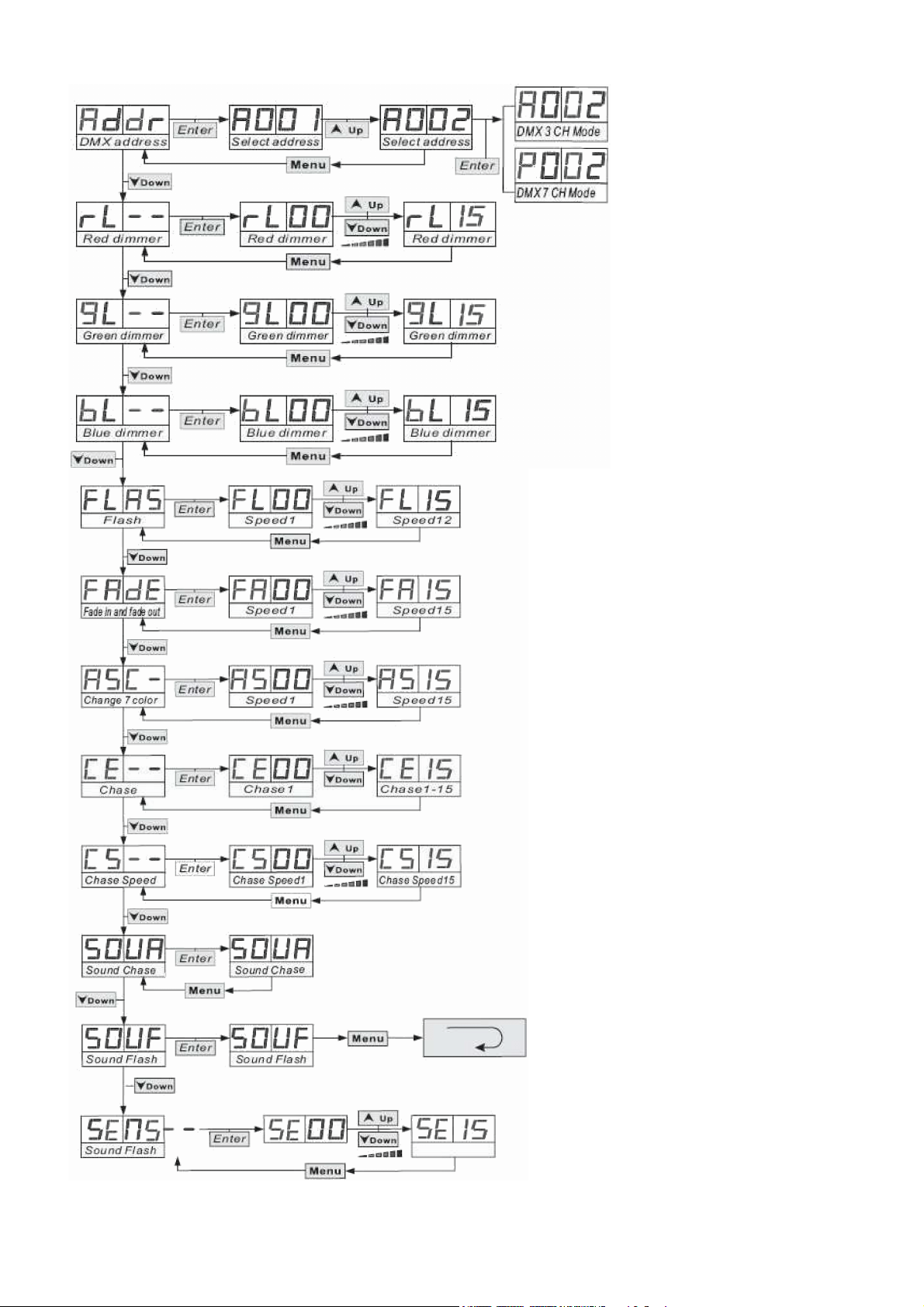
VDPLW1036_v3 HQPOWER™
2
Page 3
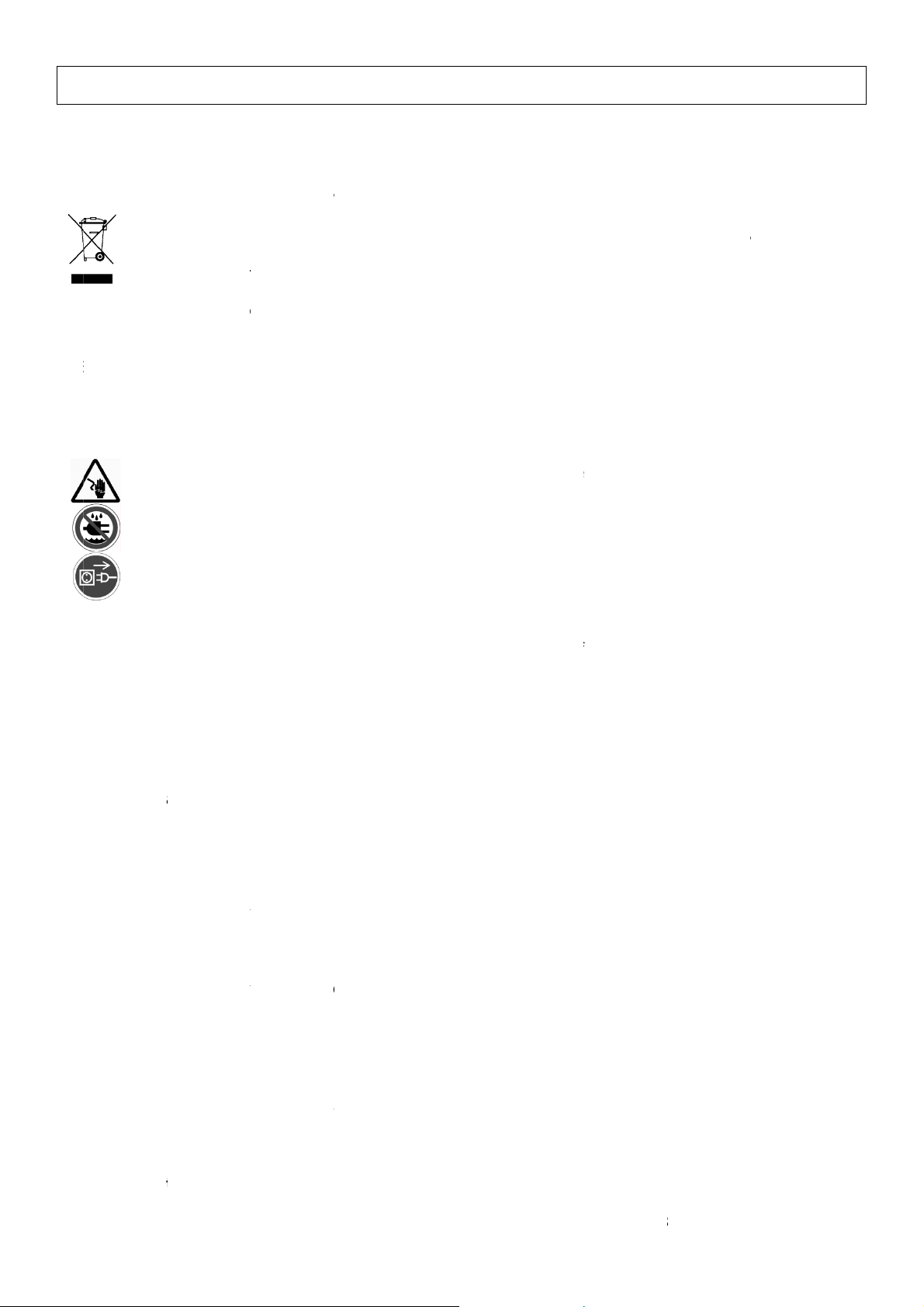
D
oImenIf
hLEdaan
_v
r
e
e
y
u
a
t
e
v
c
e
p
e
d
e
u
e
d
e
a
m
r
o
d
a
d
e
w
f
.
a
o
t
u
o
e
e
h
e
r
o
m
t
u
a
d
o
n
g
e
w
a
y
a
y
u
e
e
n
v
e
u
i
r
e
n
d
w
R
™
o
a
n
h
o
e
f
e
s
m
a
o
n
a
s
d
e
e
e
N
b
c
t
t
o
p
P
o
o
i
u
t
e
a
v
I
o
c
a
n
e
e
p
S
p
a
o
h
g
u
a
n
u
e
d
c
o
d
w
q
h
h
z
r
t
g
h
a
n
e
R
e
a
f
a
g
e
s
c
u
p
e
n
t
w
e
v
o
n
e
n
h
H
i
c
e
P
i
m
8
a
a
s
h
u
d
n
a
h
m
m
e
f
u
i
w
c
a
t
E
d
y
a
d
d
n
g
s
1
. Int
all resid
T
portant
vironment
in doubt,
ank you fo
T
Ds. Please
maged in
d Quality
2
. Saf
This
lifec
mun
sho
Be
ele
oducti
nts of th
nvironm
symbol on
cle could
icipal wast
ld be retu
l rules.
contact y
r choosing
read the
ransit, don
Warranty
ty Ins
ery caref
troshocks.
n
Europea
ntal info
the devic
arm the e
; it shoul
ned to you
ur local
HQPOWE
anual thor
't install or
on the fin
ructio
l during t
E
n Union
mation a
or the pa
vironmen
be taken
r distribut
aste dis
! The VD
ughly bef
use it and
l pages of
s
e installati
GLI
out this
kage indic
. Do not d
o a specia
r or to a l
osal aut
LW1036
re bringin
contact yo
this manu
n: touchi
H
roduct
tes that d
ispose of t
lized comp
cal recycli
orities.
is a DMX-c
this devic
r dealer.
l.
g live wir
isposal of
e unit (or
ny for rec
g service.
ontrolled
into servi
efer to the
s can caus
he device
batteries)
ycling. Thi
Respect t
ash effect
ce. If the
Vellema
life-thre
fter its
s unsorte
device
e local
sing 302
evice was
®
Service
tening
Damage c
•
and the d
A qualifie
•
Do not sw
•
Protect th
temperat
This devic
•
a qualifie
Make sur
•
this manu
•
Do not cri
if necessa
Disconnec
•
by the plu
•
Do not lo
Keep the
•
top of the
•
Note that
•
Mechanic
Keep the
•
3
. Gen
This devic
•
outdoors
Lighting e
•
their lives
Do not sh
•
Select a l
•
Specifica
light outp
Use an ap
•
V
PLW1036
p this devi
Ke
lug the m
Un
aused by
aler will n
technicia
itch the de
device a
re.
falls und
person ca
that the a
l.
p the po
y.
t the devic
g only.
k directly
evice awa
device.
damage c
l wear is n
evice awa
eral G
is design
ith an alt
fects are
ke the de
cation wh
ions”), d
t and any
propriate s
3
ce away fr
ins lead b
isregard o
t accept r
should in
vice on im
ainst dam
r protecti
rry out the
vailable vo
er cord a
e from the
t the light
from spl
used by u
ot covered
from chil
idelin
d for use
rnating cu
ot design
ice. Avoid
re the dev
st and mo
lluminated
afety cabl
m rain an
fore open
certain g
sponsibili
tall and s
ediately
ge by lea
n class I.
electric c
ltage does
d protect i
mains to
source as
shing and
er modific
by warran
ren and u
s
on stage, i
rrent of 23
d for perm
brute forc
ice is prot
isture. Res
surface.
to fix the
d moisture
ng the ho
idelines in
y for any
rvice this
fter it has
ing it swit
t is theref
nnection.
not excee
t against d
lean it or
sensitive p
dripping li
tions to t
ty.
nauthorise
discos, t
0VAC/50H
anent ope
when ins
cted again
ect a mini
device (e.
3
.
sing.
this manu
nsuing de
evice.
been expo
hed off un
re essenti
the volta
amage. Ha
hen it is n
eople may
uids. Nev
e device i
d users.
eatres, et
.
ation: reg
alling or o
st extrem
mum dista
. VDLSC7
l is not co
ects or pr
sed to cha
til it has r
l that the
e stated i
ve an aut
ot in use.
go into ep
r put obje
not cover
. The VD
lar operat
erating th
heat (see
ce of 0.5
or VDLSC
ered by t
blems.
ges in te
ached roo
device be
the speci
orised dea
andle the
leptic seiz
ts filled w
d by the
LW1036
on breaks
e device.
“Technic
between
8).
e warrant
perature.
arthed. H
ications of
ler replace
power cor
re if they
th liquid o
arranty.
an be
will prolon
l
he device’
HQPOW
ve
it
o.
R™
Page 4

• Familiarise yourself with the functions of the device before actually using it. Do not allow
operation by unqualified people. Any damage that may occur will most probably be due to
unprofessional use of the device.
• Use the original packaging if the device is to be transported.
• All modifications of the device are forbidden for safety reasons.
• Only use the device for its intended purpose. All other uses may lead to short circuits, burns,
electroshocks, crash, etc. Using the device in an unauthorised way will void the warranty.
4. Installation
• Have the device installed by a qualified person, respecting EN 60598-2-17 and all other applicable
norms.
• The carrying construction must be able to support 10 times the weight of the device for 1 hour
without deforming.
• The installation must always be secured with a secondary attachment e.g. a safety cable.
• Never stand directly below the device when it is being mounted, removed or serviced. Have a
qualified technician check the device once a year and once before you bring it into service.
• Install the device in a location with few passers-by that is inaccessible to unauthorised persons.
• Overhead mounting requires extensive experience: calculating workload limits, determining the
installation material to be used… Have the material and the device itself checked regularly. Do not
attempt to install the device yourself if you lack these qualifications as improper installation may
result in injuries.
• Adjust the desired inclination angle via the mounting bracket and tighten the bracket screws.
• Make sure there is no flammable material within a 0.5m radius of the device.
• Have a qualified electrician carry out the electric connection.
• Connect the device to the mains with the power plug. Do not connect it to a dimming pack.
• The installation has to be approved by an expert before the device is taken into service.
5. Use
Please refer to page 2 for the menu structure.
Manual Control Mode
1
2 Green dimmer
3 Blue dimmer
Auto Mode
1
2 Automatic fade in and fade out
3 Automatic 7-colour change
4
5
Sound-Controlled Mode
1
2 7-colour flash
Red dimmer
Flash
Chase
Chase speed
Chase
3 Se00-Se15
VDPLW1036_v3 HQPOWER™
4
Page 5
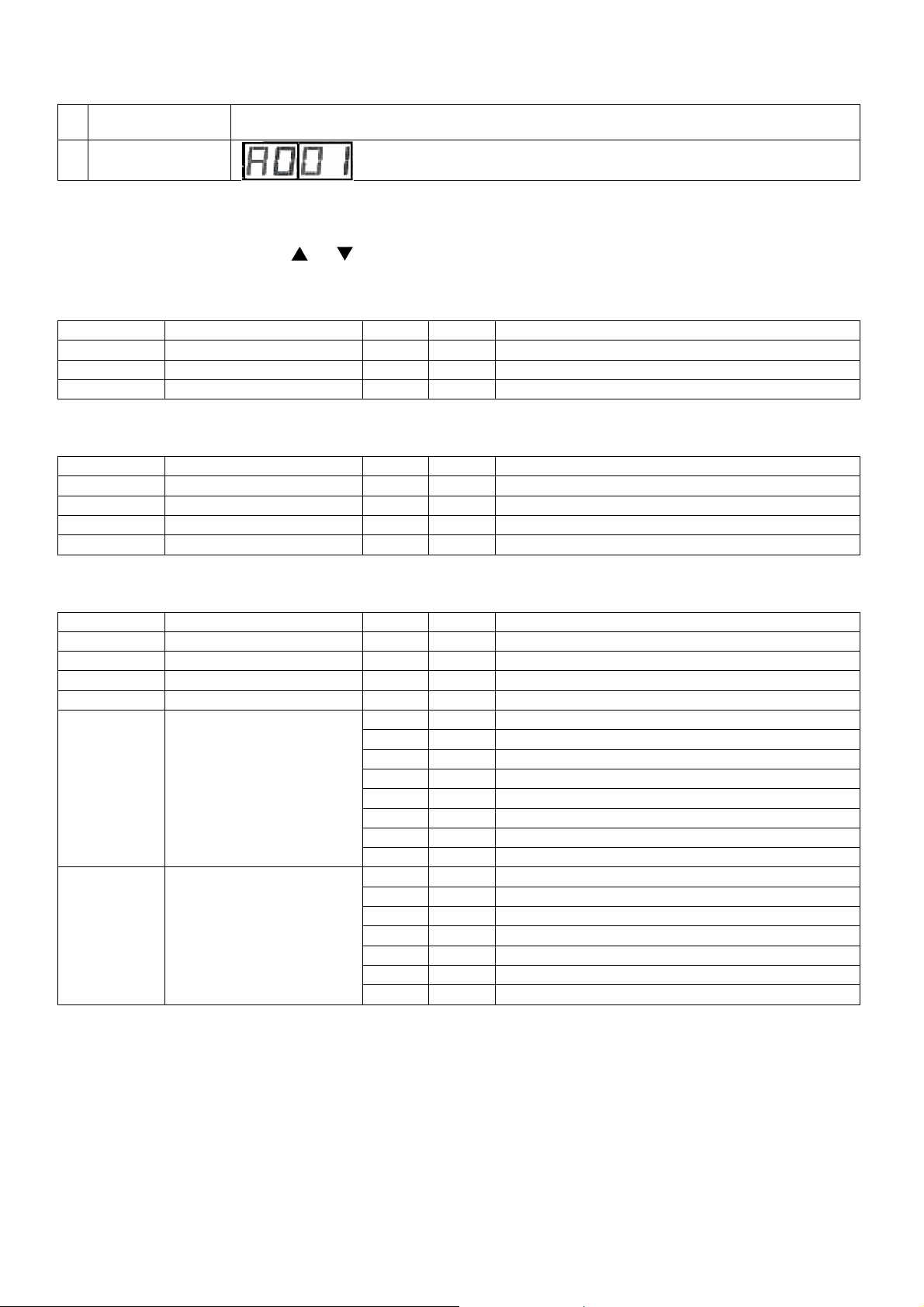
Synchronized Mode
1 Master Choose mode (manual, auto, sound-control)
2 Slave
6. DMX Control
Enter the DMX address with or . Confirm with ENTER.
Mode 1 – 3-channel mode
Channel Function From To Description
1 Red 0 255 From 0 ~ 100%
2 Green 0 255 From 0 ~ 100%
3 Blue 0 255 From 0 ~ 100%
Mode 2 – 4-channel mode
Channel Function From To Description
1 Master Dimmer 0 255 From 0 ~ 100%
2 Red 0 255 From 0 ~ 100%
3 Green 0 255 From 0 ~ 100%
4 Blue 0 255 From 0 ~ 100%
Mode 3 – 6-channel mode
Channel Function From To Description
1 Master Dimmer 0 255 From 0 ~ 100%
2 Red 0 255 From 0 ~ 100%
3 Green 0 255 From 0 ~ 100%
4 Blue 0 255 From 0 ~ 100%
0 9 No function
10 57 Strobe from slow to fast
58 59 No function
5 Shutter
6 Macros
DMX512 Connection
Connect an XLR cable to the female 3-pin XLR output of your controller and the other side to the
male 3-pin XLR input of the VDPLW1036. Multiple VDPLW1036s can be linked through serial
linking. The linking cable should be a two-core screened cable with XLR input and output connectors.
60 108 Pulse closed from slow to fast
109 110 No function
111 159 Pulse fast closed
160 161 No function
162 255 Random strobe
0 9 No macro
10 50 Colour fade 1
51 91 Colour fade RGB
92 132 Colour fade 2
133 173 Colour fade 3
174 214 Colour pulse
215 255 Random all macros
VDPLW1036_v3 HQPOWER™
5
Page 6
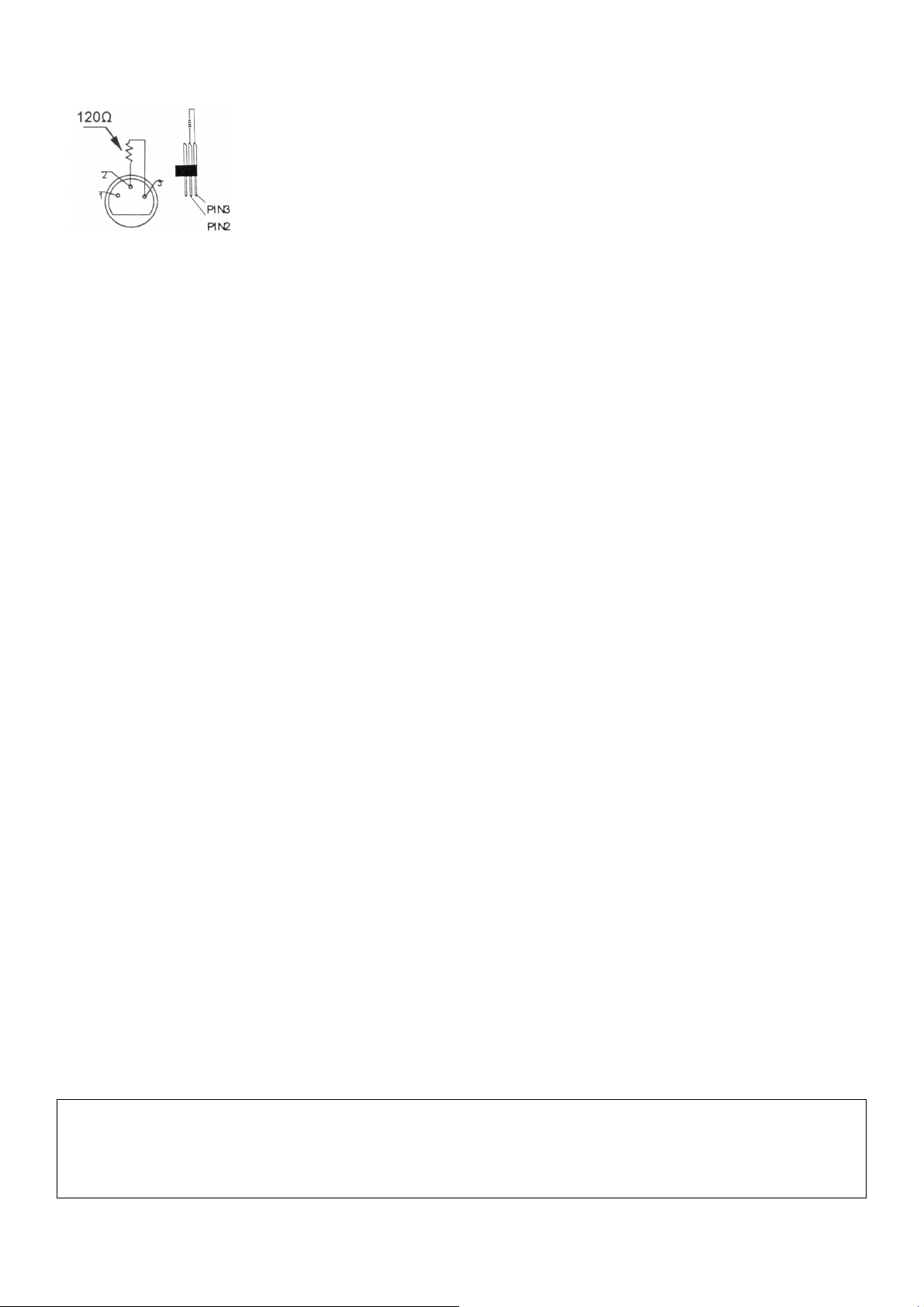
DMX512 Chain with Termination
A DMX terminator is recommended for installations where the DMX cable has
to run a long distance or is in an electrically noisy environment (e.g. discos).
The terminator prevents corruption of the digital control signal by electrical
noise. The DMX terminator is simply an XLR plug with a 120Ω resistor
between pins 2 and 3, which is then plugged into the XLR output socket of
the last device in the chain.
Please see illustrations.
DMX512 Address Selection
All DMX-controlled devices need a digital start address so that the correct device responds to the
signals. This start address is the channel number from which the device starts to “listen” to the DMX
controller. Enter the correct number and read it from the display located on the base of the
VDPLW1036. You can use the same starting address for a whole group of devices or enter an
individual one for every device. When all devices have the same address, all the VDPLW1036s will
“listen” to the control signal on one particular channel. In other words: changing the settings of one
channel will affect all devices simultaneously. If you set different addresses, each device will “listen”
to a separate channel number. Changing the settings of one channel will only affect the device in
question. In the case of the 3-channel VDPLW1036, you will have to set the start address of the
first VDPLW1036 to 1, the second VDPLW1036 to 4 (1 + 3), the third to 7 (4 + 3) and so on.
7. Cleaning and Maintenance
1. All screws should be tightened and free of corrosion.
2. The housing, visible parts, mounting supports and the installation location (e.g. ceiling,
suspension, trussing) should not be deformed, modified or tampered with e.g. do not drill extra
holes in mounting supports, do not change the location of the connections.
3. Moving mechanic parts must not show any signs of wear and tear.
4. The electric power supply cables must not show any damage. Have a qualified technician
maintain the device.
5. Disconnect the device from the mains prior to maintenance activities.
6. Wipe the device regularly with a moist, lint-free cloth. Do not use alcohol or solvents.
7. There are no user-serviceable parts.
8. Contact your dealer for spare parts if necessary.
8. Technical Specifications
Power Supply 230VAC/50Hz
Power Consumption 40W
Fuse T1A, 250VAC (5 x 20mm) (order code FF1N)
LEDs 302
DMX 3-pin XLR
Dimensions 176 x 294 x 136mm
Total Weight 2.5kg
Max. Ambient Temperature 45°C
Max. Housing Temperature 60°C
Use this device with original accessories only. Velleman Components nv cannot be held
responsible in the event of damage or injury resulted from (incorrect) use of this device.
For more info concerning this product, please visit our website www.hqpower.com. The
information in this manual is subject to change without prior notice.
© COPYRIGHT NOTICE
This manual is copyrighted. The copyright to this manual is owned by Velleman
Components nv. All worldwide rights reserved. No part of this manual may be copied, reproduced,
translated or reduced to any electronic medium or otherwise without the prior written consent of the
copyright holder.
VDPLW1036_v3 HQPOWER™
6
Page 7
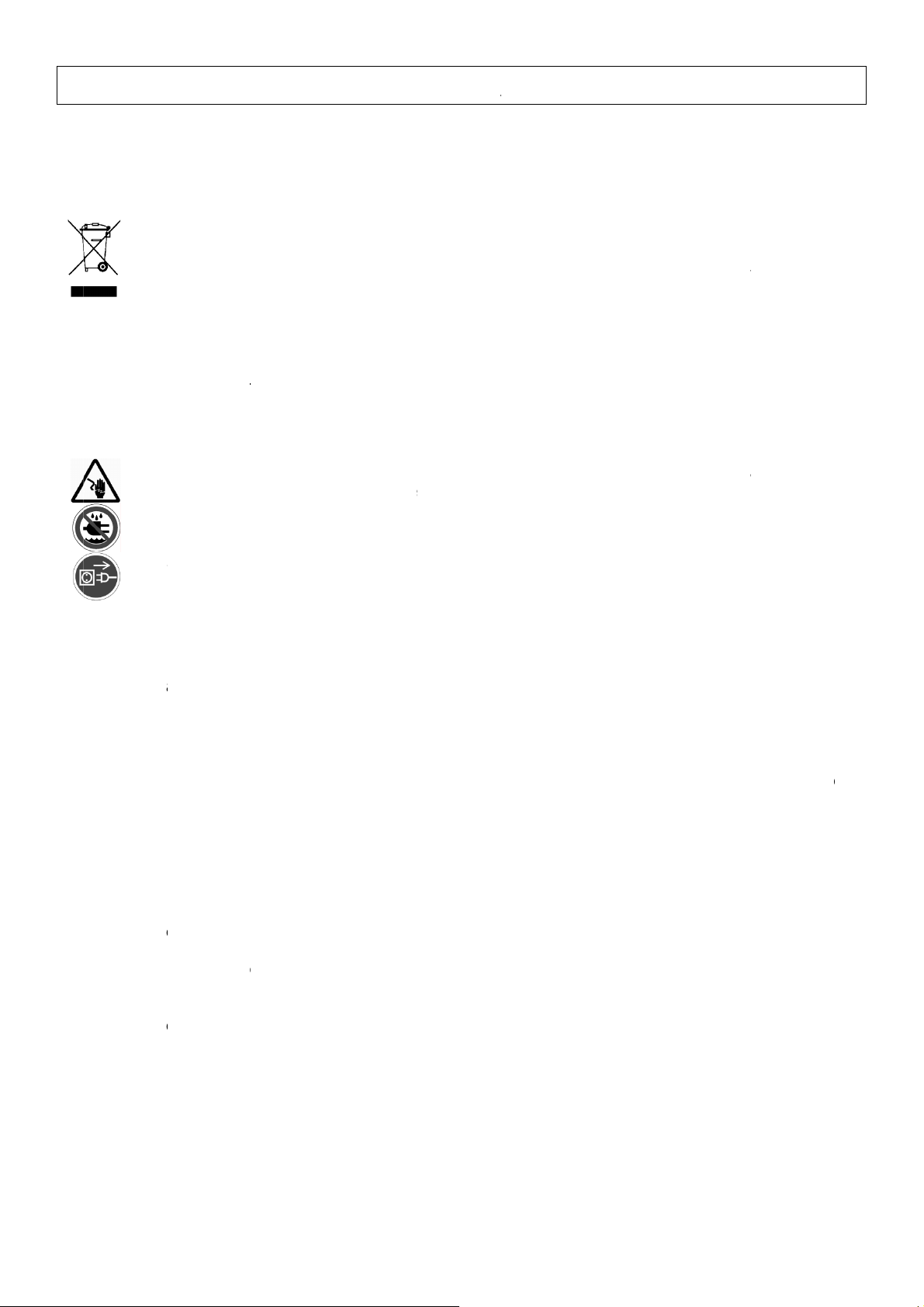
D
aBeHe
adehekw
_v
e
g
s
d
n
p
r
d
t
a
edod
s
rope
a
o
a
e
i
l
e
k
n
e
e
p
o
e
o
c
o
ge
l
u
t
f
p
o
e
d
c
o
i
r
h
s
h
t
t
v
e
v
d
l
v
m
r
s
p
a
s
d
g
d
p
t
e
u
b
e
t
t
r
e
P
i
z
c
n
t
e
t
a
r
d
n
c
e
a
g
t
t
s
n
jn
e
o
D
n
d
a
w
n
g
e
p
d
r
e
n
e
e
a
n
t
g
n
r
p
s
r
A
d
e
e
h
y
c
o
n
k
e
o
o
t
t
z
g
d
o
s
g
t
t
a
m
a
b
w
r
d
e
n
e
o
e
n
n
t
e
v
d
V
m
a
m
s
m
d
t
V
s
b
n
s
k
e
p
r
t
e
i
e
n
i
n
w
e
w
e
d
a
e
e
e
t
r
m
e
o
e
i
c
n
E
e
s
e
n
e
d
s
v
n
e
1
. Inl
n alle in
A
langrijke
bt u vrag
nk u voor
D
ze handlei
t transpor
aliteitsg
2
. Veil
iding
ezetenen
milieu-in
ymbool o
Dit
wor
t weggew
eve
tuele batt
ges
ecialiseer
naa
een lokaa
en, conta
uw aanko
ing grond
, installee
rantie ac
igheid
s voorzic
We
elijke elek
van de E
ormatie
het toest
rpen, dit
rijen) nie
bedrijf te
l recyclag
teer dan
p! De VD
g voor u h
het dan n
teraan de
instru
tig bij de i
roshocks
NE
ropese U
etreffen
l of de ver
oestel sch
bij het ge
echtkome
punt bren
de plaats
LW1036 i
et toestel i
et en raad
e handlei
ties
stallatie:
e vermijd
ERL
ie
e dit pro
pakking g
de kan to
one huis
voor rec
en. Respe
lijke aut
s een DMX
n gebruik
leeg uw d
ing.
aak geen
n.
NDS
uct
eft aan da
brengen a
oudelijke
clage. U
teer de pl
riteiten
-gestuurd
eemt. We
ealer. Raa
abels aan
, als het n
an het mili
fval; het
oet dit toe
atselijke
etreffen
asheffect
d het toes
pleeg de
die onder
zijn leve
eu. Gooi d
oet bij ee
tel naar u
ilieuwetg
e de ver
met 302 l
el bescha
elleman
troom sta
scyclus
t toestel (
verdeler
ving.
ijdering.
ds. Lees
igd tijden
®
service-
n om
n
of
n
•
De garant
en uw de
rechtstree
•
Laat dit t
Om besch
•
blootgest
gekomen
•
Dit toeste
geschoold
•
De beschi
handleidi
•
De voedin
kabel plaa
•
Trek de st
het niet g
•
Kijk niet r
van epile
•
Houd dit t
gevuld m
•
Schade d
garantie.
•
Mechanis
•
Houd dit t
3
. Al
Dit toeste
•
gebruik b
•
Lichteffec
langer me
•
Schud het
toestel.
Be
Ve
cherm dit
zeker u er
nen.
ie geldt ni
ler zal de
ks verban
estel insta
diging te
ld aan te
s.
valt onde
technicu
bare nets
g.
gskabel m
tsen.
ekker uit h
bruikt.
chtstreek
sie.
estel uit
t vloeistof
or wijzigin
he schade
estel uit
mene
is ontwor
itenshuis.
en zijn nie
egaan.
toestel ni
oestel teg
an dat he
t voor sch
erantwoo
mee hou
leren en o
ermijden,
peratuurs
bescherm
moet de
anning m
g niet om
et stopcon
in de lich
e buurt va
op het toe
en die de
valt niet o
e buurt va
richtli
en voor g
Sluit aan
ontworpe
t dooreen.
n regen e
toestel ni
de door h
delijkheid
en.
derhoude
zet u het
hommelin
ingsklasse
lektrische
g niet hog
eplooid of
act (trek
bron. De li
n opspatte
tel.
gebruiker
der de ga
n kinderen
en
bruik op
p een wis
n voor con
Vermijd b
vochtigh
t aangesl
t negeren
fwijzen v
door een
oestel bes
en. Wach
I, wat wil
aansluitin
er zijn dan
beschadig
iet aan de
chtbron ka
nde en dru
heeft aang
antie.
en onbev
odia, in di
elspannin
tinue werk
ute krach
id.
ten is op
van bepaa
or defecte
geschoold
niet aan
tot het to
eggen dat
verzorge
de spanni
zijn. Laa
kabel!) vo
n bij gevo
ppelende
ebracht aa
egden.
co's, enz.
van 230
ing: regel
tijdens de
en stroom
lde richtlij
of proble
technicu
nmiddellij
stel op ka
het toest
.
g in de s
uw deale
ordat u he
lige mens
loeistoffen
n het toest
it toestel
AC/50 Hz.
atige ond
installatie
ron alvor
en in dez
men die hi
.
nadat he
mertempe
l geaard
ecificaties
zo nodig
toestel re
n leiden t
. Plaats ge
el vallen n
s ook ges
rbrekinge
en de bedi
ns het te
handleidi
r
werd
atuur
oet zijn. E
achteraan
en nieuwe
inigt en al
t een aan
n objecte
et onder d
hikt voor
doen ze
ening van
g
n
e
u
al
dit
V
PLW1036
3
7
HQPOW
R™
Page 8
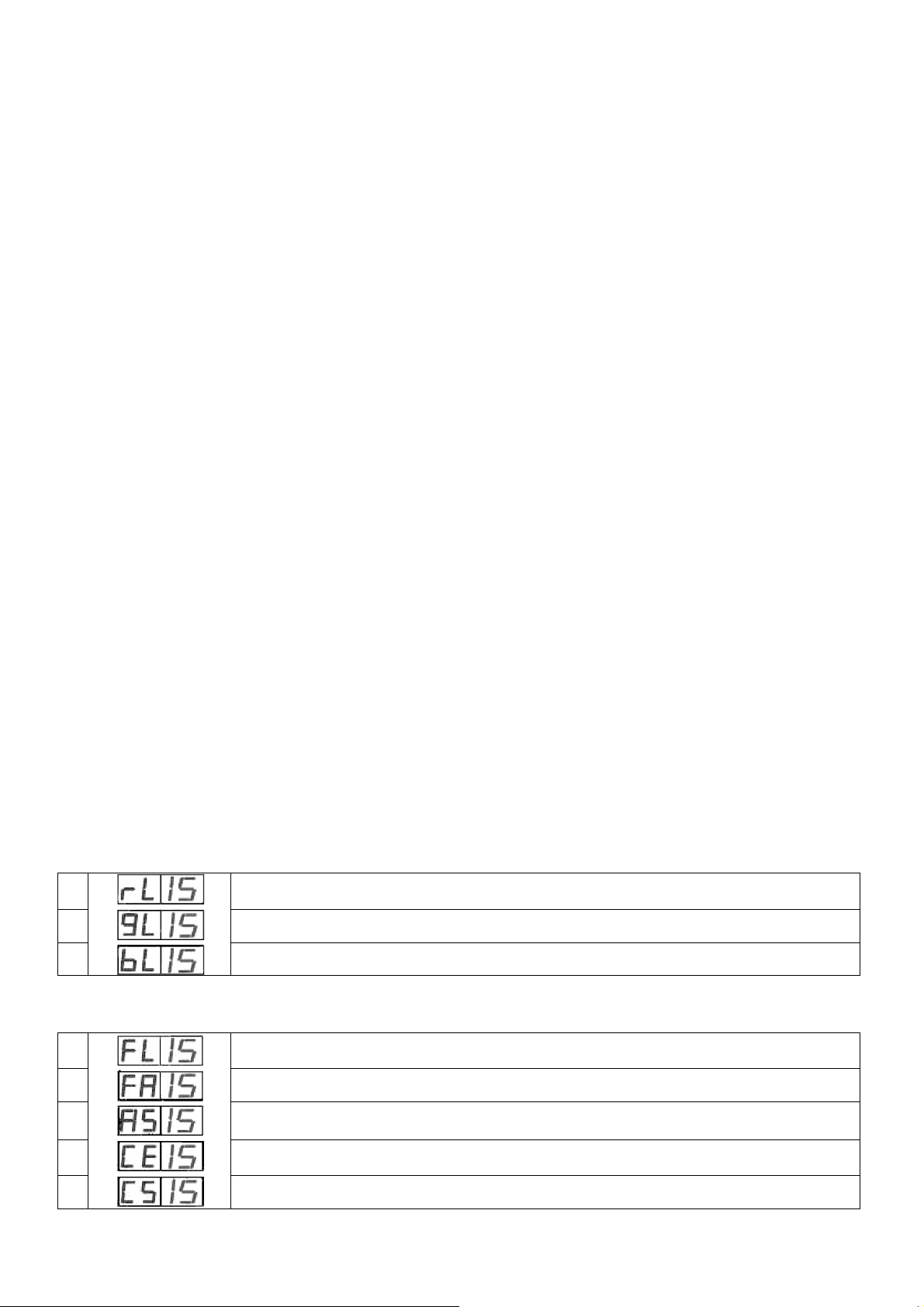
• Installeer het toestel weg van extreme temperaturen (zie ‘Technische specificaties’),
vochtigheid en stof. Zorg voor een minimumafstand van 0,5 m tussen de lichtuitgang van het
toestel en het belichte oppervlak.
• Maak het toestel vast met een geschikte veiligheidskabel (bv. VDLSC7 of VDLSC8).
• Leer eerst de functies van het toestel kennen voor u het gaat gebruiken. Ongeschoolde personen
mogen dit toestel niet gebruiken. Meestal is beschadiging het gevolg van onprofessioneel gebruik.
• Gebruik de oorspronkelijke verpakking wanneer u het toestel vervoert.
• Om veiligheidsredenen mag de gebruiker geen wijzigingen aanbrengen aan het toestel.
• Gebruik het toestel enkel waarvoor het gemaakt is. Andere toepassingen kunnen leiden tot
kortsluitingen, brandwonden, elektrische schokken, enz. Bij onoordeelkundig gebruik vervalt de
garantie.
4. Installatie
• Laat een geschoolde technicus dit toestel installeren conform EN 60598-2-17 en andere
toepasselijke normen.
• De constructie waaraan het toestel wordt bevestigd, moet gedurende 1 uur 10 x het gewicht van
dit toestel kunnen dragen zonder te vervormen.
• Maak het toestel ook vast met een veiligheidskabel.
• Sta nooit recht onder het toestel wanneer u het monteert, verwijdert of schoonveegt. Laat het
toestel controleren door een geschoolde technicus voor u het in gebruik neemt en laat het 1 x per
jaar volledig nakijken.
• Installeer dit toestel op een plaats waar niemand langs moet lopen, kan neerzitten of het toestel
kan aanraken.
• Een degelijke praktijkervaring is vereist voor de plaatsing van dit toestel. U moet de
maximumbelasting van de draagconstructie kunnen berekenen, weten welk constructiemateriaal
u kunt gebruiken en u moet het gebruikte materiaal en het toestel af en toe laten nakijken.
Monteer het toestel niet zelf indien u er geen ervaring mee heeft. Een slechte montage kan leiden
tot verwondingen.
• Regel de gewenste invalshoek door middel van de montagebeugel en draai de regelschroeven
stevig aan.
• Verwijder alle brandbaar materiaal in een straal van 0,5 m rond het toestel.
• Een geschoolde elektricien moet het toestel aansluiten.
• Sluit het toestel via de stekker aan op het lichtnet. Sluit het niet aan op een dimmerpack.
• De installatie moet voor het eerste gebruik gekeurd worden door een expert.
5. Gebruik
Raadpleeg pagina 2 voor het menuoverzicht.
Handmatige aansturing
1
2 Groene dimmer
3 Blauwe dimmer
Automatische aansturing
1
2 Automatische fade-in en fade-out
3 Automatische 7-kleurige verandering
4
5
VDPLW1036_v3 HQPOWER™
Rode dimmer
Flits
Chase
Chasesnelheid
8
Page 9
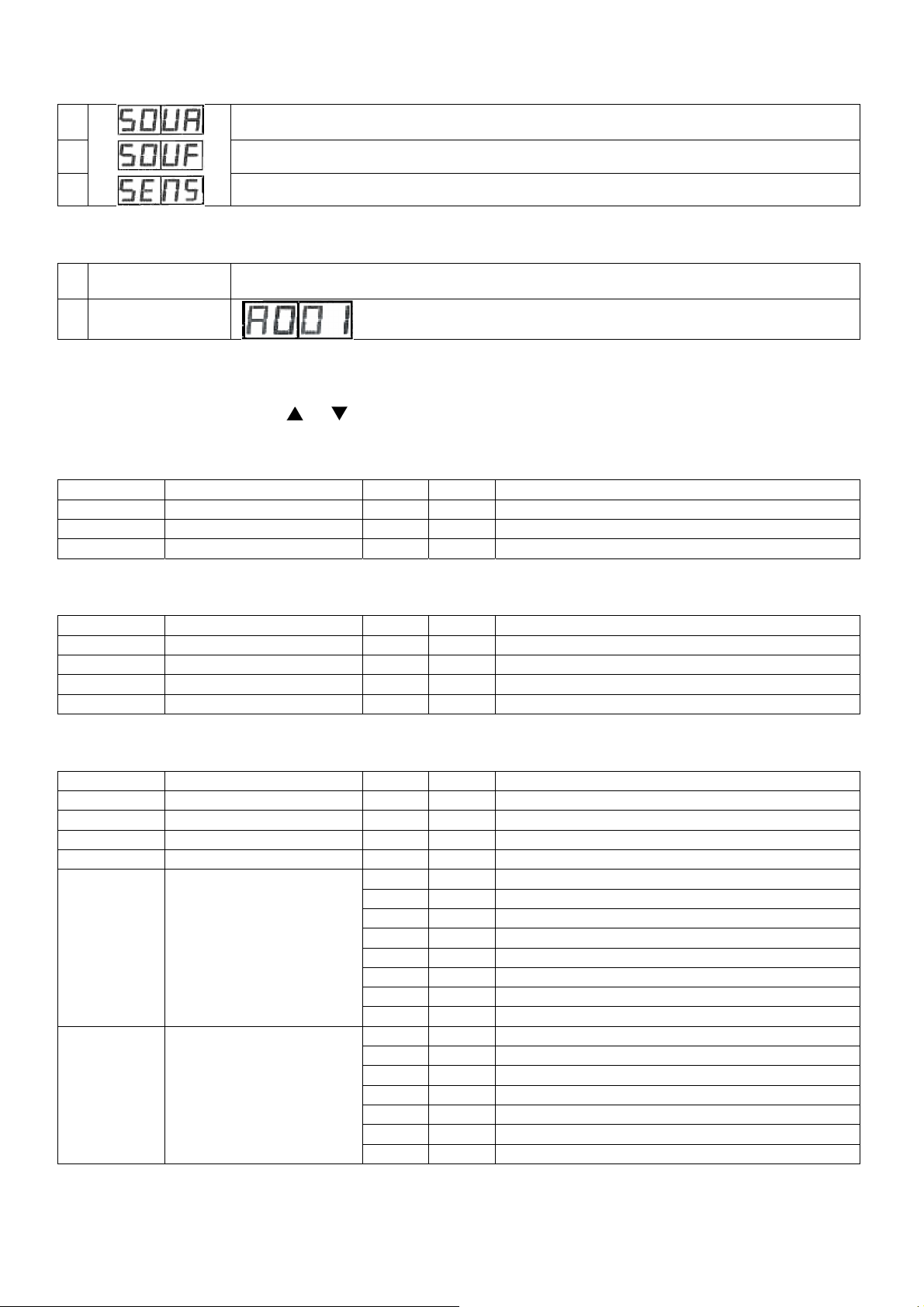
Muzieksturing
1
Chase
2 7-kleurige flits
3 Se00-Se15
Gesynchroniseerd gebruik
1 Master Kies aanstuurmodus (handmatig, automatisch, muziek)
2 Slave
6. DMX-aansturing
Geef het DMX-adres in met of . Bevestig met ENTER.
Modus 1 – 3-kanaals modus
Kanaal Functie Van Tot Omschrijving
1 Rood 0 255 Van 0 ~ 100 %
2 Groen 0 255 Van 0 ~ 100 %
3 Blauw 0 255 Van 0 ~ 100 %
Modus 2 – 4-kanaals modus
Kanaal Functie Van Tot Omschrijving
1 Masterdimmer 0 255 Van 0 ~ 100 %
2 Rood 0 255 Van 0 ~ 100 %
3 Groen 0 255 Van 0 ~ 100 %
4 Blauw 0 255 Van 0 ~ 100 %
Modus 3 – 6-kanaals modus
Kanaal Functie Van Tot Omschrijving
1 Masterdimmer 0 255 Van 0 ~ 100 %
2 Rood 0 255 Van 0 ~ 100 %
3 Groen 0 255 Van 0 ~ 100 %
4 Blauw 0 255 Van 0 ~ 100 %
0 9 Geen functie
10 57 Stroboscoop van traag naar snel
58 59 Geen functie
5 Sluiter
6 Macro’s
60 108 Gesloten impuls van traag naar snel
109 110 Geen functie
111 159 Snelle sluitende impuls
160 161 Geen functie
162 255 Willekeurige stroboscoop
0 9 Geen macro
10 50 Kleurenfade 1
51 91 Kleurenfade RGB
92 132 Kleurenfade 2
133 173 Kleurenfade 3
174 214 Kleurenimpuls
215 255 Willekeurig alle macro’s
VDPLW1036_v3 HQPOWER™
9
Page 10

D
D
M
udeelkafg
M
M
lopsiguw
aWaanopWaworea
o
_v
R
s
e
d
1
g
é
d
e
v
e
n
m
g
c
a
e
t
k
e
n
R
e
m
e
t
n
t
e
e
e
e
e
z
n
e
m
s
e
e
e
e
e
a
e
t
n
e
r
e
n
b
d
e
n
s
e
P
t
e
e
o
z
m
o
e
d
k
g
n
m
M
n
R
k
e
e
v
,
4
n
g
n
d
n
n
w
G
u
e
a
t
t
t
a
e
r
v
m
r
a
d
c
s
d
a
a
e
o
e
e
n
r
a
v
l
e
e
V
n
b
v
n
d
e
t
p
e
a
n
e
4
e
n
n
d
e
G
g
o
a
L
e
s
e
y
k
e
n
o
i
e
t
E
n
e
a
h
n
t
e
X512-aa
it een XL
Sl
mannelijk
aar koppe
eschermd
X512-ke
D
X512-ad
D
e DMX-ge
Al
de signal
naal van
VDPLW
U
kunt één e
rtadres in
st
nneer u é
dere woor
reageren.
nneer u v
orden: wa
geren.
In
het geval
eten inst
m
7
. Rei
Alle gebru
1.
vertonen.
De behuiz
2.
gebinte)
aansluitin
Mechanis
3.
onregelm
De voedin
4.
geschoold
5.
Ontkoppel
6.
Maak het
solvent.
7.
De gebrui
8.
Bestel ev
nsluiting
-kabel aa
e 3-pin XL
len met be
e kabel m
ten met e
res
tuurde to
n. Dit digi
e DMX co
036.
nkel starta
even.
n enkel s
en: wann
rschillend
nneer u d
an de 3-k
llen, van h
iging
ikte schro
ing, de len
ogen niet
en niet ve
h bewege
tig beweg
gskabels
technicu
het toest
oestel ger
er mag g
ntuele res
de vrouw
-ingang v
hulp van e
t XLR inga
indweers
en DMX ei
E
ebruikt in
g
indweersta
e
lektrische
e
et een we
a
angesloten
il
lustratie li
stellen he
ale starta
troller. Ge
dres gebru
artadres i
er u de in
adressen
instelling
anaals VD
et tweede
n ond
ven moet
en, de m
vervormd
rplaatsen,
de delen
n.
ogen niet
.
l van het li
geld scho
en onderd
rveonder
lijke 3-pin
n de VDP
n seriële
ng- en uit
and
dweersta
en omgev
nd voorko
uis. De D
rstand va
op de XL
ks.
ben een di
res is het
f het corr
iken voor
stelt, zulle
tellingen
instelt, da
n van een
LW1036
oestel op
rhoud
n goed zij
ntagebeug
ijn of aan
enz.)
ogen gee
beschadig
chtnet voo
n met ee
len verva
elen bij u
XLR-uitga
LW1036.
oppeling.
angsaansl
d is aanbe
ing met ve
t corrupti
X eindwe
120 Ω v
-uitgang v
gitaal star
anaalnum
cte numm
en groep
n alle toes
oor 1 kan
n luistert
kanaal ve
zult u het
(1 + 3),
aangespa
els en de
epast wo
sporen v
zijn. Laat
r u aan on
vochtige,
gen.
dealer.
ng van de
U kunt ver
ebruik da
itingen.
volen als d
el elektrisc
e van het
rstand is n
n pin 2 na
n het laat
adres nodi
mer van w
er in en le
oestellen
ellen ‘luist
al verand
lk toestel
andert, zal
startadres
an het de
nnen en m
ontagepl
den (geen
n slijtage
het toeste
erhoudsw
niet pluize
ontroller
cheidene
arvoor ee
e DMX-ka
he ruis (b
igitale co
iets meer
r 3. Deze
ste toestel
g, zodat h
arop het
s het af o
f u kunt p
ren’ naar
rt, zullen
aar een a
enkel het
van het e
de op 7 (
ogen geen
ats (bv. h
extra gate
ertonen e
onderhou
rkzaamh
nde doek.
n de ande
DPLW10
2-aderige
el vrij lan
. een disc
trolesigna
an een X
XLR-stekk
in de reek
t juiste to
oestel ‘luis
de displa
r toestel e
hetzelfde
lle toestell
der kanaa
toestel op
rste toest
+ 3), enz
sporen va
t plafond
in monta
mogen n
en door e
den begin
ebruik ge
e kant va
36’s aan
is of word
theek). D
l door
-stekker
r wordt d
. Zie de
stel reage
tert’ naar
onderaa
en nieuw
anaal. Me
en er tegel
l. Met and
dat kanaal
l op 1
.
roest
f het
gebeugels,
et
n
.
en alcohol
t
n
ert
et
ijk
re
of
V
PLW1036
3
10
HQPOW
R™
Page 11
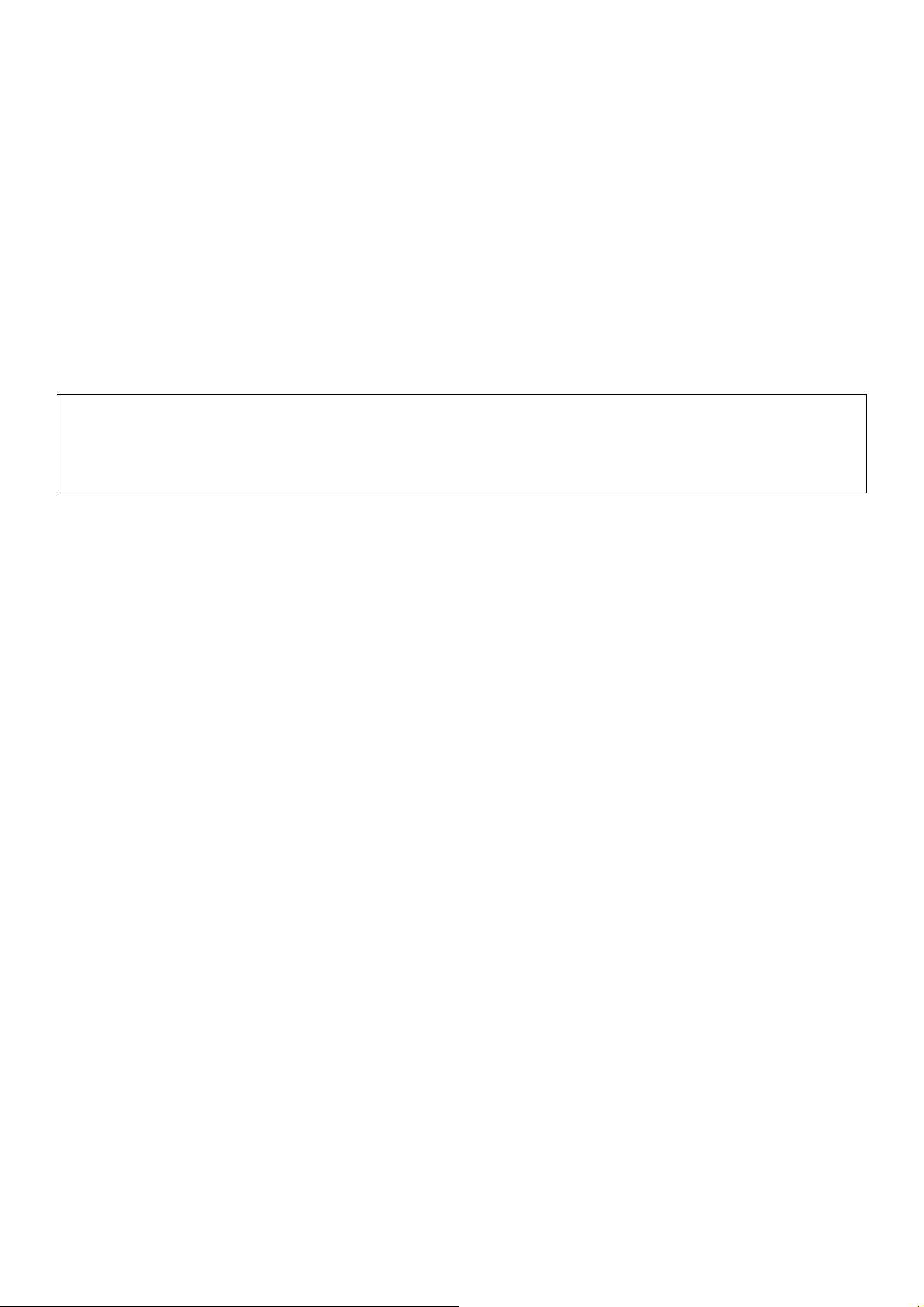
8. Technische specificaties
Voeding 230 VAC/50 Hz
Verbruik 40 W
Zekering T1A, 250 VAC (5 x 20 mm) (ordercode FF1N)
Leds 302
DMX 3-pin XLR
Afmetingen 176 x 294 x 136 mm
Gewicht 2,5 kg
Max. omgevingstemperatuur 45°C
Max. temperatuur behuizing 60°C
Gebruik dit toestel enkel met originele accessoires. Velleman Components nv is niet
aansprakelijk voor schade of kwetsuren bij (verkeerd) gebruik van dit toestel. Voor meer
informatie over dit product, zie www.hqpower.com. De informatie in deze handleiding kan
te allen tijde worden gewijzigd zonder voorafgaande kennisgeving.
© AUTEURSRECHT
Velleman Components nv heeft het auteursrecht voor deze handleiding.
Alle wereldwijde rechten voorbehouden. Het is niet toegestaan om deze handleiding of gedeelten
ervan over te nemen, te kopiëren, te vertalen, te bewerken en op te slaan op een elektronisch
medium zonder voorafgaande schriftelijke toestemming van de rechthebbende.
VDPLW1036_v3 HQPOWER™
11
Page 12

D
uDeproEn
o30étéGa
_v
r
n
a
s
t
s
t
s
e
u
e
e
a
s
Être
c
t
b
v
n
a
s
e
t
n
c
r
e
g
e
p
m
e
é
t
e
e
p
u
o
É
s
n
o
n
v
e
e
r
r
c
d
t
n
o
o
m
a
e
e
à
q
o
d
t
r
s
W
é
e
e
p
p
e
m
e
s
o
h
t
p
t
s
t
e
u
n
e
s
e
t
d
s
o
o
r
a
s
g
a
o
e
n
R
p
o
v
i
D
n
s
a
é
t
t
g
r
r
a
e
s
t
f
g
t
d
n
A
u
a
s
e
6
d
é
v
l
a
r
e
u
e
t
m
e
s
s
u
n
c
m
e
t
r
f
e
e
s
s
p
d
e
a
s
u
t
d
v
a
v
e
a
e
r
m
r
p
d
a
,
t
e
e
n
u
M
i
e
d
t
f
v
r
s
e
é
e
5
e
t
E
v
e
à
l
n
t
n
e
s
1
. Int
x réside
A
s inform
tection d
cas de q
us vous r
N
2 DEL. Lir
endomm
rantie de
2
. Pre
Ce
peu
pile
trai
un
éle
oducti
ts de l'U
tions en
ymbole su
polluer l'
éventuell
era l’appa
ervice de
l’environn
estions,
mercions
la présen
gé penda
service e
cripti
prudent l
trochocs
n
ion euro
ironnem
r l'appareil
nvironne
s) parmi l
eil en que
ecyclage l
ement.
ontacter
e votre ac
e notice a
t le trans
t de quali
ns de
rs de l’ins
ortels.
F
éenne
ntales im
ou l'embal
ent. Ne pa
s déchets
tion. Renv
cal. Il con
les autor
at ! Le V
tentiveme
ort, ne pa
é Vellem
écurit
allation :
ANÇ
ortantes
lage indiq
s jeter un
municipau
yer les éq
ient de re
tés local
PLW103
t avant la
l’installer
n® en fin
oucher un
IS
concerna
e que l’éli
ppareil él
x non suje
uipements
pecter la
s pour éli
est un ef
mise en s
et consult
e notice.
câble sou
nt ce pro
ination d’
ctrique ou
s au tri sé
usagés à
églementa
mination.
et wash à
rvice de l’
r votre re
tension p
uit
un apparei
électroniq
lectif ; une
otre fourn
tion locale
pilotage D
ppareil. S
endeur. S
ut causer
l en fin de
e (et des
déchèteri
isseur ou
relative à
X intégra
l’appareil
référer à
es
ie
a
t
a
la
•
La garanti
notice et
résultent.
•
Confier l’i
Ne pas br
•
dommage
l’utiliser.
•
Cet appar
terre. Un
•
La tensio
cette noti
•
Le câble d
renouvele
•
Débranch
non pas le
•
Ne pas re
certains g
•
Tenir l’ap
un liquide
•
Les dom
la garanti
•
L’usure m
•
Garder vo
3
. Dir
Cet appar
•
peut s’em
•
Un effet l
prolonger
viter de
•
l’opératio
V
PLW1036
Pro
Dé
éger l’app
rancher le
e ne s’appl
otre reven
stallation
ncher l’ap
, attendr
il ressort
echnicien
réseau ne
e.
’alimentati
le câble
r l’appareil
câble.
arder direc
ns.
areil à l’éc
sur l’appa
ages occa
.
canique n
re VDPL
ctives
il a été d
loyer à l’
mineux n’
nt sa vie.
ecouer l’a
.
3
reil contr
câble d'ali
ique pas a
deur décli
t l’entreti
pareil aprè
jusqu’à c
la classe
ualifié doi
peut pas
n ne peut
’alimentati
s’il n’est pa
ement la s
art d’éclab
eil.
ionnés pa
e tombe p
1036 hor
énér
veloppé p
xtérieur. L
st pas co
pareil et t
la pluie e
mentation
x domma
era toute
n à un pe
expositio
que l’app
de protecti
établir la
épasser la
pas être r
on si néce
utilisé ou
urce lumin
ussures e
des modi
s sous la
de la por
les
ur usage
connecte
çu pour u
raiter l’app
l’humidit
avant d'ou
es surven
esponsabi
sonnel qu
n à des va
reil ait att
on I, ce q
connexion
tension m
plissé ou
saire.
pour le net
euse com
de jailliss
ications à l
arantie.
ée de per
ans des di
r à une so
e opératio
areil avec
12
.
rir le boîti
us en négli
ité pour le
lifié.
iations de
int la tem
i implique
électrique.
entionnée
ndommag
oyer. Tirer
e ceci peut
ments. N
’appareil p
onnes non
cothèque
rce de co
continue.
irconspec
er.
geant cert
problèm
températu
érature a
que l’appa
ans les s
é. Deman
la fiche pou
entraîner d
jamais pl
r le client
qualifiées
, des théâ
rant CA d
Des paus
ion penda
ines direc
s et les dé
e. Afin d’é
biante a
eil doit êt
écification
er à votre
r débranch
es crises d’
cer d’obje
ne tombe
et de jeun
res, etc. C
230 VCA/
s régulièr
t l’installa
ives de ce
auts qui e
viter des
ant de
e mis à la
à la fin d
revendeur
r l'appareil
pilepsie ch
t contenan
nt pas sou
s enfants.
et appareil
0 Hz.
s
ion et
HQPOW
te
de
;
ez
t
R™
Page 13

• Choisir un endroit où l’appareil est protégé contre la poussière, l’humidité et des températures
extrêmes (voir « Spécifications techniques »). Respecter une distance minimum de 0,5 m
entre la sortie lumière de l’appareil et la surface illuminée.
• Fixer l’appareil à l’aide d’un câble de sécurité adéquat (p.ex. VDLSC7 ou VDLSC8).
• Se familiariser avec le fonctionnement de l’appareil avant de l’utiliser. Ne pas permettre pas aux
personnes non qualifiées d’opérer cet appareil. La plupart des dégâts sont causés par un usage
non professionnel.
• Transporter l’appareil dans son emballage originel.
• Toute modification de l’appareil est interdite pour des raisons de sécurité.
• N’utiliser votre VDPLW1036 qu’à sa fonction prévue. Tout autre usage peut causer des courts-
circuits, des brûlures, des électrochocs etc. Un usage impropre annule d'office la garantie.
4. Installation
• Un technicien qualifié doit installer l’appareil en respectant EN 60598-2-17 et toute autre norme
applicable.
• La construction portante de l’appareil doit être capable de supporter 10 x le poids de l’appareil
pendant une heure, sans qu’une déformation de la construction en résulte.
• Fixer votre VDPLW1036 à l’aide d’un câble de sécurité (sécurité supplémentaire).
• Éviter de vous positionner en dessous de l’appareil pour l’enlever ou lors du montage ou du
nettoyage. Un technicien qualifié doit réviser l’appareil avant la mise en service. Organiser une
révision minutieuse annuelle.
• Installer l’appareil à un endroit où personne ne peut passer ou s’asseoir et où personne ne peut le
toucher.
• L’installation de cet appareil exige une solide expérience pratique : le calcul de la charge max. de
la construction, les matériaux d’installation requis etc. De temps en temps, un technicien qualifié
doit vérifier la construction portante et l’appareil même. Ne pas essayer d’installer cet appareil
vous-même si vous n’avez pas les qualifications requises ; une installation incorrecte peut
entraîner des blessures.
• Déterminer l’angle d’inclinaison au moyen de l’étrier de montage et serrer les vis de montage.
• Enlever tout matériau inflammable dans un rayon de 0,5 m autour de l’appareil.
• Un électricien qualifié doit établir la connexion électrique.
• Brancher l’appareil sur le réseau électrique par la fiche d’alimentation. Ne pas le brancher sur un
bloc de puissance.
• Un expert doit approuver l’installation avant qu’elle puisse être prise en service.
5. Emploi
Se reporter à la page 2 pour une structure du menu.
Pilotage manuel
1
2 Gradateur vert
3 Gradateur bleu
Pilotage automatique
1
2 Fondu en ouverture et en fermeture automatique
3 Changement 7 couleurs automatique
4
5
VDPLW1036_v3 HQPOWER™
Gradateur rouge
Éclats
Poursuite
Chase speed
13
Page 14

Pilotage par le son
1
Poursuite
2 Éclats 7 couleurs
3 Se00-Se15
Pilotage synchronisé
1 Maître Sélectionner le mode de pilotage (manuel, auto, son)
2 Esclave
6. pilotage PMX
Saisir l’adresse avec les boutons et . Confirmer avec ENTER.
Mode 1 – Mode 3 canaux
Canal Fonction De À Description
1 Rouge 0 255 De 0 ~ 100 %
2 Vert 0 255 De 0 ~ 100 %
3 Bleu 0 255 De 0 ~ 100 %
Mode 2 – Mode 4 canaux
Canal Fonction De À Description
1 Gradateur maître 0 255 De 0 ~ 100 %
2 Rouge 0 255 De 0 ~ 100 %
3 Vert 0 255 De 0 ~ 100 %
4 Bleu 0 255 De 0 ~ 100 %
Mode 3 – Mode 6 canaux
Canal Fonction De À Description
1 Gradateur maître 0 255 De 0 ~ 100 %
2 Rouge 0 255 De 0 ~ 100 %
3 Vert 0 255 De 0 ~ 100 %
4 Bleu 0 255 De 0 ~ 100 %
0 9 Pas de fonction
10 57 Stroboscope de lent à rapide
58 59 Pas de fonction
5 Obturateur
6 Macro
60 108 Impulsion en fermeture de lent à rapide
109 110 Pas de fonction
111 159 Impulsion en fermeture rapide
160 161 Pas de fonction
162 255 Stroboscope aléatoire
0 9 Pas de macro
10 50 Fondu couleur 1
51 91 Fondu couleur RGB
92 132 Fondu couleur 2
133 173 Fondu couleur 3
174 214 Impulsion couleur
215 255 Macros aléatoires
VDPLW1036_v3 HQPOWER™
14
Page 15
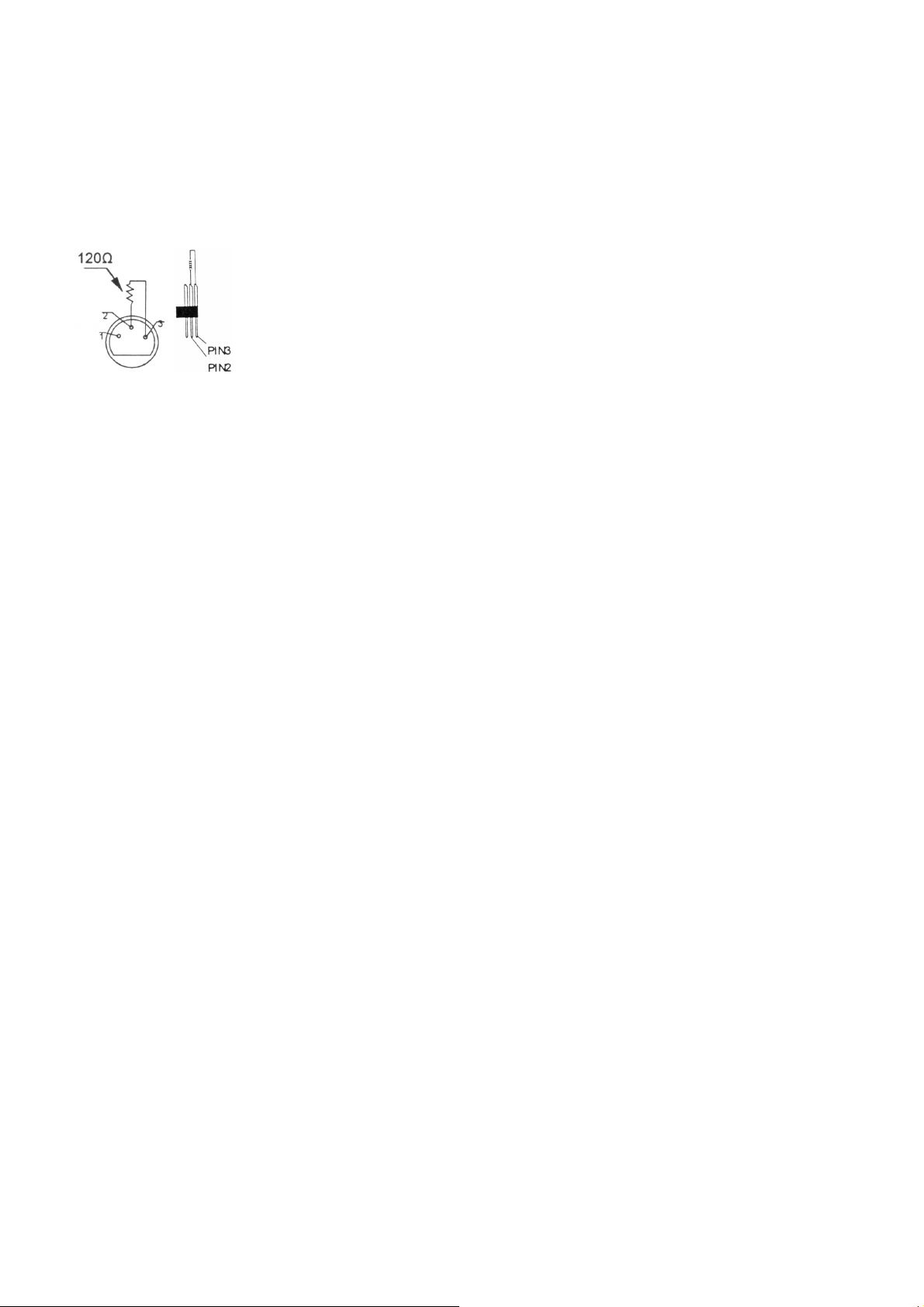
Connexion DMX512
Connecter un câble à fiche XLR à la sortie XLR femelle à 3 broches de votre contrôleur et l’autre
fiche XLR mâle à 3 broches à l’entrée du VDPLW1036. Il est possible de relier plusieurs
VDPLW1036 à partir d’une connexion sérielle. Utiliser un câble de connexion blindé à 2
conducteurs avec des connecteurs d’entrée et de sortie XLR.
Connexion DMX512 avec une résistance de terminaison
Une résistance de terminaison DMX est à recommander si le câble DMX doit
couvrir une grande distance ou s’il est utilisé dans un environnement avec
beaucoup de bruit électrique (p.ex. une discothèque). La résistance de
terminaison prévient la corruption du signal de contrôle numérique par le
bruit électrique. La résistance de terminaison DMX n’est rien d’autre qu’une
fiche XLR avec une résistance de 120 Ω de broche 2 vers broche 3 (voir
illustration à gauche). Cette fiche XLR est connectée à la sortie XLR du
dernier appareil de la série.
Sélection de l’adresse de départ DMX
Tous les appareils pilotés par un signal DMX demandent une adresse de départ DMX pour assurer
que les appareils corrects réagissent sur les signaux de contrôle. Cette adresse de départ numérique
indique le numéro de canal sur lequel l’appareil écoute le contrôleur DMX. Déterminer cette adresse
avec les interrupteurs DIP au dos de l’appareil.
Vous avez le choix entre une seule adresse de départ pour toute une série d’appareils ou une
adresse de départ par appareil. Dans le cas d’une seule adresse, tous les appareils « écouteront »
les mêmes signaux, sur un seul canal. Tous les appareils seront donc influencés lorsque vous
changez les réglages d’un seul canal. Avec des adresses de départ individuelles, chaque appareil
« écoutera » son propre canal. Par conséquent, un ajustement des réglages d’un canal n’influence
que l'appareil sur ce canal.
Pour le VDPLW1036 à 3 canaux, l’adresse de départ du premier appareil est 1, du deuxième 4 (1 +
3), du troisième 7 (4 + 3), etc.
7. Nettoyage et entretien
1. Serrer les écrous et les vis et vérifier qu’ils ne rouillent pas.
2. Le boîtier, les lentilles, les supports de montage et la construction portante ne peuvent pas être
déformés, adaptés ou bricolés p.ex. pas de trous additionnels dans un support, ne pas déplacer
les connexions etc.
3. Les parties mécaniques mobiles ne peuvent pas être usées ou bouger de manière irrégulière.
4. Les câbles d'alimentation ne peuvent pas être endommagés. Un technicien qualifié doit entretenir
l’appareil.
5. Débrancher l’appareil avant de le nettoyer.
6. Essuyer l’appareil régulièrement avec un chiffon humide non pelucheux. Éviter l’usage d’alcool et
de solvants.
7. Il n’y a aucune pièce maintenable par l’utilisateur.
8. Commander des pièces de rechange éventuelles chez votre revendeur.
VDPLW1036_v3 HQPOWER™
15
Page 16
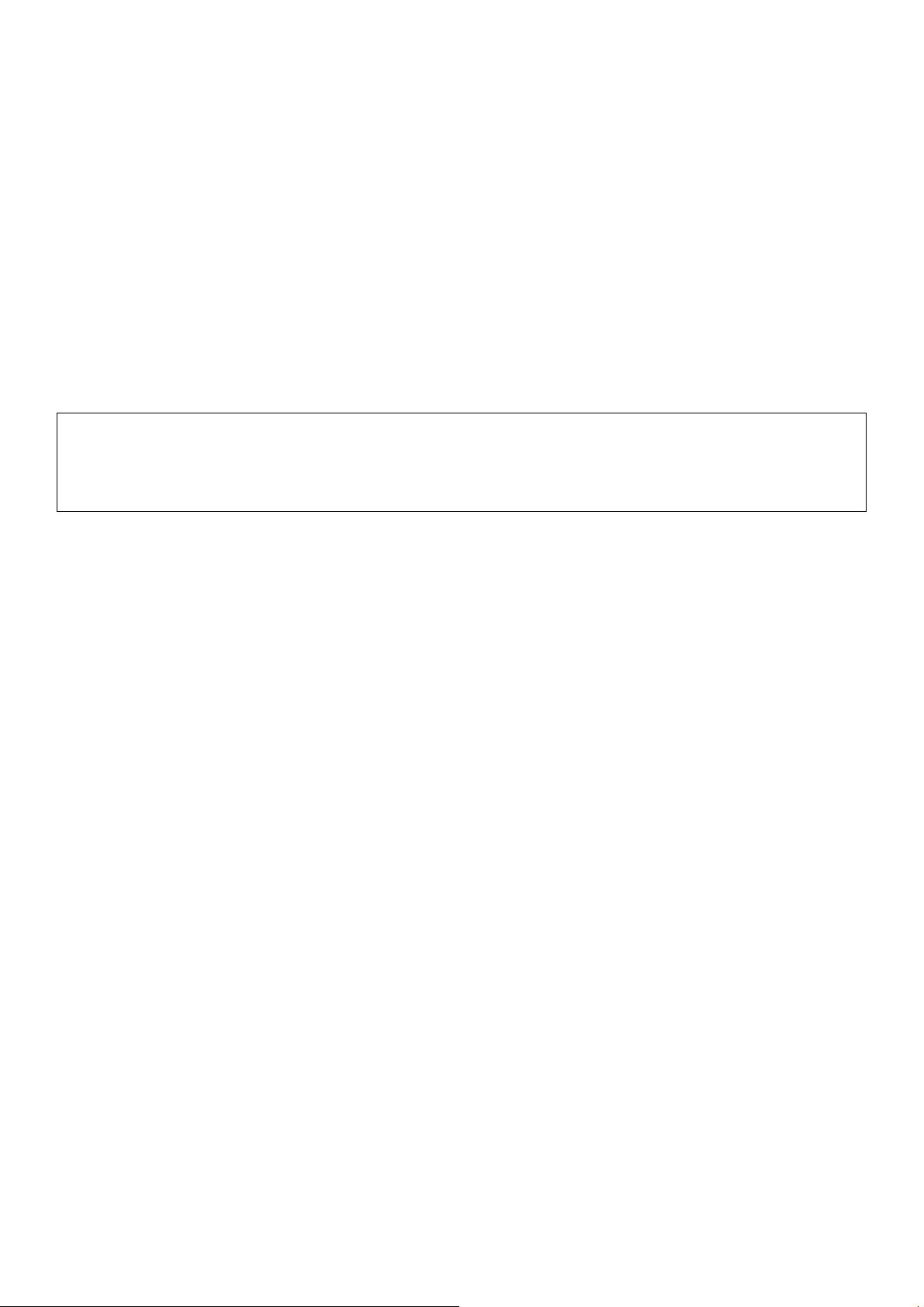
8. Spécifications techniques
Alimentation 230 VCA/50 Hz
Consommation 40 W
Fusible T1A, 250 VCA (5 x 20 mm) (réf. FF1N)
DEL 302
DMX 3-pin XLR
Dimensions 176 x 294 x 136 mm
Poids 2,5 kg
Température ambiante max. 45°C
Température max. du boîtier 60°C
N’employer cet appareil qu’avec des accessoires d’origine. SA Velleman Components ne
sera aucunement responsable de dommages ou lésions survenus à un usage (incorrect)
de cet appareil. Pour plus d’information concernant cet article, visitez notre site web
www.hqpower.com. Toutes les informations présentées dans cette notice peuvent être
modifiées sans notification préalable.
© DROITS D’AUTEUR
SA Velleman Components est l’ayant droit des droits d’auteur pour cette notice.
Tous droits mondiaux réservés. Toute reproduction, traduction, copie ou diffusion, intégrale ou
partielle, du contenu de cette notice par quelque procédé ou sur tout support électronique que se
soit est interdite sans l’accord préalable écrit de l’ayant droit.
VDPLW1036_v3 HQPOWER™
16
Page 17
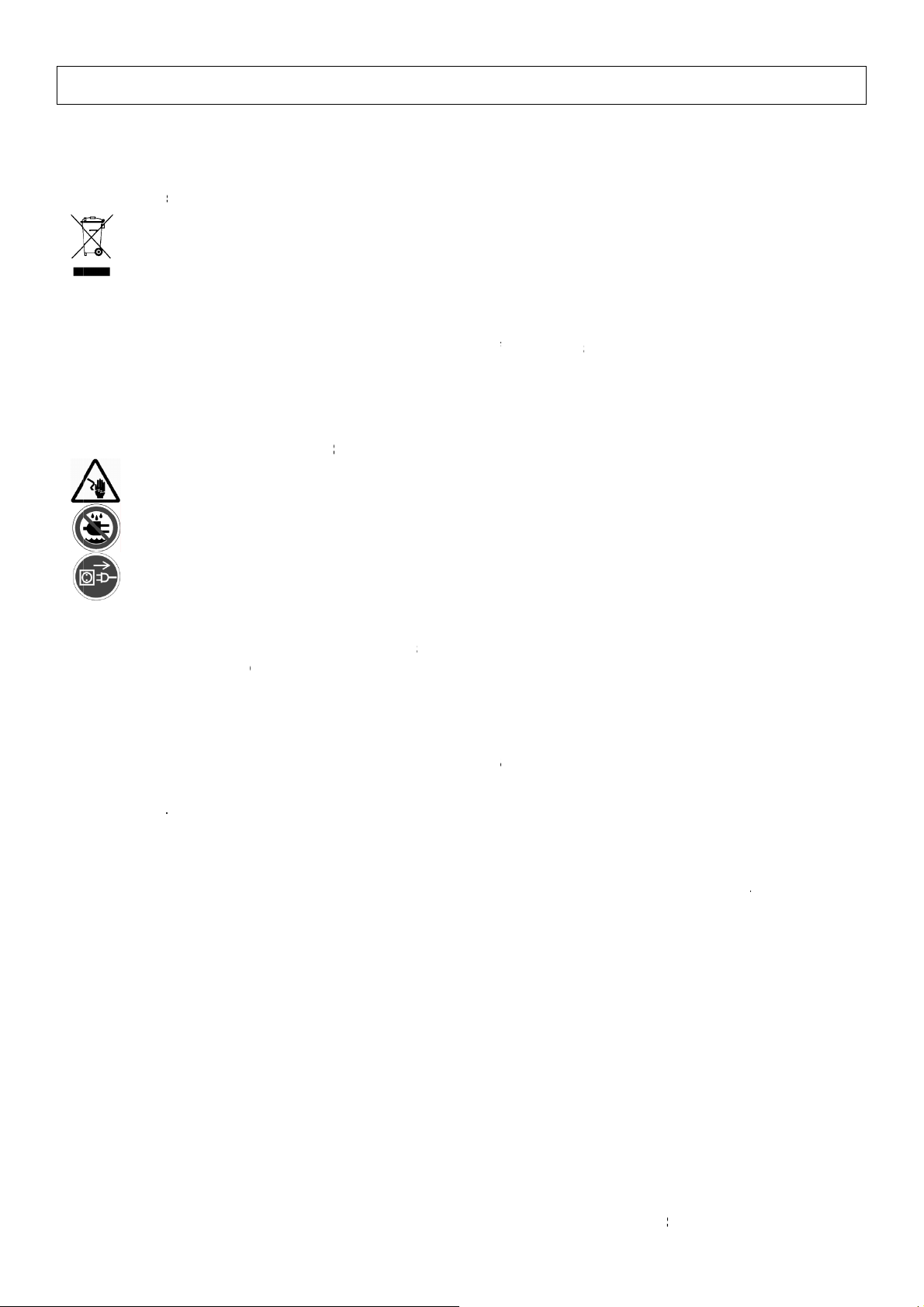
D
mme
0algGa
_v
r
d
s
s
r
s
d
e
t
d
s
c
e
a
a
e
e
t
T
i
g
o
t
a
o
e
e
u
a
ó
c
c
o
c
e
p
y
n
n
s
u
a
o
e
e
o
r
e
t
o
W
ge
u
o
E
d
m
á
n
u
b
a
m
a
s
D
s
i
V
s
l
d
r
n
a
e
s
é
r
t
n
c
s
s
d
r
p
s
e
e
a
S
d
o
p
a
a
6
ó
®
d
e
h
n
n
a
s
s
m
e
e
a
s
e
E
a
o
r
c
n
a
r
c
u
a
a
O
n
c
a
c
R
e
f
a
c
n
s
a
d
a
o
a
a
o
s
e
r
n
»
(
r
t
n
s
o
u
u
s
s
é
n
d
g
e
a
u
p
u
o
e
e
e
S
e
e
n
e
b
a
a
a
e
b
c
r
f
e
s
b
é
a
s
e
b
e
C
n
r
o
S
u
r
r
e
c
q
h
a
a
n
p
a
e
e
r
n
u
.
d
n
E
o
e
o
t
1
. Int
los ciuda
A
portante
I
dio ambie
Si
tiene du
racias por
¡G
2 LEDs. L
3
ún daño e
rantía de
2
. Ins
Este
podrí
basu
su di
Cui
cab
oducci
anos de l
informa
ímbolo en
an dañar e
a domésti
tribuidor
nte.
as, conta
haber com
a atentam
n el trans
servicio
ruccio
ado dura
les con un
n
a Unión E
iones so
este apar
l medio a
a; debe ir
a la unid
te con la
prado el V
nte las in
orte no lo
calidad
es de
te la insta
voltaje pel
E
ropea
re el me
to o el em
biente. N
a una em
d de recicl
autorid
PLW103
trucciones
nstale y p
elleman
eguri
ación: pu
igroso.
PAÑ
io ambie
balaje indi
tire este
resa espe
je local.
des local
! Es un e
del manu
ngase en
al final de
ad
de sufrir u
L
te conce
a que, si
parato (ni
ializada e
espete las
s para re
ecto « wa
l antes de
ontacto c
este man
a peligros
niente a
ira las mu
las pilas, s
reciclaje.
leyes local
siduos.
h » con co
usarlo. Si
n su distri
al del usu
a descarg
ste prod
stras inse
i las hubie
Devuelva
es en rela
trol DMX
l aparato
uidor. Vé
rio.
eléctrica
cto
vibles,
a) en la
ste aparat
ión con el
ue incluy
a sufrido
se la
l tocar los
a
•
Los daños
garantía y
•
La instala
No conect
•
que el ap
Este apar
•
puesto a t
Asegúres
•
No aplast
•
superficie
Desconec
•
limpiarlo.
No mire d
•
No expon
•
p.ej. un fl
•
Los daños
•
El desgas
Mantenga
•
3
. Nor
Los daños
•
garantía y
•
Este apar
permitido
50Hz.
•
No ha sid
prolongar
•
No agite
•
Seleccion
temperat
la salida d
•
Fije el ap
V
PLW1036
exponga e
No
conecte el
De
causados
su distrib
ión y el m
el aparat
rato llegu
to perten
ierra. La c
de que la
el cable d
afilada. Si
e siempre
ire siemp
rectament
a el apara
rero, en e
causados
e mecánic
el VDPL
mas
causados
su distrib
to ha sido
para el us
diseñado
la vida del
l aparato.
un lugar
ras extre
e luz y el
rato con u
3
te equipo
cable de a
por descui
idor no se
ntenimie
si ha est
a la temp
ce a la cla
nexión el
tensión de
e alimenta
es necesa
el aparato
e del ench
a la fuen
o a ningú
l aparato.
por modifi
no está c
1036 lejo
nerale
por descui
idor no se
diseñado
en interio
para un u
aparato.
vite usar
e montaj
as (véase
rea ilumin
cable de
a lluvia ni
limentació
o de las i
á respons
to deben
do expue
ratura a
e de prot
ctrica deb
red no se
ción y prot
io, pida a
si no va a
ufe para d
e de luz.
tipo de s
aciones n
ubierto po
del alcan
o de las i
á respons
ara uso p
res y coné
o ininterru
xcesiva f
donde el
« Especifi
da.
seguridad
umedad.
de la red
struccione
ble de nin
er realizad
to a grand
biente.
cción I, po
llevarla a
mayor qu
éjalo contr
u distribui
usarlo dur
sconectar
sto puede
lpicadura
autorizad
la garantí
e de pers
struccione
ble de nin
ofesional
telo a una
mpido. Int
erza dura
parato no
caciones
decuado
17
antes de a
de seguri
gún daño
s por per
es cambio
r lo tanto,
cabo un t
e la tensió
posibles
or reempl
nte un lar
el cable d
causar un
goteo. N
s, no está
.
nas no ca
de seguri
gún daño
n una disc
fuente de
oduzca fr
te la instal
esté expu
). Respet
p.ej. VDL
brir la caj
dad de est
otros pro
onal espe
de tempe
es esencial
cnico cuali
indicada
años cau
azar el ca
o período
red, nunc
taque epil
nca pong
n cubierto
acitadas y
dad de est
otros pro
teca, un t
corriente
cuenteme
ación y la
sto a polv
una dista
C7 o VDL
.
manual i
lemas res
ializado.
ratura. Es
que el ap
icado.
n las esp
ados por a
le de alim
de tiempo
a del propi
ptico.
un objeto
por la ga
niños.
manual i
lemas res
atro, etc.
A de máx.
te una pa
eparación
, humeda
ncia de mí
C8).
validarán
ultantes.
ere hasta
rato esté
cificacione
lgún tipo d
ntación.
o antes de
o cable.
con líquid
antía.
validarán
ultantes.
Sólo está
230VCA /
sa para
y
. 0.5m en
HQPOW
su
s.
e
,
su
re
R™
Page 18
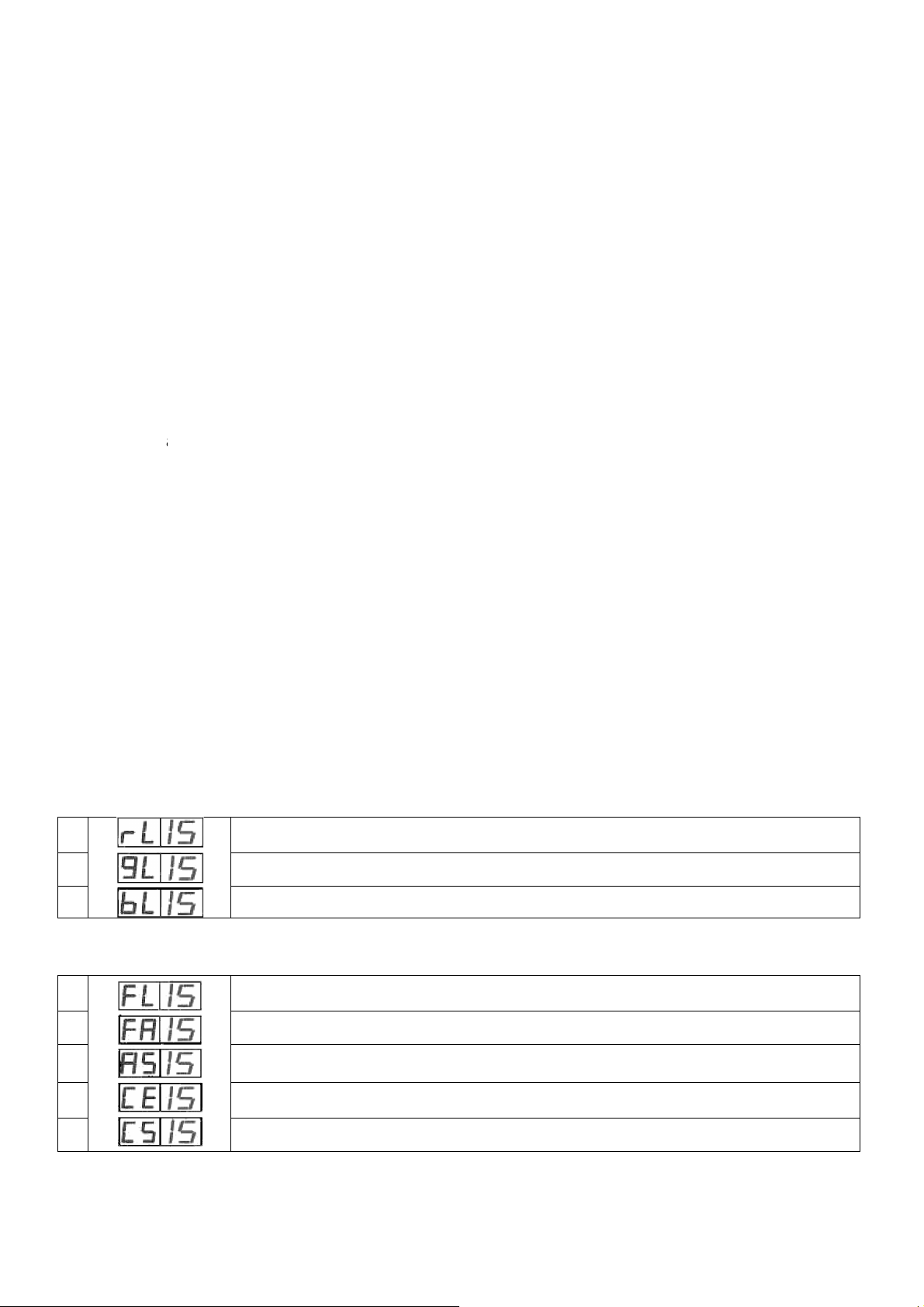
D
•
é
o
o
_v
e
L
e
e
o
i
z
t
a
n
q
p
e
s
a
c
s
n
a
á
o
ó
e
o
m
f
o
r
W
a
n
u
E
d
L
o
a
e
e
c
o
n
m
b
DDD
D
e
o
m
r
s
ñ
d
r
2
d
o
t
e
a
e
r
e
t
e
a
e
a
c
a
t
o
d
o
e
p
s
n
a
a
n
a
a
i
c
e
r
i
y
e
o
a
k
e
e
u
c
o
u
o
s
p
í
s
a
o
d
a
a
r
a
t
t
u
a
d
e
d
e
a
u
e
i
z
c
d
n
c
t
,
e
b
e
n
ó
f
e
.
m
m
b
s
n
e
p
v
e
b
r
E
t
g
e
Familiaríc
aparato.
•
Transport
•
Por razon
Utilice sól
•
cortocircu
desautori
4
. Ins
Los daños
•
garantía y
Respete l
•
instalació
El soporte
•
hora, sin
Fije siem
•
Evite pon
•
debe revi
Instale el
•
La instala
•
máx. del
cuando, u
técnico es
una instal
Ajuste el
•
soporte.
Quite tod
•
La conexi
•
Conecte e
•
conectan
Un expert
•
5
. Uso
ase la pág
V
do manu
M
se con el
a mayoría
el aparat
s de segu
el VDPL
tos, quem
ado puede
alació
causados
su distrib
directiva
debe ser
donde irá
ue se pro
re el VDP
rse debaj
ar el apar
parato fu
ión de est
oporte, de
a verifica
pecializad
ción incor
ngulo de i
material i
n eléctrica
l aparato a
fectos lu
debe pro
ina 2 para
al
uncionami
de los dañ
en su em
idad, las
1036 pa
duras, de
causar da
por descui
idor no se
N 60598-
realizada p
el aparato,
uzca una
W1036 c
del apara
to antes d
ra del alc
aparato
be conoce
ión de la
. No inten
recta pued
clinación
nflamable
debe llev
la red elé
inosos a d
ar la inst
ver una es
nto del a
s son cau
balaje orig
odificacio
a las aplic
cargas elé
os y anul
o de las i
á respons
-17 y tod
or un técn
debe ser
eformació
n un cabl
o durante
la puesta
nce de pe
xige una s
los mater
structura
e instalar
causar le
su gusto
n un radi
rla a cabo
trica con l
immer pac
lación ant
ructura d
arato. Sól
ados por
inal.
es no aut
ciones de
ctricas, ex
la garant
struccione
ble de nin
norma n
co especia
apaz de s
n de dicho
de seguri
el montaje
en march
sonas no
ólida expe
ales neces
del apara
ste apara
siones.
mediante
de 0.5m
un electric
conexión
s (regula
s de la pu
l menú.
personas
n uso ina
rizadas de
critas en
losión de
a complet
de seguri
gún daño
cional ant
izado.
stener 10
soporte.
ad (segur
, la limpie
. Después
utorizadas
iencia prá
rios para
o mismo
o si no tie
n soporte
lrededor d
ista cualifi
de alimen
ores).
sta en ma
cualificada
ecuado.
l aparato e
ste manua
la lámpara
mente.
dad de est
otros pro
s de instal
veces el p
dad adicio
a, etc. Un
, debe revi
y en un lu
tica: debe
la instalaci
ebe ser lle
e las cuali
de montaj
el aparato
ado.
ación. Nor
rcha.
s pueden
stán prohi
l a fin de e
etc. Un u
manual i
lemas res
ar el apara
so de ést
al).
técnico es
sarlo una
gar con po
poder calc
n, etc. D
vada a ca
icaciones
y fije los
almente,
anejar es
idas.
vitar p.ej.
o
validarán
ultantes.
to. La
durante u
ecializado
ez al año.
ca gente.
ular la car
vez en
o por un
equeridas;
tornillos d
no se
e
su
na
a
l
1
2
3
do auto
M
1
2
3
4
5
V
PLW1036
ático
3
immer roj
immer ver
immer azu
estellos
«
fade in »
C
ambio aut
C
hase
V
elocidad d
e
l
y « fade o
mático 7
l Chase
t » autom
olores
18
ático
HQPOW
R™
Page 19

D
M
o
o
t
o
o
o
_v
o
o
s
a
a
o
o
o
D
M
RVA
e
RVA
e
R
V
ASh
M
c
e
o
u
o
n
n
o
n
n
n
o
o
e
o
c
c
c
t
n
o
r
a
o
E
do contr
lado por
la música
1
2
3
do sincr
M
1
2
6
. Con
roduzca l
In
do 1 – M
M
Canal
1
2
3
do 2 – M
M
Canal
1
2
3
4
do 3 – M
M
Canal
1
2
3
4
5
6
Mae
Escl
nizado
tro S
vo
trol D
dirección
do 3 can
Fu
do 4 can
Fu
Dimm
do 6 can
Fu
Dimm
C
hase
estellos 7
S
e00-Se15
elección d
X
DMX con l
ales
nción
ojo
erde
zul
ales
nción
r maestro
ojo
erde
zul
ales
nción
r maestro
ojo
erde
zul
utter
acro
olores
l modo (a
s botones
tónomo, a
y . C
De
0
0
0
De
0
0
0
0
De
0
0
0
0
0
10
58
60
109
111
160
162
0
10
51
92
133
174
215
255
255
255
255
255
255
255
255
255
255
255
57
59
108
110
159
161
255
50
91
132
173
214
255
A
A
A
9
9
utomático,
nfirme co
De 0 ~ 10
De 0 ~ 10
De 0 ~ 10
De 0 ~ 10
De 0 ~ 10
De 0 ~ 10
De 0 ~ 10
De 0 ~ 10
De 0 ~ 10
De 0 ~ 10
De 0 ~ 10
Sin funció
Estrobosc
Sin funció
Impulso ci
Sin funció
Impulso ci
Sin funció
Estrobosc
Sin macro
Fade color
Fade color
Fade color
Fade color
Impulso c
Macros al
control p
ENTER.
Des
0 %
0 %
0 %
Des
0 %
0 %
0 %
0 %
Des
0 %
0 %
0 %
0 %
pio de len
erre de le
erre rápid
pio aleato
1
RGB
2
3
lor
atorios
r la músic
ripción
ripción
ripción
o a rápido
to a rápid
io
)
V
PLW1036
3
19
HQPOW
R™
Page 20
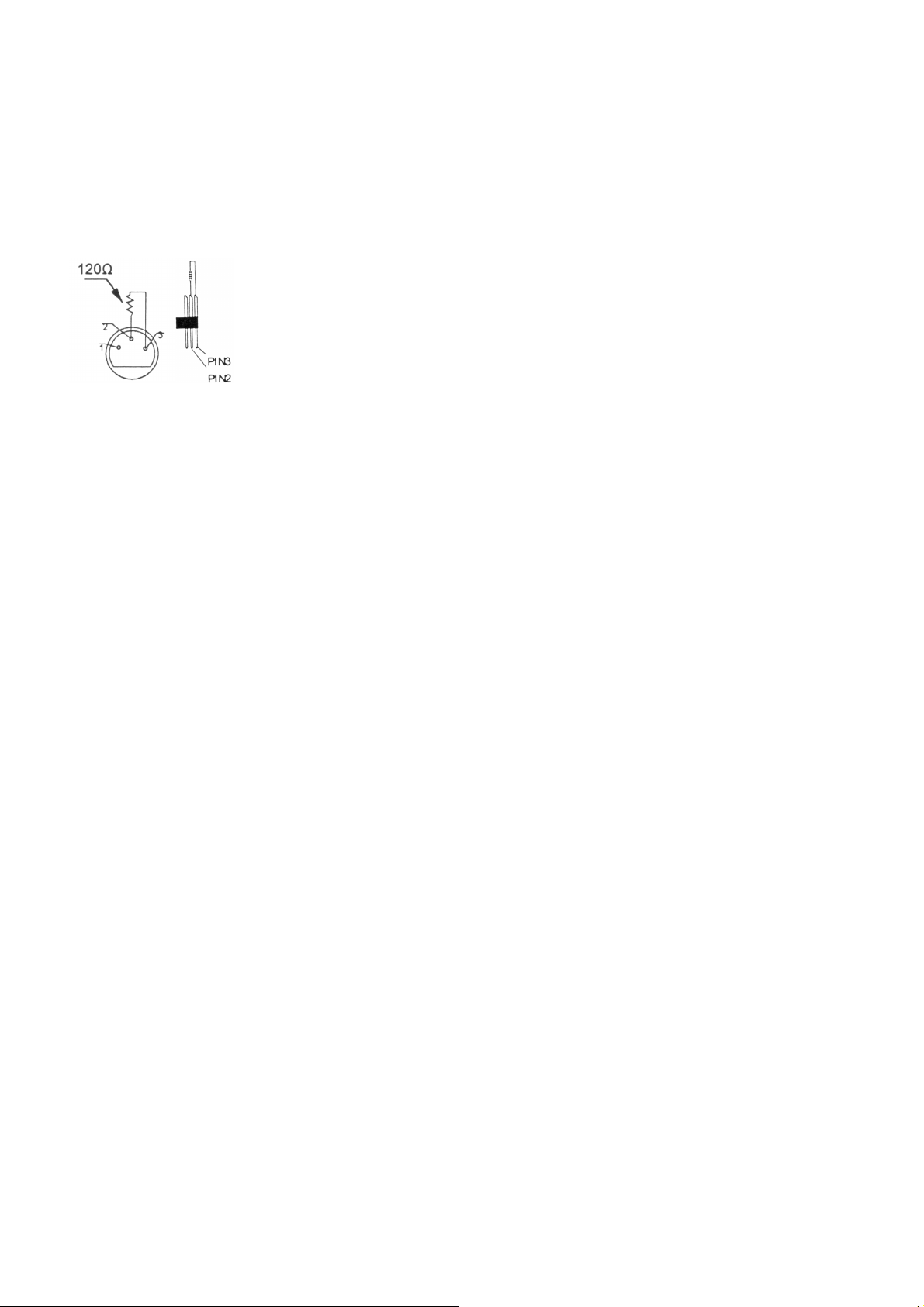
• Conexión DMX512
Conecte un cable con conector XLR (incl.) a la salida XLR hembra de 3 polos del controlador y el otro
conector XLR macho de 3 polos a la entrada del VDPLW1036. Es posible conectar varios
VDPLW1036 en serie. Use un cable blindado de doble hilo conductor con conectores XLR de
entrada y de salida
• Conexión DMX-512 con una terminación DMX
Se recomienda una terminación si el cable DMX debe cubrir una gran
distancia o si se usa en un medio ambiente con mucho ruido eléctrico (ej.
una discoteca). La terminación impide que el ruido eléctrico corrompa la
señal de control numérico. La terminación DMX no es más que un conector
XLR con una resistencia de 120Ω de polo 2 a polo 3. Este conector XLR está
conectado a la salida XLR del último aparato de la serie. Véase la figura a la
izquierda.
• Dirección DMX512
Si se usa una señal DMX, cada aparato tiene su propia dirección inicial DMX para asegurar que los
aparatos reaccionen a las señales de control correctas. Esta dirección inicial digital es el primer canal
en el cual el aparato reaccionará a las señales DMX del controlador DMX. Determine esta función con
los interruptores DIP de la parte trasera del aparato.
Es posible elegir entre una sola dirección inicial para toda una serie de aparatos o una dirección
inicial por aparato. Con una sola dirección inicial para una serie de aparatos, todos los aparatos
reaccionarán sincronizadamente a la misma señal. Por lo tanto, cambiar los ajustes de un solo canal
afecta a los ajustes de todos los canales. Con varias direcciones iniciales, cada aparato reaccionará
independientemente. Por lo tanto, cambiar los ajustes de un solo canal sólo afecta al canal en
cuestión.
En el caso del VDPLW1036 de 3 canales, la dirección inicial del primer aparato es 1. Introduzca 4
(1 + 3) para el segundo aparato 7 (4 + 3) para el tercer aparato, etc.
7. Limpieza y mantenimiento
1. Apriete bien las tuercas y los tornillos y verifique que no hay señales de oxidación.
2. No modifique la caja, los soportes y las conexiones p.ej. no taladre agujeros adicionales en un
soporte o no modifique las conexiones, etc.
3. Las partes móviles no pueden mostrar ningún rastro de desgaste y deben estar bien equilibradas.
4. No dañe los cables de alimentación. Contacte con un técnico especializado para instalar el
aparato.
5. Desconecte el aparato de toda fuente antes de limpiarlo.
6. Limpie el aparato regularmente con un paño húmedo y sin pelusas. Evite el uso de alcohol y de
disolventes.
7. El usuario no habrá de efectuar el mantenimiento de ninguna pieza.
8. Contacte con su distribuidor si necesita piezas de recambio.
VDPLW1036_v3 HQPOWER™
20
Page 21
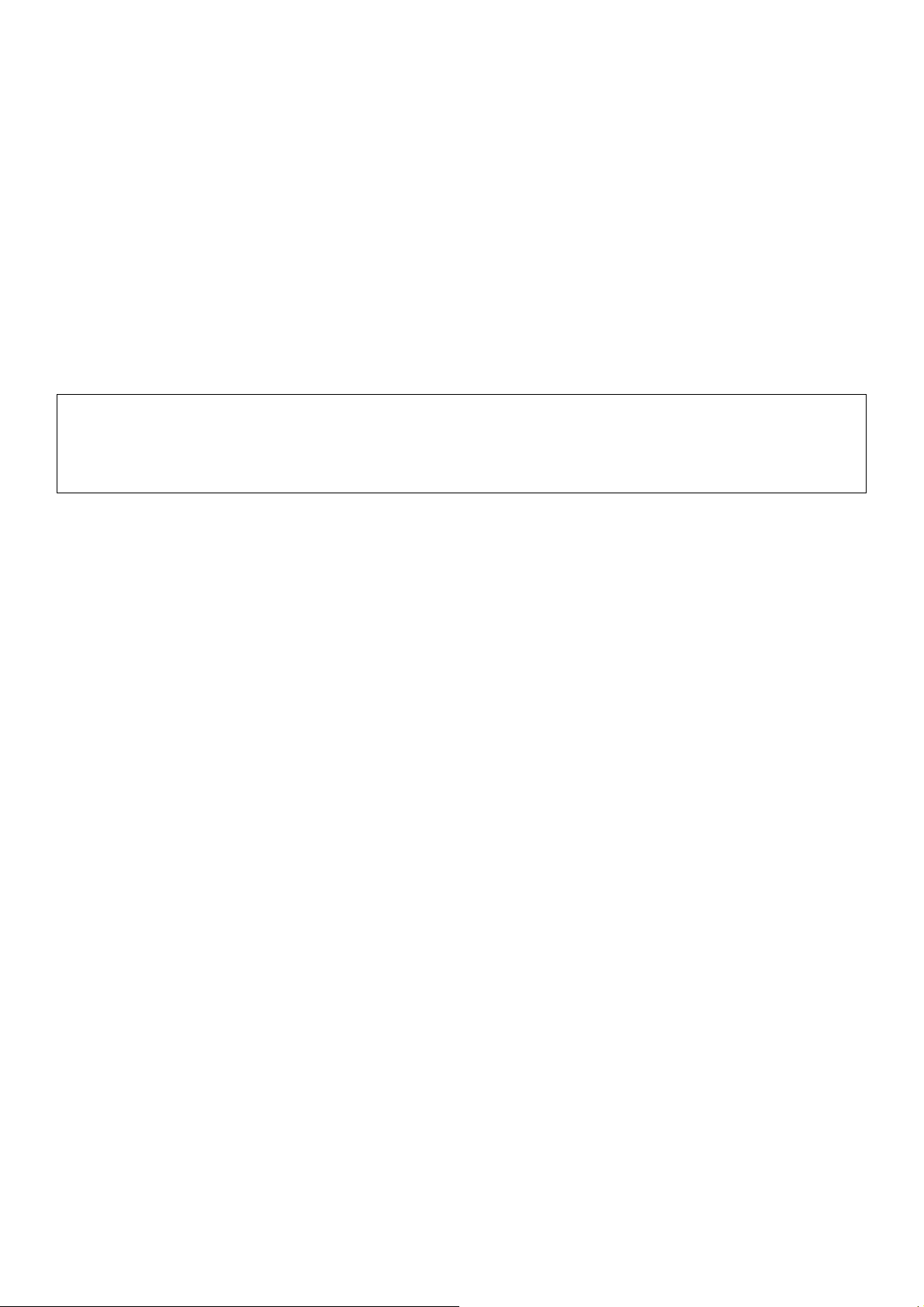
8. Especificaciones
Alimentación 230 VCA/50 Hz
Consumo 40 W
Fusible T1A, 250 VCA (5 x 20 mm) (ref. FF1N)
LEDs 302
DMX 3-pin XLR
Dimensiones 176 x 294 x 136 mm
Peso 2,5 kg
Temperatura ambiente máx. 45°C
Temperatura máx. de la caja 60°C
Utilice este aparato sólo con los accesorios originales. Velleman NV no será responsable
de daños ni lesiones causados por un uso (indebido) de este aparato. Para más
información sobre este producto, visite nuestra página web www.hqpower.com. Se
pueden modificar las especificaciones y el contenido de este manual sin previo aviso.
© DERECHOS DE AUTOR
Velleman NV dispone de los derechos de autor para este manual del usuario.
Todos los derechos mundiales reservados.
Está estrictamente prohibido reproducir, traducir, copiar, editar y guardar este manual del usuario o
partes de ello sin previo permiso escrito del derecho habiente.
VDPLW1036_v3 HQPOWER™
21
Page 22

D
n
eweFaBe
imiSiewedie
_v
f
w
m
s
i
e
s
p
e
n
s
s
s
n
h
eSpa
h
e
n
e
S
a
e
n
e
a
S
t
e
c
e
e
g
V
u
n
e
g
r
s
r
t
m
S
e
e
e
e
t
s
h
d
a
ü
e
ä
e
h
a
ä
d
d
e
c
d
e
f
e
z
h
s
n
o
b
s
n
c
n
d
.
i
n
t
v
o
a
n
f
S
n
t
g
t
c
e
h
e
t
G
p
V
E
o
s
o
e
1
d
n
u
e
e
d
i
r
h
a
e
e
c
g
t
r
n
C
c
n
l
t
t
r
e
s
n
i
e
z
i
s
t
e
m
u
u
:
e
r
y
h
n
e
n
s
n
w
e
a
d
d
l
r
c
,
m
d
a
s
e
n
s
g
d
r
e
s
r
h
e
r
N
r
h
W
a
u
r
t
r
W
h
n
e
h
k
e
s
e
e
b
n
c
a
n
g
E
e
t
f
e
t
t
1
. Ein
alle Ein
A
W
ichtige U
rden. Die
w
rden. Res
lls Zweif
hörde.
r bedanke
W
t 302 LED
, ob Tran
nden Sie
ser Bedie
2
. Sic
Diese
Produ
Einhe
verw
Sei
füh
ührun
ohner de
weltinfo
Symbol a
ktes nach
t (oder ve
ndeten Ba
e Einheit
ektieren
l bestehe
uns für d
. Lesen Si
portschäd
ich an Ihr
ungsanlei
erheit
n Sie wäh
nnung ste
ren.
r Europäi
matione
uf dem Pr
einem Le
wendeten
terien mü
uss an de
ie die örtli
n, wende
n Kauf de
diese Be
n vorliege
n Händler
ung.
hinwe
rend der I
enden Lei
D
chen Uni
über die
dukt oder
enszyklus
Batterien)
sen von ei
Händler
hen Umw
Sie sich
s VDPLW
ienungsan
n. Sollte di
Siehe Vel
se
stallation
ungen kö
UTS
n
es Produ
der Verpa
der Umwel
nicht als u
ner spezia
der ein ör
ltvorschrif
für Entso
036! Das
leitung vor
es der Fall
leman® S
es Geräte
nte zu leb
H
kt
kung zeigt
t Schaden
sortiertes
isierten Fi
liches Rec
en.
gungsric
Gerät ist e
Inbetrieb
sein, verw
ervice- u
s sehr vor
nsgefährli
an, dass
zufügen k
Hausmüll;
ma zweck
cling-Unt
tlinien a
in DMX-ge
ahme sor
nden Sie
d Qualitä
ichtig: das
chen elekt
ie Entsorg
nn. Entso
die Einhei
Recycling
rnehmen
Ihre örtl
teuerter
fältig durc
as Gerät
tsgaranti
Berühren
ischen Sc
ng dieses
gen Sie di
oder
entsorgt
etourniert
iche
ash-Effek
. Überprü
icht und
am Ende
von unter
lägen
en
•
Bei Schäd
Garantiea
Haftung.
•
Lassen Si
Nehmen
•
Raum geb
erreicht h
•
Der Aufba
geerdet s
Vergewiss
•
Netzspan
•
Achten Si
werden k
•
Trennen
den Netzs
•
Blicken Si
ausgelöst
•
Mechanis
•
Bei Schäd
•
Halten Si
3
. All
Dieses Ge
•
entworfen
max. 230
Das Gerät
•
Lebensda
•
Vermeide
des Gerät
V
PLW1036
Sc
Tre
ützen Sie
nnen Sie d
n, die dur
spruch. F
dieses G
ie das Ger
racht wurd
t.
u des Gerä
in. Der el
ern Sie sic
ung besch
darauf, d
nn. Bei Be
ie das Ger
ecker an
niemals
werden kö
her Schad
n verursa
Kinder un
emein
rät wurde
. Verwend
AC / 50H
eignet sic
er.
Sie Erschü
s.
3
as Gerät
s Gerät v
ch Nichtbe
r daraus r
rät von ei
t nicht so
e. Lassen
tes entspri
ktrische A
, dass die
rieben in d
ss die Ne
schädigun
t bei Nich
er Griffflä
irekt in di
nnen.
n wird nic
ht durch
Unbefug
Richtl
ür den pro
n Sie das
.
nicht für
tterungen.
or Regen
m Netz b
chtung d
esultieren
em Fachm
ort in Betr
ie das Ge
cht der Sc
schluss d
anzuschli
ieser Bedi
zleitung ni
en soll ein
benutzun
he an und
Lichtquell
t durch di
igenmäch
e vom Ge
inien
fessionelle
erät nur i
ermanent
ermeiden
nd Feucht
vor Sie da
r Bedienu
e Folgesch
ann install
eb, nachd
ät solange
utzklasse
rf nur von
ßende Net
nungsanle
ht gequet
e Fachkraf
und vor j
ziehen Sie
e da bei e
e Garantie
ige Änder
ät fern.
Einsatz a
n Innenrä
en Betrieb
Sie rohe G
22
e.
Gehäuse
gsanleitun
äden über
eren und
m es von
ausgesch
I. Gemäß
einer Fach
spannung
tung.
cht oder
das Kabe
der Reinig
nie an de
pfindliche
gedeckt.
ngen erlis
uf Bühnen
men und
eine rege
walt währe
öffnen.
g verursac
immt der
arten.
inem kalt
ltet, bis e
en Vorsch
kraft durc
nicht höh
urch scha
ersetzen.
ung vom
Netzleitun
n Mensche
ht der Ga
in Discot
it einer
lmäßige Pa
nd der Inst
ht werden,
Hersteller
n in einen
die Zimm
iften mus
geführt w
r ist als di
fe Kanten
etz. Fasse
g.
n epileptis
antieanspr
eken, The
echselspa
use verlän
llation und
erlischt d
eine
warmen
rtempera
das Gerä
rden.
eschädigt
Sie dazu
he Anfälle
uch.
tern, usw.
nung von
ert die
Bedienung
HQPOW
r
ur
R™
Page 23

D
•
e
a
_v
e
e
S
t
S
s
n
g
n
h
n
t
e
u
a
e
h
B
o
r
S
S
w
2
M
W
r
ä
ä
a
n
G
n
G
n
s
e
e
d
e
g
e
t
r
s
R
G
s
m
f
m
B
c
ä
ü
u
w
n
a
e
e
h
e
n
e
e
r
g
r
m
m
o
n
e
c
r
s
e
u
u
n
n
m
B
u
b
b
e
M
k
M
e
t
f
e
s
e
s
d
e
r
c
d
ä
s
g
W
o
k
e
t
g
m
k
a
e
L
e
i
s
i
o
r
n
6
n
a
G
s
n
ä
v
e
g
n
u
D
m
d
c
m
7
1
e
e
r
e
e
e
e
t
e
e
a
e
n
u
G
r
e
S
e
n
E
)
h
s
s
n
n
Achten Si
Feuchtigk
Beachten
beleuchte
Machen Si
•
Nehmen
•
haben. La
auskenne
Bedienun
Verwende
•
Eigenmäc
•
Verwende
•
kann dies
Verwendu
4
. Ins
Lassen Sie
•
zutreffend
•
Die Konstr
Gerätes tr
Das Gerät
•
werden.
Stehen Si
•
Sie das Ge
Montieren
•
vorüberge
Eine gründ
•
die max.
Konstrukti
das Gerät
Erfahrung
Regeln Sie
•
Entfernen
•
Lassen Sie
•
Schließen
•
Die Install
•
5
. An
he Seite
Si
nueller
M
bei der
it und ext
ie eine mi
en Fläche.
e das Ger
ie das Ger
sen Sie d
. Meist ist
.
Sie die O
tige Verä
Sie das
zu Schäde
ng ist mit
allatio
das Gerät
n Normen
ktion mu
gen könn
muss imm
während
rät jährlich
Sie das Ge
en.
liche prakt
elastung d
nsmateria
egelmäßi
haben. Ein
den Neigu
ie alle en
das Gerät
ie das Ge
ation mus
endun
für einen
odus
ahl des In
emen Te
nimale Ent
t mit eine
t erst in
s Gerät ni
die Besch
riginalverp
derungen
erät nur f
am Prod
efahren
von einem
installiere
s während
n, ohne d
r mit eine
er Montag
und vor d
rät an ein
ische Erfa
r Tragkon
l Sie verw
nachsehe
schlecht
ngswinkel
flammbar
von einem
ät an das
vor Inbet
Menü-Übe
tallations
peraturen
ernung vo
geeignet
etrieb, na
ht von Pe
digung de
ackung, w
sind aus Si
r Anwend
kt führen
ie Kurzsch
Fachman
.
einer Stu
ss Verfor
r zweiten
e, Entfern
r Inbetrie
m Ort, wo
rung ist fü
struktion
nden dürf
lassen.
Montage
über den
n Material
qualifizier
Hauptnetz
iebnahme
blick.
rtes darau
(siehe « T
0.5m zwi
n Sicherh
hdem Sie
sonen bed
Gerätes
nn das G
cherheitsg
ngen bes
nd erlisch
luss, Bran
und gem
de eine Pu
ung verur
efestigun
ng oder
nahme v
niemand e
r die Instal
erechnen
n. Außerd
ontieren S
ann Verle
ontagebü
n in eine
en Elektri
und nicht
von einem
, dass das
chnisch
chen der
itskabel f
ich mit se
ienen, die
as Ergebn
rät transp
ünden ve
hrieben in
t der Gara
wunden, e
ß den EN
nktlast vo
acht wird.
z.B. mit e
artung nie
n einem F
s berühren
lation des
önnen, wi
m müsse
ie das Ger
zungen ve
el und dre
Abstand
er anschli
n einen Di
Experten
Gerät kei
Daten »)
ichtausbe
st (z.B. V
nen Funkti
ich nicht
s von unfa
rtiert wer
boten.
dieser Bed
tieanspru
lektrische
0598-2-1
maximal
inem Sich
direkt unt
chmann p
kann und
erätes no
sen welch
Sie das v
t nie selb
rursachen.
hen Sie di
on 0.5m.
ßen.
mmer an.
enehmigt
em Staub,
ausgesetz
te und irg
LSC7 od
onen vertr
it dem G
chmännisc
en soll.
ienungsanl
h. Jede a
Schlag,
und allen
10 x dem
rheitskabe
r dem Ge
üfen.
wo wenig
twendig:
s
rwendete
r wenn Si
Schraube
werden.
keiner
wird.
ndeiner
r VDLSC8
ut gemac
rät
her
eitung son
dere
sw.
anderen
ewicht de
l gesichert
ät. Lassen
Leute
ie müssen
Material u
damit kei
fest an.
t
t
d
e
1
2
3
V
PLW1036
3
oter Dimm
rüner Dim
B
lauer Dim
er
er
er
23
HQPOW
R™
Page 24

D
A
u
u
y
e
o
o
o
_v
h
u
t
v
X
e
3
4
6
s
d
d
W
h
e
o
n
G
B
o
n
e
G
B
o
n
e
G
B
h
h
h
d
g
t
e
d
d
g
u
t
0
0
0
0
0
0
0
0
0
0
0
,
h
h
h
t
E
tomatisc
er Modu
1
2
3
4
5
sikgeste
M
1
2
3
nchronisi
S
1
2
6
. DM
ben Sie di
G
dus 1 –
M
Kanal
1
2
3
dus 2 –
M
Kanal
1
2
3
4
dus 3 –
M
Kanal
1
2
3
4
Mas
Sla
erter Mo
erter Mo
er
e
-Ansc
DMX-Adr
-Kanal M
Fu
-Kanal M
Fu
Mast
-Kanal M
Fu
Mast
litz
B
A
utomatisc
A
utomatisc
C
hase
C
hase-Gesc
us
C
hase
7
-farbiger B
S
e00-Se15
us
ählen Sie
luss
sse mit
dus
ktion
Rot
rün
lau
dus
ktion
rdimmer
Rot
rün
lau
dus
ktion
rdimmer
Rot
rün
lau
er « fade
er 7-farbi
windigkei
litz
en Modus
oder
Von
0
0
0
Von
0
0
0
0
Von
0
0
0
0
in » y « fa
er Wechse
aus (Stan
in. Bestäti
Bis
255
255
255
Bis
255
255
255
255
Bis
255
255
255
255
e out »
l
-Alone, a
en Sie mi
Von 0 ~ 1
Von 0 ~ 1
Von 0 ~ 1
Von 0 ~ 1
Von 0 ~ 1
Von 0 ~ 1
Von 0 ~ 1
Von 0 ~ 1
Von 0 ~ 1
Von 0 ~ 1
Von 0 ~ 1
tomatisch
ENTER.
Umsc
0 %
0 %
0 %
Umsc
0 %
0 %
0 %
0 %
Umsc
0 %
0 %
0 %
0 %
musikges
reibung
reibung
reibung
euert)
V
PLW1036
3
24
HQPOW
R™
Page 25

D
ede
u
ddaers
eeinWean
e
o
a
m
n
_v
5
-
e
X
f
2
r
m
c
a
m
a
e
n
e
u
a
e
hMa
s
KLR
g
n
t
DGK
Dzw
s
t
r
s
e
e
P
e
g
h
n
s
n
e
n
d
L
s
t
e
d
n
o
G
c
n
S
e
,
E
a
ü
,
e
z
X
S
w
a
m
w
e
d
n
e
a
e
s
n
n
7
g
e
e
t
g
T
n
e
R
X
e
a
X
m
s
,
G
e
t
u
e
r
g
k
p
k
e
k
h
k
o
e
e
e
e
p
e
n
e
r
m
e
n
r
V
r
o
n
a
n
e
e
u
t
h
f
s
v
d
W
t
M
s
W
n
a
G
3
s
o
i
e
c
h
m
r
S
k
i
e
h
u
L
r
p
n
s
s
e
e
E
e
t
g
e
t
r
e
6
DMX512
•
rbinden Si
V
m 3-pol.
sc
halten. Die
pplung er
K
DMX-51
•
DMX-Sta
•
es Gerät
Je
mit das ri
te Kanal,
St
artadresse
können
Si
e neue St
rden meh
deren Wor
all
er Kanäle.
finieren Si
D
W
rten: wen
K
nal geänd
I
Fall des 3
Ei
heit auf 4
7
. Rei
Alle verw
1.
zeigen.
2.
Das Gehä
dürfen nic
verändern
3.
Die mech
4.
Sorgen Si
Fachkraft
S
Anschlus
ein XLR-
-Eingan
Verbindu
olgen.
-Kette mi
tadresse
uss eine
htige Gerä
uf den de
ein und le
ehrere G
rtadresse
rere Gerät
ten: wenn
e mehrere
n Sie die E
rt.
-Kanal VD
(1 + 3), d
igun
ndeten Sc
se, die Li
ht angepa
Sie die A
nisch bew
dafür, da
installiere
utter
kros
abel mit
des VDP
g muss mi
Abschlu
s empfiehl
E
istanz übe
eräusch v
orruption
MX-Termi
ischen P
a
m letzten
eparate D
auf die ri
Projektor
en Sie sie
räte auf ei
eingeben.
auf eine
Sie die Ein
Adressen,
instellung
LW1036
r dritten
und W
rauben m
sen, die M
st werden
schlüsse n
genden T
ss die Net
.
0
10
58
60
109
111
160
162
0
10
51
92
133
174
215
em 3-pol.
W1036.
t einem z
swiderst
sich eine
rbrücken
rwendet
es digitale
ierung ist
l 2 und Pol
erät gest
MX-Starta
htigen Ko
auf Signal
vom Displ
e einzeln
tartadres
stellungen
so funktio
n für 1 Ka
werden S
inheit auf
rtun
ssen fest
ontagebüg
z.B. bohr
icht, usw.
ile dürfen
kabel nich
9
57
59
108
110
159
161
255
9
50
91
132
173
214
255
LR-Ausga
ie können
eipoligen
nd
DMX-
uss oder i
ird (z.B. D
n Kontroll
nur ein XL
3. Dieser
ckt. Siehe
resse hab
Startadre
e definiert
für 1 Kana
ieren alle
al veränd
ie die Star
angespann
n Sie kein
keinen Ve
beschädi
erm
trollesign
vom DM
y auf de
(4 + 3)
l und der
Keine Fun
Strobosko
Keine Fun
Geschloss
Keine Fun
Schnell sc
Keine Fun
Beliebiges
Kein Makr
Farbenfad
Farbenfad
Farbenfad
Farbenfad
Farbenim
beliebig al
ng der Ste
verschied
eschirmte
inierung w
einer Um
iskothek).
signals du
-Stecker
LR-Steck
Abbildung
n wenn ei
le reagiert
-Controlle
Fuß des
se definie
so funkti
l veränder
eräte un
rn, werde
adresse d
sw., einst
t werden
Montageor
zusätzlic
schleiß au
t werden.
tion
von lang
tion
n Impuls
tion
ließender
tion
Strobosko
1
RGB
2
3
uls
le Makros
uerung un
ne VDPL
Kabel mi
nn das D
gebung mi
Die Termin
ch elektri
it einem
r wird dan
links.
DMX-Sig
. Die digit
reagiert.
DPLW10
en oder Si
nieren alle
, ändern
bhängig v
nur die E
r ersten Ei
llen müss
nd dürfen
(z.B. De
en Löcher
weisen.
Lassen Sie
am bis sc
on langsa
Impuls
p
die ande
1036 in
XLR-Stec
X-Kabel e
t vielem el
ierung ver
ches Gerä
iderstand
n in den X
al verwen
le Startad
eben Sie
6.
e können
Geräte sy
ich die Ein
neinander
nstellunge
nheit auf 1
n.
keine Rost
ke oder G
in Montag
das Gerät
nell
bis schn
e Seite mi
erie
er und -
ne große
ktrischen
indert
sch. Die
von 120Ω
-Ausgan
det wird,
esse ist d
diese
ro Gerät
chron. Mi
tellungen
. Mit ande
n von dies
, der zweit
puren
binde)
bügel,
von einer
ll
r
en
m
en
V
PLW1036
3
25
HQPOW
R™
Page 26

5. Trennen Sie das Gerät vom Netz ehe Sie mit den Servicearbeiten anfangen.
6. Verwenden Sie zur Reinigung ein feuchtes Tuch. Verwenden Sie auf keinen Fall Alkohol oder
irgendwelche Lösungsmittel.
7. Es gibt keine zu wartenden Teile.
8. Bestellen Sie eventuelle Ersatzunterteile bei Ihrem Fachhändler.
8. Technische Daten
Stromversorgung 230 VAC/50 Hz
Stromverbrauch 40 W
Sicherung T1A, 250 VAC (5 x 20 mm) (Bestell-Nr. FF1N)
LEDs 302
DMX 3-pin XLR
Abmessungen 176 x 294 x 136 mm
Gewicht 2,5 kg
Max. Umgebungstemperatur 45°C
Max. Temperatur Gehäuse 60°C
Verwenden Sie dieses Gerät nur mit originellen Zubehörteilen. Velleman NV übernimmt
keine Haftung für Schaden oder Verletzungen bei (falscher) Anwendung dieses Gerätes.
Für mehr Informationen zu diesem Produkt, siehe www.hqpower.com. Alle Änderungen
ohne vorherige Ankündigung vorbehalten.
© URHEBERRECHT
Velleman Components NV besitzt das Urheberrecht für diese Bedienungsanleitung.
Alle weltweiten Rechte vorbehalten. Ohne vorherige schriftliche Genehmigung des Urhebers ist es
nicht gestattet, diese Bedienungsanleitung ganz oder in Teilen zu reproduzieren, zu kopieren, zu
übersetzen, zu bearbeiten oder zu speichern.
VDPLW1036_v3 HQPOWER™
26
Page 27
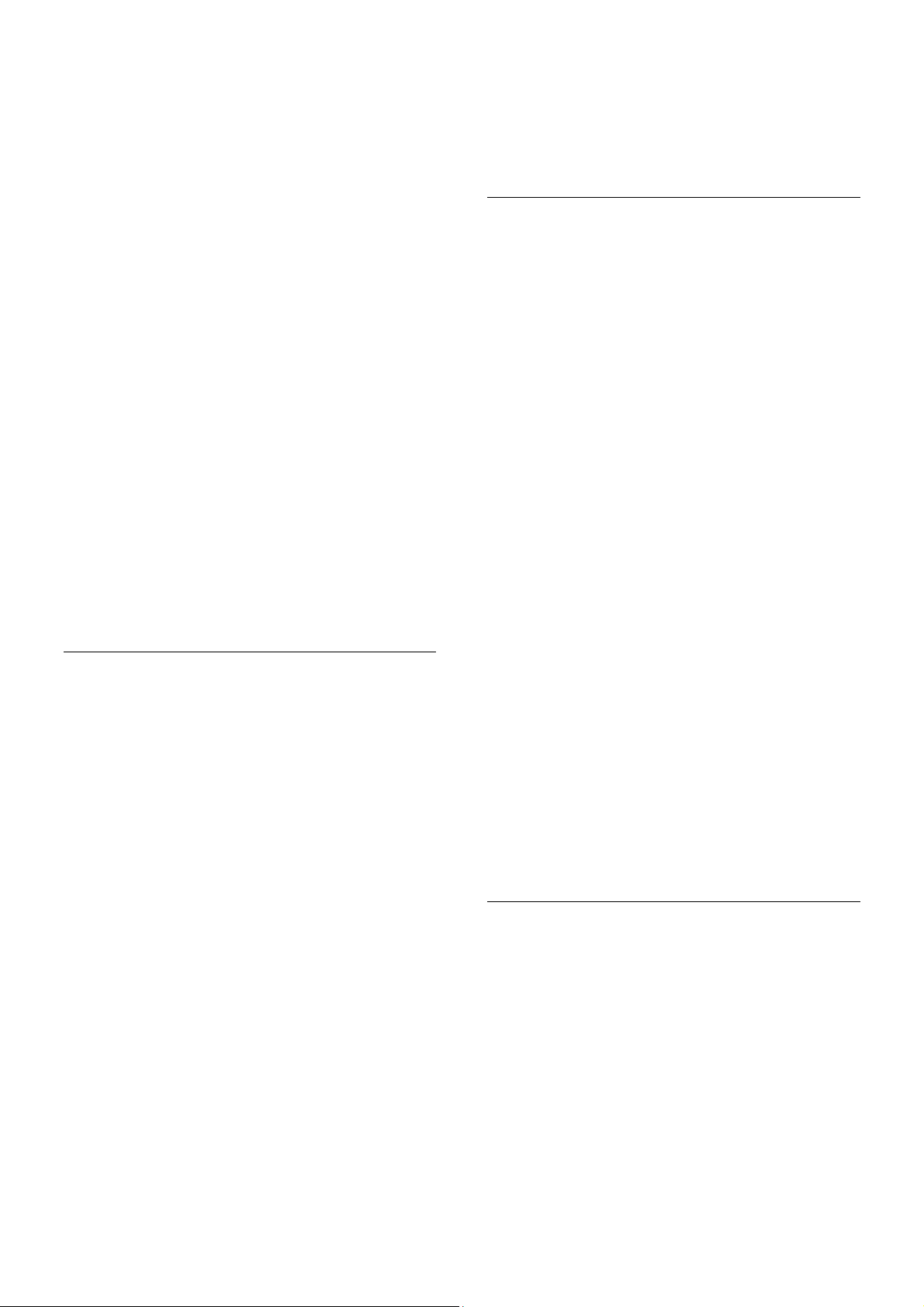
Velleman® Service and Quality Warranty
Velleman® has over 35 years of experience in the electronics world and
distributes its products in more than 85 countries.
All our products fulfil strict quality requirements and legal stipulations in the
EU. In order to ensure the quality, our products regularly go through an extra
quality check, both by an internal quality department and by specialized
external organisations. If, all precautionary measures notwithstanding,
problems should occur, please make appeal to our warranty (see guarantee
conditions).
General Warranty Conditions Concerning Consumer Products (for
EU):
• All consumer products are subject to a 24-month warranty on production
flaws and defective material as from the original date of purchase.
• Velleman® can decide to replace an article with an equivalent article, or to
refund the retail value totally or partially when the complaint is valid and a
free repair or replacement of the article is impossible, or if the expenses are
out of proportion.
You will be delivered a replacing article or a refund at the value of 100% of
the purchase price in case of a flaw occurred in the first year after the date of
purchase and delivery, or a replacing article at 50% of the purchase price or a
refund at the value of 50% of the retail value in case of a flaw occurred in the
second year after the date of purchase and delivery.
• Not covered by warranty:
- all direct or indirect damage caused after delivery to the article (e.g. by
oxidation, shocks, falls, dust, dirt, humidity...), and by the article, as well as
its contents (e.g. data loss), compensation for loss of profits;
- frequently replaced consumable goods, parts or accessories such as
batteries, lamps, rubber parts, drive belts... (unlimited list);
- flaws resulting from fire, water damage, lightning, accident, natural
disaster, etc. …;
- flaws caused deliberately, negligently or resulting from improper handling,
negligent maintenance, abusive use or use contrary to the manufacturer’s
instructions;
- damage caused by a commercial, professional or collective use of the article
(the warranty validity will be reduced to six (6) months when the article is
used professionally);
- damage resulting from an inappropriate packing and shipping of the article;
- all damage caused by modification, repair or alteration performed by a third
party without written permission by Velleman®.
• Articles to be repaired must be delivered to your Velleman® dealer, solidly
packed (preferably in the original packaging), and be completed with the
original receipt of purchase and a clear flaw description.
• Hint: In order to save on cost and time, please reread the manual and
check if the flaw is caused by obvious causes prior to presenting the article
for repair. Note that returning a non-defective article can also involve
handling costs.
• Repairs occurring after warranty expiration are subject to shipping costs.
• The above conditions are without prejudice to all commercial warranties.
The above enumeration is subject to modification according to the
article (see article’s manual).
Velleman® service- en kwaliteitsgarantie
Velleman® heeft ruim 35 jaar ervaring in de elektronicawereld en verdeelt in
meer dan 85 landen.
Al onze producten beantwoorden aan strikte kwaliteitseisen en aan de
wettelijke bepalingen geldig in de EU. Om de kwaliteit te waarborgen,
ondergaan onze producten op regelmatige tijdstippen een extra
kwaliteitscontrole, zowel door onze eigen kwaliteitsafdeling als door externe
gespecialiseerde organisaties. Mocht er ondanks deze voorzorgen toch een
probleem optreden, dan kunt u steeds een beroep doen op onze waarborg
(zie waarborgvoorwaarden).
Algemene waarborgvoorwaarden consumentengoederen (voor
Europese Unie):
• Op alle consumentengoederen geldt een garantieperiode van 24 maanden
op productie- en materiaalfouten en dit vanaf de oorspronkelijke
aankoopdatum.
• Indien de klacht gegrond is en een gratis reparatie of vervanging van een
artikel onmogelijk is of indien de kosten hiervoor buiten verhouding zijn, kan
Velleman® beslissen het desbetreffende artikel te vervangen door een
gelijkwaardig artikel of de aankoopsom van het artikel gedeeltelijk of volledig
terug te betalen. In dat geval krijgt u een vervangend product of
terugbetaling ter waarde van 100% van de aankoopsom bij ontdekking van
een gebrek tot één jaar na aankoop en levering, of een vervangend product
tegen 50% van de kostprijs of terugbetaling van 50 % bij ontdekking na één
jaar tot 2 jaar.
• Valt niet onder waarborg:
- alle rechtstreekse of onrechtstreekse schade na de levering veroorzaakt aan
het toestel (bv. door oxidatie, schokken, val, stof, vuil, vocht...), en door het
toestel, alsook zijn inhoud (bv. verlies van data), vergoeding voor eventuele
winstderving.
- verbruiksgoederen, onderdelen of hulpstukken die regelmatig dienen te
worden vervangen, zoals bv. batterijen, lampen, rubberen onderdelen,
aandrijfriemen... (onbeperkte lijst).
- defecten ten gevolge van brand, waterschade, bliksem, ongevallen,
natuurrampen, enz.
- defecten veroorzaakt door opzet, nalatigheid of door een onoordeelkundige
behandeling, slecht onderhoud of abnormaal gebruik of gebruik van het
toestel strijdig met de voorschriften van de fabrikant.
- schade ten gevolge van een commercieel, professioneel of collectief gebruik
van het apparaat (bij professioneel gebruik wordt de garantieperiode herleid
tot 6 maand).
- schade veroorzaakt door onvoldoende bescherming bij transport van het
apparaat.
- alle schade door wijzigingen, reparaties of modificaties uitgevoerd door
derden zonder toestemming van Velleman®.
• Toestellen dienen ter reparatie aangeboden te worden bij uw Velleman®-
verdeler. Het toestel dient vergezeld te zijn van het oorspronkelijke
aankoopbewijs. Zorg voor een degelijke verpakking (bij voorkeur de originele
verpakking) en voeg een duidelijke foutomschrijving bij.
• Tip: alvorens het toestel voor reparatie aan te bieden, kijk nog eens na of
er geen voor de hand liggende reden is waarom het toestel niet naar behoren
werkt (zie handleiding). Op deze wijze kunt u kosten en tijd besparen. Denk
eraan dat er ook voor niet-defecte toestellen een kost voor controle
aangerekend kan worden.
• Bij reparaties buiten de waarborgperiode zullen transportkosten
aangerekend worden.
• Elke commerciële garantie laat deze rechten onverminderd.
Bovenstaande opsomming kan eventueel aangepast worden
naargelang de aard van het product (zie handleiding van het
betreffende product).
Garantie de service et de qualité Velleman®
Velleman® jouit d’une expérience de plus de 35 ans dans le monde de
l’électronique avec une distribution dans plus de 85 pays.
Tous nos produits répondent à des exigences de qualité rigoureuses et à des
dispositions légales en vigueur dans l’UE. Afin de garantir la qualité, nous
soumettons régulièrement nos produits à des contrôles de qualité
supplémentaires, tant par notre propre service qualité que par un service
qualité externe. Dans le cas improbable d’un défaut malgré toutes les
précautions, il est possible d’invoquer notre garantie (voir les conditions de
garantie).
Conditions générales concernant la garantie sur les produits grand
public (pour l’UE) :
• tout produit grand public est garanti 24 mois contre tout vice de production
ou de matériaux à dater du jour d’acquisition effective ;
• si la plainte est justifiée et que la réparation ou le remplacement d’un article
est jugé impossible, ou lorsque les coûts s’avèrent disproportionnés,
Velleman® s’autorise à remplacer ledit article par un article équivalent ou à
rembourser la totalité ou une partie du prix d’achat. Le cas échéant, il vous
sera consenti un article de remplacement ou le remboursement complet du
prix d’achat lors d’un défaut dans un délai de 1 an après l’achat et la
livraison, ou un article de remplacement moyennant 50% du prix d’achat ou
le remboursement de 50% du prix d’achat lors d’un défaut après 1 à 2 ans.
• sont par conséquent exclus :
- tout dommage direct ou indirect survenu à l’article après livraison (p.ex.
dommage lié à l’oxydation, choc, chute, poussière, sable, impureté…) et
provoqué par l’appareil, ainsi que son contenu (p.ex. perte de données) et
une indemnisation éventuelle pour perte de revenus ;
- tout bien de consommation ou accessoire, ou pièce qui nécessite un
remplacement régulier comme p.ex. piles, ampoules, pièces en caoutchouc,
courroies… (liste illimitée) ;
- tout dommage qui résulte d’un incendie, de la foudre, d’un accident, d’une
catastrophe naturelle, etc. ;
- out dommage provoqué par une négligence, volontaire ou non, une
utilisation ou un entretien incorrects, ou une utilisation de l’appareil contraire
aux prescriptions du fabricant ;
- tout dommage à cause d’une utilisation commerciale, professionnelle ou
collective de l’appareil (la période de garantie sera réduite à 6 mois lors d’une
utilisation professionnelle) ;
- tout dommage à l’appareil qui résulte d’une utilisation incorrecte ou
différente que celle pour laquelle il a été initialement prévu comme décrit
dans la notice ;
- tout dommage engendré par un retour de l’appareil emballé dans un
conditionnement non ou insuffisamment protégé.
- toute réparation ou modification effectuée par une tierce personne sans
l’autorisation explicite de SA Velleman® ; - frais de transport de et vers
Velleman® si l’appareil n’est plus couvert sous la garantie.
• toute réparation sera fournie par l’endroit de l’achat. L’appareil doit
nécessairement être accompagné du bon d’achat d’origine et être dûment
conditionné (de préférence dans l’emballage d’origine avec mention du
défaut) ;
• tuyau : il est conseillé de consulter la notice et de contrôler câbles, piles,
etc. avant de retourner l’appareil. Un appareil retourné jugé défectueux qui
s’avère en bon état de marche pourra faire l’objet d’une note de frais à
charge du consommateur ;
• une réparation effectuée en-dehors de la période de garantie fera l’objet de
frais de transport ;
• toute garantie commerciale ne porte pas atteinte aux conditions
susmentionnées.
La liste susmentionnée peut être sujette à une complémentation
selon le type de l’article et être mentionnée dans la notice d’emploi.
Velleman® Service- und Qualitätsgarantie
Velleman® hat gut 35 Jahre Erfahrung in der Elektronikwelt und vertreibt
seine Produkte in über 85 Ländern.
Alle Produkte entsprechen den strengen Qualitätsforderungen und
gesetzlichen Anforderungen in der EU. Um die Qualität zu gewährleisten
werden unsere Produkte regelmäßig einer zusätzlichen Qualitätskontrolle
unterworfen, sowohl von unserer eigenen Qualitätsabteilung als auch von
externen spezialisierten Organisationen. Sollten, trotz aller
Vorsichtsmaßnahmen, Probleme auftreten, nehmen Sie bitte die Garantie in
Anspruch (siehe Garantiebedingungen).
Allgemeine Garantiebedingungen in Bezug auf Konsumgüter (für die
Europäische Union):
• Alle Produkte haben für Material- oder Herstellungsfehler eine
Garantieperiode von 24 Monaten ab Verkaufsdatum.
• Wenn die Klage berechtigt ist und falls eine kostenlose Reparatur oder ein
Austausch des Gerätes unmöglicht ist, oder wenn die Kosten dafür
unverhältnismäßig sind, kann Velleman® sich darüber entscheiden, dieses
Produkt durch ein gleiches Produkt zu ersetzen oder die Kaufsumme ganz
oder teilweise zurückzuzahlen. In diesem Fall erhalten Sie ein Ersatzprodukt
oder eine Rückzahlung im Werte von 100% der Kaufsumme im Falle eines
Defektes bis zu 1 Jahr nach Kauf oder Lieferung, oder Sie bekommen ein
Ersatzprodukt im Werte von 50% der Kaufsumme oder eine Rückzahlung im
Werte von 50 % im Falle eines Defektes im zweiten Jahr.
VDPLW1036_v2 HQPOWER™
27
Page 28

• Von der Garantie ausgeschlossen sind:
- alle direkten oder indirekten Schäden, die nach Lieferung am Gerät und
durch das Gerät verursacht werden (z.B. Oxidation, Stöße, Fall, Staub,
Schmutz, Feuchtigkeit, ...), sowie auch der Inhalt (z.B. Datenverlust),
Entschädigung für eventuellen Gewinnausfall.
- Verbrauchsgüter, Teile oder Zubehörteile, die regelmäßig ausgewechselt
werden, wie z.B. Batterien, Lampen, Gummiteile, Treibriemen, usw.
(unbeschränkte Liste).
- Schäden verursacht durch Brandschaden, Wasserschaden, Blitz, Unfälle,
Naturkatastrophen, usw.
- Schäden verursacht durch absichtliche, nachlässige oder unsachgemäße
Anwendung, schlechte Wartung, zweckentfremdete Anwendung oder
Nichtbeachtung von Benutzerhinweisen in der Bedienungsanleitung.
- Schäden infolge einer kommerziellen, professionellen oder kollektiven
Anwendung des Gerätes (bei gewerblicher Anwendung wird die
Garantieperiode auf 6 Monate zurückgeführt).
- Schäden verursacht durch eine unsachgemäße Verpackung und
unsachgemäßen Transport des Gerätes.
- alle Schäden verursacht durch unautorisierte Änderungen, Reparaturen oder
Modifikationen, die von einem Dritten ohne Erlaubnis von Velleman®
vorgenommen werden.
• Im Fall einer Reparatur, wenden Sie sich an Ihren Velleman®-Verteiler.
Legen Sie das Produkt ordnungsgemäß verpackt (vorzugsweise die
Originalverpackung) und mit dem Original-Kaufbeleg vor. Fügen Sie eine
deutliche Fehlerumschreibung hinzu.
• Hinweis: Um Kosten und Zeit zu sparen, lesen Sie die Bedienungsanleitung
nochmals und überprüfen Sie, ob es keinen auf de Hand liegenden Grund
gibt, ehe Sie das Gerät zur Reparatur zurückschicken. Stellt sich bei der
Überprüfung des Geräts heraus, dass kein Geräteschaden vorliegt, könnte
dem Kunden eine Untersuchungspauschale berechnet.
• Für Reparaturen nach Ablauf der Garantiefrist werden Transportkosten
berechnet.
• Jede kommerzielle Garantie lässt diese Rechte unberührt.
Die oben stehende Aufzählung kann eventuell angepasst werden
gemäß der Art des Produktes (siehe Bedienungsanleitung des
Gerätes).
Garantía de servicio y calidad Velleman®
Velleman® disfruta de una experiencia de más de 35 años en el mundo de la
electrónica con una distribución en más de 85 países.
Todos nuestros productos responden a normas de calidad rigurosas y
disposiciones legales vigentes en la UE. Para garantizar la calidad, sometimos
nuestros productos regularmente a controles de calidad adicionales, tanto por
nuestro propio servicio de calidad como por un servicio de calidad externo. En
el caso improbable de que surgieran problemas a pesar de todas las
precauciones, es posible apelar a nuestra garantía (véase las condiciones de
garantía).
Condiciones generales referentes a la garantía sobre productos de
venta al público (para la Unión Europea):
• Todos los productos de venta al público tienen un período de garantía de 24
meses contra errores de producción o errores en materiales desde la
adquisición original;
• Si la queja está fundada y si la reparación o la sustitución de un artículo es
imposible, o si los gastos son desproporcionados, Velleman® autoriza
reemplazar el artículo por un artículo equivalente o reembolsar la totalidad o
una parte del precio de compra. En este caso, recibirá un artículo de recambio
o el reembolso completo del precio de compra al descubrir un defecto hasta
un año después de la compra y la entrega, o un artículo de recambio al 50%
del precio de compra o la sustitución de un 50% del precio de compra al
descubrir un defecto después de 1 a 2 años.
• Por consiguiente, están excluidos entre otras cosas:
- todos los daños causados directamente o indirectamente al aparato y su
contenido después de la entrega (p.ej. por oxidación, choques, caída,...) y
causados por el aparato, al igual que el contenido (p.ej. pérdida de datos) y
una indemnización eventual para falta de ganancias;
- partes o accesorios que deban ser reemplazados regularmente, como por
ejemplo baterías, lámparas, partes de goma, ... (lista ilimitada)
- defectos causados por un incendio, daños causados por el agua, rayos,
accidentes, catástrofes naturales, etc. ;
- defectos causados a conciencia , descuido o por malos tratos, un
mantenimiento inapropiado o un uso anormal del aparato contrario a las
instrucciones del fabricante;
- daños causados por un uso comercial, profesional o colectivo del aparato (el
período de garantía se reducirá a 6 meses con uso profesional) ;
- daños causados por un uso incorrecto o un uso ajeno al que est está
previsto el producto inicialmente como está descrito en el manual del usuario
;
- daños causados por una protección insuficiente al transportar el aparato.
- daños causados por reparaciones o modificaciones efectuadas por una
tercera persona sin la autorización explicita de SA Velleman® ;
- se calcula gastos de transporte de y a Velleman® si el aparato ya no está
cubierto por la garantía.
• Cualquier reparación se efectuará por el lugar de compra. Devuelva el
aparato con la factura de compra original y transpórtelo en un embalaje
sólido (preferentemente el embalaje original). Incluya también una buena
descripción del defecto ;
• Consejo: Lea el manual del usuario y controle los cables, las pilas, etc.
antes de devolver el aparato. Si no se encuentra un defecto en el artículo los
gastos podrían correr a cargo del cliente;
• Los gastos de transporte correrán a carga del cliente para una reparación
efectuada fuera del periode de garantía.
• Cualquier gesto comercial no disminuye estos derechos.
La lista previamente mencionada puede ser adaptada según el tipo de
artículo (véase el manual del usuario del artículo en cuestión)
VDPLW1036_v2 HQPOWER™
28
