Page 1
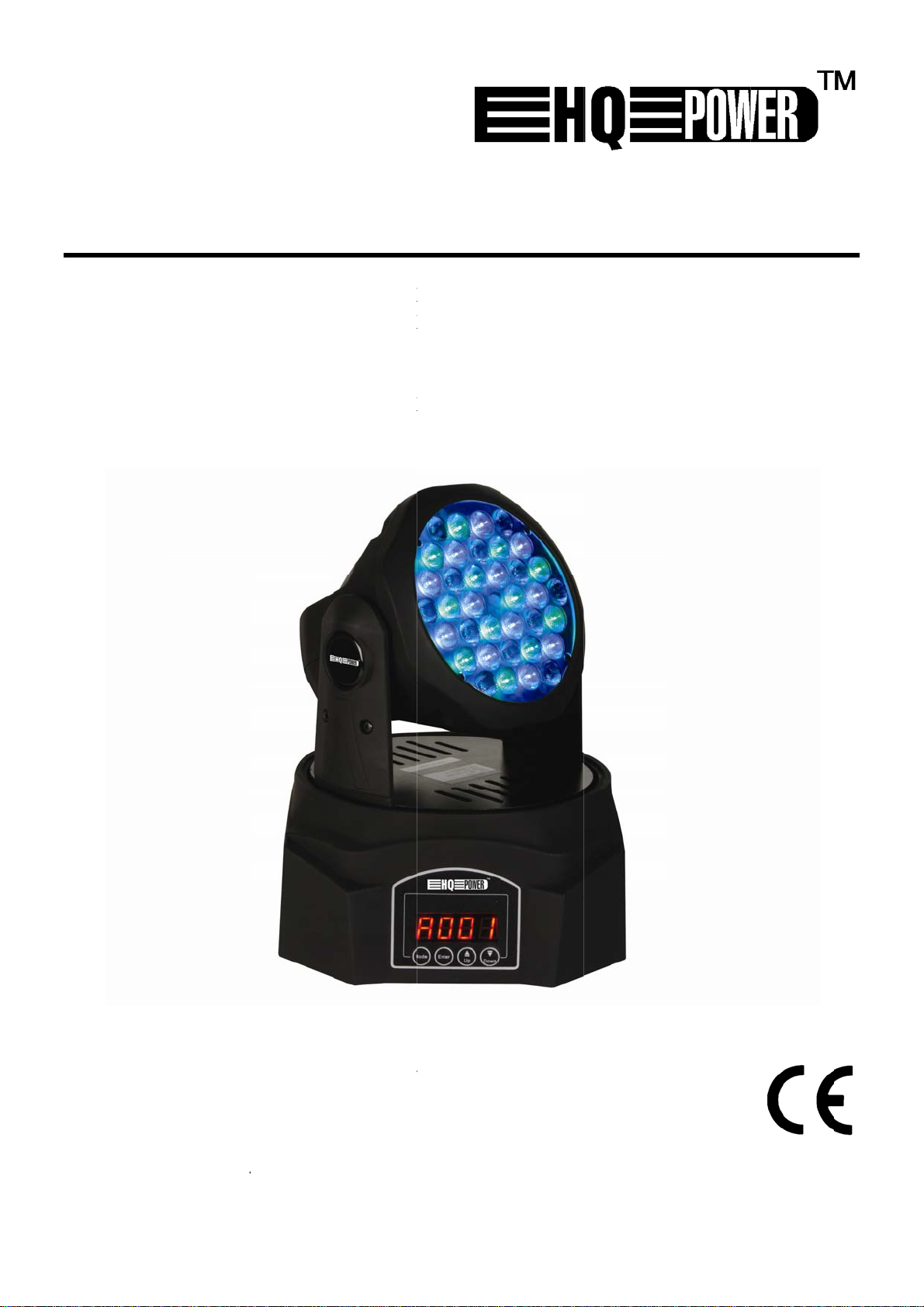
V
S
E
OMABE
3
I
I
I
I
I
R
E
E
E
UAL
L
R
T
W
D
D
D
T
X
X
I
O
X
4
U
L
D
DPL
A
LISON
A
LISON
A
LISON
A
LISON
A
LISON
603
- 36 x
- 36 x
- 36 L
- 36 L
- 36 x
MH
3W LE
3W LE
Ds DE
Ds DE
3W LE
11
s - DM
s - DM
3W - P
3W - C
s - DM
CONT
GEST
LOTAG
NTRO
-GEST
ROLLE
URD
E DMX
DMX
EUERT
U
ER MAN
G
BRUIKE
N
TICE D’
NUAL D
DIENUN
SHAND
MPLOI
EL USUA
GSANLEI
EIDING
IO
UNG
13
18
23
8
Page 2
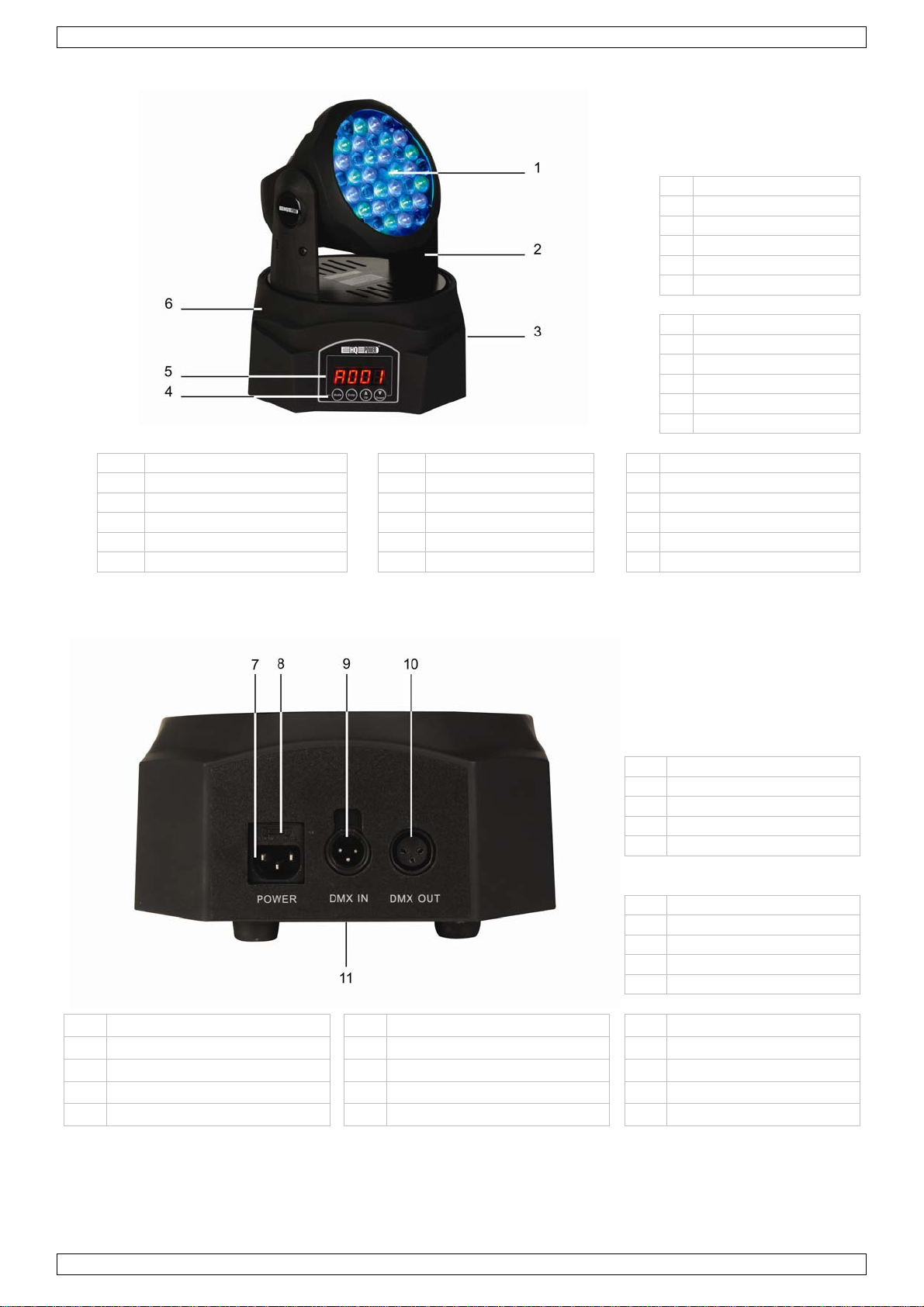
VDPL3603MHW11
1 moving head
2 yoke
3 carrying handle
4 control buttons
5 display
6 base
1 moving head
2 draagjuk
3 handvat
4 bedieningstoetsen
5 display
6 voet
1 projecteur lyre 1 moving head 1 Moving Head
2 palanche 2 yugo 2 Joch
3 poignée 3 empuñadura 3 Griff
4 boutons-poussoirs 4 botones de control 4 Einstellknöpfe
5 afficheur 5 pantalla 5 Display
6 base 6 base 6 Basis
7 power cord
8 fuse holder
9 DMX output
10 DMX output
11 safety eyelet
7 voedingskabel
8 zekering
9 DMX ingang
10 DMX uitgang
11 veiligheidsoog
7 cordon d’alimentation 7 cable de alimentación 7 Stromkabel
8 fusible 8 fusible 8 Sicherung
9 entrée DMX 9 entrada DMX 9 DMX-Eingang
10 sortie DMX 10 salida DMX 10 DMX-Ausgang
11 oeillet de sécurité 11 ojete 11 Öse
V. 01 – 31/01/2012 2 ©Velleman nv
Page 3
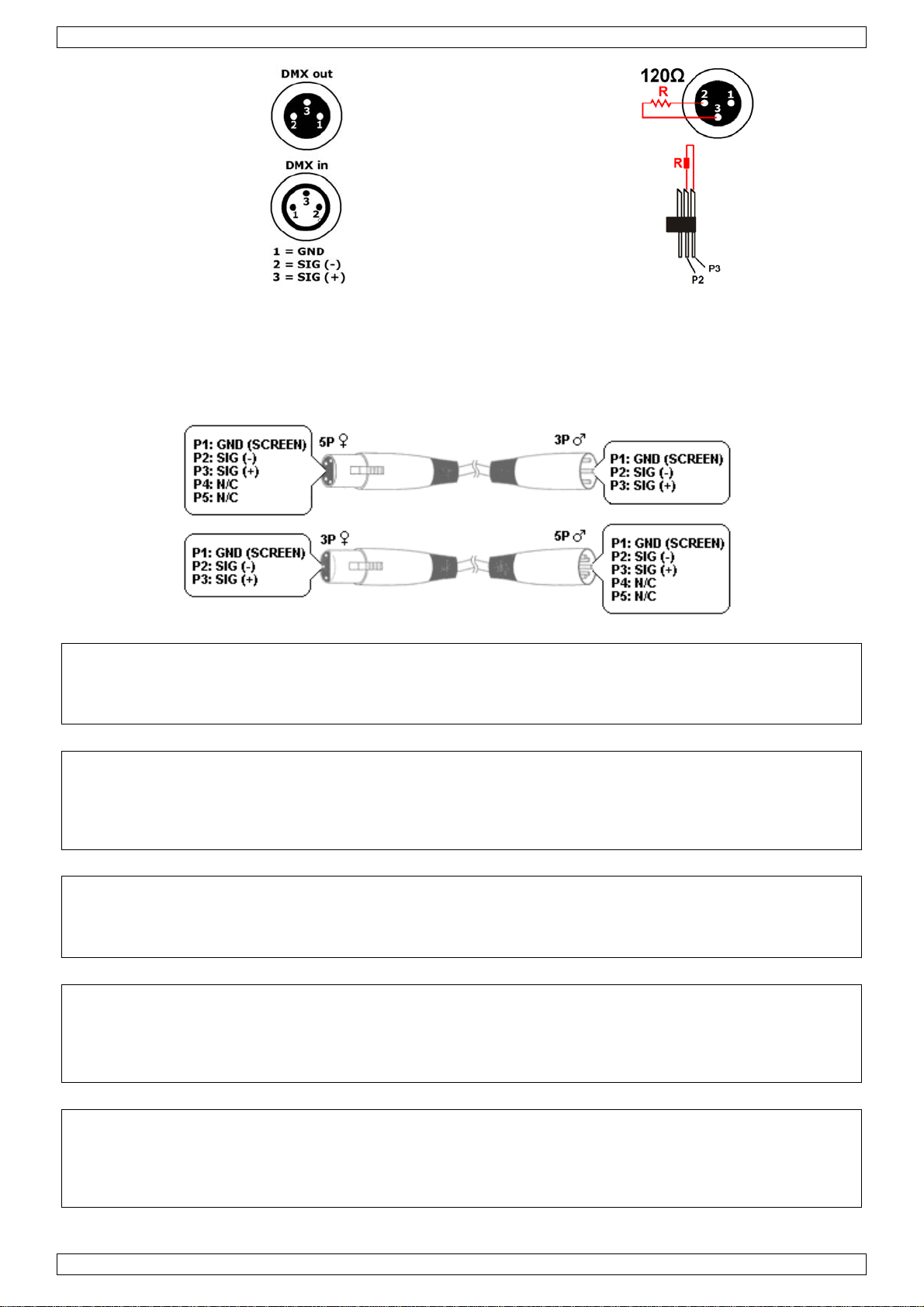
VDPL3603MHW11
terminator
eindweerstand
résistance de
terminaison
terminación
Terminierung
How to turn the controller line from 3-pins into 5-pins (plug and socket).
Controller line van 3-pin naar 5-pin aanpassen (stekker en contact).
Modifier la ligne du contrôleur de 3 broches en 5 broches (fiche et contact).
Modificar la línea del controlador de 3 polos y 5 polos (conector y contacto).
Die Controller-Linie von 3-Pin nach 5-Pin anzupassen (Stecker und Kontakt).
© COPYRIGHT NOTICE
The copyright to this manual is owned by Velleman nv. All worldwide rights reserved.
No part of this manual or may be copied, reproduced, translated or reduced to any electronic medium or
otherwise without the prior written consent of the copyright holder.
© AUTEURSRECHT
Velleman nv heeft het auteursrecht voor deze handleiding. Alle wereldwijde rechten voorbehouden.
Het is niet toegestaan om deze handleiding of gedeelten ervan over te nemen, te kopiëren, te vertalen, te
bewerken en op te slaan op een elektronisch medium zonder voorafgaande schriftelijke toestemming van de
rechthebbende.
© DROITS D’AUTEUR
SA Velleman est l’ayant droit des droits d’auteur pour cette notice. Tous droits mondiaux réservés.
Toute reproduction, traduction, copie ou diffusion, intégrale ou partielle, du contenu de cette notice par quelque
procédé ou sur tout support électronique que se soit est interdite sans l’accord préalable écrit de l’ayant droit.
© DERECHOS DE AUTOR
Velleman NV dispone de los derechos de autor para este manual del usuario. Todos los derechos
mundiales reservados.
Está estrictamente prohibido reproducir, traducir, copiar, editar y guardar este manual del usuario o partes de
ello sin previo permiso escrito del derecho habiente.
© URHEBERRECHT
Velleman NV besitzt das Urheberrecht für diese Bedienungsanleitung. Alle weltweiten Rechte
vorbehalten.
Ohne vorherige schriftliche Genehmigung des Urhebers ist es nicht gestattet, diese Bedienungsanleitung ganz
oder in Teilen zu reproduzieren, zu kopieren, zu übersetzen, zu bearbeiten oder zu speichern.
V. 01 – 31/01/2012 3 ©Velleman nv
Page 4
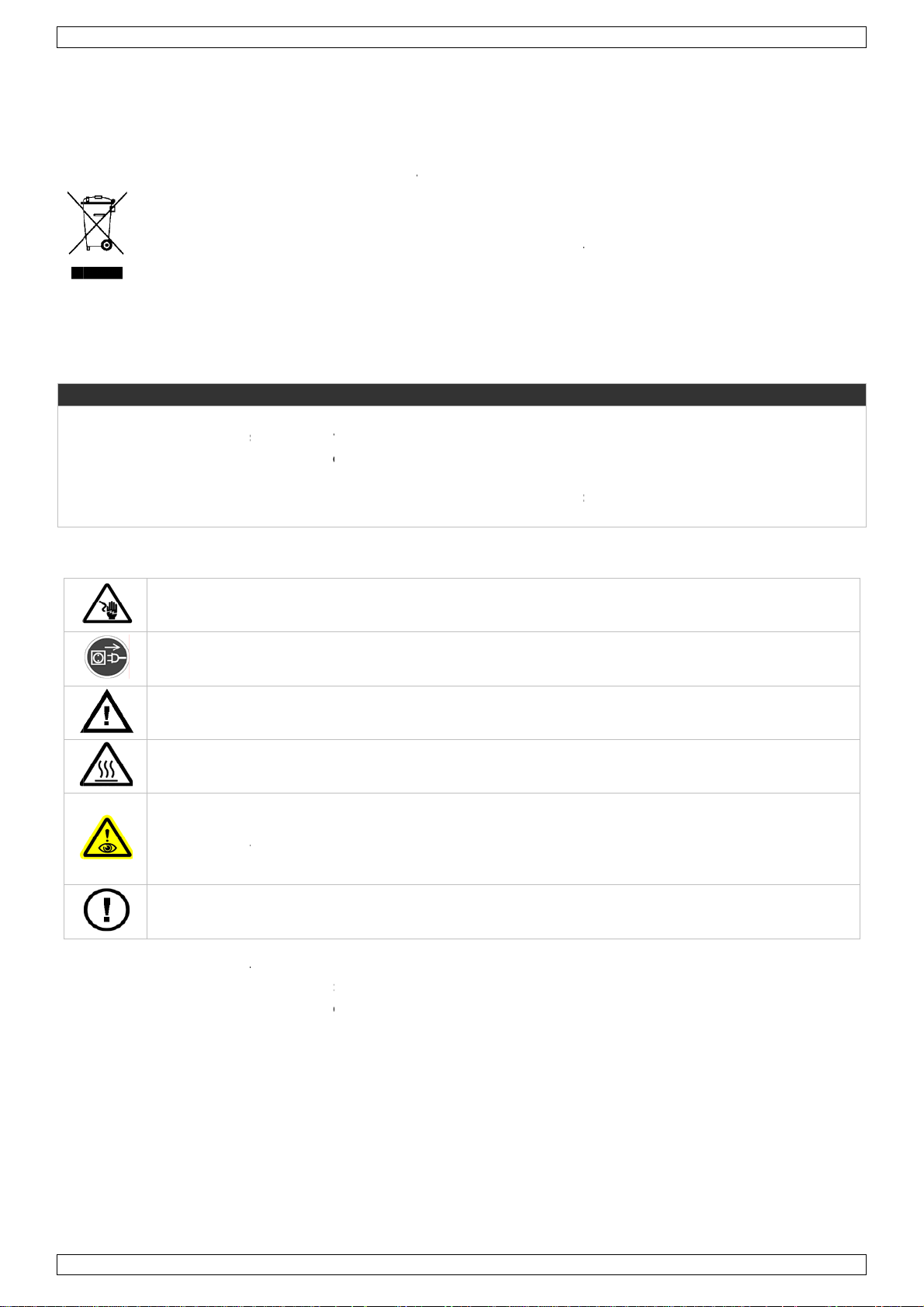
.
oIm
t
o
w
hDu
v
n
e
.
u
n
n
m
w
o
e
n
h
v
o
n
n
ware
a
o
e
m
.
p
E
t
h
n
t
a
n
Q
d
n
s
e
s
p
t
n
c
c
e
y
t
u
p
r
a
e
f
n
t
r
c
l
d
t
v
o
w
u
p
e
m
n
a
c
c
g
p
o
P
e
t
o
.
h
N
v
e
e
:
d
o
n
a
i
W
n
t
c
t
o
e
h
r
s
c
r
v
g
r
h
v
s
g
e
v
r
e
o
k
c
e
n
e
s
o
t
p
D
d
b
u
n
p
m
e
t
z
b
d
i
w
t
c
t
s
e
a
o
c
s
n
l
c
i
k
e
u
VD
L3603MH
11
1
Introd
T
all reside
portant e
Th
ank you for
If
he device
F
r more inf
w
w.hqpow
T
is device
st inside t
In
spect abo
o
erheating
A
yone inte
b
fore conti
This
symbol on t
har
the enviro
shou
ld be taken
distri
butor or to
If in
doubt, co
choosing H
eeds perio
e points b
ding to in
ction
ts of the
vironmen
as damage
concerni
r.eu.
e unit mu
r fire and
uing. Kee
uropean U
al informa
e device o
ment. Do n
o a speciali
local recy
tact your l
Power™! P
in transit,
g this pro
dical main
t be remo
fore each
warranty
tall or ope
this man
Us
ion
ion about
the packag
ot dispose
zed compan
ling service
ocal waste
ease read t
don't install
uct and th
IMPORTA
enance.
ed. Ventil
peration.
ill be void
rate this d
al with th
r ma
his produ
e indicates
f the unit (
y for recycli
Respect th
disposal a
e manual t
or use it an
e latest ve
T SAFETY
ation hole
Not respe
.
vice must
device fo
ual
t
hat disposa
r batteries)
ng. This de
local envi
uthorities.
oroughly b
d contact y
sion of thi
WARNING
must be
ting these
read and
future ref
l of the devi
as unsorte
ice should
onmental r
fore bringi
ur dealer.
s manual,
ept clean.
warnings
learly und
rence.
ce after its l
municipal
e returned
les.
g this devi
lease visi
ay result
rstand thi
ifecycle cou
aste; it
o your
e into servi
our webs
in
manual
d
e.
te
2
Safety
This devic
•
qualified p
Make sure
•
Do not cri
•
necessary
Respect a
•
Use an ap
•
Be
Al
Ke
C
D
•
•
•
Th
an
Instruc
very carefu
ays discon
performed
ep this devi
ution: devi
not stare
epileptic s
temporaril
permanen
ere are no
d/or spare
falls unde
erson carry
that the av
p the pow
minimum di
ropriate sa
ions
l during the
ect mains
. Handle th
e away fro
e heats up
directly at
izure in se
loss of sig
(irreversibl
ser-service
arts.
protection
out the ele
ilable volta
r cord and
stance of 0.
ety cable t
installation
ower when
power cor
children a
during use.
the light s
sitive peopl
ht (flash bli
e) eye dam
ble parts in
lass I. It is
tric connect
e does not
rotect it ag
5 m betwee
fix the dev
touching li
device not i
by the plu
nd unautho
urce, as t
e
dness)
ge
side the de
therefore e
ion.
exceed the
ainst dama
n the devic
ce (e.g. VD
e wires ca
n use or wh
only.
ized users.
is may cau
ice. Refer t
sential that
voltage sta
e. Have an
’s light out
LSC7 or V
cause life-
n servicing
e
an authori
the device
ed in the sp
authorised
ut and any
LSC8).
hreatening
or mainten
ed dealer f
e earthed.
ecifications
ealer repla
lluminated
lectroshoc
nce activiti
r service
Have a
of this man
e it if
urface.
s.
s
al.
V.
01 – 31/01/2
012
4
©Vellema
nv
Page 5
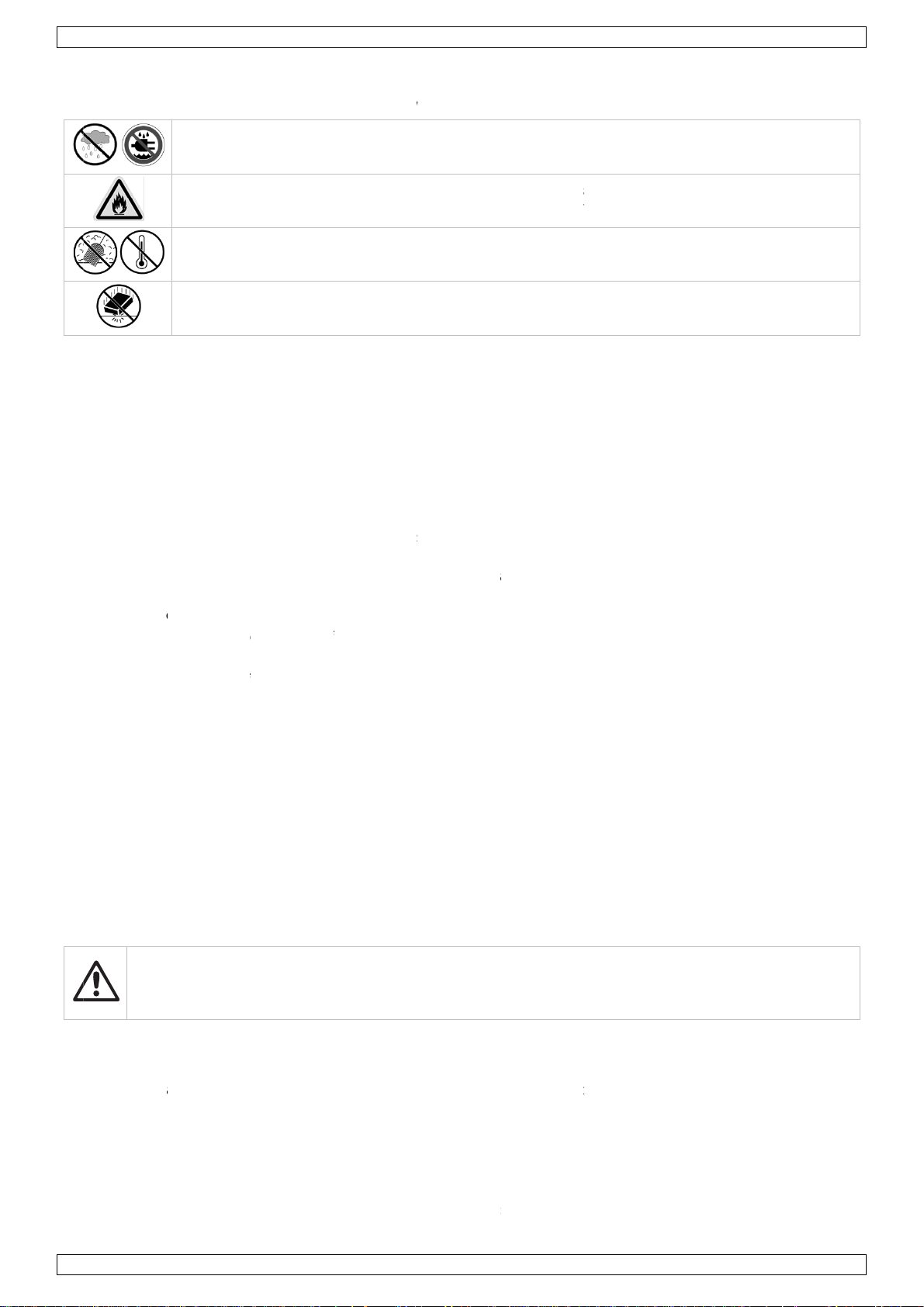
.
.
.
a
e
e
d
o
a
i
a
e
o
f
m
e
p
r
n
e
r
m
a
d
a
d
r
a
n
m
r
i
S
m
e
d
s
s
e
r
,
s
r
s
e
d
C
o
f
y
c
h
o
O
r
h
a
e
s
d
s
a
e
m
i
h
w
e
t
e
y
s
)
f
o
o
4
o
m
i
a
i
m
e
v
a
h
p
P Q
W
e
5
e
d
d
o
A
n
c
r
n
t
n
b
e
u
i
u
e
n
a
o
r
p
o
W
m
o
e
a
e
o
m
t
e
a
r
e
v
e
g
e
y
a
a
c
g
u
s
v
(
r
s
e
a
w
o
m
r
r
s
c
-
c
k
p
t
o
i
o
1
h
m
n
u
n
i
e
o
b
c
e
a
t
l
t
u
c
p
l
e
h
d
u
i
n
e
M
o
d
f
c
h
a
t
n
e
e
s
3
Gener
Re
fer to the V
l Guidel
lleman®
nes
ervice an
uality
L3603MH
VD
arranty on
11
the last pa
es of this
anual.
Familiaris
•
unqualifie
device.
•
All modific
the device
•
Only use t
lamp expl
Damage c
•
dealer will
A qualified
•
Do not sw
•
device ag
This devic
•
used indo
Lighting e
•
Use the or
•
Keep this
•
Indoor us
Respect a
surface. N
Keep this
at all time
Protect thi
yourself wi
people. An
ations of th
is not cove
he device fo
sion, crash
used by di
not accept
technician
tch the devi
inst damag
is designe
rs (< 45°
fects are n
iginal packa
anual for
e only. Kee
inimum di
ver use ne
evice away
. For suffici
device fro
th the funct
y damage t
device are
ed by the
r its intend
etc. Using
regard of c
esponsibilit
hould insta
ce on imme
by leaving
for profes
, < 50%RH
t designed
ging if the d
uture refere
p this devic
tance of 0.
r flammabl
from dust a
nt air circul
shocks an
ons of the
at may occ
forbidden f
arranty.
d purpose.
he device i
rtain guidel
for any en
ll and servi
diately afte
it switched
ional use o
with an al
or permane
evice is to
nce.
away for
m between
products o
nd extreme
ation, leave
abuse. Av
evice befor
ur will most
r safety re
ll other us
an unauth
ines in this
suing defec
e this devic
it has been
off until it h
stage, in d
ernating cu
t operation
e transport
rain, moist
the device
in explosi
heat. Make
at least 1”
id brute fo
actually u
probably b
sons. Dam
s may lead
rised way
anual is n
s or proble
.
exposed to
s reached
iscos, theat
rent of 230
: regular op
d.
re, splashi
’ light outp
e atmosphe
sure the ve
± 2.5 cm)
ce when op
ing it. Do n
due to unp
ge caused
to short cir
ill void the
t covered b
s.
changes in
oom tempe
es, etc. Th
VAC~50 Hz
eration bre
g and drip
t and any il
res.
tilation op
n front of t
rating the
t allow ope
rofessional
y user mod
uits, burns,
warranty.
y the warra
temperatur
rature.
VDPL3603
.
ks will prol
ing liquids.
uminated
nings are cl
e openings.
evice.
ration by
se of the
fications to
electroshoc
ty and the
. Protect th
HW11 can
ng their liv
ar
ks,
e
be
s.
4
Featur
•
digital dis
DMX cont
•
stand-alo
•
wide rang
•
1-10Hz st
•
master di
•
5
Install
a.
Overhea
•
Have the
•
The const
device for
•
The install
•
Never sta
technician
•
Install the
•
For truss(folded) b
•
Adjust the
Risk
deter
regul
instal
s
lay for eas
olled by 12
e mode wit
, horizontal
obe effect
mer functi
tion
mounting
of injury.
mining the i
rly. Do not
lation may
evice instal
uction to w
one hour wi
tion must
d directly b
check the d
device in a
ounting, u
acket.
desired incl
configurati
hannels
built-in pr
angle of 5
n 0-100%.
verhead m
nstallation
attempt to
esult in inju
led by a qu
ich the dev
thout defor
lways be s
low the de
evice once
location wit
e an appro
ination angl
n, can be r
grams, incl
0° and vert
unting req
aterial to b
nstall the d
ries.
lified perso
ce is attach
ation.
cured with
ice when it
year and
few passe
riate clam
e via the m
versed for
ding music
cal of 270°,
ires extensi
e used… Ha
vice yours
, respectin
ed should b
secondary
is being mo
nce before
s-by and in
(not incl.)
unting bra
180°, auto
control fun
in 8- or 16
ve experien
e the mate
lf if you lac
EN 60598-
able to su
attachmen
unted, rem
ou bring it
ccessible t
nd fit an M
ket and tig
witch off af
tion
bit mode
e: calculati
rial and the
these qual
2-17 and al
port 10 tim
e.g. a safe
ved or serv
nto service.
unauthoris
0 bolt thro
ten the bra
er 30 sec.
ng workloa
device itsel
ifications as
other appli
es the weig
y cable [11
iced. Have
ed persons.
gh the cen
ket screws.
limits,
checked
improper
able norm
t of the
].
qualified
re of the
.
V.
01 – 31/01/2
012
5
©Vellema
nv
Page 6
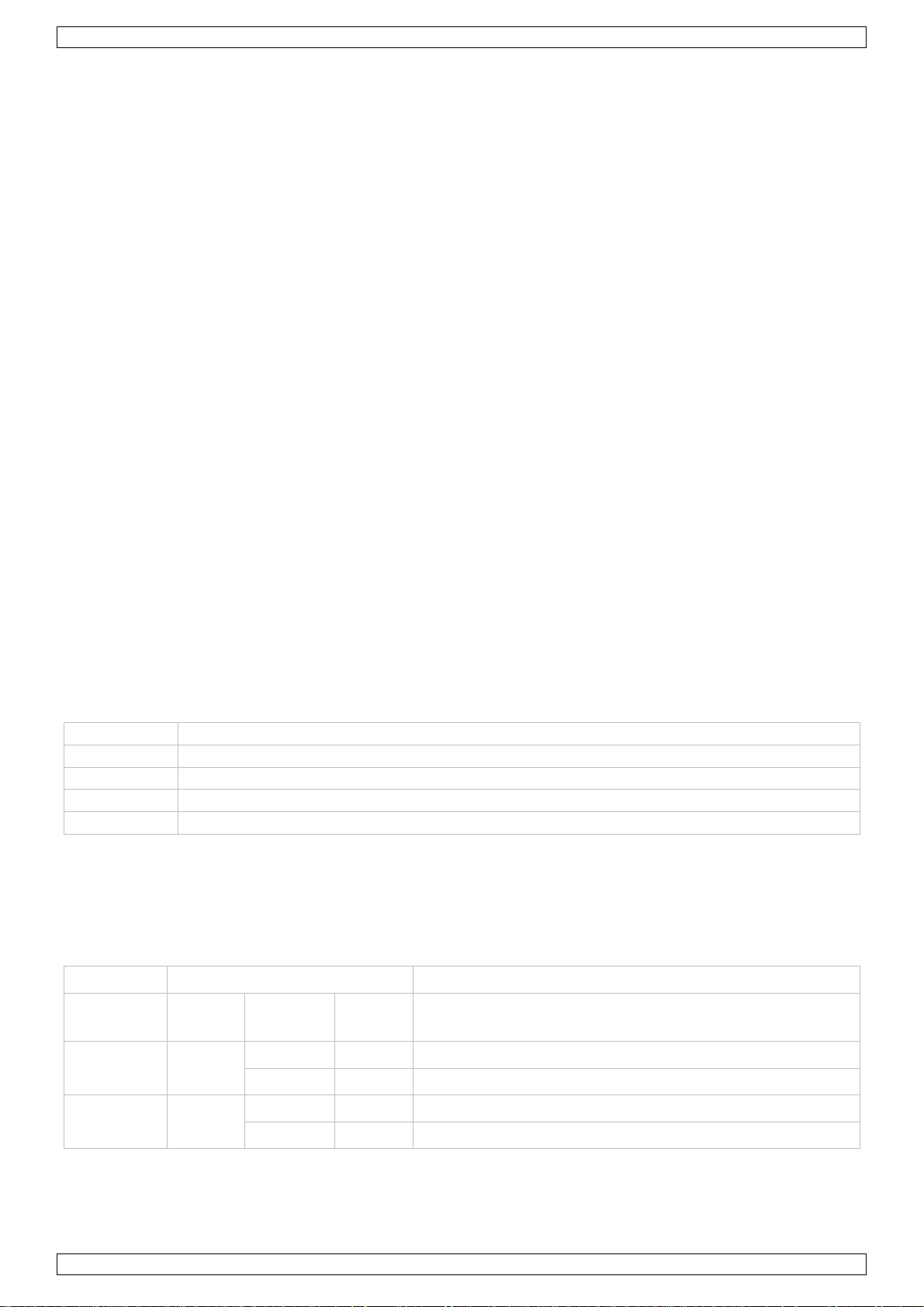
VDPL3603MHW11
b. DMX-512 connection
• When applicable, connect an XLR cable to the female 3-pin XLR output of a controller (not incl.) and the
other side to the male 3-pin XLR input [9] of the VDPL3603MHW11. Multiple VDPL3603MHW11’s can be
linked through serial linking. The linking cable should be a dual core, screened cable with XLR input and
output connectors.
• Maximum recommended serial data link distance is 500 meters (1640 ft). Maximum recommended number
of fixtures on a serial data link is 32 fixtures.
• A DMX terminator is recommended for installations where the DMX cable has to run a long distance or is in
an electrically noisy environment (e.g. discos). The terminator prevents corruption of the digital control
signal by electrical noise. The DMX terminator is simply an XLR plug with a 120Ω resistor between pins 2
and 3, which is then plugged into the XLR output socket [10] of the last device in the chain.
c. General
• Make sure there is no flammable material within a 50cm radius of the device and there is sufficient cooling.
• Have a qualified electrician carry out the electrical connection.
• Connect the device to the mains with the power plug. All fixtures must be powered directly off a grounded
switched circuit and cannot be run off a rheostat or dimmer circuit, even if the rheostat or dimmer channel
is used solely for 0% to 100% switch.
• The installation has to be approved by an expert before the device is taken into service.
d. Replacing the fuse [8]
Only replace the fuse by a fuse of the same type and rating.
1. Before replacing the fuse, unplug the mains lead.
2. Unscrew the fuse holder on the rear panel of the base with an appropriate screwdriver.
3. Remove the old fuse and install the new fuse in the fuse holder.
4. Replace the fuse holder in the housing and tighten it.
6. Operation
Refer to the illustrations on page 2 of this manual.
a. Control Panel Navigation
• Access the control panel functions using the four panel buttons [4] located directly underneath the
display [5]. From left to right:
button function
<MODE> used to access the menu or to return to a previous menu option
<ENTER> used to select and store the current menu or option within the menu
<UP> scrolls through the menu options in ascending order
<DOWN> scrolls through the menu options in descending order
• The control panel display shows the menu items you select from the menu map. To select a menu item,
press <ENTER>.
• Use the <UP> and <DOWN> buttons to navigate the menu map and menu options. Press <ENTER> to
access the menu function currently displayed or to enable a menu option. To return to the previous option
or menu without changing the value, press the <MODE> button.
b. Menu Functions
function display description
DMX-mode <Addr> <A001>
<A512>
pan <PAn> <No> pan normal
Set DMX starting address between 1 and 512.
<Yes> pan inverse
tilt <tilt> <No> tilt normal
<Yes> tilt inverse
V. 01 – 31/01/2012 6 ©Velleman nv
Page 7
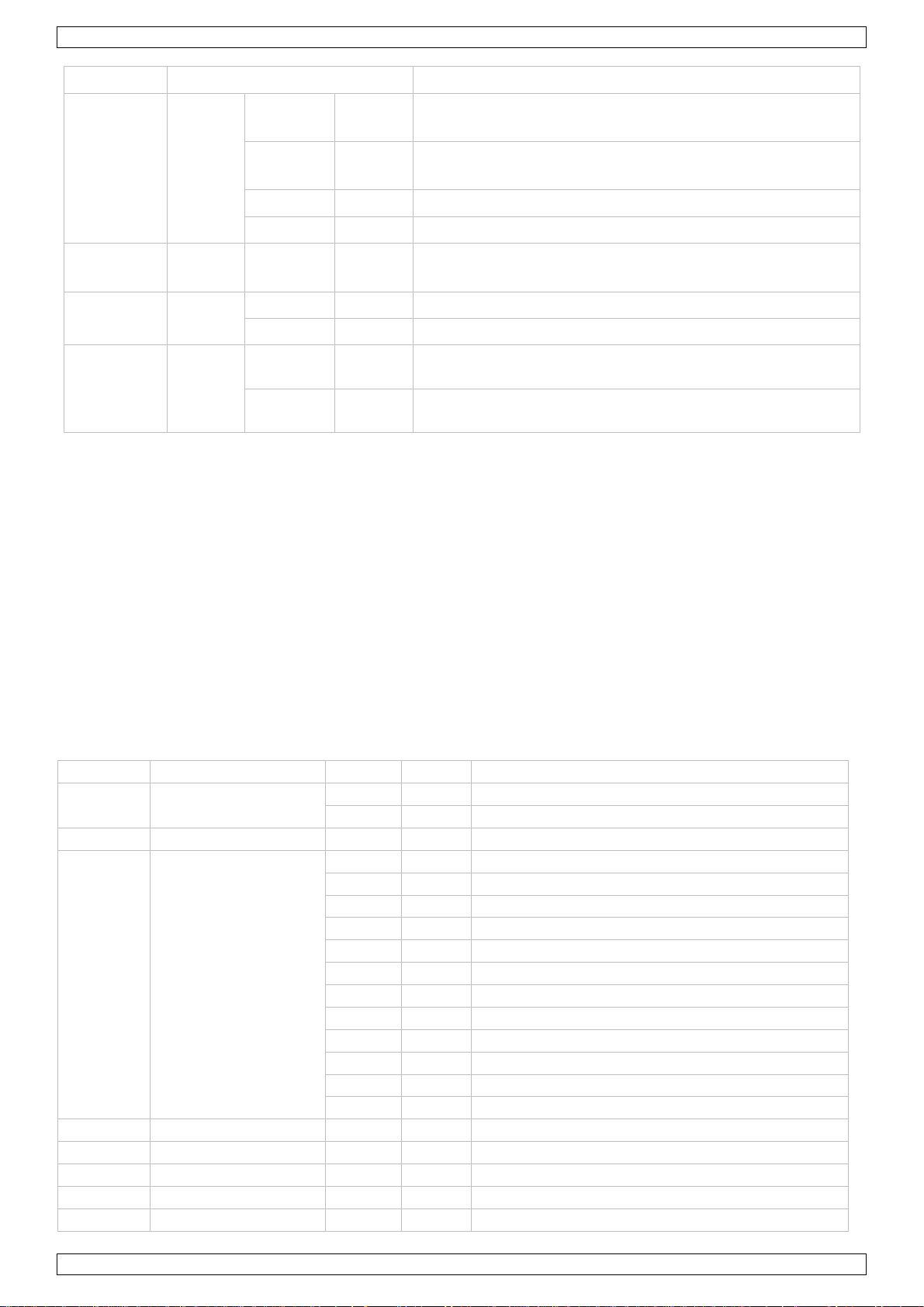
VDPL3603MHW11
function display description
play <PLAY> <At01>
auto program 1-2
<At02>
<Sn01>
sound controlled mode 1-2
<Sn02>
<dnCo> DMX controlled mode
<SLAE> slave mode
manual
control
<Man> <CH01>
<CH12>
<d000>
<d255>
Select the setting for each channel.
display <dISP> <No> normal display
<Yes> 180° rotated display
reset <rEST> <FACt> Press <Enter> for 5 seconds to reset all settings except the
DMX starting address.
<Moto> Press <Enter> for 5 seconds to reset all settings including the
DMX starting address.
c. DMX Mode
This mode allows you to control the fixture by any universal DMX controller.
• All DMX-controlled devices need a digital start address so that the correct device responds to the signals.
This digital start address is the channel number from which the device starts to “listen” to the DMX
controller. The same starting address can be used for a whole group of devices or an individual address can
be set for every device.
• When all devices have the same address, all the units will “listen” to the control signal on one particular
channel. In other words: changing the settings of one channel will affect all devices simultaneously. If you
set individual addresses, each device will “listen” to a separate channel number. Changing the settings of
one channel will only affect the device in question.
• In case of the 12-channel VDPL3603MHW11, you will have to set the start address of the first unit to 1
(CH1~12), the second unit to 13 (1 + 12) (CH13~24), the third to 25 (13 + 12) (CH25~36), and so on.
• Press <MODE> until <Addr> is displayed.
• Use <UP> or <DOWN> to set the DMX starting address (A001~A512). Press <Enter> to confirm.
d. DMX Channel Values
channel function from to description
1 shutter/strobe
0 6 shutter closed
7 255 strobe slow -> fast
2 dimmer 0 255 master dimmer, 0-100%
0 4 white
5 9 red
10 14 orange
15 19 yellow
20 24 green
3 colour
25 29 light blue
30 34 blue
35 39 magenta
40 49 rose
50 150 colour change function 1
151 200 rose
201 255 colour change function 2
4 colour change speed 0 255 slow -> fast
5 pan 0 255 rotate head horizontally (127 = neutral)
6 tilt 0 255 move head vertically (127 = neutral)
7 pan fine 0 255 rotate head horizontally – small increments
8 tilt fine 0 255 move head vertically – small increments
V. 01 – 31/01/2012 7 ©Velleman nv
Page 8
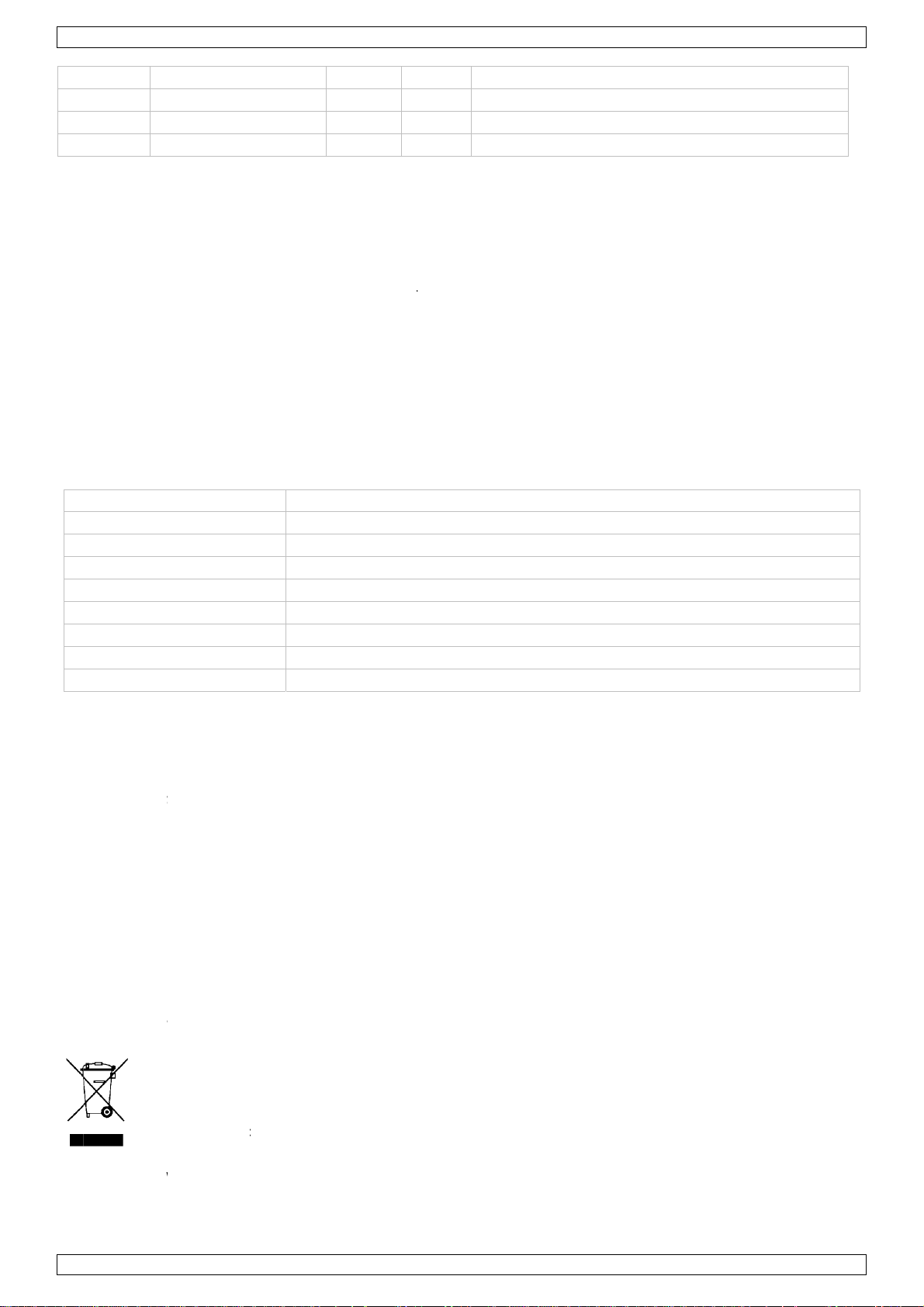
.
.
lDMdimwefus
sof Fo
w
h
.
aBeHeDa
oww
e
n
a
s
n
s
d
r
c
m
D
a
r
o
e
t
n
e
m
y
g
e
c
g
w
d
e
m
p
e
e
g
p
p
t
v
i
n
a
r
h
b
o
c
e
v
y
e
n
m
o
t
A
e
3
s
d
s
e
p
r
f
h
n
e
a
h
a
d
P
20 20 2
0
n
r
r
o
y
o
t
e
y
)
c
e
t
k
e
e
e
g
W
m
m
m
n
w
e
a
s
u
n
r
n
a
a
a
g
t
r
a
r
8
o
.
g
a
t
u
e
e
z
a
r
c
c
i
e
p
v
o
c
e
w
k
d
e
m
p
i
t
w
v
e
c
e
n
o
n
i
VD
L3603MH
11
9
10
r
11
g
12
b
7
Cleani
•
The intern
the exact
All screws
•
The housi
•
trussing)
supports,
Mechanica
•
The electri
•
device.
Regularly
•
There are
•
8
Techni
po
wer supply
po
wer consu
nu
mber of LE
be
am angle
co
our temper
X channels
ensions
ight
e
e this devi
U
damage o
r more inf
w
w.hqpow
T
e informa
n
o function
d LEDs
reen LEDs
lue LEDs
and
l circuit is
pecification
should be ti
g, the lens
hould not b
o not chan
lly moving
c power su
emove dus
no user-ser
al Spec
ption
s
ture
ce with ori
injury res
concerni
r.eu.
ion in this
aintena
rotected b
s.
ght and fre
s, the mou
deformed,
e the locati
arts must n
ply cables
from the h
iceable par
fication
230V
185W
12 x r
25°
5600K
12
242 x
4.5kg
2A / 2
ginal acce
ulted from
g this pro
manual is
0
55 di
55 di
55 di
nce
a 250V/50
of corrosio
ting suppo
modified o
on of the c
ot show an
ust not sh
using and
s inside. R
mA, 5 x 20
.
ts and the i
tampered
nnections…
signs of w
w any dam
he air vent
fer to an au
s
C ~ 50Hz
d; 12 x gre
234 x 295m
0VAC (FF2
sories onl
(incorrect
uct and th
ubject to
en; 12 x bl
m
N)
. Vellema
use of thi
e latest ve
hange wit
no
function
mer 100%
mer 100%
mer 100%
mm fuse [
stallation l
ith e.g. do
ar and tear
ge. Have a
using a sli
thorized de
e (3W)
nv canno
s device.
sion of thi
hout prior
-> 0%
-> 0%
-> 0%
]. Replace
cation (e.g.
not drill ext
qualified te
htly damp
ler for serv
be held r
s manual,
notice.
faulty fus
ceiling, sus
a holes in
hnician mai
loth.
ce and/or s
sponsible
lease visi
by a fuse
pension,
ounting
ntain the
are parts.
n the eve
our webs
f
t
te
G
bruik
1
Inleidi
A
n alle ing
langrijke
Dit s
weg
batt
tere
bren
bt u vrage
nk u voor u
be
schadigd tij
or meer in
V
w.hqpow
V.
01 – 31/01/2
zetenen v
ilieu-info
mbool op
eworpen, d
rijen) niet
htkomen v
en. Respe
n, contact
aankoop!
ens het tra
formatie o
r.eu.
012
n de Euro
matie bet
et toestel o
it toestel sc
ij het gewo
or recyclag
teer de pla
er dan de
Lees deze
nsport, inst
er dit pro
ese Unie
effende di
de verpak
ade kan to
e huishoud
. U moet di
tselijke mili
plaatselijk
andleiding
lleer het da
uct en de
rsha
product
ing geeft a
brengen a
elijke afval;
t toestel na
uwetgevin
autoritei
rondig voo
n niet en ra
laatste ve
8
dleidi
n dat, als h
n het milie
het moet bi
r uw verdel
.
en betreff
u het toest
dpleeg uw
sie van de
ng
et na zijn le
. Gooi dit t
j een gespe
er of naar e
nd de ver
l in gebrui
dealer.
e handlei
enscyclus
estel (en e
ialiseerd b
n lokaal re
ijdering.
neemt. W
ing, zie
ordt
entuele
drijf
yclagepunt
rd het toest
©Vellema
el
nv
Page 9
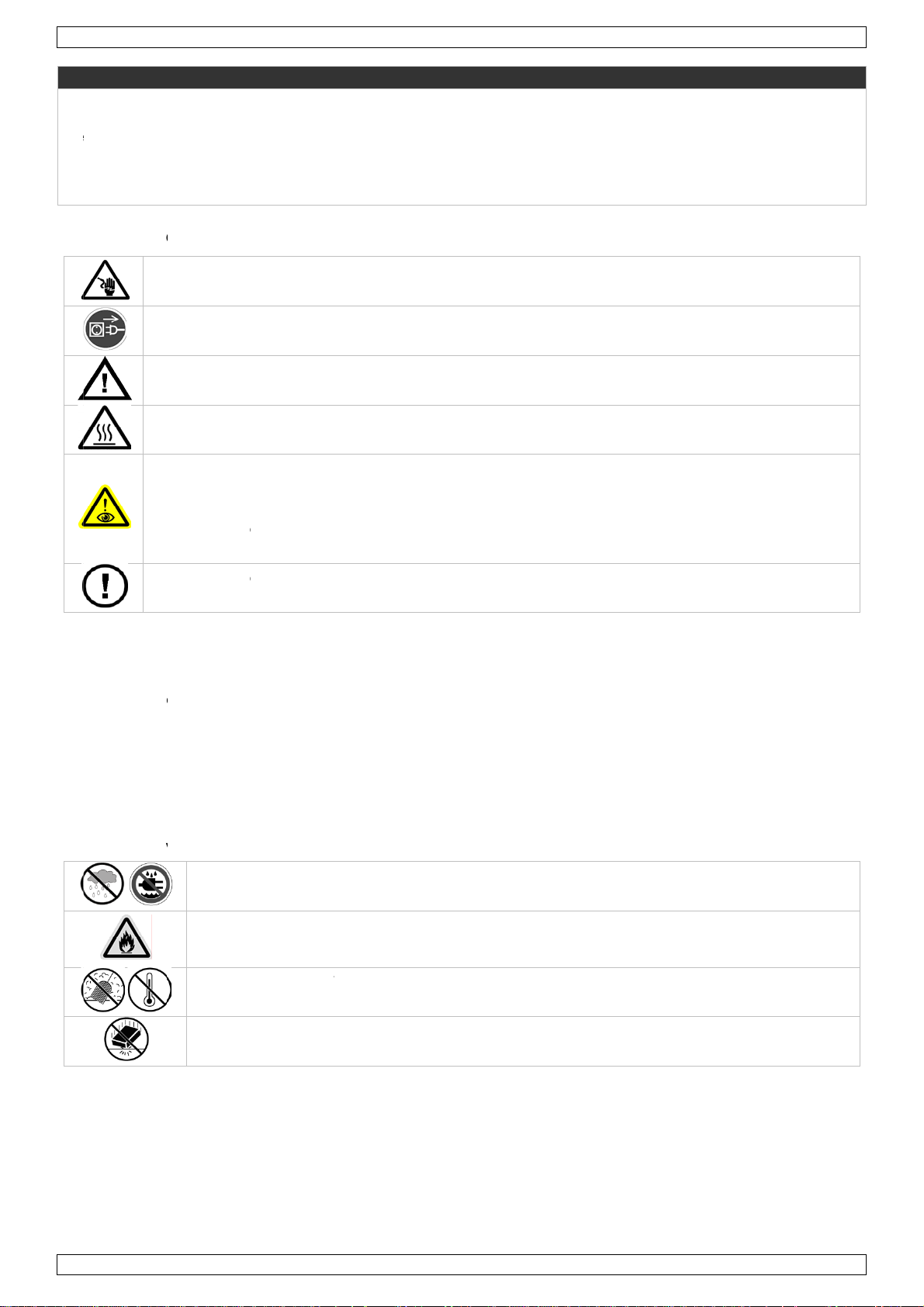
eveLeov
a
.
.
e
e
n
v
e
ehet
u
t
k
v
z
e
k
g
g
t
e
V
h
e
d
m
h
i
t
r
r
t
t
k
e
s
e
o
e
b
m
a
g
t
h
f
o
o
g
m
m
.
n
o
w
b
t
g
n
p
e
e
g
s
o
t
g
k
a
a
s
n
e
m
f
n
o
s
b
o
e
P
s
v
k
k
e
e
m
h
g
l
w
s
g
s
e
v
e
n
g
a
o
W
S
n
e
r
d
e
d
e
z
o
s
u
h
g
e
r
G
s
a
r
d
n
o
t
o
d
u
z
e
h
u
n
e
d
g
k
d
h
e
t
r
d
i
o
C
c
a
r
n
n
h
e
n
n
n
h
e
v
e
o
g
o
n
e
e
a
e
e
n
VD
L3603MH
11
R
inig dit to
ntilatieop
ef bovenst
erverhitti
Ie
dereen die
h
ndleiding
2
Veiligh
We
ele
Tr
Ho
Le
Kij
•
•
•
te
stel regel
ningen sc
aande veil
g van het
dit toestel
oor verde
idsinst
es voorzich
ktroshocks
k de stekke
niet gebrui
d dit toest
op: dit toe
niet recht
epilepsieaa
tijdelijke bl
permanent
ermijden.
atig. Ver
oon.
gheidsinst
oestel en
installeer
e raadple
ucties
ig bij de ins
e vermijde
r uit het sto
t.
l uit de buu
stel wordt z
treeks in d
nvallen bij
indheid (flit
en onherr
BELANGRI
ijder alle
ructies na
rand. In d
of gebrui
ing.
tallatie: raa
.
contact (tr
rt van kind
er warm tij
lichtbron o
evoelige pe
blindheid)
epelijke sc
JKE WAAR
tof binne
oor elk g
it geval ve
t, moet de
geen kabe
k niet aan
ren en onb
dens het ge
rsonen
ade aan de
CHUWIN
in het toe
bruik. Nal
valt de ga
ze handlei
ls aan die o
e kabel!) v
voegden.
bruik.
ogen
tel en hou
tig onder
antie.
ing gelez
der stroom
ordat u he
de
oud kan le
n hebben.
staan om d
toestel rei
iden tot
Bewaar d
odelijke
igt en als u
•
Dit toestel
geschoold
•
De beschi
handleidin
•
De voedin
plaatsen.
•
Zorg voor
•
Maak het
3
Algem
Ra
adpleeg de
Er
res
ijn geen d
erveonderd
valt onder
technicus
bare netsp
.
skabel ma
een minimu
oestel vast
ne rich
elleman
Gebruik
vloeistof
Zorg vo
belichte
omgevin
Bescher
geraken.
or de gebru
len, contac
eschermin
oet de ele
nning mag
niet besch
mafstand v
met een ge
lijnen
®
service- e
et toestel
en.
r een mini
ppervlak G
en.
tegen sto
Voorzie ee
iker vervan
eer uw dea
sklasse I,
trische aan
niet hoger z
digd zijn of
n 0,5 m tu
chikte veili
kwaliteit
nkel binn
umafstand
ebruik nooit
en extrem
ruimte va
bare onder
er.
at wil zegg
sluiting ver
ijn dan de s
ingekort w
sen de licht
heidskabel
garantie a
nshuis. Be
an 0,5 m t
in de nabij
hitte. Zorg
minstens 2
elen in dit
n dat het t
orgen.
panning in
rden. Laat
uitgang van
(bv. VDLSC
hteraan de
cherm teg
ssen de lic
eid van ont
dat de verl
,5 cm tusse
oestel. Voo
estel geaar
e specificat
w dealer z
het toestel
7 of VDLS
e handleidi
n regen, vo
tuitgang v
vlambare p
chtingsope
n het toeste
onderhoud
moet zijn.
es achteraa
nodig een
en het belic
8).
ng.
htigheid en
n het toest
oducten of i
ingen niet
l en elk and
of
Een
n de
ieuwe kab
te oppervl
opspattend
l en het
n explosiev
erstopt
r object.
l
k.
e
Bescher
•
Leer eerst
toestel nie
•
Om veilig
aangebrac
•
Gebruik h
brandwon
V.
01 – 31/01/2
de functies
t gebruiken
eidsredene
ht valt niet
t toestel en
en, elektris
012
tegen sch
van het toe
Meestal is
mag u gee
nder de ga
kel waarvo
che schokk
kken en ve
tel kennen
eschadigin
n wijziginge
rantie.
r het gema
n, enz. Bij
rmijd brute
voor u het
het gevolg
n aanbreng
kt is. Ande
noordeelku
9
kracht tijde
aat gebruik
van onprof
n. Schade
e toepassin
dig gebrui
s de bedie
en. Ongesc
ssioneel g
oor wijzigi
en kunnen
vervalt de
ing.
oolde pers
bruik.
gen die de
leiden tot k
garantie.
nen mogen
ebruiker h
rtsluitinge
©Vellema
dit
eft
,
nv
Page 10

VDPL3603MHW11
• De garantie geldt niet voor schade door het negeren van bepaalde richtlijnen in deze handleiding en uw
dealer zal de verantwoordelijkheid afwijzen voor defecten of problemen die hier rechtstreeks verband mee
houden.
• Laat dit toestel installeren en onderhouden door een geschoolde technicus.
• Om beschadiging te vermijden, zet u het toestel best niet aan onmiddellijk nadat het werd blootgesteld aan
temperatuurschommelingen. Wacht tot het toestel op kamertemperatuur gekomen is.
• Dit toestel is ontworpen voor professioneel gebruik op podia, in disco's, enz. U mag dit toestel enkel
binnenshuis gebruiken (<45°C, <50%RH). Sluit aan op 230 VAC~50 Hz.
• Lichteffecten zijn niet ontworpen voor continue werking: regelmatige onderbrekingen doen ze langer
meegaan.
• Gebruik de oorspronkelijke verpakking wanneer u het toestel vervoert.
• Bewaar deze handleiding voor verdere raadpleging.
4. Eigenschappen
• LCD-scherm voor een gemakkelijke menu-instelling, kan 180° gedraaid worden, automatische uitschakeling
na 30 sec.
• DMX gestuurd via 12 kanalen
• autonome modus met ingebouwde programma's, en muziekgestuurde functie
• breed bereik, horizontale hoek van 540°, verticale hoek van 270°, 8- of 16-bit mode
• 1-10Hz stroboscoopeffect
• master dimmer functie 0~100%.
5. Installatie
a. Het toestel monteren
Gevaar voor verwondingen. Een degelijke praktijkervaring is vereist voor de plaatsing van dit
toestel. U moet de maximumbelasting van de draagconstructie kunnen berekenen, weten welk
constructiemateriaal u kunt gebruiken en u moet het gebruikte materiaal en het toestel af en toe
laten nakijken. Monteer het toestel niet zelf indien u er geen ervaring mee heeft. Een slechte
montage kan leiden tot verwondingen.
• Laat een geschoolde technicus dit toestel installeren conform EN 60598-2-17 en andere toepasselijke
normen.
• De constructie waaraan het toestel wordt bevestigd, moet gedurende 1 uur 10 x het gewicht van dit toestel
kunnen dragen zonder te vervormen.
• Maak het toestel ook vast met een veiligheidskabel [11].
• Sta nooit recht onder het toestel wanneer u het monteert, verwijdert of schoonveegt. Laat het toestel
controleren door een geschoolde technicus voor u het in gebruik neemt en laat het 1 x per jaar volledig
nakijken.
• Installeer dit toestel op een plaats waar niemand langs moet lopen, kan neerzitten of het toestel kan
aanraken.
• Voor de montage op een lichtbrug, gebruik een geschikte klem (niet meegelev.) en draai een M10 bout
doorheen het midden van de (geplooide) beugel.
• Regel de gewenste invalshoek door middel van de montagebeugel en draai de regelschroeven stevig aan.
b. DMX512-aansluiting
• Indien van toepassing, sluit een XLR-kabel aan de vrouwelijke 3-pin XLR-uitgang van een controller (niet
meegelev.) en de andere kant van de mannelijke 3-pin XLR-ingang [9] van de VDPL3603MHW11. U kunt
verscheidene VDPL3603MHW11’s aan elkaar koppelen met behulp van een seriële koppeling. Gebruik
daarvoor een 2-aderige afgeschermde kabel met XLR ingang- en uitgangsaansluitingen.
• De maximaal aanbevolen kabellengte is 500 meter, het aanbevolen maximumaantal toestellen op eenzelfde
aansluiting is 32.
• Een DMX eindweerstand is aanbevolen als de DMX-kabel vrij lang is of wordt gebruikt in een omgeving met
veel elektrische ruis (bv. een discotheek). De eindweerstand voorkomt corruptie van het digitale
controlesignaal door elektrische ruis. De DMX eindweerstand is niets meer dan een XLR-stekker met een
weerstand van 120 Ω van pin 2 naar 3. Deze XLR-stekker wordt dan aangesloten op de XLR-uitgang [10]
van het laatste toestel in de reeks.
c. Algemeen
• Verwijder alle brandbaar materiaal in een straal van 0,5 m rond het toestel en voorzie voldoende koeling.
• Een geschoolde elektricien moet het toestel aansluiten.
V. 01 – 31/01/2012 10 ©Velleman nv
Page 11

VDPL3603MHW11
• Sluit het toestel via de stekker aan op het lichtnet. Alle toestellen moet via een geaard stopcontact gevoed
worden en mogen niet via een variabele weerstand of dimcircuit gevoed worden, ook al gebruikt u de
variabele weerstand of het dimcircuit als een 0% tot 100% inschakeling.
• De installatie moet voor het eerste gebruik gekeurd worden door een expert.
d. De zekering vervangen [8]
Vervang een zekering met een zekering van hetzelfde type en met dezelfde waarden.
1. Ontkoppel het toestel van het lichtnet voor u de zekering vervangt.
2. Maak de zekeringhouder los achteraan de voet met een gepaste schroevendraaier.
3. Verwijder de oude zekering en vervang hem door een nieuwe.
4. Plaats de zekeringhouder en maak deze vast.
6. Gebruik
Raadpleeg de afbeelding op pagina 2 van deze handleiding.
a. Het bedieningspaneel
• Bedien het paneel met behulp van de vier toetsen [4] onderaan de leddisplay [5]. Van links naar rechts:
toets functie
<MODE> toegang tot het menu of terugkeer naar het vorige menu
<ENTER> selectie en bevestiging van een optie
<UP> scroll door de verschillende menuopties in stijgende volgorde
<DOWN> scroll door de verschillende menuopties in dalende volgorde
• De geselecteerde menufunctie wordt op de leddisplay weergegeven. De leddisplay geeft ook de
eerstvolgende menuoptie onder de functie weer. Selecteer een menuoptie met <ENTER>.
• Scroll doorheen het menu met <UP> en <DOWN>. Selecteer de menufunctie met <ENTER> en druk op
<MODE> om naar het hoofdmenu terug te keren zonder de waarde te hebben gewijzigd.
b. Hoofdmenu-functies
functie display omschrijving
DMX-modus <Addr> <A001>
<A512>
pan <PAn> <No> normale panbeweging
<Yes> omgekeerde panbeweging
tilt <tilt> <No> normale tiltbeweging
<Yes> omgekeerde tiltbeweging
afspelen <PLAY> <At01>
<At02>
<Sn01>
<Sn02>
<dnCo> DMX-sturing
<SLAE> slavemodus
handmatige
aansturing
display <dISP> <No> normale modus
<Man> <CH01>
<CH12>
<Yes> display 180° gedraaid
Stel het DMX startadres in tussen 1 en 512.
automatische modus 1-2
geluidsgestuurde modus 1-2
<d000>
<d255>
Selecteer de instelling voor elk kanaal.
resetten <rEST> <FACt> Druk op <Enter> gedurende 5 seconden om alle instellingen
terug te zetten op nul behalve het DMX startadres.
<Moto> Druk op <Enter> gedurende 5 seconden om alle instellingen
terug te zetten op nul inclusief het DMX startadres.
V. 01 – 31/01/2012 11 ©Velleman nv
Page 12

VDPL3603MHW11
c. DMX-sturing
Sturing van het toestel via een universele DMX-controller.
• Alle DMX-gestuurde toestellen hebben een digitaal startadres nodig, zodat het juiste toestel reageert op de
signalen. Dit digitale startadres is het kanaalnummer van waarop het toestel ‘luistert’ naar het signaal van
de DMX controller. U kunt één enkel startadres gebruiken voor een groep toestellen of u kunt per toestel
een nieuw startadres ingeven.
• Wanneer u een enkel startadres instelt, zullen alle toestellen ‘luisteren’ naar hetzelfde kanaal. Met andere
woorden: wanneer u de instellingen voor 1 kanaal verandert, zullen alle toestellen er tegelijk op reageren.
Wanneer u verschillende adressen instelt, dan luistert elk toestel naar een ander kanaal. Met andere
woorden: wanneer u de instellingen van een kanaal verandert, zal enkel het toestel op dat kanaal reageren.
• In het geval van de 12-kanaals VDPL3603MHW11, zult u het startadres van het eerste toestel op 1
(CH1~12) moeten instellen, van het tweede toestel op 13 (1 + 12) (CH13~24), van het derde op 25
(13 + 12) (CH25~36), enz.
• Druk op <MODE> tot <Addr> op de display verschijnt.
• Stel het startadres (A001~A512) in met <UP> en <DOWN> en druk op <Enter> om te bevestigen.
d. DMX-waarden per kanaal
kanaal functie van tot omschrijving
1 sluiter/stroboscoop
2 dimmer 0 255 master dimmer, 0-100%
3 kleur
4
5 pan 0 255 draai kop horizontaal (127 = neutraal)
6 tilt 0 255 beweeg kop verticaal (127 = neutraal)
7 pan fijn 0 255 draai kop horizontaal – kleine stappen
8 tilt fijn 0 255 beweeg kop verticaal – kleine stappen
9 geen functie geen functie
10 rode leds 0 255 dimmer 100% -> 0%
11 groene leds 0 255 dimmer 100% -> 0%
12 blauwe leds 0 255 dimmer 100% -> 0%
snelheid
kleurenovergang
0 6 sluiter dicht
7 255 stroboscoop traag -> snel
0 4 wit
5 9 rood
10 14 oranje
15 19 geel
20 24 groen
25 29 lichtblauw
30 34 blauw
35 39 magenta
40 49 roze
50 150 functie kleurenovergang 1
151 200 roze
201 255 functie kleurenovergang 2
0 255 traag -> snel
7. Reiniging en onderhoud
• Het interne circuit is beveiligd door een interne zekering [8] van 250 V/500 mA, 5 x 20 mm. Vervang een
defecte zekering door een exemplaar met dezelfde eigenschappen.
• Alle gebruikte schroeven moeten goed zijn aangespannen en mogen geen sporen van roest vertonen.
• De behuizing, de lenzen, de montagebeugels en de montageplaats (bv. het plafond of het gebinte) mogen
niet vervormd zijn of aangepast worden (geen extra gaten in montagebeugels, aansluitingen niet
verplaatsen etc.)
• Mechanisch bewegende delen mogen geen sporen van slijtage vertonen en mogen niet onregelmatig
bewegen.
• De voedingskabels mogen niet beschadigd zijn. Laat het toestel onderhouden door een geschoolde
technicus.
V. 01 – 31/01/2012 12 ©Velleman nv
Page 13

.
rkleDMafm
k
e
wVowwDeke
.
uDeEn
o
p
ositNeEnRe
o
.
e
s
u
o
i
e
e
g
u
s
t
y
e
o
e
e
m
a
n
w
u
o
e
n
o
gn
Être
b
p
h
e
e
e
d
v
a
n
o
n
s
e
n
v
t
n
r
t
’
s
l
e
p
n
e
A
o
3
i
v
d
n
p
x
s
a
n
e
d
a
d
s
p
l
’
e
P
g
g
r
s
v
e
C
a
e
v
s
S
i
o
q
p
c
W
t
d
l
l
r
r
M
e
e
t
u
c
t
n
M
e
g
e
i
u
e
v
s
z
z
I
p
n
é
c
e
o
e
o
e
c
u
m
T
n
e
p
d
r
r
t
c
p
s
e
n
o
a
e
s
e
r
e
s
r
e
o
t
a
n
s
o
•
Verwijder
•
U mag ge
8
Techni
vo
eding
ve
rbruik
aa
ntal leds
st
alingshoek
urtemperat
X-kanalen
etingen
ge
wicht
ze
ering
bruik dit t
G
k
etsuren b
or meer in
w.hqpow
informati
nnisgevin
regelmatig
n onderdel
che sp
ur
estel enk
j (verkeer
formatie o
r.eu.
in deze h
.
et stof van
n vervange
cificati
230V
185 W
12 x r
25°
5600K
12
242 x
4.5kg
2A / 2
l met orig
) gebruik
er dit pro
ndleiding
VD
de behuizin
. Raadplee
s
C ~ 50Hz
od; 12 x g
234 x 295m
0VAC (FF2
nele acces
an dit toe
uct en de
kan te all
L3603MH
en de ven
uw erken
oen; 12 x b
m
N)
oires. Vel
stel.
laatste ve
n tijde wo
11
ilatieopenin
e verdeler
auw (3W)
eman nv i
sie van de
den gewij
gen met ee
oor eventu
niet aans
e handlei
igd zonde
vochtige d
le reserveo
rakelijk v
ing, zie
voorafga
oek.
derdelen.
or schade
nde
of
1
Introd
A
x résident
s informa
cas de qu
N
us vous re
l’a
pareil. Si l’
P
ur plus d’i
e web ww
ttoyer rég
lever la p
specter ce
su
rchauffe d
ute perso
T
pr
éalable. C
Ce s
pollu
parm
Renv
resp
ction
de l'Unio
ions envir
mbole sur l'
r l'environ
i les déchet
yer les équ
cter la régl
stions, co
ercions de
ppareil a é
formatio
.hqpowe
lièremen
ussière à l
s consigne
l’apparei
ne installa
nserver c
europée
nnementa
appareil ou
ement. Ne
municipau
ipements u
mentation l
tacter les
otre achat
é endomm
concerna
.eu.
cet appar
intérieur
avant ch
et engen
nt ou utili
tte notice
NOTI
ne
les import
l'emballage
as jeter un
non sujets
agés à votr
ocale relati
autorités l
! Lire la pré
gé pendant
t cet articl
AVERTIS
il.
e l’appare
que empl
rer des ris
ant cet ap
our toute
E D’E
ntes conc
indique que
appareil él
au tri sélec
fournisse
e à la prote
ocales pou
ente notice
le transpor
e et la der
EMENT I
l et nettoy
i. La négli
ues d’inc
areil doit
référence
PLO
rnant ce
l’éliminatio
ctrique ou
if ; une dé
r ou à un s
tion de l’en
r éliminati
attentivem
, ne pas l’in
ière versi
PORTANT
r les grill
ence des
ndie, ce q
mpérative
ltérieure.
roduit
d’un appa
lectronique
hèterie trai
rvice de re
vironnemen
n.
nt avant la
staller et co
n de cette
s de ventil
onsignes
i annulera
ent avoir
eil en fin d
(et des pile
era l’appar
yclage local
t.
mise en se
nsulter votr
notice, vi
ation.
eut cause
la garanti
lu cette n
vie peut
éventuelle
il en questi
. Il convient
vice de
revendeur
iter notre
la
.
tice au
)
n.
de
.
2
Consi
V.
01 – 31/01/2
mo
Dé
l'a
es de s
prudent lo
rtels.
rancher l’a
pareil ; non
012
écurité
rs de l’insta
pareil s’il n
pas le câbl
lation : tou
est pas utili
.
her un câbl
sé ou pour l
13
sous tensi
e nettoyer.
on peut cau
irer la fich
er des élec
pour débr
rochocs
ncher
©Vellema
nv
Page 14

.
.
r
t
nche
e
’
r
v
r
d
o
e
o
e
n
a
u
e
e
e
t
é
n
M
o
d
é
m
a
e
t
p
n
a
e
e
é
d
e
e
o
u
r
i
s
q
n
t
a
u
e
s
d
o
e
o
e
p
m
e
a
r
t
o
p
a
e
u
n
o
u
c
m
o
b
p
m
e
à
C
m
é
f
s
P
p
n
e
l
I
e
s
r
n
a
é
m
o
e
r
p
o
u
t
u
é
n
d
a
e
p
g
e
W
é
u
s
é
d
p
m
e
n
e
e
e
s
e
e
n
o
n
r
n
e
t
u
a
r
a
e
m
7
i
s
m
e
l
é
p
d
a
t
8
e
e
m
m
a
a
s
q
u
a
i
e
u
e
u
t
a
f
e
c
t
s
e
V
g
m
n
e
VD
L3603MH
11
•
Cet appar
technicien
•
La tension
notice.
•
Le câble d
renouvele
•
Respecter
•
Fixer l’app
3
Directi
Se
référer à la
Ga
At
Ne
•
•
•
Il
der hors de
ention : le
pas regar
de crise d’
d’aveugle
d’endomm
’y a aucune
z votre rev
il ressort à
qualifié doi
réseau ne
alimentatio
le câble d’
une distanc
areil à l’aid
es gén
garantie
la portée d
boîtier du s
er directe
pilepsie ch
ent tempor
gement pe
pièce main
ndeur.
la classe de
établir la c
eut pas dé
ne peut p
limentation
minimum
d’un câble
rales
e service
personnes
ot chauffe
ent dans
z les perso
ire (aveugl
manent et i
enable par
protection
nnexion él
asser la ten
s être repli
si nécessai
de 0,5 m e
de sécurité
t de qualit
non qualifi
endant l’us
la source l
nes sujette
ment par
rréversible
’utilisateur.
, ce qui im
ctrique.
sion mentio
sé ou endo
e.
tre la sortie
déquat (p.
Vellema
es et de je
ge.
mineuse
clair)
e l’œil
Commande
lique que l’
nnée dans l
magé. De
lumière de
x. VDLSC
®
en fin de
nes enfants
fin d’éviter
des pièces
ppareil doit
s spécificat
ander à vo
l’appareil et
ou VDLSC
notice.
.
les risques
de rechang
être mis à l
ions à la fin
tre revende
la surface il
).
éventuelle
a terre. Un
de cette
r de
luminée.
s
Se familia
•
non qualifi
Toute mo
•
modificati
N’utiliser l
•
des électr
La garanti
•
votre reve
Confier l’i
•
Ne pas br
•
attendre j
Cet appar
•
cet appar
Un effet lu
•
Transport
•
Garder ce
•
Utiliser c
projectio
Respect
illuminé
Protéger
ventilati
projecte
Protéger
iser avec le
ées d’opére
ification est
ns par le cl
spot qu’à
chocs, etc.
ne s’appli
ndeur décli
stallation e
ncher l’app
squ’à ce q
il a été dév
il qu’à l’inté
mineux n’e
r l’appareil
te notice p
et appareil
ns d’eau.
r une dista
.
contre la p
n ne soient
r et tout a
contre les
fonctionne
cet appare
interdite p
ent ne tom
a fonction
Un usage i
ue pas aux
era toute r
l’entretien
reil après e
e l’appareil
loppé pour
rieur (<45°
t pas conçu
ans son e
ur toute réf
niquemen
ce minimu
ussière. Pr
pas bloqué
tre objet.
hocs et le t
ent de l’ap
il. La plupar
ur des rais
ent pas so
révue. Tou
propre ann
dommages
sponsabilit
un person
xposition à
ait atteint l
usage prof
, <50°RH).
pour une o
ballage ori
rence ultér
t à l'intéri
de 0,5 m
téger contr
s. Laisser u
aiter avec c
areil avant
t des dégât
ns de sécur
s la garanti
autre usag
le d'office l
survenus e
pour les pr
el qualifié.
es variatio
températu
ssionnel da
Le raccord
ération con
inel.
ieure.
ur. Protége
ntre la sort
la chaleur
ne distance
irconspectio
de l’utiliser.
sont causé
té. Les do
.
peut caus
a garantie.
négligeant
blèmes et
s de temp
e ambiante
s des disco
r à une sou
tinue. Des
r de la pluie
e lumière d
extrême. V
de minimu
n pendant l’
Ne pas per
par un us
mages occ
r des court
certaines di
es défauts
rature. Afin
avant de l’
thèques, de
rce de cour
auses régul
, de l’humid
l’appareil
iller à ce q
2,5 cm en
opération.
ettre pas
ge non pro
sionnés par
-circuits, d
rectives de
ui en résul
d’éviter de
tiliser.
s théâtres,
nt de 230
ières prolon
ité et des
t la surface
e les fentes
re le
ux personn
essionnel.
des
s brûlures,
ette notice
ent.
dommages
tc. N’utilise
CA~50 Hz.
eront sa vi
de
es
et
,
r
.
4
Caract
•
afficheur
30s.
pilotage D
•
mode aut
•
V.
01 – 31/01/2
ristiqu
umérique p
X depuis 1
nome avec
012
s
ur une con
2 canaux
programme
iguration fa
intégrés,
cile, peut ê
t fonction p
14
re basculé
ilotage par l
e 180°, ext
musique
nction auto
atique apr
©Vellema
ès
nv
Page 15

VDPL3603MHW11
• plage de réglage étendue, angle horizontal de 540°, angle vertical de 270°, en mode 8/16 bits
• effet stroboscopique 1-10Hz
• fonction gradateur maître de 0-100%.
5. Installation
a. Montage de l’appareil
Risque de blessures. L’installation de cet appareil exige une solide expérience pratique : le calcul
de la charge max. de la construction, les matériaux d’installation requis etc. De temps en temps, un
technicien qualifié doit vérifier la construction portante et l’appareil même. Ne pas essayer d’installer
cet appareil vous-même si vous n’avez pas les qualifications requises ; une installation incorrecte
peut entraîner des blessures.
• Un technicien qualifié doit installer l’appareil en respectant EN 60598-2-17 et toute autre norme applicable.
• La construction portante de l’appareil doit être capable de supporter 10 x le poids de l’appareil pendant une
heure, sans qu’une déformation de la construction en résulte.
• Fixer votre VDPL3603MHW11 à l’aide d’un câble de sécurité (sécurité supplémentaire) [11].
• Éviter de vous positionner en dessous de l’appareil pour l’enlever ou lors du montage ou du nettoyage. Un
technicien qualifié doit réviser l’appareil avant la mise en service. Organiser une révision minutieuse
annuelle.
• Installer l’appareil à un endroit où personne ne peut passer ou s’asseoir et où personne ne peut le toucher.
• Pour un montage en suspension luminaire, utilisez un crochet de suspension approprié (pas livré) et passez
un boulon M10 à travers l'étrier (plié).
• Déterminer l’angle d’inclinaison au moyen de l’étrier de montage et serrer les vis de montage.
b. Connexion DMX512
• Si nécessaire, connecter un câble à fiche XLR à la sortie XLR femelle à 3 broches de votre contrôleur (non
incl.) et l’autre fiche XLR mâle à 3 broches [9] à l’entrée du VDPL3603MHW11. Il est possible de relier
plusieurs VDPL3603MHW11 à partir d’une connexion sérielle. Utiliser un câble de connexion blindé à
2 conducteurs avec des connecteurs d’entrée et de sortie XLR.
• Longueur maximale de la connexion : 500 mètres. Nombre maximal d’unités sur une connexion
sérielle : 32.
• Une résistance de terminaison DMX est à recommander si le câble DMX doit couvrir une grande distance ou
s’il est utilisé dans un environnement avec beaucoup de bruit électrique (p.ex. une discothèque). La
résistance de terminaison prévient la corruption du signal de contrôle numérique par le bruit électrique. La
résistance de terminaison DMX n’est rien d’autre qu’une fiche XLR avec une résistance de 120 Ω de
broche 2 vers broche 3 (voir illustration à gauche). Cette fiche XLR est connectée à la sortie XLR [10] du
dernier appareil de la série.
c. En général
• Enlever tout matériau inflammable dans un rayon de 0,5 m autour de l’appareil et assurer une ventilation
suffisante.
• Un électricien qualifié doit établir la connexion électrique.
• Brancher l’appareil sur le réseau électrique par la fiche d’alimentation. Tout projecteur doit être branché sur
une prise de courant mise à la terre et ne peut pas être alimenté depuis un rhéostat ou un circuit variateur,
même si le rhéostat ou le circuit variateur est utilisé comme un interrupteur marche/arrêt (de 0% à 100%).
• Un expert doit approuver l’installation avant qu’elle puisse être prise en service.
d. Remplacement du fusible [8]
Remplacez le fusible par un fusible du même type et avec les mêmes valeurs.
1. Débranchez l’appareil du réseau avant de remplacez le fusible.
2. Desserrez le porte-fusible situé à l’arrière du socle en utilisant un tournevis approprié.
3. Remplacez l’ancien fusible.
4. Replacez le porte-fusible et fixez-le.
V. 01 – 31/01/2012 15 ©Velleman nv
Page 16

VDPL3603MHW11
6. Emploi
Se référer aux illustrations en page 2 de cette notice.
a. Navigation dans le menu
• Accéder aux fonctions en utilisant les quatre boutons-poussoirs [4] au bas de l’afficheur LED [5].
De gauche à droite :
touche fonction
<MODE> accès au menu ou retour vers le niveau précédent
<ENTER> sélection et sauvegarde d’une option
<UP> défilement du menu de bas en haut
<DOWN> défilement du menu de haut en bas
• L’afficheur LED affiche les fonctions. Enfoncer la touche <ENTER> pour sélectionner une fonction.
• Faire défiler le menu avec les touches <UP> et <DOWN>. Enfoncer la touche <ENTER> pour accéder à la
fonction sélectionnée ou enfoncer la touche <MODE> pour revenir au niveau précédent.
b. Fonctions du menu principal
fonction afficheur indique description
mode de
pilotage DMX
pan <PAn> <No> mode pan normal
tilt <tilt> <No> mode tilt normal
lecture <PLAY> <At01>
pilotage
manuel
afficheur <dISP> <No> mode normal
réinitialiser <rEST> <FACt> Appuyez sur <Enter> pendant 5 secondes pour réinitialiser
<Addr> <A001>
<A512>
<Yes> inversion du mouvement pan
<Yes> inversion du mouvement tilt
<At02>
Sn01>
<Sn02>
<dnCo> mode de pilotage DMX
<SLAE> mode esclave
<Man> <CH01>
<CH12>
<Yes> rotation afficheur de 180°
paramétrage d’adresse de départ DMX entre 1 et 512.
mode automatique 1-2
mode contrôlé par le son 1-2
<d000>
<d255>
Sélectionnez le paramétrage pour chaque canal.
tous les paramétrages sauf l'adresse initiale DMX.
<Moto> Appuyez sur <Enter> pendant 5 secondes pour réinitialiser
tous les paramétrages y compris l'adresse initiale DMX.
c. Mode de pilotage DMX
Ce mode permet de piloter votre projecteur avec un contrôleur DMX universel.
• Tous les appareils pilotés par un signal DMX demandent une adresse de départ DMX pour assurer que les
appareils corrects réagissent sur les signaux de contrôle. Cette adresse de départ numérique indique le
numéro de canal sur lequel l’appareil écoute le contrôleur DMX. Vous avez le choix entre une seule adresse
de départ pour toute une série d’appareils ou une adresse de départ par appareil.
• Dans le cas d’une seule adresse, tous les appareils « écouteront » les mêmes signaux, sur un seul canal.
Tous les appareils seront donc influencés lorsque vous changez les réglages d’un seul canal. Avec des
adresses de départ individuelles, chaque appareil « écoutera » son propre canal. Par conséquent, un
ajustement des réglages d’un canal n’influence que l'appareil sur ce canal.
• Pour le VDPL3603MHW11 à 12 canaux, l’adresse de départ du premier appareil est 1 (CH1~12), du
deuxième 13 (1 + 12) (CH13~24), du troisième 25 (13 + 12) (CH25~36), etc.
• Enfoncer la touche <MODE> jusqu’à ce que <Addr> s’affiche.
• Adresser le projecteur (A001~A512) avec les touches <UP> et <DOWN>. Appuyez sur <Enter> pour
confirmer.
V. 01 – 31/01/2012 16 ©Velleman nv
Page 17

VDPL3603MHW11
d. Valeurs DMX par canal
canal fonction de à description
1 obturateur/stroboscope
2 variateur 0 255 variateur maître, 0-100%
3 couleur
4
5 pan 0 255
6 tilt 0 255
7 pan fin 0 255 position pan – réglage fin
8 tilt fin 0 255 position tilt – réglage fin
9 pas de fonction pas de fonction
10 LED rouges 0 255 variateur 100% -> 0°
11 LED vertes 0 255 variateur 100% -> 0°
12 LED bleues 0 255 variateur 100% -> 0°
vitesse de transition de
couleurs
0 6 obturateur fermé
7 255 stroboscope lent -> rapide
0 4 blanc
5 9 rouge
10 14 orange
15 19 jaune
20 24 vert
25 29 bleu clair
30 34 bleu
35 39 magenta
40 49 rose
50 150 fonction transition de couleurs 1
151 200 rose
201 255 fonction transition de couleurs 2
0 255 lent -> rapide
pivoter la tête du projecteur horizontalement
(127 = neutre)
bouger la tête du projecteur verticalement
(127 = neutre)
7. Nettoyage et entretien
• Le circuit interne est protégé par un fusible [8] de 250 V/500 mA, 5 x 20 mm. Remplacer un fusible
défectueux par un fusible ayant les mêmes spécifications.
• Serrer les écrous et les vis et vérifier qu’ils ne rouillent pas.
• Le boîtier, les lentilles, les supports de montage et la construction portante ne peuvent pas être déformés,
adaptés ou bricolés p.ex. pas de trous additionnels dans un support, ne pas déplacer les connexions, etc.
• Les parties mécaniques mobiles ne peuvent pas être usées ou bouger de manière irrégulière.
• Les câbles d'alimentation ne peuvent pas être endommagés. Un technicien qualifié doit entretenir l’appareil.
• Dépoussiérer régulièrement le boîtier et les fentes d’aération avec un chiffon humide.
• Il n’y a aucune pièce maintenable par l’utilisateur. Commander des pièces de rechange éventuelles chez
votre revendeur.
8. Spécifications techniques
alimentation 230VCA ~ 50Hz
consommation 185W
nombre de LED 12 x rouge ; 12 x vert ; 12 x bleu (3W)
angle de rayonnement 25°
température de la couleur 5600K
canaux DMX 12
dimensions 242 x 234 x 295mm
poids 4.5kg
fusible 2A / 230VAC (FF2N)
V. 01 – 31/01/2012 17 ©Velleman nv
Page 18

eresPositTo
.
lImSi
adisPavis
mSaRe
s
.
c
d
n
w
f
u
a
e
c
a
a
p
o
a
a
v
b
m
r
c
n
s
n
j
unec
l
g
n
r
s
U
o
r
s
e
a
w
s
r
e
m
s
a
d
t
s
p
d
e
m
s
e
o
n
e
A
p
o
p
e
u
3
d
p
w
r
a
a
u
r
c
a
d
r
n
u
e
c
P
t
L
m
a
h
e
n
1
r
E
p
s
u
n
a
a
d
u
s
e
n
W
a
n
e
U
o
u
a
s
m
r
a
o
m
O
c
a
e
u
a
d
r
o
e
R
e
s
m
n
y
n
n
a
n
c
r
d
p
e
t
s
o
b
s
n
o
r
a
i
a
.
a
e
s
p
e
c
o
l
o
e
u
d
n
a
s
N’
mployer
ponsable
ur plus d’i
e web ww
utes les in
pr
éalable.
1
Introd
A
os ciudad
portantes
tiene dud
¡G
racias por h
us
rlo. Si el a
tribuidor.
ra más inf
ite nuestr
Li
pie regul
que el pol
spete las i
usar el so
ca
Es
absoluta
u
uario. Gua
et apparei
nos de la
informaci
Este
símbolo en
el m
re este apa
No ti
espe
Resp
ete las leye
s, contact
nstruccion
recalenta
e domma
formatio
.hqpowe
ormation
cción
dio ambien
ializada en
ber compr
arato ha su
rmación s
página w
rmente e
o del inte
ente nece
de este m
qu’avec d
es ou lési
concerna
.eu.
présenté
M
nión Euro
nes sobre
este aparat
te.
ato (ni las
reciclaje. D
locales en
con las a
do el VDPL
frido algún
obre este
w.hqpo
te aparato
ior del apa
s de segu
iento del
ario que c
nual del
VD
s accesso
ns surven
t cet articl
s dans cet
NUA
ea
el medio a
o el embal
ilas, si las
vuelva est
relación co
toridades
603MHW1
año en el t
roducto y
er.eu.
ADVERT
.
rato y lim
idad ante
parato y
da perso
suario par
L3603MH
ires d’origi
us à un us
e et la der
e notice p
DEL
biente c
je indica q
ubiera) en l
aparato a
el medio a
locales pa
! Lea atent
ansporte n
la versión
NCIA IMP
ie los orifi
de cada u
n incendio
a que inst
cuando n
11
ne. SA Vell
ge (incor
ière versi
uvent êtr
SUA
ncernient
e, si tira la
basura do
u distribuid
biente.
a residuos
mente las i
lo instale
ás recien
RTANTE
ios de ve
o. Un ma
, lo que an
la o utiliz
ecesite co
eman ne s
ect) de ce
n de cette
modifiée
IO
a este pr
muestras i
éstica; de
or o a la uni
.
struccione
póngase e
te de este
tilación.
tenimient
ulará la ga
este apar
sultarlo.
ra aucun
appareil.
notice, vi
sans notif
ducto
nservibles,
e ir a una
dad de reci
del manual
contacto c
manual de
incorrect
antía.
to lea est
ment
iter notre
ication
odrían dañ
mpresa
laje local.
antes de
n su
usuario,
puede
manual d
r
el
2
Instru
V.
01 – 31/01/2
Cui
co
De
lim
Ma
¡O
No
•
•
•
El
ciones
dado duran
ectado a la
conecte sie
piarlo. Tire
tenga el a
o!: la caja
mire direc
un ataque
ceguera te
lesiones pe
suario no h
esita pieza
012
e segu
e la instala
red eléctric
mpre el apa
iempre del
arato lejos
el proyecto
tamente a
piléptico e
poral (ceg
rmanentes
abrá de efe
de recambi
idad
ión: puede
.
rato si no v
enchufe par
el alcance
se calienta
la fuente l
personas s
era por de
irreversibl
tuar el ma
o.
sufrir una p
a usarlo d
a desconect
e personas
durante su
minosa p
ensibles
tello)
s del ojo
tenimiento
18
ligrosa des
rante un la
ar el cable
no capacita
operación.
ra evitar
e ninguna
arga eléctr
go periodo
e red, nunc
das y niños
ieza. Cont
ca al tocar
de tiempo o
del propio
cte con su
n cable
antes de
cable.
istribuidor
©Vellema
i
nv
Page 19

.
.
.
a
c
e
n
s
e
a
e
p
o
o
b
c
e
e
a
t
o
p
e
t
e
e
M
ó
g
r
a
d
e
ecau
e
e
o
a
p
p
n
a
y
o
d
0
d
n
o
n
m
5
a
n
ó
m
o
i
x
s
s
d
g
d
d
p
v
o
v
t
a
d
u
a
d
o
m
R
a
i
n
o
s
s
P
ó
a
a
o
s
c
m
m
N
n
t
n
n
o
c
u
ú
e
a
s
e
d
.
n
s
s
s
a
a
W
a
é
t
s
l
o
a
e
q
a
s
u
b
a
s
o
a
e
z
n
a
o
u
t
s
ó
i
f
a
u
V
a
y
e
c
a
a
m
o
e
e
e
d
d
i
y
r
e
o
n
u
a
y
u
a
e
o
d
o
e
s
c
o
n
é
n
o
n
a
e
s
e
ñ
á
a
o
0
a
1
t
v
c
n
c
s
r
o
í
s
a
u
d
a
e
•
Este apar
tierra. La
Asegúrese
•
No aplast
•
afilada. Si
Respete u
•
Fije el apa
•
3
Norma
Vé
ase la Gara
to pertenec
onexión elé
de que la t
el cable de
es necesari
a distancia
rato con un
gener
ntía de ser
a la clase
ctrica debe
nsión de re
alimentació
, pida a su
de mín. 0.5
cable de se
les
vicio y cali
VD
e protecci
llevarse a c
d no sea m
n y protéjal
distribuidor
m entre la
uridad ade
ad Velle
L3603MH
n I. Por lo t
bo por un t
yor que la
contra po
reemplazar
alida de luz
uado (p.ej.
an ® al fina
11
nto, es ese
cnico cuali
ensión indic
ibles daños
el cable de
y el área il
VDLSC7 o
de este m
ncial que el
icado.
ada en las
causados p
limentació
minada.
DLSC8).
nual del us
aparato est
specificacio
r algún tip
.
ario.
puesto a
es.
de superfi
ie
Familiaríc
•
La mayorí
Por razon
•
causados
Utilice sól
•
cortocircui
garantía c
Los daños
•
y su distri
La instala
•
No conect
•
aparato ll
Este apar
•
sólo en in
No ha sid
•
vida del a
Transport
•
Guarde es
•
Utilice el a
tipo de sal
Respete u
No expong
de que los
el aparato
No agite el
se con el fu
de los dañ
s de seguri
or modifica
el VDPL36
tos, quema
mpletame
causados p
uidor no se
ión y el ma
el aparato
gue a la te
to ha sido d
eriores (<4
diseñado p
arato.
el aparato
e manual d
arato sólo
icadura o g
a distancia
este equi
orificios de
cualquier
aparato. E
ncionamien
s son caus
ad, las mo
ciones no a
3MHW11 p
uras, desca
te.
r descuido
rá responsa
tenimiento
si ha estad
peratura a
iseñado par
°C, <50%
ra un uso i
en su emba
el usuario p
en interior
oteo.
e mín. 0.5
o a polvo.
entilación
tro objeto.
ite usar exc
o del apara
dos por un
ificaciones
torizadas,
ra aplicaci
rgas eléctri
e las instr
ble de ning
deben ser r
expuesto
biente.
a uso profe
H). Conéct
ninterrumpi
laje original
ra cuando
es. No exp
entre la s
o exponga
o estén blo
esiva fuerz
o. Sólo per
uso inadec
o autorizad
o están cu
nes descrit
as, etc. Un
cciones de
n daño u ot
alizados p
grandes ca
ional en un
lo a una fu
o. Introdu
ecesite co
nga este eq
lida de luz
ste equipo
ueados. D
durante el
onas cualifi
ado.
as del apar
iertos por l
s en este
uso desaut
eguridad d
ros problem
r personal
mbios de te
discoteca,
nte de corri
ca frecuent
sultarlo.
uipo a lluvi
el área ilu
a temperat
je una dist
manejo y la
adas pued
to están pr
garantía.
anual a fin
rizado pued
este manu
as resultant
specializad
mperatura.
un teatro,
ente CA de
mente una
, humedad
minada.
ras extrem
ncia de mín
instalación.
n manejar
hibidas. Lo
e evitar p.
e causar da
al invalidar
es.
.
Espere hast
tc. y es apt
230VCA / 5
pausa para
i a ningún
s. Asegúre
. 2,5cm ent
ste aparat
daños
j.
os y anula
n su garant
que el
para un u
Hz.
prolongar l
e
e
.
la
a
o
4
Caract
•
pantalla di
después d
•
control D
•
modo aut
•
amplio án
efecto est
•
•
función m
5
Instala
a.
Montaje
V.
01 – 31/01/2
Ri
de
un
est
rísticas
gital para u
30 seg.
X por 12 ca
nomo (stan
ulo de visi
oboscópico
estro/dim
ción
el aparat
sgo de les
la carga má
técnico cual
aparato u
sar lesione
012
a fácil conf
nales
d-alone) co
n, ángulo h
1-10Hz
er 0-100%.
ones. La in
. de la con
ificado debe
ted mismo
.
guración, e
programa
rizontal de
stalación de
trucción, lo
controlar l
i no tiene l
posible un
incorporad
540° y áng
este apara
materiale
construcci
s cualificac
19
inversión
s y control
lo vertical
o exige una
de instalac
n portante
ones reque
e 180°, de
por la músi
e 270°, en
sólida expe
ón requerid
el aparato
idas; una i
activación
a
modo 8- o
riencia prác
s, etc. De
mismo. No
stalación in
utomática
6-bit
ica: el cálc
ez en cuan
intente inst
orrecta pu
©Vellema
lo
o,
lar
de
nv
Page 20

VDPL3603MHW11
• Respete la directiva EN 60598-2-17 y toda norma nacional antes de instalar el aparato. La instalación debe
ser realizada por un técnico especializado.
• El soporte donde irá el aparato, debe ser capaz de sostener 10 veces el peso de éste durante una hora, sin
que se produzca una deformación de dicho soporte.
• Fije siempre el VDPL3603MHW11 con un cable de seguridad (seguridad adicional) [11].
• Evite ponerse debajo del aparato durante el montaje, la limpieza, etc. Un técnico especializado debe revisar
el aparato antes de la puesta en marcha. Después, debe revisarlo una vez al año.
• Instale el aparato fuera del alcance de personas no autorizadas y en un lugar con poca gente.
• Para el montaje en un truss, utilice la abrazadera adecuada (no incl.) y pase un tornillo M10 por el centro
del soporte (plegado).
• Ajuste el ángulo de inclinación a su gusto mediante un soporte de montaje y fije los tornillos del soporte.
b. Conexión DMX512
• Si fuera necesario, conecte un cable con conector XLR (no incl.) a la salida XLR hembra de 3 polos [9] del
controlador y el otro conector XLR macho de 3 polos a la entrada del VDPL3603MHW11. Es posible conectar
varios VDPL3603MHW11 en serie. Use un cable blindado de doble hilo conductor con conectores XLR de
entrada y de salida VDPL3603MHW11.
• Longitud máx. de la conexión: 500 metros. Número máx. de unidades en una conexión en serie: 32.
• Se recomienda una terminación si el cable DMX debe cubrir una gran distancia o si se usa en un medio
ambiente con mucho ruido eléctrico (ej. una discoteca). La terminación impide que el ruido eléctrico
corrompa la señal de control numérico. La terminación DMX no es más que un conector XLR con una
resistencia de 120Ω de polo 2 a polo 3. Este conector XLR está conectado a la salida XLR [10] del último
aparato de la serie.
c. General
• Quite todo material inflamable en un radio de 0.5m alrededor del aparato y asegúrese de que haya una
ventilación suficiente.
• Pregunte a un electricista cómo hacer la conexión eléctrica.
• Conecte el aparato a la red eléctrica con la conexión de alimentación. Asegúrese de que los aparatos no
estén alimentados por un reóstato o un circuito dimmer, incluso si utiliza el reóstato o el circuito dimmer
como un interruptor ON/OFF (de 0% a 100%).
• Un experto debe probar la instalación antes de la puesta en marcha.
d. Reemplazar el fusible [8]
Reemplace el fusible por un fusible del mismo tipo y con los mismos valores.
1. Desconecte el aparato de la red antes de reemplazar el fusible.
2. Desatornille el portafusibles de la parte trasera de la base con un destornillador adecuado.
3. Reemplace el fusible fundido.
4. Vuelva a poner el portafusibles y fíjelo.
6. Uso
Véase las figuras en la página 2 de este manual del usuario.
a. Navegar por el menú
• Acceder a las funciones al utilizar las teclas [4] de la parte inferior de la pantalla LED [5]. De izquierda a
derecha:
tecla función
<MODE> entrar en el menú o volver al nivel anterior
<ENTER> seleccionar y guardar una opción
<UP> desplazarse en el menú desde abajo hacia arriba
<DOWN> desplazarse en el menú desde arriba hacia abajo
• La pantalla LED visualiza las funciones. Pulse la tecla <ENTER> para seleccionar una función.
• Desplácese por el menú con las teclas <UP> y <DOWN>. Pulse la tecla <ENTER> para acceder a la función
seleccionada o pulse la tecla <MODE> para volver al nivel anterior.
V. 01 – 31/01/2012 20 ©Velleman nv
Page 21

VDPL3603MHW11
b. Funciones del menú principal
función pantalla descripción
modo de
control DMX
<Addr> <A001>
<A512>
Introduzca la dirección DMX inicial (entre 1 y 512).
modo « pan » <PAn> <No> modo « pan » normal
<Yes> inversión del movimiento « pan »
modo « tilt » <tilt> <No> modo « tilt » normal
<Yes> inversión del movimiento « tilt »
reproducir <PLAY> <At01>
modo de funcionamiento automático 1-2
<At02>
<Sn01>
modo controlado por la música 1-2
<Sn02>
<dnCo> modo controlado por DMX
<SLAE> modo esclavo
control
manual
<Man> <CH01>
<CH12>
<d000>
<d255>
Seleccione el ajuste para cada canal.
visualización <dISP> <No> visualización normal
<Yes> girar la visualización 180°
reinicialización <rEST> <FACt> Pulse <Enter> durante 5 segundos para reinicializar todos los
ajustes salvo la dirección inicial DMX.
<Moto> Pulse <Enter> durante 5 segundos para reinicializar todos los
ajustes y la dirección inicial DMX.
c. Modo de control DMX
Este modo permite controlar su foco por cualquier controlador DMX.
• Si se usa una señal DMX, cada aparato tiene su propia dirección inicial DMX para asegurar que los aparatos
reaccionen a las señales de control correctas. Esta dirección inicial digital es el primer canal en el cual el
aparato reaccionará a las señales DMX del controlador DMX. Es posible elegir entre una sola dirección inicial
para toda una serie de aparatos o una dirección inicial por aparato.
• Con una sola dirección inicial para una serie de aparatos, todos los aparatos reaccionarán
sincronizadamente a la misma señal. Por lo tanto, cambiar los ajustes de un solo canal afecta a los ajustes
de todos los canales. Con varias direcciones iniciales, cada aparato reaccionará independientemente. Por lo
tanto, cambiar los ajustes de un solo canal sólo afecta al canal en cuestión.
• En el caso del VDPL3603MHW11 de 12 canales, la dirección inicial del primer aparato es 1 (CH1~12), del
segundo aparato 13 (1 + 12) (CH13~24), del tercer aparato 25 (13 + 12) (CH25~36), etc.
• Pulse la tecla <MODE> hasta que se visualice <Addr>.
• Atribuya al foco una dirección (A001~A512) con las teclas <UP> et <DOWN>. Pulse <Enter> para
confirmar.
d. Valores DMX por canal
canal función de a descripción
1 shutter/ estroboscopio
0 6 shutter cerrado
7 255 estroboscopio lento -> rápido
2 dimmer 0 255 dimmer maestro, 0-100%
0 4 blanco
5 9 rojo
10 14 naranja
3 color
15 19 amarillo
20 24 verde
25 29 azul claro
30 34 azul
35 39 magenta
V. 01 – 31/01/2012 21 ©Velleman nv
Page 22

VDPL3603MHW11
40 49 rosa
50 150 cambio de color 1
151 200 rose
201 255 cambio de color 2
4
5 pan 0 255 posición horizontal (127 = neutral)
6 tilt 0 255 posición vertical (127 = neutral)
7 pan fino 0 255 posición horizontal – ajuste fino
8 tilt fino 0 255 posición vertical – ajuste fino
9 sin función sin función
10 LEDs rojos 0 255 dimmer 100% -> 0%
11 LEDs verdes 0 255 dimmer 100% -> 0%
12 LEDs azules 0 255 dimmer 100% -> 0%
velocidad de cambio
de color
0 255 lento -> rápido
7. Limpieza y mantenimiento
• El circuito interno está protegido por un fusible [4] de 250 V/500 mA, 5 x 20 mm. Reemplace un fusible
defectuoso por un fusible con las mismas especificaciones.
• Apriete bien las tuercas y los tornillos y verifique que no hay señales de oxidación.
• No modifique la caja, los soportes y las conexiones p.ej. no taladre agujeros adicionales en un soporte o no
modifique las conexiones, etc.
• Las partes móviles no pueden mostrar ningún rastro de desgaste y deben estar bien equilibradas.
• No dañe los cables de alimentación. Contacte con un técnico especializado para instalar el aparato.
• Quite el polvo regularmente de la caja y los orificios de ventilación con un paño húmedo.
• El usuario no habrá de efectuar el mantenimiento de ninguna pieza. Contacte con su distribuidor si necesita
piezas de recambio.
8. Especificaciones
alimentación 230VAC ~ 50Hz
consumo 185W
número de LEDs 12 x rojo; 12 x verde; 12 x azul (3W)
ángulo del haz 25°
temperatura del color 5600K
canales DMX 12
dimensiones 242 x 234 x 295mm
peso 4.5kg
fusible 2A / 230VAC (FF2N)
Utilice este aparato sólo con los accesorios originales. Velleman NV no será responsable de daños ni
lesiones causados por un uso (indebido) de este aparato.
Para más información sobre este producto y la versión más reciente de este manual del usuario,
visite nuestra página www.hqpower.eu.
Se pueden modificar las especificaciones y el contenido de este manual sin previo aviso.
V. 01 – 31/01/2012 22 ©Velleman nv
Page 23

.
nWiFa
b
ü
e
e
n
eka
e
.
r
o
w
e
e
l
e
m
e
o
h
e
r
e
h
n
e
n
s
u
e
e
e
b
u
e
e
e
e
B
S
e
E
m
u
e
t
r
e
n
n
u
r
b
e
e
e
e
w
n
G
e
r
r
A
d
u
w
e
A
,
B
s
n
D
e
b
u
e
r
c
e
D
r
e
m
g
b
r
u
e
B
c
e
u
G
e
m
b
r
T
t
n
a
e
r
g
P
N
P
c
e
w
e
E
W
c
u
H
e
e
e
s
e
n
e
,
n
g
e
g
S
W
N
g
g
c
r
u
R
n
d
s
e
B
t
a
n
o
r
e
a
U
g
e
n
e
o
o
u
e
r
d
S
l
t
ü
s
a
B
s
e
w
D
e
r
B
s
a
s
n
h
e
m
s
e
d
o
a
s
u
r
a
g
C
n
n
t
VD
L3603MH
11
1
Einfüh
A
alle Einw
chtige Um
lls Zweifel
Wi
r bedanken
In
etriebnah
ve
rwenden Si
r mehr Inf
F
si
he www.
R
inigen Sie
E
tfernen Si
B
folgen Sie
nn zu Übe
Je
de Person,
g
lesen hab
Diese
nach
verw
müss
Händ
Umw
ung
hner der
eltinfor
s Symbol a
seinem Leb
ndeten Bat
n von eine
er oder ein
ltvorschrift
bestehen,
uns für den
e sorgfältig
das Gerät
rmatione
qpower.e
das Gerät
den Stau
oben steh
hitzung d
die das G
n. Bewahr
BE
uropäisch
ationen ü
f dem Prod
nszyklus d
erien) nicht
spezialisie
örtliches Re
n.
wenden Si
Kauf des V
durch. Übe
icht und w
zu diese
.
egelmäßi
innerhal
nde Siche
s Gerätes
rät installi
n Sie die
IENU
n Union
er dieses
kt oder der
r Umwelt S
als unsorti
ten Firma z
ycling-Unt
sich für
PL3603MH
prüfen Sie,
nden Sie si
Produkt
WIC
.
des Gerät
heitshinw
nd Brand
rt oder v
edienung
GSA
rodukt
Verpackun
haden zufü
rtes Hausm
ecks Recy
rnehmen re
ntsorgung
11! Lesen
ob Transpo
h an Ihren
nd die ne
TIGE WA
s und rei
ise vor je
führen.
rwendet,
anleitung
LEIT
zeigt an, d
en kann. E
üll; die Einh
ling entsor
tourniert w
srichtlinie
Sie diese B
tschäden v
Händler.
este Versi
NUNG
igen Sie di
em Gebra
oll diese B
zum späte
NG
ass die Ent
ntsorgen Si
eit oder ver
t werden.
rden. Resp
an Ihre ö
dienungsan
rliegen. Sol
n dieser
e Lüftung
ch. Eine n
dienungs
en Nachle
orgung dies
die Einheit
endeten B
iese Einheit
ktieren Sie
tliche Beh
leitung vor
lte dies der
edienung
schlitze.
achlässige
nleitung
en auf.
es Produkte
(oder
tterien
muss an de
die örtliche
rde.
Fall sein,
anleitung,
Wartung
nbedingt
s
n
2
Sicher
•
Der Aufba
sein. Der
Vergewiss
•
beschrieb
Achten Si
•
kann. Bei
Beachten
•
Fläche.
Machen Si
•
Seie
steh
Tren
Netz
Halte
Acht
Blick
• e
• z
• p
zu v
Es gi
eitshin
Sie währe
nden Leitun
en Sie das
tecker an d
n Sie Kinde
ng: Berüh
n Sie nicht
pileptische
itliche Blin
ermanente
rmeiden.
t keine zu
des Gerät
lektrische
rn Sie sich
n in dieser
darauf, da
eschädigu
ie eine min
das Gerät
eise
d der Instal
gen könnte
erät bei Ni
r Grifffläch
und Unbef
en Sie das
direkt in di
nfälle bei e
heid (Blitz
nd unwide
artenden
s entsprich
nschluss da
dass die a
edienungs
s die Netzl
gen soll ein
imale Entfe
mit einem
lation des G
zu lebensg
htbenutzu
an und zie
gte vom G
ehäuse wä
Lichtquelle
pfindliche
lindheid)
rufliche Au
eile. Bestell
der Schutz
rf nur von e
zuschließen
nleitung.
itung nicht
e Fachkraft
nung von 0
eeigneten
erätes sehr
fährlichen e
g und vor j
hen Sie nie
rät fern.
hrend des
um
Menschen
enschäden
n Sie even
klasse I. Ge
iner Fachkr
de Netzspa
equetscht
das Kabel e
.5m zwisch
icherheitsk
vorsichtig:
lektrischen
der Reinigu
an der Netz
etriebs nich
uelle Ersatz
mäß den Vo
ft durchgef
nung nicht
der durch
setzen.
n der Licht
bel fest (z.
as Berühre
chlägen fü
ng vom Net
eitung.
, denn das
teile bei Ihr
rschriften
hrt werden
höher ist al
charfe Kant
usbeute un
. VDLSC7
von unter
ren.
z. Fassen Si
Gehäuse he
m Fachhän
uss das Ge
.
die Netzsp
n beschädi
irgendeine
der VDLS
Spannung
e dazu den
izt auf.
dler.
ät geerdet
nnung
t werden
r beleuchte
8)
en
V.
01 – 31/01/2
012
23
©Vellema
nv
Page 24

.
e
.
.
a
e
u
h
h
n
w
e
n
e
u
r
t
h
n
c
D
e
n
t
p
m
a
t
h
w
m
o
c
e
r
n
e
h
e
n
e
S
e
S
S
t
n
r
e
k
h
r
ä
a
S
r
e
0
n
e
m
v
e
v
s
d
e
a
r
a
t
s
r
g
h
A
w
h
u
m
k
e
s
d
A
r
k
f
o
F
k
e
V
a
i
m
z
e
P
n
I
n
h
e
e
e
u
r
e
e
k
e
o
t
n
B
k
a
m
e
a
e
S
n
a
e
n
W
e
c
e
b
m
c
e
.
b
c
c
ü
<
e
r
s
u
t
G
b
e
a
.
n
d
T
n
t
r
d
a
u
n
d
v
u
h
t
s
%
g
a
e
e
b
d
e
8
i
S
t
e
e
e
S
u
t
n
e
a
s
e
a
e
T
w
r
o
p
ö
a
h
a
e
k
r
d
a
t
a
o
f
r
r
w
d
L
a
e
e
n
d
n
r
e
n
r
z
e
e
3
Allgem
Si
he Vellem
eine Ric
n® Servic
tlinien
- und Qu
VD
litätsgara
L3603MH
tie am End
11
dieser Be
ienungsanl
itung.
Nehmen S
•
Lassen Si
Beschädig
Eigenmäc
•
eigenmäc
Verwende
•
zu Schäde
Gefahren
Bei Schäd
•
Garantiea
Lassen Si
•
Das Gerät
•
Beschädig
Dieses Ge
•
und eigne
einer Wec
Das Gerät
•
Verwende
•
Bewahren
•
Verwende
Feuchte. S
Beachten
beleuchtet
Schützen
Beachten
Entfernung
Vermeiden
Bedienung
ie das Gerä
das Gerät
ng des Ge
tige Veränd
tige Änderu
Sie das G
n am Produ
ie Kurzschl
n, die durc
spruch. Fü
dieses Ger
bei Temper
ng, indem
ät wurde fü
sich nur fü
selspannun
eignet sich
Sie die Ori
Sie diese B
Sie das Ge
tzen Sie d
ie eine mini
n Fläche.
ie das Gerä
ie, dass die
von 2.5cm
Sie Erschüt
des Geräte
erst in Bet
icht von Pe
ätes das Er
erungen sin
ngen erlisc
rät nur für
t führen un
uss, Brand
Nichtbeac
daraus res
t von eine
turschwan
ie es ausg
r den profe
die Anwen
g von 230V
nicht für pe
ginalverpac
dienungsan
ät nur im
s Gerät kei
male Entfer
vor Staub.
Lüftungssc
zwischen d
terungen. V
.
ieb, nachde
rsonen bedi
ebnis von
d aus Siche
t der Garan
nwendung
d erlischt d
unden, ele
tung der B
ltierende F
Fachmann
ungen nich
schaltet las
sionellen Ei
ung im Inn
C / 50Hz.
manenten
ung, wenn
leitung für
nnenberei
er Flüssigk
nung von 0.
Schützen S
litze nicht
m Gerät un
rmeiden Si
m Sie sich
nen, die si
nfachmänni
heitsgründ
tieanspruch
n beschrie
r Garantiea
trischem S
dienungsan
lgeschäden
installieren
sofort eins
sen bis es a
satz auf B
enbereich (
etrieb: ein
das Gerät t
ünftige Ein
h. Schütze
it wie z.B.
5m zwische
ie das Gerä
lockiert we
d jedem an
e rohe Gew
it seinen F
h nicht mit
scher Bedie
n verboten.
en in dieser
nspruch. Je
hlag, usw.
leitung ver
übernimmt
und warten
halten. Sc
kklimatisier
hnen, in Di
45°C, <50
regelmäßi
ansportiert
ichtnahme
n Sie das G
ropf- oder
der Lichta
vor extrem
den. Beach
eren Gege
lt während
nktionen v
dem Gerät
ung.
Bei Schäde
Bedienung
e andere V
erbunden.
rsacht werd
der Herstell
.
ützen Sie d
ist (Zimm
cotheken,
RH). Ver
e Pause ve
werden soll.
uf.
rät vor Reg
pritzwasse
sbeute un
en Temper
en Sie eine
stand.
der Installa
rtraut gem
uskennen.
n verursach
anleitung s
rwendung i
en, erlischt
er keine Ha
s Gerät vo
rtemperatu
heatern, us
enden Sie
längert die
en und
, aus.
irgendeine
turen.
minimale
ion und
cht haben.
Meist ist die
t durch
nst kann di
st mit
der
tung.
erreicht ha
. entworfe
as Gerät mi
ebensdaue
s
t).
t
.
4
Eigens
•
digitales
30 Sek.
DMX-gest
•
Stand-Alo
•
breiter Be
•
Strobosko
•
Master/Di
•
5
Install
a.
Das Gerä
•
Lassen Si
Normen in
•
Die Konst
tragen kö
Das Gerät
•
werden.
Stehen Si
•
Gerät jähr
Gefa
not
Bau
kontr
schle
haften
isplay für ei
uert über 1
e-Modus m
rachtungsw
effekt 1-1
mer-Funkt
tion
montiere
r vor Verl
endig. Sie
aterial Sie
llieren lass
hte Montag
das Gerät
stallieren.
uktion mus
nen, ohne
muss imme
während d
lich und vor
nfache Kon
2 Kanäle
it eingebaut
inkel, horiz
Hz
ion 0-100%
tzungen.
üssen die
erwenden
n. Montier
e kann zu
on einem F
während e
ass Verfor
r mit einer
r Montage,
der Inbetri
iguration, k
en Program
ntaler Wink
ür die Inst
Höchstlast
önnen und
n Sie das G
erletzungen
chmann u
ner Stunde
ung verurs
weiten Bef
Entfernung
bnahme vo
nn 180° ge
en und M
l 540°, ver
llation des
iner Tragko
ie müssen
erät nie sel
führen.
d gemäß d
eine Punktl
cht wird.
stigung z.B
oder Wartu
einem Fac
dreht werd
siksteuerun
ikaler Wink
erätes ist
nstruktion
das verwen
er wenn Si
n EN 6059
st von max
mit einem
g nie direk
hmann prüf
n, automati
g
el 270°, 8-
ine solide
erechnen k
ete Materi
keine Erfa
-2-17 und
mal 10 x d
icherheits
unter dem
n.
sche Absch
der 16-Bit-
raktische
nnen, wiss
l und das G
rung damit
llen andere
m Gewicht
abel [11] g
Gerät. Lass
ltung nach
Modus
Erfahrung
n welches
rät af und
haben. Ein
zutreffend
es Geräts
esichert
en Sie das
u
n
V.
01 – 31/01/2
012
24
©Vellema
nv
Page 25

VDPL3603MHW11
• Montieren Sie das Gerät an einem Ort, an dem es wenig Vorübergehende gibt und der unzugänglich ist für
Unbefugte.
• Für Truss-Montage, verwenden Sie die geeignete Klemme (nicht mitgeliefert) und stecken Sie einen M10-
Bolzen durch die Mitte der (gefalteten) Halterung.
• Regeln Sie den Neigungswinkel über den Montagebügel und drehen Sie die Schrauben fest an.
b. DMX512-Anschluss
• Wenn nötig, so verbinden Sie ein XLR-Kabel mit dem 3-Pin XLR-Ausgang der Steuerung (nicht mitgeliefert)
und die andere Seite mit dem 3-Pin XLR-Eingang [9] des VDPL3603MHW11. Sie können verschiedene
VDPL3603MHW11 in Serie schalten. Verwenden Sie ein zweipoliges abgeschirmtes Kabel mit XLR Ein- und
Ausgangsanschlüssen.
• Die max. empfohlene Kabellänge ist 500 Meter, die Höchstzahl von Geräten, verbunden mit demselben
Anschluss ist 32.
• Ein DMX-Abschlusswiderstand ist empfehlenswert für Installationen, bei denen das DMX-Kabel lang ist oder
in einer Umgebung mit vielem elektrischem Rauschen (z.B. Discos). Der Abschlusswiderstand verhindert
Störung des digitalen Steuersignals durch elektrisches Rauschen. Der DMX-Abschlusswiderstand ist nur eine
XLR-Buchse mit einem 120Ω Widerstand zwischen 2 und 3, die den XLR-Ausgang [10] des letzten Geräts in
der Kette angeschlossen wird.
c. General
• Achten Sie darauf, dass sich kein entflammbares Material in einem Umkreis von 50 cm befindet und
beachten Sie, dass es genügend Kühlung gibt.
• Lassen Sie das Gerät von einem qualifizierten Elektriker anschließen.
• Beachten Sie, dass alle Geräte über eine geerdete Steckdose und nicht über einen Regelwiderstand oder
Dimmkreis versorgt werden, auch wenn Sie den Regelwiderstand oder den Dimmkreis als EIN/AUS-Schalter
(0% bis 100%) verwenden.
• Die Installation muss vor Inbetriebnahme von einem Experten genehmigt werden.
d. Die Sicherung ersetzen [8]
Ersetzen Sie eine Sicherung durch eine Sicherung desselben Typs und derselben Leistung.
1. Trennen Sie das Gerät vom Netz ehe Sie die Sicherung ersetzen.
2. Machen Sie den Sicherungshalter auf der Rückseite der Basis mit einem geeigneten Schraubendreher los.
3. Ersetzen Sie die alte Sicherung mit einer neuen.
4. Bringen Sie den Sicherungshalter wieder ein und machen Sie ihn fest.
6. Anwendung
Siehe Abbildungen, Seite 2 dieser Bedienungsanleitung.
a. Bedienfeld
• Bedienen Sie das Bedienfeld mit den vier Tasten [4] unten im LED-Display [5]. Von links nach rechts:
Taste Funktion
<MODE> Zugang zum Menü oder zum vorigen Menü zurückkehren
<ENTER> Eine Option auswählen und bestätigen
<UP> Durch die verschiedenen Menü-Optionen in aufsteigender Reihenfolge blättern
<DOWN> Durch die verschiedenen Menü-Optionen in absteigender Reihenfolge blättern
• Die ausgewählte Menüfunktion wird im LED-Display angezeigt. Wählen Sie eine Menü-Option mit <ENTER>
aus.
• Blättern Sie mit <UP> und <DOWN> durch das Menü. Wählen Sie die Menüfunktion mit <ENTER> aus und
drücken Sie auf <MODE> um ohne Änderung vom Wert zum Hauptmenü zurückzukehren.
b. Hauptmenü-Funktionen
Funktion Display Beschreibung
DMX-Modus <Addr> <A001>
<A512>
Schwenkbewegung
(pan)
V. 01 – 31/01/2012 25 ©Velleman nv
<PAn> <No> Schwenkbewegung - normal
<Yes> Schwenkbewegung - umgekehrt
Stellen Sie die DMX-Startadresse zwischen 1 und 512 ein.
Page 26

VDPL3603MHW11
Funktion Display Beschreibung
Neigebewegung (tilt) <tilt> <No> Neigebewegung - normal
<Yes> Neigebewegung - umgekehrt
Abspielen <PLAY> <At01>
autonomer Modus 1-2
<At02>
<Sn01>
musikgesteuerter Modus 1-2
<Sn02>
<dnCo> DMX-Steuerung
<SLAE> Slave-Modus
manuelle Steuerung <Man> <CH01>
<CH12>
<d000>
<d255>
Wählen Sie die Einstellung für jeden Kanal
Anzeige <dISP> <No> Normale Anzeige
<Yes> Anzeige um 180° drehen
Rücksetzung <rEST> <FACt> Drücken Sie <Enter> 5 Sekunden, um alle Einstellungen
außer der DMX-Startadresse rückzusetzen.
<Moto> Drücken Sie <Enter> 5 Sekunden, um alle Einstellungen
und der DMX-Startadresse rückzusetzen
c. DMX-Steuerung
Steuerung vom Gerät über einen universellen DMX-Controller.
• Alle DMX-gesteuerten Geräte brauchen eine digitale Startadresse, sodass das richtige Gerät auf die Signale
reagieren kann. Diese digitale Startadresse ist die Kanalnummer, von der das Gerät die Befehle der DMXSteuerung empfängt und ausführt. Sie können dieselbe Startadresse für eine ganze Gruppe von Geräten
verwenden oder eine separate Startadresse für jedes Gerät eingeben.
• Wenn alle Geräte dieselbe Startadresse haben, werden sie auf einem spezifischen Kanal das Steuersignal
empfangen. Mit anderen Worten, wenn Sie die Einstellungen von einem Kanal ändern, werden alle Geräte
zur gleichen Zeit beeinflusst. Wenn Sie verschiedene Adressen einstellen, wird jedes Gerät auf einem
anderen Kanal Signale empfangen. Wenn Sie die Einstellungen ändern, wird nur das besagte Gerät
beeinflusst.
• Im Falle des 12-Kanal VDPL3603MHW11, werden Sie die Startadresse des ersten Gerätes auf 1 (CH1~12),
der zweiten Einheit auf 13 (1 + 12) (CH13~24), der dritten Einheit auf 25 (13 + 12) (CH25~36) usw.
einstellen müssen.
• Drücken Sie auf <MODE> bis <Addr> im Display erscheint.
• Stellen Sie die Startadresse (A001~A512) mit <UP> und <DOWN> ein. Drücken Sie <Enter> um zu
bestätigen.
d. DMX-Werte pro Kanal
Kanal Funktion von bis Beschreibung
1 Shutter/Stroboskop
0 6 Shutter dicht
7 255 Stroboskop langsam -> schnell
2 Dimmer 0 255 Master-Dimmer, 0-100%
0 4 Weiß
5 9 Rot
10 14 Orangefarbig
15 19 Gelb
20 24 Grün
3 Farben
25 29 Hellblau
30 34 Blau
35 39 Magenta
40 49 Rosa
50 150 Farbwechsel 1
151 200 Rosa
201 255 Farbwechsel 2
V. 01 – 31/01/2012 26 ©Velleman nv
Page 27

VDPL3603MHW11
4
5
6 Neigebewegung (tilt) 0 255 vertikale Bewegung (127 = neutral)
7
8 Neigebewegung fein 0 255 vertikale Bewegung – kleine Schritte
9 Ohne Funktion Ohne Funktion
10 rote LEDs 0 255 Dimmer 100% -> 0%
11 grüne LEDs 0 255 Dimmer 100% -> 0%
12 blaue LEDs 0 255 Dimmer 100% -> 0%
FarbwechselGeschwindigkeit
Schwenkbewegung
(pan)
Schwenkbewegung
fein
0 255
0 255
0 255
langsam -> schnell
horizontale Bewegung (127 = neutral)
horizontale Bewegung – kleine Schritte
7. Reinigung und Wartung
• Der interne Kreis ist mit einer internen Sicherung [8] von 250 V/500 mA, 5 x 20 mm geschützt. Ersetzen
Sie eine defekte Sicherung durch eine mit denselben Eigenschaften.
• Verwendete Schrauben müssen fest angespannt werden und dürfen keine Rostspuren zeigen.
• Das Gehäuse, die Linsen, die Montagebügel und der Montageort (z.B. Decke oder Gebinde) dürfen nicht
angepasst werden, z.B. bohren Sie keine zusätzlichen Löcher in Montagebügeln, verändern Sie die
Anschlüsse nicht, usw.
• Mechanisch bewegende Teile dürfen keine Spuren von Abnutzung aufweisen.
• Sorgen Sie dafür, dass die Netzkabel nicht beschädigt sind. Lassen Sie das Gerät von einer Fachkraft
installieren.
• Entfernen Sie den Staub regelmäßig mit einem feuchten Tuch vom Gehäuse und den Lüftungsschlitzen.
• Die Teile dürfen nicht eigenmächtig ersetzt werden. Bestellen Sie eventuelle Ersatzteile bei Ihrem
Fachhändler.
8. Technische Daten
Stromversorgung 230VAC ~ 50Hz
Stromverbrauch 185W
LED-Anzahl 12 x rot; 12 x grün; 12 x blau (3W)
Abstrahlwinkel 25°
Farbtemperatur 5600K
DMX-Kanäle 12
Abmessungen 242 x 234 x 295mm
Gewicht 4.5kg
Sicherung 2A / 230VAC (FF2N)
Verwenden Sie dieses Gerät nur mit originellen Zubehörteilen. Velleman NV übernimmt keine
Haftung für Schaden oder Verletzungen bei (falscher) Anwendung dieses Gerätes. Für mehr
Informationen zu diesem Produkt und die neueste Version dieser Bedienungsanleitung, siehe
www.hqpower.eu. Alle Änderungen ohne vorherige Ankündigung vorbehalten.
V. 01 – 31/01/2012 27 ©Velleman nv
Page 28

Velleman® Service and Quality Warranty
Since its foundation in 1972, Velleman® acquired extensive
experience in the electronics world and currently distributes its
products in over 85 countries.
All our products fulfil strict quality requirements and legal stipulations
in the EU. In order to ensure the quality, our products regularly go
through an extra quality check, both by an internal quality
department and by specialized external organisations. If, all
precautionary measures notwithstanding, problems should occur,
please make appeal to our warranty (see guarantee conditions).
General Warranty Conditions Concerning Consumer Products
(for EU):
• All consumer products are subject to a 24-month warranty on
production flaws and defective material as from the original date of
purchase.
• Velleman® can decide to replace an article with an equivalent
article, or to refund the retail value totally or partially when the
complaint is valid and a free repair or replacement of the article is
impossible, or if the expenses are out of proportion.
You will be delivered a replacing article or a refund at the value of
100% of the purchase price in case of a flaw occurred in the first
year after the date of purchase and delivery, or a replacing article at
50% of the purchase price or a refund at the value of 50% of the
retail value in case of a flaw occurred in the second year after the
date of purchase and delivery.
• Not covered by warranty:
- all direct or indirect damage caused after delivery to the article
(e.g. by oxidation, shocks, falls, dust, dirt, humidity...), and by the
article, as well as its contents (e.g. data loss), compensation for loss
of profits;
- consumable goods, parts or accessories that are subject to an aging
process during normal use, such as batteries (rechargeable, nonrechargeable, built-in or replaceable), lamps, rub ber parts, drive
belts... (unlimited list);
- flaws resulting from fire, water damage, lightning, accident, natural
disaster, etc.…;
- flaws caused deliberately, negligently or resulting from improper
handling, negligent maintenance, abusive use or use contrary to the
manufacturer’s instructions;
- damage caused by a commercial, professional or collective use of
the article (the warranty validity will be reduced to six (6) months
when the article is used professionally);
- damage resulting from an inappropriate packing and shipping of the
article;
- all damage caused by modification, repair or alteration performed
by a third party without written permission by Velleman®.
• Articles to be repaired must be delivered to your Velleman® dealer,
solidly packed (preferably in the original packaging), and be
completed with the original receipt of purchase and a clear flaw
description.
• Hint: In order to save on cost and time, please reread the manual
and check if the flaw is caused by obvious causes prior to presenting
the article for repair. Note that returning a non-defective article can
also involve handling costs.
• Repairs occurring after warranty expiration are subject to shipping
costs.
• The above conditions are without prejudice to all commercial
warranties.
The above enumeration is subject to modification according to
the article (see article’s manual).
Velleman® service- en kwaliteitsgarantie
Velleman® heeft sinds zijn oprichting in 1972 een ruime ervaring
opgebouwd in de elektronicawereld en verdeelt op dit moment
producten in meer dan 85 landen. Al onze producten beantwoorden
aan strikte kwaliteitseisen en aan de wettelijke bepalingen geldig in
de EU. Om de kwaliteit te waarborgen, ondergaan onze producten op
regelmatige tijd stippen een extra kwaliteitscontro le, zowel door onze
eigen kwaliteitsafdeling als door externe gespecialiseer de
organisaties. Mocht er ondanks deze voorzorgen toch een probleem
optreden, dan kunt u steeds een beroep doen op onze waarborg (zie
waarborgvoorwaarden).
Algemene waarborgvoorwaarden consumentengoederen
(voor Europese Unie):
• Op alle consumentengoederen geldt een garantieperiode van 24
maanden op productie- en materiaalfouten en dit vanaf de
oorspronkelijke aankoopdatum.
• Indien de klacht gegrond is en een gratis reparatie of vervanging
van een artikel onmogelijk is of indien de kosten hiervoor buiten
verhouding zijn, kan Velleman® beslissen het desbetreffende artikel
te vervangen door een gelijkwaardig artikel of de aankoopsom van
het artikel gedeeltelijk of volledig terug te betalen. In dat geval krijgt
u een vervangend product of terugbetaling ter waarde van 100% van
de aankoopsom bij ontdekking van een gebrek tot één jaar na
aankoop en levering, of een vervangend product tegen 50% van de
kostprijs of terugbetaling van 50 % bij ontdekking na één jaar tot 2
jaar.
• Valt niet onder waarborg:
- alle rechtstreekse of onrechtstreekse schade na de levering
veroorzaakt aan het toestel (bv. door oxidatie, schokken, val, stof,
vuil, vocht...), en door het toestel, alsook zijn inhoud (bv. verlies van
data), vergoeding voor eventuele winstderving.
- verbruiksgoederen, onderdelen of hulpstukken die onderhevig zijn
aan veroudering door normaal gebruik zoals bv. batterijen (zowel
oplaadbare als niet-oplaadbare, ingebouwd of vervangbaar), lampen,
rubberen onderdelen, aandrijfriemen... (onbep erkte lijst).
- defecten ten gevolge van brand, waterschade, bliksem, ongevallen,
natuurrampen, enz.
- defecten veroorzaakt door opzet, nalatigheid of door een
onoordeelkundige behandeling, slecht onderhoud of abnormaal
gebruik of gebruik van het toestel strijdig met de voorschriften van
de fabrikant.
- schade ten gevolge van een commercieel, prof essioneel of collectief
gebruik van het apparaat (bij professioneel gebruik wordt de
garantieperiode herleid tot 6 maand).
- schade veroorzaakt door onvoldoende bescherming bij transport
van het apparaat.
- alle schade door wijzigingen, reparaties of modificaties uitgevoerd
door derden zonder toestemming van Velleman®.
• Toestellen dienen ter reparatie aangeboden te worden bij uw
Velleman®-verdeler. Het toestel dient vergezeld te zijn van het
oorspronkelijke aankoopbewijs. Zorg voor een degelijke verpakking
(bij voorkeur de originele verpakking) en voeg een duidel ijke
foutomschrijving bij.
• Tip: alvorens het toestel voor reparatie aan te bieden, kijk nog
eens na of er geen voor de hand liggende reden is waarom het
toestel niet naar behoren werkt (zie handleiding). Op deze wijze kunt
u kosten en tijd besparen. Denk eraan dat er ook voor niet-defecte
toestellen een kost voor controle aangerekend kan worden.
• Bij reparaties buiten de waarborgperiode zullen transportkosten
aangerekend worden.
• Elke commerciële garantie laat deze rechten onverminderd.
Bovenstaande opsomming kan eventueel aangepast worden
naargelang de aard van het product (zie handleiding van het
betreffende product).
Garantie de service et de qualité Velleman®
Depuis 1972, Velleman® a gagné une vaste expérience dans le
secteur de l’électronique et est actuellement distributeur dans plus de
85 pays.
Tous nos produits répondent à des exigences de qualité rigoureuses
et à des dispositions légales en vigueur dans l’UE. Afin de garantir la
qualité, nous soumettons régulièrement nos produits à des c ontrôles
de qualité supplémentaires, tant par notre propre service qualité que
par un service qualité externe. Dans le cas improbable d’un défaut
malgré toutes les précautions, il est possible d’invoquer notre
garantie (voir les conditions de garantie).
Conditions générales concernant la garantie sur les produits
grand public (pour l’UE) :
• tout produit grand public est garanti 24 mois contre tout vice de
production ou de matériaux à dater du jour d’acquisition effective ;
• si la plainte est justifiée et que la réparation ou le remplacement
d’un article est jugé impossible, ou lorsque les coûts s’avèrent
disproportionnés, Velleman® s’autorise à remplacer ledit article par
un article équivalent ou à rembourser la totalité ou une partie du prix
d’achat. Le cas échéant, il vous sera consenti un article de
remplacement ou le remboursement complet du prix d’achat lors
d’un défaut dans un délai de 1 an après l’achat et la livraison, ou un
article de remplacement moyennant 50% du prix d’achat ou le
remboursement de 50% du prix d’achat lors d’un défaut après 1 à 2
ans.
• sont par conséquent exclus :
- tout dommage direct ou indirect survenu à l’article après livraison
(p.ex. dommage lié à l’oxydation, choc, chute, poussière, sable,
impureté…) et provoqué par l’appareil, ainsi que son contenu (p.ex.
perte de données) et une indemnisation éventuelle pour perte de
revenus ;
- toute pièce ou accessoire nécessitant un remplacement causé par
un usage normal comme p.ex. piles (rechargeables comme non
rechargeables, intégrées ou remplaçables), ampoules, pièces en
caoutchouc, courroies… (liste illimitée) ;
- tout dommage qui résulte d’un incendie, de la foudre, d’un
accident, d’une catastrophe naturelle, etc. ;
- out dommage provoqué par une négligence, volontaire ou non, une
utilisation ou un entretien incorrect, ou une utilisation de l’appareil
contraire aux prescriptions du fabricant ;
- tout dommage à cause d’une utilisation commerciale,
professionnelle ou collective de l’appareil (la période de garantie ser a
réduite à 6 mois lors d’une utilisation professionnelle) ;
- tout dommage à l’appareil qui résulte d’une utilisation incorrecte ou
différente que celle pour laquelle il a été initialeme nt prévu comme
décrit dans la notice ;
- tout dommage engendré par un retour de l’appareil emballé dans
un conditionnement non ou insuffisamment protégé.
- toute réparation ou modification effectuée par une tierce personne
sans l’autorisation explicite de SA Velleman® ; - frais de transport de
et vers Velleman® si l’appareil n’est plus couvert sous la garantie.
• toute réparation sera fournie par l’endroit de l’achat. L’appareil doit
nécessairement être accompagné du bon d’achat d’origine et être
dûment conditionné (de préférence dans l’emballage d’origine avec
mention du défaut) ;
• tuyau : il est conseillé de consulter la notice et de contrôler câbles,
piles, etc. avant de retourner l’appareil. Un appareil retourné jugé
défectueux qui s’avère en bon état de marche pourra faire l’objet
d’une note de frais à charge du consommateur ;
• une réparation effectuée en-dehors de la période de garantie fera
l’objet de frais de transport ;
• toute garantie commerciale ne porte pas atteinte aux conditions
susmentionnées.
La liste susmentionnée peut être sujette à une
complémentation selon le type de l’article et être mentionnée
dans la notice d’emploi.
Page 29

Garantía de servicio y calidad Velleman®
Desde su fundación en 1972 Velleman® ha adquirido una amplia
experiencia como distribuidor en el sector de la electrónica en más de
85 países. Todos nuestros productos responden a normas de calidad
rigurosas y disposiciones legales vigentes en la UE. Para garantizar la
calidad, sometemos nuestros productos regularmente a controles de
calidad adicionales, tanto a través de nuestro propio servicio de
calidad como de un servicio de calidad externo. En el caso
improbable de que surgieran problemas a pesar de todas las
precauciones, es posible recurrir a nuestra garantía (véase las
condiciones de garantía).
Condiciones generales referentes a la garantía sobre
productos de venta al público (para la Unión Europea):
• Todos los productos de venta al público tienen un período de
garantía de 24 meses contra errores de producción o errores en
materiales desde la adquisición original;
• Si la queja está fundada y si la reparación o sustitución de un
artículo no es posible, o si los gastos son desproporcionados,
Velleman® autoriza reemplazar el artículo por un artículo equivalente
o reembolsar la totalidad o una parte del precio de compra. En este
caso, usted recibirá un artículo de recambio o el reembolso completo
del precio de compra si encuentra algún fallo hasta un año después
de la compra y entrega, o un artículo de recambio al 50% del precio
de compra o el reembolso del 50% del precio de compra si encuentra
un fallo después de 1 año y hasta los 2 años después de la compra y
entrega.
Por consiguiente, están excluidos entre otras cosas:
- todos los daños causados directa o indirectamente al aparato (p.ej.
por oxidación, choques, caída,...) y a su contenido (p.ej. pérdida de
datos) después de la entrega y causados por el aparato, y cualquier
indemnización por posible pérdida de ganancias;
- partes o accesorios, que estén expuestos al desgaste causad o por
un uso normal, como por ejemplo baterías (tanto recargables como
no recargables, incorporadas o reemplazables), bombillas, partes de
goma, etc. (lista ilimitada);
- defectos causados por un incendio, daños causados por el agua,
rayos, accidentes, catástrofes naturales, etc.;
- defectos causados a conciencia, descuido o por malos tratos, un
mantenimiento inapropiado o un uso anormal del aparato contrario a
las instrucciones del fabricante;
- daños causados por un uso comercial, profesional o colectivo del
aparato (el período de garantía se reducirá a 6 meses con uso
profesional);
- daños causados por un uso incorrecto o un uso ajeno al que está
previsto el producto inicialmente como está descrito en el manual del
usuario;
- daños causados por una protección insuficiente al transportar el
aparato.
- daños causados por reparaciones o modificaciones efectuadas por
una tercera persona sin la autorización explícita de Velleman®;
- se calcula gastos de transporte de y a Velleman® si el aparato ya
no está cubierto por la garantía.
• Cualquier artículo que tenga que ser reparado tendrá que ser
devuelto a su distribuidor Velleman®. Devuelva el aparato con la
factura de compra original y transpórtelo en un embalaje sólido
(preferentemente el embalaje original). Incluya también una buena
descripción del fallo;
• Consejo: Lea el manual del usuario y controle los cables, las pilas,
etc. antes de devolver el aparato. Si no se encuentra un defecto en el
artículo los gastos podrían correr a cargo del cliente;
• Los gastos de transporte correrán a carga del cliente para una
reparación efectuada fuera del período de garantía.
• Cualquier gesto comercial no disminuye estos derechos.
La lista previamente mencionada puede ser adaptada según el
tipo de artículo (véase el manual del usuario del artículo en
cuestión).
Velleman® Service- und Qualitätsgarantie
Seit der Gründung in 1972 hat Velleman® sehr viel Erfahrung als
Verteiler in der Elektronikwelt in über 85 Ländern aufgebaut.
Alle Produkte entsprechen den strengen Qualitätsforderungen und
gesetzlichen Anforderungen in der EU. Um die Qualität zu
gewährleisten werden unsere Produkte regelmäßig einer zusätzlichen
Qualitätskontrolle unterworfen, sowohl von unserer eigenen
Qualitätsabteilung als auch von externen spezialisierten
Organisationen. Sollten, trotz aller Vorsichtsmaßnahmen, Probleme
auftreten, nehmen Sie bitte die Garantie in Anspruch (siehe
Garantiebedingungen).
Allgemeine Garantiebedingungen in Bezug auf Konsumgüter
(für die Europäische Union):
• Alle Produkte haben für Material- oder Herstellungsfehler eine
Garantieperiode von 24 Monaten ab Verkaufsdatum.
• Wenn die Klage berechtigt ist und falls eine kostenlose Reparatur
oder ein Austausch des Gerätes unmöglich ist, oder wenn die Kosten
dafür unverhältnismäßig sind, kann Velleman® sich darüber
entscheiden, dieses Produkt durch ein gleiches Produkt zu ersetzen
oder die Kaufsumme ganz oder teilweise zurückzuzahlen. In diesem
Fall erhalten Sie ein Ersatzprodukt oder eine Rückzahlung im Werte
von 100% der Kaufsumme im Falle eines Defektes bis zu 1 Jahr nach
Kauf oder Lieferung, oder Sie bekommen ein Ersatzprodukt im Werte
von 50% der Kaufsumme oder eine Rückzahlung im Werte von 50 %
im Falle eines Defektes im zweiten Jahr.
• Von der Garantie ausgeschlossen sind:
- alle direkten oder indirekten Schäden, die na ch Lieferung am Gerät
und durch das Gerät verursacht werden (z.B. Oxidation, Stöße, Fall,
Staub, Schmutz, Feuchtigkeit, ...), sowie auch der Inhalt (z.B.
Datenverlust), Entschädigung für eventuellen Gewinnausfall.
- Verbrauchsgüter, Teile oder Zubehörteile, die durch normalen
Gebrauch dem Verschleiß ausgesetzt sind, wie z.B. Batterien (nicht
nur aufladbare, sondern auch nicht aufladbare, eingebaute oder
ersetzbare), Lampen, Gummiteile, Treibriemen, usw. (unbeschränkte
Liste).
- Schäden verursacht durch Brandschaden, Wasserschaden, Blitz,
Unfälle, Naturkatastrophen, usw.
- Schäden verursacht durch absichtliche, nachlässige oder
unsachgemäße Anwendung, schlechte Wartung, zweckentfremdet e
Anwendung oder Nichtbeachtung von Benutzerhinweisen in der
Bedienungsanleitung.
- Schäden infolge einer kommerziellen, professionellen oder
kollektiven Anwendung des Gerätes (bei gewerblicher Anwendung
wird die Garantieperiode auf 6 Monate zurückgeführt).
- Schäden verursacht durch eine unsachgemäße Verpackung und
unsachgemäßen Transport des Gerätes.
- alle Schäden verursacht durch unautorisierte Änderungen,
Reparaturen oder Modifikationen, die von einem Dritten ohne
Erlaubnis von Velleman® vorgenommen werden.
• Im Fall einer Reparatur, wenden Sie sich an Ihren Velleman®Verteiler. Legen Sie das Produkt ordnungsgemäß verpackt
(vorzugsweise die Originalverpackung) und mit dem OriginalKaufbeleg vor. Fügen Sie eine deutliche Fehlerbeschreibung hinzu.
• Hinweis: Um Kosten und Zeit zu sparen, lesen Sie d ie
Bedienungsanleitung nochmals und überprüfen Sie, ob es keinen auf
de Hand liegenden Grund gibt, ehe Sie das Gerät zur Reparatur
zurückschicken. Stellt sich bei der Überprüfung des Gerätes heraus,
dass kein Geräteschaden vorliegt, könnte dem Kunden eine
Untersuchungspauschale berechnet.
• Für Reparaturen nach Ablauf der Garantiefrist werden
Transportkosten berechnet.
• Jede kommerzielle Garantie lässt diese Rechte unberührt.
Die oben stehende Aufzählung kann eventuell angepasst
werden gemäß der Art des Produktes (siehe
Bedienungsanleitung des Gerätes).
