Page 1

P
O
O
O
O
O
M
E
A
N
B
E
E
L
O
E
D
A
W
M
À
C
W
N
S
L
T
S
VD
KOMB
KOMB
KOMB
KOMB
KOMB
L303
– DMX L
– DMX L
– EFFET
- EFECT
- DMX L
S
D EFFECT
DEFFECT
ED DMX
LED DMX
D-EFFEKT
ITH 6 LE
ET 6 LEN
6 LENTIL
ON 6 LEN
MIT 6 LIN
SES
EN
ES
ES
EN
USER
GEBRU
NOTIC
MANU
BEDIE
ANUAL
IKERSHAN
D’EMPLOI
L DEL USU
UNGSANLE
LEIDING
RIO
ITUNG
3
8
1
3
8
1
2
3
Page 2
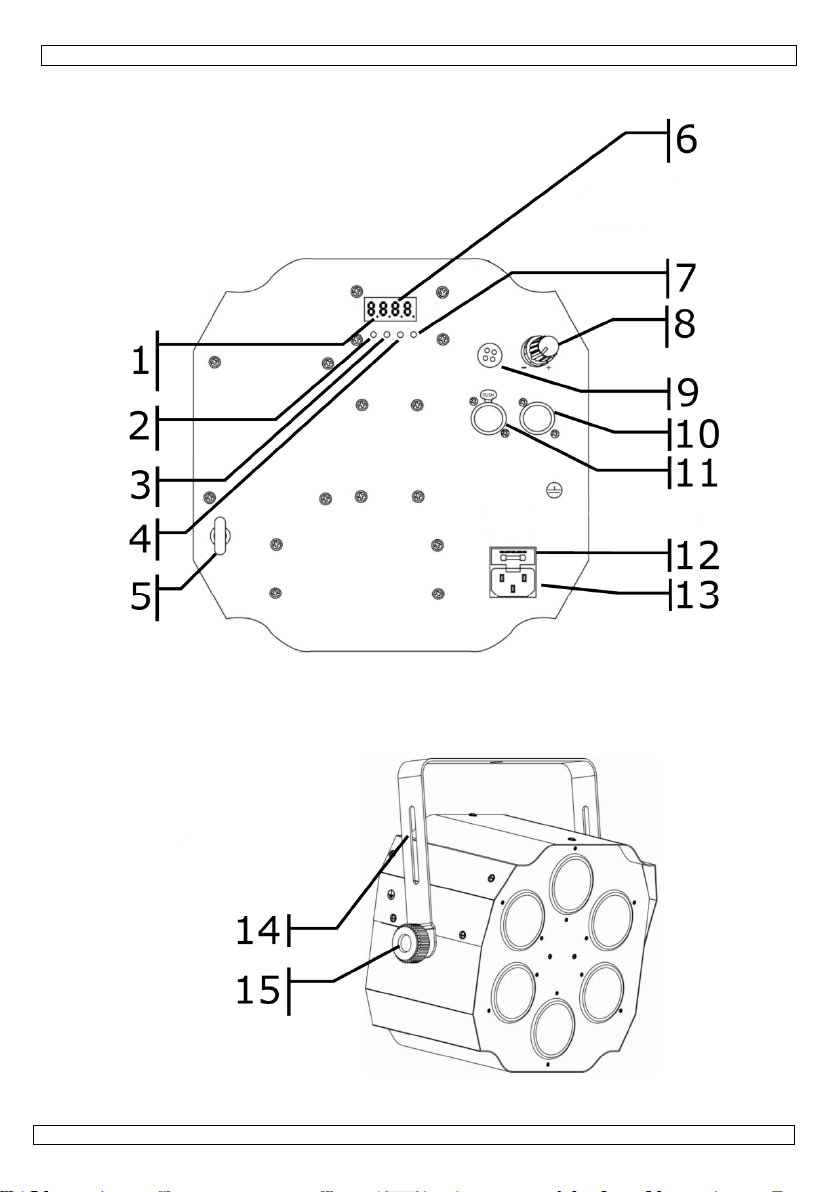
VDPL303BS Rev. 01
12.08.2010 ©Velleman nv
2
Page 3
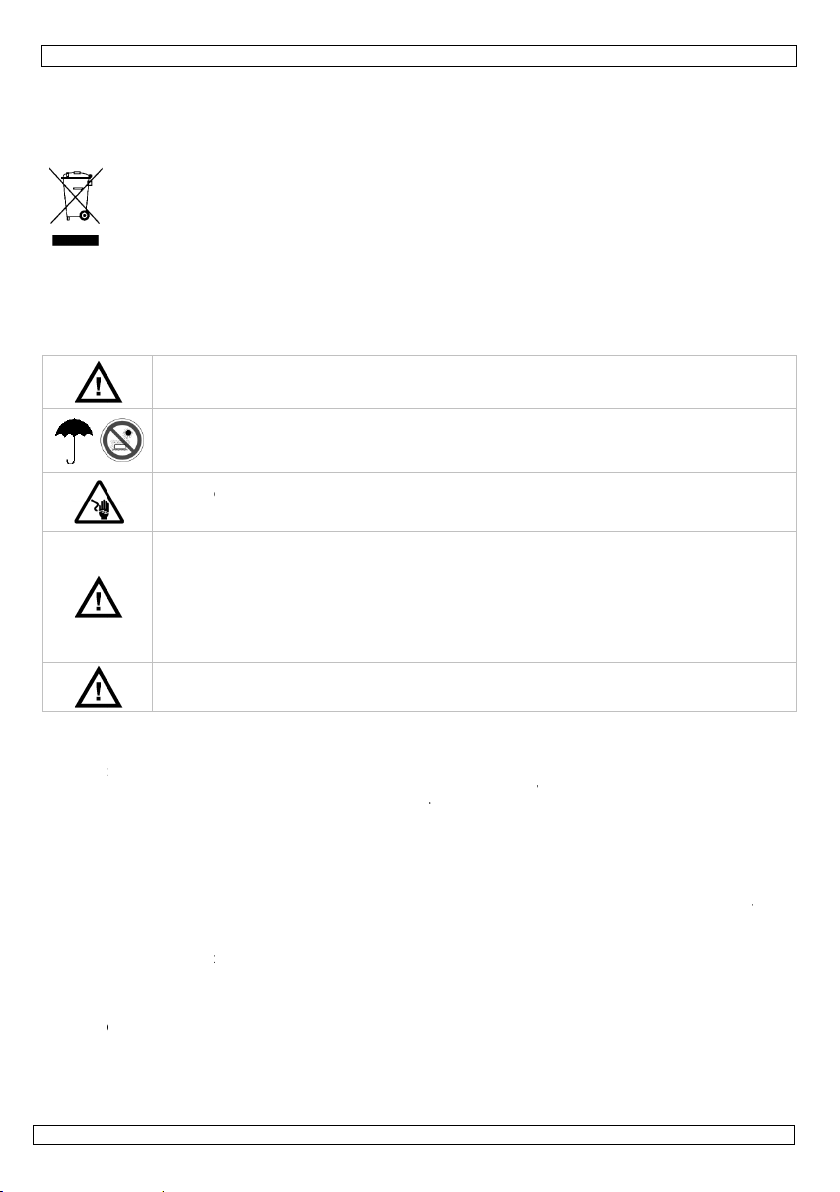
t
e
a
u
o
I
3
f
n
t
t
s
s
e
t
s
d
d
n
g
e
o
h
u
o
H
s
u
c
e
e
e
a
u
l
w
T
e
e
l
c
d
m
t
o
o
a
t
c
p
s
e
o
c
u
r
o
e
a
a
p
r
r
d
e
y
t
t
r
e
Q
a
p
v
t
e
r
r
p
b
u
a
i
o
0
A
n
e
o
c
t
a
n
a
e
r
i
e
e
n
n
r
r
g
e
e
u
g
y
h
n
u
s
r
y
R
h
a
c
n
V
e
e
v
b
h
V
0
i
w
u
p
t
u
i
a
u
e
n
s
m
v
L
m
m
a
y
eRev
a
e
a
o
e
e
k
m
%
o
o
o
t
a
t
1. In
To all r
Import
If in do
Thank y
service.
VDPL30
2. Sa
roduction
sidents of th
nt environme
This symbol
could harm t
waste; it sho
returned to y
rules.
bt, contact y
u for choosing
f the device wa
BS should incl
ety Instru
European Un
ntal informati
n the device o
e environment
ld be taken to
our distributor
ur local wast
QPower™! Ple
damaged in tr
de: 1x effects
tions
VDPL3
USER M
ion
on about this
the package i
. Do not dispos
a specialized c
r to a local re
disposal au
se read the ma
nsit, don't inst
rojector, 1x po
3BS
NUAL
product
dicates that di
of the unit (o
mpany for rec
ycling service.
horities.
nual thoroughly
ll or use it and
wer cord and t
posal of the de
batteries) as
cling. This dev
espect the loc
before bringing
contact your de
is manual.
vice after its lif
nsorted munici
ce should be
l environment
this device int
aler. Your
. 01
cycle
pal
l
3. Ge
Refer to
• Keep
• Alway
higher
• To pre
• Alway
• Secur
• Do no
• In the
repair
Please
parts.
• Never
• Make
• Never
• Avoid
• All mo
• Only u
warra
• Dama
the de
• Note t
12.08.201
Keep th
Indoor
Keep th
fixture a
Risk of
The inst
This fixt
input vo
sure the
fixture
be powe
dimmer
switch.
DO NO
authoriz
eral Guid
he Velleman
his user manua
make sure to
than that state
vent risk of exp
disconnect fro
the fixture to t
operate the fix
unlikely event
the fixture by y
contact the ne
connect the fix
ure the power
disconnect the
irect eye expo
ifications of th
se the device f
ty.
e caused by di
aler will not ac
hat damage ca
0
fixture away f
use only.
fixture away f
gainst extreme
lectroshock
llation must b
re has an auto
tages. The onl
line voltage yo
ill accommoda
red directly off
circuit, even if
disassemble o
d dealer for s
lines
®
Service and
for future cons
onnect to the p
on the rear p
losion, do not o
power source
he fastening de
ure at an ambi
f a serious ope
urself. Repairs
rest authorized
ure to a dimme
ord is never cri
ower cord by
ure to the light
device are for
r its intended p
sregard of cert
ept responsibil
sed by user m
om children a
om rain, moist
heat and dust.
uring install
performed by
-switching pow
thing necessa
u are applying
e a line voltag
a grounded swi
he rheostat or
open the cov
rvice and/or sp
uality Warra
ultation.
roper voltage a
nel of the fixtu
erate this fixtu
before servicin
ice using a saf
nt temperatur
ating problem,
carried out be
technical assist
pack.
mped or damag
ulling or tuggin
source while it
idden for safet
rpose. Using t
in guidelines i
ty for any ens
difications to t
3
d unauthorised
ure, splashing
tion.
a qualified tech
r supply that
y to do before
s within the ra
of 100 ~ 240
tched circuit an
dimmer chann
r(s). No user-s
are parts.
ty on the final
d that the line
e.
e near flamma
or replacing t
ty chain (e.g.
higher than 4
stop using the f
nskilled people
ance centre. Al
ed.
the cord.
is on.
reasons.
e device in an
this manual is
ing defects or
he device is no
users.
nd dripping liq
nician.
an accommoda
powering on th
ge of accepted
AC, 50 ~ 60 H
d cannot be ru
l is used solely
rviceable part
pages of this
oltage you are
le materials.
e fuse.
DLSC7 or VD
°C (104°F).
xture immediat
can lead to da
ays use the sa
nauthorised w
not covered b
roblems.
covered by th
ids. Protect th
te a wide rang
unit is to ma
voltages. This
z. All fixtures
off a rheostat
for 0% to 100
inside. Refer t
anual.
connecting is n
SC8).
ely. Never try t
age of malfunc
e type replace
y will void the
the warranty
warranty.
©Vellem
of
e
ust
or
an
t
ion.
ment
nd
n nv
Page 4
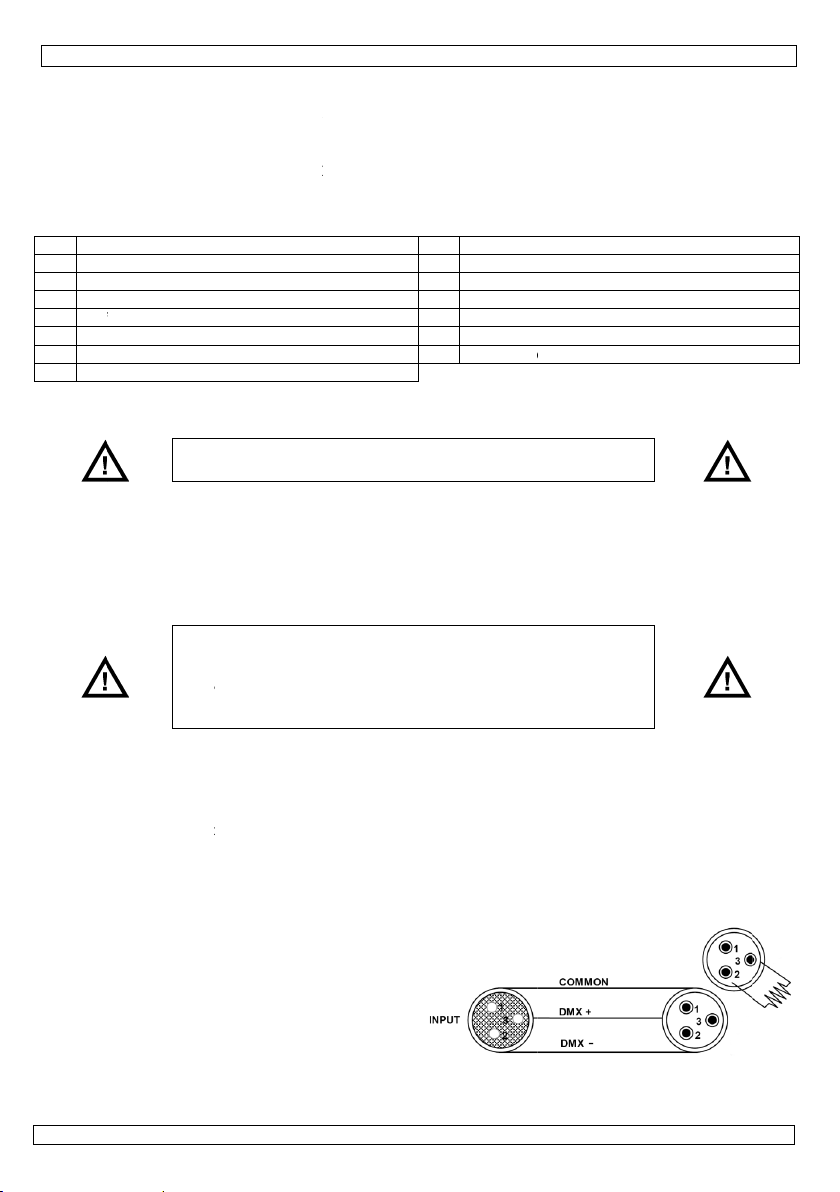
a
f
-
c
-
o
t
M
O
O
f
D
T
u
t
e
v
L
i
n
u
m
e
k
a
e
o
l
c
a
X
a
n
c
y
e
h
w
t
v
s
o
a
c
e
d
r
c
n
u
n
a
i
d
n
h
s
t
n
k
r
s
h
o
w
X
h
w
a
s
h
c
n
r
w
c
o
D
l
n
b
t
h
o
a
n
n
i
t
0
X
m
-
a
c
s
x
5
n
y
s
S
e
f
n
p
e
p
d
u
v
x
/
a
e
m
t
r
6
e
t
e
b
s
D
g
e
r
e
b
v
a
l
m
e
a
4. Fe
• colour
• stand
• DMX-
• adjust
• sound
5. Pr
Refer to
1 D
2 M
3 D
4 UP
5 sa
6 LC
7 EN
8 so
6. Se
Fuse Re
• Wedg
• Remo
• Insert
Fixture
• You w
to run
combi
of fixt
• Maxi
numb
Data Ca
• To lin
use d
interf
side t
serial
conne
Termin
• A DM
install
long d
enviro
preve
by ele
simpl
betwe
into t
the ch
tures
ul LED effect
alone or maste
ontrolled via 4
able strobe spe
control in mas
duct Over
he illustration
X indicator
DE button
WN button
button
ety cable eyeb
display
ER button
nd sensitivity
up
placement
Dis
the fuse hold
e the damage
the fuse holde
inking
ll need a serial
synchronized s
ed number of
res the data li
um recommen
r of fixtures o
bling
fixtures toget
ta-grade cable
rence. Connec
the male 3-pi
inking. The lin
tors.
tion
terminator is
tions where th
istance or is in
nment (e.g. di
ts corruption o
trical noise. T
an XLR plug w
n pins 2 and 3
e XLR output s
ain. Please see
Fixt
dev
opt
ith 6 lenses
r/slave mode
DMX channels
ed and rotation
er/slave or DM
iew
on page 2 of t
lt
djustment
onnect the po
r out of its hou
fuse from its
back in its pla
data link to ru
hows on two o
hannels requir
k can support.
res on a serial
li
e. To comply
ices should be
n 32 fixtures
th
cally-isolated
ed serial data
a serial data li
er you must o
that can carry
the XLR cable
XLR input of t
ing cable shoul
ecommended f
e DMX cable h
an electrically
cos). The termi
f the digital co
e DMX termina
ith a 120 Ω res
, which is then
cket of the las
illustration.
ith built-in pre-
direction
mode
is manual.
er cord before
repl
ce with the sa
ing with a flat
older and repl
e and reconne
light shows of
more fixtures
ed by all the fi
data link must
ith the EIA-48
onnected on o
n one serial da
MX splitter ma
digital DMX
ink distance is
k is 32 fixture
tain data cable
a high-quality
o the female 3
e VDPL303B
d be a two-cor
r
s to run a
oisy
nator
trol signal
tor is
stor
plugged
device in
VDPL3
3BS
programmed e
9 micropho
10 DMX out
11 DMX inpu
12 fuse hold
13 power in
14 bracket
15 bracket a
replacing the f
e type of fuse.
head screwdri
ce with exact s
t power.
one or more fi
et to a master
tures on a seri
be daisy-chain
standard no
e data link. Co
ta link without
result in dete
signal.
500 meters (1
.
s. If you choos
signal and are l
-pin XLR outpu
. Multiple VDP
screened cabl
fects
e
ut
t
ut
justment kno
se and always
er.
ame type of fu
tures using a
slave operatin
l data link det
d in one single
ore than 32
nnecting more
he use of an
ioration of the
40 ft). Maximu
to create you
ess prone to el
of your contro
L303BSs can
with XLR inpu
Re
e.
MX512 control
mode. The
rmines the nu
m recommend
own cable ple
ctromagnetic
ller and the oth
e linked throug
t and output
. 01
er or
ber
d
se
er
h
12.08.201
0
4
©Vellem
n nv
Page 5
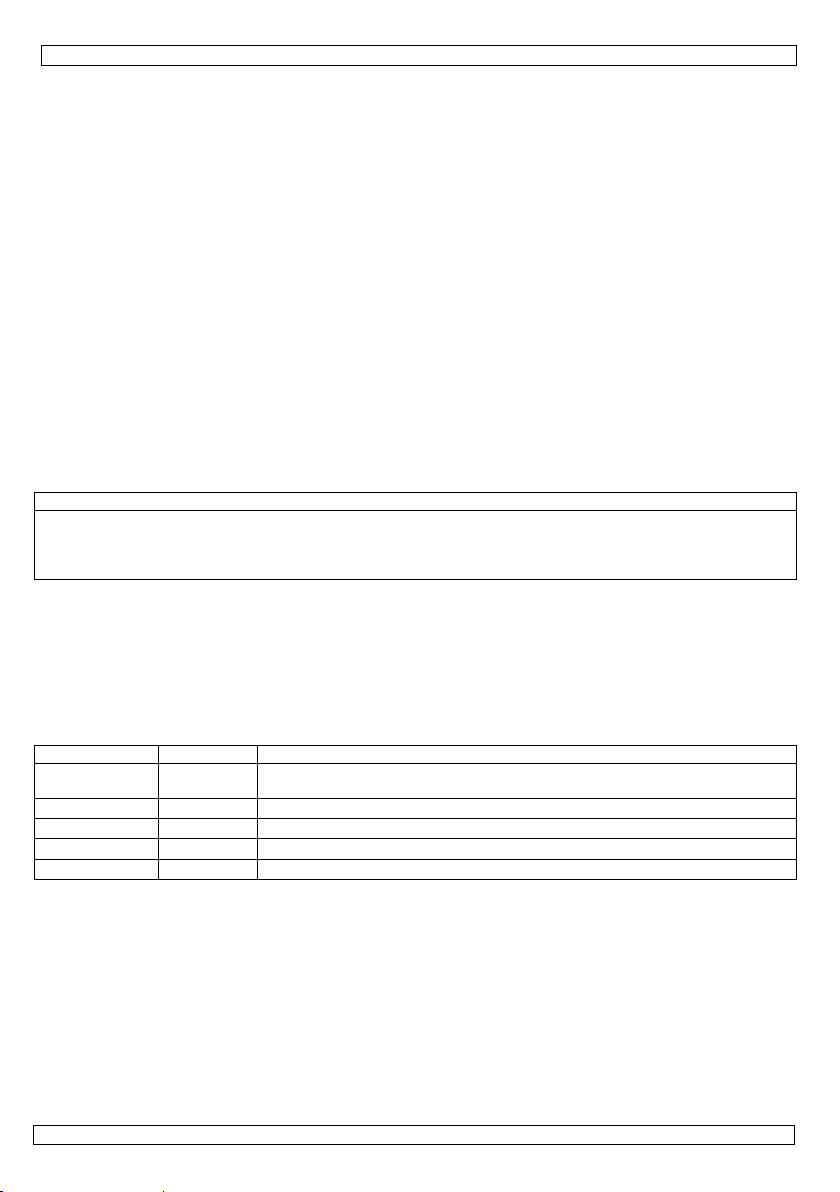
VDPL303BS Rev. 01
r
7. Mounting the Fixture
• Have the device installed by a qualified person, respecting EN 60598-2-17 and all other applicable
norms.
• The carrying construction must be able to support 10 times the weight of the device for 1 hour without
deforming.
• The installation must always be secured with a secondary attachment e.g. a safety cable.
• Never stand directly below the device when it is being mounted, removed or serviced. Have a qualified
technician check the device once a year and once before you bring it into service.
• Install the device in a location with few passers-by that is inaccessible to unauthorised persons.
• Overhead mounting requires extensive experience: calculating workload limits, determining the
installation material to be used… Have the material and the device itself checked regularly. Do not
attempt to install the device yourself if you lack these qualifications as improper installation may result
in injuries.
• Adjust the desired inclination angle via the mounting bracket and tighten the bracket screws.
• Make sure there is no flammable material within a 0.5 m radius of the device.
• Have a qualified electrician carry out the electric connection.
• Connect the device to the mains with the power plug. Do not connect it to a dimming pack.
• The installation has to be approved by an expert before the device is taken into service.
8. Operating Instructions
Control Panel Navigation
Access the control panel functions using the four panel buttons located directly underneath the LCD
display.
button function
<MODE> used to access the menu or to return to a previous menu option
<DOWN> scrolls through the menu options in descending order
<UP> scrolls through the menu options in ascending order
<ENTER> used to select and store the current menu or option within the menu
The control panel LCD display shows the menu items you select from the menu map. When a menu
function is selected, the display will show immediately the first available option for the selected menu
function. To select a menu item, press <ENTER>.
Use the <UP> and <DOWN> buttons to navigate the menu map and menu options. Press <ENTER> to
access the menu function currently displayed or to enable a menu option. To return to the previous
option or menu without changing the value, press the <MODE> button.
Menu Functions
menu option submenu description
snd
auto
512
Stand-Alone Mode (Sound-Active, Auto)
Sound-Active Mode
This mode allows a single unit to run to the beat of the music.
• Press <MODE> until
• Press <ENTER> to confirm your selection.
• Use the audio sensitivity knob on the back of the fixture to make the fixture more or less sensitive.
• The fixture will react to the low frequencies of the music via the internal microphone.
Auto Mode
• Press <MODE> until
• Press <ENTER> to confirm your selection.
• Adjust the speed as needed from the display. Use <UP> or <DOWN> until the desired speed is
selected (fast (
12.08.2010 ©Velleman nv
s001-s100
a001-a512
s001), slow (s100)).
sound-active mode: sets the fixture to run automatically by sound, use
the knob to adjust the sensitivity
auto mode: sets the fixture to run automatic programs
speed adjustment from fast (s001) to slow (s100) when in auto mode
DMX mode: sets the fixture to run via a DMX controlle
DMX starting address in DMX mode
snd is displayed.
auto is displayed.
5
Page 6
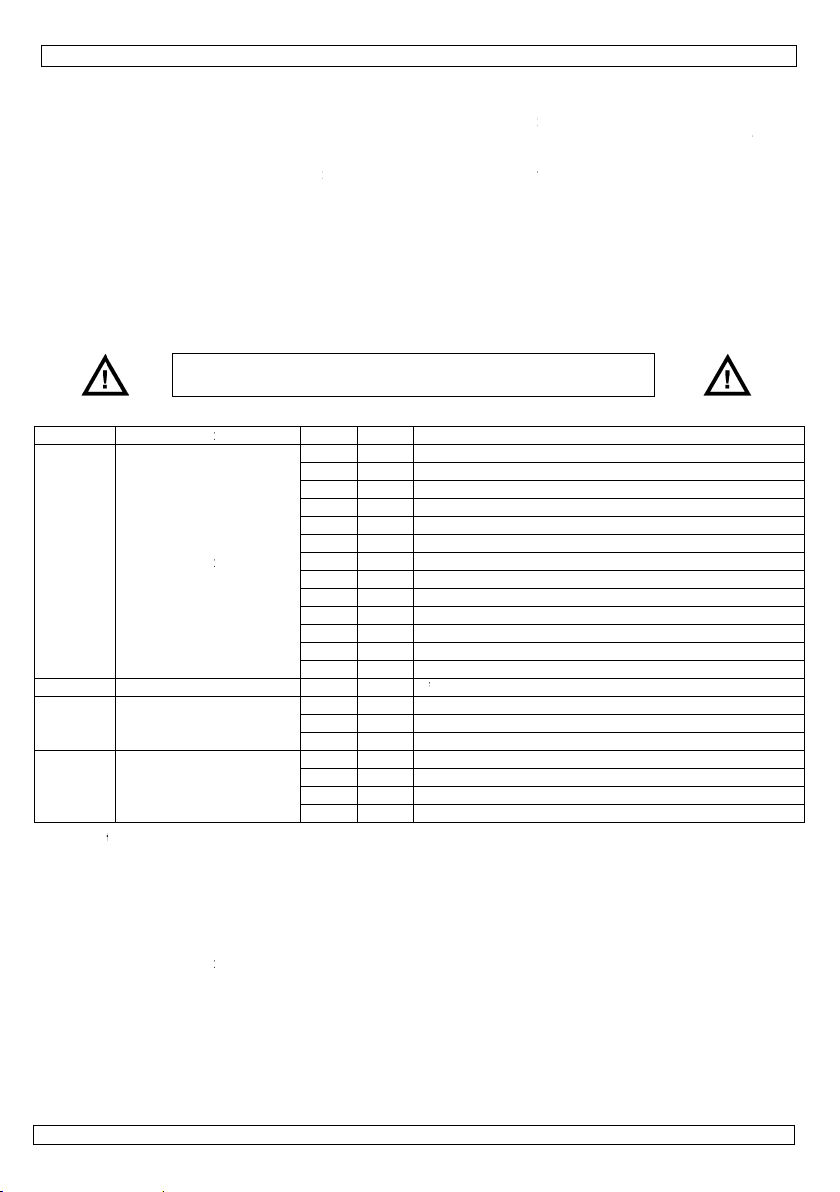
s
m
h
o
s
o
m
s
s
s
a
t
c
t
e
u
e
g
M
t
W
e
t
t
p
b
t
t
c
e
t
h
t
f
3
e
2
-
s
t
e
(
f
e
e
e
s
r
0000000001222
0e 002
001
1
a
e
o
s
w
B
+
0
r
t
h
u
D
o
b
r
g
b
g
r
r
r
s
m
a
a
s
f
n
s
s
n
c
s
a
h
o
L
n
e
h
v
o
t
t
r
o
a
s
n
s
w
s
o
r
s
b
n
e
a
c
x
E
n
p
h
P
v
n
h
v
a
r
g
l
v
o
e
0
• Pre
Master/
This
• Use
eac
• Ch
is d
• Pre
• Set
DMX M
This
• Pre
• Pre
• Use
• Pre
DMX Ch
channel
1
2
3
4
Setting
All DMXThis star
Enter th
You can
device.
When all
particula
simultan
Changin
In the ca
to 1, the
s <ENTER> to
Slave Mode (
ode allows you
standard DMX
fixture. For lo
ose the first un
isplayed.
s <ENTER> to
the slave units
de
ode allows you
s <MODE> un
s <ENTER> to
<UP> or <DO
s <ENTER> to
Wh
nnel Values
func
func
run s
stro
rotat
he DMX Star
ontrolled devi
address is the
correct numb
se the same s
devices have t
r channel. In o
ously. If you s
the settings o
se of the 4-cha
second VDPL
confirm your s
aster Sound,
to link up to 3
cables to daisy
nger cable run
it in the chain
confirm your s
to DMX mode
to control the
il
512
is display
confirm your s
N> to set the
confirm your s
n the fixture i
ion f
ion
eed
ion
ing Address
es need a digit
channel numb
r and read it fr
arting address
e same addre
her words: cha
et different add
one channel
nnel VDPL303
03BS to 5 (1
will
VDPL3
lection.
Master Auto)
units togethe
chain your uni
we suggest us
o function as t
lection.
512
) at starting
ixture by any
d.
lection.
DMX starting a
lection.
receiving the
begin flashing
om to
00 009
10 019
20 029
30 039
40 049
50 059
60 069
70 079
80 139
40 199
00 224
25 249
50 255
00 255
00 004
05 254
55 255
00 004
05 127
28 133
34 255
l start address
r from which t
m the display
for a whole gr
s, all the VDP
nging the setti
resses, each d
ill only affect t
S, you will ha
4), the third t
3BS
without a con
s together via
ing a terminato
e master fixtu
address
niversal DMX c
ddress.
ed
ed/blue
ed/green
ed/green/blue
ingle colour ch
utomatic fast
utomatic slow
ound activatio
rom slow to fa
trobe from slo
trobe to sound
lockwise from
top
nticlockwise fr
so that the co
located on the
up of devices o
303BSs will “li
gs of one chan
vice will “listen
001
.
MX signal, the
n the display.
lackout
reen
lue
reen/blue
ulticolour cha
o function
o function
e device start
e device in qu
e to set the st
9 (5 + 4) and
roller.
he DMX conne
r on the last fi
e. Press <MOD
ntroller.
DMX indicator
descriptio
se
e
t
to fast
low to fast
m slow to fast
rect device res
to “listen” to t
ase of the VD
r enter an indi
sten” to the co
el will affect al
” to a separate
stion.
rt address of t
so on.
Re
tor on the rea
ture.
> until
snd
or
onds to the si
e DMX control
L303BS.
idual one for e
trol signal on
l devices
channel numb
e first VDPL3
. 01
of
auto
nals.
er.
ery
ne
r.
3BS
12.08.201
0
6
©Vellem
n nv
Page 7
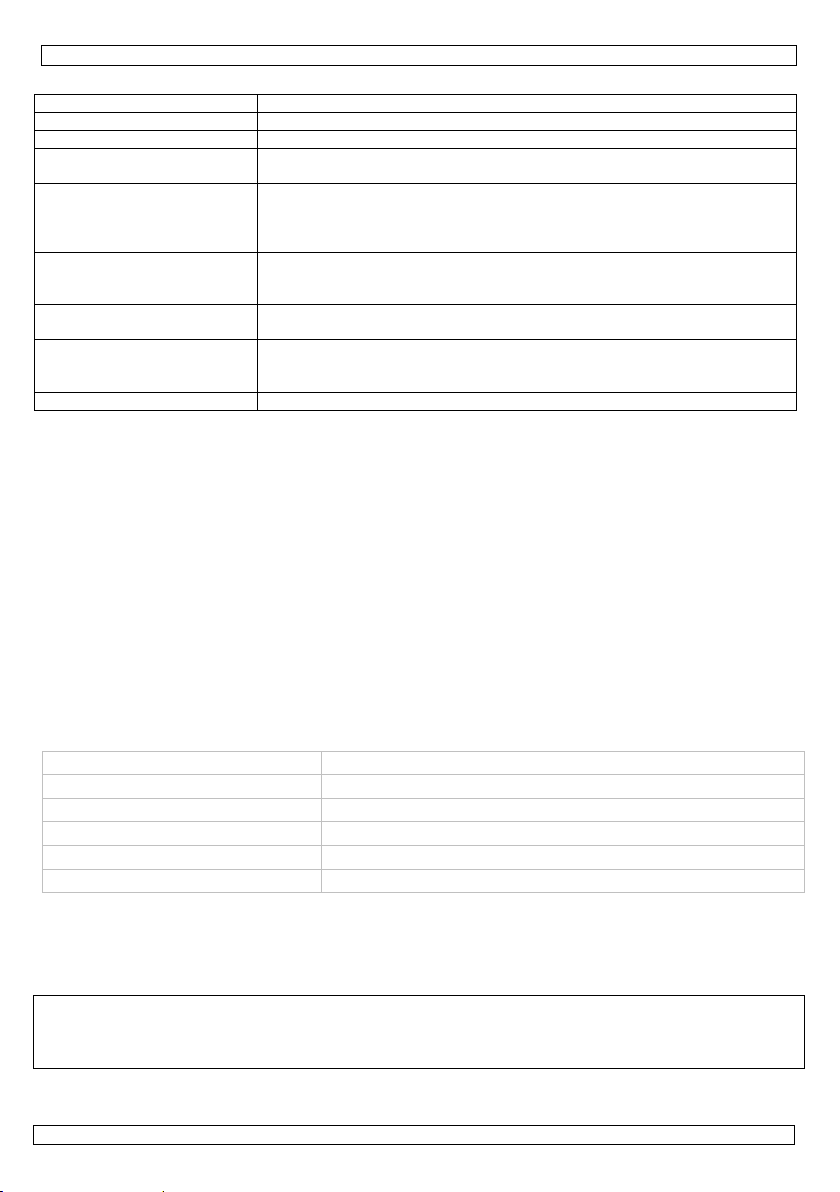
VDPL303BS Rev. 01
9. Troubleshooting
fuse keeps blowing check total load placed on fixture
chase is too slow check user manual for speed adjustment
fixture has no power
fixture is not responding
fixture is powered on but
there is no movement to
the audio
light will not come on after
power failure
signal loss
no light output call service technician
problem possible solution
check for power on mains
check fixture’s fuse
check DMX settings for correct addressing
check DMX cables
check polarity switch settings
check DMX indicator on LCD display
check audio mode on the LCD display
adjust sound sensitivity knob
check fuse
use DMX cables only
install terminator
keep DMX cables separated from power cables or blacklight
10. General Maintenance
To maintain optimum performance and minimize wear fixtures should be cleaned frequently. Usage and
environment are contributing factors in determining frequency. As a general rule, fixtures should be
cleaned at least twice a month. Dust build-up reduces light output performance and can cause
overheating. This can lead to reduced LED life and increased mechanical wear. Be sure to power off
fixture before conducting maintenance.
Unplug fixture from power. Use a soft brush to remove dust collected on external components. Clean all
glass when the fixture is cold with a mild solution of glass cleaner or isopropyl alcohol and a soft, lint-free
cotton cloth or lens tissue. Apply solution to the cloth or tissue and drag dirt and grime to the outside of
the lens. Gently polish optical surfaces until they are free of haze and lint.
The cleaning of external optical lenses must be carried out periodically to optimize light output. Cleaning
frequency depends on the environment in which the fixture operates: a damp, smoky or particularly dirty
surrounding can cause greater accumulation of dirt on the unit’s optics. Clean with soft cloth using
normal glass cleaning fluid. Always dry the parts carefully. Clean the external optics at least every 20
days.
11. Technical Specifications
power supply 230 VAC ~ 50 Hz
power consumption 14 W
LEDs 3 x 3 W
DMX512 4 channels
dimensions 194 x 302 x 319 mm
weight 3.7 kg
Use this device with original accessories only. Velleman nv cannot be held responsible in the
event of damage or injury resulted from (incorrect) use of this device. For more info
concerning this product, please visit our website www.hqpower.eu. The information in this
manual is subject to change without prior notice.
© COPYRIGHT NOTICE
This manual is copyrighted. The copyright to this manual is owned by Velleman nv. All
worldwide rights reserved. No part of this manual may be copied, reproduced, translated or reduced to
any electronic medium or otherwise without the prior written consent of the copyright holder.
12.08.2010 ©Velleman nv
7
Page 8
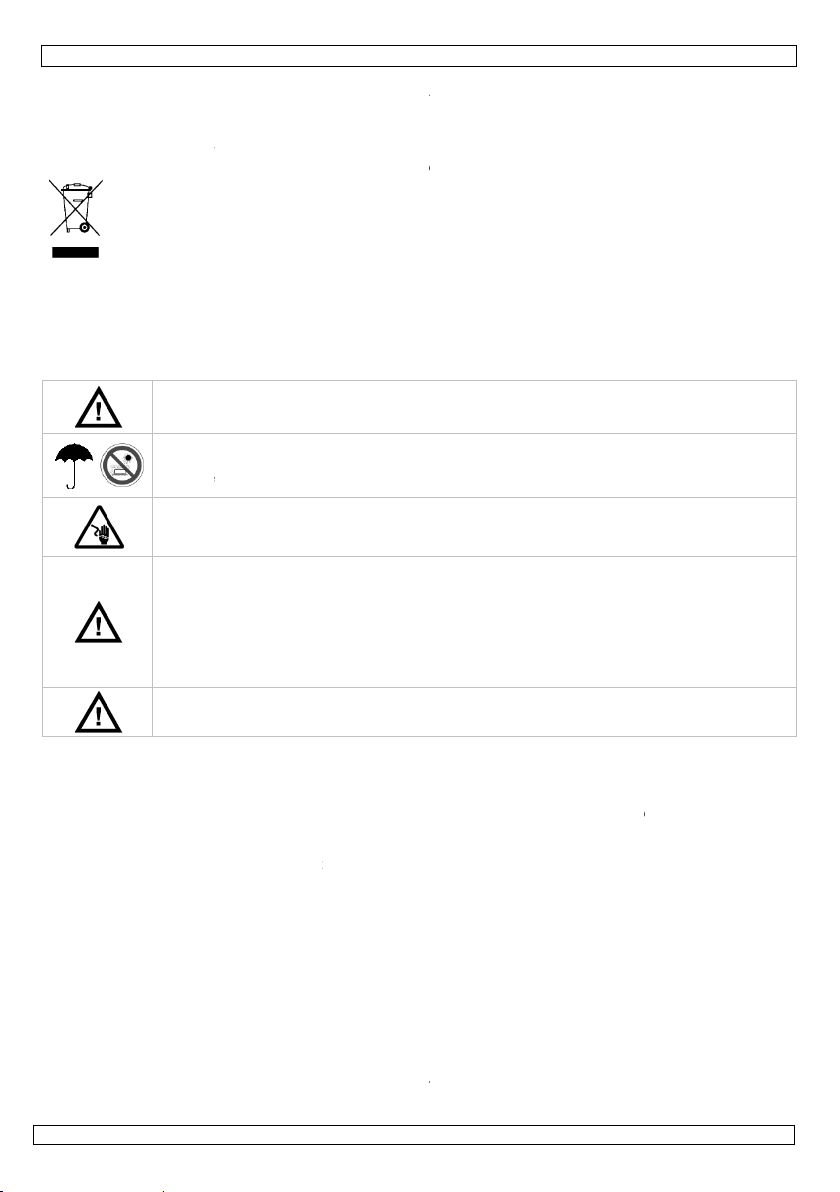
e
v
v
e
p
i
g
e
a
i
i
p
h
i
e
e
o
e
p
o
e
i
r
a
n
v
f
o
n
t
a
c
p
n
e
s
o
m
f
c
t
t
n
n
s
a
h
n
e
o
e
i
s
n
t
.
U
v
e
e
f
h
j
h
n
a
t
d
j
m
g
e
e
k
e
n
m
t
m
n
h
m
o
e
u
h
o
0
A
o
e
u
e
s
t
d
g
n
x
s
a
o
~
n
u
r
a
o
n
k
m
e
c
g
r
h
n
r
A
D
m
v
a
r
o
a
.
n
e
~
t
n
n
e
e
S
°
r
t
a
n
u
o
t
a
w
k
l
o
e
o
o
o
n
8
e
g
e
e
e
v
a
o
v
o
t
d
.
o
t
VDPL3
3BS
Re
. 01
1. Inl
Aan all
Belangr
Hebt u
Dank u
toestel b
effecten
2. Ve
3. Al
Raadple
• Bewa
• Gebru
verme
• Gebru
• Ontko
• Maak
• Gebru
• Schak
repar
onbev
• Koppe
• De vo
• Ontko
• Kijk n
• Om v
• Gebru
• De ga
uw de
verba
12.08.201
eiding
ingezetenen
ijke milieu-in
Dit symbool
weggeworpe
eventuele ba
gespecialisee
naar een lok
ragen, conta
oor uw aankoo
schadigd tijde
rojector, 1x vo
ligheidsin
Houd bu
Enkel v
Bescher
vloeisto
Elektro
Laat dit
Dit toes
tal van i
koppele
ingangs
een gea
dimcircu
een 0%
U mag d
eventuel
emene ric
g de Vellema
r deze handleid
k altijd de corr
ld op het toeste
k dit toestel no
pel het toestel
et toestel vast
k dit toestel nie
l bij problemen
ren door een g
egden kunnen
l dit toestel noo
dingskabel ma
pel het toestel
oit rechtstreek
iligheidsredene
k het toestel e
antie geldt nie
ler zal de vera
d mee houden
0
GEBR
an de Europ
ormatie betr
p het toestel o
, dit toestel sc
terijen) niet bi
rd bedrijf terec
al recyclagepu
teer dan de p
! Lees deze h
s het transpor
dingskabel en
tructies
iten het bereik
or gebruik bi
tegen regen,
fen.
utiegevaar ti
oestel installer
el is uitgerust
gangsspannin
, het lichtnet b
panningen ligg
rd stopcontact
it gevoed word
tot 100% insch
it toestel niet o
e reserveonder
tlijnen
®
service- en
ing voor verder
cte ingangsspa
l.
it nabij ontvla
van het lichtne
met een gesch
t bij een omgev
het toestel on
schoolde tech
leiden tot besc
t aan een dim
g niet omgeplo
van het lichtn
in de lichtbron
n mag de gebr
kel waarvoor
voor schade d
ntwoordelijkhei
IKERSH
se Unie
ffende dit pr
de verpakking
ade kan toebr
het gewone h
tkomen voor r
t brengen. Re
laatselijke au
ndleiding gron
, installeer het
eze handleidin
van kinderen e
nnenshuis.
vochtigheid, e
dens de insta
en door een ge
et een autom
en. Zorg ervo
innen het berei
n tussen 100
gevoed worde
n, ook al gebr
akeling.
penen. De geb
delen bij uw de
waliteitsgar
raadpleging.
ning. Zorg erv
bare materiale
alvorens het to
ikte veiligheids
ingstemperatuu
iddellijk uit. U
icus of contact
adiging of defe
er.
id of beschadi
t via de stekke
van een ingesc
iker geen wijzi
et gemaakt is.
or het negere
d afwijzen voo
8
NDLEI
duct
geeft aan dat,
ngen aan het
ishoudelijke af
cyclage. U mo
pecteer de pla
oriteiten bet
ig voor u het t
dan niet en ra
.
onbevoegden
treme tempera
llatie.
choolde techni
tisch schakele
r dat, alvorens
k van het toest
240 VAC, 50
en mogen nie
ikt u de variab
uiker mag gee
aler.
ntie achteraa
or dat de ingan
om explosieg
estel te reparer
abel (bv. VDL
r hoger dan 40
ag het toestel
er uw verdele
ten. Gebruik al
d zijn.
en trek niet a
akeld toestel.
gingen aanbre
Bij onoordeelk
van bepaalde
defecten of pr
ING
als het na zijn
ilieu. Gooi dit
al; het moet b
et dit toestel n
tselijke milieu
effende de ve
estel in gebrui
dpleeg uw dea
turen, stof en
cus.
de voeding en
het toestel aan
l ligt. De toeg
60 Hz. Alle t
via een variab
ele weerstand
onderdelen ve
deze handleidi
gsspanning no
vaar te vermijd
n of de zekeri
C7 of VDLSC
C.
nooit zelf repar
. Reparaties uit
ijd identieke ve
n de kabel.
gen aan het to
ndig gebruik v
richtlijnen in d
blemen die hie
evenscyclus w
oestel (en
ij een
ar uw verdeler
etgeving.
rwijdering.
neemt. Werd
er. Inhoud: 1x
pspattende
is dus geschikt
het lichtnet te
laten
estellen moet
ele weerstand
f het dimcircui
rvangen. Beste
ng.
it hoger is dan
en.
g te vervangen
).
ren. Laat dit t
evoerd door
rvangstukken.
stel.
rvalt de garan
ze handleiding
r rechtstreeks
©Vellem
rdt
of
het
voor
ia
f
als
l
eze
estel
ie.
en
n nv
Page 9
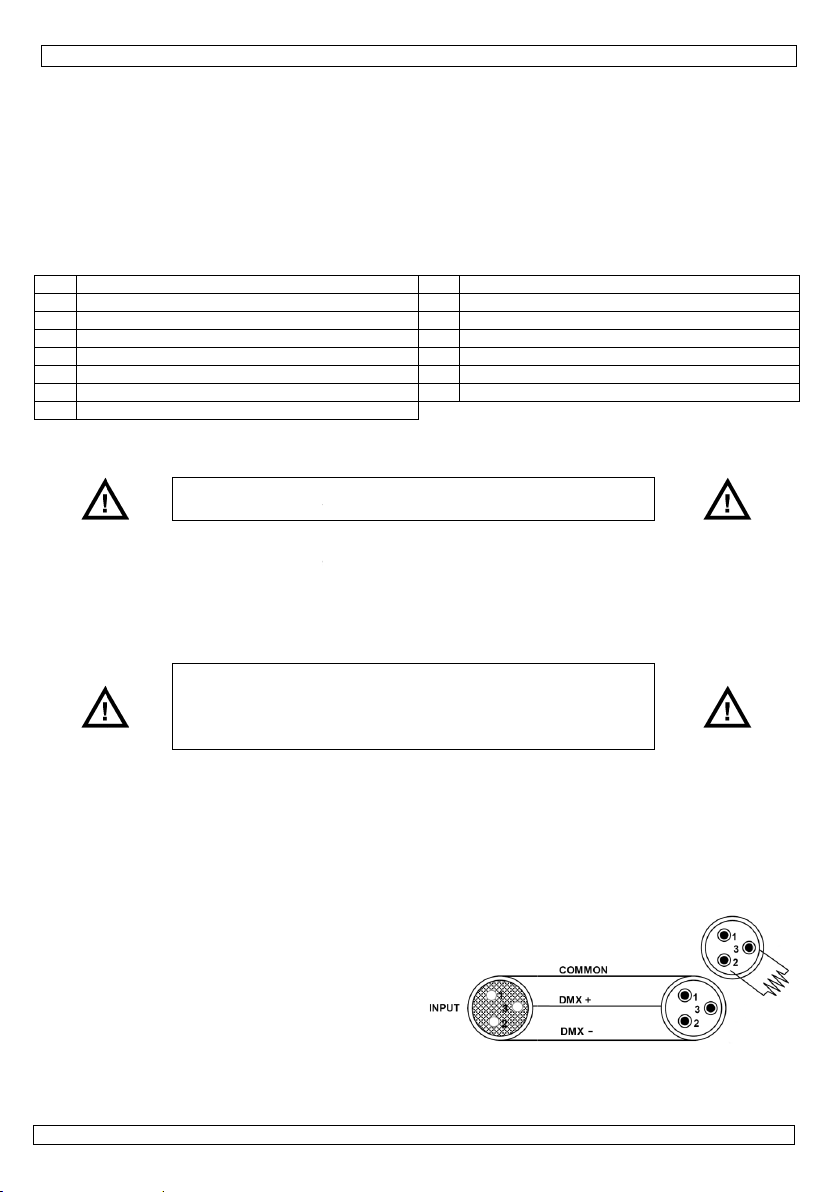
e
t
g
i
a
s
b
k
e
e
M
O
O
-
v
T
d
v
i
1
l
a
b
X
3
l
e
M
k
v
h
p
d
2
g
e
t
r
M
g
h
g
e
d
k
u
a
e
obepGebkw
o
a
n
a
n
a
s
w
e
n
u
v
r
M
v
h
e
o
a
a
l
h
v
e
e
V
e
u
k
a
w
L
t
0
g
h
e
h
k
p
s
g
k
e
d
a
e
a
e
n
a
a
h
e
d
t
n
a
e
-
s
e
u
e
n
e
e
n
t
t
e
r
ë
t
L
p
e
d
v
a
p
l
d
• Schad
garan
4. Ei
• kleurr
• stand
• DMX-
• instel
• muzie
5. Ov
Raadple
1 D
2 M
3 D
4 UP
5 be
6 lcd
7 EN
8 ins
6. Op
De zeke
• Maak
• Verwij
• Plaats
Linken
• Gebru
DMX5
maste
bepaa
• De m
eenzel
Dataka
• Koppe
3-pin
VDPL
koppe
uitgan
Eindwe
• Een D
DMXomge
discot
corru
elektri
meer
van 1
wordt
door wijzigin
ie.
enschapp
jk ledeffect me
lone- of maste
turing via 4 D
are stroboscoo
sturing in mas
rzicht
g de afbeeldin
X-aanduiding
DE-toets
WN-toets
toets
estiging veilig
-display
ER-toets
telknop gevoeli
stelling
ring vervang
On
e zekeringhou
der de oude ze
de zekeringho
an toestellen
k een seriële a
2-controller of
-slavesturing.
t het aantal to
ximaal aanbev
fde aansluiting
els
l de toestellen
LR-uitgang va
03BS. U kunt
ing. Gebruik d
gsaansluitinge
rstand
X eindweerst
abel vrij lang i
ing met veel el
eek). De eind
tie van het digi
sche ruis. De D
an een XLR-st
0 Ω van pin 2
dan aangeslote
Fi K
en die de gebr
n
6 lenzen
-slavesturing
X-kanalen
psnelheid en dr
te
-slave- of D
en op pagina 2
eidskabel
heid
n
tkoppel het toe
ervangen. Ver
v
er los met be
ering en verva
der terug in h
nsluiting voor
voor gesynchr
Het totaal aant
stellen dat de
ppel de toeste
erkt het aantal
ruik een optisc
32 toestelle
aliteitsverlies
len kabellengt
is 32.
an elkaar met
de controller
verscheidene
arvoor een 2-a
.
nd is aanbevol
of wordt gebr
ektrische ruis (
eerstand voor
tale controlesig
MX eindweerst
kker met een
aar 3. Deze X
n op de XLR-ui
VDPL3
iker heeft aan
ia ingebouwde
aairichting
X-modus
van deze hand
stel van het lic
ang door een z
ulp van een sc
ng door een ze
t toestel en ko
lichtshows met
niseerde show
l kanalen nodi
ansluiting aan
len serieel aan
toestellen op
geïsoleerde D
n op dezelfde a
an het digitale
is 500 meter,
hoogwaardige
n de andere k
DPL303BS’s a
derige afgesch
n als de
ikt in een
bv. een
omt
naal door
nd is niets
eerstand
-stekker
gang van het l
3BS
ebracht aan h
effecten
leiding.
9 microfoo
10 DMX-uitg
11 DMX-ing
12 zekering
13 voedingsi
14 beugel
15 vergrend
tnet alvorens
kering van he
roevendraaier
ering van hetz
pel het toestel
behulp van ee
met behulp v
voor de toest
an.
elkaar. De EIA
en enkele aan
MX-splitter indi
ansluiting gebr
DMX-signaal t
het aanbevole
atakabels. Slui
nt van de man
an elkaar kopp
rmde kabel m
atste toestel i
t toestel vallen
ng
ng
ouder
ngang
ling beugel
e zekering te
zelfde type.
met platte pun
elfde type.
aan het lichtne
of meer toest
n twee of mee
llen op de seri
485-standaard
luiting tot 32.
n u meer dan
ikt om
gen te gaan.
maximumaan
t de XLR-kabel
nelijke 3-pin X
len met behul
t XLR ingang-
de reeks. Zie
niet onder de
Re
.
.
llen via een en
toestellen in
le aansluiting
al toestellen o
aan de vrouwe
-ingang van
van een seriël
n
e illustratie.
. 01
kele
ijke
e
e
12.08.201
0
9
©Vellem
n nv
Page 10

VDPL303BS Rev. 01
r
7. Het toestel monteren
• Laat een geschoolde technicus dit toestel installeren conform EN 60598-2-17 en andere toepasselijke
normen.
• De constructie waaraan het toestel wordt bevestigd, moet gedurende 1 uur 10 x het gewicht van dit
toestel kunnen dragen zonder te vervormen.
• Maak het toestel ook vast met een veiligheidskabel.
• Sta nooit recht onder het toestel wanneer u het monteert, verwijdert of schoonveegt. Laat het toestel
controleren door een geschoolde technicus voor u het in gebruik neemt en laat het 1 x per jaar
volledig nakijken.
• Installeer dit toestel op een plaats waar niemand langs moet lopen, kan neerzitten of het toestel kan
aanraken.
• Een degelijke praktijkervaring is vereist voor de plaatsing van dit toestel. U moet de
maximumbelasting van de draagconstructie kunnen berekenen, weten welk constructiemateriaal u
kunt gebruiken en u moet het gebruikte materiaal en het toestel af en toe laten nakijken. Monteer het
toestel niet zelf indien u er geen ervaring mee heeft. Een slechte montage kan leiden tot
verwondingen.
• Regel de gewenste invalshoek door middel van de montagebeugel en draai de regelschroeven stevig
aan.
• Verwijder alle brandbaar materiaal in een straal van 0,5 m rondom het toestel.
• Een geschoolde elektricien moet het toestel aansluiten.
• Sluit het toestel via de stekker aan op het lichtnet. Sluit het niet aan op een dimmerpack.
• De installatie moet voor het eerste gebruik gekeurd worden door een expert.
8. Bedieningsinstructies
Het bedieningspaneel
Bedien het paneel met behulp van de vier toetsen onderaan de lcd-display.
toets functie
<MODE> toegang tot het menu of terugkeer naar het vorige menu
<DOWN> scroll door de verschillende menuopties in dalende volgorde
<UP> scroll door de verschillende menuopties in stijgende volgorde
<ENTER> selectie en bevestiging van een optie
De geselecteerde menufunctie wordt op de lcd-display weergegeven. De lcd-display geeft ook de
eerstvolgende menuoptie onder de functie weer. Selecteer een menuoptie met <ENTER>.
Scroll doorheen het menu met <UP> en <DOWN>. Selecteer de menufunctie met <ENTER> en druk op
<MODE> om naar het hoofdmenu terug te keren zonder de waarde te hebben gewijzigd.
Menufuncties
menuoptie submenu omschrijving
snd
auto
512
Standalone (muzieksturing, automatische sturing)
Muzieksturing
Sturing van een enkel toestel naargelang de beat van de muziek.
• Druk op <MODE> tot
• Bevestig uw keuze met <ENTER>.
• Gebruik de instelknop achteraan het toestel om de gevoeligheid in te stellen.
• Het toestel reageert nu op de beat van de muziek dankzij de interne microfoon.
s001-s100
a001-a512
muzieksturing: sturing van het toestel via geluid (stel de gevoeligheid in
met de knop achteraan het toestel)
automatische sturing: sturing van het toestel via de ingebouwde
programma’s
snelheidsregeling van snel (s001) naar traag (s100) in automatische
sturing
DMX-sturing: sturing van het toestel via een DMX-controlle
startadres in DMX-sturing
snd op de lcd-display verschijnt.
12.08.2010 ©Velleman nv
10
Page 11

m
v
l
e
v
s
g
p
h
s
p
v
a
u
g
v
l
v
a
n
X
D
a
e
n
e
t
n
t
n
e
t
e
e
t
n
t
t
h
s
t
X
s
G
é
n
a
a
c
.
s
.
g
r
m
k
>
M
e
d
.
.
t
v
t
0000000001222
0
002
001
1
e
e
t
n
h
0
c
d
h
M
s
)
t
h
b
r
g
b
g
r
r
r
e
v
a
a
m
v
g
v
m
g
m
s
t
r
e
v
d
i
e
e
-
M
p
d
u
h
a
e
a
s
s
v
s
z
h
p
t
i
n
k
o
e
t
k
e
t
e
Rev
a
s
s
d
r
r
g
a
l
Auto
• Dru
• Be
• Ste
eff
• Be
Master-
Sturin
• Ko
op
• Kie
dis
• Be
• Pla
DMX-st
Sturin
• Dru
• Be
• Ste
• Be
DMX-w
kanaal
1
2
3
4
Instelle
Alle DM
de signal
van de
VDPL30
nieuw st
hetzelfd
toestelle
een and
het toes
atische sturi
k op <MODE>
estig uw keuze
de snelheid in
ct is bereikt (s
estig uw keuze
lavesturing (
tot 32 toestel
pel uw toestell
et laatste toes
het eerste toe
lay verschijnt.
estig uw keuze
ts nu alle slav
ring
van het toest
k op <MODE>
estig uw keuze
het startadres
estig uw keuze
Bij
arden per ka
func
func
snel
strobo
rota
van het DM
-gestuurde toe
en. Dit digitale
MX controller.
3BS. U kunt é
rtadres ingeve
kanaal. Met a
er tegelijk op
r kanaal. Met
el op dat kana
g
ot
auto
op de l
met <ENTER>
vanaf de lcd-di
el (
s001
), traag
met <ENTER>
muzieksturin
len zonder geb
n aan elkaar
el bij langere
stel in de reeks
met <ENTER
toestellen in D
l via een univ
ot
512
op de lc
met <ENTER>
in met <UP> e
met <ENTER>
het ontvangen
aal
ie
ie
eid
coop
ie
startadres
tellen hebben
startadres is h
eef het correc
n enkel startad
n. Wanneer u é
dere woorden:
reageren. Wan
ndere woorden
l reageren. In
VDPL3
d-display vers
play. Gebruik
(
s100
)).
, automatisc
uik van een D
et behulp van
abellengtes.
als mastertoes
.
X-sturing (
rsele DMX-con
-display versc
n <DOWN>.
van het DMX-si
an tot
00 009
10 019
20 029
30 039
40 049
50 059
60 069
70 079
80 139
40 199
00 224
25 249
50 255
00 255
00 004
05 254
55 255
00 004
05 127
28 133
34 255
en digitaal sta
t kanaalnumm
e nummer in e
res gebruiken
én enkel starta
wanneer u de
eer u verschill
: wanneer u de
et geval van d
512
op de lcd-d
3BS
hijnt.
e toetsen <UP
e sturing)
X-controller.
tandaard DMX
tel. Druk op <
en stel ze in o
roller.
ijnt.
gnaal knippert
isplay.
lack-out
ood
oen
lauw
oen/blauw
ood/blauw
ood/groen
ood/groen/bla
nkelkleurige c
eelkleurige ch
utomatisch sn
utomatisch tra
uzieksturing
an traag naar
een functie
an traag naar
uzieksturing
een functie
et de wijzers
top
egen de wijzer
tadres nodig,
r van waarop
n lees het af o
oor een groep
res instelt, zul
nstellingen voo
nde adressen
instellingen va
4-kanaals VD
> en <DOWN>
kabels. Gebrui
ODE> tot
adres
e aanduiding
w
ase
se
l
g
nel
nel
an de klok me
van de klok in
odat het juiste
et toestel ‘luis
de display ond
oestellen of u
len alle toestell
r 1 kanaal vera
nstelt, dan luis
een kanaal v
PL303BS, zult
snd
001
.
omschrijvin
tot het gewen
een eindweer
f
auto
op de lc
g
van traag naa
van traag naa
toestel reagee
ert’ naar het si
eraan uw
unt per toestel
n ‘luisteren’ n
ndert, zullen al
ert elk toestel
randert, zal en
u het startadre
. 01
te
tand
-
r snel
snel
t op
naal
een
ar
e
naar
kel
s van
12.08.201
0
11
©Vellem
n nv
Page 12

VDPL303BS Rev. 01
het eerste toestel op 1 moeten instellen, van het tweede toestel op 5 (1 + 4), van het derde op 9 (5 +
4), enz.
9. Problemen en oplossingen
zekering slaat door controleer de voedingsspanning
chase is te traag lees het hoofdstuk over de snelheidsregeling
toestel krijgt geen voeding
toestel reageert niet
toestel is ingeschakeld maar
reageert niet op de muziek
toestel geeft geen licht na
stroomonderbreking
signaalverlies
toestel geeft geen licht neem contact met uw verdeler
probleem mogelijke oplossing
controleer de voedingsspanning
controleer de zekering
controleer de DMX-instellingen en het adres
controleer de DMX-kabels
controleer de polariteitinstelling op het toestel
controleer de DMX-aanduiding op de lcd-display
controleer op de lcd-display of de muzieksturing is ingeschakeld
stel de gevoeligheid bij
controleer de zekering
gebruik enkel DMX-kabels
plaats een eindweerstand
houd de DMX-kabels weg van voedingskabels en blacklights
10. Algemene onderhoudsinstructies
Maak het toestel geregeld schoon om optimale prestaties te garanderen en vroegtijdige slijtage tegen te
gaan. De regelmaat van reiniging hangt af van het gebruik en de omgeving waar het toestel wordt
gebruikt. Doorgaans is het aan te raden het toestel tweemaal per maand schoon te maken. Ophoping
van stof kan de lichtintensiteit verminderen en oververhitting van het toestel veroorzaken. Schakel het
toestel uit en ontkoppel van het lichtnet voor elk onderhoudsbeurt.
Verwijder opgehoopt stof met een zacht borsteltje. Laat het toestel eventueel eerst afkoelen en maak de
lenzen schoon met lauw water en milde zeep of gebruik een doek gedrenkt in een oplosmiddel voor het
schoonmaken van brillenglazen. Droog de lenzen daarna goed droog.
Het is heel belangrijk dat u de lenzen regelmatig schoonmaakt. Door stof, rook en damp kunnen de
prestaties van het toestel sterk afnemen. We stellen voor dat u de buitenkant van de lenzen om de 20
dagen reinigt.
11. Technische specificaties
voeding 230 VAC ~ 50 Hz
verbruik 14 W
leds 3 x 3 W
DMX512 4 kanalen
afmetingen 194 x 302 x 319 mm
gewicht 3,7 kg
Gebruik dit toestel enkel met originele accessoires. Velleman nv is niet aansprakelijk voor
schade of kwetsuren bij (verkeerd) gebruik van dit toestel. Voor meer informatie omtrent dit
product, zie www.hqpower.eu. De informatie in deze handleiding kan te allen tijde worden
gewijzigd zonder voorafgaande kennisgeving.
© AUTEURSRECHT
Velleman nv heeft het auteursrecht voor deze handleiding.
Alle wereldwijde rechten voorbehouden. Het is niet toegestaan om deze handleiding of gedeelten ervan
over te nemen, te kopiëren, te vertalen, te bewerken en op te slaan op een elektronisch medium zonder
voorafgaande schriftelijke toestemming van de rechthebbende.
12.08.2010 ©Velleman nv
12
Page 13

t
i
o
d
u
l
u
n
r
e
r
m
o
n
e
s
u
o
m
b
m• É
s
r
e
o
t
i
i
s
m
c
x
h
s
r
d
u
c
o
n
n
o
t
’
e
r
o
e
o
e
e
r
d
i
O
n
e
u
e
o
n
a
g
e
e
’
i
c
s
e
i
x
é
m
t
o
c
ê
o
a
n
o
o
m
0
s
d
m
e
n
t
n
e
g
b
e
c
v
l
e
é
i
o
d
r
e
u
n
I
c
c
à
n
v
s
n
s
e
r
u
n
o
e
u
D
t
d
d
t
é
o
e
p
r
e
v
o
s
x
n
t
e
e
S
c
e
d
b
v
a
t
v
o
e
r
o
%
e
e
a
1. In
Aux rés
Des inf
En cas
Nous vo
l’apparei
revende
2. Co
roduction
dents de l'Un
rmations env
Ce symbole
peut polluer
éventuelles)
l’appareil en
de recyclage
l’environne
e questions,
s remercions d
. Si l’appareil a
r. Contenu : 1
signes de
N
on européen
ronnemental
ur l'appareil o
l'environnemen
parmi les déch
question. Renv
local. Il convie
ent.
ontacter les
e votre achat !
été endomma
projecteur, 1x
sécurité
VDPL3
TICE D
e
s importante
l'emballage in
t. Ne pas jeter
ts municipaux
yer les équipe
t de respecter
utorités local
Lire la présent
é pendant le tr
cordon d’alime
3BS
’EMPLO
concernant
ique que l’élim
un appareil éle
non sujets au t
ents usagés
la réglementati
es pour élimi
notice attenti
ansport, ne pa
tation et cette
e produit
ination d’un ap
trique ou élect
ri sélectif ; une
votre fourniss
on locale relati
ation.
ement avant la
l’installer et c
otice.
Re
areil en fin de
onique (et des
déchèterie trai
ur ou à un ser
e à la protecti
mise en servic
nsulter votre
. 01
vie
piles
era
ice
n de
de
3. Di
Se référ
• Garde
• Veiller
à celle
• Ne ja
d’expl
• Décon
• Fixer l
• Ne pa
• Éteind
effect
foncti
type.
• Ne ja
• Le câ
• Ne ja
viter
• Toute
• N’utili
• La ga
notice
résult
• Les d
garan
12.08.201
Garder
Pour u
Protége
poussièr
Risque
Confier l
projecte
50 ~ 60
ne peut
ou le cir
Ne pas
Comma
ectives gé
r à la garantie
cette notice p
à brancher le p
indiquée à l’arr
ais utiliser ce p
sion.
ecter le projec
projecteur à l
utiliser le proj
re le projecteur
ées par une pe
nnement du pr
ais connecter l
le d’alimentati
ais tirer le cord
de regarder dir
modification d
er le projecteu
antie ne s’appli
et votre reven
nt.
mmages occas
ie.
0
ors de la porté
age à l’intéri
contre la pluie
e.
’électrocutio
installation à u
r sur une tens
Hz. Tout proje
pas être alimen
uit variateur e
uvrir le project
der des pièces
érales
de service et
ur une consulta
rojecteur sur la
ière de l’appare
rojecteur à pro
eur du réseau
aide d’un câble
cteur à une te
immédiatemen
sonne non aut
jecteur. Conta
projecteur à u
n ne peut pas
on d’alimentati
ctement dans l
l’appareil est i
qu’à sa foncti
que pas aux do
eur déclinera t
onnés par des
des enfants e
ur uniqueme
et l’humidité, l
n pendant l’in
n technicien qu
on dans la pla
teur doit être
té depuis un rh
t utilisé comm
ur. Il n’y a au
de rechange é
de qualité Ve
tion ultérieure.
tension correct
l.
imité de matéri
lectrique avant
de sécurité ad
pérature supér
en cas d’un pr
risée peuvent e
ter votre reven
n pack variateu
tre replissé ou
n mais manier
source lumine
terdite pour d
n prévue. Un
mmages surve
ute responsab
odifications à
13
des personne
t.
s éclaboussur
stallation.
alifié.
e acceptée, c'e
ranché sur une
éostat ou un ci
un interrupte
une pièce mai
entuelles chez
leman® en fin
et que la tensi
aux inflammabl
le nettoyage o
quat (p.ex. V
eure à 40°C.
blème d’utilisa
ngendrer un en
eur et utiliser
.
endommagé.
le cordon par le
use d’un projec
s raisons de s
sage impropre
us en négligea
ilité pour les pr
l’appareil par l
non autorisée
s, la chaleur e
st-à-dire 100 ~
prise de coura
cuit variateur,
r marche/arrêt
tenable par l’u
votre revendeu
de notice.
n disponible n
s afin d’éviter l
le remplacem
LSC7 ou VDL
ion majeur. Les
ommagement
es pièces de re
fiche.
eur allumé.
curité.
annule d'office
nt certaines dir
blèmes et les
client, ne tom
.
trême et la
240 VCA,
t mise à la ter
même si le rhé
(de 0% à 100
ilisateur.
r.
soit pas supéri
es risques
nt du fusible.
C8).
réparations
ou un mauvais
hange d’un mê
la garantie.
ctives de cett
éfauts qui en
ent pas sous l
©Vellem
e et
stat
).
ure
me
n nv
Page 14

r
L
g
g
e
g
s
e
u
u
u
i
u
g
s
c
r
r
é
n
1
e
r
e
e
d
o
o
u
c
n
é
e
q
a
n
q
0
u
u
4
n
u
o
e
d
s
é
e
g
s
u
s
o
b
clor
d
o
b
C
i
S
s
a
m
b
n
2
e
/
u
u
m
t
f
x
s
r
s
h
t
â
à
e
’
e
o
n
u
L
a
s
0
e
r
X
p
e
e
.
N
d
o
R
e
r
n
e
n
M
i
r
t
p
t
l
u
t
a
a
m
R
L
u
X
r
e
b
u
x
o
p
e
v
v
a
e
n
u
g
e
n
L
4. Ca
• effet
• pilota
• pilota
• vitess
• pilota
5. De
Se référ
1 ind
2 to
3 to
4 to
5 œil
6 aff
7 to
8 ré
6. Mi
Rempla
• Retire
• Retire
• Réins
Interco
• Utilise
DMX5
maîtr
suppo
• Longu
sériell
Câbles
• Interc
haute
électr
contrô
plusie
condu
Résista
• Une r
recom
grand
enviro
électri
résist
du sig
électri
de 12
dernie
actéristiq
ED multicolore
e autonome o
e DMX depuis
des éclats du
e par le son e
cription d
r aux illustrati
icateur pilotag
che MODE
che DOWN
che UP
let de fixation
cheur LCD
che ENTER
lage de sensibi
e en place
ement du fu
D
le porte-fusibl
le fusible usa
rer le porte-fu
nexion de pl
r un câblage sé
2, ou pour vo
/esclave. Le n
té par l’ensem
ur maximale
: 32.
e données
nnecter les pr
qualité. Les câ
magnétiques.
leur et l’autre f
rs VDPL303B
teurs avec de
ce de termin
sistance de ter
mander si le câ
distance ou s’
nnement avec
ue (p.ex. une
nce de termina
al de contrôle
ue. La résista
Ω de broche
r appareil de la
co
es
à 6 lentilles
maître/esclav
canaux DMX
stroboscope et
modes maître
projecte
ns en page 2 d
DMX
u câble de séc
lité
ible
connecter l’ali
Utiliser un
de son empla
é et le remplac
ible dans son e
sieurs projec
riel pour vos ef
effets lumière
mbre de canau
le.
terconnecter le
In
EIA-485 ne pe
onnexion. Utili
sque vous sou
nnexion et ceci
e la connexion
jecteurs à l’aid
les d’une quali
onnecter un c
che XLR mâle
à partir d’un
connecteurs d
ison
inaison DMX
ble DMX doit c
il est utilisé da
eaucoup de br
discothèque).
ison prévient l
numérique par
ce de terminai
vers broche 3
série.
VDPL3
depuis les eff
direction de la
esclave et DM
r
e cette notice.
rité
entation avant
fusible de rem
cement à l’aide
er par un fusibl
mplacement et
eurs
ets lumière de
synchronisés d
nécessaire su
projecteurs d
met d’utiliser q
er un répartite
aitez utiliser pl
afin d’atténuer
DMX
: 500 mètres.
e de câbles de
é supérieure s
ble à fiche XL
3 broches à l’
connexion séri
entrée et de so
st à
uvrir une
s un
it
a
corruption
le bruit
on DMX n’est
(voir illustratio
3BS
ts intégrés
otation réglabl
9 micropho
10 sortie DM
11 entrée D
12 porte-fus
13 prise d’ali
14 étrier
15 vis de se
le remplaceme
placement iden
d’un tournevis
e du même typ
reconnecter l’a
uis un ou plusi
puis deux ou
r le câblage dé
manière série
ue 32 projecte
ur DMX à isola
us de 32 unités
la perte de qu
ombre maxim
onnées haute
nt également
à la sortie XL
ntrée du VDP
elle. Utiliser un
rtie XLR.
ien d’autre qu’
). Cette fiche
s
e
X
X
ble
mentation
rage de l’étrie
nt du fusible.
ique.
à lame plate.
e.
limentation.
eurs projecteur
lus projecteur
ermine le nom
le. La norme
rs sur une
ion optique
sur la même
lité du signal
l d’unités sur
qualité aptes à
oins sujets au
femelle à 3 br
303BS. Il est
câble de conn
ne fiche XLR a
LR est connect
Re
s et un contrôl
n configuratio
re de projecte
ne connexion
véhiculer un si
interférences
ches de votre
ossible de reli
xion blindé à 2
ec une résista
ée à la sortie X
. 01
ur
rs
nal
r
ce
R du
12.08.201
0
14
©Vellem
n nv
Page 15

VDPL303BS Rev. 01
7. Montage du projecteur
• Un technicien qualifié doit installer l’appareil en respectant EN 60598-2-17 et toute autre norme
applicable.
• La construction portante de l’appareil doit être capable de supporter 10 x le poids de l’appareil pendant
une heure, sans qu’une déformation de la construction en résulte.
• Fixer votre appareil à l’aide d’un câble de sécurité (sécurité supplémentaire).
• Éviter de vous positionner en dessous de l’appareil pour l’enlever ou lors du montage ou du nettoyage.
Un technicien qualifié doit réviser l’appareil avant la mise en service. Organiser une révision
minutieuse annuelle.
• Installer l’appareil à un endroit où personne ne peut passer ou s’asseoir et où personne ne peut le
toucher.
• L’installation de cet appareil exige une solide expérience pratique : le calcul de la charge max. de la
construction, les matériaux d’installation requis etc. De temps en temps, un technicien qualifié doit
vérifier la construction portante et l’appareil même. Ne pas essayer d’installer cet appareil vous-même
si vous n’avez pas les qualifications requises ; une installation incorrecte peut entraîner des blessures.
• Déterminer l’angle d’inclinaison au moyen de l’étrier de montage et serrer les vis de montage.
• Enlever tout matériau inflammable dans un rayon de 0,5 m autour de l’appareil.
• Un électricien qualifié doit établir la connexion électrique.
• Brancher l’appareil sur le réseau électrique par la fiche d’alimentation. Ne pas le brancher sur un bloc
de puissance.
• Un expert doit approuver l’installation avant qu’elle puisse être prise en service.
8. Instructions d’utilisation
Navigation dans le menu
Accéder aux fonctions en utilisant les touches au bas de l’afficheur LCD.
touche fonction
<MODE> accès au menu ou retour vers le niveau précédent
<DOWN> défilement du menu de haut en bas
<UP> défilement du menu de bas en haut
<ENTER> sélection et sauvegarde d’une option
L’afficheur LCD affiche les fonctions ainsi que la première option disponible dans la fonction sélectionnée.
Enfoncer la touche <ENTER> pour sélectionner une fonction.
Faire défiler le menu avec les touches <UP> et <DOWN>. Enfoncer la touche <ENTER> pour accéder à la
fonction sélectionnée ou enfoncer la touche <MODE> pour revenir au niveau précédent.
Les fonctions du menu
option sous-menu description
snd
auto
512
Mode autonome (pilotage par le son, pilotage automatique)
Pilotage par le son
Ce mode permet de faire réagir un seul appareil au rythme de la musique
• Enfoncer la touche <MODE> jusqu’à ce que
• Confirmer votre sélection avec la touche <ENTER>.
• Régler la sensibilité depuis le bouton de réglage à l’arrière du projecteur.
• Le projecteur réagit au rythme de la musique depuis le microphone interne.
Pilotage automatique
• Enfoncer la touche <MODE> jusqu’à ce que
• Confirmer votre sélection avec la touche <ENTER>.
• Régler la vitesse depuis l’afficheur LCD. Utiliser les touches <UP> et <DOWN> jusqu’à ce que la
vitesse souhaitée soit sélectionnée (rapide (
12.08.2010 ©Velleman nv
s001-s100
a001-a512
pilotage par le son : le projecteur réagit au rythme de la musique (régler la
sensibilité depuis le bouton de réglage à l’arrière)
pilotage automatique : le projecteur utilise les programmes intégrés
réglage de la vitesse de rapide (s001) à lent (s100) en mode de pilotage
automatique
pilotage DMX : le projecteur est piloté depuis un contrôleur DMX
adresse DMX de départ en mode de pilotage DMX
snd s’affiche.
auto s’affiche.
s001), lent (s100)).
15
Page 16

n
o
i
n
q
n
c
e
o
o
n
e
n
D
t
s
d
e
a
l
a
V
è
l
t
D
u
l
u
X
p
l
l
n
q
s
s
e
s
q
s
e
n
n
e
u
4
e
t
e
h
t
j
u
t
u
t
X
d
0000000001222
0
002
001
1
t
g
c
e
s
p
d
d
0
g
u
e
c
m
2
j
.
b
r
v
b
v
r
r
r
p
p
p
p
p
d
p
d
p
p
d
a
d
n
e
p
t
o
e
u
d
u
u
o
t
e
o
u
c
a
a
s
s
s
n
d
s
r
s
e
a
e
c
d
n
n
i
r
s
a
r
r
e
v
a
m
E
a
u
e
s
g
• Co
Mode m
Ce m
• Util
le d
• Co
jus
• Co
• Pla
Mode d
Ce m
• Enf
• Co
• Adr
• Co
Valeur
canal
1
2
3
4
Paramé
Tous les
appareil
numéro
interrupt
Vous av
départ p
signaux,
d’un seu
canal. P
Pour le
du troisi
firmer votre sé
aître/esclave
de permet d’in
ser des câbles
ernier projecte
figurer le prem
u’à ce que
firmer votre sé
er les projecte
pilotage DM
de permet de
ncer la touche
firmer votre sé
sser le project
firmer votre sé
MX pour cha
rage de l’adr
appareils piloté
corrects réagi
e canal sur le
eurs DIP au do
z le choix entr
r appareil. Da
sur un seul ca
canal. Avec d
r conséquent,
DPL303BS à
me 9 (5 + 4),
snd
fonct
fonct
vite
strobo
rotat
ection avec la
(pilotage par
erconnecter et
MX standard
r dans la série
ier projecteur d
ou
auto
s’affic
ection avec la
rs esclaves en
iloter votre pro
<MODE> jusq
ection avec la
eur avec les to
ection avec la
indicateur DM
U
ue canal
ion
ion
se
cope
ion
sse de dépar
s par un signal
sent sur les si
uel l’appareil é
de l’appareil.
une seule adr
s le cas d’une
al. Tous les ap
s adresses de
n ajustement
canaux, l’adre
tc.
VDPL3
ouche <ENTER
le son, pilota
de piloter jusq
t interconnect
d’une résistan
e la série com
e.
ouche <ENTER
mode DMX (
ecteur sans co
’à ce que
ouche <ENTER
ches <UP> et
ouche <ENTER
clignotant ind
e à
00 009
10 019
20 029
30 039
40 049
50 059
60 069
70 079
80 139
40 199
00 224
25 249
50 255
00 255
00 004
05 254
55 255
00 004
05 127
28 133
34 255
DMX
DMX demande
naux de contrô
oute le contrôl
sse de départ
eule adresse,
areils seront d
épart individu
es réglages d’
sse de départ
512
DMX
3BS
>.
e automatiq
’à 32 projecte
r vos projecteu
e de terminais
e appareil maî
>.
51
) et sélectionn
ntrôleur DMX.
s’
affiche.
>.
<DOWN>.
>.
ique la récepti
lackout
ouge
ert
leu
ert/bleu
ouge/bleu
ouge/vert
ouge/vert/bleu
oursuite coule
oursuite multi
ilotage autom
ilotage autom
ilotage par le
e lent à rapide
as de fonction
e lent à rapide
ilotage par le
as de fonction
ans le sens de
rrêt
ans le sens co
t une adresse
le. Cette adres
ur DMX. Déte
our toute une
ous les apparei
nc influencés l
lles, chaque ap
n canal n’influ
u premier app
e)
rs sans contrôl
rs. Nous vous
n.
re. Enfoncer la
r l’adresse de
n d’un signal
descriptio
r unique
olore
tique rapide
tique lent
on
on
aiguilles de le
traire des aigu
e départ DMX
e de départ nu
miner cette ad
érie d’appareil
ls « écouteront
orsque vous ch
pareil « écoute
nce que l'appa
reil est 1, du d
Re
ur DMX.
onseillons de
touche <MOD
épart
001
.
t à rapide
lles de lent à r
pour assurer q
érique indiqu
esse avec les
ou une adres
» les mêmes
ngez les régla
a » son propre
eil sur ce canal
uxième 5 (1 +
. 01
unir
>
pide
e les
le
e de
es
.
4),
12.08.201
0
16
©Vellem
n nv
Page 17

VDPL303BS Rev. 01
r
9. Problèmes et solutions
fusible grillé vérifier la tension utilisée sur le projecteur
poursuite trop lente consulter la notice au chapitre du réglage de la vitesse
projecteur non alimenté
projecteur ne réagit pas
projecteur alimenté mais
pas de réaction au son
pas de lumière après une
coupure de courant
perte de signal
pas de sortie de lumière contacter votre revendeur
problèmes solution
vérifier la tension utilisée sur le projecteu
vérifier le fusible
vérifier l’adressage DMX
vérifier les câbles DMX
vérifier la polarité
vérifier l’indicateur DMX sur l’afficheur LCD
sélectionner le mode de pilotage audio
régler la sensibilité
vérifier check fuse
n’utiliser que des câbles DMX
munir le dernier projecteur dans la série d’une résistance de terminaison
garder les câbles DMX loin des cordons d’alimentation et des lumières
UV
10. Entretien général
Afin d’assurer son bon fonctionnement et de réduire l’usure, nettoyer le projecteur plus ou moins
fréquemment selon l’endroit d’installation et la fréquence d’utilisation. En règle générale, il est conseillé
de nettoyer le projecteur deux fois par mois. La poussière réduit la sortie de lumière et peut causer une
surchauffe du projecteur. Éteindre le projecteur et le déconnecter du réseau électrique avant tout
entretien.
Laisser refroidir le projecteur. Dépoussiérer avec une petite brosse à poils doux et nettoyer les verres
optiques avec un chiffon doux humecté d’une solution d’eau et d’alcool isopropylique. Sécher les verres
avant de réutiliser le projecteur.
Il est très important de nettoyer régulièrement les verres optiques. Fumée, poussière et autres particules
peuvent réduire les prestations du projecteur. Nous vous conseillons un nettoyage des verres optiques
tous les 20 jours.
11. Spécifications techniques
alimentation 230 VCA ~ 50 Hz
consommation 14 W
LED 3 x 3 W
DMX512 4 canaux
dimensions 194 x 302 x 319 mm
poids 3.7 kg
N’employer cet appareil qu’avec des accessoires d’origine. SA Velleman ne sera aucunement
responsable de dommages ou lésions survenus à un usage (incorrect) de cet appareil. Pour
plus d’information concernant cet article, visitez notre site web www.hqpower.eu. Toutes les
informations présentées dans cette notice peuvent être modifiées sans notification préalable.
© DROITS D’AUTEUR
SA Velleman est l’ayant droit des droits d’auteur pour cette notice.
Tous droits mondiaux réservés. Toute reproduction, traduction, copie ou diffusion, intégrale ou partielle,
du contenu de cette notice par quelque procédé ou sur tout support électronique que se soit est interdite
sans l’accord préalable écrit de l’ayant droit.
12.08.2010 ©Velleman nv
17
Page 18

t
u
a
p
d
s
e
r
n
n
t
n
n
f
e
r
z
r
a
t
a
a
c
d
o
c
s
r
n
s
d
t
é
c
e
r
e
o
n
o
n
a
m
e
e
p
i
p
N
e
e
o
o
m
t
0
a
d
d
n
o
o
n
o
u
a
a
a
e
r
r
s
t
k
y
n
c
c
m
s
n
0
L
e
a
p
d
e
a
e
á
a
o
r
a
m
0
b
l
r
d
a
s
e
n
d
R
e
,
j
y
u
s
a
d
u
l
o
a
n
e
a
a
o
o
a
a
r
u
o
s
)
t
e
m
n
p
f
e
o
u
e
r
u
a
r
g
v
a
o
e
ú
t
e
y
e
1. In
A los ci
Import
Si tiene
Gracias
usarlo. S
distribui
2. In
roducción
dadanos de l
ntes informa
Este símbolo
dañar el me
doméstica; d
distribuidor
ambiente.
dudas, conta
or haber comp
i el aparato ha
or. Incluye: 1x
truccione
MA
Unión Europ
iones sobre
en este aparat
io ambiente. N
ebe ir a una e
a la unidad de
te con las au
rado el VDPL3
sufrido algún d
foco, 1x cable
de seguri
VDPL3
UAL DE
a
l medio ambi
o el embalaje
tire este apar
presa especiali
reciclaje local.
oridades loca
3BS! Lea aten
ño en el trans
e alimentación
ad
3BS
USUA
nte concerni
indica que, si t
to (ni las pilas
zada en recicla
Respete las le
les para resid
tamente las in
orte no lo inst
y este manual
IO
nte a este pr
ira las muestra
si las hubiera
e. Devuelva es
es locales en r
os.
trucciones del
le y póngase e
el usuario.
Re
ducto
inservibles, p
en la basura
e aparato a su
lación con el m
anual antes d
n contacto con
. 01
drían
edio
su
3. No
Véase la
• Guard
• Asegú
tensió
• Nunca
• Desco
• Fije el
• No util
• Desac
perso
utilice
• No co
• No apl
super
• Tire si
• No mi
• Por ra
• Utilice
causa
• Los d
garan
• Los d
Manteng
Sólo pa
No expo
tipo de
Riesgo
La instal
El apara
50 ~ 60
y no est
resisten
100%).
No abra
Contact
rmas gene
Garantía de s
el manual del
ese de que con
indicada en la
utilice este apa
ecte el aparat
aparato con u
ice el aparato c
ive el aparato i
a no autorizad
piezas de reca
ecte el aparato
aste el cable d
icie afilada.
mpre del ench
e directament
ones de seguri
sólo el aparato
daños y anula
ños causados
ía y su distribu
ños causados
a el aparato lej
a el uso en i
ga este equip
alpicadura o g
e electrocuci
ación debe ser
o tiene una te
Hz. Asegúrese
alimentado p
ia variable o el
el aparato. El u
con su distrib
ales
rvicio y calid
usuario para cu
ecte el aparato
parte trasera d
rato cerca de m
de la red eléct
cable de segu
n temperatura
mediatamente
pueden causar
bio del mismo
a dimmer pac
alimentación
ufe para desco
a la fuente de
dad, las modifi
para las aplica
la garantía co
or descuido de
dor no será re
or modificacio
os del alcance
teriores.
a lluvia, hume
teo.
ón durante la
realizada por p
sión dentro del
de que el apar
r una resistenc
circuito dimm
suario no habr
idor si necesit
d Velleman
ndo necesite c
la tensión cor
l aparato.
ateriales inflam
ica antes de li
idad adecuado
superiores a 4
en caso de pro
daños o un ma
ipo.
s (reguladores)
protéjalo cont
ectar el cable
luz de un apar
aciones no aut
iones descrita
pletamente.
las instruccion
ponsable de ni
es no autoriza
e personas no
dad, temperat
instalación.
rsonal especia
rango aceptad
to esté conect
ia variable o u
r se utiliza com
de efectuar el
piezas de reca
®
al final de este
nsultarlo.
ecta y que la t
bles para evita
piarlo o reempl
(p.ej. VDLSC7
°C.
lemas. Las rep
funcionamient
.
a posibles dañ
e red, nunca d
to activado.
orizadas del ap
en este manu
s de seguridad
gún daño u ot
as, no están c
capacitadas y
ras extremas,
izado.
, es decir 100
do a un enchu
circuito dimm
o un interrupto
mantenimient
mbio.
manual del us
nsión disponibl
r los riesgos de
zar el fusible.
o VDLSC8).
raciones efectu
. Contacte con
s causados po
el propio cable.
rato están pro
l. Un uso desa
de este manu
os problemas
biertos por la
iños.
olvo ni a ning
~ 240 VCA,
e con toma de
r, incluso si la
r ON/OFF (de 0
de ninguna pi
ario.
no sobrepase l
explosión.
adas por una
su distribuidor
algún tipo de
hibidas.
torizado pued
l invalidarán su
esultantes.
arantía.
n
ierra
% a
za.
a
12.08.201
0
18
©Vellem
n nv
Page 19

r
o
o
d
o
s
s
c
c
c
e
n
c
u
s
a
a
n
u
d
d
o
o
d
a
c
c
e
r
n
o
,
s
a
n
e
p
D
c
b
s
s
f
r
o
o
m
zcon
m
c
s
e
3
c
e
m
r
m
u
c
p
p
a
a
o
d
r
n
e
p
t
q
o
p
n
m
o
X
e
é
d
c
s
7
s
b
e
0
p
d
n
e
n
e
c
o
e
c
e
x
t
M
t
s
d
s
h
i
ó
t
o
D
b
d
a
p
a
d
a
A
s
d
m
t
n
e
d
e
c
s
n
o
s
e
d
e
h
n
t
p
é
v
a
u
e
o
V
n
4. Ca
• efecto
• contr
• contr
• veloci
• contr
5. De
Véase la
1 ind
2 te
3 te
4 te
5 oj
6 pa
7 te
8 aj
6. In
Reempl
• Saque
• Saque
• Vuelv
Interco
• Utilice
contro
config
serie
• Longit
Cables
• Interc
superi
XLR a
entra
doble
Termin
• Se re
debe
medio
una di
ruido
numé
un co
polo 2
la figu
7. M
• Resp
debe
• El so
hora
• Fije
12.08.201
acterística
LED multicolor
l autónomo (st
l DMX por 4 ca
ad de los dest
l por la música
cripción
figuras en la
icador control
la MODO
la DOWN
la UP
te para fijar el
talla LCD
la ENTER
ste de la sensi
talación
zar el fusible
De
el portafusible
el fusible fundi
a introducir el
ectar varios
un cable en se
lador DMX512
ración maestr
etermina el nú
ud máx. de la
e datos
necte los foco
r también son
la salida XLR h
a del VDPL30
hilo conductor
ción
omienda una t
ubrir una gran
ambiente con
scoteca). La te
léctrico corro
ico. La termina
ector XLR con
a polo 3. Este
ra.
Int
utili
la
ntaje del a
ete la directiva
ser realizada
porte donde irá
sin que se pro
iempre el apar
0
s
con 6 lentes
nd-alone) o m
ales DMX
llos del estrob
en el modo ma
ágina Error! B
MX
able de seguri
ilidad
conecte el apa
con un destor
do y reemplác
portafusibles y
ocos
ie para sus es
para sus efec
/esclavo. El nú
ero de focos
erconecte los a
ar sólo 32 foc
aislamiento ó
isma conexió
onexión: 500
con los cables
menos sujetos
mbra de 3 pol
BS. Es posible
on conectores
rminación si el
distancia o si s
ucho ruido el
minación impi
pa la señal de
ción DMX no es
na resistencia
onector XLR e
Util
arato
EN 60598-2-1
or un técnico e
el aparato, de
duzca una defo
to con un cabl
VDPL3
estro/esclavo
scopio y direcc
estro/esclavo y
ookmark not
ad
ato de la red a
ice un fusible d
illador con pu
lo por un fusibl
vuelva a cone
ectáculos de lu
os de luz sincr
mero de canal
ue soporta la
paratos en seri
s en una cone
tico si quiere u
para atenuar l
señal D
etros. Número
de datos de al
a interferencia
s del controla
conectar vario
LR de entrada
cable DMX
usa en un
ctrico (ej.
e que el
ontrol
más que
de 120Ω de
tá conectado a
y toda norma
pecializado.
e ser capaz de
rmación de dic
de seguridad
19
3BS
or los efectos
ión de la rotaci
el modo DMX
efined. de es
9 micrófon
10 salida DM
11 entrada
12 portafusi
13 entrada d
14 soporte
15 bloqueo
tes de reempl
l mismo tipo.
ta plana del a
del mismo tip
tar el aparato
ces con la ayu
nizados con la
s necesarios p
onexión.
. La norma EI
ión. Utilice un
ilizar más de 3
a pérdida de la
X.
máx. de unida
a calidad. Ade
electromagné
or y el otro co
VDPL303BS
y de salida.
la salida XLR d
nacional antes
sostener 10 v
o soporte.
(seguridad adi
ncorporados
n ajustables
e manual del u
X
MX
les
e alimentación
el soporte
zar el fusible.
arato.
o.
la alimentació
a de uno o vari
ayuda de dos
ra los aparato
-485 permite
eparador DMX
2 unidades en
calidad del la
es en una con
ás, los cables
icas. Conecte
ector XLR mac
n serie. Use u
el último apara
e instalar el a
ces el peso de
ional).
Re
uario.
.
os focos y un
más focos en
de la conexión
xión en serie:
e una calidad
l cable con con
o de 3 polos a
cable blindad
o de la serie.
arato. La insta
ste durante u
©Vellem
. 01
na
en
32.
ctor
la
de
éase
lación
a
n nv
Page 20

VDPL303BS Rev. 01
• Evite ponerse debajo del aparato durante el montaje, la limpieza, etc. Un técnico especializado debe
revisar el aparato antes de la puesta en marcha. Después, debe revisarlo una vez al año.
• Instale el aparato fuera del alcance de personas no autorizadas y en un lugar con poca gente.
• La instalación de este aparato exige una sólida experiencia práctica: debe poder calcular la carga
máx. del soporte, debe conocer los materiales necesarios para la instalación, etc. De vez en cuando,
una verificación de la estructura y del aparato mismo debe ser llevada a cabo por un técnico
especializado. No intente instalar este aparato si no tiene las cualificaciones requeridas; una
instalación incorrecta puede causar lesiones.
• Ajuste el ángulo de inclinación a su gusto mediante un soporte de montaje y fije los tornillos del
soporte.
• Quite todo material inflamable en un radio de 0.5m alrededor del aparato.
• La conexión eléctrica debe llevarla a cabo un electricista cualificado.
• Conecte el aparato a la red eléctrica con la conexión de alimentación. Normalmente, no se conectan
efectos luminosos a dimmer packs (reguladores).
• Un experto debe probar la instalación antes de la puesta en marcha.
8. Instrucciones de uso
El panel de control
Entre en el menú de funciones al utilizar las teclas de la parte inferior de la pantalla LCD.
tecla función
<MODO> entrar en el menú o volver al nivel anterior
<DOWN> desplazarse en el menú de arriba hacia abajo
<UP> desplazarse en el menú de abajo hacia arriba
<ENTER> seleccionar y guardar una opción
La pantalla LCD visualiza las funciones y la primera opción disponible en la función seleccionada. Pulse la
tecla <ENTER> para seleccionar una función.
Desplácese por el menú con las teclas <UP> y <DOWN>. Pulse la tecla <ENTER> para entrar en la
función seleccionada o pulse la tecla <MODO> para volver al nivel anterior.
Las funciones del menú
opción submenú descripción
snd
auto
512
Modo autónomo (control por la música, control automático)
Control por la música
Este modo permite hacer reaccionar un solo aparato al ritmo de la música
• Pulse la tecla <MODO> hasta que se visualice
• Confirme su selección con la tecla <ENTER>.
• Ajuste la sensibilidad con el botón de ajuste de la parte trasera del aparato.
• El foco reacciona al ritmo de la música por el micrófono interno.
Control automático
• Pulse la tecla <MODO> hasta que se visualice
• Confirme su selección con la tecla <ENTER>.
• Ajuste la velocidad por la pantalla LCD. Utilice las teclas <UP> y <DOWN> hasta que haya
seleccionada la velocidad deseada (rápida (
• Confirme su selección con la tecla <ENTER>.
s001-s100
a001-a512
control por la música: el foco reacciona al ritmo de la música (ajustar la
sensibilidad con el botón de ajuste de la parte trasera)
control automático: el foco utiliza los programas incorporados
ajuste de la velocidad de rápido (s001) a lento (s100) en el modo de control
automático
control DMX: el foco está controlado por un controlador DMX
dirección DMX inicial en el modo de control DMX
snd.
auto.
s001), lenta (s100)).
12.08.2010 ©Velleman nv
20
Page 21

m
i
e
n
u
n
e
m
s
n
r
n
o
a
d
d
s
e
v
r
o
c
o
D
c
o
i
i
s
c
ó
X
a
o
p
m
o
3
o
r
o
e
d
s
l
i
d
00000000012
2
2
0
002
001
1
X
o
a
e
ó
p
o
s
b
e
a
0
o
3
c
o
2
>
d
.
b
r
v
a
v
r
r
r
c
c
c
c
c
d
s
d
c
s
e
r
p
e
r
.
o
o
d
m
i
i
a
t
e
n
c
r
o
o
r
a
e
d
s
a
a
e
D
0
n
a
s
a
s
n
v
a
s
e
a
o
i
1
Modo m
Este
• Util
la s
• Co
vis
• Co
• Pon
Modo d
Este
• Pul
• Co
• Int
• Co
Valores
canal
1
2
3
4
Selecci
Si se us
aparatos
el cual el
interrupt
Es posibl
aparato.
sincroniz
ajustes
indepen
En el ca
para el s
aestro/escla
odo permite in
ce cables DMX
rie.
figure el prime
alice
snd
o
firme su selecc
ga los focos es
control DMX
odo permite c
e la tecla <MO
firme su selecc
oduzca la direc
firme su selecc
DMX detallad
nar la direcci
una señal DM
reaccionen a l
aparato reacci
ores DIP de la
e elegir entre u
Con una sola d
adamente a la
e todos los can
ientemente. P
o del VDPL30
gundo aparat
aut
Un
func
func
veloci
estrobo
rota
o (control po
terconectar y c
estándar e inte
foco de la seri
.
ión con la tecla
lavos en el mo
ntrolar el foco
O> hasta que
ión con la tecla
ión inicial con
ión con la tecla
indicador DMX
s por canal
ón
ón
dad
copio
ión
n inicial DM
, cada aparato
s señales de c
nará a las señ
arte trasera d
na sola direcci
irección inicial
isma señal. P
ales. Con varia
r lo tanto, cam
BS de 4 canal
, 9 (5 + 4) par
VDPL3
la música, c
ntrolar hasta
rconecte sus fo
como aparat
<ENTER>.
o DMX (
512
) y
in controlador
se visualice
<ENTER>.
as teclas <UP
<ENTER>.
ntermitente in
e a
00 009
10 019
20 029
30 039
40 049
50 059
60 069
70 079
80 139
40 199
00 224
25 249
50 255
00 255
00 004
05 254
55 255
00 004
05 127
28 133
34 255
tiene su propia
ntrol correctas
les DMX del c
l aparato.
n inicial para t
ara una serie
r lo tanto, ca
direcciones in
iar los ajustes
s, la dirección
el tercer apar
51
DMX
3BS
ntrol automá
2 focos sin con
os. Utilice una
maestro. Puls
seleccione la di
DMX.
.
y <DOWN>.
ica la recepció
lackout
ojo
erde
zul
erde/azul
ojo/azul
ojo/verde
ojo/verde/azul
hase color úni
hase multicolo
ontrol automát
ontrol automát
ontrol por la m
e lento a rápid
in función
e lento a rápid
ontrol por la m
in función
n el sentido de
ápido
arada
n sentido cont
ápido
dirección inici
Esta dirección
ntrolador DMX.
da una serie d
e aparatos, to
biar los ajuste
ciales, cada ap
de un solo can
nicial del prim
to, etc.
ico)
trolador DMX.
terminación pa
la tecla <MO
rección inicial
de una señal
descripció
o
ico rápido
ico lento
úsica
úsica
las agujas del
ario a las aguj
l DMX para ase
inicial digital e
Determine est
aparatos o un
os los aparato
de un solo ca
rato reacciona
l sólo afecta al
r aparato es 1.
Re
ra el último foc
O> hasta que
01
.
eloj de lento a
s del reloj de l
gurar que los
el primer can
función con l
a dirección inici
reaccionarán
al afecta a los
rá
canal en cuest
Introduzca 5 (
. 01
o de
e
nto a
l en
s
al por
ón.
+ 4)
12.08.201
0
21
©Vellem
n nv
Page 22

VDPL303BS Rev. 01
9. Solución de problemas
fusible se funde controle la tensión utilizada para el foco
chase demasiado lento consulte el manual del usuario, véase el ajuste de la velocidad
foco no está alimentado
projecteur ne réagit pas
el foco está alimentado pero
no reacciona al sonido
no hay luz después de un
apagón
pérdida de la señal
no hay una salida de luz contacte con su distribuidor
problemas solución
controle la tensión utilizada para el foco
controle el fusible
controle la dirección DMX
controle los cables DMX
controle la polaridad
controle el indicador DMX en la pantalla LCD
seleccione el modo de control audio
ajuste la sensibilidad
controle el fusible
utilice sólo cables DMX
equipe el último foco de la serie con una terminación
Mantengo los cables DMX lejos del alcance de los cables de alimentación
y las luces negras
10. Mantenimiento general
Para asegurar un buen funcionamiento y disminuir el desgaste, limpie el foco regularmente. La frecuencia
de la limpieza depende del lugar de instalación y el uso. Normalmente, limpie el foco dos veces al mes. El
polvo disminuye la salida de luz y puede causar un sobrecalentamiento del foco. Desactive el aparato de
la red eléctrica antes del mantenimiento.
Deje que el aparato se enfríe. Quite el polvo con un pequeño cepillo con pelos suaves y limpie las lentes
con un paño suave y húmedo. Utilice una solución de agua y alcohol isopropílico. Seque las lentes antes
de volver a utilizar el aparato.
Es muy importante limpiar regularmente las lentes. Humo, polvo y otras partículas puede disminuir las
prestaciones del foco. Limpie las lentes cada 20 días.
11. Especificaciones
alimentación 230 VCA ~ 50 Hz
consumo 14 W
LED 3 x 3 W
DMX512 4 canales
dimensiones 194 x 302 x 319 mm
peso 3.7 kg
Utilice este aparato sólo con los accesorios originales. Velleman NV no será responsable de
daños ni lesiones causados por un uso (indebido) de este aparato. Para más información sobre
este producto, visite nuestra página www.hqpower.eu. Se pueden modificar las
especificaciones y el contenido de este manual sin previo aviso.
© DERECHOS DE AUTOR
Velleman nv dispone de los derechos de autor para este manual del usuario.
Todos los derechos mundiales reservados. Está estrictamente prohibido reproducir, traducir, copiar,
editar y guardar este manual del usuario o partes de ello sin previo permiso escrito del derecho habiente.
12.08.2010 ©Velleman nv
22
Page 23

n
E
e
w
b
w
e
c
g
e
h
n
n
e
n
e
a
n
e
n
m
r
r
b
a
r
n
s
w
n
e
t
s
b
n
n
S
c
S
ä
s
,
n
S
i
B
r
u
e
t
t
e
t
h
U
e
r
i
d
E
n
e
d
e
B
s
t
p
e
U
n
e
w
t
B
t
e
o
c
a
i
t
n
e
ä
e
n
t
e
g
c
m
d
t
a
0
u
p
r
r
o
e
u
G
e
t
n
h
a
b
m
n
a
g
g
m
e
h
t
p
S
d
t
t
n
g
U
t
s
h
v
n
d
ä
b
-
e
e
u
B
a
n
m
,
a
e
e
h
r
e
e
c
U
ö
m
s
i
i
s
a
e
E
e
e
n
s
r
r
n
f
v
a
e
d
t
d
e
ü
e
e
e
e
a
BEDI
VDPL3
NUNGS
3BS
ANLEIT
NG
Re
. 01
1. Ei
An alle
Wichtig
Falls Z
Wir beda
Inbetrie
sein, ver
Scheinw
2. Si
3. All
Siehe V
• Bewa
• Verwe
höher
• Verwe
verme
• Trenn
• Mache
• Verwe
• Schalt
Gerät
Repar
führen
• Verbin
• Achte
kann.
• Trenn
Netzle
• Blicke
• Eigen
12.08.201
führung
inwohner de
Umweltinfo
Dieses Sym
Produktes n
Einheit (ode
verwendete
werden. Die
retourniert
eifel bestehe
nken uns für d
nahme sorgfäl
enden Sie da
rfer, 1x Netzka
herheitshi
Halten S
Nur für
Schütze
Setzen
Stroms
Lassen
Das Ger
Eingang
befindet
befinde
eine gee
auch we
verwend
Öffnen
Ersatzte
emeine Ri
lleman® Serv
ren Sie diese
den Sie imme
als diese, die a
den Sie das G
iden.
n Sie das Gerä
n Sie das Gerä
den Sie das G
n Sie das Gerä
von einem Fac
turen, die von
. Verwenden Si
den Sie das Ge
Sie darauf, da
n Sie das Gerä
itung ziehen.
Sie niemals d
ächtige Verän
0
Europäische
mationen üb
ol auf dem Pro
ch seinem Leb
verwendeten
Batterien müs
e Einheit muss
erden. Respek
, wenden Sie
n Kauf des VD
ig durch. Über
Gerät nicht un
el und diese B
weise
ie Kinder und
die Anwendu
Sie das Gerät
ie das Gerät k
hlaggefahr
ie dieses Gerä
t verfügt über
spannungen.
ehe Sie es mi
sich zwischen
rdete Steckdos
nn Sie den Rhe
en.
ie das Gerät ni
le bei Ihrem F
chtlinien
ice- und Qual
edienungsanlei
die korrekte Ei
f dem Gerät st
rät nie in der N
vom Netz, ehe
mit einem ge
rät nicht bei ei
bei Problemen
mann reparier
nbefugten vor
immer identis
ät nie mit eine
ss die Netzleitu
t vom Netz, in
rekt in die Lich
erungen sind
Union
r dieses Prod
ukt oder der V
nszyklus der U
atterien) nicht
en von einer s
an den Händle
ieren Sie die ö
sich für Ents
PL303BS! Les
rüfen Sie, ob T
d wenden Sie s
dienungsanleit
nbefugte vom
g im Innenb
vor Regen und
iner Flüssigkei
ährend der I
von einem Fac
ein automatisc
eachten Sie, d
dem Netz ver
100 ~ 240 VAC
und nicht übe
stat oder Dim
ht. Es gibt kei
chhändler.
tätsgarantie
ung für künfti
gangsspannun
ht.
he von entfla
Sie es reparier
igneten Sicher
er Umgebungs
sofort aus. Re
n oder setzen
enommen wer
he Ersatzteile.
Dimmer.
ng nicht geque
em Sie den Ne
quelle eines ei
us Sicherheits
23
kt
erpackung zeig
mwelt Schaden
als unsortierte
ezialisierten Fi
oder ein örtlic
tlichen Umwelt
rgungsrichtli
n Sie diese Be
ransportschäde
ich an Ihren H
ng.
erät fern.
reich.
Feuchte, Stau
wie z.B. Tropf
stallation.
hmann installie
es Schaltnetzt
ss das Stromn
inden. Die erla
, 50 ~ 60 Hz.
r einen Rheost
kreis als eine
e zu wartende
m Ende dieser
e Einsichtnah
. Beachten Sie
mbaren Materi
n oder die Sich
eitskabel fest (
emperatur höh
arieren Sie das
ie sich mit Ihr
en, können zu
scht oder durc
zstecker an de
geschalteten G
ründen verbot
an, dass die E
zufügen kann.
Hausmüll; die
rma zwecks Re
es Recyclingorschriften.
ien an Ihre
ienungsanleitu
n vorliegen. So
ndler. Lieferu
und extremen
oder Spritzwa
ren.
il und eignet s
tz sich in Bere
bten Eingangs
eachten Sie, d
t oder Dimmkr
0% bis 100%
Teile. Bestell
Bedienungsanl
e auf.
dass die Einga
lien, um Explo
erung ersetzen.
z.B. VDLSC7 o
r als 40°C.
Gerät nie selbe
m Fachhändle
Beschädigunge
scharfe Kante
Grifffläche an
rätes.
n.
ntsorgung dies
Entsorgen Sie
Einheit oder
ycling entsorg
nternehmen
rtliche Behör
ng vor
llte dies der Fal
fang: 1x
Temperaturen.
ser, aus.
ch also für viel
ch des Gerätes
pannungen
ss alle Geräte
is versorgt we
inschaltung
n Sie eventuell
itung.
gsspannung ni
ionsgefahr zu
der VDLSC8).
. Lassen Sie di
in Verbindung
oder Defekten
n beschädigt w
assen und nie
©Vellem
s
ie
e.
l
ber
rden,
ses
.
rden
n der
n nv
Page 24

u
t
g
a
-
S
o
s
m
M
O
O
-
f
D
T
n
s
h
r
n
e
ä
r
l
a
s
a
n
3
o
e
P
c
c
n
e
a
4
d
a
g
e
r
f
e
N
e
e
e
e
n
u
bbes
a
iAns
i
r
a
n
r
w
u
m
n
u
h
m
E
e
t
e
f
t
G
z
s
d
d
w
u
e
0
c
h
u
n
n
u
t
-
n
e
ü
ä
v
a
d
S
A
s
u
e
m
d
e
i
g
g
g
a
u
h
e
h
e
e
z
ü
ä
l
n
m
r
ü
a
e
e
s
n
T
s
5
e
n
s
c
e
n
v
a
g
m
m
n
ü
e
• Verwe
dies z
• Bei Sc
Garan
• Bei Sc
4. Ei
• mehrf
• Stand
• DMX-
• Strob
• Musik
5. U
Siehe Ab
1 D
2 M
3 D
4 UP
5 Be
6 LC
7 EN
8 Ei
6. In
Die Sic
• Locke
• Entfer
• Bring
Netz.
Die Ger
• Verwe
einem
Maste
Ansch
kann.
• Die m
sind, i
Datenk
• Verbi
dem 3
VDPL
zweip
nden Sie das G
Schäden am
häden, die dur
ieanspruch. Fü
häden verursa
enschafte
rbiger LED-Eff
Alone- oder M
teurung über
skopgeschwin
teuerung im M
schreibun
bildungen, Seit
X-Anzeige
DE-Taste
WN-Taste
Taste
estigung Siche
-Display
ER-Taste
stellknopf Emp
tallation
erung ersetz
n Sie den Sich
en Sie die def
n Sie den Sich
te miteinand
nden Sie einen
oder mehrere
/Slave-Steuer
uss angeschlos
Ver
isol
x. Kabellänge
t 32.
bel
den Sie die Ge
-pol. XLR-Ausg
03BS. Sie kö
liges abgeschi
rät nur für An
rodukt führen
h Nichtbeachtu
r daraus resulti
ht durch eigen
kt mit 6 Linse
ster/Slave-Ste
DMX-Kanäle
igkeit und Dre
ster/Slave- od
Error! Book
heitskabel
indlichkeit
n
T
rennen Sie das
etzspannung.
Sicherung d
rungshalter mi
kte Sicherung
rungshalter wi
r verbinden
seriellen Ansch
Geräten oder
ng. Die Gesam
sen sind, brauc
inden Sie die
chränkt die An
ngeschlossen
erten DMX-Spli
chluss verwen
st 500 meter,
äte Über hoch
ng der Steuer
nen verschied
mtes Kabel mit
VDPL3
endungen bes
nd erlischt der
ng der Bedienu
erende Folgesc
ächtige Änder
erung über ei
richtung einste
er DMX-Modus
ark not defi
Gerät vor dem
rsetzen Sie ein
sselben Typs
einem Schlitz
und setzen Sie
der in das Geh
luss für Lightsh
ür synchronisie
anzahl von Ka
hen, bestimmt
eräte seriell m
ahl Geräte, di
ind, auf 32. Ve
tter wenn Sie
en, um Qualit
Signals zu ve
ie Höchstzahl
ertige Datenk
ng und die an
ne VDPL303B
XLR Ein- und
3BS
hrieben in die
Garantieanspr
ngsanleitung v
äden übernim
ngen erlischt
gebaute Effekt
llbar
ed. dieser Bed
9 Mikrofon
10 DMX-Aus
11 DMX-Ein
12 Sicherun
13 Netzeing
14 Bügel
15 Verriegel
Sicherungswec
e Sicherung nu
nd derselben L
Schraubendre
eine neue Sich
äuse ein und v
ows über einen
rte Shows mit
älen, die Sie f
die Anzahl Ger
iteinander. Die
an einen serie
rwenden Sie ei
ber 32 Geräte
tsverlust des d
rmeiden.
on Geräte, die
bel miteinande
ere Seite mit d
in Serie schal
usgangsanschl
er Bedienungs
ch.
rursacht werd
t der Herstell
er Garantiean
enungsanleitu
ang
ang
shalter
ng
ng des Bügels
sel von der
r durch eine
istung.
er.
rung gleichen
rbinden Sie da
einzigen DMX
wei oder mehr
r Geräte, die a
te, die den An
EIA-485-Norm
len Anschluss
en optisch
it demselben
igitalen DMX-
mit einem Ans
. Verbinden Si
em 3-pol. XLR-
ten. Verwende
ssen.
nleitung sonst
n, erlischt der
r keine Haftun
pruch.
g.
yps ein.
Gerät mit de
12-Controller
ren Geräte in
einen serielle
chluss unterst
hluss verbund
ein XLR-Kabel
Eingang des
Sie dafür ein
Re
. 01
kann
.
it
tzen
n
mit
12.08.201
0
24
©Vellem
n nv
Page 25

VDPL303BS Rev. 01
r
Abschlusswiderstand
• Ein DMX-Abschlusswiderstand ist
empfehlenswert für Installationen, bei denen
das DMX-Kabel lang ist oder in einer Umgebung
mit vielem elektrischem Rauschen (z.B. Discos).
Der Abschlusswiderstand verhindert Störung
des digitalen Steuersignals durch elektrisches
Rauschen. Der DMX-Abschlusswiderstand ist nur
eine XLR-Buchse mit einem 120Ω Widerstand
zwischen 2 und 3, die den XLR-Ausgang des
letzten Geräts in der Kette angeschlossen wird. Siehe Abbildung.
7. Das Gerät montieren
• Lassen Sie das Gerät von einem Fachmann und gemäß den EN 60598-2-17 und allen anderen
zutreffenden Normen installieren.
• Die Konstruktion muss während einer Stunde eine Punktlast von maximal 10 x dem Gewicht des
Geräts tragen können, ohne dass Verformung verursacht wird.
• Das Gerät muss immer mit einer zweiten Befestigung z.B. mit einem Sicherheitskabel gesichert
werden.
• Stehen Sie während der Montage, Entfernung oder Wartung nie direkt unter dem Gerät. Lassen Sie
das Gerät jährlich und vor der Inbetriebnahme von einem Fachmann prüfen.
• Montieren Sie das Gerät an einem Ort, an dem es wenig Vorübergehende gibt und der unzugänglich
ist für Unbefugte.
• Oberirdische Montage erfordert erhebliche Sachkenntnis in Bezug auf das Berechnen der maximalen
Lasten, das geeignete Montagematerial…Lassen Sie das Material und das Gerät regelmäßig
kontrollieren. Versuchen Sie das Gerät nicht selber zu installieren, denn wenn Sie nicht über diese
Qualifikationen verfügen, könnte es zu Verletzungen führen.
• Regeln Sie den Neigungswinkel über den Montagebügel und drehen Sie die Schrauben fest an.
• Achten Sie darauf, dass sich kein entflammbares Material in einem Umkreis von 50 cm befindet.
• Lassen Sie das Gerät von einem qualifizierten Elektriker anschließen.
• Schließen Sie das Gerät an das Hauptnetz und nicht an einen Dimmer an.
• Die Installation muss vor Inbetriebnahme von einem Experten genehmigt werden.
8. Bedienungsanleitung
Das Bediengerät
Bedienen Sie das Bedienfeld mit den vier Tasten unten im LCD-Display.
Taste Funktion
<MODE> zum Menü oder zum vorigen Menü zurückkehren
<DOWN> in absteigender Reihenfolge durch die verschiedenen Menüoptionen blättern
<UP> in aufsteigender Reihenfolge durch die verschiedenen Menüoptionen blättern
<ENTER> Auswahl und Bestätigung der Option
Die ausgewählte Menüfunktion wird im LCD-Display angezeigt. Das LCD-Display zeigt auch die nächste
Menüoption unter der Funktion an. Wählen Sie eine Menüoption mit <ENTER> aus.
Blättern Sie mit <UP> en <DOWN> durch das Menü. Wählen Sie die Menüfunktion mit <ENTER> und
drücken Sie auf <MODE> um zum Hauptmenü zurückzukehren, ohne dass Sie den Wert geändert haben.
Menüfunktionen
Menüoption Submenü Umschreibung
snd
auto
512
12.08.2010 ©Velleman nv
s001-s100
a001-a512
Musiksteuerung: Steuerung des Gerätes über Musik (stellen Sie die
Empfindlichkeit mit der Taste auf der Rückseite des Gerätes ein)
automatische Steuerung: Steuerung des Gerätes über die eingebauten
Programme
Geschwindigkeitsregelung von schnell (s001) auf langsam (s100) in der
automatischen Steuerung
DMX-Steuerung: Steuerung des Gerätes über einen DMX-Controlle
Startadresse in DMX-Steuerung
25
Page 26

A
k
r
t
w
s
m
t
l
S
t
r
bKab
h
o
t
l
e
r
t
l
t
e
M
t
e
n
e
M
t
e
c
s
t
e
u
G
G
s
a
t
e
e
e
M
t
e
r
t
e
E
t
t
n
t
o
a
o
m
M
r
e
n
U
M
v
0000000001222
0
0
0
2
001
1
0
u
M
y
t
o
y
i
c
m
b
X
W
k
B
r
g
b
g
r
r
r
e
m
a
a
M
v
o
v
M
o
v
S
v
e
S
e
.
c
e
m
e
a
h
f
f
f
f
d
<
M
n
r
v
a
t
W
o
s
Stand-
Musi
Steue
• Drü
• Bes
• Ver
• Da
Auto
• Drü
• Bes
• Ste
bis
• Bes
Master/
Steue
• Ver
• Wä
aut
• Bes
• Ste
DMX-St
Steue
• Drü
• Bes
• Ste
• Bes
DMX-W
kanaal
1
2
3
4
lone (Musikst
steuerung
ung eines einzi
cken Sie auf <
ätigen Sie Ihr
enden Sie de
Gerät reagiert
atische Steu
cken Sie auf <
ätigen Sie Ihr
len Sie die Ges
ie den gewün
ätigen Sie Ihr
Slave-Steuer
ung bis zu 32
inden Sie die
ellängen einen
len Sie das er
im LCD-Displ
ätigen Sie Ihr
len Sie nun all
uerung
ung des Gerät
cken Sie auf <
ätigen Sie Ihr
len Sie die Sta
ätigen Sie Ihr
Bei
rte pro Kanal
Funk
Funk
Geschwi
Strobo
Rota
euerung, aut
gen Gerätes je
ODE> bis
Auswahl mit <
Einstellknopf
nun, dank des
rung
ODE> bis
Auswahl mit <
hwindigkeit i
chten Effekt er
Auswahl mit <
ng (Musikste
eräte ohne D
eräte über Sta
Abschlusswide
te Gerät der R
y erscheint.
Auswahl mit <
Slave-Geräte i
s über einen u
ODE> bis
Auswahl mit <
tadresse mit <
Auswahl mit <
mpfang des D
ion
ion
digkeit
skop
ion
snd
aut
512
VDPL3
matische Ste
nach Beat der
im LCD-Displa
ENTER>.
uf der Rücksei
internen Mikrof
im LCD-Displa
ENTER>.
LCD-Display e
reicht haben (s
ENTER>.
uerung, auto
X-Controller.
ndard DMX-Ka
stand an das le
ihe als Master-
ENTER >.
n DMX-Steueru
iversellen DM
i
m LCD-Display
ENTER>.
P> und <DO
ENTER>.
X-Signals blin
on bis
00 009
10 019
20 029
30 039
40 049
50 059
60 069
70 079
80 139
40 199
00 224
25 249
50 255
00 255
00 004
05 254
55 255
00 004
05 127
28 133
34 255
3BS
erung)
usik.
erscheint.
e des Gerätes,
ns, auf den B
erscheint.
n. Verwenden
hnell (
s001
), la
atische Steu
el miteinander
tzte Gerät an.
Gerät aus. Drü
ng (
512
) und st
-Controller.
erscheint.
N> ein.
t die Anzeige i
lack-out
ot
rün
lau
rün/blau
ot/blau
ot/grün
ot/grün/blau
infarbige Chas
ehrfarbige Ch
utomatisch sc
utomatisch lan
usiksteuerung
on langsam au
hne Funktion
on langsam au
usiksteuerung
hne Funktion
on langsam au
topp
on langsam au
um die Empfin
at der Musik.
ie die Tasten
ngsam (
s100
rung)
Schließen Sie
ken Sie auf <
llen Sie auf Ad
LCD-Display.
Umschreibu
-Funktion
se-Funktion
nell
gsam
schnell
schnell
schnell im Uh
schnell gegen
lichkeit einzus
UP> und <DO
)).
bei längeren
ODE> bis
resse
g
zeigersinn
den Uhrzeiger
001
snd
ein.
Re
. 01
ellen.
der
inn
N>
12.08.201
0
26
©Vellem
n nv
Page 27

VDPL303BS Rev. 01
Die DMX-Startadresse einstellen
Alle DMX-gesteuerten Geräte brauchen eine digitale Startadresse, sodass das richtige Gerät auf die
Signale reagieren kann. Diese digitale Startadresse ist die Kanalnummer, von der das Gerät die Befehle
der DMX-Steuerung empfängt und ausführt. Geben Sie die korrekte Nummer ein und lesen Sie es im
Display auf der Unterseite des Gerätes.
Sie können mehrere Geräte auf eine einzelne Startadresse definieren oder Sie können pro Gerät eine
neue Startadresse eingeben.
Werden mehrere Geräte auf eine Startadresse definiert, so funktionieren alle Geräte synchron. Mit
anderen Worten: wenn Sie die Einstellungen für 1 Kanal verändern, ändern sich die Einstellungen aller
Kanäle.
Definieren Sie mehrere Adressen, so funktionieren alle Geräte unabhängig voneinander. Mit anderen
Worten: wenn Sie die Einstellungen für 1 Kanal verändern, werden nur die Einstellungen von diesem
Kanal geändert.
Im 4-Kanal-Modus werden Sie die Startadresse des ersten Gerätes auf 1 einstellen müssen, des zweiten
Gerätes auf 5 (1 + 4), des dritten Gerätes auf 9 (5 + 4), usw.
9. Problemlösung
Sicherung schlägt durch überprüfen Sie die Netzspannung
Chase ist zu langsam lesen Sie das Kapitel über die Geschwindigkeitsregelung
das Gerät wird nicht mit
Strom versorgt
das Gerät reagiert nicht
das Gerät ist eingeschaltet
aber reagiert nicht auf der
Musik
Nach einer
Stromunterbrechung gibt es
keinen Licht
Signalverlust
es gibt keinen Lichtausgang kontaktieren Sie Ihren Händler
Problem mögliche Lösung
überprüfen Sie die Netzspannung
überprüfen Sie die Sicherung
überprüfen Sie die DMX-Einstellungen und die Adresse
überprüfen Sie die DMX-Kabel
überprüfen Sie die Polaritäteinstellung im Gerät
überprüfen Sie die DMX-Anzeige im LCD-Display
überprüfen Sie im LCD-Display, ob die Musiksteuerung eingeschaltet ist
regeln Sie die Empfindlichkeit
überprüfen Sie die Sicherung
verwenden Sie nur DMX-Kabel
installieren Sie einen Abschlusswiderstand
halten Sie die DMX-Kabel von Netzkabeln und Schwarzlichtern fern
10. Allgemeine Wartungshinweise
Reinigen Sie das Gerät regelmäßig, um ein optimales Funktionieren zu gewährleisten und einen
frühzeitigen Verschleiß zu vermeiden. Die Regelmäßigkeit der Reinigung hängt vom Gebrauch und der
Umgebung, wo das Gerät verwendet wird, ab. In der Regel ist das Gerät zweimal pro Monat zu reinigen.
Staub kann die Lichtintensität verringern und Überhitzung des Gerätes verursachen. Schalten Sie das
Gerät aus und trennen Sie es vor jeder Wartung vom Netz.
Entfernen Sie den Staub mit einer sanften Bürste. Lassen Sie das Gerät zuerst abkühlen und reinigen Sie
die Linsen mit lauem Wasser und milder Seife oder verwenden Sie ein Tuch mit Lösungsmittel für das
Reinigen der Linsen. Trocknen Sie die Linsen danach gut.
Es ist sehr wichtig, die Linsen regelmäßig zu reinigen. Staub, Rauch und Dampf können die Leistungen
des Gerätes verringern. Reinigen Sie die Außenseite der Linsen deshalb alle 20 Tage.
12.08.2010 ©Velleman nv
27
Page 28

VDPL303BS Rev. 01
11. Technische Daten
Stromversorgung 230 VAC ~ 50 Hz
Stromverbrauch 14 W
LEDs 3 x 3 W
DMX512 4 Kanäle
Abmessungen 194 x 302 x 319 mm
Gewicht 3,7 kg
Verwenden Sie dieses Gerät nur mit originellen Zubehörteilen. Velleman NV übernimmt keine
Haftung für Schaden oder Verletzungen bei (falscher) Anwendung dieses Gerätes. Für mehr
Informationen zu diesem Produkt, siehe www.hqpower.eu. Alle Änderungen ohne vorherige
Ankündigung vorbehalten.
© URHEBERRECHT
Velleman NV besitzt das Urheberrecht für diese Bedienungsanleitung.
Alle weltweiten Rechte vorbehalten. Ohne vorherige schriftliche Genehmigung des Urhebers ist es nicht
gestattet, diese Bedienungsanleitung ganz oder in Teilen zu reproduzieren, zu kopieren, zu übersetzen,
zu bearbeiten oder zu speichern.
12.08.2010 ©Velleman nv
28
Page 29

Velleman® Service and Quality Warranty
Velleman® has over 35 years of experience in the el ectronics world
and distributes its products in more than 85 countries.
All our products fulfil strict quality requirements and legal
stipulations in the EU. In order to ensure the quality, our products
regularly go through an extra quality check, both by an internal
quality department and by specialized external organisations. If, all
precautionary measures notwithstanding, problems should occur,
please make appeal to our warranty (see guarantee conditions).
General Warranty Conditions Concerning Consumer Products
(for EU):
• All consumer products are subject to a 24-month warranty on
production flaws and defective material as from the original date of
purchase.
• Velleman® can decide to replace an article with an equivalent
article, or to refund the retail value totally or partially when the
complaint is valid and a free repair or replacement of the article is
impossible, or if the expenses are out of proportion.
You will be delivered a replacing article or a refund at the value of
100% of the purchase price in case of a flaw occurred in the first
year after the date of purchase and delivery, or a replacing article at
50% of the purchase price or a refund at the value of 50% of the
retail value in case of a flaw occurred in the second year after the
date of purchase and delivery.
• Not covered by warranty:
- all direct or indirect damage caused after delivery to the article
(e.g. by oxidation, shocks, falls, dust, dirt, humidity...), and by the
article, as well as its contents (e.g. data loss), compensation for loss
of profits;
- frequently replaced consumable goods, parts or accessories such as
batteries, lamps, rubber parts, drive belts... (unlimited list);
- flaws resulting from fire, water damage, lightning, accident, natural
disaster, etc. …;
- flaws caused deliberately, negligently or resulting from improper
handling, negligent maintenance, abusive use or use contrary to the
manufacturer’s instructions;
- damage caused by a commercial, professional or collective use of
the article (the warranty validity will be reduced to six (6) months
when the article is used professionally);
- damage resulting from an inappropriate packing and shipping of
the article;
- all damage caused by modification, repair or alteration performed
by a third party without written permission by Velleman®.
• Articles to be repaired must be delivered to your Velleman®
dealer, solidly packed (preferably in the original packaging), and be
completed with the original receipt of purchase and a clear flaw
description.
• Hint: In order to save on cost and time, please reread the manual
and check if the flaw is caused by obvious causes prior to presenting
the article for repair. Note that returning a non-defective article can
also involve handling costs.
• Repairs occurring after warranty expiration are subject to shipping
costs.
• The above conditions are without prejudice to all commercial
warranties.
The above enumeration is subject to modification according
to the article (see article’s manual).
Velleman® service- en kwaliteitsgarantie
Velleman® heeft ruim 35 jaar ervaring in de elektronicawereld en
verdeelt in meer dan 85 landen.
Al onze producten beantwoorden aan strikte kwaliteitseisen en aan
de wettelijke bepalingen geldig in de EU. Om de kwaliteit te
waarborgen,
ondergaan onze producten op regelmatige tijdstippen een extra
kwaliteitscontrole, zowel door onze eigen kwaliteitsafdeling als door
externe gespecialiseerde organisaties. Mocht er ondanks deze
voorzorgen toch een probleem optreden, dan kunt u steeds een
beroep doen op onze waarborg (zie waarborgvoorwaarden).
Algemene waarborgvoorwaarden consumentengoederen
(voor Europese Unie):
• Op alle consumentengoederen geldt een garantieperiode van 24
maanden op productie- en materiaalfouten en dit vanaf de
oorspronkelijke aankoopdatum.
• Indien de klacht gegrond is en een gratis reparatie of vervanging
van een artikel onmogelijk is of indien de kosten hiervoor buiten
verhouding zijn, kan Velleman® beslissen het desbetreffende artikel
te vervangen door een gelijkwaardig artikel of de aankoopsom van
het artikel gedeeltelijk of volledig terug te betalen. In dat geval krijgt
u een vervangend product of terugbetaling ter waarde van 100% van
de aankoopsom bij ontdekking van een gebrek tot één jaar na
aankoop en levering, of een vervangend product tegen 50% van de
kostprijs of terugbetaling van 50 % bij ontdekking na één jaar tot 2
jaar.
• Valt niet onder waarborg:
- alle rechtstreekse of onrechtstreekse schade na de levering
veroorzaakt aan het toestel (bv. door oxidatie, schokken, val, stof,
vuil, vocht...), en door het toestel, alsook zijn inhoud (bv. verlies van
data), vergoeding voor eventuele winstderving.
- verbruiksgoederen, onderdelen of hulpstukken die regelmatig
dienen te worden vervangen, zoals bv. batterijen, lampen, rubberen
onderdelen, aandrijfriemen... (onbeperkte lijst).
- defecten ten gevolge van brand, waterschade, bliksem, ongevallen,
natuurrampen, enz.
- defecten veroorzaakt door opzet, nalatigheid of door een
onoordeelkundige behandeling, slecht onderhoud of abnormaal
gebruik of gebruik van het toestel strijdig met de voorschriften van
de fabrikant.
- schade ten gevolge van een commercieel, professioneel of collectief
gebruik van het apparaat (bij professioneel gebruik wordt de
garantieperiode herleid tot 6 maand).
- schade veroorzaakt door onvoldoende bescherming bij transport
van het apparaat.
- alle schade door wijzigingen, reparaties of modificaties uitgevoerd
door derden zonder toestemming van Velleman®.
• Toestellen dienen ter reparatie aangeboden te worden bij uw
Velleman®-verdeler. Het toestel dient vergezeld te zijn van het
oorspronkelijke aankoopbewijs. Zorg voor een degelijke verpakking
(bij voorkeur de originele verpakking) en voeg een duidelijke
foutomschrijving bij.
• Tip: alvorens het toestel voor reparatie aan te bieden, kijk nog
eens na of er geen voor de hand liggende reden is waarom het
toestel niet naar behoren werkt (zie handleiding). Op deze wijze kunt
u kosten en tijd besparen. Denk eraan dat er ook voor niet-defecte
toestellen een kost voor controle aangerekend kan worden.
• Bij reparaties buiten de waarborgperiode zullen transportkosten
aangerekend worden.
• Elke commerciële garantie laat deze rechten onverminderd.
Bovenstaande opsomming kan eventueel aangepast worden
naargelang de aard van het product (zie handleiding van het
betreffende product).
Garantie de service et de qualité Velleman®
Velleman® jouit d’une expérience de plus de 35 ans dans le monde
de l’électronique avec une distribution dans plus de 85 pays.
Tous nos produits répondent à des exigences de qualité rigoureuses
et à des dispositions légales en vigueur dans l’UE. Afin de garantir la
qualité, nous soumettons régulièrement nos produits à des contrôles
de qualité supplémentaires, tant par notre propre service qualité que
par un service qualité externe. Dans le cas improbable d’un défaut
malgré toutes les précautions, il est possible d’invoquer notre
garantie (voir les conditions de garantie).
Conditions générales concernant la garantie sur les produits
grand public (pour l’UE) :
• tout produit grand public est garanti 24 mois contre tout vice de
production ou de matériaux à dater du jour d’acquisition effective ;
• si la plainte est justifiée et que la réparation ou le remplacement
d’un article est jugé impossible, ou lorsque les coûts s’avèrent
disproportionnés, Velleman® s’autorise à remplacer ledit article par
un article équivalent ou à rembourser la totalité ou une partie du prix
d’achat. Le cas échéant, il vous sera consenti un article de
remplacement ou le remboursement complet du prix d’achat lors
d’un défaut dans un délai de 1 an après l’achat et la livraison, ou un
article de remplacement moyennant 50% du prix d’achat ou le
remboursement de 50% du prix d’achat lors d’un défaut après 1 à 2
ans.
• sont par conséquent exclus :
- tout dommage direct ou indirect survenu à l’article après livraison
(p.ex. dommage lié à l’oxydation, choc, chute, poussière, sable,
impureté…) et provoqué par l’appareil, ainsi que son contenu (p.ex.
perte de données) et une indemnisation éventuelle pour perte de
revenus ;
- tout bien de consommation ou accessoire, ou pièce qui nécessite un
remplacement régulier comme p.ex. piles, ampoules, pièces en
caoutchouc, courroies… (liste illimitée) ;
- tout dommage qui résulte d’un incendie, de la foudre, d’un
accident, d’une catastrophe naturelle, etc. ;
- out dommage provoqué par une négligence, volontaire ou non, une
utilisation ou un entretien incorrects, ou une utilisation de l’appareil
contraire aux prescriptions du fabricant ;
- tout dommage à cause d’une utilisation commerciale,
professionnelle ou collective de l’appareil (la période de garantie sera
réduite à 6 mois lors d’une utilisation professionnelle) ;
Page 30

- tout dommage à l’appareil qui résulte d’une utilisation incorrecte ou
différente que celle pour laquelle il a été initialement prévu comme
décrit dans la notice ;
- tout dommage engendré par un retour de l’appareil emballé dans
un conditionnement non ou insuffisamment protégé.
- toute réparation ou modification effectuée par une tierce personne
sans l’autorisation explicite de SA Velleman® ; - frais de transport
de et vers Velleman® si l’appareil n’est plus couvert sous la garantie.
• toute réparation sera fournie par l’endroit de l’achat. L’appareil doit
nécessairement être accompagné du bon d’achat d’origine et être
dûment conditionné (de préférence dans l’emballage d’origine avec
mention du défaut) ;
• tuyau : il est conseillé de consulter la notice et de contrôler câbles,
piles, etc. avant de retourner l’appareil. Un appareil retourné jugé
défectueux qui s’avère en bon état de marche pourra faire l’objet
d’une note de frais à charge du consommateur ;
• une réparation effectuée en-dehors de la période de garantie fera
l’objet de frais de transport ;
• toute garantie commerciale ne porte pas atteinte aux conditions
susmentionnées.
La liste susmentionnée peut être sujette à une
complémentation selon le type de l’article et être mentionnée
dans la notice d’emploi.
Velleman® Service- und Qualitätsgarantie
Velleman® hat gut 35 Jahre Erfahrung in der Elektronikwelt und
vertreibt seine Produkte in über 85 Ländern.
Alle Produkte entsprechen den strengen Qualitätsforderungen und
gesetzlichen Anforderungen in der EU. Um die Qualität zu
gewährleisten werden unsere Produkte regelmäßig einer zusätzlichen
Qualitätskontrolle unterworfen, sowohl von unserer eigenen
Qualitätsabteilung als auch von externen spezialisierten
Organisationen. Sollten, trotz aller Vorsichtsmaßnahmen, Probleme
auftreten, nehmen Sie bitte die Garantie in Anspruch (siehe
Garantiebedingungen).
Allgemeine Garantiebedingungen in Bezug auf Konsumgüter
(für die Europäische Union):
• Alle Produkte haben für Material- oder Herstellungsfehler eine
Garantieperiode von 24 Monaten ab Verkaufsdatum.
• Wenn die Klage berechtigt ist und falls eine kostenlose Reparatur
oder ein Austausch des Gerätes unmöglicht ist, oder wenn die Kosten
dafür unverhältnismäßig sind, kann Velleman® sich darüber
entscheiden, dieses Produkt durch ein gleiches Produkt zu ersetzen
oder die Kaufsumme ganz oder teilweise zurückzuzahlen. In diesem
Fall erhalten Sie ein Ersatzprodukt oder eine Rückzahlung im Werte
von 100% der Kaufsumme im Falle eines Defektes bis zu 1 Jahr nach
Kauf oder Lieferung, oder Sie bekommen ein Ersatzprodukt im Werte
von 50% der Kaufsumme oder eine Rückzahlung im Werte von 50 %
im Falle eines Defektes i m zweiten Jahr.
• Von der Garantie ausgeschlossen sind:
- alle direkten oder indirekten Schäden, die nach Lieferung am Gerät
und durch das Gerät verursacht werden (z.B. Oxidation, Stöße, Fall,
Staub, Schmutz, Feuchtigkeit, ...), sowie auch der Inhalt (z.B.
Datenverlust), Entschädigung für eventuellen Gewinnausfall.
- Verbrauchsgüter, Teile oder Zubehörteile, die regelmäßig
ausgewechselt werden, wie z.B. Batterien, Lampen, Gummiteile,
Treibriemen, usw. (unbeschränkte Liste).
- Schäden verursacht durch Brandschaden, Wasserschaden, Blitz,
Unfälle, Naturkatastrophen, usw.
- Schäden verursacht durch absichtliche, nachlässige oder
unsachgemäße Anwendung, schlechte Wartung, zweckentfremdete
Anwendung oder Nichtbeachtung von Benutzerhinweisen in der
Bedienungsanleitung.
- Schäden infolge einer kommerziellen, professi onellen oder
kollektiven Anwendung des Gerätes (bei gewerblicher Anwendung
wird die Garantieperiode auf 6 Monate zurückgeführt).
- Schäden verursacht durch eine unsachgemäße Verpackung und
unsachgemäßen Transport des Gerätes.
- alle Schäden verursacht durch unautorisierte Änderungen,
Reparaturen oder Modifikationen, die von einem Dritten ohne
Erlaubnis von Velleman® vorgenommen werden.
• Im Fall einer Reparatur, wenden Sie sich an Ihren Velleman®Verteiler. Legen Sie das Produkt ordnungsgemäß verpackt
(vorzugsweise die Originalverpackung) und mit dem OriginalKaufbeleg vor. Fügen Sie eine deutliche Fehlerumschreibung hinzu.
• Hinweis: Um Kosten und Zeit zu sparen, lesen Sie die
Bedienungsanleitung nochmals und überprüfen Sie, ob es keinen auf
de Hand liegenden Grund gibt, ehe Sie das Gerät zur Reparatur
zurückschicken. Stellt sich bei der Überprüfung des Geräts heraus,
dass kein Geräteschaden vorliegt, könnte dem Kunden eine
Untersuchungspauschale berechnet.
• Für Reparaturen nach Ablauf der Garantiefrist werden
Transportkosten berechnet.
• Jede kommerzielle Garantie lässt diese Rechte unberührt.
Die oben stehende Aufzählung kann eventuell angepasst
werden gemäß der Art des Produktes (siehe
Bedienungsanleitung des Gerätes).
Garantía de servicio y calidad Velleman®
Velleman® disfruta de una experiencia de más de 35 años en el
mundo de la electrónica con una distribución en más de 85 países.
Todos nuestros productos responden a normas de calidad rigurosas y
disposiciones legales vigentes en la UE. Para garantizar la calidad,
sometimos nuestros productos regularmente a controles de calidad
adicionales, tanto por nuestro propio servicio de calidad como por un
servicio de calidad externo. En el caso improbable de que surgieran
problemas a pesar de todas las precauciones, es posible apelar a
nuestra garantía (véase las condiciones de garantía).
Condiciones generales referentes a la garantía sobre
productos de venta al público (para la Unión Europea):
• Todos los productos de venta al público tienen un período de
garantía de 24 meses contra errores de producción o errores en
materiales desde la adquisición original;
• Si la queja está fundada y si la reparación o la sustitución de un
artículo es imposible, o si los gastos son desproporcionados,
Velleman® autoriza reemplazar el artículo por un artículo
equivalente o reembolsar la totalidad o una parte del precio de
compra. En este caso, recibirá un artículo de recambio o el
reembolso completo del precio de compra al descubrir un defecto
hasta un año después de la compra y la entrega, o un artículo de
recambio al 50% del precio de compra o la sustitución de un 50% del
precio de compra al descubrir un defecto después de 1 a 2 años.
• Por consiguiente, están excluidos entre otras cosas:
- todos los daños causados directamente o indirectamente al aparato
y su contenido después de la entrega (p.ej. por oxidación, choques,
caída,...) y causados por el aparato, al igual que el contenido (p.ej.
pérdida de datos) y una indemnización eventual para falta de
ganancias;
- partes o accesorios que deban ser reemplazados regularmente,
como por ejemplo baterías, lámparas, partes de goma, ... (lista
ilimitada)
- defectos causados por un incendio, daños causados por el agua,
rayos, accidentes, catástrofes naturales, etc. ;
- defectos causados a conciencia , descuido o por malos tratos, un
mantenimiento inapropiado o un uso anormal del aparato contrario a
las instrucciones del fabricante;
- daños causados por un uso comercial, profesional o colectivo del
aparato (el período de garantía se reducirá a 6 meses con uso
profesional) ;
- daños causados por un uso incorrecto o un uso ajeno al que est
está previsto el producto inicialmente como está descrito en el
manual del usuario ;
- daños causados por una protección insuficiente al transportar el
aparato.
- daños causados por reparaciones o modificaciones efectuadas por
una tercera persona sin la autorización explicita de SA Velleman® ;
- se calcula gastos de transporte de y a Velleman® si el aparato ya
no está cubierto por la garantía.
• Cualquier reparación se efectuará por el lugar de compra. Devuelva
el aparato con la factura de compra original y transpórtelo en un
embalaje sólido (preferentemente el embalaje original). Incluya
también una buena descripción del defecto ;
• Consejo: Lea el manual del usuario y controle los cables, las pilas,
etc. antes de devolver el aparato. Si no se encuentra un defecto en
el artículo los gastos podrían correr a cargo del cliente;
• Los gastos de transporte correrán a carga del cliente para una
reparación efectuada fuera del periode de garantía.
• Cualquier gesto comercial no disminuye estos derechos.
La lista previamente mencionada puede ser adaptada según el
tipo de artículo (véase el manual del usuario del artículo en
cuestión)
