Page 1

P
M
E
A
N
S
D
A
R
Z
VD
L300
C
A
A
U
I
USER
GEBRU
NOTIC
MANU
BEDIE
ANUAL
IKERSHAN
D’EMPLOI
L DEL USU
UNGSANLE
LEIDING
RIO
ITUNG
3
6
9
1
3
1
6
Page 2
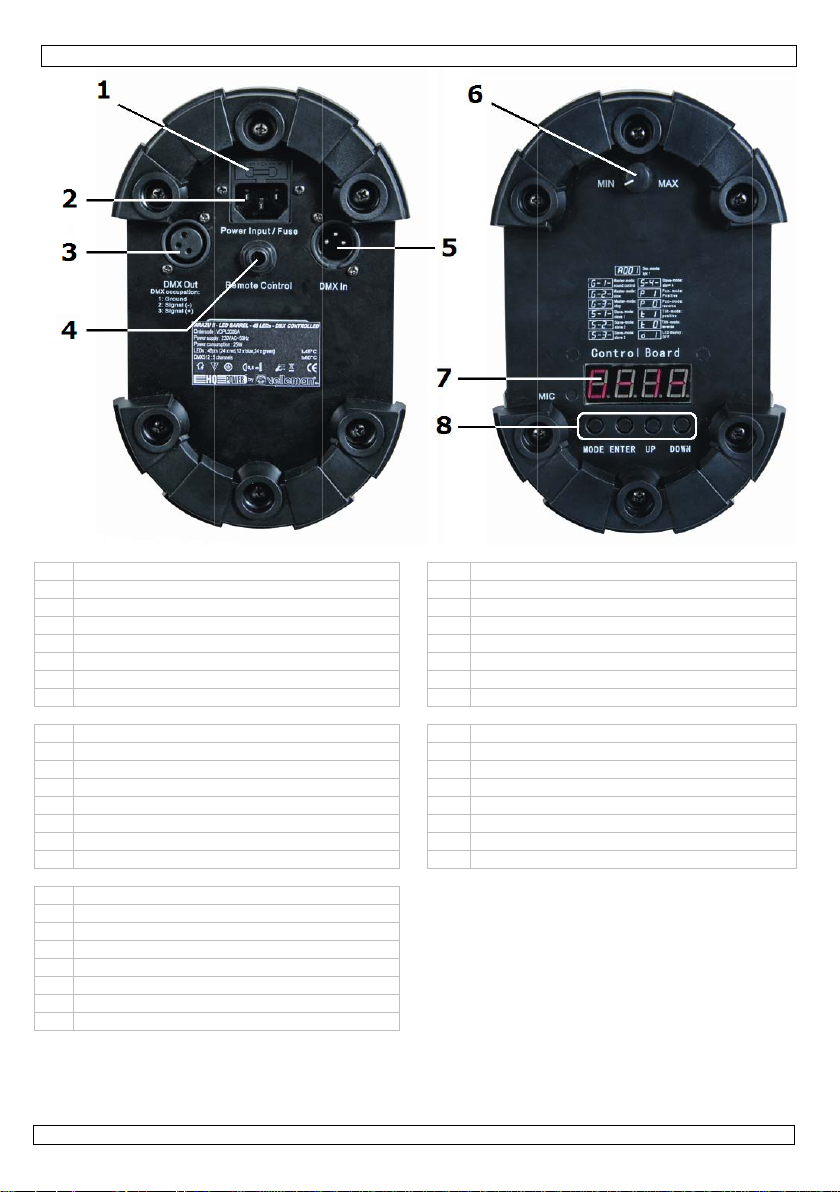
e
w
m
n
p
i
s
t
s
u
u
h
o
g
g
s
m
t
á
r
m
h
ô
e
o
d
n
c
t
é
s
m
f
n
n
0
b
a
a
d
g
t
a
g
o
o
e
n
s
g
S
n
e
e
a
VDPL3
0SC
1 fus
2 po
3 DM
4 re
5 DM
6 se
7 dis
8 me
1 fus
2 pri
3 sor
4 pri
5 ent
6 bo
7 affi
8 bo
1 Sic
2 Str
3 DM
4 Ein
5 DM
6 Re
7 Dis
8 Ein
* The re
De afs
La télé
No est
Die Fe
27.09.201
er input
X output
ote control inp
X input
sitivity adjust
lay
nu control pus
ble
e d’alimentatio
ie DMX
e pour le contr
rée DMX
ton d’ajustem
cheur
tons de sélecti
erung
mversorgungs
X-Ausgang
ang Fernbedie
X-Eingang
ler für Empfin
play
tellknöpfe Me
ote control is not in
andsbediening is nie
commande n’est pas
incluido el mando a
nbedienung ist nicht
1
ut *
ent
buttons
n
leur *
nt de sensibilit
n du menu
eingang
nung
lichkeit
ü
luded. Velleman doe
meegeleverd. Velle
incluse. Velleman n’o
distancia. Velleman
mitgeliefert. Vellema
1 zekerin
2 voeding
3 DMX-ui
4 ingang
5 DMX-in
6 regelkn
7 display
8 instelkn
1 fusible
2 entrada
3 salida D
4 entrada
not offer a compati
an biedt geen comp
fre pas de télécomm
o tiene un mando a
hat keine kompatibl
5 entrada
6 botón d
7 pantalla
8 botones
le remote control.
tibele afstandsbedie
nde compatible dan
istancia compatible.
e Fernbedienun
2
singang
gang
fstandsbedieni
ang
p gevoeligheid
p menu
de alimentació
MX
para el mando
DMX
ajuste de la s
de selección d
ing in haar gamma.
sa gamme.
im
ortiment.
ng *
a distancia *
nsibilidad
l menú
©Vellem
n nv
Page 3
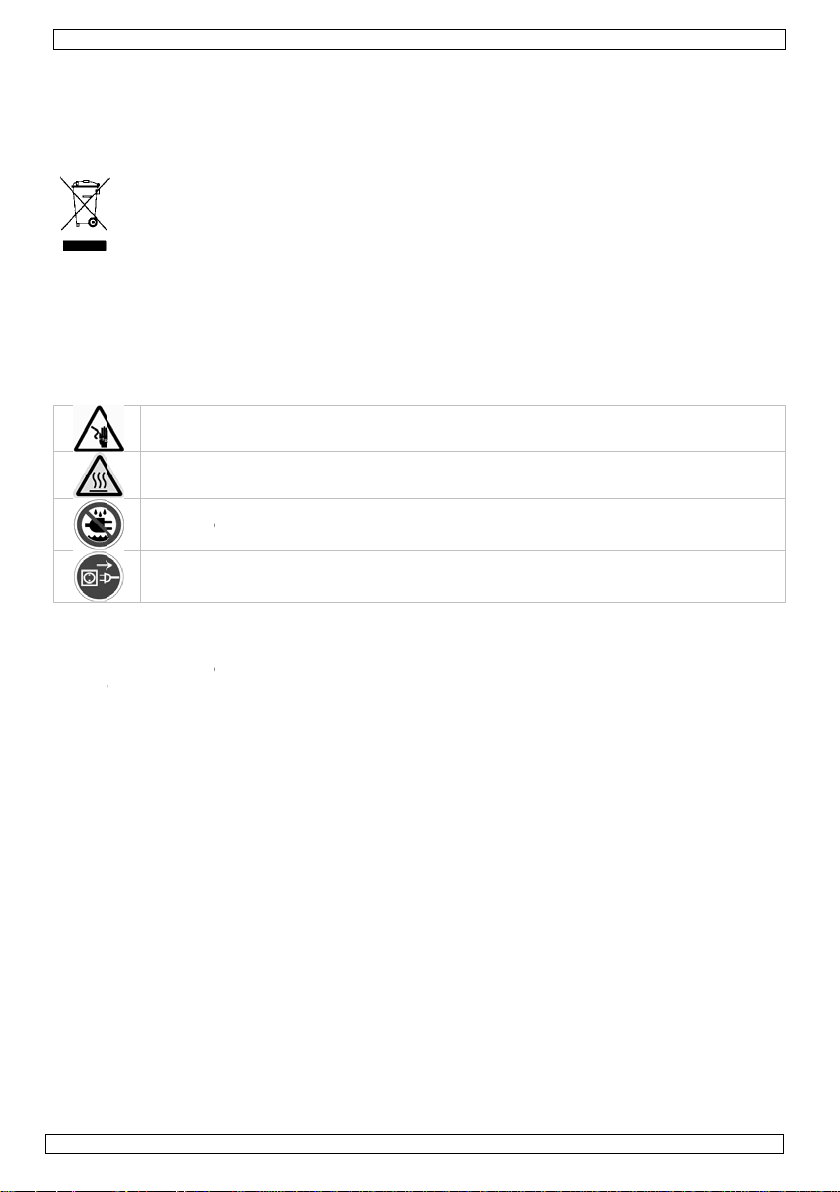
0
r
t
o
y
h
w
o
t
a
mand
Protem
k
s
e
t
c
e
e
o
h
e
h
m
s
o
y
g
e
n
r
w
u
a
o
u
d
e
y
d
n
e
p
v
w
w
n
g
i
e
d
w
U
r
e
o
s
e
n
d
e
d
o
e
e
p
a
e
e
l
a
o
h
r
e
e
s
n
f
r
e
3
A
d
r
u
n
a
o
n
i
h
h
s
e
o
c
v
n
t
y
o
a
t
a
o
g
m
p
e
n
e
n
o
e
g
e
s
t
v
o
g
a
t
5
p
v
.
n
t
l
e
d
s
i
d
d
e
c
l
r
v
h
w
m
d
o
e
t
H
e
r
o
n
’
VDPL
00SC
1. In
To all
Impor
If in d
Thank
throug
device
For m
websi
2. S
• Da
• A q
• Do
• Thi
a q
• Ma
thi
• Do
if n
• Dis
by
• Do
• Ke
top
• No
• Me
• Ke
3. G
Refer t
• Thi
be
• Lig
the
• Do
• Sel
Sp
27.09.2
troduction
esidents of t
ant environ
This symbol o
lifecycle could
municipal wa
be returned t
rules.
ubt, contact
ou for choosin
5 channels. Pl
as damaged i
re info conce
e www.hqpo
fety Instr
Be very c
electrosh
Do not to
Keep this
Unplug th
age caused b
the dealer will
ualified technic
not switch the
tect the device
perature.
s device falls u
ualified person
e sure that th
manual.
not crimp the
ecessary.
connect the de
the plug only.
not look directl
p the device a
of the device.
e that damage
hanical wear a
p the device a
neral Guid
the Vellema
s device is desi
used outside w
ting effects ar
ir lives.
not shake the
ect a location
cifications”),
11
e European
ental informa
n the device or
harm the envi
te; it should b
your distribut
our local wa
HQPOWER! Th
ase read the m
transit, don't i
ning this pro
er.eu.
ctions
reful during th
cks.
ch the device
evice away fr
mains lead b
disregard of c
not accept res
ian should inst
evice on imm
against damag
der protection
carry out the e
available volt
ower cord and
ice from the m
y at the light s
ay from splas
caused by use
nd the LEDs ar
ay from childr
elines
®
Service and
ned for profes
th an alternati
not designed
evice. Avoid b
here the devic
dust and moist
USER M
nion
tion about thi
the package in
onment. Do no
taken to a spe
r or to a local
te disposal a
ARAZU I is a
anual thoroughl
stall or use it a
uct and the l
installation: t
uring operatio
m rain and mo
fore opening t
rtain guideline
onsibility for a
ll and service t
diately after it
by leaving it
class I. It is th
ectric connecti
ge does not ex
protect it again
ains to clean it
urce as sensiti
ing and drippi
modifications
not covered b
n and unauth
Quality Warr
ional use on s
g current of m
or permanent
ute force when
is protected a
ure. Respect a
3
NUAL
s product
icates that dis
t dispose of th
cialized compa
ecycling servic
thorities.
unique scanner
y before bringi
d contact your
test version
uching live wir
as the housin
sture.
e housing.
s in this manua
ny ensuing def
is device.
has been expo
witched off un
refore essentia
n.
eed the voltag
st damage. Ha
or when it is n
e people may
g liquids. Neve
o the device is
warranty.
rised users.
nty on the fin
age, in discos,
x. 230 VAC /
peration: regu
installing or o
ainst extreme
inimum distan
osal of the de
unit (or batter
y for recycling
. Respect the l
with 48 LEDs a
g this device in
dealer.
f this manua
s can cause lif
heats up.
l is not covere
cts or problem
ed to changes
il it has reache
l that the devic
e stated in the
e an authorise
t in use. Handl
o into epilepti
r put objects fil
not covered by
l pages of this
heatres, etc. T
0 Hz.
lar operation b
erating the de
heat (see “Tec
ce of 0.5m bet
ice after its
ies) as unsorte
This device sh
ocal environme
d DMX control
o service. If th
, please visit
-threatening
by the warran
.
n temperature.
room
e be earthed.
specifications o
dealer replac
the power co
seizure if they
ed with liquid
the warranty.
manual.
he ARAZU I ca
eaks will prolo
ice.
nical
een the device
©Velle
uld
ntal
our
y
ave
f
it
d
do.
n
n
g
s
an nv
Page 4
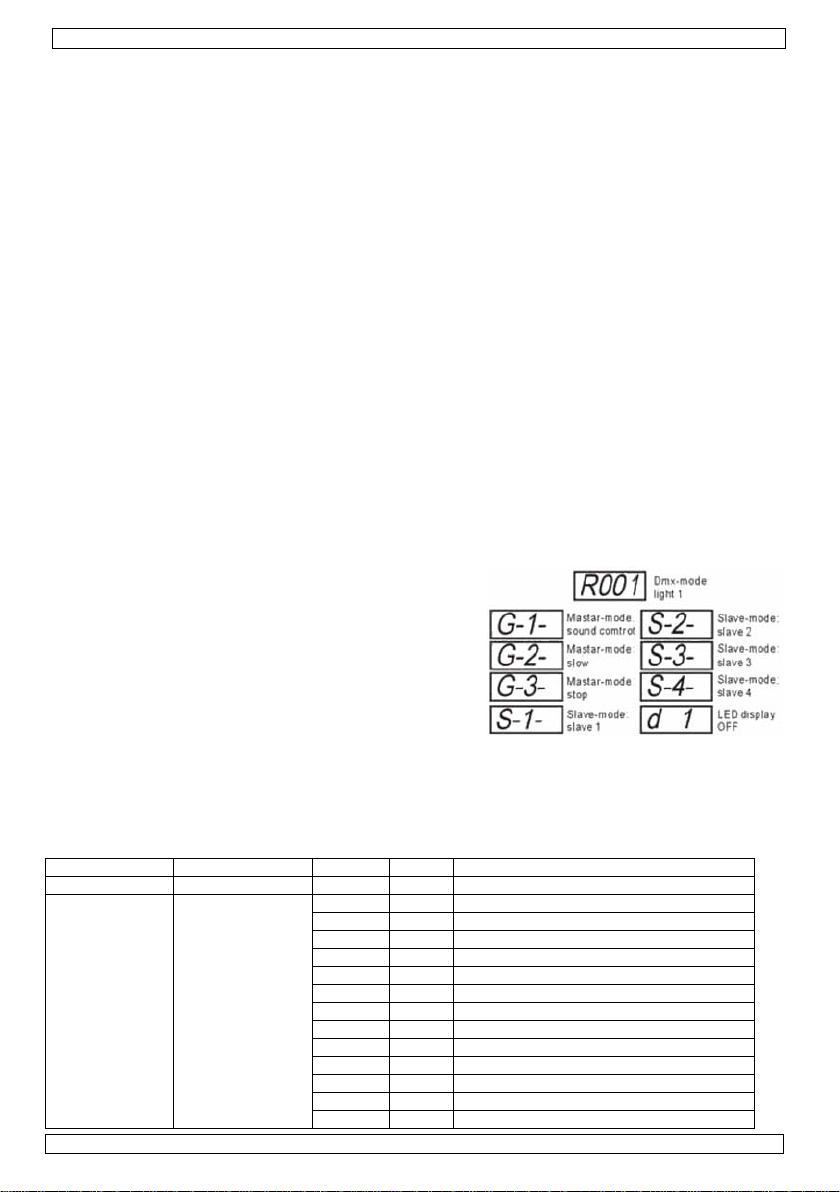
VDPL300SC
light output and any illuminated surface.
• Use an appropriate safety cable to fix the device (e.g. VDLSC7 or VDLSC8).
• Familiarise yourself with the functions of the device before actually using it. Do not allow
operation by unqualified people. Any damage that may occur will most probably be due to
unprofessional use of the device.
• Use the original packaging if the device is to be transported.
• All modifications of the device are forbidden for safety reasons.
• Only use the device for its intended purpose. All other uses may lead to short circuits, burns,
electroshocks, crash, etc. Using the device in an unauthorised way will void the warranty.
4. Mounting the Device
• Have the device installed by a qualified person, respecting EN 60598-2-17 and all other applicable
norms.
• The carrying construction must be able to support 10 times the weight of the device for 1 hour
without deforming.
• The installation must always be secured with a secondary attachment e.g. a safety cable.
• Never stand directly below the device when it is being mounted, removed or serviced. Have a
qualified technician check the device once a year and once before you bring it into service.
• Install the device in a location with few passers-by that is inaccessible to unauthorised persons.
• Overhead mounting requires extensive experience: calculating workload limits, determining the
installation material to be used… Have the material and the device itself checked regularly. Do not
attempt to install the device yourself if you lack these qualifications as improper installation may
result in injuries.
• Adjust the desired inclination angle via the mounting bracket and tighten the bracket screws.
• Make sure there is no flammable material within a 0.5m radius of the device.
• Have a qualified electrician carry out the electric connection.
• Connect the device to the mains with the power plug. Do not connect it to a dimming pack.
• The installation has to be approved by an expert before the device is taken into service.
5. Operation
Switch on your ARAZU I by connecting the power plug to
the mains. Disconnect from the mains to switch off. Select
with UP/DOWN, confirm your selection with ENTER.
• Sound/Master-Slave Operation
Interconnect the master ARAZU I and the slave ARAZU
Is using standard DMX cables through the XLR inputs and
outputs. Attribute the G.1 address for the master unit;
attribute an S.x address for any slave unit. The units will
now react to sound.
• DMX512 Control
Operating the ARAZU I through a DMX controller allows you to create your own tailored programs
and to control each connected ARAZU I individually. Simply connect the controller to the ARAZU I
using a standard DMX cable. Press MODE until R.XXX is displayed. Next, set the DMX address for each
ARAZU I.
o Detailed DMX Values per Channel
CHANNEL FUNCTION FROM TO DESCRIPTION
1 Shutter 0 255 From 0 to 100 %
2 Gobo
27.09.2011 ©Velleman nv
0 7 Gobo 1
8 15 Gobo 2
16 23 Gobo 3
24 31 Gobo 4
32 39 Gobo 5
40 47 Gobo 6
48 55 Gobo 7
56 63 Gobo 8
64 71 Gobo 9
72 79 Gobo 10
80 87 Gobo 11
88 95 Gobo 12
96 103 Gobo 13
4
Page 5
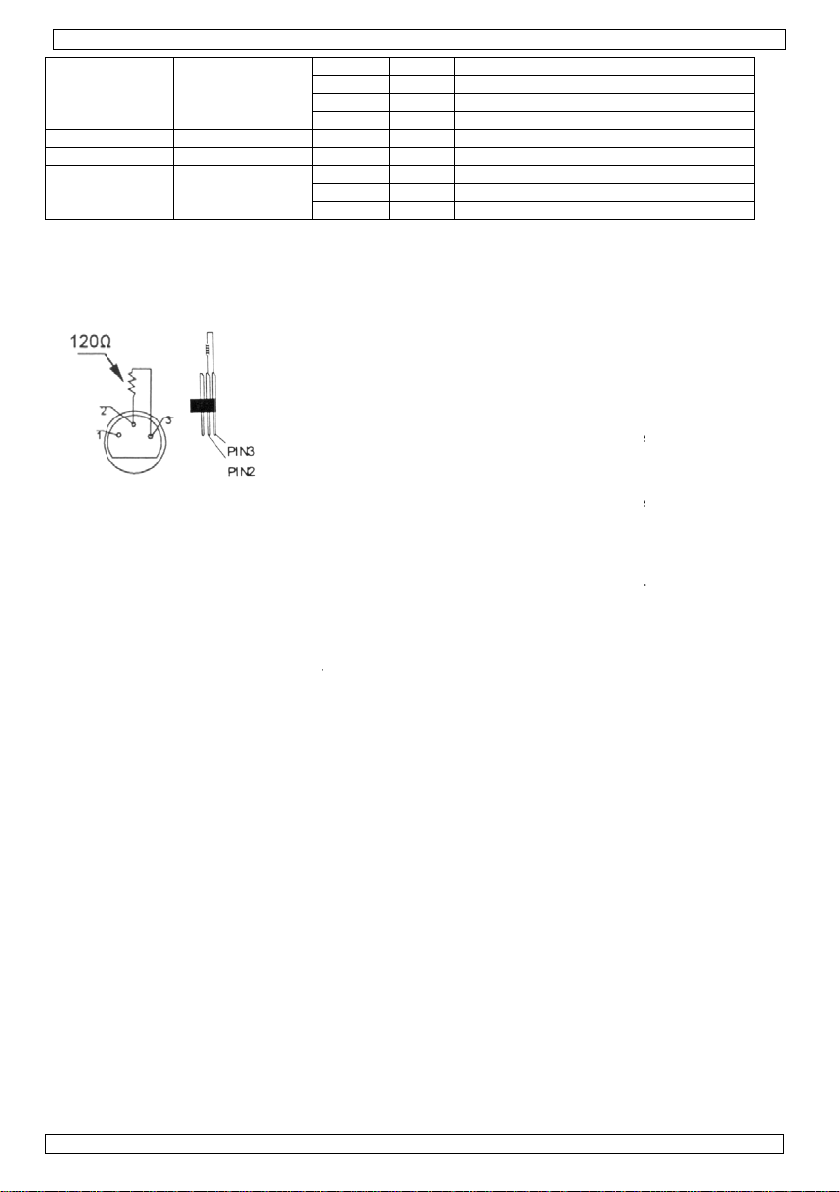
0
345
M
c
m
k
M
M
X
.
l
n
d
a
l
n
c
s
e
h
i
n
n
e
o
e
a
e
S
C
c
s
W
m
o
t
X
w
e
v
r
o
o
h
d
u
c
u
e
e
a
a
e
R
e
o
Dcab
esimwh
a
s
e
h
d
I
t
n
f
g
m
t
u
o
s
3
1
9
7
5
5
5
5
9
5
X
e
r
a
.
u
g
s
m
m
r
A
t
d
n
f
n
o
.
W
a
n
c
x
k
C
C
n
r
s
o
n
u
e
o
e
r
L
o
v
e
e
u
t
.
.
2
2
m
0
u
o
o
e
e
e
e
i
s
r
c
e
c
m
d
D
o
,
v
M
U
e
b
t
o D
Conne
to the
The lin
o D
Go
X512 Connec
t the provided
ale 3-pin XLR
ing cable shou
X512 Chain
bo rotation
Pan
Tilt
ion
LR cable to th
input of the A
ld be a two-cor
ith Terminati
VDPL
104 11
112 11
120 12
128 25
0 25
0 25
0 13
136 13
140 25
female 3-pin
AZU I. Multipl
screened cabl
n
00SC
Gobo 14
Gobo 15
Gobo 16
Gobo cha
From 0 to
From 0 to
Forwards
Stop
Backward
LR output of y
ARAZU Is ca
e with XLR inp
ging
100 %
100 %
otation from 0
rotation from
ur controller a
be linked thro
t and output c
to 100 %
to 100 %
nd the other si
gh serial linkin
nnectors.
e
g.
o D
All DM
signals
control
You ca
every
When
particu
simulta
Changi
In the
1, the
6. Cl
1. All sc
2. The
truss
mou
3. Movi
4. The
the d
5. Disc
6. Wipe
7. Ther
8. Cont
7. T
Power
Power
Fuse
DMX51
Conne
LEDs
Dimen
Total
Max. A
Max. H
27.09.2
X Start Addr
-controlled de
This start add
er. Enter the c
use the same
evice.
ll devices have
ar channel. In
neously. If you
g the settings
ase of the 5-c
econd ARAZU
aning and
rews should be
ousing, visible
ng) should not
ting supports,
g mechanic pa
lectric power s
evice.
nnect the devi
the device reg
are no user-s
ct your dealer
chnical Sp
upply
onsumption
2
tion
ions
eight
bient Temper
using Temper
11
ss
ices need a dig
ess is the chan
rrect number
starting addre
the same addr
ther words: c
set different a
of one channel
annel ARAZU
I to 6 (1 + 5),
Maintena
tightened and
parts, mountin
be deformed,
o not change
rts must not sh
pply cables m
e from the mai
larly with a m
rviceable parts
for spare parts
cification
ture
ture
MX terminato
A
le has to run
en
vironment (e.g
digital control
th
ply an XLR pl
ich is then plu
in
the chain.
ital start addre
nel number fro
nd read it fro
s for a whole g
ss, all the AR
anging the set
dresses, each
will only affect
, you will have
he third to 11
ce
ree of corrosio
supports and
odified or tam
he location of t
ow any signs o
st not show an
ns prior to mai
ist, lint-free cl
.
if necessary.
is recommend
long distance
discos). The t
signal by elect
g with a 120 Ω
ged into the X
s so that the c
which the de
the display loc
oup of devices
ZU Is will “list
ings of one cha
evice will “list
the device in q
to set the star
(6 + 5) and so
.
the installation
pered with e.g.
he connections
wear and tear
y damage. Hav
tenance activit
th. Do not use
max
230 VAC / 50
25
F1A,
250 VAC (5 x
5 ch
nnels
3-pi
XLR
48 p
s (24 x red, 1
370
210 x 140 m
3.3
g
45°
50°
5
d for installati
r is in an elect
rminator prev
ical noise. The
resistor betwe
R output sock
rrect device r
ice starts to “l
ated on the ba
or enter an ind
n” to the cont
nnel will affect
n” to a separat
estion.
address of the
on.
location (e.g. c
do not drill ext
e a qualified te
ies.
alcohol or solv
Hz
0 mm) (order
x green, 12 x
ns where the
rically noisy
nts corruption
DMX terminato
n pins 2 and 3
t of the last de
sponds to the
sten” to the D
e of the ARAZ
ividual one for
ol signal on on
all devices
e channel num
first ARAZU I
eiling, suspensi
ra holes in
hnician mainta
nts.
ode FF1N)
blue)
©Velle
MX
f
r is
ice
X
I.
er.
o
on,
in
an nv
Page 6
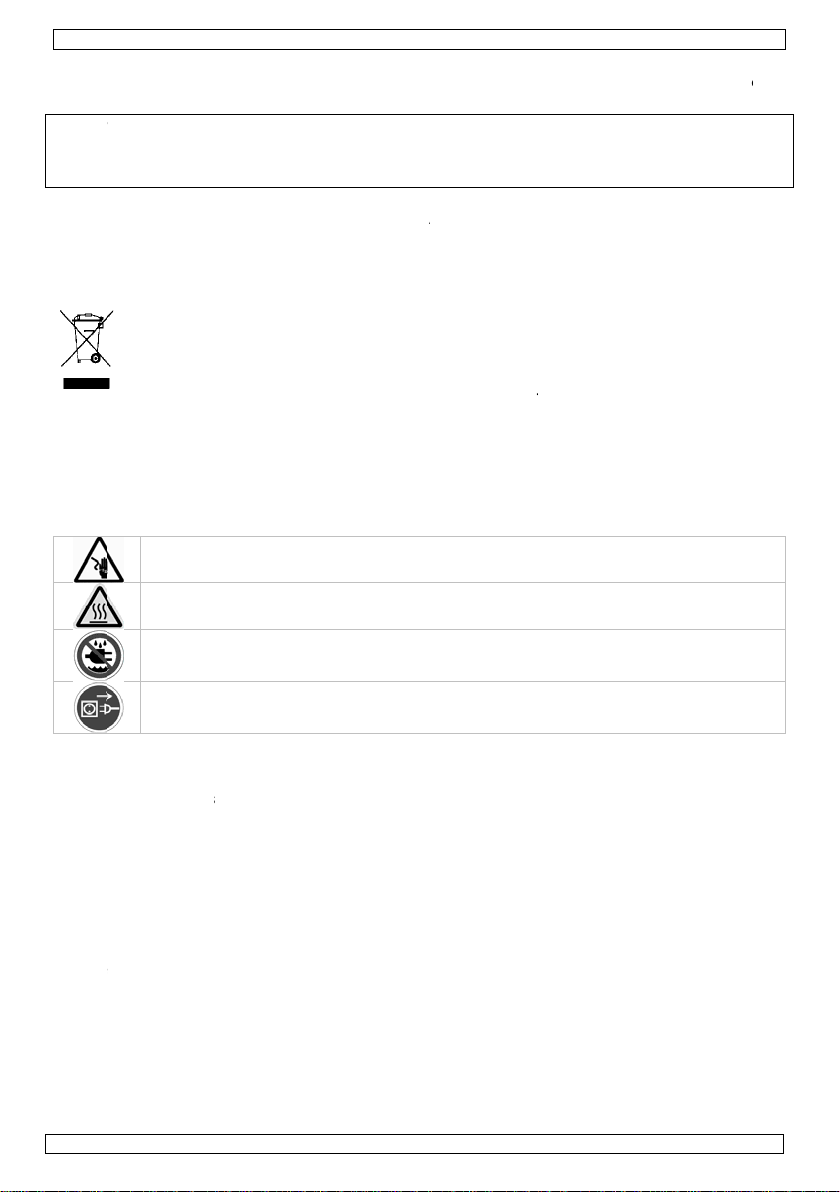
0
e
P
o
t
l
g
u
a
o
m
h
e
a
m
ogek
s
han
kab
ehet
kvan
u
v
hgar
c
u
e
b
s
h
n
n
o
n
t
r
a
a
d
e
i
r
e
t
u
n
a
s
t
e
d
c
t
e
g
d
s
u
w
i
U
p
r
f
h
h
n
a
n
e
e
e
e
n
e
o
g
p
c
r
o
e
e
a
k
3
V
o
m
d
A
r
e
u
e
a
g
n
e
a
a
n
n
b
a
o
o
e
D
m
v
e
a
t
n
a
n
e
n
e
.
n
o
l
n
s
t
i
a
w
v
v
e
n
n
d
a
e
a
o
d
a
m
n
o
i
o
e
e
E
e
n
e
d
Use th
the ev
in this
© CO
The c
No par
or othe
is device with
nt of damag
manual is su
YRIGHT NOTI
pyright to thi
of this manual
rwise without t
original acce
or injury res
ject to chang
CE
manual is o
or may be cop
e prior written
VDPL
sories only.
lted from (in
e without pri
ned by Velle
ed, reproduce
consent of the
00SC
elleman nv c
correct) use
r notice.
an nv. All w
, translated or
copyright hold
nnot be held
f this device.
rldwide right
reduced to any
r.
responsible i
The informati
reserved.
electronic med
n
um
1. In
Aan al
Belan
Hebt
Dank u
deze h
transp
Voor
www.
2. V
• De
en
rec
• La
• O
blo
• Dit
ge
• De
• De
• Tr
• Kij
• Ho
ge
• Sc
• Me
• Ho
27.09.2
leiding
e ingezetene
rijke milieu-i
Dit symbool
weggeworpe
eventuele ba
gespecialisee
naar een lok
vragen, cont
voor uw aanko
ndleiding gron
rt, installeer h
eer informat
qpower.eu.
iligheidsin
Wees voo
dodelijke
Raak het
Bescherm
Verzeker
openen.
garantie geldt
uw dealer zal d
htstreeks verb
t dit toestel in
beschadiging
tgesteld aan t
omen is.
toestel valt on
choolde techni
beschikbare ne
dleiding.
voedingskabel
el plaatsen.
k de stekker ui
niet gebruikt.
niet rechtstre
epilepsie.
d dit toestel ui
uld met vloeist
ade door wijzi
antie.
hanische scha
d dit toestel ui
11
GEBR
van de Euro
formatie bet
p het toestel o
, dit toestel sc
terijen) niet bij
d bedrijf terec
al recyclagepu
cteer dan de
op! De ARAZU
ig voor u het t
t dan niet en r
e over dit pro
structies
zichtig bij de i
lektroshocks t
oestel niet aan
dit toestel teg
ervan dat het
iet voor schad
e verantwoord
nd mee houde
talleren en ond
e vermijden, z
mperatuursch
er beschermin
us moet de ele
tspanning mag
mag niet omge
het stopconta
ks in de lichtb
t de buurt van
of op het toest
ingen die de g
e en de leds v
t de buurt van
IKERSH
ese Unie
effende dit p
de verpakking
ade kan toebr
het gewone h
tkomen voor r
t brengen. Res
plaatselijke a
I is een scanne
oestel in gebrui
adpleeg uw de
duct en de la
stallatie: raak
vermijden.
wanneer het in
n regen en voc
toestel niet aa
door het neg
lijkheid afwijze
.
erhouden door
t u het toestel
mmelingen. W
sklasse I, wat
ktrische aanslu
niet hoger zijn
looid of besch
t (trek niet aa
on. De lichtbro
pspattende en
l.
bruiker heeft a
llen niet onder
inderen en on
6
NDLEI
oduct
geeft aan dat,
ngen aan het
ishoudelijke af
cyclage. U mo
pecteer de pla
utoriteiten be
r met 48 leds e
k neemt. Werd
aler.
tste versie v
een kabels aa
gebruik is: de
htigheid.
gesloten is op
ren van bepaal
n voor defecte
een geschoold
best niet aan o
cht tot het toe
wil zeggen dat
iting verzorgen
dan de spanni
digd zijn. Laat
de kabel!) vo
kan bij gevoe
druppelende v
angebracht aa
de garantie.
evoegden.
ING
als het na zijn l
ilieu. Gooi dit
al; het moet b
t dit toestel n
tselijke milieu
reffende de
DMX-sturing
het toestel bes
n deze handl
die onder stro
behuizing word
en stroombro
de richtlijnen i
of problemen
technicus.
nmiddellijk nad
stel op kamert
het toestel gea
g in de specific
uw dealer zo n
rdat u het toes
lige mensen lei
oeistoffen. Pla
het toestel val
evenscyclus w
oestel (en
j een
ar uw verdeler
etgeving.
erwijdering.
ia 5 kanalen. L
chadigd tijdens
iding, zie
om staan om
t warm.
alvorens het t
deze handleidi
ie hier
t het werd
mperatuur
rd moet zijn.
ties achteraan
dig een nieuw
tel reinigt en al
en tot een aa
ts geen object
len niet onder
©Velle
rdt
of
es
het
ng
en
de
s u
val
n
e
an nv
Page 7
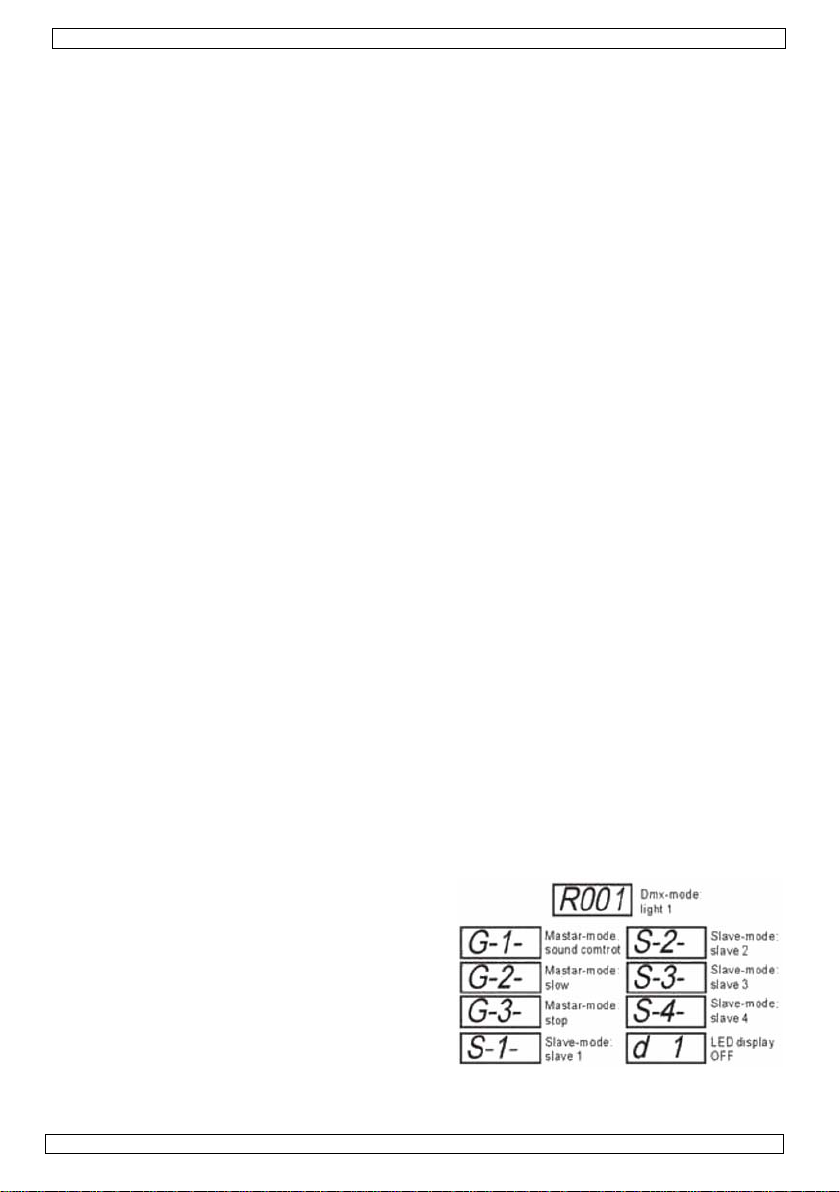
VDPL300SC
3. Algemene richtlijnen
Raadpleeg de Velleman® service- en kwaliteitsgarantie achteraan deze handleiding.
• Dit toestel is ontworpen voor professioneel gebruik op podia, in disco's, enz. U mag de ARAZU I
buitenshuis gebruiken en aansluiten op op een wisselspanning van maximum 230 VAC / 50 Hz.
• Lichteffecten zijn niet ontworpen voor continue werking: regelmatige onderbrekingen doen ze
langer meegaan.
• Schud het toestel niet dooreen. Vermijd brute kracht tijdens de installatie en de bediening van dit
toestel.
• Installeer het toestel weg van extreme temperaturen (zie ‘Technische specificaties’),
vochtigheid en stof. Zorg voor een minimumafstand van 0,5 m tussen de lichtuitgang van het
toestel en het belichte oppervlak.
• Maak het toestel vast met een geschikte veiligheidskabel (bv. VDLSC7 of VDLSC8).
• Leer eerst de functies van het toestel kennen voor u het gaat gebruiken. Ongeschoolde personen
mogen dit toestel niet gebruiken. Meestal is beschadiging het gevolg van onprofessioneel gebruik.
• Gebruik de oorspronkelijke verpakking wanneer u het toestel vervoert.
• Om veiligheidsredenen mag de gebruiker geen wijzigingen aanbrengen aan het toestel.
• Gebruik het toestel enkel waarvoor het gemaakt is. Andere toepassingen kunnen leiden tot
kortsluitingen, brandwonden, elektrische schokken, enz. Bij onoordeelkundig gebruik vervalt de
garantie.
4. Het toestel monteren
• Laat een geschoolde technicus dit toestel installeren conform EN 60598-2-17 en andere
toepasselijke normen.
• De constructie waaraan het toestel wordt bevestigd, moet gedurende 1 uur 10 x het gewicht van
dit toestel kunnen dragen zonder te vervormen.
• Maak het toestel ook vast met een veiligheidskabel.
• Sta nooit recht onder het toestel wanneer u het monteert, verwijdert of schoonveegt. Laat het
toestel controleren door een geschoolde technicus voor u het in gebruik neemt en laat het 1 x per
jaar volledig nakijken.
• Installeer dit toestel op een plaats waar niemand langs moet lopen, kan neerzitten of het toestel
kan aanraken.
• Een degelijke praktijkervaring is vereist voor de plaatsing van dit toestel. U moet de
maximumbelasting van de draagconstructie kunnen berekenen, weten welk constructiemateriaal u
kunt gebruiken en u moet het gebruikte materiaal en het toestel af en toe laten nakijken. Monteer
het toestel niet zelf indien u er geen ervaring mee heeft. Een slechte montage kan leiden tot
verwondingen.
• Regel de gewenste invalshoek door middel van de montagebeugel en draai de regelschroeven
stevig aan.
• Verwijder alle brandbaar materiaal in een straal van 0,5 m rond het toestel.
• Een geschoolde elektricien moet het toestel aansluiten.
• Sluit het toestel via de stekker aan op het lichtnet. Sluit het niet aan op een dimmerpack.
• De installatie moet voor het eerste gebruik gekeurd worden door een expert.
5. Gebruik
Schakel uw ARAZU I in door de voedingskabel aan het lichtnet te koppelen. Ontkoppel het toestel om
uit te schakelen. Selecteer met UP/DOWN, bevestig met ENTER.
• Muzieksturing/master-slave
Koppel alle toestellen met behulp van standaard
DMX-kabels via de XLR-ingangen en -uitgang. Stel
het adres G.1 in voor het mastertoestel; stel een
adres S.x in voor elk slavetoestel. Alle ARAZU I’s
reageren op het omgevingsgeluid.
• DMX512-aansturing
Sturing van de ARAZU I via een DMX-controller laat
toe uw eigen programma’s te creëren en alle
aangesloten ARAZU I’s afzonderlijk aan te sturen.
Sluit de controller aan de ARAZU I met behulp van
een standaard DMX-kabel. Druk op MODE tot R.XXX weergegeven wordt. Bepaal vervolgens het DMXadres voor elke ARAZU I.
27.09.2011 ©Velleman nv
7
Page 8

0
dKan1234
5
M
e
k
h
M
M
M
s
U
e
g
e
e
e
g
D
o
t
a
m
m
m
o
a
s
n
d
d
e
p
R
e
s
o
geinwe
e
n
n
l
s
U
3
t
5
5
9
7
5
9
7
5
3
1
9
7
5
5
5
5
9
5
R
n
p
n
e
D
2
o
t
u
m
e
a
r
v
t
e
v
1
n
1
1
a
a
e
v
k
n
a
a
u
r
a
e
0
n
t
i
M
o
e
L
t
s
t
l
a
l
e
m
n
(
e
e
h
t
i
o Ge
etailleerde
aal
G
o D
X512-aanslui
Sluit d
meegeleverde
andere
kant van de m
aar koppelen
aan el
afgesc
ermde kabel
o D
X512-keten
o D
X startadres
Alle D
X-gestuurde to
op de
ignalen. Dit dig
signaal
van de DMX c
I.
ARAZ
U kunt
één enkel start
startad
res ingeven.
Wanne
r u één enkel
andere
woorden: wan
eren.
op rea
Wanne
r u verschillen
woord
n: wanneer u
reager
n.
In het
eval van de 5-
instelle
n, van het twe
MX-waarden
Functie
Sluiter
Gobo
borotatie
Pan
Tilt
ing
-kabel aan
XL
nnelijke 3-pin
et behulp van
et XLR ingang-
et eindweer
estellen hebbe
itale startadres
ntroller. Geef h
dres gebruike
tartadres inste
eer u de instel
e adressen in
e instellingen v
kanaals ARAZ
de toestel op 6
er kanaal
Van To
0 25
0 7
8 1
16 23
24 31
32 3
40 4
48 5
56 63
64 71
72 7
80 8
88 9
96 10
104 11
112 11
120 12
128 25
0 25
0 25
0 13
136 13
140 25
de vrouwelijke
-ingang va
XL
en seriële kop
en uitgangsaa
tand
Ee
n DMX eindwe
is
f wordt gebrui
ee
n discotheek).
itale controlesi
di
dweerstand is
erstand van 1
da
n aangesloten
ks. Zie de illus
re
een digitaal s
is het kanaaln
et correcte nu
voor een gro
lt, zullen alle to
ingen voor 1 k
telt, dan luiste
an een kanaal
I, zult u het s
(1 + 5), van h
VDPL
00SC
Omschrij
Van 0 tot
Gobo 2
Gobo 3
Gobo 4
Gobo 5
Gobo 6
Gobo 7
Gobo 8
Gobo 9
Gobo 10
Gobo 11
Gobo 12
Gobo 13
Gobo 14
Gobo 15
Gobo 16
Gobovera
Van 0 tot
Van 0 tot
Voorwaart
Stop
Achterwa
3-pin XLR-uitg
de ARAZU I.
eling. Gebruik
sluitingen.
rstand is aanb
kt in een omge
e eindweersta
gnaal door ele
niets meer dan
0 Ω van pin 2
p de XLR-uitg
traties links.
artadres nodig,
mmer van wa
mer in en lees
p toestellen of
estellen “luiste
naal verandert
t elk toestel na
erandert, zal e
artadres van h
t derde op 11
Gobo 1
ing
00 %
dering
00 %
00 %
se rotatie van
rtse rotatie va
ng van de con
U kunt versche
daarvoor een 2
volen als de D
ing met veel e
nd voorkomt c
trische ruis. De
een XLR-stekk
aar 3. Deze X
ng van het laa
zodat het juist
rop het toestel
het af op de di
kunt per toes
en” naar hetze
, zullen alle toe
r een ander k
nkel het toeste
t eerste toest
(6 + 5), enz.
tot 100 %
0 to 100 %
roller en de
dene ARAZU I
-aderige
X-kabel vrij la
lektrische ruis
rruptie van het
DMX
r met een
-stekker word
ste toestel in d
e toestel reage
‘luistert’ naar
play onderaan
el een nieuw
fde kanaal. Me
stellen er tegel
naal. Met ande
op dat kanaal
l op 1 moeten
’s
g
bv.
t
rt
et
uw
jk
re
27.09.2
11
8
©Velle
an nv
Page 9

0
e
g
e
e
v
o
n
o
k
e
e
e
g
n
n
m
e
i
e
e
m
e
e
e
é
f
o
i
m
p
s
e
z
n
m
e
r
e
e
k
e
e
n
a
e
s
t
i
s
l
e
a
c
,
n
t
w
d
o
g
p
e
c
n
m
s
d
h
a
O
n
a
t
d
s
n
3
p
e
e
v
a
o
e
a
A5 k3-p
03.3
°
°
n
d
h
d
u
p
s
s
a
s
m
e
e
s
r
n
k
e
x
m
D
a
l
e
c
I
t
c
s
u
4
r
v
n
u
o
g
k
n
n
d
e
d
p
r
;
f
e
t
m
t
m
d
o
o
e
d
e
à
é
t
6. R
1. Alle
verto
2. De b
mog
niet
3. Mech
bewe
4. De v
tech
5. Ontk
6. Maa
solve
7. De g
8. Best
7. T
Voedin
Verbrui
Zekeri
DMX51
Aanslui
Leds
Afmeti
Gewich
Max. o
Max. t
Gebru
schad
handl
© AUT
Velle
voorb
kopiër
schrift
iniging en
ebruikte schro
nen.
huizing, de len
n niet vervorm
erplaatsen, en
anisch bewege
gen.
edingskabels
icus.
ppel het toest
het toestel ge
nt.
bruiker mag g
l eventuele res
chnische s
g
2
ting
gen
t
gevingstemp
mperatuur beh
k dit toestel
of kwetsure
iding kan te
EURSRECHT
an nv heeft h
houden. Het i
n, te vertalen,
lijke toestemm
onderhou
ven moeten g
zen, de monta
d zijn of aange
.)
de delen mog
ogen niet bes
l van het licht
egeld schoon
en onderdelen
rveonderdelen
pecificatie
ratuur
uizing
nkel met orig
bij (verkeer
llen tijde wor
t auteursrec
niet toegesta
e bewerken en
ng van de rech
VDPL
ed zijn aanges
ebeugels en d
ast worden (g
n geen sporen
hadigd zijn. La
et voor u aan
et een vochtig
vervangen.
bij uw dealer.
m
25
F1
48
37
45
50
inele accessoi
) gebruik va
den gewijzig
t voor deze
n om deze han
op te slaan op
thebbende.
00SC
annen en mog
montageplaat
en extra gaten
an slijtage ve
t het toestel o
nderhoudswer
, niet pluizend
x. 230 VAC / 5
W
, 250 VAC (5
analen
in XLR
st. (24 x rood,
x 210 x 140
kg
C
C
res. Velleman
dit toestel.
zonder voor
andleiding. A
dleiding of ged
een elektronis
en geen sporen
(bv. het plafo
in montagebe
tonen en moge
derhouden do
zaamheden be
doek. Gebrui
0 Hz
20 mm) (orde
12 x groen, 12
m
nv is niet aa
e informatie i
fgaande ken
le wereldwij
elten ervan ov
h medium zon
van roest
d of het gebin
gels, aansluitin
n niet onregel
r een geschool
int.
geen alcohol
rcode FF1N)
x blauw)
sprakelijk vo
n deze
isgeving.
e rechten
r te nemen, t
er voorafgaan
e)
gen
atig
e
f
r
e
N
TICE D
1. In
troduction
Aux r
sidents de l'U
Des in
ormations en
Ce symbole
peut polluer
piles éventu
traitera l’app
protect
En cas
Nous v
DMX. L
endom
Pour
notre
service de re
ion de l’environ
de questions
us remercions
re la présente
agé pendant l
lus d’informa
ite web ww
27.09.2
11
nion europée
vironnement
ur l'appareil ou
'environnemen
lles) parmi les
reil en questio
yclage local. Il
nement.
contacter le
de votre achat
otice attentive
e transport, ne
ion concerna
.hqpower.eu.
ne
les important
l'emballage in
. Ne pas jeter
échets munici
n. Renvoyer le
convient de re
autorités loc
! L’ARAZU I e
ment avant la
pas l’installer
t cet article
’EMPLO
es concernan
ique que l’élim
n appareil éle
aux non sujet
équipements
pecter la régle
les pour élim
t un scanner à
ise en service
t consulter vot
t la dernière
9
ce produit
ination d’un ap
trique ou élect
au tri sélectif
sagés à votre
mentation local
ination.
8 DEL piloté d
de l’appareil. S
e revendeur.
ersion de cet
areil en fin de
onique (et des
une déchèteri
ournisseur ou
e relative à la
puis 5 canaux
i l’appareil a ét
e notice, visi
©Velle
vie
un
er
an nv
Page 10

0
gnot
n
dom
t
r
t
t
c
b
p
che
n
sgar
s
r
o
tL’AVCA
pro• Évit
p
o
t
e
rnon
u
c
o
p
c
s
Ê
e
o
u
’
e
p
v
o
a
d
r
a
e
r
s
i
s
’
p
c
Z
é
t
t
e
l
S
e
a
R
r
p
t
t
m
r
e
e
é
p
a
n
s
o
t
r
’
u
i
t
e
m
r
m
s
f
c
a
3
m
t
r
s
s
t
e
x
r
e
s
o
V
o
a
v
e
.
é
r
a
e
r
s
r
a
t
t
g
s
t
p
q
d
é
e
a
i
f
s
l
e
D
t
é
e
a
a
o
c
f
n
o
c
v
r
e
d
o
n
d
a
g
s
m
S
r
o
m
e
e
d
r
p
n
u
t
u
e
m
2. Pr
• La
rés
• Co
• Ne
l’ut
• Ce
ter
• La
cet
• Le
ren
• Dé
l'a
• Ne
• Te
un
• Le
• Le
• Ga
3. Di
Se rep
• Ce
• Un
l’o
• Ch
ext
en
• Fix
• Se
pe
• Tra
• To
• N’u
cir
4. M
• Un
ap
• La
27.09.2
escription
tre prud
électroch
Ne pas to
Protéger l
Débranch
arantie ne s’a
ice et votre re
ultent.
fier l’installati
pas brancher l’
mages, atten
iliser.
appareil resso
e. Un technicie
ension réseau
e notice.
âble d’aliment
ouveler le câbl
rancher l’appa
pareil ; non pa
pas regarder d
z certains gen
ir l’appareil à l
liquide sur l’ap
dommages oc
antie.
DEL et l’usure
der votre ARA
rectives g
rter à la garan
appareil a été
RAZU I peut ê
/ 50 Hz.
effet lumineux
longeront sa vi
er de secouer
ération.
isir un endroit
rêmes (voir «
re la sortie lum
r l’appareil à l’
familiariser av
sonnes non qu
professionnel.
nsporter l’appa
te modification
tiliser votre A
uits, des brûlu
ntage du
technicien qual
licable.
onstruction po
11
de sécuri
nt lors de l’ins
cs mortels.
cher l’appareil
appareil contre
r le câble d'ali
plique pas aux
endeur décline
n et l’entretien
ppareil après
re jusqu’à ce q
t à la classe d
n qualifié doit
ne peut pas dé
tion ne peut p
d’alimentatio
eil s’il n’est pa
le câble.
rectement la s
.
écart d’éclabou
areil.
asionnés par d
mécanique ne
U I hors de la
nérales
ie de service
développé pou
re employé à l
n’est pas conç
.
’appareil et tra
où l’appareil es
pécifications
ière de l’appar
aide d’un câble
c le fonctionne
lifiées d’opére
reil dans son e
de l’appareil e
AZU I qu’à sa
es, des électro
rojecteur
ifié doit installe
rtante de l’app
VDPL
é
allation : touch
lorsqu’il est en
la pluie et l’hu
entation avan
dommages su
a toute respon
à un personnel
xposition à de
ue l’appareil ai
protection I, c
tablir la conne
asser la tensio
s être replissé
si nécessaire.
utilisé ou pou
urce lumineus
ssures et de jai
es modification
ombent pas so
portée de pers
et de qualité
usage professi
extérieur. Le c
pour une opér
ter l’appareil a
t protégé contr
echniques »)
il et la surface
de sécurité ad
ent de l’appa
cet appareil. L
ballage origin
t interdite pou
onction prévue
hocs etc. Un u
r l’appareil en
reil doit être c
10
00SC
er un câble sou
service : le boî
idité.
d'ouvrir le boî
venus en négli
abilité pour le
qualifié.
variations de
atteint la tem
qui implique
ion électrique.
n mentionnée
ou endommag
le nettoyer. Ti
comme ceci p
llissements. Ne
à l’appareil p
us la garantie.
nnes non qual
elleman® en
onnel dans des
nnecter à une
tion continue.
ec circonspecti
la poussière,
Respecter un
illuminée.
quat (p.ex. V
eil avant de l’u
plupart des d
l.
des raisons d
. Tout autre us
age impropre
espectant EN 6
pable de supp
s tension peut
ier chauffe !
ier.
eant certaines
problèmes et l
empérature. A
érature ambia
ue l’appareil d
ans les spécifi
. Demander à
rer la fiche pou
ut entraîner d
jamais placer
r le client, ne t
fiées et de jeu
in de notice.
discothèques,
ource de cour
Des pauses ré
on pendant l’in
’humidité et de
distance mini
LSC7 ou VDL
iliser. Ne pas p
gâts sont caus
sécurité.
ge peut cause
nnule d'office l
0598-2-17 et t
rter 10 x le poi
auser des
directives de c
s défauts qui
in d’éviter des
te avant de
it être mis à la
ations à la fin
otre revendeu
débrancher
s crises d’épile
’objet contena
mbent pas so
es enfants.
es théâtres, e
nt CA de max.
ulières
tallation et
s températures
um de 0,5 m
C8).
ermettre pas a
és par un usag
des courts-
a garantie.
ute autre nor
ds de l’appareil
©Velle
tte
n
e
de
sie
t
s la
c.
230
x
e
an nv
Page 11

VDPL300SC
À
pendant une heure, sans qu’une déformation de la construction en résulte.
• Fixer votre ARAZU I à l’aide d’un câble de sécurité (sécurité supplémentaire).
• Éviter de vous positionner en dessous de l’appareil pour l’enlever ou lors du montage ou du
nettoyage. Un technicien qualifié doit réviser l’appareil avant la mise en service. Organiser une
révision minutieuse annuelle.
• Installer l’appareil à un endroit où personne ne peut passer ou s’asseoir et où personne ne peut le
toucher.
• L’installation de cet appareil exige une solide expérience pratique : le calcul de la charge max. de
la construction, les matériaux d’installation requis etc. De temps en temps, un technicien qualifié
doit vérifier la construction portante et l’appareil même. Ne pas essayer d’installer cet appareil
vous-même si vous n’avez pas les qualifications requises ; une installation incorrecte peut
entraîner des blessures.
• Déterminer l’angle d’inclinaison au moyen de l’étrier de montage et serrer les vis de montage.
• Enlever tout matériau inflammable dans un rayon de 0,5 m autour de l’appareil.
• Un électricien qualifié doit établir la connexion électrique.
• Brancher l’appareil sur le réseau électrique par la fiche d’alimentation. Ne pas le brancher sur un
bloc de puissance.
• Un expert doit approuver l’installation avant qu’elle puisse être prise en service.
5. Emploi
Allumer l’ARAZU I en le connectant au réseau électrique. Déconnecter du réseau pour l’éteindre.
Sélectionner avec UP/DOWN, confirmer la sélection avec ENTER.
• Pilotage par la son/mode maître-esclave
Interconnecter l’ARAZU I maître et les ARAZU I esclaves
à l’aide de câbles DMX standards depuis les entrées et les
sorties XLR. Attribuer l’adresse G.1 à l’unité maîtresse ;
attribuer l’adresse S.x à chacune des unités esclaves.
Chaque unité réagira au son de manière synchronisée.
• Pilotage DMX512
Le pilotage de l’ARAZU I depuis un contrôleur DMX permet
de créer des programmes personnalisés et un contrôle
individuel de chaque ARAZU I. Raccorder simplement le
contrôleur à l’ARAZU I à l’aide d’un câble DMX standard. Enfoncer MODE jusqu’à ce que R.XXX
s’affiche. Ensuite, adresser chaque ARAZU I.
o Valeurs DMX détaillées par canal
Canal Fonction De
1 Obturateur 0 255 De 0 à 100 %
2 Gobo
3 Rotation gobo 0 255 De 0 à 100 %
4 Pan 0 255 De 0 à 100 %
5 Tilt
27.09.2011 ©Velleman nv
0 7 Gobo 1
8 15 Gobo 2
16 23 Gobo 3
24 31 Gobo 4
32 39 Gobo 5
40 47 Gobo 6
48 55 Gobo 7
56 63 Gobo 8
64 71 Gobo 9
72 79 Gobo 10
80 87 Gobo 11
88 95 Gobo 12
96 103 Gobo 13
104 111 Gobo 14
112 119 Gobo 15
120 127 Gobo 16
128 255 Changement du gobo
0 135 Rotation en avant de 0 à 100 %
136 139 Stop
140 255 Rotation en arrière de 0 à 100 %
Description
11
Page 12

0
n
c
L
d
t
n
r
s
v
a
x
e
A
m
e
e
o
r
e
â
a
a
y
m
p
t
m
x
s
r
r
e
e
a
5
c
o
e
5
t
r
c
a
e
t
e
u
a
i
g
e
c
e
a
s
à
r
nDM
s
s
u
a
e
s
e
n
e
e
e
e
r
d
m
p
3
f
o
t
e
u
v
r
r
m
c
c
e
e
o
t
t
s
r
g
d
r
o
u
h
a
A5 cXLR
03.3
°
°
s
o
a
c
d
é
M
t
e
e
e
e
e
p
s
a
s
u
e
c
d
x
e
m
A
à
c
o
r
u
c
e
b
X
n
e
e
c
u
i
e
e
i
u
F
2
n
e
m
u
o
X
q
s
m
s
r
l
i
t
e
a
o Co
Conne
fiche X
partir
connec
o Co
o Ad
Tous le
les app
indique
avec le
Vous a
de dép
signau
réglag
propre
canal.
Pour l’
troisiè
6. N
1. Serr
2. Le b
défo
conn
3. Les p
4. Les c
l’app
5. Débr
6. Essu
solva
7. Il n’y
8. Com
7. S
Alimen
Conso
Fusible
DMX51
Conne
DEL
Dimen
Poids
Tempé
Tempé
N’emp
aucun
appar
notific
nexion DMX
ter le câble à fi
R mâle à 3 br
’une connexion
eurs d’entrée
nexion DMX
esse de dépa
s appareils pilo
areils corrects
le numéro de
interrupteurs
ez le choix ent
rt par appareil
, sur un seul c
s d’un seul can
canal. Par cons
RAZU I à 5 ca
e 11 (6 + 5),
ttoyage e
r les écrous et
îtier, les lentill
més, adaptés o
xions etc.
arties mécaniq
bles d'aliment
reil.
ncher l’appare
er l’appareil ré
nts.
a aucune pièc
ander des piè
écification
ation
mation
2
ion
ions
ature ambiant
ature max. du
loyer cet app
ment respon
il. Toutes les
tion préalabl
12
he XLR inclus
ches à l’entrée
sérielle. Utilise
t de sortie XLR
12 avec une
rt DMX
és par un sign
éagissent sur l
anal sur lequel
DIP au dos de l
re une seule ad
. Dans le cas d’
nal. Tous les a
al. Avec des ad
équent, un aju
naux, l’adresse
tc.
entretien
les vis et vérifi
s, les supports
u bricolés p.ex.
es mobiles ne
tion ne peuve
l avant de le n
ulièrement av
maintenable p
es de rechang
s techniqu
max.
boîtie
reil qu’avec
able de dom
informations
e.
la sortie XLR
de l’ARAZU I.
r un câble de c
.
ésistance de
e résistance d
U
X doit couvrir
en
vironnement a
cothèque). La
di
du
signal de cont
istance de ter
ré
av
ec une résistan
stration à gau
ill
du
dernier appar
l DMX demand
s signaux de c
l’appareil écou
’appareil.
resse de dépar
une seule adre
ppareils seront
resses de dépa
tement des ré
de départ du p
r qu’ils ne rouil
de montage et
pas de trous a
peuvent pas êt
t pas être end
ttoyer.
c un chiffon h
ar l’utilisateur.
éventuelles c
s
es accessoire
ages ou lési
résentées d
VDPL
emelle à 3 bro
Il est possible
erminaison
terminaison D
ec beaucoup d
ésistance de t
ôle numérique
he). Cette fich
il de la série.
e le contrôleur
pour toute un
se, tous les ap
donc influencé
t individuelles,
lages d’un can
remier appareil
lent pas.
la construction
e usées ou bo
mmagés. Un t
mide non pelu
ez votre reven
m
x. 230 VCA / 5
W
25
F1
anaux
48
pcs (24 x roug
37
kg
45
50
ns cette noti
00SC
nnexion blind
ne grande dis
inaison DMX n
e de 120 Ω de
nt une adress
ntrôle. Cette a
ditionnels dan
, 250 VCA (5
3 broches
x 210 x 140
C
C
d’origine. S
ns survenus
hes de votre c
e relier plusieu
à 2 conducteu
X est à recom
ance ou s’il est
bruit électriq
rminaison prév
par le bruit éle
’est rien d’autr
broche 2 vers
XLR est conne
de départ DM
dresse de dépa
DMX. Détermi
série d’appar
areils « écout
lorsque vous
chaque appare
l n’influence q
est 1, du deux
portante ne pe
un support, n
ger de manièr
chnicien qualif
heux. Éviter l’
eur.
0 Hz
20 mm) (réf.
, 12 x vert, 1
m
Velleman ne
un usage (i
e peuvent êtr
ntrôleur et l’a
rs ARAZU I à
s avec des
mander si le câ
utilisé dans un
e (p.ex. une
ient la corrupti
trique. La
qu’une fiche
roche 3 (voir
ctée à la sortie
pour assurer
rt numérique
ez cette adres
ils ou une adre
ront » les mê
hangez les
l « écoutera »
e l'appareil su
ème 6 (1 + 5),
uvent pas être
pas déplacer
irrégulière.
é doit entreten
sage d’alcool e
F1N)
x bleu)
sera
correct) de c
modifiées s
tre
ble
n
LR
XLR
ue
e
sse
es
on
ce
du
es
r
de
t
ns
27.09.2
11
12
©Velle
an nv
Page 13

0
O
é
o
d
c
t
e
n
m
o
ñgar
a
e
e
sup
s
j
s
s
n
o
a
r
H
R
y
o
u
t
a
o
a
é
e
a
m
n
n
ó
t
s
r
u
l
o
r
a
e
e
r
m
e
a
j
n
o
g
Z
e
d
u
d
c
s
t
N
o
t
b
a
u
Z
p
p
b
r
t
m
l
o
a
r
e
ó
,
e
c
r
s
i
3
u
d
L
b
e
e
e
c
á
d
t
v
w
a
e
i
r
o
r
d
c
e
u
r
n
®
n
n
a
u
R
t
n
a
a
s
e
a
e
b
o
e
c
n
d
a
t
n
n
o
c
c
r
n
a
u
r
t
a
a
o
s
e
l
s
,
n
m
x
a
n
X
g
e
d
e
/
© DR
SA Vel
réserv
cette n
l’accor
1. In
A los
Impor
Si tien
¡Gracia
Lea at
daño e
Para
usuari
2. In
• Da
• La
• No
el
• Est
pu
• As
• No
• De
lim
• No
• No
p.e
• Lo
• Lo
• Ma
3. N
Véase l
• Est
pe
50
• No
27.09.2
ITS D’AUTEU
leman est l’a
s. Toute repr
tice par quelq
préalable écri
troducción
iudadanos de
antes inform
Este símbol
podrían dañ
basura dom
a su distribu
medio ambi
e dudas, cont
s por haber co
ntamente las i
el transporte
ás informaci
, visite nues
struccione
Cuidado du
cables con
¡No toque e
No exponga
Desconecte
os causados p
antía y su distr
instalación y el
conecte el apa
parato llegue
e aparato pert
sto a tierra. La
gúrese de que
aplaste el cabl
erficie afilada.
conecte siemp
piarlo. Tire sie
mire directam
exponga el ap
. un florero, e
daños causad
LEDs y el des
tenga el ARA
rmas gen
Garantía de
e aparato ha si
mitido para el
z.
ha sido diseña
11
ant droit des
duction, tradu
e procédé ou
de l’ayant droi
MA
la Unión Eur
ciones sobre
en este apara
r el medio am
stica; debe ir
idor o a la unid
nte.
cte con las a
prado el ARA
strucciones del
o lo instale y
n sobre este
ra página we
de seguri
ante la instalac
n voltaje pelig
aparato duran
este equipo a l
el cable de ali
r descuido de
ibuidor no será
mantenimiento
ato si ha estad
la temperatur
nece a la clase
conexión eléct
la tensión de r
de alimentaci
Si es necesario
e el aparato si
pre del enchuf
nte a la fuente
rato a ningún t
el aparato.
s por modifica
aste mecánico
U I lejos del al
rales
servicio y cali
o diseñado pa
so en interiore
o para un uso
VDPL
droits d’aute
tion, copie ou
ur tout support
.
UAL DE
pea
el medio am
o o el embalaj
iente. No tire
una empresa
ad de reciclaje
toridades lo
U I! Es un esc
manual antes
óngase en con
roducto y la
www.hqpo
dad
ión: puede sufr
oso.
e su operación
luvia ni humed
entación de la
as instruccione
responsable d
deben ser real
expuesto a g
ambiente.
de protección I
ica debe llevar
d no sea mayo
n y protéjalo c
pida a su dist
no va a usarlo
para descone
de luz. Esto pu
ipo de salpicad
iones no autori
no están cubie
cance de perso
dad Velleman
a uso profesio
y conéctelo a
ninterrumpido.
13
00SC
r pour cette
iffusion, intégr
électronique q
USUA
iente concern
indica que, si
ste aparato (ni
specializada e
local. Respete l
ales para resi
ner con 48 LED
e usar el apar
acto con su di
ersión más r
er.eu.
ir una peligros
: la caja se cali
d.
red antes de a
s de seguridad
ningún daño u
zados por pers
andes cambios
, por lo tanto,
la a cabo un té
r que la tensió
ntra posibles
ibuidor reempl
urante un larg
tar el cable de
de causar un a
ra o goteo. Nu
zadas, no está
tos por la gara
as no capacita
al final de est
al en una disc
una fuente de
Introduzca fre
otice. Tous d
le ou partielle,
e se soit est i
IO
iente a este p
ira las muestr
las pilas, si las
reciclaje. Dev
s leyes locales
duos.
s controlado po
to. Si el apara
tribuidor.
ciente de est
descarga eléct
nta!
rir la caja.
de este manual
otros problem
nal especializa
de temperatur
s esencial que
nico cualificad
indicada en la
años causados
zar el cable de
o período de ti
red, nunca del
aque epiléptico.
nca ponga un o
cubiertos por
tía.
das y niños.
e manual del u
teca, un teatro
orriente CA de
uentemente u
oits mondiau
du contenu de
terdite sans
roducto
s inservibles,
hubiera) en la
elva este apar
en relación co
5 canales DM
o ha sufrido al
e manual del
rica al tocar los
invalidarán su
s resultantes.
do.
. Espere hasta
el aparato esté
.
especificacion
por algún tipo
alimentación.
mpo o antes d
propio cable.
bjeto con líquid
a garantía.
uario.
etc. Sólo está
máx. 230VCA
a pausa para
©Velle
to
el
.
ún
que
s.
e
o,
an nv
Page 14

VDPL300SC
prolongar la vida del aparato.
• No agite el aparato. Evite usar excesiva fuerza durante la instalación y la reparación.
• Seleccione un lugar de montaje donde el aparato no esté expuesto a polvo, humedad y
temperaturas extremas (véase « Especificaciones »). Respete una distancia de mín. 0.5m entre
la salida de luz y el área iluminada.
• Fije el aparato con un cable de seguridad adecuado (p.ej. VDLSC7 o VDLSC8).
• Familiarícese con el funcionamiento del aparato. Sólo personas cualificadas pueden manejar este
aparato. La mayoría de los daños son causados por un uso inadecuado.
• Transporte el aparato en su embalaje original.
• Por razones de seguridad, las modificaciones no autorizadas del aparato están prohibidas.
• Utilice sólo el ARAZU I para las aplicaciones descritas en este manual a fin de evitar p.ej.
cortocircuitos, quemaduras, descargas eléctricas, explosión de la lámpara, etc. Un uso
desautorizado puede causar daños y anula la garantía completamente.
4. Montaje del aparato
• Respete la directiva EN 60598-2-17 y toda norma nacional antes de instalar el aparato. La
instalación debe ser realizada por un técnico especializado.
• El soporte donde irá el aparato, debe ser capaz de sostener 10 veces el peso de éste durante una
hora, sin que se produzca una deformación de dicho soporte.
• Fije siempre el ARAZU I con un cable de seguridad (seguridad adicional).
• Evite ponerse debajo del aparato durante el montaje, la limpieza, etc. Un técnico especializado
debe revisar el aparato antes de la puesta en marcha. Después, debe revisarlo una vez al año.
• Instale el aparato fuera del alcance de personas no autorizadas y en un lugar con poca gente.
• La instalación de este aparato exige una sólida experiencia práctica: debe poder calcular la carga
máx. del soporte, debe conocer los materiales necesarios para la instalación, etc. De vez en
cuando, una verificación de la estructura y del aparato mismo debe ser llevada a cabo por un
técnico especializado. No intente instalar este aparato si no tiene las cualificaciones requeridas;
una instalación incorrecta puede causar lesiones.
• Ajuste el ángulo de inclinación a su gusto mediante un soporte de montaje y fije los tornillos del
soporte.
• Quite todo material inflamable en un radio de 0.5m alrededor del aparato.
• La conexión eléctrica debe llevarla a cabo un electricista cualificado.
• Conecte el aparato a la red eléctrica con la conexión de alimentación. Normalmente, no se
conectan efectos luminosos a dimmer packs (reguladores).
• Un experto debe probar la instalación antes de la puesta en marcha.
5. Uso
Active el ARAZU I al conectarlo a la red eléctrica. Desconecte el aparato de la red eléctrica para
desactivarlo. Seleccione con UP/DOWN, confirme la selección con ENTER.
• Control por el sonido/modo maestro-esclavo
Interconecte el ARAZU I maestro y los
ARAZU I esclavos con los cables DMX
estándar por las entradas y las salidas XLR.
Atribuya la dirección G.1 a la unidad
maestra; atribuya la dirección S.x a cada
unidad esclava. Cada unidad reacciona al
sonido de manera sincronizada.
• Control DMX512
El control del ARAZU I por un controlador
DMX permite crear programas personalizados
y un control individual de cada ARAZU I.
Conecte el controlador simplemente al
ARAZU I con un cable DMX estándar. Pulse
MODE hasta que R.XXX se visualiza. Luego,
determine la dirección para cada ARAZU I.
27.09.2011 ©Velleman nv
14
Page 15

0
lCa12345
n
e
o
U
n
r
s
o
u
a
n
a
m
a
F
t
1
o
n
M
e
d
s
a
a
P
t
m
c
n
d
n
e
aeléeléDM
L
t
c
s
e
c
n
m
p
n
o
y
r
3
5
5
9
7
5
9
7
5
3
1
9
7
5
5
5
5
9
5
X
A
n
a
u
3
a
d
s
e
c
p
j
r
u
0
e
0
0
h
h
e
s
m
t
r
e
c
D
o
e
a
a
y
c
d
o
a
e
p
c
s
e
e
u
a
a
n
a
n
n
b
n
m
r
a
o
n
0
a
a
n
c
a
s
+
s
t
o Va
o Co
Conect
conect
serie.
• Co
eurs DMX dét
nal
Ro
exión DMX5
el cable con c
r XLR macho d
se un cable bli
exión DMX-5
aillées par ca
unción
Shutter
Gobo
ación gobo
Pan
Tilt
2
nector XLR (in
e 3 polos a la e
dado de doble
12 con una te
VDPL
al
De A
0 25
0 7
8 1
16 23
24 31
32 3
40 4
48 5
56 63
64 71
72 7
80 8
88 9
96 10
104 11
112 11
120 12
128 25
0 25
0 25
0 13
136 13
140 25
cl.) a la salida
ntrada del AR
hilo conductor
rminación DM
00SC
Descripci
De 0 a 10
Gobo 1
Gobo 2
Gobo 3
Gobo 4
Gobo 5
Gobo 6
Gobo 7
Gobo 8
Gobo 9
Gobo 10
Gobo 11
Gobo 12
Gobo 13
Gobo 14
Gobo 15
Gobo 16
Cambio d
De 0 a 10
De 0 a 10
Rotación
Stop
Rotación
LR hembra de
ZU I. Es posibl
con conectores
X
ón
%
l gobo
%
%
acia adelante
acia atrás de 0
3 polos del con
conectar vari
XLR de entrad
e 0 a 100 %
a 100 %
trolador y el ot
s ARAZU I en
y de salida.
o
S
recomienda u
gr
n distancia o s
ctrico (ej. una
ctrico corromp
X no es más q
de
polo 2 a polo
R del último ap
X
• Di
ección inicial
Si se u
a una señal D
aparat
s reaccionen a
en el c
al el aparato r
los inte
rruptores DIP
ble elegir entre
Es posi
rato. Con una
por ap
sincron
izadamente a l
de todos los c
ajustes
dientemente.
indepe
cuestió
n.
so del ARAZU
En el c
para el
segundo apara
6. Li
1. Aprie
2. No m
3. Las p
4. No d
27.09.2
te bien las tuer
odifique la caja
odifique las co
no m
artes móviles n
ñe los cables
11
pieza y
DMX
X, cada apara
las señales de
accionará a la
e la parte tras
una sola direc
ola dirección i
misma señal.
nales. Con vari
or lo tanto, ca
I de 5 canales,
o, 11 (6 + 5)
antenimie
as y los tornill
, los soportes
exiones, etc.
o pueden most
e alimentación.
o tiene su prop
ontrol correct
señales DMX
ra del aparato.
ión inicial para
icial para una
Por lo tanto, ca
as direcciones i
biar los ajust
la dirección ini
ara el tercer a
to
s y verifique q
las ópticas p.e
ar ningún rast
Contacte con
a terminación
i se usa en un
discoteca). La
la señal de co
e un conector
. Este conecto
arato de la seri
ia dirección ini
s. Esta direcció
el controlador
toda una serie
erie de aparat
mbiar los ajust
niciales, cada
s de un solo ca
ial del primer
arato, etc.
ue no hay seña
. no taladre ag
o de desgaste
n técnico espe
15
i el cable DMX
edio ambient
erminación im
ntrol numérico.
XLR con una re
XLR está cone
. Véase la figu
ial DMX para a
n inicial digital
MX. Determin
de aparatos o
s, todos los ap
s de un solo c
parato reaccio
nal sólo afecta
parato es 1. I
les de oxidació
ujeros adiciona
deben estar
ializado para i
debe cubrir un
con mucho rui
ide que el ruid
La terminació
sistencia de 12
tado a la salid
ra a la izquierd
egurar que los
s el primer ca
esta función
na dirección ini
ratos reaccion
nal afecta a lo
ará
l canal en
troduzca 6 (1
.
les en un sopor
ien equilibrada
stalar el apara
©Velle
do
Ω
.
al
on
cial
rán
5)
te o
.
o.
an nv
Page 16

0
o
i
u
a
s
t
m
ó
s
r
r
f
R
m
h
r
n
e
n
d
d
u
ü
n
e
n
c
rHaf
t
g
d
e
l
T
e
d
e
o
o
c
e
e
e
d
ä
a
s
o
g
i
w
S
S
S
d
t
m
c
n
e
h
E
r
E
e
b
n
a
e
a
i
R
ä
m
.
t
o
o
3
p
d
d
e
p
n
e
m
a
m
s
s
t
d
G
z
S
e
e
C
C
x
m
a
s
u
U
z
e
c
s
V
r
e
g
e
á
d
o
c
e
n
E
E
y
n
E
n
r
r
h
u
e
m
d
l
a
s
h
e
5. Desc
6. Limp
7. El us
8. Cont
7. E
Alimen
Consu
Fusible
DMX51
Conexi
LED
Dimen
Peso
Tempe
Tempe
Utilice
daños
especi
© DE
Velle
derec
guarda
necte el apara
e el aparato re
ario no habrá
cte con su dist
pecificacio
ación
o
2
n
iones
atura ambient
atura máx. de
este aparato
ni lesiones ca
icaciones y e
ECHOS DE AU
an nv dispon
os mundiales
este manual
o de toda fuen
ularmente con
e efectuar el
ribuidor si nece
nes
máx.
la caja
sólo con los a
usados por u
contenido d
OR
de los derec
reservados.
el usuario o pa
VDPL
e antes de lim
un paño húme
antenimiento
sita piezas de r
cesorios orig
uso (indebid
este manual
os de autor
stá estrictame
tes de ello sin
00SC
iarlo.
o. Evite el uso
e ninguna piez
cambio.
máx. 230 V
25 W
F1A, 250 V
5 canales
XLR 3 polos
48 uds. (24
370 x 210
3.3kg
45°C
50°C
inales. Velle
o) de este ap
sin previo avi
ara este man
te prohibido re
previo permiso
de alcohol y d
a.
A / 50 Hz
A (5 x 20mm)
x rojo, 12 x ve
140mm
an nv no ser
rato. Se pue
o.
al del usuari
producir, tradu
escrito del der
disolventes.
(ref. FF1N)
rde, 12 x azul)
responsable
en modificar
. Todos los
ir, copiar, edit
cho habiente.
e
as
r y
1. Ei
An all
Wichti
retour
Falls Z
Behör
Wir be
Steuer
Überpr
nicht u
Für m
Bedie
2. Si
• Bei
Ga
27.09.2
führung
Einwohner d
ge Umweltinf
Dieses Symb
Produktes na
Einheit (oder
verwendeten
werden. Dies
iert werden. R
weifel besteh
e.
anken uns für
ng über 5 Kan
fen Sie, ob Tr
d wenden Sie
hr Informati
ungsanleitun
herheitsh
Seien Sie
Spannung
führen.
Berühren
Schützen
Trennen
Schäden, die
antieanspruch.
tung.
11
BEDI
r Europäisch
rmationen ü
l auf dem Prod
h seinem Lebe
verwendeten B
Batterien müss
Einheit muss
spektieren Sie
n, wenden S
en Kauf des A
le. Lesen Sie di
nsportschäden
ich an Ihren H
nen zu diese
, siehe www
nweise
ährend der In
stehenden Lei
ie das Gehäus
ie das Gerät v
ie das Gerät v
urch Nichtbeac
Für daraus res
NUNGS
n Union
er dieses Pro
ukt oder der V
szyklus der U
tterien) nicht
n von einer sp
n den Händler
die örtlichen U
e sich für Ent
AZU I! Dieses
ese Bedienung
vorliegen. Soll
ndler.
Produkt un
hqpower.eu.
stallation des
ungen könnte
e während des
r Regen und F
m Netz bevor
htung der Bedi
ultierende Folg
16
ANLEIT
dukt
rpackung zeigt
welt Schaden
ls unsortiertes
ezialisierten Fir
oder ein örtlich
weltvorschrift
orgungsricht
Gerät ist ein S
anleitung vor I
e dies der Fall
die neueste
erätes sehr vo
u lebensgefähr
Betriebs nicht,
euchte.
ie das Gehäus
nungsanleitun
schäden übern
NG
an, dass die E
ufügen kann.
Hausmüll; die
ma zwecks Rec
es Recycling-U
n.
linien an Ihre
anner mit 48 L
nbetriebnahme
ein, verwende
ersion diese
sichtig: das Be
lichen elektrisc
denn das Gehä
öffnen.
verursacht w
immt der Herst
tsorgung diese
ntsorgen Sie d
inheit oder
cling entsorgt
ternehmen
örtliche
Ds und DMX-
sorgfältig durc
Sie das Gerät
ühren von unt
en Schlägen
se heizt auf.
rden, erlischt d
eller keine
©Velle
ie
.
r
er
an nv
Page 17

VDPL300SC
• Lassen Sie dieses Gerät von einem Fachmann installieren und warten.
• Nehmen Sie das Gerät nicht sofort in Betrieb, nachdem es von einem kalten in einen warmen
Raum gebracht wurde. Lassen Sie das Gerät solange ausgeschaltet, bis es die Zimmertemperatur
erreicht hat.
• Der Aufbau des Gerätes entspricht der Schutzklasse I. Gemäß den Vorschriften muss das Gerät
geerdet sein. Der elektrische Anschluss darf nur von einer Fachkraft durchgeführt werden.
• Vergewissern Sie sich, dass die anzuschließende Netzspannung nicht höher ist als die
Netzspannung beschrieben in dieser Bedienungsanleitung.
• Achten Sie darauf, dass die Netzleitung nicht gequetscht oder durch scharfe Kanten beschädigt
werden kann. Bei Beschädigungen soll eine Fachkraft das Kabel ersetzen.
• Trennen Sie das Gerät bei Nichtbenutzung und vor jeder Reinigung vom Netz. Fassen Sie dazu
den Netzstecker an der Grifffläche an und ziehen Sie nie an der Netzleitung.
• Blicken Sie niemals direkt in die Lichtquelle da bei empfindlichen Menschen epileptische Anfälle
ausgelöst werden können.
• Setzen Sie das Gerät keiner Flüssigkeit wie z.B. Tropf- oder Spritzwasser, aus. Stellen Sie keine
mit Flüssigkeit befüllten Gegenstände, wie z.B. eine Vase, auf das Gerät.
• Mechanischer Schaden und LEDs werden nicht durch die Garantie gedeckt.
• Bei Schäden verursacht durch eigenmächtige Änderungen erlischt der Garantieanspruch.
• Halten Sie Kinder und Unbefugte vom Gerät fern.
3. Allgemeine Richtlinien
Siehe Velleman® Service- und Qualitätsgarantie am Ende dieser Bedienungsanleitung.
• Dieses Gerät wurde für den professionellen Einsatz auf Bühnen, in Discotheken, Theatern, usw.
entworfen. Verwenden Sie das Gerät nur in Innenräumen und mit einer Wechselspannung von
max. 230VAC / 50Hz.
• Das Gerät eignet sich nicht für permanenten Betrieb: eine regelmäßige Pause verlängert die
Lebensdauer.
• Vermeiden Sie Erschütterungen. Vermeiden Sie rohe Gewalt während der Installation und
Bedienung des Gerätes.
• Achten Sie bei der Wahl des Installationsortes darauf, dass das Gerät keinem Staub, keiner
Feuchtigkeit und extremen Temperaturen (siehe “Technische Daten”) ausgesetzt wird. Beachten
Sie eine minimale Entfernung von 0.5m zwischen der Lichtausbeute und irgendeiner beleuchteten
Fläche.
• Machen Sie das Gerät mit einem geeigneten Sicherheitskabel fest (z.B. VDLSC7 oder VDLSC8)
• Nehmen Sie das Gerät erst in Betrieb, nachdem Sie sich mit seinen Funktionen vertraut gemacht
haben. Lassen Sie das Gerät nicht von Personen bedienen, die sich nicht mit dem Gerät
auskennen. Meist ist die Beschädigung des Gerätes das Ergebnis von unfachmännischer
Bedienung.
• Verwenden Sie die Originalverpackung, wenn das Gerät transportiert werden soll.
• Eigenmächtige Veränderungen sind aus Sicherheitsgründen verboten.
• Verwenden Sie das Gerät nur für Anwendungen beschrieben in dieser Bedienungsanleitung sonst
kann dies zu Schäden am Produkt führen und erlischt der Garantieanspruch. Jede andere
Verwendung ist mit Gefahren wie Kurzschluss, Brandwunden, elektrischem Schlag, usw.
verbunden.
4. Installation
• Lassen Sie das Gerät von einem Fachmann und gemäß den EN 60598-2-17 und allen anderen
zutreffenden Normen installieren.
• Die Konstruktion muss während einer Stunde eine Punktlast von maximal 10 x dem Gewicht des
Gerätes tragen können, ohne dass Verformung verursacht wird.
• Das Gerät muss immer mit einer zweiten Befestigung z.B. mit einem Sicherheitskabel gesichert
werden.
• Stehen Sie während der Montage, Entfernung oder Wartung nie direkt unter dem Gerät. Lassen
Sie das Gerät jährlich und vor der Inbetriebnahme von einem Fachmann prüfen.
• Montieren Sie das Gerät an einem Ort, wo niemand es berühren kann und wo wenige Leute
vorübergehen.
• Eine gründliche praktische Erfahrung ist für die Installation des Gerätes notwendig: Sie müssen
die max. Belastung der Tragkonstruktion berechnen können, wissen welches
Konstruktionsmaterial Sie verwenden dürfen. Außerdem müssen Sie das verwendete Material und
das Gerät regelmäßig nachsehen lassen. Montieren Sie das Gerät nie selber wenn Sie damit keine
Erfahrung haben. Eine schlechte Montage kann Verletzungen verursachen.
• Regeln Sie den Neigungswinkel über den Montagebügel und drehen Sie die Schrauben fest an.
27.09.2011 ©Velleman nv
17
Page 18

VDPL300SC
• Entfernen Sie alle entflammbaren Materialen in einem Abstand von 0.5m.
• Lassen Sie das Gerät von einem qualifizierten Elektriker anschließen.
• Schließen Sie das Gerät an das Hauptnetz und nicht an einen Dimmer an.
• Die Installation muss vor Inbetriebnahme von einem Experten genehmigt werden.
5. Anwendung
Schalten Sie den ARAZU I ein, indem Sie das Stromkabel mit dem Netz verbinden. Trennen Sie das
Gerät vom Netz, um es auszuschalten. Wählen Sie mit UP/DOWN, bestätigen Sie mit ENTER.
• Musiksteuerung/Master-Slave
Verwenden Sie die Standard DMX-Kabel über die XLREingänge und –Ausgang um alle Geräte miteinander zu
verbinden. Stellen Sie die Adresse G.1 für das
Mastergerät ein; Stellen Sie die Adresse S.x für jedes
Slavegerät ein. Alle ARAZU I reagieren nun auf die
Musik.
• DMX512-Steuerung
Die Steuerung des ARAZU I über einen DMX-Controller
erlaubt Ihnen, eigene Programme zu kreieren und alle
angeschlossene ARAZU I separat anzusteuern.
Verbinden Sie den Controller über ein Standard DMX-Kabel mit dem ARAZU I. Drücken Sie MODE bis
R.XXX angezeigt wird. Bestimmen Sie danach die DMX-Adresse für jeden ARAZU I.
o Detaillierte DMX-Werte pro Kanal
Kanal Funktion Von Bis Umschreibung
1 Shutter 0 255 Von 0 bis 100 %
2 Gobo
3 Goborotation 0 255 Von 0 bis 100 %
4 Pan 0 255 Von 0 bis 100 %
5 Tilt
• DMX512-Anschluss
Verbinden Sie ein XLR-Kabel mit dem 3-pol. XLR-Ausgang der Steuerung und die andere Seite mit
dem 3-pol. XLR-Eingang des ARAZU I. Sie können verschiedene ARAZU I in Serie schalten. Die
Verbindung muss mit einem zweipoligen geschirmten Kabel mit XLR-Stecker und -Kupplung erfolgen.
0 7 Gobo 1
8 15 Gobo 2
16 23 Gobo 3
24 31 Gobo 4
32 39 Gobo 5
40 47 Gobo 6
48 55 Gobo 7
56 63 Gobo 8
64 71 Gobo 9
72 79 Gobo 10
80 87 Gobo 11
88 95 Gobo 12
96 103 Gobo 13
104 111 Gobo 14
112 119 Gobo 15
120 127 Gobo 16
128 255 Goboveränderung
0 135 Vorwärtse Rotation von 0 bis 100 %
136 139 Stop
140 255 Rückwärtse Rotation von 0 bis 100 %
27.09.2011 ©Velleman nv
18
Page 19

0
M
M
G
h
a
d
n
t
n
n
.
r
g
e
v
G
p
h
m
e
n
e
e
e
v
v
u
u
s
m
e
H
n
H
m
e
i
m
s
e
j
g
t
n
e
R
d
n
s
w
s
r
R
g
S
D
ä
e
c
n
t
e
w
nvie
L
t
-
o
j
a
e
r
f
ü
n
g
e
e
d
e
r
m
A
e
e
3
e
h
s
e
-
t
a
r
o
A
d
e
a
n
d
n
M
S
e
t
.
W
t
x
k
C
C
b
v
e
p
m
m
r
n
a
b
i
h
n
e
a
e
n
a
u
2
m
n
A
n
s
d
n
n
r
w
R
-
r
s
i
n
e
e
n
u
,
R
b
d
v
l
a
v
w
b
m
a
n
a
s
i
a
e
e
e
c
a
e
• D
• D
Jedes
das ric
Kanal,
ein un
Sie kö
neue S
Werde
andere
Kanäle
Definie
Worten
Kanal
Im Fall
Einheit
6. R
1. Alle
2. Das
ange
Ansc
3. Die
4. Sorg
instal
5. Tren
6. Verw
irgen
7. Auße
8. Best
7. T
Strom
Strom
Sicher
DMX51
Anschl
LEDs
Abmes
Gewich
Max. U
Max. T
Verwe
keine
Alle Ä
© UR
Velle
Recht
diese B
bearbe
X-512-Kette
X-Startadres
erät muss ein
tige Gerät auf
uf den der Pro
lesen Sie sie v
nen mehrere G
artadresse ein
mehrere Gerä
Worten: wen
en Sie mehrer
: wenn Sie die
eändert.
des 5-Kanal A
auf 6 (1 + 5),
inigung u
erwendeten Sc
ehäuse, die Lin
asst werden, z.
lüsse nicht, us
echanisch bew
n Sie dafür, da
lieren.
en Sie das Ge
nden Sie zur
dwelche Lösun
r Lampen und
llen Sie eventu
chnische
ersorgung
erbrauch
ng
2
ss
ungen
t
gebungstemp
mperatur Geh
nden Sie dies
aftung für S
derungen oh
EBERRECHT
an nv besitzt
vorbehalten.
edienungsanlei
ten oder zu sp
it Abschluss
e
separate DMX
die richtigen K
ektor auf Sign
om Display auf
eräte auf eine
eben.
e auf eine Sta
Sie die Einstel
Adressen, so
Einstellungen f
AZU I, werde
er dritten Einh
d Wartun
hrauben müsse
en, die Montag
B. bohren Sie k
.
egenden Teile
s die Netzkabel
ät vom Netz eh
einigung ein fe
smittel.
icherung gibt
elle Ersatzunte
aten
eratur
use
s Gerät nur
haden oder V
e vorherige
das Urheberr
Ohne vorherig
ung ganz oder
ichern.
iderstand
Es
empfiehlt sich
ei
e große Distan
lem elektrisch
Te
rminierung ver
du
rch elektrische
X
-Stecker mit
Po
l 3. Dieser XLR
zten Gerät ges
le
Startadresse h
ntrollesignale
le vom DMX-C
dem Fuß des
inzelne Starta
tadresse defini
lungen für 1 K
unktionieren al
r 1 Kanal verä
Sie die Starta
eit auf 11 (6 +
n fest angespa
bügel und der
ine zusätzlichen
ürfen keinen V
nicht beschädigt
e Sie mit den
uchtes Tuch. V
s keine zu war
teile bei Ihrem
it originellen
erletzungen
nkündigung
cht für diese
schriftliche G
in Teilen zu re
VDPL
eine DMX-Ter
z überbrücken
eagiert. Die dig
le Geräte unab
Löcher in Mont
erschleiß aufw
werden. Lasse
ervicearbeiten
Fachhändler.
max
25
F1A,
250 VAC (5 x
näle
5 Ka
l. XLR
3-po
48 S
370
3.3
45°
50°
ei (falscher)
00SC
n Geräusch ve
indert Korrupti
Geräusch. Die
inem Widersta
Stecker wird d
eckt. Siehe Ab
ben wenn ein
ntroller reagie
RAZU I.
resse definiere
rt, so funktion
nal verändern,
dern, werden
resse der erst
5) usw., einste
nt werden und
ontageort (z.B.
rwenden Sie a
enden Teile.
230 VAC / 50
. (24 x rot, 12
210 x 140 m
g
Zubehörteile
orbehalten.
Bedienungsa
nehmigung de
roduzieren, zu
inierung wenn
uss oder in ei
wendet wird (z
on des digitale
DMX-Terminie
d von 120Ω z
nn in den XL
ildung links.
DMX-Signal ve
itale Startadre
rt. Geben Sie d
n oder Sie kön
eren alle Gerät
ändern sich di
ängig voneina
ur die Einstell
n Einheit auf 1
llen müssen.
dürfen keine
Decke oder Ge
gebügel, verän
isen.
Sie das Gerät
nfangen.
f keinen Fall A
Hz
0 mm) (Bestel
x grün, 12 x bl
. Velleman n
nwendung di
leitung. Alle
Urhebers ist e
kopieren, zu ü
as DMX-Kabel
er Umgebung
.B. Diskothek).
Kontrollesign
ung ist nur ein
ischen Pol 2 u
Ausgang am
wendet wird, d
se ist der erste
ese Startadres
en pro Gerät e
synchron. Mit
Einstellungen
der. Mit ander
ngen von dies
der zweiten
ostspuren zeig
inde) dürfen ni
ern Sie die
on einer Fachkr
lkohol oder
-Nr. FF1N)
u)
übernimmt
eses Gerätes.
eltweiten
s nicht gestatt
ersetzen, zu
mit
Die
ls
d
mit
e
ne
ller
n
m
n.
ht
ft
t,
27.09.2
11
19
©Velle
an nv
Page 20

Velleman® Service and Quality Warranty
Velleman® has over 35 years of experience in the electronics world
and distributes its products in more than 85 countries.
All our products fulfil strict quality requirements and legal
stipulations in the EU. In order to ensure the quality , our products
regularly go through an extra quality check, both by an internal
quality department and by specialized external organisations. If, all
precautionary measures notwithstanding, problems should occur,
please make appeal to our warranty (see guarantee conditions).
General Warranty Conditions Concerning Consumer Products
(for EU):
• All consumer products are subject to a 24-month warranty on
production flaws and defective material as from the original date of
purchase.
• Velleman® can decide to replace an article with an equivalent
article, or to refund the retail value totally or partially when the
complaint is valid and a free repair or replacement of the article is
impossible, or if the expenses are out of proportion.
You will be delivered a replacing article or a refund at the value of
100% of the purchase price in case of a flaw occurred in the first
year after the date of purchase and delivery, or a replacing article at
50% of the purchase price or a refund at the value of 50% of the
retail value in case of a flaw occurred in the second year after the
date of purchase and delivery.
• Not covered by warranty:
- all direct or indirect damage caused after delivery to the article
(e.g. by oxidation, shocks, falls, dust, dirt, humidity...), and by the
article, as well as its contents (e.g. data loss), compensation for loss
of profits;
- frequently replaced consumable goods, parts or accessories such as
batteries, lamps, rubber parts, drive belts... (unlimited list);
- flaws resulting from fire, water damage, lightning, accident, natural
disaster, etc. …;
- flaws caused deliberately, negligently or resulting from improper
handling, negligent maintenance, abusive use or use contrary to the
manufacturer’s instructions;
- damage caused by a commercial, professional or collective use of
the article (the warranty validity will be reduced to six (6) months
when the article is used professionally);
- damage resulting from an inappropriate packing and shipping of
the article;
- all damage caused by modification, repair or alteration performed
by a third party without written permission by Velleman®.
• Articles to be repaired must be delivered to your Velleman®
dealer, solidly packed (preferably in the original packaging), and be
completed with the original receipt of purchase and a clear flaw
description.
• Hint: In order to save on cost and time, please reread the manual
and check if the flaw is caused by obvious causes prior to presenting
the article for repair. Note that returning a non-defective article can
also involve handling costs.
• Repairs occurring after warranty expiration are subject to shipping
costs.
• The above conditions are without prejudice to all commercial
warranties.
The above enumeration is subject to modification accord ing
to the article (see article’s manual).
Velleman® service- en kwaliteitsgarantie
Velleman® heeft ruim 35 jaar ervaring in de elektronicawereld en
verdeelt in meer dan 85 landen.
Al onze producten beantwoorden aan strikte kwaliteitseisen en aan
de wettelijke bepalingen geldig in de EU. Om de kwaliteit te
waarborgen,
ondergaan onze producten op regelmatige tijdstippen een extra
kwaliteitscontrole, zowel d oor onze eigen kwaliteitsafdeling als door
externe gespecialiseerde organisaties. Mocht er ondanks deze
voorzorgen toch een probleem optreden, dan kunt u steeds een
beroep doen op onze waarborg (zie waarborgvoorwaarden).
Algemene waarborgvoorwaarden consumentengoederen
(voor Europese Unie):
• Op alle consumentengoederen geldt een garantieperiode van 24
maanden op productie- en materiaalfouten en dit vanaf de
oorspronkelijke aankoopdatum.
• Indien de klacht gegrond is en een gratis reparatie of vervanging
van een artikel onmogelijk is of indien de kosten hiervoor buiten
verhouding zijn, kan Velleman® beslissen het desbetreffende artikel
te vervangen door een gelijkwaardig artikel of de aankoopsom van
het artikel gedeeltelijk of volledig terug te betalen. In dat geval krijgt
u een vervangend product of terugbetaling ter waarde van 100% van
de aankoopsom bij ontdekking van een gebrek tot één jaar na
aankoop en levering, of een vervangend product tegen 50% van de
kostprijs of terugbetaling van 50 % bij ontdekking na één jaar tot 2
jaar.
• Valt niet onder waarborg:
- alle rechtstreekse of onrechtstreekse schade na de levering
veroorzaakt aan het toestel (bv. door oxidatie, schokken, val, stof,
vuil, vocht...), en door het toestel, alsook zijn inhoud (bv. verlies van
data), vergoeding voor eventuele winstderving.
- verbruiksgoederen, onderdelen of hulpstukken die regelmatig
dienen te worden vervangen, zoals bv. batterijen, lampen, rubberen
onderdelen, aandrijfriemen... (onbeperkte lijst).
- defecten ten gevolge van brand, waterschade, bliksem, ongevallen,
natuurrampen, enz.
- defecten veroorzaakt door opzet, nalatigheid of door een
onoordeelkundige behandeling, slecht onderhoud of abnormaal
gebruik of gebruik van het toestel strijdig met de voorschriften van
de fabrikant.
- schade ten gevolge van een commercieel, professioneel of collectief
gebruik van het apparaat (bij professioneel gebruik wordt de
garantieperiode herleid tot 6 maand).
- schade veroorzaakt door onvoldoende bescherming bij transport
van het apparaat.
- alle schade door wijzigingen, reparaties of modificaties uitgevoerd
door derden zonder toestemming van Velleman®.
• Toestellen dienen ter reparatie aangeboden te worden bij uw
Velleman®-verdeler. Het toestel dient vergezeld te zijn van het
oorspronkelijke aankoopbewijs. Zorg voor een degelijke verpakking
(bij voorkeur de originele verpakking) en voeg een duidelijke
foutomschrijving bij.
• Tip: alvorens het toestel voor reparatie aan te bieden, kijk nog
eens na of er geen voor de hand liggende reden is waarom het
toestel niet naar behoren werkt (zie handleiding). Op deze wijze kunt
u kosten en tijd besparen. Denk eraan dat er ook voor niet-defecte
toestellen een kost voor controle aangerekend kan worden.
• Bij reparaties buiten de waarborgperiode zullen transportkosten
aangerekend worden.
• Elke commerciële garantie laat deze rechten onverminderd.
Bovenstaande opsomming kan eventueel aangep ast worden
naargelang de aard van het product (zie handleiding van het
betreffende product).
Garantie de service et de qualité Velleman®
Velleman® jouit d’une expérience de plus de 35 ans dans le monde
de l’électronique avec une distribution dans plus de 85 pays.
Tous nos produits répondent à des exigences de qualité rigoureuses
et à des dispositions légales en vigueur dans l’UE. Afin de garantir la
qualité, nous soumettons régulièrement nos produits à des contrôles
de qualité supplémentaires, tant par notre propre service qualité que
par un service qualité externe. Dans le cas improbable d’un défaut
malgré toutes les précautions, il est possible d’invoquer notre
garantie (voir les conditions de garantie).
Conditions générales concernant la garantie sur les produits
grand public (pour l’UE) :
• tout produit grand public est garanti 24 mois contre tout vice de
production ou de matériaux à dater du jour d’acquisition effective ;
• si la plainte est justifiée et que la réparation ou le remplacement
d’un article est jugé impossible, ou lorsque les coûts s’avèrent
disproportionnés, Velleman® s’autorise à remplacer ledit article par
un article équivalent ou à rembourser la totalité ou une partie du prix
d’achat. Le cas échéant, il vous sera consenti un article de
remplacement ou le remboursement complet du prix d’achat lors
d’un défaut dans un délai de 1 an après l’achat et la livraison, ou un
article de remplacement moyennant 50% du prix d’achat ou le
remboursement de 50% du prix d’achat lors d’un défaut après 1 à 2
ans.
• sont par conséquent exclus :
- tout dommage direct ou indirect survenu à l’article après livraison
(p.ex. dommage lié à l’oxydation, choc, chute, poussière, sable,
impureté…) et provoqué par l’appareil, ainsi que son contenu (p.ex.
perte de données) et une indemnisation éventuelle pour perte de
revenus ;
- tout bien de consommation ou accessoire, ou pièce qui nécessite un
remplacement régulier comme p.ex. piles, ampoules, pièces en
caoutchouc, courroies… (liste illimitée) ;
- tout dommage qui résulte d’un incendie, de la foudre, d’un
accident, d’une catastrophe naturelle, etc. ;
- out dommage provoqué par une négligence, volontaire ou non, une
utilisation ou un entretien incorrect, ou une utilisation de l’appareil
contraire aux prescriptions du fabricant ;
- tout dommage à cause d’une utilisation commerciale,
professionnelle ou collective de l’appareil (la période de garantie sera
réduite à 6 mois lors d’une utilisation professionnelle) ;
Page 21

- tout dommage à l’appareil qui résulte d’une utilisation incorrecte ou
différente que celle pour laquelle il a été initialement prévu comme
décrit dans la notice ;
- tout dommage engendré par un retour de l’appareil emballé dans
un conditionnement non ou insuffisamment protégé.
- toute réparation ou modification effectuée par une tierce personne
sans l’autorisation explicite de SA Velleman® ; - frais de transport
de et vers Velleman® si l’appareil n’est plus couvert sous la garantie.
• toute réparation sera fournie par l’endroit de l’achat. L’appareil doit
nécessairement être accompagné du bon d’achat d’origine et être
dûment conditionné (de préférence dans l’emballage d’origine avec
mention du défaut) ;
• tuyau : il est conseillé de consulter la notice et de contrôler câbles,
piles, etc. avant de retourner l’appareil. Un appareil retourné jugé
défectueux qui s’avère en bon état de marche pourra faire l’objet
d’une note de frais à charge du consommateur ;
• une réparation effectuée en-dehors de la période de garantie fera
l’objet de frais de transport ;
• toute garantie commerciale ne porte pas atteinte aux conditions
susmentionnées.
La liste susmentionnée peut être sujette à une
complémentation selon le type de l’article et être mentionnée
dans la notice d’emploi.
Garantía de servicio y calidad Velleman®
Velleman® disfruta de una experiencia de más de 35 años en el
mundo de la electrónica con una distribución en más de 85 países.
Todos nuestros productos responden a normas de calidad rigurosas y
disposiciones legales vigentes en la UE. Para garantizar la calidad,
sometemos nuestros productos regularmente a controles de calidad
adicionales, tanto a través de nuestro propio servicio de calidad
como de un servicio de calidad externo. En el caso improbable de
que surgieran problemas a pesar de todas las precauciones, es
posible recurrir a nuestra garantía (véase las condiciones de
garantía).
Condiciones generales referentes a la garantía sobre
productos de venta al público (para la Unión Europea):
• Todos los productos de venta al público tienen un período de
garantía de 24 meses contra errores de producción o errores en
materiales desde la adquisición origin al;
• Si la queja está fundada y si la reparación o sustitución de un
artículo no es posible, o si los gastos son desproporcionados,
Velleman® autoriza reemplazar el artículo por un artículo
equivalente o reembolsar la totalidad o una parte del precio de
compra. En este caso, usted recibirá un artículo de recambio o el
reembolso completo del precio de compra si encuentra algún fallo
hasta un año después de la compra y entrega, o un artículo de
recambio al 50% del precio de compra o el reembolso del 50% del
precio de compra si encuentra un fallo después de 1 año y hasta los
2 años después de la compra y entrega.
Por consiguiente, están excluidos entre otras cosas:
- todos los daños causados directa o indirectamente al aparato (p.ej.
por oxidación, choques, caída,...) y a su contenido (p.ej. pérdida de
datos) después de la entrega y causados por el aparato, y cualquier
indemnización por posible pérdida de ganancias;
- partes o accesorios que deban ser reemplazados regularmente,
como por ejemplo baterías, lámparas, partes de goma, etc. (lista
ilimitada)
- defectos causados por un incendio, daños causados por el agua,
rayos, accidentes, catástrofes naturales, etc.;
- defectos causados a conciencia, descuido o por malos tratos, un
mantenimiento inapropiado o un uso anormal del aparato contrario a
las instrucciones del fabricante;
- daños causados por un uso comercial, profesional o colectivo del
aparato (el período de garantía se reducirá a 6 meses con uso
profesional);
- daños causados por un uso incorrecto o un uso ajeno al que está
previsto el producto inicialmente como está descrito en el manual del
usuario;
- daños causados por una protección insuficiente al transportar el
aparato.
- daños causados por reparaciones o modificaciones efectuadas por
una tercera persona sin la autorización explícita de Velleman®;
- se calcula gastos de transporte de y a Velleman® si el aparato ya
no está cubierto por la garantía.
• Cualquier artículo que tenga que ser reparado tendrá que ser
devuelto a su distribuidor Velleman®. Devuelva el aparato con la
factura de compra original y transpórtelo en un embalaje sólido
(preferentemente el embalaje original). Incluya también una buena
descripción del fallo;
• Consejo: Lea el manual del usuario y controle los cables, las pilas,
etc. antes de devolver el aparato. Si no se encuentra un defecto en
el artículo los gastos podrían correr a cargo del cliente;
• Los gastos de transporte correrán a carga del cliente para una
reparación efectuada fuera del período de garantía.
• Cualquier gesto comercial no disminuye estos derechos.
La lista previamente mencionada puede ser adaptada segú n el
tipo de artículo (véase el manual del usuario del artículo en
cuestión).
Velleman® Service- und Qualitätsgarantie
Velleman® hat gut 35 Jahre Erfahrung in der Elektronikwelt und
vertreibt seine Produkte in über 85 Ländern.
Alle Produkte entsprechen den strengen Qualitätsforderunge n und
gesetzlichen Anforderungen in der EU. Um die Qualität zu
gewährleisten werden unsere Produkte regelmäßig einer zusätzlichen
Qualitätskontrolle unterworfen, sowohl von unserer eigenen
Qualitätsabteilung als auch von externen spezialisierten
Organisationen. Sollten, trotz aller Vorsichtsmaßnahmen, Probleme
auftreten, nehmen Sie bitte die Garantie in Anspruch (siehe
Garantiebedingungen).
Allgemeine Garantiebedingungen in Bezug auf Ko nsumgüter
(für die Europäische Union):
• Alle Produkte haben für Material- oder Herstellungsfehler eine
Garantieperiode von 24 Monaten ab Verkaufsdatum.
• Wenn die Klage berechtigt ist und falls eine kostenlose Reparatur
oder ein Austausch des Gerätes unmöglich ist, oder wenn die Kosten
dafür unverhältnismäßig sind, kann Velleman® sich darüber
entscheiden, dieses Produkt durch ein gleiches Produkt zu ersetzen
oder die Kaufsumme ganz oder teilweise zurückzuzahlen. In diesem
Fall erhalten Sie ein Ersatzprodukt oder eine Rückzahlung im Werte
von 100% der Kaufsumme im Falle eines Defektes bis zu 1 Jahr nach
Kauf oder Lieferung, oder Sie bekommen ein Ersatzprodukt im Werte
von 50% der Kaufsumme oder eine Rückzahlung im Werte von 50 %
im Falle eines Defektes im zweiten Jahr.
• Von der Garantie ausgeschlossen sind:
- alle direkten oder indirekten Schäden, die nach Lieferung am Gerät
und durch das Gerät verursacht werden (z.B. Oxidation, Stöße, Fall,
Staub, Schmutz, Feuchtigkeit, ...), sowie auch der Inhalt (z.B.
Datenverlust), Entschädigung für eventuellen Gewinnausfall.
- Verbrauchsgüter, Teile oder Zubehörteile, die regelmäßig
ausgewechselt werden, wie z.B. Batterien, Lampen, Gummiteile,
Treibriemen, usw. (unbeschränkte Liste).
- Schäden verursacht durch Brandschaden, Wasserschaden, Blitz,
Unfälle, Naturkatastrophen, usw.
- Schäden verursacht durch absichtliche, nachlässige oder
unsachgemäße Anwendung, schlechte Wartung, zweckentfremdete
Anwendung oder Nichtbeachtung von Benutzerhinweisen in der
Bedienungsanleitung.
- Schäden infolge einer kommerziellen, professionellen oder
kollektiven Anwendung des Gerätes (bei gewerblicher Anwendung
wird die Garantieperiode auf 6 Monate zurückgeführt).
- Schäden verursacht durch eine unsachgemäße Verpackung und
unsachgemäßen Transport des Gerätes.
- alle Schäden verursacht durch unautorisierte Änderungen,
Reparaturen oder Modifikationen, die von einem Dritten ohne
Erlaubnis von Velleman® vorgenommen werden.
• Im Fall einer Reparatur, wenden Sie sich an Ihren Velleman®Verteiler. Legen Sie das Produkt ordnungsgemäß verpackt
(vorzugsweise die Originalverpackung) und mit dem OriginalKaufbeleg vor. Fügen Sie eine deutliche Fehlerbeschreibung hinzu.
• Hinweis: Um Kosten und Zeit zu sparen, lesen Sie die
Bedienungsanleitung nochmals und überprüfen Sie, ob es keinen auf
de Hand liegenden Grund gibt, ehe Sie das Gerät zur Reparatur
zurückschicken. Stellt sich bei der Überprüfung des Gerätes heraus,
dass kein Geräteschaden vorliegt, könnte dem Kunden eine
Untersuchungspauschale berechnet.
• Für Reparaturen nach Ablauf der Garantiefrist werden
Transportkosten berechnet.
• Jede kommerzielle Garantie lässt diese Rechte unberührt.
Die oben stehende Aufzählung kann eventuell angepasst
werden gemäß der Art des Produktes (siehe
Bedienungsanleitung des Gerätes).
