Page 1

P
O
O
O
O
O
M
E
A
N
M
D
D
O
O
D
D
A
O
O
À
C
O
W
W
E
3
W
W
L
L
D
+
L
VD
ARUZ
ARUZ
ARUZ
ARUZ
ARUZ
L300
- PRO LE
- PRO LE
- MUSHR
- MUSHR
- PRO LE
R
MUSHRO
MUSHRO
OM PRO
OM PRO
MUSHRO
M - 3 x 3
M - 3 x 3
LED - 3 L
ON LEDs -
M - 3 x 3
R+G+B
R+G+B
D R+V+B
x LEDs R
R+G+B
EDs
EDS
E 3 W
G+B DE 3
EDs
W
USER
GEBRU
NOTIC
MANU
BEDIE
ANUAL
IKERSHAN
D’EMPLOI
L DEL USU
UNGSANLE
LEIDING
RIO
ITUNG
4
7
1
1
1
4
1
8
Page 2
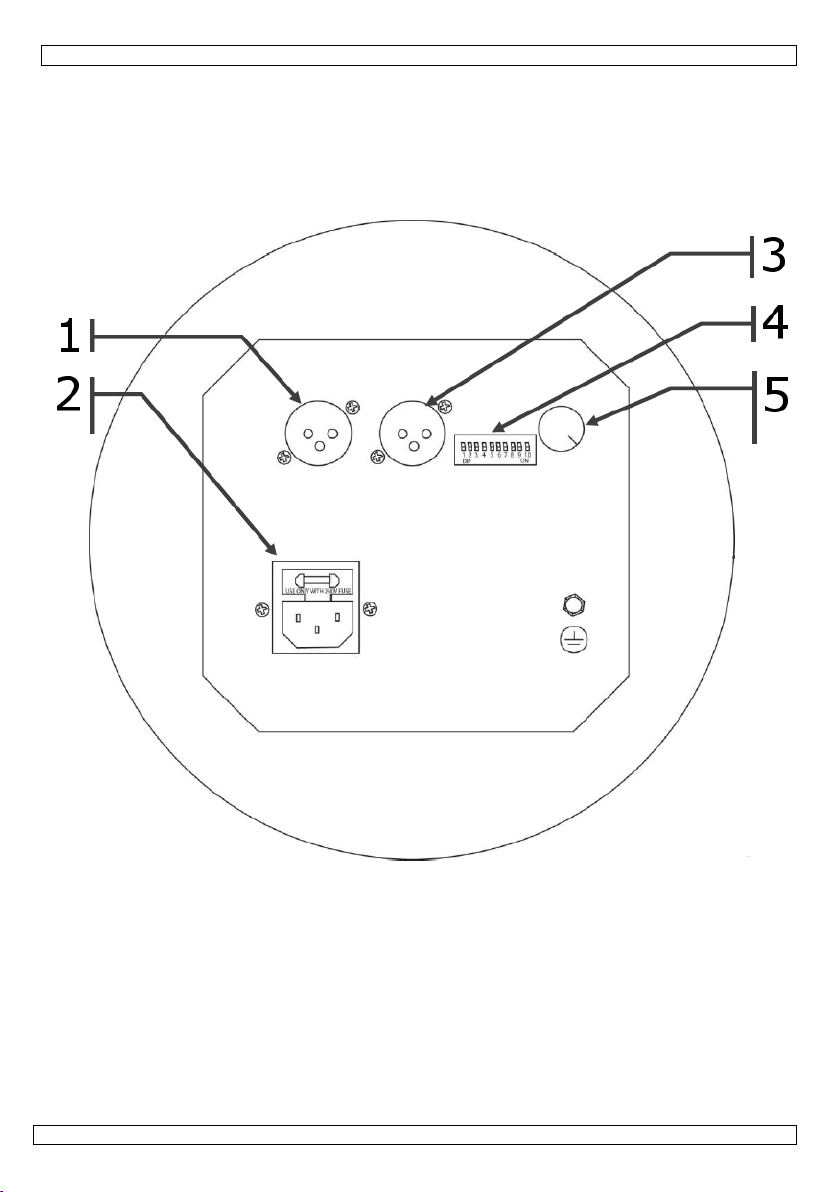
VDPL300MR
07.12.2010 ©Velleman nv
2
Page 3
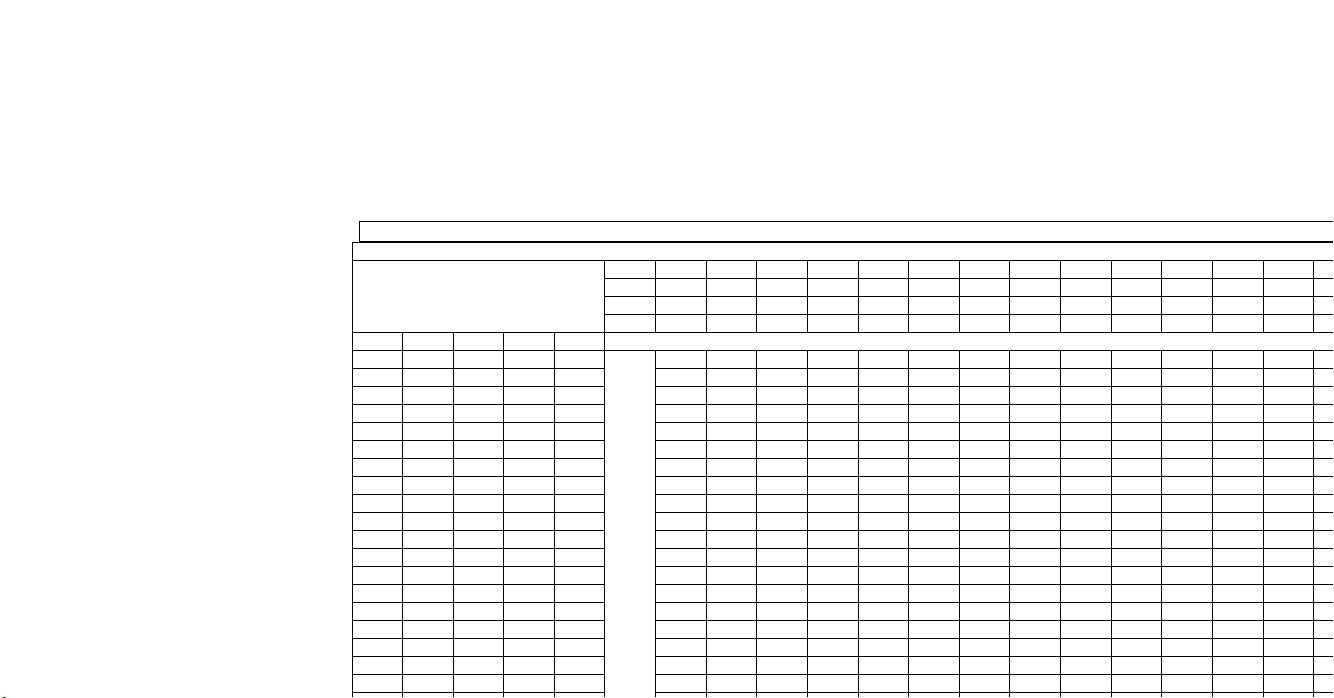
VDPL300MR
DIP Switch Position
DMX DIP SWITCH
0 = OFF
1 = ON
X = OFF/ON
#9 0 0 0 0 0 0 0 0 1 1 1 1 1 1 1 1
#8 0 0 0 0 1 1 1 1 0 0 0 0 1 1 1 1
#7 0 0 1 1 0 0 1 1 0 0 1 1 0 0 1 1
#6 0 1 0 1 0 1 0 1 0 1 0 1 0 1 0 1
#1 #2 #3 #4 #5
0 0 0 0 0 0 32 64 96 128 160 192 224 256 288 320 352 384 416 448 480
1 0 0 0 0 1 33 65 97 129 161 193 225 257 289 321 353 385 417 449 481
0 1 0 0 0 2 34 66 98 130 162 194 226 258 290 322 354 386 418 450 482
1 1 0 0 0 3 35 67 99 131 163 195 227 259 291 323 355 387 419 451 483
0 0 1 0 0 4 36 68 100 132 164 196 228 260 292 324 356 388 420 452 484
1 0 1 0 0 5 37 69 101 133 165 197 229 261 293 325 357 389 421 453 485
0 1 1 0 0 6 38 70 102 134 166 198 230 262 294 326 358 390 422 454 486
1 1 1 0 0 7 39 71 103 135 167 199 231 263 295 327 359 391 423 455 487
0 0 0 1 0 8 40 72 104 136 168 200 232 264 296 328 360 392 424 456 488
1 0 0 1 0 9 41 73 105 137 169 201 233 265 297 329 361 393 425 457 489
0 1 0 1 0 10 42 74 106 138 170 202 234 266 298 330 362 394 426 458 490
1 1 0 1 0 11 43 75 107 139 171 203 235 267 299 331 363 395 427 459 491
0 0 1 1 0 12 44 76 108 140 172 204 236 268 300 332 364 396 428 460 492
1 0 1 1 0 13 45 77 109 141 173 205 237 269 301 333 365 397 429 461 493
0 1 1 1 0 14 46 78 110 142 174 206 238 270 302 334 366 398 430 462 494
1 1 1 1 0 15 47 79 111 143 175 207 239 271 303 335 367 399 431 463 495
0 0 0 0 1 16 48 80 112 144 176 208 240 272 304 336 368 400 432 464 496
1 0 0 0 1 17 49 81 113 145 177 209 241 273 305 337 369 401 433 465 497
0 1 0 0 1 18 50 82 114 146 178 210 242 274 306 338 370 402 434 466 498
Page 4
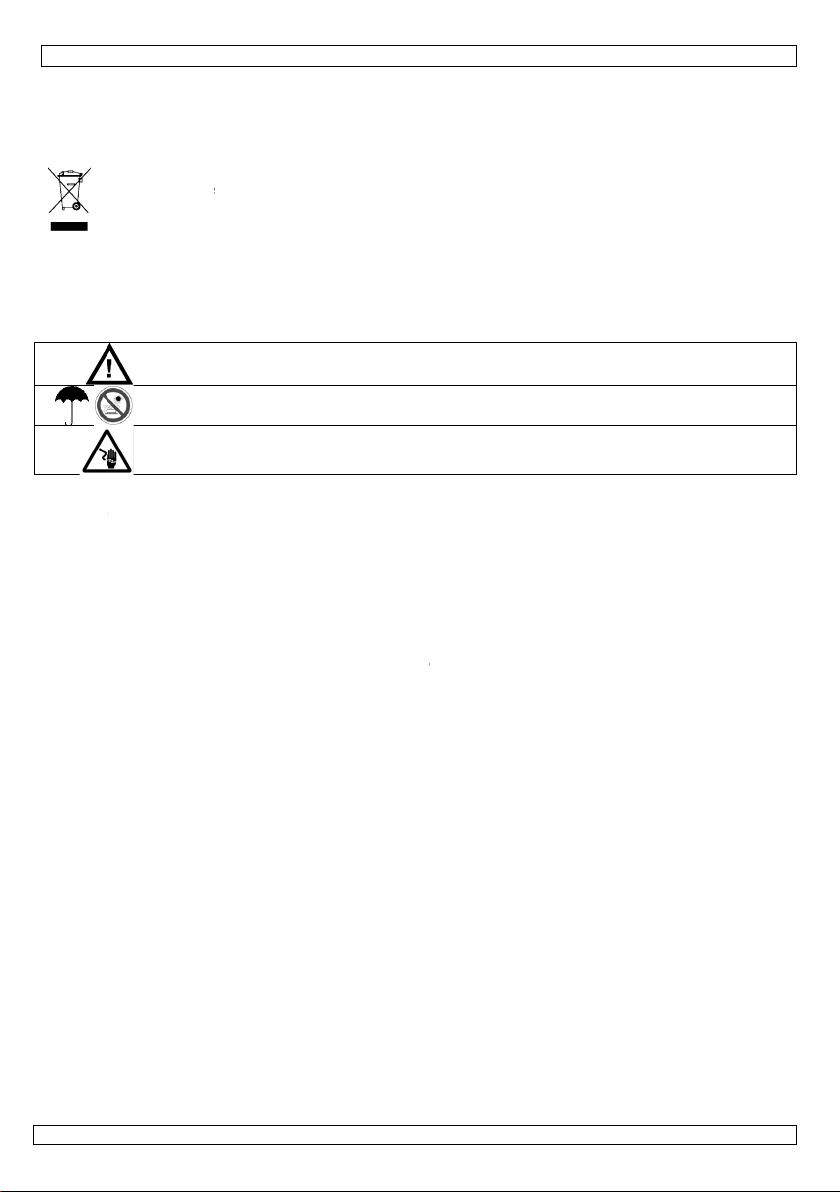
t
e
a
u
o
I
f
g
e
t
e
e
s
t
s
n
a
t
t
n
t
e
A
n
t
f
n
e
n
a
e
h
e
e
d
u
o
H
s
o
c
e
t
i
c
v
y
v
w
e
s
k
u
y
e
e
o
r
s
m
a
w
n
a
D
e
a
a
p
a
w
t
t
t
a
i
a
a
g
s
c
o
i
g
c
o
a
Q
n
e
e
e
e
x
n
t
0
4
A
m
i
t
a
u
m
n
c
n
u
s
f
f
o
d
w
e
p
p
e
n
e
e
e
s
n
m
e
w
n
o
b
e
h
a
w
p
a
h
a
n
i
t
a
a
s
m
s
V
T
e
m
n
y
m
e
h
h
e
e
m
k
i
a
n
t
e
a
a
u
o
a
o
e
u
b
h
d
t
e
o
o
1. In
To all r
Import
If in do
Thank y
service.
Contents
2. Sa
roduction
sidents of th
nt environme
This symbol on
could harm th
waste; it shoul
to your distrib
bt, contact y
u for choosing
f the device wa
: 1x LED mushr
ety Instru
European Un
ntal informati
the device or t
environment.
be taken to a
tor or to a loca
ur local wast
QPower™! Ple
damaged in tr
om effect, 1x
tions
VDPL30
USER M
ion
on about this
he package ind
o not dispose
specialized co
l recycling serv
disposal au
se read the ma
nsit, don't inst
ower cord, 1x
MR
NUAL
product
icates that disp
of the unit (or
pany for recyc
ce. Respect th
horities.
nual thoroughly
ll or use it and
ser manual.
sal of the devi
atteries) as un
his devic
ling.
local environ
before bringing
contact your de
ce after its lifec
sorted municip
should be ret
ental rules.
this device int
aler.
R
v. 01
ycle
l
rned
• Dama
the d
• A qual
• Do no
the de
• This d
qualifi
• Make
• Do no
neces
• Disco
plug o
• There
norm
• Do no
• Note t
• Keep
3. Ge
Refer to
• This d
only b
230 V
• Lighti
lives.
• Do no
• Select
Speci
never
machi
surfac
• Use a
• Famili
unqua
devic
• Use t
07.12.201
Keep
Be very
e caused by di
aler will not ac
ified technician
switch the de
vice against da
vice falls unde
d person carr
ure that the a
crimp the po
ary.
nect the devic
nly.
may be some
l and any smo
look directly a
hat damage ca
he device awa
eral Guid
he Velleman
vice is design
e used indoors
C ~ 50 Hz.
g effects are n
shake the dev
a location whe
ications”), du
exposed to the
e. Respect a
.
appropriate s
rise yourself
lified people. A
.
e original pack
0
ep the device
K
he projector a
l
quids. Protect
careful during
sregard of cert
ept responsibil
should install
ice on immedi
mage by leavin
r protection cla
out the electri
ailable voltage
er cord and pr
from the main
moke or a part
e or smell will
t the light sour
sed by user m
from children
lines
®
Service and
d for professio
with the includ
t designed for
ice. Avoid brut
e the device is
t and moistur
direct smoke j
inimum distanc
fety cable to fi
ith the functio
y damage tha
ging if the dev
way from child
ay from rain,
he device agai
he installation:
hreatening ele
in guidelines i
ty for any ens
nd service this
tely after it ha
it switched of
s I. It is there
connection.
matches the v
tect it against
s to clean it or
cular smell wh
radually disap
e as sensitive
difications to t
nd unauthoris
uality Warra
al use on stag
d power adapt
permanent op
force when in
protected agai
. When using s
t and is install
e of 0.5 m bet
the device (e.
s of the device
may occur will
ice is to be tra
ren and unauth
oisture, splas
st extreme he
touching live
troshocks.
this manual is
ing defects or
device.
been exposed
until it has re
ore essential t
ltage stated in
amage. Have
hen it is not i
n the device is
ear.
eople may go
he device is no
d users.
ty on the final
, in discos, the
r connected to
ration: regular
talling or oper
st extreme he
oke machine
d at a minimu
een the device’
g. VDLSC7 or
before actually
most probably
sported.
orised users.
ing and drippi
t and dust.
ires can cause
not covered b
roblems.
to changes in t
ched room te
at the device b
the specificatio
n authorised d
use. Handle t
activated for t
nto epileptic s
covered by th
pages of this
atres, etc. The
an alternating
operation brea
ting the device
t (see “Techn
, make sure th
distance of 0.
light output a
DLSC8).
using it. Do no
be due to unpr
g
life-
the warranty
emperature. Pr
perature.
e earthed. Hav
ns of this man
aler replace it
e power cord
e first time. T
izure if they do
warranty.
anual.
projector shoul
current of
s will prolong
.
cal
t the projector
5 m of the smo
d any illuminat
allow operati
fessional use
©Vellem
nd
tect
a
al.
if
y the
is is
.
heir
is
ke
d
n by
f the
n nv
Page 5
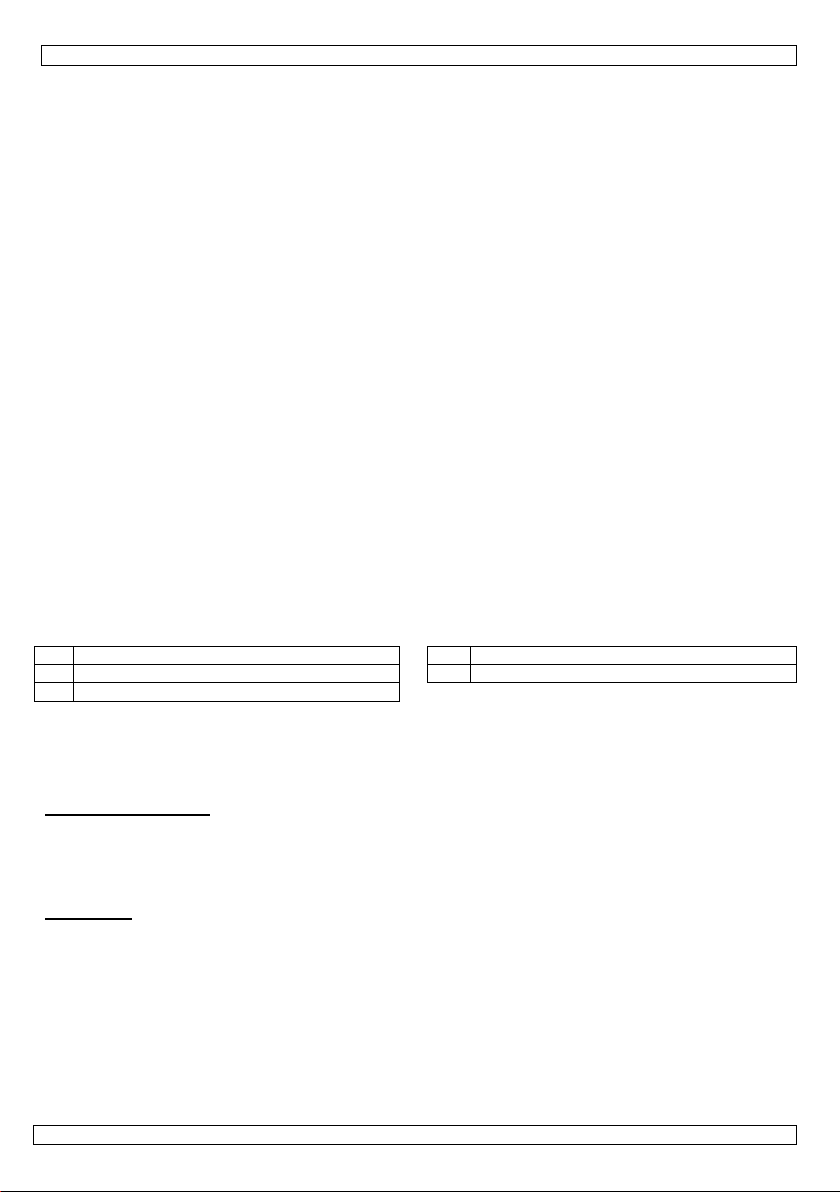
VDPL300MR Rev. 01
• All modifications of the device are forbidden for safety reasons.
• Only use the device for its intended purpose. All other uses may lead to short circuits, burns,
electroshocks, crash, etc. Using the device in an unauthorised way will void the warranty.
• The installation has to be approved by an expert before the device is taken into service.
• Connect the device to the mains with the power plug. Don’t connect it to a dimming pack.
4. Installation
• Have the device installed by a qualified person, respecting EN 60598-2-17 and all other applicable
norms.
• The carrying construction must be able to support 10 times the weight of the device for 1 hour without
deforming.
• The installation must always be secured with a secondary attachment e.g. a safety cable.
• Never stand directly below the device when it is being mounted, removed or serviced. Have a qualified
technician check the device once a year and once before you bring it into service.
• Install the device in a location with few passers-by that is inaccessible to unauthorised persons.
• Overhead mounting requires extensive experience: calculating workload limits, determining the
installation material to be used… Have the material and the device itself checked regularly. Do not
attempt to install the device yourself if you lack these qualifications as improper installation may result
in injuries.
• Adjust the desired inclination angle via the mounting bracket and tighten the bracket screws.
• Make sure there is no flammable material within a 0.5 m radius of the device.
• Have a qualified electrician carry out the electric connection.
• Connect the device to the mains with the power plug. Do not connect it to a dimming pack.
• The installation has to be approved by an expert before the device is taken into service.
5. Features
• DMX-controlled via 2 channels
• sound-activated stand-alone mode or DMX mode
• adjustable rotation speed via DMX mode
6. Overview
Please refer to the illustration on page 2 of this manual.
1 DMX input 4 DIP switches
2 power supply input and fuse holder 5 rotary sensitivity control
3 DMX output
7. Operation
The projector starts running after connection to the mains.
The projector has two running modes: sound-activated stand-alone mode and DMX mode.
STAND-ALONE MODE
Sound-Control Mode
Set DIP switches 1 to 10 to off. The projector features a built-in microphone and will react to the beat of
the ambient music. Adjust the sensitivity with the rotary control on the rear panel.
DMX MODE
Set DIP switch 10 to on; set the DMX address with DIP switches 1 to 9. Please refer to the DMX address
reference chart on page 3.
Serial DMX Chain
Connect an XLR cable to the female 3-pin XLR output of your controller and the other side to the male 3pin XLR input of the projector. Multiple projectors can be linked through serial linking. The linking cable
should be a two-core screened cable with XLR input and output connectors.
07.12.2010 ©Velleman nv
5
Page 6
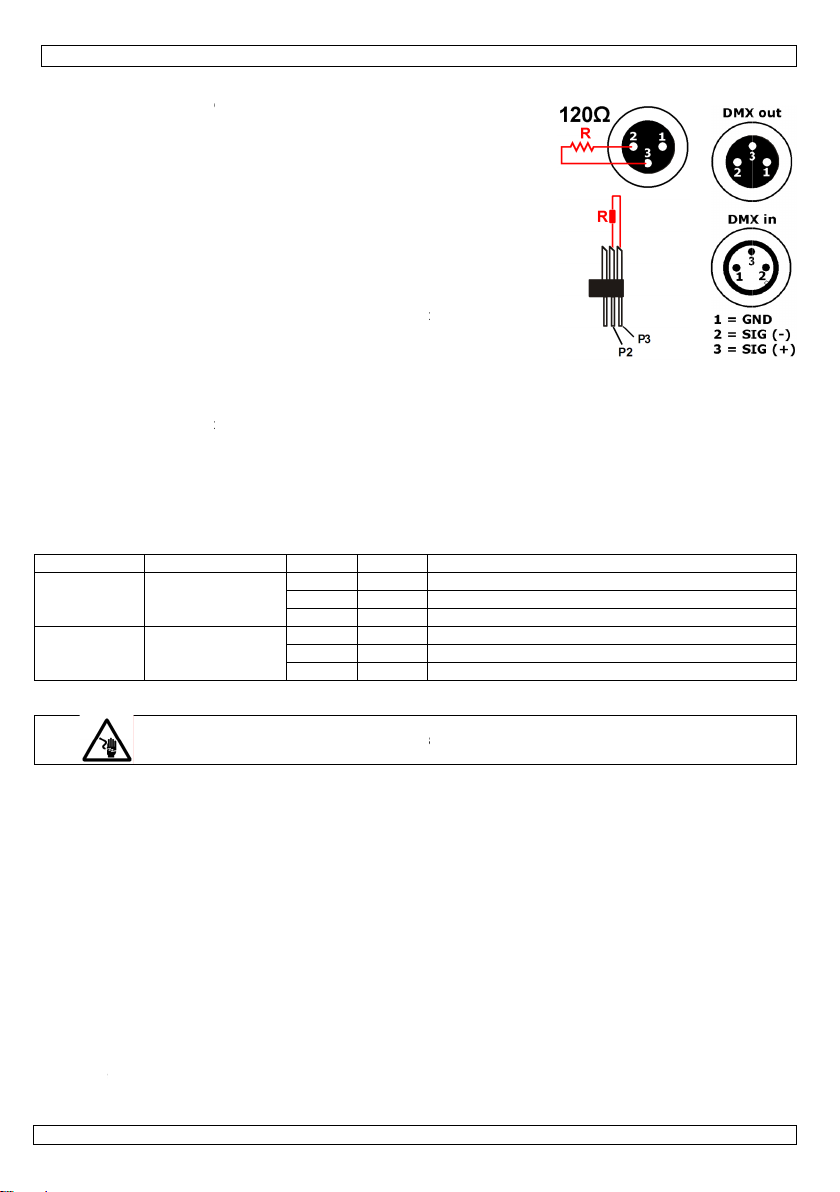
a
e
s
m
o
n
t
n
a
c
n
r
o
u
e
g
n
l
e
a
m
e
t
t
s
c
e
o
d
m
p
e
o
d
s
n
u
c
h
h
t
n
h
t
f
n
c
n
r
n
o
n
u
u
g
c
r
d
s
o
H
o
p
a
v
s
w
t
o
00110
00817
m
n
t
e
n
c
c
i
o
t
r
w
u
e
0
6
h
s
e
e
n
t
o
c
n
e
h
o
2
s
e
c
e
r
r
m
C
o
s
t
n
e
a
f
m
e
o
s
i
n
n
a
u
o
s
w
u
c
o
a
s
e
r
q
e
a
e
a
u
n
t
m
k
Termin
A DMX t
cable ha
environ
digital c
simply a
which is
the chai
DMX St
All DMXcorrect d
channel
controlle
located
You can
or enter
When all
particula
simultan
Changin
In the ca
the seco
DMX Va
Chann
1
2
8. Ma
tion
rminator is rec
to run a long
ent (e.g. disco
ntrol signal by
XLR plug with
hen plugged i
. Please see ill
rt Address
ontrolled devi
evice responds
umber from w
. Enter the cor
n the base of t
se the same s
an individual o
devices have t
r channel. In o
ously. If you s
the settings o
se of the 2-cha
d projector to
ues per Chan
el Fun
Operati
Motor
intenance
mmended for
istance or is in
). The termina
electrical noise.
a 120 Ω resist
to the XLR out
stration.
es need a digit
to the signals.
ich the device
rect number an
e projector.
arting address
e for every de
e same addre
her words: cha
et different add
one channel
nnel projector,
3 (1 + 2), the
el
tion Fr
g mode
otation
VDPL30
installations w
an electrically
tor prevents co
The DMX term
r between pin
ut socket of th
l start address
This start addr
starts to “liste
d read it from
for a whole gr
ice.
s, all the proje
nging the setti
resses, each d
ill only affect t
you will have t
hird to 5 (3 +
m To
0
0 014
5 100
1 255
0
1 085
6 170
1 255
MR
ere the DMX
noisy
rruption of the
inator is
2 and 3,
last device in
so that the
ss is the
” to the DMX
he display
up of devices
tors will “listen
gs of one chan
vice will “listen
e device in qu
set the start
) and so on.
no function
LEDs on
sound control
anticlockwise
clockwise fro
right to left to
” to the control
el will affect al
” to a separate
stion.
ddress of the fi
Descripti
rom slow to fa
slow to fast
right from slo
signal on one
l devices
channel numb
rst projector to
n
t
to fast
R
v. 01
r.
1,
• Let th
• To ma
• The cl
• There
• Only r
• Pleas
07.12.201
gener
perfor
wear.
outpu
or par
with a
Alway
to be
o Bef
o We
o Re
o Re
Discon
projector cool
intain optimum
l rule, fixtures
ance and can
Use a vacuum
aning of exter
. Cleaning freq
icularly dirty s
soft cloth usin
dry the parts
are no user-se
arried out by a
place a burne
re replacing th
ge the fuse ho
ove the old fu
lace the fuse h
contact your
0
ect from the
down before cl
performance a
should be clea
cause overhea
r air compress
al optical lens
ently depends
rroundings ca
normal glass
arefully after
viceable parts
uthorized pers
fuse by a fuse
e fuse, unplug
lder on the rea
e and replace
lder in the ho
QPower™ deal
ains before
eaning.
nd minimize w
ed at least twi
ing. This can l
or and a soft b
s and/or mirro
on the environ
cause greater
leaning fluid.
leaning them.
nside except fo
nnel only.
of the same ty
he projector fr
panel out of it
ith a new one.
sing.
r for spare par
tarting maint
ar, fixtures sh
e a month. Du
ad to reduced l
ush to remove
s must be carr
ent in which t
accumulation o
lean the exter
r the fuse. Mai
pe and rating:
m the mains.
housing with
s or should yo
nance operati
uld be cleaned
t build-up red
amp life and in
dust collected
ed out periodic
he fixture oper
f dirt on the un
al optics at lea
tenance and s
fitting screwd
have further
on!
frequently. As
ces the light o
reased mecha
n external ven
ally to optimize
tes. Damp, s
it’s optics. Clea
t every 3 wee
rvice operation
tput
ical
s.
light
oky
n
s.
s are
iver.
uestions.
©Vellem
n nv
Page 7
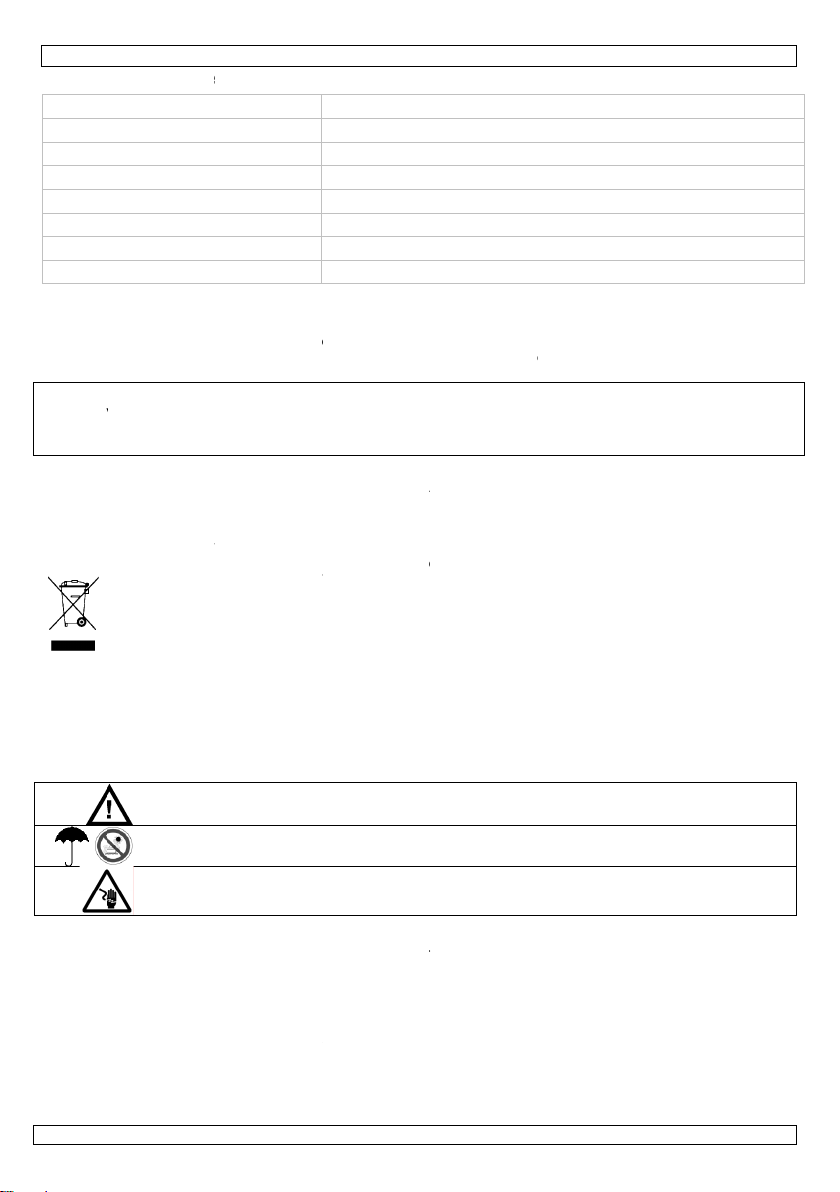
c
g
T
s
f
q
y
o
e
e
v
v
e
1
i
r
a
n
e
e
o
s
e
e
o
n
u
m
o
r
v
f
e
t
c
p
n
s
c
s
t
.
v
s
e
n
s
U
v
e
e
f
h
n
p
a
t
d
e
c
i
o
o
u
a
k
i
v
0
7
t
2
e
a
a
y
A
o
k
e
s
t
d
n
m
r
e
n
r
n
s
s
n
s
p
o
e
D
a
m
o
e
e
r
o
a
e
e
d
l
v
o
c
m
t
n
e
m
u
o
e
t
e
e
k
l
r
e
h
o
c
e
a
t
n
r
e
n
9. Te
power su
power co
LEDs
DMX512
beam an
dimensio
weight
max.
a
Use thi
event o
concern
www.h
© COPY
The cop
No part
otherwis
hnical Sp
pply
nsumption
le
ns
device with
damage or i
ing this prod
power.eu. Th
RIGHT NOTIC
right to this
f this manual
without the p
cifications
riginal acces
jury resulted
ct and the lat
e information
E
anual is ow
r may be copie
ior written con
VDPL30
230 VAC ~ 50
24 W
3x 3 W (1x red
3-pin XLR inpu
130
306 x 206 x 2
2.4 kg
40°C
ories only. V
from (incorre
st version of
in this manu
ed by Vellem
d, reproduced,
ent of the cop
MR
Hz
, 1x green and
and output
1 mm
lleman nv ca
ct) use of thi
this manual,
l is subject t
n nv. All wor
translated or r
right holder.
1x blue)
not be held r
device. For
lease visit o
change with
ldwide rights
duced to any e
sponsible in
ore info
r website
ut prior notic
reserved.
lectronic mediu
R
v. 01
he
e.
m or
1. Inl
Aan all
Belangr
Hebt u
Dank u
toestel b
Inhoud:
2. Ve
• De ga
uw de
verba
• Laat d
• Om b
aan te
• Dit to
gesch
• De be
handl
eiding
ingezetenen
ijke milieu-in
Dit symbool o
weggeworpen
batterijen) ni
terechtkomen
recyclagepun
ragen, conta
oor uw aankoo
schadigd tijde
x Mushroom le
ligheidsin
Bes
Wee
antie geldt nie
ler zal de vera
d mee houden
it toestel install
schadiging te
mperatuurscho
stel valt onder
olde technicus
chikbare netsp
iding.
GEBR
an de Europ
ormatie betr
p het toestel o
, dit toestel sc
t bij het gewo
voor recyclage
brengen. Res
teer dan de p
! Lees deze h
s het transpor
deffect, 1x voe
tructies
Houd buiten h
herm de proje
vloe
voorzichtig bij
stroom staan
voor schade d
ntwoordelijkhei
eren en onderh
ermijden, zet
mmelingen. W
beschermings
moet de elektr
anning moet o
IKERSH
se Unie
ffende dit pr
de verpakking
ade kan toebre
e huishoudelij
. U moet dit to
ecteer de plaat
laatselijke au
ndleiding gron
, installeer het
ingskabel, 1x g
t bereik van ki
tor tegen rege
stoffen, extre
de installatie:
m dodelijke el
or het negere
d afwijzen voo
ouden door ee
het toestel be
cht tot het toe
lasse I, wat wil
sche aansluitin
ereenstemmen
NDLEI
duct
geeft aan dat,
ngen aan het
e afval; het m
stel naar uw v
elijke milieuw
oriteiten bet
ig voor u het t
dan niet en ra
ebruikershandl
nderen en onb
en vochtighei
e hitte en stof.
aak geen kabe
ktroshocks te
van bepaalde
defecten of pr
geschoolde te
t niet aan onm
tel op kamerte
zeggen dat he
g verzorgen.
met de spanni
ING
ls het na zijn l
ilieu. Gooi dit
et bij een gesp
rdeler of naar
tgeving.
effende de ve
estel in gebrui
dpleeg uw dea
iding.
voegden.
, opspattende
s aan die onde
ermijden.
richtlijnen in d
blemen die hie
hnicus.
iddellijk nadat
peratuur gek
toestel geaard
g in de specifi
venscyclus wo
oestel (en eve
cialiseerd bed
en lokaal
rwijdering.
neemt. Werd
er.
ze handleiding
r rechtstreeks
et werd blootg
men is.
moet zijn. Een
aties achteraa
rdt
tuele
ijf
het
en
steld
de
07.12.201
0
©Vellem
n nv
Page 8

VDPL300MR Rev. 01
• De voedingskabel mag niet omgeplooid of beschadigd zijn. Laat uw dealer zo nodig een nieuwe kabel
plaatsen.
• Trek de stekker uit het stopcontact (trek niet aan de kabel!) voordat u het toestel reinigt en als u het
niet gebruikt.
• Wanneer u het toestel voor het eerst gebruikt, kan dit gepaard gaan met een lichte rookontwikkeling
en een bepaalde geur. Dit is normaal en de eventuele rook of geur zal geleidelijk aan verdwijnen.
• Kijk niet rechtstreeks in de lichtbron. De lichtbron kan bij gevoelige mensen leiden tot een aanval van
epilepsie.
• Schade door wijzigingen die de gebruiker heeft aangebracht aan het toestel vallen niet onder de
garantie.
3. Algemene richtlijnen
Raadpleeg de Velleman® service- en kwaliteitsgarantie achteraan deze handleiding.
• Deze projector is ontworpen voor professioneel gebruik op podia, in disco's, enz. U mag deze projector
enkel binnenshuis gebruiken door de meegeleverde adapter aan te sluiten op een wisselspanning van
230 VAC ~ 50 Hz.
• Lichteffecten zijn niet ontworpen voor continue werking: regelmatige onderbrekingen doen ze langer
meegaan.
• Schud het toestel niet dooreen. Vermijd brute kracht tijdens de installatie en de bediening van dit
toestel.
• Installeer het toestel weg van extreme temperaturen (zie ‘Technische specificaties’), vochtigheid en
stof. Bij gebruik van rookmachines, zorg ervoor dat de projector nooit direct is blootgesteld aan
rookuitstoot en dat de projector op een minimumafstand van 0,5 m van de rookmachine geïnstalleerd
is. Zorg voor een minimumafstand van 0,5 m tussen de lichtuitgang van het toestel en het belichte
oppervlak.
• Maak het toestel vast met een geschikte veiligheidskabel (bv. VDLSC7 of VDLSC8).
• Leer eerst de functies van het toestel kennen voor u het gaat gebruiken. Ongeschoolde personen
mogen dit toestel niet gebruiken. Meestal is beschadiging het gevolg van onprofessioneel gebruik.
• Gebruik de oorspronkelijke verpakking wanneer u het toestel vervoert.
• Om veiligheidsredenen mag de gebruiker geen wijzigingen aanbrengen aan het toestel.
• Gebruik het toestel enkel waarvoor het gemaakt is. Andere toepassingen kunnen leiden tot
kortsluitingen, brandwonden, elektrische schokken, enz. Bij onoordeelkundig gebruik vervalt de
garantie.
• De installatie moet voor het eerste gebruik gekeurd worden door een expert.
• Sluit het toestel via de stekker aan op het lichtnet. Sluit het niet aan op een dimmerpack.
4. Installatie
• Laat een geschoolde technicus dit toestel installeren conform EN 60598-2-17 en andere toepasselijke
normen.
• De constructie waaraan het toestel wordt bevestigd, moet gedurende 1 uur 10 x het gewicht van dit
toestel kunnen dragen zonder te vervormen.
• Maak het toestel ook vast met een veiligheidskabel.
• Sta nooit recht onder het toestel wanneer u het monteert, verwijdert of schoonveegt. Laat het toestel
controleren door een geschoolde technicus voor u het in gebruik neemt en laat het 1 x per jaar
volledig nakijken.
• Installeer dit toestel op een plaats waar niemand langs moet lopen, kan neerzitten of het toestel kan
aanraken.
• Een degelijke praktijkervaring is vereist voor de plaatsing van dit toestel. U moet de
maximumbelasting van de draagconstructie kunnen berekenen, weten welk constructiemateriaal u
kunt gebruiken en u moet het gebruikte materiaal en het toestel af en toe laten nakijken. Monteer het
toestel niet zelf indien u er geen ervaring mee heeft. Een slechte montage kan leiden tot
verwondingen.
• Regel de gewenste invalshoek door middel van de montagebeugel en draai de regelschroeven stevig
aan.
• Verwijder alle brandbaar materiaal in een straal van 0,5 m rondom het toestel.
• Een geschoolde elektricien moet het toestel aansluiten.
• Sluit het toestel via de stekker aan op het lichtnet. Sluit het niet aan op een dimmerpack.
• De installatie moet voor het eerste gebruik gekeurd worden door een expert.
07.12.2010 ©Velleman nv
8
Page 9

VDPL300MR Rev. 01
5. Eigenschappen
• DMX-gestuurd via 2 kanalen
• muziek- of DMX-sturing
• instelbare draaisnelheid via DMX-sturing
6. Omschrijving
Raadpleeg de afbeelding op pagina 2 van deze handleiding.
1 DMX-ingang 4 DIP-schakelaars
2 voedingsingang met zekering 5 instelknop gevoeligheid
3 DMX-uitgang
7. Gebruik
De projector start op nadat u de voedingsstekker in het stopcontact gestoken hebt.
De projector heeft twee aanstuurprogramma’s: muziek- of DMX-sturing.
STAND-ALONE
Muzieksturing
Plaats DIP-schakelaars 1 tot en met 10 op ‘off’. Via de ingebouwde microfoon zal de projector nu
reageren op de omgevingsmuziek. Regel de gevoeligheid bij met de draaiknop op het achterpaneel.
DMX-STURING
Plaats DIP-schakelaar 10 op ‘on’ en stel het startadres in met DIP-schakelaars 1 tot en met 9. Raadpleeg
de tabel met DMX-adressen op pagina 3.
Seriële DMX-keten
Sluit een XLR-kabel aan de vrouwelijke 3-pin XLR-uitgang van de controller en de andere kant aan de
mannelijke 3-pin XLR-ingang van de projector. U kunt verscheidene projectoren aan elkaar koppelen met
behulp van een seriële koppeling. Gebruik daarvoor een 2-aderige afgeschermde kabel met XLR ingangen uitgangsaansluitingen.
Eindweerstand
Een eindweerstand is aanbevolen als de DMX-kabel vrij lang is of
wordt gebruikt in een omgeving met veel elektrische ruis (bv. een
discotheek). De eindweerstand voorkomt corruptie van het digitale
controlesignaal door elektrische ruis. De eindweerstand is niets meer
dan een XLR-stekker met een weerstand van 120 Ω van pin 2 naar 3.
Deze XLR-stekker wordt dan aangesloten op de XLR-uitgang van het
laatste toestel in de reeks. Zie afbeelding.
DMX-startadres
Alle DMX-gestuurde toestellen hebben een digitaal startadres nodig,
zodat het juiste toestel reageert op de signalen. Dit digitale
startadres is het kanaalnummer van waarop het toestel ‘luistert’ naar
het signaal van de DMX controller. Geef het correcte nummer in en
lees het af op de display onderaan uw projector.
U kunt één enkel startadres gebruiken voor een groep toestellen of u
kunt per toestel een nieuw startadres ingeven.
Wanneer u één enkel startadres instelt, zullen alle toestellen ‘luisteren’ naar hetzelfde kanaal. Met andere
woorden: wanneer u de instellingen voor 1 kanaal verandert, zullen alle toestellen er tegelijk op
reageren.
Wanneer u verschillende adressen instelt, dan luistert elk toestel naar een ander kanaal. Met andere
woorden: wanneer u de instellingen van een kanaal verandert, zal enkel het toestel op dat kanaal
reageren.
07.12.2010 ©Velleman nv
9
Page 10

e
,
a
a
e
g
d
e
a
e
o
g
a
b
r
n
e
w
a
c
c
h
e
T
o
d
U
h
,
j
-
n
u
mo
p
o
r
e
e
n
e
e
i
e
z
e
o
h
w
p
b
t
e
t
a
00110
00817
c
h
e
m
l
n
g
k
d
n
r
v
n
)
e
t
o
h
0
t
n
e
a
s
d
e
o
e
g
l
d
m
d
2
e
d
g
z
l
k
e
s
s
w
z
t
m
a
p
e
e
e
v
k
e
n
o
q
g
e
e
e
m
g
e
e
n
d
d
u
e
m
v
r
b
m
s
r
e
a
e
e
c
e
u
r
In het g
instellen
DMX-w
Kana
1
2
8. On
• Laat d
• Om e
op re
maan
overv
mech
zacht
• Maak
projec
rokeri
een z
• De ge
verde
• Verva
o Ont
o Op
o Ver
o Pla
• Conta
9. Te
voeding
verbruik
leds
DMX512
stralings
afmeting
gewicht
max.
a
Gebruik
schade
product
handlei
© AUTE
Vellema
voorbe
kopiëren
schrifteli
07.12.201
val van deze 2
van het tweed
arden per ka
l Fun
Aanstu
rotatie
derhoud
Ontko
e projector afk
n optimale we
elmatige tijdsti
reinigen. Opg
rhitten. Overv
nische slijtage.
borstel.
ptische lenzen
tor moet schoo
e ruimte zal d
chte doek en e
ruiker mag bu
e onderhoud-
g een defecte
koppel de proj
n de zekeringh
ijder de oude
ts de zekering
teer uw HQPo
hnische s
oek
n
dit toestel en
f kwetsuren
en de laatste
ing kan te all
RSRECHT
n nv heeft he
ouden. Het is
te vertalen, t
ke toestemmin
0
kanaals projec
e toestel op 3 (
aal
ctie V
rmodus
van de
tor
pel van het li
elen alvorens
king te garand
ppen schoon te
hoopt stof ver
rhitting vermin
Verwijder stof
en/of spiegels
maken, hangt
projector snel
n beetje ruite
ten de zekerin
n reparatiewer
ekering enkel
ctor van het lic
uder achteraa
zekering en ve
ouder terug in
er™-verdeler
ecificaties
kel met origi
ij (verkeerd
versie van de
en tijde word
auteursrech
niet toegestaan
bewerken en
g van de recht
VDPL30
or, zult u het s
1 + 2), van he
n Tot
0
0 014
5 100
1 255
0
1 085
6 170
1 255
htnet alvore
uit te vo
em te reinigen
ren en slijtage
maken. Doorg
indert de pre
dert de levens
opgehoopt in d
regelmatig sch
af van de omg
er vuil worden.
reiniger. Droo
geen onderde
zaamheden.
oor een zekeri
htnet alvorens
de projector
vang door een
de behuizing.
oor reserveon
230 VAC ~ 50
24 W
3x 3 W (1x roo
3-pin XLR-inga
130
306 x 206 x 2
2,4 kg
40°C
ele accessoir
gebruik van
ze handleidin
n gewijzigd
voor deze ha
om deze hand
p te slaan op e
ebbende.
MR
tartadres van h
derde op 5 (3
geen functie
leds ingescha
muzieksturing
tegen de wijz
met de wijzer
rechts → link
s onderhouds
ren!
.
te beperken, is
ans moet u de
taties van het
uur van de la
verluchtingsg
on voor een o
ving waarin h
Reinig de lenz
daarna alles g
en vervangen.
ng met dezelfd
e zekering te
et een geschi
nieuwe.
erdelen of indi
Hz
d, 1x groen en
ng en -uitgang
1 mm
s. Velleman
it toestel. Vo
, zie www.h
onder vooraf
ndleiding. All
eiding of gede
en elektronisch
1
0
et eerste toest
+ 2), enz.
Omschrijvi
eld
rs van de klok
van de klok
→ rechts, traa
erkzaamhed
het aan te rad
e projector mi
oestel en kan
p en verhoogt
ten met een l
timale lichtuitg
t toestel zich b
n minstens o
oed af met een
Contacteer uw
eigenschappe
ervangen.
te schroevend
n u vragen he
1x blauw)
v is niet aans
r meer infor
power.eu. De
aande kenni
wereldwijde
lten ervan ove
medium zonde
l op 1 moeten
ng
in, traag → sn
ee, traag → sn
→ snel
n
n om de proje
stens twee ke
e projector
e kans op
chtperspomp o
ang. Wanneer
vindt. In een
de drie weken
zachte doek.
erdeler voor
n en waarden:
aaier.
t.
prakelijk voo
atie over dit
informatie in
geving.
rechten
te nemen, te
r voorafgaande
©Vellem
R
met
v. 01
l
l
tor
r per
f een
de
deze
n nv
Page 11

t
i
o
d
u
l
u
n
r
e
s
p
c
b
v
n
a
a
s
o
t
r
e
p
C
e
É
r
m
i
i
s
q
e
c
e
Ê
r
d
e
p
t
o
’
s
c
i
n
v
l
O
n
e
t
e
o
n
a
g
M
é
e
e
i
u
c
ê
t
r
c
m
s
o
r
c
0
s
d
u
m
e
o
e
s
u
c
n
a
t
u
r
u
o
l
n
e
o
a
o
I
c
c
r
o
n
v
s
a
e
’
s
o
m
a
D
e
s
u
s
u
o
p
r
e
v
o
e
e
e
d
d
ê
r
é
u
c
b
s
c
è
e
f
e
a
v
t
v
o
e
e
r
t
e
a
C
e
a
a
1. In
Aux rés
Des inf
En cas
Nous vo
l’apparei
revende
Contenu
2. Co
roduction
dents de l'Un
rmations env
Ce symbole
peut polluer l
éventuelles)
l’appareil en
de recyclage
l’environnem
e questions,
s remercions d
. Si l’appareil a
r.
de l’ensemble :
signes de
N
on européen
ronnemental
ur l'appareil ou
'environnemen
parmi les déch
uestion. Renv
local. Il convie
nt.
ontacter les
e votre achat !
été endomma
1x effet à LED
sécurité
VDPL30
TICE D
e
s importante
l'emballage in
. Ne pas jeter
ts municipaux
yer les équipe
t de respecter
utorités local
Lire la présent
é pendant le tr
ushroom, 1x c
MR
’EMPLO
concernant
ique que l’élim
n appareil éle
non sujets au t
ents usagés à
la réglementati
es pour élimi
notice attenti
ansport, ne pa
rdon d’aliment
e produit
ination d’un ap
trique ou élect
i sélectif ; une
votre fourniss
n locale relati
ation.
ement avant la
l’installer et c
tion, 1x notice
areil en fin de
onique (et des
déchèterie trai
ur ou à un ser
e à la protecti
mise en servic
nsulter votre
d’emploi.
R
v. 01
ie
piles
era
ice
n de
de
• La ga
notice
résult
• Confie
• Ne pa
domm
• Cet a
Un te
• La ten
notice
• Le câ
renou
• Débra
non p
• La pre
norm
• Ne pa
chez c
• Les d
garan
3. Di
Se référ
• Cet a
Emplo
230 V
• Un eff
vie.
viter
•
• Choisi
extrê
07.12.201
Garder
Protég
tre p
antie ne s’appli
et votre reven
nt.
r l’installation
brancher l’ap
ages, attendre
pareil ressort à
hnicien qualifié
sion réseau doi
.
le d’alimentati
eler le câble d
cher l’appareil
s le câble.
mière mise en
l. Toute fumée
regarder dire
ertains gens.
mmages occas
ie.
ectives gé
r à la garantie
pareil a été dé
yer cet apparei
A ~ 50 Hz.
t lumineux n’e
de secouer l’ap
un endroit où
es (voir « Spé
0
hors de la port
r contre la plui
udent lors de l’
cau
que pas aux do
eur déclinera t
t l’entretien à
areil après exp
jusqu’à ce que
la classe de pr
doit établir la
correspondre
n ne peut pas
alimentation si
s’il n’est pas u
ervice peut s’a
ou odeur dispa
tement la sour
onnés par des
érales
de service et
eloppé pour u
à l’intérieur et
st pas conçu p
pareil et traiter
l’appareil est p
cifications te
e des enfants
, l’humidité, l
l
s température
nstallation : to
ser des électro
mmages surve
oute responsab
n personnel qu
osition à des v
l’appareil ait at
otection I, ce q
onnexion élect
à la tension me
tre replissé ou
nécessaire.
ilisé ou pour le
ccompagner d’
aîtra graduelle
e lumineuse c
odifications à
de qualité Ve
age profession
avec l’adaptat
ur une opérati
l’appareil avec
otégé contre l
hniques »). L
et des personn
s projections d
extrêmes.
cher un câble
hocs mortels.
us en négligea
ilité pour les pr
alifié.
riations de te
eint la tempér
i implique que
ique.
ntionnée dans l
endommagé.
nettoyer. Tirer
n peu de fumé
ment.
mme ceci peut
l’appareil par l
leman® en fin
el dans des di
ur connecté à
n continue. De
circonspection
poussière, l’h
rs de l’utilisati
1
1
s non autorisé
eau, la poussiè
ous tension p
nt certaines dir
blèmes et les
pérature. Afin
ture ambiante
l’appareil doit
es spécification
emander à vot
la fiche pour d
e ou d’une ode
entraîner des
client, ne tom
de notice.
cothèques, de
ne source de
pauses réguli
pendant l’instal
midité et des t
n de canons à
s.
©Vellem
er.
re.
te
reil ;
’est
nt sa
tion.
ce
n nv
re,
ut
ctives de cett
éfauts qui en
’éviter des
avant de l’utilis
tre mis à la te
s à la fin de ce
e revendeur d
brancher l'app
r particulière.
rises d’épilepsi
ent pas sous l
théâtres, etc.
ourant de
res prolongero
lation et l’opér
mpératures
umée, veiller à
Page 12

VDPL300MR Rev. 01
que le projecteur ne soit jamais directement exposé au jet de fumée et qu’il soit installé à une distance
minimale de 0,5 m du canon à fumée. Respecter une distance minimum de 0,5 m entre la sortie
lumière de l’appareil et la surface illuminée.
• Fixer l’appareil à l’aide d’un câble de sécurité adéquat (p.ex. VDLSC7 ou VDLSC8).
• Se familiariser avec le fonctionnement de l’appareil avant de l’utiliser. Ne pas permettre pas aux
personnes non qualifiées d’opérer cet appareil. La plupart des dégâts sont causés par un usage non
professionnel.
• Transporter l’appareil dans son emballage originel.
• Toute modification de l’appareil est interdite pour des raisons de sécurité.
• N’utiliser votre VDP qu’à sa fonction prévue. Tout autre usage peut causer des courts-circuits, des
brûlures, des électrochocs etc. Un usage impropre annule d'office la garantie.
• L’installation doit être approuvée par un expert avant sa mise en service
4. Installation
• Un technicien qualifié doit installer l’appareil en respectant EN 60598-2-17 et toute autre norme
applicable.
• La construction portante de l’appareil doit être capable de supporter 10 x le poids de l’appareil pendant
une heure, sans qu’une déformation de la construction en résulte.
• Fixer votre appareil à l’aide d’un câble de sécurité (sécurité supplémentaire).
• Éviter de vous positionner en dessous de l’appareil pour l’enlever ou lors du montage ou du nettoyage.
Un technicien qualifié doit réviser l’appareil avant la mise en service. Organiser une révision
minutieuse annuelle.
• Installer l’appareil à un endroit où personne ne peut passer ou s’asseoir et où personne ne peut le
toucher.
• L’installation de cet appareil exige une solide expérience pratique : le calcul de la charge max. de la
construction, les matériaux d’installation requis etc. De temps en temps, un technicien qualifié doit
vérifier la construction portante et l’appareil même. Ne pas essayer d’installer cet appareil vous-même
si vous n’avez pas les qualifications requises ; une installation incorrecte peut entraîner des blessures.
• Déterminer l’angle d’inclinaison au moyen de l’étrier de montage et serrer les vis de montage.
• Enlever tout matériau inflammable dans un rayon de 0,5 m autour de l’appareil.
• Un électricien qualifié doit établir la connexion électrique.
• Brancher l’appareil sur le réseau électrique par la fiche d’alimentation. Ne pas le brancher sur un bloc
de puissance.
• Un expert doit approuver l’installation avant qu’elle puisse être prise en service.
5. Caractéristiques
• pilotage DMX depuis 2 canaux
• pilotage DMX ou par le son
• vitesse de rotation réglable en mode de pilotage DMX
6. Description
Se référer à l’illustration en page 2 de cette notice.
1 entrée DMX 4 interrupteurs DIP
2 prise d’alimentation et porte-fusible 5 réglage rotatif de sensibilité
3 sortie DMX
7. Emploi
Le projecteur après la connexion au réseau électrique. L’afficheur LCD [3] s’allume. Choisir le mode de
pilotage avec les boutons MODE, UP et DOWN [3] à l’arrière du projecteur.
Le projecteur intègre deux modes de pilotage : pilotage DMX ou par le son.
POSE LIBRE
Pilotage par le son
Placer l’interrupteur DIP n° 10 sur « off ». Le projecteur intègre un microphone et réagira au rythme de
la musique ambiante. Régler la sensibilité avec le bouton de réglage rotatif à l’arrière de l’appareil.
07.12.2010 ©Velleman nv
12
Page 13

G
n
D
e
r
n
s
t
q
e
s
c
e
r
r
n
e
a
l
a
p
e
t
o
y
n
y
e
c
t
s
a
n
a
a
r
b
R
l
s
e
n
n
e
u
.
a
c
t
imot
c
o
r
n
m
d
n
g
u
t
c
o
u
u
b
d
r
e
s
p
d
d
e
00110
00817
r
e
p
o
a
e
a
0
b
d
e
x
a
v
n
é
r
u
p
t
o
e
u
À
é
e
d
u
g
c
s
e
s
u
r
s
e
e
u
u
i
t
s
u
u
s
a
r
r
x
o
d
d
n
e
s
e
e
a
9
t
s
g
)
e
o
m
n
PILOTA
Placer l’i
référer a
Chaine
Connect
mâle à 3
connexio
et de so
Résista
Une rési
DMX doi
environn
discothè
signal d
terminai
résistan
gauche).
appareil
Adress
Tous les
de dépa
les signa
le numé
Détermi
Vous av
départ p
signaux,
d’un seu
canal. P
Pour ce
troisièm
Valeurs
Cana
1
2
8. En
• Laisse
• Pour
netto
réduit
consid
les fe
• Netto
fréqu
enfum
07.12.201
E DMX
terrupteur DIP
u tableau des a
MX sérielle
r un câble à fi
broches à l’en
n sérielle. Utili
tie XLR.
ce de termin
tance de termi
couvrir une gr
ement avec be
ue). La résista
contrôle numé
on DMX n’est
e de 120 Ω de
Cette fiche XL
de la série.
DMX de dépa
appareils piloté
t DMX pour ass
ux de contrôle.
o de canal sur
er cette adres
z le choix entr
r appareil. Da
sur un seul ca
canal. Avec d
r conséquent,
rojecteur à 2 c
5 (3 + 2), etc
DMX par can
l Fon
Mod
pilo
Rotat
retien
Dé
r refroidir le pr
ptimiser les pe
er l’appareil. E
la puissance lu
érablement la
tes de ventilati
er régulièreme
nce de nettoya
é favorise l’acc
0
n° 10 sur « on
dresses DMX.
he XLR à la sor
rée du projecte
er un câble de
ison
aison DMX est
nde distance
ucoup de bruit
nce de terminai
rique par le br
ien d’autre qu’
roche 2 vers
est connectée
rt
s par un signal
urer que les ap
Cette adresse
equel l’appareil
e avec les inte
une seule adr
s le cas d’une
al. Tous les ap
s adresses de
n ajustement
anaux, l’adress
l
tion D
e de
age
on du
eur
onnecter le p
jecteur avant l
formances du
général, nett
ineuse et peu
urée de vie de
on et enlever l
t les lentilles
e dépend de l’
mulation de p
VDPL30
» ; adresser le
ie XLR femelle
ur. Il est possi
onnexion blin
à recommand
u s’il est utilisé
électrique (p.e
son prévient la
it électrique. L
ne fiche XLR a
roche 3 (voir ill
à la sortie XLR
DMX demande
pareils corrects
e départ num
écoute le cont
rupteurs DIP a
sse de départ
eule adresse,
areils seront d
épart individu
es réglages d’
de départ du
e
0
0 014
5 100
1 255
0
1 085
6 170
1 255
ojecteur du r
nettoyage.
rojecteur et ré
yer le projecte
t causer une su
la lampe et en
poussière ave
t/ou les miroir
environnement
rticules de sal
entreti
MR
projecteur ave
à 3 broches de
le de relier plu
é à 2 conducte
r si le câble
dans un
. une
corruption du
résistance de
ec une
ustration à
du dernier
t une adresse
réagissent sur
rique indique
ôleur DMX.
dos de l’appa
our toute une
ous les apparei
nc influencés l
lles, chaque ap
n canal n’influ
premier appare
pas de fonctio
LED allumées
pilotage par l
droite → gauc
gauche → dro
droite → gauc
seau électriq
n !
uire l’usure, il
r deux fois par
rchauffe, qui, à
endrer une us
un compresse
afin de garant
d’emplacemen
tés et de pous
1
3
c les interrupte
votre contrôle
ieurs projecte
rs avec des co
eil.
érie d’appareil
ls « écouteront
orsque vous ch
pareil « écoute
nce que l'appa
il est 1, du deu
Descripti
n
son
he, lent → rapi
ite, lent → rapi
he → droite, le
e avant tout
est conseillé d
mois. La pous
son tour, peut
re mécanique
ur d’air.
r des performa
du projecteur.
ières. Nettoyer
rs DIP n° 1 à
r et l’autre fich
rs à partir d’un
nnecteurs d’en
ou une adres
» les mêmes
ngez les régla
a » son propre
eil sur ce canal
ième 3 (1 + 2
n
e
e
t → rapide
régulièrement
ière accumulé
réduire
xcessive. Nett
nces optimales.
Un environne
avec un chiffo
©Vellem
R
e XLR
e
rée
e de
.
La
v. 01
. Se
es
, du
yer
ent
n nv
Page 14

e
r
a
a
m
v
i
n
c
é
t
m
T
o
n
b
e
T
e
s
a
e
t
u
a
p
d
s
n
u
o
b
j
s
f
n
s
e
m
n
c
é
t
a
c
e
e
e
c
r
s
n
r
q
l
p
™
s
n
a
r
o
N
e
e
o
o
r
t
0
a
d
o
n
c
0
a
x
b
a
v
u
c
e
2
o
f
o
L
e
i
a
z
m
n
p
m
d
d
n
s
e
ê
m
s
e
e
1
s
V
c
n
t
e
o
R
e
r
e
e
u
s
a
u
d
e
s
t
c
n
d
o
i
a
e
a
t
o
e
u
t
e
d
doux
l’appa
• Il n’y
répar
• Ne re
o Déc
o Ou
o Ret
o Réi
• Conta
9. Sp
alimenta
consom
LED
DMX512
angle de
dimensio
poids
max.
a
N’empl
respons
plus d’i
site we
modifié
© DROI
SA Vell
réservé
notice p
préalabl
t une solution
eil après chaq
aucune pièce
tion à un pers
placer un fusi
onnecter le pro
rir le porte-fusi
rer le fusible u
sérer le porteter votre reve
cification
ion
ation
rayonnement
ns
yer cet appar
able de dom
formation co
www.vellem
s sans notifi
S D’AUTEUR
man est l’aya
. Toute reprod
r quelque proc
écrit de l’ayan
ettoyante pou
e nettoyage.
maintenable pa
nnel qualifié.
le défectueux
ecteur du résea
ble à l’arrière d
agé et le remp
usible dans le
deur HQPower
technique
il qu’avec de
ages ou lésio
cernant cet
an.eu. Toutes
ation préalab
nt droit des d
uction, traducti
dé ou sur tout
droit.
VDPL30
vitres et ceci
r l’utilisateur e
ue par un fusi
u électrique av
u projecteur a
acer par un no
rojecteur.
pour des piè
230 VAC ~ 50
24 W
3x 3 W (1x rou
entrée et sorti
130
306 x 206 x 2
2,4 kg
40°C
s accessoires
s survenus à
rticle et la de
les informati
le.
oits d’auteur
n, copie ou di
support électr
MR
u moins toute
cepté le fusibl
le ayant les m
nt le remplace
ec un tournevi
vel exemplair
es de rechang
Hz
ge, 1x vert et
XLR à 3 point
1 mm
d’origine. SA
un usage (in
rnière versio
ns présentée
pour cette no
fusion, intégral
nique que se s
les trois semai
. Confier tout
mes spécificati
ent du fusible.
adapté.
.
ou pour toute
x bleu)
elleman ne
orrect) de ce
de cette noti
s dans cette
ice. Tous dro
ou partielle,
it est interdite
nes. Essuyer
ntretien ou tou
ons :
autre informati
era aucunem
appareil. Po
e, visitez not
otice peuven
its mondiaux
u contenu de c
sans l’accord
R
re
v. 01
e
n.
nt
r
être
tte
1. In
A los ci
Import
Si tiene
Gracias
usarlo. S
distribui
Incluye:
2. In
07.12.201
roducción
dadanos de l
ntes informa
Este símbolo
dañar el medi
doméstica; d
distribuidor o
Respete las l
dudas, conta
or haber comp
i el aparato ha
or.
1x efecto Mush
truccione
Manteng
niños.
No expo
polvo ni
0
Unión Europ
iones sobre
n este aparat
o ambiente. N
be ir a una em
a la unidad de
yes locales en
te con las au
rado el VDPL3
sufrido algún d
oom con LEDs,
de seguri
a el aparato lej
ga este equip
a ningún tipo d
do durante la i
Cuida
eléctrica al to
MA
UAL DE
a
l medio ambi
o el embalaje
tire este apar
presa especiali
reciclaje local.
elación con el
oridades loca
0MR! Lea ate
ño en el trans
1x cable de ali
ad
os del alcance
a lluvia, hume
e salpicadura o
stalación: pue
ar un cable co
USUA
nte concerni
ndica que, si ti
to (ni las pilas,
ada en reciclaj
edio ambient
les para resid
tamente las in
orte no lo inst
entación, 1x m
e personas no
dad, temperat
goteo.
e sufrir una pe
ectado a la re
1
4
IO
nte a este pr
a las muestras
si las hubiera)
. Devuelva est
.
os.
trucciones del
le y póngase e
anual del usuar
capacitadas y
ras extremas,
ligrosa descarg
eléctrica
ducto
inservibles, po
en la basura
e aparato a su
manual antes d
n contacto con
o.
©Vellem
rían
e
su
n nv
Page 15

VDPL300MR Rev. 01
• Los daños causados por descuido de las instrucciones de seguridad de este manual invalidarán su
garantía y su distribuidor no será responsable de ningún daño u otros problemas resultantes.
• La instalación y el mantenimiento deben ser realizados por personal especializado.
• No conecte el aparato si ha estado expuesto a grandes cambios de temperatura. Espere hasta que el
aparato llegue a la temperatura ambiente.
• Este aparato pertenece a la clase de protección I, por lo tanto, es esencial que el aparato esté puesto a
tierra. La conexión eléctrica debe llevarla a cabo un técnico cualificado.
• Asegúrese de que la tensión de red coincida con la tensión indicada en las especificaciones.
• No aplaste el cable de alimentación y protéjalo contra posibles daños causados por algún tipo de
superficie afilada. Si es necesario, pida a su distribuidor reemplazar el cable de alimentación.
• Desconecte siempre el aparato si no va a usarlo durante un largo período de tiempo o antes de
limpiarlo. Tire siempre del enchufe para desconectar el cable de red, nunca del propio cable.
• Puede producirse humo u olor durante la primera puesta en marcha. Es normal y el humo o el olor
desaparecerá poco a poco.
• No mire directamente a la fuente de luz. Esto puede causar un ataque epiléptico.
• Los daños causados por modificaciones no autorizadas, no están cubiertos por la garantía.
3. Normas generales
Véase la Garantía de servicio y calidad Velleman® al final de este manual del usuario.
• Este aparato ha sido diseñado para uso profesional en una discoteca, un teatro, etc. Sólo está
permitido para el uso en interiores y conéctelo a una fuente de corriente CA de máx. 230VCA / 50Hz.
• No ha sido diseñado para un uso ininterrumpido. Introduzca frecuentemente una pausa para prolongar
la vida del aparato.
• No agite el aparato. Evite usar excesiva fuerza durante la instalación y la reparación.
• Seleccione un lugar de montaje donde el aparato no esté expuesto a polvo, humedad y temperaturas
extremas (véase « Especificaciones »). Respete una distancia de mín. 0.5m entre la salida de luz y
el área iluminada.
• Fije el aparato con un cable de seguridad adecuado (p.ej. VDLSC7 o VDLSC8).
• Familiarícese con el funcionamiento del aparato. Sólo personas cualificadas pueden manejar este
aparato. La mayoría de los daños son causados por un uso inadecuado.
• Transporte el aparato en su embalaje original.
• Por razones de seguridad, las modificaciones no autorizadas del aparato están prohibidas.
• Utilice sólo el VDPL300MR para las aplicaciones descritas en este manual a fin de evitar p.ej.
cortocircuitos, quemaduras, descargas eléctricas, explosión de la lámpara, etc. Un uso desautorizado
puede causar daños y anula la garantía completamente.
• Un experto debe probar la instalación antes de la puesta en marcha.
4. Instalación
• Respete la directiva EN 60598-2-17 y toda norma nacional antes de instalar el aparato. La instalación
debe ser realizada por un técnico especializado.
• El soporte donde irá el aparato, debe ser capaz de sostener 10 veces el peso de éste durante una
hora, sin que se produzca una deformación de dicho soporte.
• Fije siempre el VDPL300MR con un cable de seguridad (seguridad adicional).
• Evite ponerse debajo del aparato durante el montaje, la limpieza, etc. Un técnico especializado debe
revisar el aparato antes de la puesta en marcha. Después, debe revisarlo una vez al año.
• Instale el aparato fuera del alcance de personas no autorizadas y en un lugar con poca gente.
• La instalación de este aparato exige una sólida experiencia práctica: debe poder calcular la carga máx.
del soporte, debe conocer los materiales necesarios para la instalación, etc. De vez en cuando, una
verificación de la estructura y del aparato mismo debe ser llevada a cabo por un técnico especializado.
No intente instalar este aparato si no tiene las cualificaciones requeridas; una instalación incorrecta
puede causar lesiones.
• Ajuste el ángulo de inclinación a su gusto mediante un soporte de montaje y fije los tornillos del
soporte.
• Quite todo material inflamable en un radio de 0.5m alrededor del aparato.
• La conexión eléctrica debe llevarla a cabo un electricista cualificado.
• Conecte el aparato a la red eléctrica con la conexión de alimentación. Normalmente, no se conectan
efectos luminosos a dimmer packs (reguladores).
• Un experto debe probar la instalación antes de la puesta en marcha.
07.12.2010 ©Velleman nv
15
Page 16

VDPL300MR Rev. 01
5. Características
• control DMX por 2 canales
• control DMX por la música
• velocidad de rotación ajustable en el modo de control DMX
6. Descripción
Véase las figuras en la página Error! Bookmark not defined. de este manual del usuario.
1 entrada DMX 4 interruptores DIP
2 entrada de alimentación y portafusibles 5 ajuste giratorio de sensibilidad
3 salida DMX
7. Uso
El foco se activa después de haberlo conectado a la red eléctrica. La pantalla LCD [3] se ilumina.
Seleccione el modo de control con los botones MODE, UP y DOWN [3] de la parte trasera del aparato.
El foco incorpora dos modos de control: control DMX o control por la música.
MODO AUTÓNOMO (STAND ALONE)
Control por la música
Ponga el interruptor DIP n° 1 a 10 en la posición « off ». El foco incorpora un micrófono y reacciona al
ritmo de la música ambiente. Ajuste la sensibilidad con el botón de ajuste giratorio de la parte trasera del
aparato.
CONTROL DMX
Ponga el interruptor DIP n° 10 en la posición « on »; determine la dirección del foco con los interruptores
DIP de n° 1 a 9. Véase la lista con las direcciones DMX.
Cadena DMX en serie
Conecte el cable con conector XLR (incl.) a la salida XLR hembra de 3 polos del controlador y el otro
conector XLR macho de 3 polos a la entrada del ARAZU II. Es posible conectar varios ARAZU II en
serie. Use un cable blindado de doble hilo conductor con conectores XLR de entrada y de salida.
Terminación
Se recomienda una terminación si el cable DMX debe cubrir una gran
distancia o si se usa en un medio ambiente con mucho ruido eléctrico
(p.ej. una discoteca). La terminación impide que el ruido eléctrico
corrompa la señal de control numérico. La terminación DMX no es
más que un conector XLR con una resistencia de 120Ω de polo 2 a
polo 3. Este conector XLR está conectado a la salida XLR del último
aparato de la serie. Véase la figura a la derecha.
Dirección inicial DMX
Si se usa una señal DMX, cada aparato tiene su propia dirección
inicial DMX para asegurar que los aparatos reaccionen a las señales
de control correctas. Esta dirección inicial digital es el primer canal en
el cual el aparato reaccionará a las señales DMX del controlador DMX.
Determine esta función con los interruptores DIP de la parte trasera
del aparato.
Es posible elegir entre una sola dirección inicial para toda una serie de aparatos o una dirección inicial por
aparato. Con una sola dirección inicial para una serie de aparatos, todos los aparatos reaccionarán
sincronizadamente a la misma señal. Por lo tanto, cambiar los ajustes de un solo canal afecta a los
ajustes de todos los canales. Con varias direcciones iniciales, cada aparato reaccionará
independientemente. Por lo tanto, cambiar los ajustes de un solo canal sólo afecta al canal en cuestión.
En el caso del de 2 canales, la dirección inicial del primer aparato es 1. Introduzca 3 (1 + 2) para el
segundo aparato, 5 (3 + 2) para el tercer aparato, etc.
07.12.2010 ©Velleman nv
16
Page 17

q
o
b
n
e
e
a
p
s
a
e
c
m
p
c
e
T
e
o
c
C
s
g
o
c
e
o
t
s
d
t
i
d
n
e
a
r
e
n
p
i
n
ó
s
n
c
O
n
a
00110
00817
a
d
a
E
d
o
o
m
m
e
a
a
o
r
á
e
c
u
a
e
o
i
0
e
a
n
e
o
e
m
e
a
r
p
o
a
2
n
)
q
i
a
a
e
q
e
q
e
m
e
l
r
p
v
p
«
o
m
x
o
e
o
d
e
ó
→
→
h
r
e
a
c
p
o
m
e
o
u
l
r
s
i
r
dRe
a
e
u
a
n
a
d
s
i
Valores
Cana
1
2
8. Ma
• Deje
• Para
limpie
un so
mecá
• Limpi
de lim
rápida
cristal
• El usu
distrib
• Reem
o De
o Abr
o Saq
o Vu
• Conta
infor
9. Es
alimenta
consumo
LEDs
DMX512
ángulo d
dimensio
peso
máx.
a
Utilice
daños n
este pr
especifi
© DERE
Vellema
Todos lo
editar y
DMX detallad
l Fun
Modo d
Rotaci
m
ntenimien
¡De
ue el aparato s
ptimizar el ren
el aparato dos
recalentamien
ico excesivo. L
regularmente
pieza depende
mente en un lu
s y esto al me
rio no habrá d
uidor si necesit
lace sólo un fu
conecte el apa
el portafusibl
ue el fusible fu
lva a poner el
te con su distr
ación.
ecificacio
ión
l haz
nes
ste aparato s
i lesiones cau
ducto, visite
aciones y el
HOS DE AUT
n NV dispone
derechos mu
uardar este m
s por canal
ión D
control
ón del
tor
o
conecte el ap
e enfríe antes
imiento del ap
veces al mes.
o, que, puede
mpie los orifici
las lentes y/o l
el lugar de e
gar lleno de hu
os cada tres s
efectuar el m
piezas de rec
sible fundido p
ato de la red el
s de la parte t
dido y reempl
ortafusibles en
buidor HQPow
es
lo con los ac
ados por un
uestra págin
ontenido de
R
de los derech
diales reservad
nual del usuar
VDPL30
e A
0
0 014
5 100
1 255
0
1 085
6 170
1 255
rato de la red
mantenim
e limpiarlo.
rato y reducir
l polvo amonta
isminuir la dur
s de ventilació
s espejos para
plazamiento d
o. Límpielo c
manas. Seque
ntenimiento d
mbio.
r otro del mis
éctrica antes d
asera del apar
celo.
su luga
os. Está estrict
.
r™ si necesita
230 VAC ~ 50
24 W
3x 3 W (1x roj
entrada y salid
130
306 x 206 x 2
2,4 kg
40°C
esorios origi
so (indebido
web www.h
ste manual s
s de autor p
o o partes de
MR
sin función
LEDs activado
control por la
derecha → iz
izquierda → d
derecha → iz
eléctrica ant
iento!
l desgaste, lí
do puede dismi
ción de vida d
y saque el po
garantizar un
l aparato. El a
n un paño sua
el aparato des
ninguna pieza
o tipo (véase
reemplazar el
to con un dest
iezas de reca
Hz
, 1x verde y 1
XLR de 3 pol
1 mm
ales. Vellema
de este apar
power.eu. S
n previo avis
ra este manu
mente prohibi
llo sin previo p
Descripci
s
música
uierda, lento
recha, lento
uierda → derec
s de cualquie
pielo regularm
nuir la potenci
la lámpara y
vo con un com
endimiento ópt
arato se ensuci
e y un product
ués de cada li
salvo el fusibl
Especificaci
fusible.
rnillador adec
bio o para cua
azul)
s
n NV no será
ato. Para má
pueden mod
.
al del usuario
o reproducir, t
rmiso escrito
n
rápido
rápido
o, lento → ráp
nte. Normalm
luminosa y ca
ausar un desg
resor de aire.
imo. La frecue
ará más
de limpieza p
pieza.
. Contacte con
nes »):
ado.
quier otra
esponsable
información
ficar las
.
aducir, copiar,
el derecho hab
v. 01
ido
nte,
sar
ste
cia
ra
su
e
obre
ente.
07.12.201
1
0
7
©Vellem
n nv
Page 18

n
E
e
w
b
w
f
c
t
n
e
c
u
e
w
n
e
t
a
n
l
g
e
s
r
A
e
s
e
e
n
t
m
r
r
o
c
v
B
e
e
n
e
t
s
o
n
n
S
r
c
r
ä
t
k
h
e
r
c
i
n
c
ü
ü
a
e
t
E
n
e
u
n
a
e
a
e
p
U
e
e
h
n
ä
e
u
F
d
ä
t
m
i
o
t
a
m
t
t
w
e
0
u
m
a
e
l
o
e
1
G
t
d
e
r
h
d
e
n
t
t
a
n
u
a
a
b
e
u
e
h
h
U
z
m
e
o
n
d
ä
n
b
-
e
m
e
e
s
V
f
t
h
t
e
e
d
D
e
ß
r
e
E
E
y
n
ö
u
s
s
e
e
e
m
u
w
s
n
t
s
e
h
p
ä
u
t
e
e
a
s
i
d
g
u
e
e
a
u
n
e
BEDI
VDPL30
NUNGS
MR
ANLEIT
NG
R
v. 01
1. Ei
An alle
Wichtig
Falls Z
Wir beda
Inbetrie
sein, ver
Lieferum
2. Si
• Bei Sc
Garan
• Lasse
• Nehm
gebra
hat.
• Der A
geerd
• Verge
dieser
• Achte
kann.
• Trenn
Netzs
• Bei de
und R
• Blicke
ausge
• Bei Sc
3. All
Siehe V
• Diese
entwo
230V
• Das G
Leben
• Verm
des G
• Achte
Feuch
eine
• Mache
07.12.201
führung
inwohner de
Umweltinfo
Dieses Symb
Produktes na
Einheit (oder
verwendeten
werden. Dies
retourniert w
eifel bestehe
nken uns für d
nahme sorgfäl
enden Sie da
ang: 1x Mushr
herheitshi
Halten S
Schütze
Setzen
Seien
unte
häden, die dur
ieanspruch. Fü
Sie dieses Ge
n Sie das Ger
ht wurde. Lass
fbau des Gerä
t sein. Der ele
issern Sie sic
Bedienungsanl
Sie darauf, da
Bei Beschädigu
n Sie das Gerä
ecker an der G
r ersten Inbetri
uch oder Geru
Sie niemals d
öst werden kö
häden verursa
emeine Ri
lleman® Serv
Gerät wurde f
fen. Verwende
C / 50Hz.
rät eignet sich
dauer.
iden Sie Ersch
rätes.
Sie bei der W
igkeit und extr
inimale Entfern
n Sie das Gerä
0
Europäische
mationen üb
l auf dem Prod
h seinem Lebe
erwendeten B
atterien müss
Einheit muss
rden. Respekti
, wenden Sie
n Kauf des VD
ig durch. Über
Gerät nicht un
om LED-Effekt,
weise
ie Kinder und
Sie das Gerät
ie das Gerät k
Sie während d
Spannung ste
h Nichtbeachtu
r daraus resulti
ät von einem F
t nicht sofort i
en Sie das Ger
es entspricht d
trische Anschl
, dass die anzu
itung übereins
ss die Netzleitu
ngen soll eine
t bei Nichtbenu
ifffläche an un
ebnahme kann
h werden allm
rekt in die Lich
nen.
ht durch eigen
chtlinien
ice- und Qual
r den professi
n Sie das Gerä
nicht für perm
tterungen. Ver
hl des Installa
men Tempera
ung von 0.5m z
mit einem ge
Union
r dieses Prod
kt oder der Ve
szyklus der U
tterien) nicht
n von einer sp
n den Händler
ren Sie die ört
sich für Ents
PL300MR! Les
rüfen Sie, ob T
d wenden Sie s
1x Netzkabel,
nbefugte vom
vor Regen und
iner Flüssigkei
r Installation
enden Leitung
ng der Bedienu
ende Folgesc
e
achmann instal
Betrieb, nach
t solange ausg
r Schutzklasse
ss darf nur vo
schließende Ne
timmt.
ng nicht geque
achkraft das K
tzung und vor j
ziehen Sie nie
es zu Rauch- u
hlich verschwi
quelle da bei e
ächtige Änder
tätsgarantie
nellen Einsatz
nur in Innenrä
nenten Betrie
eiden Sie roh
ionsortes dara
uren (siehe “T
ischen der Lic
igneten Sicher
Sch
kt
rpackung zeigt
welt Schaden
ls unsortiertes
zialisierten Fir
oder ein örtlich
ichen Umweltv
rgungsrichtli
n Sie diese Be
ransportschäde
ich an Ihren H
x Bedienungsa
erät fern.
Feuchte, Stau
wie z.B. Tropf
es Gerätes seh
n könnte zu le
lägen führen.
ngsanleitung v
äden übernim
lieren und wart
em es von ein
schaltet, bis e
I. Gemäß den
einer Fachkra
zspannung mi
scht oder durc
bel ersetzen.
eder Reinigung
an der Netzlei
nd Geruchserz
den.
mpfindlichen M
ngen erlischt
m Ende dieser
uf Bühnen, in
umen und mit
: eine regelmä
Gewalt währe
f, dass das Ge
chnische Dat
tausbeute und
eitskabel fest (
1
8
an, dass die En
ufügen kann.
Hausmüll; die
a zwecks Rec
s Recycling-U
rschriften.
ien an Ihre
ienungsanleit
n vorliegen. So
ndler.
leitung.
und extremen
oder Spritzwa
r vorsichtig: da
bensgefährlich
rursacht werd
t der Herstell
n.
m kalten in ein
die Zimmerte
orschriften m
t durchgeführt
der Netzspann
scharfe Kante
vom Netz. Fas
ung.
ugung komme
nschen epilep
er Garantiean
Bedienungsanl
iscotheken, T
iner Wechsels
ige Pause verl
nd der Installat
ät keinem Sta
n”) ausgesetz
irgendeiner bel
z.B. VDLSC7 o
tsorgung diese
ntsorgen Sie d
inheit oder
cling entsorgt
ternehmen
rtliche Behör
ng vor
llte dies der Fal
Temperaturen.
ser, aus.
Berühren von
n elektrischen
n, erlischt der
r keine Haftun
en warmen Ra
peratur erreic
ss das Gerät
erden.
ung beschriebe
n beschädigt w
en Sie dazu d
. Dies ist norm
ische Anfälle
pruch.
itung.
eatern, usw.
annung von m
ngert die
ion und Bedien
b, keiner
wird. Beachte
uchteten Fläch
der VDLSC8)
©Vellem
e
e.
l
.
m
ht
n in
rden
n
al
x.
ng
Sie
.
n nv
Page 19

VDPL300MR Rev. 01
r
• Nehmen Sie das Gerät erst in Betrieb, nachdem Sie sich mit seinen Funktionen vertraut gemacht
haben. Lassen Sie das Gerät nicht von Personen bedienen, die sich nicht mit dem Gerät auskennen.
Meist ist die Beschädigung des Gerätes das Ergebnis von unfachmännischer Bedienung.
• Verwenden Sie die Originalverpackung, wenn das Gerät transportiert werden soll.
• Eigenmächtige Veränderungen sind aus Sicherheitsgründen verboten.
• Verwenden Sie das Gerät nur für Anwendungen beschrieben in dieser Bedienungsanleitung sonst kann
dies zu Schäden am Produkt führen und erlischt der Garantieanspruch. Jede andere Verwendung ist
mit Gefahren wie Kurzschluss, Brandwunden, elektrischem Schlag, usw. verbunden.
4. Installation
• Lassen Sie das Gerät von einem Fachmann und gemäß den EN 60598-2-17 und allen anderen
zutreffenden Normen installieren.
• Die Konstruktion muss während einer Stunde eine Punktlast von maximal 10 x dem Gewicht des
Gerätes tragen können, ohne dass Verformung verursacht wird.
• Das Gerät muss immer mit einer zweiten Befestigung z.B. mit einem Sicherheitskabel gesichert
werden.
• Stehen Sie während der Montage, Entfernung oder Wartung nie direkt unter dem Gerät. Lassen Sie
das Gerät jährlich und vor der Inbetriebnahme von einem Fachmann prüfen.
• Montieren Sie das Gerät an einem Ort, wo niemand es berühren kann und wo wenige Leute
vorübergehen.
• Eine gründliche praktische Erfahrung ist für die Installation des Gerätes notwendig: Sie müssen die
max. Belastung der Tragkonstruktion berechnen können, wissen welches Konstruktionsmaterial Sie
verwenden dürfen. Außerdem müssen Sie das verwendete Material und das Gerät regelmäßig
nachsehen lassen. Montieren Sie das Gerät nie selber wenn Sie damit keine Erfahrung haben. Eine
schlechte Montage kann Verletzungen verursachen.
• Regeln Sie den Neigungswinkel über den Montagebügel und drehen Sie die Schrauben fest an.
• Entfernen Sie alle entflammbaren Materialen in einem Abstand von 0.5m.
• Lassen Sie das Gerät von einem qualifizierten Elektriker anschließen.
• Schließen Sie das Gerät an das Hauptnetz und nicht an einen Dimmer an.
• Die Installation muss vor Inbetriebnahme von einem Experten genehmigt werden.
5. Eigenschaften
• DMX-gesteuert über 2 Kanäle
• Musik- oder DMX-Steuerung
• einstellbare Drehgeschwindigkeit über DMX-Steuerung
6. Umschreibung
Siehe Abbildungen, Seite Error! Bookmark not defined. dieser Bedienungsanleitung.
1 DMX-Eingang 4 DIP-Schalte
2 Netzeingang mit Sicherung 5 Einstellknopf Empfindlichkeit
3 DMX-Ausgang
7. Anwendung
Das Gerät startet nachdem Sie den Netzstecker in die Steckdose gesteckt haben.
Das Gerät hat zwei Steuerprogramme: Musik- oder DMX-Steuerung.
STAND-ALONE-MODUS
Musiksteuerung
Stellen Sie DIP-Schalter 1 bis 10 auf ‘off’. Das Gerät reagiert über das eingebaute Mikrofon auf die
Umgebungsmusik. Regeln Sie die Empfindlichkeit mit dem Drehknopf auf der Rückseite.
DMX-STEURUNG
Stellen Sie DIP-Schalter 10 auf ‘on’ und stellen Sie die Startadresse mit den DIP-Schaltern 1 bis 9 ein.
Siehe Liste mit DMX-Adressen auf Seite 3.
07.12.2010 ©Velleman nv
19
Page 20

L
e
s
h
e
m
L
.
a
e
n
n
a
e
m
e
ä
e
a
n
n
s
n
e
R
K
n
k
t
u
d
n
s
w
r
s
s
r
e
e
S
A
P
e
t
k
e
oMot
n
L
h
n
3
S
n
(
s
T
Ω
L
S
S
.
n
a
u
d
o
00110
00817
a
r
G
d
c
i
g
0
2
s
K
M
u
)
r
s
b
a
M
S
e
e
d
r
e
n
n
m
n
f
e
t
e
m
c
u
L
S
r
ä
u
r
n
n
h
n
i
s
v
u
g
r
u
a
d
i
u
E
d
f
u
→
t
f
e
e
m
a
e
a
d
n
e
n
m
n
s
W
e
t
DMX-Ke
Verbinde
3-pol. X
Verbindu
Abschlu
Es empfi
große Di
elektrisc
Terminie
durch el
Stecker
Dieser X
gesteckt
DMX-St
Jedes G
DMX-Sig
richtigen
erste Ka
reagiert.
Display
Sie könn
neue Sta
Werden
anderen
Kanäle.
Definier
Worten:
Kanal ge
Im Fall d
Einheit a
Detailli
Kana
1
2
8. W
tte in Serie
n Sie ein XL
-Eingang des
ng muss mit ei
sswiderstand
hlt sich eine D
tanz überbrüc
en Geräusch v
rung verhinder
ktrisches Gerä
it einem Wide
-Stecker wir
Siehe Abbildu
rtadresse
rät muss eine
al verwendet
Kontrollesignal
al, auf den de
Geben Sie die
uf dem Fuß de
n mehrere Ge
rtadresse eing
ehrere Gerät
Worten: wenn
n Sie mehrere
wenn Sie die Ei
ndert.
es 2-Kanal VD
uf 3 (1 + 2), d
rte DMX-Wer
l Fun
Ansteu
Rotati
rtung
-
abel mit dem
VDPL300MR.
em zweipolige
MX-Terminieru
en muss oder i
erwendet wird
Korruption de
sch. Die DMX-
rstand von 120
dann in den X
g rechts.
eparate DMX-
ird, damit das
e reagiert. Die
Projektor auf
e Startadresse
VDPL300MR
äte auf eine ei
ben.
auf eine Start
ie die Einstell
dressen, so fu
nstellungen für
L300MR, wer
r dritten Einhei
e pro Kanal
tion V
rmodus
n des
ors
VDPL30
-pol. XLR-Ausg
ie können ver
n geschirmten
g wenn das D
n einer Umgeb
z.B. Diskothek
digitalen Kont
erminierung i
zwischen Pol
-Ausgang am
tartadresse ha
richtige Gerät
digitale Startad
ignale vom D
ein und lesen
zelne Startadr
dresse definier
ngen für 1 Kan
nktionieren all
1 Kanal verän
en Sie die Sta
t auf 5 (3 + 2)
n Bis
0
0 014
5 100
1 255
0
1 085
6 170
1 255
MR
ang der Steuer
chiedene VDP
abel mit XLR-
X-Kabel eine
ng mit vielem
. Die
ollesignals
t nur ein XLR2 und Pol 3.
letzten Gerät
en wenn ein
uf die
resse ist der
X-Controller
ie sie vom
sse definieren
t, so funktionie
al verändern, ä
Geräte unabh
ern, werden n
tadresse der e
usw., einstelle
ohne Funktio
LEDs eingesc
Musiksteueru
gegen den Uh
im Uhrzeigers
rechts → link
ng und die an
300MR in Ser
tecker und -K
oder Sie könne
en alle Geräte
ndern sich die
ngig voneinan
r die Einstellun
sten Einheit au
müssen.
Umschreib
altet
g
rzeigersinn, lan
nn, langsam
→ rechts, lang
ere Seite mit
e schalten. Die
pplung erfolge
n pro Gerät ein
synchron. Mit
instellungen al
er. Mit andere
gen von diese
1, der zweite
ng
gsam → schnel
schnell
sam → schnell
R
ler
l
v. 01
em
.
• Lasse
• Um ei
• Für ei
07.12.201
Gerät
Staub
Leben
angeh
Sie da
rauchi
Woch
einem
Sie das Gerät
optimales Fu
regelmäßig. Ge
verringert die
dauer der Lam
äuften Staub in
e optimale Lic
s Gerät reinige
gen Umgebung
n mit einem sa
sanften Tuch g
0
Trennen Sie d
abkühlen bevo
ktionieren zu g
wöhnlich muss
eistungen des
pe und erhöht
den Lüftungss
tausbeute rein
müssen, hän
wird das Gerät
nften Tuch und
ut ab.
s Gerät vor j
Sie es reinige
ewährleisten u
das Gerät zwei
erätes und ka
ie Aussicht au
hlitzen mit ein
gen Sie die op
t von der Umg
schneller sch
ein bisschen S
der Wartung
.
d Verschleiß z
al pro Monat
n es überhitze
mechanischen
m Kompresso
ischen Linsen
bung, in der d
utzig. Reinigen
heibenreiniger
0
om Netz!
beschränken,
ereinigt werde
n. Überhitzung
Verschleiß. En
oder einer san
nd/oder Spieg
s Gerät sich b
Sie die Linsen
. Trocknen Sie
reinigen Sie da
n. Angehäufter
verringert die
fernen Sie
ten Bürste.
l regelmäßig.
findet, ab. In e
indestens all
lles danach mi
©Vellem
ann
iner
drei
n nv
Page 21

VDPL300MR Rev. 01
T
• Außer die Sicherung gibt es keine zu wartenden Teile. Bestellen Sie eventuelle Ersatzunterteile bei
Ihrem Fachhändler.
• Ersetzen Sie eine Sicherung nur durch eine Sicherung desselben Typs und derselben Leistung:
o Trennen Sie das Gerät vor dem Sicherungswechsel von der Netzspannung.
o Öffnen Sie den Sicherungshalter auf der Rückseite des Gerätes mit einem geeigneten
Schraubendreher.
o Entfernen Sie die defekte Sicherung und setzen Sie eine neue Sicherung gleichen Typs ein.
o Bringen Sie den Sicherungshalter wieder in das Gehäuse ein.
• Wenn Sie Ersatzteile brauchen oder Informationen haben möchten, setzen Sie sich mit Ihrem
HQPower™- Fachhändler in Verbindung.
9. Technische Daten
Stromversorgung 230 VAC ~ 50 Hz
Stromverbrauch 24 W
LEDs 3x 3 W (1x rot, 1x grün en 1x blau)
DMX512 3-pol. XLR-Eingang und -Ausgang
Abstrahlwinkel 130
Abmessungen 306 x 206 x 221 mm
Gewicht 2,4 kg
max. 40°C
a
Verwenden Sie dieses Gerät nur mit originellen Zubehörteilen. Velleman NV übernimmt keine
Haftung für Schaden oder Verletzungen bei (falscher) Anwendung dieses Gerätes. Für mehr
Informationen zu diesem Produkt, siehe www.hqpower.eu. Alle Änderungen ohne vorherige
Ankündigung vorbehalten.
© URHEBERRECHT
Velleman NV besitzt das Urheberrecht für diese Bedienungsanleitung.
Alle weltweiten Rechte vorbehalten. Ohne vorherige schriftliche Genehmigung des Urhebers ist es nicht
gestattet, diese Bedienungsanleitung ganz oder in Teilen zu reproduzieren, zu kopieren, zu übersetzen,
zu bearbeiten oder zu speichern.
07.12.2010 ©Velleman nv
21
Page 22

®
Velleman
Service and Quality Warranty
®
Velleman
has over 35 years of experience in the electronics world
and distributes its products in more than 85 countries.
All our products fulfil strict quality requirements and legal
stipulations in the EU. In order to ensure the quality, our products
regularly go through an extra quality check, both by an internal
quality department and by specialized external organisations. If, all
precautionary measures notwithstanding, problems should occur,
please make appeal to our warranty (see guarantee conditions).
General Warranty Conditions Concerning Consumer Products
(for EU):
• All consumer products are subject to a 24-month warranty on
production flaws and defective material as from the original date of
purchase.
®
• Velleman
article, or to refund the retail value totally or partially when the
complaint is valid and a free repair or replacement of the article is
impossible, or if the expenses are out of proportion.
You will be delivered a replacing article or a refund at the value of
100% of the purchase price in case of a flaw occurred in the first
year after the date of purchase and delivery, or a replacing article at
50% of the purchase price or a refund at the value of 50% of the
retail value in case of a flaw occurred in the second year after the
date of purchase and delivery.
• Not covered by warranty:
- all direct or indirect damage caused after delivery to the article
(e.g. by oxidation, shocks, falls, dust, dirt, humidity...), and by the
article, as well as its contents (e.g. data loss), compensation for loss
of profits;
- frequently replaced consumable goods, parts or accessories such as
batteries, lamps, rubber parts, drive belts... (unlimited list);
- flaws resulting from fire, water damage, lightning, accident, natural
disaster, etc.;
- flaws caused deliberately, negligently or resulting from improper
handling, negligent maintenance, abusive use or use contrary to the
manufacturer’s instructions;
- damage caused by a commercial, professional or collective use of
the article (the warranty validity will be reduced to six (6) months
when the article is used professionally);
- damage resulting from an inappropriate packing and shipping of
the article;
- all damage caused by modification, repair or alteration performed
by a third party without written permission by Velleman
• Articles to be repaired must be delivered to your Velleman
solidly packed (preferably in the original packaging), and be
completed with the original receipt of purchase and a clear flaw
description.
• Hint: In order to save on cost and time, please reread the manual
and check if the flaw is caused by obvious causes prior to presenting
the article for repair. Note that returning a non-defective article can
also involve handling costs.
• Repairs occurring after warranty expiration are subject to shipping
costs.
• The above conditions are without prejudice to all commercial
warranties.
The above enumeration is subject to modification according to the
article (see article’s manual).
Velleman
Velleman
verdeelt in meer dan 85 landen.
Al onze producten beantwoorden aan strikte kwaliteitseisen en aan
de wettelijke bepalingen geldig in de EU. Om de kwaliteit te
waarborgen, ondergaan onze producten op regelmatige tijdstippen
een extra kwaliteitscontrole, zowel door onze eigen kwaliteitsafdeling
als door externe gespeci aliseerde organisaties. Mocht er ondanks
deze voorzorgen toch een probleem optreden, dan kunt u steeds een
beroep doen op onze waarborg (zie waarborgvoorwaarden).
Algemene waarborgvoorwaarden consumentengoederen
(voor Europese Unie):
• Op alle consumentengoederen geldt een garantieperiode van 24
maanden op productie- en materiaalfouten en dit vanaf de
oorspronkelijke aankoopdatum.
• Indien de klacht gegrond is en een gratis reparatie of vervanging
van een artikel onmogelijk is of indien de kosten hiervoor buiten
verhouding zijn, kan Velleman
te vervangen door een gelijkwaardig artikel of de aankoopsom van
het artikel gedeeltelijk of volledig terug te betalen. In dat geval krijgt
u een vervangend product of terugbetaling ter waarde van 100% van
de aankoopsom bij ontdekking van een gebrek tot één jaar na
aankoop en levering, of een vervangend product tegen 50% van de
kostprijs of terugbetaling van 50% bij ontdekking na één jaar tot 2
jaar.
• Valt niet onder waarborg:
- alle rechtstreekse of onrechtstreekse schade na de levering
veroorzaakt aan het toestel (bv. door oxidatie, schokken, val, stof,
can decide to replace an article with an equivalent
®
service- en kwaliteitsgarantie
®
heeft ruim 35 jaar ervaring in de elektronicawerel d en
®
.
®
dealer,
®
beslissen het desbetreffende artikel
vuil, vocht...), en door het toestel, alsook zijn inhoud (bv. verlies van
data), vergoeding voor eventuele winstderving.
- verbruiksgoederen, onderdelen of hulpstukken die regelmatig
dienen te worden vervangen, zoals bv. batterijen, lampen, rubberen
onderdelen, aandrijfriemen... (onbeperkte lijst).
- defecten ten gevolge van brand, waterschade, bliksem, ongevallen,
natuurrampen, enz.
- defecten veroorzaakt door opzet, nalatigheid of door een
onoordeelkundige behandeling, slecht onderhoud of abnormaal
gebruik of gebruik van het toestel strijdig met de voorschriften van
de fabrikant.
- schade ten gevolge van een commercieel, professioneel of collectief
gebruik van het apparaat (bij professioneel gebruik wordt de
garantieperiode herleid tot 6 maand).
- schade veroorzaakt door onvoldoende bescherming bij transport
van het apparaat.
- alle schade door wijzigingen, reparaties of modificaties uitgevoerd
door derden zonder toestemming van Velleman
• Toestellen dienen ter reparatie aangeboden te worden bij uw
®
-verdeler. Het toestel dient vergezeld te zijn van het
Velleman
oorspronkelijke aankoopbewijs. Zorg voor een degelijke verpakking
(bij voorkeur de originele verpakking) en voeg een duidelijke
foutomschrijving bij.
• Tip: alvorens het toestel voor reparatie aan te bieden, kijk nog
eens na of er geen voor de hand liggende reden is waarom het
toestel niet naar behoren werkt (zie handleiding). Op deze wijze kunt
u kosten en tijd besparen. Denk eraan dat er ook voor niet-defecte
toestellen een kost voor controle aangerekend kan worden.
• Bij reparaties buiten de waarborgperiode zullen transportkosten
aangerekend worden.
• Elke commerciële garantie laat deze rechten onverminderd.
Bovenstaande opsomming kan eventueel aangepast worden
naargelang de aard van het product (zie handleiding van het
betreffende product).
Garantie de service et de qualité Velleman
®
jouit d’une expérience de plus de 35 ans dans le monde
Velleman
de l’électronique avec une distribution dans plus de 85 pays.
Tous nos produits répondent à des exigences de qualité rigoureuses
et à des dispositions légales en vigueur dans l’UE. Afin de garantir la
qualité, nous soumettons régulièrement nos produits à des contrôles
de qualité supplémentaires, tant par notre propre service qualité que
par un service qualité externe. Dans le cas improbable d’un défaut
malgré toutes les précautions, il est possible d’invoquer notre
garantie (voir les conditions de garantie).
Conditions générales concernant la garantie sur les produits
grand public (pour l’UE) :
• tout produit grand public est garanti 24 mois contre tout vice de
production ou de matériaux à dater du jour d’acquisition effective ;
• si la plainte est justifiée et que la réparation ou le remplacement
d’un article est jugé impossible, ou lorsque les coûts s’avèrent
disproportionnés, Velleman
un article équivalent ou à rembourser la totalité ou une partie du prix
d’achat. Le cas échéant, il vous sera consenti un article de
remplacement ou le remboursement complet du prix d’achat lors
d’un défaut dans un délai de 1 an après l’achat et la livraison, ou un
article de remplacement moyennant 50% du prix d’achat ou le
remboursement de 50% du prix d’achat lors d’un défaut après 1 à 2
ans.
• sont par conséquent exclus :
- tout dommage direct ou indirect survenu à l’article après livraison
(p.ex. dommage lié à l’oxydation, choc, chute, poussière, sable,
impureté…) et provoqué par l’appareil, ainsi que son contenu (p.ex.
perte de données) et une indemnisation éventuelle pour perte de
revenus ;
- tout bien de consommation ou accessoire, ou pièce qui nécessite un
remplacement régulier comme p.ex. piles, ampoules, pièces en
caoutchouc, courroies… (liste illimitée) ;
- tout dommage qui résulte d’un incendie, de la foudre, d’un
accident, d’une catastrophe naturelle, etc. ;
- tout dommage provoqué par une négligence, volontaire ou non,
une utilisation ou un entretien incorrect, ou une utilisation de
l’appareil contraire aux prescriptions du fabricant ;
- tout dommage à cause d’une utilisation commerciale,
professionnelle ou collective de l’appareil (la période de garantie sera
réduite à 6 mois lors d’une utilisation professionnelle) ;
- tout dommage à l’appareil qui résulte d’une utilisation incorrecte ou
différente que celle pour laquelle il a été initialement prévu comme
décrit dans la notice ;
- tout dommage engendré par un retour de l’appareil emballé dans
un conditionnement non ou insuffisamment protégé ;
- toute réparation ou modification effectuée par une tierce personne
sans l’autorisation explicite de SA Velleman
- frais de transport de et vers Velleman
couvert sous la garantie.
• toute réparation sera fournie par l’endroit de l’achat. L’appareil doit
nécessairement être accompagné du bon d’achat d’origine et être
®
s’autorise à remplacer ledit article par
®
.
®
®
;
®
si l’appareil n’est plus
Page 23

dûment conditionné (de préférence dans l’emballage d’origine avec
mention du défaut) ;
• conseil : il est conseillé de consulter la notice et de contrôler
câbles, piles, etc. avant de retourner l’appareil. Un appareil retourné
jugé défectueux qui s’avère en bon état de marche pourra faire
l’objet d’une note de frais à charge du consommateur ;
• une réparation effectuée en-dehors de la période de garantie fera
l’objet de frais de transport ;
• toute garantie commerciale ne porte pas atteinte aux conditions
susmentionnées.
La liste susmentionnée peut être sujette à une
complémentation selon le type de l’article et être mentionnée
dans la notice d’emploi.
Garantía de servicio y calidad Velleman
®
disfruta de una experiencia de más de 35 años en el
Velleman
mundo de la electrónica con una distribución en más de 85 países.
Todos nuestros productos responden a normas de calidad rigurosas y
disposiciones legales vigentes en la UE. Para garantizar la calidad,
sometimos nuestros productos regularmente a controles de calidad
adicionales, tanto por nuestro propio servicio de calidad como por un
servicio de calidad externo. En el caso improbable de que surgieran
problemas a pesar de todas las precauciones, es posible apelar a
nuestra garantía (véase las condiciones de garantía).
Condiciones generales referentes a la garantía sobre
productos de venta al público (para la Unión Europea):
• Todos los productos de venta al público tienen un período de
garantía de 24 meses contra errores de producción o errores en
materiales desde la adquisición original;
• Si la queja está fundada y si la reparación o la sustitución de un
artículo es imposible, o si los gastos son desproporcionados,
Velleman® autoriza reemplazar el artículo por un artículo
equivalente o reembolsar la totalidad o una parte del precio de
compra. En este caso, recibirá un artículo de recambio o el
reembolso completo del precio de compra al descubrir un defecto
hasta un año después de la compra y la entrega, o un artículo de
recambio al 50% del precio de compra o la sustitución de un 50% del
precio de compra al descubrir un defecto después de 1 a 2 años.
• Por consiguiente, están excluidos entre otras cosas:
- todos los daños causados directamente o indirectamente al aparato
y su contenido después de la entrega (p.ej. por oxidación, choques,
caída,...) y causados por el aparato, al igual que el contenido (p.ej.
pérdida de datos) y una indemnización eventual para falta de
ganancias;
- partes o accesorios que deban ser reemplazados regularmente,
como por ejemplo baterías, lámparas, partes de goma, ... (lista
ilimitada);
- defectos causados por un incendio, daños causados por el agua,
rayos, accidentes, catástrofes naturales, etc.;
- defectos causados a conciencia , descuido o por malos tratos, un
mantenimiento inapropiado o un uso anormal del aparato contrario a
las instrucciones del fabricante;
- daños causados por un uso comercial, profesional o colectivo del
aparato (el período de garantía se reducirá a 6 meses con uso
profesional);
- daños causados por un uso incorrecto o un uso ajeno al que est
está previsto el producto inicialmente como está descrito en el
manual del usuario;
- daños causados por una protección insuficiente al transportar el
aparato.
- daños causados por reparaciones o modificaciones efectuadas por
una tercera persona sin la autorización explicita de SA Velleman
- se calcula gastos de transporte de y a Velleman
no está cubierto por la garantía.
• Cualquier reparación se efectuará por el lugar de compra. Devuelva
el aparato con la factura de compra original y transpórtelo en un
embalaje sólido (preferentemente el embalaje original). Incluya
también una buena descripción del defecto;
• Consejo: Lea el manual del usuario y controle los cables, las pilas,
etc. antes de devolver el aparato. Si no se encuentra un defecto en
el artículo los gastos podrían correr a cargo del cliente;
• Los gastos de transporte correrán a carga del cliente para una
reparación efectuada fuera del periode de garantía.
• Cualquier gesto comercial no disminuye estos derechos.
La lista previamente mencionada puede ser adaptada según el
tipo de artículo (véase el manual del usuario del artículo en
cuestión)
®
®
si el aparato ya
®
;
®
Service- und Qualitätsgarantie
Velleman
®
Velleman
hat gut 35 Jahre Erfahrung in der Elektronikwelt und
vertreibt seine Produkte in über 85 Ländern.
Alle Produkte entsprechen den strengen Qualitätsforderungen und
gesetzlichen Anforderungen in der EU. Um die Qualität zu
gewährleisten werden unsere Produkte regelmäßig einer zusätzlichen
Qualitätskontrolle unterworfen, sowohl von unserer eigenen
Qualitätsabteilung als auch von externen spezialisierten
Organisationen. Sollten, trotz aller Vorsichtsmaßnahmen, Probleme
auftreten, nehmen Sie bitte die Garantie in Anspruch (siehe
Garantiebedingungen).
Allgemeine Garantiebedingungen in Bezug auf Konsumgüter
(für die Europäische Union):
• Alle Produkte haben für Material- oder Herstellungsfehler eine
Garantieperiode von 24 Monaten ab Verkaufsdatum.
• Wenn die Klage berechtigt ist und falls eine kostenlose Reparatur
oder ein Austausch des Gerätes unmöglicht ist, oder wenn die Kosten
dafür unverhältnismäßig sind, kann Velleman® sich darüber
entscheiden, dieses Produkt durch ein gleiches Produkt zu ersetzen
oder die Kaufsumme ganz oder teilweise zurückzuzahlen. In diesem
Fall erhalten Sie ein Ersatzprodukt oder eine Rückzahlung im Werte
von 100% der Kaufsumme im Falle eines Defektes bis zu 1 Jahr nach
Kauf oder Lieferung, oder Sie bekommen ein Ersatzprodukt im Werte
von 50% der Kaufsumme oder eine Rückzahlung im Werte von 50 %
im Falle eines Defektes i m zweiten Jahr.
• Von der Garantie ausgeschlossen sind:
- alle direkten oder indirekten Schäden, die nach Lieferung am Gerät
und durch das Gerät verursacht werden (z.B. Oxidation, Stöße, Fall,
Staub, Schmutz, Feuchtigkeit, ...), sowie auch der Inhalt (z.B.
Datenverlust), Entschädigung für eventuellen Gewinnausfall.
- Verbrauchsgüter, Teile oder Zubehörteile, die regelmäßig
ausgewechselt werden, wie z.B. Batterien, Lampen, Gummiteile,
Treibriemen, usw. (unbeschränkte Liste).
- Schäden verursacht durch Brandschaden, Wasserschaden, Blitz,
Unfälle, Naturkatastrophen, usw.
- Schäden verursacht durch absichtliche, nachlässige oder
unsachgemäße Anwendung, schlechte Wartung, zweckentfremdete
Anwendung oder Nichtbeachtung von Benutzerhinweisen in der
Bedienungsanleitung.
- Schäden infolge einer kommerziellen, professionellen oder
kollektiven Anwendung des Gerätes (bei gewerblicher Anwendung
wird die Garantieperiode auf 6 Monate zurückgeführt).
- Schäden verursacht durch eine unsachgemäße Verpackung und
unsachgemäßen Transport des Gerätes.
- alle Schäden verursacht durch unautorisierte Änderungen,
Reparaturen oder Modifikationen, die von einem Dritten ohne
Erlaubnis von Velleman
• Im Fall einer Reparatur, wenden Sie sich an Ihren Velleman
Verteiler. Legen Sie das Produkt ordnungsgemäß verpackt
(vorzugsweise die Originalverpackung) und mit dem OriginalKaufbeleg vor. Fügen Sie eine deutliche Fehlerumschreibung hinzu.
• Hinweis: Um Kosten und Zeit zu sparen, lesen Sie die
Bedienungsanleitung nochmals und überprüfen Sie, ob es keinen auf
de Hand liegenden Grund gibt, ehe Sie das Gerät zur Reparatur
zurückschicken. Stellt sich bei der Überprüfung des Geräts heraus,
dass kein Geräteschaden vorliegt, könnte dem Kunden eine
Untersuchungspauschale berechnet.
• Für Reparaturen nach Ablauf der Garantiefrist werden
Transportkosten berechnet.
• Jede kommerzielle Garantie lässt diese Rechte unberührt.
Die oben stehende Aufzählung kann eventuell angepasst
werden gemäß der Art des Produktes (siehe
Bedienungsanleitung des Gerätes).
®
vorgenommen werden.
®
-
