Page 1
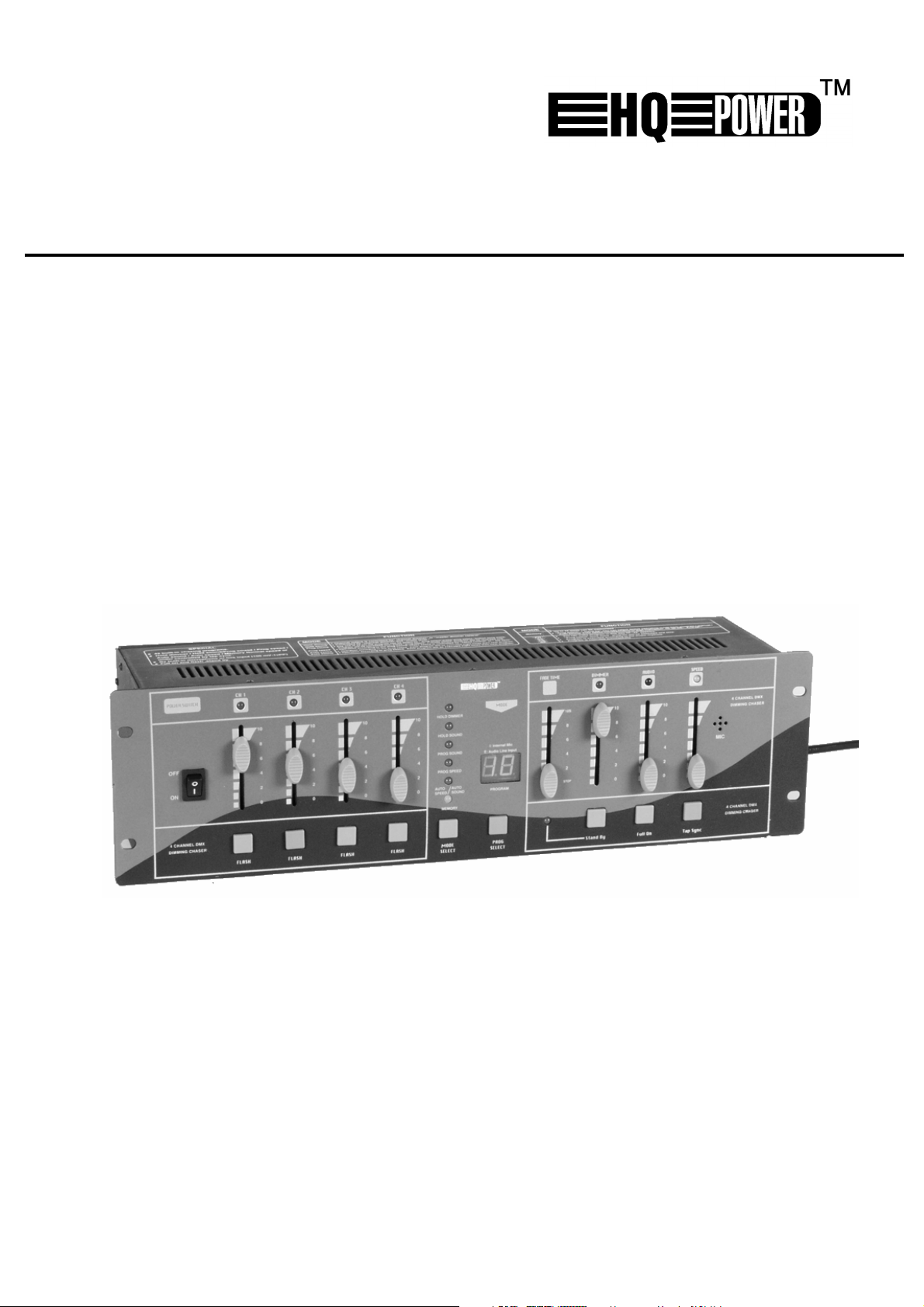
USER MANUAL
VDPDP136
4-CHANNEL CONTROLLER
4-KANAALS DMX CONTROLLER
CONTRÔLEUR DMX À 4 CANAUX
CONTROLADOR DMX DE 4 CANALES
4-KANAL DMX-CONTROLLER
GEBRUIKERSHANDLEIDING
NOTICE D’EMPLOI
MANUAL DEL USUARIO
BEDIENUNGSANLEITUNG
Page 2

2
VDPDP136_v2 HQ POWER
Page 3

3
VDPDP136_v2 HQ POWER
Page 4
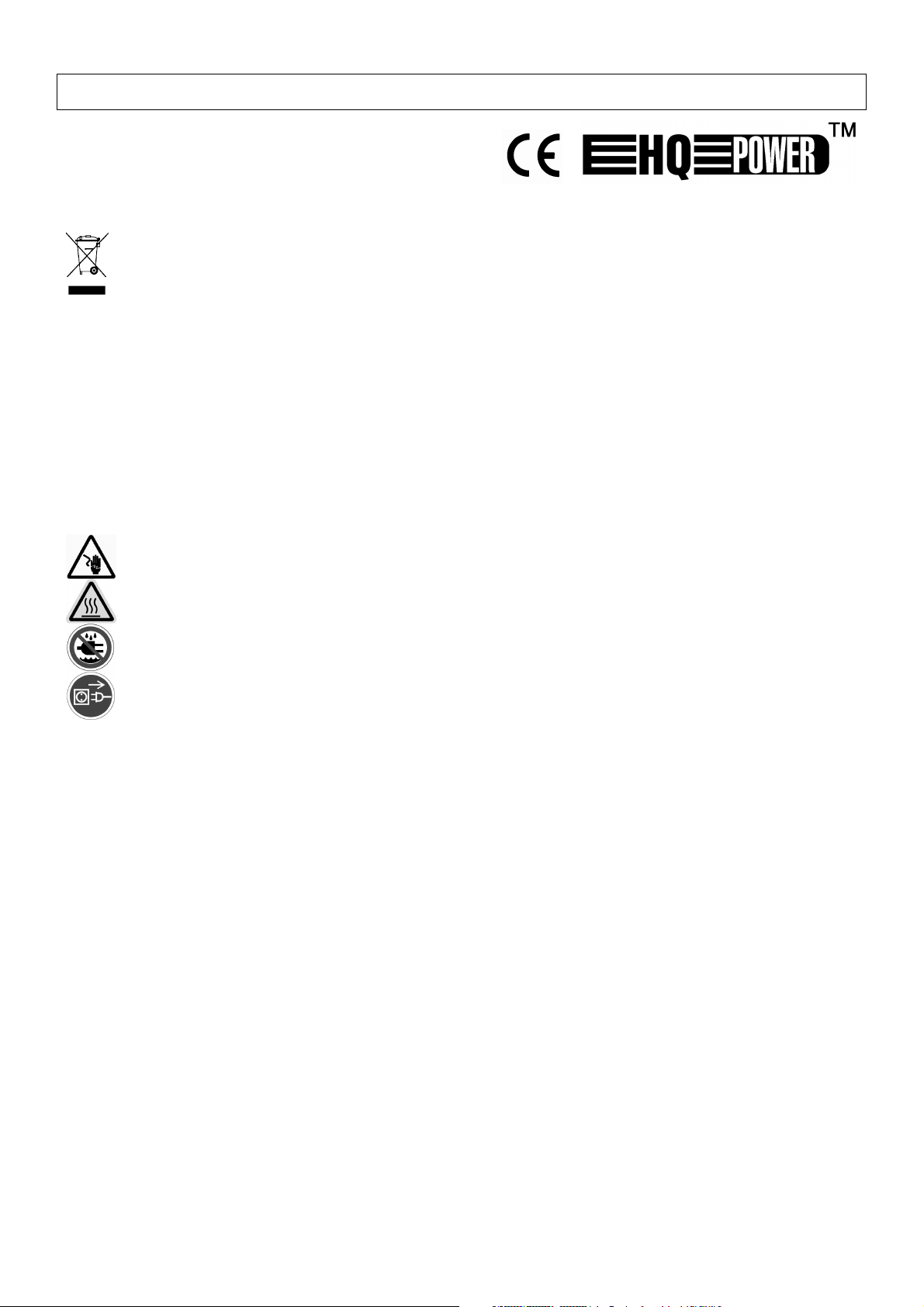
4
VDPDP136 – 4-CHANNEL CONTROLLER
1. Introduction & Features
To all residents of the European Union
Important environmental information about this product
This symbol on the device or the package indicates that disposal of the device after its lifecycle could harm
the environment.
Do not dispose of the unit (or batteries) as unsorted municipal waste; it should be taken to a specialized
company for recycling.
This device should be returned to your distributor or to a local recycling service.
Respect the local environmental rules.
If in doubt, contact your local waste disposal authorities.
Thank you for buying the VDPDP136! Please read the manual carefully before bringing this device into service.
This device features 42 fixed chaser programmes and the user can also create one 32-step programme. The device
can be used as a light organ or dimmer. Seven modes are available: hold dimmer, hold sound, programme sound,
programme chase, auto chase, auto speed and memory. The device also features a built-in microphone and an
external audio input. If the device was damaged in transit, don't install or use it and contact your dealer.
2. Safety Instructions
Be very careful during the installation: touching live wires can cause life-threatening electroshocks.
Do not touch the device during operation as the housing heats up.
Keep this device away from rain and moisture.
Unplug the mains lead before opening the housing.
• A qualified technician should install and service this device.
• Damage caused by disregarding certain guidelines in this manual is not covered by the warranty and the dealer
will not accept responsibility for the ensuing defects or problems.
• Do not switch the device on immediately if it has been exposed to changes in temperature. Protect the device
against damage by leaving it switched off until it has reached room temperature.
• Make sure that the available voltage does not exceed the voltage stated in the specifications of this manual.
• Do not crimp the power cord and protect it against damage from sharp edges. Ask an authorised dealer to replace
the cord if necessary.
• Always disconnect the device from the mains when it is not in use or when you wish to clean it. Only handle the
power cord by the plug. Never pull out the plug by tugging the power cord.
• Note that damage caused by user modifications to the device are not covered by the warranty. Keep the device
away from children and unauthorised users.
• Install your VDPDP136 at a minimum distance of 1m of any object to ensure sufficient ventilation.
• Do not impede ventilation by covering the ventilation sleeves with objects such as table cloths, paper…
• Keep the device away from or do not place naked flame sources, such as candles, on top of the device.
• Never place any objects filled with liquids, such as vases, on top of the device. The VDPDP136 should not be
exposed to splashing or dripping.
3. General Guidelines
• This device is a lighting controller for professional use on stage, in discos, theatres, etc. The VDPDP136 should
only be used indoors on an alternating current of max. 230Vac/50Hz.
• Do not shake the device. Avoid brute force when installing or operating the device.
VDPDP136_v2 HQ POWER
Page 5
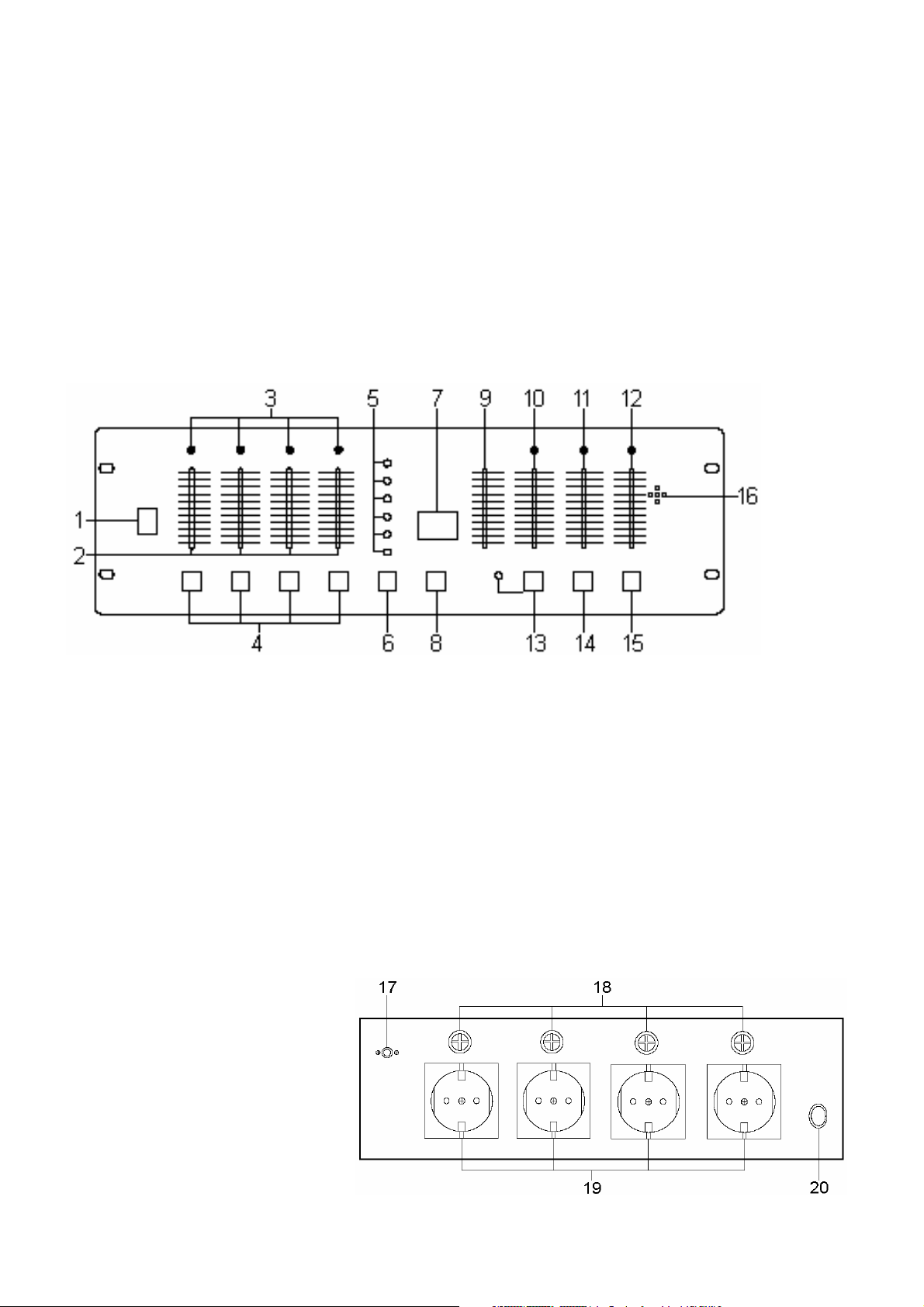
5
• Select a location where the device will be protected against extreme heat, moisture and dust.
• Do not use or transport the device under temperatures < 5°C or > 35°C.
• Familiarise yourself with the functions of the device before actually using it. Do not permit operation by unqualified
people. Any damage that may occur will probably be due to unprofessional use of the device.
• Use the original packaging if the device is to be transported.
• Note that all modifications of the device are forbidden for safety reasons.
• Do not remove the serial number sticker from the device as doing so will void the warranty. Only use the device
for its intended purpose. All other uses may cause short circuits, burns, electroshocks, lamp explosions, crashes,
etc. Using the device in an unauthorised way will void the warranty.
4. Description
a) Top panel
Fig. 1
1. ON/OFF button
2. Channel dimmer: to adjust the dimming level per channel
3. Channel dimmer indicators: shows the dimming level of the selected channel
4. Channel flash buttons: press these buttons to make an individual channel jump to 100% output
5. Mode indicators
6. Mode selection button (MODE SELECT): to switch between the various modes
7. LED display
8. Programme selection button (PROG SELECT): choose one of the 42 available chaser programmes
9. Fade time slider: adjusts the time between device activation and deactivation (not in “flash” and “full-on” mode).
10. Master fader + Master dimmer indicator
11. Audio level fader: to adjust the music sensitivity + Music level indicator
12. Speed fader: to adjust the chase speed + Chase speed indicator
13. Standby: to disable all outputs (chaser programme will continue to run but no output is generated)
14. Full on: sets the output of all channels to 100%. Release the button to return to the initial settings.
15. TAP SYNC: press this button twice to define the rhythm of the music and to make the chaser move to it.
16. Built-in microphone
b) Rear panel
17. Audio input: 100mV-1Vpp line in
18. Fuses (F6.3A 250V 5x20mm)
19. VDE socket outputs
20. AC power input
Fig. 2
VDPDP136_v2 HQ POWER
Page 6

6
c) Connections
The manufacturer is not responsible for damage caused by improper connections. All connections are made on the
rear panel of the device.
Connect the VDPDP136 to the mains.
Connect the light effect devices to the AC power outlets.
Connect an external audio line if possible or needed.
5. Operating Instructions
Activate the device with the ON/OFF switch. Choose the desired mode with the MODE SELECT button. Press the
button repeatedly to select the following modes (in this order): Hold Dimmer → Hold Sound → Prog. Sound →
Prog. Speed → Auto Sound → Auto Speed → Memory → Hold Dimmer, etc.
1) Hold Dimmer : All channels are controlled by their respective channel faders.
2) Hold Sound : All channels are controlled by their respective channel faders and the audio level fader
3) Prog. Sound : The chase is music-controlled but the programme is selected through the PROG SELECT button
(42 possible programmes)
4) Prog. Speed : The chase is speed-controlled and the speed is adjusted with the speed fader. The programme can
be selected through the PROG SELECT button (42 possible programs)
5) Auto Sound : The chase is music-controlled. Each programme is executed 8 times before the device switches to
the next programme number. Read the number of the current programme on the LCD. The PROG
SELECT button is inactive.
6) Auto Speed : The chase is speed-controlled and the speed is adjusted with the speed fader. Each programme is
executed 8 times before the device switches to the next programme number. Read the number of
the current programme on the LCD. The PROG SELECT button is inactive.
7) Memory : You can create your own 32-step programme:
- Hold PROG SELECT
- Press STAND BY several times to activate different modes: the programming mode (PA), the manual mode
(ST), the auto sound mode (AS) and the auto speed mode (AP).
- Release the PROG SELECT button to confirm the selected mode.
8) PR-mode
- Slide the master fader to the top and put the channel faders in the desired position.
- Press PROG SELECT: the LED display shows 01, meaning that step 1 has been stored.
- Set the channel faders to the next position for step 2.
- Press PROG SELECT: the LED display shows 02, meaning that step 2 has been stored.
- Repeat the same process for all 32 steps and exit the programming mode by pressing MODE SELECT
- Select the MEMORY mode and adjust the speed with the speed fader.
The memory can be called up and played in one of three modes (see below).
- Hold the PROG SELECT button
- Press STANDBY to display the 3 modes: rate sound (AS), rate speed (AP) or step (ST)
- Release PROG SELECT to confirm the selected mode.
a) Step Mode (ST) : Press the PROG SELECT button repeatedly to run the scenes step by step.
b) Rate Sound (AS) : Scenes are music-controlled. Adjust music sensitivity with the AUDIO LEVEL fader.
c) Rate Speed (AP) : Scenes are speed-controlled. Adjust the chase speed with the SPEED fader.
9) Flash Mode : Set the channel output to maximum by pressing the flash button of a channel.
10) Standby Function : Press this button to bring the output of all channels to zero. Programmes will continue
to run but no output will be generated. The only functions still active are the channel
flash buttons and the full-on button. Press STAND BY again to exit the standby mode.
11) TAP SYNC : Use this button to manually set the chase speed to the beat of the music. Press it
twice to define the rhythm of the music to make the chaser run along to the beat.
12) Backup : The device can remember the stored programme for ± 1 month. Make sure to activate
the device at least one hour each month to retain the stored values.
13) Internal/external source : Two modes can be activated when the device is ON: “I” is displayed if the music is
controlled internally through the built-in microphone. “E” is displayed if the music is
controlled externally through the connector at the back of the device.
VDPDP136_v2 HQ POWER
Page 7
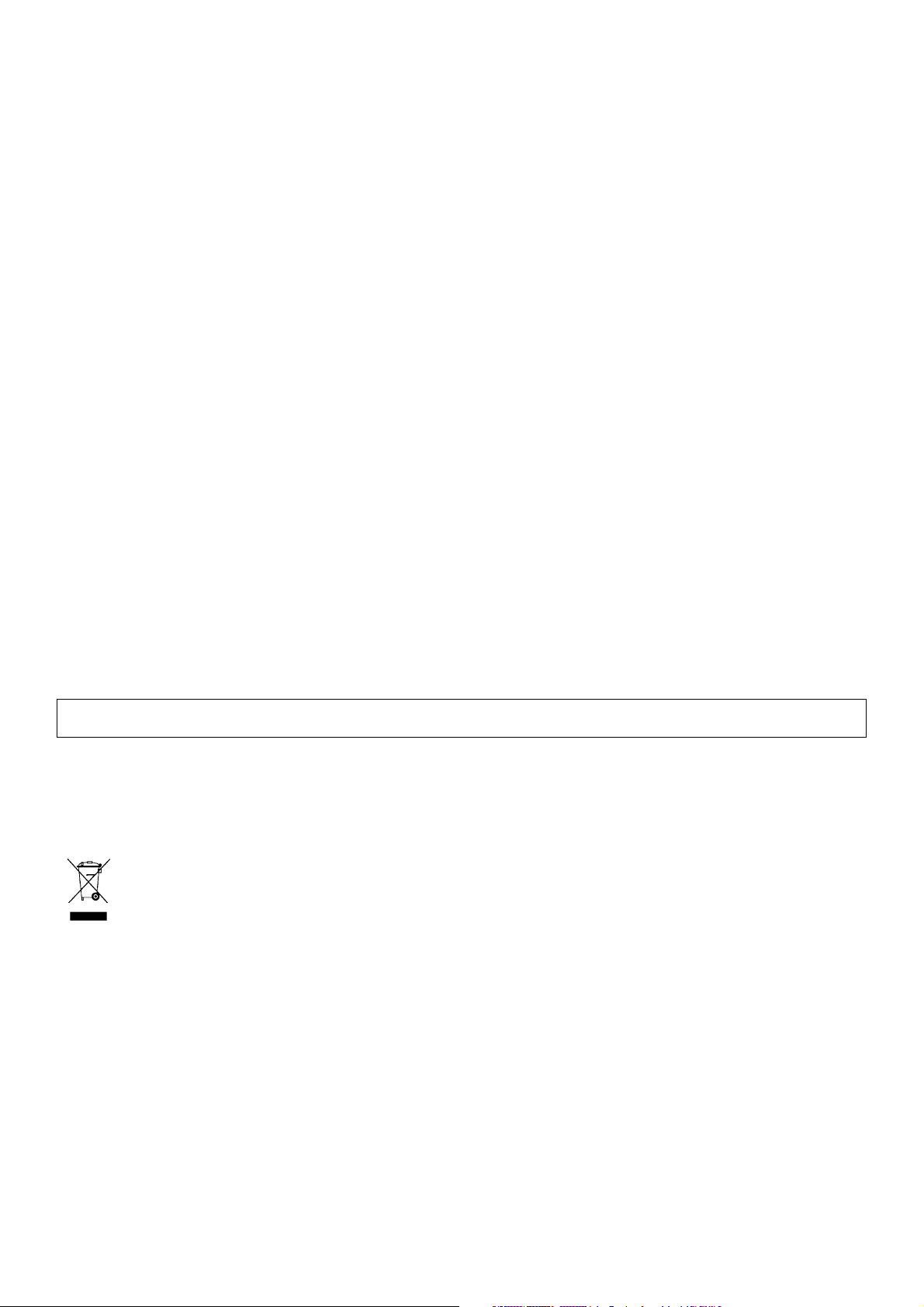
7
To switch modes:
• turn off the device
• hold the PROG SELECT button
• turn on the device
• Press MODE SELECT to change the mode
• Release both buttons
6. Cleaning and Maintenance
1. All screws for installing the devices or parts of the device have to be tightened and must not be corroded.
2. The housing, mounting supports and connections should not be modified or tampered with e.g. do not drill extra
holes in mounting supports, do not change the location of the connections, etc.
3. The electric power supply cables must be undamaged. Have the device installed by a qualified technician.
4. Disconnect the device from the mains prior to maintenance activities.
5. Wipe the device regularly with a moist cloth. Do not use alcohol or solvents.
6. Entrust a qualified technician with the maintenance of this device. Contact your dealer for spare parts if necessary.
7. Technical Specifications
Power Supply AC 230V~50Hz, 16A
External Audio Input 100mV-1Vpp
Fade Time 0-10 seconds
Fuses F6.3A 250V 5x20mm (order code FF6.3N)
Dimensions 482 x 132 x 126.5mm
Weight 4.5kg
For more info concerning this product, please visit our website www.hqpower.be.
The information in this manual is subject to change without prior notice.
VDPDP136 – 4-KANAALS DMX CONTROLLER
1. Inleiding & Kenmerken
Aan alle ingezetenen van de Europese Unie
Belangrijke milieu-informatie betreffende dit product
Dit symbool op het toestel of de verpakking geeft aan dat, als het na zijn levenscyclus wordt weggeworpen,
dit toestel schade kan toebrengen aan het milieu.
Gooi dit toestel (en eventuele batterijen) niet bij het gewone huishoudelijke afval; het moet bij een
gespecialiseerd bedrijf terechtkomen voor recyclage.
U moet dit toestel naar uw verdeler of naar een lokaal recyclagepunt brengen.
Respecteer de plaatselijke milieuwetgeving.
Hebt u vragen, contacteer dan de plaatselijke autoriteiten inzake verwijdering.
Dank u voor uw aankoop! Lees de handleiding voor u het toestel in gebruik neemt. Dit toestel beschikt over 42 vaste
chase programma’s en de gebruiker kan zelf een programma van 32 stappen aanmaken. Het toestel kan dienen als
dimmer of lichtorgel. Er zijn 7 modes: “hold dimmer”, “hold sound”, “programme sound”, “programme chase”, “auto
chase”, “auto speed” en “memory”. Het toestel heeft zowel een ingebouwde microfoon als een externe audio-ingang.
Als het toestel werd beschadigd tijdens het transport, installeer het dan niet en raadpleeg uw dealer.
VDPDP136_v2 HQ POWER
Page 8

8
Wees voorzichtig bij de installatie: raak geen kabels aan die onder stroom staan om
dodelijke elektroshocks
2. Veiligheidsinstructies
te vermijden.
Raak het toestel niet aan wanneer het in gebruik is: de behuizing wordt warm.
Bescherm dit toestel tegen regen en vochtigheid.
Verzeker u ervan dat het toestel niet aangesloten is op een stroombron alvorens het te openen.
• Laat dit toestel installeren en onderhouden door een geschoold technicus.
• De garantie geldt niet voor schade door het negeren van bepaalde richtlijnen in deze handleiding en uw dealer zal
de verantwoordelijkheid afwijzen voor defecten of problemen die hier rechtstreeks verband mee houden.
• Om beschadiging te vermijden, zet u het toestel best niet aan onmiddellijk nadat het werd blootgesteld aan
temperatuurschommelingen. Wacht tot het toestel op kamertemperatuur gekomen is.
• De beschikbare netspanning mag niet hoger zijn dan de spanning in de specificaties achteraan de handleiding.
• De voedingskabel mag niet omgeplooid of beschadigd zijn. Laat uw dealer zo nodig een nieuwe kabel plaatsen.
• Trek de stekker uit het stopcontact (trek niet aan de kabel!) voordat u het toestel reinigt en als u het niet gebruikt.
• Schade door wijzigingen die de gebruiker heeft aangebracht aan het toestel vallen niet onder de garantie.
• Houd dit toestel uit de buurt van kinderen en onbevoegden.
• Voor voldoende ventilatie, installeer uw VDPDP136 op een minimumafstand van 1m van elk object.
• Belemmer nooit de ventilatie en bedek de ventilatieopeningen niet met lakens, papier…
• Houd het toestel uit de buurt van en plaats nooit objecten met een open vlam, zoals kaarsen, op het toestel.
• Plaats nooit objecten met een vloeistof, zoals een vaas, op het toestel. Houd de VDPDP136 uit de buurt van
opspattend of druppelend vloeistof.
3. Algemene richtlijnen
• Dit toestel is een dimmerpack voor professioneel podiumgebruik in disco's, theaters, enz. U mag dit toestel enkel
binnenshuis gebruiken op een AC stroom van max. 230Vac/50Hz.
• Schud het toestel niet dooreen. Vermijd brute kracht tijdens de installatie en de bediening van dit toestel.
• Installeer het toestel weg van extreme temperaturen, vochtigheid en stof.
• U mag het toestel nooit vervoeren of gebruiken bij een temperatuur van < 5 en > dan 35°C.
• Maak u eerst vertrouwd met de werking van dit toestel. Ongeschoolde personen mogen dit toestel niet gebruiken.
Meestal is beschadiging het gevolg van onprofessioneel gebruik.
• Gebruik de oorspronkelijke verpakking wanneer u het toestel vervoert.
• Om veiligheidsredenen mag de gebruiker geen wijzigingen aanbrengen aan het toestel.
• De garantie vervalt indien u de sticker met het serienummer verwijdert. Gebruik het toestel enkel voor de
toepassingen die hier worden beschreven om kortsluitingen, brandwonden, elektroshocks, gevaar voor ontploffing
van de lampen, enz. te vermijden. U kunt het toestel beschadigen en de garantie vervalt automatisch indien u het
toestel op een ongeoorloofde manier gebruikt.
4. Beschrijving
a) Toppaneel (zie figuur 1 op blz. 2)
1. ON/OFF knop
2. Kanaaldimmers: stel per kanaal het dimniveau in met deze schuifregelaars
3. Indicators voor kanaaldimmers: tonen het dimniveau van het geselecteerde kanaal
4. Flashknop per kanaal: om een individueel kanaal onmiddellijk op 100% sterkte te doen branden
5. Mode-indicators
6. Mode keuzeknop: om over te schakelen van de ene mode naar de andere
7. LED display
8. Programma keuzeknop: kies 1 van de 42 beschikbare chase programma’s
9. Schuifregelaar voor fade-tijd: regelt de tijd tussen activering en deactivering (niet in flash en “full-on” mode).
10. Master fader + indicator voor de master dimmer
VDPDP136_v2 HQ POWER
Page 9

9
11. Fader voor audioniveau: regelt de muziekgevoeligheid + Indicator voor muziekniveau
12. Speed fader: regelt de snelheid van de chase + Indicators voor de snelheid van de chase
13. Standby-knop: schakelt alle uitgangen uit (het chase programma blijft lopen maar er is geen output)
14. Full-on: doet alle kanalen op 100% sterkte branden zolang de knop ingedrukt blijft.
15. TAP SYNC: druk 2 x op deze knop om het ritme van de muziek te bepalen en de chaser erop te doen bewegen.
16. Ingebouwde microfoon
b) Achterpaneel (zie figuur 2 op blz. 2)
17. Audio-ingang: 100mV-1Vpp line in
18. Zekeringen (F6.3A 250V 5x20mm)
19. VDE stopcontact-uitgangen
20. AC voedingsingang
c) Aansluitingen
De fabrikant is niet aansprakelijk voor schade veroorzaakt door verkeerde aansluitingen. Alle aansluitingen worden
gemaakt aan de achterkant van het toestel.
Sluit de VDPDP136 aan op een stopcontact.
Sluit de te besturen toestellen aan op de stopcontacten achteraan het toestel.
Gebruik de externe audio-ingang voor aansturing via een extern audiosignaal.
5. Bedieningsinstructies
Activeer het toestel met de ON/OFF schakelaar. Kies de gewenste mode met de MODE SELECT knop. Met deze
knop kunt u achtereenvolgens de volgende modes selecteren (in deze volgorde): Hold Dimmer → Hold Sound →
Prog. Sound → Prog. Speed → Auto Sound → Auto Speed → Memory → Hold Dimmer, enz.
1) Hold Dimmer : Alle kanalen worden gecontroleerd door hun respectieve kanaalfaders.
2) Hold Sound : Alle kanalen worden gecontroleerd door hun respectieve kanaalfaders en de audioniveaufader.
3) Prog. Sound : De chase is muziekgestuurd maar u kiest het programma met de PROG SELECT knop (42
programma’s beschikbaar)
4) Prog. Speed : De chase wordt gestuurd door de snelheidsregeling en u kunt de snelheid aanpassen met de
speed fader. Kies het programma met de PROG SELECT knop (42 programma’s beschikbaar)
5) Auto Sound : De chase is muziekgestuurd. Elk programma wordt automatisch 8 keer na elkaar uitgevoerd voor
het toestel overschakelt op het volgende programmanummer. Lees het nummer van het huidige
programma af op de LCD. De PROG SELECT knop werkt niet in deze mode.
6) Auto Speed : De chase wordt snelheidsgestuurd, regelbaar via de speed fader. Elk programma wordt 8 keer na
elkaar uitgevoerd voor het toestel overschakelt op het volgende programmanummer. Het nummer
van het huidige programma staat op de LCD. De PROG SELECT knop werkt niet in deze mode.
7) Geheugen : Creëer zelf een programma dat bestaat uit 32 stappen:
- Houd PROG SELECT ingedrukt
- Druk meermaals op STAND BY om verschillende modes te activeren: de programmeermode (PA), de
manuele mode (ST), de auto sound mode (AS) en de auto speed mode (AP).
- Laat de PROG SELECT knop los om de gekozen mode te bevestigen.
8) PR-mode
- Plaats de master fader in de hoogste stand en plaats de kanaalfaders in de gewenste stand.
- Druk op PROG SELECT: u leest 01 af op de LCD display d.w.z. dat stap 1 is opgeslagen.
- Plaats de channel faders in de gewenste stand voor stap 2.
- Druk op PROG SELECT: u leest 02 af op de LCD display d.w.z. dat stap 2 is opgeslagen.
- Herhaal dit voor alle 32 stappen en druk daarna op MODE SELECT om de programmeermode te verlaten.
- Selecteer de MEMORY mode en regel de snelheid met de snelheidsfader.
U kunt het geheugen oproepen en doen afspelen in drie verschillende modes (zie hieronder).
- Houd de PROG SELECT knop ingedrukt
- Druk de STANDBY knop in om achtereenvolgens de volgende modes te selecteren: rate sound (AS), rate
speed (AP) en step (ST)
VDPDP136_v2 HQ POWER
Page 10

10
- Laat PROG SELECT los om de gekozen mode te bevestigen.
a) Step Mode (ST) : Druk herhaaldelijk op PROG SELECT om de scènes stap per stap te doen afspelen.
b) Rate Sound (AS) : De scènes zijn muziekgestuurd. Regel de gevoeligheid met de AUDIO LEVEL fader.
c) Rate Speed (AP) : De scènes snelheidsgestuurd ; deze wordt geregeld met de SPEED fader.
9) Flash Mode : Druk op een flash-knop om dat kanaal onmiddellijk op 100% sterkte te doen branden.
10) Standby Functie : Druk op deze knop om de sterkte van alle kanalen tot 0% te herleiden. De programma’s
blijven lopen maar er is geen output. Enkel de flash-knoppen en de full-on knop werken
nog. Druk nogmaals op STAND BY om deze mode te verlaten.
11) TAP SYNC : om de snelheid van de chase manueel af te stemmen op het ritme van de muziek. Druk 2 x
op deze knop om het ritme van de muziek te bepalen. De chaser volgt nu dit ritme.
12) Backup : Het toestel kan een opgeslagen programma gedurende ± 1 maand onthouden. U moet het
toestel dan wel minstens gedurende 1 uur per maand inschakelen.
13) Interne/externe bron : U kunt twee modes activeren wanneer het toestel is ingeschakeld: “I” op de display
betekent dat het toestel wordt gestuurd via de ingebouwde microfoon. “E” op de display
betekent dat het toestel wordt gestuurd via de audio-ingang achteraan het toestel.
Andere mode selecteren:
• schakel het toestel uit
• houd PROG SELECT ingedrukt
• schakel het toestel in
• druk op MODE SELECT om de mode te veranderen
• laat beide knoppen los
6. Reiniging en onderhoud
1. Alle gebruikte schroeven moeten goed zijn aangespannen en mogen geen sporen van roest vertonen.
2. De vorm van de behuizing, het montagemateriaal en de aansluitingen moet onveranderd blijven bv. geen extra
gaten boren in montagebeugels, de aansluitingen niet bewerken, enz.
3. De voedingskabels mogen niet beschadigd zijn. Laat het toestel installeren door een geschoold technicus.
4. Verbreek de verbinding met het lichtnet voor u met onderhoudswerkzaamheden begint.
5. Veeg het toestel geregeld schoon met een vochtige doek. Gebruik geen alcohol of solventen.
6. Laat het onderhoud over aan een geschoold technicus. Bestel eventuele reserveonderdelen bij uw dealer.
7. Technische specificaties
Voeding AC 230V~50Hz, 16A
Externe audio-ingang 100mV-1Vpp
Fade-tijd 0-10 seconden
Zekeringen F 6.3A 250V 5x20mm (bestelcode FF6.3N)
Afmetingen 482 x 132 x 126.5mm
Gewicht 4.5kg
Voor meer informatie omtrent dit product, zie www.hqpower.be.
De gegevens in deze handleiding kunnen te allen tijde worden gewijzigd zonder voorafgaande kennisgeving.
VDPDP136 – CONTRÔLEUR DMX À 4 CANAUX
1. Introduction & Caractéristiques
Aux résidents de l'Union européenne
Des informations environnementales importantes concernant ce produit
Ce symbole sur l'appareil ou l'emballage indique que l’élimination d’un appareil en fin de vie peut polluer
l'environnement.
Ne pas jeter un appareil électrique ou électronique (et des piles éventuelles) parmi les déchets municipaux
non sujets au tri sélectif ; une déchèterie traitera l’appareil en question.
Renvoyer les équipements usagés à votre fournisseur ou à un service de recyclage local.
VDPDP136_v2 HQ POWER
Page 11

11
Il convient de respecter la réglementation locale relative à la protection de l’environnement.
En cas de questions, contacter les autorités locales pour élimination.
Nous vous remercions de votre achat ! Lisez le présent manuel attentivement avant la mise en service de l'appareil.
Cet appareil contient 42 programmes chase fixes et l’utilisateur peut créer son propre programme de 32 étapes.
L’appareil se laisse également utiliser en tant que variateur ou chenillard. Sept modes sont disponibles: “hold
dimmer”, “hold sound”, “programme sound”, “programme chase”, “auto chase”, “auto speed” et “memory”. L’appareil
est également pourvu d’un microphone incorporé et une entrée audio externe.
Si l’appareil a été endommagé pendant le transport, ne l'installez pas et consultez votre revendeur.
2. Prescriptions de sécurité
Être prudent lors de l’installation : toucher un câble sous tension peut causer des électrochocs mortels.
Ne pas toucher l’appareil lorsqu’il est en service : le boîtier chauffe !
Protéger l’appareil contre la pluie et l’humidité.
Débrancher le câble d'alimentation avant d'ouvrir le boîtier.
• Un technicien qualifié doit s'occuper de l'installation et du maintien.
• Les dommages causés en ignorant les prescriptions de ce manuel ne tombent pas sous la garantie et votre
revendeur déclinera la responsabilité de défauts ou d'autres problèmes qui en résultent.
• Ne branchez pas l'appareil après exposition à des variations de température. Attendez à ce que l'appareil ait
atteint la température de chambre.
• La tension réseau ne peut pas dépasser la tension mentionnée dans les spécifications à la fin de ce manuel.
• Le câble d'alimentation ne peut pas être serti ou endommagé. Si nécessaire, votre revendeur doit le renouveler.
• Tirez la fiche pour débrancher l'appareil. Débranchez-le avant de le nettoyer.
• Les dommages occasionnés par des modifications à l'appareil par le client, ne tombent pas sous la garantie.
• Gardez votre VDPDP136 hors de la portée de personnes non qualifiées et de jeunes enfants.
• Installez votre VDPDP136 à une distance minimale de 1m de tout objet pour assurer une ventilation suffisante.
• Ne bouchez jamais les fentes de ventilation avec des objets comme p.ex. des nappes, du papier…
• Gardez votre appareil à une distance et ne placez jamais de flamme ouverte, comme p.ex. une bougie, sur
l’appareil.
• Ne placez jamais d’objets contenant un liquide, comme p.ex. un vase, sur l’appareil. N’exposez pas votre
VDPDP136 aux éclaboussures.
3. Directives générales
• Cet appareil est un bloc de puissance pour usage professionnel dans les discothèques, les théâtres, etc.
Employez cet appareil à l'intérieur et uniquement avec une source de courant CA de max. 230Vac/50Hz.
• Evitez de secouer l'appareil et traitez l'appareil avec circonspection pendant l'installation et l'opération.
• Choisissez un lieu de montage protégé contre les poussières, l’humidité et les extrêmes de température.
• Transportez et employez l'appareil lors d'une température de 5 à 35°C.
• Familiarisez-vous avec le fonctionnement de l'appareil. Il est interdit aux personnes non qualifiées d'opérer cet
appareil. La plupart des dégâts sont causés par un usage non professionnel.
• Transportez l'appareil dans son emballage d'origine.
• Il est interdit de modifier l'appareil pour des raisons de sécurité.
• N’utilisez votre VDPDP136 qu’à sa fonction prévue. Tout autre usage peut causer des courts-circuits, des
brûlures, des électrochocs etc. Un usage impropre annule d'office la garantie.
VDPDP136_v2 HQ POWER
Page 12

12
4. Description
a) Panneau frontal (voir figure 1 à la p. 2)
1. Indications pour les variateurs de canal: indiquent le niveau de variation du canal sélectionné
2. Bouton ON/OFF
3. Bouton flash par canal: pressez un de ces boutons pour faire sauter le niveau de sortie de ce canal à 100%
4. Variateurs de canal: ces glissières règlent le niveau de variation par canal
5. Indicateurs de mode
6. Sélecteur mode: permet d’instaurer les différents modes
7. Afficheur LED
8. Sélecteur programme: sélectionnez un des 42 programmes chase disponibles
9. Glissière pour la durée du fade: règle la durée d’activation d’un appareil. Cette glissière est inactive dans le
mode flash et le mode “full-on” (tous les canaux à 100%)
10. Variateur master + Indicateur pour le variateur master
11. Fader pour le niveau audio: règle la sensibilité musicale + indicateur du niveau audio
12. Fader speed: règle la vitesse du chase + indicateur de vitesse du chase
13. “standby”: pour désactiver toutes les sorties (le programme chase n’est pas arrêté mais la sortie est bloquée)
14. Bouton "Full on": fait sauter le niveau de sortie de tous les canaux à 100% pendant qu'il est enfoncé.
15. TAP SYNC: pressez ce bouton 2 x pour déterminer le rythme de la musique. Ensuite, le chase s’effectuera sur
le rythme de la musique.
16. Microphone incorporé
b) Panneau arrière (voir figure 2 à la p. 2)
17. Entrée audio: 100mV-1Vpp line in
18. Fusibles (F6.3A 250V 5x20mm)
19. Sorties prises VDE
20. Entrée d'alimentation CA
c) Connexions
Le fabricant n’est pas responsable de dommages causés par des connexions erronées. Toutes les connexions se
font au dos de l’appareil.
Branchez l’appareil dans une prise de courant.
Connectez les appareils à piloter aux prises à l'arrière de l’appareil.
Utiliser l'entrée audio à l'arrière en cas de pilotage par un signal externe.
5. Instructions d’opération
Activez l’appareil avec l’interrupteur ON/OFF. Avec le bouton MODE SELECT, vous pouvez sélectionner les modes
dans l’ordre suivant: Hold Dimmer → Hold Sound → Prog. Sound → Prog. Speed → Auto Sound → Auto Speed
→ Memory → Hold Dimmer, etc.
1) Hold Dimmer : Tous les canaux sont contrôlés par leur faders respectifs.
2) Hold Sound : Tous les canaux sont contrôlés par leur faders respectifs et par le fader du niveau audio.
3) Prog. Sound : Le chase est piloté par la musique mais il faut sélectionner le programme avec le bouton PROG
SELECT (42 programmes sont disponibles)
4) Prog. Speed : Le chase est piloté par le réglage de vitesse. Ajustez la vitesse avec le fader speed. Sélectionnez
le programme avec le bouton PROG SELECT (42 programmes sont disponibles)
5) Auto Sound : Le chase est piloté par la musique. Automatiquement, chaque programme est exécuté 8 fois
d’affilée avant que l’appareil commute vers le prochain programme. Lisez le numéro du programme
présent sur l’écran LCD. Le bouton PROG SELECT est inactif dans ce mode.
VDPDP136_v2 HQ POWER
Page 13

13
6) Auto Speed : Le chase est piloté en vitesse, réglable avec le fader speed. Chaque programme est exécuté 8 fois
d’affilée avant que l’appareil commute vers le prochain programme. Le numéro du programme
actuel est affiché sur l’écran LCD. Le bouton PROG SELECT est inactif dans ce mode.
7) Memory : (mémoire) pour créer un programme consistant de 32 étapes max:
- Gardez PROG SELECT enfoncé
- Pressez STAND BY plusieurs fois pour l’activation successive des différents modes: le mode de
programmation (PA), le mode manuel (ST), le mode auto sound (AS) et le mode auto speed (AP).
- Lâchez le bouton PROG SELECT pour confirmer le mode choisi.
8) Mode PR
- Placez le master fader dans la position max. et réglez les faders de canal.
- Pressez PROG SELECT: “01” est affiché: l’étape 1 a été enregistrée.
- Réglez les faders de canal pour l’étape 2.
- Pressez PROG SELECT: “02“ est affiché: l’étape 2 a été enregistrée.
- Répétez cette procédure pour les 32 étapes et pressez MODE SELECT par après pour quitter le mode PR.
- Sélectionnez le mode MEMORY (mémoire) et réglez la vitesse avec le fader speed.
Vous pouvez rappeler les séquences mémorisées et les faire jouer dans les 3 modes mentionnés ci-dessous.
- Gardez PROG SELECT enfoncé
- Pressez le bouton STANDBY et sélectionnez successivement: rate sound (AS), rate speed (AP) et step (ST)
- Lâchez PROG SELECT pour confirmer le mode choisi.
a) Mode Step (ST) : Pressez PROG SELECT pour jouer une scène étape par étape.
b) Rate Sound (AS) : Scènes pilotées par la musique ; sensibilité musicale réglable avec AUDIO LEVEL.
c) Rate Speed (AP) : Scènes pilotées en vitesse, qui est réglable avec le fader SPEED.
9) Mode flash : Pressez un des boutons flash pour faire sauter le niveau de sortie de ce canal à 100%.
10) Fonction standby (veille) : Pressez ce bouton pour réduire les canaux à 0%. Les programmes ne sont pas arrêtés
mais il n’y a pas de sortie. Il n’y a que les boutons flash et le bouton full-on qui
marchent. Pressez STAND BY une nouvelle fois pour quitter ce mode.
11) TAP SYNC : Ce bouton permet de synchroniser la vitesse du chase avec le rythme de la musique.
Pressez ce bouton 2 fois pour faire marcher le chase sur le rythme de la musique.
12) Fonction backup : L’appareil retient un programme mémorisé pendant ± un mois, à condition que
l’appareil soit activé au moins une fois pendant une heure au cours de ce mois.
13) Source interne/externe : Vous pouvez activer deux modes quand l’appareil est ON. “I” (de ‘interne’) est affiché
quand la musique est pilotée par le microphone incorporé. “E” (de ‘externe’) est affiché
quand la musique est pilotée par le connecteur RCA au dos de l’appareil.
Sélectionner un autre mode:
• désactivez l’appareil
• gardez PROG SELECT enfoncé
• activez l’appareil
• pressez MODE SELECT pour changer le mode
• lâchez les deux boutons
6. Nettoyage et entretien
1. Serrez les écrous et les vis et vérifiez qu'ils ne rouillent pas.
2. Laissez la forme du boîtier, de supports éventuels et des connexions intactes p.ex. il est interdit de creuser des
trous additionnels dans un support ou de modifier les connexions, etc.
3. Les câbles d'alimentation ne peuvent pas être endommagés. Un technicien qualifié doit entretenir l’appareil.
4. Débranchez l'appareil avant de le nettoyer.
5. Essuyez l'appareil régulièrement avec un chiffon humide. Evitez l'usage d'alcool et de solvants.
6. Un technicien qualifié assure l’entretien. Commandez des pièces de rechange chez votre revendeur.
7. Spécifications techniques
Alimentation CA 230V~50Hz, 16A
Entrée audio externe 100mV-1Vpp
Temps de fade 0-10 secondes
VDPDP136_v2 HQ POWER
Page 14

14
Cuidado durante la instalación: puede sufrir una peligrosa descarga eléctrica al tocar cables con un
Fusibles F6.3A 250V 5x20mm (référence FF6.3N)
Dimensions 482 x 132 x 126.5mm
Poids 4.5kg
Pour plus d’information concernant cet article, visitez notre site web www.hqpower.be.
Les données de ce manuel peuvent être modifiées sans notification préalable.
VDPDP136 – CONTROLADOR DMX DE 4 CANALES
1. Introducción & Características
A los ciudadanos de la Unión Europea
Importantes informaciones sobre el medio ambiente concerniente este producto
Este símbolo en este aparato o el embalaje indica que, si tira las muestras inservibles, podrían dañar el
medio ambiente.
No tire este aparato (ni las pilas eventuales) en la basura doméstica; debe ir a una empresa especializada
en reciclaje. Devuelva este aparato a su distribuidor o a la unidad de reciclaje local.
Respete las leyes locales en relación con el medio ambiente.
Si tiene dudas, contacte con las autoridades locales para eliminación.
¡Gracias por haber comprado el VDPDP136! Lea cuidadosamente las instrucciones del manual antes de usarlo.
Este aparato está provisto de 42 programas chase fijos y el usuario puede crear su propio programa de 32 pasos.
También se puede utilizar el aparato como dimmer u órgano de luz. Hay 7 modos disponibles: “hold dimmer”, “hold
sound”, “programme sound”, “programme chase”, “auto chase”, “auto speed” y “memory”. El aparato está también
equipado con un micrófono incorporado y una entrada audio externa.
Verifique si el aparato ha sufrido algún daño en el transporte antes de la puesta en marcha. Si es el caso, no
conecte el aparato a la red y póngase en contacto con su distribuidor.
2. Indicaciones de seguridad
voltaje peligroso.
¡No toque el aparato durante su operación: la caja se calienta!
No exponga este equipo a lluvia o humedad.
Desconecte el cable de alimentación de la red antes de abrir la caja.
• La instalación y el mantenimiento deben ser realizados por personal especializado.
• Daños causados por descuido de las instrucciones de seguridad de este manual invalidarán su garantía y su
distribuidor no será responsable de ningún daño ni de otros problemas resultantes.
• No conecte el aparato si ha estado expuesto a grandes cambios de temperatura. Espere hasta que el aparato
llegue a la temperatura ambiente.
• Asegúrese de que la tensión de red no sea mayor que la tensión indicada en las especificaciones.
• No aplaste el cable de alimentación y protéjalo contra posibles daños causados por algún tipo de superficie
afilada. Si es necesario, pida a su distribuidor reemplazar el cable de alimentación.
• Tire siempre del enchufe para desconectar el cable de red, nunca del propio cable.
• Los daños causados por modificaciones no autorizadas, no están cubiertos por la garantía.
• Mantenga el VDPDP136 lejos del alcance de personas no capacitadas y niños.
• Instale el VDPDP136 a una distancia mín. de 1m de cualquier objeto para asegurar una ventilación suficiente.
• Nunca bloquee los orificios de ventilación con objetos como p.ej. manteles, papel, etc.
VDPDP136_v2 HQ POWER
Page 15

15
• Mantenga el aparato a una distancia y nunca ponga objetos con mecha encendida, como p.ej. una vela, en el
aparato.
• Nunca ponga objetos con líquidos, como p.ej. un florero, en el aparato. No exponga el VDPDP136 bajo goteo.
3. Normas generales
• Este aparato es un efecto de luz para uso profesional en una discoteca, un teatro, etc. El VDPDP136 sólo está
permitido para una conexión con una fuente de corriente CA de máx. 230Vca/50Hz y para el uso en interiores.
• Seleccione un lugar de montaje donde el aparato no esté expuesto a polvo, humedad y calor extremo.
• Transporte y use el aparato con una temperatura entre 5 y 35°C.
• Familiarícese con el funcionamiento del aparato. Sólo personas cualificadas pueden manejar este aparato. La
mayoría de los daños son causados por un uso inadecuado.
• Transporte el aparato en su embalaje original.
• Por razones de seguridad, las modificaciones no autorizadas del aparato están prohibidas.
• Utilice sólo el VDPDP136 para las aplicaciones descritas en este manual a fin de evitar p.ej. cortocircuitos,
quemaduras, descargas eléctricas, explosión de la lámpara, etc. Un uso desautorizado puede causar daños y
anula la garantía completamente.
4. Descripción
a) Panel frontal (véase figura 1 en la p. 2)
1. Indicadores para los dimmers de canal: indican el nivel de intensidad de luz del canal seleccionado
2. Botón ON/OFF
3. Botón flash por canal: pulse uno de estos botones para hacer saltar la salida de un canal individual al 100%
4. Dimmer de canal: estos conmutadores deslizantes ajustan el nivel de la intensidad de luz por canal
5. Indicadores de modo
6. Selector de modo: permite seleccionar los diferentes modos
7. Pantalla LED
8. Selector de programa: seleccione uno de los 42 programas chase disponibles
9. Conmutador deslizante para la duración de fade: ajusta la duración de activación de un aparato. Este
conmutador deslizante está inactivo en el modo flash y el modo “full-on” (todos los canales al 100%)
10. Dimmer maestro + Indicador para el dimmer maestro
11. Fader para el nivel audio: ajusta la sensibilidad musical + indicador del nivel de audio
12. Fader speed: ajusta la velocidad de chase + indicador de velocidad de chase
13. “standby”: para desactivar todas las salidas (el programa chase continúa pero la salida está bloqueada)
14. Botón "Full on": hace saltar la salida de todos los canales al 100%. Suelte el botón para volver al
funcionamiento normal.
15. TAP SYNC: pulse este botón 2 veces para determinar el ritmo de la música. Luego, el chase se mueve al ritmo
de la música.
16. Micrófono incorporado
b) Panel trasero (véase figura 2 en la p. 2)
17. Entrada de audio: 100mV-1Vpp line in
18. Fusibles (F6.3A 250V 5x20mm)
19. Salidas enchufes VDE
20. Entrada de alimentación CA
c) Conexiones
El distribuidor no aceptará responsabilidad por daños causados por conexiones incorrectas. Todas las conexiones
se hacen el la parte posterior del aparato.
VDPDP136_v2 HQ POWER
Page 16

16
Conecte el aparato a una toma de corriente.
Conecte los aparatos a pilotar a las tomas de la parte trasera del aparato.
Utilice la entrada de audio de la parte trasera en caso de control por una señal externa.
5. Instrucciones de operación
Active el aparato con el interruptor ON/OFF. Con el botón MODE SELECT, puede seleccionar los modos en el
siguiente orden: Hold Dimmer → Hold Sound → Prog. Sound → Prog. Speed → Auto Sound → Auto Speed →
Memory → Hold Dimmer, etc.
1) Hold Dimmer : Todos los canales se controlan con los fader respectivos.
2) Hold Sound : Todos los canales se controlan con los fader respectivos y con el fader del nivel audio.
3) Prog. Sound : El chase se controla con la música pero seleccione el programa con el botón PROG SELECT (hay
42 programas disponibles)
4) Prog. Speed : El chase se controla con el ajuste de velocidad. Ajuste de velocidad con el fader speed.
Seleccione el programa con el botón PROG SELECT (hay 42 programas disponibles)
5) Auto Sound : El chase se controla con la música. Automáticamente, cada programa se efectúa 8 veces uno tras
otro antes de que el aparato conmute al siguiente programa. Se visualiza el número del programa
actual en la pantalla LCD. El botón PROG SELECT está inactivo en este modo.
6) Auto Speed : El chase se controla con la velocidad, ajustable con el fader speed. Se efectúa 8 veces uno tras
otro antes de que el aparato conmute al siguiente programa. Se visualiza el número del programa
actual en la pantalla LCD. El botón PROG SELECT está inactivo en este modo.
7) Memory : (memoria) para crear un programa que consta de 32 pasos máx.:
- Mantenga pulsado PROG SELECT
- Pulse STAND BY varias veces para activar los diferentes modos sucesivamente: el modo de programación
(PA), el modo manual (ST), el modo auto sound (AS) y el modo auto speed (AP).
- Suelte el botón PROG SELECT para confirmar el modo seleccionado.
8) Modo PR
- Ponga el master fader en la posición máx. y ajuste los fader de canal.
- Pulse PROG SELECT: se visualiza “01”, es decir, se ha grabado el paso 1.
- Ajuste los faders de canal para el paso 2.
- Pulse PROG SELECT: se visualiza “02“, es decir, se ha grabado el paso 2.
- Repita este procedimiento para los 32 pasos. Luego, pulse MODE SELECT para salirse del modo PR.
- Seleccione el modo MEMORY (memoria) y ajuste la velocidad con el fader speed.
Es posible recordar las secuencias guardadas y reproducirlas en los 3 modos siguientes.
- Mantenga pulsado PROG SELECT
- Pulse el botón STANDBY y seleccione sucesivamente: rate sound (AS), rate speed (AP) y step (ST)
- Suelte PROG SELECT para confirmar el modo seleccionado.
a) Modo Step (ST) : Pulse PROG SELECT para reproducir una escena paso a paso.
b) Rate Sound (AS) : Las escenas están controladas por la música; Ajuste la sensibilidad musical con
AUDIO LEVEL.
c) Rate Speed (AP) : Las escenas están pilotadas por la velocidad, que se ajusta con el fader SPEED.
9) Modo flash : Pulse uno de los botones flash para hacer saltar este canal inmediatamente al 100%.
10) Función standby : Pulse este botón para reducir los canales al 0%. Los programas continúan pero no hay
una salida. Funcionan sólo los botones flash y el botón full-on. Vuelva a pulsar STAND
BY para salirse de este modo.
11) TAP SYNC : Este botón permite sincronizar la velocidad del chase con el ritmo de la música. Pulse
este botón 2 veces para hacer funcionar el chase al ritmo de la música.
12) Función backup : El aparato guarda un programa memorizado durante ± un mes, a condición de que
active el aparato durante una hora al mes como mínimo.
13) Fuente interna/externa : Se pueden activar dos modos si el aparato está en la posición ON. Se visualiza “I” (de
‘interna’) si la música está controlado por el micrófono incorporado. Se visualiza “E” (de
VDPDP136_v2 HQ POWER
Page 17

17
‘externa’) si la música está controlado por el conector RCA de la parte trasera del
aparato.
Seleccionar otro modo:
• desactive el aparato
• mantenga pulsado PROG SELECT
• active el aparato
• pulse MODE SELECT para cambiar el modo
• suelte ambos botones
6. Limpieza y mantenimiento
1. Apriete bien las tuercas y los tornillos y verifique que no hay señales de oxidación.
2. No modifique la caja, los soportes y las conexiones p.ej. no taladre agujeros adicionales en un soporte, no
modifique las conexiones, etc.
3. No dañe los cables de alimentación. Contacte con un técnico especializado para instalar el aparato.
4. Desconecte el aparato de toda fuente antes de limpiarlo.
5. Limpie el aparato regularmente con un paño húmedo. Evite el uso de alcohol y de disolventes.
6. Contacte con un técnico especializado para el mantenimiento del aparato. Contacte con su distribuidor si
necesita piezas de recambio.
7. Especificaciones
Alimentación CA 230V~50Hz, 16A
Entrada de audio externa 100mV-1Vpp
Tiempo de fade 0-10 segundos
Fusibles F6.3A 250V 5x20mm (referencia FF6.3N)
Dimensiones 482 x 132 x 126.5mm
Peso 4.5kg
Para más información sobre este producto, visite nuestra página web www.hqpower.be.
Se pueden modificar las especificaciones y el contenido de este manual sin previo aviso.
VDPDP136 – 4-KANAL DMX-CONTROLLER
1. Einführung & Eigenschaften
An alle Einwohner der Europäischen Union
Wichtige Umweltinformationen über dieses Produkt
Dieses Symbol auf dem Produkt oder der Verpackung zeigt an, dass die Entsorgung dieses Produktes nach
seinem Lebenszyklus der Umwelt Schaden zufügen kann.
Entsorgen Sie die Einheit (oder verwendeten Batterien) nicht als unsortiertes Hausmüll; die Einheit oder
verwendeten Batterien müssen von einer spezialisierten Firma zwecks Recycling entsorgt werden.
Diese Einheit muss an den Händler oder ein örtliches Recycling-Unternehmen retourniert werden.
Respektieren Sie die örtlichen Umweltvorschriften.
Falls Zweifel bestehen, wenden Sie sich für Entsorgungsrichtlinien an Ihre örtliche Behörde.
Wir bedanken uns für den Kauf des VDPDP136! Lesen Sie diese Bedienungsanleitung vor Inbetriebnahme sorgfältig
durch. Dieses kräftige und vielseitige Gerät verfügt über 42 feste Chase-Programme und der Benutzer kann selber
ein Programm, das aus 32 Schritten besteht, anmachen. Sie können das Gerät als Dimmer oder Lichtorgel
verwenden.
Es stehen sieben Modi zur Verfügung: “hold dimmer”, “hold sound”, “programme sound”, “programme chase”, “auto
chase”, “auto speed” und “memory”. Das Gerät verfügt über ein eingebautes Mikrofon und einen externen AudioEingang (RCA, Cinch).
VDPDP136_v2 HQ POWER
Page 18

18
Seien Sie vorsichtig bei der Installation: Fassen Sie die unter Strom stehenden Kabel nicht an, um
einen
Überprüfen Sie zuerst, ob Transportschäden vorliegen. In diesem Fall, nehmen Sie das Gerät nicht in Betrieb und
setzen Sie sich mit Ihrem Fachhändler in Verbindung.
2. Sicherheitshinweise
lebensgefährlichen elektrischen Schlag zu vermeiden
Fassen Sie das Gerät während des Betriebs nicht an, denn das Gehäuse heizt auf!
Das Gerät vor Regen und Feuchtigkeit schützen.
Trennen Sie das Gerät vor dem Öffnen vom Netz
VDPDP136_v2 HQ POWER
Page 19

19
• Installation und Wartung sind einer autorisierten Fachkraft vorbehalten.
• Bei Schäden, die durch Nichtbeachtung der Bedienungsanleitung verursacht werden, erlischt der
Garantieanspruch. Für daraus resultierende Folgeschäden übernimmt der Hersteller keine Haftung.
• Nehmen Sie das Gerät nicht sofort in Betrieb, nachdem es von einem kalten in einen warmen Raum gebracht
wurde. Lassen Sie das Gerät solange ausgeschaltet, bis es die Zimmertemperatur erreicht hat.
• Vergewissern Sie sich, dass die anzuschließende Netzspannung nicht höher ist als die Netzspannung
beschrieben in den technischen Daten dieser Bedienungsanleitung.
• Achten Sie darauf, dass die Netzleitung nicht gequetscht oder durch scharfe Kanten beschädigt werden kann. Bei
Beschädigungen soll eine Fachkraft das Kabel ersetzen.
• Trennen Sie das Gerät bei Nichtbenutzung und vor jeder Reinigung vom Netz. Fassen Sie dazu den Netzstecker
an der Grifffläche an und ziehen Sie nie an der Netzleitung.
• Beachten Sie, dass Schäden, die durch manuelle Veränderungen an diesem Gerät verursacht werden, nicht
unter den Garantieanspruch fallen. Halten Sie Kinder und Unbefugte vom Gerät fern.
• Installieren Sie den VDPDP136 mindestens 1m von einem Objekt entfernt um ausrechende Ventilation zu
gewährleisten.
• Bedecken Sie nie die Lüftungsschlitze mit Gegenständen wie Tischdecken, Papier, …
• Das Gerät von Flammen fernhalten und nie Kerzen oder Ähnliches auf das Gerät stellen.
• Keine Objekte mit Flüssigkeiten, wie z.B. auf das Gerät stellen. Der VDPDP136 keinem Spritzwasser oder keinen
Tropfen aussetzen.
3. Allgemeine Richtlinien
• Dieses Gerät ist eine Lichtsteuerung für den professionellen Einsatz auf Bühnen, in Discotheken, Theatern, usw.
Der VDPDP136 ist nur für den Anschluss an einen AC-Strom von max. 230Vac/50Hz zugelassen und wurde
ausschließlich zur Verwendung in Innenräumen konzipiert.
• Vermeiden Sie Erschütterungen. Vermeiden Sie rohe Gewalt während der Installation und Bedienung des
Gerätes.
• Achten Sie bei der Wahl des Installationsortes darauf, dass das Gerät keinem Staub, keiner Feuchtigkeit und
extremen Temperaturen ausgesetzt wird.
• Das Gerät darf weder transportiert noch verwendet werden bei Temperaturen von < 5 und > 35°C.
• Nehmen Sie das Gerät erst in Betrieb, nachdem Sie sich mit seinen Funktionen vertraut gemacht haben. Lassen
Sie das Gerät nicht von Personen bedienen, die sich nicht mit dem Gerät auskennen. Meist ist die Beschädigung
des Gerätes das Ergebnis von unfachmännischer Bedienung.
• Verwenden Sie die Originalverpackung, wenn das Gerät transportiert werden soll.
• Eigenmächtige Veränderungen sind aus Sicherheitsgründen verboten.
• Entfernen Sie nie das Etikett mit der Seriennummer, sonst erlischt der Garantieanspruch. Verwenden Sie das
Gerät nur für Anwendungen in dieser Bedienungsanleitung beschrieben, sonst kann dies zu Schäden am Produkt
führen und erlischt der Garantieanspruch. Jede andere Verwendung ist mit Gefahren wie Kurzschluss,
Brandwunden, elektrischem Schlag, Lampenexplosion, usw. verbunden.
4. Beschreibung
a) Frontplatte (siehe Abb. 1, S. 2)
1. EIN-/AUS-Taste
2. Kanaldimmer: stellen Sie das Dimm-Niveau pro Kanal mit diesen Schiebeschaltern ein
3. Kanaldimmer-Anzeiger: zeigen das Dimm-Niveau für den gewählten Kanal an
4. Kanal 'Flash'-Tasten: drücken Sie auf diese Tasten, um einen Kanaldimmer sofort auf 100% Stärke leisten zu
lassen.
5. Modus-Anzeige
6. Mode-Wahlschalter (MODES SELECT): zum Umschalten vom einen Modus auf einen anderen Modus
7. LED-Display
VDPDP136_v2 HQ POWER
Page 20

20
8. Programm-Wahlschalter: wählen Sie 1 der 42 zur Verfügung stehenden Chase-Programme
9. 'Fade' Zeit-Schiebeschalter: regelt die Zeit zwischen dem Ein- und Ausschalten des Geräts (funktioniert nicht
im Flash-Modus und “full-on”-Modus)
10. Master-Fader + Master Dimmer-Anzeige
11. Fader für Audio-Niveau: regelt die Musikempfindlichkeit + Anzeige Musikniveau
12. Speed-Fader: regelt die Chase-Geschwindigkeit + Anzeige "Chase"-Geschwindigkeit
13. Standby-Regelung: drücken Sie diese Taste um alle Ausgänge auszuschalten (das Chase-Programm läuft nach
wie vor aber es gibt keinen Ausgang).
14. Full-on: drücken Sie diese Taste um alle Kanäle sofort auf das Maximum (100%) zu schalten. Lassen Sie die
Taste los um den normalen Betrieb wieder aufzunehmen.
15. TAP SYNC: drücken Sie 2 x diese Taste um die Ablaufgeschwindigkeit einzustellen. Der Chaser wird jetzt
musikgesteuert.
16. Eingebautes Mikrofon
b) Rückplatte
17. Audio-Eingang: 100mV-1Vpp 'Line'-Eingang
18. Sicherungen (F6.3A 250V 5x20mm)
19. VDE-Steckdosen
20. AC-Eingang
b) Anschlüsse
Der Hersteller übernimmt keine Haftung für Schäden, verursacht durch falsche Anschlüsse. Alle Anschlüsse werden
auf der Rückseite des Gerätes gemacht.
Schließen Sie den VDPDP136 an das Netz an.
Verbinden Sie die Lichteffektgeräte mit den AC-Ausgängen.
Verwenden Sie den externen Audio-Eingang für die Steuerung eines externen Audiosignals.
5. Bedienungsanleitung
Schalten Sie das Gerät mit dem EIN/AUS-Schalter ein. Wählen Sie den gewünschten Modus mit der MODE
SELECT-Taste. Mit dieser Taste können Sie folgende Modi nacheinander auswählen (in dieser Reihenfolge): Hold
Dimmer → Hold Sound → Prog. Sound → Prog. Speed → Auto Sound → Auto Speed → Memory → Hold
Dimmer, usw.
1) Hold Dimmer : Alle Kanäle werden durch die respektiven Kanal-Fader gesteuert.
2) Hold Sound : Alle Kanäle werden durch die respektiven Kanal-Fader und den Audio Niveau-Fader
gesteuert.
3) Prog. Sound : Der Chaser läuft musikgetaktet. Mit der PROG SELECT-Taste können Sie aus 42
Programmen wählen.
4) Prog. Speed : Der Chaser läuft geschwindigkeitsgetaktet. Mit Speed-Fader können Sie die Geschwindigkeit
regeln. Mit der PROG SELECT-Taste können Sie aus 42 Programmen wählen.
5) Auto Sound : Der Chaser läuft musikgetaktet. Jedes Programm wird automatisch 8 Mal nacheinander
gezeigt ehe das Gerät auf die nächste Programmnummer umschaltet. Das LCD-Display zeigt
an welches Programm läuft. Die PROG SELECT-Taste funktioniert in diesem Modus nicht.
6) Auto Speed : Der Chaser läuft geschwindigkeitsgetaktet. Mit Speed-Fader können Sie die Geschwindigkeit
regeln. Jedes Programm wird automatisch 8 Mal nacheinander gezeigt ehe das Gerät auf die
nächste Programmnummer umschaltet. Das LCD-Display zeigt an welches Programm läuft.
Die PROG SELECT-Taste funktioniert in diesem Modus nicht.
7) Memory : Kreieren Sie selber ein Programm, das aus 32 Schritten besteht:
- Halten Sie PROG SELECT gedrückt
- Drücken Sie die STAND BY-Taste mehrmals um verschiedene Modi zu aktivieren: Programmieren (PA),
manuell (ST), Auto Sound (AS) und Auto Speed (AP).
VDPDP136_v2 HQ POWER
Page 21

21
- Lassen Sie die PROG SELECT-Taste los um den ausgewählten Modus zu bestätigen.
VDPDP136_v2 HQ POWER
Page 22

22
8) PR-mode
- Stellen Sie den Master-Fader in die höchste Position und stellen Sie die Kanal-Fader in die gewünschte
Position.
- Drücken Sie PROG SELECT: Im Display erscheint 01 das heißt, Schritt 1 ist gespeichert.
- Stellen Sie die Kanal-Fader in die gewünschte Position für Schritt 2.
- Drücken Sie PROG SELECT: Im Display erscheint 02, das heißt, Schritt 2 ist gespeichert.
- Wiederholen Sie dies für alle 32 Schritte und drücken Sie danach MODE SELECT um den
Programmiermodus zu verlassen.
- Wählen Sie den MEMORY-Modus und regeln Sie die Geschwindigkeit mit dem Speed-Fader.
Der Speicher kann in drei verschiedenen Modi abgerufen und abgespielt werden (siehe unten).
- Halten Sie die PROG SELECT-Taste gedrückt
- Drücken Sie STANDBY um folgende Modi nacheinander auszuwählen: rate sound (AS), rate speed (AP) und
step (ST)
- Lassen Sie PROG SELECT los um den gewählten Modus zu bestätigen.
a) Step Mode (ST) : Drücken Sie PROG SELECT wiederholt um die Szenen schrittweise
abzuspielen.
b) Rate Sound (AS) : Die Szenen sind musikgesteuert. Regeln Sie die musikgeschwindigkeit mit
dem AUDIO LEVEL-Fader (Audio Niveau-Fader).
c) Rate Speed (AP) : Die Szenen werden geschwindigkeitsgesteuert. Stellen Sie die Chase-
Geschwindigkeit mit dem SPEED-Fader ein.
9) Flash : Drücken Sie die Flash-Taste um den Kanal sofort auf das Maximum (100%) zu
schalten.
10) Standby : Drücken Sie diese Taste um die Stärke aller Kanäle auf 0% zu bringen. Die
Programme laufen weiter. Es gibt aber keinen Ausgang. Nur die Flash-Tasten
und der Full-On-Taste funktionieren noch. Drücken Sie STAND BY nochmals um
diesen Modus zu verlassen.
11) TAP SYNC : Drücken Sie diese Taste um die Chase-Geschwindigkeit manuell einzustellen.
Drücken Sie diese Taste 2 x hintereinander um den Ablauftakt zu bestimmen.
Der Chaser ist nun musikgesteuert.
12) Backup : Das Gerät speichert das letzt verwendete Programm ± 1 Monat. Schalten Sie
das Gerät mindestens 1 x pro Monat ein.
13) Interne/externe Quelle : Diese 2 Modi können eingeschaltet werden wenn das Gerät eingeschaltet ist: “I”
erscheint im Display wenn die Musik intern über das eingebaute Mikrofon
gesteuert wird. “E” erscheint im Display wenn die Musik extern über den RCAAnschluss auf der Rückseite des Gerätes gesteuert wird.
Andere Modi auswählen:
• schalten Sie das Gerät aus
• halten Sie PROG SELECT gedrückt
• schalten Sie das Gerät ein
• drücken Sie MODE SELECT um den Modus zu ändern
• lassen Sie beide Tasten los
6. Reinigung und Wartung
1. Alle verwendeten Schrauben müssen fest angespannt werden und dürfen keine Rostspuren zeigen.
2. Das Gehäuse, die Linsen, die Montagebügel und der Montageort (z.B. Decke oder Gebinde) dürfen nicht
angepasst werden, z.B. bohren Sie keine zusätzlichen Löcher in Montagebügel, verändern Sie die Anschlüsse
nicht, usw.
VDPDP136_v2 HQ POWER
Page 23

23
3. Sorgen Sie dafür, dass die Netzkabel nicht beschädigt werden. Lassen Sie das Gerät von einer Fachkraft
installieren.
4. Trennen Sie das Gerät vom Netz ehe Sie mit den Servicearbeiten anfangen.
5. Verwenden Sie zur Reinigung ein feuchtes Tuch. Verwenden Sie auf keinen Fall Alkohol oder irgendwelche
Lösungsmittel.
6. Die Wartung darf nur von einer Fachkraft durchgeführt werden. Bestellen Sie eventuelle Ersatzunterteile bei
Ihrem Fachhändler.
7. Technische Daten
Spannungsversorgung AC 230V~50Hz, 16A
Externer Audio-Eingang 100mV-1Vpp
Fade-Zeit 0-10 Sekunden
Sicherungen F6.3A 250V 5x20mm (Bestellnummer FF6.3N)
Abmessungen 482 x 132 x 126.5mm
Gewicht 4.5kg
Für mehr Informationen zu diesem Produkt, siehe www.hqpower.be.
Änderungen in Technik und Ausstattung ohne vorherige Ankündigung vorbehalten.
VDPDP136_v2 HQ POWER
