Page 1

D
M
M
Ô
O
M
M
U
A
N
0
L
R
R
L
R
L
A
O
R
A
R
R
W
V
RGB D
RGB D
CONTR
CONTR
RGB D
PC
X CONTROLL
X-CONTROL
LEUR DMX
LADOR DMX
X-STEUERGE
09
ER FOR LED P
ER VOOR LED
GB POUR PR
RGB PARA P
ÄT FÜR LED
RCAN
PARSPOT
JECTEUR PA
OYECTOR PA
PAR-SCHEIN
À LED
CON LEDs
ERFER
USER
GEBR
NOTIC
MANU
BEDIE
ANUAL
IKERSHAND
E D’EMPLOI
L DEL USUA
UNGSHAND
EIDING
IO
EITUNG
Page 2
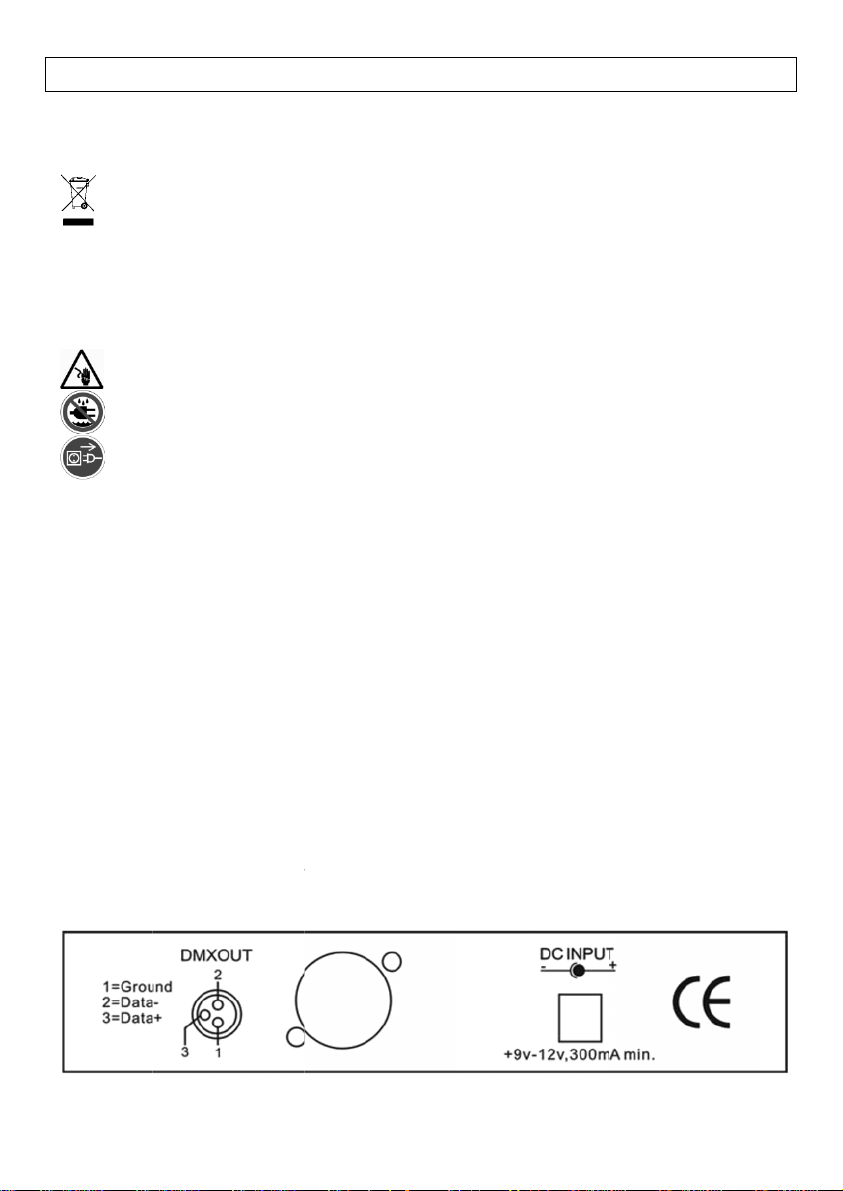
u
t
v
y
n
e
T
h
m
a
I
t
m
r
t
e
e
l
f
k
c
y
g
a
h
t
a
BeK
U
o
n
e
n
o
e
a
a
e
a
t
n
g
e
s
n
v
o
r
e
f
S
d
a
n
.
p
n
t
e
m
m
m
r
e
.
e
e
t
g
d
a
p
o
h
P
C
r
o
e
E
s
t
c
c
e
e
t
1. Introd
To all residen
Important en
This s
enviro
special
servic
If in doubt, co
hank you for c
Please read t h e
install or use it
manual.
2. Safety
• Damage ca
not accept
• A qualified
• Do not swi
against da
• This device
person car
• Make sure
• Disconnect
• Keep the d
• Note that d
• Keep the d
3. Genera
• This device
indoors wit
• Lighting ef
• Do not sha
• Select a lo
distance of
• Familiarise
people. An
• Use the ori
• All modific
• Only use t
etc. Using
4. Back P
ction
s of the European Uni
ironmental informatio
mbol on the device or th
ment. Do not dispose of
ized company for recycli
. Respect the local envir
ntact your local waste
oosing HQPOWER™! The
anual thoroughly before
nd contact your dealer. R
nstructions
e very careful during th
lectroshocks.
eep this device away fro
nplug the mains lead be
used by disregard of cert
responsibility for any ens
technician should install
ch the device on immedi
age by leaving it switch
falls under protection cl
y out the electric connec
hat the available voltage
the device from the mai
vice away from splashin
amage caused by user m
vice away from children
Guidelines
is designed for professio
h the included power ada
ects are not designed for
e the device. Avoid brut
ation where the device i
0.5m between the device’
yourself with the functio
damage that may occur
inal packaging if the de
tions of the device are f
e device for its intended
he device in an unautho
nel
ENGLI
n
about this product
package indicates that
the unit (or batteries) as
g. This device should be
nmental rules.
disposal authorities.
VDPC009 is a small 4-ch
bringing this device into s
fer to the Velleman® Se
installation: touching liv
m rain and moisture.
ore opening the housing
ain guidelines in this ma
uing defects or problems
nd service this device.
tely after it has been ex
d off until it has reached
ss I. It is therefore esse
ion.
does not exceed the vol
s to clean it or when it is
and dripping liquids. N
odifications to the device
and unauthorised users.
nal use on stage, in disco
pter connected to an alte
permanent operation: re
force when installing or
protected against extre
s light output and any illu
s of the device before ac
will most probably be du
ice is to be transported.
rbidden for safety reason
purpose. All other uses
ised way will void the wa
H
isposal of the device aft
unsorted municipal wast
returned to your distribu
nnel DMX controller desi
ervice. If the device was
rvice and Quality Warr
wires can cause life-thr
ual is not covered by the
osed to changes in tem
room temperature.
tial that the device be ea
age stated in the specific
not in use. Handle the p
ver put objects filled wit
is not covered by the wa
s, theatres, etc. The VD
rnating current of 230VA
gular operation breaks w
operating the device.
e heat, dust and moistu
inated surface.
tually using it. Do not all
e to unprofessional use o
s.
ay lead to short circuits,
ranty.
r its lifecycle could harm
; it should be taken to a
or or to a local recycling
ned for use with LED PAR
amaged in transit, don't
nty on the final pages of
atening
warranty and the dealer
erature. Protect the devi
rthed. Have a qualified
ations of this manual.
wer cord by the plug onl
liquid on top of the devi
rranty.
C009 should only be us
/50Hz.
ll prolong their lives.
e. Respect a minimum
w operation by unqualifi
f the device.
burns, electroshocks, cra
the
.
his
will
e
y.
e.
d
d
sh,
VDPC009
2
HQPOW
R™
Page 3
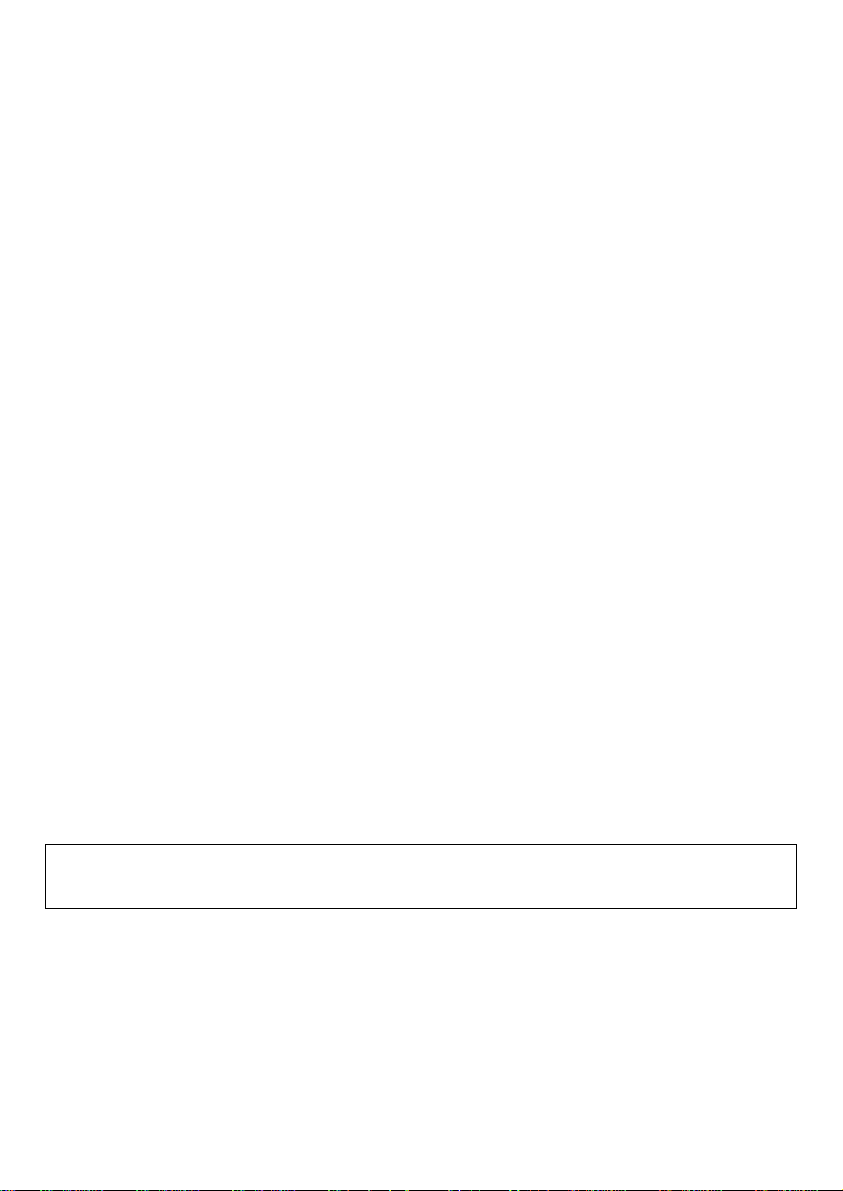
5. Front Panel
Selecting the Colour Mode – COLOR MODE
Press the COLOR SELECT button and select your colour with the corresponding button (RED, ORANGE, YELLOW,
GREEN, CYAN, BLUE, PURPLE, MAGENTA, WHITE or REG-GREEN-BLUE). The corresponding LED D2 will light.
Selecting the Built-In Programs – PROG SELECT
Press the PROG SELECT button and select your program with the PROG SELECT fader. The corresponding LED D3 will
light. Adjust the running sp eed of the effect with the SPEED fader or the flash frequency with the FLASH/SENSITIVITY
fader.
Auto Run Mode – AUTO
Press the AUTO button. The correspond ing LED D4 will light. Adjust the running speed of the effect with the SPEED
fader or the flash frequency with the FLASH/SENSITIVITY fader.
Sound-Active Mode – SOUND ACTIVE
Press the SOUND ACTIVE button. The corresponding LED D5 will light. Adjust the sensitivity with the
FLASH/SENSITIVITY fader.
HOLD
Press this button to lock the current operation mode. The corresponding LED D1 will light.
BLACK OUT
Press this button to black out the LED spot. The corresponding LED D6 will light.
6. Cleaning and Maintenance
1. All screws should be tightened and free of corrosion.
2. Moving mechanic parts must not show any signs of wear and tear.
3. The electric power supply cables must not show any damage. Have a qualified technician maintain the device.
4. Disconnect the device from the mains prior to maintenance activities.
5. Wipe the device regularly with a moist, lint-free cloth. Do not use alcohol or solvents.
6. There are no user-serviceable parts.
7. Contact your dealer for spare parts if necessary.
7. Technical Specifications
Power Supply 9 ~ 12VDC adapter (incl.) connected to 230VAC/50Hz
Power Consumption 3.6W
Dimensions 220 x 140 x 36mm
Total Weight 1kg
Use this device with original accessories only. Velleman Components nv cannot be held responsible in the
event of damage or injury resulted from (incorrect) use of this device. For more info concerning this
product, please visit our website www.hqpower.com. The information in this manual is subject to change
without prior notice.
© COPYRIGHT NOTICE
This manual is copyrighted. The copyright to this manual is owned by Velleman Components nv. All worldwide
rights reserved. No part of this manu al may be copied, reproduced, translated or reduced to any electronic medium or
otherwise without the prior written consent of the copyright holder.
VDPC009 HQPOWER™ 3
Page 4
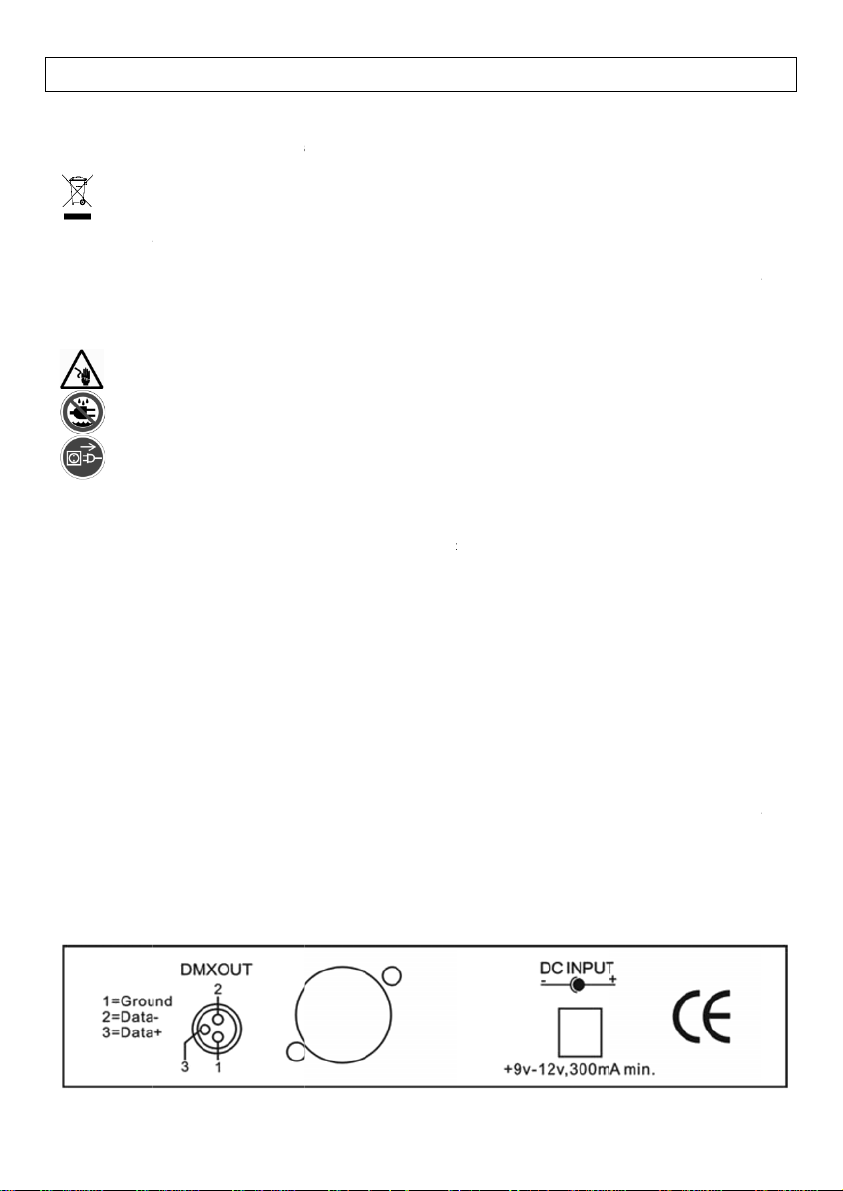
n
e
i
m
u
w
,
n
e
e
e
u
v
m
b
v
p
o
d
e
t
h
e
d
k
e
t
s
e
k
s
f
a
b
k
,
a
s
a
d
o
h
u
k
u
e
u
s
s
a
o
m
m
t
e
h
l
e
e
t
o
d
e
b
M
t
e
a
n
t
s
e
a
e
e
d
g
o
f
a
o
g
y
e
e
e
e
k
n
r
h
b
w
e
c
n
t
t
0
d
n
e
l
n
n
E
,
e
t
e
z
e
t
1. Inleidi
Aan alle ingez
Belangrijke m
Dit sy
toestel
huisho
naar u
Hebt u vragen
Dank u voor uw
handleiding gro
het dan niet en
handleiding.
2. Veiligh
We
ele
Bes
Ver
• De garanti
de verantw
• Laat dit to
• Om bescha
temperatu
• Dit toestel
technicus
• De beschik
• Ontkoppel
• Houd dit to
vloeistof o
• Schade do
• Houd dit to
3. Algeme
• Dit toestel
gebruiken
• Lichteffect
• Schud het
• Installeer
0,5 m tuss
• Leer eerst
niet gebrui
• Gebruik de
• Om veiligh
• Gebruik he
brandwond
4. Achter
g
tenen van de Europe
lieu-informatie betref
bool op het toestel of de
schade kan toebrengen
delijke afval; het moet
verdeler of naar een lo
contacteer dan de pl
aankoop! De VDPC009 i
dig voor u het toestel in
raadpleeg uw dealer. Ra
idsinstructies
s voorzichtig bij de insta
troshocks te vermijden.
cherm dit toestel tegen r
zeker u ervan dat het to
geldt niet voor schade
oordelijkheid afwijzen vo
stel installeren en onder
diging te vermijden, zet
rschommelingen. Wacht
alt onder beschermings
oet de elektrische aansl
are netspanning mag ni
an het lichtnet voordat
estel uit de buurt van op
het toestel.
r wijzigingen die de gebr
estel uit de buurt van kin
ne richtlijnen
is ontworpen voor profes
oor de meegeleverde ad
n zijn niet ontworpen vo
oestel niet dooreen. Ver
et toestel weg van extre
n de lichtuitgang van he
e functies van het toest
en. Meestal is beschadig
oorspronkelijke verpakki
idsredenen mag de gebr
toestel enkel waarvoor
en, elektrische schokken,
te paneel
NEDERLA
e Unie
ende dit product
verpakking geeft aan da
an het milieu. Gooi dit t
ij een gespecialiseerd be
aal recyclagepunt breng
atselijke autoriteiten
een kleine 4-kanaals D
gebruik neemt. Werd he
dpleeg de Velleman® s
latie: raak geen kabels a
en en vochtigheid.
stel niet aangesloten is o
oor het negeren van bep
r defecten of problemen
ouden door een geschoo
het toestel best niet aa
tot het toestel op kamer
lasse I, wat wil zeggen d
iting verzorgen.
t hoger zijn dan de span
het toestel reinigt en al
pattende en druppelend
uiker heeft aangebracht
deren en onbevoegden.
ioneel gebruik op podia,
pter aan te sluiten op e
r continue werking: reg
ijd brute kracht tijdens
e temperaturen, vochti
toestel en het belichte
l kennen voor u het gaat
ing het gevolg van onpro
ng wanneer u het toestel
uiker geen wijzigingen a
et gemaakt is. Andere t
enz. Bij onoordeelkundi
NDS
, als het na zijn levensc
estel (en eventuele batt
rijf terechtkomen voor r
n. Respecteer de plaats
etreffende de verwijd
X-controller voor gebrui
toestel beschadigd tijde
rvice- en kwaliteitsga
an die onder stroom staa
p een stroombron alvore
alde richtlijnen in deze
die hier rechtstreeks ver
lde technicus.
onmiddellijk nadat het
emperatuur gekomen is.
at het toestel geaard mo
ning in de specificaties a
u het niet gebruikt.
vloeistoffen. Plaats gee
an het toestel vallen nie
in disco's, enz. U mag di
n wisselspanning van 23
lmatige onderbrekingen
e installatie en de bedie
heid en stof. Zorg voor e
ppervlak.
gebruiken. Ongeschoold
essioneel gebruik.
vervoert.
nbrengen aan het toeste
epassingen kunnen leide
gebruik vervalt de gara
clus wordt weggeworpen
rijen) niet bij het gewon
cyclage. U moet dit toes
lijke milieuwetgeving.
ring.
met led-PAR's. Lees dez
s het transport, installe
antie achteraan deze
n om dodelijke
s het te openen.
andleiding en uw dealer
and mee houden.
erd blootgesteld aan
t zijn. Een geschoolde
hteraan de handleiding.
objecten gevuld met
onder de garantie.
toestel enkel binnenshui
VAC/50 Hz.
oen ze langer meegaan.
ing van dit toestel.
en minimumafstand van
personen mogen dit to
.
n tot kortsluitingen,
tie.
dit
el
e
r
al
s
stel
VDPC009
4
HQPOW
R™
Page 5

5. Frontpaneel
Kleurselectie – COLOR MODE
Druk op COLOR SELECT en selecteer daarna de gewenste kleur met een druk op de RED, ORANGE, YELLOW, GREEN,
CYAN, BLUE, PURPLE, MAGENTA, WHITE of REG-GREEN-BLUE. De led D2 licht op.
Selecteren van de ingebouwde programma’s – PROG SELECT
Druk op PROG SELECT en selecteer daarna het programma met de PROG SELECT-fader. De led D3 licht op. Regel de
loopsnelheid van het effect met de SPEED-fader of de flitssnelheid met de FLASH/SENSITIVITY-fader.
Automatische sturing – AUTO
Druk op AUTO. De led D4 licht op. Regel de loopsnelheid van het effect met de SPEED-fader of de flitssnelheid met de
FLASH/SENSITIVITY-fader.
Muzieksturing – SOUND ACTIVE
Druk op SOUND ACTIVE. De led D5 licht op. Regel de gevoeligheid met de FLASH/SENSITIVITY-fader.
HOLD
Druk op deze knop om de huidige sturing vast te leggen. De led D1 licht op.
BLACK OUT
Druk op deze knop om de aangesloten ledspot te verduisteren. De led D6 licht op.
6. Reiniging en onderhoud
1. Alle gebruikte schroeven moeten goed zijn aangespannen en mogen geen sporen van roest vertonen.
2. Mechanisch bewegende delen mogen geen sporen van slijtage vertonen en mogen niet onregelmatig bewegen.
3. De voedingskabels mogen niet beschadigd zijn. Laat het toestel onderhouden door een geschoolde technicus.
4. Ontkoppel het toestel van het lichtnet voor u aan onderhoudswerkzaamheden begint.
5. Maak het toestel geregeld schoon met een vochtige, niet pluizend e doek. Gebruik geen alcohol of solvent.
6. De gebruiker mag geen onderdelen vervangen.
7. Bestel eventuele reserveonderdelen bij uw dealer.
7. Technische specificaties
Voeding adapter 9 ~ 12 VDC (meegelev.) aangesloten op 230 VAC/50 Hz
Verbruik 3,6 W
Afmetingen 220 x 140 x 36 mm
Gewicht 1 kg
Gebruik dit toestel enkel met originele accessoires. Velleman Components nv is niet aansprakelijk voor
schade of kwetsuren bij (verkeerd) gebruik van dit toestel. Voor meer informatie over dit product, zie
www.hqpower.com. De informatie in deze handleiding kan te allen tijde worden gewijzigd zonder
voorafgaande kennisgeving.
© AUTEURSRECHT
Velleman Components nv heeft het auteursrecht voor deze handleiding.
Alle wereldwijde rechten voorbehouden. Het is niet toegestaan om deze handleiding of gedeelten ervan over te nemen,
te kopiëren, te vertalen, te bewerken en op te slaan op een elektronisch medium zonder voorafgaande schriftelijke
toestemming van de rechthebbende.
VDPC009 HQPOWER™ 5
Page 6

u
o
y
e
p
m
s
e
a
f
p
d
s
n
j
q
i
t
r
a
a
a
v
i
m
e
e
u
a
d
r
a
c
Êtremor
tDéb
e
s
e
s
o
u
e
m
v
é
o
b
u
p
a
r
c
s
u
s
a
o
r
e
e
p
a
p
e
a
p
n
ÇA
h
e
o
t
e
e
g
e
d
a
i
e
d
r
u
e
e
m
V
a
o
e
s
e
n
o
i
v
à
s
c
t
â
o
é
u
r
r
i
E
s
r
c
s
1. Introd
Aux résidents
Des informati
En cas de que
Nous vous rem
présente notice
transport, ne p
Velleman® en
Ce s
l'envi
déch
équi
régle
2. Prescri
Pro
• La garantie
revendeur
• Confier l’in
• Ne pas bra
usqu’à ce
• Cet appare
qualifié doi
• La tension
• Débranche
• Ne pas reg
gens.
• Tenir l’app
l’appareil.
• Les domm
• Garder l’ap
3. Directi
• Cet appare
appareil à l
• Un effet lu
• Éviter de s
• Choisir un
Respecter
• Fixer l’app
• Se familiari
qualifiées
• Transporte
• Toute modi
• N’utiliser l’
électrocho
4. Pannea
ction
de l'Union européenn
ns environnementale
mbole sur l'appareil ou l'
ronnement. Ne pas jeter
ts municipaux non sujet
ements usagés à votre f
entation locale relative
tions, contacter les a
rcions de votre achat ! L
attentivement avant la
s l’installer et consulter
in de notice.
tions de sécurit
prudent lors de l’install
tels.
éger l’appareil contre la
rancher le câble d'alime
ne s’applique pas aux d
éclinera toute responsa
tallation et l’entretien à
cher l’appareil après ex
ue l’appareil ait atteint l
l ressort à la classe de p
établir la connexion éle
réseau ne peut pas dépa
l’appareil s’il n’est pas u
rder directement la sour
reil à l’écart d’éclabouss
ges occasionnés par des
pareil hors de la portée d
es générales
l a été développé pour u
’intérieur et avec l’adapt
ineux n’est pas conçu p
couer l’appareil et traite
ndroit où l’appareil est p
ne distance minimum d
reil à l’aide d’un câble d
ser avec le fonctionneme
’opérer cet appareil. La
l’appareil dans son emb
fication de l’appareil est i
ppareil qu’à sa fonction
s etc. Un usage impropr
u arrière
FRAN
importantes concerna
mballage indique que l’é
un appareil électrique ou
au tri sélectif ; une déc
urnisseur ou à un servic
à la protection de l’envir
torités locales pour éli
VDPC009 est petit con
ise en service de l’appar
otre revendeur. Se référ
tion : toucher un câble s
luie et l’humidité.
tation avant d'ouvrir le b
mmages survenus en né
ilité pour les problèmes
n personnel qualifié.
osition à des variations
température ambiante
otection I, ce qui impliqu
trique.
ser la tension mentionné
tilisé ou pour le nettoyer.
ce lumineuse comme cec
res et de jaillissements.
modifications à l’appareil
e personnes non qualifié
age professionnel dans
teur connecté à une sou
ur une opération contin
l’appareil avec circonsp
rotégé contre la poussièr
0,5 m entre la sortie lu
sécurité adéquat (p.ex.
nt de l’appareil avant de
lupart des dégâts sont c
llage originel.
nterdite pour des raisons
révue. Tout autre usage
annule d'office la garant
IS
nt ce produit
limination d’un appareil
électronique (et des pile
èterie traitera l’appareil
de recyclage local. Il co
nnement.
mination.
rôleur à 4 canaux pour p
il. Si l’appareil a été end
r à la Garantie de serv
us tension peut causer d
oîtier.
ligeant certaines directi
t les défauts qui en résul
e température. Afin d’évi
vant de l’utiliser.
e que l’appareil doit être
e dans les spécifications
i peut entraîner des crise
Ne jamais placer d’objet
par le client, ne tomben
s et de jeunes enfants.
es discothèques, des thé
ce de courant CA de 230
e. Des pauses régulières
ction pendant l’installati
, l’humidité et des temp
ière de l’appareil et la s
DLSC7 ou VDLSC8).
l’utiliser. Ne pas permett
usés par un usage non p
de sécurité.
peut causer des courts-c
ie.
n fin de vie peut polluer
éventuelles) parmi les
n question. Renvoyer le
vient de respecter la
rojecteur PAR à LED. Lire
mmagé pendant le
ce et de qualité
es électrochocs
es de cette notice et vot
tent.
ter des dommages, atten
mis à la terre. Un techni
la fin de cette notice.
d’épilepsie chez certain
ontenant un liquide sur
pas sous la garantie.
tres, etc. Employer cet
VCA/50 Hz.
prolongeront sa vie.
n et l’opération.
ratures extrêmes.
rface illuminée.
e pas aux personnes non
ofessionnel.
rcuits, des brûlures, des
la
e
dre
ien
VDPC009
6
HQPOW
R™
Page 7

5. Panneau frontal
Sélection de la couleur – COLOR MODE
Enfoncer le bouton COLOR SELECT et sélectionner la couleur en enfonçant le bouton RED, ORANGE, YELLOW, GREEN,
CYAN, BLUE, PURPLE, MAGENTA, WHITE ou REG-GREEN-BLUE. La DEL D2 s’allume.
Sélection de l’effet intégré – PROG SELECT
Enfoncer le bouton PROG SELECT et sélectionner le programme avec le fader PROG SELECT. La DEL D3 s’allume. Régler
la vitesse de l’effet avec le fader SPEED ou la fréquence des éclats avec le fader FLASH/SENSITIVITY.
Pilotage automatique – AUTO
Enfoncer le bouton AUTO. La DEL D4 s’allume. Régler la vitesse de l’effet avec le fader SPEED ou la fréquence des
éclats avec le fader FLASH/SENSITIVITY.
Pilotage par le son – SOUND ACTIVE
Enfoncer le bouton SOUND ACTIVE. La DEL D5 s’allume. Régler la sensibilité avec le fader FLASH/SENSITIVITY.
HOLD
Enfoncer ce bouton pour verrouiller le mode de pilotage sélectionné. La DEL D1 s’allume.
BLACK OUT
Enfoncer ce bouton pour obscurcir la sortie de lumière du projecteur connecté. La DEL D6 s’allume.
6. Nettoyage et entretien
1. Serrer les écrous et les vis et vérifier qu’ils ne rouillent pas.
2. Les parties mécaniques mob iles ne peuvent pas être usées ou bouger de manière irrégulière.
3. Les câbles d'alimentation ne peuvent pas être endommagés. Un technicien qualifié doit entretenir l’appareil.
4. Débrancher l’appareil avant de le nettoyer.
5. Essuyer l’appareil régulièrement avec un chiffon humide non pelucheux. Éviter l’usage d’alcool et de solvants.
6. Il n’y a aucune pièce maintenable par l’utilisateur.
7. Commander des pièces de rechange éventuelles chez votre revendeur.
7. Spécifications techniques
Alimentation alimentation 9 ~ 12VCC (incl.) connecté au réseau 230 VCA/50 H z
Consommation 3,6 W
Dimensions 220 x 140 x 36 mm
Poids 1 kg
N’employer cet appareil qu’avec des accessoires d’origine. SA Velleman Components ne sera aucunement
responsable de dommages ou lésions survenus à un usage (incorrect) de cet appareil. Pour plus
d’information concernant cet article, visitez notre site web www.hqpower.com. Toutes les informations
présentées dans cette notice peuvent être modifiées sans notification préalable.
© DROITS D’AUTEUR
SA Velleman Components est l’ayant droit des droits d’auteur pour cette notice.
Tous droits mondiaux réservés. Toute reproduction, traduction, copie ou diffusion, intégrale ou partielle, du contenu de
cette notice par quelque procédé ou sur tout support électronique que se soit est interdite sans l’accord préalable écrit
de l’ayant droit.
VDPC009 HQPOWER™ 7
Page 8

u
n
n
s
e
i
e
,
b
s
s
a
c
c
r
t
t
s
e
o
r
a
c
e
e
s
t
s
r
s
s
a
a
a
m
u
,
0
t
d
n
e
e
n
y
o
a
o
n
r
a
u
f
n
s
d
p
p
l
e
c
m
O
r
s
r
i
e
e
l
p
t
u
l
e
o
a
m
n
N
t
a
s
f
t
a
d
t
e
o
a
d
r
a
d
v
r
a
i
u
o
t
n
ó
a
y
a
d
E
e
e
e
L
o
d
n
1. Introd
A los ciudada
Importantes i
Este
ambi
espec
Resp
Si tiene dudas
¡Gracias por ha
atentamente la
instale y pónga
manual del usu
2. Instruc
• Los daños
distribuido
• La instalaci
• No conecte
llegue a la
• Este apara
conexión el
• Asegúrese
• No aplaste
Si es nece
• Desconect
siempre de
• Puede prod
poco a poc
• No mire di
• No expong
en el apara
• Los daños
• El desgast
• Mantenga
3. Norma
• Este apara
uso en inte
• No ha sido
aparato.
• No agite el
• Seleccione
(véase « E
• Fije el apa
• Familiaríce
mayoría de
• Transporte
• Por razone
• Utilice sólo
quemadur
la garantía
cción
os de la Unión Europe
formaciones sobre el
ímbolo en este aparato o
nte. No tire este aparato
alizada en reciclaje. Dev
te las leyes locales en rel
contacte con las auto
er comprado el VDPC0
instrucciones del manua
e en contacto con su dis
rio.
iones de seguri
C
uidado durante la instala
c
bles con un voltaje pelig
N
o exponga este equipo a
D
esconecte el cable de ali
ausados por descuido de
no será responsable de
ón y el mantenimiento d
el aparato si ha estado
emperatura ambiente.
o pertenece a la clase de
éctrica debe llevarla a ca
de que la tensión de red
el cable de alimentación
ario, pida a su distribuid
siempre el aparato si no
l enchufe para desconect
ucirse humo u olor duran
.
ectamente a la fuente de
el aparato a ningún tip
to.
ausados por modificacio
mecánico no está cubie
l VDPC009 lejos del alc
generales
o ha sido diseñado para
riores y conéctelo a una
diseñado para un uso ini
aparato. Evite usar exce
un lugar de montaje don
pecificaciones »). Res
ato con un cable de segu
e con el funcionamiento
los daños son causados
el aparato en su embalaj
de seguridad, las modifi
el VDPC009 para las ap
s, descargas eléctricas,
completamente.
ESPAÑ
edio ambiente conce
el embalaje indica que,
(ni las pilas, si las hubie
elva este aparato a su d
ación con el medio ambi
ridades locales para r
9! Es un pequeño contro
l antes de usarlo. Si el a
ribuidor. Véase la Garan
ad
ión: puede sufrir una pel
roso.
lluvia ni humedad.
entación de la red antes
las instrucciones de seg
ingún daño u otros prob
ben ser realizados por p
xpuesto a grandes cambi
protección I, por lo tant
bo un técnico cualificado.
o sea mayor que la tens
protéjalo contra posible
r reemplazar el cable de
va a usarlo durante un l
r el cable de red, nunca
te la primera puesta en
luz. Esto puede causar u
de salpicadura o goteo.
es no autorizadas, no es
to por la garantía.
nce de personas no cap
so profesional en una di
uente de corriente CA de
terrumpido. Introduzca
iva fuerza durante la ins
e el aparato no esté exp
ete una distancia de mín
ridad adecuado (p.ej. VD
del aparato. Sólo person
or un uso inadecuado.
e original.
caciones no autorizadas
icaciones descritas en es
xplosión de la lámpara,
L
niente a este product
i tira las muestras inserv
a) en la basura doméstic
stribuidor o a la unidad
nte.
siduos.
ador de 4 canales para p
arato ha sufrido algún d
ía de servicio y calida
igrosa descarga eléctrica
de abrir la caja.
ridad de este manual in
emas resultantes.
rsonal especializado.
os de temperatura. Espe
, es esencial que el apar
ión indicada en las espec
s daños causados por alg
alimentación.
rgo período de tiempo o
del propio cable.
archa. Es normal y el h
ataque epiléptico.
unca ponga un objeto c
án cubiertos por la gara
citadas y niños.
coteca, un teatro, etc. S
máx. 230VCA / 50Hz.
recuentemente una paus
alación y la reparación.
uesto a polvo, humedad
. 0.5m entre la salida de
LSC7 o VDLSC8).
s cualificadas pueden m
el aparato están prohibi
e manual a fin de evitar
tc. Un uso desautorizado
ibles, podrían dañar el m
; debe ir a una empresa
e reciclaje local.
oyector PAR con LEDs. L
ño en el transporte no lo
Velleman® al final de
al tocar los
alidarán su garantía y su
e hasta que el aparato
to esté puesto a tierra.
ficaciones.
ún tipo de superficie afila
antes de limpiarlo. Tire
mo o el olor desaparecer
n líquido, p.ej. un florer
tía.
lo está permitido para el
para prolongar la vida
temperaturas extremas
luz y el área iluminada.
nejar este aparato. La
as.
p.ej. cortocircuitos,
puede causar daños y a
ste
a
da.
á
el
ula
dio
a
,
VDPC009
8
HQPOW
R™
Page 9

4. Panel t
r
o
c
C
N
e
P
e
t
A
S
p
p
z
n
s
e
p
n
o
i
a
a
e
D
d
T
h
n
N
R
e
o
n
T
U
5
e
o
r
e
s
e
i
s
s
s
t
m
r
t
l
n
L
a
e
2
m
e
c
a
h
o
A
a
q
a
e
n
o
s
r
E
r
asero
5. Panel fr
Selección del
Pulse el botón
PURPLE, MAGE
Selección del
Pulse el botón
velocidad del ef
Modo automá
Pulse el botón
destellos con el
Modo controla
Pulse el botón
HOLD
Pulse el botón
BLACK OUT
Pulse el botón
6. Limpie
1. Apriete bie
2. Las partes
3. No dañe lo
4. Desconect
5. Limpie el a
6. El usuario
7. Contacte c
7. Especif
Alimentación
Consumo
Dimensiones
Peso
Utilice este ap
lesiones caus
nuestra págin
manual sin pr
© DERECHOS
Velleman NV
odos los derec
este manual del
ntal
olor – COLOR MODE
OLOR SELECT y seleccio
TA, WHITE o REG-GREE
fecto incorporado – P
ROG SELECT y seleccion
cto con el fader SPEED
ico – AUTO
UTO. El LED D4 se ilumi
fader FLASH/SENSITIVI
do por la música – SO
OUND ACTIVE. El LED D
ara bloquear el modo de
ara oscurecer la salida d
a y mantenimien
las tuercas y los tornill
móviles no pueden most
cables de alimentación.
el aparato de toda fuent
arato con un paño húm
o habrá de efectuar el m
n su distribuidor si nece
caciones
arato sólo con los acc
dos por un uso (indeb
web www.hqpower.c
vio aviso.
E AUTOR
ispone de los derecho
os mundiales reservado
usuario o partes de ello
e el color al pulsar el bo
-BLUE. El LED D2 se ilu
OG SELECT
el programa con el fade
la frecuencia de los des
a. Ajuste la velocidad de
Y.
ND ACTIVE
se ilumina. Ajuste la se
control seleccionado. El
luz del proyector conect
to
s y verifique que no hay
ar ningún rastro de desg
Contacte con un técnico
e antes de limpiarlo.
do sin pelusas. Evite el u
antenimiento de ninguna
ita piezas de recambio.
alimentación 9 ~ 1
3,6 W
220 x 140 x 36 m
1 kg
sorios originales. Vell
do) de este aparato. P
om. Se pueden modifi
de autor para este m
. Está estrictamente pro
in previo permiso escrit
ón RED, ORANGE, YELLO
ina.
PROG SELECT. El LED D
ellos con el fader FLASH/
efecto con el fader SPEE
sibilidad con el fader FL
ED D1 se ilumina.
ado. El LED D6 se ilumin
señales de oxidación.
ste y deben estar bien e
specializado para instal
so de alcohol y de disolv
pieza.
VCC (incl.) conectada a
man NV no será respo
ara más información s
ar las especificacione
nual del usuario.
ibido reproducir, traduci
del derecho habiente.
W, GREEN, CYAN, BLUE,
3 se ilumina. Ajuste la
SENSITIVITY.
D o la frecuencia de los
SH/SENSITIVITY.
.
uilibradas.
r el aparato.
ntes.
la red 230 VCA/50 Hz
sable de daños ni
bre este producto, vis
y el contenido de este
, copiar, editar y guarda
ite
VDPC009
9
HQPOW
R™
Page 10

u
h
w
s
m
r
a
b
h
V
e
s
e
u
e
c
e
h
e
ä
e
S
T
e
e
r
s
t
m
n
t
n
e
s
e
n
C
e
d
u
F
n
e
u
u
d
u
e
h
k
e
m
m
o
e
i
t
e
h
n
a
w
s
a
ge
t
e
e
C
e
n
d
e
h
e
u
d
e
ß
h
n
r
h
S
i
e
W
g
n
a
s
s
r
e
e
n
e
e
e
g
d
a
w
d
N
e
S
e
c
e
a
e
e
V
u
M
t
u
E
h
g
S
e
u
e
e
e
n
g
t
g
1. Einführ
An alle Einwo
Wichtige Um
Diese
seine
Batte
spezi
Recyc
Falls Zweifel
Wir bedanken u
mit LED PAR-Sc
ob Transportsc
Händler. Siehe
2. Sicherh
Seie
Span
Schü
Tren
• Bei Schäde
Für daraus
• Lassen Sie
• Nehmen Si
wurde. Las
• Der Aufbau
elektrische
• Vergewiss
dieser Bedi
• Achten Sie
Beschädig
• Trennen Si
der Griffflä
• Blicken Sie
können.
• Setzen Sie
befüllten G
• Bei Schäde
• Mechanisc
• Halten Sie
3. Allgem
• Dieses Ger
Verwenden
• Das Gerät
• Vermeiden
• Achten Sie
extremen
• Machen Si
• Nehmen Si
Sie das Ge
des Geräte
• Verwenden
• Eigenmäch
• Verwenden
Schäden a
ng
ner der Europäischen
eltinformationen über
Symbol auf dem Produk
Lebenszyklus der Umw
ien) nicht als unsortierte
lisierten Firma zwecks R
ling-Unternehmen retour
estehen, wenden Sie s
ns für den Kauf des VDP
heinwerfern. Lesen Sie di
äden vorliegen. Sollte di
elleman® Service- un
eitshinweise
Sie während der Install
nung stehenden Leitun
zen Sie das Gerät vor F
en Sie das Gerät vom N
n, die durch Nichtbeacht
resultierende Folgeschäd
dieses Gerät von einem
das Gerät nicht sofort i
en Sie das Gerät solang
des Gerätes entspricht d
Anschluss darf nur von e
rn Sie sich, dass die anz
enungsanleitung.
darauf, dass die Netzleit
ngen soll eine Fachkraft
das Gerät bei Nichtben
he an und ziehen Sie ni
niemals direkt in die Lic
das Gerät keiner Flüssig
genstände, wie z.B. ein
n verursacht durch eigen
er Schaden und Lampen
Kinder und Unbefugte vo
ine Richtlinien
t wurde für den professi
Sie das Gerät nur in Inn
ignet sich nicht für perm
ie Erschütterungen. Verme
bei der Wahl des Installa
emperaturen ausgesetzt
das Gerät mit einem ge
das Gerät erst in Betrie
ät nicht von Personen be
das Ergebnis von unfac
Sie die Originalverpacku
ige Veränderungen sind
Sie das Gerät nur für An
Produkt führen und erli
DEUTS
Union
dieses Produkt
t oder der Verpackung z
lt Schaden zufügen kan
Hausmüll; die Einheit o
cycling entsorgt werden.
iert werden. Respektier
ich für Entsorgungsric
009! Das Gerät ist ein kl
ese Bedienungsanleitung
s der Fall sein, verwend
Qualitätsgarantie am
tion des Gerätes sehr vo
n könnte zu lebensgefäh
uchtigkeit und Regen.
tz bevor Sie das Gehäus
ng der Bedienungsanleit
en übernimmt der Herste
achmann installieren un
Betrieb, nachdem es vo
ausgeschaltet, bis es di
er Schutzklasse I. Gemä
iner Fachkraft durchgefü
schließende Netzspannu
ng nicht gequetscht ode
as Kabel ersetzen.
tzung und vor jeder Rein
an der Netzleitung.
tquelle da bei empfindlic
eit wie z.B. Tropf- oder
Vase, auf das Gerät.
ächtige Änderungen erl
werden nicht durch die G
Gerät fern.
nellen Einsatz auf Bühn
nräumen und mit einer
anenten Betrieb: eine re
den Sie rohe Gewalt währe
ionsortes darauf, dass d
wird.
igneten Sicherheitskabel
b, nachdem Sie sich mit
dienen, die sich nicht mit
männischer Bedienung.
g, wenn das Gerät tran
us Sicherheitsgründen v
endungen beschrieben i
cht der Garantieanspruc
H
igt an, dass die Entsorgu
. Entsorgen Sie die Einh
er verwendeten Batterie
Diese Einheit muss an d
n Sie die örtlichen Umwe
tlinien an Ihre örtlich
eines 4-Kanal DMX-Steu
vor Inbetriebnahme sor
n Sie das Gerät nicht un
Ende dieser Bedienungs
rsichtig: das Berühren vo
lichen elektrischen Schlä
öffnen.
ng verursacht werden, e
ller keine Haftung.
warten.
n einem kalten in einen
Zimmertemperatur erre
den Vorschriften muss
rt werden.
g nicht höher ist als die
durch scharfe Kanten b
igung vom Netz. Fassen
en Menschen epileptisch
pritzwasser, aus. Stellen
scht der Garantieanspru
arantie gedeckt.
n, in Discotheken, Theat
echselspannung von m
elmäßige Pause verläng
d der Installation und Bedi
s Gerät keinem Staub, k
fest (z.B. VDLSC7 oder
einen Funktionen vertra
dem Gerät auskennen.
portiert werden soll.
erboten.
n dieser Bedienungsanlei
h. Jede andere Verwend
ng dieses Produktes nach
it (oder verwendeten
müssen von einer
n Händler oder ein örtlic
ltvorschriften.
Behörde.
rgerät für die Anwendun
fältig durch. Überprüfen
wenden Sie sich an Ihr
nleitung.
n unter
en
rlischt der Garantieanspr
armen Raum gebracht
icht hat.
as Gerät geerdet sein. D
etzspannung beschriebe
schädigt werden kann. B
ie dazu den Netzstecker
Anfälle ausgelöst werd
Sie keine mit Flüssigkeit
h.
rn, usw. entworfen.
x. 230VAC / 50Hz.
rt die Lebensdauer.
nung des Gerätes.
einer Feuchtigkeit und
DLSC8).
t gemacht haben. Lasse
eist ist die Beschädigun
ung sonst kann dies zu
ng.
es
ie,
n
ch.
r
n in
i
an
n
VDPC009
10
HQPOW
R™
Page 11

4. Rückse
i
a
–
N
e
O
G
V
r
T
g
r
n
n
e
t
p
s
n
h
e
e
E
d
M
h
N
C
h
n
e
u
s
t
o
c
A
s
g
E
r
d
D
r
n
n
S
C
m
e
v
n
k
D
F
i
e
F
E
p
o
n
n
n
g
u
E
e
e
e
ü
m
te
5. Frontpl
Farbauswahl
Drücken Sie CO
YELLOW, GREE
Die eingebaut
Drücken Sie PR
Regeln Sie die
FLASH/SENSITI
Automatische
Drücken Sie AU
Blitzgeschwindi
Musikgesteue
Drücken Sie SO
HOLD
Drücken Sie die
BLACK OUT
Drücken Sie die
6. Reinigu
1. Alle verwe
2. Die mecha
3. Sorgen Sie
installieren
4. Trennen Si
5. Verwenden
Lösungsmi
6. Außer Lam
7. Bestellen S
7. Techni
Stromversorgu
Stromverbrauc
Abmessungen
Gewicht
Verwenden Si
Schaden oder
Produkt, sieh
© URHEBERR
Velleman Com
Alle weltweiten
Ohne vorherige
Teilen zu repro
VDPC009
tte
COLOR MODE
LOR SELECT und wählen
, CYAN, BLUE, PURPLE,
n Programme auswä
G SELECT und wählen S
eschwindigkeit des Effek
ITY-Fader.
Modus – AUTO
O. Die LED D4 leuchtet.
keit mit dem FLASH/SE
ter Modus – SOUND A
UND ACTIVE. Die LED D5
se Taste, um die aktuelle
se Taste, um den angesc
ng und Wartung
deten Schrauben müsse
isch bewegenden Teile d
dafür, dass die Netzkabe
.
das Gerät vom Netz eh
Sie zur Reinigung ein fe
tel.
en und Sicherung gibt e
ie eventuelle Ersatzunter
che Daten
g
dieses Gerät nur mit
Verletzungen bei (fals
www.hqpower.com.
CHT
ponents NV besitzt da
Rechte vorbehalten.
schriftliche Genehmigun
uzieren, zu kopieren, zu
Sie danach die gewünsch
AGENTA, WHITE oder R
len – PROG SELECT
ie danach das Programm
tes mit dem SPEED-Fade
Regeln Sie die Geschwin
SITIVITY-Fader.
TIVE
leuchtet. Regeln Sie die
Steuerung festzulegen.
lossenen LED-Scheinwe
fest angespannt werde
ürfen keinen Verschleiß a
l nicht beschädigt werde
Sie mit den Servicearbe
chtes Tuch. Verwenden
keine zu wartenden Teil
eile bei Ihrem Fachhändl
Netzteil 9 ~ 12 VD
3,6 W
220 x 140 x 36 m
1 kg
riginellen Zubehörteil
her) Anwendung dies
lle Änderungen ohne
Urheberrecht für dies
des Urhebers ist es nich
übersetzen, zu bearbeite
11
te Farbe mit einem Druc
G-GREEN-BLUE. Die LE
mit dem PROG SELECT-
oder die Blitzgeschwind
igkeit des Effektes mit d
Empfindlichkeit mit dem
ie LED D1 leuchtet.
fer zu verdunkeln. Die L
und dürfen keine Rosts
ufweisen.
. Lassen Sie das Gerät v
iten anfangen.
ie auf keinen Fall Alkoho
e.
er.
(mitgeliefert) verbunde
en. Velleman NV über
s Gerätes. Für mehr I
orherige Ankündigung
e Bedienungsanleitun
t gestattet, diese Bedien
oder zu speichern.
auf RED, ORANGE,
D2 leuchtet.
ader. Die LED D3 leucht
gkeit mit dem
m SPEED-Fader oder di
LASH/SENSITIVITY-Fad
D D6 leuchtet.
uren zeigen.
n einer Fachkraft
l oder irgendwelche
mit 230 VAC/50 Hz
immt keine Haftung f
formationen zu diese
vorbehalten.
.
ngsanleitung ganz oder i
HQPOW
t.
r.
n
R™
r
Page 12

Velleman® Service and Quality Warranty
Velleman® has over 35 years of experience in the electronics world and distributes its products in more than 85
countries.
All our products fulfil strict quality requirements and legal stipulations in the EU. In order to ensure the quality, our
products regularly go through an extra quality check, both by an internal quality department and by specialized
external organisations. If, all precautionary measures notwithstanding, problems should occur, please make appeal to
our warranty (see guarantee conditions).
General Warranty Conditions Concerning Consumer Products (for EU):
• All consumer products are subject to a 24-month warranty on production flaws and defective material as from the
original date of purchase.
• Velleman® can decide to replace an article with an equivalent article, or to refund the retail value totally or partially
when the complaint is valid and a free repair or replacement of the article is imposs ible, or if the expenses are out of
proportion.
You will be delivered a replacing article or a refund at the value of 100% of the purchase price in case of a flaw
occurred in the first year after the date of purchase and delivery, or a replacing arti cle at 50% of the purchase price or
a refund at the value of 50% of the retail value in case of a flaw occurred in the second year after the date of purchase
and delivery.
• Not covered by warranty:
- all direct or indirect damage caused after delivery to the article (e.g. by oxidation, shocks, falls, dust, dirt,
humidity...), and by the article, as well as its contents (e.g. data loss), compensation for loss of profits;
- frequently replaced consumable goods, parts or accessories such as batteries, lamps, rubber parts, drive belts...
(unlimited list);
- flaws resulting from fire, water damage, lightning, accident, natural disaster, etc. …;
- flaws caused deliberately, negligently or resulting from improper handling, negligent maintenance, abusive use or use
contrary to the manufacturer’s instructions;
- damage caused by a commercial, professional or collective use of the article (the warranty validity will be reduced to
six (6) months when the article is used prof essionally);
- damage resulting from an inappropriate packing and shipping of the article;
- all damage caused by modification, repair or alteration performed by a third party without written permission by
Velleman®.
• Articles to be repaired must be delivered to your Velleman® dealer, solidly packed (preferably in the original
packaging), and be completed with the original receipt of purchase and a clear flaw description.
• Hint: In order to save on cost and time, please reread the manual and check if the flaw is caus ed by obvious causes
prior to presenting the article for repair. Note that returning a non-defective article can also involve handling costs.
• Repairs occurring after warranty expiration are subject to shipping costs.
• The above conditions are without prejudice to all commercial warranties.
The above enumeration is subject to modification according to the article (see article’s manual).
Velleman® service- en kwaliteitsgarantie
Velleman® heeft ruim 35 jaar ervarin g in de elektronicawereld en verdeelt in meer dan 85 landen.
Al onze producten beantwoorden aan strikte kwaliteitseisen en aan de wettelijke bepalingen geldig in de EU. Om de
kwaliteit te waarborgen,
ondergaan onze producten op regelmatige tijd stippen een extra kwaliteitscontrole, zowel door onze ei gen
kwaliteitsafdeling als door externe gespecialiseerde organisaties. Moc ht er ondanks deze voorzorgen toch een probleem
optreden, dan kunt u steeds een beroep doen op onze waarborg (zie waarborgvoorwaarden).
Algemene waarborgvoorwaarden consumentengoederen (voor Europese Unie):
• Op alle consumentengoederen geldt een garantieperiode van 24 maanden op productie- en materiaalfouten en dit
vanaf de oorspronkelijke aankoopdatum.
• Indien de klacht gegrond is en een gratis reparatie of vervanging van een artikel onmogelijk is of indien de kosten
hiervoor buiten verhouding zijn, kan Velleman® beslissen het desbetreffende artikel te vervangen door een
gelijkwaardig artikel of de aankoopsom van het artikel gedeeltelijk of volledig terug te betalen. In dat geval krijgt u een
vervangend product of terugbetalin g ter waarde van 100% van de aankoopsom bij ontdek king van een gebrek tot één
jaar na aankoop en levering, of een vervangend product tegen 50% van de kostprijs of terugbetaling van 50 % bij
ontdekking na één jaar tot 2 jaar.
• Valt niet onder waarborg:
- alle rechtstreekse of onrechtstreekse schade na de levering veroorzaakt aan het toestel (bv. door oxidatie, schokken,
val, stof, vuil, vocht...), en door het toestel, alsook zijn inhoud (bv. verlies van data), vergoeding voor eventuele
winstderving.
- verbruiksgoederen, onderdelen of hulpstukken die regelmatig dienen te worden vervangen, zoals bv. batterijen,
lampen, rubberen onderdelen, aandrijfriemen... (onbeperkte lijst).
- defecten ten gevolge van brand, waterschade, bliksem, ongevallen, natuurrampen, enz.
- defecten veroorzaakt door opzet, nalatigheid of door een onoordeelkundige behandeling, slecht onderhoud of
abnormaal gebruik of gebruik van het toestel strijdig met de voorschriften van de fabrikant.
- schade ten gevolge van een commercieel, professioneel of collectief gebruik van het apparaat (bij professioneel
gebruik wordt de garantieperiode herleid tot 6 maand).
- schade veroorzaakt door onvoldoende bescherming bij transport van het apparaat.
- alle schade door wijzigingen, reparaties of modificaties uitgevoerd door derden zonder toestemming van Velleman®.
• Toestellen dienen ter reparatie aangeboden te worden bij uw Velleman®-verdeler. Het toestel dient vergezeld te zijn
van het oorspronkelijke aankoopbewijs. Zorg voor een degelijke verpakking (bij voorkeur de originele verpakking) en
voeg een duidelijke foutomschrijving bij.
VDPC009 HQPOWER™ 12
Page 13

• Tip: alvorens het toestel voor reparatie aan te bieden, kijk nog eens na of er geen voor d e hand liggende reden is
waarom het toestel niet naar behoren werkt (zie handleiding). Op deze wijze kunt u kosten en tijd besparen. Denk
eraan dat er ook voor niet-defecte toestellen een kost voor controle aangerekend kan word en.
• Bij reparaties buiten de waarborgperiode zullen transportkosten aangerekend worden.
• Elke commerciële garantie laat deze rechten onverminderd.
Bovenstaande opsomming kan eventueel aangepast worden naargelang de aard van het product (zie
handleiding van het betreffende product).
Garantie de service et de qualité Velleman®
Velleman® jouit d’une expérience de plus de 35 ans dans le monde de l’électronique avec une distribution dans plus de
85 pays.
Tous nos produits répondent à des exigences de qualité rigoureuses et à des dispositions légales en vigueur dans l’UE.
Afin de garantir la qualité, nous soumettons régulièrement nos produits à des contrôles de qualité supplémentaires,
tant par notre propre service qualité que par un service qualité externe. Dans le cas improbable d’un défaut malgré
toutes les précautions, il est possible d’invoquer notre garantie (voir les conditions de garantie).
Conditions générales concernant la garantie sur les produits grand public (pour l’UE) :
• tout produit grand public est garanti 24 mois contre tout vice de production ou de matériaux à dater du jour
d’acquisition effective ;
• si la plainte est justifiée et qu e la réparation ou le remplacement d’un article est jugé impossible, ou lorsque les coûts
s’avèrent disproportionnés, Velleman® s’autorise à remplacer ledit article par un article équivalent ou à rembourser la
totalité ou une partie du prix d’achat. Le cas échéant, il vous sera consenti un article de remplacement ou le
remboursement complet du prix d’achat lors d’un défaut dans un délai de 1 an après l’achat et la livraison, ou un article
de remplacement moyennant 50% du prix d’achat ou le remboursement de 50% du prix d’achat lors d’un défaut après
1 à 2 ans.
• sont par conséquent exclus :
- tout dommage direct ou indirect survenu à l’article après livraison (p.ex. dommage lié à l’oxydation, choc, chute,
poussière, sable, impureté…) et provoqué par l’appareil, ainsi que son contenu (p.ex. perte de données) et une
indemnisation éventuelle pour perte de revenus ;
- tout bien de consommation ou accessoire, ou pièce qui nécessite un remplacement régulier comme p.ex. piles,
ampoules, pièces en caoutchouc, courroies… (liste illimitée) ;
- tout dommage qui résulte d’un incendie, de la foudre, d’un accident, d’une catastrophe naturelle, etc. ;
- out dommage provoqué par une négligence, volontaire ou non, une utilisation ou un entretien incorrects, ou une
utilisation de l’appareil contraire aux prescriptions du fabricant ;
- tout dommage à cause d’une utilisation commerciale, professionnelle ou collective de l’appareil (la période de garantie
sera réduite à 6 mois lors d’une utilisation professionnelle) ;
- tout dommage à l’appareil qui résulte d’une utilisation incorrecte ou différente que celle pour laquelle il a été
initialement prévu comme décrit dans la notice ;
- tout dommage engendré par un retour de l’appareil emballé dans un conditionnement non ou insuffisamment protégé.
- toute réparation ou modification effectuée par une tierce personne sans l’autorisation explicite de SA Velleman® ; frais de transport de et vers Velleman® si l’appareil n’est plus couvert sous la garantie.
• toute réparation sera fournie par l’endroit de l’achat. L’appareil doit nécessairement être accompagné du bon d’achat
d’origine et être dûment conditionné (de préférence dans l’embal lage d’origine avec mention du défaut) ;
• tuyau : il est conseillé de consulter la notice et de contrôler câbles, piles, etc. avant de retourner l’appareil. Un
appareil retourné jugé défectueux qui s’avère en bon état de marche pourra faire l’objet d’une note de frais à charge du
consommateur ;
• une réparation effectuée en-dehors d e la période de garantie fera l’objet de frais de transport ;
• toute garantie commerciale ne porte pas atteinte aux conditions susmentionnées.
La liste susmentionnée peut être sujette à une complémentation selon le type de l’article et être
mentionnée dans la notice d’emploi.
Velleman® Service- und Qualitätsgarantie
Velleman® hat gut 35 Jahre Erfahrung in der Elektronikwelt und vertreibt seine Produkte in über 85 Ländern.
Alle Produkte entsprechen den strengen Qualitätsforderungen und gesetzlichen Anforderungen in der EU. Um die
Qualität zu gewährleisten werden unsere Produkte regelmäßig einer zusätzlichen Qualitätskontrolle unterworfen, sowohl
von unserer eigenen Qualitätsabteilung als auch von externen spezialisierten Organisationen. Sollten, trotz aller
Vorsichtsmaßnahmen, Probleme auftreten, nehmen Sie bitte die Garantie in Anspruch (siehe Garantiebedingungen).
Allgemeine Garantiebedingungen in Bezug auf Konsumgüter (für die Europäische Union):
• Alle Produkte haben für Material- oder Herstellungsfehler eine Garantieperiode von 24 Monaten ab Verkaufsdatum.
• Wenn die Klage berechtigt ist und falls eine kostenlose Reparatur oder ein Austausch des Gerätes unmöglicht ist, oder
wenn die Kosten dafür unverhältnismäßig sind, kann Velleman® sich darüber entscheiden, dieses Produkt durch ein
gleiches Produkt zu ersetzen oder die Kaufsumme ganz oder teilweise zurückzuzahlen. In diesem Fall erhalten Sie ein
Ersatzprodukt oder eine Rückzahlung im Werte von 100% der Kaufsumme im Falle eines Defektes bis zu 1 Jahr nach
Kauf oder Lieferung, oder Sie bekommen ein Ersatzprodukt im Werte von 50% der Kaufsumme oder eine Rückzahlung
im Werte von 50 % im Falle eines Defektes im zweiten Jahr.
• Von der Garantie ausgeschlossen sind:
- alle direkten oder indirekten Schäden, die nach Lieferung am Gerät und d urch das Gerät verursacht werden (z.B.
Oxidation, Stöße, Fall, Staub, Schmutz, Feuchtigkeit, ...), sowie auch der Inhalt (z.B. Datenverlust), Entschädigung für
eventuellen Gewinnausfall.
- Verbrauchsgüter, Teile oder Zubehörteile, die regelmäßig ausgewechselt werden, wie z.B. Batterien, Lampen,
Gummiteile, Treibriemen, usw. (unbeschränkte Liste).
VDPC009 HQPOWER™ 13
Page 14

- Schäden verursacht durch Brandschaden, Wasserschaden, Blitz, Unfälle, Naturkatastrophen, usw.
- Schäden verursacht durch absichtliche, nachlässige oder unsachgemäße Anwendung, schlechte Wartung,
zweckentfremdete Anwendung oder Nichtbeachtung von Benutzerhinweisen in der Bedienungsanleitung.
- Schäden infolge einer kommerziellen, professionellen oder kollektiven Anwendung des Gerätes (bei gewerblicher
Anwendung wird die Garantieperiode auf 6 Monate zurückgeführt).
- Schäden verursacht durch eine unsachgemäße Verpackung und unsachgemäßen Transport des Gerätes.
- alle Schäden verursacht durch unautorisierte Änderungen, Reparaturen oder Modifikationen, die von einem Dritten
ohne Erlaubnis von Velleman® vorgenommen werden.
• Im Fall einer Reparatur, wenden Sie sich an Ihren Velleman®-Verteiler. Legen Sie das Produkt ordnungsgemäß
verpackt (vorzugsweise die Origin al verpackung) und mit dem Original-Kaufbeleg vor. Fügen Sie eine deutliche
Fehlerumschreibung hinzu.
• Hinweis: Um Kosten und Zeit zu sparen, lesen Sie die Bedienungsanleitung nochmals und überprüfen Sie, ob es
keinen auf de Hand liegenden Grund gibt, ehe Sie das Gerät zur Reparatur zurückschicken. Stellt sich bei der
Überprüfung des Geräts heraus, dass kein Geräteschaden vorliegt, könnte dem Kunden eine Untersuchungspauschale
berechnet.
• Für Reparaturen nach Ablauf der Garantiefrist werden Transportkosten berechnet.
• Jede kommerzielle Garantie lässt diese Rechte unberührt.
Die oben stehende Aufzählung kann eventuell angepasst werden gemäß der Art des Produktes (siehe
Bedienungsanleitung des Gerätes).
Garantía de servicio y calidad Velleman®
Velleman® disfruta de una experiencia de más de 35 años en el mundo de la electrón ica con una distribución en más
de 85 países.
Todos nuestros productos responden a normas de calidad rigurosas y disposiciones legales vigentes en la UE. Para
garantizar la calidad, sometimos nuestros productos regularmente a controles de calidad adicionales, tanto por nuestro
propio servicio de calidad como por un servicio de calidad externo. En el caso improbable de que surgieran problemas a
pesar de todas las precauciones, es posible apelar a nuestra garantía (véase las condiciones de garantía).
Condiciones generales referentes a la garantía sobre productos de venta al público (para la Unión
Europea):
• Todos los productos de venta al público tienen un período de garantía de 24 meses contra errores de producción o
errores en materiales desde la adquisición original;
• Si la queja está fundada y si la reparación o la sustitución de un artículo es imposible, o si los gastos son
desproporcionados, Velleman® autoriza reemplazar el artículo por un artículo equivalente o reembolsar la totalidad o
una parte del precio de compra. En este caso, recibirá un artículo de recambio o el reembolso completo del precio de
compra al descubrir un defecto hasta un año después de la compra y la entrega, o un artículo de recambio al 50% del
precio de compra o la sustitución de un 50% del precio de compra al descubrir un defecto después de 1 a 2 años.
• Por consiguiente, están excluidos entre otras cosas:
- todos los daños causados directamente o indirectamente al aparato y su contenido después de la entrega (p.ej. por
oxidación, choques, caída,...) y causados por el aparato, al igual que el contenido (p.ej. pérdida de datos) y una
indemnización eventual para falta de ganancias;
- partes o accesorios que deban ser reemplazados regularmente, como por ejemplo baterías, lámparas, partes de
goma, ... (lista ilimitada)
- defectos causados por un incendio, daños causados por el agua, rayos, accidentes, catástrofes naturales, etc. ;
- defectos causados a conciencia , descuido o por malos tratos, un mantenimiento inapropiado o un us o anormal del
aparato contrario a las instrucciones del fabricante;
- daños causados por un uso comercial, profesional o colectivo del aparato (el período de garan tía se reducirá a 6
meses con uso profesional) ;
- daños causados por un uso incorrecto o un uso ajeno al que est está previsto el producto inicialmente como está
descrito en el manual del usuario ;
- daños causados por una protección insuficiente al transportar el aparato.
- daños causados por reparaciones o modificaciones efectuadas por una tercera persona sin la autorización explicita de
SA Velleman® ;
- se calcula gastos de transporte de y a Velleman® si el aparato ya no está cubierto por la garantía.
• Cualquier reparación se efectuará por el lugar de compra. Devuelva el aparato con la factura de compra original y
transpórtelo en un embalaje sólido (preferentemente el embalaje original). Incluya también una buena descripción del
defecto ;
• Consejo: Lea el manual del usuario y controle los cables, las pilas, etc. antes de devolver el aparato. Si no se
encuentra un defecto en el artículo los gastos podrían correr a cargo del cliente;
• Los gastos de transporte correrán a carga del cliente para una reparación efectuada fuera del periode de garantía.
• Cualquier gesto comercial no disminuye estos derechos.
La lista previamente mencionada puede ser adaptada según el tipo de artículo (véase el manual del usuario
del artículo en cuestión)
VDPC009 HQPOWER™ 14
