Page 1

V
RKRKRKRKRUSGENOMABE
0
R
E
D
A
A
R
R
AUAL
L
R
T
O
O
E
O
H
T
R
R
E
R
N
E
R
W
W
W
W
m
M
M
A
A
0
N
A
D
A
DP8
K
YSTAL
YSTAL
YSTAL
YSTAL
YSTAL
1GL
G80 - L
G80 - L
G80 - P
G80 - P
G80 - L
10
SER PR
SERPR
OJECT
OYECT
SERSC
JECTO
JECTO
UR LAS
R LÁSE
EINWE
GREE
GROEN
R VERT
R VERD
FER G
- 80m
- 80m
- 80m
- 80m
ÜN - 80
- 10 D
- 10 D
- 10 C
- 10 C
W - 1
X CHA
X-KAN
NAUX
NALES
DMX-K
NELS
LEN
MX
DMX
NÄLE
ER MAN
BRUIKE
TICE D’
NUAL D
DIENUN
SHAND
MPLOI
EL USUA
GSANLEI
EIDING
IO
UNG
10
14
18
3
6
Page 2
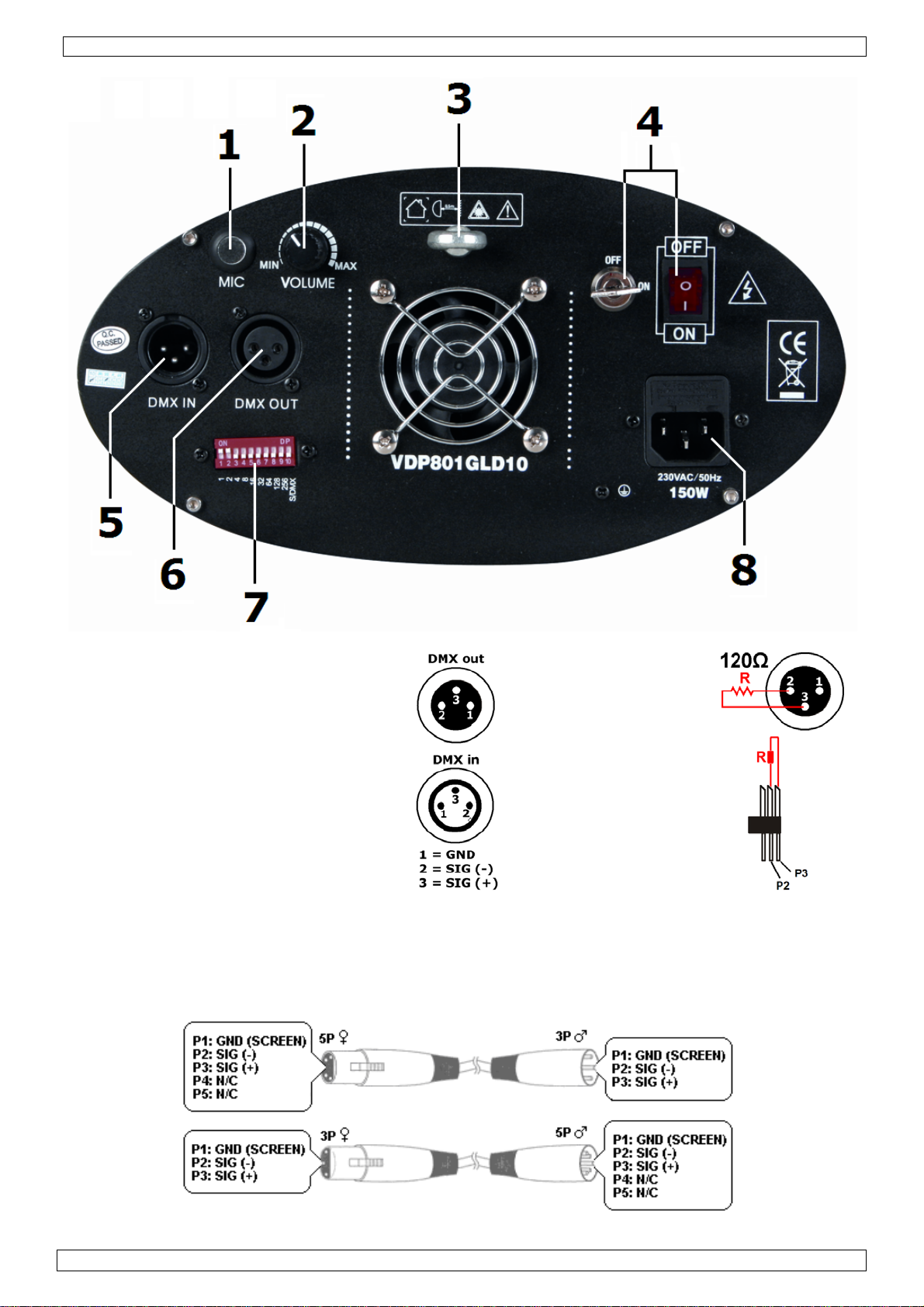
VDP801GLD10
terminator
eindweerstand
résistance de
terminaison
terminación
Terminierung
How to turn the controller line from 3-pins into 5-pins (plug and socket).
Controller line van 3-pin naar 5-pin aanpassen (stekker en contact).
Modifier la ligne du contrôleur de 3 broches en 5 broches (fiche et contact).
Modificar la línea del controlador de 3 polos y 5 polos (conector y contacto).
Die Controller-Linie von 3-Pin nach 5-Pin anzupassen (Stecker und Kontakt).
07/09/2011 ©Velleman nv
2
Page 3
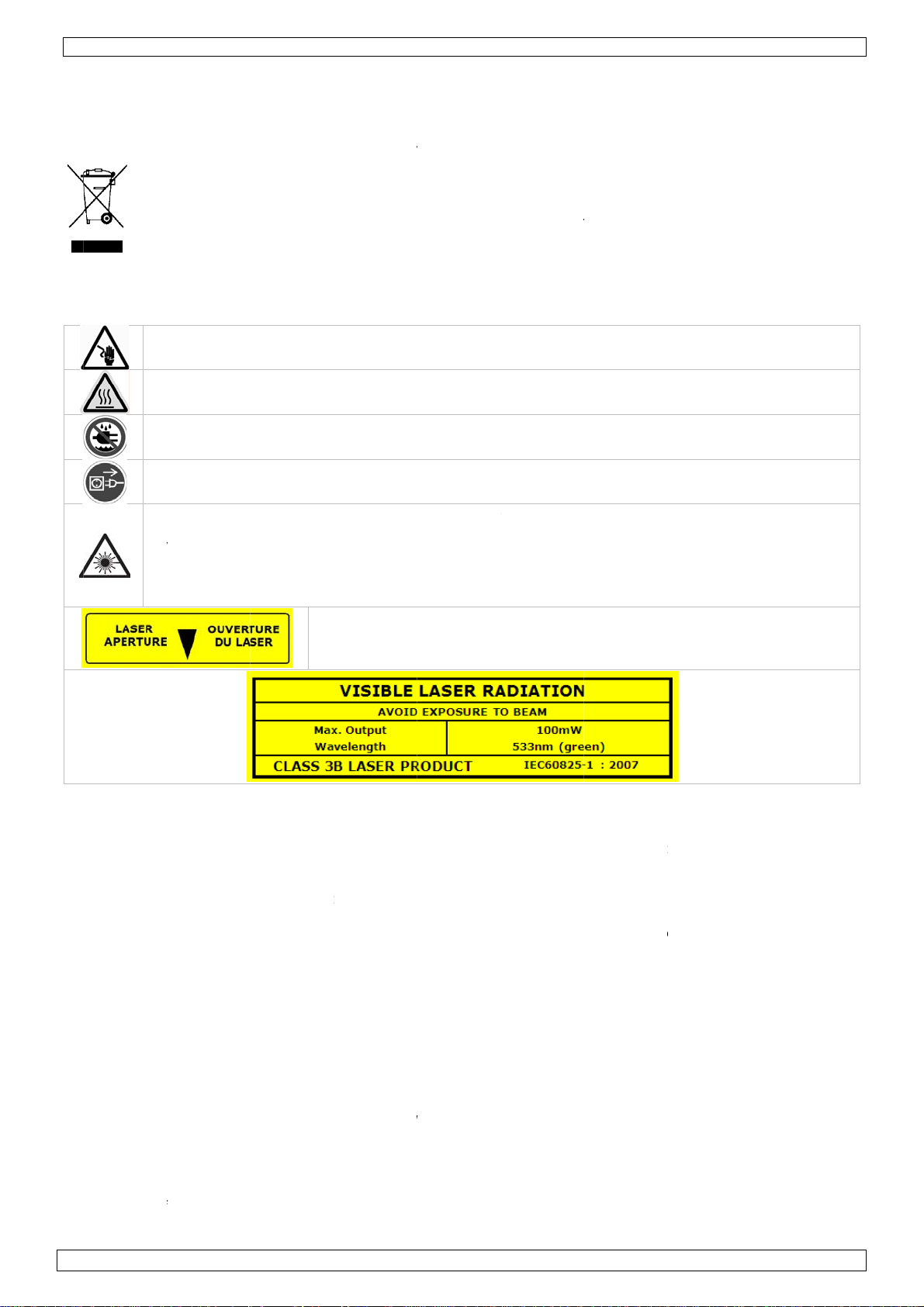
.
oIm
t
.
.
u
n
n
m
w
I
e
p
e
VeyeDo Kee
n
t
e
t
m
e
e
e
a
o
e
f
k
c
E
t
h
n
t
a
n
Q
d
h
c
i
a
V
h
h
a
r
e
c
o
r
f
f
s
f
i
S
s
r
t
e
n
t
r
c
e
u
m
o
N
m
eAVOAPE
r
y
l
d
i
t
g
p
m
n
d
n
n
o
u
P
e
t
o
.
m
e
o
e
c
S
n
s
e
o
t
o
e
a
p
W
s
n
n
e
0
t
c
t
o
e
v
o
e
n
c
E
m
s
a
s
v
e
t
r
r
m
s
v
r
y
s
r
e
t
m
c
o
t
e
a
s
o
g
g
s
e
H
e
g
d
d
b
u
g
h
t
I
y
t
e
e
h
e
m
k
o
w
t
e
e
a
s
H
o
e
o
e
e
n
n
l
e
s
.
’
e
a
u
e
s
1
Introd
T
all reside
portant e
ank you for
Th
If
he device
2
Safety
vironmen
This
symbol on t
har
the enviro
shou
ld be taken
distri
butor or to
If in
doubt, co
choosing H
as damage
ction
ts of the
nstruct
uropean U
al informa
e device o
ment. Do n
o a speciali
local recy
tact your l
-power! Pl
in transit,
ions
VD
Us
ion
ion about
the packag
ot dispose
zed compan
ling service
ocal waste
ase read th
do not insta
801GLD1
r man
his produ
e indicates
f the unit (
y for recycli
Respect th
disposal a
e manual th
ll or use it a
ual
t
hat disposa
r batteries)
ng. This de
local envi
uthorities.
oroughly be
nd contact
l of the devi
as unsorte
ice should
onmental r
fore bringin
our dealer.
ce after its l
municipal
e returned
les.
this devic
ifecycle cou
aste; it
o your
into servic
d
.
•
Damage ca
dealer will
•
A qualified
•
Do not swi
device agai
•
This device
qualified p
•
Make sure
•
Do not cri
necessary.
•
Disconnect
only.
•
Keep the d
device.
•
Note that d
•
Mechanical
•
Keep the d
Be
Do
Ke
Un
Us
Wh
NE
very careful
not touch t
p this devi
lug the ma
extreme c
en device is
ER point t
s or skin. B
not point t
p out of re
used by dis
ot accept r
technician s
ch the devi
nst damage
falls under
rson carry
hat the ava
p the powe
the device
vice away
amage cau
wear is not
vice away
during the
e device d
e away fro
ns lead bef
ution when
in use, do
e laser bea
urns and pe
e laser bea
ch of all chi
Th
egard of ce
sponsibilit
hould instal
e on imme
by leaving
protection c
ut the elec
ilable volta
cord and
rom the ma
rom splashi
ed by user
covered by
rom childre
installation:
ring operati
rain and
re opening
the laser b
OT look d
m directly
rmanent ey
towards h
ldren.
arrow indi
ID EXPO
RTURE
tain guideli
for any en
and servic
iately after
t switched
lass I. It is
ric connecti
e does not
rotect it ag
ins to clean
ng and drip
odification
warranty.
and unaut
touching li
on as the h
oisture.
the housing
am is turn
irectly or i
r via a refle
damage w
ighly explos
ates the las
URE - LAS
es in this
uing defect
this device
it has been
ff until it h
herefore es
n.
xceed the
inst damag
it or when i
ing liquids.
s to the dev
horised use
e wires can
using heat
.
d on.
directly (
ting surfac
ill result.
ive gasses.
er aperture.
R RADIAT
anual is no
or proble
.
exposed to
s reached r
ential that
oltage stat
. Have an
is not in u
Never put
ice is not co
s.
cause life-t
up.
eflectance
towards o
ION IS EM
covered b
s.
hanges in
om temper
he device b
d in the sp
uthorised d
e. Handle t
bjects filled
vered by th
reatening
) into the l
her people’
TTED FRO
the warran
emperature
ature.
e earthed.
cifications
ealer replac
e power co
with liquid
warranty.
lectroshock
ser beam
or animals
M THIS
ty and the
. Protect th
ave a
f this manu
it if
rd by the pl
n top of th
.
l.
g
3
Genera
Re
fer to the V
•
Nor Vellem
indirect) –
•
This device
only be us
•
Lighting ef
•
Do not sha
•
Select a lo
07
/09/2011
l Guidel
lleman®
n nv nor it
f any natu
is designed
d indoors w
ects are no
e the devic
ation wher
nes
ervice an
dealers ca
e (financial,
for professi
ith an alter
designed f
e. Avoid br
the device
Quality
be held re
physical…)
onal use on
ating curre
r permane
te force wh
is protected
arranty on
ponsible fo
arising fro
stage, in di
t of max. 2
t operation:
n installing
against ext
3
the last pa
any dama
the posses
cos, theatr
30VAC / 50
regular op
or operatin
eme heat,
es of this
e (extraord
ion, use or
s, etc. The
z.
ration brea
the device
ust and m
anual.
inary, incid
failure of th
laser proj
s will prolo
.
isture.
ntal or
is product.
ctor should
g their live
©Vellema
.
nv
Page 4
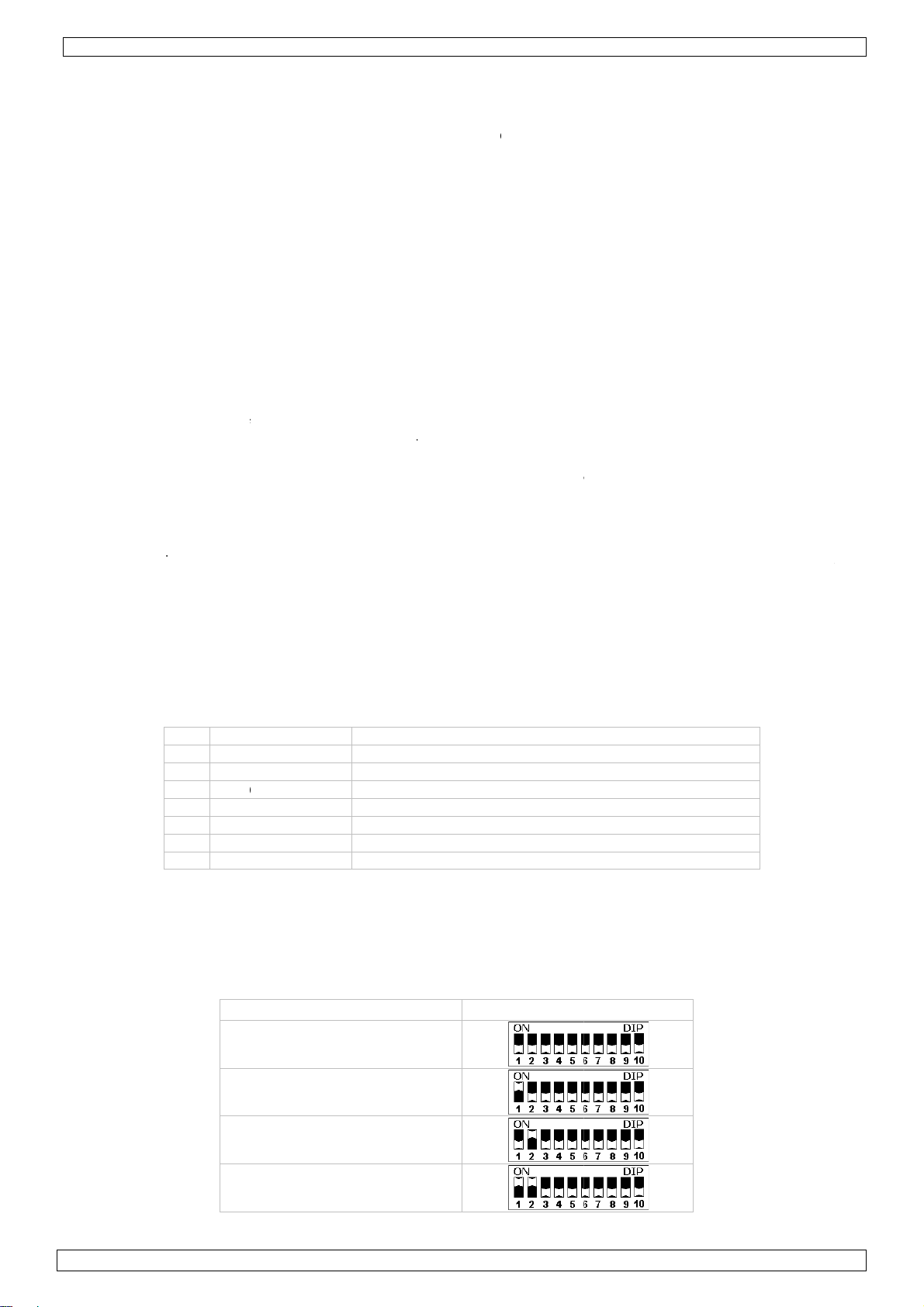
.
.
.
g
a
h
n
e
a
d
c
d
m
r
d
t
e
a
t
c
t
e
T
f
w
t
e
y
w
p
P
/
d
e
y
g
r
e
n
e
l
e
e
o
q
H
a
n
f
c
t
b
D
e
T
c
n
s
n
n
O
D
I
e
e
n
n
o
n
o
e
f
d
u
c
t
u
e
m
u
i
d
d
d
m
t
e
i
P
c
e
u
e
A
d
c
,
p
n
s
e
a
u
r
e
e
a
c
o
a
s
t
o
c
y
u
p
D
n
D
t
0
L
p
d
s
s
o
s
a
u
o
i
e
k
a
n
e
R
d
e
e
t
n
p
e
h
L
t
a
2
t
v
n
a
r
t
d
i
a
y
p
r
g
a
t
w
u
c
y
c
r
t
o
i
k
e
l
o
u
0
i
n
e
e
c
h
p
o
o
e
m
h
n
k
t
o
i
s
t
s
2
s
n
•
Use an app
•
Familiarise
unqualified
device.
Use the ori
•
•
All modific
•
Only use t
crash, etc.
4
Mounti
•
Have the d
•
The carryin
deforming.
•
The install
•
Never stan
technician
•
Install the
•
Overhead
material to
device you
•
Adjust the
•
Make sure
•
Have a qua
•
Connect th
•
The install
•
For installa
• Conne
Connec
the mal
linking.
page 2
• Chain
A DMX
in an el
signal b
and 3,
ropriate saf
yourself wit
people. An
inal packa
tions of the
e device fo
Using the d
/con
vice install
g constructi
tion must a
directly b
heck the d
evice in a l
ounting re
be used…
self if you l
esired incli
here is no
lified electri
device to
tion has to
ions using
tion
the provid
3-pin XLR
he linking
or pin-out).
ith Termi
erminator i
ctrically noi
electrical
hich is the
ty cable to
h the functi
damage th
ing if the d
device are
its intende
vice in an
ecting t
d by a qual
on must be
ways be se
low the dev
vice once a
cation with
uires exten
ave the ma
ck these q
ation angl
lammable
ian carry o
he mains w
e approve
MX512:
d XLR cable
input of the
able shoul
ation
recommen
sy environ
oise. The D
plugged in
VD
fix the devi
ns of the d
at may occ
vice is to b
orbidden fo
purpose.
nauthorise
he devi
ified person
able to sup
ured with a
ice when it i
year and o
few passer
sive experi
erial and th
alifications
via the mo
aterial with
t the elect
th the pow
by an exp
to the fem
laser proje
be a two-c
ed for inst
ent (e.g. di
MX termina
o the XLR o
801GLD1
e (e.g. VD
vice before
r will most
transporte
r safety rea
ll other use
way will v
e
respecting
ort 10 time
secondary
s being mo
ce before y
-by that is
nce: calcula
e device its
s improper
nting brac
in a 0.5m r
ic connectio
r plug. Do
rt before th
le 3-pin XL
tor [5]. Mu
re screene
llations wh
cos). The t
or is simply
utput socke
SC7 or VD
actually usi
robably be
.
ons.
may lead
id the warr
EN 60598-
the weigh
ttachment
nted, remo
u bring it i
naccessible
ting worklo
lf checked
installation
et and tigh
dius of the
n.
ot connect
device is t
output of
tiple laser
cable with
re the DMX
rminator p
an XLR plu
[6] of the
SC8).
ng it. Do no
due to unpr
o short circ
nty.
-17 and all
of the devi
e.g. a safet
ed or servi
to service.
to unautho
d limits, de
egularly. D
may result
en the brac
evice.
t to a dimm
ken into s
our control
rojectors ca
XLR input a
cable has t
events corr
with a 12
last device
t allow oper
ofessional u
its, burns,
other appli
e for 1 hou
cable.
ed. Have a
ised person
ermining t
not attem
n injuries.
et screws.
ing pack.
rvice.
er and the
n be linked
nd output c
run a long
ption of th
Ω resistor b
n the chain
tion by
se of the
lectroshoc
able norms.
r without
qualified
.
e installatio
t to install
ther side t
through ser
nnectors (
distance or
digital con
etween pin
(see page
s,
n
he
al
ee
is
rol
2
).
5
Descri
Re
fer to the ill
6
Use
Re
fer to the ill
•
Use the DI
o Sound
auto an
tion
ustrations o
1
2
3
4
5
6
7 D
8
ustrations o
switch [7]
auto/slav
slave mod
Fu
sou
aut
n page 2 of
MIC
VOLUME
-
N/OFF*
DMX IN
MX OUT
P SWITCH
AC IN ~
n page 2 of
to configur
mode: sw
.
ction
d mode (m
mode
this manual
microph
volume
safety e
on/off ke
DMX inp
DMX out
set the
AC input
* depe
this manual
sound or
tch 10 mus
aster)
.
ne
ontrol
elet
y switch
t port (3 pi
ut port (3
MX address
110~240Va
ding on th
.
MX mode:
be set to t
s)
ins
c 50/60Hz (
model an
e OFF posi
DIP Sw
and fuse ho
dditional o
ion. Switch
itches
lder)
/off switch
s 1 and 2 t
ay be pre
an determi
ent
e
slav
e mode
cou
tdown mod
07
/09/2011
e*
* the la
ser projects
4
a countdo
n sequence
from 9 to 0
.
©Vellema
nv
Page 5
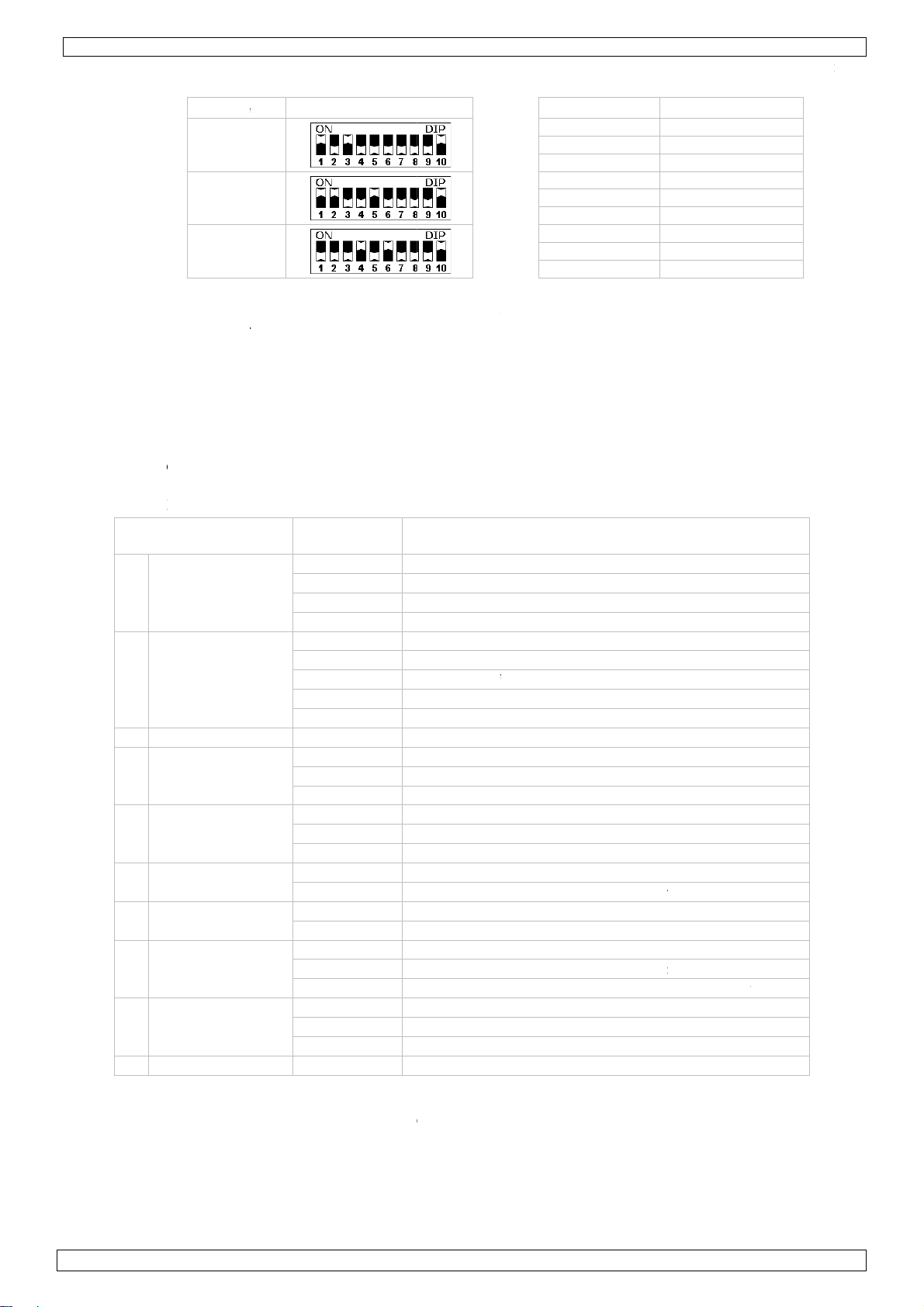
.
o
a
t
M
a
r
c
y
n
c
e
e
X
a
h
n
s
g
h
c
c
e
e
S
e
r
s
e
I
t
e
h
a
a
o
m
o
r
o
w
M
g
e
p
f
D
e
n
a
w
f
e
e
s
t
M
v
064128192
016261362460-
-
8
2
0
8
9
-128
-
8
-128192
086
-
n
n
o
h
P
t
e
l
l
o
s
g
e
e
r
o
u
M
u
o
o
2
u
u
u
u
u
u
o
o
=
o
a
n
n
w
m
0
p
e
o
g
r
t
i
+
l
f
p
o
s
r
o
a
o
e
k
a
5
a
w
g
e
i
w
h
e
i
l
“
i
e
u
~
0
o
c
c
e
n
d
d
p
g
t
n
q
o
e
r
r
t
l
s
a
0
r
c
y
e
a
h
n
n
u
s
e
a
h
y
n
n
n
t
X
e
e
r
o DMX c
DMX st
• Star
• DM
All D
sign
cont
You
ever
Whe
parti
simu
Chan
In th
proj
1
2 bl
3
4
5
6
7
8
9
10
ntrol mod
rt address (
addr
5
19
40
Address
X-controll
ls. This sta
oller.
an use the
device.
all devices
ular chann
ltaneously.
ging the se
case of th
ctor to 1, t
5 channel
Channel
control mo
nking & bl
pattern
vertical m
orizontal
vertical r
horizontal
rotation
zoom in &
point dra
: switch 10
max. 511).
ss
etting
d devices n
t address is
ame starti
have the s
l. In other
f you set di
tings of on
10-chann
e second la
ssignmen
de
ckout
ve
ove
ll
oll
ut
0
must be se
Examples:
IP Switch
ed a digita
the channe
g address f
me addres
ords: chan
ferent addr
channel wil
l laser proj
er projecto
D
X512
alue
--63 S
--127 A
--191 D
--255 A
--15 bl
--25 n
--135 fl
– 245 gl
- 255 bl
-255 1
0
-127 m
12
--191 a
19
--255 a
-127 m
12
--191 m
1
2-255 m
0
-127 m
--255 a
-127 m
0
12
--255 a
0
-127 m
--191 a
--255 a
--85 fr
--170 fr
17
1--255
-255 0
VD
801GLD1
to the ON
s
start addr
number fr
r a whole
, all laser p
ing the set
sses, each
l only affect
ctor, you w
to 11 (10
und contro
to mode (c
X control
to mode
ackout
blanking
w water ef
ister effect
anking
4 patterns
anual vertic
to down, s
to up, spee
anual horiz
anual right,
anual left,
anual vertic
to vertical
anual horiz
to horizont
anual rotati
to clockwis
to anticloc
m small to
m large to
la
rge ←→ sm
nil / 1~25
osition. Sw
s
ss so that t
m which th
roup of dev
ojectors wil
ings of one
device will
the device
ll have to s
1), the thi
(channel 3
hannel 3~1
ect
(0-255)
al move
eed up acc
d up accord
ntal move
speed up a
peed up ac
al rotation
otation, sp
ntal rotatio
l rotation
n
rotation, s
wise rotatio
large, spee
small, spee
ll, speed u
=faint ~bri
tches 1 thr
itch
1
2
3
4
5
6
7
8
9
e correct d
device sta
ces or ente
“listen” to
channel wil
listen” to a
n question.
t the start
rd to 21 (1
nction
f
10 not use
not used)
rdingly
ingly
cordingly
ordingly
ed up acco
peed up ac
n, speed up
up accordi
up accordi
accordingl
ht
ugh 9 than
represe
1
2
4
8
16
32
64
128
256
vice respo
ts to “listen
an individ
he control
affect all d
separate ch
ddress of t
+ 11) and
d)
dingly
ordingly
accordingl
ngly
ngly
determine
ts
ds to the
” to the DM
al one for
ignal on on
vices
nnel numb
e first lase
so on.
he
r.
7
Cleani
•
All screws
•
The housin
trussing) s
supports, d
•
Moving me
•
The electri
device.
•
Disconnect
07
/09/2011
and
hould be ti
, visible pa
ould not b
o not chang
hanic parts
power sup
the device
aintena
htened and
rts, mounti
deformed,
e the locati
must not s
ly cables m
rom the ma
ce
free of corr
g supports
modified or
n of the co
ow any sig
ust not sho
ins prior to
sion.
nd the inst
tampered
nections.
s of wear a
any dama
aintenanc
5
llation loca
ith e.g. do
nd tear.
e. Have a
activities.
ion (e.g. c
ot drill extr
ualified tec
iling, suspe
holes in m
nician mai
sion,
ounting
tain the
©Vellema
nv
Page 6
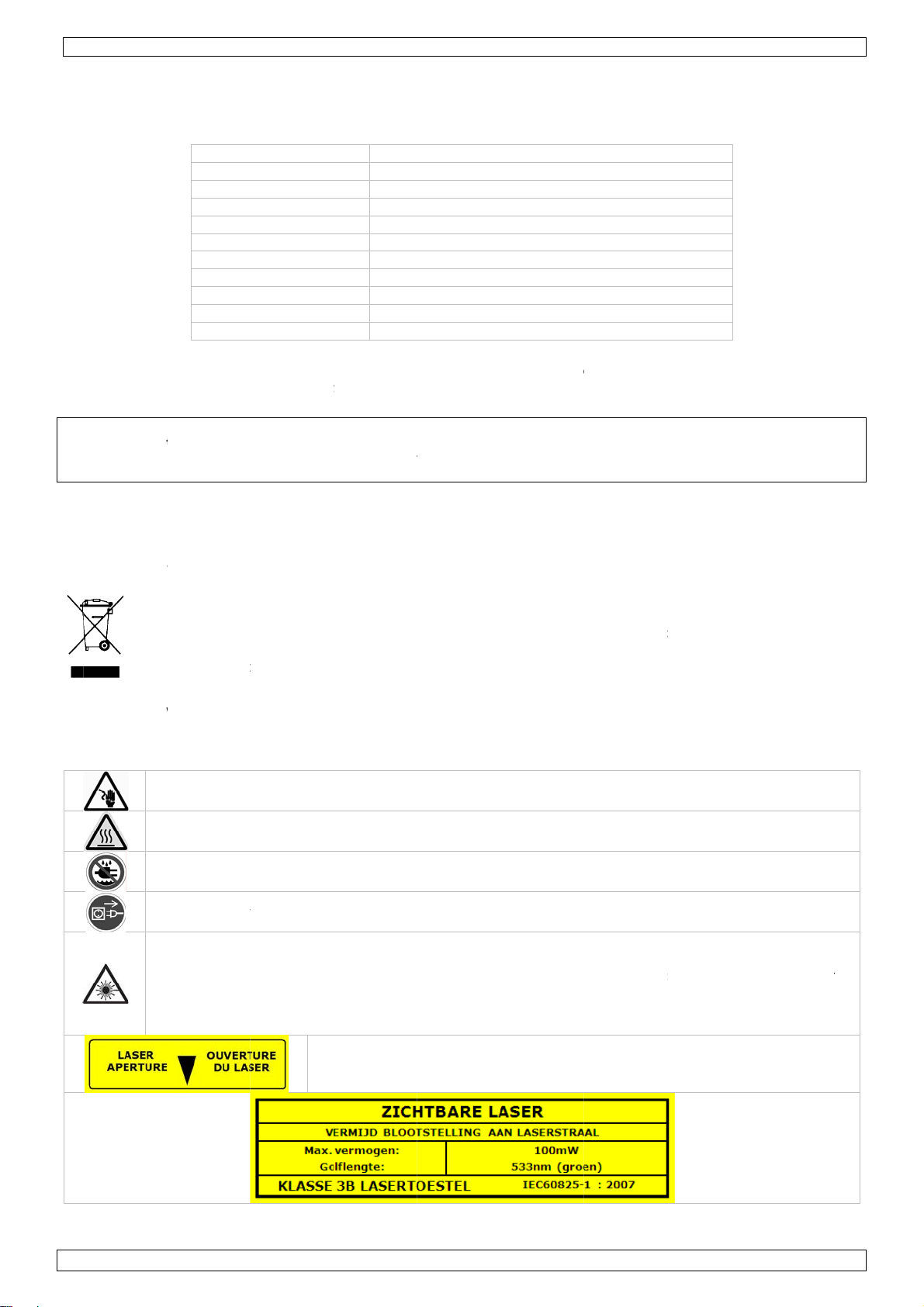
.
sof
f
e
.
aBeHeDa
.
e
n
u
c
r
t
t
m
n
n
e
m
y
e
r
h
g
w
d
e
e
e
a
s
r
jrecverRic
r
o
t
a
a
u
o
e
a
e
v
u
y
h
a
r
e
t
o
t
e
r
t
t
v
h
e
s
s
s
o
s
t
e
e
h
G
p
r
t
h
a
s
n
w
n
e
n
n
RVDP
e
m
y
W
p
0
g
L
3
0
y
)
a
n
r
k
t
i
e
e
e
g
a
c
n
e
e
0
n
0
6
m
n
a
t
d
e
n
n
n
h
r
.
t
r
a
e
g
e
n
n
N
h
t
o
r
c
r
y
e
e
e
e
z
r
o
r
I
n
e
f
w
e
g
v
e
c
e
r
k
m
w
l
A
i
i
w
e
w
e
d
e
d
t
a
g
A
n
n
e
t
y
o
t
t
•
Wipe the d
•
There are
•
Contact yo
8
Techni
U
e this devi
damage o
pr
oduct and
in
ormation i
©
COPYRIGHT
Th
e copyright
No
part of this
th
prior writte
vice regula
o user-serv
r dealer fo
al speci
Laser c
max. to
max. sc
optical
Power s
Power c
Dimensi
Total W
Laser ty
Laser cl
Laser lif
ce with ori
injury res
he latest
n this man
NOTICE
o this man
anual or ma
consent of t
rly with a m
iceable part
spare part
fication
lour/power
al output p
n speed
ngle
pply
nsumption
ons
ight
pe
ss
ginal acce
ulted from
ersion of
ual is subj
al is owned
be copied, r
e copyright
oist, lint-fre
apart fro
if necessar
green
wer 100m
20 Kp
±20°
AC 11
150W
200 x
±5.0k
DPSS
Class
>500
sories onl
(incorrect
his user m
ct to chan
by Vellema
produced, t
older.
801GLD1
cloth. Do
the fuse.
.
(533nm)/8
s
-240V 50/
260 x 240m
(Diode Pu
B
h
. Vellema
use of thi
nual, ple
ge withou
nv. All worl
anslated or r
ot use alco
mW
0Hz
m
ped Solid S
nv canno
s device. F
se visit ou
prior noti
wide rights
duced to an
ol or solve
tate Laser)
be held r
r more in
website
e.
eserved.
electronic m
ts.
sponsible
o concern
ww.hqpo
dium or oth
n the eve
ng this
er.eu. Th
rwise withou
t
1
Inleidi
A
n alle ing
langrijke
bt u vrage
nk u voor u
be
schadigd tij
2
Veiligh
Dit s
wegg
batte
terec
bren
W
el
Ra
Be
Ve
Ge
Ki
Ho
zetenen v
ilieu-info
mbool op h
worpen, di
ijen) niet bi
tkomen vo
en. Respec
n, contact
aankoop!
ens het tra
idsinst
es voorzich
ktroshocks
k het toest
cherm dit t
zeker u er
bruik een in
k niet rec
htsreeks of
mijden.
ht de lasers
ud buiten h
n de Euro
matie bet
t toestel of
toestel sch
j het gewon
r recyclage
eer de plaa
er dan de
Lees deze
nsport, inst
ucties
ig bij de in
e vermijde
el niet aan
oestel tege
an dat het t
geschakeld
tsreeks of
via reflectie
traal nooit
t bereik va
ebrui
ese Unie
effende di
de verpakk
ade kan toe
e huishoud
. U moet dit
selijke mili
plaatselijk
andleiding
lleer het da
tallatie: raa
.
anneer het
regen en v
oestel niet
laserproje
onrechtstr
naar perso
aar explosi
kinderen.
ersha
product
ng geeft aa
brengen aa
lijke afval;
toestel naa
uwetgeving
autoritei
rondig voo
n niet en ra
k geen kab
in gebruik i
ochtigheid.
angesloten
tor met de
eeks (refl
en of diere
ve gassen.
dleidin
dat, als h
het milieu.
et moet bij
uw verdel
en betreff
u het toest
dpleeg uw
ls aan die o
s: de behui
is op een st
rootste vo
ctie) in de
om onher
t na zijn le
Gooi dit to
een gespe
r of naar e
nde de ve
l in gebrui
dealer.
nder stroo
ing wordt
oombron al
rzichtigheid
laserstraa
oepelijke sc
enscyclus
stel (en ev
ialiseerd be
n lokaal rec
wijdering.
neemt. W
staan om
arm.
vorens het
.
. Richt de l
hade aan o
ordt
ntuele
rijf
clagepunt
rd het toest
odelijke
e openen.
serstraal n
en en huid
el
oit
e
De
pijl geeft d
VE
07
/09/2011
MIJD BLO
laseropeni
OTSTELLI
6
g weer.
G – OPEN
NG MET L
SERSTRA
L
©Vellema
nv
Page 7

VDP801GLD10
• De garantie geldt niet voor schade door het negeren van bepaalde richtlijnen in deze handleiding en uw
dealer zal de verantwoordelijkheid afwijzen voor defecten of problemen die hier rechtstreeks verband mee
houden.
• Laat dit toestel installeren en onderhouden door een geschoolde technicus.
• Om beschadiging te vermijden, zet u het toestel best niet aan onmiddellijk nadat het werd blootgesteld aan
temperatuurschommelingen. Wacht tot het toestel op kamertemperatuur gekomen is.
• Dit toestel valt onder beschermingsklasse I, wat wil zeggen dat het toestel geaard moet zijn. Een geschoolde
technicus moet de elektrische aansluiting verzorgen.
• De beschikbare netspanning mag niet hoger zijn dan de spanning in de specificaties achteraan de
handleiding.
• De voedingskabel mag niet omgeplooid of beschadigd zijn. Laat uw dealer zo nodig een nieuwe kabel
plaatsen.
• Trek de stekker uit het stopcontact (trek niet aan de kabel!) voordat u het toestel reinigt en als u het niet
gebruikt.
• Houd dit toestel uit de buurt van opspattende en druppelende vloeistoffen. Plaats geen objecten gevuld met
vloeistof op het toestel.
• Schade door wijzigingen die de gebruiker heeft aangebracht aan het toestel vallen niet onder de garantie.
• Mechanische slijtage valt niet onder de garantie.
• Houd dit toestel uit de buurt van kinderen en onbevoegden.
3. Algemene richtlijnen
Raadpleeg de Velleman® service- en kwaliteitsgarantie achteraan deze handleiding.
• Noch Velleman nv noch zijn verdelers kunnen aansprakelijk gesteld worden voor schade (buitengewoon,
incidenteel of onrechtstreeks) – van welke aard dan ook (financieel, fysisch…) voortvloeiend uit het bezit,
gebruik of falen van dit product.
• Dit toestel is ontworpen voor professioneel gebruik op podia, in disco's, enz. U mag dit toestel enkel
binnenshuis gebruiken en aansluiten op een wisselspanning van maximum 230VAC / 50Hz.
• Lichteffecten zijn niet ontworpen voor continue werking: regelmatige onderbrekingen doen ze langer
meegaan.
• Schud het toestel niet dooreen. Vermijd brute kracht tijdens de installatie en de bediening van dit toestel.
• Installeer het toestel weg van extreme temperaturen, vochtigheid en stof.
• Maak het toestel vast met een geschikte veiligheidskabel (bvb. VDLSC7 of VDLSC8).
• Leer eerst de functies van het toestel kennen voor u het gaat gebruiken. Ongeschoolde personen mogen dit
toestel niet gebruiken. Meestal is beschadiging het gevolg van onprofessioneel gebruik.
• Gebruik de oorspronkelijke verpakking wanneer u het toestel vervoert.
• Om veiligheidsredenen mag de gebruiker geen wijzigingen aanbrengen aan het toestel.
• Gebruik het toestel enkel waarvoor het gemaakt is. Andere toepassingen kunnen leiden tot kortsluitingen,
brandwonden, elektrische schokken, enz. Bij onoordeelkundig gebruik vervalt de garantie.
4. Het toestel monteren en aansluiten
• Laat een geschoolde technicus dit toestel installeren conform EN 60598-2-17 en andere toepasselijke
normen.
• De constructie waaraan het toestel wordt bevestigd, moet gedurende 1 uur 10 x het gewicht van dit toestel
kunnen dragen zonder te vervormen.
• Maak het toestel ook vast met een veiligheidskabel.
• Sta nooit recht onder het toestel wanneer u het monteert, verwijdert of schoonveegt. Laat het toestel
controleren door een geschoolde technicus voor u het in gebruik neemt en laat het 1 x per jaar volledig
nakijken.
• Installeer dit toestel op een plaats waar niemand langs moet lopen, kan neerzitten of het toestel kan
aanraken.
• Een degelijke praktijkervaring is vereist voor de plaatsing van dit toestel. U moet de maximumbelasting van
de draagconstructie kunnen berekenen, weten welk constructiemateriaal u kunt gebruiken en u moet het
gebruikte materiaal en het toestel af en toe laten nakijken. Monteer het toestel niet zelf indien u er geen
ervaring mee heeft. Een slechte montage kan leiden tot verwondingen.
• Regel de gewenste invalshoek door middel van de montagebeugel en draai de regelschroeven stevig aan.
• Verwijder alle brandbaar materiaal in een straal van 0.5m rond het toestel.
• Een geschoolde elektricien moet het toestel aansluiten.
• Sluit het toestel via de stekker aan op het lichtnet. Sluit het niet aan op een dimmerpack.
• De installatie moet voor het eerste gebruik gekeurd worden door een expert.
• Installaties met DMX512-sturing:
o aansluiting
Sluit de meegeleverde XLR-kabel aan de vrouwelijke 3-pin XLR-uitgang van de controller en de andere
kant van de mannelijke 3-pin XLR-ingang [5] van de laser projector. U kunt verscheidene laser
projectoren aan elkaar koppelen met behulp van een seriële koppeling. Gebruik daarvoor een 2-aderige
afgeschermde kabel met XLR ingang- en uitgangsaansluitingen (zie de afbeeldingen op pagina 2).
o keten met eindweerstand
Een DMX eindweerstand is aanbevolen als de DMX-kabel vrij lang is of wordt gebruikt in een omgeving
met veel elektrische ruis (bv. een discotheek). De eindweerstand voorkomt corruptie van het digitale
controlesignaal door elektrische ruis. De DMX eindweerstand is niets meer dan een XLR-stekker met een
07/09/2011 ©Velleman nv
7
Page 8

.
.
n
o
r
a
k
a
r
/
a
e
e
X
a
D
é
e
n
n
n
n
e
n
X
o
F
N
W
~
o
v
nmuz
o
t
s
l
a
e
u
e
u
w
v
v
-
h
t
h
r
b
s
n
n
e
P
t
o
D
D
h
a
s
a
d
n
t
0
n
s
e
M
e
M
t
t
t
n
e
r
t
e
e
i
e
b
/
a
a
g
n
a
e
s
a
g
m
j
e
t
e
e
e
e
1
e
r
n
0
a
a
e
a
n
a
i
n
o
a
e
weersta
aangesl
5
Omsch
Ra
adpleeg de
6
Gebrui
Ra
adpleeg de
•
Configuree
o Muziek
schakel
d van 120
ten op de
ijving
fbeelding
MIC
1
VOLUM
2
-
3
ON/OF
4
DMX I
5
DMX O
6
DIP S
7
AC IN
8
fbeelding
de functie
auto/sla
ar 1 en 2.
Fu
Ω van pin 2
LR-uitgang
p pagina 2
E
*
UT
ITCH
p pagina 2
met de DIP
e: Plaats sc
ctie
VD
naar 3 (zie
[6] van he
an deze ha
microf
volume
bevesti
aan-uit
3-pin
3-pin
DIP-sc
AC-ing
an deze ha
schakelaars
akelaar 10
801GLD1
de afbeeldi
laatste toe
ndleiding.
on
regeling
ging voor v
schakeling
MX-ingang
MX-uitgang
akelaars D
ng 110 ~ 2
ndleiding.
[7]:
op OFF. St
gen op pag
tel in de re
iligheidska
X-adres
40 VAC, 50
l de autom
DIP-scha
na 2). Deze
ks.
el
60 Hz (met
*
extra aan-u
tische en sl
kelaars
XLR-stekk
zekering)
itschakelaa
vefunctie i
r wordt dan
volgens m
met
del
o DMX-st
Voorbe
• Instell
Alle DM
de sign
van de
U kunt
startadr
Wannee
woorde
reagere
Wannee
woorde
reagere
In het g
instelle
aut
slav
afte
uring: Plaa
ld:
adre
5
19
40
n van het
-gestuurde
len. Dit digi
MX control
én enkel st
s ingeven.
r u één enk
: wanneer
.
r u verschill
: wanneer
.
val van de
, van het t
ieksturing (
matische s
efunctie
lfunctie
s schakelaa
s DI
tartadres
toestellen
tale startad
er.
rtadres ge
l startadre
de instelli
nde adress
de instelli
10-kanaals
eede toest
master)
uring
* De la
r 10 op ON.
P-schakel
ebben een
es is het ka
ruiken voor
instelt, zull
gen voor 1
en instelt, d
gen van ee
laser projec
l op 11 (10
erprojector
Stel het D
ars
igitaal star
naalnumme
een groep
en alle toes
kanaal vera
an luistert
kanaal ve
or, zult u h
+ 1), van h
projecteert
X-adres (m
sch
adres nodi
r van waaro
oestellen of
ellen ‘luiste
dert, zulle
lk toestel n
andert, zal
t startadre
t derde op
een aftellin
x. 511) in
akelaar
1
2
3
4
5
6
7
8
9
, zodat het
p het toest
u kunt per
ren’ naar h
alle toestel
ar een and
nkel het to
van het e
21 (10 + 1
van 9 tot
et schakel
binaire w
1
2
4
8
16
32
64
128
256
uiste toest
l ‘luistert’ n
oestel een
tzelfde kan
len er tegel
r kanaal. M
stel op dat
rste toestel
) enz.
.
ar 1 tot 9.
arde
l reageert o
ar het sign
ieuw
al. Met and
jk op
et andere
kanaal
op 1 moete
p
al
re
n
07
/09/2011
8
©Vellema
nv
Page 9

VDP801GLD10
• Waarde-instelling per kanaal
kanaal DMX512-
waarde
0--63 muzieksturing (kanaal 3~10 niet gebruikt)
1 aanstuurfunctie
2 black-out
3 patroon 0--255 124 patronen (0-255)
4 verticale beweging
5
6 verticale rol
7 horizontale rol
8 rotatie
9 in- & uitzoomen
10 puntgrootte 0--255 0= nul / 1~255= dof ~ helder
horizontale
beweging
64--127 automatische sturing (kanaal 3~10 niet gebruikt)
128--191 DMX-sturing
192--255 automatische sturing
0--15 black-out
16--25 geen laseronderdrukking
26--135 stromend watereffect
136 – 245 glinstereffect
246 - 255 laseronderdrukking
0--127 manuele, verticale beweging
128--191 automatisch neerwaarts, traag naar snel
192--255 automatisch opwaarts, traag naar snel
0-127 manuele, horizontale beweging
128--191 manueel rechts, traag naar snel
192-255 manueel links, traag naar snel
0--127 manuele, verticale rolbeweging
128--255 automatische, verticale rolbeweging, traag naar snel
0--127 manuele, horizontale rolbeweging
128--255 automatische, horizontale rolbeweging
0--127 manuele rolbeweging
128--191 automatische rotatie naar rechts, traag naar snel
192--255 automatische rotatie naar links, traag naar snel
0--85 klein naar groot, traag naar snel
86--170 groot naar klein, traag naar snel
171--255
groot ←→ klein, traag naar snel
functie
7. Reiniging en onderhoud
• Alle gebruikte schroeven moeten goed zijn aangespannen en mogen geen sporen van roest vertonen.
• De behuizing, de lenzen, de montagebeugels en de montageplaats (bv. het plafond of het gebinte) mogen
niet vervormd zijn of aangepast worden (geen extra gaten in montagebeugels, aansluitingen niet
verplaatsen, enz.)
• Mechanisch bewegende delen mogen geen sporen van slijtage vertonen en mogen niet onregelmatig
bewegen.
• De voedingskabels mogen niet beschadigd zijn. Laat het toestel onderhouden door een geschoolde
technicus.
• Ontkoppel het toestel van het lichtnet voor u aan onderhoudswerkzaamheden begint.
• Maak het toestel geregeld schoon met een vochtige, niet pluizende doek. Gebruik geen alcohol of solvent.
• De gebruiker mag geen onderdelen vervangen uitgenomen de zekering.
• Bestel eventuele reserveonderdelen bij uw dealer.
8. Technische specificaties
kleur/vermogen laser groen (533nm)/80mW
max. totaal vermogen 100mW
max. scansnelheid 20 Kpps
optische hoek ±20°
voeding AC 110-240V 50/60Hz
verbruik 150W
afmetingen 200 x 260 x 240mm
gewicht ±5.0kg
lasertype DPSSL (Diode Pumped Solid State Laser)
laserklasse klasse 3B
levensduur laser >5000 u
Gebruik dit toestel enkel met originele accessoires. Velleman nv is niet aansprakelijk voor schade of
kwetsuren bij (verkeerd) gebruik van dit toestel. Voor meer informatie over dit product en de meest
recente versie van deze handleiding, zie www.hqpower.eu. De informatie in deze handleiding kan te
allen tijde worden gewijzigd zonder voorafgaande kennisgeving.
07/09/2011 ©Velleman nv
9
Page 10

Ve
h
.
uDe
n
o
p
.
R
d
p
e
u
s
t
y
e
o
e
e
m
a
Ê
t
é
r
s
e
œ
a
n
s
n
,
e
n
r
a
r
e
u
a
c
a
v
r
v
n
o
s
e
n
v
t
s
e
â
c
,
r
e
a
u
e
j
u
s
q
e
u
c
e
t
s
h
e
t
n
p
x
s
o
a
t
a
s
n
é
n
u
s
L
E
P
d
s
à
r
s
a
s
s
n
s
p
s
o
l
P
e
e
o
a
e
v
s
h
t
o
d
d
O
s
n
o
e
o
s
s
e
d
o
n
0
i
n
o
m
e
t
c
t
u
r
R
R
o
c
n
m
r
n
h
r
p
n
c
e
o
e
n
u
o
.
e
N
c
e
d
q
m
u
e
o
r
t
e
a
E
u
u
a
o
h
u
n
e
s
e
r
e
m
v
E
e
e
v
a
d
d
r
r
u
n
d
s
o
r
o
I
e
s
i
i
©
AUTEURS
lleman nv
All
e wereldwij
ne
men, te ko
sc
riftelijke to
ECHT
heeft het
e rechten
iëren, te ve
stemming
uteursrec
oorbehoude
talen, te b
an de rech
VD
t voor dez
n. Het is ni
werken en
hebbende.
801GLD1
handleid
t toegestaa
p te slaan
ng.
om deze
p een elekt
andleiding
onisch med
f gedeelten
ium zonder
ervan over
voorafgaan
te
e
1
Introd
A
x résident
s informa
E
cas de qu
N
us vous re
l’a
pareil. Si l’
2
Prescri
Ce s
pollu
parm
Renv
resp
tre
mor
Ne p
Prot
Déb
Utili
Ne p
faisc
de l’
ne j
Gard
ction
de l'Unio
ions envir
mbole sur l'
r l'environn
i les déchet
yer les équ
cter la régl
stions, co
ercions de
ppareil a é
ptions d
prudent lor
els.
as toucher l
ger l’appar
ancher le c
er un proje
as regarder
au laser di
il ou de la
mais point
er hors de l
europée
nnementa
appareil ou
ement. Ne
municipau
ipements u
mentation l
tacter les
otre achat
é endomm
e sécuri
de l’install
’appareil lor
il contre la
ble d'alime
teur allum
directeme
ectement o
peau.
r le faiscea
portée de
Noti
ne
les import
l'emballage
as jeter un
non sujets
agés à votr
cale relati
autorités l
! Lire la pré
gé pendant
é
tion : touc
qu’il est en
pluie et l’hu
tation avan
avec prude
t ou indirec
u via réflexi
laser vers
enfants.
ce d’e
ntes conc
indique que
appareil éle
au tri sélec
fournisseu
e à la prote
ocales pou
ente notice
le transpor
er un câble
service : le
midité.
t d'ouvrir le
nce.
ement (réfl
n vers des
es matéria
ploi
rnant ce
l’éliminatio
ctrique ou é
if ; une dé
r ou à un s
tion de l’en
r éliminati
attentivem
, ne pas l’in
sous tensio
boîtier cha
boîtier.
exion) dans
personnes
x explosifs
roduit
d’un appa
lectronique
hèterie trai
rvice de rec
vironnemen
n.
nt avant la
staller et co
peut caus
ffe !
le faisceau
u des anim
eil en fin d
(et des pile
era l’appar
yclage local
t.
mise en se
nsulter votr
r des électr
laser. Ne ja
ux afin d’é
vie peut
éventuelle
il en questi
. Il convient
vice de
revendeur
ochocs
ais pointe
iter les lési
)
n.
de
.
le
ns
•
La garantie
votre reve
•
Confier l’in
•
Ne pas bra
dommages
l’utiliser.
•
Ce project
la terre. U
•
La tension
•
Le câble d’
renouveler
•
Débranche
l'appareil ;
•
La premièr
normal. To
•
Les domm
•
L’usure mé
•
Garder le p
07
/09/2011
ne s’appliq
deur déclin
tallation et
cher le pro
attendre j
ur laser res
technicien
éseau ne p
limentation
le câble d’al
le projecte
non pas le
mise en s
te fumée o
ges occasio
anique ne
rojecteur la
e pas aux
ra toute re
l’entretien
ecteur lase
squ’à ce qu
ort à la cla
ualifié doit
ut pas dép
ne peut pa
imentation
r laser s’il
âble.
rvice peut
u odeur dis
nnés par de
ombe pas s
er hors de
a flèche in
XPOSITI
AR CETTE
ommages
ponsabilité
un person
après exp
e le project
se de prote
établir la c
sser la ten
être replis
i nécessair
’est pas uti
’accompagn
araîtra gra
modificati
us la gara
a portée de
ique l’ouve
N DANGE
OUVERTU
urvenus en
pour les pr
el qualifié.
sition à des
ur laser ait
ction I, ce q
nnexion éle
ion mentio
é ou endo
.
lisé ou pour
er d’un peu
uellement.
ns à l’appa
tie.
personnes
10
ture du las
EUSE – U
E
négligeant
blèmes et l
variations
atteint la te
ui implique
trique.
née dans le
magé. De
le nettoyer.
de fumée o
eil par le cli
on qualifié
r.
RAYONN
ertaines dir
s défauts q
e températ
mpérature
ue le proje
s spécificati
ander à vot
Tirer la fic
d’une ode
ent, ne tom
s et de jeu
MENT LAS
ectives de c
i en résult
re. Afin d’é
mbiante av
cteur laser
ns à la fin
re revendeu
e pour déb
r particuliè
bent pas so
es enfants.
R EST ÉM
tte notice
nt.
iter des
nt de
oit être mi
e cette not
r de
ancher
e. C’est
s la garant
©Vellema
S
t
à
ce.
e.
nv
Page 11

VDP801GLD10
3. Directives générales
Se référer à la garantie de service et de qualité Velleman® en fin de notice.
• Ni Velleman nv ni ses distributeurs ne peuvent être tenus responsables des dommages exceptionnels,
imprévus ou indirects, quelles que soient la nature (financière, corporelle, etc.), causés par la possession,
l’utilisation ou le dysfonctionnement de ce produit.
• Ce projecteur laser a été développé pour usage professionnel dans des discothèques, des théâtres, etc.
Employer cet appareil à l’intérieur et le raccorder à une source de courant CA de max. 230 VCA ~ 50 Hz.
• Un effet lumineux
• Éviter de secouer le projecteur laser et le traiter avec circonspection pendant l’installation et l’opération.
• Choisir un endroit où le projecteur laser est protégé contre la poussière, l’humidité et des températures
extrêmes.
• Fixer le projecteur laser à l’aide d’un câble de sécurité adéquat (p.ex. VDLSC7 ou VDLSC8).
• Se familiariser avec le fonctionnement du projecteur laser avant de l’utiliser. Ne pas permettre pas aux
personnes non qualifiées d’opérer ce projecteur laser. La plupart des dégâts sont causés par un usage non
professionnel.
• Transporter le projecteur laser dans son emballage originel.
• Toute modification du projecteur laser est interdite pour des raisons de sécurité.
• N’utiliser le projecteur laser qu’à sa fonction prévue. Tout autre usage peut causer des courts-circuits, des
brûlures, des électrochocs etc. Un usage impropre annule d'office la garantie.
n’est pas conçu pour une opération continue. Des pauses régulières prolongeront sa vie.
4. Montage/connexion du projecteur
• Un technicien qualifié doit installer l’appareil en respectant EN 60598-2-17 et toute autre norme applicable.
• La construction portante de l’appareil doit être capable de supporter 10 x le poids de l’appareil pendant une
heure, sans qu’une déformation de la construction en résulte.
• Fixer le projecteur laser à l’aide d’un câble de sécurité (sécurité supplémentaire).
• Éviter de vous positionner en dessous de l’appareil pour l’enlever ou lors du montage ou du nettoyage. Un
technicien qualifié doit réviser l’appareil avant la mise en service. Organiser une révision minutieuse
annuelle.
• Installer l’appareil à un endroit où personne ne peut passer ou s’asseoir et où personne ne peut le toucher.
• L’installation de cet appareil exige une solide expérience pratique : le calcul de la charge max. de la
construction, les matériaux d’installation requis etc. De temps en temps, un technicien qualifié doit vérifier la
construction portante et l’appareil même. Ne pas essayer d’installer cet appareil vous-même si vous n’avez
pas les qualifications requises ; une installation incorrecte peut entraîner des blessures.
• Déterminer l’angle d’inclinaison au moyen de l’étrier de montage et serrer les vis de montage.
• Enlever tout matériau inflammable dans un rayon de 0,5 m autour de l’appareil.
• Un électricien qualifié doit établir la connexion électrique.
• Brancher l’appareil sur le réseau électrique par la fiche d’alimentation. Ne pas le brancher sur un bloc de
puissance.
• Un expert doit approuver l’installation avant qu’elle puisse être prise en service.
• Pour des installations à pilotage DMX512 :
o Connexion DMX512
Connecter le câble à fiche XLR inclus à la sortie XLR femelle à 3 broches de votre contrôleur et l’autre
fiche XLR mâle à 3 broches à l’entrée [5] du projecteur laser. Il est possible de relier plusieurs
projecteurs à partir d’une connexion sérielle. Utiliser un câble de connexion blindé à 2 conducteurs avec
des connecteurs d’entrée et de sortie XLR (voir l’illustration en page 2).
o Connexion DMX512 avec une résistance de terminaison
Une résistance de terminaison DMX est à recommander si le câble DMX doit couvrir une grande distance
ou s’il est utilisé dans un environnement avec beaucoup de bruit électrique (p.ex. une discothèque). La
résistance de terminaison prévient la corruption du signal de contrôle numérique par le bruit électrique.
La résistance de terminaison DMX n’est rien d’autre qu’une fiche XLR avec une résistance de 120Ω de
broche 2 vers broche 3 (voir l’illustration en page 2). Cette fiche XLR est connectée à la sortie XLR [6] du
dernier appareil de la série.
5. Description
Se référer aux illustrations en page 2 de cette notice.
1 MIC microphone
2 VOLUME réglage de volume
3 - oeillet de fixation pour câble de sécurité
4 ON/OFF* interrupteur marche/arrêt
5 DMX IN port d’entrée DMX (3 points)
6 DMX OUT port de sortie DMX (3 points)
7 DIP SWITCH interrupteurs d’adressage DIP
8 AC IN ~ prise d’entrée d’alimentation 110 ~ 240 VCA, 50/60 Hz (avec fusible)
* interrupteur supplémentaire selon modèle
07/09/2011 ©Velleman nv
11
Page 12

.
e
t
e
t
e
a
e
z
u
e
n
r
M
m
s
n
l
c
t
tmodcom
s
o
l
d
D
u
s
e
s
1
a
o
u
e
l
e
a
i
s
s
a
p
e
s
a
a
d
e
a
é
a
c
vDM
219t 1
324
0
01219
01219VDP
t
v
u
r
d
d
l
e
a
l
n
s
p
p
p
p
b
p
e
e
1
m
d
m
m
d
g
0
t
u
r
u
c
t
l
o
X
o
r
o
d
(
v
h
e
u
r
e
u
s
r
s
e
v
é
'
r
o
a
a
n
m
à
F
à
D
r
e
a
r
z
o
r
t
A
r
i
d
n
n
e
v
e
e
a
x
n
e
u
0
6
Emploi
Se
référer aux
•
Configurer
o Pilotag
automa
illustration
le mode de
par le so
ique ou esc
fon
pilo
pilo
en page 2
pilotage par
/automat
ave avec le
tion
age par le
age autom
e esclave
de cette no
le son ou D
que/escla
interrupte
on (maître)
tique
801GLD1
ice.
MX avec les
e : Placer l
rs 1 et 2.
interrupteu
’interrupteu
interrupt
rs DIP [7] :
10 sur OF
urs DIP
. Sélection
er le mode
o Pilotag
•
Adresse d
Tous les
appareils
numéro d
interrupt
Vous ave
départ pa
sur un se
canal. Av
conséque
Pour ce p
1), du tro
•
Valeur D
interrup
1
2
3
4
5
DMX : Pla
eurs 1 à 9.
adres
5
19
40
départ
ppareils pil
corrects réa
e canal sur
urs DIP au
le choix en
r appareil.
l canal. To
c des adre
t, un ajust
ojecteur la
isième 21 (
X pour ch
canal
ode de pil
black-o
image
mouvem
vertica
mouvem
horizont
pte à rebou
cer l’interru
Exemples :
e int
tés par un
gissent sur
equel l’app
os de l’app
tre une seul
ans le cas
s les appar
ses de dép
ment des r
er à 10 can
0 + 11), et
que canal
tage
nt
nt
l
1
1
rs
teur 10 su
rrupteurs
ignal DMX
les signaux
reil écoute
reil.
e adresse d
’une seule
ils seront d
rt individue
glages d’u
ux, l’adres
.
aleur
X512
0--63
6
4--127
8--191
2--255
0--15
6--25
2
6--135
6 – 245
6 - 255 s
--255
--127
8--191
2--255
-127
8--191
2-255
* Le projec
ON. Config
DIP
emandent
e contrôle.
e contrôleu
départ po
dresse, tou
onc influen
les, chaque
canal n’infl
e de dépar
ilotage par
ilotage aut
ilotage DM
ilotage aut
lack-out
as de supp
ffet d’eau c
ffet d’éclat
uppression
24 images
ouvement
escente aut
ontée auto
ouvement
roite manu
auche man
eur affiche
urer l’adres
inte
ne adresse
Cette adre
DMX. Déte
r toute une
s les appar
és lorsque
appareil «
uence que l
du premie
e son (cana
matique (c
matique
ession du f
urante
u faisceau
0-255)
ertical ma
omatique, d
matique, de
orizontal
l, de lent à
el, de lent
n compte
e de départ
rupteur
1
2
3
4
5
6
7
8
9
de départ
se de dépa
rminez cett
série d’app
ils « écoute
ous change
coutera » s
appareil su
appareil es
f
nction
ux 3~10 N/
naux 3~10
isceau lase
laser
uel
e lent à rap
lent à rapi
anuel
rapide
rapide
rebours de
DMX (max.
valeur bi
MX pour as
t numériqu
adresse a
reils ou un
ront » les m
les réglag
n propre c
ce canal.
1, du deu
)
N/A)
de
e
9 à 0.
511) avec l
aire
1
2
4
8
16
32
64
128
256
surer que le
indique le
ec les
adresse d
êmes signa
s d’un seul
nal. Par
ième 10 (1
es
s
x,
+
07
/09/2011
12
©Vellema
nv
Page 13

VDP801GLD10
6
7
8 rotation
9
10 taille du pixel 0--255 0 = zéro / 1~255 = faible ~ forte intensité
roulement
vertical
roulement
horizontal
zoom
avant et arrière
0--127 rotation verticale manuelle
128--255 rotation verticale automatique, de lent à rapide
0--127 rotation horizontale manuelle
128--255 rotation horizontale automatique
0--127 rotation manuelle
128--191 rotation automatique vers la droite, de lent à rapide
192--255 rotation automatique vers la gauche, de lent à rapide
0--85 agrandissant, de lent à rapide
86--170 rapetissant, de lent à rapide
171--255
grand ←→ petit, de lent à rapide
7. Nettoyage et entretien
• Serrer les écrous et les vis et vérifier qu’ils ne rouillent pas.
• Le boîtier, les lentilles, les supports de montage et la construction portante ne peuvent pas être déformés,
adaptés ou bricolés p.ex. pas de trous additionnels dans un support, ne pas déplacer les connexions etc.
• Les parties mécaniques mobiles ne peuvent pas être usées ou bouger de manière irrégulière.
• Les câbles d'alimentation ne peuvent pas être endommagés. Un technicien qualifié doit entretenir l’appareil.
• Débrancher l’appareil avant de le nettoyer.
• Essuyer l’appareil régulièrement avec un chiffon humide non pelucheux. Éviter l’usage d’alcool et de
solvants.
• Il n’y a aucune pièce maintenable par l’utilisateur sauf le fusible.
• Commander des pièces de rechange éventuelles chez votre revendeur.
8. Spécifications techniques
couleur/puissance laser vert (533nm)/80mW
puissance totale max. 100mW
vitesse de balayage max. 20 Kpps
angle optique ±20°
alimentation CA 110 ~ 240 V, 50/60 Hz
consommation 150W
dimensions 200 x 260 x 240mm
poids ±5.0kg
type de laser DPSSL (Diode Pumped Solid State Laser)
classe laser classe 3B
durée de vie du laser >5000 h
N’employer cet appareil qu’avec des accessoires d’origine. SA Velleman ne sera aucunement
responsable de dommages ou lésions survenus à un usage (incorrect) de cet appareil. Pour plus
d’information concernant cet article et la version la plus récente de cette notice, visiter notre site
web www.hqpower.eu. Toutes les informations présentées dans cette notice peuvent être modifiées
sans notification préalable.
© DROITS D’AUTEUR
SA Velleman est l’ayant droit des droits d’auteur pour cette notice.
Tous droits mondiaux réservés. Toute reproduction, traduction, copie ou diffusion, intégrale ou partielle, du
contenu de cette notice par quelque procédé ou sur tout support électronique que se soit est interdite sans
l’accord préalable écrit de l’ayant droit.
07/09/2011 ©Velleman nv
13
Page 14

.
lIm
.
u
a
e
p
e
a
h
c
a
a
t
x
c
c
m
c
t
c
d
g
t
o
d
e
e
r
e
s
e
e
U
o
r
s
a
g
d
x
e
a
c
m
.
t
s
m
e
c
a
f
o
o
a
n
j
M
p
o
p
e
c
c
n
ó
e
u
e
o
e
a
e
LEA
d
e
d
m
d
d
n
d
n
c
a
i
e
n
P
L
m
h
e
n
o
t
u
ó
e
m
l
p
e
d
Ó
c
d
e
n
b
y
r
e
o
0
U
o
u
s
m
c
e
s
a
u
O
e
s
r
m
o
e
e
n
a
a
e
s
s
a
c
r
r
R
s
m
n
a
c
a
o
p
E
t
o
b
i
e
c
a
u
R
a
.
.
E
a
s
p
.
e
p
e
c
n
s
r
E
n
n
a
l
A
a
e
VD
801GLD1
1
Introd
A
os ciudad
portantes
¡G
racias por h
Si
el aparato
2
Instru
Este
el m
No ti
espe
Res
Si ti
Cuid
volt
¡No
No e
Des
Utili
No
con l
los o
Nun
Man
cción
nos de la
informaci
símbolo en
dio ambien
re este apa
cializada en
ete las leye
ne dudas,
ber compr
a sufrido al
ciones
do durante
je peligroso
oque el apa
ponga est
onecte el c
e un proye
ire directa
a ayuda de
jos o la piel
a apunte el
enga el apa
nión Euro
nes sobre
este aparat
te.
ato (ni las
reciclaje. D
locales en
contacte
do el proye
ún daño e
e segur
la instalaci
.
rato durant
equipo a ll
ble de alim
tor activad
ente ni indi
un objeto r
rayo láser
rato lejos d
ANUA
ea
el medio a
o el embal
ilas, si las
vuelva est
relación co
on las aut
tor láser! L
el transpor
idad
n: puede s
su operaci
via ni hum
ntación de
cuidadosa
rectamente
flectante a
un gas ex
l alcance d
DEL
biente c
aje indica q
ubiera) en l
aparato a
el medio a
ridades lo
ea atentam
e no lo inst
frir una pel
n: la caja
dad.
la red antes
ente.
(reflexión)
os ojos de
losivo.
niños.
SUARI
ncernient
e, si tira la
a basura do
u distribuid
biente.
ales para
nte las inst
le y pónga
igrosa desc
e calienta!
de abrir la
l rayo láse
na persona
O
a este pr
muestras i
méstica; de
or o a la un
residuos.
rucciones d
e en conta
rga eléctric
aja.
. Nunca ap
o un anima
ducto
nservibles,
be ir a una
dad de reci
l manual a
to con su di
al tocar lo
nte el rayo
l para evita
odrían dañ
mpresa
laje local.
tes de usar
stribuidor.
cables con
directament
lesiones en
r
o.
un
e o
•
Los daños
su distribui
La instalaci
•
No conecte
•
aparato lle
•
Este apara
tierra. La c
•
Asegúrese
•
No aplaste
afilada. Si
•
Desconect
Tire siemp
•
Puede prod
desaparec
•
Por razone
•
El desgast
•
Mantenga
ausados po
or no será
ón y el man
el aparato
ue a la te
o pertenec
nexión elé
e que la te
el cable de
s necesario
siempre el
e del enchu
ucirse hum
rá poco a p
de segurid
mecánico
l aparato le
r descuido
responsabl
enimiento
i ha estado
peratura a
a la clase
trica debe ll
nsión de re
limentació
, pida a su
aparato si
e para des
u olor dur
co.
d, las mod
o está cubi
os del alca
a flecha in
XPOSICI
BERTURA
e las instru
de ningún
eben ser r
expuesto a
biente.
e protecció
evarla a ca
no sea ma
y protéjalo
istribuidor
o va a usarl
onectar el c
nte la prim
ficaciones n
rto por la g
ce de pers
ica la abert
N PELIGR
ciones de s
año u otro
alizados po
grandes ca
I. Por lo ta
o un técnic
or que la t
contra posi
eemplazar
o durante u
able de red,
ra puesta e
o autorizad
arantía.
nas no cap
ura del láse
SA – UN
guridad de
problemas
personal e
bios de te
nto, es ese
cualificado
nsión indic
bles daños
l cable de
largo perí
nunca del
n marcha.
s del apara
citadas y ni
.
AYO LÁSE
este manu
resultantes
pecializado
peratura.
cial que el
.
da en las e
ausados po
limentación
do de tiem
ropio cable
s normal y
o están pro
ños.
SE EMIT
l invalidará
spere hasta
parato esté
pecificacion
r algún tipo
.
o o antes d
l humo o el
hibidas.
POR EST
su garantí
que el
puesto a
es.
de superfici
e limpiarlo.
olor
y
07
/09/2011
14
©Vellema
nv
Page 15

VDP801GLD10
3. Normas generales
Véase la Garantía de servicio y calidad Velleman ® al final de este manual del usuario.
• Ni Velleman nv ni sus distribuidores serán responsables de los daños extraordinarios, ocasionales o
indirectos, sea cual sea la índole (financiera, física, etc.), causados por la posesión, el uso o el fallo de este
producto.
• Este aparato ha sido diseñado para un uso profesional en una discoteca, un teatro, etc. Utilice este aparato
en interiores y conéctelo a una fuente de corriente CA de máx. 230VCA / 50Hz.
• No ha sido diseñado para un uso ininterrumpido. Introduzca frecuentemente una pausa para prolongar la
vida del aparato
• No agite el aparato. Evite usar excesiva fuerza durante la instalación y la reparación.
• Seleccione un lugar de montaje donde el aparato no esté expuesto a polvo, humedad y temperaturas
extremas.
• Fije el aparato con un cable de seguridad adecuado (p.ej. VDLSC7 o VDLSC8).
• Familiarícese con el funcionamiento del aparato. Sólo personas cualificadas pueden manejar este aparato. La
mayoría de los daños son causados por un uso inadecuado.
• Transporte el aparato en su embalaje original.
• Por razones de seguridad, las modificaciones no autorizadas del aparato están prohibidas.
• Utilice sólo el aparato para aplicaciones descritas en este manual a fin de evitar p.ej. cortocircuitos,
quemaduras, descargas eléctricas, etc. Un uso desautorizado puede causar daños y anula la garantía
completamente.
4. Montaje/conexión del proyector
• Respete la directiva EN 60598-2-17 y toda norma nacional antes de instalar el aparato. La instalación debe
ser realizada por un técnico especializado.
• El soporte donde irá el aparato, debe ser capaz de sostener 10 veces el peso de éste durante una hora, sin
que se produzca una deformación de dicho soporte.
• Fije el aparato con un cable de seguridad (seguridad adicional).
• Evite ponerse debajo del aparato durante el montaje, la limpieza, etc. Un técnico especializado debe revisar
el aparato antes de la puesta en marcha. Después, debe revisarlo una vez al año.
• Instale el aparato fuera del alcance de personas no autorizadas y en un lugar con poca gente.
• La instalación de este aparato exige una sólida experiencia práctica: debe poder calcular la carga máx. del
soporte, debe conocer los materiales necesarios para la instalación, etc. De vez en cuando, una verificación
de la estructura y del aparato mismo debe ser llevada a cabo por un técnico especializado. No intente
instalar este aparato si no tiene las cualificaciones requeridas; una instalación incorrecta puede causar
lesiones.
• Ajuste el ángulo de inclinación a su gusto con un soporte de montaje y fije los tornillos del soporte.
• Quite todo material inflamable en un radio de 0.5m alrededor del aparato.
• Un electricista cualificado debe conectar el aparato.
• Conecte el aparato a la red eléctrica. Normalmente, no se conectan efectos luminosos a dimmer packs.
• Un experto debe probar la instalación antes de la puesta en marcha.
• Para instalaciones con control DMX512:
o Conexión DMX512
Conecte el cable con conector XLR (incl.) a la salida XLR hembra de 3 polos del controlador y el otro
conector XLR macho de 3 polos a la entrada del aparato [5]. Es posible conectar varios aparatos en
serie. Use un cable blindado de doble hilo conductor con conectores XLR de entrada y de salida (véase la
figura en la página 2).
o Conexión DMX512 con una terminación
Se recomienda una terminación DMX si el cable DMX debe cubrir una gran distancia o si se usa en un
medio ambiente con mucho ruido eléctrico (p.ej. una discoteca). La terminación impide que el ruido
eléctrico corrompa la señal de control numérico. La terminación DMX no es más que un conector XLR con
una resistencia de 120Ω de polo 2 a polo 3 (véase la figura en la página 2). Este conector XLR está
conectado a la salida XLR [6] del último aparato de la serie.
5. Descripción
Véase las figuras en la página 2 de este manual del usuario.
1 MIC micrófono
2 VOLUME ajuste del volumen
3 - ojete de fijación para cable de seguridad
4 ON/OFF* interruptor ON/OFF
5 DMX IN puerto de entrada DMX (3 polos)
6 DMX OUT puerto de salida DMX (3 polos)
7 DIP SWITCH interruptores DIP para la dirección DMX
8 AC IN ~ entrada de alimentación 110 ~ 240 VCA, 50/60 Hz (con fusible)
* interruptor adicional según modelo
07/09/2011 ©Velleman nv
15
Page 16

.
m
r
n
a
a
e
o
s
b
y
M
m
o
t
s
c
t
tmod
n
g
i
e
u
d
t
t
d
t
o
t
p
e
D
e
c
a
r
t
o
c
n
a
-64-128
2
-1626-
8192
-128192
8VDP
X
o
s
s
a
u
E
t
a
n
i
o
n
n
n
n
a
e
e
n
o
o
o
o
q
t
t
0
e
c
o
t
N
e
ó
X
u
p
r
e
t
m
á
á
o
e
n
e
u
u
o
a
u
g
o
o
e
e
o
a
s
a
u
a
e
u
e
a
a
a
o
c
p
i
a
m
ó
t
c
d
I
N
A
d
d
a
a
m
e
n
n
ó
m
á
n
F
o
r
6
Uso
•
Ajuste el
o Control
Seleccio
o Control
los inte
•
Dirección
Si se usa u
reaccionen
aparato re
DIP de la p
Es posible
aparato. C
sincronizad
de todos lo
tanto, cam
Para el pro
para el seg
Valores D
•
1
2
3
4 m
5
6
odo de con
por la mú
ne el modo
fun
con
con
cue
DMX: Pon
ruptores de
direcc
5
19
40
inicial
a señal DM
a las señal
ccionará a l
rte trasera
legir entre
n una sola
amente a la
canales. C
iar los ajus
ector láser
undo apara
X detalla
canal
odo de con
black-out
imagen
vimiento ve
movimient
horizontal
rotación
vertical
rol por la m
ica/modo
automático
ión
rol por la m
rol automá
o esclavo
ta atrás
a el interru
1 a 9. Ejem
ón int
X, cada apa
s de control
as señales
del aparato
na sola dir
irección ini
misma señ
on varias di
es de un s
de 10 canal
o, introduz
os por ca
DM
rol
19
136
246
0-
rtical0-12
0
0-
12
úsica o DM
automátic
o el modo e
úsica (mae
ico
tor 10 en l
plos:
rruptores
rato tiene s
correctas.
MX del con
.
cción inicia
ial para un
l. Por lo ta
ecciones in
lo canal sól
es, la direcc
a 21 (10 +
al
v
lor
X512
0
-63 co
-127 co
--191 co
--255 co
0
-15 bl
--25
-135
– 245 ef
- 255 fu
-255 12
-127 m
--191 m
--255 m
127 m
--191 de
-255 iz
-127 ro
--255 ro
801GLD1
con los int
/modo es
clavo con l
tro)
* El proyec
posición O
DIP
propia dir
sta direcci
rolador DM
l para toda
serie de a
to, cambia
ciales, cada
afecta al c
ión inicial d
11) para el
trol por la
trol autom
trol DMX
trol autom
ckout
función de
no
cto ‘agua c
ef
cto centell
ción de bla
4 imágenes
vimiento v
vimiento a
vimiento a
vimiento h
recha manu
uierda man
ación vertic
ación vertic
rruptores D
lavo: Pon
s interrupt
interrupt
or visualiza
. Ajuste la
int
cción inicial
n inicial digi
. Determin
na serie de
aratos, tod
los ajustes
aparato re
nal en cue
l primer ap
ercer apara
úsica (can
tico (canal
tico
blanking (s
rriente’
o
king (supr
(0-255)
rtical manu
tomático h
tomático h
rizontal ma
l, de lento
al, de lent
al manual
al automáti
IP [7]:
a el interru
res 1 y 2.
res DIP
una cuenta
dirección in
rruptor
1
2
3
4
5
6
7
8
9
DMX para
tal es el pri
esta funci
aparatos o
s los apara
de un solo
ccionará in
tión.
rato es 1.
to, etc.
nción
f
les 3~10
s 3~10 N/
presión)
sión)
l
cia abajo,
cia arriba,
nual
a rápido
a rápido
a, de lento
tor 10 en l
atrás de 9
cial DMX (
valor bin
segurar qu
er canal e
n con los i
una direcci
os reaccion
anal afecta
ependiente
ntroduzca 1
/A)
)
e lento a rá
e lento a r
a rápido
posición O
ario
1
2
4
8
16
32
64
128
256
terruptores
n inicial po
arán
a los ajuste
1 (10 + 1)
pido
pido
0.
áx. 511) co
los aparat
el cual el
ente. Por l
F.
n
s
s
o
07
/09/2011
16
©Vellema
nv
Page 17

VDP801GLD10
7 rotación horizontal
8 rotación
9 acercar y alejar
10 tamaño del pixel 0--255 0 = cero / 1~255 = débil ~ fuerte intensidad
0--127 rotación horizontal manual
128--255 rotación horizontal automática
0--127 rotación manual
128--191 rotación automática hacia la derecha, de lento a rápido
192--255 rotación automática hacia la izquierda, de lento a rápido
0--85 de pequeño a grande, de lento a rápido
86--170 de grande a pequeño, de lento a rápido
171--255
grande ←→ pequeño, de lento a rápido
7. Limpieza y mantenimiento
• Apriete bien las tuercas y los tornillos y verifique que no hay señales de oxidación.
• No modifique la caja, los soportes y las conexiones p.ej. no taladre agujeros adicionales en un soporte o no
modifique las conexiones, etc.
• Las partes móviles no pueden mostrar ningún rastro de desgaste y deben estar bien equilibradas.
• No dañe los cables de alimentación. Contacte con un técnico especializado para instalar el aparato.
• Desconecte el aparato de toda fuente antes de limpiarlo.
• Limpie el aparato regularmente con un paño húmedo y sin pelusas. Evite el uso de alcohol y de disolventes.
• El usuario no habrá de efectuar el mantenimiento de ninguna pieza.
• Contacte con su distribuidor si necesita piezas de recambio.
8. Especificaciones
color/potencia láser verde (533nm)/10mW
potencia total máx. 300mW
velocidad de exploración máx. 20 Kpps
ángulo óptico ±20°
alimentación AC 110-240V 50/60Hz
consumo 150W
dimensiones 200 x 260 x 240mm
peso ±5.0kg
tipo de láser DPSSL (Diode Pumped Solid State Laser)
clase láser clase 3B
duración de vida del láser >5000h
Utilice este aparato sólo con los accesorios originales. Velleman NV no será responsable de daños ni
lesiones causados por un uso (indebido) de este aparato.
Para más información sobre este producto y la versión más reciente de este manual del usuario,
visite nuestra página www.hqpower.eu.
Se pueden modificar las especificaciones y el contenido de este manual sin previo aviso.
© DERECHOS DE AUTOR
Velleman NV dispone de los derechos de autor para este manual del usuario.
Todos los derechos mundiales reservados. Está estrictamente prohibido reproducir, traducir, copiar, editar y
guardar este manual del usuario o partes de ello sin previo permiso escrito del derecho habiente.
07/09/2011 ©Velleman nv
17
Page 18

.
nWiFa
rGe
.
r
o
w
e
s
dUmw
c
h
i
e
r
h
e
i
sAugRic
s
b
e
s
n
B
e
r
t
r
h
K
E
m
u
t
e
t
e
w
r
t
d
d
a
i
i
n
d
t
a
s
u
B
s
g
f
b
r
t
U
e
b
e
t
e
e
c
r
h
m
e
e
e
h
rNIC
t
u
z
n
t
e
n
h
o
P
P
r
S
e
z
e
E
s
ä
r
s
s
e
d
r
d
e
x
d
T
d
i
m
k
a
d
d
i
Ä
0
n
ü
m
c
e
h
n
n
e
d
e
e
n
S
e
ü
u
m
c
n
d
s
R
r
g
d
E
h
g
e
n
n
i
g
e
d
h
Ö
r
d
ü
m
r
e
h
c
m
g
u
s
r
D
r
u
s
h
e
r
c
M
e
e
e
u
e
s
n
s
s
t
B
t
e
n
e
S
d
t
ä
g
u
o
n
e
e
g
n
e
VD
801GLD1
1
Einfüh
A
alle Einw
chtige Um
lls Zweifel
Wi
r bedanken
so
gfältig dur
rät nicht un
2
Sicher
Dies
nach
verw
müs
Hän
Se
st
Be
Sc
Tr
Se
Bli
La
Ha
ung
hner der
eltinfor
s Symbol a
seinem Leb
endeten Ba
en von ein
ler oder ein
eltvorschrif
bestehen,
uns für den
h. Überprüf
d wenden S
eitshin
en Sie wäh
henden Lei
ühren Sie
ützen Sie
nnen Sie d
en Sie vors
cken Sie n
erstrahl NI
enschäden
hten Sie de
lten Sie Kin
uropäisch
ationen ü
f dem Prod
enszyklus d
terien) nich
r spezialisie
örtliches R
en.
wenden Si
Kauf des S
n Sie, ob T
ie sich an I
eise
end der Ins
ungen könn
as Gehäuse
as Gerät vo
s Gerät vo
chtig wenn
emals dir
E direkt od
oder Hautv
Laserstra
er und Unb
Bedien
n Union
er dieses
ukt oder de
r Umwelt
als unsorti
rten Firma
cycling-Unt
sich für
heinwerfer
ansportsch
ren Händle
tallation de
te zu leben
während d
r Regen un
Netz bevo
der Laser ei
kt oder in
r über eine
rbrennung
l NIE auf E
efugte vom
ungsa
rodukt
Verpackun
chaden zuf
rtes Haus
wecks Recy
rnehmen r
ntsorgung
! Lesen Sie
den vorlieg
.
Gerätes se
gefährliche
s Betriebs
Feuchte.
Sie das G
ngeschaltet
irekt (Refl
reflektieren
n zu verm
plosivstoff
Gerät fern.
leitun
g zeigt an,
gen kann.
üll; die Ein
ling entsor
tourniert w
srichtlinie
diese Bedie
en. Sollte d
r vorsichti
elektrisch
icht, denn
häuse öffne
ist.
exion) in d
e Oberfläc
iden.
.
ass die Ent
ntsorgen Si
eit oder ve
t werden.
rden. Resp
an Ihre ö
ungsanleit
es der Fall
: das Berü
n Schlägen
as Gehäus
n.
en Laserst
e auf Mens
orgung die
e die Einhei
wendeten
iese Einhei
ektieren Sie
tliche Beh
ng vor Inb
ein, verwe
ren von unt
führen.
heizt auf.
ahl. Richte
hen oder Ti
es Produkt
(oder
atterien
muss an d
die örtliche
rde.
triebnahme
den Sie das
er Spannun
n Sie den
re, um
s
n
n
•
Bei Schäde
Garantiean
•
Lassen Sie
•
Das Gerät
indem Sie
•
Der Aufbau
Der elektri
•
Vergewisse
beschriebe
•
Achten Sie
kann. Bei
•
Trennen Si
Netzstecke
•
Bei der ers
Rauch ode
•
Bei Schäde
•
Mechanisc
•
Halten Sie
n, die durch
pruch. Für
dieses Gerä
ei Tempera
s ausgesch
des Geräte
che Anschl
rn Sie sich,
in dieser
darauf, das
eschädigun
das Gerät
an der Gri
en Inbetrie
Geruch we
n verursach
er Schaden
inder und
De
Nichtbeach
daraus resu
von einem
turschwank
ltet lassen
entspricht
ss darf nur
dass die an
edienungsa
die Netzlei
en soll ein
bei Nichtbe
ffläche an u
nahme kan
den allmähl
durch eige
werden nic
nbefugte v
Pfeil zeigt
HT DEM S
ung der Be
ltierende Fo
Fachmann
ngen nicht
bis es akkli
der Schutz
von einer F
uschließen
leitung.
ung nicht g
Fachkraft
utzung und
nd ziehen S
n es zu Rau
ich verschw
nmächtige
t durch die
m Gerät fe
ie Laseröff
RAHL AU
ienungsanl
lgeschäden
nstallieren
sofort einsc
atisiert ist
lasse I. Ge
chkraft dur
e Netzspan
equetscht o
as Kabel er
vor jeder
e nie an de
ch- und Ger
inden.
nderungen
Garantie ge
rn.
ung an.
SETZEN –
itung veru
bernimmt
nd warten.
halten. Sch
(Zimmerte
äß den Vo
hgeführt w
ung nicht
er durch s
etzen.
einigung vo
Netzleitun
uchserzeug
erlischt der
deckt.
FFNUNG
sacht werd
er Herstell
tzen Sie da
peratur err
schriften m
rden.
öher ist als
harfe Kant
Netz. Fas
.
ng komme
Garantiean
IT LASER
n, erlischt
r keine Haf
s Gerät vor
icht hat).
ss das Ger
die Netzspa
n beschädi
en Sie daz
. Dies ist n
pruch.
TRAHL
er
ung.
Beschädigu
t geerdet s
nnung
t werden
den
rmal und
g,
in.
07
/09/2011
18
©Vellema
nv
Page 19

VDP801GLD10
3. Allgemeine Richtlinien
Siehe Velleman® Service- und Qualitätsgarantie am Ende dieser Bedienungsanleitung.
• Weder Velleman nv noch die Händler können für außergewöhnliche, zufällige oder indirekte Schäden
irgendwelcher Art (finanziell, physisch, usw.), die durch Besitz, Gebrauch oder Defekt verursacht werden,
haftbar gemacht werden.
• Dieses Gerät wurde für den professionellen Einsatz auf Bühnen, in Discotheken, Theatern, usw. entworfen.
Verwenden Sie das Gerät nur in Innenräumen und mit einer Wechselspannung von max. 230VAC / 50Hz.
• Das Gerät eignet sich nicht für permanenten Betrieb: eine regelmäßige Pause verlängert die Lebensdauer.
• Vermeiden Sie Erschütterungen. Vermeiden Sie rohe Gewalt während der Installation und Bedienung des
Gerätes.
• Achten Sie bei der Wahl des Installationsortes darauf, dass das Gerät keinem Staub, keiner Feuchtigkeit und
extremen Temperaturen ausgesetzt wird.
• Machen Sie das Gerät mit einem geeigneten Sicherheitskabel fest (z.B. VDLSC7 oder VDLSC8).
• Nehmen Sie das Gerät erst in Betrieb, nachdem Sie sich mit seinen Funktionen vertraut gemacht haben.
Lassen Sie das Gerät nicht von Personen bedienen, die sich nicht mit dem Gerät auskennen. Meist ist die
Beschädigung des Gerätes das Ergebnis von unfachmännischer Bedienung.
• Verwenden Sie die Originalverpackung, wenn das Gerät transportiert werden soll.
• Eigenmächtige Änderungen sind aus Sicherheitsgründen verboten.
• Verwenden Sie das Gerät nur für Anwendungen in dieser Bedienungsanleitung beschrieben, sonst kann dies
zu Schäden am Produkt führen und erlischt der Garantieanspruch. Jede andere Verwendung ist mit Gefahren
wie Kurzschluss, Brandwunden, elektrischem Schlag, usw. verbunden.
4. Das Gerät montieren und anschließen
• Lassen Sie das Gerät von einem Fachmann und gemäß den EN 60598-2-17 und allen anderen zutreffenden
Normen installieren.
• Die Konstruktion muss während einer Stunde eine Punktlast von maximal 10 x dem Gewicht des Geräts
tragen können, ohne dass Verformung verursacht wird.
• Das Gerät muss immer mit einer zweiten Befestigung z.B. mit einem Sicherheitskabel gesichert werden.
• Stehen Sie während der Montage, Entfernung oder Wartung nie direkt unter dem Gerät. Lassen Sie das
Gerät jährlich und vor der Inbetriebnahme von einem Fachmann prüfen.
• Montieren Sie das Gerät an einem Ort, an dem es wenig Vorübergehende gibt und der unzugänglich ist für
Unbefugte.
• Nehmen Sie das Gerät erst in Betrieb, nachdem Sie sich mit seinen Funktionen vertraut gemacht haben.
Lassen Sie das Gerät nicht von Personen bedienen, die sich nicht mit dem Gerät auskennen. Meist ist die
Beschädigung des Gerätes das Ergebnis von unfachmännischer Bedienung.
• Regeln Sie den Neigungswinkel über den Montagebügel und drehen Sie die Schrauben fest an.
• Entfernen Sie alle entflammbaren Materialen in einem Abstand von 0.5m.
• Lassen Sie das Gerät von einem qualifizierten Elektriker anschließen.
• Schließen Sie das Gerät über den Stecker an das Netz an. Schalten Sie das Gerät nicht über Dimmerpacks.
• Die Installation muss vor Inbetriebnahme von einem Experten genehmigt werden.
• Installationen mit DMX512-Steuerung:
o Anschluss
Verbinden Sie ein XLR-Kabel mit dem 3-Pin XLR-Ausgang der Steuerung und die andere Seite mit dem 3Pin XLR-Eingang des Laserscheinwerfers [5]. Sie können verschiedene Laserscheinwerfer in Serie
schalten. Verwenden Sie ein zwei-adriges abgeschirmtes Kabel mit XLR Ein- und Ausgangsanschlüssen
(siehe Abb., Seite 2).
o Kette mit Abschlusswiderstand
Ein DMX-Abschlusswiderstand ist empfehlenswert für Installationen, bei denen das DMX-Kabel lang ist
oder in einer Umgebung mit vielem elektrischem Rauschen (z.B. Discos). Der Abschlusswiderstand
verhindert Störung des digitalen Steuersignals durch elektrisches Rauschen. Der DMXAbschlusswiderstand ist nur eine XLR-Buchse mit einem 120Ω Widerstand zwischen 2 und 3 (Siehe Seite
2), die den XLR-Ausgang [6] des letzten Geräts in der Kette angeschlossen wird.
5. Umschreibung
Siehe Abbildungen, Seite 2 dieser Bedienungsanleitung.
1 MIC Mikrofon
2 VOLUME Lautstärkeregelung
3 - Befestigungsöse
4 ON/OFF* EIN/AUS-Schalter
5 DMX IN 3-pol. DMX-Eingang
6 DMX OUT 3-pol DMX-Ausgang
7 DIP SWITCH DIP-Schalter DMX-Adresse
8 AC IN ~ AC-Eingang 110 ~ 240 VAC, 50/60 Hz (mit Sicherung)
* zusätzlicher EIN/AUS-Schalter gemäß Modell
07/09/2011 ©Velleman nv
19
Page 20

.
e
o
d
n
A
u
e
r
t
r
o
s
n
G
e
K
t
k
h
B
2
n
e
S
n
o
v
i
S
a
G
a
n
L
r
d
e
t
a
D
M
n
ü
b
z
w
n
n
5Wer
6
1
2
1
2
1
5ng
2
2
2
2VDP
e
0
e
O
e
e
e
o
z
a
n
n
r
k
m
-
m
k
k
k
k
M
u
m
m
u
u
u
0
S
S
w
t
o
e
u
g
1
(
e
e
s
)
5
a
w
w
n
i
h
k
c
M
t
v
r
w
S
S
e
s
u
0
n
a
g
s
n
m
e
o
e
d
e
s
c
e
e
0
W
r
e
p
n
g
s
d
e
v
n
s
e
n
t
6
Anwen
Si
he Abbildu
•
Stellen Sie
o Musik/
Slave-F
DMX-Steu
bis 9 ein. B
•
DMX- Sta
Jedes Gerä
richtige Ge
den der Pr
Sie können
Startadres
spezifische
Kanal ände
wird jedes
das besagt
Im Falle de
Einheit auf
Detailliert
•
1 Ans
2
3
4 verti
5
ung
gen, Seite
die Funktio
uto/Slav
nktion mit
Fu
Mus
aut
Sla
Cou
rung: Stel
eispiel:
Adres
5
19
40
tadresse
muss eine
ät auf die r
jektor auf
dieselbe St
e für jedes
Kanal das
rn, werden
erät auf ei
Gerät beei
s 10-Kanal-
11 (10 + 1)
e DMX-We
anal
euerfunktio
Blackout
Muster
ale Bewegu
orizontale
ewegung
dieser Be
mit den DI
: Stellen Si
chalter 1 u
ktion
iksteuerung
matische S
e-Funktion
ntdown-Fun
* D
len Sie Sch
se
separate D
chtigen Ko
ignale vom
rtadresse f
erät einge
Steuersigna
lle Geräte
em andere
nflusst.
aserschein
, der dritte
te pro Ka
DMX
0--
n
64-128-192--
0--
16--
26--
136 –
246 -
0--2
0--1
128-192--
0-1
128--
192-
ienungsanl
P-Schaltern
Schalter 1
nd 2 ein.
(Master)
euerung
ktion
er Lasersch
lter 10 auf
IP-Schalt
X-Startadr
trollesignal
DMX-Contr
r eine gan
en. Wenn
l empfange
ur gleichen
n Kanal Sig
erfers, we
Einheit auf
al
12-
t
3 Musi
27 auto
191 DMX
55 auto
5 blac
5 kein
35 Effe
245 Effe
255 Blan
5 124
7 man
191 auto
55 auto
7 man
191 man
55 man
801GLD1
itung.
[7]:
auf OFF.
inwerfer ze
N. Stellen
r
sse haben
reagiert. D
ller reagier
e Gruppe v
lle Geräte d
. Mit ander
Zeit beeinfl
ale empfan
den Sie die
21 (10 + 1
steuerung
atische St
Steuerung
atische St
out
Blanking
t ‘fließende
t ‘Flimmern
ing
uster (0-2
elle, vertik
atisch ab
atisch auf
elle, horizo
ell rechts, l
ell links, la
tellen Sie d
DIP-Sc
igt das Rüc
ie die DMX
S
enn ein D
ie digitale S
.
n Geräten
ieselbe Sta
n Worten,
sst. Wenn
en. Wenn
Startadress
), usw. ein
Kanal 3~1
uerung (Ka
uerung
Wasser’
5)
le Bewegu
ärts, langsa
ärts, langs
ntale Bewe
angsam auf
gsam auf s
e automati
alter
wärtszähle
-Adresse (
halter
1
2
3
4
5
6
7
8
9
X-Signal v
artadresse
erwenden
tadresse ha
enn Sie di
ie verschie
ie die Einst
der ersten
tellen müs
F
nktion
werden ni
nal 3~10 w
g
m auf schn
m auf schn
ung
schnell
chnell
che Funktio
von 9 bis
ax. 511) mi
binärer
rwendet wi
ist der erst
der eine se
ben, werde
Einstellun
ene Adres
ellungen än
Einheit auf
en.
ht verwend
rden nicht
ll
ell
n und die
.
t Schalter 1
ert
1
2
4
8
16
32
64
128
256
d, damit da
Kanal, auf
arate
sie auf ein
en von eine
en einstelle
ern, wird n
1, der zwei
t)
erwendet)
m
m
,
ur
en
07
/09/2011
20
©Vellema
nv
Page 21

VDP801GLD10
6
7
8 Rotation
9
10 Punktgröße 0--255 0= Null / 1~255= matt ~ hell
vertikale
Rollbewegung
horizontale
Rollbewegung
heran- &
herauszoomen
0--127 manuelle, vertikale Rollbewegung
128--255 automatische, vertikale Rollbewegung, langsam auf schnell
0--127 manuelle, horizontale Rollbewegung
128--255 automatische, horizontale Rollbewegung
0--127 manuelle Rollbewegung
128--191 automatische Rotation nach rechts, langsam auf schnell
192--255 automatische Rotation nach links, langsam auf schnell
0--85 klein nach groß, langsam auf schnell
86--170 groß nach klein, langsam auf schnell
171--255
groß ←→ klein, langsam auf schnell
7. Reinigung und Wartung
• Alle verwendeten Schrauben müssen fest angespannt werden und dürfen keine Rostspuren zeigen.
• Das Gehäuse, die Linsen, die Montagebügel und der Montageort (z.B. Decke oder Gebinde) dürfen nicht
angepasst werden, z.B. bohren Sie keine zusätzlichen Löcher in Montagebügel, verändern Sie die Anschlüsse
nicht, usw.)
• Mechanische bewegende Teile dürfen keine Spuren von Verschleiß aufweisen.
• Sorgen Sie dafür, dass die Netzkabel nicht beschädigt sind. Lassen Sie das Gerät von einer Fachkraft
warten.
• Trennen Sie das Gerät vom Netz ehe Sie mit den Servicearbeiten anfangen.
• Verwenden Sie zur Reinigung ein feuchtes, fusselfreies Tuch. Verwenden Sie auf keinen Fall Alkohol oder
irgendwelche Lösungsmittel.
• Die Teile dürfen nicht eigenmächtig ersetzt werden.
• Bestellen Sie eventuelle Ersatzteile bei Ihrem Fachhändler.
8. Technische Daten
Farbe/Leistung Laser grün (533nm)/100mW
max. Gesamtleistung 100mW
max.
Abtastgeschwindigkeit
optischer Winkel ±20°
Stromversorgung AC 110-240V 50/60Hz
Stromverbrauch 150W
Abmessungen 200 x 260 x 240mm
Gewicht ±5.0kg
Lasertyp DPSSL (Diode Pumped Solid State Laser)
Laserklasse Klasse 3B
Lebensdauer Laser >5000 Std.
Verwenden Sie dieses Gerät nur mit originellen Zubehörteilen. Velleman NV übernimmt keine
Haftung für Schaden oder Verletzungen bei (falscher) Anwendung dieses Gerätes.
Für mehr Informationen zu diesem Produkt und die neueste Version dieser Bedienungsanleitung,
siehe www.hqpower.eu.
Alle Änderungen ohne vorherige Ankündigung vorbehalten.
© URHEBERRECHT
Velleman NV besitzt das Urheberrecht für diese Bedienungsanleitung.
Alle weltweiten Rechte vorbehalten. Ohne vorherige schriftliche Genehmigung des Urhebers ist es nicht
gestattet, diese Bedienungsanleitung ganz oder in Teilen zu reproduzieren, zu kopieren, zu übersetzen, zu
bearbeiten oder zu speichern.
20 Kpps
07/09/2011 ©Velleman nv
21
Page 22

Velleman® Service and Quality Warranty
Velleman® has over 35 years of experience in the electronics world
and distributes its products in more than 85 countries.
All our products fulfil strict quality requirements and legal stipulations
in the EU. In order to ensure the quality, our products regularly go
through an extra quality check, both by an internal quality
department and by specialized external organisations. If, all
precautionary measures notwithstanding, problems should occur,
please make appeal to our warranty (see guarantee conditions).
General Warranty Conditions Concerning Consumer Products
(for EU):
• All consumer products are subject to a 24-month warranty on
production flaws and defective material as from the original date of
purchase.
• Velleman® can decide to replace an article with an equivalent
article, or to refund the retail value totally or partially when the
complaint is valid and a free repair or replacement of the article is
impossible, or if the expenses are out of proportion.
You will be delivered a replacing article or a refund at the value of
100% of the purchase price in case of a flaw occurred in the first year
after the date of purchase and delivery, or a replacing article at 50%
of the purchase price or a refund at the value of 50% of the retail
value in case of a flaw occurred in the second year after the date of
purchase and delivery.
• Not covered by warranty:
- all direct or indirect damage caused after delivery to the article (e.g.
by oxidation, shocks, falls, dust, dirt, humidity...), and by the article,
as well as its contents (e.g. data loss), compensation for loss of
profits;
- frequently replaced consumable goods, parts or accessories such as
batteries, lamps, rubber parts, drive belts... (unlimited list);
- flaws resulting from fire, water damage, lightning, accident, natural
disaster, etc. …;
- flaws caused deliberately, negligently or resulting from improper
handling, negligent maintenance, abusive use or use contrary to the
manufacturer’s instructions;
- damage caused by a commercial, professional or collective use of
the article (the warranty validity will be reduced to six (6) months
when the article is used professionally);
- damage resulting from an inappropriate packing and shipping of the
article;
- all damage caused by modification, repair or alteration performed by
a third party without written permission by Velleman®.
• Articles to be repaired must be delivered to your Velleman® dealer,
solidly packed (preferably in the original packaging), and be
completed with the original receipt of purchase and a clear flaw
description.
• Hint: In order to save on cost and time, please reread the manual
and check if the flaw is caused by obvious causes prior to presenting
the article for repair. Note that returning a non-defective article can
also involve handling costs.
• Repairs occurring after warranty expiration are subject to shipping
costs.
• The above conditions are without prejudice to all commercial
warranties.
The above enumeration is subject to modification according to
the article (see article’s manual).
Velleman® service- en kwaliteitsgarantie
Velleman® heeft ruim 35 jaar ervaring in de elektronicawereld en
verdeelt in meer dan 85 landen.
Al onze producten beantwoorden aan strikte kwaliteitseisen en aan de
wettelijke bepalingen geldig in de EU. Om de kwaliteit te waarborgen,
ondergaan onze producten op regelmatige tijdstippen een extra
kwaliteitscontrole, zowel door onze eigen kwaliteitsafdeling als door
externe gespecialiseerde organisaties. Mocht er ondanks deze
voorzorgen toch een probleem optreden, dan kunt u steeds een
beroep doen op onze waarborg (zie waarborgvoorwaarden).
Algemene waarborgvoorwaarden consumentengoederen (voor
Europese Unie):
• Op alle consumentengoederen geldt een garantieperiode van 24
maanden op productie- en materiaalfouten en dit vanaf de
oorspronkelijke aankoopdatum.
• Indien de klacht gegrond is en een gratis reparatie of vervanging
van een artikel onmogelijk is of indien de kosten hiervoor buiten
verhouding zijn, kan Velleman® beslissen het desbetreffende artikel
te vervangen door een gelijkwaardig artikel of de aankoopsom van
het artikel gedeeltelijk of volledig terug te betalen. In dat geval krijgt
u een vervangend product of terugbetaling ter waarde van 100% van
de aankoopsom bij ontdekking van een gebrek tot één jaar na
aankoop en levering, of een vervangend product tegen 50% van de
kostprijs of terugbetaling van 50 % bij ontdekking na één jaar tot 2
jaar.
• Valt niet onder waarborg:
- alle rechtstreekse of onrechtstreekse schade na de levering
veroorzaakt aan het toestel (bv. door oxidatie, schokken, val, stof,
vuil, vocht...), en door het toestel, alsook zijn inhoud (bv. verlies van
data), vergoeding voor eventuele winstderving.
- verbruiksgoederen, onderdelen of hulpstukken die regelmatig dienen
te worden vervangen, zoals bv. batterijen, lampen, rubberen
onderdelen, aandrijfriemen... (onbeperkte lijst).
- defecten ten gevolge van brand, waterschade, bliksem, ongevallen,
natuurrampen, enz.
- defecten veroorzaakt door opzet, nalatigheid of door een
onoordeelkundige behandeling, slecht onderhoud of abnormaal
gebruik of gebruik van het toestel strijdig met de voorschriften van de
fabrikant.
- schade ten gevolge van een commercieel, professioneel of collectief
gebruik van het apparaat (bij professioneel gebruik wordt de
garantieperiode herleid tot 6 maand).
- schade veroorzaakt door onvoldoende bescherming bij transport van
het apparaat.
- alle schade door wijzigingen, reparaties of modificaties uitgevoerd
door derden zonder toestemming van Velleman®.
• Toestellen dienen ter reparatie aangeboden te worden bij uw
Velleman®-verdeler. Het toestel dient vergezeld te zijn van het
oorspronkelijke aankoopbewijs. Zorg voor een degelijke verpakking
(bij voorkeur de originele verpakking) en voeg een duidelijke
foutomschrijving bij.
• Tip: alvorens het toestel voor reparatie aan te bieden, kijk nog eens
na of er geen voor de hand liggende reden is waarom het toestel niet
naar behoren werkt (zie handleiding). Op deze wijze kunt u kosten en
tijd besparen. Denk eraan dat er ook voor niet-defecte toestellen een
kost voor controle aangerekend kan worden.
• Bij reparaties buiten de waarborgperiode zullen transportkosten
aangerekend worden.
• Elke commerciële garantie laat deze rechten onverminderd.
Bovenstaande opsomming kan eventueel aangepast worden
naargelang de aard van het product (zie handleiding van het
betreffende product).
Garantie de service et de qualité Velleman®
Velleman® jouit d’une expérience de plus de 35 ans dans le monde
de l’électronique avec une distribution dans plus de 85 pays.
Tous nos produits répondent à des exigences de qualité rigoureuses
et à des dispositions légales en vigueur dans l’UE. Afin de garantir la
qualité, nous soumettons régulièrement nos produits à des contrôles
de qualité supplémentaires, tant par notre propre service qualité que
par un service qualité externe. Dans le cas improbable d’un défaut
malgré toutes les précautions, il est possible d’invoquer notre garantie
(voir les conditions de garantie).
Conditions générales concernant la garantie sur les produits
grand public (pour l’UE) :
• tout produit grand public est garanti 24 mois contre tout vice de
production ou de matériaux à dater du jour d’acquisition effective ;
• si la plainte est justifiée et que la réparation ou le remplacement
d’un article est jugé impossible, ou lorsque les coûts s’avèrent
disproportionnés, Velleman® s’autorise à remplacer ledit article par
un article équivalent ou à rembourser la totalité ou une partie du prix
d’achat. Le cas échéant, il vous sera consenti un article de
remplacement ou le remboursement complet du prix d’achat lors d’un
défaut dans un délai de 1 an après l’achat et la livraison, ou un article
de remplacement moyennant 50% du prix d’achat ou le
remboursement de 50% du prix d’achat lors d’un défaut après 1 à 2
ans.
• sont par conséquent exclus :
- tout dommage direct ou indirect survenu à l’article après livraison
(p.ex. dommage lié à l’oxydation, choc, chute, poussière, sable,
impureté…) et provoqué par l’appareil, ainsi que son contenu (p.ex.
perte de données) et une indemnisation éventuelle pour perte de
revenus ;
- tout bien de consommation ou accessoire, ou pièce qui nécessite un
remplacement régulier comme p.ex. piles, ampoules, pièces en
caoutchouc, courroies… (liste illimitée) ;
- tout dommage qui résulte d’un incendie, de la foudre, d’un accident,
d’une catastrophe naturelle, etc. ;
- out dommage provoqué par une négligence, volontaire ou non, une
utilisation ou un entretien incorrects, ou une utilisation de l’appareil
contraire aux prescriptions du fabricant ;
- tout dommage à cause d’une utilisation commerciale,
professionnelle ou collective de l’appareil (la période de garantie sera
réduite à 6 mois lors d’une utilisation professionnelle) ;
- tout dommage à l’appareil qui résulte d’une utilisation incorrecte ou
différente que celle pour laquelle il a été initialement prévu comme
décrit dans la notice ;
- tout dommage engendré par un retour de l’appareil emballé dans un
conditionnement non ou insuffisamment protégé.
Page 23

- toute réparation ou modification effectuée par une tierce personne
sans l’autorisation explicite de SA Velleman® ; - frais de transport de
et vers Velleman® si l’appareil n’est plus couvert sous la garantie.
• toute réparation sera fournie par l’endroit de l’achat. L’appareil doit
nécessairement être accompagné du bon d’achat d’origine et être
dûment conditionné (de préférence dans l’emballage d’origine avec
mention du défaut) ;
• tuyau : il est conseillé de consulter la notice et de contrôler câbles,
piles, etc. avant de retourner l’appareil. Un appareil retourné jugé
défectueux qui s’avère en bon état de marche pourra faire l’objet
d’une note de frais à charge du consommateur ;
• une réparation effectuée en-dehors de la période de garantie fera
l’objet de frais de transport ;
• toute garantie commerciale ne porte pas atteinte aux conditions
susmentionnées.
La liste susmentionnée peut être sujette à une
complémentation selon le type de l’article et être mentionnée
dans la notice d’emploi.
Garantía de servicio y calidad Velleman®
Velleman® disfruta de una experiencia de más de 35 años en el
mundo de la electrónica con una distribución en más de 85 países.
Todos nuestros productos responden a normas de calidad rigurosas y
disposiciones legales vigentes en la UE. Para garantizar la calidad,
sometimos nuestros productos regularmente a controles de calidad
adicionales, tanto por nuestro propio servicio de calidad como por un
servicio de calidad externo. En el caso improbable de que surgieran
problemas a pesar de todas las precauciones, es posible apelar a
nuestra garantía (véase las condiciones de garantía).
Condiciones generales referentes a la garantía sobre productos
de venta al público (para la Unión Europea):
• Todos los productos de venta al público tienen un período de
garantía de 24 meses contra errores de producción o errores en
materiales desde la adquisición original;
• Si la queja está fundada y si la reparación o la sustitución de un
artículo es imposible, o si los gastos son desproporcionados,
Velleman® autoriza reemplazar el artículo por un artículo equivalente
o reembolsar la totalidad o una parte del precio de compra. En este
caso, recibirá un artículo de recambio o el reembolso completo del
precio de compra al descubrir un defecto hasta un año después de la
compra y la entrega, o un artículo de recambio al 50% del precio de
compra o la sustitución de un 50% del precio de compra al descubrir
un defecto después de 1 a 2 años.
• Por consiguiente, están excluidos entre otras cosas:
- todos los daños causados directamente o indirectamente al aparato
y su contenido después de la entrega (p.ej. por oxidación, choques,
caída,...) y causados por el aparato, al igual que el contenido (p.ej.
pérdida de datos) y una indemnización eventual para falta de
ganancias;
- partes o accesorios que deban ser reemplazados regularmente,
como por ejemplo baterías, lámparas, partes de goma, ... (lista
ilimitada)
- defectos causados por un incendio, daños causados por el agua,
rayos, accidentes, catástrofes naturales, etc. ;
- defectos causados a conciencia , descuido o por malos tratos, un
mantenimiento inapropiado o un uso anormal del aparato contrario a
las instrucciones del fabricante;
- daños causados por un uso comercial, profesional o colectivo del
aparato (el período de garantía se reducirá a 6 meses con uso
profesional) ;
- daños causados por un uso incorrecto o un uso ajeno al que est está
previsto el producto inicialmente como está descrito en el manual del
usuario ;
- daños causados por una protección insuficiente al transportar el
aparato.
- daños causados por reparaciones o modificaciones efectuadas por
una tercera persona sin la autorización explicita de SA Velleman® ;
- se calcula gastos de transporte de y a Velleman® si el aparato ya no
está cubierto por la garantía.
• Cualquier reparación se efectuará por el lugar de compra. Devuelva
el aparato con la factura de compra original y transpórtelo en un
embalaje sólido (preferentemente el embalaje original). Incluya
también una buena descripción del defecto ;
• Consejo: Lea el manual del usuario y controle los cables, las pilas,
etc. antes de devolver el aparato. Si no se encuentra un defecto en el
artículo los gastos podrían correr a cargo del cliente;
• Los gastos de transporte correrán a carga del cliente para una
reparación efectuada fuera del periode de garantía.
• Cualquier gesto comercial no disminuye estos derechos.
La lista previamente mencionada puede ser adaptada según el
tipo de artículo (véase el manual del usuario del artículo en
cuestión)
Velleman® Service- und Qualitätsgarantie
Velleman® hat gut 35 Jahre Erfahrung in der Elektronikwelt und
vertreibt seine Produkte in über 85 Ländern.
Alle Produkte entsprechen den strengen Qualitätsforderungen und
gesetzlichen Anforderungen in der EU. Um die Qualität zu
gewährleisten werden unsere Produkte regelmäßig einer zusätzlichen
Qualitätskontrolle unterworfen, sowohl von unserer eigenen
Qualitätsabteilung als auch von externen spezialisierten
Organisationen. Sollten, trotz aller Vorsichtsmaßnahmen, Probleme
auftreten, nehmen Sie bitte die Garantie in Anspruch (siehe
Garantiebedingungen).
Allgemeine Garantiebedingungen in Bezug auf Konsumgüter
(für die Europäische Union):
• Alle Produkte haben für Material- oder Herstellungsfehler eine
Garantieperiode von 24 Monaten ab Verkaufsdatum.
• Wenn die Klage berechtigt ist und falls eine kostenlose Reparatur
oder ein Austausch des Gerätes unmöglicht ist, oder wenn die Kosten
dafür unverhältnismäßig sind, kann Velleman® sich darüber
entscheiden, dieses Produkt durch ein gleiches Produkt zu ersetzen
oder die Kaufsumme ganz oder teilweise zurückzuzahlen. In diesem
Fall erhalten Sie ein Ersatzprodukt oder eine Rückzahlung im Werte
von 100% der Kaufsumme im Falle eines Defektes bis zu 1 Jahr nach
Kauf oder Lieferung, oder Sie bekommen ein Ersatzprodukt im Werte
von 50% der Kaufsumme oder eine Rückzahlung im Werte von 50 %
im Falle eines Defektes im zweiten Jahr.
• Von der Garantie ausgeschlossen sind:
- alle direkten oder indirekten Schäden, die nach Lieferung am Gerät
und durch das Gerät verursacht werden (z.B. Oxidation, Stöße, Fall,
Staub, Schmutz, Feuchtigkeit, ...), sowie auch der Inhalt (z.B.
Datenverlust), Entschädigung für eventuellen Gewinnausfall.
- Verbrauchsgüter, Teile oder Zubehörteile, die regelmäßig
ausgewechselt werden, wie z.B. Batterien, Lampen, Gummiteile,
Treibriemen, usw. (unbeschränkte Liste).
- Schäden verursacht durch Brandschaden, Wasserschaden, Blitz,
Unfälle, Naturkatastrophen, usw.
- Schäden verursacht durch absichtliche, nachlässige oder
unsachgemäße Anwendung, schlechte Wartung, zweckentfremdete
Anwendung oder Nichtbeachtung von Benutzerhinweisen in der
Bedienungsanleitung.
- Schäden infolge einer kommerziellen, professionellen oder
kollektiven Anwendung des Gerätes (bei gewerblicher Anwendung
wird die Garantieperiode auf 6 Monate zurückgeführt).
- Schäden verursacht durch eine unsachgemäße Verpackung und
unsachgemäßen Transport des Gerätes.
- alle Schäden verursacht durch unautorisierte Änderungen,
Reparaturen oder Modifikationen, die von einem Dritten ohne
Erlaubnis von Velleman® vorgenommen werden.
• Im Fall einer Reparatur, wenden Sie sich an Ihren Velleman®Verteiler. Legen Sie das Produkt ordnungsgemäß verpackt
(vorzugsweise die Originalverpackung) und mit dem OriginalKaufbeleg vor. Fügen Sie eine deutliche Fehlerumschreibung hinzu.
• Hinweis: Um Kosten und Zeit zu sparen, lesen Sie die
Bedienungsanleitung nochmals und überprüfen Sie, ob es keinen auf
de Hand liegenden Grund gibt, ehe Sie das Gerät zur Reparatur
zurückschicken. Stellt sich bei der Überprüfung des Geräts heraus,
dass kein Geräteschaden vorliegt, könnte dem Kunden eine
Untersuchungspauschale berechnet.
• Für Reparaturen nach Ablauf der Garantiefrist werden
Transportkosten berechnet.
• Jede kommerzielle Garantie lässt diese Rechte unberührt.
Die oben stehende Aufzählung kann eventuell angepasst
werden gemäß der Art des Produktes (siehe
Bedienungsanleitung des Gerätes).
