Page 1
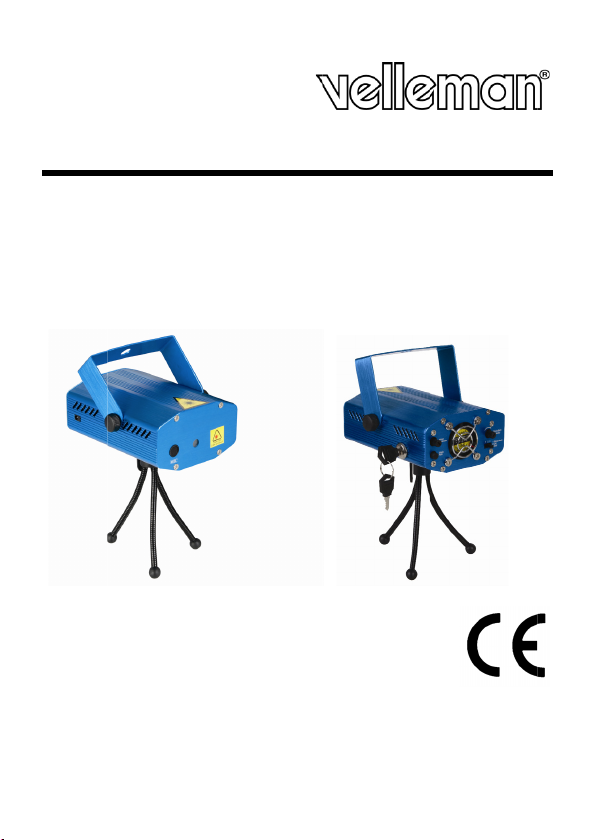
VD
L
G
G
R
R
G
A
K
U
O
J
L
Á
H
I
G
0
0
5SER
3
712
6
1
MINI R
MINI R
MINI P
MINI P
MINI R
150R
LASER PR
LASERPRO
OJECTEUR
OYECTOR L
LASER-SC
GML
JECTOR - 15
ECTOR - 15
ASER RV - 1
RG - 15
EINWERFER
MW
MW
0 MW
0 MW
- 150 MW
USER M
GEBRUI
MODE D'
MANUAL
BEDIEN
NUAL
ERSHANDLEID
EMPLOI
DEL USUARIO
NGSANLEITUN
NG
1
2
Page 2
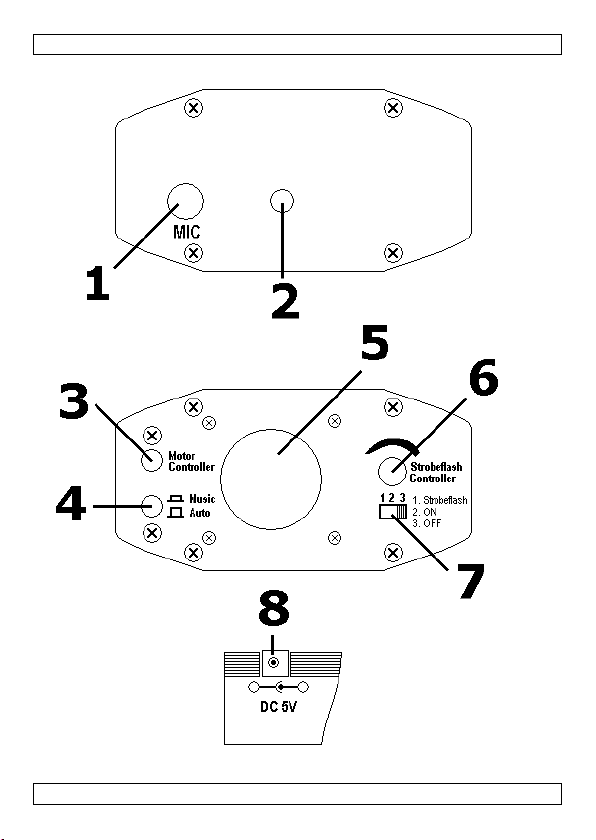
VDL150RGML
V. 03 – 12/11/2013 2 ©Velleman nv
Page 3
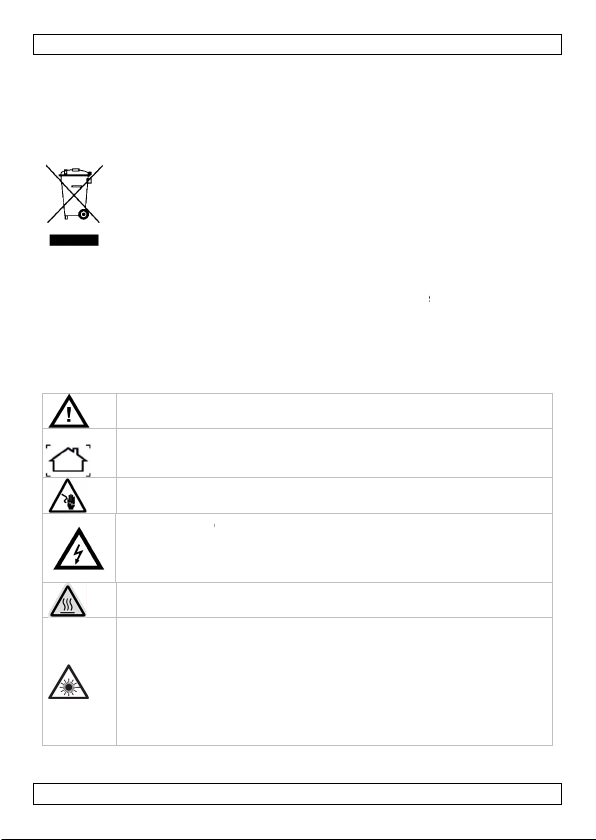
2
t
s
n
Ttdss
s
u
t
f
U
E
t
i
n
u
e
e
c
c
n
d
o
a
o
e
r
a
h
a
s
o
e
h
a
G
n
d
c
b
n
d
r
v
l
e
a
h
p
g
n
.
T
b
g
w
n
d
e
o
n
y
a
i
e
h
t
g
.
e
e
r
o
p
s
p
n
o
c
r
'
VDL150R
ML
1. In
To all re
Importa
If in dou
Thank yo
bringing
install or
2. Sa
roduction
idents of the
t environmen
his symbol on t
he device after
ispose of the u
hould be taken
hould be return
ervice. Respect
bt, contact yo
for choosing V
his device into s
use it and conta
ety Instru
Keep the devi
Indoor use o
splashing and
liquids on top
Be very carefu
cause life-thre
Risk of electr
wires can caus
disassemble o
repaired by qu
Do not touch t
up.
Use extreme c
When device i
(reflectance)
beam directly
or animals’ ey
result.
Do not point t
Keep out of re
SER MA
uropean Unio
al information
he device or the
ts lifecycle coul
it (or batteries)
to a specialized
ed to your distri
the local enviro
r local waste
lleman! Please
rvice. If the de
t your dealer.
ctions
e away from chi
ly. Keep this d
ripping liquids.
f or close to the
l during the inst
tening electros
shock when o
life-threatenin
open the housi
lified personnel
e device during
ution when the
in use, do NO
into the laser
r via a reflectin
s or skin. Burns
e laser beam to
ch of all childre
NUAL
about this pro
package indicat
harm the envir
as unsorted mu
ompany for rec
utor or to a loc
mental rules.
isposal author
ead the manual
ice was damag
dren and unaut
vice away from
Never put objec
device.
llation: touchin
ocks.
ening the cover
electroshocks.
g yourself. Hav
operation as th
laser beam is tu
look directly
eam. NEVER
surface toward
and permanent
ards highly ex
.
uct
s that disposal
nment. Do not
icipal waste; it
cling. This devi
l recycling
ties.
thoroughly befo
d in transit, don
orised users.
rain, moisture,
s filled with
live wires can
Touching live
Do not
the device
housing heats
ned on.
r indirectly
oint the laser
other people’s
eye damage will
losive gasses.
f
e
e
t
V. 03 – 1
/11/2013
3
©Velleman
v
Page 4
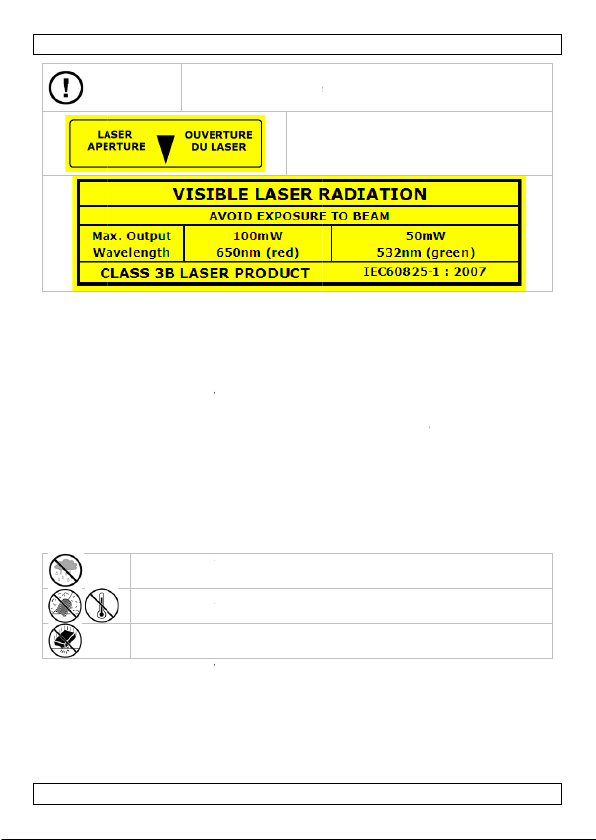
2
y
c
e
o
o
o
g
a
l
g
o
e
a
s
a
.
v
w
l
v
u
e
S
v
v
d
w
p
i
G
e
T
a
I
I
S
e
d
e
v
r
v
d
c
q
t
b
e
n
v
h
-
T
e
n
t
m
e
p
e
v
e
l
r
n
e
e
a
g
Ther
Refe
part
VDL150R
e are no user-se
r to an authoriz
.
he
AVO
RAD
THI
ML
rviceable parts i
d dealer for ser
rrow indicates t
D EXPOSURE
ATION IS EMI
APERTURE
side the device.
ice and/or spare
e laser apertur
LASER
TED FROM
.
• Alwa
• Make
• Do n
• Do n
3. Ge
Refer to t
of this m
• Fami
• All m
V. 03 – 1
servi
cord
in th
auth
chan
it swi
usin
may
devic
caus
warr
s disconnect m
ing or maintena
by the plug only
sure that the a
specifications o
t crimp the po
rised dealer rep
t switch the de
es in temperat
tched off until it
neral Guid
he Velleman®
nual.
Keep this de
dripping liqu
Keep this de
Protect this
when operat
iarise yourself
it. Do not allow
ccur will most
e.
odifications of th
d by user modif
nty.
/11/2013
ins power when
nce activities ar
ailable voltage
f this manual.
er cord and prot
ace it if necessa
ice on immediat
re. Protect the d
has reached roo
lines
ervice and Qu
ice away form
ids.
ice away from
evice from sho
ing the device.
ith the functions
operation by un
robably be due
e device are for
cations to the d
4
device not in us
performed. Ha
oes not exceed
ect it against da
ry.
ly after it has b
evice against da
m temperature.
ality Warranty
ain, moisture, s
ust and extrem
ks and abuse. A
of the device b
ualified people.
o unprofessiona
idden for safety
vice is not cove
or when
dle the power
he voltage stat
age. Have an
en exposed to
mage by leaving
on the last page
lashing and
heat.
oid brute force
fore actually
Any damage th
use of the
reasons. Dama
ed by the
©Velleman
d
s
t
e
v
Page 5

VDL150RGML
• Only use the device for its intended purpose. All other uses may lead to
short circuits, burns, electroshocks, lamp explosion, crash, etc. Using
the device in an unauthorised way will void the warranty.
• Damage caused by disregard of certain guidelines in this manual is not
covered by the warranty and the dealer will not accept responsibility for
any ensuing defects or problems.
• Mechanical wear is not covered by warranty.
• Lighting effects are not designed for permanent operation: regular
operation breaks will prolong their lives.
4. Overview
Refer to the illustrations on page 2 of this manual.
1 microphone 5 cooling fan
2 laser aperture 6 strobo speed control
3 motor controller 7 function switch
4 mode select button 8 5 Vdc input
5. Operation
Refer to the illustrations on page 2 of this manual.
Installation
• Install the device in the desired location. Either hang it by the mounting
bracket or place it on the included stand (screw the stand in the bottom
of the device).
Switch on
• Plug the dc plug from the included mains adaptor in the 5Vdc input.
• Make sure the device is switched off ([7] + safety key, see picture on
first page) and plug the mains adaptor into a suitable mains outlet.
Effects
• Turn the safety key and switch the device on by setting the function
switch [7] to the middle position for normal operation, or completely to
the left for strobe effect.
• Use the mode select button [4] to choose between automatic mode or
sound controlled mode.
• To change the speed of the moving lights in auto mode, turn the motor
controller [3].
Switch off
• When the strobe effect is selected, change the strobe speed with the
strobe speed controller [6].
• Switch off the device with the function switch [7] and the safety key.
V. 03 – 12/11/2013 5 ©Velleman nv
Page 6
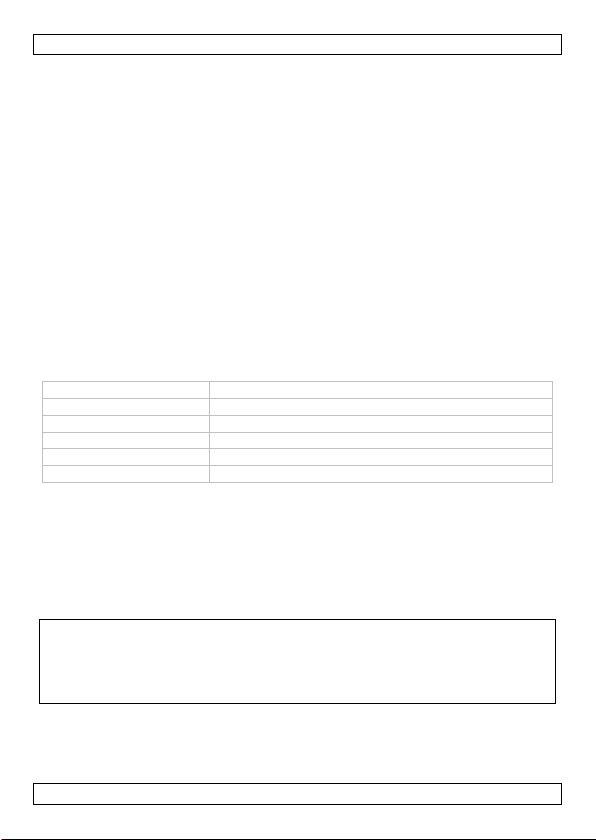
VDL150RGML
Note
It is strongly recommended to switch off the device after 2 hours of
continuous operation to let the laser cool down.
6. Cleaning and Maintenance
• Disconnect the device from the mains prior to maintenance activities.
Let the device cool down.
• All screws should be tightened and free of corrosion.
• The housing, visible parts, mounting supports and the installation
location (e.g. ceiling, suspension, trussing) should not be deformed,
modified or tampered with e.g. do not drill extra holes in mounting
supports, do not change the location of the connections.
• Mechanically moving parts must not show any signs of wear and tear.
• The electric power supply cables must not show any damage. Have a
qualified technician maintain the device.
• Wipe the device regularly with a moist, lint-free cloth. Do not use
alcohol or solvents.
7. Technical Specifications
power supply 110-240 Vac 50-60 Hz - 5 Vdc
laser class 3B
laser power green: 300 mW (532 nm)
red: 100 mW (660 nm)
dimensions 120 x 90 x 50 mm
weight 320 g
Use this device with original accessories only. Velleman nv cannot
be held responsible in the event of damage or injury resulting from
(incorrect) use of this device.
For more info concerning this product and the latest version of this
manual, please visit our website www.velleman.eu.
The information in this manual is subject to change without prior
notice.
© COPYRIGHT NOTICE
The copyright to this manual is owned by Velleman nv. All
worldwide rights reserved. No part of this manual may be copied,
reproduced, translated or reduced to any electronic medium or otherwise
without the prior written consent of the copyright holder.
V. 03 – 12/11/2013 6 ©Velleman nv
Page 7
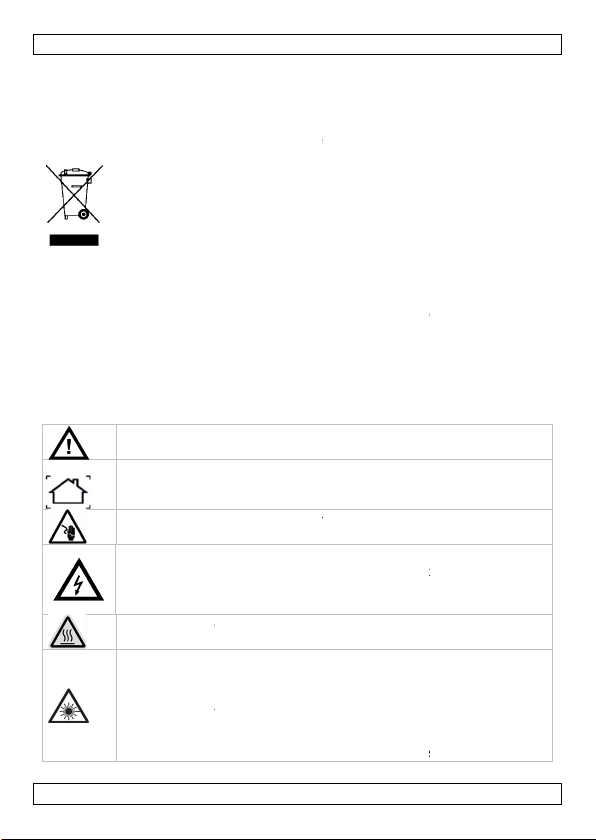
2
l
j
ted
r
n
o
k
I
a
r
h
c
b
e
u
l
e
e
e
r
s
e
t
s
O
e
d
h
R
d
G
A
e
e
v
e
u
h
a
a
a
a
n
p
i
t
j
a
n
e
e
e
a
e
t
t
s
v
c
c
t
o
n
c
t
a
s
e
k
a
i
d
e
h
e
n
t
e
e
n
i
n
VDL150R
ML
1. In
Aan alle
Belangri
brengen.
Hebt u v
betreffe
Dank u v
in gebrui
installeer
2. Ve
GEBRU
eiding
ingezetenen v
ke milieu-info
Dit symbool op
na zijn levenscy
oebrengen aan
batterijen) niet
en gespecialise
it toestel naar
Respecteer de p
agen, contact
de de verwijd
or uw aankoop!
neemt. Werd h
het dan niet en
iligheidsin
Houd dit toest
Gebruik het t
tegen regen, v
geen objecten
Wees voorzich
onder stroom
Elektrocutieg
kabels aan die
te vermijden.
van het toestel
Raak het toest
wordt warm.
Gebruik een in
voorzichtighei
Kijk niet rec
laserstraal.
naar personen
huid te vermij
Richt de lasers
KERSH
n de Europes
matie betreff
et toestel of de
lus wordt wegg
het milieu. Gooi
ij het gewone h
rd bedrijf terec
w verdeler of n
aatselijke milieu
er dan de pla
ring.
Lees deze handl
t toestel besch
aadpleeg uw de
tructies
l uit de buurt v
oestel enkel bi
ochtigheid en o
gevuld met vloe
ig bij de installa
taan, om dodeli
evaar bij het op
onder stroom st
pen de behuizi
over aan een g
l niet aan wann
geschakelde las
.
tsreeks of onr
icht de laserstra
of dieren om on
en.
traal nooit naar
NDLEID
Unie
nde dit produc
erpakking geef
worpen, dit toe
dit toestel (en e
ishoudelijke afv
tkomen voor re
ar een lokaal re
wetgeving.
tselijke autori
eiding grondig v
digd tijdens het
aler.
n kinderen en o
nenshuis. Bes
spattende vloeis
stof op of naast
ie: raak geen k
ke elektroshock
enen van het to
an, om dodelij
g niet zelf. Laat
schoolde vakm
eer het in gebru
rprojector met
chtstreeks (re
l nooit rechtsre
herroepelijke sc
xplosieve gass
ING
aan dat, als he
tel schade kan
entuele
al; het moet bij
yclage. U moet
yclagepunt
eiten
or u het toestel
transport,
bevoegden.
herm het toest
toffen. Plaats
het toestel.
bels aan die
te vermijden.
stel. Raak geen
e elektroschokk
het onderhoud
n.
k is: de behuizi
e grootste
flectie) in de
ks of via reflect
ade aan ogen e
n.
l
n
g
e
V. 03 – 1
/11/2013
7
©Velleman
v
Page 8
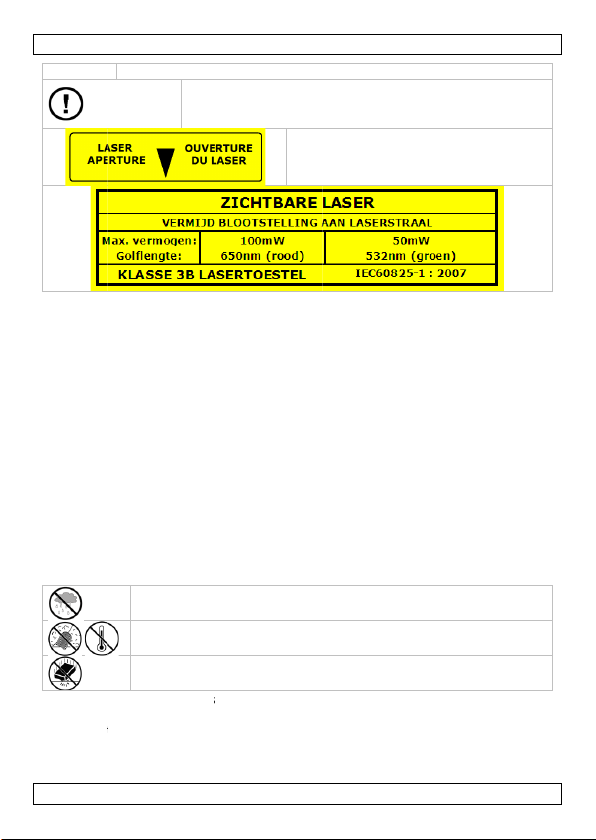
2
b
e
f
h
s
g
g
n
e
u
t
e
e
e
e
e
u
t
b
o
n
a
h
®
e
t
e
e
s
o
t
n
G
d
e
M
N
o
a
a
d
h
e
w
r
t
s
o
e
c
o
E
E
t
j
d
o
n
m
i
i
e
j
n
e
n
u
j
e
e
t
e
Houd buiten h
De g
ond
deal
VDL150R
t bereik van kin
ebruiker mag ge
rhoud en/of res
r.
De pi
VER
OPE
ML
eren.
en onderdelen v
rveonderdelen,
jl geeft de laser
IJD BLOOTST
ING MET LAS
rvangen. Voor
ontacteer uw
pening weer.
LLING –
RSTRAAL
• Trek
het n
niet
• De b
speci
• Zorg
besc
kabel
• Het i
werd
verm
berei
3. Al
Raadplee
handleidi
• Leer
gebr
Mees
toest
V. 03 – 1
de stekker uit h
iet gebruikt. Ho
ij de kabel.
schikbare netsp
icaties achteraa
ervoor dat het s
erm het tegen
plaatsen.
beter om het t
blootgesteld aa
ijden, moet u w
kt.
emene ric
de Velleman
g.
Bescherm h
vloeistoffen.
Bescherm di
Bescherm h
tijdens de b
erst de functie
iken. Ongescho
al is beschadigi
l.
/11/2013
t stopcontact v
d de voedingsk
anning mag niet
n de handleiding
roomsnoer niet
eschadiging. La
estel niet onmi
temperatuursc
chten tot het to
tlijnen
service- en k
t toestel tegen
toestel tegen s
t toestel tegen
diening van het
van het toestel
lde personen m
g het gevolg va
8
ordat u het toes
bel altijd vast bi
hoger zijn dan
.
gekneld of gepl
t uw dealer zo
dellijk in te scha
ommelingen. O
stel kamertemp
aliteitsgarant
egen, vochtighe
of en extreme t
chokken. Vermi
toestel.
kennen voor u h
gen dit toestel
n onprofessione
el reinigt of als
de stekker en
e spanning in d
oid is en
odig een nieuw
kelen nadat het
beschadiging
eratuur heeft
e achteraan dez
d en opspattend
mperaturen.
d brute kracht
et gaat
iet gebruiken.
l gebruik van h
©Velleman
e
e
e
t
v
Page 9

VDL150RGML
r
• Om veiligheidsredenen mag u geen wijzigingen aanbrengen aan het
toestel. Schade door wijzigingen die de gebruiker heeft aangebracht aan
het toestel valt niet onder de garantie.
• Gebruik het toestel enkel waarvoor het gemaakt is. Andere
toepassingen kunnen leiden tot kortsluitingen, brandwonden,
elektrische schokken, enz. De garantie vervalt automatisch bij
ongeoorloofd gebruik.
• De garantie geldt niet voor schade door het negeren van bepaalde
richtlijnen in deze handleiding en uw dealer zal de verantwoordelijkheid
afwijzen voor defecten of problemen die hier rechtstreeks verband mee
houden.
• Mechanische slijtage valt niet onder de garantie.
• Het toestel is niet ontworpen voor een continue werking: regelmatige
onderbrekingen verlengen de levensduur.
4. Omschrijving
Raadpleeg de afbeeldingen op pagina 2 van deze handleiding.
1 microfoon 5 ventilato
2 laseropening 6 instelknop snelheid stroboscoop
3 instelknop motorsnelheid 7 functieschakelaar
4 modus selectietoets 8 5 Vdc-ingang
5. Gebruik
Raadpleeg de afbeeldingen op pagina 2 van deze handleiding.
Installatie
• Installeer het toestel op de gewenste plaats met de ophangbeugel ofwel
door plaatsing op de meegeleverde driepoot (schroef de driepoot in de
onderkant van het toestel).
Toestel inschakelen
• Steek de DC-stekker van de meegeleverde netadapter in de 5Vdc-
ingang.
• Het toestel moet uitgeschakeld zijn ([7] + veiligheidssleutel, zie
afbeelding op eerste pagina) en koppel de netadapter aan het lichtnet.
Effecten
• Draai de veiligheidssleutel om en activeer het toestel door de
functieschakelaar [7] te verschuiven naar het midden voor een normale
werking, of helemaal naar links voor een stroboscoopeffect.
• Gebruik de modus selectietoets [4] om te kiezen tussen autonome of
muziekgestuurde werking.
• Om de snelheid van het lichteffect te veranderen, draai aan de
instelknop [3].
V. 03 – 12/11/2013 9 ©Velleman nv
Page 10

VDL150RGML
Toestel uitschakelen
• Wanneer het stroboscoopeffect geselecteerd is, regel de snelheid van de
stroboscoop met de instelknop [6].
• Schakel het toestel uit met de functieschakelaar [7] en de
veiligheidssleutel.
Opmerking
Het is sterk aanbevolen om het toestel uit te schakelen na 2 uur
onafgebroken werking om de laster te laten afkoelen.
6. Reiniging en onderhoud
• Ontkoppel het toestel van het lichtnet voor u aan
onderhoudswerkzaamheden begint. Laat het toestel afkoelen.
• Alle gebruikte schroeven moeten goed zijn aangespannen en mogen
geen sporen van roest vertonen.
• De behuizing, de zichtbare onderdelen, de montagebeugels en de
montageplaats (bv. het plafond of het gebinte) mogen niet vervormd
zijn of aangepast worden (geen extra gaten in montagebeugels,
aansluitingen niet verplaatsen, enz.
• Mechanisch bewegende delen mogen geen sporen van slijtage vertonen
en mogen niet onregelmatig bewegen.
• De voedingskabels mogen niet beschadigd zijn. Laat het toestel
onderhouden door een geschoolde technicus.
• Maak het toestel geregeld schoon met een vochtige, niet pluizende
doek. Gebruik geen alcohol of oplosmiddelen.
7. Technische specificaties
voeding 110-240 Vac 50-60 Hz - 5 Vdc
laserklasse 3B
vermogen laser groen: 300 mW (532 nm)
rood: 100 mW (660 nm)
afmetingen 120 x 90 x 50 mm
gewicht 320 g
Gebruik dit toestel enkel met originele accessoires. Velleman nv is
niet aansprakelijk voor schade of kwetsuren bij (verkeerd) gebruik
van dit toestel.
Voor meer informatie over dit product en de laatste versie van deze
handleiding, zie www.velleman.eu.
De informatie in deze handleiding kan te allen tijde worden
gewijzigd zonder voorafgaande kennisgeving.
V. 03 – 12/11/2013 10 ©Velleman nv
Page 11

VDL150RGML
© AUTEURSRECHT
Velleman nv heeft het auteursrecht voor deze handleiding. Alle
wereldwijde rechten voorbehouden. Het is niet toegestaan om deze
handleiding of gedeelten ervan over te nemen, te kopiëren, te vertalen, te
bewerken en op te slaan op een elektronisch medium zonder voorafgaande
schriftelijke toestemming van de rechthebbende.
V. 03 – 12/11/2013 11 ©Velleman nv
Page 12

2
t
d
t
Cdjés
n
e
s
a
a
O
e
m
c
t
m
r
e
p
n
o
e
t
t
r
d
e
u
s
G
M
o
m
p
e
m
f
o
e
a
r
m
e
u
o
m
s
o
e
u
v
n
m
r
q
e
e
u
p
l
s
e
u
e
h
e
m
a
s
t
n
n
s
n
n
x
.
M
VDL150R
DE D'E
ML
PLOI
1. In
Aux rési
Informa
recyclage
protectio
En cas d
Nous vou
d'emploi
endomm
revendeu
2. Co
roduction
ents de l'Unio
ions environn
e symbole sur l
’un appareil en
eter un appareil
ventuelles) par
électif ; une dé
les équipements
local. Il convien
de l’environne
questions, co
remercions de
vant la mise en
gé pendant le t
r.
nsignes de
Garder l'appar
non autorisées
Utiliser cet a
pluie, de l’hum
d’objets conte
Être prudent l
peut causer d
Risque d’élec
un câble sous
jamais démon
réparation de l
Ne pas touche
chauffe !
Utiliser un proj
Ne pas regar
dans le faisc
directement o
afin d’éviter le
ne jamais poin
n européenne
mentales imp
'appareil ou l'e
fin de vie peut
électrique ou él
i les déchets
hèterie traitera
usagés à votre
de respecter la
ent.
ntacter les aut
votre achat ! Lir
service de l'app
ansport, ne pas
sécurité
il hors de la po
.
pareil unique
idité et des proj
ant du liquide s
rs de l'installati
s électrochocs
trocution lors d
ension peut cau
er ou ouvrir le b
'appareil à du p
l’appareil lorsq
ecteur allumé a
er, directeme
au laser. Ne ja
via réflexion ve
lésions de l’œil
ter le faisceau la
rtantes conce
ballage indique
olluer l'environn
ctronique (et d
unicipaux non s
l’appareil en que
ournisseur ou à
réglementation
rités locales
attentivement
reil. Si l’apparei
l’installer et con
tée des enfants
ent à l'intérie
ctions d’eau. N
r l’appareil.
n : toucher un c
ortels.
e l’ouverture du
er des électroc
îtier soi-même.
rsonnel qualifié.
’il est en servic
ec prudence.
t ou indirecte
ais pointer le f
rs des personne
ou de la peau.
ser vers des ma
nant ce produi
ue l’élimination
ment. Ne pas
s piles
jets au tri
stion. Renvoyer
un service de
locale relative à
our éliminatio
e présent mode
l a été
ulter votre
t des personne
r. Protéger de l
jamais placer
âble sous tensio
boîtier. Toucher
ocs mortels. Ne
Confier la
: le boîtier
ent (réflexio
isceau laser
ou des animau
ériaux explosifs
t
la
.
a
)
V. 03 – 1
/11/2013
12
©Velleman
v
Page 13

2
o
e
b
n
f
a
a
a
t
u
s
r
r
m
o
d
m
e
y
p
n
l
u
v
a
r
n
d
l
p
é
e
s
é
é
G
n
e
r
è
O
O
s
d
e
m
m
p
e
t
e
m
l
t
à
n
f
u
v
S
T
a
a
n
s
s
s
b
m
a
a
e
e
n
u
s
e
Garder hors d
Il n’
l'ap
éve
VDL150R
la portée des e
a aucune pièce
areil. Command
tuelles chez vot
La fl
EXP
RAY
PAR
ML
fants.
réparable par l’
r des pièces de
e revendeur.
che indique l’ou
SITION DANG
NNEMENT LA
CETTE OUVER
tilisateur dans
rechange
erture du laser.
EREUSE – UN
ER EST ÉMIS
URE
• Touj
ou l'
le câ
• La te
spéci
• Ne p
Dem
• Ne p
varia
jusq
l’utili
3. Di
Se référe
mode d'e
• Se fa
pers
des
• Il est
dom
pas s
V. 03 – 1
urs débrancher
ntretien. Tirer s
le.
sion réseau ne
ications à la fin
s sertir le cordo
nder à votre re
s brancher imm
ions de tempér
’à ce que l’appa
er.
ectives gé
à la garantie
ploi.
Protéger de
Protéger cet
Protéger l’a
pendant l’op
miliariser avec l
nnes qualifiées
égâts sont caus
interdit de modi
ages occasionn
ous la garantie.
/11/2013
’appareil s’il n’e
r la fiche pour
peut pas dépass
de ce mode d'e
n d’alimentation
endeur de le re
édiatement l’ap
ture. Afin d’évit
eil ait atteint la
érales
e service et d
a pluie, de l’hu
appareil contre
pareil des chocs
ration.
fonctionnemen
ont autorisées
s par un usage
fier l'appareil po
s par des modi
13
t pas utilisé et
ébrancher l'app
r la tension me
ploi.
et protéger des
placer si néces
areil après expo
r des dommage
empérature am
qualité Velle
idité et des proj
a poussière et l
. Éviter de secou
avant l’emploi.
utiliser cet app
on professionn
ur des raisons d
ications par le cl
vant le nettoyag
reil ; non pas s
tionnée dans le
dommages.
aire.
ition à des
, attendre
iante avant de
an® en fin de c
ections d’eau.
chaleur extrêm
er l’appareil
Seules des
reil. La plupart
l de l'appareil.
sécurité. Les
ient ne tombent
©Velleman
e
r
e
.
v
Page 14

VDL150RGML
• N’utiliser l'appareil qu’à sa fonction prévue. Tout autre usage peut
causer des courts-circuits, des brûlures, des électrochocs, etc. Un usage
interdit peut annuler d'office la garantie.
• La garantie ne s’applique pas aux dommages survenus en négligeant
certaines directives de ce mode d'emploi et votre revendeur déclinera
toute responsabilité pour les problèmes et les défauts qui en résultent.
• L’usure mécanique ne tombe pas sous la garantie.
• L'appareil ne convient pas un fonctionnement : des pauses régulières
prolongeront la durée de vie.
4. Description
Se référer aux illustrations en page 2 de ce mode d'emploi.
1 microphone 5 ventilateur
2 ouverture de faisceau laser 6 réglage de vitesse
3 réglage de vitesse de moteur 7 sélecteur de fonctions
4 touche de sélection de mode 8 entrée 5 Vcc
5. Fonctionnement
Se référer aux illustrations en page 2 de ce mode d'emploi.
Installation
• Installer l'appareil à l’endroit désiré soit par suspension avec l’étrier soit
en le plaçant sur le trépied livré (visser le trépied dans la partie
inférieure de l’appareil).
Brancher l'appareil
• Connecter la fiche d’alimentation de l’adaptateur réseau livré à l’entrée
5Vcc.
• L’appareil doit être désactivé ([7] + clé de sécurité, voir image à la
première page) et brancher l’adaptateur réseau au réseau électrique.
Effets
• Tourner la clé de sécurité et activer l’appareil en glissant le sélecteur de
fonction [7] vers le milieu pour un fonctionnement normal, ou
entièrement vers la gauche pour un effet stroboscopique.
• Utiliser la touche de sélection de mode [4] pour choisir entre
fonctionnement autonome ou pilotage par la musique.
• Pour ajuster la vitesse de l’effet lumineux, ajuster avec le réglage de
vitesse de moteur [3].
Débrancher l'appareil
• Quand l’effet stroboscopique a été sélectionné, régler la vitesse du
stroboscope avec le réglage [6].
• Désactiver l’appareil avec le sélecteur de fonction [7] et la clé de
sécurité.
V. 03 – 12/11/2013 14 ©Velleman nv
Page 15

VDL150RGML
Remarque
Il est conseillé de désactiver l’appareil après une durée de fonctionnement
de 2 heures en continu pour laisser refroidir le laser.
6. Nettoyage et entretien
• Débrancher l’appareil avant chaque entretien ou nettoyage. Laisser
refroidir l'appareil.
• Serrer les écrous et les vis et vérifier qu’ils ne rouillent pas.
• Le boîtier, les parties extérieures, les supports de montage et la
construction portante ne peuvent pas être déformés, adaptés ou
bricolés p. ex. ne pas forer de trous additionnels dans un support, ne
pas déplacer les connexions, etc.
• Les parties mécaniques mobiles ne peuvent pas être usées ou bouger
de manière irrégulière.
• Les câbles d'alimentation électriques ne peuvent pas être endommagés.
Confier l'entretien à un technicien qualifié.
• Essuyer régulièrement l’appareil avec un chiffon humide non pelucheux.
Éviter l’usage d’alcool et de solvants.
7. Spécifications techniques
alimentation 110-240 Vca 50-60 Hz - 5 Vcc
classe de rayon laser 3B
puissance laser vert : 300 mW (532 nm)
rouge : 100 mW (660 nm)
dimensions 120 x 90 x 50 mm
poids 320 g
N’employer cet appareil qu’avec des accessoires d’origine. La SA
Velleman ne peut, dans la mesure conforme au droit applicable être
tenue responsable des dommages ou lésions (directs ou indirects)
pouvant résulter de l’utilisation de cet appareil.
Pour plus d’information concernant cet article et la dernière version
de cette notice, visiter notre site web www.velleman.eu.
Toutes les informations présentées dans ce mode d'emploi peuvent
être modifiées sans notification préalable.
© DROITS D’AUTEUR
SA Velleman est l’ayant droit des droits d’auteur pour ce mode
d'emploi. Tous droits mondiaux réservés. Toute reproduction,
traduction, copie ou diffusion, intégrale ou partielle, du contenu de ce mode
d'emploi par quelque procédé ou sur tout support électronique que ce soit
est interdite sans l’accord préalable écrit de l’ayant droit.
V. 03 – 12/11/2013 15 ©Velleman nv
Page 16

2
t
d
n
d
eda
d
p
u
p
s
U
U
o
m
t
e
a
s
p
n
r
d
t
t
r
s
d
N
d
p
e
c
a
n
e
p
G
m
l
ñ
a
n
e
i
ú
i
d
a
t
t
c
c
a
n
a
u
u
r
p
n
a
I
a
b
s
e
t
p
a
n
r
a
a
j
u
n
u
n
a
o
c
a
o
y
VDL150R
ML
1. In
A los ciu
Importa
este pro
Si tiene
¡Gracias
antes de
instale y
2. In
MAN
roducción
adanos de la
tes informaci
ucto
Este símbolo en
muestras inservi
ste aparato (ni
ebe ir a una e
parato a su dis
las leyes locales
udas, contact
or elegir Vellem
sar el aparato.
óngase en cont
truccione
Mantenga el a
capacitadas y
Utilice el apa
a lluvia, hume
ponga un obje
Cuidado duran
descarga eléct
Riesgo de de
una peligrosa
red eléctrica.
La reparación
¡No toque el a
Utilice un proy
No mire dire
láser. Nunca
objeto reflecta
evitar lesiones
Nunca apunte
Mantenga el a
AL DEL
nión Europea
nes sobre el
este aparato o e
bles, podrían da
las pilas, si las h
presa especializ
ribuidor o a la u
en relación con
con las autor
an! Lea atentam
Si ha sufrido alg
cto con su distr
de seguri
arato lejos del
iños.
ato sólo en in
ad ni a ningún
o con líquido en
e la instalación:
ica al tocar un
cargas eléctri
escarga eléctric
o intente abrir
ebe llevarla a c
arato durante s
ctor activado c
tamente ni ind
punte el rayo di
te a los ojos de
en los ojos o la
l rayo láser a u
arato lejos del
USUAR
edio ambiente
embalaje indic
ar el medio am
ubiera) en la ba
da en reciclaje.
idad de reciclaj
l medio ambien
dades locales
ente las instrucc
n daño en el tr
buidor.
ad
lcance de perso
eriores. No exp
ipo de salpicadu
el aparato.
puede sufrir un
able conectado
as al abrir la ca
al tocar un cab
i reparar el apar
bo un técnico c
operación: la c
idadosamente.
irectamente (r
ectamente o co
una persona o
iel.
gas explosivo.
lcance de niños.
O
concerniente
que, si tira las
iente. No tire
ura doméstica;
Devuelva este
local. Respete
e.
ara residuos.
iones del manua
nsporte no lo
as no
onga este equip
a o goteo. Nun
peligrosa
la red eléctrica
a. Puede sufrir
le conectado a l
ato usted mism
alificado.
aja se calienta!
eflexión) al ra
la ayuda de un
n animal para
l
a
.
o
V. 03 – 1
/11/2013
16
©Velleman
v
Page 17

2
o
n
n
ú
a
p
e
o
e
o
G
e
l
o
s
a
n
r
s
u
a
e
o
s
t
i
e
s
o
h
r
o
u
p
G
d
e
O
O
R
o
e
p
o
a
e
r
c
a
a
b
e
G
o
p
e
e
s
f
u
z
a
n
n
a
S
n
e
o
t
El u
ning
piez
VDL150R
uario no habrá
na pieza. Conta
s de recambio.
La fl
EXP
RAY
ABE
ML
e efectuar el m
cte con su distri
cha indica la ab
SICIÓN PELI
LÁSER SE EM
TURA
ntenimiento de
uidor si necesit
rtura del láser.
ROSA – UN
ITE POR ESTA
• Desc
• Aseg
• No a
• No c
3. N
Véase la
manual d
• Fami
• Por r
V. 03 – 1
dura
mant
red,
indic
es n
temp
ambi
pers
daño
está
auto
necte siempre
te un largo perí
enimiento. Tire
unca del propio
rese de que la
da en las espec
laste el cable d
cesario, pida a
necte el aparat
eratura. Espere
nte.
rmas gene
arantía de se
l usuario.
No exponga
salpicadura
No exponga
No agite el a
manejo y la
iarícese con el f
nas cualificadas
son causados
zones de seguri
prohibidas. Los
izadas, no están
/11/2013
l aparato de la r
do de tiempo y
iempre del ench
cable.
ensión de red n
ficaciones.
alimentación y
u distribuidor re
si ha estado ex
asta que el apa
rales
vicio y calidad
este equipo a llu
goteo.
este equipo a p
parato. Evite us
instalación.
ncionamiento d
pueden maneja
or un uso inade
dad, las modific
daños causados
cubiertos por la
17
ed eléctrica si n
antes de su lim
ufe para descon
sea mayor que
protéjalo contra
mplazar el cabl
uesto a grande
rato llegue a la t
Velleman® al
via, humedad ni
lvo ni temperat
r excesiva fuer
l aparato antes
este aparato. L
uado.
ciones no autori
por modificacio
garantía.
va a usarlo
ieza o
ctar el cable de
la tensión
posibles daños.
de alimentació
cambios de
emperatura
inal de este
a ningún tipo d
ras extremas.
a durante el
de utilizarlo. Sól
mayoría de los
zadas del apara
es no
©Velleman
i
.
o
v
Page 18

VDL150RGML
• Utilice sólo el aparato para las aplicaciones descritas en este manual. a
fin de evitar p.ej. cortocircuitos, quemaduras, descargas eléctricas, etc.
Su uso incorrecto anula la garantía completamente.
• Los daños causados por descuido de las instrucciones de seguridad de
este manual invalidarán su garantía y su distribuidor no será
responsable de ningún daño u otros problemas resultantes.
• Los daños causados por modificaciones no autorizadas, no están
cubiertos por la garantía.
• El aparato no ha sido diseñado para un uso ininterrumpido. Introduzca
frecuentemente una pausa para prolongar la vida del aparato.
4. Descripción
Véase las figuras en la página 2 de este manual del usuario.
1 micrófono 5 ventilador
2 apertura del láser 6
3 ajuste de velocidad del motor 7 selector de funciones
4 botón para seleccionar el modo 8 entrada de 5 Vdc
ajuste de velocidad del
estroboscopio
5. Funcionamiento
Véase las figuras en la página 2 de este manual del usuario.
Instalación
• Instale el apparato en el lugar deseado. Cuélguelo con el soporte de
montaje o póngalo en el pie incluido (fije el pie a la parte inferior del
aparato).
Encender
• Conecte el conector DC del adaptador de red (incl.) a la entrada de
5Vdc.
• Asegúrese de que el aparato esté desactivado ([7] + llave de seguridad,
véase foto en primera página) y conéctelo a la red eléctrica.
Efectos
• Gire la llave de seguridad y active el aparato al poner el interruptor de
función [7] en la posición media para un funcionamiento normal. Gire la
llave de seguridad completamente hacia la izquierda para un efecto
estrobosópico.
• Utilice el botón para seleccionar el modo [4] para elegir entre el modo
automático y el modo controlado por la música.
• Para cambiar la velocidad del efecto luminoso en el modo automático,
gire el ajuste de velocidad del motor [3].
V. 03 – 12/11/2013 18 ©Velleman nv
Page 19

VDL150RGML
Desconectar
• Si está seleccionado el efecto estroboscópico, cambie la velocidad con el
ajuste de velocidad del estroboscopio [6].
• Desactive el aparato con el interruptor de función [7] y la llave de
seguridad.
Observación
Desactive el aparato después de 2 horas de funcionamiento continuo para
dejar que se enfríe.
6. Limpieza y mantenimiento
• Desconecte el aparato de toda fuente antes de limpiarlo. Deje que el
aparato se enfríe.
• Apriete bien las tuercas y los tornillos y verifique que no hay señales de
oxidación.
• No modifique la caja, los soportes y las ópticas p.ej. no taladre agujeros
adicionales en un soporte o no modifique las conexiones, etc.
• Las partes móviles no pueden mostrar ningún rastro de desgaste y
deben estar bien equilibradas.
• No dañe los cables de alimentación. El mantenimiento debe ser
realizado por un técnico cualificado.
• Limpie el aparato regularmente con un paño húmedo sin pelusas. No
utilice alcohol ni disolventes.
7. Especificaciones
alimentación 110-240 Vac 50-60 Hz - 5 Vdc
clase del láser 3B
potencia láser verde: 300 mW (532 nm)
rojo: 100 mW (660 nm)
dimensiones 120 x 90 x 50 mm
peso 320 g
Utilice este aparato sólo con los accesorios originales. Velleman NV
no será responsable de daños ni lesiones causados por un uso
(indebido) de este aparato.
Para más información sobre este producto y la versión más reciente
de este manual del usuario, visite nuestra página www.velleman.eu.
Se pueden modificar las especificaciones y el contenido de este
manual sin previo aviso.
V. 03 – 12/11/2013 19 ©Velleman nv
Page 20

VDL150RGML
© DERECHOS DE AUTOR
Velleman NV dispone de los derechos de autor para este manual del
usuario. Todos los derechos mundiales reservados. Está estrictamente
prohibido reproducir, traducir, copiar, editar y guardar este manual del
usuario o partes de ello sin previo permiso escrito del derecho habiente.
V. 03 – 12/11/2013 20 ©Velleman nv
Page 21

2
n
E
e
ddvoz
o
e
e
ö
g
p
h
c
N
E
m
a
t
e
g
c
h
I
S
n
d
v
k
F
r
v
h
g
n
c
d
i
R
G
A
U
d
o
u
n
s
c
n
s
s
t
u
e
t
t
u
h
n
n
n
L
d
L
k
m
e
u
i
u
n
e
e
f
s
e
h
t
n
e
e
b
t
e
n
e
e
m
e
s
n
t
n
VDL150R
ML
1. Ei
An alle
Wichtig
Händler
Respekti
Falls Zw
an Ihre
Vielen Da
Bedienun
ob Trans
Gerät nic
2. Si
V. 03 – 1
BEDIE
führung
inwohner der
Umweltinfor
Dieses Symbol a
ass die Entsorg
er Umwelt Sch
erwendeten Ba
der verwendet
wecks Recyclin
der ein örtliches
ren Sie die örtli
ifel bestehen,
rtliche Behörd
nk, dass Sie sic
sanleitung vor
ortschäden vorli
t und wenden
herheitshi
Halten Sie Kin
Verwenden S
Sie das Gerät
keiner Flüssig
Sie keine mit
Seien Sie wäh
das Berühren
zu lebensgefä
Stromschlag
von unter Spa
lebensgefährli
nie, selbst das
darf nur von ei
Berühren Sie
Gehäuse heizt
Seien Sie vorsi
Blicken Sie n
Laserstrahl.
/11/2013
UNGS
uropäischen
ationen über
uf dem Produkt
ung dieses Prod
den zufügen ka
terien) nicht als
n Batterien müs
entsorgt werde
Recycling-Unter
hen Umweltvors
wenden Sie si
e.
für Velleman e
nbetriebnahme
egen. Sollte die
ie sich an Ihren
weise
er und Unbefug
ie das Gerät n
or Regen und F
eit wie z.B. Trop
lüssigkeit befüll
end der Installa
on unter Spann
rlichen elektrisc
efahr beim Öff
nung stehende
hen elektrische
Gerät zu öffnen
ner Fachkraft du
as Gehäuse wäh
auf.
chtig wenn der
emals direkt o
ichten Sie den
21
NLEITU
nion
ieses Produkt
der der Verpac
ktes nach seine
n. Entsorgen Si
unsortiertes Ha
en von einer sp
n. Diese Einheit
nehmen retourn
chriften.
h für Entsorg
tschieden habe
orgfältig durch.
der Fall sein, v
Händler.
e vom Gerät fer
r im Innenber
uchte. Setzen S
- oder Spritzwa
en Gegenstände
ion des Gerätes
ng stehenden L
en Schlägen fü
en des Gehäuse
Leitungen könn
Schlägen führe
oder demontier
rchgeführt werd
rend des Betrie
aser eingeschal
er indirekt (R
aserstrahl NIE d
NG
ung zeigt an,
Lebenszyklus
die Einheit (od
smüll; die Einh
ezialisierten Fir
muss an den
ert werden.
ngsrichtlinien
! Lesen Sie dies
Überprüfen Sie,
rwenden Sie da
n.
ich. Schützen
ie das Gerät
ser, aus. Stelle
auf das Gerät.
sehr vorsichtig:
itungen könnte
ren.
s. Das Berühren
e zu
. Versuchen Sie
n. Die Reparatio
n.
s nicht, denn da
et ist.
flexion) in de
irekt oder über
©Velleman
r
it
a
n
s
v
Page 22

2
n
e
r
e
e
G
t
l
g
m
t
o
e
n
d
n
u
t
s
s
r
ä
m
c
e
e
S
r
g
G
a
e
E
t
e
P
H
N
z
c
r
f
g
t
R
e
g
L
d
m
f
h
s
L
E
s
c
t
e
e
E
t
r
S
G
c
e
n
–
m
n
eine reflektier
Augenschäden
Richten Sie de
Halten Sie Kin
Es gi
eve
VDL150R
nde Oberfläche
oder Hautverbr
Laserstrahl NI
er und Unbefug
bt keine zu wart
tuelle Ersatzteil
Der
NIC
ÖFF
ML
uf Menschen o
nnungen zu ver
auf Explosivsto
e vom Gerät fer
enden Teile. Bes
bei Ihrem Fach
feil zeigt die La
T DEM STRAH
UNG MIT LAS
er Tiere, um
eiden.
fe.
n.
tellen Sie
ändler.
eröffnung an.
AUSSETZEN
RSTRAHL
• Tren
• Verg
• Acht
• Das
3. All
Siehe Ve
Bedienun
• Neh
V. 03 – 1
Netz.
Sie n
höhe
Bedi
Bei B
Schü
lasse
Funk
Pers
en Sie das Gerä
Fassen Sie daz
ie an der Netzlei
wissern Sie sich
ist als die Netz
nungsanleitung.
n Sie darauf, da
eschädigungen
erät bei Tempe
zen Sie das Ger
n bis es die Zim
gemeine R
leman® Servi
sanleitung.
Schützen Si
Schützen Si
Staub.
Vermeiden
während de
en Sie das Gerä
ionen vertraut
nen bedienen, d
/11/2013
t bei Nichtbenut
den Netzstecke
ung.
, dass die anzus
pannung besch
ss die Netzleitun
oll eine Fachkra
aturschwankun
t vor Beschädig
ertemperatur e
ichtlinien
e- und Qualitä
das Gerät vor
das Gerät vor
ie Erschütterun
Installation und
t erst in Betrieb,
emacht haben.
ie sich nicht mit
22
ung und vor jed
r an der Grifffläc
hließende Netz
ieben in dieser
g nicht gequets
t das Kabel erse
en nicht sofort
ung, indem Sie
rreicht hat.
sgarantie am
egen und Feuch
xtremen Tempe
en. Vermeiden
Bedienung des
nachdem Sie si
assen Sie das G
dem Gerät ausk
er Reinigung vo
he an und ziehe
pannung nicht
ht werden kann.
zen.
inschalten.
s ausgeschaltet
nde dieser
e.
aturen und
ie rohe Gewalt
erätes.
h mit seinen
erät nicht von
nnen. Meist ist
©Velleman
v
Page 23

VDL150RGML
die Beschädigung des Gerätes das Ergebnis von unfachmännischer
Bedienung.
• Eigenmächtige Veränderungen sind aus Sicherheitsgründen verboten.
Bei Schäden verursacht durch eigenmächtige Änderungen erlischt der
Garantieanspruch.
• Verwenden Sie das Gerät nur für Anwendungen beschrieben in dieser
Bedienungsanleitung Jede andere Verwendung ist mit Gefahren wie
Kurzschluss, Brandwunden, elektrischem Schlag, usw. verbunden. Dies
kann zu Schäden am Produkt führen und dafür sorgen, dass der
Garantieanspruch erlischt.
• Bei Schäden, die durch Nichtbeachtung der Bedienungsanleitung
verursacht werden, erlischt der Garantieanspruch. Für daraus
resultierende Folgeschäden übernimmt der Hersteller keine Haftung.
• Mechanischer Verschleiß fällt nicht unter den Garantieanspruch.
• Das Gerät eignet sich nicht für permanenten Betrieb: eine regelmäßige
Pause verlängert die Lebensdauer.
4. Beschreibung
Siehe Abbildungen, Seite 2 dieser Bedienungsanleitung.
1 Mikrofon 5 Lüfter
2 Laser-Öffnung 6
Einstellknopf für die
3
Geschwindigkeit des Motors
Taste um den Modus
4
auszuwählen
Einstellknopf für die
Geschwindigkeit des Stroboskops
7 Funktionsschalter
8 5 Vdc-Eingang
5. Anwendung
Siehe Abbildungen, Seite 2 dieser Bedienungsanleitung.
Installation
• Installieren Sie das Gerät am gewünschten Ort. Hängen Sie ihn mit dem
Montagebügel auf oder befestigen Sie ihn am mitgelieferten Stativ
(Befestigen Sie das Stativ an der Unterseite des Gerätes).
Einschalten
• Stecken Sie den DC-Stecker des mitgelieferten Netzteils in den 5Vdc-
Eingang.
• Beachten Sie dass, das Gerät ausgeschaltet ist ([7] + Sicherheits-
schlüssel, vgl. Bild auf ersten Seite) und verbinden Sie das Gerät mit
dem Netz.
Effekte
• Drehen Sie den Sicherheitsschlüssel und schalten Sie das Gerät ein,
indem Sie den Funktionsschalter [7] für einen normalen Betrieb auf die
V. 03 – 12/11/2013 23 ©Velleman nv
Page 24

VDL150RGML
mittlere Position stellen. Drehen Sie den Sicherheitsschlüssel völlig nach
links für den Stroboskop-Effekt.
• Verwenden Sie Taste [4] um zwischen den automatischen Modus oder
den musikgesteuerten Modus zu wählen.
• Um die Geschwindigkeit des Lichteffektes im automatischen Modus zu
ändern, verwenden Sie den Einstellknopf für die Geschwindigkeit des
Motors [3].
Ausschalten
• Ist der Stroboskopeffekt ausgewählt, dann ändern Sie die
Geschwindigkeit mit Einstellknopf [6].
• Schalten Sie das Gerät mit dem Funktionsschalter [7] und den
Sicherheitsschlüssel aus.
Bemerkung
Schalten Sie das Gerät nach 2 Stunden ununterbrochenen Gebrauch aus, so
dass es abkühlen kann.
6. Reinigung und Wartung
• Trennen Sie das Gerät vom Netz ehe Sie mit den Servicearbeiten
anfangen. Lassen Sie das Gerät abkühlen.
• Alle verwendeten Schrauben müssen fest angespannt werden und
dürfen keine Rostspuren zeigen.
• Das Gehäuse, die Linsen, die Montagebügel und der Montageort (z.B.
Decke oder Gebinde) dürfen nicht angepasst werden, z.B. bohren Sie
keine zusätzlichen Löcher in Montagebügel, verändern Sie die
Anschlüsse nicht, usw.
• Mechanisch bewegende Teile dürfen keine Spuren von Abnutzung
aufweisen.
• Sorgen Sie dafür, dass die Netzkabel nicht beschädigt sind. Lassen Sie
das Gerät von einer Fachkraft installieren.
• Verwenden Sie zur Reinigung ein feuchtes, fusselfreies Tuch.
Verwenden Sie auf keinen Fall Alkohol oder irgendwelche Lösungsmittel.
7. Technische Daten
Stromversorgung 110-240 Vac 50-60 Hz - 5 Vdc
Laserklasse 3B
Leistung Laser grün: 300 mW (532 nm)
rot: 100 mW (660 nm)
Abmessungen 120 x 90 x 50 mm
Gewicht 320 g
V. 03 – 12/11/2013 24 ©Velleman nv
Page 25

VDL150RGML
Verwenden Sie dieses Gerät nur mit originellen Zubehörteilen.
Velleman NV übernimmt keine Haftung für Schaden oder
Verletzungen bei (falscher) Anwendung dieses Gerätes.
Für mehr Informationen zu diesem Produkt und die neueste Version
dieser Bedienungsanleitung, siehe www.velleman.eu.
Alle Änderungen ohne vorherige Ankündigung vorbehalten.
© URHEBERRECHT
Velleman NV besitzt das Urheberrecht für diese
Bedienungsanleitung. Alle weltweiten Rechte vorbehalten. Ohne
vorherige schriftliche Genehmigung des Urhebers ist es nicht gestattet,
diese Bedienungsanleitung ganz oder in Teilen zu reproduzieren, zu
kopieren, zu übersetzen, zu bearbeiten oder zu speichern.
V. 03 – 12/11/2013 25 ©Velleman nv
Page 26

Velleman® Service and Quality Warranty
Since its foundation in 1972, Velleman® acquired
extensive experience in the electronics world and currently
distributes its products in over 85 countries.
All our products fulfil strict quality requirements and legal
stipulations in the EU. In order to ensure the quality, our
products regularly go through an extra quality check, both
by an internal quality department and by specialized
external organisations. If, all precautionary measures
notwithstanding, problems should occur, please make
appeal to our warranty (see guarantee conditions).
General Warranty Conditions Concerning Consumer
Products (for EU):
• All consumer products are subject to a 24-month
warranty on production flaws and defective material as
from the original date of purchase.
• Velleman® can decide to replace an article with an
equivalent article, or to refund the retail value totally or
partially when the complaint is valid and a free repair or
replacement of the article is impossible, or if the expenses
are out of proportion.
You will be delivered a replacing article or a refund at the
value of 100% of the purchase price in case of a flaw
occurred in the first year after the date of purchase and
delivery, or a replacing article at 50% of the purchase
price or a refund at the value of 50% of the retail value in
case of a flaw occurred in the second year after the date
of purchase and delivery.
• Not covered by warranty:
- all direct or indirect damage caused after delivery to the
article (e.g. by oxidation, shocks, falls, dust, dirt,
humidity...), and by the article, as well as its contents (e.g.
data loss), compensation for loss of profits;
- consumable goods, parts or accessories that are subject
to an aging process during normal use, such as batteries
(rechargeable, non-rechargeable, built-in or replaceable),
lamps, rubber parts, drive belts... (unlimited list);
- flaws resulting from fire, water damage, lightning,
accident, natural disaster, etc.…;
- flaws caused deliberately, negligently or resulting from
improper handling, negligent maintenance, abusive use or
use contrary to the manufacturer’s instructions;
- damage caused by a commercial, professional or
collective use of the article (the warranty validity will be
reduced to six (6) months when the article is used
professionally);
- damage resulting from an inappropriate packing and
shipping of the article;
- all damage caused by modification, repair or alteration
performed by a third party without written permission by
Velleman®.
• Articles to be repaired must be delivered to your
Velleman® dealer, solidly packed (preferably in the
original packaging), and be completed with the original
receipt of purchase and a clear flaw description.
• Hint: In order to save on cost and time, please reread the
manual and check if the flaw is caused by obvious causes
prior to presenting the article for repair. Note that returning
a non-defective article can also involve handling costs.
• Repairs occurring after warranty expiration are subject to
shipping costs.
• The above conditions are without prejudice to all
commercial warranties.
The above enumeration is subject to modification
according to the article (see article’s manual).
Velleman® service- en kwaliteitsgarantie
Velleman® heeft sinds zijn oprichting in 1972 een ruime
ervaring opgebouwd in de elektronicawereld en verdeelt
op dit moment producten in meer dan 85 landen. Al onze
producten beantwoorden aan strikte kwaliteitseisen en
aan de wettelijke bepalingen geldig in de EU. Om de
kwaliteit te waarborgen, ondergaan onze producten op
regelmatige tijdstippen een extra kwaliteitscontrole, zowel
door onze eigen kwaliteitsafdeling als door externe
gespecialiseerde organisaties. Mocht er ondanks deze
voorzorgen toch een probleem optreden, dan kunt u
steeds een beroep doen op onze waarborg (zie
waarborgvoorwaarden).
Algemene waarborgvoorwaarden
consumentengoederen (voor Europese Unie):
• Op alle consumentengoederen geldt een garantieperiode
van 24 maanden op productie- en materiaalfouten en dit
vanaf de oorspronkelijke aankoopdatum.
• Indien de klacht gegrond is en een gratis reparatie of
vervanging van een artikel onmogelijk is of indien de
kosten hiervoor buiten verhouding zijn, kan Velleman®
beslissen het desbetreffende artikel te vervangen door
een gelijkwaardig artikel of de aankoopsom van het artikel
gedeeltelijk of volledig terug te betalen. In dat geval krijgt
u een vervangend product of terugbetaling ter waarde van
100% van de aankoopsom bij ontdekking van een gebrek
tot één jaar na aankoop en levering, of een vervangend
product tegen 50% van de kostprijs of terugbetaling van
50 % bij ontdekking na één jaar tot 2 jaar.
• Valt niet onder waarborg:
- alle rechtstreekse of onrechtstreekse schade na de
levering veroorzaakt aan het toestel (bv. door oxidatie,
schokken, val, stof, vuil, vocht...), en door het toestel,
alsook zijn inhoud (bv. verlies van data), vergoeding voor
eventuele winstderving.
- verbruiksgoederen, onderdelen of hulpstukken die
onderhevig zijn aan veroudering door normaal gebruik
zoals bv. batterijen (zowel oplaadbare als niet-oplaadbare,
ingebouwd of vervangbaar), lampen, rubberen
onderdelen, aandrijfriemen... (onbeperkte lijst).
- defecten ten gevolge van brand, waterschade, bliksem,
ongevallen, natuurrampen, enz.
- defecten veroorzaakt door opzet, nalatigheid of door een
onoordeelkundige behandeling, slecht onderhoud of
abnormaal gebruik of gebruik van het toestel strijdig met
de voorschriften van de fabrikant.
- schade ten gevolge van een commercieel, professioneel
of collectief gebruik van het apparaat (bij professioneel
gebruik wordt de garantieperiode herleid tot 6 maand).
- schade veroorzaakt door onvoldoende bescherming bij
transport van het apparaat.
- alle schade door wijzigingen, reparaties of modificaties
uitgevoerd door derden zonder toestemming van
Velleman®.
• Toestellen dienen ter reparatie aangeboden te worden
bij uw Velleman®-verdeler. Het toestel dient vergezeld te
zijn van het oorspronkelijke aankoopbewijs. Zorg voor een
Page 27

degelijke verpakking (bij voorkeur de originele verpakking)
en voeg een duidelijke foutomschrijving bij.
• Tip: alvorens het toestel voor reparatie aan te bieden,
kijk nog eens na of er geen voor de hand liggende reden
is waarom het toestel niet naar behoren werkt (zie
handleiding). Op deze wijze kunt u kosten en tijd
besparen. Denk eraan dat er ook voor niet-defecte
toestellen een kost voor controle aangerekend kan
worden.
• Bij reparaties buiten de waarborgperiode zullen
transportkosten aangerekend worden.
• Elke commerciële garantie laat deze rechten
onverminderd.
Bovenstaande opsomming kan eventueel aangepast
worden naargelang de aard van het product (zie
handleiding van het betreffende product).
Garantie de service et de qualité Velleman®
Depuis 1972, Velleman® a gagné une vaste expérience
dans le secteur de l’électronique et est actuellement
distributeur dans plus de 85 pays.
Tous nos produits répondent à des exigences de qualité
rigoureuses et à des dispositions légales en vigueur dans
l’UE. Afin de garantir la qualité, nous soumettons
régulièrement nos produits à des contrôles de qualité
supplémentaires, tant par notre propre service qualité que
par un service qualité externe. Dans le cas improbable
d’un défaut malgré toutes les précautions, il est possible
d’invoquer notre garantie (voir les conditions de garantie).
Conditions générales concernant la garantie sur les
produits grand public (pour l’UE) :
• tout produit grand public est garanti 24 mois contre tout
vice de production ou de matériaux à dater du jour
d’acquisition effective ;
• si la plainte est justifiée et que la réparation ou le
remplacement d’un article est jugé impossible, ou lorsque
les coûts s’avèrent disproportionnés, Velleman®
s’autorise à remplacer ledit article par un article équivalent
ou à rembourser la totalité ou une partie du prix d’achat.
Le cas échéant, il vous sera consenti un article de
remplacement ou le remboursement complet du prix
d’achat lors d’un défaut dans un délai de 1 an après
l’achat et la livraison, ou un article de remplacement
moyennant 50% du prix d’achat ou le remboursement de
50% du prix d’achat lors d’un défaut après 1 à 2 ans.
• sont par conséquent exclus :
- tout dommage direct ou indirect survenu à l’article après
livraison (p.ex. dommage lié à l’oxydation, choc, chute,
poussière, sable, impureté…) et provoqué par l’appareil,
ainsi que son contenu (p.ex. perte de données) et une
indemnisation éventuelle pour perte de revenus ;
- toute pièce ou accessoire nécessitant un remplacement
causé par un usage normal comme p.ex. piles
(rechargeables comme non rechargeables, intégrées ou
remplaçables), ampoules, pièces en caoutchouc,
courroies… (liste illimitée) ;
- tout dommage qui résulte d’un incendie, de la foudre,
d’un accident, d’une catastrophe naturelle, etc. ;
- out dommage provoqué par une négligence, volontaire
ou non, une utilisation ou un entretien incorrect, ou une
utilisation de l’appareil contraire aux prescriptions du
fabricant ;
- tout dommage à cause d’une utilisation commerciale,
professionnelle ou collective de l’appareil (la période de
garantie sera réduite à 6 mois lors d’une utilisation
professionnelle) ;
- tout dommage à l’appareil qui résulte d’une utilisation
incorrecte ou différente que celle pour laquelle il a été
initialement prévu comme décrit dans la notice ;
- tout dommage engendré par un retour de l’appareil
emballé dans un conditionnement non ou insuffisamment
protégé.
- toute réparation ou modification effectuée par une tierce
personne sans l’autorisation explicite de SA Velleman® ; frais de transport de et vers Velleman® si l’appareil n’est
plus couvert sous la garantie.
• toute réparation sera fournie par l’endroit de l’achat.
L’appareil doit nécessairement être accompagné du bon
d’achat d’origine et être dûment conditionné (de
préférence dans l’emballage d’origine avec mention du
défaut) ;
• tuyau : il est conseillé de consulter la notice et de
contrôler câbles, piles, etc. avant de retourner l’appareil.
Un appareil retourné jugé défectueux qui s’avère en bon
état de marche pourra faire l’objet d’une note de frais à
charge du consommateur ;
• une réparation effectuée en-dehors de la période de
garantie fera l’objet de frais de transport ;
• toute garantie commerciale ne porte pas atteinte aux
conditions susmentionnées.
La liste susmentionnée peut être sujette à une
complémentation selon le type de l’article et être
mentionnée dans la notice d’emploi.
Garantía de servicio y calidad Velleman®
Desde su fundación en 1972 Velleman® ha adquirido una
amplia experiencia como distribuidor en el sector de la
electrónica en más de 85 países. Todos nuestros
productos responden a normas de calidad rigurosas y
disposiciones legales vigentes en la UE. Para garantizar
la calidad, sometemos nuestros productos regularmente a
controles de calidad adicionales, tanto a través de nuestro
propio servicio de calidad como de un servicio de calidad
externo. En el caso improbable de que surgieran
problemas a pesar de todas las precauciones, es posible
recurrir a nuestra garantía (véase las condiciones de
garantía).
Condiciones generales referentes a la garantía sobre
productos de venta al público (para la Unión
Europea):
• Todos los productos de venta al público tienen un
período de garantía de 24 meses contra errores de
producción o errores en materiales desde la adquisición
original;
• Si la queja está fundada y si la reparación o sustitución
de un artículo no es posible, o si los gastos son
desproporcionados, Velleman® autoriza reemplazar el
artículo por un artículo equivalente o reembolsar la
totalidad o una parte del precio de compra. En este caso,
usted recibirá un artículo de recambio o el reembolso
completo del precio de compra si encuentra algún fallo
hasta un año después de la compra y entrega, o un
artículo de recambio al 50% del precio de compra o el
reembolso del 50% del precio de compra si encuentra un
Page 28

fallo después de 1 año y hasta los 2 años después de la
compra y entrega.
Por consiguiente, están excluidos entre otras cosas:
- todos los daños causados directa o indirectamente al
aparato (p.ej. por oxidación, choques, caída,...) y a su
contenido (p.ej. pérdida de datos) después de la entrega y
causados por el aparato, y cualquier indemnización por
posible pérdida de ganancias;
- partes o accesorios, que estén expuestos al desgaste
causado por un uso normal, como por ejemplo baterías
(tanto recargables como no recargables, incorporadas o
reemplazables), bombillas, partes de goma, etc. (lista
ilimitada);
- defectos causados por un incendio, daños causados por
el agua, rayos, accidentes, catástrofes naturales, etc.;
- defectos causados a conciencia, descuido o por malos
tratos, un mantenimiento inapropiado o un uso anormal
del aparato contrario a las instrucciones del fabricante;
- daños causados por un uso comercial, profesional o
colectivo del aparato (el período de garantía se reducirá a
6 meses con uso profesional);
- daños causados por un uso incorrecto o un uso ajeno al
que está previsto el producto inicialmente como está
descrito en el manual del usuario;
- daños causados por una protección insuficiente al
transportar el aparato.
- daños causados por reparaciones o modificaciones
efectuadas por una tercera persona sin la autorización
explícita de Velleman®;
- se calcula gastos de transporte de y a Velleman® si el
aparato ya no está cubierto por la garantía.
• Cualquier artìculo que tenga que ser reparado tendrá
que ser devuelto a su distribuidor Velleman®. Devuelva el
aparato con la factura de compra original y transpórtelo en
un embalaje sólido (preferentemente el embalaje original).
Incluya también una buena descripción del fallo;
• Consejo: Lea el manual del usuario y controle los cables,
las pilas, etc. antes de devolver el aparato. Si no se
encuentra un defecto en el artículo los gastos podrían
correr a cargo del cliente;
• Los gastos de transporte correrán a carga del cliente
para una reparación efectuada fuera del período de
garantía.
• Cualquier gesto comercial no disminuye estos derechos.
La lista previamente mencionada puede ser adaptada
según el tipo de artículo (véase el manual del usuario
del artículo en cuestión).
Velleman® Service- und Qualitätsgarantie
Seit der Gründung in 1972 hat Velleman® sehr viel
Erfahrung als Verteiler in der Elektronikwelt in über 85
Ländern aufgebaut.
Alle Produkte entsprechen den strengen
Qualitätsforderungen und gesetzlichen Anforderungen in
der EU. Um die Qualität zu gewährleisten werden unsere
Produkte regelmäßig einer zusätzlichen Qualitätskontrolle
unterworfen, sowohl von unserer eigenen
Qualitätsabteilung als auch von externen spezialisierten
Organisationen. Sollten, trotz aller Vorsichtsmaßnahmen,
Probleme auftreten, nehmen Sie bitte die Garantie in
Anspruch (siehe Garantiebedingungen).
Allgemeine Garantiebedingungen in Bezug auf
Konsumgüter (für die Europäische Union):
• Alle Produkte haben für Material- oder Herstellungsfehler
eine Garantieperiode von 24 Monaten ab Verkaufsdatum.
• Wenn die Klage berechtigt ist und falls eine kostenlose
Reparatur oder ein Austausch des Gerätes unmöglich ist,
oder wenn die Kosten dafür unverhältnismäßig sind, kann
Velleman® sich darüber entscheiden, dieses Produkt
durch ein gleiches Produkt zu ersetzen oder die
Kaufsumme ganz oder teilweise zurückzuzahlen. In
diesem Fall erhalten Sie ein Ersatzprodukt oder eine
Rückzahlung im Werte von 100% der Kaufsumme im Falle
eines Defektes bis zu 1 Jahr nach Kauf oder Lieferung,
oder Sie bekommen ein Ersatzprodukt im Werte von 50%
der Kaufsumme oder eine Rückzahlung im Werte von 50
% im Falle eines Defektes im zweiten Jahr.
• Von der Garantie ausgeschlossen sind:
- alle direkten oder indirekten Schäden, die nach Lieferung
am Gerät und durch das Gerät verursacht werden (z.B.
Oxidation, Stöße, Fall, Staub, Schmutz, Feuchtigkeit, ...),
sowie auch der Inhalt (z.B. Datenverlust), Entschädigung
für eventuellen Gewinnausfall.
- Verbrauchsgüter, Teile oder Zubehörteile, die durch
normalen Gebrauch dem Verschleiß ausgesetzt sind, wie
z.B. Batterien (nicht nur aufladbare, sondern auch nicht
aufladbare, eingebaute oder ersetzbare), Lampen,
Gummiteile, Treibriemen, usw. (unbeschränkte Liste).
- Schäden verursacht durch Brandschaden,
Wasserschaden, Blitz, Unfälle, Naturkatastrophen, usw.
- Schäden verursacht durch absichtliche, nachlässige oder
unsachgemäße Anwendung, schlechte Wartung,
zweckentfremdete Anwendung oder Nichtbeachtung von
Benutzerhinweisen in der Bedienungsanleitung.
- Schäden infolge einer kommerziellen, professionellen
oder kollektiven Anwendung des Gerätes (bei
gewerblicher Anwendung wird die Garantieperiode auf 6
Monate zurückgeführt).
- Schäden verursacht durch eine unsachgemäße
Verpackung und unsachgemäßen Transport des Gerätes.
- alle Schäden verursacht durch unautorisierte
Änderungen, Reparaturen oder Modifikationen, die von
einem Dritten ohne Erlaubnis von Velleman®
vorgenommen werden.
• Im Fall einer Reparatur, wenden Sie sich an Ihren
Velleman®-Verteiler. Legen Sie das Produkt
ordnungsgemäß verpackt (vorzugsweise die
Originalverpackung) und mit dem Original-Kaufbeleg vor.
Fügen Sie eine deutliche Fehlerbeschreibung hinzu.
• Hinweis: Um Kosten und Zeit zu sparen, lesen Sie die
Bedienungsanleitung nochmals und überprüfen Sie, ob es
keinen auf de Hand liegenden Grund gibt, ehe Sie das
Gerät zur Reparatur zurückschicken. Stellt sich bei der
Überprüfung des Gerätes heraus, dass kein
Geräteschaden vorliegt, könnte dem Kunden eine
Untersuchungspauschale berechnet.
• Für Reparaturen nach Ablauf der Garantiefrist werden
Transportkosten berechnet.
• Jede kommerzielle Garantie lässt diese Rechte
unberührt.
Die oben stehende Aufzählung kann eventuell
angepasst werden gemäß der Art des Produktes
(siehe Bedienungsanleitung des Gerätes).
Legen Heirweg 33, 9890 Gavere, Belgium
Made in PRC
Imported by Velleman nv
www.velleman.eu
