Page 1

C
A
N
E
E
N
O
A
N
C
D
K
I
L
A
A
A
2
D
V
C
0
1
0
6
C
C
C
p
7
VC
4-CH
4-KA
CART
TARJ
4-KA
6/VC
NNEL DV
AALS DV
DVR 4 C
TA DVR
AL DVR-
7
R CARD –
R-KAART
ANAUX –
E 4 CAN
ARTE –
25 fps (V
– 25 fps (
25 IPS (
LES – 25
5 fps (VC
CC6) / 1
VCC6) /
CC6) / 1
ips (VCC
6) / 100
0 fps (VC
00 fps (V
0 IPS (V
) / 100 i
fps (VCC
7)
C7)
C7)
s (VCC7)
)
VCC6
QUICK
BEKN
GUIDE
MANU
BEDIE
INSTALLAT
PTE INSTA
D’INSTALL
L DEL USU
UNGSANLE
ON GUIDE
LATIEHAND
TION RAPI
RIO
ITUNG
LEIDING
E
3
6
9
1
2
1
5
VCC7
Page 2
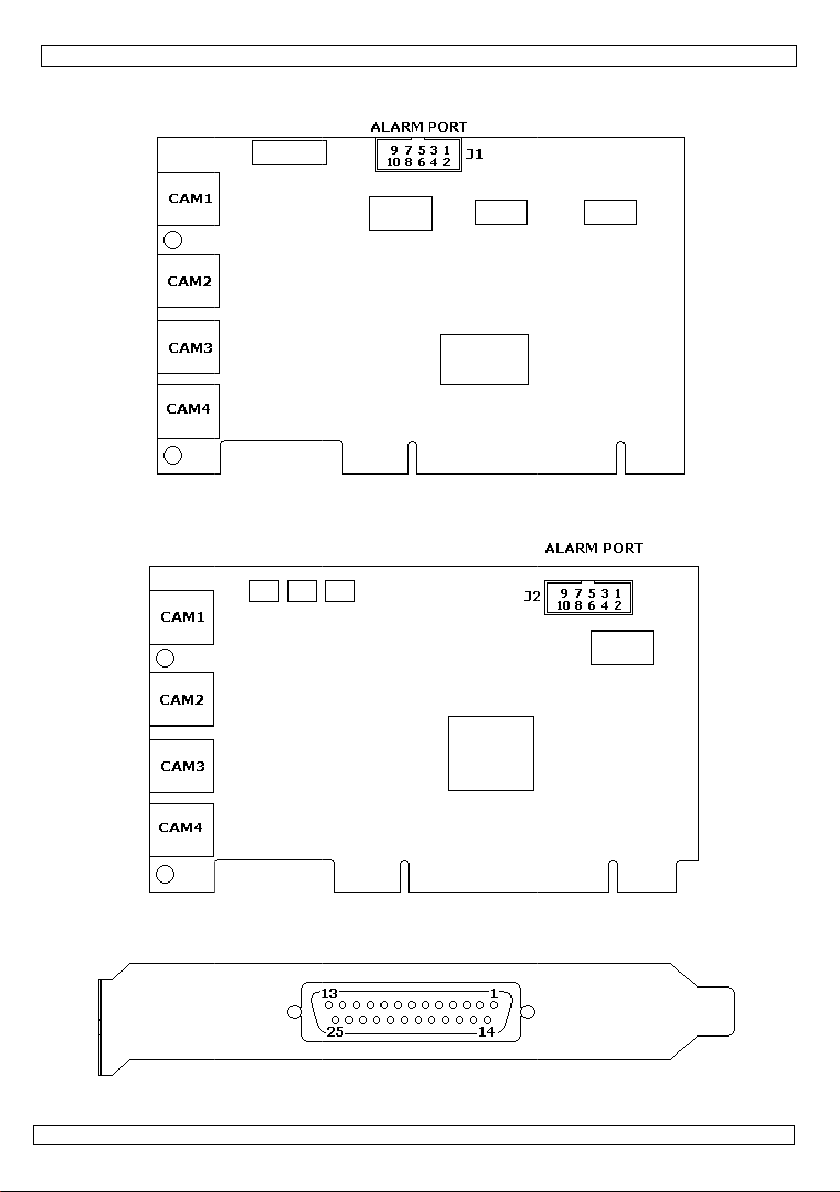
C
C
2
V
a
VCC6/
CC7
VC
VC
6
7
DB
22.07.201
5F
0
2
©Vellem
n nv
Page 3

t
e
a
T
l
o
v
:
a
f
i
m
y
w
m
r
a
+
a
t
r
6
t
m
h
m
n
e
o
y
g
v
c
v
e
e
n
c
e
f
e
y
d
p
r
m
r
Q
I
U
a
r
o
r
a
e
g
o
C
m
c
o
b
n
f
c
e
t
d
c
a
a
s
c
a
V
L
s
t
u
o
e
r
a
a
n
e
r
h
n
s
e
,
c
e
G
d
n
a
u
r
u
n
z
e
e
d
c
n
e
n
g
o
g
i
g
r
n
w
w
u
e
t
s
A
g
a
v
l
w
g
s
g
o
UICK
VCC6/
NSTAL
CC7
ATION
UIDE
1. In
To all r
Import
If in do
Thank y
into ser
NOTICE
This doc
which c
2. Sa
3. Ge
Refer to
roduction
sidents of t
nt environ
his symbol o
ifecycle could
Do not dispos
to a specialize
This device sh
Respect the l
ubt, contact
u for choosin
ice. If the de
ument is a Qu
n be found on
ety Instru
Keep the de
Electrostatic
Always disco
maintenanc
There are no
parts.
neral Guid
the Vellema
e European
ental inform
the device o
harm the envi
of the unit (
d company fo
ould be return
cal environme
our local w
Velleman! Pl
ice was dama
ick installati
the included
tions
ice away fro
sensitive devi
nnect mains p
activities are
user-servicea
lines
® Service a
nion
tion about t
the package i
ronment.
r batteries) a
recycling.
ed to your dis
ntal rules.
ste disposal
ase read the
ed in transit,
n guide. For
D-ROM (Engli
children and
e.
wer when th
performed.
le parts. Refe
d Quality W
his product
ndicates that
unsorted mu
ributor or to
authorities.
manual thoro
don't install o
more details,
sh only).
nauthorised
device is bei
to an authori
rranty on th
isposal of the
icipal waste;
local recyclin
ghly before b
use it and co
refer to the ful
sers.
g installed or
ed dealer for s
last pages of
device after it
t should be ta
service.
inging this de
tact your dea
l user manual
hen servicin
ervice and/or
this manual.
s
ken
ice
er.
or
pare
• Fam
• All
• Onl
• Da
4. Fe
VCC6
• 4-ch
• inst
• mul
• reco
• H.2
• mul
22.07.201
mod
the
war
fps (
zoo
Keep
Prote
devic
liarise yoursel
odifications o
ifications to th
use the devic
arranty.
age caused b
anty and the
tures
VCC7
annel video in
ll up to 4 card
i-alarm trigge
ding mode:
4 video comp
adjustable)
i-channel play
/capture/savi
0
this device aw
t this device
.
f with the fun
the device ar
e device is no
for its inten
disregard of
ealer will not
ut per PC
s in 1 PC (tot
ing method:
anual, timer,
ession: the re
back, searchin
ng/printing/b
ay from dust
rom shocks a
tions of the d
forbidden fo
covered by t
ed purpose. U
ertain guideli
ccept respon
l of 16 chann
ensor, motion
motion and se
ording frame
g by time/dat
ck-up
3
nd extreme h
d abuse. Avoi
vice before a
safety reaso
e warranty.
sing the devic
es in this ma
ibility for any
ls per PC)
video loss an
nsor triggerin
rate ranges fr
and recordin
at.
brute force
tually using it.
s. Damage ca
in an unauth
ual is not cov
ensuing defec
d HDD space
m 1 to 25 (P
events, ima
hen operatin
sed by user
rised way wil
red by the
s or problems
hortage
L) or 30 (NTS
e
©Vellem
the
l void
.
C)
n nv
Page 4
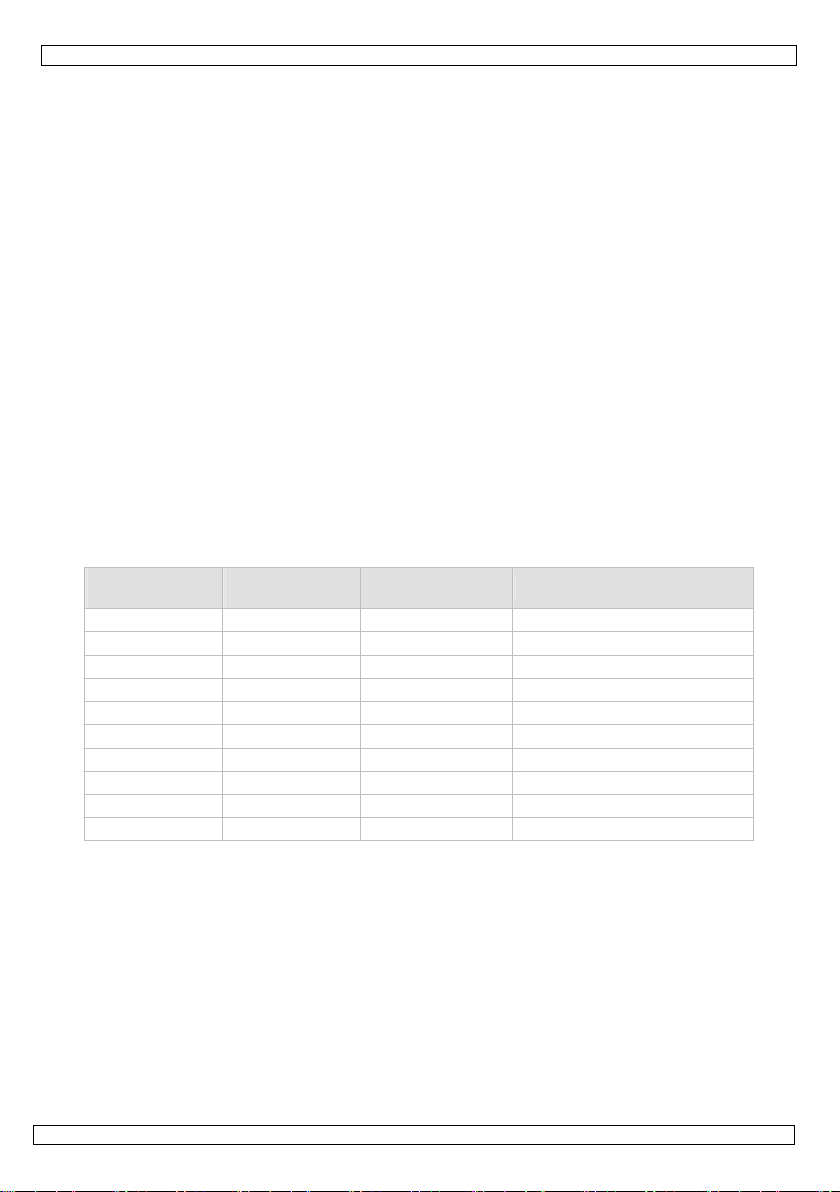
VCC6/VCC7
• supports remote surveillance and PTZ control through web browser, supports dynamic domain
name (DDNS)
• remote playback function
• configurable auto reboot, watchdog function and PC deadlock prevention
• auto mail notification: sends you a picture of the movement perceived by each camera
• mobile phone remote surveillance (Symbian, WinCE, Iphone, Android phone)
• manual only available in English !
VCC6 only
• max. display/recording rate of 25fps (PAL) / 30fps (NTSC)
• min. system requirements
o operating system: Windows 2000/XP/Vista/Win7/64-bit
o CPU: Intel Pentium III 800
o RAM: 256MB
o HDD: >250GB
o VGA: nVidia Geforce II MX320 32M
VCC7 only
• max. display/recording rate of 100fps (PAL) / 120fps (NTSC)
• min. system requirements
o operating system: Windows 2000(SP4)/XP(SP2)/Vista/Win7/64-bit
o CPU: Intel Pentium IV 2.8GHz
o RAM: 512MB
o HDD: >250GB
o VGA: nVidia Geforce IV MX440 64M
5. Overview
Refer to the illustration on page 2 of this manual.
Alarm port
Pin #
1 25 5V Power Source (5V)
2 21 ALARM_COM Alarm COM
3 23 ALARM_NC Alarm Normal Close
4 1 ALARM_IN1 Alarm Input 1
5 22 ALARM_NO Alarm Normal Open
6 2 ALARM_IN2 Alarm Input 2
7 24 GND Ground
8 3 ALARM_IN3 Alarm Input 3
9 - GND Ground
10 4 ALARM_IN4 Alarm Input 4
DB25F
Pin #
Definition Function
6. Hardware installation
• Verify whether your computer complies with the minimum system requirements. Install
Microsoft DirectX version 9.0 (or higher) before installing the DVR card
• Refer to the user manual of your computer for information on how to open the housing and
where the 32-bit PCI card slots are located. Make sure to switch off the computer and
disconnect it from the mains before opening the housing.
• Insert the DVR card into a free 32-bit PCI slot. Use an antistatic wrist strap.
• Install the cover with the DB25F connector next to the DVR card and connect the connector at
the end of the ribbon cable to the socket on the DVR card. This connector fits only one way,
do not force.
• When using an additional audio input device (not incl.), install it and connect it to the
motherboard when necessary. Refer to the user manual of the audio device.
• Close the housing of the computer.
• Do not connect the cameras yet.
22.07.2010 ©Velleman nv
4
Page 5

VCC6/VCC7
7. Software installation
• At start up, Windows will open the Hardware Wizard. Just click Cancel.
• Insert the included CDROM into a suitable CD-ROM drive. When autorun is disabled, open
Windows explorer and browse to the CD-ROM. Locate AUTORUN.EXE and double click on it.
Install DVR Install Digital Video Recorder (DVR) drivers and software
Install CMS Install the Central Management Software (CMS)
Browse CD Browse the CD-ROM
DVR manual Open the Digital Video Recorder (DVR) user manual
CMS manual Open the Central Management Software (CMS) user manual
Exit Close the CD-ROM menu.
• For installing the DVR and/or CMS software, follow the instruction on the screen. Click on the
‘Continue anyway’ button when the ‘Windows Logo Testing failed’ message appears.
• Restart the computer.
• After reboot, first open the SuperDVR software and then connect the camera(s).
• Open the DVR and/or CMS user manual for instructions on how to use the software (English
only).
8. Technical specifications
input BNC
video input 4 cameras
display rate 25fps (PAL), 30fps (NTSC) 100fps (PAL), 120fps (NTSC)
recording rate 25fps (PAL), 30fps (NTSC) 100fps (PAL), 120fps (NTSC)
compression format H.264
video resolution
PAL 704 x 576, 352 x 288
NTSC 640 x 480, 320 x 240
recording media HDD, USB and DVD
record mode motion, sensor, schedule, manual
network TCP/IP
I/O device
4-channel input, 1-channel relay
PTZ protocol configurable, remote control capability
remote software Internet Explorer browser and CMS software (incl.)
22.07.2010 ©Velleman nv
VCC6 VCC7
output
4-channel input, 2-channel output, 1-
channel relay output
5
Page 6
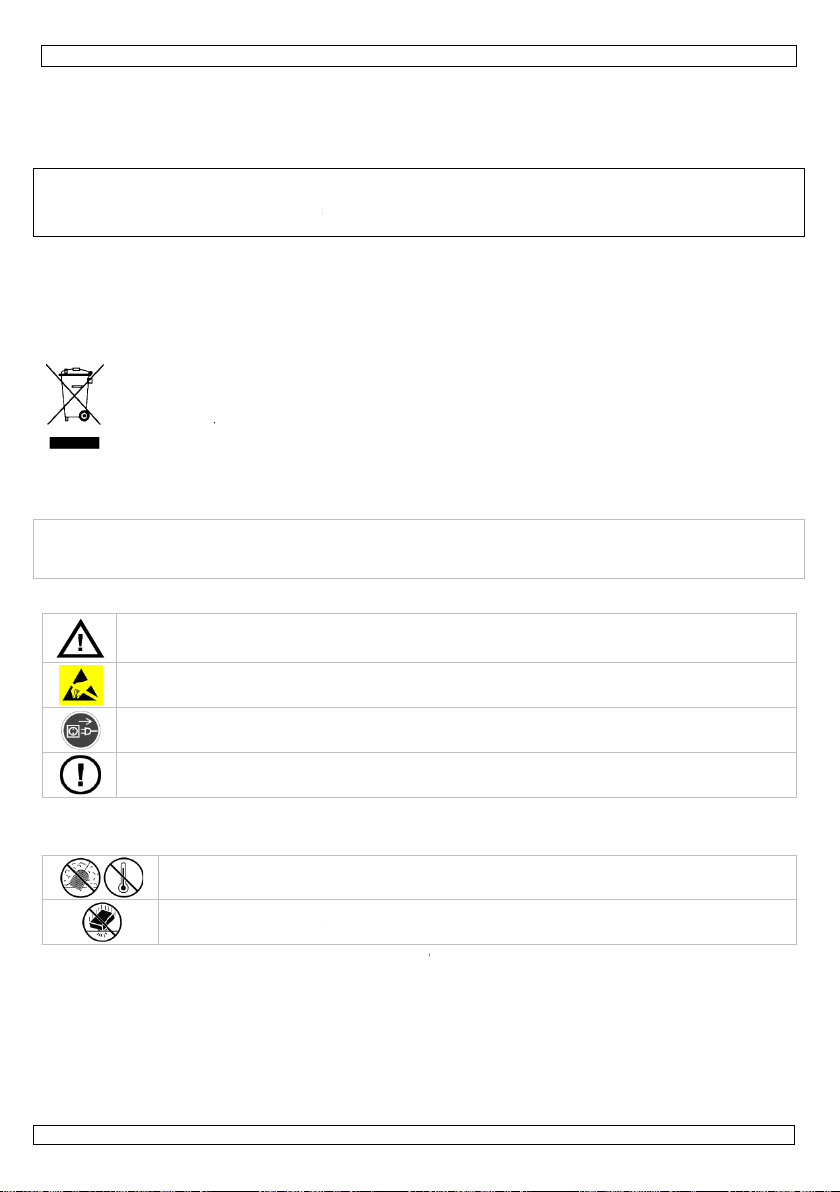
s
e
n
e
o
R
n
e
e
r
v
v
e
K
v
i
g
e
e
e
u
t
e
e
a
m
h
m
o
B
n
n
w
r
v
a
h
e
s
a
w
d
r
h
n
e
n
g
e
t
e
e
n
r
c
e
o
t
s
e
e
a
e
d
i
t
o
s
n
e
e
u
V
.
m
n
e
h
a
s
o
r
i
n
o
e
a
a
t
i
o
a
g
e
k
v
u
l
b
d
a
a
m
e
h
d
e
t
n
o
g
c
e
a
e
o
v
e
g
.
m
d
g
a
i
e
j
r
n
a
b
o
o
h
r
m
u
t
d
g
i
a
o
u
e
e
Use thi
in the
info co
websit
prior n
© COPY
This ma
reserved.
otherwis
device with
vent of dam
cerning this
www.velle
tice.
IGHT NOTICE
ual is copyrig
No part of this
without the pri
original acc
ge or injury
product and
an.eu. The i
ted. The copy
anual may be
r written consen
VCC6/
ssories only
resulted fro
the latest ve
formation i
ight to this ma
opied, reproduc
t of the copyrig
CC7
Velleman n
(incorrect)
rsion of this
this manua
nual is owned
d, translated or
t holder.
cannot be h
use of this d
ser manual,
is subject t
y Velleman n
reduced to any
eld responsi
vice. For m
please visit
change wit
. All worldwide
lectronic mediu
le
re
ur
out
ights
or
1. Inl
Aan all
Belang
Hebt u
Dank u
Werd h
OPMER
Dit docu
cd-rom
2. Ve
3. Al
Raadple
eiding
ingezetene
ijke milieu-i
Dit symbool o
wordt wegge
(en eventuele
gespecialisee
of naar een lo
ragen, cont
oor uw aanko
t toestel besc
ING:
ment is een b
oor meer info
ligheidsin
houd buiten
Dit toestel is
Ontkoppel v
onderhouds
Er zijn geen
reserveonde
emene ric
g de Vellema
eknopt
van de Eur
formatie be
p het toestel o
orpen, dit toe
batterijen) ni
d bedrijf terec
kaal recyclage
cteer dan d
op! Lees deze
adigd tijdens
knopte inst
rmatie (enkel
tructies
het bereik van
gevoelig aan
n het lichtnet
erkzaamhede
oor de gebru
delen, contac
tlijnen
®
service- en
install
pese Unie
reffende dit
f de verpakkin
tel schade ka
t bij het gew
htkomen voor
punt brengen.
plaatselijke
handleiding g
het transport,
llatiehandle
beschikbaar i
kinderen en
lektrostatisch
voor u het to
n begint.
ker vervangb
eer uw dealer
kwaliteitsgar
tiehan
product
g geeft aan d
n toebrengen
ne huishoudel
recyclage. U
Respecteer d
autoriteiten
ondig voor u
installeer het
ding. Raadpl
het Engels).
nbevoegden.
e ontlading.
stel installeer
re onderdelen
.
ntie achteraa
leidin
t, als het na z
an het milieu
ijke afval; het
oet dit toeste
plaatselijke
betreffende
et toestel in
an niet en ra
eg de volledig
of u aan
in dit toestel.
deze handleid
ijn levenscycl
Gooi dit toes
moet bij een
l naar uw ver
ilieuwetgevin
e verwijder
ebruik neemt.
dpleeg uw de
e handleiding
Voor onderho
ng.
s
el
eler
.
ng.
ler.
p de
d of
•
Leer
•
Om v
gebru
•
Gebr
garan
•
De ga
handl
hier r
22.07.201
erst de functi
iligheidsrede
iker heeft aan
ik het toestel
ie.
rantie geldt ni
iding en uw d
chtstreeks ve
0
Besche
Besche
rm tegen stof
rm tegen sch
s van het toe
en mag u gee
ebracht valt
nkel waarvoo
t voor schad
ealer zal de v
rband mee ho
en extreme hi
kken en verm
tel kennen vo
n wijzigingen
iet onder de
r het gemaakt
door het neg
rantwoordelij
den.
6
te.
jd brute krach
r u het gaat
anbrengen. S
arantie.
is. Bij onoord
ren van bepa
heid afwijzen
t tijdens de b
ebruiken.
hade door wi
elkundig geb
lde richtlijne
voor defecten
diening.
zigingen die d
uik vervalt de
in deze
of problemen
©Vellem
die
n nv
Page 7

VCC6/VCC7
4. Eigenschappen
VCC6 + VCC7
• 4-kanaals video-ingang voor pc
• installeer tot 4 kaarten in uw pc (voor een totaal van 16 kanalen per pc)
• multialarm in werking: sensor, beweging, beeldverlies en geheugengebrek harde schijf
• opnamemodi: manueel, geprogrammeerd, na bewegingsdetectie en na triggering van een
sensor
• H.264 videocompressie: opnamesnelheid aan 1 tot 25 (PAL) of 30 (NTSC) fps (instelbaar)
• meerkanaals weergave, zoekfunctie op /tijddatum en opnamegebeurtenis,
zoomen/vastleggen/opslaan/afdrukken/back-uppen van het beeld
• ondersteunt monitoring op afstand en PTZ-besturing via webbrowser, ondersteunt dynamische
domeinnaam (DDNS)
• weergave op afstand
• configureerbare automatische reboot, watchdog-functie en voorkomen van deadlock
• automatische berichtgeving per e-mail: zendt een e-mail van het beeld door elke camera
waargenomen
• monitoring op afstand via gsm (Symbian, WinCE, iPhone, Android)
• enkel Engelse handleiding verkrijgbaar!
Enkel VCC6
• max. weergave/opname aan 25 fps (PAL) / 30 fps (NTSC)
• minimale systeemvereisten
o besturingssysteem: Windows 2000/XP/Vista/Win7/64-bit
o CPU: Intel Pentium III 800 MHz
o RAM: 256 MB
o HDD: >250 GB
o VGA: nVidia Geforce II MX320 32M
Enkel VCC7
• max. weergave/opname aan 100 fps (PAL) / 120 fps (NTSC)
• minimale systeemvereisten
o besturingssysteem: Windows 2000(SP4)/XP(SP2)/Vista/Win7/64-bit
o CPU: Intel Pentium IV 2,8 GHz
o RAM: 512 MB
o HDD: >250 GB
o VGA: nVidia Geforce IV MX440 64M
5. Overzicht
Raadpleeg de afbeelding op pagina 2 van deze handleiding.
Alarmpoort
Pen #
1 25 5V Voeding (5 V)
2 21 ALARM_COM Alarm COM
3 23 ALARM_NC Alarm NC
4 1 ALARM_IN1 Alarmingang 1
5 22 ALARM_NO Alarm NO
6 2 ALARM_IN2 Alarmingang 2
7 24 GND Aarding
8 3 ALARM_IN3 Alarmingang 3
9 - GND Aarding
10 4 ALARM_IN4 Alarmingang 4
DB25F
Pen #
Definitie Functie
22.07.2010 ©Velleman nv
7
Page 8

VCC6/VCC7
6. Installatie van de hardware
• Controleer of uw computer aan de systeemvereisten voldoet. Installeer Microsoft DirectX 9.0 (of
hoger) alvorens de DVR-kaart te installeren.
• Raadpleeg de gebruikershandleiding van uw computer voor meer informatie over de 32-bit PCI-
slots. Zorg ervoor dat de computer van het lichtnet ontkoppeld is alvorens hem te openen.
• Plaats de DVR-kaart in een vrije 32-bit PCI-slot. Draag een antistatische polsband.
• Bevestig de DB25F-aansluiting aan de computer en steek de stekker voorzichtig in de DVR-
kaart.
• Installeer en koppel eventueel een extra audiotoestel (niet meegeleverd). Raadpleeg de
gebruikershandleiding van het desbetreffende toestel.
• Sluit de behuizing van de computer.
• Sluit nu nog geen camera’s aan.
7. Installatie van de software
• Bij het opstarten opent Windows de Hardware Wizard. Klik op [Cancel].
• Plaats de meegeleverde cd-rom in de cd-romdrive. Dubbelklik op [AUTORUN.EXE] indien de
toepassing niet automatisch start.
Install DVR Installeer de drivers en de software.
Install CMS Installeer de Central Management Software (CMS).
Browse CD Browse de cd-rom.
DVR manual Open de gebruikershandleiding van de DVR.
CMS manual Open de gebruikershandleiding van de Central Management Software
(CMS).
Exit Sluit het cd-rommenu.
• Volg de installatie-instructies op het scherm. Klik op [Continue anyway] indien [Windows Logo
Testing failed] op het scherm verschijnt.
• Herstart de computer.
• Open na de herstart de SuperDVR-software en sluit de camera’s aan.
• Open de gebruikershandleiding van de DVR en/of de CMS voor meer informatie over het
gebruik van de software (enkel in het Engels).
8. Technische specificaties
ingang BNC
video-ingang 4 camera's
weergave 25 fps (PAL), 30 fps (NTSC) 100 fps (PAL), 120 fps (NTSC)
opname 25 fps (PAL), 30 fps (NTSC) 100 fps (PAL), 120 fps (NTSC)
22.07.2010 ©Velleman nv
VCC6 VCC7
8
Page 9

e
g
r
k
h
t
e
g
U
n
l
e
k
t
s
o
d
d
Q
m
i
n
G C D I
é
LNTS
e
t
d
D
a
v
G
u
e
n
u
,
S
u
e
é
a
e
e
c
g
e
e
k
o
k
’
e
u
m
l
d
n
t
a
a
n
V
-
g
s
a
d
.
e
t
a
L
n
n
e
m
R
o
n
o
e
é
a
e
s
l
t
6
3
3
o
u
s
m
o
d
t
o
a
i
e
é
n
l
r
d
e
o
o
m
g
a
a
e
m
e
o
i
u
s
s
v
a
o
e
c
a
l
a
a
t
r
n
n
e
t
compr
resolut
opnam
opnam
netwer
in-/uit
PTZ
softwa
Gebrui
voor sc
over di
www.v
gewijzi
© AUTE
Vellema
Alle were
nemen, t
schriftelij
ssieformaat
ie
PA
emedia
emodi
k
ang
e
dit toestel
ade of kwe
product en
lleman.eu.
d zonder vo
RSRECHT
nv heeft het
dwijde rechten
kopiëren, te ve
e toestemming
C
4-kan
nkel met ori
suren bij (ve
e meest rec
e informati
orafgaande
uteursrecht v
oorbehouden. H
rtalen, te bewer
van de rechtheb
VCC6/
beweging,
TCP/IP
aals ingang, 1
relaisuitgan
onfigureerbaa
Intern
inele acces
rkeerd) gebr
nte versie v
in deze han
ennisgeving
or deze handl
et is niet toeges
en en op te sla
bende.
CC7
H.2
704 x 576,
640 x 480,
HDD, USB
sensor, gepr
kanaals
r protocol, be
et Explorer en
oires. Velle
uik van dit t
n deze han
leiding kan
iding.
aan om deze ha
n op een elektr
4
52 x 288
20 x 240
en dvd
grammeerd,
4-kanaals in
itgang, 1-kan
turing op afst
CMS (meegel
an nv is niet
estel. Voor
leiding, zie
e allen tijde
ndleiding of ged
nisch medium z
anueel
ang, 2-kanaa
als relaisuitg
nd mogelijk
v.)
aansprakelij
eer informa
worden
elten ervan ove
nder voorafgaa
s
ng
k
te
de
ie
1. In
Aux ré
Des inf
En cas
Nous vo
service
consulte
REAMR
Ce docu
d’emplo
2. Co
roduction
idents de l'U
rmations en
Ce symbole s
vie peut pollu
des piles éve
déchèterie tra
fournisseur o
locale relative
e questions
us remercions
e l’appareil.
r votre revend
UE :
ent est un g
complète sur
signes de
arder hors d
arte constitu
éconnecter l
l n’y a aucun
ventuelles ch
UIDE D
nion europé
vironnement
r l'appareil o
r l'environne
tuelles) parmi
itera l’apparei
à un service
à la protectio
contacter le
de votre acha
i l’appareil a é
eur.
ide d’install
le cédérom (n
sécurité
la portée des
e de compos
source d’alim
pièce mainte
z votre reven
INSTAL
nne
ales importa
l'emballage i
ent. Ne pas j
les déchets
en question.
e recyclage l
de l’environ
s autorités l
! Lire la prés
té endommag
tion rapide.
otice uniquem
enfants et de
nts à risque é
entation avan
able par l’utili
deur.
ATION
tes concern
dique que l’él
ter un appar
unicipaux non
envoyer les
cal. Il convie
ement.
cales pour é
nte notice att
pendant le t
Pour plus de
nt disponible
personnes n
ectrostatique.
l’installation
sateur. Comm
RAPIDE
nt ce produ
mination d’un
il électrique o
sujets au tri
quipements u
t de respecter
imination.
entivement a
ansport, ne p
étails, se rep
en anglais).
n autorisées.
u avant tout
ander des piè
t
appareil en fi
électronique
électif ; une
agés à votre
la réglementa
ant la mise en
s l’installer et
rter à la notic
ntretien.
es de rechang
de
(et
tion
e
22.07.201
0
9
©Vellem
n nv
Page 10

VCC6/VCC7
3. Directives générales
Se référer à la garantie de service et de qualité Velleman® en fin de notice.
Protéger contre la poussière. Protéger contre la chaleur extrême.
Protéger contre les chocs et le traiter avec circonspection pendant l’opération.
• Se familiariser avec le fonctionnement avant l’emploi.
• Toute modification est interdite pour des raisons de sécurité. Les dommages occasionnés par
des modifications par le client ne tombent pas sous la garantie.
• N’utiliser qu’à sa fonction prévue. Un usage impropre annule d'office la garantie.
• La garantie ne s’applique pas aux dommages survenus en négligeant certaines directives de
cette notice et votre revendeur déclinera toute responsabilité pour les problèmes et les défauts
qui en résultent.
4. Caractéristiques
VCC6 + VCC7
• entrée vidéo 4 canaux par ordinateur
• installez jusqu'à 4 cartes dans un 1 PC (pour un total de 16 canaux par PC)
• déclenchement multi-alarme : capteur, mouvement, perte d'image et mémoire épuisée sur le
disque dur
• modes d'enregistrement : manuel, enregistrement programmé, après détection de mouvement
et après enclenchement d'un capteur
• compression vidéo H.264 : résolution d'enregistrement de 1 à 25 (PAL) ou 30 (NTSC) IPS
(configurable)
• reproduction multicanaux, fonction de recherche selon heure/date et événement,
zoom/capture/mémorisation/impression/copie de réserve de l'image
• supporte le monitorage à distance et contrôle PTZ via navigateur, supporte nom de domaine
(DDNS)
• fonction de reproduction à distance
• réamorçage automatique configurable, fonction chien de garde et prévention d'interblocage de
l'ordinateur
• notification automatique par courriel : envoi d'un courriel de l'image perçu par chaque caméra
• monitorage à distance à partir du téléphone portable (Symbian, WinCE, iPhone, Android)
• notice en anglais uniquement !
VCC6 uniquement
• affichage/enregistrement à max. 25 IPS (PAL) / 30 IPS (NTSC)
• configuration minimale requise
o système d'exploitation : Windows 2000/XP/Vista/Win7/64-bit
o CPU : Intel Pentium III 800 Mhz
o RAM : 256 Mo
o HDD : >250 Go
o VGA : nVidia Geforce II MX320 32M
VCC7 uniquement
• affichage/enregistrement à max. 100 IPS (PAL) / 120 IPS (NTSC)
• configuration minimale requise
o système d'exploitation : Windows 2000(SP4)/XP(SP2)/Vista/Win7/64-bit
o CPU : Intel Pentium IV 2,8 GHz
o RAM : 512 Mo
o HDD : >250 Go
o VGA : nVidia Geforce IV MX440 64M
22.07.2010 ©Velleman nv
10
Page 11

VCC6/VCC7
5. Description
Se référer à l’illustration en page 2 de cette notice.
Port alarme
Broche #
DB25F
Broche #
Définition Fonction
1 25 5V Alimentation (5 V)
2 21 ALARM_COM COM alarme
3 23 ALARM_NC Alarme NF
4 1 ALARM_IN1 Entrée d’alarme 1
5 22 ALARM_NO Alarme NO
6 2 ALARM_IN2 Entrée d’alarme 2
7 24 GND Terre
8 3 ALARM_IN3 Entrée d’alarme 3
9 - GND Terre
10 4 ALARM_IN4 Entrée d’alarme 4
6. Installation du matériel
• S’assurer de la compatibilité de l’ordinateur. Installer Microsoft DirectX 9.0 (ou plus) avant
d’installer la carte DVR.
• Se reporter à la notice de l’ordinateur pour plus d’informations concernant l’emplacement du
slot PCI 32-bit. Veiller à éteindre l’ordinateur et à le déconnecter de la source d’alimentation
avant son ouverture.
• Insérer la carte DVR dans un slot PCI 32-bit libre. Porter un bracelet antistatique.
• Installer la prise DB25F et connecter la fiche délicatement à la carte DVR.
• Installer et connecter un appareil audio supplémentaire (non inclus) si souhaité.
• Refermer l’ordinateur.
• Ne pas encore connecter les caméras.
7. Installation du logiciel
• Après démarrage de l’ordinateur, Windows ouvre un Assistant Matériel. Cliquer sur [Cancel].
• Insérer le cédérom inclus dans le lecteur. Cliquer double sur [AUTORUN.EXE] si le cédérom ne
démarra pas automatiquement.
Install DVR Installation des pilotes et du logiciel de la carte DVR
Install CMS Installation du logiciel de gestion CMS (Central Management Software)
Browse CD Parcourir le cédérom.
DVR manual Ouverture de la notice de la carte DVR.
CMS manual Ouverture de la notice du logiciel de gestion CMS.
Exit Fermeture du menu du cédérom.
22.07.2010 ©Velleman nv
11
Page 12

e
a
m
u
é
g
s
t
/
o
e
t
T
m
t
d
t
u
a
e
a
d
E
c
s
M
n
m
t
g
s
e
s
o
t
m
a
s
t
t
t
e
a
a
e
r
p
c
a
m
o
t
l
s
p
d
teur
g
V
q
s
S
S
4
p
d
m
t
t
u
t
r
N
o
e
o
p
e
c
a
a
g
o
d
e
V
D
V
o
s
S
S
m
4
g
d
r
s
t
a
e
o
u
c
u
L
m
e
b
s
o
e
c
r
a
C
é
6
3
3
S
p
T
b
r
u
e
T
f
R
e
s
t
o
e
a
o
o
p
e
,
,
m
x
n
e
n
o
p
e
s
t
t
a
u
m
e
ó
o
a
u
S
S
a
d
e
s
i
a
t
• Suivr
anyw
• Redé
• Après
• Cons
l’utilis
8. Sp
entrée
entrée
afficha
enregi
format
résolut
suppor
modes
réseau
entrée
PTZ
logiciel
N’empl
aucune
cet app
de cett
présen
© DROI
SA Velle
Tous droi
contenu
l’accord p
les instructio
y] lorsque le
arrer l’ordina
le redémarra
lter les notice
ation du logici
cification
vidéo
e
trement
de compressi
ion
d'enregistrem
sortie
ment respon
areil. Pour pl
ées dans cet
e cette notice p
réalable écrit de
PAL
NTSC
d'enregistre
yer cet app
notice, visi
S D’AUTEUR
an est l’ayan
s mondiaux rés
s d’installatio
essage [Win
.
e, ouvrir le lo
de la carte D
l (notices uni
technique
25 IP
25 IP
n
ent
ent
entrée
reil qu’avec
able de do
us d’informa
er notre site
e notice pe
droit des droi
rvés. Toute rep
r quelque procé
l’ayant droit.
VCC6/
n de la carte
ows Logo Tes
iciel SuperDV
R et du logici
uement disp
VCC6
(PAL), 30 IP
(PAL), 30 IP
mouve
canaux, sort
canal
rotocole confi
es accessoi
mages ou lé
ion concern
web www.v
vent être m
s d’auteur po
oduction, tradu
dé ou sur tout s
Int
CC7
VR et du logi
ting failed] s’a
R et connecte
el CMS pour p
nibles en angl
BN
4 cam
(NTSC)
(NTSC)
HDD, clef U
ent, capteur,
ie relais 1 e
urable, possi
ernet Explore
es d’origine.
ions surven
nt cet articl
lleman.eu.
difiées sans
r cette notice.
tion, copie ou di
pport électroniq
H.2
704 x 576,
640 x 480,
CP/
iel CMS. Cliqu
ffiche.
les caméras.
lus d’informati
is).
ras
100 IPS (PAL)
100 IPS (PAL)
4
52 x 288
20 x 240
B et DVD
rogrammé,
IP
ntrée 4 canau
sortie re
ilité de contrô
et CMS (incl.)
SA Vellema
s à un usag
et la versio
outes les inf
notification
fusion, intégral
ue que se soit e
r sur [Contin
ons concernan
V
CC7
120 IPS (NT
120 IPS (NT
anuel
, sortie 2 can
lais 1 canal
le à distance
ne sera
(incorrect)
la plus réc
rmations
réalable.
ou partielle, du
t interdite sans
e
t
C)
C)
ux,
e
nte
1. In
A los ci
Import
Si tien
¡Gracias
de usarl
con su
NOTA:
usuario
2. In
22.07.201
roducción
dadanos de
ntes inform
Este símbolo
podrían daña
No tire este a
empresa espe
de reciclaje lo
dudas, cont
por haber co
. Si el aparat
istribuidor.
ste documen
ompleto en e
truccione
antenga el a
0
MA
la Unión Eur
ciones sobr
n este aparat
el medio amb
arato (ni las
cializada en r
al. Respete l
cte con las
prado la VCC
ha sufrido al
o es una guía
CD-ROM (sól
de seguri
arato lejos d
UAL DE
pea
el medio a
o el embalaj
iente.
ilas, si las hu
ciclaje. Devue
s leyes locale
utoridades l
6/VCC7! Lea
ún daño en e
rápida. Para
inglés).
ad
l alcance de p
12
USUA
biente conc
indica que, s
iera) en la ba
lva este apara
en relación c
cales para r
atentamente l
l transporte n
más informaci
rsonas no ca
IO
rniente a es
i tira las mues
ura doméstic
o a su distrib
n el medio a
siduos.
s instruccion
lo instale y p
nes, véase el
acitadas y niñ
e producto
ras inservible
; debe ir a un
idor o a la un
biente.
s del manual
ngase en con
manual del
os.
©Vellem
,
a
dad
ntes
acto
n nv
Page 13

L
D E
d
s
e
t
a
r
r
+
d
e
s
r
C
d
m
t
m
ó
b
n
a
C
n
so Co Ro H
V
C
e
e
s
C
s
h
n
r
n
t
t
t
r
a
.
a
e
c
c
c
a
r
s
t
e
t
e
u
s
o
i
t
d
s
d
m
b
n
l
d
e
(
c
a
u
v
n
s
2
h
0
ó
2
z
V
g
s
m
a
e
v
a
a
r
e
d
é
m
e
e
a
e
W
g
/
e
(
c
c
g
e
v
a
a
e
u
m
r
p
m
s
a
r
v
o
,
/
)
i
e
n
d
e
m
b
e
d
a
q
e
S
S
a
m
L
u
a
a
o
o
VCC6/
CC7
3. No
Véase la
•
Famili
•
Por ra
daño
•
Utilic
garan
•
Los d
su ga
4. Ca
VCC6
• entra
• instal
• activa
• modo
despu
• comp
(NTS
• repro
(zoo
• sopor
diná
• funci
• reinici
• aviso
perci
• vigila
• ¡El m
Sólo V
• La vel
• exige
o
o
Sólo V
• La v
• exig
o
o
a tarjeta con
esconecte la
l usuario no
istribuidor si
rmas gene
Garantía de
No expo
No agite
arícese con el
zones de segu
causados por
sólo el apara
ía completam
ños causados
antía y su dis
acterística
VCC7
a de vídeo de
hasta 4 tarje
ción multi ala
de grabación
és de la activ
esión vídeo H
) ips
ucción multic
in)/capturar,
a la vigilancia
ico de nombr
n de reproduc
o automático
automático po
ida por cada
cia a distanci
nual del usua
C6
ocidad máx. d
cias mín. del
istema operat
PU: Intel Pen
AM: 256MB
DD: >250GB
GA: nVidia G
C7
locidad máx.
ncias mín. de
istema operat
PU: Intel Pen
ta de compon
fuente de alim
abrá de efect
ecesita pieza
ales
servicio y ca
ga este equip
el aparato. Ev
funcionamien
ridad, las mo
modificacione
o para las apli
ente.
por descuido
ribuidor no se
s
4 canales por
tas en un PC (
ma: sensor,
: manual, gra
ción de un se
264: es posib
nal, función
guardar, impr
a distancia y
s de dominio
ión a distanci
onfigurable, f
r correo electr
ámara
desde su mó
io sólo está di
e reproducció
istema
ivo: Windows
ium III 800M
force II MX32
de reproducci
l sistema
ivo: Windows
ium IV 2.8GH
ntes con ries
entación ante
ar el manteni
de recambio.
lidad Vellem
a polvo. No
te usar excesi
o del aparato
ificaciones no
no autorizad
caciones desc
e las instrucc
rá responsabl
PC
para un total
ovimiento, p
ación progra
sor
e ajustar la fr
e búsqueda s
imir, copia de
l control PTZ
DDNS)
nción perro g
ónico se
il (Symbian,
sponible en in
/grabación es
000/XP/Vista
z
32M
n/grabación
000(SP4)/XP
o electrostáti
de la instala
n ® al final de
xponga este
autorizadas d
itas en este
iones de segu
de ningún da
e 16 canales
rdida de la i
cuencia de la
gún hora/fech
seguridad de l
por navegado
uardián y pre
nvía un corre
de 25ips (PAL
Win7/64-bit
s 100ips (PAL
SP2)/Vista/W
iento de nin
a fuerza dur
ntes de utiliz
s, no están c
ado, después
inCE, iPhone
lés!
o.
ión o el mant
una pieza. Co
este manual
quipo a temp
nte el manejo
rlo.
l aparato está
biertos por la
anual. Su uso
idad de este
ño u otros pro
or PC)
agen y falta d
de detección
imágenes de
a y acontecim
imagen
web, soporta
ención de blo
electrónico d
Android)
) y 30ips (NT
y 120ips (NT
n7/64-bit
nimiento.
tacte con su
el usuario.
raturas extre
y la instalació
n prohibidas.
garantía.
incorrecto an
anual invalid
lemas result
memoria HD
e movimient
1 a 25 (PAL)
iento, acercar
el sistema
ueo del orden
la imagen
C)
C)
as.
n.
os
la la
rán
ntes.
D
s y
30
ador
22.07.201
0
13
©Vellem
n nv
Page 14

VCC6/VCC7
o RAM: 512MB
o HDD: >250GB
o VGA: nVidia Geforce IV MX440 64M
5. Descripción
Véase las figuras en la página Error! Bookmark not defined. de este manual del usuario.
Puerto de
alarma
DB25F
polo # Definición Función
polo #
1 25 5V Alimentación (5 V)
2 21 ALARM_COM COM alarma
3 23 ALARM_NC Alarma NF
4 1 ALARM_IN1 Entrada de alarma 1
5 22 ALARM_NO Alarma NA
6 2 ALARM_IN2 Entrada de alarma 2
7 24 GND Masa
8 3 ALARM_IN3 Entrada de alarma 3
9 - GND Masa
10 4 ALARM_IN4 Entrada de alarma 4
6. Instalar el hardware
• Asegúrese de la compatibilidad del ordenador. Instale Microsoft DirectX 9.0 (o superior) antes
de instalar la tarjeta DVR.
• Véase el manual del usuario del ordenador para más informaciones sobre la posición de la
tarjeta PCI 32-bit. Asegúrese de que el ordenador esté desconectado de la red eléctrica antes
de abrirlo.
• Introduzca la tarjeta DVR en una ranura PCI 32-bit libre. Lleve una pulsera antiestática.
• Instale la entrada DB25F y conecte el conector cuidadosamente a la tarjeta DVR.
• Instale y conecte un aparato audio adicional (no incl.) si fuera necesario.
• Vuelva a cerrar el ordenador.
• Todavía no conecte las cámaras.
7. Instalar el software
• Después de haber activado el ordenador, Windows abre un Assistente Software. Haga clic en
[Cancel].
• Introduzca el CD-ROM incluido en el reproductor. Haga clic dos veces en [AUTORUN.EXE] si el
CD-ROM no se activa automáticamente.
22.07.2010 ©Velleman nv
14
Page 15

a
a
w
a
a
a
u
u
p
c
o
c
e
ó
s
d
/
e
e
o
a
C
n
e
n
g
w
e
e
o
e
d
(
n
e
n
LNTS
s
s
a
R
e
u
e
o
t
e
s
e
e
p
a
d
m
ó
e
s
s
p
a
o
m
e
d
E
h
ü
d
d
n
D
w
S
V
s
a
s
R
a
g
y
n
g
t
r
d
m
u
e
n
o
r
V
u
e
ü
m
n
t
e
w
e
u
C
a
6
3
3
B
p
T
e
c
r
s
p
U
i
n
ä
c
g
,
,
m
a
s
P
u
c
r
b
e
g
t
e
n
w
a
e
n
r
s
C
C
d
a
r
y
ü
k
n
s
Inst
Inst
Bro
DVR
CMS
Exit
• Siga l
anyw
• Vuelv
•
Desp
•
Cons
el uso
8. Es
entrada
entrada
frecuen
segund
frecuen
imágen
formato
resoluci
vídeo
aparato
modos
red
entrada
PTZ
softwar
Utilice
de dañ
inform
visite n
conteni
© DERE
Vellema
Todos los
guardar
ll DVR
ll CMS
se CD
manual
manual
s instruccion
y] si se visual
a activar el
és de haber r
lte el manual
del software
ecificacio
de vídeo
ia de imágen
ia de grabació
s
de compresió
n de
de grabación
e grabación
salida
ste aparato
s ni lesione
ción sobre e
uestra págin
do de este m
HOS DE AUTO
NV dispone d
derechos mundi
ste manual del
PA
Instalar lo
Instalar el
Navegar
Abrir el m
software
Cerrar el
s de instalaci
iza el mensaj
rdenador.
activado el or
el usuario de
manuales del
es
s por
n de
C
sólo con los
causados p
te producto
www.velle
anual sin pr
los derechos
ales reservados.
suario o partes
25ip
25ip
entrada
VCC6/
s drivers y el
software de g
or el CD-ROM
nual del usua
e gestión del
enú del CD-
n de la tarjet
[Windows Lo
denador, abra
la carte DVR
usuario sólo d
VCC6
(PAL), 30ips
(PAL), 30ips
movimie
de 4 canales,
de 1 canal
rotocolo confi
In
ccesorios o
r un uso (in
y la versión
an.eu. Se p
vio aviso.
de autor para
Está estrictame
e ello sin previ
CC7
oftware de la
estión CMS (C
rio de la tarje
oftware de g
OM.
DVR y el soft
o Testing fail
el software S
el software C
isponibles en i
BN
4 cám
(NTSC)
(NTSC)
H.2
704 x 576,
640 x 480,
HDD, US
to - sensor -
CP/
salida relé
urable, posibi
ernet Explore
iginales. Vell
ebido) de e
ás reciente
eden modifi
ste manual de
te prohibido re
permiso escrito
tarjeta DVR
entral Manage
a DVR.
stión CMS.
are CMS. Ha
d].
perDVR y con
MS para más i
nglés).
ras
100fps (PAL)
100fps (PAL)
4
52 x 288
20 x 240
y DVD
rogramado -
IP
ntrada de 4 c
anales, salida
lidad de mand
y CMS (incl.)
eman nv no
te aparato.
de este man
car las espe
l usuario.
roducir, traduci
del derecho ha
ment Softwar
a clic en [Co
ecte las cáma
nformaciones
V
CC7
120fps (NTS
120fps (NTS
anual
nales, salida
relais de 1 ca
o a distancia
erá respons
ara más
al del usua
ificaciones y
, copiar, editar
iente.
)
tinue
as.
obre
)
)
e 2
nal
ble
io,
el
1. Ei
An alle
Wichti
Recyclin
Falls Z
Behörd
22.07.201
führung
Einwohner d
e Umweltinf
Dieses Symbo
dieses Produk
Entsorgen Sie
die Einheit od
Recycling ent
g-Unternehm
eifel besteh
.
0
BEDI
r Europäisc
rmationen
l auf dem Pro
es nach seine
die Einheit (o
r verwendete
orgt werden.
n retourniert
n, wenden
NUNGS
en Union
ber dieses P
ukt oder der
m Lebenszykl
er verwendet
Batterien m
iese Einheit
erden. Respe
ie sich für E
15
ANLEIT
odukt
erpackung ze
s der Umwelt
n Batterien)
ssen von eine
uss an den H
ktieren Sie die
tsorgungsri
NG
gt an, dass di
Schaden zufü
icht als unsor
r spezialisiert
ndler oder ei
örtlichen Um
htlinien an I
Entsorgung
en kann.
iertes Hausm
n Firma zwec
örtliches
eltvorschrifte
hre örtliche
©Vellem
ll;
s
.
n nv
Page 16

a
b
K
d
c
H D
T
a E
F
g
e
c
m
e
c
a
n
g
+
n
A
o
4
k
h
s
m
w
g
m
g
e
a
d
ä
s
g
n
d
e
o
i
r
n
t
e
e
r
e
G
S
c
n
a
A
n
e
b
r
r
r
V
e
t
f
u
i
T
u
t
t
t
e
r
r
d
A
r
h
f
e
m
q
o
p
e
e
e
V
L
o
e
f
ä
h
t
c
m
d
e
a
u
e
F
s
v
e
/
D
d
e
z
t
e
h
m
r
e
s
e
n
ü
e
s
o
r
w
u
s
L
n
e
o
u
e
t
r
e
h
p
w
r
H
h
z
t
m
n
N
a
d
e
c
h
n
a
a
c
Wir bed
Inbetrie
Fall sein
BEMER
vollstän
2. Si
nken uns für
nahme sorgf
, verwenden S
UNG: Diese
ige Bedienun
herheitshi
en Kauf der
ltig durch. Üb
ie das Gerät n
Dokument is
sanleitung au
weise
VCC6/
CC6/VCC7!
rprüfen Sie,
icht und wend
ein Schnelle
CD-ROM (Nu
CC7
esen Sie dies
b Transportsc
n Sie sich an
instieg. Für
r English).
Bedienungsa
äden vorlieg
Ihren Händler
ehr Informati
leitung vor
n. Sollte dies
.
nen, siehe di
er
3. All
Siehe V
• Nehm
gema
• Eigen
durch
• Verw
sonst
• Bei S
der G
Haftu
4. Ei
VCC6
• 4-Ka
• install
• Multi-
• Aufna
Sens
• H.26
• Mehr
speic
• unter
dyna
• Fern
• konfi
Blocki
• auto
wahr
• ferng
• es ste
Nur VC
• die m
22.07.201
alten Sie Kin
as Gerät ist
rennen Sie v
nfangen.
s gibt keine z
achhändler.
emeine R
lleman® Se
Schütze
Tempera
Vermeid
und Bedi
en Sie das Ge
ht haben.
ächtige Verä
eigenmächtig
nden Sie das
kann dies zu
häden, die du
rantieanspru
g.
enschafte
VCC7
al Video-Eing
ieren Sie bis z
larm-Auslösu
hmemodi: ma
rs
Video-Kompr
analwiederga
ern, drucken,
tützt Fernübe
ischen Domai
iedergabe
urierbarer aut
erung
atische Meldu
enommen wu
steuerte Übe
ht nur die eng
C6
x. Wiedergab
0
er und Unbef
mpfindlich für
m Netz ehe S
u wartenden
chtlinien
vice- und Q
Sie das Gerä
uren.
n Sie Erschüt
nung des Ge
ät erst in Bet
nderungen sin
Änderungen
erät nur für
chäden am P
rch Nichtbeac
h. Für daraus
ng pro PC
u 4 Karten au
ng: Sensor, B
uell, progra
ssion: Bildfre
e, Suchfunkti
Sicherungsko
wachung und
n-Name-Syst
omatischer N
ng per E-Mail
de
wachung mit
lische Bedienu
e-/Aufnahmeg
gte vom Ger
elektrostatisc
e das Gerät in
eile. Bestellen
alitätsgaran
vor Staub. S
erungen. Ver
ätes.
ieb, nachdem
aus Sicherh
erlischt der G
nwendungen
odukt führen
tung der Bedi
resultierende
einem PC (in
wegung, Bild
miert, nach B
uenzen von 1
n gemäß Zeit
ie des Bildes
PTZ-Kontrolle
m-Eintrag (D
ustart, Watch
sendet E-Mail
inem Mobiltel
ngsanleitung
eschwindigkei
16
t fern.
e Entladung.
stallieren ode
Sie eventuell
ie am Ende di
hützen Sie da
eiden Sie roh
Sie sich mit s
itsgründen ve
rantieanspruc
beschrieben in
nd erlischt de
nungsanleitu
olgeschäden
gesamt 16 Ka
erlust und Sp
wegungserfa
bis 25 (PAL)
Datum und E
über Webbro
NS)
og-Funktion
vom Bild, da
fon (Symbian
ur Verfügung!
ist 25fps (PA
mit den Wart
Ersatzteile b
eser Bedienun
Gerät vor ex
e Gewalt wäh
inen Funktion
rboten. Bei Sc
h.
dieser Bedien
r Garantieans
g verursacht
bernimmt de
näle pro PC)
ichermangel
sung und nac
der 30 (NTSC
eignis, heran
ser, unterstü
nd Schutz vor
von jeder Ka
, WinCE, iPho
) und 30fps (
ngsarbeiten
i Ihrem
gsanleitung.
remen
end der Instal
n vertraut
äden verursa
ungsanleitung
ruch.
erden, erlisc
Hersteller kei
DD
Auslösung ei
) fps einstellb
oomen, festh
zt den
einer PC-
era
e, Android)
TSC)
©Vellem
lation
ht
t
ne
es
r
lten,
n nv
Page 17

VCC6/VCC7
• min. Systemvoraussetzungen
o Betriebssystem: Windows 2000/XP/Vista/Win7/64-bit
o CPU: Intel Pentium III 800Mhz
o RAM: 256MB
o HDD: >250GB
o VGA: nVidia Geforce II MX320 32M
Nur VCC7
• die max. Wiedergabe-/Aufnahmegeschwindigkeit ist 100fps (PAL) und 120fps (NTSC)
• min. Systemvoraussetzungen
o Betriebssystem: Windows 2000(SP4)/XP(SP2)/Vista/Win7/64-bit
o CPU: Intel Pentium IV 2.8GHz
o RAM: 512MB
o HDD: >250GB
o VGA: nVidia Geforce IV MX440 64M
5. Umschreibung
Siehe Abbildungen, Seite Error! Bookmark not defined. dieser Bedienungsanleitung.
Alarmport
Pol #
1 25 5V Stromversorgung (5 V)
2 21 ALARM_COM Alarm COM
3 23 ALARM_NC Alarm NC
4 1 ALARM_IN1 Alarmeingang 1
5 22 ALARM_NO Alarm NO
6 2 ALARM_IN2 Alarmeingang 2
7 24 GND Masse
8 3 ALARM_IN3 Alarmeingang 3
9 - GND Masse
10 4 ALARM_IN4 Alarmeingang 4
DB25F
Pol #
Definition Funktion
6. Die Hardware installieren
• Überprüfen Sie, ob den Rechner alle Systemvoraussetzungen erfüllt. Installieren Sie Microsoft
DirectX 9.0 (oder höher) ehe Sie die DVR-Karte installieren.
• Siehe Bedienungsanleitung des Rechners für mehr Informationen über die 32-bit PCI-
Einschübe. Beachten Sie, dass der Rechner vom Netz getrennt ist, ehe Sie ihn öffnen.
• Legen Sie die DVR-Karte in einen freien 32-bit PCI-Einschub ein. Tragen Sie ein antistatisches
Armband.
• Befestigen Sie den DB25F-Anschluss am Computer und stecken Sie den Stecker vorsichtig in die
DVR-Karte.
• Installieren Sie und schließen Sie eventuell ein zusätzliches Audiogerät (nicht mitgeliefert).
Siehe Bedienungsanleitung des entsprechenden Gerätes.
• Schließen Sie das Gehäuse des Computers.
•
Schließen Sie noch keine Kameras an.
7. Die Software installieren
• Beim Starten öffnet Windows den Hardware-Assistenten. Klicken Sie auf [Cancel].
• Legen Sie die mitgelieferte CD-ROM in das CD-ROM-Laufwerk. Klicken Sie zweimal auf
[AUTORUN.EXE] wenn die Anwendung nicht automatisch startet.
22.07.2010 ©Velleman nv
17
Page 18

VCC6/VCC7
Install DVR Installieren Sie die Treiber und die Software.
Install CMS Installieren Sie die Central Management Software (CMS).
Browse CD Blättern Sie durch die CD-ROM.
DVR manual Öffnen Sie die Bedienungsanleitung vom DVR.
CMS manual Öffnen Sie die Bedienungsanleitung der Central Management Software
(CMS).
Exit Schließen Sie das CD-ROM-Menü.
• Befolgen Sie die Installationshinweise im Bildschirm. Klicken Sie auf [Continue anyway] wenn
[Windows Logo Testing failed] im Bildschirm erscheint.
• Starten Sie den Computer wieder.
• Öffnen Sie nach dem neuen Start die SuperDVR-Software und schließen Sie die Kameras an.
•
Öffnen Sie die Bedienungsanleitung vom DVR und/oder die CMS für mehr Information über die
Anwendung der Software (nur Englisch).
8. Technische Daten
Eingang BNC
Video-Eingang 4 Kameras
Bildfrequenz 25fps (PAL), 30fps (NTSC) 100fps (PAL), 120fps (NTSC)
Aufnahmegeschwindigkeit 25fps (PAL), 30fps (NTSC) 100fps (PAL), 120fps (NTSC)
Kompressionsformat H.264
Video-Auflösung
PAL 704 x 576, 352 x 288
NTSC
Aufnahmemedien HDD, USB und DCD
Aufnahmemodi Bewegung - Sensor - programmiert - manuell
Netz TCP/IP
Ein-/Ausgang
4-Kanal-Eingang, 1-Kanal-
PTZ konfigurierbares Protokoll, Fernbedienung möglich
Software Internet Explorer und CMS (mitgeliefert)
Verwenden Sie dieses Gerät nur mit originellen Zubehörteilen. Velleman NV übernimmt keine Haftung
für Schaden oder Verletzungen bei (falscher) Anwendung dieses Gerätes. Für mehr Informationen zu
diesem Produkt und die neueste Version dieser Bedienungsanleitung, siehe www.velleman.eu. Alle
Änderungen ohne vorherige Ankündigung vorbehalten.
© URHEBERRECHT
Velleman NV besitzt das Urheberrecht für diese Bedienungsanleitung. Alle weltweiten Rechte
vorbehalten. Ohne vorherige schriftliche Genehmigung des Urhebers ist es nicht gestattet, diese
Bedienungsanleitung ganz oder in Teilen zu reproduzieren, zu kopieren, zu übersetzen, zu bearbeiten oder zu
speichern.
22.07.2010 ©Velleman nv
VCC6 VCC7
640 x 480, 320 x 240
4-Kanal-Eingang, 2-Kanal-Ausgang,
Relaisausgang
18
1-Kanal-Relaisausgang
Page 19

Velleman® Service and Qual ity Warranty
Velleman® has over 35 yea rs of experience in the elect ronics world
and distributes its products in more than 85 countries.
All our products fulfil strict quality requirements and legal
stipulations in the EU. In order to ensure the quality, our products
regularly go through an extra quality check, both by an internal
quality department and by specialized external organisations. If, all
precautionary measures notwithstanding, problems should occur,
please make appeal to our warranty (see guarantee conditions).
General Warranty Conditions Concerning Consumer Products
(for EU):
• All consumer products are subject to a 24-month warranty on
production flaws and defective material as from the original date of
purchase.
• Velleman® can decide to replace an article with an equivalent
article, or to refund the retail value totally or partially when the
complaint is valid and a free repair or replacement of the article is
impossible, or if the expenses are out of proportion.
You will be delivered a replacing article or a refund at the value of
100% of the purchase price in case of a flaw occurred in the first
year after the date of purchase and delivery, or a replacing article at
50% of the purchase price or a re fund at the value of 50% of the
retail value in case of a flaw occurred in the second year after the
date of purchase and delivery.
• Not covered by warranty:
- all direct or indirect damage caused after delivery to the article
(e.g. by oxidation, shocks, falls, dust, dirt, humidity...), and by the
article, as well as its contents (e.g. data loss), compensation for loss
of profits;
- frequently replaced consumable goods, parts or accessories such as
batteries, lamps, rubber parts, drive belts... (unlimited list);
- flaws resulting from fire, water damage, lightning, accident, natural
disaster, etc. …;
- flaws caused deliberately, negligently or resulting from improper
handling, negligent maintenance, abusive use or use contrary to the
manufacturer’s instructions;
- damage caused by a commercial, professional or collective use of
the article (the warranty validity will be reduced to six (6) months
when the article is used professionally);
- damage resulting from an inappropriate packing and shipping of
the article;
- all damage caused by modification, repair or alteration performed
by a third party without written permission by Velleman®.
• Articles to be repaired must be delivered to your Velleman®
dealer, solidly packed (preferably in the original packaging), and be
completed with the original receipt of purchase and a clear flaw
description.
• Hint: In order to save on cost and time, please reread the manual
and check if the flaw is cau sed by obvious causes prior t o presenting
the article for repair. Note that returning a non-defective article can
also involve handling costs.
• Repairs occurring after warranty expiration are subject to shipping
costs.
• The above conditions are without prejudice to all commercial
warranties.
The above enumeration is subject to modification according
to the article (see article’s manual).
Velleman® service- en kwaliteitsgarantie
Velleman® heeft ruim 35 jaar ervaring in de elektronicawereld en
verdeelt in meer dan 85 landen.
Al onze producten beantwoorden aan strikte kwaliteitseisen en aan
de wettelijke bepalingen geldig in de EU. Om de kwaliteit te
waarborgen,
ondergaan onze producten op regelmatige tijdstippen een extra
kwaliteitscontrole, zowel door onze eigen kwaliteitsafdeling als door
externe gespecialiseerde organisaties. Mocht er ondanks deze
voorzorgen toch een probleem optreden, dan kunt u steeds een
beroep doen op onze waarborg (zie waarborgvoorwaarden).
Algemene waarborgvoorwaarden consumentengoederen
(voor Europese Unie):
• Op alle consumentengoederen geldt een garantieperiode van 24
maanden op productie- en materiaalfouten en dit vanaf de
oorspronkelijke aankoopdatum.
• Indien de klacht gegrond is en een gratis reparatie of vervanging
van een artikel onmogelijk is of indien de kosten hiervoor buiten
verhouding zijn, kan Velleman® beslissen het desbetreffende artikel
te vervangen door een gelijkwaardig artikel of de aankoopsom van
het artikel gedeeltelijk of volledig terug te betalen. In dat geval krijgt
u een vervangend product of terugbetaling ter waarde van 100% van
de aankoopsom bij ontdekking van een gebrek tot één jaar na
aankoop en levering, of een vervangend product tegen 50% van de
kostprijs of terugbetaling van 50 % bij ontdekking na één jaar tot 2
jaar.
• Valt niet onder waarborg:
- alle rechtstreekse of onrechtstreekse schade na de levering
veroorzaakt aan het toestel (bv. door oxidatie, schokken, val, stof,
vuil, vocht...), en door het toestel, alsook zijn inhoud (bv. verlies van
data), vergoeding voor ev entuele winstderving.
- verbruiksgoederen, onderdelen of hulpstukken di e regelmatig
dienen te worden vervangen, zoals bv. batterijen, lampen, rubberen
onderdelen, aandrijfriemen... (onbeperkte lijst).
- defecten ten gevolge van brand, waterschade, bliksem, ongevallen,
natuurrampen, enz.
- defecten veroorzaakt door opzet, nalatigheid of door een
onoordeelkundige behandeling, slecht onderhoud of abnormaal
gebruik of gebruik van het toestel strijdig met de voorschriften van
de fabrikant.
- schade ten gevolge van een commercieel, professioneel of collectief
gebruik van het apparaat (bij professioneel gebruik wordt de
garantieperiode herleid tot 6 maand).
- schade veroorzaakt door onvoldoende bescher ming bij transport
van het apparaat.
- alle schade door wijzigingen, reparaties of modificaties uitgevoerd
door derden zonder toestemming van Velleman®.
• Toestellen dienen ter reparatie aangeboden te worden bij uw
Velleman®-verdeler. Het toestel dient vergezeld te zijn van het
oorspronkelijke aankoopbewijs. Zorg voor een degelijke verpakking
(bij voorkeur de originele verpakking) en voeg een duidelijke
foutomschrijving bij.
• Tip: alvorens het toestel voor reparatie aan te bieden, kijk nog
eens na of er geen voor de hand liggende reden is waarom het
toestel niet naar behoren werkt (zie handleiding). Op deze wijze kunt
u kosten en tijd besparen. Denk eraan dat er ook voor ni et-defecte
toestellen een kost voor controle aangerekend kan worden.
• Bij reparaties buiten de waarborgperiode zullen transportkosten
aangerekend worden.
• Elke commerciële garantie laat deze rechten onverminderd.
Bovenstaande opsomming kan eventueel aangepast worden
naargelang de aard van het product (zie handleiding van het
betreffende product).
Garantie de service et de qualité Velleman®
Velleman® jouit d’une expérience de plus de 35 ans dans le monde
de l’électronique avec une distribution dans plus de 85 pays.
Tous nos produits répondent à des exigences de qualité rigoureuses
et à des dispositions légales en vigueur dans l’UE. Afin de garantir la
qualité, nous soumettons régulièrement nos produits à des contrôles
de qualité supplémentaires, tant par notre propre service qualité que
par un service qualité externe. Dans le cas improbable d’un défaut
malgré toutes les précautions, il est possible d’invoquer notre
garantie (voir les conditions de garantie).
Conditions générales concernant la g arantie sur les produits
grand public (pour l’UE) :
• tout produit grand public est garanti 24 mois contre tout vice de
production ou de matériaux à dater du jour d’acquisition effective ;
• si la plainte est justifiée et que la réparation ou le remplacement
d’un article est jugé impossible, ou lorsque les coûts s’avèrent
disproportionnés, Velleman® s’autorise à remplacer ledit article par
un article équivalent ou à rembourser la totalité ou une partie du prix
d’achat. Le cas échéant, il vous sera consenti un article de
remplacement ou le remboursement complet du prix d’achat lors
d’un défaut dans un délai de 1 an après l’achat et la livraison, ou un
article de remplacement moyennant 50% du prix d’achat ou le
remboursement de 50% du prix d’achat lors d’un défaut après 1 à 2
ans.
• sont par conséquent exclus :
- tout dommage direct ou in direct survenu à l’article après l ivraison
(p.ex. dommage lié à l’oxydation, ch oc, chute, poussière, sable,
impureté…) et provoqué par l’appareil, ainsi que son contenu (p.ex.
perte de données) et un e indemnisation éventuell e pour perte de
revenus ;
- tout bien de consommation ou accessoire, ou pièce qui nécessite un
remplacement régulier comme p.ex. piles, ampoules, pi èces en
caoutchouc, courroies… (liste illimitée) ;
- tout dommage qui résulte d’un incendie, de la foudre, d’un
accident, d’une catastrophe naturelle, etc. ;
- out dommage provoqué par une négligence, volontaire ou non, une
utilisation ou un entretien incorrects, ou une utilisation de l’appareil
contraire aux prescriptions du fabricant ;
- tout dommage à cause d’une utilisation commerciale,
professionnelle ou collective de l’appareil (la période de garantie sera
réduite à 6 mois lors d’u ne utilisation profession nelle) ;
Page 20

- tout dommage à l’appareil qui résulte d’une utilisation incorrecte ou
différente que celle pour laquelle il a été initialement prévu comme
décrit dans la notice ;
- tout dommage engendré par un retour de l’appareil emballé dans
un conditionnement non ou insuffisamment protégé.
- toute réparation ou modification effectuée par une tierce personne
sans l’autorisation explicite de SA Velleman® ; - frais de transport
de et vers Velleman® si l’appareil n’est plus couvert sous la garantie.
• toute réparation sera fournie par l’endroit de l’achat. L’appareil doit
nécessairement être acc ompagné du bon d’achat d’o rigine et être
dûment conditionné (de préférence dans l’emballage d’origine avec
mention du défaut) ;
• tuyau : il est conseillé de consulter la notice et de contrôler câbles,
piles, etc. avant de retourner l’appareil. Un appareil retourné jugé
défectueux qui s’avère en bon état de marche pourra faire l’objet
d’une note de frais à charge du consommateur ;
• une réparation effectuée en-dehors de la période de garantie fera
l’objet de frais de transport ;
• toute garantie commerciale ne porte pas atteinte aux conditions
susmentionnées.
La liste susmentionnée peut être sujette à une
complémentation selon le type de l’article et être mentionnée
dans la notice d’emploi.
Velleman® Service- und Qualitätsgarantie
Velleman® hat gut 35 Jahre Erfahrung in der Elektronikwelt und
vertreibt seine Produkte in über 85 Ländern.
Alle Produkte entsprechen den strengen Qualitätsforderungen und
gesetzlichen Anforderungen in der EU. Um die Qualität zu
gewährleisten werden unsere Produkte regelmäßig einer zusätzlichen
Qualitätskontrolle unterworfen, sowohl von unserer eigenen
Qualitätsabteilung als auch von ext ernen spezialisierten
Organisationen. Sollten, trotz aller Vorsichtsmaßnahmen, Probleme
auftreten, nehmen Sie bitte die Garantie in Anspruch (siehe
Garantiebedingungen).
Allgemeine Garantiebedingungen in Bezug auf Konsumgüter
(für die Europäische Union):
• Alle Produkte haben für Material- oder Herstellungsfehler eine
Garantieperiode von 24 Monaten ab Verkaufsdatum.
• Wenn die Klage berechtigt ist und falls eine kostenlose Reparatur
oder ein Austausch des Gerätes unmöglicht ist, oder wenn di e Kosten
dafür unverhältnismäßig sind, kann Velleman® sich darüber
entscheiden, dieses Produkt durch ein gleiches Produkt zu ersetzen
oder die Kaufsumme gan z oder teilweise zurückzuzahlen. In diesem
Fall erhalten Sie ein Ersatzprodukt oder eine Rückzahlung im Werte
von 100% der Kaufsumme im Falle eines Defektes bis zu 1 Jahr nach
Kauf oder Lieferung, oder Sie bekommen ein Ersatzprodukt im Werte
von 50% der Kaufsumme oder eine Rückzahlung im Werte von 50 %
im Falle eines Defektes i m zweiten Jahr.
• Von der Garantie ausgeschlossen sind:
- alle direkten oder indirekten Schäden, die nach Li eferung am Gerät
und durch das Gerät verursacht werden (z.B. Oxidation, Stöße, Fall,
Staub, Schmutz, Feuchtigkeit, ...), sowi e auch der Inhalt (z.B.
Datenverlust), Entschädigung für eventuellen Gewinnausfall.
- Verbrauchsgüter, Teil e oder Zubehörteile, die regelmäßig
ausgewechselt werden, wie z.B. Batterien, Lampen, Gummiteile,
Treibriemen, usw. (unbeschränkte Liste).
- Schäden verursacht durch Brandschaden, Wasserschaden, Blitz,
Unfälle, Naturkatastrophen, usw.
- Schäden verursacht durch absichtliche, nachlässige oder
unsachgemäße Anwendung, schlechte Wartung, zweckentfremdete
Anwendung oder Nichtbeachtung von Benutzerhinweisen in der
Bedienungsanleitung.
- Schäden infolge einer kommerziellen, profession ellen oder
kollektiven Anwendung des Gerätes (bei gewerblicher Anwendung
wird die Garantieperiode auf 6 Monate zurückgeführt).
- Schäden verursacht durch eine unsachgemäße Verpackung und
unsachgemäßen Transport des Gerätes.
- alle Schäden verursacht durch unautorisierte Änderungen,
Reparaturen oder Modifikationen, die von einem Dritten ohne
Erlaubnis von Velleman® vorgenommen werden.
• Im Fall einer Reparatu r, wenden Sie sich an Ihren Velleman®Verteiler. Legen Sie das Produkt ordnungsgemäß verpackt
(vorzugsweise die Originalverpackung) und mit dem OriginalKaufbeleg vor. Fügen Sie eine deutliche Fehlerumschreibung hinzu.
• Hinweis: Um Kosten un d Zeit zu sparen, lesen Sie die
Bedienungsanleitung nochmals und überprüfen Sie, ob es keinen auf
de Hand liegenden Grund gibt, ehe Sie das Gerät zur Reparatur
zurückschicken. Stellt sich bei der Überprüfung des Geräts heraus,
dass kein Geräteschaden vorliegt, könnte dem Kunden eine
Untersuchungspauschale berechnet.
• Für Reparaturen nach Ablauf der Garantiefrist werd en
Transportkosten berechnet.
• Jede kommerzielle Garantie lässt diese Rechte unberührt.
Die oben stehende Aufzählung kann eventuell angepasst
werden gemäß der Art des Produktes (siehe
Bedienungsanleitung des Gerätes).
Garantía de servicio y calidad Vellem an®
Velleman® disfruta de una experiencia de más de 35 años en el
mundo de la electrónica con una distribución en más de 85 países.
Todos nuestros productos responden a normas de calidad rigurosas y
disposiciones legales vigentes en la UE. Para garantizar la calidad,
sometimos nuestros productos regularmente a controles de calidad
adicionales, tanto por nuestro propio servicio de calidad como por un
servicio de calidad externo. En el caso improbable de que surgieran
problemas a pesar de todas las precauciones, es posible apelar a
nuestra garantía (véase las condiciones de garantía).
Condiciones generales referentes a la garantía sobre
productos de venta al público (para la Unión Europea):
• Todos los productos de venta al público tienen un período de
garantía de 24 meses contra errores de producción o errores en
materiales desde la adquisición original;
• Si la queja está fundada y si la reparación o la sustitución de un
artículo es imposible, o si los gastos son desproporcionados,
Velleman® autoriza reemplazar el artículo por un artículo
equivalente o reembolsar la totalidad o una parte del precio de
compra. En este caso, recibirá un artículo de recambio o el
reembolso completo del precio de compra al descubrir un defecto
hasta un año después de la compra y la entrega, o un artículo de
recambio al 50% del precio de compra o la sustitución de un 50% del
precio de compra al descubrir un defecto después de 1 a 2 años.
• Por consiguiente, están excluidos entre otras cosas:
- todos los daños causados directamente o indirectamente al aparato
y su contenido después de la entrega (p.ej. por oxidación, choques,
caída,...) y causados por el aparato, al igual que el contenido (p.ej.
pérdida de datos) y una indemnización eventual para falta de
ganancias;
- partes o accesorios que deban ser reemplazados regularmente,
como por ejemplo baterías, lámparas, partes de goma, ... (lista
ilimitada)
- defectos causados por un incendio, daños causados por el agua,
rayos, accidentes, catástrofes naturales, etc. ;
- defectos causados a conciencia , descuido o por malos tratos, un
mantenimiento inapropiado o un uso anormal del aparato contrario a
las instrucciones del fabricante;
- daños causados por un uso comercial, profesional o colectivo del
aparato (el período de garantía se reducirá a 6 meses con uso
profesional) ;
- daños causados por un uso incorrecto o un uso ajeno al que est
está previsto el producto inicialmente como está descrito en el
manual del usuario ;
- daños causados por una protección insuficiente al transportar el
aparato.
- daños causados por reparaciones o modificaciones efectuadas por
una tercera persona sin la autorización explicita de SA Velleman® ;
- se calcula gastos de transporte de y a Velleman® si el aparato ya
no está cubierto por la garantía.
• Cualquier reparación se efectuará por el lugar de compra. Devuelva
el aparato con la factura de compra original y transpórtelo en un
embalaje sólido (preferentemente el embalaje original). Incluya
también una buena descripción del defecto ;
• Consejo: Lea el manual del usuario y controle los cables, las pilas,
etc. antes de devolver el aparato. Si no se encuentra un defecto en
el artículo los gastos podrí an correr a cargo del cliente;
• Los gastos de transporte correrán a carga del cliente para una
reparación efectuada fuera del periode de garantía.
• Cualquier gesto comercial no disminuye estos derechos.
La lista previamente mencionada puede ser adaptada según el
tipo de artículo (véase el manual del usuario del artículo en
cuestión)
