Page 1
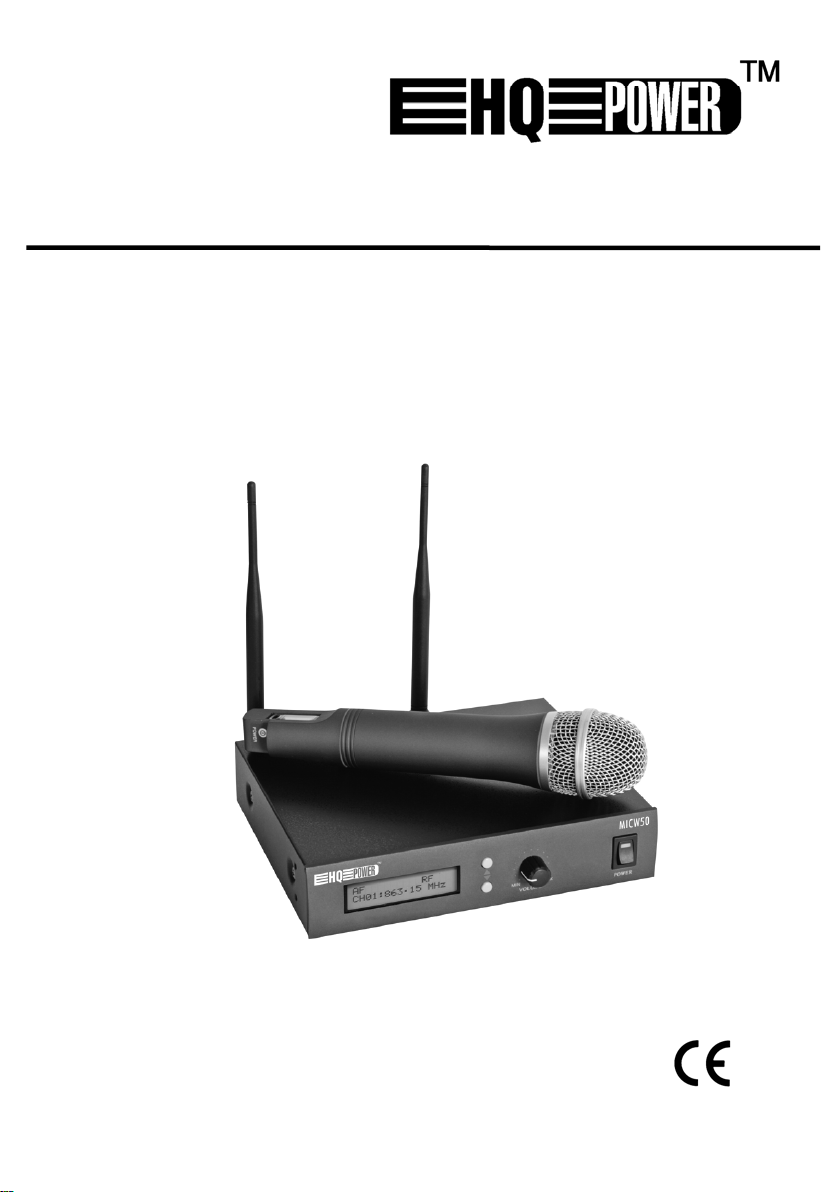
MICW50
12-CHANNEL UHF MICROPHONE SYSTEM
12-KANAALS UHF MICROFOONSYSTEEM
MICROPHONE UHF SANS FIL À 12 CANAUX
MICRÓFONO UHF INALÁMBRICO DE 12 CANALES
DRAHTLOSES 12-KANAL UHF MIKROFONSYSTEM
USER MANUAL
GEBRUIKERSHANDLEIDING
NOTICE D’EMPLOI
MANUAL DEL USUARIO
BEDIENUNGSHANDLEITUNG
Page 2

Page 3
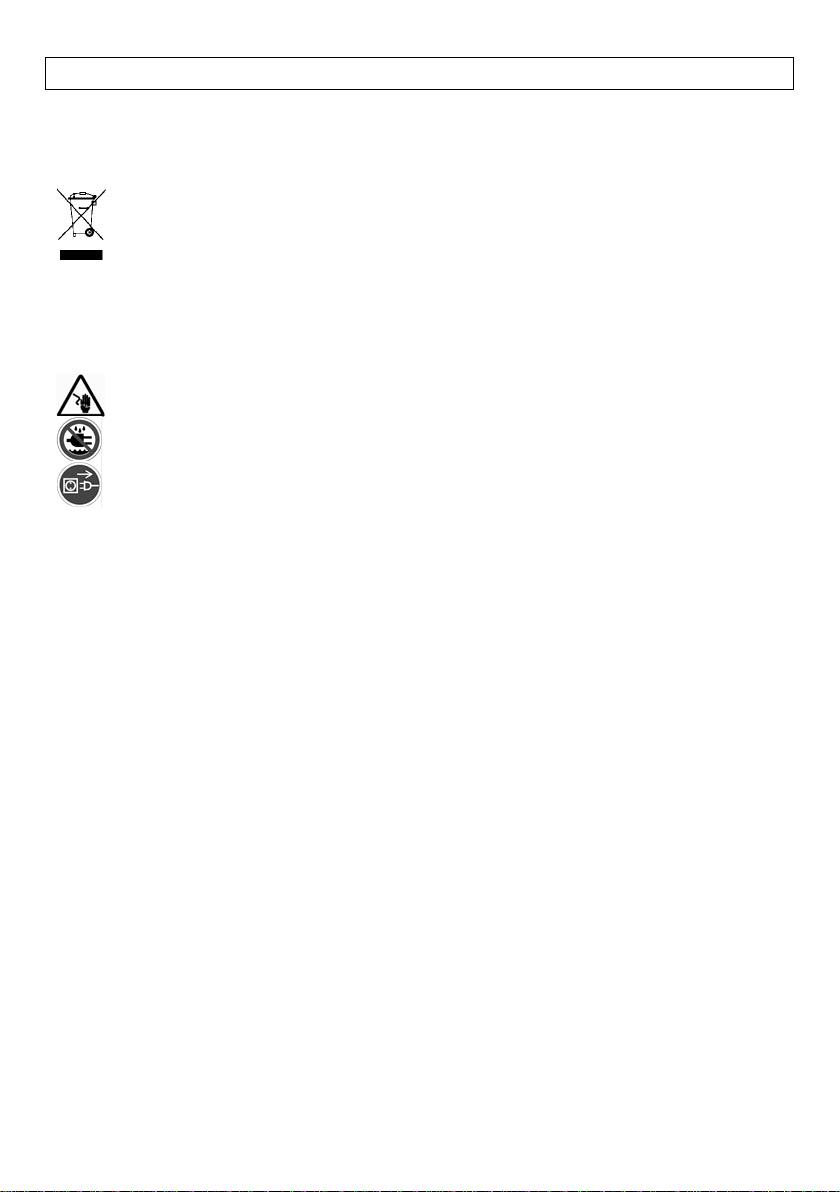
MICW50 – 12-CHANNEL UHF MICROPHONE SYSTEM
1. Introduction
To all residents of the European Union
Important environmental information about this product
If in doubt, contact your local waste disposal authorities.
Thank you for choosing Velleman! Please read the manual thoroughly before bringing this device into service. If the device was
damaged in transit, do not install or use it and contact your dealer.
2. Safety Instructions
• Damage caused by disregard of certain guidelines in this manual is not covered by the warranty and the dealer will not
• A qualified technician should install and service this device.
• Do not switch the device on immediately after it has been exposed to changes in temperature. Protect the device against
• Make sure that the available voltage does not exceed the voltage stated in the specifications of this manual.
• Do not crimp the power cord and protect it against damage. Have an authorised dealer replace it if necessary.
• Disconnect the device from the mains to clean it or when it is not in use. Handle the power cord by the plug only.
• Keep the device and the PSU away from splashing and dripping liquids. Never put objects filled with liquid on top of the
• Disconnect the power input completely by disconnecting the PSU from the mains.
• The PSU should never be obstructed and should be easily accessed during use.
• WARNING: Never expose the batteries to excessive heat such as sunshine, fire or other heat sources.
• Note that damage caused by user modifications to the device is not covered by the warranty.
• Keep the device away from children and unauthorised users.
3. General Guidelines
• This device is designed for professional use on stage, in discos, theatres, etc. The MICW50 should only be used indoors
• Protect this device from shocks and abuse. Avoid brute force when installing or operating the device.
• Select a location where the device is protected against extreme heat (see “Technical Specifications”), dust and moisture.
• Familiarise yourself with the functions of the device before actually using it. Do not allow operation by unqualified people.
• Use the original packaging if the device is to be transported.
• All modifications of the device are forbidden for safety reasons.
• Only use the device for its intended purpose. All other uses may lead to short circuits, burns, electroshocks, crash, etc.
This symbol on the device or the package indicates that disposal of the device after its lifecycle could harm the
environment. Do not dispose of the unit (or batteries) as unsorted municipal waste; it should be taken to a
specialized company for recycling. This device should be returned to your distributor or to a local recycling
service. Respect the local environmental rules.
Be very careful during the installation: touching live wires can cause life-threatening electroshocks.
Keep this device away from rain and moisture.
Unplug the mains lead before opening the housing.
accept responsibility for any ensuing defects or problems.
damage by leaving it switched off until it has reached room temperature.
device.
with the included power adapter connected to an alternating voltage of max. 230 VAC / 50 Hz.
Any damage that may occur will most probably be due to unprofessional use of the device.
Using the device in an unauthorised way will void the warranty.
MICW50_v2 HQPOWER
3
Page 4
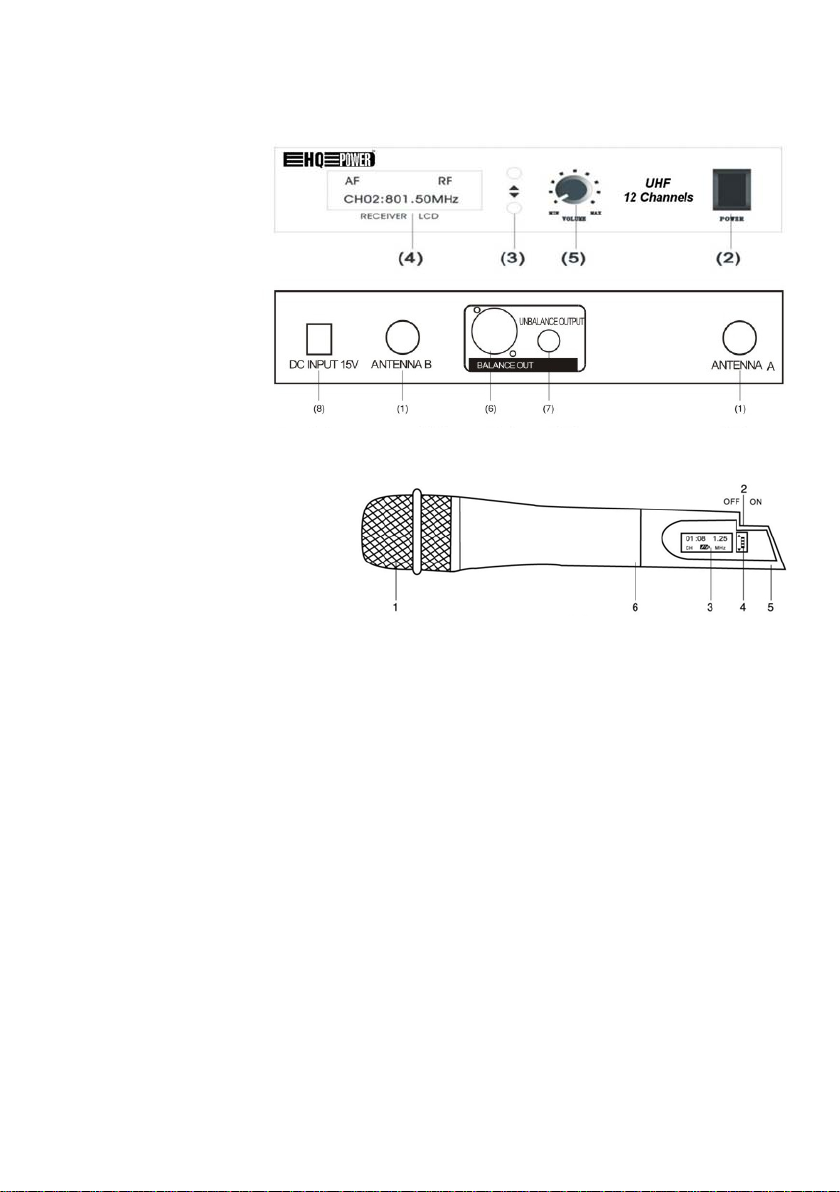
4. Description
• Receiver
1. antenna input
2. power switch
3. channel selectors
4. LCD
5. AF volume control
6. balanced XLR output
7. unbalanced ¼” output
8. 15 VDC power input
• Microphone
1. pick-up element
2. power switch
3. LCD
4. channel selector
5. logo
6. battery compartment
5. Setup
• Install the antenna at the rear of the receiver.
• Connect the PSU to the receiver first and then to the mains.
• Connect the receiver to a mixer through the balanced or unbalanced outputs.
• Open the battery compartment of the microphone and install a 9 V battery (mind the polarity).
6. Operation
• Put the volume control on the receiver at the minimum position.
• Switch on the receiver through the on/off switch. Switch on the microphone.
• Select the desired frequency on the receiver through the channel selectors. Select the same frequency on the microphone.
• Gradually increase the volume level. Put the microphone in standby if desired.
7. Important Remarks
• Install the receiver at least 1 m from a wall or the ground for best reception.
• Always switch off both the receiver and the microphone before changing the battery or cleaning. Clean with a dry cloth
only.
• Never open the receiver or the microphone. Opening one of the devices will automatically void the warranty.
• Switch off both the receiver and the microphone after use.
MICW50_v2 HQPOWER
4
Page 5

8. Cleaning and Maintenance
1. All screws should be tightened and free of corrosion.
2. The housing, visible parts, mounting supports and the installation location (e.g. ceiling, suspension, trussing) should not be
deformed, modified or tampered with e.g. do not drill extra holes in mounting supports, do not change the location of the
connections…
3. Moving mechanic parts must not show any signs of wear and tear.
4. The electric power supply cables must not show any damage. Have a qualified technician maintain the device.
5. Disconnect the device from the mains prior to maintenance activities.
6. Wipe the device regularly with a moist, lint-free cloth. Do not use alcohol or solvents.
7. There are no user-serviceable parts.
8. Contact your dealer for spare parts if necessary.
9. Technical Specifications
Power Supply
Receiver 15 V / 300 mA (PSU incl.)
Microphone 9 V E-block battery (incl.)
Power Consumption 5 W
Frequency 863.15 ~ 864.80 MHz
Frequency Stability ± 30 ppm
Frequency Response 40 Hz ~ 15k Hz ± 3 dB
Dynamic Range > 90 dB
S/N Ratio > 90 dB
THD < 0.5 %
Dimensions
Receiver 210 x 175 x 43 mm
Microphone Ø 55 x 250 mm
Weight
Receiver 1,000 g
Microphone 400 g
Ambient Temperature -20°C ~ +50°C
Use this device with original accessories only. Velleman nv cannot be held responsible in the event of damage or
injury resulted from (incorrect) use of this device. For more info concerning this product, please visit our website
www.hqpower.com. The information in this manual is subject to change without prior notice.
MICW50_v2 HQPOWER
5
Page 6
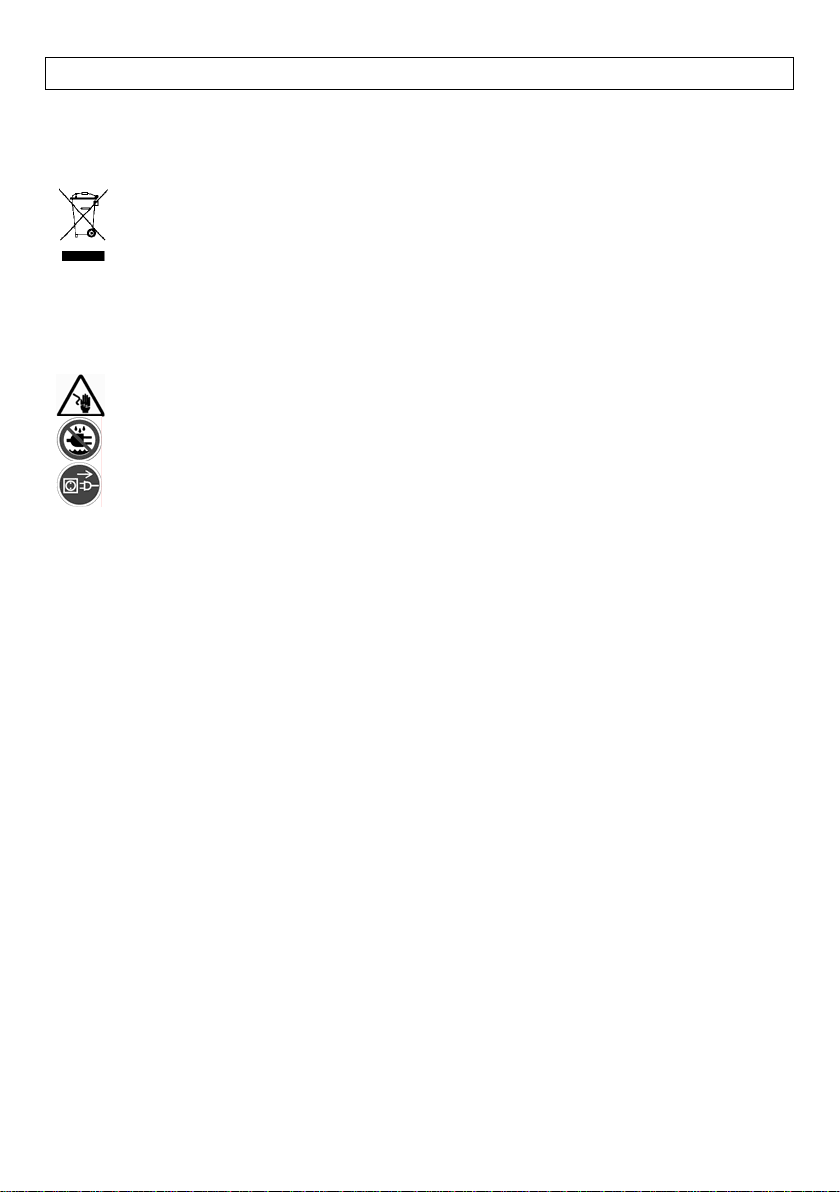
MICW50 – 12-KANAALS UHF MICROFOONSYSTEEM
1. Inleiding
Aan alle ingezetenen van de Europese Unie
Belangrijke milieu-informatie betreffende dit product
Hebt u vragen, contacteer dan de plaatselijke autoriteiten inzake verwijdering.
Dank u voor uw aankoop! Lees deze handleiding grondig voor u het toestel in gebruik neemt. Werd het toestel beschadigd
tijdens het transport, installeer het dan niet en raadpleeg uw dealer.
2. Veiligheidsinstructies
• De garantie geldt niet voor schade door het negeren van bepaalde richtlijnen in deze handleiding en uw dealer zal de
• Laat dit toestel installeren en onderhouden door een geschoolde technicus.
• Om beschadiging te vermijden, zet u het toestel best niet aan onmiddellijk nadat het werd blootgesteld aan
• De beschikbare netspanning mag niet hoger zijn dan de spanning in de specificaties achteraan de handleiding.
• De voedingskabel mag niet omgeplooid of beschadigd zijn. Laat uw dealer zo nodig een nieuwe kabel plaatsen.
• Trek de stekker uit het stopcontact (trek nooit aan de kabel!) voordat u het toestel reinigt en als u het niet gebruikt.
• Houd dit toestel en de voedingsadapter uit de buurt van opspattende en druppelende vloeistoffen. Plaats geen objecten
• Schakel de voeding volledig uit door de voedingsadapter van het lichtnet te ontkoppelen.
• Zorg dat de voedingsadapter nooit belemmerd wordt en tijdens het gebruik altijd bereikbaar blijft.
• WAARSCHUWING: Bescherm de batterijen tegen overmatige hitte zoals zon, vuur en andere hittebronnen.
• Schade door wijzigingen die de gebruiker heeft aangebracht aan het toestel vallen niet onder de garantie.
• Houd dit toestel uit de buurt van kinderen en onbevoegden.
3. Algemene richtlijnen
• Dit toestel is ontworpen voor professioneel gebruik op podia, in disco's, enz. U mag dit toestel enkel binnenshuis
• Bescherm dit toestel tegen schokken. Vermijd brute kracht tijdens de installatie en de bediening van dit toestel.
• Installeer het toestel weg van extreme temperaturen (zie ‘Technische specificaties’), vochtigheid en stof.
• Leer eerst de functies van het toestel kennen voor u het gaat gebruiken. Meestal is beschadiging het gevolg van
• Gebruik de oorspronkelijke verpakking wanneer u het toestel vervoert.
• Om veiligheidsredenen mag de gebruiker geen wijzigingen aanbrengen aan het toestel.
• Gebruik het toestel enkel waarvoor het gemaakt is. Andere toepassingen kunnen leiden tot kortsluitingen, brandwonden,
Dit symbool op het toestel of de verpakking geeft aan dat, als het na zijn levenscyclus wordt weggeworpen, dit
toestel schade kan toebrengen aan het milieu. Gooi dit toestel (en eventuele batterijen) niet bij het gewone
huishoudelijke afval; het moet bij een gespecialiseerd bedrijf terechtkomen voor recyclage. U moet dit toestel
naar uw verdeler of naar een lokaal recyclagepunt brengen. Respecteer de plaatselijke milieuwetgeving.
Wees voorzichtig bij de installatie: raak geen kabels aan die onder stroom staan om dodelijke
elektroshocks te vermijden.
Bescherm dit toestel tegen regen en vochtigheid.
Verzeker u ervan dat het toestel niet aangesloten is op een stroombron alvorens het te openen.
verantwoordelijkheid afwijzen voor defecten of problemen die hier rechtstreeks verband mee houden.
temperatuurschommelingen. Wacht tot het toestel op kamertemperatuur gekomen is.
gevuld met vloeistof op het toestel.
gebruiken door de meegeleverde adapter aan te sluiten op een wisselspanning van maximum 230 VAC / 50 Hz.
onprofessioneel gebruik.
elektrische schokken, enz. Bij onoordeelkundig gebruik vervalt de garantie.
MICW50_v2 HQPOWER
6
Page 7

4. Omschrijving
• Ontvanger
1. aansluiting antenne
2. voedingschakelaar
3. selectietoets kanalen
4. lcd-scherm
5. volumeregeling
6. gebalanceerde XLR-
uitgang
7. niet-gebalanceerde ¼”-
uitgang
8. 15 VDC voedingingang
• Microfoon
1. opneemelement
2. voedingschakelaar
3. lcd-scherm
4. selectietoets kanalen
5. logo
6. batterijvak
5. Opstelling
• Installeer de antenne achteraan de ontvanger.
• Koppel de voedingadapter aan de ontvanger en aan het lichtnet.
• Koppel de ontvanger aan een mengtafel via de gebalanceerde of niet-gebalanceerde uitgang.
• Open het batterijvak van de microfoon en plaats een 9 V-batterij. Respecteer de polariteit.
6. Gebruik
• Plaats de volumeknop van de ontvanger op de minimumstand.
• Schakel de ontvanger in met de voedingschakelaar. Schakel de microfoon in.
• Selecteer dezelfde gewenste frequentie op de ontvanger en op de microfoon.
• Verhoog geleidelijk aan het volume op de ontvanger. Plaats de microfoon in stand-by indien gewenst.
7. Belangrijke opmerkingen
• Installeer de ontvanger op een hoogte en op een afstand van 1 m van een muur of de grond.
• Schakel altijd zowel de ontvanger als de microfoon uit alvorens de batterij te vervangen of de toestellen te reinigen. Maak
schoon met een droge doek.
• Open nooit de ontvanger of de microfoon. Bij het openen van een van de toestellen vervalt de garantie automatisch.
• Schakel zowel de ontvanger als de microfoon uit na gebruik.
MICW50_v2 HQPOWER
7
Page 8

8. Reiniging en onderhoud
1. Alle gebruikte schroeven moeten goed zijn aangespannen en mogen geen sporen van roest vertonen.
2. De behuizing, de lenzen, de montagebeugels en de montageplaats (bv. het plafond of het gebinte) mogen niet vervormd
zijn of aangepast worden (geen extra gaten in montagebeugels, aansluitingen niet verplaatsen, enz.)
3. Mechanisch bewegende delen mogen geen sporen van slijtage vertonen en mogen niet onregelmatig bewegen.
4. De voedingskabels mogen niet beschadigd zijn. Laat het toestel onderhouden door een geschoolde technicus.
5. Ontkoppel het toestel van het lichtnet voor u aan onderhoudswerkzaamheden begint.
6. Maak het toestel geregeld schoon met een vochtige, niet pluizende doek. Gebruik geen alcohol of solvent.
7. De gebruiker mag geen onderdelen vervangen.
8. Bestel eventuele reserveonderdelen bij uw dealer.
9. Technische specificaties
Voeding
Ontvanger 15 V / 300 mA (voedingadapter meegelev.)
Microfoon 9 V-batterij type E-blok (meegelev.)
Verbruik 5 W
Frequentie 863,15 ~ 864,80 MHz
Frequentiestabiliteit ± 30 ppm
Frequentierespons 40 Hz ~ 15k Hz ± 3 dB
Dynamisch bereik > 90 dB
S/R-verhouding > 90 dB
THD < 0,5 %
Afmetingen
Ontvanger 210 x 175 x 43 mm
Microfoon Ø 55 x 250 mm
Gewicht
Ontvanger 1 000 g
Microfoon 400 g
Omgevingtemperatuur -20°C ~ +50°C
Gebruik dit toestel enkel met originele accessoires. Velleman nv is niet aansprakelijk voor schade of kwetsuren bij
(verkeerd) gebruik van dit toestel. Voor meer informatie over dit product, zie www.hqpower.eu. De informatie in deze
handleiding kan te allen tijde worden gewijzigd zonder voorafgaande kennisgeving.
MICW50_v2 HQPOWER
8
Page 9

MICW50 – MICROPHONE UHF SANS FIL À 12 CANAUX
1. Introduction
Aux résidents de l'Union européenne
Des informations environnementales importantes concernant ce produi t
En cas de questions, contacter les autorités locales pour élimination.
Nous vous remercions de votre achat ! Lire la présente notice attentivement avant la mise en service de l’appareil. Si
l’appareil a été endommagé pendant le transport, ne pas l’installer et consulter votre revendeur.
2. Prescriptions de sécurité
• La garantie ne s’applique pas aux dommages survenus en négligeant certaines directives de cette notice et votre
• Confier l’installation et l’entretien à un personnel qualifié.
• Ne pas brancher l’appareil après exposition à des variations de température. Afin d’éviter des dommages, attendre jusqu’à
• La tension réseau ne peut pas dépasser la tension mentionnée dans les spécifications à la fin de cette notice.
• Le câble d’alimentation ne peut pas être replissé ou endommagé. Demander à votre revendeur de renouveler le câble
• Débrancher l’appareil s’il n’est pas utilisé ou pour le nettoyer. Tirer la fiche pour débrancher l'appareil ; non pas le câble.
• Ne pas regarder directement la source lumineuse comme ceci peut entraîner des crises d’épilepsie chez certaines gens.
• Tenir l’appareil et l’adaptateur secteur à l’écart d’éclaboussures et de jaillissements. Ne jamais placer d’objet contenant un
• Couper l’alimentation en déconnectant l’adaptateur secteur du réseau électrique.
• Ne jamais obstruer l’adaptateur secteur et s’assurer qu’il soit toujours accessible pendant son usage.
• AVERTISSEMENT : Protéger les piles contre la chaleur excessive comme le soleil, le feu et autres sources de chaleur.
• Les dommages occasionnés par des modifications à l’appareil par le client, ne tombent pas sous la garantie.
• Garder l’ensemble hors de la portée de personnes non qualifiées et de jeunes enfants.
3. Directives générales
• Cet appareil a été développé pour usage professionnel dans des discothèques, des théâtres, etc. Employer cet appareil à
• Protéger cet appareil contre les chocs et le traiter avec circonspection pendant l’installation et l’opération.
• Choisir un endroit où l’appareil est protégé contre la poussière, l’humidité et des températures extrêmes (voir
• Se familiariser avec le fonctionnement de l’appareil avant de l’utiliser. Ne pas permettre pas aux personnes non qualifiées
• Transporter l’appareil dans son emballage originel.
• Toute modification de l’appareil est interdite pour des raisons de sécurité.
• N’utiliser l’ensemble qu’à sa fonction prévue. Tout autre usage peut causer des courts-circuits, des brûlures, des
MICW50_v2 HQPOWER
Ce symbole sur l'appareil ou l'emballage indique que l’élimination d’un appareil en fin de vie peut polluer
l'environnement. Ne pas jeter un appareil électrique ou électronique (et des piles éventuelles) parmi les déchets
municipaux non sujets au tri sélectif ; une déchèterie traitera l’appareil en question. Renvoyer les équipements
usagés à votre fournisseur ou à un service de recyclage local. Il convient de respecter la réglementation locale
relative à la protection de l’environnement.
Être prudent lors de l’installation : toucher un câble sous tension peut causer des électrochocs mortels.
Protéger l’appareil contre la pluie et l’humidité.
Débrancher le câble d'alimentation avant d'ouvrir le boîtier.
revendeur déclinera toute responsabilité pour les problèmes et les défauts qui en résultent.
ce que l’appareil ait atteint la température ambiante avant de l’utiliser.
d’alimentation si nécessaire.
liquide sur l’appareil.
l’intérieur et avec l’adaptateur connecté à une source de tension CA de max. 230 VCA / 50 Hz.
« Spécifications techniques »).
d’opérer cet appareil. La plupart des dégâts sont causés par un usage non professionnel.
électrochocs, etc. Un usage impropre annule d'office la garantie.
9
Page 10

4. Description
• Récepteur
1. prise d’entrée antenne
2. interrupteur marche/arrêt
3. sélecteurs de canal
4. afficheur LCD
5. réglage du volume
6. sortie XLR symétrique
7. sortie ¼” asymétrique
8. prise d’entrée 15 VCC
• Microphone
1. élément
2. interrupteur marche/arrêt
3. afficheur LCD
4. sélecteur de canal
5. logo
6. compartiment de la pile
5. Raccordement
• Installer l’antenne à l’arrière du récepteur.
• Raccorder l’adaptateur secteur au récepteur et au réseau électrique.
• Raccorder le récepteur à une table de mixage depuis la sortie (a)symétrique.
• Ouvrir le compartiment de la pile du microphone et insérer une pile 9 V en respectant la polarité.
6. Emploi
• Placer le réglage du volume du récepteur sur la position minimale.
• Allumer le récepteur et le microphone à l’aide de l’interrupteur marche/arrêt.
• Sélectionner la même fréquence souhaitée sur le récepteur et le microphone à l’aide des sélecteurs de canal.
• Augmenter le volume sur le récepteur et mettre le microphone en veille si nécessaire.
7. Remarque importante
• Installer le récepteur à une distance de 1 m de tout objet pour la meilleure réception.
• Éteindre le récepteur et le microphone avant le remplacement de la pile et le nettoyage. Nettoyer avec un chiffon sec.
• Ne jamais ouvrir le récepteur ou le microphone. L’ouverture d’un des appareils annulera automatiquement la garantie.
• Éteindre le récepteur et le microphone après usage.
MICW50_v2 HQPOWER
10
Page 11

6. Nettoyage et entretien
1. Serrer les écrous et les vis et vérifier qu’ils ne rouillent pas.
2. Le boîtier, les lentilles, les supports de montage et la construction portante ne peuvent pas être déformés, adaptés ou
bricolés p.ex. pas de trous additionnels dans un support, ne pas déplacer les connexions etc.
3. Les parties mécaniques mobiles ne peuvent pas être usées ou bouger de manière irrégulière.
4. Les câbles d'alimentation ne peuvent pas être endommagés. Un technicien qualifié doit entretenir l’appareil.
5. Débrancher l’appareil avant de le nettoyer.
6. Essuyer l’appareil régulièrement avec un chiffon humide non pelucheux. Éviter l’usage d’alcool et de solvants.
7. Il n’y a aucune pièce maintenable par l’utilisateur.
8. Commander des pièces de rechange éventuelles chez votre revendeur.
7. Spécifications techniques
Alimentation
Récepteur 15 V / 300 mA (adaptateur secteur incl.)
Microphone pile 9 V type E (incl.)
Consommation 5 W
Fréquence 863,15 ~ 864,80 MHz
Stabilité de fréquence ± 30 ppm
Réponse en fréquence 40 Hz ~ 15k Hz ± 3 dB
Plage dynamique > 90 dB
Rapport S/B > 90 dB
THD < 0,5 %
Dimensions
Récepteur 210 x 175 x 43 mm
Microphone Ø 55 x 250 mm
Poids
Récepteur 1 000 g
Microphone 400 g
Température ambiante -20°C ~ +50°C
N’employer cet appareil qu’avec des accessoires d’origine. SA Velleman ne sera aucunement responsable de
dommages ou lésions survenus à un usage (incorrect) de cet appareil. Pour plus d’information concernant cet
article, visitez notre site web www.hqpower.eu. Toutes les informations présentées dans cette notice peuvent être
modifiées sans notification préalable.
MICW50_v2 HQPOWER
11
Page 12

MICW50 – MICRÓFONO UHF INALÁMBRICO DE 12 CANALES
1. Introducción
A los ciudadanos de la Unión Europea
Importantes informaciones sobre el medio ambiente concerniente a este producto
Si tiene dudas, contacte con las autoridades locales para residuos.
¡Gracias por haber comprado el MICW50! Lea atentamente las instrucciones del manual antes de usarlo. Si el aparato ha
sufrido algún daño en el transporte no lo instale y póngase en contacto con su distribuidor.
2. Instrucciones de seguridad
• Daños causados por descuido de las instrucciones de seguridad de este manual invalidarán su garantía y su
• La instalación y el mantenimiento deben ser realizados por personal especializado.
• No conecte el aparato si ha estado expuesto a grandes cambios de temperatura. Espere hasta que el aparato llegue a
• Asegúrese de que la tensión de red no sea mayor que la tensión indicada en las especificaciones.
• No aplaste el cable de alimentación y protéjalo contra posibles daños causados por algún tipo de superficie afilada. Si
• Desconecte siempre el aparato si no va a usarlo durante un largo período de tiempo o antes de limpiarlo. Tire siempre
• No mire directamente a la fuente de luz. Esto puede causar un ataque epiléptico.
• No exponga el aparato ni el adaptador de red a ningún tipo de salpicadura o goteo. Nunca ponga un objeto con líquido,
• Desactive la alimentación al desconectar el adaptador de la red eléctrica.
• Nunca bloquee el adaptador de red y asegúrese de que sea siempre accesible durante el uso.
• ¡OJO!: No exponga las pilas a calor excesivo como el sol, el fuego y otras fuentes de calor.
• Los daños causados por modificaciones no autorizadas, no están cubiertos por la garantía.
• Mantenga el MICW50 lejos del alcance de personas no capacitadas y niños.
3. Normas generales
• Este aparato ha sido diseñado para uso profesional en una discoteca, un teatro, etc. Sólo está permitido para el uso en
• No agite el aparato. Evite usar excesiva fuerza durante la instalación y la reparación.
• Seleccione un lugar de montaje donde el aparato no esté expuesto a polvo, humedad y temperaturas extremas (véase
• Familiarícese con el funcionamiento del aparato. Sólo personas cualificadas pueden manejar este aparato. La mayoría de
• Transporte el aparato en su embalaje original.
• Por razones de seguridad, las modificaciones no autorizadas del aparato están prohibidas.
• Utilice sólo el MICW50 para las aplicaciones descritas en este manual a fin de evitar p.ej. cortocircuitos, quemaduras,
MICW50_v2 HQPOWER
Este símbolo en este aparato o el embalaje indica que, si tira las muestras inservibles, podrían dañar el medio
ambiente. No tire este aparato (ni las pilas, si las hubiera) en la basura doméstica; debe ir a una empresa
especializada en reciclaje. Devuelva este aparato a su distribuidor o a la unidad de reciclaje local.
Respete las leyes locales en relación con el medio ambiente.
Cuidado durante la instalación: puede sufrir una peligrosa descarga eléctrica al tocar los cables con un
voltaje peligroso.
No exponga este equipo a lluvia ni humedad.
Desconecte el cable de alimentación de la red antes de abrir la caja.
distribuidor no será responsable de ningún daño u otros problemas resultantes.
la temperatura ambiente.
es necesario, pida a su distribuidor reemplazar el cable de alimentación.
del enchufe para desconectar el cable de red, nunca del propio cable.
p.ej. un florero, en el aparato.
interiores y conéctelo a una fuente de corriente CA de máx. 230VCA / 50Hz.
« Especificaciones »).
los daños son causados por un uso inadecuado.
descargas eléctricas, etc. Un uso desautorizado puede causar daños y anula la garantía completamente.
12
Page 13

4. Descripción
• Receptor
1. entrada antena
2. interruptor ON/OFF
3. selectores de canal
4. pantalla LCD
5. ajuste del volumen
6. salida XLR simétrica
7. salida ¼” asimétrica
8. entrada 15 VCC
• Micrófono
1. capsula pick-up
2. interruptor ON/OFF
3. pantalla LCD
4. selector de canal
5. logo
6. compartimiento de pilas
5. Conexión
• Instale la antena en la parte trasera del receptor.
• Conecte el adaptador de red al receptor y a la red eléctrica.
• Conecte el receptor por la salida (a)simétrica a una mesa de mezclas.
• Abra el compartimiento de pilas del micrófono e introduzca una pila de 9V. Respete la polaridad.
6. Uso
• Ponga el ajuste del volumen del receptor en la posición mínima.
• Active el receptor y el micrófono con el interruptor ON/OFF.
• Seleccione la misma frecuencia deseada con los selectores de canal tanto en el receptor como el micrófono.
• Aumente el volumen del receptor y ponga el micrófono en el modo de espera (stand-by) si fuera necesario.
7. Nota importante
• Para la mejor recepción instale el receptor a une distancia de 1m de cualquier objeto.
• Desactive el receptor y el micrófono antes de limpiar el aparato y antes de reemplazar la pila. Limpie el aparato con un
paño seco.
• Nunca abra el receptor o el micrófono. La garantía se anula automáticamente al abrir uno de los aparatos.
• Desactive el receptor y el micrófono después del uso.
MICW50_v2 HQPOWER
13
Page 14

6.Limpieza y mantenimiento
1. Apriete bien las tuercas y los tornillos y verifique que no hay señales de oxidación.
2. No modifique la caja, los soportes y las ópticas p.ej. no taladre agujeros adicionales en un soporte o no modifique las
conexiones, etc.
3. Las partes móviles no pueden mostrar ningún rastro de desgaste y deben estar bien equilibradas.
4. No dañe los cables de alimentación. Contacte con un técnico especializado para instalar el aparato.
5. Desconecte el aparato de toda fuente antes de limpiarlo.
6. Limpie el aparato y el depósito con un paño húmedo sin pelusas. Evite el uso de alcohol y de disolventes.
7. El usuario no habrá de efectuar el mantenimiento de ninguna pieza.
8. Contacte con su distribuidor si necesita piezas de recambio.
7. Especificaciones
Alimentación
Receptor 15 V / 300mA (adaptador de red incl.)
Micrófono pila de 9 V tipo E (incl.)
Consumo 5 W
Frecuencia 863,15 ~ 864,80MHz
Estabilidad de la frecuencia ± 30ppm
Respuesta en frecuencia 40 Hz ~ 15k Hz ± 3dB
Rango dinámico > 90dB
Relación señal/ruido > 90dB
THD < 0,5 %
Dimensiones
Receptor 210 x 175 x 43mm
Micrófono Ø 55 x 250mm
Peso
Receptor 1 000g
Micrófono 400g
Temperatura ambiente -20°C ~ +50°C
Utilice este aparato sólo con los accesorios originales. Velleman Spain SL no será responsable de daños ni
lesiones causados por un uso (indebido) de este aparato. Para más información sobre este pr oducto, visite nuestra
página web www.hqpower.eu. Se pueden modificar las especificaciones y el contenido de este manual sin previo
aviso.
MICW50_v2 HQPOWER
14
Page 15

MICW50 – DRAHTLOSES 12-KANAL UHF MIKROFONSYSTEM
1. Einführung
An alle Einwohner der Europäischen Union
Wichtige Umweltinformationen über dieses Produkt
Respektieren Sie die örtlichen Umweltvorschriften.
Falls Zweifel bestehen, wenden Sie sich für Entsorgungsrichtlinien an Ihre örtliche Behörde.
Wir bedanken uns für den Kauf des MICW50! Lesen Sie diese Bedienungsanleitung vor Inbetriebnahme sorgfältig durch.
Überprüfen Sie, ob Transportschäden vorliegen. Sollte dies der Fall sein, verwenden Sie das Gerät nicht und wenden Sie
sich an Ihren Händler.
2. Sicherheitshinweise
• Bei Schäden, die durch Nichtbeachtung der Bedienungsanleitung verursacht werden, erlischt der Garantieanspruch. Für
• Lassen Sie dieses Gerät von einem Fachmann installieren und warten.
• Nehmen Sie das Gerät nicht sofort in Betrieb, nachdem es von einem kalten in einen warmen Raum gebracht wurde.
• Vergewissern Sie sich, dass die anzuschließende Netzspannung nicht höher ist als die Netzspannung beschrieben in
• Achten Sie darauf, dass die Netzleitung nicht gequetscht oder durch scharfe Kanten beschädigt werden kann. Bei
• Trennen Sie das Gerät bei Nichtbenutzung und vor jeder Reinigung vom Netz. Fassen Sie dazu den Netzstecker an der
• Setzen Sie das Gerät und das Netzteil keiner Flüssigkeit wie z.B. Tropf- oder Spritzwasser, aus. Stellen Sie keine mit
• Desaktivieren Sie das Netzteil völlig, indem Sie das Netzteil vom Netz trennen.
• Beachten Sie, dass das Netzteil nie blockiert wird und während der Anwendung immer erreichbar bleibt.
• ACHTUNG: Schützen Sie die Batterien vor übermäßiger Hitze wie Sonne, Feuer und anderen Hitzequellen.
• Bei Schäden verursacht durch eigenmächtige Änderungen erlischt der Garantieanspruch.
• Halten Sie Kinder und Unbefugte vom Gerät fern.
3. Allgemeine Richtlinien
• Dieses Gerät wurde für den professionellen Einsatz auf Bühnen, in Discotheken, Theatern, usw. entworfen. Verwenden
• Vermeiden Sie Erschütterungen. Vermeiden Sie rohe Gewalt während der Installation und Bedienung des Gerätes.
• Achten Sie bei der Wahl des Installationsortes darauf, dass das Gerät keinem Staub, keiner Feuchtigkeit und extremen
• Nehmen Sie das Gerät erst in Betrieb, nachdem Sie sich mit seinen Funktionen vertraut gemacht haben. Lassen Sie das
• Verwenden Sie die Originalverpackung, wenn das Gerät transportiert werden soll.
MICW50_v2 HQPOWER
Dieses Symbol auf dem Produkt oder der Verpackung zeigt an, dass die Entsorgung dieses Produktes nach
seinem Lebenszyklus der Umwelt Schaden zufügen kann.
Entsorgen Sie die Einheit (oder verwendeten Batterien) nicht als unsortiertes Hausmüll; die Einheit oder
verwendeten Batterien müssen von einer spezialisierten Firma zwecks Recycling entsorgt werden.
Diese Einheit muss an den Händler oder ein örtliches Recycling-Unternehmen retourniert werden.
Seien Sie während der Installation des Gerätes sehr vorsichtig: das Berühren von unter Spannung
stehenden Leitungen könnte zu lebensgefährlichen elektrischen Schlägen führen.
Schützen Sie das Gerät vor Regen und Feuchte.
Trennen Sie das Gerät vom Netz bevor Sie das Gehäuse öffnen.
daraus resultierende Folgeschäden übernimmt der Hersteller keine Haftung.
Lassen Sie das Gerät solange ausgeschaltet, bis es die Zimmertemperatur erreicht hat.
dieser Bedienungsanleitung.
Beschädigungen soll eine Fachkraft das Kabel ersetzen.
Grifffläche an und ziehen Sie nie an der Netzleitung.
Flüssigkeit befüllten Gegenstände, wie z.B. eine Vase, auf das Gerät.
Sie das Gerät nur in Innenräumen und mit einer Wechselspannung von max. 230VAC / 50Hz.
Temperaturen (siehe ‘Technische Daten’), aus.
Gerät nicht von Personen bedienen, die sich nicht mit dem Gerät auskennen. Meist ist die Beschädigung des Gerätes das
Ergebnis von unfachmännischer Bedienung.
15
Page 16

• Eigenmächtige Veränderungen sind aus Sicherheitsgründen verboten.
• Verwenden Sie das Gerät nur für Anwendungen beschrieben in dieser Bedienungsanleitung sonst kann dies zu Schäden
am Produkt führen und erlischt der Garantieanspruch. Jede andere Verwendung ist mit Gefahren wie Kurzschluss,
Brandwunden, elektrischem Schlag, usw. verbunden.
4. Umschreibung
• Empfänger
1. Eingang Antenne
2. EIN/AUS-Schalter
3. Wahlschalter Kanäle
4. LCD-Display
5. Lautstärkeregler
6. symmetrischer XLR-
Ausgang
7. unsymmetrischer ¼”-
Ausgang
8. 15VDC-Eingang
• Mikrofon
1. Aufnahmeelement
2. EIN/AUS-Schalter
3. LCD-Display
4. Wahlschalter Kanäle
5. Logo
6. Batteriefach
5. Installation
• Installieren Sie die Antenne auf der Rückseite des Empfängers.
• Verbinden Sie das Netzteil mit dem Empfänger und dem Netz.
• Verbinden Sie den Empfänger über den symmetrischen oder unsymmetrischen Ausgang mit einem Mischpult.
• Öffnen Sie das Batteriefach des Mikrofons und legen Sie eine 9V-Batterie ein. Beachten Sie die Polarität.
6. Anwendung
• Stellen Sie den Lautstärkeregler des Empfängers auf das Minimum.
• Schalten Sie den Empfänger mit dem EIN/AUS-Schalter ein. Schalten Sie das Mikrofon ein.
• Wählen Sie dieselbe gewünschte Frequenz für den Empfänger und das Mikrofon.
• Erhöhen Sie allmählich die Lautstärke des Empfängers. Stellen Sie das Mikrofon in Standby-Modus wenn gewünscht.
MICW50_v2 HQPOWER
16
Page 17

7. Wichtige Bemerkungen
• Installieren Sie den Empfänger in einer Höhe und einem Abstand von 1m einer Wand oder des Bodens.
• Schalten Sie den Empfänger und das Mikrofon immer aus, ehe Sie die Batterie ersetzen oder die Geräte reinigen.
Reinigen Sie mit einem sauberen, trockenen Tuch.
• Öffnen Sie den Empfänger oder das Mikrofon nie. Beim Öffnen eines der Geräte erlischt der Garantieanspruch
automatisch.
• Schalten Sie den Empfänger und das Mikrofon nach Gebrauch aus.
8.Reinigung und Wartung
1. Alle verwendeten Schrauben müssen fest angespannt werden und dürfen keine Rostspuren zeigen.
2. Das Gehäuse, die Linsen, die Montagebügel und der Montageort (z.B. Decke oder Gebinde) dürfen nicht angepasst
werden, z.B. bohren Sie keine zusätzlichen Löcher in Montagebügel, verändern Sie die Anschlüsse nicht, usw.
3. Die mechanisch bewegenden Teile dürfen keinen Verschleiß aufweisen.
4. Sorgen Sie dafür, dass die Netzkabel nicht beschädigt werden. Lassen Sie das Gerät von einer Fachkraft installieren.
5. Trennen Sie das Gerät vor der Reinigung oder Wartung vom Netz.
6. Verwenden Sie zur Reinigung ein feuchtes, fusselfreies Tuch. Verwenden Sie auf keinen Fall Alkohol oder irgendwelche
Lösungsmittel.
7. Es gibt keine zu wartenden Teile.
8. Bestellen Sie eventuelle Ersatzteile bei Ihrem Fachhändler.
9. Technische Daten
Stromversorgung
Empfänger 15 V / 300mA (Netzteil mitgeliefert)
Mikrofon 9V-Batterie Typ E-Block (mitgeliefert)
Stromverbrauch 5 W
Frequenz 863,15 ~ 864,80MHz
Frequenzstabilität ± 30ppm
Frequenzbereich 40 Hz ~ 15k Hz ± 3dB
Dynamischer Bereich > 90dB
Signal-/Rauschabstand > 90dB
THD < 0,5 %
Abmessungen
Empfänger 210 x 175 x 43mm
Mikrofon Ø 55 x 250mm
Gewicht
Empfänger 1 000g
Mikrofon 400g
Umgebungstemperatur -20°C ~ +50°C
Verwenden Sie dieses Gerät nur mit originellen Zubehörteilen. Velleman NV übernimmt keine Haftung für Schaden
oder Verletzungen bei (falscher) Anwendung dieses Gerätes. Für mehr Informationen zu diesem Produkt, siehe
www.hqpower.com. Alle Änderungen ohne vorherige Ankündigung vorbehalten.
MICW50_v2 HQPOWER
17
Page 18

R&TTE Declaration of Conformity
R&TTE-verklaring van overeenstemming
Déclaration de conformité R&TTE
R&TTE Konformitätserklärung
Declaración de conformidad R&TTE
We / wij / nous / Wir / nostros
Velleman Components NV
Legen Heirweg, 33
9890 Gavere (België)
Declare on our own responsibility that the finished product(s):
Verklaren op eigen verantwoordelijkheid dat het afgewerkte product:
Déclarons sous notre propre responsabilité que le produit fini :
Erklären voll verantwortlich dass nachfolgendes Produkt:
Declaramos bajo nuestra sola responsabilidad que el producto mencionado a continuación:
Trade name / handelsnaam / denomination commerciale / Markenname / denominación commercial:
Type or model / type of model / type ou modèle / Typ oder Modell / tipo o modelo :
constituting the subject of this declaration, conforms with the essential requirements and other relevant
stipulations of the R&TTE Directive (1999/5/EC).
die het voorwerp uitmaakt van deze verklaring, voldoet aan de essentiële vereisten en andere relevante
bepalingen van de R&TTE-richtlijn (1999/5/EC).
faisant l’objet de la présente déclaration, satisfait aux exigences essentielles et toute autre stipulation pertinente
de la directive R&TTE Directive (1999/5/EC).
auf das sich diese Erklärung bezieht, den grundlegenden Anforderungen und anderen relevanten
Vereinbarungen der R&TTE-Richtlinie (1999/5/EC) entspricht.
cumple los requisitos esenciales y las otras estipulaciones relevantes de la Directiva R&TTE (1999/5/EC).
The product conforms to the following norm(s) and/or one or several other normative documents:
Het product voldoet aan de volgende norm(en) en/of meerdere andere normgevende documenten:
Le produit est conforme à la norme suivante / aux normes suivantes et/ou à plusieurs autres documents normatifs :
Das Produkt entspricht den folgenden Normen und/oder anderen normativen Dokumenten:
Es conforme a la(s) siguiente(s) norma(s) y/o a uno o varios otros documentos normativos:
Brand / merk / marque / Marke / marca:
HQ POWER
12-CHANNEL UHF MICROPHONE SYSTEM
MICW50
Page 19

EMC: EN 301 357-1
LVD: EN 60065
EN 50371
R&TTE: EN 301 357-2 v1.3.1 : 2005
EN 301 489-1 v1.4.1 : 2002
EN 301 489-9 v1.3.1 : 2002
Technical data are available and can be obtained from :
Les données techniques sont disponibles et peuvent être obtenues chez :
Technische gegevens zijn beschikbaar en kunnen worden aangevraagd bij :
Die technische Dokumentation zu den oben gennanten Produkten wird geführt bei:
Los datos técnicos están disponibles y pueden ser solicitados a:
Velleman Components NV
Legen Heirweg, 33
9890 Gavere (België)
Place and date of issue / Plaats en datum van uitgifte / Place et date d’émission / Ort und Datum der Ausstellung / Lugar y
fecha de emisión:
Gavere, 23/07/2008
Authorised signatory for the company / Bevoegde ondertekenaar voor de firma / Signataire autorisé(e) de la société /
bevollmächtigte Person/ Respabonsle de la empresa:
Mr. Luc De Meyer - Purchasing Manager
According to R&TTE Directive 1999/5/EC
BE √ DK √ EL √ ES √ FR √
IE √ IT √ LU √ NL √ AT √
PT √ FI √ SE √ UK √ NO √
DE √ CH √ LI √ BG √ CY √
EE √ HU √ IS √ LV √ CZ √
LT √ SI √ TR √
MICW50_v2 HQPOWER
19
Page 20

