Page 1
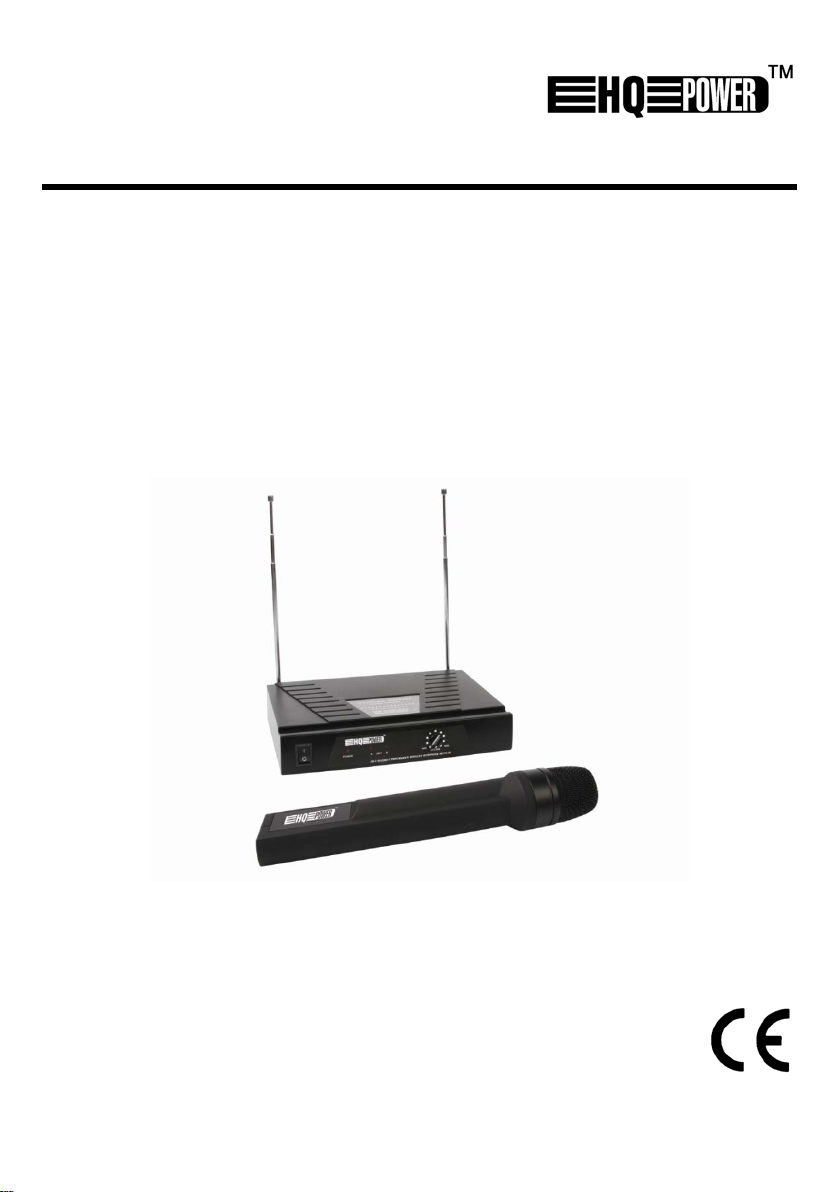
MICW30A-B-C-D-E-F-G-H
MICROPHONE TRUE DIVERSITY VHF SANS FIL À 1 CANAL
DRAHTLOSES EIN-KANAL TRUE DI VER SI TY VHF MIKROFONSYSTE M
WIRELESS SINGLE-CHANNEL VHF MICROPHONE SYSTEM
DRAADLOOS EENKANAALS TRUE DI VERSITY VHF MICROFOONSYSTEEM
MICRÓFONO 'TRUE DIVERSITY' VHF INALÁMBRICO DE 1 CANAL
USER MANUAL 3
GEBRUIKERSHANDLEIDING 7
MODE D’EMPLOI 11
MANUAL DEL USUARIO 15
BEDIENUNGSANLEITUNG 19
Page 2
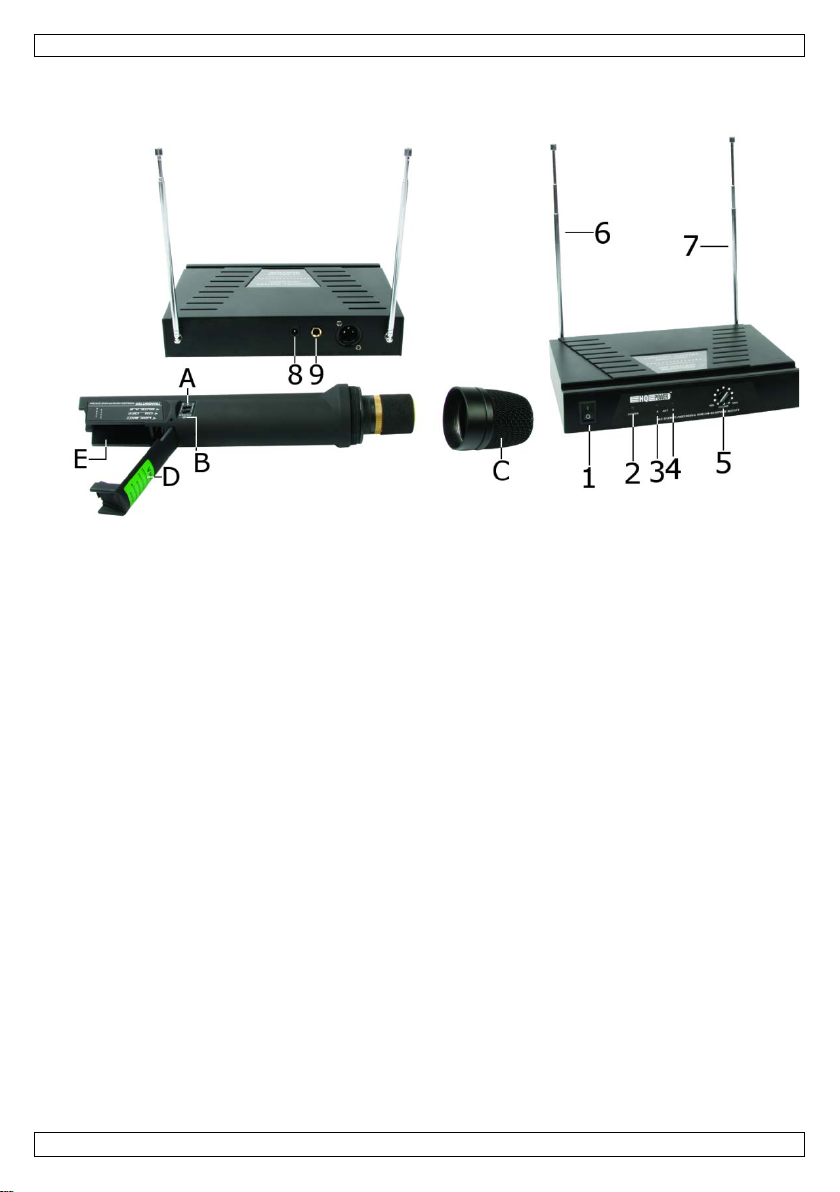
MICW30A-B-C-D-E-F-G-H
V. 03 – 03/09/2013 2 ©Velleman nv
Page 3
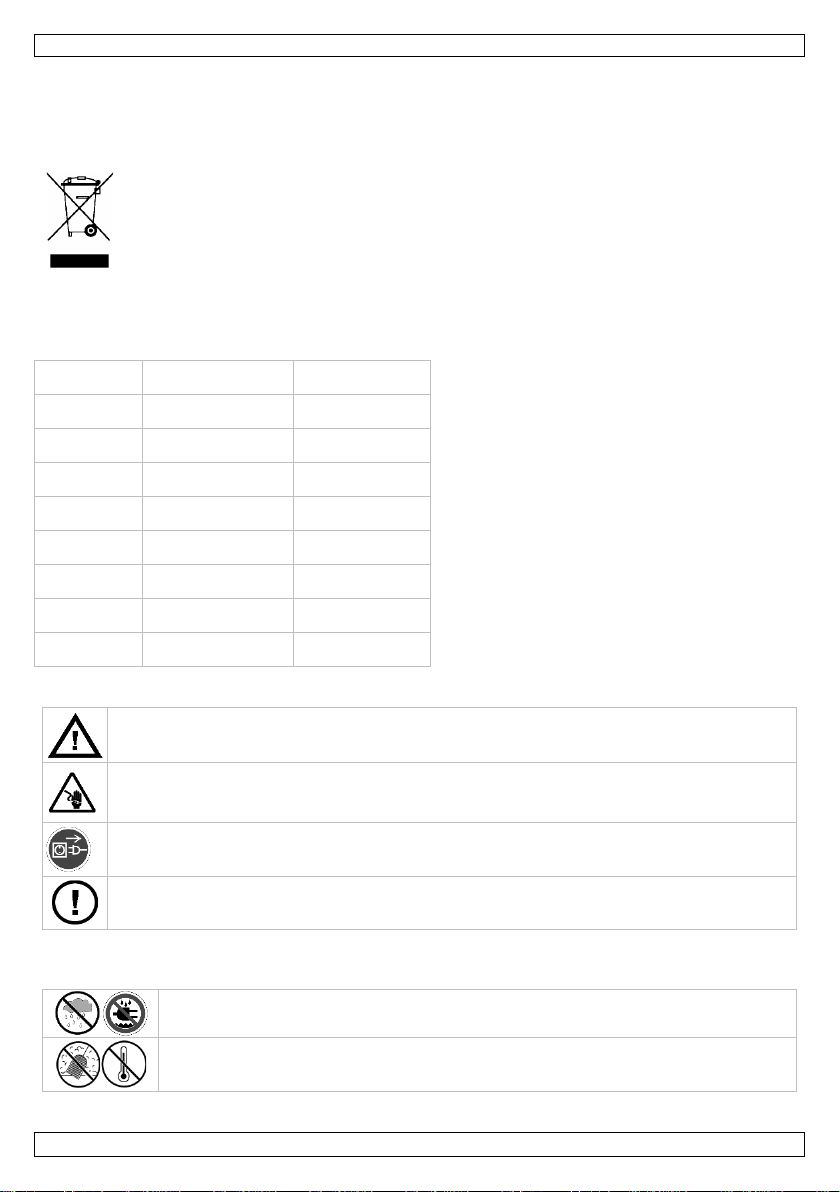
MICW30A-B-C-D-E-F-G-H
USER MANUAL
1. Introduction
To all residents of the European Union
Important environmental information about this product
Thank you for choosing HQPower™! Please read the manual thoroughly before bringing this device into
service. If the device was damaged in tran s it, don't insta l l or use it and contact your dealer.
Device can only be sold in the following countries:
country product code frequency
BE MICW30A 205.60 MHz
ES MICW30G 174. 30 MHz
FR MICW30C 174.10 MHz
NL MICW30E 197.25 MHz
This symbol on the device or the package indicates that disposal of the device after its lifecycle
could harm the environment. Do not dispose of the unit (or batteries) as unsorted municipal
waste; it should be taken to a specialized company for recycling. This device should be
returned to your distrib u tor or to a local recycling service. Respect the local environmental
rules.
If in doubt, contact your local waste disposal authorities.
MICW30B 207.50 MHz
MICW30H 175.50 MHz
MICW30D 200.10 MHz
MICW30F 201.42 MHz
2. Safety Instructions
Keep the device away from children and unauthorised users.
Risk of electroshock when opening the cover. Touching live wires can cause life-threatening
electroshocks. Do not open the housing yourself. Have the device repaired by qualified
personnel.
Always disconnect mains power when the device is not in use or when servicing or maintenance
activities are perfor med. Handle the power cord by the plug only.
There are no user-serviceable parts inside the device. Refer to an authorized dealer for service
and/or spare parts.
3. General Guidelines
Refer to the Velleman® Service and Quality Warranty on the last pages of this manual.
Indoor use only. Keep this device away form rain, moisture, splashing and dripping
liquids. Never put object filled with liquid on top.
Keep this device away from dust and extreme heat. Make sure the ventila ti on openings
are clear at all times. For sufficient air circulation, leave at least 1” (±2.5 cm) in front of
the openings.
V. 03 – 03/09/2013 3 ©Velleman nv
Page 4

MICW30A-B-C-D-E-F-G-H
3
8
4
antenna B receive LED
9
audio output jack
Protect this device from shocks and abuse. Avoid brute force when operating the device.
• The microphone should only be used indoors with the included adaptor or with one having the same
rating, connected to a 230VAC/50Hz (max.) power source.
• Familiarise yourself with the functions of the device before actually using it.
• All modifications of the de vice are forbidden for safety reaso ns. Damage caused by user modific a tion s
to the device is not covered by the warranty.
• Only use the device for its intended purpose. Using the device in an unauthorised way will void the
warranty.
• Damage caused by disregard of certain guidelines in this manual is not covered by the warranty and
the dealer will not accep t res pon sib i l ity for any ensuing defects or probl ems .
• A qualified technician should install and service this device.
• Do not switch the device on immediately after it has been exposed to changes i n tem p e ra t ur e.
Protect the device against damage by leaving it switched off until it has reached room temperature.
• Make sure that the available voltage does not exceed the voltage stated in the specifications of this
manual.
• Do not crimp the power cord and protect it against damage. Have an authorised dealer replace it if
necessary.
• Use the original packaging if the device is to be transported.
4. Features
• single-channel true diversity receiver
• balanced microphone output on rear panel
• wireless microphone with built-in antenna and attractive hand-held body
• strong transmitting power
5. Overview
Refer to the illustrations on page 2 of this manual.
Receiver 5 volume knob
1 power ON/OFF button 6 a ntenna A
2 power LED 7 a ntenna B
antenna A receive LED
DC power input
Microphone C microphone head
A power ON/MUTE/OFF switch D battery cover
B battery indicator LED E battery compartment
6. System setup and use
Refer to the illustrations on page 2 of this manual.
• Mount or place the receiver at least 1 meter above the floor and at least 1 meter clear from walls or
large surfaces.
• Connect the audio output jack [9] to a public address (PA) system (not incl.) using a suitable cable
(not in cl.)
• Insert the DC power adaptor jack in the DC power input [8]. Only use the included power adaptor to
avoid damage to the system. Do not plug the adaptor in the mains yet.
• Plug the power adaptor into a suitable mains outlet and press the power ON/OFF button [1] on the
receiver. The power LED [2] tur ns red.
• Insert batteries (not incl.) into the microphone (see §9) and switch it on by moving the power
V. 03 – 03/09/2013 4 ©Velleman nv
Page 5
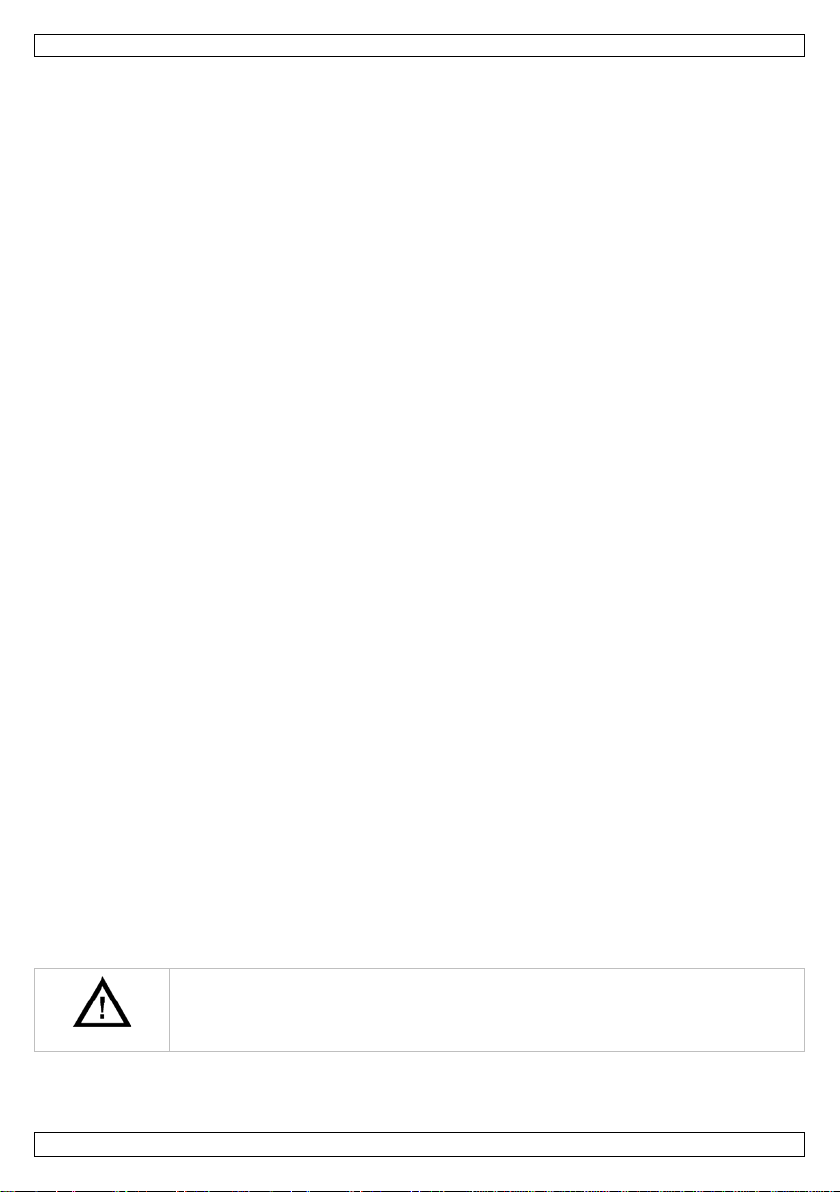
MICW30A-B-C-D-E-F-G-H
WARNING:
ON/MUTE/OFF switch [A] to the ON position.
• When the microphone is switched on, it will communicate with the receiver through antenna A [6],
indicated by LED [3] or antenna B [7], indicated by LED [4]. Which antenna the system uses depends
on the signal strength and environmental conditions.
• Talk into the microphone head [C]. Control the volume of the signal with the volume knob [5] on the
receiver.
• Mute the microphone with the power MUTE [A]. The antenna receive LEDs [3 & 4] are both off.
• After use, switch the microphone off by moving the power ON/MUTE/OFF switch [A] to the OFF
position. Switch off the receiver by pushing the power ON/OFF button [1].
7. Operation tips
• Increase signal reception by changing the position of the antennas. Best performance will usually be
obtained with a 90° angle between the antennas.
• Avoid placing the receiver antennas near metal surfaces and obstruction.
• Make sure that you have the correct batteries for in the microphone. Do not use rechargeable
batteries.
• Turn off the microphone before changing the batteries.
• Keep the distance between microphone and receiver antenna as s hort a s possible. Avoid large
obstacle in the l ine-of-sight between microphone and receiver.
• Perform a walk-through test before performance or presentation. If dead spots are found, adjust
location of the receiver or mark those spot and avoid them during the presentation.
• Replace the battery as soon as the red light [B] is on.
• Do not use multiple wireless microphone systems simultaneously on the same frequency.
8. Cleaning and Maintenance
• All screws should be tightened and free of corrosion.
• The housing, visible parts, mounting supports and the installation location (e.g. ceiling, suspension,
trussing) should not be deformed, modified or tampered with e.g. do not drill extra holes in mounting
supports, do not change the location of the connections …
• The electric power supply cables must not show any damage. Have a qualified technician maintain
the device.
• Disconnect the device from the mains prior to maintenance activities.
• Wipe the device regularly with a moist, lint-free cloth. Do not use alcohol or solvents.
• Do not open the receiver. The re a re no user-serviceable parts.
• Contact your dealer for spare parts if necessary.
• Remove power and batteries whe n the devi ce is not used for a long time.
9. Battery
1. When the battery indicator [B] indicates low battery, replace the batteries with new ones.
2. Switch the microphone off [A].
3. Open the battery compartment by sliding the plastic battery cover [D] away from the microphone
head [C].
4. Insert two new 1.5V AA batteries in accordance with the polarity markings inside the battery
compartment [E].
Note: do not use rechargeabl e batteries as these might influ ence the performance.
5. Close the cover [D].
• Malfunction ma y occur if the powe r is on when the battery is replaced.
V. 03 – 03/09/2013 5 ©Velleman nv
• Dispose of batteries in accordance with local regulations.
• Keep batteries away from chil dren.
Page 6

MICW30A-B-C-D-E-F-G-H
microphone: Ø 51 x 255 mm
10. Technical Specifications
See section 1 for applicable frequencies.
system frequency response: 40 Hz - 15 kHz (+ 3 dB)
frequency stabilization: < ± 30 ppm
dynamic range: > 90 dB
total harmonic distortion: < 0.5 %
audio output level: separate: 0 to ± 400 mV
audio output level: mixed: 0 to ± 200 mV
receiver power consumption: 4 W
S/N ratio: > 90 dB
spurious image rejection: > 80 dB
sensitivity: 10 dB (SINAD = 30 db)
DE-emphasis: 50 µs
microphone modulation type: FM F3F
output power: 8.5 mW
max. deviation: ± 25 kHz
spurious emission: > 40 dB
power supply receiver: 12-17 VDC 300mA (adaptor incl. )
microphone: 1 x 9 V E-block battery (6F22C, incl.)
dimensions receiver: 180 x 105 x 30 mm
weight receiver: 425 g
microphone: 190 g
Use this device with original accessories only. Velleman nv cannot be held responsible in the
event of damage or injury resulting from (incorrect) use of this device.
For more info concerning this product and the latest version of this manual, please visit our
website www.hqpower.eu.
The information in this manual is subject to change without prior notice.
© COPYRIGHT NOTICE
The copyright to this manual is owned by Velleman nv. All worldwide rights reserved. No part
of this manual may be copied, reproduced, translated or reduced to any el ec t r o nic medium or otherwise
without the prior written consent of the copyright holder.
V. 03 – 03/09/2013 6 ©Velleman nv
Page 7
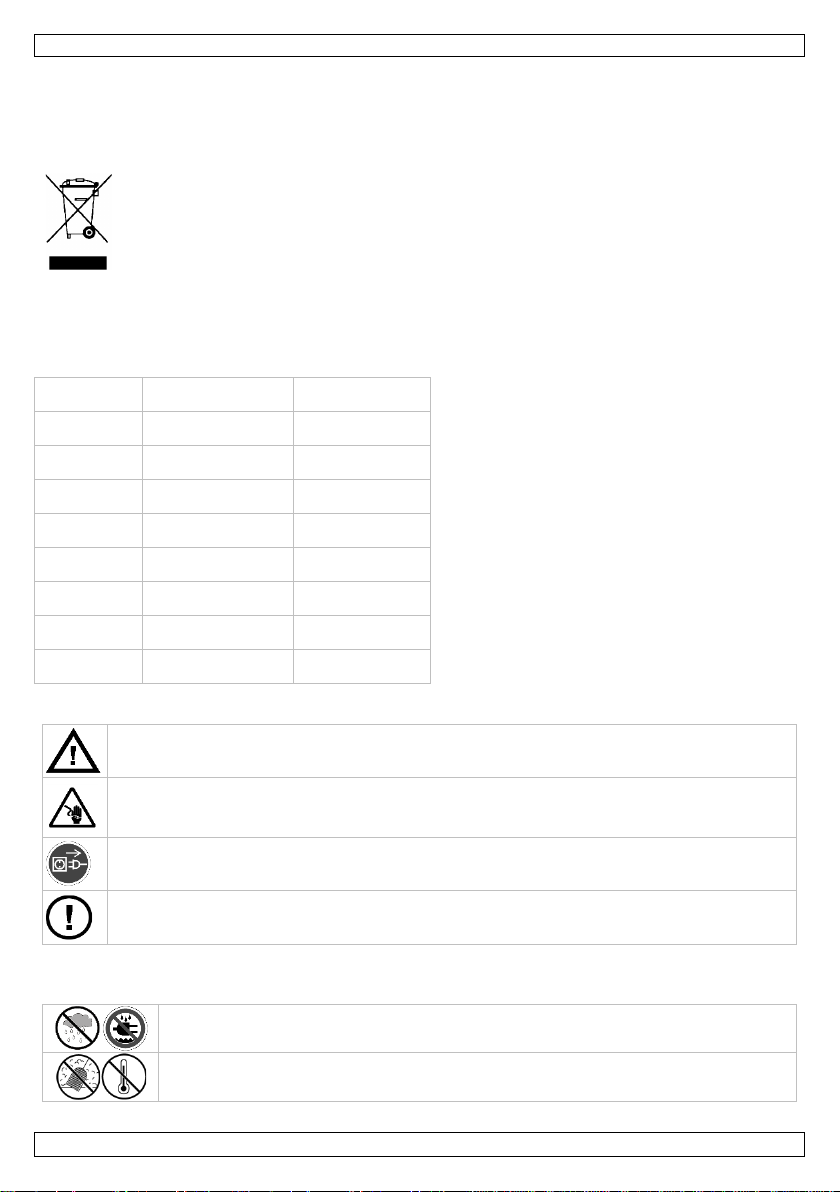
MICW30A-B-C-D-E-F-G-H
Elektrocutiegevaar bij het openen van het toestel. Raak geen kabels aan die onder stroom
GEBRUIKERSHANDLEIDING
1. Inleiding
Aan alle ingezetenen van de Europese Unie
Belangrijke milieu-informatie betreffende dit product
verwijdering.
Dank u voor uw aankoop! Lees deze ha n dleiding grondig voor u het toestel in geb r ui k neemt. Werd het
toestel beschadigd tijdens het transport, installeer het dan niet en raadpleeg uw dealer.
Toestel alleen beschikbaar in volgende landen:
land productcode frequentie
BE MICW30A 205.60 MHz
ES MICW30G 174. 30 MHz
FR MICW30C 174.10 MHz
NL MICW30E 197.25 MHz
Dit symbool op het toestel of de verpakking geeft aan dat, als het na zijn levenscyclus wordt
weggeworpen, dit toestel schade kan toebrengen aan het milieu. Gooi dit toestel (en eventuele
batterijen) niet bij het gewone huishoudelijke afval; het mo e t bij een gespecialiseerd bedrijf
terechtkomen voor recy clage. U moet dit toestel naar uw verdel er of naar een l okaal
recyclagepunt breng en. Respecteer de plaatselijk e milieuwetgeving.
Hebt u vragen, contacteer dan de plaatselijke autoriteiten betreffend de
MICW30B 207.50 MHz
MICW30H 175.50 MHz
MICW30D 200.10 MHz
MICW30F 201.42 MHz
2. Veiligheidsinstructies
Houd buiten het bereik van kinderen en onbevoegden.
staan om dodelijke elekt roshocks te vermijden. Open de behuizing niet zelf en laat reparaties
over aan geschoold person eel .
Trek de stekker uit het stopcontact (trek niet aan de kabel!) voordat u het toestel reinigt en als
u het niet gebruikt.
Er zijn geen door de gebruiker v erva n g bare onderdelen in dit toestel. Voor onderhoud of
reserveonderdelen, contacteer uw dealer.
3. Algemene richtl ijnen
Raadpleeg de Velleman® service- en kwaliteitsgarantie achteraan deze handleiding.
Gebruik het toestel enkel binnenshuis. Bes cherm tegen regen, vochtigheid en
opspattende vloeistoffen. Plaats geen objecten gevuld met vloeistof op het toestel.
Bescherm tegen stof en extreme hitte. Zorg dat de verluchtingsopeningen niet verstopt
geraken. Voorzie een ruimte van minstens 2,5 cm tussen het toestel en elk ander object.
V. 03 – 03/09/2013 7 ©Velleman nv
Page 8

MICW30A-B-C-D-E-F-G-H
1
aan-uitschakelaar
6
antenne A
microfoon
C
A
aan-uitschakelaar + muteknop
D
deksel batterijvak
Bescherm tegen schokken en vermijd brute kracht tijdens de bediening.
• U mag dit toestel enkel binnenshuis gebruiken door de meegeleverde adapter aan te sluiten op een
wisselspanning van 230 VAC/50 Hz.
• Leer eerst de functies va n het toestel kennen voor u het gaat gebruiken.
• Om veiligheidsredenen mag u geen wijzigingen aanbrengen. Schade door wijzigingen die de
gebruiker heeft aangeb ra cht valt niet onder de garantie.
• Gebruik het toestel enk el wa a rvoor het g emaakt is. Bij onoordeelkundig geb ru i k v er valt de garantie.
• De garantie geldt niet voor schade door het negeren van bepaalde richtlijnen in deze handleiding en
uw dealer zal de verantwoordelijkheid afwijzen voor defec t en of p rob lemen die hier rechtstreeks
verband mee houden.
• Laat dit toestel installeren en onderhouden door een geschoolde technicus.
• Om beschadiging te vermijden, zet u het toestel best niet aan onmiddellijk nadat het werd
blootgesteld aan temperatuurschommelingen. Wacht tot het toestel op kamertemperatuur gekomen
is.
• De beschikbare netspanning mag niet hoger zijn dan de spanning in de specificaties achteraan de
handleiding.
• De voedingskabel mag niet omgeplooid of beschadigd zijn. La a t uw dealer zo nodig een nieuwe kabel
plaatsen.
• Gebruik de oorspronkeli j ke verpakking wanneer u het toestel verv oert.
4. Eigenschappen
• eenkanaals ontvanger met true diversity
• gebalanceerde microfoonuitgang op het achterpaneel
• aantrekkelijke, draadloze microfoon met ingebouwde antenne
• krachtige zender
5. Omschrijving
Raadpleeg de afbeeldin g en op pagina 2 van deze handleiding.
ontvanger 5 volumeknop
2 voedingsled 7 antenne B
3 ontvangstled antenne A 8 ingang DC-voeding
4 ontvangstled antenne B 9 audio-uitgang
rooster microfoon
B indicatieled batterijniveau E batterijvak
6. Het systeem opstellen en gebruiken
Raadpleeg de figuren op pagina 2 van deze handleiding.
• Plaats de ontvanger op een hoo g te en o p een afstand van minstens 1 meter boven de gron d of van
een object.
• Koppel de audio-uitgang [9] aan een PA-systeem (niet meegeleverd) met behulp van een geschikt e
kabel (niet meegeleverd).
• Steek de voedingsstekk er in de DC vo edingsingang [8]. Gebruik enkel de meeg ele verde
voedingsadapter om beschadiging te vermijden.
• Koppel de voedingsadapter aan het lichtnet en schakel de ontvanger in [1]. De rode led [2] licht op.
• Plaats batterijen (niet meegeleverd) in de microfoon (zie: §9) en schakel de microfoon in [A].
• De ontvanger ontvangt het signaal van de microfoon via antenne A [6] (led [3] licht op) of antenne B
V. 03 – 03/09/2013 8 ©Velleman nv
Page 9
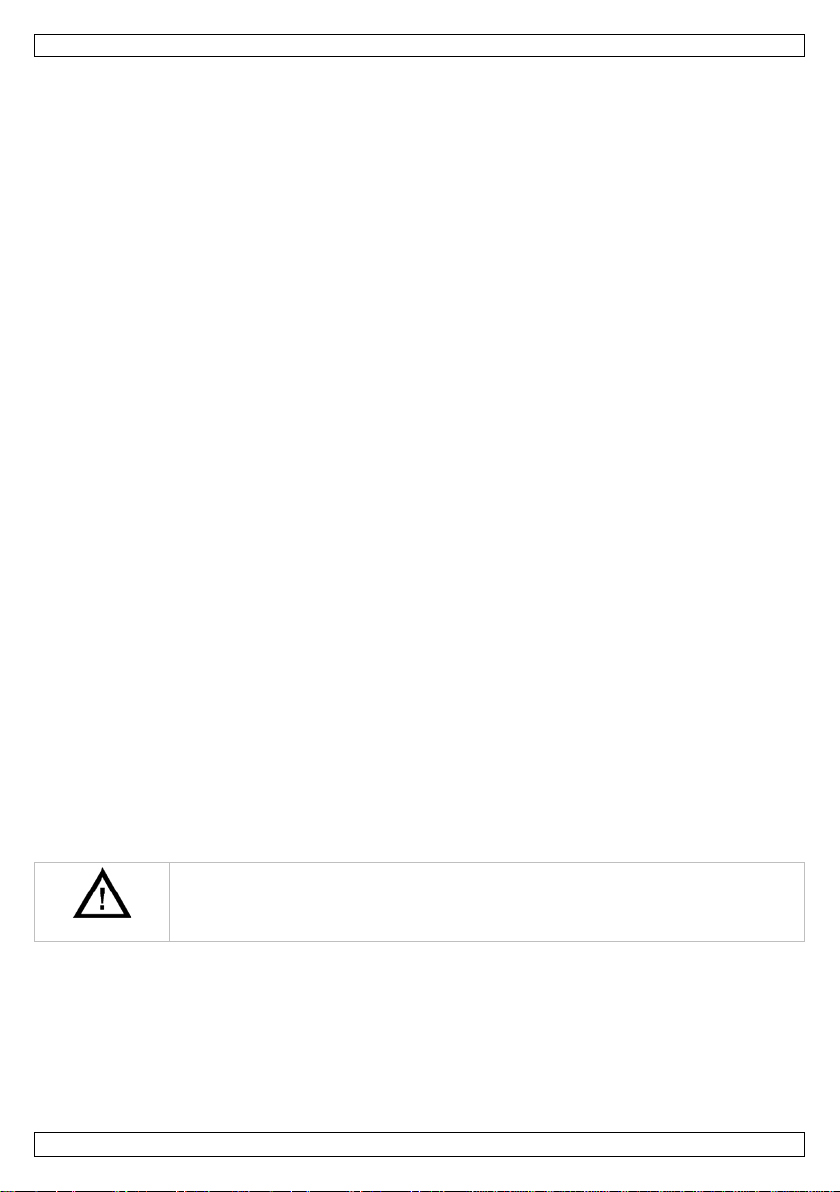
MICW30A-B-C-D-E-F-G-H
WAARSCHUWING
[7] (led [4] licht op). De ontvanger schakelt automatisch over van antenne A naar antenne B om zo
het beste signaal te ontvangen.
• Regel het volume bij via de volumekn o p [5] op de ontvanger.
• Plaats de microfoon in stand-by door de muteknop [A] in te schakelen. B ei d e l eds [3 en 4] doven.
• Schakel na gebruik eerst de microfoon uit en pas daarna de ontvanger.
7. Enkele tips
• Plaats de antennes in een andere hoek om de signaalontvangst te verbeteren. De b este ontvangst
verkrijgt u wanneer u de antennes in een hoek van 90° plaatst.
• Houd de antennes uit de buurt van metalen voorwerpen.
• Gebruik geen herlaadbar e batterijen.
• Schakel de microfoon uit alvorens de batterijen te vervangen.
• Zorg voor een zo kort mogelijke afstand tussen de microfoon en de ontvanger. Verwijder elk groot
object tussen microfoon en ontvanger.
• Test het systeem voor elke vo o rstelling. Verplaats de ontvang er indien de microfoon uitvalt.
• Vervang alle batterijen van zodra de rode led [B] oplicht.
• Gebruik voor e lke dr a a dloze microfoon een verschillende frequ entie!
8. Onderhoud
• Alle gebruikte schro even moeten goed zijn aangespannen en mogen geen sporen van roest vertonen.
• De behuizing, de lenzen, d e montagebeugels en de montageplaats (bv . het plafond of het gebinte)
mogen niet vervormd zijn of aangepast worden (geen extra gaten in montagebeugels, aansluitingen
niet verplaatsen, enz.).
• De voedingskabels mogen ni et besch a digd zijn. Laat het toestel onderhoud en d oo r e en ges choolde
technicus.
• Ontkoppel het toestel van het lichtnet voor u aan onderhoudswerkzaamheden begint.
• Maak het toestel geregel d schoon met een vochtige, niet pluizend e doek . Gebr ui k g een al co h ol of
solvent.
• U mag de ontvanger niet openen en geen o n d er d el en vervangen.
• Bestel eventuele res er veonderdelen bij uw dealer.
• Verwijder de batterijen uit de microfoon na gebruik.
9. Batterij
1. Vervang alle batterijen van zodra de rode led [B] oplicht.
2. Schakel de microfoon uit [A].
3. Open het batterijvak door het dekseltje [D] van het rooster [C] weg te schuiven.
4. Plaats 2 nieuwe AA-batterijen van elk 1,5 V volgens de polariteitaanduiding zoals aangegeven in het
batterijvak [E].
Opmerking: Het gebruik va herlaadbare batterijen is niet aan te raden.
5. Sluit het batterijvak van de microfoon.
• Schakel de microfoon uit alvorens de batterijen te vervangen om defecten te
V. 03 – 03/09/2013 9 ©Velleman nv
vermijden.
• Houd de batterijen buiten berei k van kinderen.
Page 10

MICW30A-B-C-D-E-F-G-H
microfoon: Ø 51 x 255 mm
10. Technische specificaties
Beschikbare frequenties: zie hoofdstuk 1.
systeem frequentierespons: 40 Hz - 15 kHz (+ 3 dB)
frequentiestabili satie: < ± 30 ppm
dynamisch bereik: > 90 dB
THD: < 0.5 %
uitgangsniveau: gescheiden: 0 tot ± 400 mV
uitgangsniveau: gemengd: 0 tot ± 200 mV
ontvanger verbruik: 4 W
S/R-verhouding: > 90 dB
strooi-emissie: > 80 dB
gevoeligheid: 10 dB (SINAD = 30 db)
DE-emphasis: 50 µs
microfoon modulatie: FM F3F
uitgangsvermogen: 8.5 mW
max. afwijking : ± 2 5 kHz
strooi-emissie: > 40 dB
voeding ontvanger: 12-17 VDC (adapter meegelev.)
microphone: 1 x 9 V E-blok batterij (6F22C, meegelev.)
afmetingen ontvanger: 180 x 105 x 30 mm
gewicht ontvanger: 425 g
microfoon: 190 g
Gebruik dit toestel enkel met originele accessoires. Velleman nv is niet aansprakelijk voor
schade of kwetsuren bij (verkeerd) gebruik van dit toestel.
Voor meer informatie over dit product en de laatste versie van deze handleiding, zie
www.hqpower.eu.
De informatie in deze handleiding kan te allen tijde worden gewijzigd zonder voorafgaande
kennisgeving.
© AUTEURSRECHT
Velleman nv heeft het auteursrecht voor deze handleiding. Alle wereldwijde rechten
voorbehouden. Het is niet toegestaan om deze handleiding of gedeelten ervan over te nemen, te
kopiëren, te vertalen, t e bew e rken en op te slaan op een elektronisch medium zonder voorafgaande
schriftelijke toestemming van de rechthebbende.
V. 03 – 03/09/2013 10 ©Velleman nv
Page 11

MICW30A-B-C-D-E-F-G-H
Risque d’électrocution lors de l’ouverture du boîtier. Toucher un câble sous tension peut causer des
Protéger de la pluie, de l’humidi té e t des
que les fentes
MODE D’EMPLOI
1. Introduction
Aux résidents de l'Union européenne
Des informations environnementales importantes concernant ce produit
En cas de questions, contacter les autorités locales pour élimination.
Nous vous remercions de votre achat ! Lire la présente notice attentivement avant la mise en service de
l’appareil. Si l’appareil a été endommagé pendant le transport, ne pas l’installer et consulter votre
revendeur.
Appareil uniquement disponible dans les pays suivants:
pays code produit fréquence
BE MICW30A 205.60 MHz
ES MICW30G 174. 30 MHz
FR MICW30C 174.10 MHz
NL MICW30E 197.25 MHz
2. Consignes de sécur ité
Ce symbole sur l'appareil ou l'emballage indique que l’élimination d’un appareil en fin de vie
peut polluer l'environn ement. Ne pas jeter un appareil électrique ou électronique (et des piles
éventuelles) parmi l es d échets municipaux non sujets au tri sél ectif ; un e d é c h èt erie traitera
l’appareil en question. Renvoyer les équipements usagés à vo t r e fo u rnisseur ou à un service de
recyclage loca l . Il convient de respecter la réglemen ta tion locale relative à la protectio n de
l’environnement.
MICW30B 207.50 MHz
MICW30H 175.50 MHz
MICW30D 200.10 MHz
Garder hors de la portée des enfants et des personnes non autorisées.
électrochocs mortels. Ne pas ouvrir pas le boîtier et consulter un personnel qualifié pour toute
réparation.
Débrancher l’appareil s’il n’est pas utilisé ou pour le nettoyer. Tirer la fiche pour débrancher
l'appareil ; non pas le câble.
Il n’y a aucune pièce maintenable par l’utilisateur. Commander des pièces de rechange éventuelles
chez votre revendeur.
3. Directives générales
Se référer à la garantie de service et de qualité Velleman® en fin de notice.
Utiliser cet appareil uniquement à l'intérieur.
projections d’eau. Ne jamais placer d’objet contenant un liquide sur l’appareil.
Protéger contre la poussière. Protéger contre la chaleur extrême. Veiller à ce
de ventilation ne soient pas bloquées. Laisser une distance de minimum 2,5 cm entre
l’appareil et tout autre objet.
V. 03 – 03/09/2013 11 ©Velleman nv
Page 12

MICW30A-B-C-D-E-F-G-H
3
8
4
DEL de réception antenne B
9
sortie audio
B
E
Protéger contre les chocs et le t raiter a vec circonspection penda nt l’opér a t ion.
• Employer cet appareil à l’intérieur et avec l’adaptateur connecté à une source de courant CA de
230 VCA/50 Hz.
• Se familiariser avec le fonctionnement avant l’emploi.
• Toute modificatio n est i nt er dite pour des raisons de sécurité. Les dom mages occasionnés par des
modifications par le client ne tombent pas sous la garantie.
• N’utiliser qu’à sa fonction prévue. Un usage impropre annule d'office la garantie.
• La garantie ne s’applique pas aux dommages survenus en négligea nt ce rt ai n es directives de cette
notice et votre revend eu r déclinera toute responsabilité pour l es p rob lèmes et les défauts qui en
résultent.
• Confier l’installation et l’entretien à un personnel qualifié.
• Ne pas brancher l’appareil après exposition à des variations de température. Afin d’éviter des
dommages, attendre jusqu’à ce que l’appareil ait atteint la température ambiante avant de l’utiliser.
• La tension réseau ne peut pas d épass er l a tension mentionnée dans les spécifications à la fin de cette
notice.
• Le câble d’alimentatio n n e peut pas être replissé ou endommagé. Dema nder à votre revendeur de
renouveler le câble d’ali mentation si nécessaire
• Transporter l’appareil dans son emballage d'origine.
4. Caractéristiques
• récepteur true diversity monocanal
• sortie microphone symétrique sur le panneau arrière
• microphone sans fil au design attractif avec antenne intégrée
• émetteur puissant
5. Description
Se référer aux illustr a tio ns en p a ge 2 de cette notice.
récepteur 5 réglage de volume
1 interrupteur marche/arrêt 6 antenne A
2 DEL d’alimentation 7 antenne B
DEL de réception antenne A
prise d’alimentation CC
microphone C grille de protection du microphone
A interrupteur marche/mute/arrêt D couvercle du compartiment des piles
DEL de niveau des piles
compartiment des piles
6. Installation et e mploi du système
Se référer aux illustr a tio ns en p a ge 2 de cette notice.
• Installer le récept eu r à une ha ut eur minimale de 1 m et à une distance de 1 m de tout autre objet.
• Connecter la sortie audio [9] à un système PA (non inclus) à l’aide d’un câble adapté (non inclus).
• Insérer la fiche d ’alimentation CC dans la prise d’a l i mentati o n [8]. N’u tiliser qu e le bloc se c teur inclus
afin d’éviter les risques d’endommagement.
• Connecter le bloc secteur a u r és e au électrique. Allumer le récepteu r av ec l’interrupteur [1]. La DEL
rouge [2] s’allume.
• Insérer les piles (non incluses) dans le microphone (voir §9) et allumer le microphone en déplaçant
l’inte rrupteu r [A] vers la position ON.
• Le récepteur reçoit le signal par l’antenne A [6] (indiqué par la DEL [3]) ou par l’antenne B [7]
V. 03 – 03/09/2013 12 ©Velleman nv
Page 13

MICW30A-B-C-D-E-F-G-H
(indiqué par la DEL [4]. Le récepteur active automatiquement l’antenne afin d’assurer la meilleure
réception.
• Régler le volume du signal à l’aid e d u réglage de volume [5] sur le récepteur.
• Désactiver le son du microphone à l’aide de l’interrupteur MUTE [A]. Les DEL de réception [3 et 4]
s’éteignent.
• Après utilisation, ét ei ndre d’abord le microphone et ensuite l e ré c epteur.
7. Conseils d’utilisation
• Augmenter la qualité de réception du signal en modifiant l’angle des antennes. La meilleure qualité
de réception est obtenue en pl açant les antennes dans un angle de 90°.
• Éviter de placer les antennes à pr oximité d’objets métalliques.
• Utiliser le microphone avec des piles adaptées. Ne pas utilise r l e mi cro phone avec des piles
rechargeables.
• Éteindre le microphone avant le remplacement des piles.
• Garder une distance minimal e de 1 mètre entre le microphone et le récepteu r. Retirer tout objet
entre le microphone et le réc ep t eur.
• Tester le système sans fil avant chaque utilisation finale. Déplacer le récepteur en cas d’une
mauvaise réception du signal.
• Remplacer les piles dès que l a DEL rou g e [B ] s ’allume.
• Utiliser une fréquence unique pour chaque microphone !
8. Entretien
• Serrer les écrous et les vis et véri fier qu’ils ne rouillent pas.
• Le boît ier, les le ntilles, les supports de montage et la construction portante ne peuvent pas être
déformés, adaptés ou bricolés p.ex. pas de trous additionnels dans un support, ne pas déplacer les
connexions, etc.
• Les câbles d'alimenta tion ne peuvent pas être endommagés. Un technicien qualifié doit entretenir
l’appareil.
• Débrancher l’appareil avant de le nettoyer.
• Essuyer l’appareil rég ulièrement avec un chiffon humide non pelucheux. Éviter l’usage d ’alc o ol et de
solvants.
• Ne pas ouvrir le récepteur. Il n’y a aucune pièce maintenable par l’utilisateur.
• Commander des pièces de recha nge éventuelles chez votre revend eur.
• Retirer les piles du microphone après usage.
9. Les piles
1. Remplacer les piles dès que la DEL rouge [B] s’all ume.
2. Éteindre le m i c rophone [A].
3. Ouvrir le compartiment des piles en faisant glisser le couvercle [D] dans la direction opposée de la
tête du microphone [C].
4. Insérer deux nouvelles piles R6 de 1,5 V selon les indications de polarité à l’intérieur du
compartiment des piles [ E].
Remarque : L’utilisation de piles rechargeables n’est pas conseillée.
5. Refermer le compartiment des piles.
AVERTISSEMENT
• Éteind re le micr o p hone avant le remplacement des piles.
• Garder les piles hors de la portée des enfants.
V. 03 – 03/09/2013 13 ©Velleman nv
Page 14

MICW30A-B-C-D-E-F-G-H
10. Spécifications t echniques
Fréquences disponibles: voir le chapit re 1.
système répo n s e e n fréquence: 40 Hz - 15 kHz (+ 3 dB)
stabilisation de fréquence: < ± 30 ppm
plage dynamique: > 90 dB
THD: < 0.5 %
niveau de sortie: séparé: 0 jusqu'à ± 400 mV
niveau de sortie: mixé: 0 jusqu'à ± 200 mV
récepteur consommation: 4 W
rapport S/B: > 90 dB
émission parasites: > 80 dB
sensibilité: 10 dB (SINAD = 30 db)
désaccentuation: 50 µs
microphone modulation : FM F3F
puissance de sortie : 8.5 m W
déviation max.: ± 25 kHz
émission parasites: > 40 dB
alimentation récepteur: 12-17 VCC (adaptateur incl.)
microphone: 1 x 9 V pile type E-block (6F22C, incl.)
dimensions récepteur: 180 x 105 x 30 mm
microphone: Ø 51 x 255 mm
poids récepteur: 425 g
microphone: 190 g
N’employer cet appareil qu’avec des accessoires d’origine. La SA Velleman ne peut, dans la
mesure conforme au droit applicable être tenue responsable des dommages ou lésions
(directs ou indirects) pouvant résulter de l’utilisation de cet appareil.
Pour plus d’information concernant cet article et la dernière version de cette notice, visiter
notre site web www.hqpower.eu.
Toutes les informations présentées dans cette notice peuvent être modifiées sans notification
préalable.
© DROITS D’AUTEUR
SA Velleman est l’ayant droit des droits d’auteur pour cette notice. Tous droits mondiaux
réservés. Toute reproduction, traduction, copie ou diffusion, intégral e ou parti elle, du contenu de cette
notice par quelque procédé ou sur tout support électronique que ce soit est interdite sans l’accord
préalable écrit de l’ayant droit.
V. 03 – 03/09/2013 14 ©Velleman nv
Page 15

MICW30A-B-C-D-E-F-G-H
No exponga este equipo a polvo. No exponga este equipo a temperaturas extremas.
MANUAL DEL USUARIO
1. Introducción
A los ciudadanos de la Unión Europea
Importantes informaciones sobre el medio ambiente concerniente a este producto
¡Gracias por haber comprado el MICW30A-B-C-D-E-F-G-H! Lea atentamente las instrucciones del
manual antes de usarlo. Si el aparato ha sufrido algún daño en el transporte no lo instale y póngase en
contacto con su distribuidor.
Sólo disponible en los países siguientes:
país referencia frecuencia
BE MICW30A 205.60 MHz
ES MICW30G 174. 30 MHz
FR MICW30C 174.10 MHz
NL MICW30E 197.25 MHz
Este símbolo en este aparato o el embalaje indica que, si tira las muestras inservibles, podrían
dañar el medio ambiente.
No tire este aparato (ni las pilas, si las hubiera) en la basura doméstica; debe ir a una
empresa especializada en reciclaje. Devuelva este aparato a su distribuidor o a la unidad de
reciclaje local. Respet e las leye s locales e n relació n con el me dio ambien te.
Si tiene dudas, contacte con las autoridades locales para residuos.
MICW30B 207.50 MHz
MICW30H 175.50 MHz
MICW30D 200.10 MHz
MICW30F 201.42 MHz
2. Instrucciones de seguridad
Mantenga el aparato lejos del alcance de personas no capacitadas y niños.
Riesgo de descargas eléctricas al abrir la caja Puede sufrir una peligrosa descarga eléctrica al tocar
un cable conectado a la red eléctrica. No abra la caja usted mismo y deje reparar el aparato por
personal titulado.
Desconecte siempre el aparato si no va a usarlo durante un largo período de tiempo o antes de
limpiarlo. Tire siempre del enchufe para desconectar el cable de red, nunca del propio cable.
El usuario no habrá de efectuar el mantenimiento de ninguna pieza. Contacte con su distribuidor si
necesita piezas de recambio.
3. Normas generale s
Véase la Garantía de servicio y calidad Velleman® al final de este manual del usuario.
Utilice el aparato sólo en interiores. No exponga este equipo a lluvia, humedad ni a
ningún tipo de salpicadura o goteo.
Asegúrese de que los orificios de ventilación no estén bloqueados. Deje una distancia de
mín. 2,5cm entre el aparato y cualquier otro objeto.
V. 03 – 03/09/2013 15 ©Velleman nv
Page 16

MICW30A-B-C-D-E-F-G-H
B
LED de nivel de las pilas
E
compartimiento de pilas
No agite el aparato. Evite usar excesiva fuerza durante el manejo y la instalación.
• Sólo está permitido para el uso en inter iores y conéctelo a una fuente de corriente CA de máx.
230 VCA/50 Hz.
• Familiarícese con el funcionamiento del aparato antes de utilizarlo.
• Por razones de seguridad, las modificaciones no autorizadas del aparato están prohibidas. Los daños
causados por modificaciones no autorizadas, no están cubiertos por la garantía.
• Utilice sólo el aparato para las aplicaciones descritas en este manual. Su uso incorrecto anula la
garantía completamente.
• Los daños causados por des cuido de las instrucciones de se gu r id ad de este manual invalidarán su
garan tía y su distribuidor no será responsable d e ningún daño u otros pro b lemas result antes.
• La instalación y el mantenimiento deben ser realizados por personal especializado.
• No conecte el aparato si ha estado expuesto a grandes cambios de temperatura. Espere hasta que el
aparato llegue a la temperatura ambiente.
• Asegúrese de que la tensión de red n o s ea mayo r que la tensión indicada en las especifica ciones.
• No aplaste el cable de alimentación y protéjalo contra posibles daños causados por algún tipo de
superficie afilad a. Si es necesario, pida a su distribuidor reemplazar el cable de alimentació n
• Transporte el aparato en su embalaje original.
4. Características
• receptor true diversity de 1 canal
• salida de micrófono balanceada en el panel trasero
• atractivo micrófono inalámbrico con antena incorporada
• emisor potente
5. Descripción
Véase las figuras en la página 2 de este manual del usuario.
receptor 5 ajuste del volumen
1 interruptor ON/OFF 6 antena A
2 LED de alimentación 7 antena B
3 LED de recepción antena A 8 entrada de alimentación CC
4 LED de recepción antena B 9 salida audio
micrófono C rejilla de protección del micrófono
A interruptor ON/mute/OFF D tapa del compartimiento de pilas
6. Instalar y utilizar el sistema
Véase las figuras en la página 2 de este manual del usuario.
• Instale el receptor a una altura mínima de 1m y a una distancia de 1m de cualquier otro objeto.
• Conecte la salida audio [9] a un sistema PA (no incl.) con un cable adecuado (no incl.).
• Introduzca el conector de alimentación CC en la entrada de alimentación [8]. Para evitar cualquier
riesgo de daños utilice sólo el adaptador de red incluido.
• Conecte el adaptador de red a l a red el éctr i c a . Ac tive el receptor con el interruptor [1]. El LED rojo
[2] se ilumina.
• Introduzca las pilas (no incl.) en el micrófono (véase §9) y actívelo al poner el interruptor [A] en la
posición ON.
• El receptor recibe la señal por la antena A [6] (indicado por el LED [3]) o por la antena B [7]
(indicado por el LED [4]. El receptor activa automáticamente la antena para asegurar la mejor
V. 03 – 03/09/2013 16 ©Velleman nv
Page 17

MICW30A-B-C-D-E-F-G-H
recepción.
• Ajuste el volumen de la señal co n el aj uste del volumen [5] del receptor.
• Desactive el sonido del micrófono con el interruptor MUTE [A]. Los LEDs de recepción [3 y 4] de
apagan.
• Después del uso, desactive primero el micrófono y luego el receptor.
7. Algunos consejos
• Aumente la calidad de recepción de la señal al modificar el ángulo de las antenas. La mejor calidad
de recepción se obtiene al poner las antenas en un ángulo de 90°.
• No instale las antenas cerca de objetos metálicos.
• Utilice el micrófono con pilas adecuadas. No utilice el micrófono con pilas recargables.
• Desactive el micrófono antes de reemplazar las pilas.
• Mantenga una distancia mínima entre el micrófono y el receptor. Quite cualquier objeto entre el
micrófono y el receptor.
• Pruebe el sistema inalámbri co antes de cada uso. Desplace el receptor en caso de mala recepción de
la señal.
• Reemplace las pilas en cuanto el LED rojo [B] se ilumine.
• Utilice una frecuencia única para cada micrófono.
8. Mantenimiento
• Apriete bien las tuercas y los tornillos y verifique que no hay señales de oxidación.
• No modifique la caja, los soportes y las ópticas p.ej. no taladre agujeros adicionales en un soporte o
no modifique las conex i one s, etc.
• No dañe los cables de alimentación. Contacte con un técnico especializado para instalar el aparato.
• Desconecte el aparato de toda fuente antes de limpiarlo.
• Limpie el aparato con un paño húmedo sin pelusas. Evite el uso de alcohol y de disolventes.
• No abra el receptor. El usuario no habrá de efectuar el mantenimiento de ninguna pieza.
• Contacte con su distribuidor si necesita piezas de recambio.
• Saque las pilas del micrófono después del uso.
9. Las pilas
1. Reemplace las pilas en cuanto el LED rojo [B] se ilumine.
2. Desactive el micrófono [A].
3. Abra el compartimiento de pilas al hacer deslizar la tapa [D] en la dirección opuesta a la de la
cabeza del micrófono [C].
4. Introduzca dos nuevas pilas AA de 1,5 V. Controle la polaridad del compartimiento de pilas [E].
Nota: No utilice pilas recargables.
5. Vuelva a cerrar el compartimiento de pilas.
¡OJO!
• Desactive el micrófono antes de reemplazar las pilas.
• Mantenga las pilas lejos del alcance de niños.
V. 03 – 03/09/2013 17 ©Velleman nv
Page 18

MICW30A-B-C-D-E-F-G-H
micrófono: Ø 51 x 255 mm
10. Especificaciones
Frecuencias disponibles: véase el capítulo 1.
sistema res p u esta en frecuencia: 40 Hz - 15 kHz (+ 3 dB)
estabilización de frecuencia: < ± 30 ppm
rango dinámico: > 90 dB
distorsión (THD): < 0.5 %
nivel de salida: separado: de 0 a ± 400 mV
nivel de salida: mezclado: de 0 a ± 200 mV
receptor consumo: 4 W
relación señal / ruido: > 90 dB
emision e s parásitas: > 8 0 dB
sensibilidad: 10 dB (SINAD = 30 db)
de-énfasis: 50 µs
micrófono modulac ión: FM F3F
potencia de salida: 8.5 mW
desviación máx.: ± 25 kHz
emision e s parásitas: > 4 0 dB
alimentación receptor: 12-17 VDC (adaptador incl.)
micrófono: 1 x pila E-block de 9 V (6F22C, incl.)
dimensiones receptor: 180 x 105 x 30 mm
peso receptor: 425 g
micrófono: 190 g
Utilice este aparato sólo con los accesorios originales. Velleman NV no será responsable de
daños ni lesiones causados por un uso (indebido) de este aparato.
Para más información sobre este producto y la versión más reciente de este manual del
usuario, visite nuestra página www.hqpower.eu.
Se pueden modificar las especificaciones y el contenido de este manual sin previo aviso.
© DERECHOS DE AUTOR
Velleman NV dispone de los derechos de autor para este manual del usuario. Todos los
derechos mundiales reservados. Está estrictamente prohibido reproducir, traducir, copiar, editar y
guardar este manual del usuario o partes de ello sin previo permiso escrito del derecho habiente.
V. 03 – 03/09/2013 18 ©Velleman nv
Page 19

MICW30A-B-C-D-E-F-G-H
Stromschlaggefahr beim Öffnen des Gehäuses. Das Berühren von unter Spannung stehenden
BEDIENUNGSANLEITUNG
1. Einführung
An alle Einwohner der Europäischen Union
Wichtige Umweltinformationen über dieses Produkt
Falls Zweifel bestehen, wenden Sie sich für Entsorgungsrichtlinien an Ihre örtliche Behörde.
Wir bedanken uns für den Kauf des MICW30A-B-C-D-E-F-G-H! Lesen Sie diese Bedienun g sanleitung
vor Inbetriebnahme sorgfältig durch. Überprüfen Sie, ob Transportschäden vorliegen. Sollte dies der Fall
sein, verwenden Sie das Gerät nicht und wenden Sie sich an Ihren Händler.
Nur in folgenden Ländern lieferbar:
Land Bestell-Nr. Frequenz
BE MICW30A 205.60 MHz
ES MICW30G 174. 30 MHz
FR MICW30C 174.10 MHz
NL MICW30E 197.25 MHz
Dieses Symbol auf dem Produkt oder der Verpackung zeigt an, dass die Entsorgung dieses
Produktes nach seinem Lebenszyklus der Umwelt Schaden zufügen kann. Entsorgen Sie die
Einheit (oder verwend et en B a tt erien) nicht als unsortiertes Hausmüll; die Einheit oder
verwendeten Batterien müssen von einer spezialisierten Firma zwecks Recycling entsorgt
werden. Diese Einheit muss a n den Händl er o der ein örtliches Recycling-Unternehmen
retourniert werden. Res pektieren Sie die örtlichen Umwel tvorschriften.
MICW30B 207.50 MHz
MICW30H 175.50 MHz
MICW30D 200.10 MHz
MICW30F 201.42 MHz
2. Sicherheitshinweise
Halten Sie Kinder und Unbefugte vom Gerät fern.
Leitungen könnte zu lebensgefährlichen elektrischen Schlägen führen. Öffnen Sie das Gehäus e
nicht selber und lassen Sie das Gerät nur von Fachleuten reparieren.
Trennen Sie das Gerät bei Nichtbenutzung und vor jeder Reinigung vom Netz. Fassen Sie dazu
den Netzstecker an der Grifffläche an und ziehen Sie nie an der Netzleitung.
Es gibt keine zu wartenden Teile. Bestellen Sie eventuelle Ers a tzt eile b ei Ihrem Fachhändler.
3. Allgemeine Richtlinien
Siehe Velleman® Service- und Qualitätsgaran tie am Ende dieser Bedienungsanleitung.
Verwenden Sie das Gerät nur im Innenbereich. Schützen Sie das Gerät vor Regen und
Feuchte. Setzen Sie das Gerä t keiner Flüssigkeit wie z.B. Tropf- oder Spritzwasser, aus.
V. 03 – 03/09/2013 19 ©Velleman nv
Page 20

MICW30A-B-C-D-E-F-G-H
4
Empfangs-LED Antenne B
9
Audio-Ausgang
Mikrofon
C
Gitter Mikrofon
Schützen Sie das Gerät vor Staub. Schützen Sie das Gerät vor extremen Temperaturen.
Beachten Sie, dass die Lüft ungsschlitze nicht blockier t wer d e n. Bea chten Sie eine
minimale Entfernung von 2.5cm zwischen dem Gerät und jedem anderen Gegenstand.
Vermeiden Sie Erschütt er ungen. Vermeiden Sie rohe Gewalt wä hr end d er In s t allation
und Bedienung des Gerätes.
• Verwenden Sie das Gerät nur in Innenräumen und mit einer Wechselspannung von max. 230VAC /
50Hz.
• Nehmen Sie das Gerät erst in Betrieb, nachdem Sie sich mit seinen Funktionen vertraut gemacht
haben.
• Eigenmächtige Veränderungen sind aus Sicherheitsgründen verboten. Bei Schäden verursa c ht durch
eigenmächtige Änderungen erlischt der Garantieanspruch.
• Verwenden Sie das Gerät nur für Anwendungen beschrieben in dieser Bedienungsanleitung sonst
kann dies zu Schäden am Produkt führen und erlischt der Garantieanspruch.
• Bei Schäden, die durch Nichtbeachtung der Bedienungsanleitung verursacht werden, erlischt d er
Garantieanspruch. Für daraus resultierende Folgeschäden übernimmt der Hersteller k eine Haftung.
• Lassen Sie dieses Gerät von einem Fachmann installieren und warten.
• Nehmen Sie das Gerät nicht sofort in Betrieb, nachdem es von einem kalten in einen warmen Raum
gebracht wurde. Lassen Sie das Gerät solange ausgeschaltet, bis es die Zimmertemperatur erreicht
hat.
• Vergewissern Sie sich , dass die anzuschließende Netzspannung nicht höher ist als die Netzspannung
beschrieben in dieser Bedienungsanleitung.
• Achten Sie darauf, dass die Netzleitung nicht gequetscht oder durch scharfe Kanten beschädigt
werden kann. Bei Beschädigungen soll eine Fachkraft das Kabel ersetz en.
• Verwenden Sie die Origin alv er p a ck u ng , wenn das Gerät transportiert werd en soll.
4. Eigenschaften
• ein-Kanal-Empfänger mit True Diversity
• symmetrischer Mikrofonausgang auf der Rückseite
• attraktives, drahtloses Mikrofon mit eingebauter Antenne
• leistungsstarker Sender
5. Umschreibung
Siehe Abbildungen, Seite 2 dieser Bedienungsanleitung.
Empfänger 5 Lautstärkeregelung
1 EIN/AUS-Schalter 6 Antenne A
2 Stromversorgungs-LED 7 Antenne B
3 Empfangs-LED Antenne A 8 Eingang DC-Stromversorgung
A EIN/AUS-Schalter + Mute-Taste D Deckel Batteriefach
B Anzeige-LED Batterieniveau E Batteriefach
6. Das System installieren und verwenden
Siehe Abbildungen, Seite 2 dieser Bedienungsanleitung.
• Installieren Sie den Empf ä nger in einer Höhe von mindestens 1m und halten Sie i hn mindestens 1m
von jedem Gegenstand fern.
• Verbinden Sie den Audio-Ausgang [9] über ein geei g n et es K abel (nicht mitgeliefert) mit einem PA-
System (nicht mitgeliefert).
• Stecken Sie den Stecker i n den DC-Stromv ers o rg ungseing a ng [8]. Verwenden Sie nur das
mitgelieferte Netz teil, um Beschädigungen zu vermeiden.
V. 03 – 03/09/2013 20 ©Velleman nv
Page 21

MICW30A-B-C-D-E-F-G-H
• Verbinden Sie das Netzteil mit dem Net z un d sc h al t en Si e den Empfäng er ein [1]. Die rote LED [2]
leuchtet.
• Legen Sie die Batterien (ni c h t mi tgel iefert) in das Mikrofon (siehe: §9) und schalten Sie es ein [A].
• Der Empfänger empfängt das Signal d e s Mi krofons über Antenne A [6] (LED [3] leuc ht et ) o d e r
Antenne B [7] (LED [4] leuchtet). Der Empfänger schaltet automatisch von Antenne A auf Antenne B
um, um auf diese Weise das beste Signal zu empfangen.
• Regeln Sie die Lautstärke ü b er den La ut s t ä rker eg ler [5] des Empfängers.
• Stellen Sie das Mikrofon auf St an dby mit dem den MUTE-Schalter [A]. Beide LEDs [3 und 4]
erlöschen.
• Schalten Sie nach Anwendung zuerst das Mikrofon aus und erst danach den Empfänger.
7. Einige Hinweise
• Ändern Sie den Winkel der Antennen, um den Signalempfang zu verbessern. Der beste Empfang
bekommen Sie, indem Sie die Antennen in einem Winkel von 90° stellen.
• Halten Sie die Antennen von Metallg eg enst ä nden fern.
• Verwenden Sie die richtig en B a tt erien für das Mikrofon. Verwenden Si e kein e wieder aufladbare
Batterien.
• Schalten Sie das Mikrofon aus, ehe Sie einen Batteriewechsel durchführen.
• Beachten Sie, dass der Abstand zwischen dem Mikrofon und dem Empfänger möglichst kurz ist.
Entfernen Sie jeden groß e n Gegenst a nd zwi schen Mikrofon und Empfänger.
• Testen Sie das System vor jeder Vorstellung. Suchen Sie einen anderen Platz für den Empfänger
wenn das Mikrofon ausfällt.
• Ersetzen Sie alle Batteri en so b ald die rote LED [B] leuchtet.
• Verwenden Sie für jedes drahtlose Mikrofon eine unterschiedliche Frequenz!
8. Wartung
• Alle verwendeten Schr au b en m üssen f e s t a nges pannt werden und dürfen keine Rostspuren zeigen.
• Das Gehäuse, die Linsen, die Montagebügel und der Montageort (z.B. Decke oder Gebinde) dürfen
nicht angepasst werden, z.B. bohren Sie keine zusätzlichen Löcher in Montagebügel, verändern Sie
die Anschlüsse nicht, usw.
• Die mechanisch bewegenden Teile dürfen keinen Verschleiß aufweisen.
• Sorgen Sie dafür, dass die Netz kabel nicht beschädigt werden. La ssen Sie das Gerät von einer
Fachkraft installieren.
• Trennen Sie das Gerät vor der Reinigung oder Wartung vom Netz.
• Verwenden Sie zur Reinigung ein feuchtes, fusselfreies Tuch. Verwenden Sie auf keinen Fall Alkohol
oder irg endwelc he Lösun g smittel.
• Öffnen Sie den Empfänger nic ht . Es gib t keine zu wartenden Teile.
• Bestellen Sie eventuelle Ersatzteile bei Ihrem Fachhän dler.
• Entfernen Sie die Batterien nach Gebrauch.
9. Die Batterie
1. Ersetzen Sie alle Batterien sobald die rote LED [B] leuchtet.
2. Schalten Sie das Mikrofon aus [A].
3. Öffnen Sie das Batteriefach [D] indem Sie das Gi tt er [C] wegs chieben.
4. Legen Sie 2 neue AA-Batterien von 1,5 V ein. Beachten Sie die Polarität im Batteriefach [E].
Bemerkung: Verwenden Sie nie wieder aufladbare Batteri en.
5. Schließen Sie das Batteriefach [D] des Mikrofons.
WARNUNG
• Schalten Sie das Mikrofon aus, ehe Sie einen Batteriewechsel durchführen, um
Schaden zu vermeiden.
• Halten Sie die Batteri en von Kindern fern.
V. 03 – 03/09/2013 21 ©Velleman nv
Page 22

MICW30A-B-C-D-E-F-G-H
10. Technische Date n
Verfügbaren Frequenzen: siehe Kapitel 1.
System Frequenzgang: 40 Hz - 15 kHz (+ 3 dB)
Frequenzstabilisierung: < ± 30 ppm
dynamischer Bereich: > 90 dB
Klirrfaktor (TH D ): < 0.5 %
Ausgangsniveau: getrennt: 0 bis ± 400 mV
Ausgangsniveau: gemischt: 0 bis ± 200 mV
Empfänger Stromverbrauch: 4 W
Signal-/Rauschabstand: > 90 dB
Nebenaussendung: > 80 dB
Empfindlichkeit: 10 dB (SINAD = 30 db)
Nachentzerrung: 50 µs
Mikrofon Modulation: FM F3F
Ausgangsleistung: 8.5 mW
max. Abweichung: ± 25 kHz
Nebenaussendung: > 40 dB
Stromversorgung Empfänger: 12-17 VDC (Netzteil mitgeliefert)
Mikrofon: 1 x 9 V E-block-Batterie (6F22C, mitgeliefert)
Abmessungen Empfänger: 180 x 105 x 30 mm
Mikrofon: Ø 51 x 255 mm
Gewicht Empfänger: 425 g
Mikrofon: 190 g
Verwenden Sie dieses Gerät nur mit originellen Zubehörteilen. Velleman NV übernimmt keine
Haftung für Schaden oder Verletzungen bei (falscher) Anwendung dieses Gerätes.
Für mehr Informationen zu diesem Produkt und die neueste Version dieser
Bedienungsanleitung, siehe www.hqpower.eu.
Alle Änderungen ohne vorherige Ankündigung vorbehalten.
© URHEBERRECHT
Velleman NV besitzt das Urheberrecht für diese Bedienungsanleitung. Alle weltweiten Rechte
vorbehalten. Ohne vorherige schriftlic h e G ene hmi g un g des Ur hebers ist es nicht gestattet, diese
Bedienungsanleitung ganz oder in Teilen zu reproduzieren, zu kopieren, zu übersetzen, zu bearbeiten
oder zu speichern.
V. 03 – 03/09/2013 22 ©Velleman nv
Page 23

R&TTE Declaration of Conformity
We, Velleman NV Address:
Legen Heirweg, 33
9890 Gavere
Belgium
declare on our own responsibility that the finished product:
Brand:
HQ POWER
Trade name:
WIRELESS SINGLE-CHANNEL VHF MICROPHONE
Type or model:
MICW30A & MICW30B (BE)
Health
EN 50371
Safety
EN 60065+A1
EMC
EN 301 489-1/-9
R&TTE
EN 300 422-1/-2
SYSTEM – 174-216 MHz
MICW30C & MICW30D (FR)
MICW30E & MICW30F (NL)
MICW30G & MICW30H (ES)
constituting the subject of this declaration, conforms with the essential requirements and
other relevant stipulations of the R&TTE Directive (1999/5/EC).
The product is in conformity with the following standards:
Technical data are available and can be obtained from the address above.
Place and date of issue:
Gavere, 07/12/2009
Authorised signatory for the company:
Vince Van Balberghe – Quality Manager
Page 24

R&TTE Verklaring van overeenstemming
Wij, Velleman NV Adres:
Legen Heirweg, 33
9890 Gavere
België
verklaren op eigen verantwoordelijkheid dat het afgewerkte product:
Merk:
HQ POWER
Handelsnaam:
ENKELKANAALS VHF MICROFOONSYSTEEM
Type of model:
MICW30A & MICW30B (BE)
Health
EN 50371
Safety
EN 60065+A1
EMC
EN 301 489-1/-9
R&TTE
EN 300 422-1/-2
174-216 MHz
MICW30C & MICW30D (FR)
MICW30E & MICW30F (NL)
MICW30G & MICW30H (ES)
dat het voorwerp uitmaakt van deze verklaring, voldoet aan de essentiële vereisten en
andere relevante bepalingen van de R&TTE Richtlijn (1999/5/EC).
Het product voldoet aan de volgende normen:
Technische gegevens zijn beschikbaar en kunnen worden aangevraagd via bovenstaand
adres.
Plaats en datum van uitgifte:
Gavere, 07/12/2009
Bevoegde ondertekenaar voor de firma:
Vince Van Balberghe – Quality Manager
Page 25

Déclaration de conformité R&TTE
Nous, Velleman NV Adresse :
Legen Heirweg, 33
9890 Gavere
Belgique
déclarons sous notre propre responsabilité que le produit fini :
Marque :
HQ POWER
Denomination commerciale :
SYSTÈME MICROPHONE VHF SANS FIL À UN CANAL
Type ou modèle :
MICW30A & MICW30B (BE)
Health
EN 50371
Safety
EN 60065+A1
EMC
EN 301 489-1/-9
R&TTE
EN 300 422-1/-2
174-216 MHz
MICW30C & MICW30D (FR)
MICW30E & MICW30F (NL)
MICW30G & MICW30H (ES)
faisant l’objet de la présente déclaration, satisfait aux exigences essentielles et toute autre
stipulation pertinente de la directive R&TTE Directive (1999/5/EC).
Le produit est conforme aux normes suivantes :
Les données techniques sont disponibles et peuvent être obtenues à l'adresse ci-dessus.
Place et date d’émission :
Gavere, 07/12/2009
Signataire autorisé(e) de la société :
Vince Van Balberghe – Quality Manager
Page 26

R&TTE Konformitätserklärung
Wir, Velleman NV Adresse:
Legen Heirweg, 33
9890 Gavere
Belgien
erklären voll verantwortlich dass nachfolgendes Produkt:
Marke:
HQ POWER
Markenname:
DRAHTLOSES EIN-KANAL VHF MIKROFONSYSTEM
Typ oder Modell:
MICW30A & MICW30B (BE)
Health
EN 50371
Safety
EN 60065+A1
EMC
EN 301 489-1/-9
R&TTE
EN 300 422-1/-2
174-216 MHz
MICW30C & MICW30D (FR)
MICW30E & MICW30F (NL)
MICW30G & MICW30H (ES)
auf das sich diese Erklärung bezieht, den grundlegenden Anforderungen und anderen
relevanten Vereinbarungen der R&TTE-Richtlinie (1999/5/EC) entspricht.
Das Produkt entspricht den folgenden Normen:
Die technische Dokumentation zu den oben gennanten Produkten wird bei oben erwähnter
Adresse geführt.
Ort und Datum der Ausstellung:
Gavere, 07/12/2009
Bevollmächtigte Person:
Vince Van Balberghe – Quality Manager
Page 27

Declaración de conformidad R&TTE
Nosotros, Velleman NV Dirección:
Legen Heirweg, 33
9890 Gavere
Bélgica
declaramos bajo nuestra sola responsabilidad que el producto mencionado a
continuación:
Marca:
HQ POWER
Denominación comercial:
MICRÓFONO VHF INALÁMBRICO DE 1 CANAL
Tipo o modelo:
MICW30A & MICW30B (BE)
Health
EN 50371
Safety
EN 60065+A1
EMC
EN 301 489-1/-9
R&TTE
EN 300 422-1/-2
174-216 MHz
MICW30C & MICW30D (FR)
MICW30E & MICW30F (NL)
MICW30G & MICW30H (ES)
cumple los requisitos esenciales y las otras estipulaciones relevantes de la Directiva
R&TTE (1999/5/EC).
Es conforme a las siguientes normas:
Los datos técnicos están disponibles y pueden ser solicitados a la dirección de arriba.
Lugar y fecha de emisión:
Gavere, 07/12/2009
Responsable de la empresa:
Vince Van Balberghe – Quality Manager
Page 28
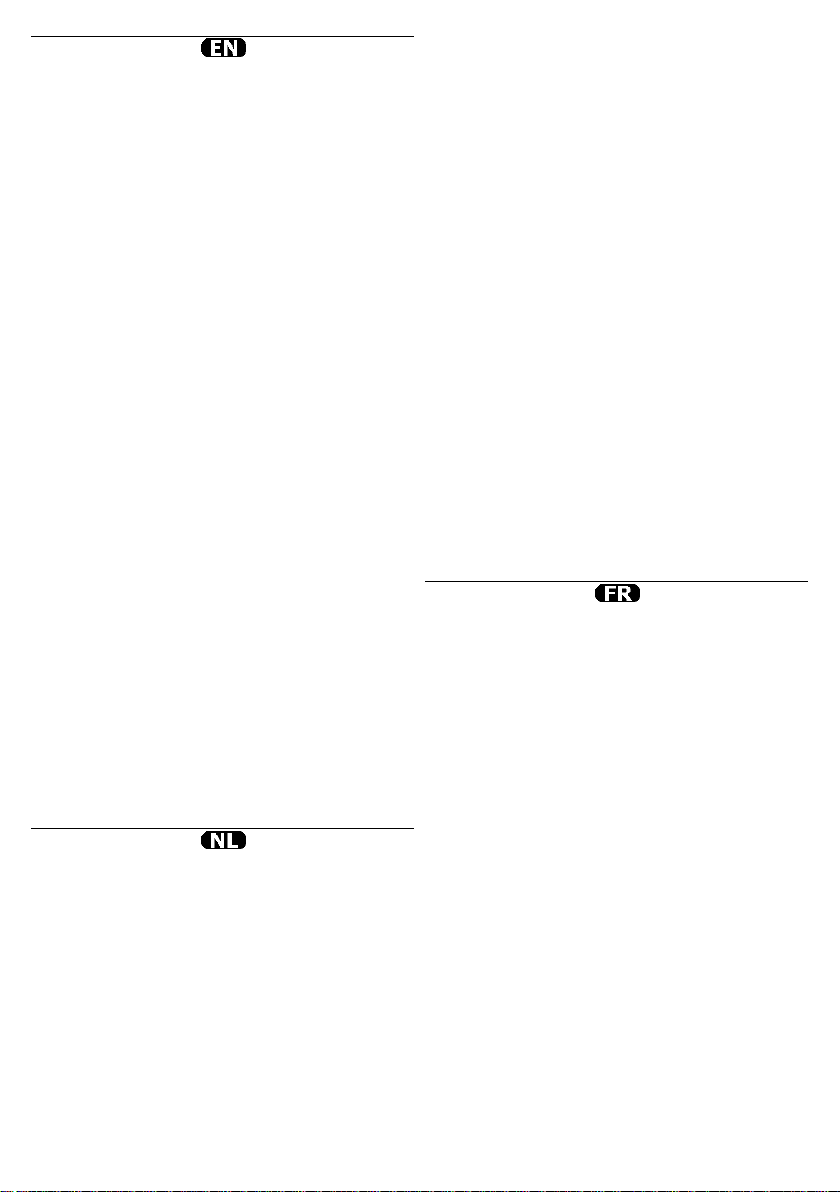
Velleman® Service and Quality Warranty
Since its foundation in 1972, Velleman® acquired extensive experience in
the electronics world and currently distributes its products in over 85
countries.
All our products fulfil strict quality requirements and legal stipulations in
the EU. In order to ensure the quality, our products regularly go through
an extra quality check, both by an internal quality department and by
specialized external organisations. If, all precautionary measures
notwithstanding, problems should occur, please make appeal to our
warranty (see guarantee conditions).
General Warranty Conditions Concerning Consumer Products (for
EU):
• All consumer products are subject to a 24-month warranty on production
flaws and defective material as from the original date of purchase.
• Velleman® can decide to replace an article with an equivalent article, or
to refund the retail value totally or partially when the complaint is valid and
a free repair or replacement of the article is impossible, or if the expenses
are out of proportion.
You will be delivered a replacing article or a refund at the value of 100%
of the purchase price in case of a flaw occurred in the first year after the
date of purchase and delivery, or a replacing article at 50% of the
purchase price or a refund at the value of 50% of the retail value in case
of a flaw occurred in the second year after the date of purchase and
delivery.
• Not covered by warranty:
- all direct or indirect damage caused after delivery to the article (e.g. by
oxidation, shocks, falls, dust, dirt, humidity...), and by the article, as well
as its contents (e.g. data loss), compensation for loss of profits;
- consumable goods, parts or accessories that are subject to an aging
process during normal use, such as batteries (rechargeable, nonrechargeable, built-in or replaceable), lamps, rubber parts, drive belts...
(unlimited list);
- flaws resulting from fire, water damage, lightning, accident, natural
disaster, etc.…;
- flaws caused deliberately, negligently or resulting from improper
handling, negligent maintenance, abusive use or use contrary to the
manufacturer’s instructions;
- damage caused by a commercial, professional or collective use of the
article (the warranty validity will be reduced to six (6) months when the
article is used professionally);
- damage resulting from an inappropriate packing and shipping of the
article;
- all damage caused by modification, repair or alteration performed by a
third party without written permission by Velleman®.
• Articles to be repaired must be delivered to your Velleman® dealer,
solidly packed (preferably in the original packaging), and be completed
with the original receipt of purchase and a clear flaw description.
• Hint: In order to save on cost and time, please reread the manual and
check if the flaw is caused by obvious causes prior to presenting the
article for repair. Note that returning a non-defective article can also
involve handling costs.
• Repairs occurring after warranty expiration are subject to shipping costs.
• The above conditions are without prejudice to all commercial warranties.
The above enumeration is subject to modification according to the
article (see article’s manual).
Velleman® service- en kwaliteitsgarantie
Velleman® heeft sinds zijn oprichting in 1972 een ruime ervaring
opgebouwd in de elektronicawereld en verdeelt op dit moment producten
in meer dan 85 landen. Al onze producten beantwoorden aan strikte
kwaliteitseisen en aan de wettelijke bepalingen geldig in de EU. Om de
kwaliteit te waarborgen, ondergaan onze producten op regelmatige
tijdstippen een extra kwaliteitscontrole, zowel door onze eigen
kwaliteitsafdeling als door externe gespecialiseerde organisaties. Mocht
er ondanks deze voorzorgen toch een probleem optreden, dan kunt u
steeds een beroep doen op onze waarborg (zie waarborgvoorwaarden).
Algemene waarborgvoorwaarden consumentengoederen (voor
Europese Unie):
• Op alle consumentengoederen geldt een garantieperiode van 24
maanden op productie- en materiaalfouten en dit vanaf de oorspronkelijke
aankoopdatum.
• Indien de klacht gegrond is en een gratis reparatie of vervanging van
een artikel onmogelijk is of indien de kosten hiervoor buiten verhouding
zijn, kan Velleman® beslissen het desbetreffende artikel te vervangen
door een gelijkwaardig artikel of de aankoopsom van het artikel
gedeeltelijk of volledig terug te betalen. In dat geval krijgt u een
vervangend product of terugbetaling ter waarde van 100% van de
aankoopsom bij ontdekking van een gebrek tot één jaar na aankoop en
levering, of een vervangend product tegen 50% van de kostprijs of
terugbetaling van 50 % bij ontdekking na één jaar tot 2 jaar.
• Valt niet onder waarborg:
- alle rechtstreekse of onrechtstreekse schade na de levering veroorzaakt
aan het toestel (bv. door oxidatie, schokken, val, stof, vuil, vocht...), en
door het toestel, alsook zijn inhoud (bv. verlies van data), vergoeding voor
eventuele winstderving.
- verbruiksgoederen, onderdelen of hulpstukken die onderhevig zijn aan
veroudering door normaal gebruik zoals bv. batterijen (zowel oplaadbare
als niet-oplaadbare, ingebouwd of vervangbaar), lampen, rubberen
onderdelen, aandrijfriemen... (onbeperkte lijst).
- defecten ten gevolge van brand, waterschade, bliksem, ongevallen,
natuurrampen, enz.
- defecten veroorzaakt door opzet, nalatigheid of door een
onoordeelkundige behandeling, slecht onderhoud of abnormaal gebruik of
gebruik van het toestel strijdig met de voorschriften van de fabrikant.
- schade ten gevolge van een commercieel, professioneel of collectief
gebruik van het apparaat (bij professioneel gebruik wordt de
garantieperiode herleid tot 6 maand).
- schade veroorzaakt door onvoldoende bescherming bij transport van het
apparaat.
- alle schade door wijzigingen, reparaties of modificaties uitgevoerd door
derden zonder toestemming van Velleman®.
• Toestellen dienen ter reparatie aangeboden te worden bij uw
Velleman®-verdeler. Het toestel dient vergezeld te zijn van het
oorspronkelijke aankoopbewijs. Zorg voor een degelijke verpakking (bij
voorkeur de originele verpakking) en voeg een duidelijke foutomschrijving
bij.
• Tip: alvorens het toestel voor reparatie aan te bieden, kijk nog eens na
of er geen voor de hand liggende reden is waarom het toestel niet naar
behoren werkt (zie handleiding). Op deze wijze kunt u kosten en tijd
besparen. Denk eraan dat er ook voor niet-defecte toestellen een kost
voor controle aangerekend kan worden.
• Bij reparaties buiten de waarborgperiode zullen transportkosten
aangerekend worden.
• Elke commerciële garantie laat deze rechten onverminderd.
Bovenstaande opsomming kan eventueel aangepast worden
naargelang de aard van het product (zie handleiding van het
betreffende product).
Garantie de service et de qualité Velleman®
Depuis 1972, Velleman® a gagné une vaste expérience dans le secteur
de l’électronique et est actuellement distributeur dans plus de 85 pays.
Tous nos produits répondent à des exigences de qualité rigoureuses et à
des dispositions légales en vigueur dans l’UE. Afin de garantir la qualité,
nous soumettons régulièrement nos produits à des contrôles de qualité
supplémentaires, tant par notre propre service qualité que par un service
qualité externe. Dans le cas improbable d’un défaut malgré toutes les
précautions, il est possible d’invoquer notre garantie (voir les conditions
de garantie).
Conditions générales concernant la garantie sur les produits grand
public (pour l’UE) :
• tout produit grand public est garanti 24 mois contre tout vice de
production ou de matériaux à dater du jour d’acquisition effective ;
• si la plainte est justifiée et que la réparation ou le remplacement d’un
article est jugé impossible, ou lorsque les coûts s’avèrent
disproportionnés, Velleman® s’autorise à remplacer ledit article par un
article équivalent ou à rembourser la totalité ou une partie du prix d’achat.
Le cas échéant, il vous sera consenti un article de remplacement ou le
remboursement complet du prix d’achat lors d’un défaut dans un délai de
1 an après l’achat et la livraison, ou un article de remplacement
moyennant 50% du prix d’achat ou le remboursement de 50% du prix
d’achat lors d’un défaut après 1 à 2 ans.
• sont par conséquent exclus :
- tout dommage direct ou indirect survenu à l’article après livraison (p.ex.
dommage lié à l’oxydation, choc, chute, poussière, sable, impureté…) et
provoqué par l’appareil, ainsi que son contenu (p.ex. perte de données) et
une indemnisation éventuelle pour perte de revenus ;
- toute pièce ou accessoire nécessitant un remplacement causé par un
usage normal comme p.ex. piles (rechargeables comme non
rechargeables, intégrées ou remplaçables), ampoules, pièces en
caoutchouc, courroies… (liste illimitée) ;
- tout dommage qui résulte d’un incendie, de la foudre, d’un accident,
d’une catastrophe naturelle, etc. ;
- out dommage provoqué par une négligence, volontaire ou non, une
utilisation ou un entretien incorrect, ou une utilisation de l’appareil
contraire aux prescriptions du fabricant ;
Page 29

- tout dommage à cause d’une utilisation commerciale, professionnelle ou
collective de l’appareil (la période de garantie sera réduite à 6 mois lors
d’une utilisation professionnelle) ;
- tout dommage à l’appareil qui résulte d’une utilisation incorrecte ou
différente que celle pour laquelle il a été initialement prévu comme décrit
dans la notice ;
- tout dommage engendré par un retour de l’appareil emballé dans un
conditionnement non ou insuffisamment protégé.
- toute réparation ou modification effectuée par une tierce personne sans
l’autorisation explicite de SA Velleman® ; - frais de transport de et vers
Velleman® si l’appareil n’est plus couvert sous la garantie.
• toute réparation sera fournie par l’endroit de l’achat. L’appareil doit
nécessairement être accompagné du bon d’achat d’origine et être dûment
conditionné (de préférence dans l’emballage d’origine avec mention du
défaut) ;
• tuyau : il est conseillé de consulter la notice et de contrôler câbles, piles,
etc. avant de retourner l’appareil. Un appareil retourné jugé défectueux
qui s’avère en bon état de marche pourra faire l’objet d’une note de frais à
charge du consommateur ;
• une réparation effectuée en-dehors de la période de garantie fera l’objet
de frais de transport ;
• toute garantie commerciale ne porte pas atteinte aux conditions
susmentionnées.
La liste susmentionnée peut être sujette à une complémentation
selon le type de l’article et être mentionnée dans la notice d’emploi.
Garantía de servicio y calidad Velleman®
Desde su fundación en 1972 Velleman® ha adquirido una amplia
experiencia como distribuidor en el sector de la electrónica en más de 85
países. Todos nuestros productos responden a normas de calidad
rigurosas y disposiciones legales vigentes en la UE. Para garantizar la
calidad, sometemos nuestros productos regularmente a controles de
calidad adicionales, tanto a través de nuestro propio servicio de calidad
como de un servicio de calidad externo. En el caso improbable de que
surgieran problemas a pesar de todas las precauciones, es posible
recurrir a nuestra garantía (véase las condiciones de garantía).
Condiciones generales referentes a la garantía sobre productos de
venta al público (para la Unión Europea):
• Todos los productos de venta al público tienen un perìodo de garantìa
de 24 meses contra errores de producción o errores en materiales desde
la adquisición original;
• Si la queja está fundada y si la reparación o sustitución de un artìculo no
es posible, o si los gastos son desproporcionados, Velleman® autoriza
reemplazar el artículo por un artículo equivalente o reembolsar la
totalidad o una parte del precio de compra. En este caso, usted recibirá
un artículo de recambio o el reembolso completo del precio de compra si
encuentra algún fallo hasta un año después de la compra y entrega, o un
artículo de recambio al 50% del precio de compra o el reembolso del 50%
del precio de compra si encuentra un fallo después de 1 año y hasta los 2
años después de la compra y entrega.
Por consiguiente, están excluidos entre otras cosas:
- todos los daños causados directa o indirectamente al aparato (p.ej. por
oxidación, choques, caída,...) y a su contenido (p.ej. pérdida de datos)
después de la entrega y causados por el aparato, y cualquier
indemnización por posible pérdida de ganancias;
- partes o accesorios, que estén expuestos al desgaste causado por un
uso normal, como por ejemplo baterías (tanto recargables como no
recargables, incorporadas o reemplazables), bombillas, partes de goma,
etc. (lista ilimitada);
- defectos causados por un incendio, daños causados por el agua, rayos,
accidentes, catástrofes naturales, etc.;
- defectos causados a conciencia, descuido o por malos tratos, un
mantenimiento inapropiado o un uso anormal del aparato contrario a las
instrucciones del fabricante;
- daños causados por un uso comercial, profesional o colectivo del
aparato (el período de garantía se reducirá a 6 meses con uso
profesional);
- daños causados por un uso incorrecto o un uso ajeno al que está
previsto el producto inicialmente como está descrito en el manual del
usuario;
- daños causados por una protección insuficiente al transportar el
aparato.
- daños causados por reparaciones o modificaciones efectuadas por una
tercera persona sin la autorización explícita de Velleman®;
- se calcula gastos de transporte de y a Velleman® si el aparato ya no
está cubierto por la garantía.
• Cualquier artìculo que tenga que ser reparado tendrá que ser devuelto a
su distribuidor Velleman®. Devuelva el aparato con la factura de compra
original y transpórtelo en un embalaje sólido (preferentemente el
embalaje original). Incluya también una buena descripción del fallo;
• Consejo: Lea el manual del usuario y controle los cables, las pilas, etc.
antes de devolver el aparato. Si no se encuentra un defecto en el artículo
los gastos podrían correr a cargo del cliente;
• Los gastos de transporte correrán a carga del cliente para una
reparación efectuada fuera del período de garantía.
• Cualquier gesto comercial no disminuye estos derechos.
La lista previamente mencionada puede ser adaptada según el tipo
de artículo (véase el manual del usuario del artículo en cuestión).
Velleman® Service- und Qualitätsgarantie
Seit der Gründung in 1972 hat Velleman® sehr viel Erfahrung als Verteiler
in der Elektronikwelt in über 85 Ländern aufgebaut.
Alle Produkte entsprechen den strengen Qualitätsforderungen und
gesetzlichen Anforderungen in der EU. Um die Qualität zu gewährleisten
werden unsere Produkte regelmäßig einer zusätzlichen Qualitätskontrolle
unterworfen, sowohl von unserer eigenen Qualitätsabteilung als auch von
externen spezialisierten Organisationen. Sollten, trotz aller
Vorsichtsmaßnahmen, Probleme auftreten, nehmen Sie bitte die Garantie
in Anspruch (siehe Garantiebedingungen).
Allgemeine Garantiebedingungen in Bezug auf Konsumgüter (für die
Europäische Union):
• Alle Produkte haben für Material- oder Herstellungsfehler eine
Garantieperiode von 24 Monaten ab Verkaufsdatum.
• Wenn die Klage berechtigt ist und falls eine kostenlose Reparatur oder
ein Austausch des Gerätes unmöglich ist, oder wenn die Kosten dafür
unverhältnismäßig sind, kann Velleman® sich darüber entscheiden,
dieses Produkt durch ein gleiches Produkt zu ersetzen oder die
Kaufsumme ganz oder teilweise zurückzuzahlen. In diesem Fall erhalten
Sie ein Ersatzprodukt oder eine Rückzahlung im Werte von 100% der
Kaufsumme im Falle eines Defektes bis zu 1 Jahr nach Kauf oder
Lieferung, oder Sie bekommen ein Ersatzprodukt im Werte von 50% der
Kaufsumme oder eine Rückzahlung im Werte von 50 % im Falle eines
Defektes im zweiten Jahr.
• Von der Garantie ausgeschlossen sind:
- alle direkten oder indirekten Schäden, die nach Lieferung am Gerät und
durch das Gerät verursacht werden (z.B. Oxidation, Stöße, Fall, Staub,
Schmutz, Feuchtigkeit, ...), sowie auch der Inhalt (z.B. Datenverlust),
Entschädigung für eventuellen Gewinnausfall.
- Verbrauchsgüter, Teile oder Zubehörteile, die durch normalen Gebrauch
dem Verschleiß ausgesetzt sind, wie z.B. Batterien (nicht nur aufladbare,
sondern auch nicht aufladbare, eingebaute oder ersetzbare), Lampen,
Gummiteile, Treibriemen, usw. (unbeschränkte Liste).
- Schäden verursacht durch Brandschaden, Wasserschaden, Blitz,
Unfälle, Naturkatastrophen, usw.
- Schäden verursacht durch absichtliche, nachlässige oder
unsachgemäße Anwendung, schlechte Wartung, zweckentfremdete
Anwendung oder Nichtbeachtung von Benutzerhinweisen in der
Bedienungsanleitung.
- Schäden infolge einer kommerziellen, professionellen oder kollektiven
Anwendung des Gerätes (bei gewerblicher Anwendung wird die
Garantieperiode auf 6 Monate zurückgeführt).
- Schäden verursacht durch eine unsachgemäße Verpackung und
unsachgemäßen Transport des Gerätes.
- alle Schäden verursacht durch unautorisierte Änderungen, Reparaturen
oder Modifikationen, die von einem Dritten ohne Erlaubnis von Velleman®
vorgenommen werden.
• Im Fall einer Reparatur, wenden Sie sich an Ihren Velleman®-Verteiler.
Legen Sie das Produkt ordnungsgemäß verpackt (vorzugsweise die
Originalverpackung) und mit dem Original-Kaufbeleg vor. Fügen Sie eine
deutliche Fehlerbeschreibung hinzu.
• Hinweis: Um Kosten und Zeit zu sparen, lesen Sie die
Bedienungsanleitung nochmals und überprüfen Sie, ob es keinen auf de
Hand liegenden Grund gibt, ehe Sie das Gerät zur Reparatur
zurückschicken. Stellt sich bei der Überprüfung des Gerätes heraus, dass
kein Geräteschaden vorliegt, könnte dem Kunden eine
Untersuchungspauschale berechnet.
• Für Reparaturen nach Ablauf der Garantiefrist werden Transportkosten
berechnet.
• Jede kommerzielle Garantie lässt diese Rechte unberührt.
Die oben stehende Aufzählung kann eventuell angepasst werden
gemäß der Art des Produktes (siehe Bedienungsanleitung des
Gerätes).
Legen Heirweg 33, 9890 Gavere, Belgium
Imported by Velleman nv
Made in PRC
www.velleman.eu
