Page 1

M
É
A
E
Z
M
E
A
N
S
R
C
Z
I
I
D
A
A
E
M
O
T
2
R
1
O
,
A
1
S
1
S
S
R
ÓN
CA
1/3"
1/3"
CAM
CÁM
LENT
1/3"
LEDS
COL
HIGH RE
HR CAME
RA HR DE
RA CILÍN
VARIFO
YLINDR
UND VAR
BUL3
OLUTION
A MET V
1/3" AV
DRICA 1/
AL
SCHE KA
FOKAL-
0
VARIFOC
RIFOCAL
C OBJEC
3" CON 1
ERA MIT
BJEKTIV
AL CAME
LENS EN
IF VARIF
LEDS IR
HOHER
A WITH
2 IR LED
CAL ET
ALTA RE
UFLÖSUN
2 IR LED
2 LEDS I
OLUCI
G, 12 IR-
Y
USER
GEBRU
NOTIC
MANU
BEDIE
ANUAL
IKERSHAN
D’EMPLOI
L DEL USU
UNGSANLE
LEIDING
RIO
ITUNG
3
6
9
12
15
Page 2

CAMCOLBUL30
A B
video power
video voeding
vidéo alimentation
Video alimentación
vídeo Stromversorgung
V. 01 – 02/05/2012 2 ©Velleman nv
Page 3
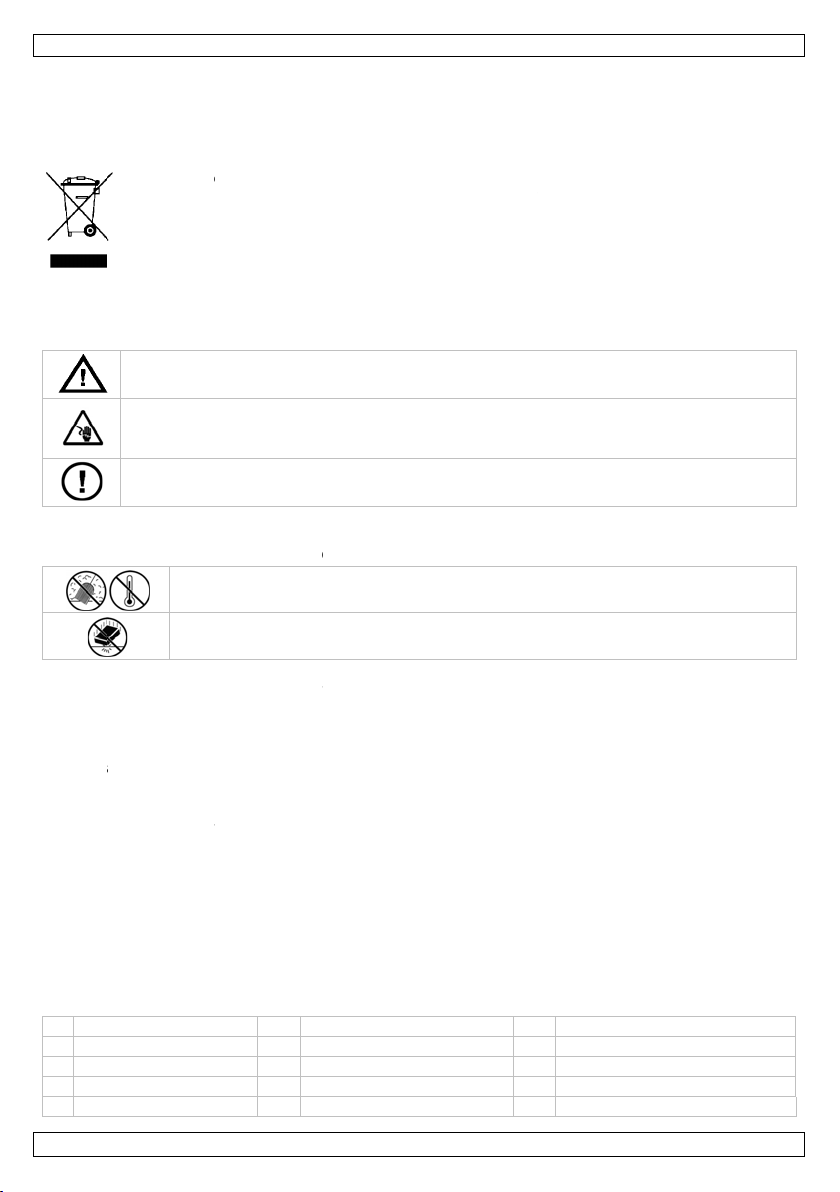
0
I
e
a
o
I
S
G
t
m
a
a
d
p
N
F
r
o
O
t
E
t
o
e
o
h
u
o
c
a
v
t
s
s
®
t
c
e
t
c
d
c
r
r
s
a
o
o
s
t
n
s
Q
y
o
o
f
d
r
b
e
0
h
a
n
m
m
m
B
A
e
o
y
s
n
s
n
o
t
a
d
a
e
f
g
s
e
e
e
r
y
R
t
n
r
u
e
r
a
a
i
r
r
1
2
3
4
5
v
c
a
g
a
e
z
m
b
d
b
s
n
m
e
p
a
e
d
e
a
t
CAMCOL
UL30
1.
To all r
Import
Thank y
service.
2.
3.
Refer to
•
Fami
•
All
to th
•
Only
warr
•
Dam
the
•
Kee
•
DO
4.
•
infra
•
weat
•
low l
•
varif
5.
Refer to
1 IR L
2 sun
3 brac
4 posi
5 lens
ntroducti
sidents of th
nt environme
This symbol
could harm t
waste; it sho
returned to y
rules.
If in doubt,
u for choosing
f the device w
afety Inst
Keep this de
Risk of elec
electroshock
qualified per
There are no
and/or spare
eneral Gu
he Velleman
Keep
Prote
devic
liarise yourself
odifications of
e device is not
use the device
nty.
ge caused by
ealer will not a
this manual fo
OT use this p
eatures
ed (IR) cut-off
he
-proof housi
ight sensitivity
cal lens.
verview
he illustration
Ds
shield
ket
ion bolt
n
European Un
ntal informati
n the device or
e environment.
ld be taken to
ur distributor
ontact your l
Velleman! Plea
s damaged in
ructions
ice away from
roshock whe
. Do not disas
onnel.
user-serviceab
parts.
idelines
Service and
his device awa
t this device fr
.
with the functi
he device are
overed by the
for its intende
isregard of ce
cept responsi
r future referen
oduct to violat
filter
ng design
(0.1 lux @ F2.
on page 2 of t
6 br
7 joi
8 ca
9 ca
10 ca
USER M
ion
on about this
the package in
Do not dispos
specialized c
r to a local rec
cal waste di
e read the ma
ransit, don't in
children and u
opening the c
emble or open
le parts inside
uality Warr
from dust an
m shocks and
ns of the devic
orbidden for sa
warranty.
purpose. Usin
tain guidelines
ility for any en
ce.
privacy laws o
)
is manual.
cket screw hol
t
era bolt
era screw hol
era front cov
NUAL
product
dicates that dis
of the unit (o
mpany for rec
cling service.
posal authori
ual thoroughly
tall or use it a
authorized use
ver. Touching l
the housing yo
he device. Ref
nty on the last
extreme temp
buse. Avoid b
before actuall
ety reasons. D
the device in
in this manual
uing defects o
r perform othe
s 1
s 1
1
posal of the de
batteries) as u
cling. This devi
espect the loc
ies.
before bringin
d contact your
s.
ive wires can c
rself. Have th
r to an authori
pages of this
eratures.
ute force when
y using it.
mage caused
n unauthorise
s not covered
problems.
illegal activitie
focal length
1
focus screw
1
focal length
desiccant
sun shield i
ice after its lif
nsorted munici
e should be
l environment
this device int
dealer.
use life-threat
device repaire
ed dealer for s
anual.
operating the
y user modific
way will void
y the warranty
.
screw
adjustment
stallation
cycle
al
l
o
ning
by
rvice
tions
he
and
V. 01 –
2/05/2012
3
©Velle
an nv
Page 4
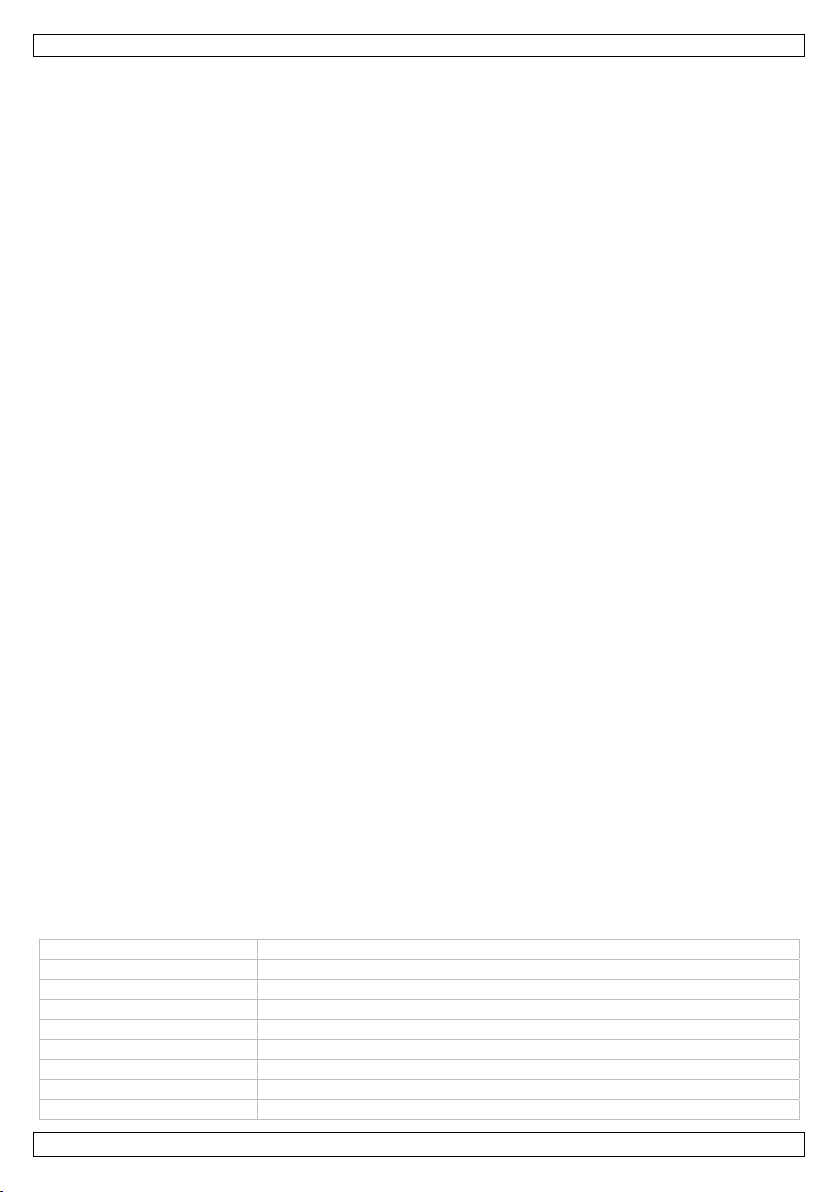
CAMCOLBUL30
6. Installation
1. Choose a location for the camera, keeping following guidelines in mind:
o do not install the camera in locations where extremely high or low temperatur es or excessive
vibrations may occur.
o avoid mounting the camera near high electro-magnetic fields.
o do not aim the camera at the sun or other extremely bright objects or reflections (e.g. metal
2. Use the mounting bracket [3] to determin e the location of the mounting holes. Drill the holes and
3. Remove the joint [7] from the bracket.
4. Connect the camera bolt [8] of the joint to the back of the camera .
5. Re-attach the joint (with the camera) to the mounting bracket.
6. Connect the power connector [B] to the 12VDC power supply (not incl.).
7. To ensure the camera is sufficiently protected against moisture, cover the power and v ideo
8. Connect the BNC connector [A] to a monitor (not incl.).
9. Point the camera towards the field of interest and tighten the position bolt [4].
doors).
secure the bracket using 3 screws [6].
Note: there are two screw holes [9] for the camera bolt on the back of the camera. Choose the one
that best suits your installation location.
connectors (for example using insulating tape).
7. Focal Length Selection and Focus Adjustment
Notes:
• We recommend adjusting the focal length and focus at an ambient temperature between 0 and 40°C.
• Finish the adjustment as quickly as possible (max. 10 minutes) to prevent that excess humidity
builds up inside the camera, and the desiccants absorb too much moisture and are unable to keep
the camera dry.
• Avoid adjusting in a high moisture environment. If this is not possible, then finish the adjustment as
quickly as possible.
To adjust focal length and focus, proceed as follows:
1. Open the front cover [10] of the camera by rotating it counter-clockwise.
Inside the camera, you see two handles to adjust the focal length [11] and focus [12].
2. Focal length selection: loosen the screw of the handle [11], rotate to find the optimal surveillance
area [13], then tighten the screw again.
3. Focus: loosen the screw of the handle [12], rotate until the image is in focus, then tighten the
screw again. For an optimal focus adjustment, we recommend:
o For ambient temperatures < 15°C, aim the camera at an object 15 m away from the camera
for focus adjustment.
o For ambient temperatures > 35°C, aim the camera at an object 5 m away from the camera for
focus adjustment.
o For ambient temperatures between 15~35°C, aim the camera at the view you want to see for
4. Find the desiccants (incl.) and place them in the camera as shown in the illustrat ion [14].
5. Immediately replace the front cover of the camera and turn it clock-wise to fasten it.
6. Slide the sun shield over the camera [15].
focus adjustment.
Note: Make sure the front cover is fastened well to prevent moisture from entering the camera.
8. Technical Specifications
IP rating IP66
pick-up element 1/3" HR colour CCD image sensor
number of pixels 728(H) x 488(V) - PAL resolution 540 TV lines
min. illuminat ion 0.1 lux @2.0
IR LEDs 12
max. IR projection distance 15m
S/N ratio > 48dB (AGC off)
electronic shutter 1/50 to 1/100 000 sec
V. 01 – 02/05/2012 4 ©Velleman nv
Page 5

CAMCOLBUL30
lens f3.6mm - f9.5mm
lens angle 86° - 36°
iris mode AES
AGC yes
white balance automatic
video output 1.0 Vpp composite, 75 ohms
audio no
power supply 12Vdc
current consumption 65mA (IR off), 220mA (IR on)
operating temperature -10°C ~ 40°C
dimensions Ø97 x 60mm
weight 320g
Use this device with original accessories only. Velleman nv cannot be held responsible in the
event of damage or injury resulted from (incorrect) use of this device.
For more info concerning this product and the latest version of this manual, please visit our
website www.velleman.eu.
The information in this manual is subject to change without prior notice.
© COPYRIGHT NOTICE
The copyright to this manual is owned by Velleman nv. All worldwide rights reserved.
No part of this manual or may be copied, reproduced, translated or reduced to any electronic medium or
otherwise without the prior written consent of the copyright holder.
V. 01 – 02/05/2012 5 ©Velleman nv
Page 6

0
I
e
e
v
e
V
A
e
v
u
r
a
a
a
a
E
r
o
v
f
e
t
e
p
n
i
e
d
c
d
r
r
n
h
h
e
n
g
e
e
r
e
k
p
i
U
e
e
n
a
t
k
h
e
k
e
n
o
t
e
n
2
B
A
o
k
e
s
s
d
b
e
d
e
r
m
r
s
e
o
g
e
D
a
m
o
e
e
e
o
a
e
d
d
a
k
e
e
e
e
n
k
l
e
r
d
i
n
v
d
i
e
m
n
r
o
a
n
g
s
CAMCOL
UL30
1.
Aan all
Belangr
verwijd
Dank u
toestel b
2.
3.
Raadple
•
Leer
•
Om
gebr
•
Geb
•
De g
uw d
verb
•
Bew
•
Inst
4.
•
IR-fil
•
wee
•
lage
•
varif
nleiding
ingezetenen
ijke milieu-in
Dit symbool o
weggeworpen
batterijen) ni
terechtkomen
recyclagepun
Hebt u vrag
ring.
oor uw aankoo
schadigd tijde
eiligheids
Houd buiten
Elektrocuti
staan om do
over aan ges
Er zijn geen
reserveonde
lgemene
g de Vellema
Besc
Besc
eerst de functi
eiligheidsrede
iker heeft aan
uik het toestel
rantie geldt ni
ealer zal de ve
nd mee houde
ar deze handl
lleer en gebrui
igenscha
ter
bestendige beh
lichtgevoelighe
callens.
GEBR
an de Europ
ormatie betr
p het toestel of
, dit toestel sch
t bij het gewo
voor recyclage
brengen. Resp
n, contacteer
! Lees deze h
s het transpor
nstructies
het bereik van
gevaar bij het
elijke elektros
hoold persone
oor de gebrui
delen, contact
ichtlijnen
® service- e
erm tegen stof
erm tegen sch
s van het toes
en mag u geen
ebracht valt ni
nkel waarvoor
t voor schade
antwoordelijkh
n.
iding voor verd
deze camera
pen
uizing
d (0.1 lux @ F
IKERSH
se Unie
ffende dit pr
de verpakking
ade kan toebre
e huishoudelij
. U moet dit to
ecteer de plaat
dan de plaat
ndleiding gr o n
, installeer het
inderen en on
openen van h
ocks te vermij
l.
er vervangbar
er uw dealer.
kwaliteitsga
en extreme te
kken. Vermijd
el kennen voor
wijzigingen aa
et onder de ga
het gemaakt i
door het neger
id afwijzen vo
ere raadplegin
iet voor illegal
.0)
NDLEI
duct
geeft aan dat,
ngen aan het
e afval; het m
stel naar uw v
elijke milieuw
elijke autorit
ig voor u het t
dan niet en ra
evoegden.
t toestel. Raak
en. Open de b
onderdelen in
antie achteraa
peraturen.
brute kracht tij
u het gaat geb
nbrengen. Sch
antie.
. Bij onoordeel
n van bepaald
r defecten of p
.
praktijken en
ING
ls het na zijn l
ilieu. Gooi dit t
et bij een gesp
rdeler of naar
tgeving.
iten betreffe
estel in gebrui
dpleeg uw dea
geen kabels aa
huizing niet z
it toestel. Voo
n deze handlei
ens de bedien
ruiken.
de door wijzigi
undig gebruik
richtlijnen in
roblemen die h
respecteer ied
venscyclus wo
oestel (en eve
cialiseerd bed
en lokaal
d de
neemt. Werd
er.
n die onder str
lf en laat repar
onderhoud of
ing.
ng.
gen die de
ervalt de gara
eze handleidin
er rechtstreek
rs privacy.
rdt
tuele
ijf
het
om
ties
tie.
en
V. 01 –
2/05/2012
6
©Velle
an nv
Page 7

CAMCOLBUL30
R
5. Omschrijving
Raadpleeg de afbeelding op pagina 2 van deze handleiding.
-leds 6 schroefgaten voor de beugel 11 vastzetschroef brandpuntsafstand
1 I
2 zonnekap 7 gewricht 12 vastzetschroef focus
3 beugel 8 cameraschroef 13 instelling brandpuntsafstand
4 klemschroef 9 schroefgaten voor de camera 14 anti-condenszakje
5 lens 10 voorkant camerabehuizing 15 zonnekap installa t i e
6. Installatie
1. Kies een geschikte installatieplaats en houd rekening met volgende punten:
o Houd de camera weg van extreme temperaturen en trillingen.
o Installeer de camera niet in de buurt van magnetische velden.
o Richt de camera niet naar de zon of naar een lichtweerkaatsend voorwerp (bv. een metalen
2. Gebruik de beugel [3] om de plaats van de montagegaten te bepalen. Boor de gaten en bevestig de
3. Verwijder het gewricht [7] van de beugel.
4. Verbind de cameraschroef [8] van het gewricht met de achterkant van de camera.
5. Sluit het gewricht (met de camera) opnieuw aan op de montagebeugel.
6. Koppel de voedingsaansluiting [B] aan de 12VDC-voeding (niet meegeleverd).
7. Bedek de voedings- en videoconnectoren (bijvoorbeeld met isolatietape) om de camera voldoende
8. Koppel de BNC-stekker [A] aan een monitor (niet meegeleverd).
9. Richt de camera naar de bewakingszone en draai de klemschroef [4] vast.
deur).
beugel met drie schroeven [6].
Opmerking: de achterkant van de camera heeft twee schroefgaten [9] om de cameraschroef vast
te maken. Neem het schroefgat dat het beste past voor uw montageplaats.
te beschermen tegen vocht.
7. Selectie brandpuntsafstand en scherpstelling
Opmerkingen:
• Het is aangeraden om de brandpuntsafstand en focus in te stellen bij een omgevingstemperatuur
tussen 0 en 40°C.
• Zorg voor een snelle instelling (max. 10 minuten) om blootstelling aan een te hoge vochtigheid te
vermijden, te beletten dat de anti-condenszakjes teveel vocht absorberen en hierdoor de camera niet
langer beschermen tegen vocht.
• Stel de camera niet in op een plaats met een hoge vochtigheidsgraad. Lukt dit niet, zorg voor een
snelle instelling.
Ga als volgt te werk om de brandpuntsafstand en focus te regelen:
1. Draai de voorkant van de camerabehuizing [10] naar rechts om d eze te openen.
In de camera zijn twee hendeltjes voorzien om de focusafstand [11] en de focus te regelen [12].
2. Selectie focusafstand: draai de vastzetschroef [11] los, draai om de optimale bewakingszone [13]
in beeld te krijgen en span de schroef opnieuw aan.
3. Focus: draai de vastzetschroef [12] los, draai tot het beeld is scherpgesteld en span daarna de
schroef opnieuw aan. Voor een optimale scherpstelling is het aangeraden:
o Bij een omgevingstemperatuur < 15°C, richt de camera op een voorwerp dat 15 m verwijderd
is van de camera voor scherpstelling.
o Bij een omgevingstemperatuur > 35°C, richt de camera op een voorwerp dat 5 m verwijderd is
van de camera voor scherpstelling.
o Bij een omgevingstemperatuur tussen 15~35°C, richt de camera op het voorwerp dat u wilt
4. Neem de anti-condenszakjes (meegelev.) en plaats ze in de camera zoals geïllustreerd hierbov en
5. Plaats onmiddellijk de voorkant van de camerabehuizing terug en draai naar rechts om de behuizing
6. Schuif de zonnekap over de camera [15].
zien voor scherpstelling.
[14].
vast te zetten.
Opmerking: Zorg ervoor dat de behuizing goed vastzit om de camera te beschermen tegen
vochtinfiltratie.
V. 01 – 02/05/2012 7 ©Velleman nv
Page 8

CAMCOLBUL30
8. Technische specificaties
IP-norm IP66
opneemelement 1/3" HR kleuren-CCD
aantal pixels 728(H) x 488(V) - PAL resolutie 540 tv-lijnen
min. verlicht ing 0.1 lux @2.0
IR LEDs 12
max. bereik IR 15m
S/R-verhouding > 48dB (AGC uit )
elektronische sluiter 1/50 tot 1/100 000 sec.
lens f3.6mm - f9.5mm
lenshoek 86° - 36°
irissturing AES
AGC ja
witbalans automatisch
video-uitgang 1.0 Vpp composiet, 75 ohm
audio neen
voeding 12Vdc
verbruik 65mA (IR-leds uit), 220mA (IR-leds aan)
werktemperatuur -10°C ~ 40°C
afmetingen Ø97 x 60mm
gewicht 320g
Gebruik dit toestel enkel met originele accessoires. Velleman nv is niet aansprakelijk voor
schade of kwetsuren bij (verkeerd) gebruik van dit toestel.
Voor meer informatie over dit product en de laatste versie van deze handleiding, zie
www.velleman.eu.
De informatie in deze handleiding kan te allen tijde worden gewijzigd zonder voorafgaande
kennisgeving.
© AUTEURSRECHT
Velleman nv heeft het auteursrecht voor deze handleiding. Alle wereldwijde rechten
voorbehouden.
Het is niet toegestaan om deze handleiding of gedeelten ervan over te nemen, te kopiëren, te vertalen,
te bewerken en op te slaan op een elektronisch medium zond er voorafgaande schriftelijke toestemming
van de rechthebbende.
V. 01 – 02/05/2012 8 ©Velleman nv
Page 9

0
I
i
o
d
u
l
u
C
D
e
a
e
a
c
a
C
e
e
c
o
i
i
u
p
q
a
e
c
d
e
é
r
c
g
e
g
g
e
n
p
n
a
i
)
O
n
e
t
e
a
g
é
r
o
e
o
e
u
e
U
d
r
s
B
s
u
n
m
é
e
s
e
u
i
e
p
g
p
e
a
e
s
I
c
n
t
i
o
n
v
s
n
i
a
n
a
d
f
e
p
o
d
u
o
s
a
s
s
m
v
p
e
i
e
e
e
t
n
N
CAMCOL
TICE D
UL30
’EMPLO
1.
Aux rés
Des inf
En cas
Nous vo
l’apparei
revende
2.
3.
Se référ
•
Se f
•
Tout
modi
•
N’uti
•
La g
noti
résul
•
Gard
•
Inst
4.
•
filtre
•
boîti
•
faibl
•
obje
ntroducti
dents de l'Un
rmations env
Ce symbole s
peut polluer l'
éventuelles)
l’appareil en
recyclage loc
l’environnem
e questions,
s remercions d
. Si l’appareil a
r.
onsignes
Garder hors
Risque d’él
causer des
qualifié pou
Il n’y a aucu
éventuelles
irectives
r à la garanti
Proté
Proté
miliariser avec
modification
fications par le
liser qu’à sa fo
rantie ne s’ap
e et votre reve
tent.
er cette notice
ller et utiliser l
aractérist
infrarouge (IR
r étanche
luminosité (0.
tif varifocal.
n
on européen
ronnemental
r l'appareil ou
environnement
armi les déche
uestion. Renvo
l. Il convient d
nt.
ontacter les
e votre achat !
été endomma
e sécurit
de la portée de
ctrocution lo
lectrochocs mo
toute réparati
ne pièce maint
hez votre reve
énérales
de service et
er contre la p
er contre les c
le fonctionnem
st interdite po
client ne tomb
ction prévue.
lique pas aux
deur déclinera
pour toute réfé
caméra en re
ques
1 lux @ F2.0)
e
s importante
l'emballage ind
. Ne pas jeter
s municipaux
yer les équipe
respecter la r
utorités local
Lire la présent
é pendant le tr
s enfants et de
s de l’ouvertur
rtels. Ne pas o
n.
nable par l’util
ndeur.
de qualité Ve
ussière. Protég
hocs et le trait
nt avant l’em
r des raisons d
nt pas sous la
n usage impro
ommages surv
toute respons
ence ultérieur
pectant la lég i
concernant
ique que l’élimi
n appareil élec
on sujets au tr
ents usagés à
glementation l
es pour élimi
notice attenti
ansport, ne pa
personnes no
du boîtier. To
vrir pas le boît
sateur. Comm
lleman® en fi
er contre la ch
r avec circonsp
loi.
e sécurité. Les
arantie.
re annule d'of
nus en néglig
bilité pour les
.
lation et la vie
e produit
ation d’un app
rique ou électr
sélectif ; une
votre fournisse
cale relative à
ation.
ement avant la
l’installer et c
autorisées.
ucher un câble
er et consulter
nder des pièce
de notice.
leur extrême.
ection pendant
ommages occ
ice la garantie.
ant certaines d
roblèmes et le
privée des tier
areil en fin de
nique (et des
échèterie trait
r ou à un serv
la protection d
mise en servic
nsulter votre
sous tension p
un personnel
de rechange
l’opération.
sionnés par de
irectives de cet
défauts qui e
.
ie
iles
ra
ce de
de
ut
s
e
V. 01 –
2/05/2012
9
©Velle
an nv
Page 10

CAMCOLBUL30
R
5. Description
Se référer aux illustrations en page 2 de cette notice.
1 DEL I
2 pare-soleil 7 articulation 12 vis de blocage pour la focalisation
3 étrier 8 vis de caméra 13 ajustement de la distance focale
4 vis de fixation 9 trous de vis pour la caméra 14 sachet anti-condensation
5 objectif 10 boîtier frontal de la caméra 15 installation du pare-soleil
6 trous de vis pour l'étrier 11 vis de blocage pour la distance focale
6. Installation
1. Choisissez un endroit où installer la caméra en tenant compte des points suivants :
o N'exposez pas la caméra à des températures extrêmes, à des vibrations et à des champs
magnétiques.
o Ne pointez pas la caméra vers un objet réfléchissant la lumière (p.ex. porte métallique).
2. Déterminez l'emplacement des trous de montage à l’aide de l’étrier [3]. Fixez l’étrier à l’aide de
trois vis [6].
3. Retirez l'articu la t io n [7] de l'étrier.
4. Connectez en vissant la vis de caméra [8] de l'art icu lation dans le trou de vis sur le côté arrière de
la caméra.
Remarque : la caméra dispose de deux trous de vis [9] pour la vis de caméra. Sélectionnez le trou
de vis le plus adéquat pour l'emplacement d'installation.
5. Rattachez l'articulation (avec la camera) à l'ét rier de montage.
6. Connectez la fiche d’entrée [B] à l’alimentation 12 VCC (non inclus.).
7. Pour assurer que la camera soit suffisamment protégée contre la humidité, recouvrez les
connecteurs d'alimentation et de vidéo (p.ex. avec du ruban adhésif isolant).
8. Connectez la fiche BNC [A] à un moniteur (non inclus.).
9. Pointez la caméra vers la zone à surveiller et serrer la vis de fixation [4].
7. Sélection de la distance focale et la focalisation
Remarques :
• Il est conseillé d'ajuster la distance focale et la focalisation dans une température ambiante entre
0 et 40°C.
• Terminez le réglage au plus tôt (max. 10 minutes) pour éviter l'infiltration d'humidité dans la caméra ,
et que les sachets anti-condensation absorberaient trop d'humidité et ne protégeraient plus la
caméra contre l'h u m id ité.
• Evitez de régler la caméra dans un environnement avec un taux d'humidité élevé. Le cas échéant,
terminiez le réglage au plus tôt.
Pour ajuster la distance focale et la focalisation, procédez comme suit :
1. Ouvrez le boîtier fron tal [10] de la camera en le tournant vers la droite.
La caméra intègre deux vis de blocage avec molette pour ajuster la distance focale [11] et la
focalisation [12].
2. Sélection de la distance focale : desserrez la vis de blocage [11] en tournant la molette pour
obtenir la zone à surveiller [13], et resserrez la vis.
3. Focalisation : desserrez la vis de blocage [12] en tournant la molette jusqu'à ce que l'image soit
focalisée, puis resserrez la vis. Pour une focalisation optimale, il est conseillé :
o Pour une température ambiante < 15°C, pointez la caméra sur un objet qui se tro uve à une
distance de 15 m de la caméra pour focaliser.
o Pour une température ambiante > 35°C, pointez la camera sur un objet qui se tro uve à une
distance de 5 m de la camera pour focaliser.
o Pour une température ambiante entre 15~35°C, pointez la caméra sur un objet que vous
4. Prenez les sachets anti-condensation (incl.) et placez-les dans la caméra comme illustré ci-
5. Replacez immédiatement le boîtier frontal de la camé ra et tournez-le vers la droite pour serrer le
6. Glissez le pare-soleil sur la caméra [15].
V. 01 – 02/05/2012 10 ©Velleman nv
souhaiter visualiser et focaliser.
dessus [14].
boîtier.
Remarque : Assurez-vous que le boîtier frontal soit bien serré pour éviter l'infiltration d'h umidité
dans la caméra.
Page 11

CAMCOLBUL30
8. Spécifications techniques
indice IP IP66
capteur capteur d'image CCD de 1/3"
nombre de pixels 728(H) x 488(V) - PAL résolution 540 lignes TV
éclairement min. 0.1 lux @2.0
LEDs IR 12
portée max. de l'IR 15m
rapport S/B > 48dB (AGC off)
obturateur électronique de 1/50 à 1/100 000 sec
objectif f3.6mm - f9.5mm
angle de l'objectif 86° - 36°
contrôle de l'iris AES
AGC oui
balance des blancs automatique
sortie vidéo 1.0 Vpp composite, 75 ohms
audio non
alimentation 12Vcc
consommation 65mA (LED IR éteintes), 220mA (LED IR allumées)
température de travail -10°C ~ 40°C
dimensions Ø97 x 60mm
poids 320g
N’employer cet appareil qu’avec des accessoires d’origine. SA Velleman ne sera aucunement
responsable de dommages ou lésions survenus à un usage (incorrect) de cet appareil.
Pour plus d’information concernant cet article et la dernière version de cette notice, visiter
notre site web www.velleman.eu.
Toutes les informations présentées dans cette notice peuvent être modifiées sans notification
préalable.
© DROITS D’AUTEUR
SA Velleman est l’ayant droit des droits d’auteur pour cette notice. Tous droits mondiaux
réservés.
Toute reproduction, traduction, copie ou diffusion, intégrale ou partielle, du contenu de cette notice par
quelque procédé ou sur tout support électronique que se so it est in t er d ite sans l’accord préala b le écrit de
l’ayant droit.
V. 01 – 02/05/2012 11 ©Velleman nv
Page 12

0
I
u
a
d
I
N
r
a
c
n
o
n
r
a
C
e
ó
a
c
a
e
p
n
a
o
a
n
e
x
g
u
t
r
l
á
i
i
a
N
e
e
o
p
c
e
O
a
u
e
t
o
u
E
o
f
t
c
s
e
r
c
@
B
L
e
e
v
r
a
p
e
a
m
®
o
s
n
u
s
a
n
s
R
e
r
m
p
s
a
a
u
a
u
e
a
o
u
e
o
.
a
o
s
o
e
o
t
a
s
y
r
o
n
m
e
j
a
a
CAMCOL
UL30
1.
A los ci
Import
¡Gracias
usarla. S
distribui
2.
3.
Véase la
•
Fami
•
Por
caus
•
Utili
gara
•
Dañ
gara
•
Gua
•
Inst
4.
•
filtro
•
caja
•
baja
•
lent
ntroducci
dadanos de l
ntes informa
Este símbolo
dañar el med
No tire este
empresa esp
reciclaje local
Si tiene dud
por haber com
i el aparato ha
or.
nstruccio
Mantenga el
Riesgo de d
eléctrica al t
reparar el ap
El usuario no
distribuidor s
ormas ge
Garantía de s
No e
No a
liarícese con el
azones de seg
dos por modifi
e sólo el apara
tía completam
s causados po
tía y su distrib
de este manua
le y utilice la c
aracteríst
de paso de IR
resistente a la
sensibilidad a l
varifocal.
MA
n
Unión Europ
iones sobre
en este aparat
io ambiente.
parato (ni las
cializada en re
. Respete las l
as, contacte c
rado la CAMC
sufrido algún d
es de seg
parato lejos d
escargas eléc
car un cable c
rato por perso
habrá de efect
i necesita pieza
erales
rvicio y calid
ponga este eq
ite el aparato.
funcionamient
ridad, las modi
caciones no au
o para las apli
ente.
descuido de la
uidor no será r
del usuario pa
mara al respe
cas
ntemperie
luz (0.1 lux
UAL DE
a
l medio ambi
o el embalaje
ilas, si las hubi
iclaje. Devuel
yes locales en
on las autorid
LBUL30! Lea
ño en el trans
ridad
l alcance de p
ricas al abrir l
nectado a la re
nal titulado.
uar el manteni
s de recambio.
ad Velleman
ipo a polvo. N
vite usar exce
del aparato a
icaciones no a
orizadas, no e
aciones descrit
instrucciones
sponsable de
a cuando nece
tar la legislació
F2.0)
USUA
nte concerni
indica que, s i ti
ra) en la basu
a este aparato
elación con el
ades locales
tentamente la
orte no lo inst
rsonas no cap
caja. Puede s
d eléctrica. No
iento de ning
al final de est
exponga este
iva fuerza dur
tes de utilizarl
torizadas del a
tán cubiertos p
s en este man
de seguridad d
ingún daño u
ite consultarlo
n y la vida priv
IO
nte a este pr
ra las muestra
a doméstica; d
a su distribuid
edio ambient
ara residuos.
instrucciones
le y póngase e
citadas y niños
frir una peligr
bra la caja us
na pieza. Cont
e manual del u
quipo a tempe
nte el manejo
.
parato están p
or la garantía.
al. Su uso inc
este manual i
tros problemas
da de terceros
ducto
inservibles, po
ebe ir a una
r o a la unidad
.
del manual ant
n contacto con
.
sa descarga
ed mismo y de
cte con su
uario.
raturas extrem
la instalación.
ohibidas. Los d
rrecto anula la
validarán su
resultantes.
.
drían
de
s de
su
e
s.
ños
V. 01 –
2/05/2012
12
©Velle
an nv
Page 13

CAMCOLBUL30
R
5. Descripción
Véase las figuras en la página 2 de este manual del usuario.
1 LEDs I
2 capa antisolar 7 articulación 12 tornillo para ajustar el foco
3 soporte 8 tornillo de la cámara 13 ejemplo del ajuste (f3.8 o f9.5)
4 tornillo de fijación 9 orificios de montaje (cámara) 14 bolsa desecante
5 óptica 10 cubierta frontal de la cámara 15 instalación de la capa antisolar
6 orificios de montaje (soporte) 11 tornillo para ajustar la distancia focal
6. Instalar la cámara
1. Elija un lugar de montaje adecuado y asegúrese de que:
o nunca instale la cámara en un lugar donde esté expuesta a temperaturas extremas ni
vibraciones.
o nunca instale la cámara cerca de campos electromagnéticos
o nunca dirija la cámara a un objeto reflectante (p.ej. puerta metálica).
2. Instale la cámara en el lugar deseado. Utilice el soporte [3] para determinar el lugar de los
agujeros de montaje. Fije el soporte con los tres tornillos [6].
3. Saque la articula ción [7] del soporte.
4. Vuelva a fijar el tornillo de la cámara [8] de la articulación a la parte trasera de la cámara.
Observación: La parte trasera de la cámara está equipada con dos orificios de montaje [9] para el
tornillo de la cámara. Elija el orificio adecuado.
5. Vuelva a fijar la articulación (con la cámara) al soporte de montaje.
6. Conecte el conector de entrada [B] a la alimentación 12 VCC (no incl.).
7. Para asegurarse de que la cámara esté protegida suficientemente contra humedad, cubra los
conectores de alimentación y de vídeo (por ejemplo, con cinta adhe siva aislante).
8. Conecte el conector BNC [A] a un monitor (no incl.).
9. Apunte la cámara a la zona que quiere vigilar y apriete el tornillo de fijación [4].
7. Ajustar la distancia focal y el enfoque
Observaciones:
• Ajuste la distancia focal y el foco con una temperatura ambiente entre 0 y 40°C.
• Termine el ajuste lo antes posible (máx. 10 minutos) no só lo para evitar un exceso de humedad en el
interior de la cámara sino que también para impedir que las bolsas desecantes absorban demasiado
líquido y se vuelvan incapaces de mantener la cámara seca.
• No ajuste la cámara en un entorne muy húmedo. Si no fuera posible, efectúe el ajuste lo antes
posible.
Para ajustar la distancia focal y el foco, haga lo siguiente:
1. Abra la cubierta frontal de la cámara [10] al girarla en sentido contrario a las agujas del reloj.
En el interior de la cámara, hay dos tornillos para ajustar la distancia focal [11] y el foco [12].
2. Distancia focal: desatornille el tornillo [11], gire para encontrar la zona de vig i lancia ideal [13].
Luego, vuelva a atornillar el tornillo.
3. Enfoque: Desatornille el tornillo [12], gire hasta que haya encontrado el enfoque ideal. Luego,
vuelva a atornillar el tornillo. Para un enfoque ideal:
o Con una temperatura ambiente < 15°C, dirija la cámara hacia un objeto que está a una
distancia de 15 m de la cámara.
o Con una temperatura ambiente > 35°C, dirija la cámara hacia un objeto que está a una
distancia de 5 m de la cámara.
o Con una temperatura ambiente de entre 15~35°C, dirija la cámara hacia lo que quiere ver.
4. Ponga las bolsas des eca n t e s ( incl.) en el interior de la c ám a ra. Consulte la figura [14].
5. Vuelva a poner la cubierta frontal inmediatamente y gírela en el sentido de las agujas del reloj para
fijarla.
Observación: asegúrese de que la cubierta frontal esté fijado correctamente para evitar que la
humedad entre en la cámara.
6. Deslice la capa antisolar sobre la cámara [15].
V. 01 – 02/05/2012 13 ©Velleman nv
Page 14

CAMCOLBUL30
8. Especificaciones
grado de protección IP IP66
elemento de imagen sensor de imagen CCD a color de 1/3"
número de píxeles 728(H) x 488(V) - PAL resolución 540 líneas TV
iluminación mínima 0.1 lux @2.0
LEDs IR 12
alcance IR máx. 15m
relación señal / ruido > 48dB (AGC off)
shutter electrónico de 1/50 a 1/100.000 seg.
óptica f3.6mm - f9.5mm
ángulo de visión 86° - 36°
iris AES
AGC sí
balance de blancos automático
salida de vídeo 1.0Vpp compuesto, 75 ohm
audio no
alimentación 12Vdc
consumo 65mA (LEDs IR apagados), 220mA (LEDs IR encendidos)
temperatura de funcionamiento -10°C ~ 40°C
dimensiones Ø97 x 60mm
peso 320g
Utilice este aparato sólo con los accesorios originales. Velleman NV no será responsable de
daños ni lesiones causados por un uso (indebido) de este aparato.
Para más información sobre este producto y la versión más reciente de este manual del
usuario, visite nuestra página www.velleman.eu.
Se pueden modificar las especificaciones y el contenido de este manual sin previo aviso.
© DERECHOS DE AUTOR
Velleman NV dispone de los derechos de autor para este manual del usuario. Todos los
derechos mundiales reservados.
Está estrictamente prohibido reproducir, traducir, copiar, editar y guardar este manual del usuario o
partes de ello sin previo permiso escrito del derecho habiente.
V. 01 – 02/05/2012 14 ©Velleman nv
Page 15

0
E
E
e
w
b
w
S
A
e
m
e
n
n
w
S
a
a
m
E
p
e
r
o
r
r
o
c
v
B
e
e
n
e
t
s
n
g
v
t
T
e
B
r
e
G
e
F
w
t
s
n
E
n
e
u
n
a
e
a
e
M
p
Ö
d
T
n
i
r
G
e
n
f
t
e
u
B
u
m
a
e
o
l
o
L
t
ä
h
s
a
S
r
s
n
e
n
s
ü
U
z
m
e
o
n
ä
ü
c
E
h
e
o
e
e
v
m
m
t
E
E
y
n
ö
e
f
p
h
e
r
e
e
s
d
m
s
i
d
S
t
s
r
n
CAMCOL
UL30
1.
An alle
Wichtig
Falls Z
Wir beda
Inbetrie
sein, ver
2.
3.
Siehe V
•
Neh
hab
•
Eige
eige
•
Ver
kann
•
Bei
Gara
•
Bew
•
Inst
Inti
4.
•
IR-S
•
wett
•
nied
•
Varif
inführung
inwohner de
Umweltinfo
Dieses Symb
Produktes na
Einheit (oder
verwendeten
werden. Dies
retourniert w
eifel bestehe
nken uns für d
nahme sorgfäl
enden Sie da
icherheits
Halten Sie Ki
Stromschla
stehenden Le
das Gehäuse
Es gibt keine
llgemeine
lleman® Ser
Schü
Verm
und
en Sie das Ge
n.
mächtige Verä
mächtige Änd
enden Sie das
dies zu Schäd
chäden, die du
ntieanspruch.
hren Sie diese
llieren und ver
sphäre aller.
igenschaf
errfilter
rfestes Gehäu
ige Lichtempfi
kal-Objektiv
Europäische
mationen üb
l auf dem Prod
h seinem Lebe
erwendeten B
atterien müss
Einheit muss
rden. Respekti
, wenden Sie
n Kauf der CA
ig durch. Über
Gerät nicht un
hinweise
der und Unbef
gefahr beim
itungen könnte
nicht selber un
zu wartenden
Richtlinie
ice- und Qual
zen Sie das Ge
emp
eraturen.
iden Sie Ersch
edienung des
ät erst in Betri
nderungen sind
rungen erlischt
erät nur für A
n am Produkt
rch Nichtbeach
ür daraus resul
Bedienungsanl
enden Sie die
en
e
dlichkeit (0.1 l
BEDI
NUNGS
Union
r dieses Prod
kt oder der Ve
szyklus der U
tterien) nicht
n von einer sp
n den Händler
ren Sie die ört
sich für Ents
COLBUL30!
rüfen Sie, ob T
d wenden Sie s
ugte vom Gerä
ffnen des Geh
zu lebensgefä
lassen Sie da
eile. Bestellen
tätsgarantie
ät vor Staub.
ütterungen. Ve
erätes.
b, nachdem Si
aus Sicherheit
der Garantiea
wendungen b
ühren und erlis
ung der Bedie
tierende Folge
itung für künft
Kamera nicht f
x @ F2.0)
ANLEIT
kt
rpackung zeigt
welt Schaden
ls unsortiertes
zialisierten Fir
der ein örtlich
ichen Umweltv
rgungsrichtli
esen Sie diese
ransportschäde
ich an Ihren H
fern.
uses. Das Ber
rlichen elektris
Gerät nur von
Sie eventuelle
m Ende dieser
chützen Sie da
meiden Sie ro
e sich mit sein
gründen verb
spruch.
schrieben in di
cht der Garanti
ungsanleitung
chäden überni
ige Einsichtnah
r illegale Prak
NG
an, dass die En
ufügen kann.
Hausmüll; die
a zwecks Rec
s Recycling-U
rschriften.
ien an Ihre
Bedienungsanl
n vorliegen. So
ndler.
hren von unter
hen Schlägen
Fachleuten re
rsatzteile bei I
Bedienungsanl
s Gerät vor ext
e Gewalt währ
n Funktionen v
ten. Bei Schäd
ser Bedienung
anspruch.
erursacht wer
mt der Herstel
e auf.
iken und beach
tsorgung diese
ntsorgen Sie d
inheit oder
cling entsorgt
ternehmen
rtliche Behör
itung vor
llte dies der Fal
Spannung
ühren. Öffnen
arieren.
rem Fachhänd
itung.
emen
nd der Installa
ertraut gemach
n verursacht d
anleitung son
en, erlischt de
ler keine Haftu
ten Sie die
e
e.
l
ie
ler.
ion
t
urch
t
g.
V. 01 –
2/05/2012
15
©Velle
an nv
Page 16

CAMCOLBUL30
R
5. Umschreibung
Siehe Abbildungen, Seite 2 dieser Bedienungsanleitung.
-LEDs 6 Montagelöcher (Halterung) 11 Schraube zum Regeln der
1 I
2 Sonnenblende 7 Gelenk 12 Schraube zum Regeln des Fokus
3 Halterung 8 Kameraschraube 13 Beispiel der Einstellung (f3.8
4 Befestigungsschraube 9 Montagelöcher (Kamera) 14 Trockenmittelbeutel
5 Objektiv 10 Frontplatte der Kamera 15 Installation der Sonnenblende
Brennweite
oder f9.5)
6. Installation
1. Wählen Sie einen geeigneten Montageort für die Kamera und beachten Sie Folgendes:
o Achten Sie bei der Wahl des Installationsortes darauf, dass das Gerät keinen extremen
Temperaturen und Vibrationen ausgesetzt werden.
o Montieren Sie die Kamera nie in der Nähe von elektromagnetischen Feldern.
o Richten Sie die Kamera nie auf die Sonne oder andere reflektierende Gegenstände.
2. Verwenden Sie die Halterung [3] um die Position der Montagelöcher zu bestimmen. Bohren Sie die
Löcher und befestigen Sie die Halterung mit drei Schrauben [6].
3. Trennen Sie das Gelenk [7] von der Halterung.
4. Befestigen Sie die Kameraschraube [8] des Gelenkes an der Rückseite der Kamera.
Bemerkung: Auf der Rückseite der Kamera gibt es zwei Montagelöcher [9] für die
Kameraschraube. Wählen Sie das Loch, das sich am besten für de n Montageort eignet.
5. Befestigen Sie das Gelenk (mit der Kamera) wieder an der Halterung.
6. Verbinden Sie den 12 VDC-Eingang [B] mit dem 12VDC-Netzteil (nicht mitgeliefert).
7. Um sicherzustellen, dass die Kamera genügend vor Feuchte geschützt ist, bedecken Sie die
Stromversorgungs- und Videoanschlüsse (z.B. mit Isolierband).
8. Verbinden Sie den BNC-Stecker [A] mit einem Monitor (nicht mitgeliefert).
9. Richten Sie die Kamera auf die Zone, die Sie überwachen möchten, und drehen Sie die
Befestigungsschraube [4] fest.
7. Die Brennweite und den Fokus einstellen
Bemerkungen:
• Regeln Sie die Brennweite und den Fokus bei einer Umgebungstemperatur zwischen 0 und 40°C.
• Beenden Sie diese Regelung möglichst schnell (max. 10 Minuten), um übermäßige Feuchtigkeit in der
Kamera zu vermeiden, und zu verhindern, dass die Trockenmittelbeutel zu viel Fl üssigkeit
absorbieren und so die Kamera nicht trocken halten können.
• Regeln Sie die Brennweite und den Fokus nie in einer Umgebung mit hoher Feuchtigkeit. Ist dies
nicht möglich, so beenden Sie die Einstellung möglichst schnell.
Regeln Sie die Brennweite und den Fokus wie folgt:
1. Öffnen Sie die Frontplatte [10] der Kamera, indem Sie diese gegen den Uhrzeigersinn drehen.
In der Kamera gibt es zwei Schrauben, um die Brennweite [11] und den Fokus [12] zu regeln.
2. Brennweite: Lockern Sie Schraube [11] und drehen Sie, bis Sie die ideale Überwachungszone [13]
gefunden haben. Schrauben Sie die Schraube danach wieder fest.
3. Fokus: Lockern Sie Schraube [12] und drehen Sie bis das Bi ld scharf eingestellt ist. Schrauben Sie
die Schraube danach wieder fest. Für eine ideale Fokussierung, empfehlen wir folgendes:
o Bei einer Umgebungstemperatur < 15°C, richten Sie die Kamera auf einen Gegenstand, der
15m von der Kamera entfernt ist.
o Bei einer Umgebungstemperatur > 35°C, richten Sie die Kamera auf einen Gegenstand, der 5m
von der Kamera entfernt ist.
o Bei einer Umgebungstemperatur 15~35°C, richten Sie die Kamera auf das gewünschte Sicht.
4. Installieren Sie die Trockenmittelbeutel (incl.) in der Kamera. Siehe Abbildung [14].
5. Setzen Sie die Frontplatte sofort wieder auf und drehen Sie diese im Uhrzeigersinn um zu
festzumachen.
Bemerkung: Beachten Sie, dass die Frontplatte korrekt befestigt worden ist, um zu vermeiden,
dass Feuchte in die Kamera gelangt.
6. Schieben Sie die Sonnenblende über die Kamera [15].
V. 01 – 02/05/2012 16 ©Velleman nv
Page 17

CAMCOLBUL30
8. Technische Daten
IP-Schutzart IP66
Aufnahme-Element 1/3" hochauflösende CCD-Farbkamera
Pixelanzahl 728(H) x 488(V) - PAL Auflösung 540 TV-Zeilen
minimale Lichtstärke 0.1 lux @2.0
IR-LEDs 12
max. IR-Bereich 15m
Signal-/Rauschabstand > 48dB (AGC off)
elektronischer Verschluss von 1/50 bis 1/100.000 Sek.
Objektiv f3.6mm - f9.5mm
Objektivwinkel 86° - 36°
Blende AES
AGC ja
Weißabgleich automatisch
Video-Ausgang 1.0 Vpp Komposite, 75 Ohm
Audio nein
Stromversorgung 12Vdc
Stromverbrauch 65mA (IR-LEDs aus), 220mA (IR-LEDs ein)
Betriebstemperatur -10°C ~ 40°C
Abmessungen Ø97 x 60mm
Gewicht 320g
Verwenden Sie dieses Gerät nur mit originellen Zubehörteilen. Velleman NV übernimmt keine
Haftung für Schaden oder Verletzungen bei (falscher) Anwendung dieses Gerätes. Für mehr
Informationen zu diesem Produkt und die neueste Version dieser Bedienungsanleitung, siehe
www.velleman.eu. Alle Änderungen ohne vorherige Ankündigung vorbehalten.
© URHEBERRECHT
Velleman NV besitzt das Urheberrecht für diese Bedienungsanleitung. Alle weltweiten Rechte
vorbehalten.
Ohne vorherige schriftliche Genehmigung des Urhebers ist es nicht gestattet, diese Bedienungsanleitung
ganz oder in Teilen zu reproduzieren, zu kopieren, zu übersetzen, zu bearbeiten oder zu speichern.
V. 01 – 02/05/2012 17 ©Velleman nv
Page 18

Velleman® Service and Quality Warranty
Since its foundation in 1972, Velleman® acquired extensive experience in
the electronics world and currently distributes its products in over 85
countries.
All our products fulfil strict quality requirements and legal stipulations in
the EU. In order to ensure the quality, our products regularly go through
an extra quality check, both by an internal quality department and by
specialized external organisations. If, all precautionary measures
notwithstanding, problems should occur, please make appeal to our
warranty (see guarantee conditions).
General Warranty Conditions Concerning Consumer Products (for
EU):
• All consumer products are subject to a 24-month warranty on production
flaws and defective material as from the original date of purchase.
• Velleman® can decide to replace an article with an equivalent article, or
to refund the retail value totally or partially when the complaint is valid and
a free repair or replacement of the article is impossible, or if the expenses
are out of proportion.
You will be delivered a replacing article or a refund at the value of 100%
of the purchase price in case of a flaw occurred in the first year after the
date of purchase and delivery, or a replacing article at 50% of the
purchase price or a refund at the value of 50% of the retail value in case
of a flaw occurred in the second year after the date of purchase and
delivery.
• Not covered by warranty:
- all direct or indirect damage caused after delivery to the article (e.g. by
oxidation, shocks, falls, dust, dirt, humidity...), and by the article, as well
as its contents (e.g. data loss), compensation for loss of profits;
- consumable goods, parts or accessories that are subject to an aging
process during normal use, such as batteries (rechargeable, nonrechargeable, built-in or replaceable), lamps, rubber parts, drive belts...
(unlimited list);
- flaws resulting from fire, water damage, lightning, accident, natural
disaster, etc.…;
- flaws caused deliberately, negligently or resulting from improper
handling, negligent maintenance, abusive use or use contrary to the
manufacturer’s instructions;
- damage caused by a commercial, professional or collective use of the
article (the warranty validity will be reduced to six (6) months when the
article is used professionally);
- damage resulting from an inappropriate packing and shipping of the
article;
- all damage caused by modification, repair or alteration performed by a
third party without written permission by Velleman®.
• Articles to be repaired must be delivered to your Velleman® dealer,
solidly packed (preferably in the original packaging), and be completed
with the original receipt of purchase and a clear flaw description.
• Hint: In order to save on cost and time, please reread the manual and
check if the flaw is caused by obvious causes prior to presenting the
article for repair. Note that returning a non-defective article can also
involve handling costs.
• Repairs occurring after warranty expiration are subject to shipping costs.
• The above conditions are without prejudice to all commercial warranties.
The above enumeration is subject to modification according to the
article (see article’s manual).
Velleman® service- en kwaliteitsgarantie
Velleman® heeft sinds zijn oprichting in 1972 een ruime ervaring
opgebouwd in de elektronicawereld en verdeelt op dit moment producten
in meer dan 85 landen. Al onze producten beantwoorden aan strikte
kwaliteitseisen en aan de wettelijke bepalingen geldig in de EU. Om de
kwaliteit te waarborgen, ondergaan onze producten op regelmatige
tijdstippen een extra kwaliteitscontrole, zowel door onze eigen
kwaliteitsafdeling als door externe gespecialiseerde organisaties. Mocht
er ondanks deze voorzorgen toch een probleem optreden, dan kunt u
steeds een beroep doen op onze waarborg (zie waarborgvoorwaarden).
Algemene waarborgvoorwaarden consumentengoederen (voor
Europese Unie):
• Op alle consumentengoederen geldt een garantieperiode van 24
maanden op productie- en materiaalfouten en dit vanaf de oorspronkelijke
aankoopdatum.
• Indien de klacht gegrond is en een gratis reparatie of vervanging van
een artikel onmogelijk is of indien de kosten hiervoor buiten verhouding
zijn, kan Velleman® beslissen het desbetreffende artikel te vervangen
door een gelijkwaardig artikel of de aankoopsom van het artikel
gedeeltelijk of volledig terug te betalen. In dat geval krijgt u een
vervangend product of terugbetaling ter waarde van 100% van de
aankoopsom bij ontdekking van een gebrek tot één jaar na aankoop en
levering, of een vervangend product tegen 50% van de kostprijs of
terugbetaling van 50 % bij ontdekking na één jaar tot 2 jaar.
• Valt niet onder waarborg:
- alle rechtstreekse of onrechtstreekse schade na de levering veroorzaakt
aan het toestel (bv. door oxidatie, schokken, val, stof, vuil, vocht...), en
door het toestel, alsook zijn inhoud (bv. verlies van data), vergoeding voor
eventuele winstderving.
- verbruiksgoederen, onderdelen of hulpstukken die onderhevig zijn aan
veroudering door normaal gebruik zoals bv. batterijen (zowel oplaadbare
als niet-oplaadbare, ingebouwd of vervangbaar), lampen, rubberen
onderdelen, aandrijfriemen... (onbeperkte lijst).
- defecten ten gevolge van brand, waterschade, bliksem, ongevallen,
natuurrampen, enz.
- defecten veroorzaakt door opzet, nalatigheid of door een
onoordeelkundige behandeling, slecht onderhoud of abnormaal gebruik of
gebruik van het toestel strijdig met de voorschriften van de fabrikant.
- schade ten gevolge van een commercieel, professioneel of collectief
gebruik van het apparaat (bij professioneel gebruik wordt de
garantieperiode herleid tot 6 maand).
- schade veroorzaakt door onvoldoende bescherming bij transport van het
apparaat.
- alle schade door wijzigingen, reparaties of modificaties uitgevoerd door
derden zonder toestemming van Velleman®.
• Toestellen dienen ter reparatie aangeboden te worden bij uw
Velleman®-verdeler. Het toestel dient vergezeld te zijn van het
oorspronkelijke aankoopbewijs. Zorg voor een degelijke verpakking (bij
voorkeur de originele verpakking) en voeg een duidelijke foutomschrijving
bij.
• Tip: alvorens het toestel voor reparatie aan te bieden, kijk nog eens na
of er geen voor de hand liggende reden is waarom het toestel niet naar
behoren werkt (zie handleiding). Op deze wijze kunt u kosten en tijd
besparen. Denk eraan dat er ook voor niet-defecte toestellen een kost
voor controle aangerekend kan worden.
• Bij reparaties buiten de waarborgperiode zullen transportkosten
aangerekend worden.
• Elke commerciële garantie laat deze rechten onverminderd.
Bovenstaande opsomming kan eventueel aangepast worden
naargelang de aard van het product (zie handleiding van het
betreffende product).
Garantie de service et de qualité Velleman®
Depuis 1972, Velleman® a gagné une vaste expérience dans le secteur
de l’électronique et est actuellement distributeur dans plus de 85 pays.
Tous nos produits répondent à des exigences de qualité rigoureuses et à
des dispositions légales en vigueur dans l’UE. Afin de garantir la qualité,
nous soumettons régulièrement nos produits à des contrôles de qualité
supplémentaires, tant par notre propre service qualité que par un service
qualité externe. Dans le cas improbable d’un défaut malgré toutes les
précautions, il est possible d’invoquer notre garantie (voir les conditions
de garantie).
Conditions générales concernant la garantie sur les produits grand
public (pour l’UE) :
• tout produit grand public est garanti 24 mois contre tout vice de
production ou de matériaux à dater du jour d’acquisition effective ;
• si la plainte est justifiée et que la réparation ou le remplacement d’un
article est jugé impossible, ou lorsque les coûts s’avèrent
disproportionnés, Velleman® s’autorise à remplacer ledit article par un
article équivalent ou à rembourser la totalité ou une partie du prix d’achat.
Le cas échéant, il vous sera consenti un article de remplacement ou le
remboursement complet du prix d’achat lors d’un défaut dans un délai de
1 an après l’achat et la livraison, ou un article de remplacement
moyennant 50% du prix d’achat ou le remboursement de 50% du prix
d’achat lors d’un défaut après 1 à 2 ans.
• sont par conséquent exclus :
- tout dommage direct ou indirect survenu à l’article après livraison (p.ex.
dommage lié à l’oxydation, choc, chute, poussière, sable, impureté…) et
provoqué par l’appareil, ainsi que son contenu (p.ex. perte de données) et
une indemnisation éventuelle pour perte de revenus ;
- toute pièce ou accessoire nécessitant un remplacement causé par un
usage normal comme p.ex. piles (rechargeables comme non
rechargeables, intégrées ou remplaçables), ampoules, pièces en
caoutchouc, courroies… (liste illimitée) ;
- tout dommage qui résulte d’un incendie, de la foudre, d’un accident,
d’une catastrophe naturelle, etc. ;
Page 19

- out dommage provoqué par une négligence, volontaire ou non, une
utilisation ou un entretien incorrect, ou une utilisation de l’appareil
contraire aux prescriptions du fabricant ;
- tout dommage à cause d’une utilisation commerciale, professionnelle ou
collective de l’appareil (la période de garantie sera réduite à 6 mois lors
d’une utilisation professionnelle) ;
- tout dommage à l’appareil qui résulte d’une utilisation incorrecte ou
différente que celle pour laquelle il a été initialement prévu comme décrit
dans la notice ;
- tout dommage engendré par un retour de l’appareil emballé dans un
conditionnement non ou insuffisamment protégé.
- toute réparation ou modification effectuée par une tierce personne sans
l’autorisation explicite de SA Velleman® ; - frais de transport de et vers
Velleman® si l’appareil n’est plus couvert sous la garantie.
• toute réparation sera fournie par l’endroit de l’achat. L’appareil doit
nécessairement être accompagné du bon d’achat d’origine et être dûment
conditionné (de préférence dans l’emballage d’origine avec mention du
défaut) ;
• tuyau : il est conseillé de consulter la notice et de contrôler câbles, piles,
etc. avant de retourner l’appareil. Un appareil retourné jugé défectueux
qui s’avère en bon état de marche pourra faire l’objet d’une note de frais à
charge du consommateur ;
• une réparation effectuée en-dehors de la période de garantie fera l’objet
de frais de transport ;
• toute garantie commerciale ne porte pas atteinte aux conditions
susmentionnées.
La liste susmentionnée peut être sujette à une complémentation
selon le type de l’article et être mentionnée dans la notice d’emploi.
Garantía de servicio y calidad Velleman®
Desde su fundación en 1972 Velleman® ha adquirido una amplia
experiencia como distribuidor en el sector de la electrónica en más de 85
países. Todos nuestros productos responden a normas de calidad
rigurosas y disposiciones legales vigentes en la UE. Para garantizar la
calidad, sometemos nuestros productos regularmente a controles de
calidad adicionales, tanto a través de nuestro propio servicio de calidad
como de un servicio de calidad externo. En el caso improbable de que
surgieran problemas a pesar de todas las precauciones, es posible
recurrir a nuestra garantía (véase las condiciones de garantía).
Condiciones generales referentes a la garantía sobre productos de
venta al público (para la Unión Europea):
• Todos los productos de venta al público tienen un período de garantía
de 24 meses contra errores de producción o errores en materiales desde
la adquisición original;
• Si la queja está fundada y si la reparación o sustitución de un artículo no
es posible, o si los gastos son desproporcionados, Velleman® autoriza
reemplazar el artículo por un artículo equivalente o reembolsar la
totalidad o una parte del precio de compra. En este caso, usted recibirá
un artículo de recambio o el reembolso completo del precio de compra si
encuentra algún fallo hasta un año después de la compra y entrega, o un
artículo de recambio al 50% del precio de compra o el reembolso del 50%
del precio de compra si encuentra un fallo después de 1 año y hasta los 2
años después de la compra y entrega.
Por consiguiente, están excluidos entre otras cosas:
- todos los daños causados directa o indirectamente al aparato (p.ej. por
oxidación, choques, caída,...) y a su contenido (p.ej. pérdida de datos)
después de la entrega y causados por el aparato, y cualquier
indemnización por posible pérdida de ganancias;
- partes o accesorios, que estén expuestos al desgaste causado por un
uso normal, como por ejemplo baterías (tanto recargables como no
recargables, incorporadas o reemplazables), bombillas, partes de goma,
etc. (lista ilimitada);
- defectos causados por un incendio, daños causados por el agua, rayos,
accidentes, catástrofes naturales, etc.;
- defectos causados a conciencia, descuido o por malos tratos, un
mantenimiento inapropiado o un uso anormal del aparato contrario a las
instrucciones del fabricante;
- daños causados por un uso comercial, profesional o colectivo del
aparato (el período de garantía se reducirá a 6 meses con uso
profesional);
- daños causados por un uso incorrecto o un uso ajeno al que está
previsto el producto inicialmente como está descrito en el manual del
usuario;
- daños causados por una protección insuficiente al transportar el
aparato.
- daños causados por reparaciones o modificaciones efectuadas por una
tercera persona sin la autorización explícita de Velleman®;
- se calcula gastos de transporte de y a Velleman® si el aparato ya no
está cubierto por la garantía.
• Cualquier artículo que tenga que ser reparado tendrá que ser devuelto a
su distribuidor Velleman®. Devuelva el aparato con la factura de compra
original y transpórtelo en un embalaje sólido (preferentemente el
embalaje original). Incluya también una buena descripción del fallo;
• Consejo: Lea el manual del usuario y controle los cables, las pilas, etc.
antes de devolver el aparato. Si no se encuentra un defecto en el artículo
los gastos podrían correr a cargo del cliente;
• Los gastos de transporte correrán a carga del cliente para una
reparación efectuada fuera del período de garantía.
• Cualquier gesto comercial no disminuye estos derechos.
La lista previamente mencionada puede ser adaptada según el tipo
de artículo (véase el manual del usuario del artículo en cuestión).
Velleman® Service- und Qualitätsgarantie
Seit der Gründung in 1972 hat Velleman® sehr viel Erfahrung als Verteiler
in der Elektronikwelt in über 85 Ländern aufgebaut.
Alle Produkte entsprechen den strengen Qualitätsforderungen und
gesetzlichen Anforderungen in der EU. Um die Qualität zu gewährleisten
werden unsere Produkte regelmäßig einer zusätzlichen Qualitätskontrolle
unterworfen, sowohl von unserer eigenen Qualitätsabteilung als auch von
externen spezialisierten Organisationen. Sollten, trotz aller
Vorsichtsmaßnahmen, Probleme auftreten, nehmen Sie bitte die Garantie
in Anspruch (siehe Garantiebedingungen).
Allgemeine Garantiebedingunge n in Be zu g a uf Ko nsumgüter (für die
Europäische Union):
• Alle Produkte haben für Material- oder Herstellungsfehler eine
Garantieperiode von 24 Monaten ab Verkaufsdatum.
• Wenn die Klage berechtigt ist und falls eine kostenlose Reparatur oder
ein Austausch des Gerätes unmöglich ist, oder wenn die Kosten dafür
unverhältnismäßig sind, kann Velleman® sich darüber entscheiden,
dieses Produkt durch ein gleiches Produkt zu ersetzen oder die
Kaufsumme ganz oder teilweise zurückzuzahlen. In diesem Fall erhalten
Sie ein Ersatzprodukt oder eine Rückzahlung im Werte von 100% der
Kaufsumme im Falle eines Defektes bis zu 1 Jahr nach Kauf oder
Lieferung, oder Sie bekommen ein Ersatzprodukt im Werte von 50% der
Kaufsumme oder eine Rückzahlung im Werte von 50 % im Falle eines
Defektes im zweiten Jahr.
• Von der Garantie ausgeschlossen sind:
- alle direkten oder indirekten Schäden, die nach Lieferung am Gerät und
durch das Gerät verursacht werden (z.B. Oxidation, Stöße, Fall, Staub,
Schmutz, Feuchtigkeit, ...), sowie auch der Inhalt (z.B. Datenverlust),
Entschädigung für eventuellen Gewinnausfall.
- Verbrauchsgüter, Teile oder Zubehörteile, die durch normalen Gebrauch
dem Verschleiß ausgesetzt sind, wie z.B. Batterien (nicht nur aufladbare,
sondern auch nicht aufladbare, eingebaute oder ersetzbare), Lampen,
Gummiteile, Treibriemen, usw. (unbeschränkte Liste).
- Schäden verursacht durch Brandschaden, Wasserschaden, Blitz,
Unfälle, Naturkatastrophen, usw.
- Schäden verursacht durch absichtliche, nachlässige oder
unsachgemäße Anwendung, schlechte Wartung, zweckentfremdete
Anwendung oder Nichtbeachtung von Benutzerhinweisen in der
Bedienungsanleitung.
- Schäden infolge einer kommerziellen, professionellen oder kollektiven
Anwendung des Gerätes (bei gewerblicher Anwendung wird die
Garantieperiode auf 6 Monate zurückgeführt).
- Schäden verursacht durch eine unsachgemäße Verpackung und
unsachgemäßen Transport des Gerätes.
- alle Schäden verursacht durch unautorisierte Änderungen, Reparaturen
oder Modifikationen, die von einem Dritten ohne Erlaubnis von Velleman®
vorgenommen werden.
• Im Fall einer Reparatur, wenden Sie sich an Ihren Velleman®-Verteiler.
Legen Sie das Produkt ordnungsgemäß verpackt (vorzugsweise die
Originalverpackung) und mit dem Original-Kaufbeleg vor. Fügen Sie eine
deutliche Fehlerbeschreibung hinzu.
• Hinweis: Um Kosten und Zeit zu sparen, lesen Sie die
Bedienungsanleitung nochmals und überprüfen Sie, ob es keinen auf de
Hand liegenden Grund gibt, ehe Sie das Gerät zur Reparatur
zurückschicken. Stellt sich bei der Überprüfung des Gerätes heraus, dass
kein Geräteschaden vorliegt, könnte dem Kunden eine
Untersuchungspauschale berechnet.
• Für Reparaturen nach Ablauf der Garantiefrist werden Transportkosten
berechnet.
• Jede kommerzielle Garantie lässt diese Rechte unberührt.
Die oben stehende Aufzählung kann eventuell angepasst werden
gemäß der Art des Produktes (siehe Bedienungsanleitung des
Gerätes).
