Page 1

KSR4 – "ESCAPE" ROBOT KIT
Fig. 1
1. Introduction & Characteristics
Thank you for buying the KSR4! Read this manual carefully before bringing the device into use.
The KSR4 works just like an A.I. robot. It never fails to find its way out of a maze. The Escape Robot uses 3 infrared
emitting diodes and 1 infrared receiving module to send and receive signals and detect obstacles. The Escape
Robot's built-in microprocessor enables it to "think" on its own: it gathers and processes information about its
environment, which enables it to avoid any obstacle. The Escape Robot moves around on 6 legs.
The Kit comes complete with 2 sets of differently designed legs, which move in their own distinct way. Fun and
excitement are guaranteed.
The KSR4 requires four 1.5Vdc AAA-batteries (not included).
Apart from the batteries, you will also need a pair of long-nose pliers, a soldering iron, a diagonal cutter, a
screwdriver, a soldering iron and a length of solder wire.
2. Electronic Parts List
1. resistor: 4x 10Ω (brown/black/black/gold)
2x 16Ω (brown/blue/black/gold)
1x 39Ω (orange/white/black/gold)
1x 100Ω (brown/black/brown/gold)
5x 1K (brown/black/red/gold)
1x 10K (brown/black/orange/gold)
4x 22K (red/red/orange/gold)
2. ceramic capacitor: 2x type 30, 1x type 103, 3x type 104, 1x type 224
3. electrolytic capacitor 100uf (1x)
4. IR LED 5mm, clear (3x)
5. LED 5mm, red (1x)
6. buzzer (1x)
7. Zener diode 3.9V (1x)
8. oscillator 4MHz (1x)
9. transistor: 7x 8050, 4x 8550, 1x 9013, 4x C945
10. LED holder (3x)
11. IC: 1 x type 78P156 (1602BP)
12. IC socket (1x)
13. Battery connector (1x)
14. IR receiving module (1x)
15. battery holder (1x)
16. pin (4x)
17. slide switch (1 x)
18. connector with wire: 1 x yellow, 1 x green,
1 x orange, 1 x blue
19. PCB (1 x)
3. Mechanical Parts List
1. 2x screw P13 (3x6mm)
2. 4x screw P14 (3x6mm)
3. 2x hosepipe P18
4. 2x nut P16 (M3)
5. 2x hex post P15 (10mm)
6. 1x body P17
KSR4 VELLEMAN 1
Page 2
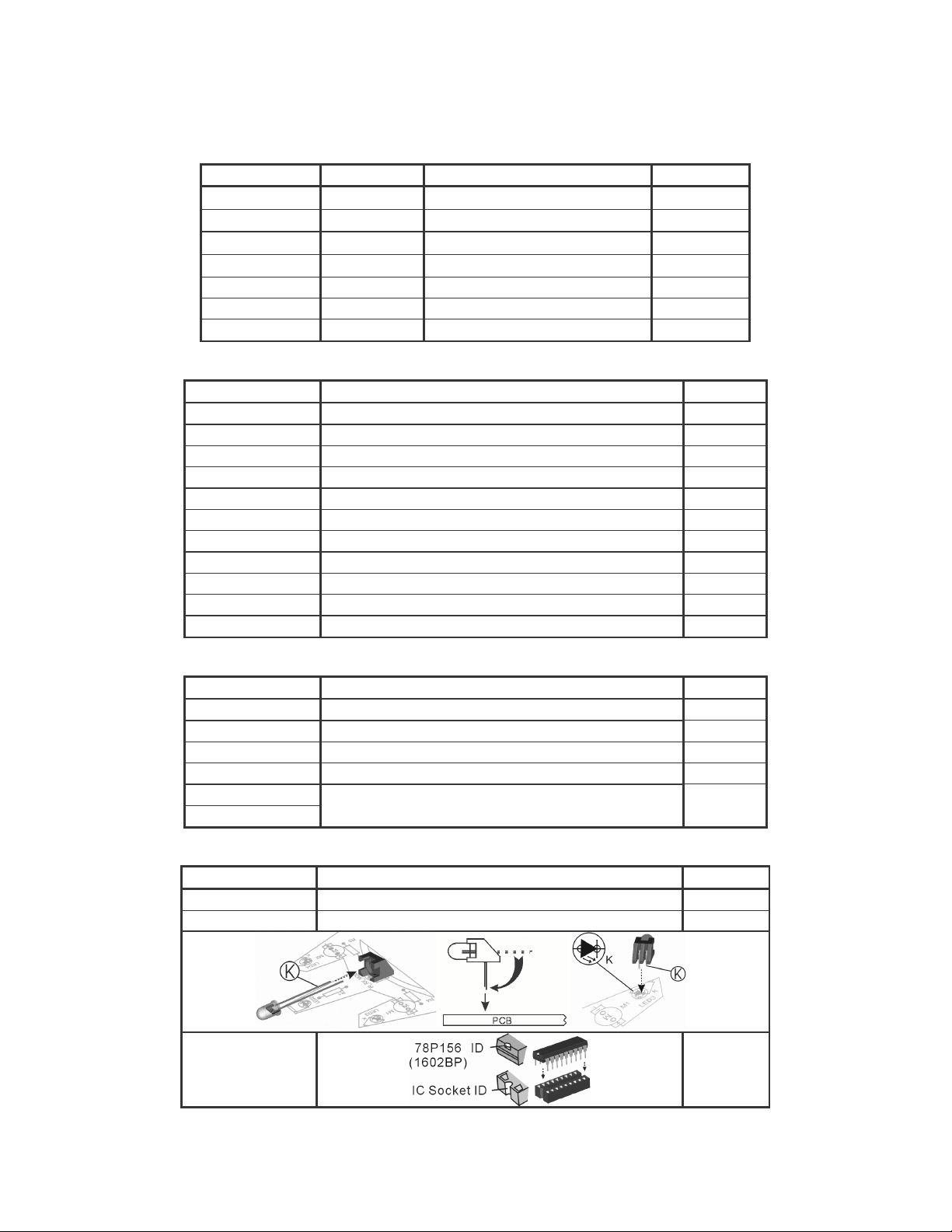
4. Assembly
a) PCB Assembly
Start the assembly by mounting the resistors. The names of all components have been printed on the PCB:
Part ID Description Colour Code Quantity
R18
R11/12/13/14
R3/4
R1
100Ω
10Ω
16Ω
39Ω
R5/7/8/9/10 1K brown/black/red/gold 5
R15 10K brown/black/orange/gold 1
R2/6/16/17 22K red/red/orange/gold 4
Mount the zener diode, the capacitors, the transistors and the oscillator next:
Part ID Description Quant.
ZD1 Zener diode 3.9V 1
C2/3 ceramic capacitor 30 2
C1 ceramic capacitor 103 1
C4 ceramic capacitor 104 1
C5 ceramic capacitor 224 1
EC1 electrolytic capacitor 100uf 1
Q5/6/7/8 transistor 8550 4
Q2 transistor 9013 1
Q1/3/4/9/10/11/12 transistor 8050 7
Q13/14/15/16 transistor C945 4
XTAL oscillator 4MHz 1
Mount the IC socket, the battery connector, the slide switch, the buzzer and the pins.
Part ID Description Quant.
IC1 IC socket (fig.1 #12) 1
BAT. battery connector (fig.1 #13) 1
SW. slide switch (fig.1 #17) 1
BZ1 buzzer (fig.1 #6) 1
M1 (+/-)
M2 (+/-)
Mount the LED, the IR LEDs and the IC:
Part ID Description Quantity
LED1 LED 5mm (red) 1
LED2/3/4 IR LED 5mm (clear) + LED holder 3 + 3
brown/black/brown/gold 1
brown/black/black/gold 4
brown/blue/black/gold 2
orange/white/black/gold 1
pins (fig.1 #16) 4
Fig. 3
REMARK:
IC1
1
KSR4 VELLEMAN 2
Page 3
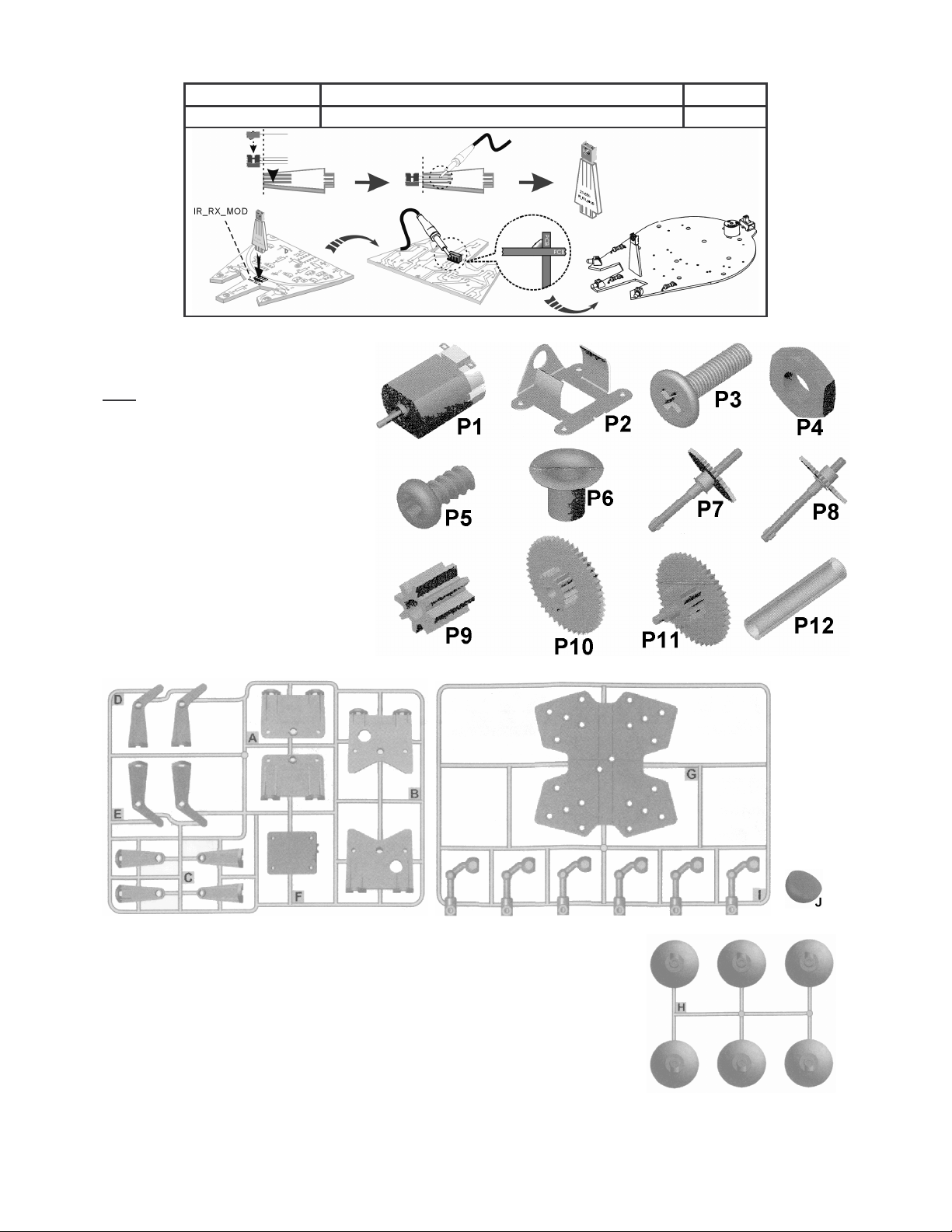
Mount the IR receiving module:
Part ID Description Quant.
IR_RX_MOD IR receiving module(fig.1 #14) 1
b) Gearbox Assembly
Parts
P1: motor x 2
P2: motor holder x 2
P3: screw (2x10mm) x 4
P4: nut (M2) x 4
P5: tapping screw (3x7mm) x 34
P6: eyelet x 6
P7: gear (44T+0) with shaft (green) x 2
P8: gear (44T+0) with shaft (orange) x 4
P9: pinion gear 8T (white) x 2
P10: gear 48/18T (white) x 2
P11: gear 44/18T (blue) x 4
P12: clear tube x 2
Fig. 4
Fig. 3
A: gear protection plates (2)
B: motor protection plates (2)
C: protection plates (4) for corner wheel/leg gears
D: gear brackets (2) for corner wheel/leg gears
E: gear brackets (2) for corner wheel/leg gears
F: motor mounting bracket (1)
G: top plate (1)
H: wheels (6)
I: legs (6)
J: rubber feet for legs (6)
KSR4 VELLEMAN 3
Page 4
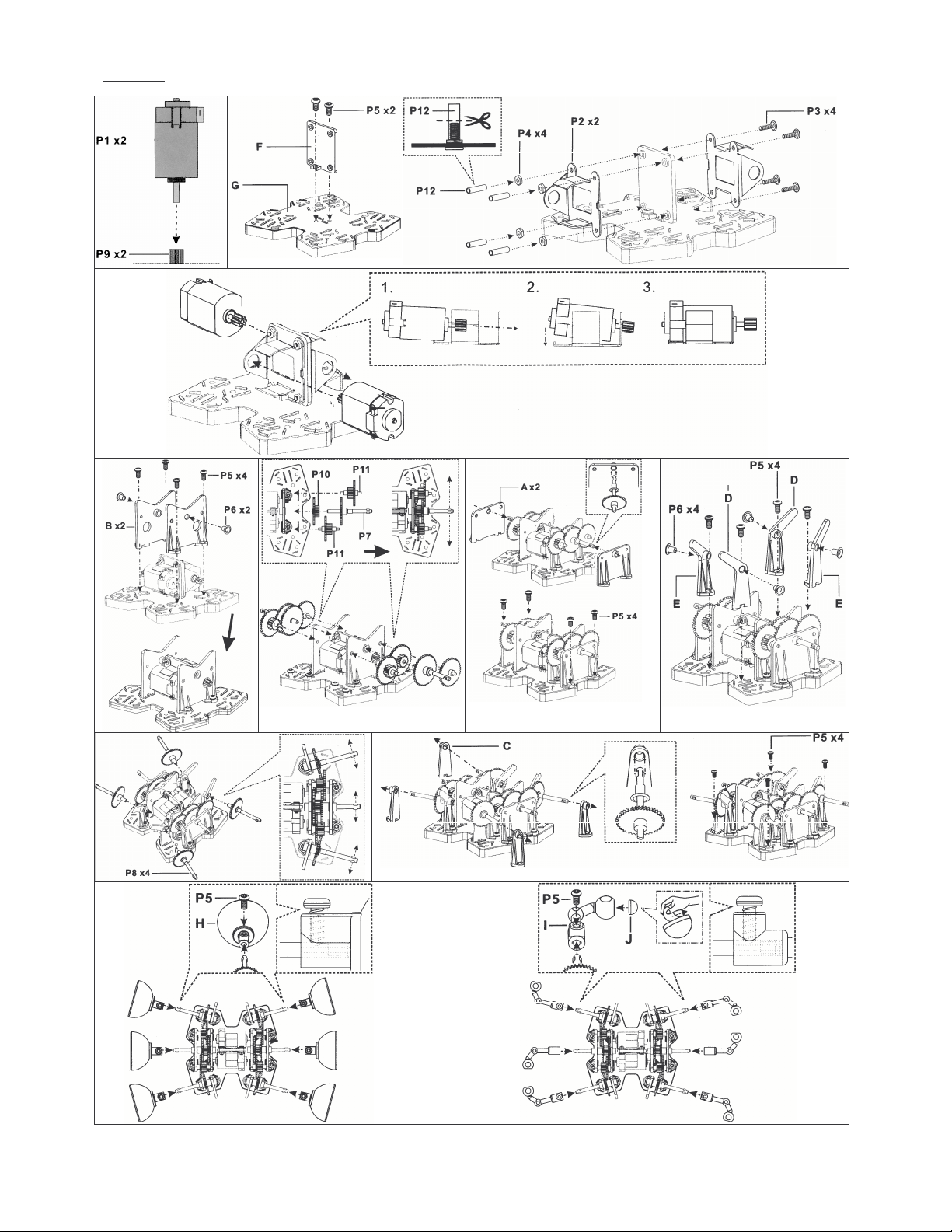
Assembly
OR
OF
OU
O
ODER
KSR4 VELLEMAN 4
Page 5
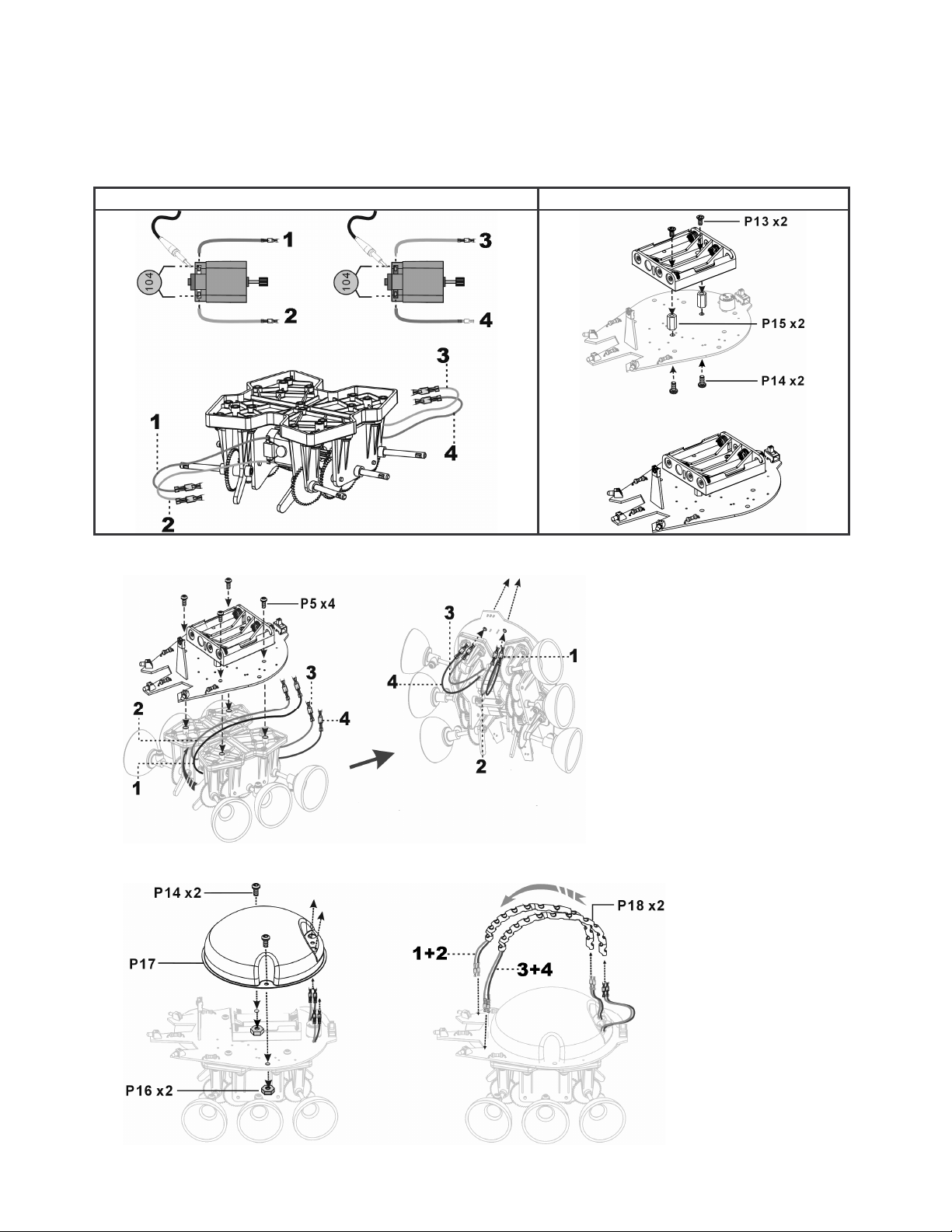
c) Mechanical Assembly
1. Mount the wires and the ceramic capacitors type 104 on the motors and fix the battery holder on the PCB.
Connect the battery holder to the battery connector (BAT, see "4.a) PCB assembly").
The colour code used for the wires is: 1=green, 2=yellow, 3=orange, 4=blue
wires / capacitors battery holder
Fig. 7
Fig. 6
2. Fix the PCB to the gearbox and put the wires through the holes at the back of the device.
Fig. 8
3. Attach the body to the device and put the wires through the hosepipes:
Fig. 9
KSR4 VELLEMAN 5
Page 6
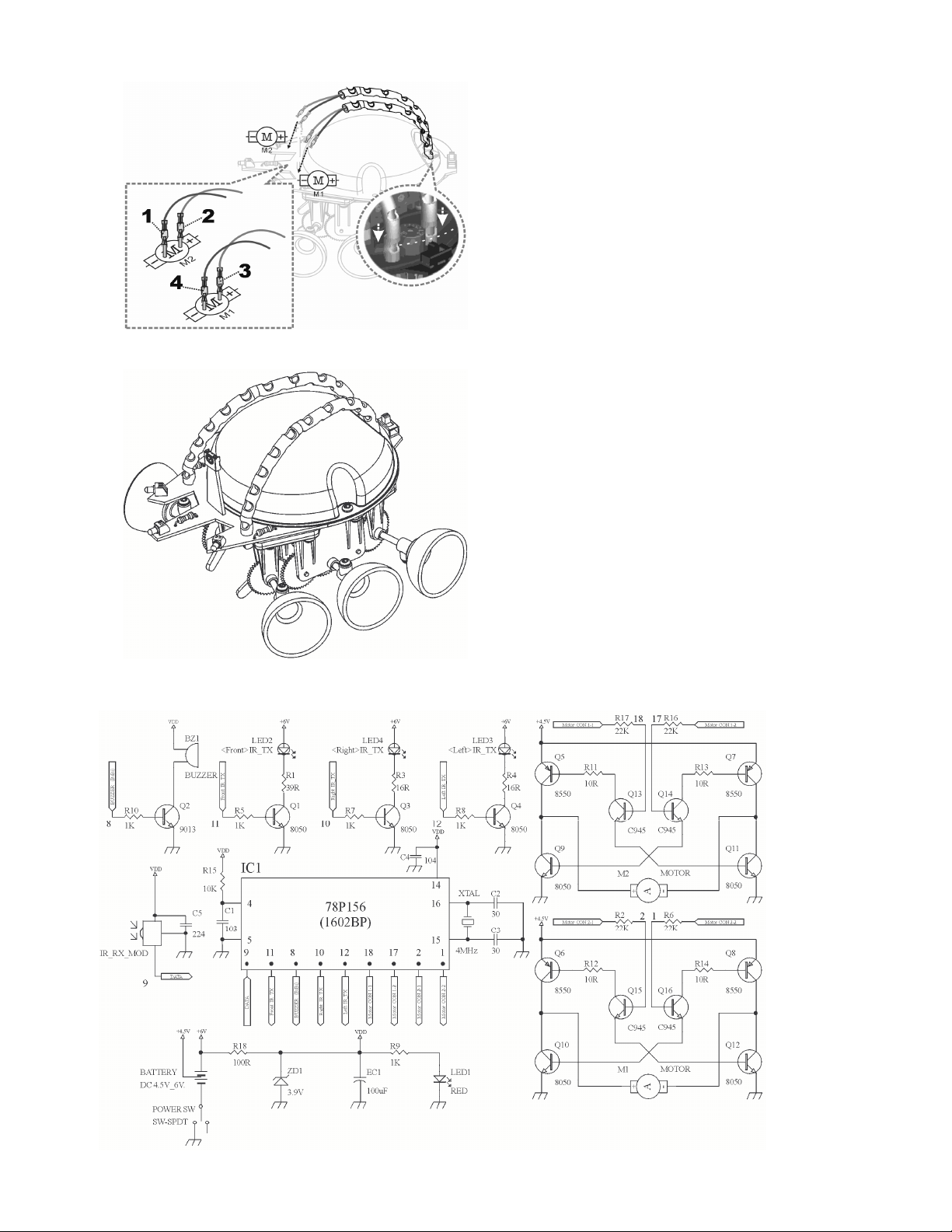
4. Connect the wires to the pins on the M-terminals.
Fig. 10
5. Finished product
Fig. 11
5. Wiring Diagram
Fig. 12
KSR4 VELLEMAN 6
Page 7

6. Operation
Put the switch in the “ON”-position. LED1 is lit, the device emits 3 beeps and the KSR4 starts walking. The emitting
diodes LED2, LED3 and LED4 send signals in sequence in order to detect obstacles. When an obstacle is detected,
the received signal is sent to the receiving module which will then instruct the robot to take evasive action:
a) When the emitting diode to the right detects an obstacle, you will hear a single beep. The left motor goes into
reverse mode.
b) When the emitting diode to the left detects an obstacle, you will hear a single beep. The right motor goes into
reverse mode.
c) When the emitting diode in the middle detects an obstacle, you will hear two beeps. The two motors go into
reverse mode. Subsequently, the procedure explained in a) is followed.
d) When all three emitting diodes detect obstacles, you will hear three peeps. The device then follows the procedure
described above in c), but turning takes somewhat longer.
7. Troubleshooting
1. Make sure all components on the PCB are in the right position. Pay particular attention to the polarity of the IR diode.
2. The sensitivity may be affected by fading battery power and a change in environment. Try to find the ideal position
for the IR receiving module.
3. Apply a little bit of machine oil to the axles of the gears if the KSR4 isn't running smoothly.
Note: The specifications and contents of this manual can be subject to change without prior notice.
KSR4 VELLEMAN 7
Page 8

KSR4 – "ESCAPE" ROBOT KIT
1. Inleiding & Kenmerken
Dank u voor uw aankoop ! Lees deze handleiding aandachtig voor u het toestel in gebruik neemt.
De Escape Robot Kit werkt net als een A.I. robot. Hij ontsnapt zelfs uit de moeilijkste doolhof. De Escape Robot
gebruikt 3 IR zenddiodes en 1 IR ontvangstmodule om signalen te zenden en ontvangen en hindernissen te
detecteren.
Escape Robot heeft een ingebouwde microprocessor waardoor de robot zelfstandig kan "denken": hij verzamelt en
verwerkt informatie over zijn omgeving en slaagt er op die manier in om alle obstakels te vermijden. De Escape
Robot beweegt zich voort op 6 poten.
De Kit wordt geleverd met 2 verschillende sets poten, die elk op een verschillende manier bewegen. Plezier verzekerd!
De KSR4 werkt op vier AAA-batterijen van 1.5V (niet meegeleverd).
Behalve de batterijen heeft u ook een bektang, een zijkniptang, een schroevendraaier, een soldeerijzer en
soldeerdraad nodig.
2. Lijst van elektronische onderdelen
1. weerstand : 4 x 10Ω (bruin/zwart/zwart/goud)
2 x 16Ω (bruin/blauw/zwart/goud)
1 x 39Ω (oranje/wit/zwart/goud)
1 x 100Ω (bruin/zwart/bruin/goud)
5 x 1K (bruin/zwart/rood/goud)
1 x 10K (bruin/zwart/oranje/goud)
4 x 22K (rood/rood/oranje/goud)
2. keramische condensator 2x type 30, 1x type 103, 3x type 104, 1x type 224
3. elektrolytische condensator 100uf (1x)
4. IR LED 5mm, helder (3x)
5. LED 5mm, rood (1x)
6. buzzer (1x)
7. Zener diode 3.9V (1x)
8. oscillator 4MHz (1x)
9. transistor: 7 x 8050, 4 x 8550, 1 x 9013, 4 x C945
10. LED houder (3x)
11. IC: 1 x type 78P156 (1602BP)
12. IC voet (1x)
13. batterijconnector (1x)
14. IR ontvangstmodule (1x)
15. batterijhouder (1x)
16. pin (4x)
17. schuifschakelaar (1x)
18. connector met draad : 1 x geel, 1 x groen, 1 x oranje, 1 x blauw
19. PCB (1x)
3. Lijst van mechanische onderdelen
1. 2 x schroef P13 (3 x 6mm)
2. 4 x schroef P14 (3 x 6mm)
3. 2 x kabelgeleider P18
4. 2 x moer P16 (M3)
5. 2 x hexag. afstandsbus P15 (10mm)
6. 1 x behuizing P17
(zie fig. 1 blz. 1)
(zie fig. 2 blz. 1)
KSR4 VELLEMAN 8
Page 9

4. Montage
a) Montage van de PCB
Monteer eerst de weerstanden. De namen van de componenten staan op de PCB.
Onderdeel Beschrijving
R18
R11/12/13/14
R3/4
R1
R5/7/8/9/10 1K bruin/zwart/rood/goud 5
R15 10K bruin/zwart/oranje/goud 1
R2/6/16/17 22K rood/rood/oranje/goud 4
100Ω
10Ω
16Ω
39Ω
Monteer vervolgens de zener diode, de condensators, de transistoren en de oscillator:
Onderdeel Beschrijving Hoev.
ZD1 Zener diode 3.9V 1
C2/3 keramische condensator 30 2
C1 keramische condensator 103 1
C4 keramische condensator 104 1
C5 keramische condensator 224 1
EC1 elektrolytische condensator 100uf 1
Q5/6/7/8 transistor 8550 4
Q2 transistor 9013 1
Q1/3/4/9/10/11/12 transistor 8050 7
Q13/14/15/16 transistor C945 4
XTAL oscillator 4MHz 1
Monteer de IC voet, de batterijconnector, de schuifschakelaar, de buzzer en de pinnen.
Onderdeel Beschrijving Hoev.
IC1 IC voet (fig.1 #12) 1
BAT. batterijconnector (fig.1 #13) 1
SW. schuifschakelaar (fig.1 #17) 1
BZ1 buzzer (fig.1 #6) 1
M1 (+/-)
M2 (+/-)
pinnen (fig.1 #16) 4
Monteer de LED, de IR LEDs en de IC:
Onderdeel Beschrijving Hoev.
LED1 LED 5mm (rood) 1
LED2/3/4 IR LED 5mm (helder) + LED houder 3 + 3
Kleurcode Hoev.
bruin/zwart/ bruin/goud 1
bruin/zwart/zwart/goud 4
bruin/blauw/zwart/goud 2
oranje/wit/zwart/goud 1
Opmerking:
IC1
Monteer de IR ontvangstmodule: (zie fig. 3 blz. 3)
KSR4 VELLEMAN 9
Onderdeel Beschrijving Hoev.
IR_RX_MOD IR ontvangstmodule(fig.1 #14) 1
1
Page 10

b) Montage tandwielkast
Onderdelen (zie fig. 4 blz. 3)
P1: motor x 2
P2: motorhouder x 2
P3: schroef (2x10mm) x 4
P4: moer (M2) x 4
P5: zelftappende schroef (3x7mm) x 34
P6: ring x 6
P7: tandwiel (44T+0) met as (groen) x 2
P8: tandwiel (44T+0) met as (oranje) x 4
P9: rondsel 8T (wit) x 2
P10: tandwiel 48/18T (wit) x 2
P11: tandwiel 44/18T (blauw) x 4
P12: doorzichtig buisje x 2
(zie fig. 5 blz. 3)
A: Beschermplaatjes voor de tandwielen (2)
B: Beschermplaatjes voor de motoren (2)
C: Beschermplaatjes (4) voor de tandwielen van de wielen/poten op de hoeken
D: Bevestigingsplaten (2) voor de tandwielen van de wielen/poten op de hoeken
E: Bevestigingsplaten (2) voor de tandwielen van de wielen/poten op de hoeken
F: Bevestigingsplaat voor de motoren (1)
G: topplaat (1)
H: wielen (6)
I: poten (6)
J: rubber voetjes voor de poten (6)
Montage (zie figuren tabel blz. 4)
c) Mechanische montage
1. Monteer de draden en de keramische condensators type 104 op de motoren (zie fig. 6 blz. 5) en bevestig de
batterijhouder op de PCB (zie fig. 7 blz. 5). Sluit de batterijhouder aan op de batterijconnector (zie "4.a) Montage
van de PCB").
De kleurcode voor de draden is als volgt: 1=groen, 2=geel, 3=oranje, 4=blauw
2. Bevestig de PCB op de tandwielkast en leid de draden door de openingen achteraan de robot (zie fig. 8 blz. 5).
3. Bevestig de behuizing en stop de draden door de kabelgeleiders (zie fig. 9 op blz. 5)
4. Verbind de draden met de pinnen op de M-aansluitingen (zie fig. 10 op blz. 6).
5. Afgewerkt product (zie fig.11 op blz. 6)
5. Bedradingschema
(zie fig.12 blz. 6)
6. Bediening
Plaats de schakelaar in de “ON”-stand. LED1 gaat branden, het toestel biept 3 x en de KSR4 begint te lopen. De
zenddiodes LED2, LED3 en LED4 zenden achtereenvolgens signalen uit om hindernissen te ontdekken. Wanneer
een obstakel is ontdekt, wordt het ontvangen signaal doorgestuurd naar de ontvangstmodule, die dan de instructie
geeft om de hindernis te ontwijken:
a) Wanneer de zenddiode aan de rechterkant een hindernis ontdekt, hoort u een biepgeluid. De linker motor
schakelt in achteruit.
b) Wanneer de zenddiode aan de linkerkant een hindernis ontdekt, hoort u een biepgeluid. De rechter motor
schakelt in achteruit.
c) Wanneer de zenddiode in het midden een hindernis ontdekt, hoort u twee biepgeluiden. De twee motoren
schakelen in achteruit. Vervolgens wordt de procedure gevolgd zoals in a) hierboven.
d) Wanneer alle zenddiodes een hindernis ontdekken, hoort u drie biepgeluiden. Het toestel volgt dan de procedure
die hierboven in c) staat beschreven, maar het draaien duurt wel een beetje langer.
KSR4 VELLEMAN 10
Page 11

7. Problemen en oplossingen
1. Ga na of alle componenten op de PCB op de juiste plaats zitten. Besteed de nodige aandacht aan de polariteit
van de IR diode.
2. De gevoeligheid kan worden aangetast door het verminderende vermogen van de batterijen en een verandering
van omgeving. Probeer de ideale positie te vinden voor de IR ontvangstmodule.
3. Smeer wat fijne machineolie op de assen van de tandwielen als de KSR4 niet soepel loopt.
De specificaties en de inhoud van de handleiding kunnen worden gewijzigd zonder voorafgaande kennisgeving.
KSR4 – KIT ROBOT "ESCAPE"
1. Introduction & caractéristiques
Nous vous remercions de votre achat ! Lisez la notice présente attentivement avant la mise en service de l'appareil.
Le Robot Kit Escape marche comme un robot à intelligence artificielle. Il s'échappe des labyrinthes les plus
compliqués. Le Robot Escape utilise 3 diodes d'émission IR et 1 module de réception IR pour l'émission et la
réception de signaux et la détection d'obstacles. Le Robot Escape est pourvu d'un microprocesseur incorporé
permettant au robot de "penser" de façon indépendante: il collectionne et assimile des données sur son
environnement, ce qui lui permet d'éviter les obstacles qui se présentent. Le Robot Escape marche sur 6 pattes.
Le Kit est livré avec 2 jeux de pattes bougeant d'une façon unique. Le plaisir est garanti!
Votre KSR4 marche sur 4 piles LR3 de 1.5V (non incl.).
Sauf els piles vous aurez également besoin d'une pince plate, une pince coupante, un tournevis, un fer à souder et
du fil d'apport.
2. Liste des pièces électroniques
1. résistance : 4 x 10Ω (brun/noir/noir/doré)
2 x 16Ω (brun/bleu/noir/doré)
1 x 39Ω (orange/blanc/noir/doré)
1 x 100Ω (brun/noir/brun/doré)
5 x 1K (brun/noir/rouge/doré)
1 x 10K (brun/noir/orange/doré)
4 x 22K (rouge/rouge/orange/doré)
2. condensateur céramique 2x type 30, 1x type 103, 3x type 104, 1x type 224
3. condensateur électrolytique 100uf (1x)
4. LED IR 5mm, claire (3x)
5. LED 5mm, rouge (1x)
6. buzzer (1x)
7. diode zener 3.9V (1x)
8. oscillateur 4MHz (1x)
9. transistor: 7 x 8050, 4 x 8550, 1 x 9013, 4 x C945
10. support de LED (3x)
11. CI: 1 x type 78P156 (1602BP)
12. support de CI (1x)
13. connecteur d'alimentation (1x)
14. module de réception IR (1x)
15. porte-piles (1x)
16. broche (4x)
17. glissière (1x)
18. connecteur avec fil : 1 x jaune, 1 x vert, 1 x orange, 1 x bleu
19. CI (1x)
(voir fig. 1 à la p. 1)
KSR4 VELLEMAN 11
Page 12

3. Liste des pièces mécaniques
(voir fig. 2 à la p. 1)
1. 2 x vis P13 (3 x 6mm)
2. 4 x vis P14 (3 x 6mm)
3. 2 x tresse P18
4. 2 x écrou P16 (M3)
5. 2 x entretoise hexag P15 (10mm)
6. 1 x boîtier P17
4. Montage
a) Montage du CI
Montez d'abord les résistances. Les noms des composants sont imprimés sur le CI.
Pièce Description Couleur Qté.
R18
R11/12/13/14
R3/4
R1
R5/7/8/9/10 1K brun/noir/rouge/doré 5
R15 10K brun/noir/orange/doré 1
R2/6/16/17 22K rouge/rouge/orange/doré 4
100Ω
10Ω
16Ω
39Ω
Montez ensuite la diode zener, les condensateurs, les transistors et l'oscllateur:
Pièce Description Qté
ZD1 diode zener 3.9V 1
C2/3 condensateur céramique 30 2
C1 condensateur céramique 103 1
C4 condensateur céramique 104 1
C5 condensateur céramique 224 1
EC1 condensateur électrolytique 100uf 1
Q5/6/7/8 transistor 8550 4
Q2 transistor 9013 1
Q1/3/4/9/10/11/12 transistor 8050 7
Q13/14/15/16 transistor C945 4
XTAL oscillateur 4MHz 1
Montez le support de CI, le connecteur d'alimentation, la glissière, le buzzer et les broches.
Pièce Description Qté
IC1 support de CI (fig.1 #12) 1
BAT. connecteur d'alimentation (fig.1 #13) 1
SW. glissière (fig.1 #17) 1
BZ1 buzzer (fig.1 #6) 1
M1 (+/-)
M2 (+/-)
brun/noir/ brun/doré 1
brun/noir/noir/doré 4
brun/bleu/noir/doré 2
orange/blanc/noir/doré 1
broches (fig.1 #16) 4
KSR4 VELLEMAN 12
Page 13

Montez la LED, les LEDs IR et le CI:
Pièce Description Qté
LED1 LED 5mm (rouge) 1
LED2/3/4 LED IR 5mm (claire) + support de LED 3 + 3
Remarque:
IC1
1
Montez le module de réception IR: (voir fig. 3 à la p. 3)
Pièce Description Qté.
IR_RX_MOD module de réception IR (fig.1 #14) 1
b) Montage de la boîte d'engrenages
Parties (voir fig. 4 à la p. 3)
P1: moteur x 2
P2: support de moteur x 2
P3: écrou (2x10mm) x 4
P4: boulon (M2) x 4
P5: vis (3x7mm) x 34
P6: oeillet x 6
P7: pignon (44T+0) avec axe (vert) x 2
P8: pignon (44T+0) avec axe (orange) x 4
P9: satellite 8T (blanc) x 2
P10: pignon 48/18T (blanc) x 2
P11: pignon 44/18T (bleu) x 4
P12: tube claire x 2
(voir fig. 5 à la p.3)
A: plaques de protection pour pignons (2)
B: plaques de protection pour moteur (2)
C: plaques de protection (4) pour les pignons des roues/pattes sur les coins
D: plaques de montage (2) pour les pignons des roues/pattes sur les coins
E: plaques de montage (2) pour les pignons des roues/pattes sur les coins
F: plaque de montage pour moteurs (1)
G: plaque supérieure (1)
H: roues (6)
I: pattes (6)
J: pied en caoutchouc pour pattes (6)
Montage: voir les figures dans le tableau sur la page 4.
c) Montage mécanique
1. Montez les fils et les condensateurs céramiques type 104 sur les moteurs (voir fig. 6 à la p. 5) et fixez le porte-
piles sur le CI (voir fig. 7 à la p. 5). Connectez le porte-piles au connecteur d'alimentation ("4.a) Montage du CI").
Voici le code de couleur des fils: 1=vert, 2=jaune, 3=orange, 4=bleu
2. Montez le CI sur la boîte d'engrenages et guidez les fils à travers les trous au dos du robot (voir fig. 8 à la p. 5).
3. Assemblez le boîtier et faites passer les fils par les tresses (voir fig. 9 à la p. 5)
4. Reliez les fils aux broches des connexions M (voir fig. 10 à la p. 6).
5. Produit fini (voir fig.11 à la p. 6)
KSR4 VELLEMAN 13
Page 14

5. Câblage
(voir fig.12 à la p. 6)
6. Opération
Mettez l'interrupteur dans la position “ON”. LED1 s'allume, l'appareil émet 3 bips sonores et le KSR4 commence à
marcher. Les diodes d'émission LED2, LED3 et LED4 émettent des signaux en séquence afin de dépister des
obstacles. Lorsqu'un obstacle a été découvert, le signal reçu est transmis vers le module de réception qui donnera
l'instruction d'éviter l'obstacle:
a) La diode d'émission de droite découvre un obstacle: vous entendrez un bip sonore et le moteur de gauche se met
en marche arrière.
b) La diode d'émission de gauche découvre un obstacle: vous entendrez un bip sonore et le moteur de droite se met
en marche arrière.
c) La diode d'émission au milieu découvre un obstacle: vous entendrez deux bips sonores. Les deux moteurs se
mettent en marche arrière et l'appareil suit la procédure comme expliquée sous a).
d) Les trois diodes d'émission découvrent un obstacle: vous entendrez trois bips sonores. L'appareil suit la
procédure comme expliquée sous c), mais il faut un peu plus de temps pour tourner.
7. Problèmes et solutions
1. Vérifiez si chaque composant du CI a été monté au bon endroit. Contrôlez la polarité de la diode IR.
2. La sensibilité peut être affectée par la puissance diminuante des piles ou un changement d'environnement.
Cherchez la position idéale pour le module de réception IR.
3. Lubrifiez les axes des pignons avec un peu d'huile de graissage fine si les mouvements de votre KSR4 ne sont
pas souples.
Les spécifications et le contenu de la notice peuvent être modifiées sans notification préalable.
KSR4 – KIT ROBOT "ESCAPE"
1. Introducción & características
¡Gracias por haber comprado el KSR4! Lea cuidadosamente las instrucciones del manual antes de montarlo.
El Robot Kit Escape funciona como un robot con inteligencia artificial (IA). Siempre consigue salir de los laberintos
más complicados. El Robot Escape utiliza 3 diodos de emisión IR y 1 módulo de recepción IR para la emisión y la
recepción de señales y la detección de obstáculos. El Robot Escape está provisto de un microprocesador
incorporado que permite al robot "pensar" de forma autónoma: reúne y trata informaciones sobre su entorno, lo que
le permite evitar cualquier obstáculo. El Robot Escape se desplaza sobre seis patas.
El Kit se entrega con 2 juegos de patas que se mueven de forma única. ¡Diversión asegurada!
El KSR4 funciona con 4 pilas AAA de 1.5V (no incl.).
Además de las pilas necesitará también unos alicates de punta plana larga, unos alicates de corte, un destornillador,
un soldador e hilo de estaño.
2. Lista de Piezas electrónicas
1. resistencia : 4 x 10Ω (marrón/negro/negro/dorado)
2 x 16Ω (marrón/azul/negro/dorado)
1 x 39Ω (naranja/blanco/negro/dorado)
1 x 100Ω (marrón/negro/marrón/dorado)
5 x 1K (marrón/negro/rojo/dorado)
1 x 10K (marrón/negro/naranja/dorado)
4 x 22K (rojo/rojo/naranja/dorado)
(véase fig. 1 en la p. 1)
KSR4 VELLEMAN 14
Page 15

2. condensador cerámico 2x tipo 30, 1x tipo 103, 3x tipo 104, 1x tipo 224
3. condensador electrolítico 100uf (1x)
4. LED IR 5mm, transparente (3x)
5. LED 5mm, rojo (1x)
6. zumbador (1x)
7. diodo Zener 3.9V (1x)
8. oscilador 4MHz (1x)
9. transistor: 7 x 8050, 4 x 8550, 1 x 9013, 4 x C945
10. soporte de LED (3x)
11. CI: 1 x tipo 78P156 (1602BP)
12. soporte de CI (1x)
13. conector de alimentación (1x)
14. módulo de recepción IR (1x)
15. portapilas (1x)
16. polo (4x)
17. conmutador deslizante (1x)
18. conector con hilo: 1 x amarillo, 1 x verde, 1 x naranja, 1 x azul
19. CI (1x)
3. Lista de piezas mecánicas
(véase fig. 2 en la p. 1)
1. 2 x tornillo P13 (3 x 6mm)
2. 4 x tornillo P14 (3 x 6mm)
3. 2 x soporte de cable P18
4. 2 x tuerca P16 (M3)
5. 2 x separador hexag. P15 (10mm)
6. 1 x caja P17
4. Montaje
a) Montaje del CI
Primero, monte las resistencias cuyos nombres están impresos en el CI.
Pieza Descripción Color Cantidad
R18
R11/12/13/14
R3/4
R1
R5/7/8/9/10 1K marrón/negro/rojo/dorado 5
R15 10K marrón/negro/naranja/dorado 1
R2/6/16/17 22K rojo/rojo/naranja/dorado 4
100Ω
10Ω
16Ω
39Ω
Luego, monte el diodo Zener, los condensadores, los transistores y el oscilador:
Pieza Descripción Cantidad
ZD1 diodo Zener 3.9V 1
C2/3 condensador cerámico 30 2
C1 condensador cerámico 103 1
C4 condensador cerámico 104 1
C5 condensador cerámico 224 1
EC1 condensador electrolítico 100uf 1
Q5/6/7/8 transistor 8550 4
Q2 transistor 9013 1
Q1/3/4/9/10/11/12 transistor 8050 7
Q13/14/15/16 transistor C945 4
XTAL oscilador 4MHz 1
marrón/negro/ marrón/dorado 1
marrón/negro/negro/dorado 4
marrón/azul/negro/dorado 2
naranja/blanco/negro/dorado 1
KSR4 VELLEMAN 15
Page 16

Monte el soporte de CI, el conector de alimentación, el conmutador deslizante, el zumbador y los polos.
Pieza Descripción Cantidad
IC1 soporte de CI (fig.1 #12) 1
BAT.
SW. conmutador deslizante (fig.1 #17) 1
BZ1 zumbador (fig.1 #6) 1
M1 (+/-)
M2 (+/-)
conector de alimentación
polos (fig.1 #16) 4
(fig.1 #13)
1
Monte el LED, los LEDs IR y el CI:
Pieza Descripción Cantidad
LED1 LED 5mm (rojo) 1
LED2/3/4 LED IR 5mm (transparente) + soporte de LED 3 + 3
Observación:
IC1
1
Monte el módulo de recepción IR: (véase fig. 3 en la p. 3)
Pieza Descripción Cantidad
IR_RX_MOD módulo de recepción IR (fig.1 #14) 1
b) Montaje de la caja de engranajes
Partes (véase fig. 4 en la p. 3)
P1: motor x 2
P2: soporte del motor x 2
P3: tornillo (2x10mm) x 4
P4: tuerca (M2) x 4
P5: tornillo (3x7mm) x 34
P6: anillo autoroscante x 6
(véase fig. 5 en la p. 3)
A: placas de protección para piñones (2)
B: placas de protección para motor (2)
C: placas de protección para los piñones que se montan en las esquinas (4)
D: placas de montaje para los piñones que se montan en las esquinas (2)
E: placas de montaje para los piñones que se montan en las esquinas (2)
F: placa de montaje para motores (1)
G: placa superior (1)
H: ruedas (6)
I: patas (6)
J: pie de goma (6)
Montaje: véase las figuras en la lista p. 4.
P7: piñón (44T+0) con eje (verde) x 2
P8: piñón (44T+0) con eje (naranja) x 4
P9: satélite 8T (blanco) x 2
P10: piñón 48/18T (blanco) x 2
P11: piñón 44/18T (azul) x 4
P12: tubo transparente x 2
KSR4 VELLEMAN 16
Page 17

c) Montaje mecánico
1. Monte los hilos y los condensadores cerámicos del tipo 104 en los motores (véase fig. 6 en la p. 5) y fije el
portapilas al CI (véase fig. 7 en la p. 5). Conecte el portapilas al conector de alimentación (véase "4. a) Montaje
del CI").
El código de colores de los hilos se indica a continuación: 1=verde, 2=amarillo, 3=naranja, 4=azul
2. Fije el CI a la caja de engranajes y dirija los hilos por los agujeros de la parte trasera del robot (véase fig.8 en la p.5).
3. Monte la caja y haga pasar los hilos por los soportes de cable (véase fig. 9 en la p. 5).
4. Conecte los hilos a los polos des conexiones M (véase fig. 10 en la p. 6).
5 Producto terminado (véase fig.11 en la p. 6).
5. Cableado
(véase figura 12 en la p. 6)
6. Funcionamiento
Coloque el interruptor en la posición “ON”. LED1 se ilumina, el aparato emite 3 bips sonoros y el KSR4 empieza a
andar. Los diodos de emisión LED2, LED3 y LED4 emiten sucesivamente señales para detectar obstáculos. Al
detectar un obstáculo, la señal recibida se transmite al módulo de recepción que dará la instrucción de evitar el
obstáculo:
a) El diodo de emisión derecho detecta un obstáculo: oirá un bip sonoro y el motor izquierdo se pondrá en marcha atrás.
b) El diodo de emisión izquierdo detecta un obstáculo: oirá un bip sonoro y el motor derecho se pondrá en marcha atrás.
c) El diodo de emisión del medio detecta un obstáculo: oirá dos bips sonoros. Los dos motores se pondrán en
marcha atrás y el aparato sigue el procedimiento como se explica en a).
d) Los tres diodos de emisión detectan un obstáculo: oirá tres bips sonoros. El aparato sigue el procedimiento como
se explica en c), pero necesitará un poco más de tiempo para girar.
7. Solución de problemas
1. Verifique si cada componente del CI se encuentra en la posición correcta. Controle la polaridad del diodo IR.
2. La potencia disminuida de las pilas o un cambio de ambiente podría afectar la sensibilidad. Busque la posición
ideal para el módulo de recepción IR.
3. Engrase los ejes de los engranajes con un poco de aceite de máquina fino si el KSR4 no se mueve con agilidad.
Se pueden modificar las especificaciones y el contenido de este manual sin previo aviso.
KSR4 – "ESCAPE" ROBOTERBAUSATZ
1. Einführung & Eigenschaften
Danke für Ihren Ankauf! Lesen Sie vor Inbetriebnahme diese Bedienungsanleitung sorgfältig durch.
Der "Escape" Roboterbausatz funktioniert wie ein A.I. Roboter. Er findet immer den Weg aus einem Labyrinth. Er
verwendet 3 Infrarotdioden und ein Infrarot-Empfangsmodul um Signale zu senden und zu empfangen und
Hindernisse zu detektieren. Dank dem eingebauten Mikroprozessor kann er selbständig 'denken': er sammelt und
arbeitet Informationen über seine Umgebung ab, wodurch er alle Hindernisse umgehen kann. Der "Escape" Roboter
bewegt sich auf 6 Beinen. Der Bausatz wird mit 2 Sets von verschiedenen Beinen, die in ihrer Art bewegen, geliefert.
Sie werden mit den verschiedenen Bewegungen endlos Spaß und Aufregung erleben. Der KSR4 braucht vier AAABatterien von 1.5V (nicht mitgeliefert).
Sie brauchen auch noch einen Lötkolben, Lötzinn, eine Spitzzange, einen Seitenschneider und einen
Schraubendreher.
KSR4 VELLEMAN 17
Page 18

2. Liste der elektronischen Teile
(siehe Abb.1 Seite 1)
1. Widerstand: 4 x 10Ω (braun/schwarz/schwarz/gold)
2 x 16Ω (braun/blau/schwarz/gold)
1 x 39Ω (orange/weiß/schwarz/gold)
1 x 100Ω (braun/schwarz/braun/gold)
5 x 1K (braun/schwarz/rot/gold)
1 x 10K (braun/schwarz/orange/gold)
4 x 22K (rot/rot/orange/gold)
2. keramischer Kondensator 2x Typ 30, 1x Typ 103, 3x Typ 104, 1x Typ 224
3. elektrolytischer Kondensator 100uf (1x)
4. IR-LED 5mm, klar (3x)
5. LED 5mm, rot (1x)
6. Summer (1x)
7. Zenerdiode 3.9V (1x)
8. Oszillator 4MHz (1x)
9. Transistor: 7 x 8050, 4 x 8550, 1 x 9013, 4 x C945
10. LED-Halter (3x)
11. IC: 1 x Typ 78P156 (1602BP)
12. IC-Fassung (1x)
13. Batterieanschluss (1x)
14. IR-Emfangsmodul (1x)
15.Batteriehalter (1x)
16. Pin (4x)
17. Schiebeschalter (1x)
18. Anschluss mit Kabel 1 x gelb, 1 x grün, 1 x orange, 1 x blau:
19. PCB (1x)
3. Liste der mechanischen Teile
(siehe Abb. 2 Seite 1)
1. 2x Schraube P13 (3x6mm)
2. 4x Schraube P14 (3x6mm)
3. 2x Sclauch P18
4. 2x Mutter P16 (M3)
5. 2x hexag. Abstandbuchse P15 (10mm)
6. 1x Gehäuse P17
4. Montage
a) Montage der Leiterplatte
Montieren Sie zuerst die Widerstände. Die Namen der Komponenten stehen auf der Leiterplatte.
Teil Beschreibung Farbcode Menge
R18
R11/12/13/14
R3/4
R1
R5/7/8/9/10 1K braun/schwarz/rot/gold 5
R15 10K braun/schwarz/orange/gold 1
R2/6/16/17 22K rot/rot/orange/gold 4
100Ω
10Ω
16Ω
39Ω
braun/schwarz/braun/gold 1
braun/schwarz/schwarz/gold 4
braun/blau/schwarz/gold 2
orange/weiß/schwarz/gold 1
KSR4 VELLEMAN 18
Page 19

Montieren Sie zunächst die Zenerdiode, die Kondensatoren, die Transistoren und den Oszillator.
Teil Beschreibung Menge
ZD1 Zenerdiode 3.9V 1
C2/3 keramischer Kondensator 30 2
C1 keramischer Kondensator 103 1
C4 keramischer Kondensator 104 1
C5 keramischer Kondensator 224 1
EC1 elektrolytischer Kondensator 100uf 1
Q5/6/7/8 Transistor 8550 4
Q2 Transistor 9013 1
Q1/3/4/9/10/11/12 Transistor 8050 7
Q13/14/15/16 Transistor C945 4
XTAL Oszillator 4MHz 1
Montieren Sie die IC-Fassung, den Batterieanschluss, den Schiebeschalter, den Summer und die Pins.
Teil Beschreibung Menge
IC1 IC-Fassung (Abb. 1 #12) 1
BAT. Batterieanschluss (Abb. 1 #13) 1
SW. Schiebeschalter (Abb.1 #17) 1
BZ1 Summer (Abb.1 #6) 1
M1 (+/-)
M2 (+/-)
Pins (Abb.1 #16) 4
Montieren Sie die LED, die IR-LEDs und die IC:
Teil Beschreibung Menge
LED1 LED 5mm (rot) 1
LED2/3/4 IR LED 5mm (klar) + LED-Halter 3 + 3
Bemerkung:
IC1
Montieren Sie das Empfangsmodul: (siehe Abb. 3 auf Seite 3)
Teil Beschreibung Menge
IR_RX_MOD IR-Empfangsmodul (Abb.1 #14) 1
b) Montage Zahnradkasten
Teile (siehe Abb. 4 auf Seite 3)
P1: Motor x 2
P2: Motorhalter x 2
P3: Schraube (2x10mm) x 4
P4: Mutter (M2) x 4
P5: Blechschraube (3x7mm) x 34
P6: Ring x 6
KSR4 VELLEMAN 19
1
P7: Zahnrad (44T+0) mit Achse (grün) x 2
P8: Zahnrad (44T+0) mit Achse (orange) x 4
P9: Getrieberad 8T (weiß) x 2
P10: Zahnrad 48/18T (weiß) x 2
P11: Zahnrad 44/18T (weiß) x 4
P12: transparentes Röhrchen x 2
Page 20

(siehe Abb. 5 auf Seite 3)
A: Zahnradschutzplatten (2)
B: Motorschutzplatten (2)
C: Schutzplatten für Zahnräder Außenseite/Ecken (4)
D: Befestigungsplatten Zahnräder Außenseite/Ecken (2)
E: Befestigungsplatten Zahnräder Außenseite/Ecken (2)
F: Befestigungsbügel Motor (1)
G: Hauptplatte (1)
H: Räder (6)
I: Beine (6)
J: Gummifüße (6)
Montage (siehe Abb. Seite 4)
c) Mechanische Montage
1. Montieren Sie die Kabel und die keramischen Kondensatoren des Typs 104 auf den Motoren (siehe Abb. 6 auf
Seite 5) und befestigen Sie den Batteriehalter auf der Leiterplatte (siehe Abb. 7 auf Seite 5). Schließen Sie den
Batteriehalter an den Batterieanschluß an (siehe "4.a) Batteriemontage").
Der Farbcode für die Kabel sieht so aus: 1=grün, 2=gelb, 3=orange, 4=blau
2. Befestigen Sie die Leiterplatte am Zahnradkasten und führen Sie die Leitungen durch die Öffnungen an der
Rückseite des Roboters (siehe Abb. 8 Seite 5).
3. Befestigen Sie das Gehäuse und führen Sie die Kabel durch die Schläuche (siehe Abb. 9 Seite 5)
4. Verbinden Sie die Kabeln mit den Pins in den M-Anschlüssen (siehe Abb. 10 auf S.6).
5. Endprodukt (siehe Abb. 11 auf Seite 6)
5. Schaltplan
(siehe Abb.12 Seite 6)
6. Bedienung
Stellen Sie den Schalter in die “ON”-Position. LED1 wird brennen, das Gerät piepst 3x und der KSR4 fängt an zu
laufen. Die Sendedioden LED2, LED3 und LED4 senden nacheinander Signale um Hindernisse zu entdecken. Wenn
ein Hindernis detektiert wird, wird das empfangene Signal an das Empfangsmodul gesendet und welches den Befehl
zum Ausweichen des Hindernisses gibt.
a) Wenn die Sendediode an der rechten Seite ein Hindernis entdeckt, werden Sie einen Piepston hören. Der linke
Motor legt den Rückwärtsgang ein.
b) Wenn die Sendediode an der linken Seite ein Hindernis detektiert, werden Sie einen Piepston hören. Der rechte
Motor legt den Rückwärtsgang ein.
c) Wenn die Sendediode in der Mitte ein Hindernis detektiert, hören Sie zwei Piepstöne. Die beiden Motoren legen
den Rückwärtsgang ein. Nachher wird dem Vorgang wie in a) oben gefolgt.
d) Wenn alle Sendedioden ein Hindernis detektieren, hören Sie 3 Piepstöne. dem Vorgang wie in c) wird gefolgt
aber das Drehen dauert ein wenig länger.
7. Probleme und Lösungen
1. Überprüfen Sie, ob alle Komponenten auf der Leiterplatte richtig montiert sind. Achten Sie auf die Polarität der IR-Diode.
2. Die Empfindlichkeit kann durch schwächere Batterien und Änderung der Umgebung beeinflusst werden.
Versuchen Sie die ideale Position für das IR-Empfangsmodul zu finden.
3. Schmieren Sie die Achsen der Zahnräder mit feinem Maschinenöl wenn der KSR4 nicht störungsfrei läuft.
Alle Änderungen vorbehalten.
KSR4 VELLEMAN 20
