Page 1
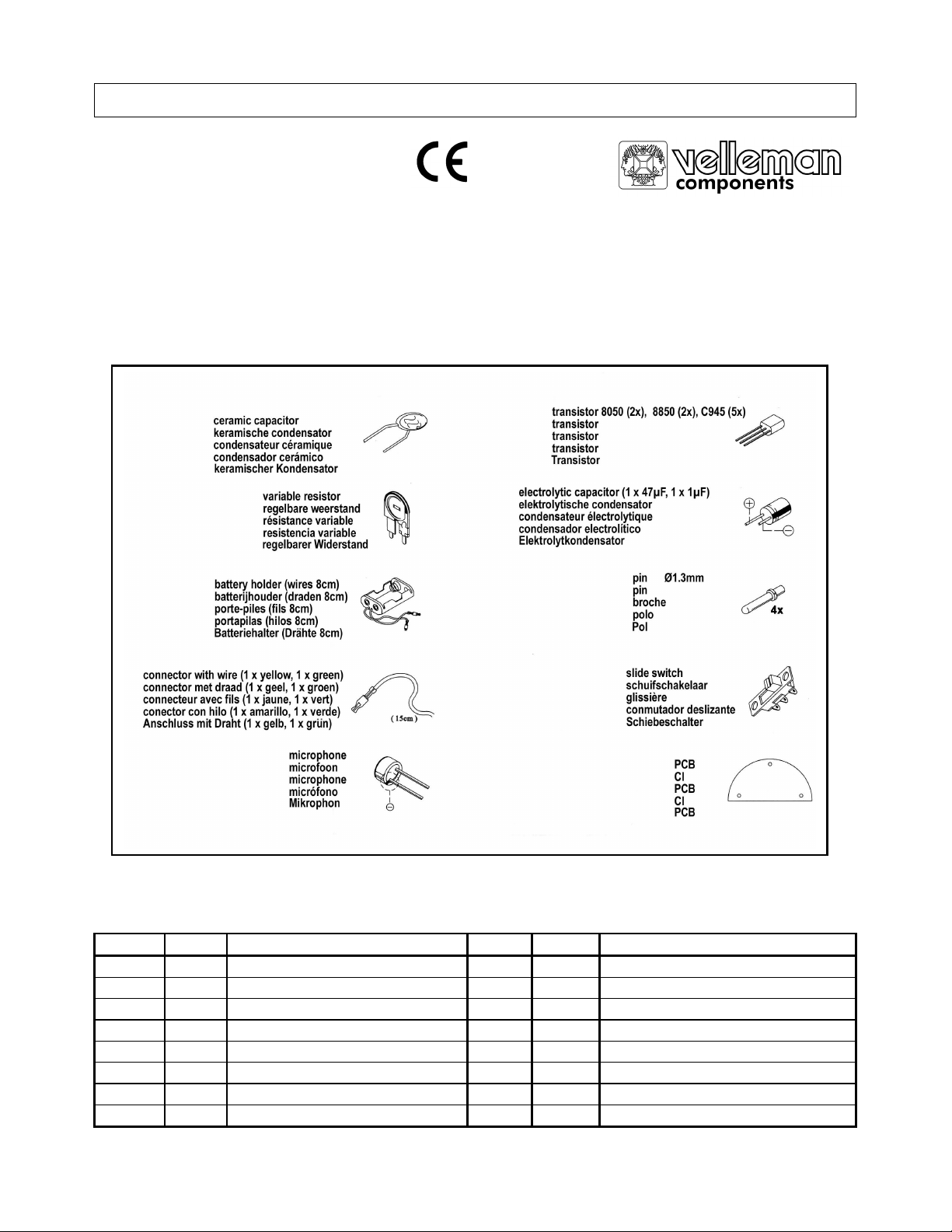
KSR1 – ROBOT CAR
1. Introduction & Characteristics
Thank you for buying the KSR1 ! Read this manual carefully before bringing the device into use.
The KSR1 is a voice-controlled robot car that uses a microphone as a det ector. The car changes directions when the
sensor detects noise or when the car hits an object.
The KSR1 requires 2 x AA-battery of 1.5V (not included).
2. Electronic Parts List
3. Mechanical Parts List
Part n° Quant. Description Part n° Quant. Description
1 1 gearbox 15 1 spring
2 1 motor DC3V 16 1 front wheel bracket
3 1 metal shaft (2 x 40mm) 17 2 nylon nut
4 1 metal shaft (3 x 90mm) 18 1 round post (Ø3 x 2mm)
5 1 pinion gear 10T (white) 19 2 washer (2.6 x 6 x 0.5mm)
6 1 face gear 36T/14T (white) 20 2 washer (3.2 x 10 x 0.5mm)
7 1 gear 36T/ 0T (white) 21 4 screw (2 x 10mm)
8 1 gear 36T/14T (red) 22 6 screw (3 x 5mm)
Fig. 1
KSR1 VELLEMAN 1
Page 2

9 1 gear 36T/14T (green) 23 3 screw (3 x 18mm)
10 2 nylon pad 24 1 screw (3 x 20mm)
11 2 rubber ring (Ø30 x 3mm) 25 4 M2 nut
12 1 rubber ring (Ø15 x 2.5mm) 26 4 M3 nut
13 1 front wheel (Ø20mm) 27 3 hex post (M3 x 10mm)
14 2 rear wheel (Ø32mm) 28 1 round post (Ø3 x 6mm)
Fig. 2
4. Assembly
a) PCB Assembl y
Start the assembly by mounting the resistors. The names of all resistors are printed on t he PCB. Consult the table
below :
Part ID Descr. Colour Code Quantity Part ID Descr. Colour Code Quantity
R10/11
R8/9
R1 1K brown 1 R13 100K brown 1
R2 2.2K red 1 R7 1M brown 1
R5/12 3.3K orange 2 R3 2.7M red 1
Mount the capacitors, transistors, VR, mic, slide switch and pins next. Consult the table bel ow :
15Ω
220Ω
Part ID Description Quant.
C1 223 ceramic capacitor 1
C2 47uf electrolytic capacitor 1
C3 1uf elec trolyt ic capac i t o r 1
TR4/8 transistor 8050 2
TR3/7 transistor 8550 2
TR1/2/5/6/9 transistor C945 or (1815) 5
VR VR 100K 1
brown 2 R6 22K red 1
red 2 R4 47K yellow 1
KSR1 VELLEMAN 2
Page 3

MIC microphone 1
SW slide switch 1
M+
M-
Ø1.3mm pin
4
b) Gearbox Assembly
Note that the protruding edge should be pointed toward s the metal case. The yellow wire is the positive (+) pole of
the motor, the green wire is the negative pole (-).
Fig. 3
Fig. 4
KSR1 VELLEMAN 3
Page 4

c) Mounting the Gearbox & the Rear Wheels
Fig. 5
d) Mounting the Front Wheel Bracket
e) Assembling the Battery Holder & PCB
Fig. 7
Fig. 6
KSR1 VELLEMAN 4
Page 5

f) Assembling the Fr ont Wheel
Fig. 8
g) Wiring
Fig. 9
5. Operation
Put the switch in the “ON”-position. Place t he device on the fl oor and verify whethe r it moves smoothly. The KSR1
should back up to the left when you clap your hands. The KSR1 will subsequently move forward in a straight line
again. Adjust “VR” with a screwdriver to change the microphone’s sensitivity. Turn the screwdriver to the right for
increased sensitivity and vice versa.
6. Troubleshooting
1. Make sure al l components on the PCB are in the right position. Pay particular attention to t he polarity of the
microphone, the transistors and capacitors.
2. Check the wiring.
3. Adjust the nylon nut (n°17) on the front wheel if the car keeps veering to the left.
4. The noise from the gearbox may prevent the microphone from receiving the signal. Grease face gear 36T/14T
(white) and the metal shaft (n°3) to reduce the noise.
5. Do not grease metal shaft (n°4) and gears 36T/0T (white) and 36T/14T (red)
KSR1 VELLEMAN 5
Page 6

7. Wiring Diagram
Note : The specifications and contents of this manual can be subject to change without prior notice.
Fig. 10
KSR1 – ROBOTWAGE N
1. Inleiding & Kenmerken
Dank u voor uw aankoop ! Lees deze handleiding aandachtig voor u het toest el in gebruik neemt.
Deze stemgestuurde robotwagen gebruikt een microfoon als detector. De wagen verandert van richting wanneer de
sensor lawaai detecteert of wanne er de wagen een voorwerp raakt.
De KSR1 werkt op 2 AA-batterijen van 1.5V (niet inbegrepen).
2. Elektronische onderdelen (zie fig. 1 blz. 2)
3. Lijst van mechanische onderdelen
Nr. Hoev. Beschrijving Nr. Hoev. Beschrijving
1 1 tandwielkast 15 1 veer
2 1 motor DC3V 16 1 montagebeugel voorwiel
3 1 metalen as (2 x 40mm) 17 2 nylon moer
4 1 metalen as (3 x 90mm) 18 1 ring (Ø3 x 2mm)
5 1 rondsel 10T (wit) 19 2 borgring (2.6 x 6 x 0.5mm)
6 1 tandwiel 36T/14T (wit) 20 2 borgring (3.2 x 10 x 0.5mm)
7 1 tandwiel 36T/0T (wit) 21 4 schroef (2 x 10mm)
8 1 tandwiel 36T/14T (rood) 22 6 schroef (3 x 5mm)
9 1 tandwiel 36T/14T (groen) 23 3 schroef (3 x 18mm)
10 2 nylon kraagring 24 1 schroef (3 x 20mm)
11 2 rubberen ring (Ø30 x 3mm) 25 4 M2 moer
12 1 rubberen ring (Ø15 x 2.5mm) 26 4 M3 moer
13 1 voorwiel (Ø20mm) 27 3 hexag. afstandsbus (M3 x 10mm)
14 2 achterwiel (Ø32mm) 28 1 ring (Ø3 x 6mm)
U vindt de mechanische onderdelen in figuur 2 op blz. 2.
KSR1 VELLEMAN 6
Page 7

4. Montage
a) Montage van de PCB
Monteer eerst de weerstanden. De namen van alle weerst anden staan op de P CB. Raadpleeg de tabel hieronder :
Onderdeel Beschr. Kleurcode Hoev. Onderdeel Beschr. Kleurcode Hoev.
R10/11
R8/9
R1 1K bruin 1 R13 100K bruin 1
R2 2.2K rood 1 R7 1M bruin 1
R5/12 3.3K oranje 2 R3 2.7M rood 1
Monteer de condensatoren, transistoren, VR, mic, schuifschakelaar en de pennen. Bekijk de tabel hieronder :
15Ω
220Ω
Onderdeel Beschrijving Hoev.
C1 223 keramische condensator 1
C2 47uf elektrolytische condensator 1
C3 1uf elektrolytische condensator 1
TR4/8 transistor 8050 2
TR3/7 transistor 8550 2
TR1/2/5/6/9 transistor C945 of (1815) 5
VR VR 100K 1
MIC microfoon 1
SW schuifschakelaar 1
M+
M-
bruin 2 R6 22K rood 1
rood 2 R4 47K geel 1
Ø1.3mm pin
4
b) Tandwielkast assembleren (zie fig. 3 & 4 op blz. 3)
Merk op dat de uitstekende rand naar de metalen behuizing moet worden gericht. De gele draad is de positieve (+)
pool, de groene draad is de negatieve pool (-).
c) Tand wielkast & achterwielen monteren (zie fig. 5 op blz. 4)
d) Beugel voor voorwiel monteren (zie fig. 6 op blz. 4)
e) Batterijhouder en PCB assembleren (zie fig. 7 op blz. 4)
f) Voorwiel assembleren (zie fig. 8 op blz. 5)
g) Bedrading (zie fig. 9 op blz. 5)
KSR1 VELLEMAN 7
Page 8

5. Bediening
Stel de schakelaar in de “ON”-stand. Plaats de KSR1 op de grond en ga na of het toestel vlot beweegt. De KSR1
moet achteruit en naar links rijden wan neer u in uw handen klapt. Vervolgens rijdt de KSR1 opnieuw rechtdoor. Pas
de gevoeligheid van de microfoon aan met een schroevendraaier (“VR”-regeling). Draai naar recht s om de
gevoeligheid te verhogen en omgekeerd.
6. Problemen en oplossingen
1. Ga na of alle componenten op de PCB op de juiste plaats zitten. Besteed de nodige aandacht aan de polariteit
van de microfoon, de transistors en de condensatoren.
2. Controleer de bedrading.
3. Wijzig de positie van de nylon moer (n°17) van het voorwiel indien het toestel altijd naar links afwijkt.
4. Het lawaai van de tandwielkast kan de microfoon hinderen bij de detectie van het signaal. Smeer tandwiel
36T/14T (wit) en de metalen as (n° 3) om het lawaai te verminderen.
5. Volgende onderdelen mag u NIET smeren : metalen as (n°4) en tandwielen 36T/0T (wit) en 36T/14T (rood)
7. Bedradingsschema (zie fig. 10 op blz. 6)
Opmerking : De inhoud en de specificaties van dez e handleiding kunnen worden gewijzigd zonder
voorafgaande kennisgeving.
KSR1 – VOITURE ROBOT
1. Introduction & caractéristiques
Nous vous reme rc ions d e votr e ac hat ! Li sez l e manu el at ten tiv ement av ant de p rend re votre KSR1 en s ervic e.
Cette voiture à commande vocale utilise un microphone en tant que détecteur. La voiture change de direction quand le
détect eur ca pte un br uit ou qu and la voit u re touch e un obje t. La KSR1 e st alim ent ée par 2 p il es LR6 d e 1.5V (n on inc l. ).
2. Pièces électroniques (voir fig. 1 à la p. 2)
3. Liste des pièces mécaniques
Pièce Quant. Description Pièce Quant. Description
1 1 boîte d’engrenages 15 1 ressort
2 1 moteur DC3V 16 1 support de montage roue avant
3 1 axe métallique (2 x 40mm) 17 2 écrou en nylon
4 1 axe métallique (3 x 90mm) 18 1 embout(Ø3 x 2mm)
5 1 satellite 10T (blanc) 19 2 rondelle de serrage (2.6 x 6 x 0. 5mm )
6 1 pignon 36T/14T (blanc) 20 2 rondelle de serrage (3.2 x 10 x 0.5mm)
7 1 pignon 36T/0T (blanc) 21 4 vis (2 x 10mm)
8 1 pignon 36T/14T (rouge) 22 6 vis (3 x 5mm)
9 1 pignon 36T/14T (vert) 23 3 vis (3 x 18mm)
10 2 canon en nylon 24 1 vis (3 x 20mm)
11 2 pneu en caoutchouc (Ø30 x 3mm) 25 4 écrou M2
12 1 pneu en caoutchouc (Ø15 x 2.5mm) 26 4 écrou M3
13 1 roue avant (Ø20mm) 27 3 entretoise hexag. (M3 x 10mm)
14 2 roue arrière (Ø32mm) 28 1 embout en nylon (Ø3 x 6mm)
KSR1 VELLEMAN 8
Page 9

Vous trouverez les pièces mécaniques dans la figure 2 à la page 2.
4. Montage
a) Montage du CI
Montez d’abord les résistances. Les noms des résist ances s ont imprimés sur le CI. Consultez la table ci-dessous :
Pièce Descr. Couleur Quant. Pièce Descr. Couleur Quant.
R10/11
R8/9
R1 1K brun 1 R13 100K brun 1
R2 2.2K rouge 1 R7 1M brun 1
R5/12 3.3K orange 2 R3 2.7M rouge 1
Montez les condensateurs, les transistors, V R, mic, la glissière et les broches. Consultez la table ci-dessous :
15Ω
220Ω
Pièce Description Quant.
C1 condensateur céramique 223 1
C2 condensateur électrolyt ique 47uf 1
C3 condensateur électrolytique 1uf 1
TR4/8 transistor 8050 2
TR3/7 transistor 8550 2
TR1/2/5/6/9 transistor C945 ou (1815) 5
VR VR 100K 1
MIC microphone 1
SW glissière 1
M+
M-
brun 2 R6 22K rouge 1
rouge 2 R4 47K jaune 1
broche Ø1.3mm
4
b) Assemblage de la boîte d’engrenages (voir fig. 3 & 4 à la p. 3)
Remarquez que la protubérance doit indiquer le boîtier métallique. Le fil jaune est le pôle pos i tif (+), le fil vert est le
pôle négatif (-).
c) Montage de la boîte d’engrenages et des roues arrières (voir fig. 5 à la p. 4)
d) Montage du support pour la roue avant (voir fig. 6 à la p. 4)
e) Assemblage du porte-piles et du CI (voir fig. 7 à la p. 4)
f) Assemblage de la roue avant (voir fig. 8 à la p. 5)
g) Câblage (voir fig. 9 à la p. 5)
KSR1 VELLEMAN 9
Page 10

5. Opération
Placez la glissière dans la position “ON”. Posez la KSR1 par terre et vérifiez si l’appareil bouge comme il faut. La
KSR1 doit reculer vers la gauche lorsque vous battez des mains. Ensuite, la KSR1 roulera tout droit et en avant.
Ajustez la sensibilité du microphone avec un tournevis (réglage “VR”). Tournez à droite pour augmenter la sensibilité
et vice versa.
6. Problèmes et solutions
1. Vérifiez si chaque composant du CI est à sa propre place. Prêtez une attention spéciale à la polarité du
microphone, des transistors et des condensat eurs.
2. Contrôlez le câblage.
3. Modifiez la position de l’écrou en nylon (n°17) de la roue avant si l’appareil tourne constamment à gauche.
4. Le bruit de la boîte d’engrenages peut empêcher la détection du signal par le microphone. Graissez pignon
36T/14T (blanc) et l’axe métallique (n°3) pour diminuer le bruit.
5. Ne graissez pas les pièces suivantes : l’axe mét allique (n°4) et les pignons 36T/0T (blanc) et 36T/14T (rouge)
7. Schéma de câblage (voir fig. 10 à la p. 6)
Remarque : Le contenu et les spécifications de cette notice peuvent être modifiées sans notification
préalable.
KSR1 – COCHE ROBOT
1. Introducción y Características
¡Gracias por haber comprado el KSR1 ! Lea cuidadosamente las instrucciones del manual antes de montarlo.
Este coch e act ivad o por voz use un mic róf ono com o det ect or. El coch e cam bia d e direc ci ón si el d et ect or det ecta un rui do
o si el aparato se c hoca contra un objeto.
El KSR1 f uncio na con 2 p ila s AA de 1. 5V ( no incl ui das ).
2. Piezas electrónicas (véase fig. 1 en la p. 2)
3. Lista de piezas mecánicas
Pieza Canti-
dad
1 1 caja de engranajes 15 1 muelle
2 1 motor DC3V 16 1 soporte de montaje rueda delantera
3 1 eje metálico (2 x 40mm) 17 2 tuerca de nylon
4 1 eje metálico (3 x 90mm) 18 1 anillo (Ø3 x 2mm)
5 1 satélite 10T (blanco) 19 2 arand e l a de aj u s t e (2.6 x 6 x 0.5m m )
6 1 piñón 36T/14T (blanco) 20 2 arandela de ajuste (3.2 x 10 x 0.5 mm)
7 1 piñón 36T/0T (blanco) 21 4 tornillo (2 x 10mm)
8 1 piñón 36T/14T (rojo) 22 6 tornillo (3 x 5mm)
9 1 piñón 36T/14T (verde) 23 3 tornil lo (3 x 18mm)
10 2 cañón de nylon 24 1 tornillo (3 x 20mm)
11 2 anillo de goma (Ø30 x 3mm) 25 4 tuerca M2
Descripción Pieza Canti-
Descripción
dad
KSR1 VELLEMAN 10
Page 11

12 1 anillo de goma (Ø15 x 2.5mm) 26 4 tuerca M3
13 1 rueda delantera (Ø20mm) 27 3 separador hexag. (M3 x 10mm)
14 2 rueda trasera (Ø32mm) 28 1 anillo de ny l on (Ø 3 x 6mm )
Encuentre las piezas mecánicas en la figura 2 en la página 2.
4. Montaje
a) Montaje del CI
Monte las resistencias cuyos nombres están impresos en el CI. Consulte la siguien t e lista :
Pieza Descripción Color Cantidad Pieza Descripción Color Cantidad
R10/11
R8/9
R1 1K marrón 1 R13 100K marrón 1
R2 2.2K roja 1 R7 1M marrón 1
R5/12 3.3K naranja 2 R3 2.7M roja 1
Monte los condensadores, los transistores, VR, mic, el conmutador deslizante y los polos.
Consulte la siguiente lista :
15Ω
220Ω
Pieza Descripción Cantidad
C1 condensador cerámico 223 1
C2 condensador electrolítico 47uf 1
C3 condensador electrolítico 1uf 1
TR4/8 transistor 8050 2
TR3/7 transistor 8550 2
TR1/2/5/6/9 transistor C945 o (1815) 5
VR VR 100K 1
MIC micrófono 1
SW conmutador deslizante 1
M+
M-
b) Montaje de la caja de engranajes (véase fig. 3 & 4 en la p. 3)
Preste atención a que el saliente apunte hacia la caja metálica. El hilo amarillo es el polo positivo (+), el hilo verde el
polo negativo (-).
c) Montaje de la caja de engranajes & de las ruedas traseras (véase fig. 5 en la p. 4)
d) Montaje del soporte de la rueda delantera (véase fig. 6 en la p. 4)
marrón 2 R6 22K roja 1
roja 2 R4 47K amarilla 1
polo Ø1.3mm
4
e) Ensamblaje del portapilas & del CI (véase fig. 7 en la p. 4)
KSR1 VELLEMAN 11
Page 12

f) Montaje de la rueda delantera (véase fig. 8 en la p. 5)
g) Cableado (véase fig. 9 en la p. 5)
5. Funcionamiento
Coloque el conmutador deslizante en la posición “ON”. Ponga el KSR1 en el suelo y verifique si el aparato mueve
correctamente. Dando palmadas el KSR1 debería dar marcha atrás hacia la izquierda. Después, el KSR1 continuará
todo recto. Ajuste la sensibilidad del micrófono mediant e un destornillador (reglaje “VR”). Gire a la derecha para
aumentar la sensibilidad y viceversa.
6. Solución a problemas
1. Verifique si cada componente del CI se encuentra en la buena posición. Atención a la polaridad del micrófono,
los transistores y los condensadores.
2. Compruebe el cableado.
3. Modifique la posición de la tuerca de nylon (n°17) de la rueda delantera si el aparato gira continuamente a la
izquierda.
4. El ruido de la caja de engranajes puede impedir la detección de la señal por el micrófono. Engrase el piñón
36T/14T (blanco) y el eje metálico (n°3) para disminuir el ruido.
5. No engrase las siguientes piezas : el eje metálico (n°4) y los piñones 36T/0T (blanco) y 36T/14T (rojo)
7. Esquema de conexiones (véase fig. 10 en la p. 6)
Observación : Se pueden modificar las especificaciones y el contenido de este manual sin previo aviso.
KSR1 – ROBOTERAUTO
1. Einführung u nd Eigenschaften
Wir bedanken uns für den Kauf des KSR1 ! Lesen Sie diese Bedienungsanleitung vor Inbetriebnahme sorgfältig
durch.
Dieses Sprachgesteuertes Robot erauto verwendet ein Mikrophon als Detektor. Der Wagen ändert die Richtung wenn
der Sensor Lärm erfasst oder wenn der Wagen einen Gegenstand berü hrt.
Der Bausatz funktioniert mit 2 AA-Batterien von 1.5V (nicht mitgeliefert).
2. Elektronische Stückliste (Siehe Abb. 1 S. 2)
3. Mechanische Stückliste
Nr. Anzahl Beschreibung Nr. Anzahl Beschreibung
1 1 Getriebe 15 1 Feder
2 1 Motor DC3V 16 1 Halterung für Vorderrad
3 1 Metallachse (2 x 40mm) 17 2 Nylonmutter
KSR1 VELLEMAN 12
Page 13

4 1 Metallachse (3 x 90mm) 18 1 Ring (Ø3 x 2mm)
5 1 Ritzel 10T (weiß) 19 2
6 1 Zahnrad 36T/14T (weiß) 20 2
7 1 Zahnrad 36T/0T (weiß) 21 4 Schraube (2 x 10mm)
8 1 Zahnrad 36T/14T (rot) 22 6 Schraube (3 x 5mm)
9 1 Zahnrad 36T/14T (grün) 23 3 Schraube (3 x 18mm)
10 2 Nylonbuchse 24 1 Schraube (3 x 20mm)
11 2 Gummiring (Ø30 x 3mm) 25 4 M2 Mutter
12 1 Gummiring (Ø15 x 2.5mm) 26 4 M3 Mutter
13 1 Vorderrad (Ø20mm) 27 3 hexag. Distanzbuchse (M3 x 10mm)
14 2 Hinterrad (Ø32mm) 28 1 Ring (Ø3 x 6mm)
Sie finden die mechanischen Teile in A bbildung 2, S. 2.
Unterlegscheibe
Unterlegscheibe
(2.6 x 6 x 0.5mm)
(3.2 x 10 x 0.5mm)
4. Zusammenbau
a) PCB montieren
Montieren Sie zuerst die Widerstände. Die Namen aller Widerstände stehen auf der PCB -Platte. Ziehen Sie
nachfolgende Tabelle zu Rate :
Teil Beschr. Farbe Anzahl Teil Beschr. Farbe Anzahl
R10/11
R8/9
R1 1K braun 1 R13 100K braun 1
R2 2.2K rot 1 R7 1M braun 1
R5/12 3.3K orange 2 R3 2.7M rot 1
Montieren Sie die Kondensatoren, Transistoren, VR, Mic, Schiebeschalter und Pole. Ziehen Sie nachfolgende
Tabelle zu Rate :
15Ω
220Ω
Teil Beschreibung Anzahl
C1 223 keramischer Kondensator 1
C2 47uf Elektrolytkondensator 1
C3 1uf Elektrolytkondensator 1
TR4/8 Transistor 8050 2
TR3/7 Transistor 8550 2
TR1/2/5/6/9 Transistor C945 of (1815) 5
VR VR 100K 1
MIC Mikrophon 1
SW Schiebeschalter 1
M+
M-
braun 2 R6 22K rot 1
rot 2 R4 47K gelb 1
Ø1.3mm Pol
4
b) Getriebe montieren (Siehe Abb. 3 & 4, S. 3)
Beachten Sie, dass der herausragende Rand auf das Metallgehäuse gerichtet sein muss. Der gelbe Draht ist der
positive (+) Pol, der grüne Draht ist der negative Po l (-).
KSR1 VELLEMAN 13
Page 14

c) Getriebe & Hinterräder montieren (siehe Abb. 5, S. 4)
d) Halterung für Vorderrad montieren (siehe Abb. 6, S. 4)
e) Batteriehalter und PCB montieren (siehe Abb. 7, S. 4)
f) Vorderrad montieren (siehe Abb. 8, S. 5)
g) Verdrahtung (siehe Abb. 9, S. 5)
5. Bedienung
Stellen Sie den Schalter auf “ON”. Stellen Sie das KSR1 auf den Boden und überprüfen Si e ob das Gerät
geschmeidig bewegt. Das KSR1 muss rückwärts und nach li nks f ahren wenn Sie in die Hände klatschen. Danach
fährt das KSR1 wieder geradeaus. Passen Si e die Empfindlichkeit des Mikrophons mit einem S chraubendreher
(“VR”-Regelung) an. Drehen Sie nach rechts um die Empfindlichkeit zu erhöhen und umgekehrt.
6. Fehlersuche
1. Kontrollieren Sie ob alle Komponenten richtig auf dem PCB montiert wurden. Beachten Sie die Polarität des
Mikrophons, der Transistoren und der Kondensatoren.
2. Kontrollieren S ie die Verdrahtung.
3. Ändern Sie die Position des Nylonmuters (n°17) vom Vorderrad wenn das Gerät immer nach links abweicht.
4. Der Lärm des Getriebes kann das Mikrophon bei der Signalerfassung hindern. Schmieren Sie Zahnrad 36T/14T
(weiß) und die Metallachse (n°3) um den Lärm zu verringern.
5. Nachfolgende Teile dürfen Sie NICHT schmieren: Metallachse (n°4) und Zahnräder 36T/0T (weiß) und 36T/14T
(rot)
7. Schaltplan (siehe Abb. 10, S. 6)
Bemerkung : Änderungen in Technik und Ausstattung vorbehalten.
KSR1 VELLEMAN 14
