Page 1
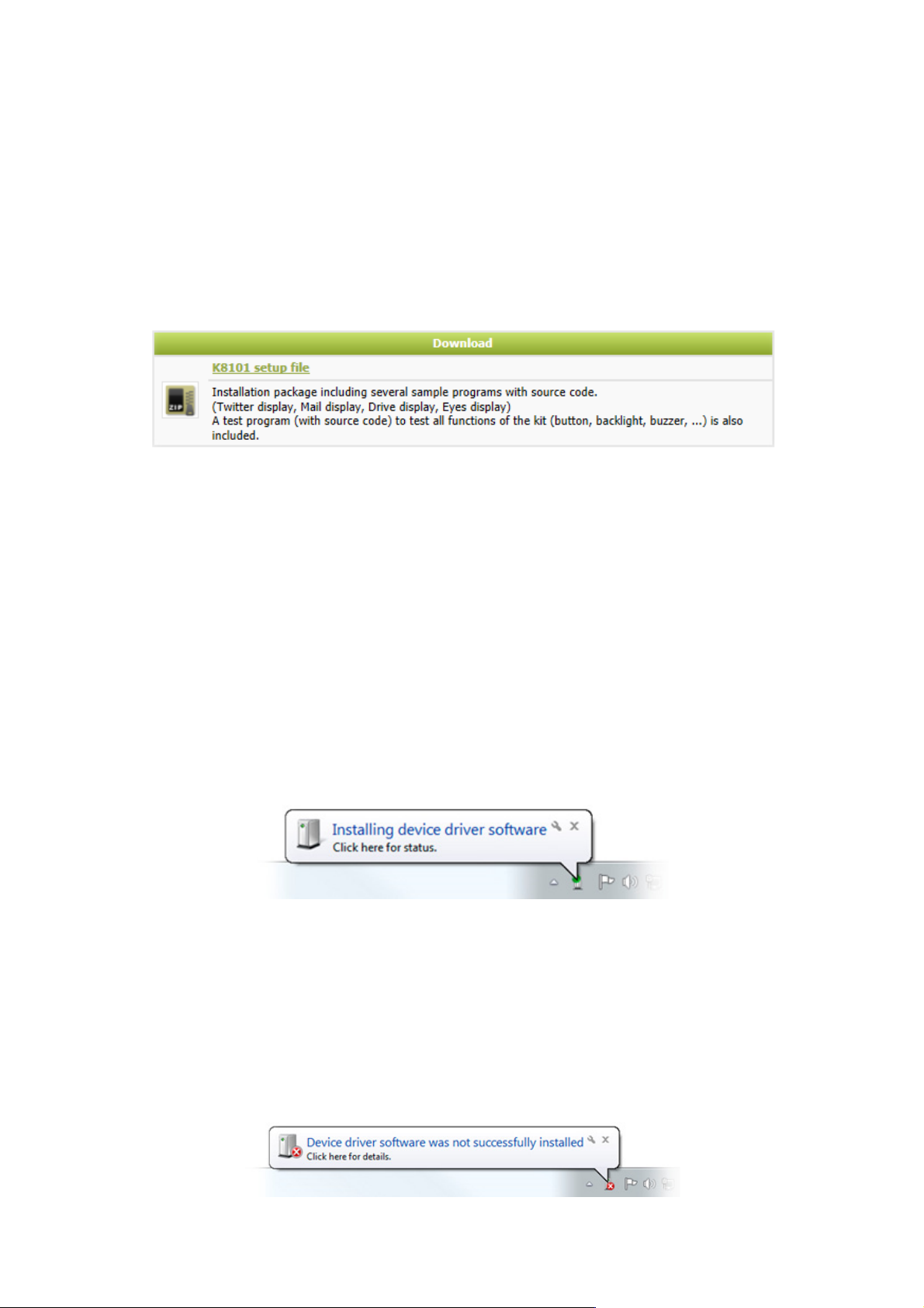
INSTALLING THE DRIVER (WINDOWS 7)
Download the “K8101_setup” le here:
hp://www.velleman.eu/downloads/les/downloads/k8101_setup.zip
Unpack the download and install the soware. The driver for the K8101 is copied into the
default installaon folder.
In a 32-bit version of Windows this is: C:\Program Files\Velleman\K8101\K8101 Driver.
In a 64-bit version of Windows this is C:\Program Files (x86)\Velleman\K8101\K8101 Driver.
Aer the installaon connect the K8101 via a USB cable with the computer, in the boom
right corner the following appears:
Wait for the computer to try and install the driver. This will fail and the following should
appear (It can take a while before you see this balloon because windows is checking the
internet for a driver):
Page 2
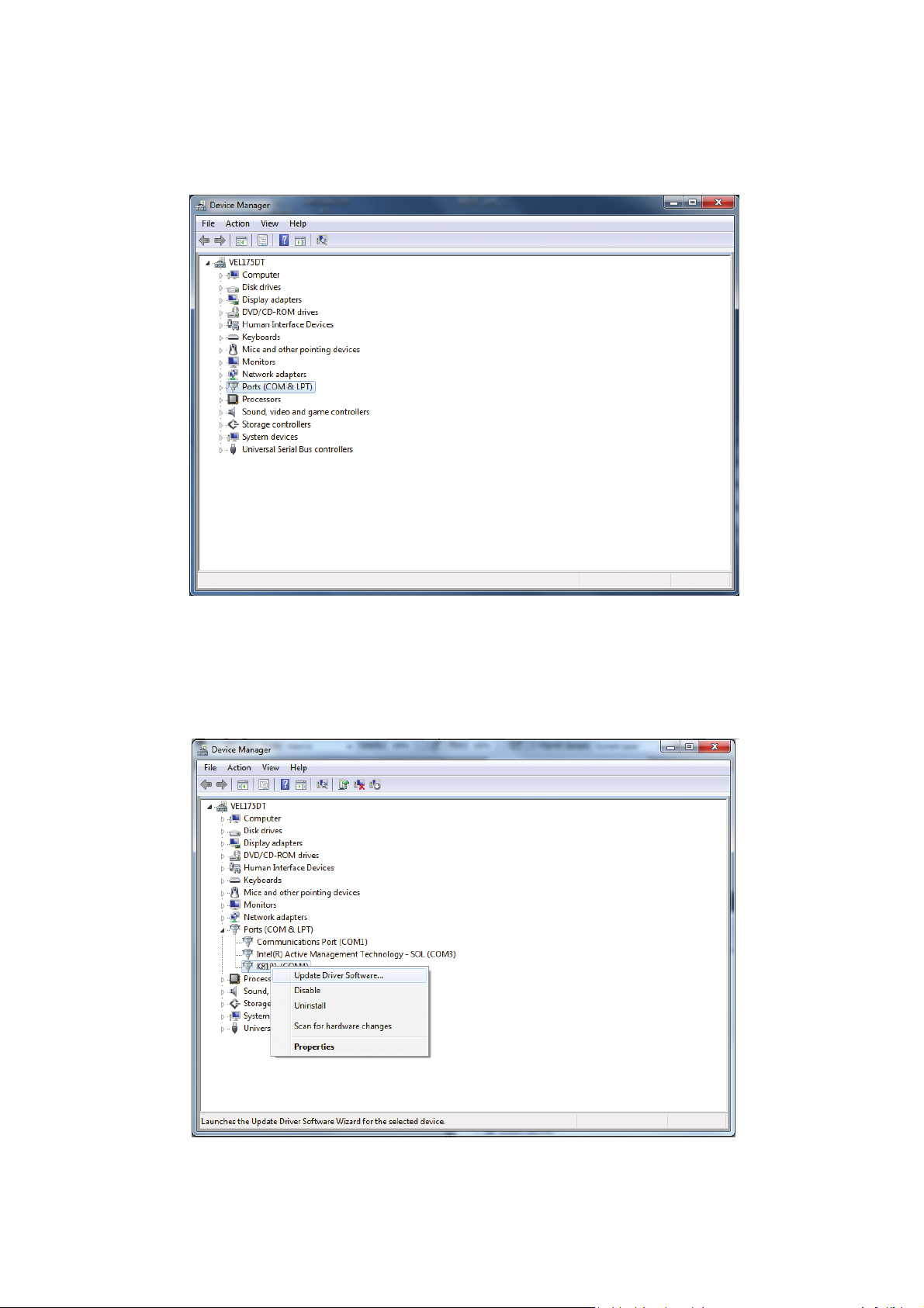
Now go to the Device Manager of your computer (press the start buon and search for
“Device Manager”).
Now right-click on K8101, and choose Update Driver Soware.
Page 3
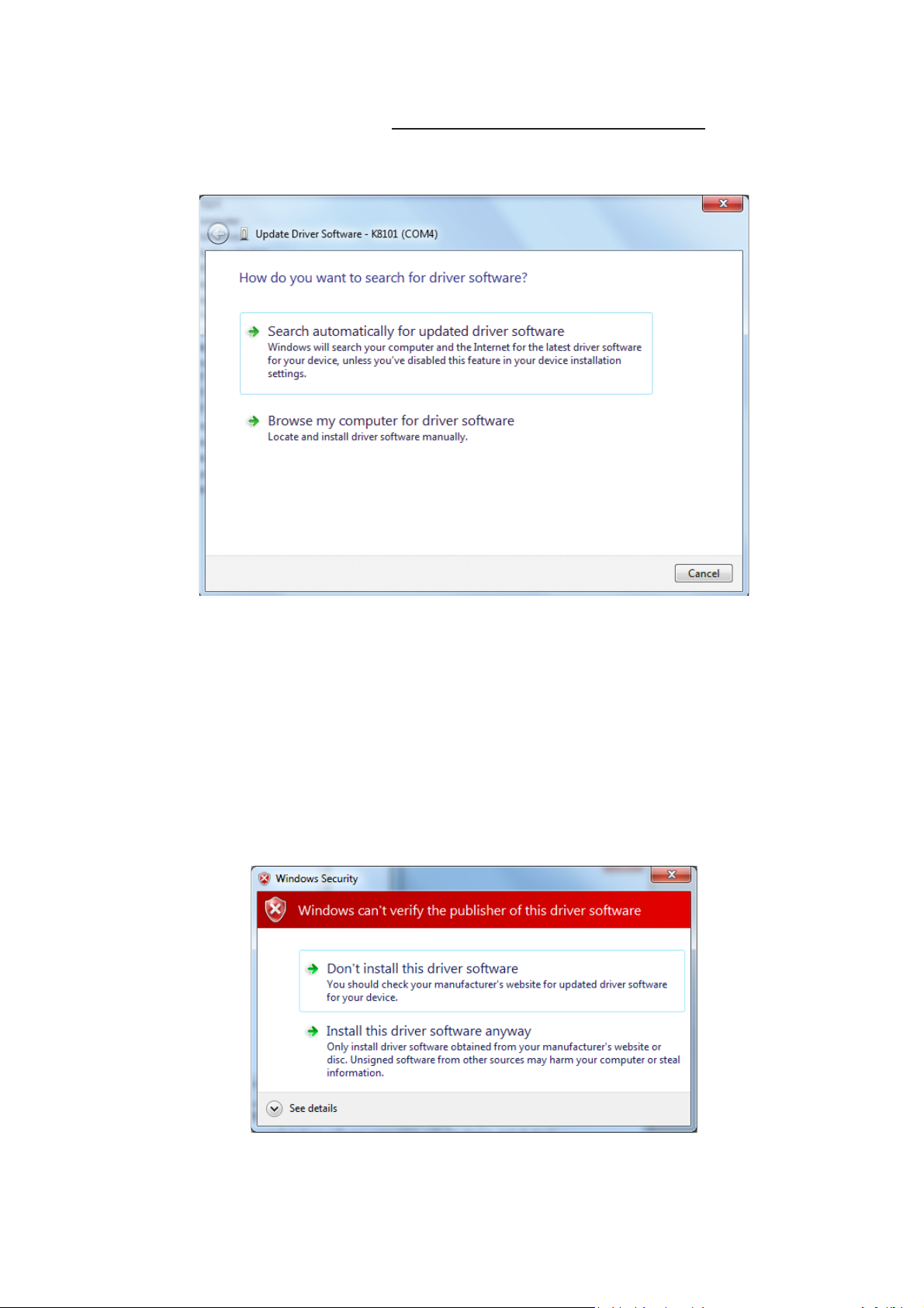
The following should appear, choose Browse my computer for driver soware.
Browse for the following path on a 32-bit version of Windows:
C:\Program Files\Velleman\K8101\K8101 Driver
Browse for the following pad on a 64-bit version of Windows:
C:\Program Files (x86)\Velleman\K8101\K8101 Driver
Click OK, when the following window appears click Install this driver soware anyway
Page 4
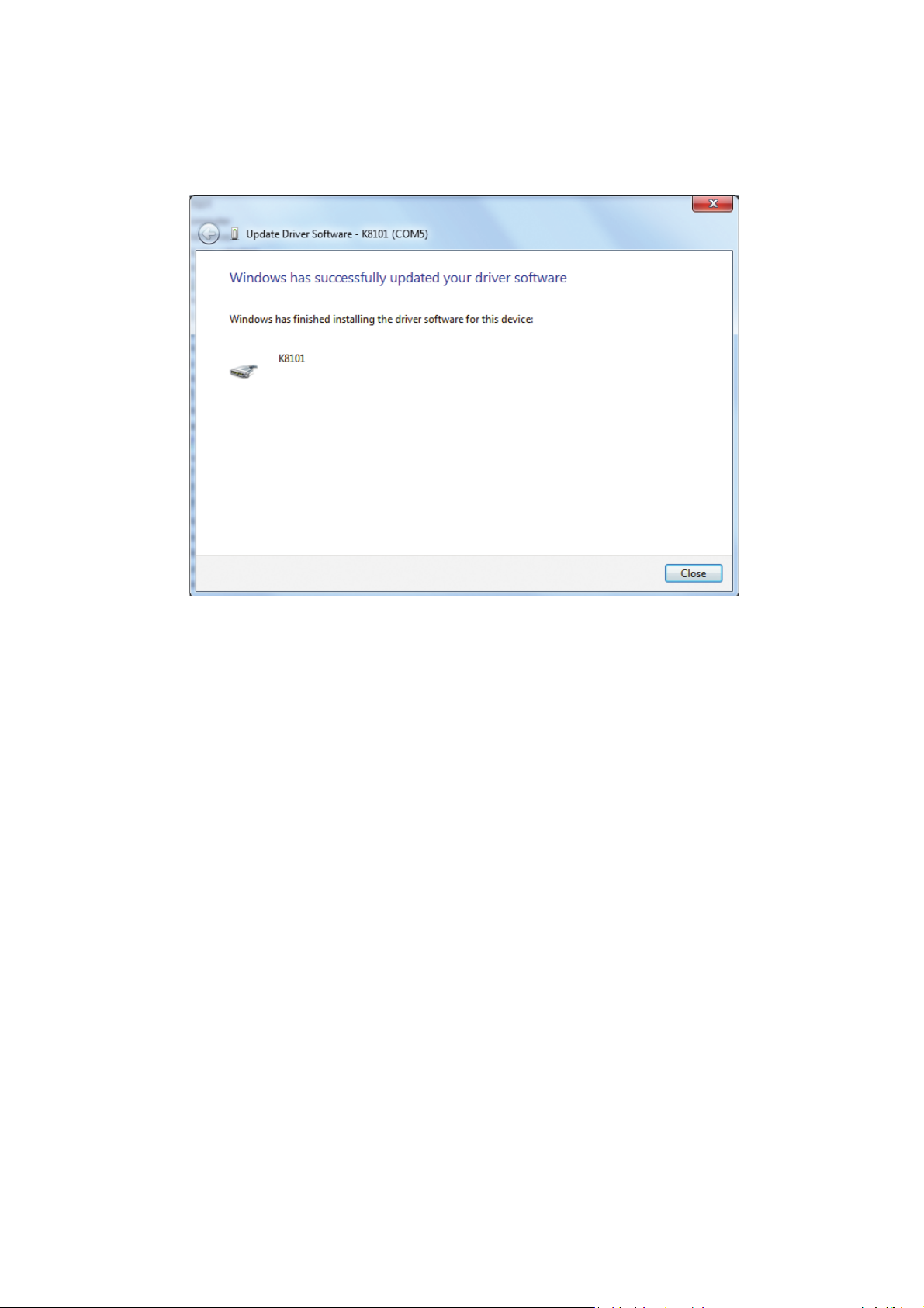
Windows will install the driver and you will be ready to use the K8101 with the soware!
Page 5
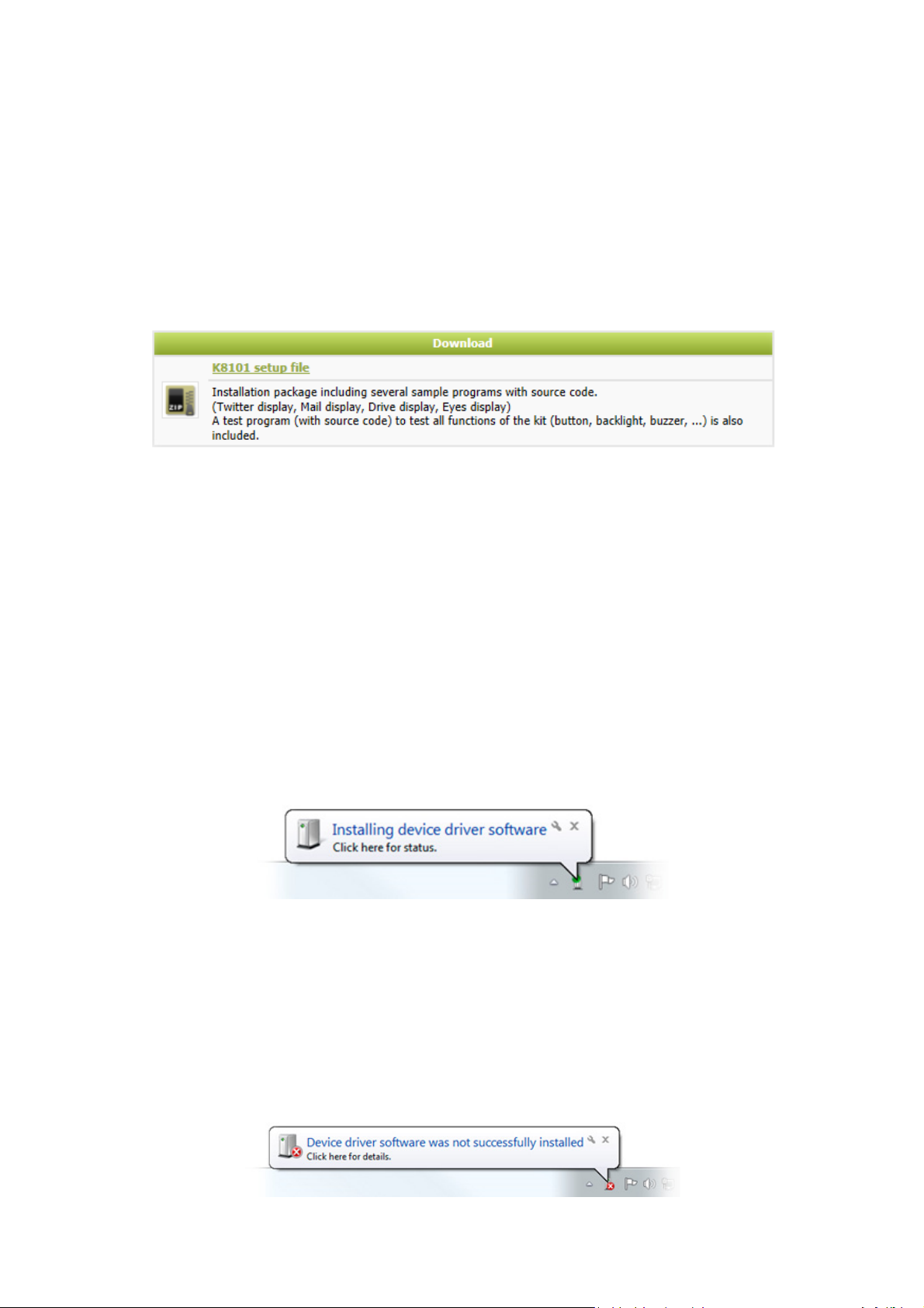
DE DRIVER INSTALLEREN (WINDOWS 7)
Download hier de “K8101_setup” sowarepakket:
hp://www.velleman.eu/downloads/les/downloads/k8101_setup.zip
Pak het pakket uit en installeer de soware. De driver voor de K8101 wordt naar de standaardinstallaemap gekopieerd.
In een 32-bit versie van Windows is dit C:\Program Files\Velleman\K8101\K8101 Driver.
In een 64-bit versie van Windows is dit C:\Program Files (x86)\Velleman\K8101\K8101 Driver.
Na de installae, sluit de K8101 via een USB-kabel op de computer aan. Rechts onderaan het
scherm verschijnt:
Wacht even terwijl de computer probeert om de driver te installeren. De installae mislukt
en de volgende foutmelding zou moeten verschijnen (Het kan even duren vooraleer dit bericht verschijnt omdat Windows aan het zoeken is naar een driver op het internet):
Page 6
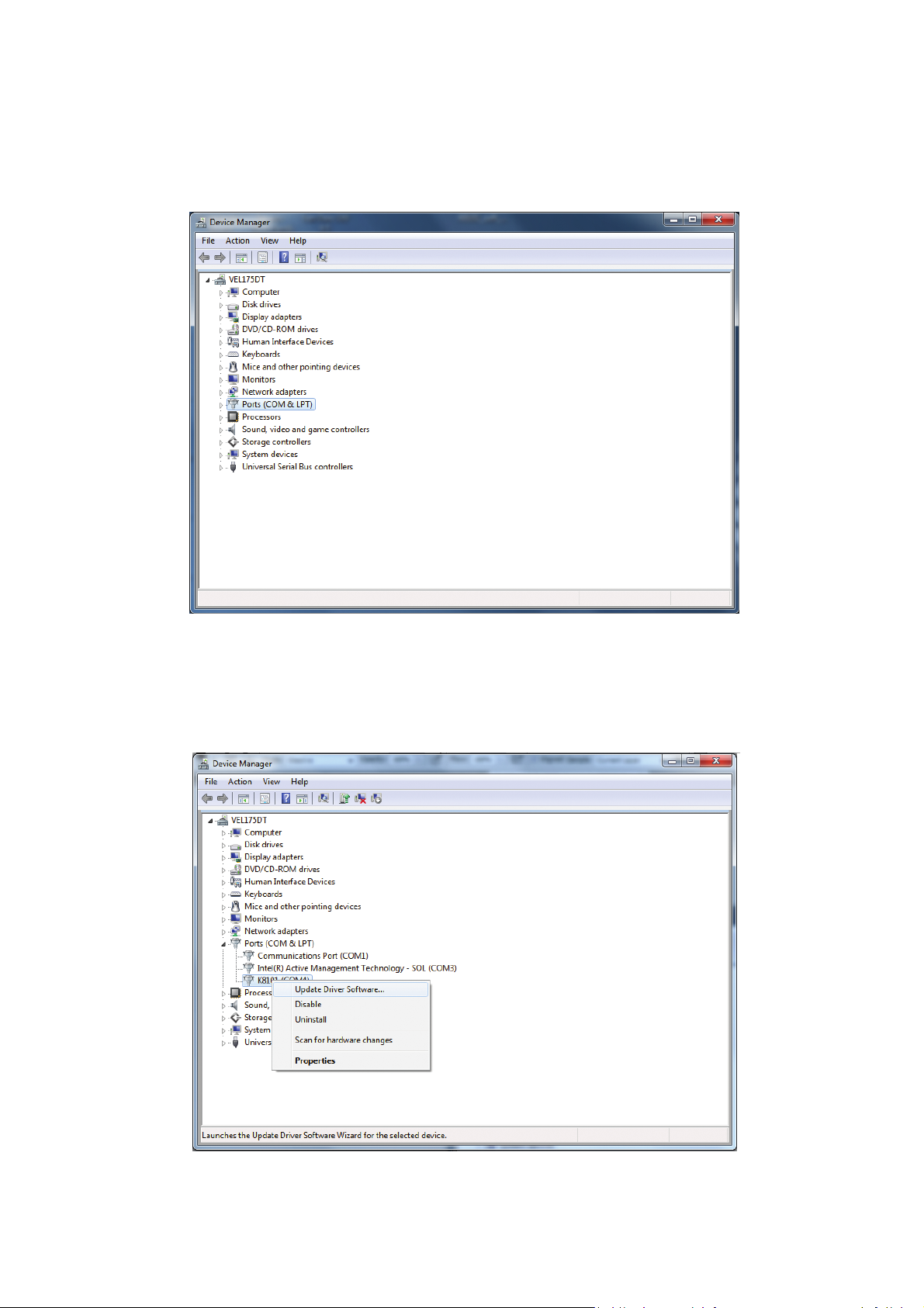
Ga naar het Apparaatbeheer (Device Manager) van uw computer (druk op de startknop en
zoek naar “Apparaatbeheer”).
Druk met de rechtermuisknop op K8101, en selecteer Stuurprogramma bijwerken
(Update Driver Soware).
Page 7

Het volgende venster zou moeten verschijnen, selecteer Op mijn computer naar stuurpro-
gramma’s zoeken (Browse my computer for driver soware).
Zoek naar het volgend pad op een 32-bit versie van Windows:
C:\Program Files\Velleman\K8101\K8101 Driver
Zoek naar het volgend pad op een 64-bit versie van Windows:
C:\Program Files (x86)\Velleman\K8101\K8101 Driver
Klik op OK. Wanneer het volgende venster verschijnt, klik op “Dit stuurprogramma toch
installeren” (Install this driver soware anyway).
Page 8

Windows installeert de driver en de K8101 is klaar om te gebruiken met de soware!
Page 9

INSTALLER LE PILOTE (WINDOWS 7)
Téléchargez ici le logiciel “K8101_setup”:
hp://www.velleman.eu/downloads/les/downloads/k8101_setup.zip
Décompressez le téléchargement et installez le logiciel. Le pilote pour le K8101 est copié
dans le répertoire d’installaon par défaut.
Pour la version 32 bits de Windows: C:\Program Files\Velleman\K8101\K8101 Driver.
Pour la version 64 de Windows: C:\Program Files (x86)\Velleman\K8101\K8101 Driver.
Apres l’installaon, connectez le K8101 à l’ordinateur avec un câble USB. En bas à droite de
l’écran, la fenêtre suivante apparaît:
Paentez pendant que l’ordinateur essaie d’installer le pilote. L’installaon ne se lance pas
et le message suivant devrait apparaître (Cela peut durer quelques instants avant de voir le
message parce que Windows est en train de rechercher un pilote sur l’Internet):
Page 10

Accédez au Gesonnaire de périphériques (Device Manager) de votre ordinateur (appuyez sur
le bouton de démarrage et recherchez “Gesonnaire de périphériques”).
Cliquez avec le bouton droit de votre souris sur K8101, et séleconnez Mere à jour le
pilote logiciel (Update Driver Soware).
Page 11

La fenêtre suivante devrait apparaître, séleconnez Rechercher un pilote logiciel sur mon
ordinateur (Browse my computer for driver soware).
Parcourez le chemin suivant sur une version 32 bits de Windows:
C:\Program Files\Velleman\K8101\K8101 Driver
Parcourez le chemin suivant sur une version 64 bits de Windows:
C:\Program Files (x86)\Velleman\K8101\K8101 Driver
Cliquez sur OK. Lorsque la fenêtre suivante s’ache, cliquez sur “Installer ce pilote logiciel
quand même” (Install this driver soware anyway).
Page 12

Windows installe le pilote et le K8101 est prêt à l’usage avec le logiciel!
Page 13

DEN TREIBER INSTALLIEREN (WINDOWS 7)
Laden Sie “K8101_setup” herunter:
hp://www.velleman.eu/downloads/les/downloads/k8101_setup.zip
Entpacken Sie die Datei und installieren Sie die Soware. Der Treiber für den K8101 wird in
den Standard-Installaonsordner kopiert.
In der 32-Bit-Version von Windows ist dies: C:\Program Files\Velleman\K8101\K8101 Driver.
In der 64-Bit-Version von Windows ist dies: C:\Program Files (x86)\Velleman\K8101\K8101 Driver.
Nach der Installaon, verbinden Sie den K8101 über das USB-Kabel mit dem Computer.
Rechts unten erscheint folgendes:
Warten Sie bis der Rechner versucht, den Treiber zu installieren. Die Installaon schlägt fehl
und folgende Sprechblase erscheint (Es kann eine Weile dauern, bevor Sie nachstehende
Sprechblase sehen, denn Windows sucht einen Treiber im Internet):
Page 14

Gehen Sie nun zu Device Manager (Drücken Sie die Start-Taste und suchen Sie “Device Manager”).
Wählen Sie K8101, Klicken Sie die rechte Maustaste auf und wählen Sie Update Driver So-
ware.
Page 15

Folgendes erscheint. Wählen Sie Browse my computer for driver soware.
Navigieren Sie zu (32-Bit-Version):
C:\Program Files\Velleman\K8101\K8101 Driver
Navigieren Sie zu (64-Bit-Version):
C:\Program Files (x86)\Velleman\K8101\K8101 Driver
Klicken Sie auf OK. Erscheint folgendes Fenster, dann klicken Sie Install this driver soware
anyway.
Page 16

Windows installiert den Treiber. Nun können Sie den K8101 mit der Soware verwenden!
Page 17

INSTALAR EL DRIVER (WINDOWS 7)
Descargue el “K8101_setup” en:
hp://www.velleman.eu/downloads/les/downloads/k8101_setup.zip
Desempaquete el archivo e instale el soware. El driver para el K8101 se copia en la carpeta
de instalación por defecto.
En la versión de 32 bits de Windows es: C:\Program Files\Velleman\K8101\K8101 Driver.
En la versión de 64 bits de Windows es : C:\Program Files (x86)\Velleman\K8101\K8101 Driver.
Después de la instalación, conecte el K8101 al ordenador con el cable USB. En la esquina
inferior derecha se visualiza:
Espere hasta que el ordenador intente instalar el driver. La instalación falla y se visualiza el
siguiente globo de texto (puede tardar un empo porque Windows está buscando un driver
en internet):
Page 18

Ahora, vaya a Device Manager (pulse el botón de inicio y busque “Device Manager”).
Ahora, haga clic en K8101 con el botón derecho del ratón y seleccione Update Driver So-
ware.
Page 19

Normalmente se visualiza lo siguiente. Seleccione Browse my computer for driver soware.
Busque (versión de 32 bits):
C:\Program Files\Velleman\K8101\K8101 Driver
Busque (versión de 64 bits):
C:\Program Files (x86)\Velleman\K8101\K8101 Driver
Haga clic en OK. Si se visualiza la siguiente ventana, haga clic en Install this driver soware
anyway.
Page 20

Windows instala el driver. ¡Ahora puede ulizar el K8101 con el soware.
