Page 1

A
.IRDRENSYAUSIRE2.LE
UGNMB
D
W
O
D
N
R
V
1
A
N
E
D
N
1
S
T
I
S
S
D
6
c
D
6
A
I
V
M
4
H
2
P
=
+
a
C
C
T
a
o
t
a
+
N
E
B
A
ÁM
E
g
M
p
n
D
U
R
M
O
M
M
U
ER À
D
N
K
C
C
E
A
ÉS
m
e
n
l
u
E
r
n
r
r
VMO
2
4GHz
LEDs
AADL
IR LE
STÈME
X INTE
STEMA
SISTE
4GHz D
Ds
16N
IRELES
OS SYS
S
SANS F
MPÉRIE
INALÁM
TE A LA
AHTLO
- A
SYSTE
EEM 2.
L 2.4G
BRICO
INTEM
ES SYS
MOD
WITH
GHz ME
z AVEC
.4GHz
ERIE
TEM MI
16CC
WEATH
T WEER
AMÉR
ON C
WETT
RPROO
ESTEN
COULE
ARA CO
RFESTE
F COLO
IGE KL
LE
LOR CO
FARB
R CAM
URENC
IR R
LEDs I
AMERA
RA with
MERA
ISTANT
R Y
MIT IR-
AVMOD
SER MA
EBRUIK
OTICE D
ANUAL
EDIENU
AVMO
A
MOD1
6N1 =
AVMO
VMOD1
UAL
RSHAND
’EMPLOI
EL USU
GSANLE
16N1
N1 = ca
améra
16N1 =
N1 = K
LEIDING
RIO
TUNG
camer
mera +
récep
cámar
mera
3
6
13
16
9
+ recei
ntvan
eur, AV
+ rece
Empfä
ver, AV
er, AVM
OD16C
tor, AV
er, AV
OD16C
D16CC
CN = ca
OD16C
OD16
N = ca
N = enk
méra u
CN = só
CN = n
era on
l came
iqueme
o cáma
r Kame
ly
a
t
a
a
Page 2
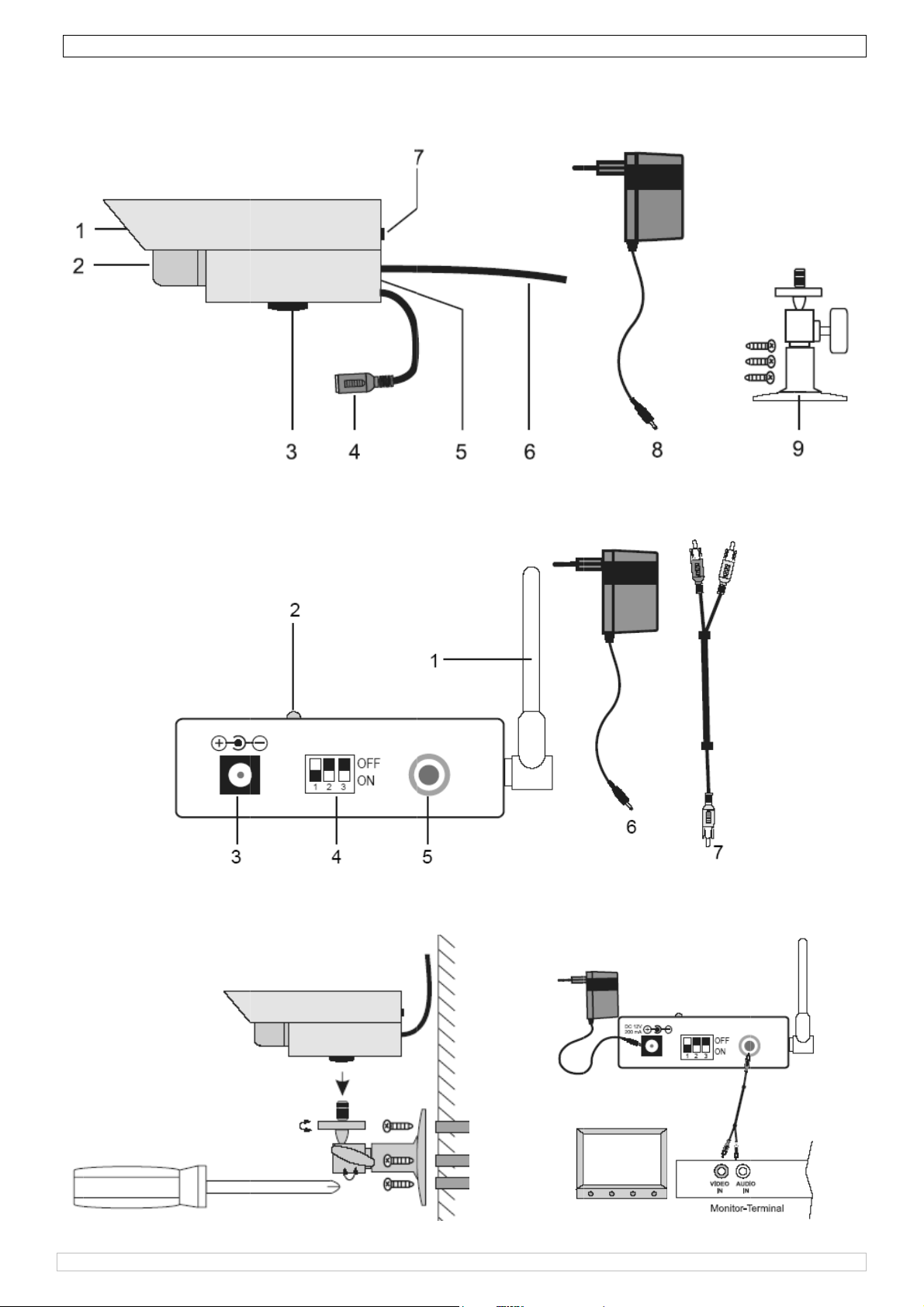
/
1
A
B
C
M
N
n
Table
AVMOD16N1 - AV
OD16CC
D
©Vellema
nv
09
09/2010
2
Page 3

/
.
oImIf ThbeanrecOnFraLitTu
.
.
e
u
e
e
c
oenv
o
y
.
m
e
I
c
e
r
d
e
e
e
a
e
e
r
c
e
e
i
t
.
t
d
o
x
V
i
e
e
c
t
n
e
e
e
s
u
o
h
v
r
p
g
c
t
m
c
r
a
d
e
s
o
b
n
a
d
e
e
r
c
b
i
®
g
w
h
f
d
o
r
c
o
w
r
t
r
C
p
e
p
n
m
n
m
d
e
h
a
b
e
e
e
n
a
n
f
e
6
e
b
a
n
t
p
V
e
D
V
B
w
w
t
r
a
h
t
c
e
p
s
r
s
c
e
d
e
u
t
M
n
p
h
C
a
c
u
t
g
r
h
d
a
e
a
e
r
r
p
e
e
p
i
h
n
u
b
t
e
N
d
a
)
p
,
i
o
1
a
s
d
e
n
d
h
a
f
f
e
e
m
,
m
e
m
p
S
d
n
s
n
V
o
u
r
t
v
u
o
s
e
t
v
o
e
)
h
t
r
m
c
w
n
o
u
e
c
h
a
t
n
v
a
h
n
t
,
,
d
y
s
c
y
AVMOD1
N1 - AV
OD16CC
Rev
. 03
1
Introd
T
all resid
portant
in doubt,
ank you f
fore bringi
d contact
eiver, a 7
ly for use
nce, Ger
huania, Lu
rkey, Unit
2
Safety
•
Keep the
users.
•
Locate th
the came
•
Keep the
•
Always us
•
Only plug
•
Make sur
Protect th
Do not pl
•
Do not ov
•
Unplug th
DRY lint-f
cause ele
•
Do not us
Unplug th
•
Do not pa
•
Do not at
•
personnel
Do not at
•
power cor
does not
•
Place or fi
•
This syste
picked up
ction
nts of th
nvironm
Thi
s symbol o
ycle could
life
mu
nicipal wa
uld be ret
sh
ironmenta
contact y
r buying t
ng this de
our deale
5VDC ada
in followin
any, Gree
xemburg,
d Kingdo
nstruct
amera, re
camera,
a where it
evices aw
the inclu
the adapt
the cable
cords by
ce heavy
rload wall
devices
ee cloth a
troshock.
peripher
devices
nt over th
empt to s
empt to re
is damag
perate no
this devi
m uses pu
by other 2
Europea
ntal info
n the devi
harm the
te; it shou
rned to y
l rules.
ur local
e AVMOD
ice into se
. Check if
ter (came
countries
e, Hunga
he Netherl
.
ions
eiver and
eceiver, A
can be ex
y from he
ed adapt
rs in stand
don't get
keeping th
bjects on
outlets or
efore clea
d do not i
l equipme
uring stor
camera.
rvice this
pair this d
ed, if the
mally bec
e on a sta
lic airwav
.4GHz rec
Us
n Union
mation a
e or the p
environme
ld be take
ur distribu
aste dis
16N1 / A
vice. If th
he AVMO
ra), a 7.5
: Austria,
y, Iceland,
ands, Nor
AC/DC po
/DC adap
osed to di
at sources
rs. Other
ard house
pinched or
em out of
ower cord
extension
ing them.
merse th
t unless s
s or in ca
evice you
vice yours
ousing ha
use it has
le surface
s for wirel
iving devi
r ma
out this
ckage indi
nt. Do not
to a speci
or or to a
osal aut
MOD16C
device w
16N1 pa
DC adapte
elgium, B
Ireland, I
ay, Portu
er adapte
ers where
ect sunlig
such as ra
dapters m
old voltag
damaged
he way of
s or cover
ords sinc
Do not sp
device in
ecifically
e of long
self. Leav
elf. Unplug
been pen
been drop
according
ess operat
es. Keep t
ual
roduct
cates that
dispose of
alized com
local recyc
orities.
N! Please
s damage
kage cont
r (receiver
lgaria, Cy
aly, Latvia
al, Sloven
s out of re
there is ad
t.
iators, st
y damage
outlets (
nd check
children, p
cords with
this could
ay cleaner
water. Doi
ecommen
eriods of i
all mainte
the devic
trated by
ed, etc.
to the ma
on. The vi
is in mind
disposal o
the unit (o
pany for r
ling servic
read the
in transit
ins: 1 ca
and a vid
rus, Den
Czech Re
a, Spain,
ach of chil
equate ve
ves, oven
the unit a
10V~240
ll connect
ets and ro
rugs or ca
result in a
or solven
ng so may
ed by the
nactivity.
nance acti
and cons
an object
ufacturer'
eo may b
to protect
the devic
r batteries
cycling. T
. Respect
anual tho
don't inst
era, 1 ca
o cable.
ark, Eston
ublic, Lie
weden, S
ren and u
tilation. D
etc.
d void yo
AC, 50/60
ors on a re
tine hous
pet.
fire or ele
s on the u
damage t
manufactu
ities to qu
lt your de
r liquid, if
instructio
broadcas
your priva
after its
as unsort
is device
he local
oughly
all or use i
era stand
ia, Finland
htenstein,
itzerland,
authorize
not instal
r warrant
Hz).
gular basi
hold traffi
troshocks.
nits. Use a
e unit or
rer.
alified
ler if the
the device
ns.
to and
cy.
ed
1
l
.
.
.
3
Genera
R
fer to the
•
Protect th
Protect th
•
Familiaris
•
All modifi
•
Only use
•
the warra
Damage c
•
and the d
09
09/2010
l Guidel
elleman
s device fr
device a
yourself
ations of t
he device
ty.
aused by
aler will n
nes
Service
om shocks
ainst extr
ith the fu
e device
or its inte
isregard o
t accept r
and Quali
and abus
me heat,
ctions of t
re forbidd
ded purpo
certain g
sponsibili
ty Warra
. Avoid br
ust and m
he device
n for safe
se. Using t
idelines in
y for any
3
ty on the
te force w
oisture.
efore actu
y reasons.
he device i
this manu
nsuing de
last pages
en operat
ally using i
n an unau
l is not co
ects or pr
of this ma
ing the de
t.
horised w
ered by t
blems.
ual.
ice.
y will void
e warrant
©Vellema
nv
Page 4

AVMOD16N1 - AVMOD16CCN Rev. 03
4. FCC/CE
a. Warning
This device generates and uses radio frequency energy and if not installed and used properly (=
in strict accordance with the manufacturer's instructions), may cause interference to radio and
television reception. It has been tested and found to comply with limits for a Class B digital device
in accordance with Part 15 of FCC Rules and CE I-ETS 300 440, which are designed to provide
reasonable protection against such interference in a residential installation.
However, there is no guarantee that interference will not occur in a particular installation. If this
equipment does cause interference to radio or television reception, which can be determined by
turning the equipment off and on, the user is encouraged to try to correct the interference by one
or more of the following measures:
1. Redirect the TV/radio antenna.
2. Relocate the receiver away from the TV/radio receiver.
3. Plug the receiver into a different power outlet so that the receiver is on a different branch of
the circuit.
4. If necessary, the user should consult the dealer or an experienced technician for additional
suggestions.
b. Notice
The user is cautioned that changes or modifications not expressly approved by the manufacturer
could void the user's authority to operate the equipment. Linear radio controls provide a reliable
communication link and fill an important need in portable wireless signalling. However, there are
some limitations which must be observed.
The radios are required to comply with FCC rules and regulations as Part 15 devices and CE I-ETS
300 440. As such, they have limited transmitter power and therefore limited range. A receiver
cannot respond to more than one transmitted signal at a time and may be blocked by radio
signals that occur on or near their operating frequencies.
5. Description
Refer to the illustrations on page 2 of this manual.
A. Camera 5 Microphone
1 Protection cover 6 Antenna
2 IR LEDs 7 Channel switch
3 Stand connection 8 Power adapter plug
4 Power jack 9 Stand
B. Receiver 4 Channel switch
1 Antenna 5 A/V cable
2 Power LED 6 Power adapter
3 DC input jack 7 A/V connection cable
6. Installing and connecting the camera
Refer to illustration C on page 2 of this manual.
• Select a suitable mounting location, i.e. dry, dust-free with good air circulation and as little
vibrations as possible. Make sure there is a mains in the vicinity. Also, make sure the mounting
location is not screened off by reinforced concrete walls, mirrors, metal shelves etc. Remove any
appliance with a strong magnetic field causing interference and reducing the camera’s
performance.
• To connect your camera, connect the plug of the power adapter (8) to the power jack (4) of the
camera. Insert the power adapter into the mains. The camera is now ready for use. Adjust the
image definition via the knurled screw at the lens. Make sure not to touch the lens.
7. Installing and connecting the camera
Refer to illustration D on page 2 of this manual.
• Install the receiver approximately 1m above ground for better reception. Make sure there is a
power outlet in the vicinity. Place the receiver on a stable surface only. Sensitive surfaces may
become damaged. Use a suitable underlay.
• To connect your AV receiver, connect the AV cable (7) as depicted to a suitable monitor or TV
system (white plug = mono audio, yellow plug = video). Connect the plug of the power adapter
(6) to the DC input jack (3) of the receiver. Insert the power adapter into the mains. The receiver
is now ready for use.
09/09/2010 ©Velleman nv
4
Page 5
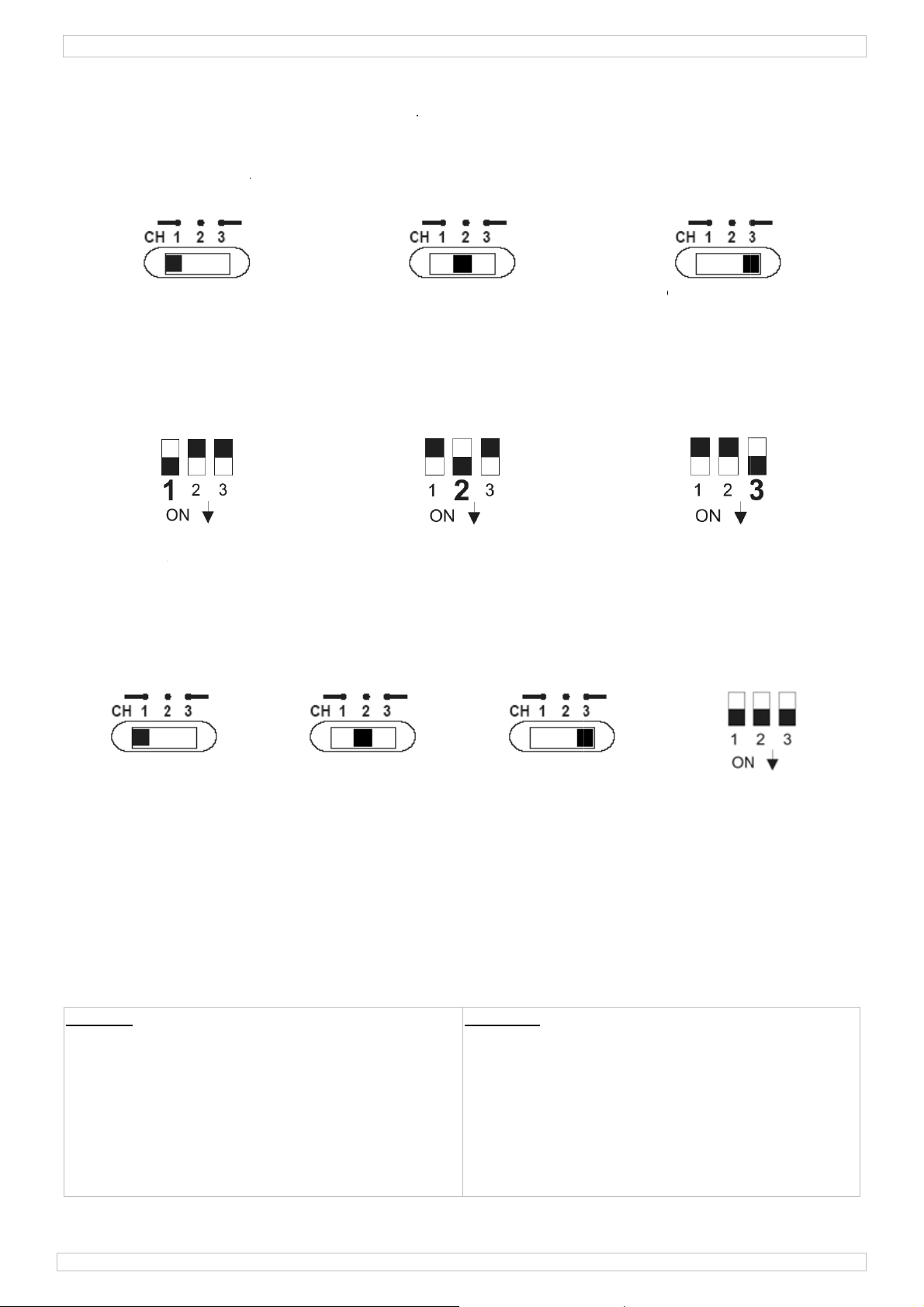
/
.
erecChCh
.
0
aPoPo
pImRe
s
m
s
l
p
a
l
v
s
w
a
n
n
e
e
o
n
p
h
e
h
y
(
o
v
f
a
e
s
n
T
e
n
e
n
e
n
o
n
s
e
c
e
r
e
o
b
n
e
e
T
e
i
t
v
v
e
a
a
g
t
m
o
e
t
m
n
o
d
o
z
c
r
6
r
h
e
n
e
l
a
a
w
t
b
h
s
r
M
r
o
m
a
b
h
c
h
h
i
e
r
p
e
e
e
r
T
e
o
N
a
e
e
d
t
a
s
t
a
t
n
p
g
e
h
e
e
e
o
i
h
r
p
f
n
.(in11
-10
p1V
e
e
a
o
m
c
e
M
n
a
c
h
r
0
1
-
3
p
n
c
h
o
v
n
o
8
Syste
S
lect the ch
eiver are
annel Se
To set the
(e.g. ball
activated
Install
annel to b
et to the
ection on
channel o
oint pen).
t one tim
tion
used on
ame chan
the Cam
the cam
he select
.
AVMOD1
oth the ca
el (1, 2 o
ra
ra, place t
d channel
N1 - AV
mera and
3).
e switch t
always re
OD16CC
eceiver. M
the desir
ains activ
ke sure t
d channel
. Only on
e camera
using a p
channel
Rev
nd the
inted obje
ay be
. 03
t
Camera
annel Se
The recei
a. Manua
Set the
channe
camera
Receiver
b. Auto-
If you
autom
receive
be sca
positio
Cam
set to cha
ection on
er can rec
l Channel
channel o
l always re
and the r
set to cha
can Mode
ish to use
tic scan m
r. The sca
ned, simpl
.
ra 1
nel 1
the Rece
ive up to
Selection
the recei
mains acti
ceiver are
nel 1
several ca
de. Defin
mode will
y de-activ
Camer
ver
hree cam
er using a
e. Only o
set to the
Receiv
meras (up
a channe
switch ch
te it by pl
C
mera 2
a set to ch
ras, even i
pointed o
e channel
same chan
r set to c
to 3 units)
for each
nnels eac
cing the c
nnel 2
n scan mo
ject (e.g.
may be ac
nel (1, 2 o
annel 2
, you can
amera and
5 second
annel swi
Camer
Cam
e.
ballpoint p
ivated at
r 3).
Rece
llow the c
switch on
. If you do
ch on the
3
era set to
n). The s
ne time.
ver set to
annels to
each chan
not wish
eceiver in
Re
hannel 3
lected
ake sure t
channel 3
run in
el on the
camera t
to OFF
eiver
e
9
Troubl
If
you obtain
•
Are the p
Is the mo
•
Are the a
•
Is there a
•
it out of t
Is the dist
•
Is the rec
•
1
. Tec
C
mera
wer Suppl
wer Consu
Di
mensions
erating Te
O
age Sens
solution
Le
ns
Mi
n. Illumina
U
e this de
th
e event o
shootin
no or a di
wer adapt
itor or TV
propriate
microwav
e path or
ance betw
iver anten
nical sp
mption
on stand)
mperature
r
tion
ice with
damage
torted pic
rs for ca
switched
hannels s
oven or o
elocate ca
en the ca
na positio
ecificati
7.5VDC,
(include
1.3W
100 x 95
0-50°C ;
1/3" col
450 hori
8mm
8 Lux
riginal a
or injury
ure, check
era(s) and
n?
lected / s
her distur
mera(s) or
era and t
ed for opti
ns
200mA
)
x 40mm
32-122°F
ur CMOS
ontal TV li
cessorie
esulted f
the follow
receiver c
itched on
ing devic
receiver.
e receive
mum rece
Rec
Pow
Dim
Ope
ota
Rec
nes
only. Vel
Vide
om (inco
ng:
orrect (vol
or off?
in the sig
greater th
tion?
iver
r Supply
nsions
ating Tem
l Weight
ption Ran
Output
leman nv
rrect) us
age) and
al path? I
an the tra
erature 0
e u
cannot b
of this d
roperly co
so, switc
smission
7
5VDC, 60
ncluded)
2 x 62 x
50°C ; 32
5g (0.25L
to 90m (
p-p 75Ω
held res
vice. For
nnected?
it off, mo
ange?
mA
8mm
122°F
B)
00Ft)
onsible i
more inf
e
09
09/2010
5
©Vellema
nv
Page 6
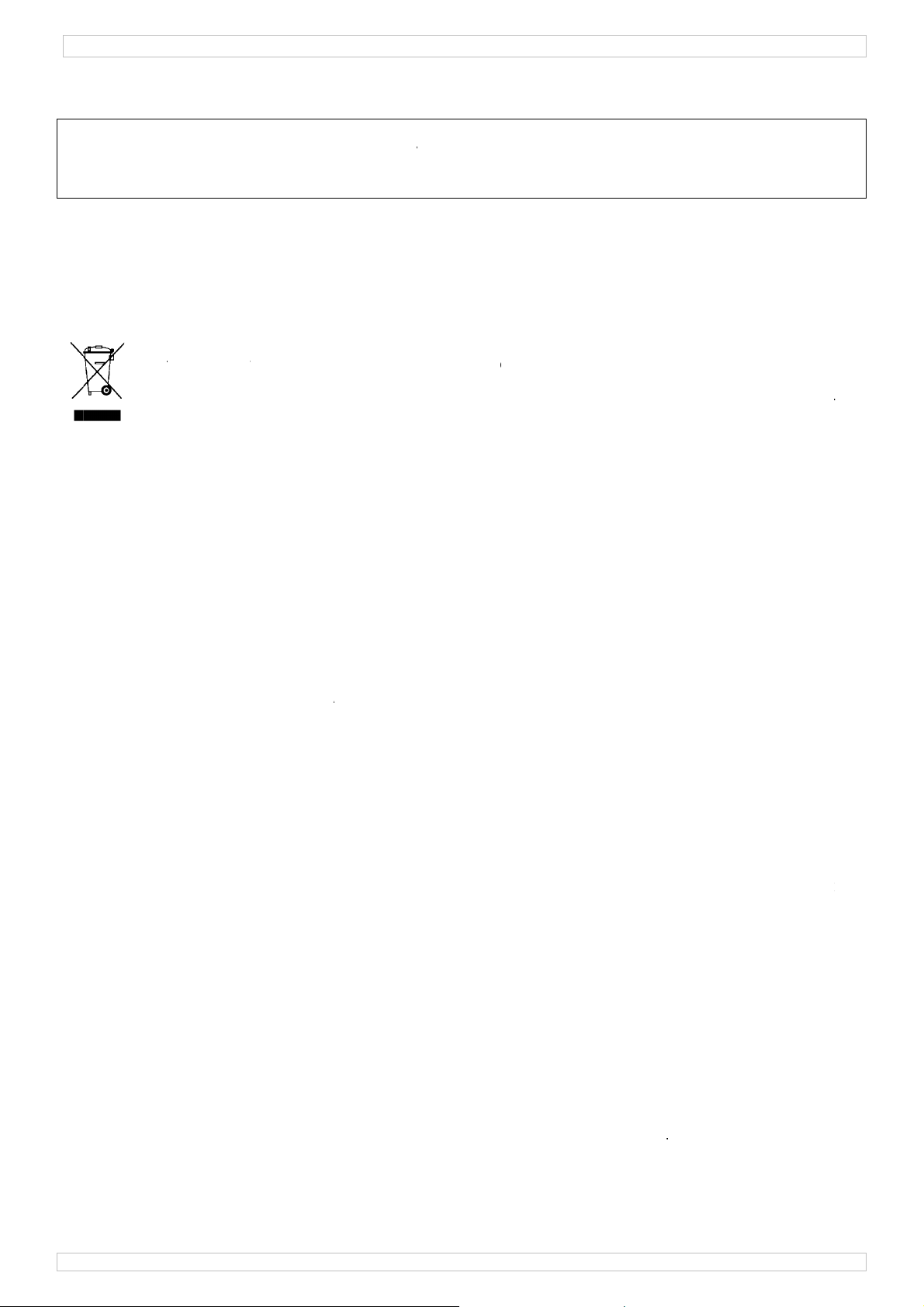
/
owepr
hNome
.
aBeHeDatoeAVadEnEsReSp
.
w
t
n
g
r
p
m
k
a
j
d
e
d
c
e
t
d
a
o
g
p
t
s
e
e
e
e
o
e
g
e
b
o
a
e
u
a
C
o
f
p
w
t
d
a
c
o
d
7
b
r
c
e
r
t
n
n
e
t
n
d
a
o
p
n
e
n
s
m
s
e
s
c
p
R
u
b
e
t
t
e
z
e
e
g
a
k
A
e
n
k
b
r
t
p
w
t
h
a
e
t
6
e
t
y
p
e
R
n
d
r
g
e
d
t
c
g
r
p
w
p
b
r
s
e
e
a
e
n
o
a
e
a
M
t
s
r
N
d
e
e
h
y
o
r
n
n
g
r
a
a
h
p
k
r
u
s
e
t
v
r
-
N
m
i
w
o
y
D
a
a
m
b
e
t
e
ë
a
n
e
v
h
r
n
0
o
k
O
b
n
e
s
v
d
P
l
i
t
e
n
m
e
m
d
n
g
e
e
s
6
e
e
e
G
p
z
s
i
j
n
a
t
e
v
c
n
u
e
w
n
d
D
e
g
d
v
c
a
s
e
e
k
d
s
t
j
c
i
n
e
r
h
n
a
k
e
c
ncerning
bsite w
ior notice
©
COPYRIG
T
e copyrig
part of th
dium or o
this prod
w.vellem
.
HT NOTI
ht to this
is manual
herwise w
ct and th
n.eu. Th
E
manual i
r may be
ithout the
AVMOD1
e latest v
informa
owned b
opied, re
rior writt
N1 - AV
rsion of
ion in thi
Vellema
roduced, t
n consent
OD16CC
his user
manual
n nv. All
anslated
of the cop
anual, p
s subject
orldwide r
r reduced
right hold
ease visi
to chang
ghts reser
o any ele
r.
Rev
our
without
ed.
tronic
. 03
1
Inleidi
A
n alle in
langrijke
bt u vrag
nk u voor
stel werd
MOD16N
apter (ca
kel geschi
tland, Finl
publiek Ts
anje, Zwe
2
Veiligh
•
Houd de c
onbevoeg
•
Plaats de
camera ni
•
Plaats de
•
Gebruik al
deze scha
•
Steek de
•
Zorg ervo
aansluitin
veel volk
matten of
•
Overbelas
•
Koppel de
reinigings
dompel h
veroorzak
•
Gebruik g
•
Koppel de
gebruiken
•
Schilder d
•
Laat het t
•
Probeer h
de voedin
toestel ni
•
Plaats of
fabrikant.
•
Dit draadl
en opgev
privacy ni
ezetenen
milieu-in
symbool o
Dit
dt wegge
wo
eve
ntuele bat
ecialiseer
ges
naa
r een loka
en, conta
uw aanko
beschadig
1 verpakki
era), een
t voor ge
nd, Frank
echië, Lie
en, Zwits
idsinst
amera, on
en.
amera, o
t waar hij
oestellen
tijd de me
e valt nie
dapters e
r dat de k
en. Houd
asseert. P
tapijten.
stopcont
toestellen
prays of s
t toestel n
n.
en randa
toestellen
.
camera
estel ond
t toestel
skabel be
t normaal
evestig de
ze systee
ngen door
t kunnen
GEB
UIKE
SHA
DLEI
ING
van de E
ormatie
het toest
orpen, dit
erijen) nie
bedrijf te
l recyclag
teer dan
p! Lees de
tijdens h
ng moet b
.5V adapt
ruik in vol
ijk, Duitsl
htenstein,
rland, Tur
ropese U
etreffen
l of de ve
oestel sch
bij het ge
rechtkome
punt bren
de plaats
e handlei
t transpor
vatten: 1
er (ontvan
ende land
nd, Grieke
Litouwen,
ije, Veren
ie
e dit pro
pakking g
ade kan to
wone huis
n voor rec
en. Respe
lijke aut
ing grondi
, installee
amera, 1
er) en ee
en: Ooste
nland, Hon
Luxembur
igd Konink
uct
eft aan da
brengen
oudelijke
clage. U
cteer de pl
riteiten
g voor u h
het dan n
camerasta
videokab
rijk, Belgi
garije, IJsl
, Nederla
ijk.
t, als het
an het mil
fval; het
oet dit to
aatselijke
etreffen
t toestel i
iet en raad
ief, 1 ontv
l.
, Bulgarije
nd, Ierlan
d, Noorwe
a zijn leve
ieu. Gooi d
oet bij ee
stel naar
ilieuwetg
e de ver
gebruik
pleeg uw
anger, een
, Cyprus,
d, Italië, L
en, Portu
scyclus
it toestel (
n
w verdele
ving.
ijdering.
eemt. Als
ealer. De
7.5V
enemarke
tland,
al, Sloven
n
of
et
n,
ië,
ucties
vanger en
tvanger,
kan word
iet in de b
geleverde
onder de
kel in sta
abels niet
e kabels
laats geen
cten of ve
los van he
lventen o
iet onder
paratuur d
los van he
iet.
rhouden e
iet zelf te
chadigd is
werkt nad
toestellen
werkt m
andere on
chenden.
AC/DC ve
C/DC ada
n blootges
uurt van
adapters.
garantie.
daard sto
unnen wo
uiten het
zware voo
lengkabel
elektricit
de toest
ater. Dit k
ie niet is a
elektricit
n herstelle
erstellen.
, er een v
t het geva
op een st
t publiek
vangers v
mogensad
ters op vol
teld aan di
armtebron
Andere ad
contacten
rden besc
ereik van
werpen o
niet ; dit
itsnet voo
llen. Gebr
an het toe
nbevolen
itsnet tijd
door een
Koppel he
orwerp of
llen is etc.
biele onde
golflengte
n 2.4GHz
pters buit
doende ge
rect zonlic
nen zoals
pters kun
(110V~24
adigd en c
kinderen e
voedings
an leiden
u ze gaat
ik een DR
tel bescha
door de fa
ns storme
geschoold
toestel lo
loeistof in
grond en
s. De beel
signalen.
n het ber
entileerd
t.
adiatoren,
en de toe
VAC, 50/
ntroleer r
n huisdier
abels en b
tot brandg
reinigen.
GE, niet-
digen en e
rikant.
of als u
technicu
van het e
de behuiz
olg daarbi
en kunne
laats de c
ik van kin
plaatsen.
kachels, o
tellen bes
0Hz).
gelmatig
n en plaat
edek deze
vaar of el
ebruik ge
luizende d
lektroshoc
e lange tij
.
lektriciteit
ng geraak
de instru
worden u
mera's zo
eren en
Plaats de
ens etc.
hadigen e
lle
ze niet w
niet met
ktroshoc
n
oek en
s
niet zult
net wanne
is of het
ties van d
tgezonden
dat ze uw
ar
s.
er
09
09/2010
6
©Vellema
nv
Page 7
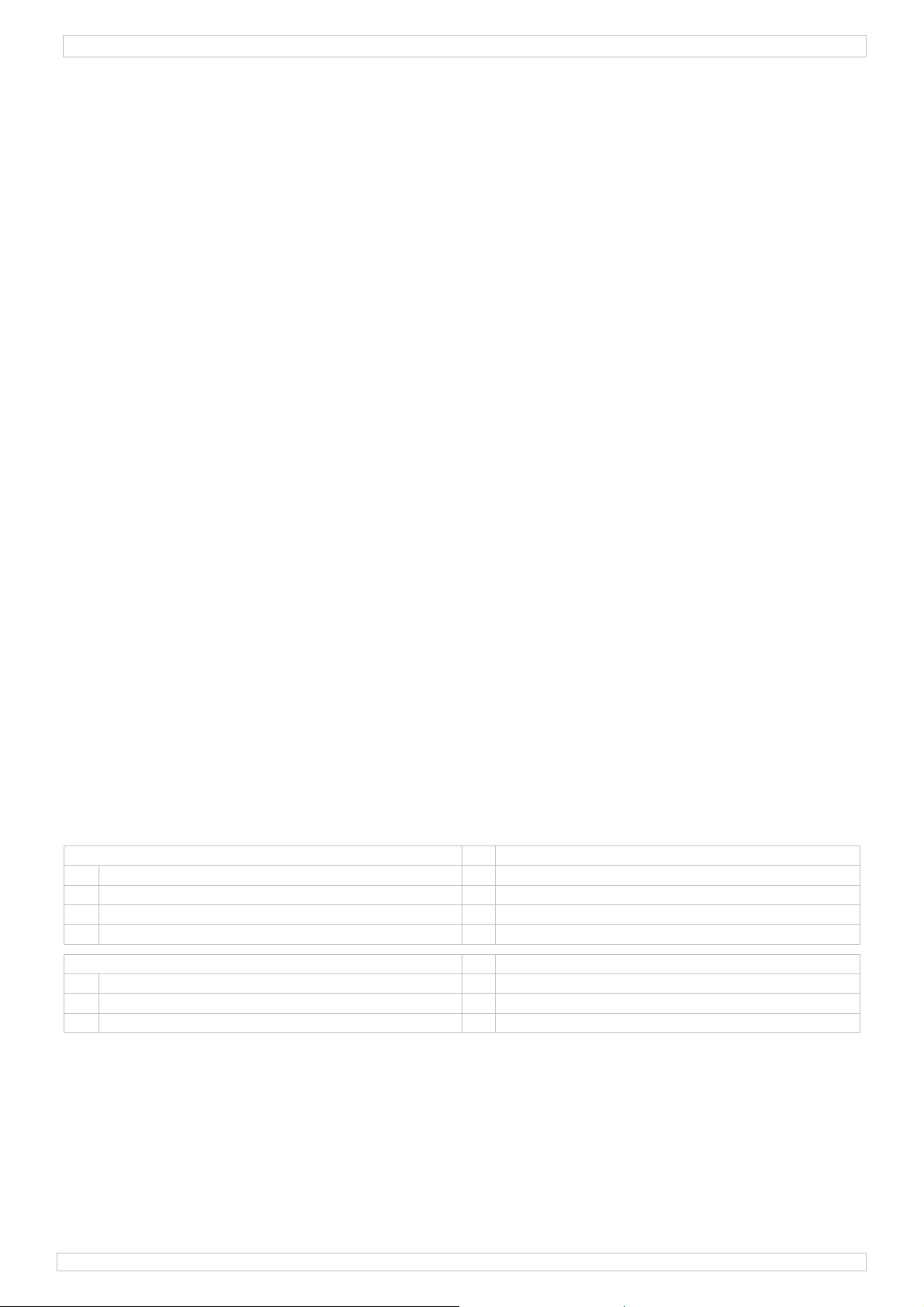
AVMOD16N1 - AVMOD16CCN Rev. 03
3. Algemene richtlijnen
Raadpleeg de Velleman® service- en kwaliteitsgarantie achteraan deze handleiding.
• Bescherm de camera tegen schokken. Vermijd brute kracht tijdens de bediening.
• Bescherm tegen extreme temperaturen, stof en vochtigheid.
• Leer eerst de functies van het toestel kennen voor u het gaat gebruiken.
• Om veiligheidsredenen mag u geen wijzigingen aanbrengen.
• Gebruik het toestel enkel waarvoor het gemaakt is. Bij onoordeelkundig gebruik vervalt de
garantie.
• De garantie geldt niet voor schade door het negeren van bepaalde richtlijnen in deze handleiding
en uw dealer zal de verantwoordelijkheid afwijzen voor defecten of problemen die hier
rechtstreeks verband mee houden.
4. FCC/CE
a. Waarschuwing
Dit toestel genereert en gebruikt radiogolven en kan de tv- en radio-ontvangst storen indien het
niet behoorlijk werd geïnstalleerd en gebruikt (= volgens de instructies van de fabrikant). Het
toestel is getest en beantwoordt aan de limieten voor een digitaal toestel klasse B volgens Deel
15 van de FCC Regels en CE I-ETS 300 440, die opgesteld zijn om een redelijke bescherming te
bieden tegen dergelijke storing in een residentiële installatie. Deze regelgeving garandeert echter
geenszins dat geen storing kan optreden in gelijk welke installatie. Mocht dit toestel toch de tv- of
radio-ontvangst storen, wat kan worden vastgesteld door het toestel uit en aan te zetten, is het
aanbevolen dat de gebruiker probeert de storing te verhelpen door deze suggesties:
1. Regel de richting van de radio- of tv-antenne bij.
2. Zet de ontvanger verder van de ontvanger van radio- en tv-signalen.
3. Steek de adapter van de ontvanger in een andere stekker op een ander elektriciteitscircuit.
4. Indien nodig moet de gebruiker de verdeler of een ervaren technicus contacteren voor verdere
suggesties.
b. Mededeling
De gebruiker wordt ervan verwittigd dat deze zijn/haar gebruiksrecht kan verliezen door
wijzigingen of aanpassingen die niet uitdrukkelijk toegelaten zijn door de fabrikant. Lineaire
radiosturing verschaft een betrouwbare communicatie-verbinding en beantwoordt aan een
belangrijke behoefte in draagbare draadloze communicatie. Niettemin zijn er enkele beperkingen
die moeten worden gerespecteerd.
De zendapparatuur moet voldoen aan de FCC wetten en reglementeringen voor Part 15 toestellen
en CE I-ETS 300 440. Deze hebben een beperkt zendvermogen en dus ook een beperkt bereik.
Een ontvanger kan niet op meer dan één signaal tegelijk reageren en kan worden gestoord door
radiosignalen op of dicht bij zijn werkfrequentie.
5. Omschrijving
Raadpleeg de figuren op pagina 2 van deze handleiding.
A. Camera 5 Microfoon
1 Bescherming 6 Antenne
2 IR-leds 7 Keuzeschakelaar kanaal
3 Statiefaansluiting 8 Plug voedingsadapter
4 Voedingsplug 9 Statief
B. Ontvanger 4 Keuzeschakelaar kanaal
1 Antenne 5 Aansluiting A/V-kabel
2 Voedingsled 6 Voedingsadapter
3 DC ingangsaansluiting 7 A/V-kabel
6. Uw camera monteren en aansluiten
Raadpleeg figuur C op pagina 2 van deze handleiding.
• Kies een geschikte montageplaats, nl. een droge en stofvrije plaats met een goede ventilatie en
zo weinig mogelijk trillingen. Zorg voor een stopcontact in de buurt. Zorg ervoor dat de
montageplaats niet afgeschermd is door betonnen muren, spiegels, metalen kasten enz.
Verwijder elk toestel die een sterk magnetisch signaal produceert zodat ruis en een vermindering
van de prestaties van de camera vermeden worden.
• Sluit, om uw camera aan te sluiten, de plug van de voedingsadapter (8) aan de voedingsplug (4)
van de camera. Steek de voedingsadapter in het stopcontact. De camera is nu klaar voor gebruik.
Regel het beeld door middel van de schroef aan de lens. Raak de lens niet aan.
09/09/2010 ©Velleman nv
7
Page 8

/
.
a
.
e
n
aKa
.
r
g
b
r
n
e
u
g
a
t
p
a
g
a
r
n
e
t
n
g
m
u
n
v
m
e
m
s
e
m
s
e
h
n
m
p
v
n
e
g
a
h
a
s
r
a
n
t
k
t
e
t
e
a
s
d
s
D
w
o
r
n
l
s
c
a
n
a
s
n
t
j
f
r
m
d
a
a
g
e
r
e
n
o
r
6
n
n
u
n
n
z
e
k
Z
a
r
s
t
e
e
o
s
M
b
g
3
o
.
t
d
e
e
a
e
c
b
z
e
?
n
a
r
e
N
g
g
.
n
d
o
o
a
g
a
t
e
a
n
n
n
a
o
e
t
g
o
p
k
g
a
t
e
n
v
n
e
t
b
f
e
a
b
U
a
e
t
l
v
e
o
n
e
e
v
o
a
7
Uw ont
R
adpleeg fi
•
Voor een
grond. Zo
ondergro
onderlegg
Sluit, om
•
(witte plu
voedingsa
voedingsa
8
Install
S
lecteer he
o
tvanger o
K
naalkeuz
Om het k
een punti
één kana
vanger
uur D op
etere ont
g voor ee
d. Delicat
r.
w ontvan
= mono
dapter (6)
dapter in
tie van
gewenste
hetzelfde
e op de c
naal in te
voorwerp
l tegelijke
ontere
agina 2 v
angst, mo
stopcont
oppervlak
er aan te
udio, gele
aan de DC
et stopcon
het syst
kanaal op
kanaal zij
mera
tellen, pla
(bvb. een
tijd kiezen
AVMOD1
n en aa
n deze ha
teer uw o
ct in de b
ken kunne
luiten, de
plug = vid
ingangsaa
tact. De o
eem
zowel de c
ingesteld
ats de keu
balpen). H
.
N1 - AV
sluiten
dleiding.
ntvanger o
urt. Plaats
worden
AV-kabel (
eo) zoals
nsluiting (
tvanger is
amera als
(1, 2 of 3)
eschakela
et geselec
OD16CC
p een hoo
de ontvan
eschadigd
7) aan ee
eïllustreer
) van de
nu klaar v
p de ontv
ar op het
eerde kan
te van on
er enkel
Gebruik e
geschikte
. Sluit de
ntvanger.
or gebrui
nger. Zor
ewenste k
al blijft al
eveer 1m
p een sta
en geschik
monitor o
lug van d
Steek de
.
dat de c
naal met
ijd actief.
Rev
boven de
iele
te
tv-toestel
mera en d
ehulp van
kunt enk
. 03
l
Came
naalkeuz
De ontva
a. Manu
Om he
een pu
enkel é
kanaal
Ontvan
b. Auto
Wenst
lopen i
de ont
een ca
Cam
a op kana
e op de o
ger kan to
le kanaal
kanaal in
tig voorw
én kanaal
zijn ingest
er op kan
atische
verschei
automati
anger in.
era niet
ra 1
l 1
tvanger
3 camera
euze
e stellen,
rp (bvb. e
egelijkerti
ld (1, 2 o
al 1
canmodu
ene came
che scan
e scanmo
ordt gesc
’s ontvang
plaats de
en balpen)
d kiezen.
3).
Ontv
s
a’s te geb
odus. Wij
us spring
nd, schak
C
mera 2
era op kan
Cam
euzeschak
. Het gesel
nger op k
uiken (tot
elke cam
elke 5 se
l dan het
n, ook in
org dat d
aal 2
e automa
laar op h
ecteerde k
camera e
naal 2
3 eenhede
ra een ka
onden naa
ewuste ka
Camer
Ca
ische scan
t gewenst
naal blijft
de ontva
Ont
), dan ku
aal toe en
r het volge
naal op de
3
mera op k
modus.
kanaal m
altijd acti
ger op he
anger op
t de came
schakel all
nde kanaa
ontvanger
Ont
naal 3
et behulp
f. U kunt
zelfde
kanaal 3
ra’s laten
e kanalen
. Wenst d
uit (OFF).
anger
an
p
t
9
Proble
K
ijgt u geen
•
Zijn de jui
aangeslot
Staat de
•
Zijn de jui
•
Staat er e
•
verwijder
Is de afsta
•
Is de ante
•
09
09/2010
en en
of een ve
te vermog
n?
onitor of h
te kanale
n microgo
et uit de
nd tussen
ne van de
plossin
vormd be
ensadapte
et tv-toest
geselecte
f of een a
ignaallijn
amera en
ontvange
en
ld, control
s gebruikt
el aan?
rd / aan
der storen
f verplaat
ontvanger
gericht vo
er dan de
voor cam
f uit gezet
d toestel i
de camer
niet grote
or optimal
8
e puntjes:
ra('s) en
de signaa
('s) of ont
dan het z
ontvangs
ntvanger
llijn? Zo ja
vanger.
ndbereik?
?
n zijn dez
, zet het t
goed
estel uit,
©Vellema
nv
Page 9

/
0
aVoVe
eBeRe
escprinfke© VeAllervme
.
uDeCeEn
o
Vé7.5
nEs
hTu
.
h
a
w
d
n
S
v
i
e
d
u
n
a
s
léve
o
u
e
a
a
t
a
a
a
gn
a
s
u
t
z
a
s
f
n
n
e
g
n
v
e
r
p
a
c
d
m
D
o
c
m
é
D
m
a
t
i
a
e
a
v
3
e
o
o
e
e
r
o
r
p
e
b
.
e
e
h
n
n
g
a
A
p
e
s
e
e
6
m
r
l
r
n
e
C
p
q
t
n
v
n
i
a
a
r
o
C
a
x
d
b
M
v
d
e
k
T
a
v
o
s
d
w
n
g
r
g
M
a
o
v
é
e
e
b
c
r
d
o
c
e
m
f
N
u
a
z
w
m
c
I
d
q
u
t
t
p
a
u
a
v
e
f
a
s
e
é
o
V
0
g
9
-
e
o
d
p
d
d
e
c
t
s
é
e
e
e
s
1
e
a
A
m
2
a
a
e
r
g
e
f
c
e
m
e
e
o
t
e
V
n
t
l
n
e
e
s
à
r
e
r
t
p
1
. Tec
nische
pecific
AVMOD1
ties
N1 - AV
OD16CC
Rev
. 03
C
mera
eding
rbruik
Af
metingen (
rktemper
W
eldsensor
solutie
Le
ns
Mi
n. verlichti
G
bruik dit
hade of k
oduct en
ormatie i
nnisgevi
AUTEUR
lleman n
e wereldw
an over t
dium zon
met statie
tuur
ng
toestel e
etsuren
e meest
n deze ha
g.
RECHT
heeft he
jde rechte
nemen, t
er vooraf
7.5VDC, 2
(meegele
1.3W
) 100 x
0-50°C ;
1/3" kleur
450 horiz
8mm
8 Lux
kel met
bij (verk
recente v
ndleiding
t auteurs
voorbeh
kopiëren,
aande sch
00mA
.)
95 x 40m
2-122°F
n CMOS
ntale tv-lij
riginele a
erd) geb
rsie van
kan te al
echt voo
uden. Het
te vertale
iftelijke to
NOTI
Ont
Voe
Afm
Wer
nen
ccessoire
uik van d
deze han
en tijde
deze ha
is niet toe
, te bewe
stemmin
ota
Ont
Vide
E D’E
anger
ing
tingen
temperat
l gewicht
angstberei
-uitgang
. Vellem
it toestel.
leiding,
orden ge
dleiding.
estaan o
ken en op
van de re
PLO
7.5
DC, 600m
112
x 62 x 18
ur 0-5
k tot
n nv is ni
Voor me
ie www.v
ijzigd z
deze han
te slaan o
hthebben
105
1Vp
°C ; 32-1
0m
p 75Ω
et aanspr
r inform
elleman.
nder voo
leiding of
een elekt
e.
(meegel
m
2°F
kelijk vo
tie over d
u. De
afgaand
edeelten
ronisch
v.)
or
it
1
Introd
A
x réside
s inform
symbole
cas de q
N
us vous r
se
rvice de l'
l’appareil
Si
rifiez si vo
V (camér
U
iquement
tonie, Finl
tc
èque, Litu
rquie, Roy
2
Consi
•
Gardez vo
qualifiées.
•
Installez l
N'installez
•
Gardez le
etc.
•
Utilisez to
annuleron
•
Connecte
50/60Hz).
•
Veillez à c
connexion
de passag
d'aliment
ction
ts de l'U
tions en
ur l'appar
po
luer l'envi
ntuelles)
tra
itera l’app
service de
un
tection de
pr
estions,
mercions
ppareil.
été endo
re AVMO
), 1 adapt
pour empl
nde, Fran
anie, Luxe
ume-Uni.
es de s
tre AVMO
caméra, l
pas la ca
appareils
jours les
la garant
les adapt
e que les c
s. Mettez l
e journalie
tion.
ion euro
ironnem
il ou l'em
onnement
armi les d
reil en qu
recyclage
l’environn
ontacter
e votre ac
magé pe
16N1 co
ateur 7.5V
i dans les
e, Allema
bourg, P
curité
16N1 /
e récepteu
éra où il
à l'écart d
daptateur
e.
teurs uniq
âbles ne p
s câbles h
r. Ne mett
éenne
ntales im
allage indi
Ne pas je
échets mu
stion. Ren
local. Il co
ment.
les autor
at ! Lisez
dant le tr
tient : 1 c
(récepteu
pays suiva
ne, Grèce,
ys-Bas, N
VMOD16
r et les ad
eut être e
sources
inclus. D'
uement au
uvent pas
ors de la p
z pas d'o
ortantes
ue que l’é
er un app
icipaux n
oyer les
vient de r
tés local
le présent
nsport, ne
méra, 1 p
) et un câ
nts : Autri
Hongrie, I
rvège, Po
CN hors
ptateurs
posé à la l
e chaleur
autres ada
x prises d
être endo
ortée d'en
jets lourds
concerna
limination
reil électri
n sujets a
quipemen
specter la
s pour éli
manuel at
l'installez
ied pour c
le vidéo.
he, Belgiq
slande, Irl
tugal, Slo
e la porté
ù il y a su
umière sol
omme de
ptateurs p
courant r
magés et
ants, d'ani
, de tapis
nt ce pro
’un appar
ue ou éle
tri sélecti
s usagés à
réglemen
mination.
entivemen
as et con
méra, 1 r
e, Bulgari
nde, Itali
énie, Espa
d'enfants
fisamment
ire direct
radiateur
uvent end
gulières (
vérifiez ré
maux dom
u de paill
uit
eil en fin d
tronique (
; une dé
votre four
ation local
t avant la
ultez votr
cepteur, 1
, Chypre,
, Lettonie,
gne, Suèd
et de pers
de ventila
.
, des poêl
ommager l
10V~240
gulièreme
estiques e
ssons sur
vie peut
t des pile
hèterie
nisseur ou
relative
ise en
revendeu
adaptateu
Danemark
Républiqu
, Suisse,
nnes non
ion.
s, des fou
'appareil e
CA,
t toutes le
où il y a
es câbles
à
la
r.
,
s
s
eu
09
09/2010
9
©Vellema
nv
Page 10

AVMOD16N1 - AVMOD16CCN Rev. 03
• Ne surchargez pas de prises de courant ou de rallonges pour éviter le risque d'incendie ou
d'électrochocs.
• Débranchez les appareils avant de les nettoyer. N'évaporez pas de nettoyants ou de solvants sur
les appareils. Utilisez un chiffon SEC et doux et n'immergez pas l'appareil dans l'eau, car ceci
peut endommager l'appareil ou peut causer des électrochocs.
• N'utilisez pas d'équipement périphérique sauf si c'est explicitement recommandé par le fabricant.
• Débranchez les appareils pendant des tempêtes ou en cas de longues périodes d'inactivité.
• Ne couvrez pas la caméra de peinture.
• Un technicien qualifié doit s'occuper de l’entretien des appareils.
• N'essayez pas de réparer l'appareil vous-même. Débranchez l'appareil et contactez votre
revendeur si le câble d'alimentation est endommagé, si un objet ou un liquide a pénétré le
logement, si l'appareil ne fonctionne pas normalement parce qu'il a tombé etc.
• Installez l'appareil sur une surface stable suivant les instructions du fabricant.
• Ce système utilise des longueurs d'onde publiques pour son fonctionnement sans fil. Les images
peuvent être émis et captés par d'autres appareils 2.4GHz. Pensez-y pour protéger votre vie
privée.
3. Directives générales
Se référer à la garantie de service et de qualité Velleman® en fin de notice.
• Protéger contre les chocs et le traiter avec circonspection pendant l’opération.
• Tenir à l’écart de la poussière, l’humidité et des températures extrêmes.
• Se familiariser avec le fonctionnement avant l’emploi.
• Toute modification est interdite pour des raisons de sécurité.
• N’utiliser qu’à sa fonction prévue. Un usage impropre annule d'office la garantie.
• La garantie ne s’applique pas aux dommages survenus en négligeant certaines directives de cette
notice et votre revendeur déclinera toute responsabilité pour les problèmes et les défauts qui en
résultent.
4. FCC/CE
a. Avertissement
Cet appareil génère et utilise de l'énergie de fréquences radio et peut perturber la réception radio
et télé quand il n'est pas convenablement installé et utilisé (= suivant les instructions du
fabricant). Il a été testé et considéré compatible avec les limites pour un appareil digital classe B
selon la partie 15 des règles FCC et CE I-ETS 300 440, qui sont conçus pour offrir une protection
raisonnable contre des perturbations dans une installation résidentielle.
Néanmoins, il n'y a point garantie que des perturbations ne puissent pas se manifester dans une
telle installation. Si cet appareil cause des perturbations à la réception radio ou télé, ce qui peut
être déterminé en éteignant et en rallumant l'appareil, l'utilisateur est conseillé de corriger les
perturbations par une ou plus des mesures suivantes:
1. Redirigez l'antenne radio/télé.
2. Installez le récepteur plus loin du récepteur radio/télé.
3. Branchez le récepteur dans une autre prise pour le mettre sur une autre branche du réseau
électrique.
4. Si nécessaire, consultez le revendeur ou un technicien qualifié pour davantage de suggestions.
b. Notification
L'utilisateur est averti que des changements ou des modifications sans autorisation explicite du
fabricant peuvent annuler la permission de l'utilisateur d'utiliser l'appareil. Des commandes
radiographiques linéaires fournissent un lien de communication fiable et répondent à un besoin
important dans la signalisation portable sans fil. Néanmoins, il y a certaines limites à respecter.
Les radios doivent être compatibles avec les lois et stipulations FCC pour des appareils Part 15 et
CE I-ETS 300 440. Ces appareils ont une puissance de transmission limitée et donc également
une portée limitée. Un récepteur ne peut pas répondre à plus qu'un signal en même temps et
peut être bloqué par des signaux radiographiques sur ou près des fréquences de travail.
09/09/2010 ©Velleman nv
10
Page 11

/
.
eA.123
4
123
.
e
.
e
.
é
é
é
p
u
o
o
a
u
s
a
l
z
.
a
a
a
R
a
l
r
n
6
m
a
u
c
r
u
e
é
o
o
e
e
o
e
n
c
n
t
u
u
p
x
e
a
c
n
t
x
u
p
u
c
a
a
x
n
u
n
g
o
g
o
c
o
g
c
e
o
o
)
e
a
r
a
i
i
t
q
à
6
t
t
r
i
s
s
e
c
t
é
r
d
e
p
n
m
a
e
p
M
M6 A7 S8 A9 P4 S5 P6 A7 C
u
c
o
n
h
c
n
V
e
e
n
c
o
a
N
e
b
s
d
é
é
t
i
m
P
m
y
u
a
t
c
o
e
c
m
h
s
s
r
s
a
n
n
c
s
s
a
c
a
b
s
a
c
d
c
é
b
n
e
e
’
5
Descri
S
référer a
Caméra
Protecti
LED IR
Connexi
Fiche d’
B.
Récepte
Antenne
LED de
Prise CC
6
Install
S
référer à
•
Choisisse
vibrations
blindé à c
champ m
caméra.
Pour établ
•
d’aliment
l’emploi.
tion
x illustrati
n
n pour pi
limentatio
r
ervice
tion et
’illustratio
un endroi
Assurez
use de m
gnétique
ir la conne
tion (4) d
églez l’im
ns à la pa
d
onnexi
C à la pa
de monta
ne source
rs en béto
ouvant pr
ion de la
la caméra
ge à l’aide
AVMOD1
e 2 de ce
n de la
e 2 de ce
ge approp
de courant
n armé, m
voquer de
améra, in
. Connect
de la vis s
N1 - AV
te notice.
5
caméra
te notice.
ié, c.à.d.
. Veillez à
roirs, arm
interfére
érez la fic
z l’adaptat
ituée près
OD16CC
icrophon
ntenne
élection d
daptateur
ied
élection d
rise de câ
daptateur
âble A/V
n endroit
e que l’en
ires en m
ces et dét
e de l’ada
eur au sec
de l’object
u canal
secteur
u canal
le A/V
secteur
ec et aéra
roit de m
tal etc. R
riorer les
ptateur se
eur. La ca
f. Ne touc
sans pous
ntage ne
tirez tout
performan
teur (8) d
éra est p
ez pas l’o
Rev
ière ni
oit pas
ppareil à
es de la
ns la pris
ête à
jectif.
. 03
7
Install
S
référer à
•
Pour une
source de
surfaces d
•
Pour établ
audio mo
secteur (
prêt à l’e
8
Install
S
lectionnez
ca
méra et le
lection d
S
Pour séle
objet poin
sélectionn
S
lection d
Le récept
a. Manua
Pour s
objet p
sélecti
récept
Camé
tion et
’illustratio
éception o
courant. P
élicates, u
ir la conne
o, fiche ja
) dans la
ploi.
tion du
le canal s
récepteur
canal su
tionner le
tu (p.ex. u
er qu’un c
a sur can
canal su
ur peut co
l Channel
lectionner
intu (p.e
nner qu’u
ur (1, 2 o
onnexi
D à la pa
ptimale, in
lacez le ré
ilisez un d
ion, racc
ne = vidé
rise CC (3
systèm
r la camér
(1, 2 ou 3)
r la camé
anal sur l
n stylo à b
nal à la fo
l 1
r le récep
ntrôler jus
Selection
le canal su
. un stylo
canal à la
3).
n du ré
e 2 de ce
stallez le r
epteur su
ssous.
rdez le réc
) à l’aide
du récept
et sur le
.
a
caméra,
lle). Le ca
s.
Ca
eur
u’à trios c
r la camér
bille). Le
fois. Veill
epteur
te notice.
cepteur à
une surfa
epteur à u
u câble A
ur. Conn
récepteur.
lacez l’int
al sélectio
éra sur ca
ameras.
, placez l’i
canal séle
z à synchr
environ 1
e stable.
moniteur
(7) com
ctez l’adap
Veillez à s
rrupteur s
nné reste
al 2
nterrupteu
tionné res
niser les
au dessu
our éviter
ou une tél
e illustré.
tateur au
nchronise
r le canal
ctif. Il n’e
C
r sur le ca
e actif. Il
anaux sur
du sol. A
d’endomm
évision (fi
Insérez l’a
ecteur. Le
les canau
souhaité à
t possible
méra sur
al souhait
’est possi
la caméra
surez une
ger des
he blanch
aptateur
récepteur
x sur la
l’aide d’un
de
anal 3
à l’aide d
le de
et le
=
est
un
Récept
09
09/2010
ur sur ca
al 1
Réce
teur sur c
11
nal 2
Ré
epteur sur
canal 3
©Vellema
nv
Page 12

/
.
0
aAliCo
eCaRé
cN’auapce
a
ATopa
y
é
m
e
a
e
x
n
e
c
o
(
m
o
e
n
D
n
m
c
d
m
l
z
n
o
a
r
m
e
c
e
e
n
r
a
’
u
a
é
e
a
e
o
r
p
a
e
t
t
e
o
l
c
i
i
;
O
e
e
o
o
w
d
o
c
a
6
a
A
a
a
r
/
l
c
o
e
s
d
M
a
a
r
r
e
e
e
o
c
mDim
Tem
d
tSor
d
s
a
t
p
d
d
N
é
u
a
s
a
v
v
?
d
r
l
e
d
é
S
s
a
e
p
o
o
o
c
é
a
7
1
0
1
j
1
m
a
u
t
b
a
5
e
e
e
0
2
m
a
r
c
g
q
n
s
e
e
b. Bala
Si vous
trois ca
chaque
Si vous
questio
Cam
age auto
désirez ut
naux de m
canal sur
ne désire
n en plaça
ra 1
atique
iliser plusi
anière aut
e récepteu
pas intég
t l’interru
AVMOD1
urs camer
matique.
r. Le systè
er un can
teur du c
C
méra 2
N1 - AV
s (jusqu’à
ttribuez u
me passer
l dans le b
nal sur le
OD16CC
trios unit
n canal po
d’un can
layage, il
écepteur
Camér
s), il est p
r chaque
l à l’autre
suffit de d
ur « OFF »
3
ssible de
améra et
toutes les
sactiver l
.
Réc
Rev
alayer les
ctivez
seconde
canal en
pteur
. 03
.
9
Problè
Si
vous n'av
•
Les adapt
connectés
•
Le télévis
•
Les canau
Y a-t-il un
•
cas, éteig
•
Est-ce qu
•
L'antenne
1
. Spé
C
méra
mentation
nsommati
Di
mensions
mpérature
T
pteur d'im
solution
Le
ntille
lairement
E
employer
cunemen
pareil. P
tte notic
d
ns cette
©
DROITS
S
Vellema
us droits
rtielle, du
so
it est inter
es et s
z pas d'im
teurs pou
?
ur ou le
applicabl
four à mi
ez-le, enl
la distanc
du récept
ificatio
n
sur pied)
de travail
age
inimale
cet appa
t respons
ur plus d
, visiter n
otice pe
’AUTEUR
est l’ay
ondiaux r
ontenu d
ite sans l’
lutions
ge ou un
caméra e
oniteur es
s sont sél
ro-ondes
vez-le de
e entre la
ur est pos
s techn
7.5VCC,
1.3W
100 x 95
0-50°C
1/3" CM
450 lign
8mm
8Lux
eil qu’av
ble de d
informati
otre site
vent être
nt droit
servés. T
cette noti
ccord pré
image dis
récepteu
allumé ?
ctionnés
u un autre
a ligne ou
améra et
tionnée po
ques
200mA (in
x 40mm
32-122°F
S couleur
s TV horiz
c des acc
mmages
n concer
eb www
modifiée
es droits
ute reprod
e par quel
lable écrit
tordue, vé
sont corr
mis sur O
appareil p
déplacez l
e récepteu
ur récepti
Ré
l.)
ntales
ssoires
ou lésion
nant cet
.velleman
sans no
’auteur
uction, tra
que procé
de l’ayant
Ali
Poi
Dis
ifiez le sui
ctement (
N ou OFF
rturbant
récepteu
r dépasse
n optimal
epteur
entation
ensions
pérature
s total
ance de r
tie vidéo
’origine.
survenu
rticle et l
.eu. Tout
ification
our cette
uction, c
é ou sur t
droit.
ant :
oltage) et
ans la lign
et/ou la c
a portée ?
?
e travail
ception
A Velle
à un us
version
s les info
réalable.
notice.
pie ou diff
ut suppor
convenabl
e de signal
méra.
.5VCC, 6
12 x 62 x
-50°C ; 3
05g
usqu'à 90
Vp-p 75Ω
an ne ser
ge (incor
la plus ré
rmations
sion, inté
électroni
ment
? Si c'est
0mA (incl.
18mm
-122°F
ect) de c
ente de
présenté
rale ou
ue que se
le
)
t
s
09
09/2010
12
©Vellema
nv
Page 13

/
.
m
e
óFinLieSu
.
.
é
u
d
s
tpodbasapa
a
d
e
e
u
a
n
í
c
c
r
m
o
e
e
a
t
e
t
e
t
c
a
m
m
s
r
e
g
e
e
o
s
c
e
r
s
d
e
c
a
r
s
m
o
d
D
d
o
o
q
e
a
p
a
c
n
b
t
a
s
E
a
f
r
o
e
u
A
u
b
a
a
r
m
s
V
t
t
g
V
x
n
l
s
d
a
s
i
a
g
c
e
v
e
m
a
d
r
6
L
d
e
N
m
d
a
s
s
a
s
V
C
a
d
c
n
a
o
s
o
u
o
a
u
e
u
a
p
n
s
n
a
M
U
n
e
p
e
O
u
d
c
N
u
d
p
r
e
o
r
c
e
s
c
c
h
s
d
a
n
o
s
N
R
r
s
n
a
a
o
d
e
o
g
s
o
o
m
u
d
t
e
e
t
a
u
e
m
,
e
a
e
V
o
D
a
o
a
V
d
e
o
r
s
t
a
d
a
t
u
e
b
u
s
a
i
t
1
e
,
c
c
g
o
c
o
m
e
p
a
a
r
d
a
r
b
c
n
n
e
u
c
r
o
b
a
1
Introd
A
los ciuda
portante
I
Si
tiene du
racias por
¡G
l manual a
d
co
necte a la
cá
mara, 1 pi
ble de víd
ca
lo para el
S
landia, Fr
chtenstei
iza, Turqu
cción
anos de l
informa
Es
e símbolo
rían daña
ura domé
rato a su
rel
ción con
as, conta
haber com
ntes de us
red y póng
de cáma
o.
so en los
ncia, Ale
, Lituania,
a, el Rein
M
a Unión E
iones so
n este ap
el medio
tica; debe
istribuido
l medio a
te con la
prado el A
r el apara
ase en con
a, 1 recep
iguientes
ania, Grec
Luxembur
Unido.
AVMOD1
NUA
ropea
re el me
rato o el
mbiente.
ir a una e
o a la uni
biente.
autorid
MOD16N
o. Si el ap
tacto con
or, 1 adap
países: Au
ia, Hungrí
o, los Paí
N1 - AV
DEL
io ambie
mbalaje in
o tire est
presa es
ad de reci
des local
1 / AVM
arato ha s
u distribui
tador 7.5V
tria, Bélgi
, Islandia,
es Bajos,
OD16CC
SUA
te conce
dica que,
aparato (
ecializada
claje local.
s para re
D16CCN!
frido algú
or. Verifiq
(cámara),
a, Bulgari
Irlanda, It
oruega, P
IO
niente a
i tira las
ni las pilas
en reciclaj
Respete l
siduos.
Lea atenta
daño en
ue si el A
1 adaptad
, Chipre,
lia, Letoni
rtugal, Es
ste prod
uestras in
si las hub
. Devuelv
s leyes loc
mente las
l transpor
MOD16N
r 7.5V (r
inamarca
a, Repúbli
lovenia, Es
Rev
cto
ervibles,
iera) en la
este
ales en
nstruccion
e no lo
contiene:
ceptor) y
Estonia,
a Checa,
paña, Sue
. 03
s
1
n
ia,
2
Instru
•
Mantenga
niños.
Instale la
•
a luz sola
No utilice
•
etc.
Utilice sie
•
garantía.
•
Conecte l
Asegúres
•
Mantenga
poca gent
No sobrec
•
incendios.
•
Desconec
aparatos.
o causar
•
No utilice
•
Desconec
de tiempo
•
No cubra l
•
El manten
•
No intent
de alimen
funciona
•
Instale el
•
Este siste
podrían e
ciones
el AVMO
ámara, el
directa.
el aparato
pre los a
s adaptad
de que n
los cables
. No colo
rgue los
e los apar
Utilice un
lectrochoq
equipos pe
e los apar
.
a cámara
imiento de
reparar el
ación está
orrectame
parato en
a inalám
itir o cap
e segur
16N1 / A
receptor y
en las pro
aptadores
res sólo a
se pueda
lejos del a
ue objeto
nchufes ni
tos antes
año SECO
ues.
riféricos s
tos en cas
on pintura
be ser real
aparato u
dañado, s
te a caus
una super
rico utiliza
ar las imá
idad
MOD16
los adapt
imidades
incluidos.
tomas de
dañar los
cance de
pesados,
los cables
e limpiarl
sin pelusa
lvo si está
o de una t
.
izado por
ted mism
un objeto
de una c
ficie establ
las longit
enes. No l
CN lejos d
dores en
e fuentes
Otros ada
orrientes
cables y v
iños, anim
lfombras
para evita
s. No utili
y no sum
explícitam
rmenta o
n técnico
. Desconé
o líquido
ída, etc.
e según la
des de on
o olvide si
el alcance
n lugar bi
e calor co
tadores p
egulares (
rifique re
ales domé
esteras s
cualquier
e sprays
erja el apa
nte reco
i no va a
ualificado.
telo y con
a penetra
normas d
a públicas
quiere pro
e person
n aireado.
mo radiad
drían dañ
110V~240
ularmente
ticos y en
bre los ca
riesgo de
disolvent
rato. Esto
endado p
sarlos du
tacte con
o en la caj
el fabrican
. Otros ap
eger su vi
s no capa
No expon
res, horn
r el aparat
ac, 50/60
todas las
un lugar d
bles de ali
escargas
s para lim
podría dañ
r el fabric
ante un la
u distribui
a, si el ap
e.
ratos de 2
a privada.
itadas y
a la cáma
s, estufas,
o y anulan
Hz).
onexiones
nde pase
entación.
léctricas e
iar los
r el apara
nte.
go períod
or si el ca
rato no
.4GHz
a
la
.
to
le
3
Norma
V
ase la Ga
•
No agite
No expon
•
Familiaríc
•
Por razon
•
Utilice sól
•
garantía c
Los daños
•
garantía y
09
09/2010
gener
antía de
l aparato.
a este ap
se con el
s de segu
el aparat
ompletam
causados
su distrib
les
ervicio y
vite usar
rato a pol
uncionami
idad, las
para las
nte.
por descui
idor no se
alidad V
xcesiva f
o, humed
nto del a
odificacio
plicacione
o de las i
á respons
lleman®
erza dura
d y tempe
arato ante
es no aut
descritas
struccione
ble de nin
13
l final de
te el man
raturas ex
s de utiliza
rizadas de
en este m
de seguri
gún daño
ste manu
jo y la ins
remas.
rlo.
l aparato e
nual. Su
dad de est
otros pro
l del usua
alación.
stán prohi
so incorre
manual i
lemas res
io.
idas.
to anula l
validarán
ultantes.
©Vellema
su
nv
Page 14

AVMOD16N1 - AVMOD16CCN Rev. 03
4. FCC/CE
a. Advertencia
Este aparato genera y utiliza energía de radiofrecuencia y podría ocasionar interferencias dañinas
en las comunicaciones por radio si no se instala y utiliza de acuerdo con las instrucciones del
fabricante. Ha sido probado y cumple con los límites para un aparato digital clase B según el
apartado 15 de las normas de la FCC y CE I-ETS 300 440, que han sido diseñadas para ofrecer
una protección razonable contra interferencias perjudiciales cuando el equipo funciona en un
entorno residencial. Sin embargo, no existe garantía alguna de que no se produzca una
interferencia en una instalación en particular. Si este equipo produce interferencias dañinas en la
recepción de radio o televisión, lo que se puede determinar apagando y encendiendo el equipo, se
recomienda al usuario que intente corregir la interferencia realizando una o más de las siguientes
acciones:
1. Cambie la orientación o ubicación de la antena radio/televisión.
2. Aumente la distancia entre el receptor y el receptor de radio/televisión.
3. Conecte el equipo a una toma de corriente que esté en un circuito distinto a aquél donde está
conectado el receptor.
4. Si fuera necesario, consulte con el distribuidor o un técnico especializado para obtener
sugerencias adicionales.
b. Notificación
Se avisa al usuario de que cambios o modificaciones sin autorización explícita del fabricante
podrían anular el derecho del usuario a utilizar el aparato. Los controles radiográficos lineales
suministran un enlace de comunicación
señalización portátil inalámbrica. Sin embargo, se deben respetar algunos límites.
Las radios deben cumplir con la sección 15 y CE I-ETS 300 440 de las normas y estipulaciones de
la FCC. Estos aparatos tienen una potencia de transmisión limitada y, por lo tanto, un alcance
limitado. Un receptor no puede responder a más de una señal al mismo tiempo y puede ser
bloqueado por señales radiográficas en o cerca de las frecuencias de trabajo.
fiable y responden a una necesidad importante en la
5. Descripción
Véase las figuras en la página 2 de este manual del usuario.
A. Cámara 5 Micrófono
1 Protección 6 Antena
2 LEDs IR 7 Selección de canal
3 Conexión para pie 8 Adaptador se red
4 Conector de alimentación 9 Pie
B. Receptor 4 Selección del canal
1 Antena 5 Conexión de cable A/V
2 LED de alimentación 6 Adaptador de red
3 Enchufe CC 7 Cable A/V
6. Instalar y conectar la cámara
Véase la figura C en la página 2 de este manual del usuario.
• Seleccione un lugar de montaje adecuado, es decir, un lugar seco y bien aireado sin polvo ni
vibraciones. Asegúrese de que tenga un enchufe. Asegúrese de que el lugar de montaje no esté
blindado por paredes de hormigón armado, espejos, armarios de metal, etc. Quite cualquier
aparato con campo magnético. Podría causar interferencias y empeorar el funcionamiento de la
cámara.
• Para establecer la conexión de la cámara, introduzca el conector del adaptador de red (8) en la a
la entrada de alimentación (4) de la cámara. Conecte el adaptador a la red. La cámara está lista
para utilizar. Ajuste la imagen con el tornillo cerca de la óptica. No toque la óptica.
7. Instalar y conectar el receptor
Véase la figura D en la página 2 de este manual del usuario.
• Para una recepción óptima, instale el receptor a una altura de aproximadamente 1m encima del
suelo. Asegúrese de que tenga un enchufe. Ponga el receptor en una superficie estable. Para no
dañar superficies delicadas, utilice una cubierta adecuada.
• Para establecer la conexión, conecte el receptor con el cable AV (7) a un monitor o una TV
(conector blanca = audio mono, conector amarillo = vídeo) como se indica en la figura.
Introduzca el adaptador de red (6) en el enchufe CC (3) del receptor. Conecte el adaptador a la
red. El receptor está listo para utilizar.
09/09/2010 ©Velleman nv
14
Page 15

/
.
ey dSeSe
.
0
áAliCo
eSeRe
ÓpIlu
o
i
e
g
a
t
o
e
r
m
t
a
ó
a
n
e
m
e
e
m
m
e
a
)
e
a
e
a
e
A
a
t
t
c
a
o
o
e
s
s
o
7
1
1
n
1
148
8
y
a
c
p
a
l
f
t
m
y
u
i
á
m
n
m
s
s
0
4
T
6
e
m
m
a
c
e
t
n
r
n
a
d
p
p
3
M
s
o
n
n
a
r
a
s
e
l
a
e
e
e
Temp
a
d
N
s
t
e
p
q
a
g
o
y
t
e
c
e
e
á
e
a
e
e
a
a
t
.11
m
210
a
V
s
c
o
p
c
e
c
e
c
0
1
-
n
a
t
n
ó
y
s
-
8
Instala
S
leccione el
el recept
leccionar
Para selec
puntiagud
canal a la
r el sist
canal en l
r (1, 2 ó 3
el canal
cionar el c
o (p.ej. un
vez.
ma
cámara
.
n la cám
nal en la
bolígrafo).
AVMOD1
el recepto
ra
ámara, po
El canal s
N1 - AV
r. Asegúre
nga el inte
leccionad
OD16CC
e de que
rruptor en
queda ac
incronice l
el canal d
ivo. Sólo
os canales
seado con
s posible
Rev
de la cám
un objeto
eleccionar
. 03
ra
un
Cáma
leccionar
El recepto
a. Selecc
Para s
puntia
un can
3).
Recep
b. Expl
Si qui
mane
siste
desac
« OFF
Cám
ra en cana
el canal
r puede co
ón manu
leccionar
udo (p.ej.
l a la vez
or en can
ración au
re utilizar
a automá
a pasará
ive el can
».
ra 1
l 1
n el rece
ntrolar has
l del can
l canal en
un bolígra
segúrese
l 1
omática
varias cá
ica. Atribu
ada 5 seg
l en cuest
C
Cá
tor
ta tres cá
l
a cámara,
o). El can
de que sin
Rec
aras (has
a un cana
ndos de u
ón al pone
mara 2
ara en ca
aras.
ponga el i
l seleccion
ronice los
ptor en ca
a tres unid
l a cada cá
canal a o
r el interru
al 2
terruptor
do queda
canales de
nal 2
ades), es
mara y act
tro. Si no
ptor del ca
Cámar
n el canal
activo. Sól
la cámara
R
osible exp
ive cada c
uiere que
nal en el r
3
C
mara en
deseado c
o es posibl
y del rece
ceptor en
lorar los tr
nal del re
un canal s
ceptor en
anal 3
n un obje
e seleccio
tor (1, 2
anal 3
s canales
eptor. El
explore,
la posición
Re
eptor
o
ar
de
9
Soluci
Si
no hay im
•
¿Están co
receptor?
¿Está enc
•
¿Están sel
•
¿Hay un
•
desactive
¿Se encu
•
¿Está posi
•
1
. Esp
C
mara
mentación
nsumo
Di
mensiones
mperatura
T
nsor de i
solución
tica
minación
n de pr
gen o si ti
ectados c
ndido el t
eccionado
icroondas
el aparato,
ntran la/la
cionada la
cificaci
(en pie)
de funcio
agen
ínima
blemas
ene una i
rrectame
levisor o
/colocado
u otro apa
quítelo de
cámara(
antena del
nes
.5VCC, 20
.3W
00 x 95 x
amiento
22°F
/3" CMOS
50 líneas
mm
Lux
agen defo
te (tensió
onitor?
los canale
rato que c
la línea o
) y el rece
receptor
mA (incl.)
0mm
0-50°C ;
color
V horizont
mada, ve
) y adecu
s aplicable
usa interf
esplace e
tor en el
ara una re
Rec
ales
Alim
Dim
2-
Peso
Dist
Sali
ifique lo si
damente l
en la pos
rencias en
receptor
lcance (=
cepción óp
ptor
ntación
nsiones
eratura d
total
ncia de re
a de vídeo
uiente:
s adaptad
ición ON u
la línea d
/o la cám
no demasi
ima?
funciona
epción h
1
ores para l
OFF?
la señal?
ra.
do separa
7
5VCC, 60
2 x 62 x
iento 0
1
2°F
5g
sta 90m
p-p 75Ω
a cámara
i es el ca
dos)?
mA (incl.)
8mm
50°C ; 32
el
o,
09
09/2010
15
©Vellema
nv
Page 16

/
tdeinfvisco
edegu
.
n
tFaBeDaBedeAVNeNuEs
o
.
n
t
d
O
V
r
w
m
s
d
h
w
w
e
m
e
L
h
e
r
m
n
a
e
g
V
n
h
S
s
n
S
e
n
e
e
s
c
t
a
T
e
r
l
h
v
B
s
o
n
a
f
k
e
w
r
d
w
e
p
p
a
h
u
t
d
e
n
e
ä
a
t
d
e
e
o
t
l
p
o
D
s
n
P
e
m
u
S
n
6
r
G
a
k
L
u
n
o
h
e
d
b
t
l
o
v
e
r
d
m
e
g
r
6
i
r
s
e
a
N
o
s
e
u
n
i
O
r
1
s
G
e
n
e
a
A
e
e
n
e
n
n
n
u
r
a
n
e
M
a
d
e
r
e
N
w
d
w
r
o
e
e
B
n
N
T
D
A
e
a
m
n
r
w
e
g
N
e
e
d
a
r
s
U
e
e
F
f
h
a
,
e
r
a
n
t
~
ä
n
e
c
d
r
c
e
e
n
n
d
O
n
n
.
a
u
d
s
c
c
n
n
v
t
g
n
e
n
5
e
r
r
k
s
r
u
n
n
s
s
u
n
a
r
n
n
h
S
f
e
n
b
v
S
n
e
B
v
n
i
t
n
e
e
d
t
,
O
n
r
e
a
U
ilice este
daños ni
ormació
ite nues
ntenido
©
DERECH
V
lleman N
rechos mu
ardar este
aparato s
lesiones
sobre es
ra página
e este m
S DE AU
dispone
ndiales res
manual d
ólo con l
ausados
e produc
www.vel
nual sin
OR
de los de
ervados. E
l usuario
AVMOD1
s accesor
por un us
o y la ve
eman.eu.
revio avi
rechos d
stá estrict
partes de
N1 - AV
os origin
o (indebi
sión más
Se pued
o.
autor pa
mente pro
ello sin pr
OD16CC
les. Vell
o) de est
reciente
n modific
a este m
hibido rep
vio permi
man NV
aparato
e este m
ar las esp
nual del
oducir, tra
o escrito d
o será re
Para má
nual del
ecificacio
suario. T
ucir, copi
el derecho
Rev
ponsabl
suario,
es y el
odos los
r, editar y
habiente.
. 03
1
Einfüh
A
alle Ein
W
ichtige U
re
ourniert
lls Zweif
hörde.
nke für de
dienungsa
r Fall sein,
MOD16N
tzgerät (E
r zur Anw
tland, Finn
Ts
chechien,
wenien, S
Sl
2
Sicher
•
Halten Si
fern.
•
Installiere
Die Kame
•
Von Wär
•
Verwende
und der G
•
Stecken S
•
Achten Si
regelmäßi
Sie das A
schweren
•
Überlaste
Elektrosc
•
Trennen
Reinigung
in Wasser
•
Verwende
•
Trennen
werden.
•
Malen Sie
•
Lassen Si
•
Versuche
Ihren Hän
Gehäuse
•
Setzen od
Hersteller
ung
ohner de
weltinfo
Die
es Symbo
Pro
uktes nac
Ein
eit (oder
ver
endeten
wer
den. Diese
erden. Re
l bestehe
n Kauf des
nleitung s
verwende
: 1 Kamer
pfänger)
ndung in
land, Fran
iechtenst
panien, Sc
eitshin
die Kame
n Sie die K
a keinem
equellen
Sie imm
rantieans
ie die Ada
darauf, d
die Ansc
MOD16N
Objekte a
Sie die S
ocks führe
ie immer
sprays od
eintauche
Sie kein
ie die Ger
die Kamer
das Gerä
Sie nie se
dler wenn
ingedrung
r befestig
.
BE
r Europäi
matione
auf dem
seinem L
erwendet
atterien
Einheit m
pektieren
n, wende
AVMOD1
rgfältig du
Sie das
, 1 Kamer
und Video
olgenden
reich, De
in, Litauen
hweden, in
eise
a, den Em
amera, de
irekten S
ie Zentral
r die mitg
ruch wird
ter nur in
ss die Ka
lüsse. Hal
1 / AVMO
f die Kabe
eckdosen
n.
ie Geräte
r Lösungs
. So könn
Zusatzge
te währen
nicht.
von eine
lber das G
as Versor
n ist, ode
n Sie das
IENU
chen Uni
über die
rodukt od
ebenszykl
n Batterie
üssen von
ss an den
ie die örtl
Sie sich
N / AVM
ch. Überp
erät nicht
ständer,
abel.
ändern: Ö
tschland,
, Luxembu
der Schw
pfänger, u
Empfäng
nnenlicht
eizungen,
lieferten
erlöschen.
ie gängig
el nicht g
en Sie die
D16CCN
oder bed
der Verlä
or der Rei
mittel. Be
n Elektros
äte, wenn
eines St
qualifizie
rät zu rep
ungskabe
wenn es
Gerät auf
GSA
n
es Produ
r der Verp
s der Um
) nicht als
einer spez
Händler o
chen Um
für Entso
D16CCN
üfen Sie,
und wend
Empfäng
terreich,
riechenla
rg, in den
iz, in der
d die AC/
r und die
ussetzen.
Öfen usw.
dapter. An
n Steckdo
quetscht o
Kabel von
icht an St
cken Sie d
gerungsk
igung vo
utzen Sie
chocks ve
nicht vom
rms oder
ten Fachm
rieren. Tr
l beschädi
icht mehr
iner stabil
LEIT
kt
ackung zei
elt Schad
unsortiert
ialisierten
er ein örtli
eltvorschri
gungsric
! Bitte lese
b Transpo
n Sie sich
r, 7.5VDC
elgien, Bu
d, Ungarn
iederland
ürkei, Gro
C-Adapte
C/DC-Ad
fern halte
dere Adap
sen (110V
der besch
Kindern u
llen mit vi
ie Kabel ni
bel nicht,
Netz. Ve
ur ein tro
ursacht w
Hersteller
enn sie ei
ann warte
nnen Sie
t ist, ein
korrekt fu
en Fläche,
NG
gt an, das
n zufügen
s Hausmü
irma zwe
ches Recy
ten.
tlinien a
n Sie vor I
rtschäden
n Ihren H
–Netzgerä
lgarien, Zy
Island, Irl
n, Norwe
ßbritannie
von Kind
pter an ei
.
er können
240Vac,
digt werd
d Haustie
l Betrieb.
ht mit Vo
enn dies
wenden Si
kenes, flu
rden.
mpfohlen.
e längere
und repa
as Gerät
bjekt oder
ktioniert
gemäß de
die Entso
kann. Ents
ll; die Einh
ks Recycli
ling-Unter
Ihre örtl
betriebna
orliegen.
ändler. Lie
(Kamera)
pern, Dän
and, Italie
en, Portug
.
rn und Un
em gut ve
Schäden
0/60Hz).
n. Prüfen
en fern, u
Setzen Sie
legern od
önnte zu
e keine
enfreies T
Zeit nicht
ieren.
nd wende
eine Flüss
ach einem
Vorschrif
gung dies
orgen Sie
eit oder
g entsorg
ehmen
iche
me diese
ollte dies
erumfang
, 7.5VDC -
mark,
, Lettland
al,
efugten
ntilierten
erursache
ie
d installie
keine
r Teppiche
rand oder
uch und ni
erwendet
Sie sich
gkeit in da
Fall, usw.
en des
s
ie
rt.
en
n.
n
s
09
09/2010
16
©Vellema
nv
Page 17

AVMOD16N1 - AVMOD16CCN Rev. 03
• Dieses System benutzt Ätherwellen für drahtlosen Betrieb. Die Bilder können übertragen werden
an und von anderen 2.4GHz-Empfängern empfangen werden. Denken Sie daran, zum Schutz
Ihrer Privatsphäre.
3. Allgemeine Richtlinien
Siehe Velleman® Service- und Qualitätsgarantie am Ende dieser Bedienungsanleitung.
• Vermeiden Sie Erschütterungen. Vermeiden Sie rohe Gewalt während der Installation und
Bedienung des Gerätes.
• Schützen Sie das Gerät vor extremen Temperaturen, Staub und Feuchte.
• Nehmen Sie das Gerät erst in Betrieb, nachdem Sie sich mit seinen Funktionen vertraut gemacht
haben.
• Eigenmächtige Veränderungen sind aus Sicherheitsgründen verboten.
• Verwenden Sie das Gerät nur für Anwendungen beschrieben in dieser Bedienungsanleitung sonst
kann dies zu Schäden am Produkt führen und erlischt der Garantieanspruch.
4. FCC/CE
a. Warnung
Dieses Gerät generiert und verwendet Hochfrequenzenergie und wenn es nicht korrekt installiert
und benutzt (=in genauer Übereinstimmung mit den Vorschriften des Herstellers) wird, kann es
Störungen im Radio- und Fernsehempfang verursachen. Dieses Gerät wurde getestet und gemäß
den Kriterien eines digitalen Klasse
B Gerätes (laut Abschnitt 15 der FCC Regeln), für konform befunden. Diese Bestimmungen
wurden erdacht, einen angemessenen Schutz gegen schädliche Einflüsse in bewohnter
Umgebung zu gewährleisten. Es kann jedoch nicht garantiert werden, dass keine Interferenz in
einer bestimmten Installation auftreten kann. Wenn dieses Gerät Interferenzen auf Radio- oder
Fernsehempfang verursacht, was durch ein Ein- und Ausschalten des Gerätes festgestellt werden
kann, empfehlen wir dem Benutzer, diese Interferenz mithilfe einer oder mehrerer dieser
Maßnahmen zu beseitigen:
1. Richten Sie die TV-/Radioantenne neu aus.
2. Vergrößern Sie den Abstand zwischen dem Empfänger des Gerätes und dem TV/Radioempfänger.
3. Schließen Sie das Gerät an einen anderen Stromkreis, als den des Empfängers, an.
4. Falls nötig, wenden Sie sich für weitere Auskünfte an Ihren Händler oder an einen erfahrenen
Techniker.
b. Bemerkung
Modifikationen oder Änderungen, welche nicht ausdrücklich vom Hersteller genehmigt wurden,
können zu einem Erlöschen der Betriebsberechtigung führen. Lineare Funksteuerung bietet eine
zuverlässige Kommunikationsverbindung und entspricht dem Bedarf an drahtloser
Kommunikation. Dennoch müssen einige Beschränkungen berücksichtigt werden.
Die Radios müssen konform sein mit den FCC-Regulationen für Abschnitt 15 Geräte und CE I-ETS
300 440. Diese haben eine begrenzte Sendeleistung und deshalb eine beschränkte Reichweite.
Ein Empfänger kann nicht auf mehr als ein Signal zur gleichen Zeit reagieren und kann durch
Radiosignale auf oder nah an der Betriebsfrequenz gestört werden.
5. Beschreibung
Siehe Abbildungen, Seite 2 dieser Bedienungsanleitung.
A. Kamera 5 Mikrofon
1 Schutzabdeckung 6 Antenne
2 IR LEDs 7 Kanalschalter
3 Ständeranschluss 8 Netzgerät
4 Stromanschluss 9 Ständer
B. Empfänger 4 Kanalschalter
1 Antenne 5 A/V-Kabel
2 Strom-LED 6 Netzgerät
3 DC-Eingang 7 A/V-Anschlusskabel
09/09/2010 ©Velleman nv
17
Page 18

/
.
e
.
e
.
ädaKa
KKa
a
u
c
r
e
e
c
e
f
n
u
f
n
m
d
m
a
t
g
a
ä
e
n
e
n
u
S
S
o
m
a
e
e
e
e
m
r
d
R
d
t
E
e
r
o
e
z
t
u
e
m
K
f
m
a
s
e
e
D
n
d
m
,
a
d
e
g
e
N
g
d
n
a
e
h
n
e
u
M
n
a
6
s
f
e
e
n
ä
r
s
s
ü
h
w
s
o
w
s
a
e
w
o
e
c
k
ä
e
a
S
M
k
e
a
t
e
n
B
a
c
m
r
a
n
d
n
e
2
e
t
k
k
N
r
e
u
v
e
t
i
e
e
n
s
e
a
e
c
w
n
e
3
e
n
a
s
e
d
r
ä
V
r
e
a
u
)
n
c
d
u
g
n
d
e
n
a
g
k
c
t
n
m
e
n
a
S
n
n
e
e
o
a
ä
u
e
f
6
Kamer
Si
he Abbild
•
Wählen Si
wenig Ers
Montageo
Sie Gerät
Kamera b
Zum Ansc
•
Stromans
jetzt betri
Sie darau
7
Empfä
Si
he Abbild
•
Installiere
Sie darau
stabile Ob
geeignete
Zum Ansc
•
geeignete
Schließen
Stecken S
installi
ng C, Seit
e einen ge
hütterung
t darf nich
mit eine
einflusst.
hließen Ih
hluss (4)
bsfertig.
, dass Sie
er ins
ng C, Seit
n Sie den
, dass es
erfläche. E
Unterlage.
hließen Ih
Monitor
Sie den St
ie das Net
eren un
e 2 dieser
igneten M
n. Achten
t mit Stahl
starken
er Kamera
er Kamer
egeln Sie
as Objekt
allieren
e 2 dieser
mpfänger
ine Steckd
mpfindlich
es Empfän
der Ferns
cker des
gerät in ei
AVMOD1
anschl
Bedienung
ontageort,
Sie darau
beton, Spi
agnetisch
verbinde
. Stecken
ie Bildsch
iv nicht be
und an
Bedienung
ungefähr
ose in der
Oberfläc
ers, verbi
hsystem (
etzgeräte
ne Steckd
N1 - AV
ießen
anleitung.
z. B. troc
, dass es
geln, Met
n Feld, da
Sie den S
Sie das Ne
rfe mit d
ühren.
chließe
anleitung.
ber dem
Nähe gibt.
en können
nden Sie d
eißer Ste
(6) an de
se. Der E
OD16CC
en, staubf
ine Netzst
llbrettern
Störung
tecker des
zgerät in
r gerändel
.
oden für e
Stellen Si
beschädig
s AV-Kab
ker = mo
n Eingang
pfänger is
ei, mit gut
ckdose in
sw. abge
erursacht
Netzgerät
ine Steck
en Schrau
nen besse
den Empf
t werden.
l (7) (sieh
o Audio, g
anschluss
t jetzt betr
er Luftzirk
der Nähe
chirmt sei
und die Le
s (8) mit
ose. Die K
be am Obj
en Empfa
nger nur
erwenden
e Abbildun
elber Stec
des Empfä
iebsfertig.
Rev
lation und
ibt. Der
. Entferne
istung der
em
amera ist
ktiv. Acht
g. Achten
uf eine
Sie eine
) mit ein
er = Vide
ngers (3)
. 03
n
n
m
).
n.
8
Syste
W
hlen Sie
ss die Ka
nalausw
Zum Eins
mit einem
ein Kanal
amera ein
nalausw
Der Empf
a. Manu
Zum Ei
mit ein
Nur ein
der Em
installa
en zu ben
era und d
hl bei Ka
ellen des
spitzen O
kann zur g
estellt au
hl auf de
nger kann
lle Kanal
stellen de
m spitzen
Kanal kan
pfänger au
ion
tzende Ka
r Empfän
era
anals bei
bjekt (z.B.
leichen Zei
Kanal 1
Empfä
bis zu 3 K
uswahl
s Kanals b
Objekt (z
n zur gleic
f denselbe
nal bei so
er auf den
er Kamer
Kugelschr
t aktiviert
Kamera e
ger
meras, s
i der Kam
.B. Kugels
en Zeit a
Kanal ein
ohl Kame
elben Kan
, stellen Si
iber) ein.
erden.
ingestellt a
gar im Sc
ra, stelle
hreiber) ei
tiviert wer
gestellt si
a als auch
al eingest
e den Sch
Der gewäh
uf Kanal 2
n-Modus,
Sie den S
n. Der ge
en. Achte
d (1, 2 od
Empfänge
llt sind (1,
lter auf d
lte Kanal b
Kamera
mpfangen
halter auf
ählte Kan
Sie dara
r 3).
. Achten S
2 oder 3).
n gewüns
leibt imme
eingestell
.
den gewü
l bleibt im
f, dass di
ie darauf,
hten Kanal
r aktiv. Nu
auf Kanal
schten Ka
er aktiv.
Kamera u
r
3
nal
nd
Empfä
b. Auto-
Wenn
im aut
dem E
Kamer
OFF st
Kam
09
09/2010
ger einge
a
f Kanal 1
can Mod
ie verschi
matischen
pfänger.
nicht sca
llen.
ra 1
tellt
dene Kam
Scan-Mod
er Scan-
nen wolle
ras verw
s laufen l
odus wird
, können
K
mera 2
Empf
nger eing
auf Kanal
nden woll
ssen. Bes
jede 5 Se
ie sie dea
18
stellt
n (bis zu
immen Si
unden die
tivieren, i
Kamer
Em
Einheiten
einen Ka
Kanäle we
dem Sue
3
pfänger ei
auf Kan
, können
al für jede
hseln. We
en Kanals
Emp
gestellt
l 3
ie die Kan
Kamera a
n Sie ein
chalter au
fänger
©Vellema
le
f
nv
Page 19

AVMOD16N1 - AVMOD16CCN Rev. 03
9. Problemlösung
Wenn Sie kein oder ein verformtes Bild bekommen, überprüfen Sie dann die nachstehenden Punkte:
• Sind die Adapter für Kamera(s) und Empfänger korrekt (Spannung) und genau angeschlossen?
• Ist der Monitor oder der Fernseher eingeschaltet?
• Sind die entsprechenden Kanäle gewählt/ ein- oder ausgeschaltet?
• Gibt es einen Mikrowellenherd oder ein anderes störendes Gerät in der Nähe des Signalweges?
Wenn dies der Fall ist, schalten Sie es aus, entfernen Sie es oder stellen Sie die Kamera(s) oder
den Empfänger um.
• Sind Kamera(s) und Empfänger in Reichweite (= nicht zu viel voneinander entfernt)?
• Ist die Antenne richtig positioniert für optimalen Empfang?
10. Technische Daten
Kamera
Stromversorgung 7.5VDC, 200mA
Empfänger
Stromversorgung 7.5VDC, 600mA
(mitgeliefert)
Stromaufnahme 1.3W
Abmessungen (auf Ständer) 100 x 95 x 40mm
Betriebstemperatur 0-50°C ; 32-122°F
Bildsensor 1/3" CMOS-
Farbkamera
Auflösung 450 horizontale TV-
Abmessungen 112 x 62 x 18mm
Betriebstemperatur 0-50°C ; 32-122°F
Gesamtgewicht 105g
Empfangsbereich bis 90m (300Ft)
Video -Ausgang 1Vp-p 75Ω
(mitgeliefert)
Zeilen
Objektiv 8mm
Mindestbeleuchtung 8 Lux
Verwenden Sie dieses Gerät nur mit originellen Zubehörteilen. Velleman NV übernimmt
keine Haftung für Schaden oder Verletzungen bei (falscher) Anwendung dieses Gerätes.
Für mehr Informationen zu diesem Produkt und die neueste Version dieser
Bedienungsanleitung, siehe www.velleman.eu. Alle Änderungen ohne vorherige
Ankündigung vorbehalten.
© URHEBERRECHT
Velleman NV besitzt das Urheberrecht für diese Bedienungsanleitung.
Alle weltweiten Rechte vorbehalten. Ohne vorherige schriftliche Genehmigung des Urhebers ist es
nicht gestattet, diese Bedienungsanleitung ganz oder in Teilen zu reproduzieren, zu kopieren, zu
übersetzen, zu bearbeiten oder zu speichern.
09/09/2010 ©Velleman nv
19
Page 20

/
RRDRD
e
eVeDéErkDe
r
eveet
n
iThnoHeno
o
m
n
u
u
b
e
t
n
h
e
n
u
d
e
p
R
c
c
n
r
e
r
d
N
p
B
p
a
r
t
r
/
n
H
/
h
e
l
d
q
9
m
n
t
m
o
a
o
s
fo
t
ij
o
n
p
n
o
E
m
c
v
a
t
é
r
ä
a
e
)
v
6
f
r
r
a
n
u
d
d
V
c
E
e
A
d
u
n
é
d
z
d
s
g
M
y
t
E
T
d
e
u
t
o
M
N
W
l
N
o
o
k
,
c
n
E
r
)
)
N
n
u
n
a
n
e
r
T
v
E
t
T
e
n
u
o
m
e
O
c
a
jn
g
t
A
/
a
8
i
n
d
n
9
e
5
s
9
u
n
e
a
n
c
s
ng
d
AVMOD1
N1 - AV
OD16CC
Rev
. 03
&TTE
&TTE
éclara
&TTE
eclara
W
/ wij / n
clare on o
D
rklaren op
clarons so
lären voll
claramos
ade name
T
r
quireme
reisten
toute a
a
deren r
D
rectiva
e produ
rmative
t produ
rmgeve
Velle
Lege
9890
Typ
cons
die
faisa
auf
cum
Decla
Verkla
tion d
Konfo
ción
us / Wir /
an Com
Heirweg
Gavere (
r own res
eigen ver
s notre p
verantwor
ajo nuest
handels
2.4G
or model
ituting t
ts and o
et voorw
n ander
t l’objet
tre stipu
as sich
levanten
le los re
&TTE (1
t confor
docume
t voldoe
de docu
ation
ring v
conf
mität
e con
ostros
onents N
, 33
elgië)
onsibility
ntwoordel
opre resp
lich dass
a sola res
Bra
aam / den
z WIREL
type of
e subje
ther rele
erp uitm
relevan
de la pr
ation pe
iese Erkl
Vereinb
uisitos
99/5/EC
s to the
ts:
aan de
enten:
f Con
n ove
rmité
erklä
rmid
V
hat the fi
kheid dat
nsabilité q
achfolgen
onsabilida
d / merk /
mination
SS SYST
CAME
odel / typ
t of this
ant stip
akt van
e bepali
sente d
tinente
rung be
rungen
senciale
.
followin
olgende
ormit
eens
R&TT
ung
d R&
ished pro
het afgew
e le prod
es Produk
que el pr
marque /
ELLEMA
ommercia
:
M WITH
RA with I
ou modè
VMOD16
eclarati
lations
deze ver
en van
claration
e la dire
ieht, de
er R&TT
y las ot
norm(s
norm(en
emmi
TE
uct(s) :
rkte prod
it fini :
:
ducto me
arke / m
le / Marke
EATHER
R-leds
e / Typ od
1
n, confo
f the R&
laring,
de R&TT
satisfai
tive R&
grundl
-Richtli
as estip
and/or
en/of
15
g
ct :
cionado a
rca :
name / d
PROOF C
r Modell /
ms with
TE Dire
oldoet a
Richtli
aux exi
TE Direc
enden
ie (1999
laciones
ne or se
eerdere
8
continuac
nominació
LOUR
tipo o mo
the esse
tive (19
n de ess
(1999/
ences e
ive (199
nforder
5/EC) e
relevant
veral oth
ndere
ón :
commer
elo :
tial
9/5/EC).
ntiële
/EC).
sentielle
/5/EC).
en un
tspricht.
s de la
er
ial
09
09/2010
20
©Vellema
nv
Page 21

AVMOD16N1 - AVMOD16CCN Rev. 03
Le produit est conforme à la norme suivante / aux normes suivantes et/ou à
plusieurs autres documents normatifs:
Das Produkt entspricht den folgenden Normen und/oder anderen normativen
Dokumenten:
Es conforme a la(s) siguiente(s) norma(s) y/o a uno o varios otros documentos
normativos:
EMC : EN 301 489-1 : v1.6.1 : 2005
EN 301 489-3 : v1.4.1 : 2002
LVD: EN 60065 : 2002
R&TTE: EN 300 440-1 : v1.3.1 : 2001
EN 300 440-2 : v1.1.2 : 2004
Technical data are available and can be obtained from :
Les données techniques sont disponibles et peuvent être obtenues chez :
Technische gegevens zijn beschikbaar en kunnen worden aangevraagd bij :
Die technische Dokumentation zu den oben gennanten Produkten wird geführt bei:
Los datos técnicos están disponibles y pueden ser solicitados a:
Velleman Components NV
Legen Heirweg, 33
9890 Gavere (België)
Place and date of issue / Plaats en datum van uitgifte / Place et date d’émission /
Ort und Datum der Ausstellung / Lugar y fecha de emisión :
Gavere, 15/05/2006
Authorised signatory for the company / Bevoegde ondertekenaar voor de firma /
Signataire autorisé(e) de la société / bevollmächtigte Person/ Respabonsle de la
empresa:
Mr. Luc De Meyer - Purchasing Manager
According to R&TTE Directive 1999/5/EC
BE √ DK √ EL √ ES √ FR √
IE √ IT √ LU √ NL √ AT √
PT √ FI √ SE √ UK √ NO √
DE √ CH √ LI √ BG √ CY √
EE √ HU √ IS √ LV √ CZ √
LT √ SI √
09/09/2010 ©Velleman nv
21
Page 22

Velleman® Service and Quality Warranty
Velleman® has over 35 years of experience in the electronics world
and distributes its products in more than 85 countries.
All our products fulfil strict quality requirements and legal stipulations
in the EU. In order to ensure the quality, our products regularly go
through an extra quality check, both by an internal quality
department and by specialized external organisations. If, all
precautionary measures notwithstanding, problems should occur,
please make appeal to our warranty (see guarantee conditions).
General Warranty Conditions Concerning Consumer Products
(for EU):
• All consumer products are subject to a 24-month warranty on
production flaws and defective material as from the original date of
purchase.
• Velleman® can decide to replace an article with an equivalent
article, or to refund the retail value totally or partially when the
complaint is valid and a free repair or replacement of the article is
impossible, or if the expenses are out of proportion.
You will be delivered a replacing article or a refund at the value of
100% of the purchase price in case of a flaw occurred in the first year
after the date of purchase and delivery, or a replacing article at 50%
of the purchase price or a refund at the value of 50% of the retail
value in case of a flaw occurred in the second year after the date of
purchase and delivery.
• Not covered by warranty:
- all direct or indirect damage caused after delivery to the article (e.g.
by oxidation, shocks, falls, dust, dirt, humidity...), and by the article,
as well as its contents (e.g. data loss), compensation for loss of
profits;
- frequently replaced consumable goods, parts or accessories such as
batteries, lamps, rubber parts, drive belts... (unlimited list);
- flaws resulting from fire, water damage, lightning, accident, natural
disaster, etc. …;
- flaws caused deliberately, negligently or resulting from improper
handling, negligent maintenance, abusive use or use contrary to the
manufacturer’s instructions;
- damage caused by a commercial, professional or collective use of
the article (the warranty validity will be reduced to six (6) months
when the article is used professionally);
- damage resulting from an inappropriate packing and shipping of the
article;
- all damage caused by modification, repair or alteration performed by
a third party without written permission by Velleman®.
• Articles to be repaired must be delivered to your Velleman® dealer,
solidly packed (preferably in the original packaging), and be
completed with the original receipt of purchase and a clear flaw
description.
• Hint: In order to save on cost and time, please reread the manual
and check if the flaw is caused by obvious causes prior to presenting
the article for repair. Note that returning a non-defective article can
also involve handling costs.
• Repairs occurring after warranty expiration are subject to shipping
costs.
• The above conditions are without prejudice to all commercial
warranties.
The above enumeration is subject to modification according to
the article (see article’s manual).
Velleman® service- en kwaliteitsgarantie
Velleman® heeft ruim 35 jaar ervaring in de elektronicawereld en
verdeelt in meer dan 85 landen.
Al onze producten beantwoorden aan strikte kwaliteitseisen en aan de
wettelijke bepalingen geldig in de EU. Om de kwaliteit te waarborgen,
ondergaan onze producten op regelmatige tijdstippen een extra
kwaliteitscontrole, zowel door onze eigen kwaliteitsafdeling als door
externe gespecialiseerde organisaties. Mocht er ondanks deze
voorzorgen toch een probleem optreden, dan kunt u steeds een
beroep doen op onze waarborg (zie waarborgvoorwaarden).
Algemene waarborgvoorwaarden consumentengoederen (voor
Europese Unie):
• Op alle consumentengoederen geldt een garantieperiode van 24
maanden op productie- en materiaalfouten en dit vanaf de
oorspronkelijke aankoopdatum.
• Indien de klacht gegrond is en een gratis reparatie of vervanging
van een artikel onmogelijk is of indien de kosten hiervoor buiten
verhouding zijn, kan Velleman® beslissen het desbetreffende artikel
te vervangen door een gelijkwaardig artikel of de aankoopsom van
het artikel gedeeltelijk of volledig terug te betalen. In dat geval krijgt
u een vervangend product of terugbetaling ter waarde van 100% van
de aankoopsom bij ontdekking van een gebrek tot één jaar na
aankoop en levering, of een vervangend product tegen 50% van de
kostprijs of terugbetaling van 50 % bij ontdekking na één jaar tot 2
jaar.
• Valt niet onder waarborg:
- alle rechtstreekse of onrechtstreekse schade na de levering
veroorzaakt aan het toestel (bv. door oxidatie, schokken, val, stof,
vuil, vocht...), en door het toestel, alsook zijn inhoud (bv. verlies van
data), vergoeding voor eventuele winstderving.
- verbruiksgoederen, onderdelen of hulpstukken die regelmatig dienen
te worden vervangen, zoals bv. batterijen, lampen, rubberen
onderdelen, aandrijfriemen... (onbeperkte lijst).
- defecten ten gevolge van brand, waterschade, bliksem, ongevallen,
natuurrampen, enz.
- defecten veroorzaakt door opzet, nalatigheid of door een
onoordeelkundige behandeling, slecht onderhoud of abnormaal
gebruik of gebruik van het toestel strijdig met de voorschriften van de
fabrikant.
- schade ten gevolge van een commercieel, professioneel of collectief
gebruik van het apparaat (bij professioneel gebruik wordt de
garantieperiode herleid tot 6 maand).
- schade veroorzaakt door onvoldoende bescherming bij transport van
het apparaat.
- alle schade door wijzigingen, reparaties of modificaties uitgevoerd
door derden zonder toestemming van Velleman®.
• Toestellen dienen ter reparatie aangeboden te worden bij uw
Velleman®-verdeler. Het toestel dient vergezeld te zijn van het
oorspronkelijke aankoopbewijs. Zorg voor een degelijke verpakking
(bij voorkeur de originele verpakking) en voeg een duidelijke
foutomschrijving bij.
• Tip: alvorens het toestel voor reparatie aan te bieden, kijk nog eens
na of er geen voor de hand liggende reden is waarom het toestel niet
naar behoren werkt (zie handleiding). Op deze wijze kunt u kosten en
tijd besparen. Denk eraan dat er ook voor niet-defecte toestellen een
kost voor controle aangerekend kan worden.
• Bij reparaties buiten de waarborgperiode zullen transportkosten
aangerekend worden.
• Elke commerciële garantie laat deze rechten onverminderd.
Bovenstaande opsomming kan eventueel aangepast worden
naargelang de aard van het product (zie handleiding van het
betreffende product).
Garantie de service et de qualité Velleman®
Velleman® jouit d’une expérience de plus de 35 ans dans le
monde de l’électronique avec une distribution dans plus de 85
pays.
Tous nos produits répondent à des exigences de qualité
rigoureuses et à des dispositions légales en vigueur dans l’UE.
Afin de garantir la qualité, nous soumettons régulièrement nos
produits à des contrôles de qualité supplémentaires, tant par
notre propre service qualité que par un service qualité externe.
Dans le cas improbable d’un défaut malgré toutes les
précautions, il est possible d’invoquer notre garantie (voir les
conditions de garantie).
Conditions générales concernant la garantie sur les
produits grand public (pour l’UE) :
• tout produit grand public est garanti 24 mois contre tout vice
de production ou de matériaux à dater du jour d’acquisition
effective ;
• si la plainte est justifiée et que la réparation ou le
remplacement d’un article est jugé impossible, ou lorsque les
coûts s’avèrent disproportionnés, Velleman® s’autorise à
remplacer ledit article par un article équivalent ou à rembourser
la totalité ou une partie du prix d’achat. Le cas échéant, il vous
sera consenti un article de remplacement ou le remboursement
complet du prix d’achat lors d’un défaut dans un délai de 1 an
après l’achat et la livraison, ou un article de remplacement
moyennant 50% du prix d’achat ou le remboursement de 50%
du prix d’achat lors d’un défaut après 1 à 2 ans.
• sont par conséquent exclus :
- tout dommage direct ou indirect survenu à l’article après
livraison (p.ex. dommage lié à l’oxydation, choc, chute,
poussière, sable, impureté…) et provoqué par l’appareil, ainsi que
son contenu (p.ex. perte de données) et une indemnisation
éventuelle pour perte de revenus ;
- tout bien de consommation ou accessoire, ou pièce qui
nécessite un remplacement régulier comme p.ex. piles,
ampoules, pièces en caoutchouc, courroies… (liste illimitée) ;
- tout dommage qui résulte d’un incendie, de la foudre, d’un
accident, d’une catastrophe naturelle, etc. ;
- out dommage provoqué par une négligence, volontaire ou non,
une utilisation ou un entretien incorrects, ou une utilisation de
l’appareil contraire aux prescriptions du fabricant ;
- tout dommage à cause d’une utilisation commerciale,
professionnelle ou collective de l’appareil (la période de garantie
sera réduite à 6 mois lors d’une utilisation professionnelle) ;
- tout dommage à l’appareil qui résulte d’une utilisation
incorrecte ou différente que celle pour laquelle il a été
initialement prévu comme décrit dans la notice ;
Page 23

- tout dommage engendré par un retour de l’appareil emballé
dans un conditionnement non ou insuffisamment protégé.
- toute réparation ou modification effectuée par une tierce
personne sans l’autorisation explicite de SA Velleman® ; - frais
de transport de et vers Velleman® si l’appareil n’est plus couvert
sous la garantie.
• toute réparation sera fournie par l’endroit de l’achat. L’appareil
doit nécessairement être accompagné du bon d’achat d’origine et
être dûment conditionné (de préférence dans l’emballage
d’origine avec mention du défaut) ;
• tuyau : il est conseillé de consulter la notice et de contrôler
câbles, piles, etc. avant de retourner l’appareil. Un appareil
retourné jugé défectueux qui s’avère en bon état de marche
pourra faire l’objet d’une note de frais à charge du
consommateur ;
• une réparation effectuée en-dehors de la période de garantie
fera l’objet de frais de transport ;
• toute garantie commerciale ne porte pas atteinte aux conditions
susmentionnées.
La liste susmentionnée peut être sujette à une
complémentation selon le type de l’article et être
mentionnée dans la notice d’emploi.
Garantía de servicio y calidad Velleman®
Velleman® disfruta de una experiencia de más de 35 años en el
mundo de la electrónica con una distribución en más de 85
países. Todos nuestros productos responden a normas de calidad
rigurosas y disposiciones legales vigentes en la UE. Para
garantizar la calidad, sometemos nuestros productos
regularmente a controles de calidad adicionales, tanto a través
de nuestro propio servicio de calidad como de un servicio de
calidad externo. En el caso improbable de que surgieran
problemas a pesar de todas las precauciones, es posible recurrir
a nuestra garantía (véase las condiciones de garantía).
Condiciones generales referentes a la garantía sobre
productos de venta al público (para la Unión Europea):
• Todos los productos de venta al público tienen un período de
garantía de 24 meses contra errores de producción o errores en
materiales desde la adquisición original;
• Si la queja está fundada y si la reparación o sustitución de un
artículo no es posible, o si los gastos son desproporcionados,
Velleman® autoriza reemplazar el artículo por un artículo
equivalente o reembolsar la totalidad o una parte del precio de
compra. En este caso, usted recibirá un artículo de recambio o
el reembolso completo del precio de compra si encuentra algún
fallo hasta un año después de la compra y entrega, o un
artículo de recambio al 50% del precio de compra o el
reembolso del 50% del precio de compra si encuentra un fallo
después de 1 año y hasta los 2 años después de la compra y
entrega.
Por consiguiente, están excluidos entre otras cosas:
- todos los daños causados directa o indirectamente al aparato
(p.ej. por oxidación, choques, caída,...) y a su contenido (p.ej.
pérdida de datos) después de la entrega y causados por el
aparato, y cualquier indemnización por posible pérdida de
ganancias;
- partes o accesorios que deban ser reemplazados regularmente,
como por ejemplo baterías, lámparas, partes de goma, etc. (lista
ilimitada)
- defectos causados por un incendio, daños causados por el agua,
rayos, accidentes, catástrofes naturales, etc.;
- defectos causados a conciencia, descuido o por malos tratos, un
mantenimiento inapropiado o un uso anormal del aparato
contrario a las instrucciones del fabricante;
- daños causados por un uso comercial, profesional o colectivo
del aparato (el período de garantía se reducirá a 6 meses con uso
profesional);
- daños causados por un uso incorrecto o un uso ajeno al que
está previsto el producto inicialmente como está descrito en el
manual del usuario;
- daños causados por una protección insuficiente al transportar el
aparato.
- daños causados por reparaciones o modificaciones efectuadas
por una tercera persona sin la autorización explícita de
Velleman®;
- se calcula gastos de transporte de y a Velleman® si el aparato
ya no está cubierto por la garantía.
• Cualquier artículo que tenga que ser reparado tendrá que ser
devuelto a su distribuidor Velleman®. Devuelva el aparato con
la factura de compra original y transpórtelo en un embalaje
sólido (preferentemente el embalaje original). Incluya también
una buena descripción del fallo;
• Consejo: Lea el manual del usuario y controle los cables, las
pilas, etc. antes de devolver el aparato. Si no se encuentra un
defecto en el artículo los gastos podrían correr a cargo del
cliente;
• Los gastos de transporte correrán a carga del cliente para una
reparación efectuada fuera del período de garantía.
• Cualquier gesto comercial no disminuye estos derechos.
La lista previamente mencionada puede ser adaptada
según el tipo de artículo (véase el manual del usuario del
artículo en cuestión)
Velleman® Service- und Qualitätsgarantie
Velleman® hat gut 35 Jahre Erfahrung in der Elektronikwelt und
vertreibt seine Produkte in über 85 Ländern.
Alle Produkte entsprechen den strengen Qualitätsforderungen
und gesetzlichen Anforderungen in der EU. Um die Qualität zu
gewährleisten werden unsere Produkte regelmäßig einer
zusätzlichen Qualitätskontrolle unterworfen, sowohl von unserer
eigenen Qualitätsabteilung als auch von externen spezialisierten
Organisationen. Sollten, trotz aller Vorsichtsmaßnahmen,
Probleme auftreten, nehmen Sie bitte die Garantie in Anspruch
(siehe Garantiebedingungen).
Allgemeine Garantiebedingungen in Bezug auf
Konsumgüter (für die Europäische Union):
• Alle Produkte haben für Material- oder Herstellungsfehler eine
Garantieperiode von 24 Monaten ab Verkaufsdatum.
• Wenn die Klage berechtigt ist und falls eine kostenlose
Reparatur oder ein Austausch des Gerätes unmöglich ist, oder
wenn die Kosten dafür unverhältnismäßig sind, kann Velleman®
sich darüber entscheiden, dieses Produkt durch ein gleiches
Produkt zu ersetzen oder die Kaufsumme ganz oder teilweise
zurückzuzahlen. In diesem Fall erhalten Sie ein Ersatzprodukt
oder eine Rückzahlung im Werte von 100% der Kaufsumme im
Falle eines Defektes bis zu 1 Jahr nach Kauf oder Lieferung, oder
Sie bekommen ein Ersatzprodukt im Werte von 50% der
Kaufsumme oder eine Rückzahlung im Werte von 50 % im Falle
eines Defektes im zweiten Jahr.
• Von der Garantie ausgeschlossen sind:
- alle direkten oder indirekten Schäden, die nach Lieferung am
Gerät und durch das Gerät verursacht werden (z.B. Oxidation,
Stöße, Fall, Staub, Schmutz, Feuchtigkeit, ...), sowie auch der
Inhalt (z.B. Datenverlust), Entschädigung für eventuellen
Gewinnausfall.
- Verbrauchsgüter, Teile oder Zubehörteile, die regelmäßig
ausgewechselt werden, wie z.B. Batterien, Lampen, Gummiteile,
Treibriemen, usw. (unbeschränkte Liste).
- Schäden verursacht durch Brandschaden, Wasserschaden, Blitz,
Unfälle, Naturkatastrophen, usw.
- Schäden verursacht durch absichtliche, nachlässige oder
unsachgemäße Anwendung, schlechte Wartung,
zweckentfremdete Anwendung oder Nichtbeachtung von
Benutzerhinweisen in der Bedienungsanleitung.
- Schäden infolge einer kommerziellen, professionellen oder
kollektiven Anwendung des Gerätes (bei gewerblicher
Anwendung wird die Garantieperiode auf 6 Monate
zurückgeführt).
- Schäden verursacht durch eine unsachgemäße Verpackung und
unsachgemäßen Transport des Gerätes.
- alle Schäden verursacht durch unautorisierte Änderungen,
Reparaturen oder Modifikationen, die von einem Dritten ohne
Erlaubnis von Velleman® vorgenommen werden.
• Im Fall einer Reparatur, wenden Sie sich an Ihren Velleman®Verteiler. Legen Sie das Produkt ordnungsgemäß verpackt
(vorzugsweise die Originalverpackung) und mit dem OriginalKaufbeleg vor. Fügen Sie eine deutliche Fehlerbeschreibung
hinzu.
• Hinweis: Um Kosten und Zeit zu sparen, lesen Sie die
Bedienungsanleitung nochmals und überprüfen Sie, ob es keinen
auf de Hand liegenden Grund gibt, ehe Sie das Gerät zur
Reparatur zurückschicken. Stellt sich bei der Überprüfung des
Geräts heraus, dass kein Geräteschaden vorliegt, könnte dem
Kunden eine Untersuchungspauschale berechnet.
• Für Reparaturen nach Ablauf der Garantiefrist werden
Transportkosten berechnet.
• Jede kommerzielle Garantie lässt diese Rechte unberührt.
Die oben stehende Aufzählung kann eventuell angepasst
werden gemäß der Art des Produktes (siehe
Bedienungsanleitung des Gerätes).
