Page 1

MODEL VS102
REVOLUTION PLUS
8.4 VOLTS
SAVE THESE INSTRUCTIONS
FOR FUTURE REFERENCE
CHARGE THE VS102
FOR 16-20 HOURS
PRIOR TO FIRST USE
INSTRUCTIONS FOR USE
Page 2

CORDLESS SWEEPER
MODEL VS102 8.4V DC
IMPORTANT SAFEGUARDS
To r educe the risk of fire, electrical shock, or injury when using an
electrical appliance, basic safety precautions should always be
obser ved, including the following:
READ ALL INSTRUCTIONS BEFORE USING YOUR
CORDLESS SWEEPER.
•
Do not store or charge this unit outdoors.
•
Do not use outdoors or on wet surfaces.
•
This appliance is not intended for use by young or infirm persons without
supervision. Never allow children to tamper or play with your VAX.
NOTE: CORDLESS SWEEPER MODEL VS102 IS SUPPLIED WITH THE BATTERIES UNCHARGED.
CHARGING OF THE UNIT FOR 16-20 HOURS PRIOR TO FIRST USE IS REQUIRED.
1.Main Unit (Sweeper
Power Head)
2.On/Off Switch
3.Char ging Light Indicator
4.Dust Container
5.Rotating Br ush
6.Transparent
Brush Cover
7.Edging Tool
8.Char ging Jack
9.Lower Handle
10.Metal Extension Handles
11.Upper Handle
12.Char ging Adapter
13.Gear Box
2
Page 3

•
Use only as described in this manual. Use only manufacturer’s
recommended attachments.
•
Do not use with damaged cord or plug. Do not use cordless sweeper if it
has been dropped, damaged, left outdoors, or dropped in water.
•
Do not abuse the charger cord. Never carr y the char ger or base by the
cord or yank to disconnect from an outlet; instead grasp the char ger and
pull to disconnect.
•
Keep charger cord away fr om heated sur faces.
•
This product includes rechargeable nickel cadmium batteries. Do not
incinerate batteries or expose to high temperatures, as they may explode.
•
Do not handle plug or appliance with wet hands.
•
Do not put any object into openings. Do not use with any opening blocked;
keep free of dust, lint, hair and anything that may reduce air flow.
•
Keep hair, loose clothing, fingers, and all parts of body away from openings
and moving par ts.
•
Do not sweep up anything that is burning or smoking, such as cigarettes,
matches, or hot ashes.
•
Do not attempt to change accessories while unit is running.
•
Use extra care when cleaning on stairs.
•
Do not use to pick up flammable or combustible liquids such as gasoline or
use in areas where they may be present.
•
Look on your cordless sweeper and follow all label and marking
instructions.
•
Do not use charger with an extension cord. Plug char ger directly into an
electrical outlet. Use charger only in a standard (240V~50Hz) electrical
outlet.
•
Do not use the cordless sweeper without dust container in place.
•
Store the cordless sweeper indoors. Put the cor dless sweeper away after
use to prevent accidents.
•
Leaks from battery cells can occur under extr eme conditions. If the liquid,
which is 20-35% solution of potassium hydroxide, gets on the skin - wash
immediately with soap and water or neutralise with a mild acid such as
lemon juice or vinegar. If the liquid gets into the eyes, flush them
immediately with clean water for a minimum of 10 minutes and seek
medical attention.
•
Use only on dry, indoor sur faces.
•
Do not use for any purpose other than described in this user’s guide.
•
Do not attempt to use the charger with any other product nor attempt to
charge this product with another char ger. Use only the charger supplied
with this appliance.
•
The appliance must be disconnected from the supply when removing the
battery.
36
Page 4

1. Connect the charger plug to the
Charging Jack (8) on the back of
the sweeper (fig.4). Plug the
Charging Adaptor (12) into the
wall outlet.
2. This cordless sweeper is
powered by Ni-CAD batteries.
Before first use, they must be
charged for a minimum of 16
hours.
3. Once the batteries are fully
charged, the sweeper will r un
for approximately 30 minutes
before rechar ging is requir ed.
SWEEPER ASSEMBLY
1. Unpack and remove the whole
unit from packaging.
NOTE: The char ging adapter, lower
handle and edging tool are shipped
inside the dust container. Pull the
dust container straight out from the
side. (see Fig.17 Pg.7)
2. Fit the Edge Wheel (7) onto the
bottom of the Main Unit (1), (Fig.1)
NOTE: Edge tool may already be
assembled into unit.
3. Insert the lower handle - small
end - into the sweeper main unit.
Push until firmly in place. (Fig. 2)
5. Push the handle tubes and the
upper handle together. (Fig.3)
NOTE: One metal extension tube has
a dif fer ent black plastic insert. This
tube should be inserted into the lower
handle.
4. Place the handle into the
upward position.
Figure 3
inser t into
lower handle
CHARGING THE
CORDLESS SWEEPER
Figure 4
4 5
Page 5

1. Before using, please ensur e
that the cordless sweeper has
been initially charged for 1620 hours.
Your cordless sweeper will only
operate properly when the
batteries are fully charged. Your
sweeper will operate for varying
lengths of time on a full charge.
This will depend upon the type
of surface being cleaned.
(Longer operating time on
bare floors vs carpets.)
2. Push the On/Of f switch to
operate the unit. To tur n off,
press switch again.(Fig.5).
HOW TO OPERATE
YOUR CORDLESS
SWEEPER
Figure 5
on/off
switch
1. Remove the main
handle (fig.7).
HANDHELD
OPERATION
3. Release the Handle to an
optimum position (fig.6).
Figure 6
Figure 7
4. When recharging, make sur e the
unit is in the Of f position.
5. To r echar ge, repeat step No.1
above. Charging times will vary
depending upon the amount of
usage between charging cycles.
6. The Charging Light Indicator (3)
on the top of the Main Unit (1)
will illuminate to indicate that
the sweeper is properly
charging.
NOTE: Peak perfor mance may only be
realised after the unit has been charged
and discharged two or three times.
IMPORTANT: To maintain peak
perfor mance of your cordless sweeper,
it is recommended that the unit be fully
discharged, then completely re-char ged
at least once a month.
4. Do not use
the sweeper
‘nose down’
(fig.10).
3. Remove the brush
cover to clean
the front
surface of
stairs* (fig.9).
Refer page 7 for details.
*With the cover removed use
only in backwards direction
Figure 9
Figure 10
2. Fold forward
the lower
handle
(fig.8).
Figure 8
Page 6

5. Lift the brush bar end cap up
from the slot. (Fig. 14)
6. Pull the brush bar out from
the bushing and slip of f the
belt to remove the brush bar.
(Fig. 15)
7. Inser t the new br ush bar by
first inser ting the br ush bar
into the bushing on the end
opposite the driver belt.
(Fig. 15)
8. Slip the belt over the brush
bar cap.
9. Inser t the br ush bar into the
slot. (Fig. 14)
10.Inser t the gear box tabs into
the tab slots and push down
until it clicks into place.
11.To replace the squeegee,
follow instructions above for
removing the gear box and
slide the squeegee out from
left to right. (Fig. 16)
NOTE: Should squeegee blade
restrict ease of use on hardfloors,
simply remove blade following
above instructions.
WARNING: Use caution when
changing the rotating brush and
gear box so that the unit does not
turn ON when pressing down on
the sweeper power head.
1. Remove the extension tube
handle from the sweeper
power head.
2. Turn sweeper power head
upside down being careful
Not to accidentally turn the
unit ON.
3. Remove the transparent
brush cover. (Fig. 11) (Refer
to page 7 for detailed
instructions.)
4. Push in on the locking tab of
the gear box and lift gear box
to remove. (Fig. 12 & Fig. 13)
CHANGING THE
ROTATING BRUSH,
GEAR BOX AND
SQUEEGEE
Page 7
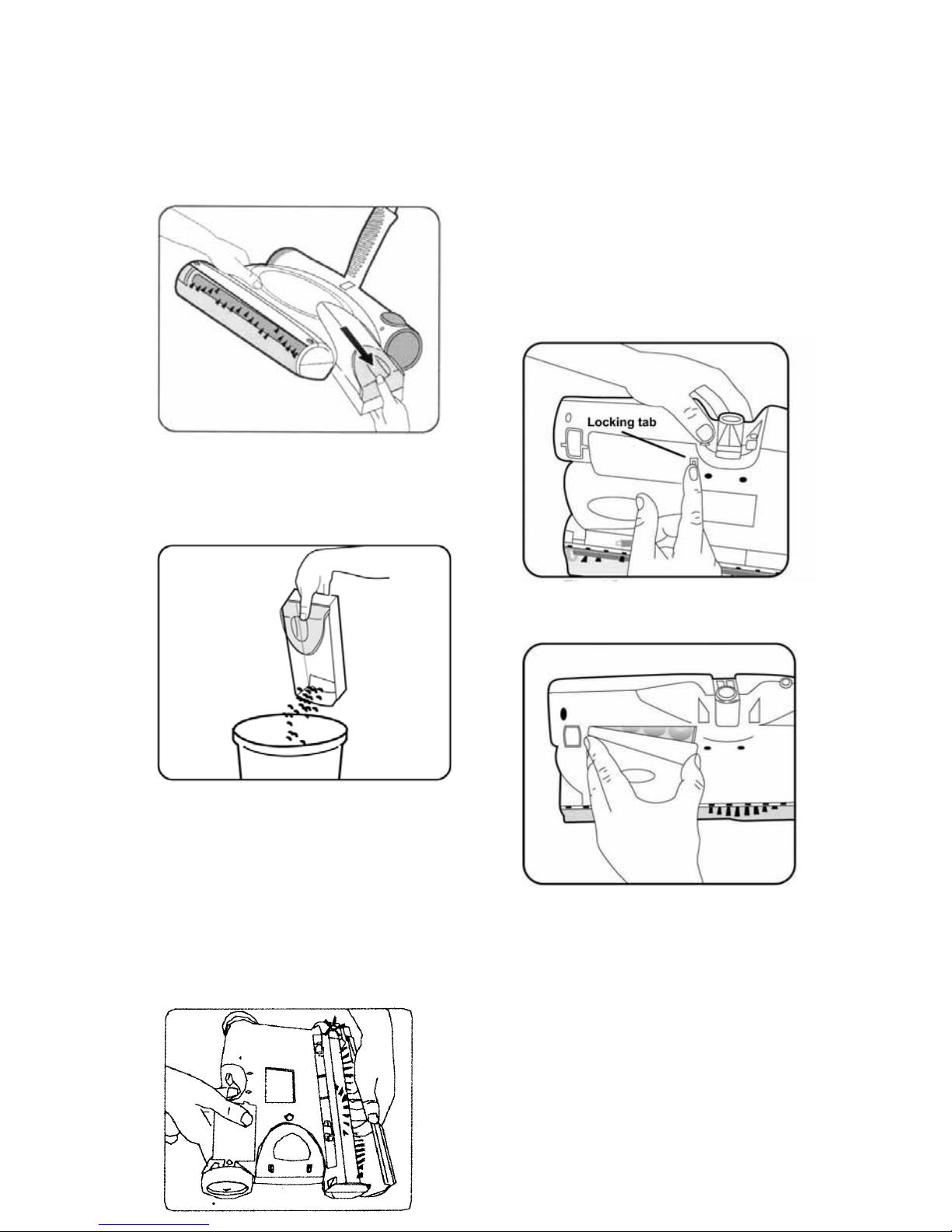
NOTE: If uncertain as to how to remove the
battery pack, we suggest you take your
sweeper to an authorised VAX Service Agent to
have this service per formed.
Follow these steps when battery removal is
required.
1. Remove the extention handles and dust
container.
2. Turn unit over so that the base is facing
upwards. Be careful not to turn the unit
ON. (Fig.20).
3. Push in locking tab and lift off battery
assembly. (Fig.21).
4. Place battery assembly aside.
5. Insert the new battery assembly into unit.
Ensure that locking tab snaps in place.
BATTERY REMOVAL
CAUTION: This cordless sweeper contains
nickel-cadmium (Ni CAD) batteries and must be
recycled or disposed of properly. Call your
nearest recycling centre for infor mation on the
recycling and disposal of nickel-cadmium (NiCAD) batteries.
BATTERY DISPOSAL
7
3. Replace dust container on cordless sweeper.
4. Periodically remove the transparent br ush
cover on the front of the cordless sweeper
and remove any build up of lint, hair or fiber
on the rotating brush. To remove the cover grip the cover from the bottom, pull out and
upward until the cover unlocks from the side
slots and tabs located on the top of the
sweeper. (Fig. 19).
2. Empty dust container contents. (Fig. 18). If
desired - rinse with water to clean
the dust container - but
dry thoroughly
before replacing on the sweeper.
To achieve the best performance, empty the
Dust Container after each use.
1. Pull the dust container straight out from
the side. (Fig. 17).
CLEANING THE
DUST CONTAINER
Figure 17
Figure 18
Fig. 19
Figure 20
Figure 21
Page 8

Please register your warranty.
Send in your completed Warranty Card.
If you require any further assistance or
advice about your VAX please call
VAXCARE on 1300 36 4040
(cost of a local call within Australia)
VAX Appliances (Australia) PTY LTD
A.C.N. 009099736
296 Victoria Road Malaga WA 6090.
Telephone: (08) 9247 8100
Fax: (08) 9247 8192
Email: vax@vax.com.au
Website: www.vax.com.au
WARRANTY
TROUBLE SHOOTING GUIDE
PROBLEM
SWEEPER WILL NOT
OPERATE
SWEEPER WILL NOT
PICK-UP
DUST ESCAPING
FROM SWEEPER
ROTATING BRUSH
WILL NOT PICK UP
SWEEPER WILL NOT
CHARGE
1. Batteries discharged.
2. No power in electrical outlet
supplying charging adapter.
3. Unit needs servicing.
1. Dust container is full.
2. Unit needs rechar ging.
1. Dust container is full.
1. Unit clogged.
2. Dust container is full.
1. Electrical outlet not working.
2. Charging Adapter not
working.
3. Batteries no longer
functioning.
1. Char ge unit. Refer instr uctions
on page 4.
2. Check fuse or breaker.
Replace fuse/reset breaker.
3. Call VAXCARE.
1. Empty dust container.
2. Char ge unit. Refer instr uctions
on page 4.
1. Empty dust container.
1. Check for excessive material
on brush or in bottom of
sweeper. Remove obstruction
from brushes and/or sweeper.
2. Empty and clean dust container.
1.
Check to ensure outlet is
working properly. (Check by
plugging in another appliance).
2. Replace charging adapter
3. See battery removal/
disposal pg 7.
POSSIBLE REASON POSSIBLE SOLUTION
