Page 1

C85-AW-Pe
AirSilence
PET
A QUIET CLEAN WITH
POWERFUL PERFORMANCE
LET’S GET STARTED.
C85-AW-Pe
Page 2
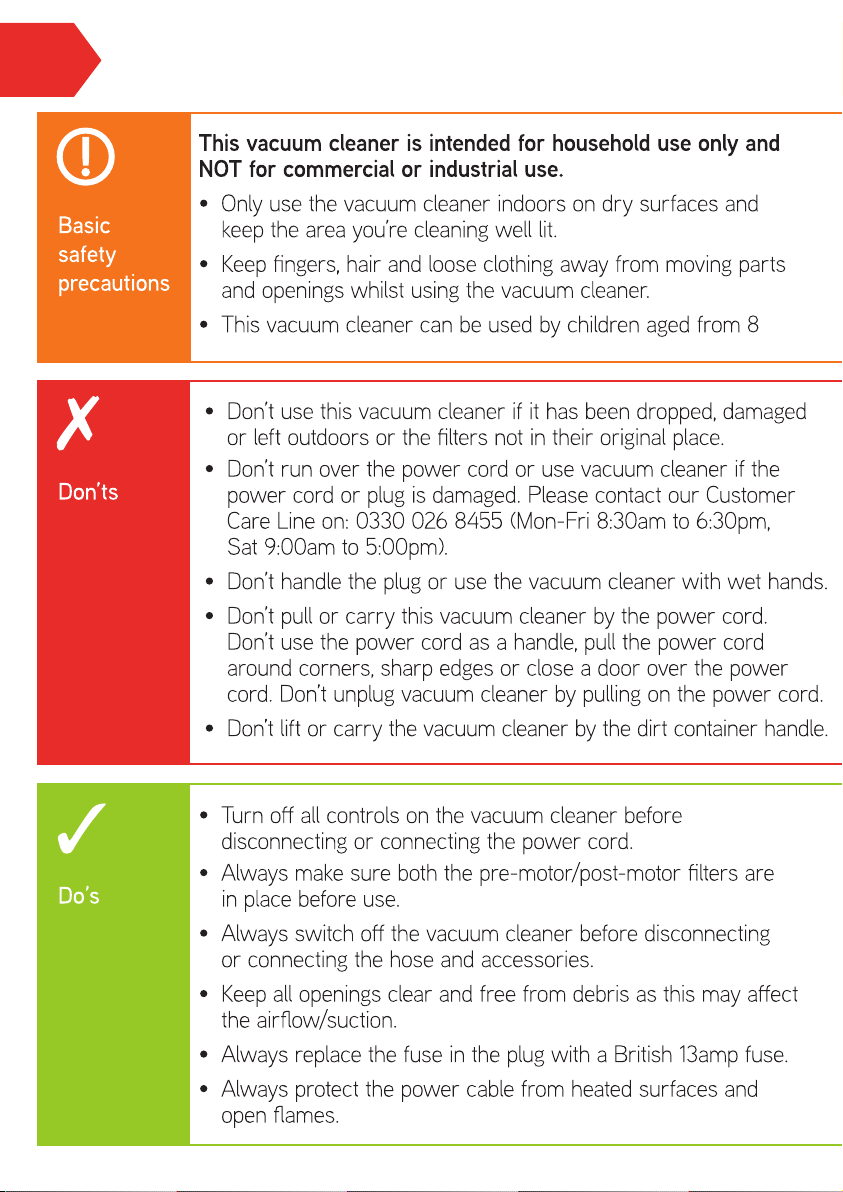
Let’s talk safety
Page 3
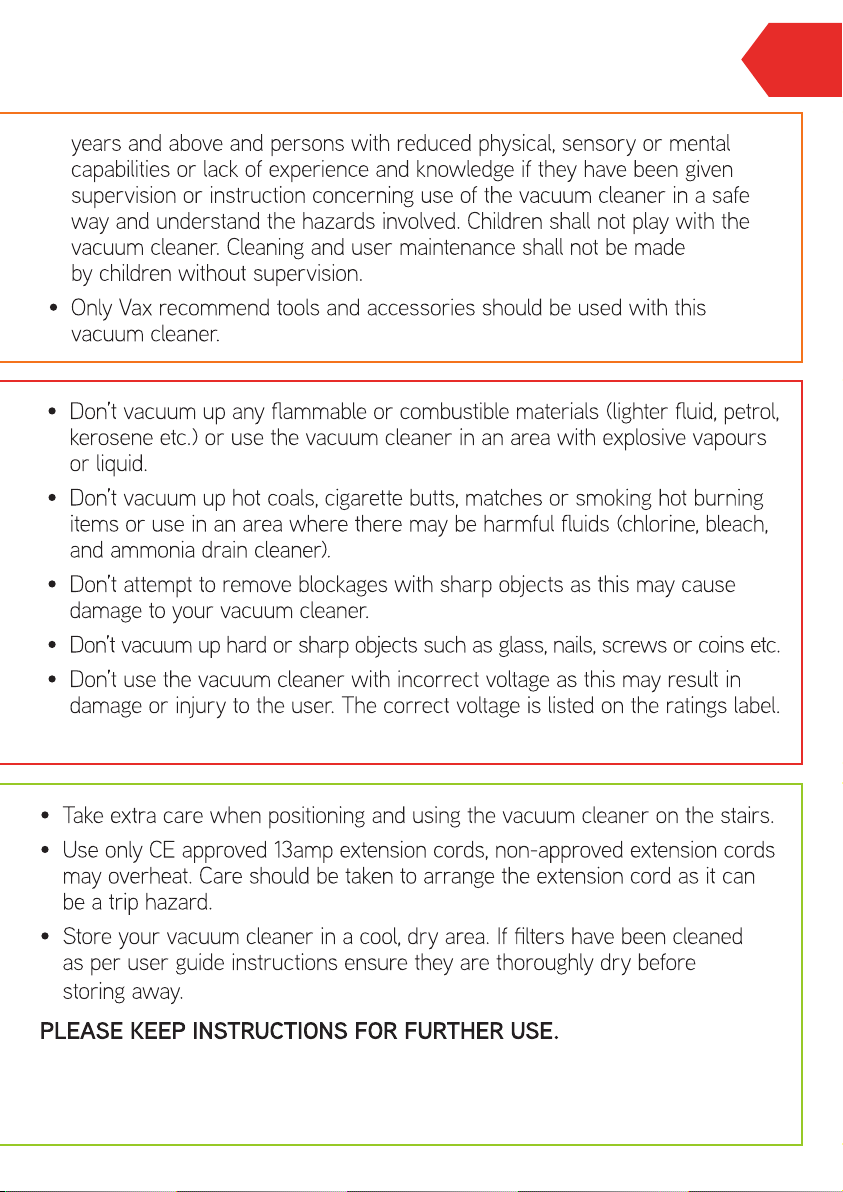
Let’s talk safety
Page 4
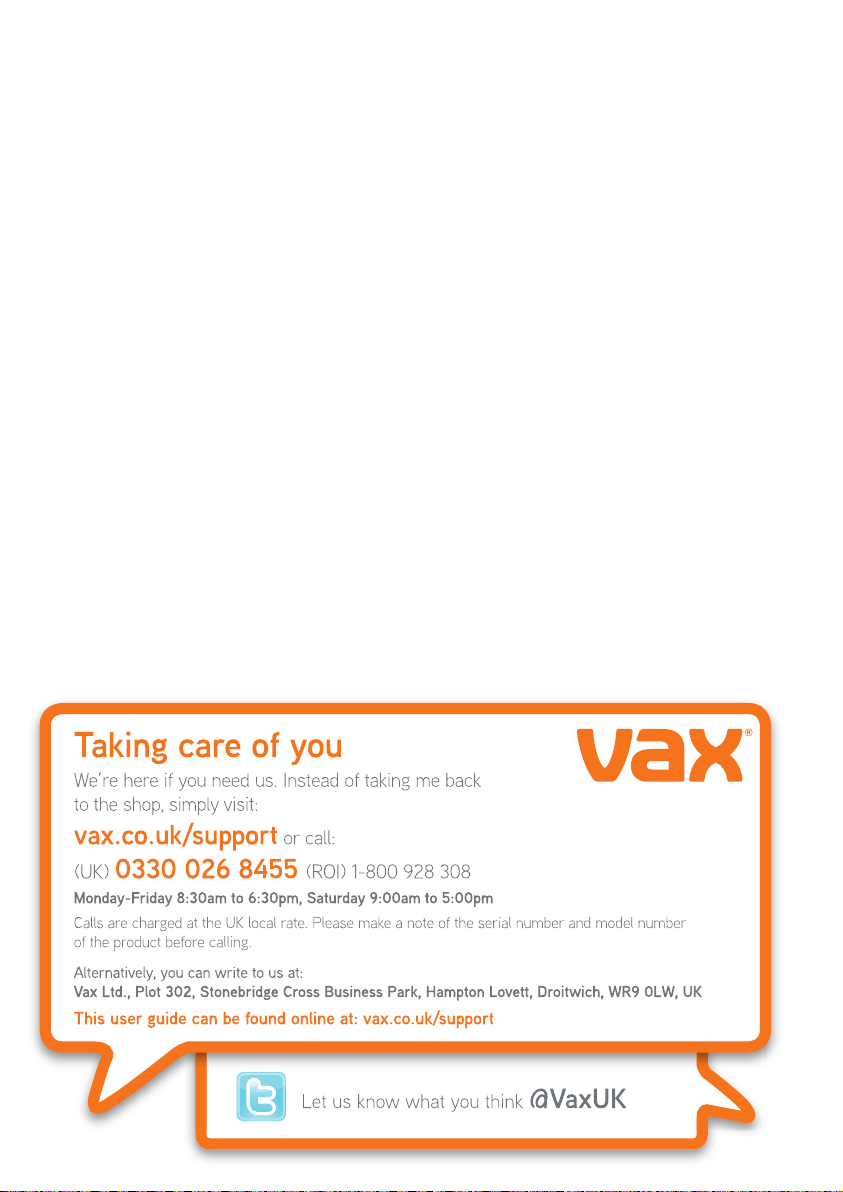
Thank you for buying this Air
TM
Silence Pet.
Taking care of your carpets and hard fl oors
TM
The Air
Silence Pet is designed to make vacuuming carpets and hard oors regularly,
as e ective and effi cient as possible and this user guide will help you get the most out
of your machine.
Maintaining your carpets and hard oors will ensure they keep their appearance for longer.
You’ve chosen the carpets and hard oor for your home for a reason and Vax will help you
take good care of them.
TM
Taking care of your Air
Silence Pet
Also inside this guide are instructions on maintaining your new machine, so that it’s always
ready when you are to tackle your carpets and hard oors.
Let us know what you think @VaxUK
Page 5
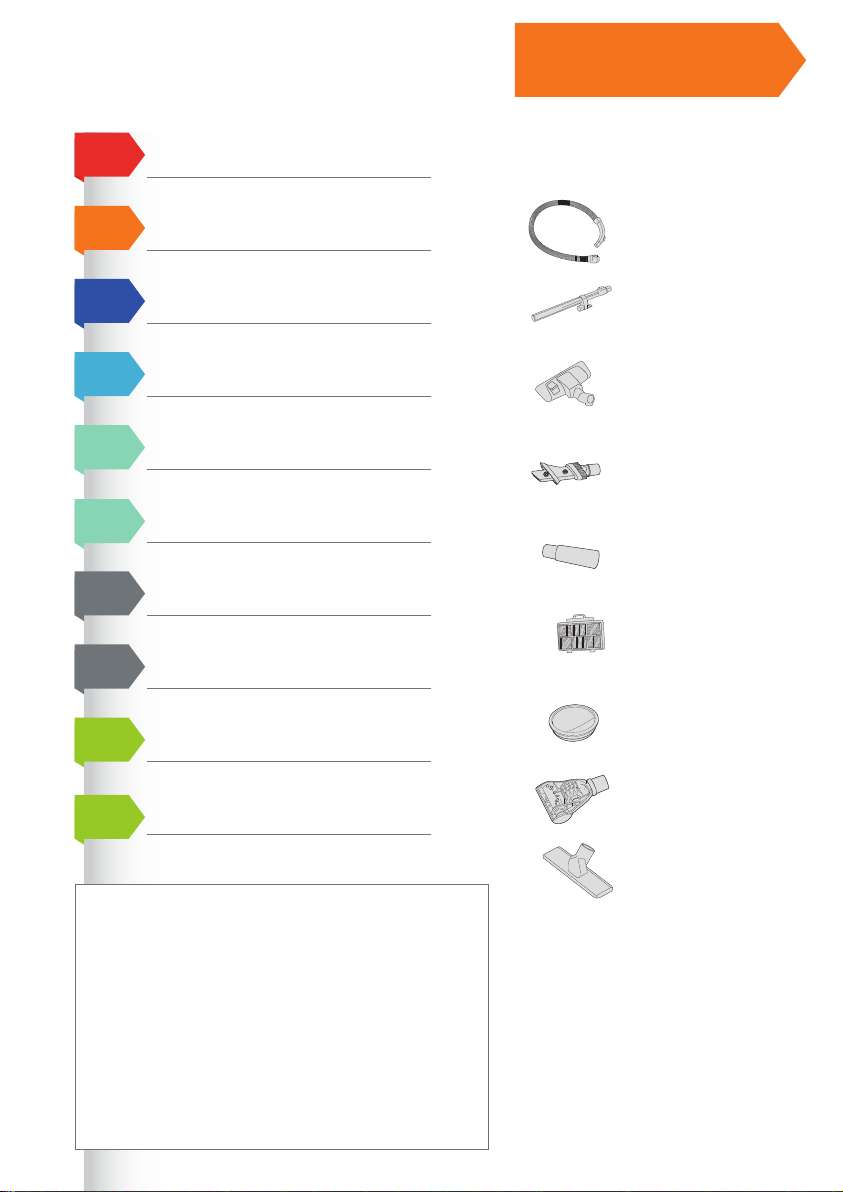
Contents
Let’s talk safety
Getting to know your machine
AirTM Silence Pet
Included with
your machine
Accessory Hose
and Handle
Getting started
Using your machine
Taking care of your machine
Let’s talk technical
Accessories
Notes
What to do if it goes wrong
Getting in touch
Telescopic Extension Tube
Combination Floor Head
3-in-1 Tool
Tool Connector
Post-motor Filter
Pre-motor Filter
TurboTool
Hard Floor Tool
Initial Setup for normal operation
1. Use the base accessories.
– Shortest hose.
– Extension tube set to shortest practicable length.
2. Clean lters installed.
3. Dust receptacle empty.
4. All Bleeds must be closed.
5. Variable Power set to Maximum.
6. Floor heads/tools set to Carpet Mode for carpet cleaning.
7. Mechanical Agitation turned ON for carpet cleaning.
8. Floor heads/tools set to Hard Floor Mode for hard oor cleaning.
9. Mechanical Agitation turned OFF for hard oor cleaning.
Page 6

Getting to know your machine
Pre-motor lter (hidden)
Separator and shroud
Hose entry point
Dirt container
release button
Dirt container
Carry handle
Power On/O button
Floor head parking slot
Post-motor lter (hidden)
Technical Specifi cation
Name Air Silence Pet
Voltage See rating label on machine for details
Wattage See rating label on machine for details
Cord length 6.5m
Weight 5.5kg
Subject to technical change without notice.
Cord rewind button
Post-motor lter cover
and release button
Accessories & Consumables
Filter kit (Type 111)*
1-1-134395-00
TurboTool (Type 5)*
1-1-134418-00
Tool connector (Type 1)*
1-1-133838-00
*To purchase consumables and accessories, please visit vax.co.uk
Combination oor tool (Type 6)*
1-1-134330-00
3-in-1 Tool (Type 1)
1-1-129167-00
Page 7

PLEASE READ ‘LET’S TALK SAFETY’ AT THE BEGINNING BEFORE USE
Assembling your machine
Getting started
Press both buttons at the
end of hose and insert into
hose entry point.
Insert hose grip into
telescopic extension tube.
Press button on telescopic
extension tube and adjust
to required length.
Insert the other end of the
telescopic tube into the
oor head.
Carrying your machine
Always use the carry handle to lift and carry your vacuum cleaner. Do not use the dirt container release handle.
The dirt container should be locked into place before lifting the vacuum cleaner by the carry handle.
Before you begin cleaning
• Always switch o and unplug the vacuum cleaner before connecting or disconnecting the hose/attachments, or removing
and emptying the dirt container.
• The vacuum cleaner is equipped with a thermal cut-out. If for any reason the vacuum cleaner does overheat the thermostat
will automatically turn the vacuum cleaner o . If this happens, switch the vacuum cleaner o and unplug from electrical
socket. Remove and empty the dirt container also check the vacuum cleaner for blockages. Allow the vacuum cleaner to
cool for approximately 1 hour (if you have cleaned the lters please wait 24 hours for the lters to fully dry before putting
back into the vacuum).
• Filters require cleaning at least every 3 months.
• If the vacuum cleaner is blocked, switch o and unplug before removing the blockage.
• When using the accessories always make sure the brushbar is switched to the o position.
IMPORTANT: The base of the vacuum cleaner should always be positioned at on the oor when starting and in use.
The dirt container should be locked into place before lifting the vacuum cleaner by the carry handle.
Page 8

How to use
Using your machine
Unwind the power cord.
Do not pull further than
the yellow marker.
Raise brushes for carpets. Lower brushes
Plug into mains and press
the on/o button to switch
the machine on.
for hard oors.
Using accessories
For use on carpets click rocker
switch forward. For use on hard
oors click rocker switch back.
Slide vent cover on hose grip open
to reduce suction if required.
Choose an accessory and
push onto the telescopic
extension tube or hose.
The tool connector must be tted on the hose
when using the TurboTool.
When unwinding the
power cord always pull
out to the yellow marker
but no further.
CAUTION
Page 9

Taking care of your machine
Emptying and cleaning the dirt container
Lift dirt container release
handle. The dirt bin lid
will ‘pop up’. Remove
dirt container.
Hold dirt container over a bin
and press dirt release clip on
the bottom of the dirt container,
allowing dirt and debris to fall out.
Cleaning the shroud
Twist separator anti-clockwise, pull to remove.
Tap the shroud over a bin
to remove dirt and debris.
Don’t over ll the
dirt container to
avoid blocking the
air ow through the
vacuum cleaner.
TIP
Page 10

Taking care of your machine
!
40˚C
MAX
Cleaning the pre-motor fi lter
!
40˚C
MAX
24hr
Lift dirt container release
handle. The dirt bin lid will
‘pop up’.
IMPORTANT: The exhaust lter is designed to o er long life with no maintenance. The lter should be checked
periodically and when heavily discoloured it should be replaced. Please do not wash, scrub or brush the lter as this will
damage the delicate lter media.
Pull tab on pre-motor
lter to remove.
Tap the lter over
a bin to remove any
dirt and debris.
Rinse the lter under water
(40°C Max). Leave to dry
for 24 hours before placing
back in the machine.
Post-motor fi lter maintenance
Press down the release
button on the post-motor
lter cover, pull to remove.
Press down tab at the
top of the lter and pull
to remove.
Check the post-motor
lter for discolouration.
Storing your machine
Press cord rewind button
to retract cord.
Place oor head into parking slot
on the back of vacuum cleaner
for storage and carrying.
Clean the pre-motor
lter every time
the dirt container is
emptied and replace
the post-motor lter
every 12 months.
TIP
Page 11

Let’s talk technical
IMPORTANT: Remove accessory from hose or telescopic extension tube before performing maintenance or trouble
shooting checks.
Removing blockages from the TurboTool
Tabs
Slide the locking ring
to remove.
Lift and separate
the housing.
Removing blockages from the hose
Insert a broom handle or similar blunt instrument
into the hose to remove blockage.
Using a pair of scissors,
cut any hair or debris free
from around the brushes.
Line up the tabs on front of
housing and push together
to re t. Slide locking ring
into groove to secure.
To test for a blockage
in the hose, drop a
small ball of paper
into the hose. The
paper will drop
through if the hose
is clear.
TIP
Page 12

Accessories
Don’t forget your accessories!
Order at: www.vax.co.uk/spares-and-solutions
Pro cleaning kit
1-1-133326-00
All our best tools all in one kit that makes cleaning
your home quicker, easier and with even better
results. We’ve taken care of cleaning all of the hard
to reach areas such as on top of cupboards and in
between blinds to the dust that collates behind and
within the radiator.
TurboTool (Type 5)
1-1-134418-00
Use the TurboTool for vacuuming your stairs,
upholstery and car interiors. It’s great for picking
up stubborn pet hair.
Fur ‘n’ Fluff Tool
1-1-131392-00
Speci cally designed to remove extra stubborn
pet hair from upholstery, furniture and carpets.
Page 13

Notes
Page 14

What to do if it goes wrong
There is an
accessory missing
Why does my vacuum
cleaner have no power?
SolutionProblem
• Check the ‘This pack contains’ panel on the box to make sure the part is
included with your machine.
• The plug may not be fully pushed into the electrical socket.
• Check the fuse in the plug if this needs replacing, always replace with a British
13amp fuse.
• The motor thermostat may have tripped. If this has happened, unplug the vacuum
cleaner. Remove and empty the dirt container and check the hose for blockages.
Clean the lters and allow the vacuum cleaner to cool for approximately 1 hour
(if you have washed the lters you will need to wait 24 hours for the lters to
fully dry before putting them back into the vacuum cleaner).
• The dirt container may not be correctly tted, remove the dirt container from
the vacuum cleaner and check it’s assembled correctly, re t ensuring it’s locked
Why won’t the vacuum
cleaner pick up?
into place.
• The lter may be clogged, clean the lter. Go to ‘Taking care of your machine’.
• The dirt container may be blocked, empty the dirt container. Go to ‘Taking care
of your machine’.
• There may be a blockage in the hose/tube. Disconnect from the vacuum cleaner
and carefully remove any blockages. Go to ‘Let’s talk technical’.
• The lters may be clogged, clean the lter. Go to ‘Taking care of your machine’.
Why is dust escaping
from the vacuum?
IMPORTANT: To reduce the risk of personal injury, unplug the vacuum before performing maintenance/
troubleshooting checks.
Page 15

Getting in touch
†
†
Registration required. Terms and conditions apply, see vax.co.uk for details.
* Calls are charged at the UK local rate. Please make a note of the serial number and model number of the product before calling.
Page 16

GET IN TOUCH
0330 026 8455 VaxVacuum sinfo@vax.co.uk vax.co.uk @Vax UK
EEC Statement of Compliance: Manufacturer/EEC importer: Vax Limited, hereby on our own responsibility, declare that the
C85-AW-Pe manufactured in compliance with the following Directives: Safety: 2006/95/EC Low Voltage Directive.
EMC: 2004/108/EC Electromagnetic Compatibility Directive.
Waste electrical products should not be disposed of with household waste. Please recycle where facilities exist. Check with
your Local Authority or retailer for recycling advice.
© 2015 All rights reserved. VAX®, VAX Lozenge, are trade marks or registered trade marks of Techtronic Floor Care
Technology Ltd.
