Page 1

VA-DK003
www.vava.com
NORTH AMERICA
E-mail: support@vava.com
Tel: 1-888-456-8468
(Monday-Friday: 9:00 – 17:00 PST)
Address: 46724 Lakeview Blvd, Fremont, CA 94538
EUROPE
E-mail:
support.uk@vava.com(UK)
support.de@vava.com(DE)
support.fr@vava.com(FR)
support.es@vava.com(ES)
support.it@vava.com(IT)
EU Importer: ZBT International Trading GmbH,
Halstenbeker Weg 98C, 25462 Rellingen, Deutschland
ASIA PACIFIC
E-mail: support.jp@vava.com(JP)
JP Importer: 株式会社SUNVALLEY JAPAN
Tel:03-5542-0907(10〜18時/土日祝日を除く)
MANUFACTURER
Shenzhen NearbyExpress Technology Development Co., Ltd.
Address: 333 Bulong Road, Shenzhen, China, 518129
www.vava.com
Learn more about the EU Declaration of Conformity:
https://www.vava.com/downloads-VA-DK003-CE-Cert.html
MADE IN CHI NA
DOCKING STATION
User Guide
Page 2
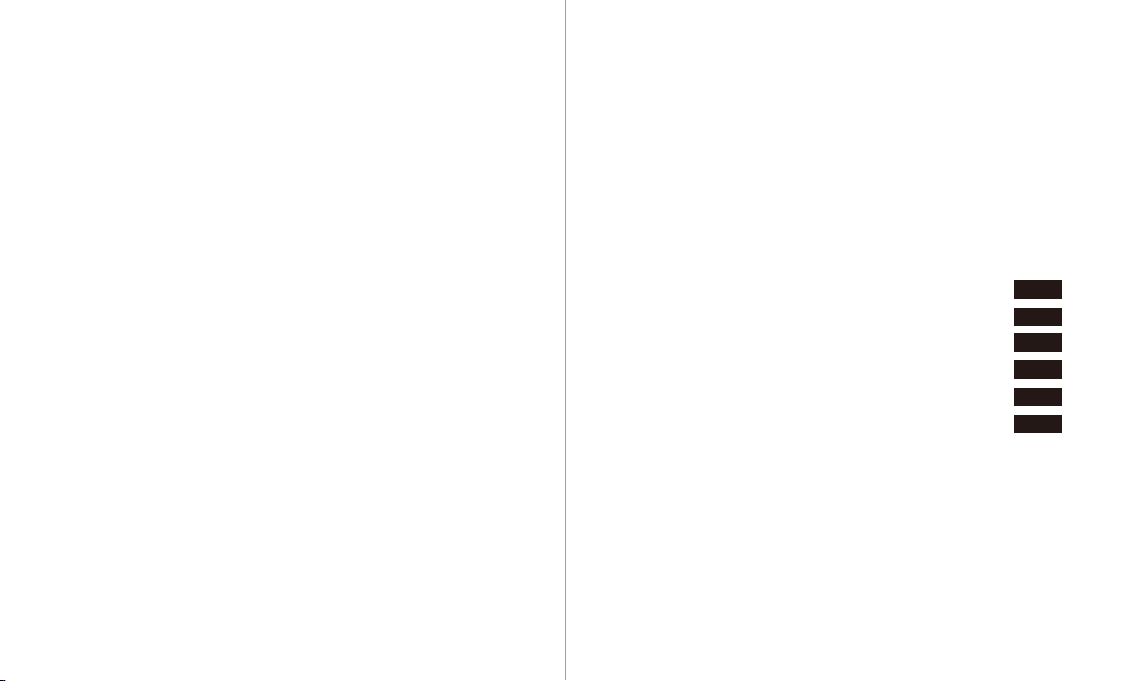
CONTENTS
English
Deutsch
Français
Español
Italiano
日本語
01/02
03/04
05/06
07/08
09/10
11/12
Page 3
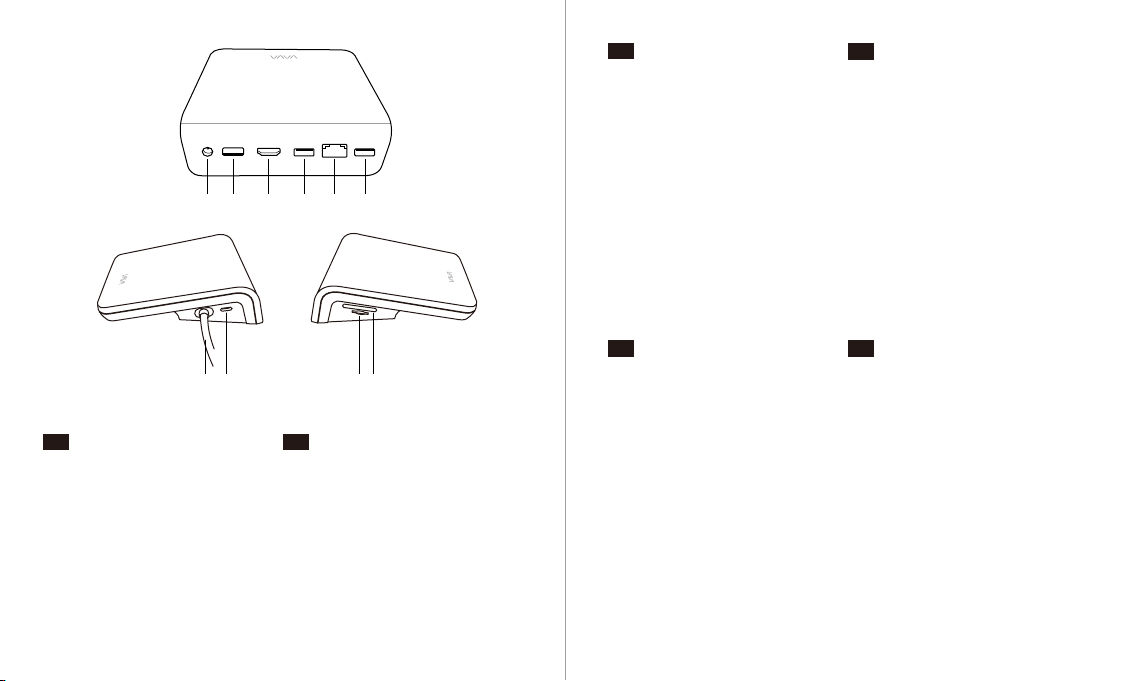
① ② ③ ④ ⑤ ④
FR
Schéma du Produit
1. Entrée DC
2. Port USB 2.0
3. Port Média
4. Ports USB 3.1
5. Port Ethernet RJ45 Gigabit
6. Connecteur USB C
7. Entrée USB C PD
8. Emplacement Carte TF
9. Emplacement Carte SD
ES
Diagrama del Producto
1. Entrada de Corriente Continua
2. Puerto USB 2.0
3. Puerto de Medios
4. Puerto USB 3.1
5. Puerto de Ethernet Gigabit RJ45
6. Connector USB C
7. Puerto USB C PD
8. Ranura para Tarjetas TF
9. Ranura para Tarjetas SD
⑥
EN
Product Diagram
1. DC Input
2. USB 2.0 Port
3. Media Port
4. USB 3.1 Ports
5. RJ45 Gigabit Ethernet Port
6. USB C Connector
7. USB C PD Input
8. TF Card Slot
9. SD Card Slot
⑦ ⑧⑨
DE
Produktabbildung
1. Stromanschluss
2. USB 2.0-Anschluss
3. Media Port
4. USB 3.1-Anschlüsse
5. RJ45 Gigabit Ethernet-Anschluss
6. USB-C-Stecker
7. USB-C-PD-Eingang
8. TF-Kartensteckplatz
9. SD-Kartensteckplatz
IT
Schema del Prodotto
1. Ingresso DC
2. Porta USB 2.0
3. Porta Media
4. Porte USB 3.1
5. Porta Gigabit Ethernet RJ45
6. Connettore USB C
7. Ingresso USB C PD
8. Slot per Scheda TF
9. Slot per Scheda SD
JP
製品図
1.DC入力
2.USB2.0ポート
3 . メ ディアポ ート
4.USB3.1ポート
5.RJ45Gigabitイーサネット
6.USBCPD入力
7.USBC接続
8.TFカードスロット
9.SDカードスロット
Page 4
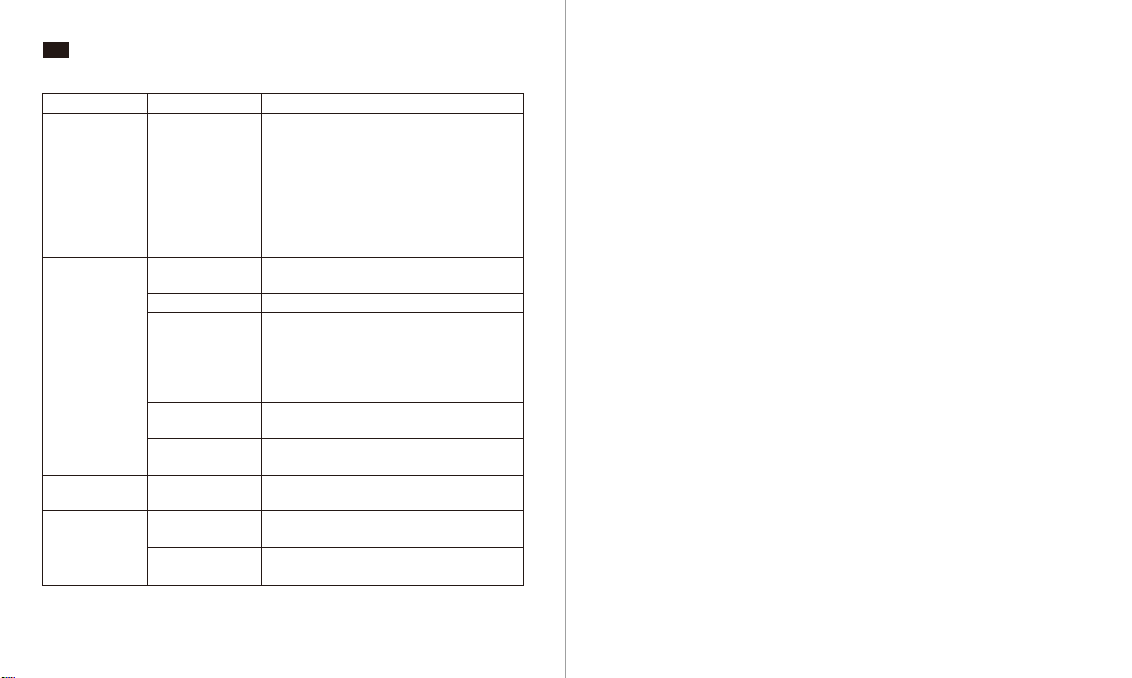
EN
Functions
Category Interface
Upstream Data
Transfer
Downstream
Data Transfer
Video Output
Power Input
USB C Cable
USB-A 3.1 Port
USB-A 2.0 Port
RJ45 Ethernet
Port
SD Card Slot
TF Card Slot
Media Port
USB C PD Input
DC Inputt
Connectivity
• Connect to USB C port of computers
• Support USB 3.1 Gen1 5Gps
• Support PD3.0 (100W max)
Note:
1. The device won’t work without DC input.
2. Please connect the USB C PD to the
dock when charging the computer, or
charging won’t start.
• Support USB 3.1 Gen1 5Gbps
• Compatible with USB 3.0 / 2.0 / 1.1
Support USB 2.0
• Support 10 / 100 / 1000 BASE-TX Auto
MDI / MDI - X
• Transfer speed 1000Mpbs (Additional
network driver is needed for Windows 8,
Mac OS 10.9 and below systems)
Support SD / SDHC / SDXC / UHS-I with a
maximum capacity of 2TB
Support SD / SDHC / SDXC / UHS-I with a
maximum capacity of 2TB
Support 1080p at 60Hz or UHD 3840 x
2160 at 30Hz
• Connect to power adapter of PC
• Support PD 3.0 100W max
• Power the docking station
• Support output 24W max
Caution
1. Do not drop, knock, or disassemble the product.
2. Do not use this unit near water or let children play with it.
3. Close supervision is necessary when the device is used by or near children or
people with physical / mental disability.
4. Use the device in temperatures from 0°C to 40°C / 32°F to 104°F.
Please contact VAVA customer service if the hub is not compatible with your
device.
01/02
Page 5

DE
Funktionen
Kategorie Schnittstelle
UpstreamDatenübertragung
DownstreamDatenübertragung
Videoausgang
Stromanschluss
USB-C-Kabel
USB-A-3.1-Anschluss
USB-A-2.0-Anschluss
RJ45 EthernetAnschluss
SDKartensteckplatz
TF-Kartensteckplatz
HDMI-Anschluss
USB-C-PDEingang
Stromanschluss
Konnektivität
• Zum Anschließen am USB-C-Anschluss
eines Computers
• Unterstützt USB 3.1 Gen 1 5Gps
• Unterstützt PD3.0 (100W max.)
Anmerkung:
1. Das Gerät funktioniert nicht ohne
Stromversorgung.
2. Bitte schließen Sie es über den
USB-C-PD an der Station an, wenn Sie
den Computer laden - sonst wird der
Ladevorgang nicht gestartet.
• Unterstützt USB 3.1 Gen 1 5Gps
• Kompatibel mit USB 3.0 / 2.0 / 1.1
Unterstützt USB 2.0
• Unterstützt 10 / 100 / 1000 BASE-TX
Auto MDI / MDI - X
• Übertragungsgeschwindigkeit 1000Mpbs
(Für Windows 8, Mac OS 10.9 und ältere
Systeme wird ein zusätzlicher
Netzwerktreiber benötigt)
Unterstützt SD / SDHC / SDXC / UHS-I
mit einer maximalen Kapazität von 2TB
Unterstützt SD / SDHC / SDXC / UHS-I
mit einer maximalen Kapazität von 2TB
Unterstützt 1080p bei 60Hz oder UHD
3840 x 2160 bei 30Hz
• Zum Stromanschluss am PC
• Unterstützt PD 3.0 100W max.
• Versorgt die Dockingstation mit Strom
• Unterstützt die Abgabe von 24W max.
Achtung
1. Lassen Sie das Gerät nicht fallen, setzen Sie es keinen Stößen aus und bauen
Sie es nicht auseinander.
2. Verwenden Sie dieses Gerät nicht in der Nähe von Wasser und lassen Sie
Kinder nicht damit spielen.
3. Es bedarf intensiver Aufsicht, wenn das Gerät von oder in der Nähe von
Kindern oder Menschen mit physischer / mentaler Behinderung benutzt wird.
4. Verwenden Sie das Gerät nur bei Temperaturen von 0 °C bis 40 °C / 32 °F bis
104 °F.
Bitte kontaktieren Sie den VAVA Kundenservice, falls der Hub nicht mit Ihrem
Gerät kompatibel sein sollte.
03/04
Page 6

FR
Fonctions
Catégorie Interface
Transfert de
Données
Montant
Transfert de
Données
Descendant
Sortie Vidéo
Entrée
d’Alimentation
Câble USB C
Port USB A 3.1
Port USB A 2.0
Port RJ45
Ethernet
Emplacement
Carte SD
Emplacement
Carte TF
Port HDMI
Entrée USB C PD
Entrée DC
Connectivité
• Connexion aux ports USB-C d’ordinateur
• Supporte USB 3.1 Gen1 5Gps
• Supporte PD3.0 (100W max)
Note:
1. L’appareil ne fonctionne pas sans entrée DC.
2. Veuillez brancher l’USB C PD à la station
en rechargeant l’ordinateur, sinon la
recharge ne fonctionnera pas.
• Supporte USB 3.1 Gen1 5Gbps
• Compatible avec USB 3.0 / 2.0 / 1.1
Supporte USB 2.0
• Supporte 10 / 100 / 1000 BASE-TX Auto
MDI / MDI - X
• Vitesse de transfert 1000Mpbs (Pilote
réseau additionnel requis pour Windows
8, Mac OS 10.9 et systèmes antérieurs)
Supporte SD / SDHC / SDXC / UHS-I avec
une capacité maximale de 2TB
Supporte SD / SDHC / SDXC / UHS-I avec
une capacité maximale de 2TB
Supporte 1080p à 60Hz ou UHD 3840 x
2160 à 30Hz
• Branchement à l’adaptateur secteur du PC
• Supporte PD 3.0 100W max
• Alimentation de la station d’accueil
• Supporte une sortie de 24W max
Mise en garde
1. Ne pas jeter, cogner ou démonter le produit.
2. Ne pas utiliser cet appareil près de l’eau ou laisser des enfants jouer avec.
3. Une surveillance attentive est requise lorsque l’appareil est utilisé par ou à
proximité d’enfants ou personnes invalides physiques / mentales.
4. Utiliser l’appareil à des températures entre 0°C et 40°C / 32°F et 104°F.
Veuillez contacter le service client VAVA si le hub n’est pas compatible avec
votre appareil.
05/06
Page 7

ES
Funciones
Categoría Interfaz
Transferencia
de Datos en
Subida
Transferencia
de Datos en
Descarga
Salida de Video
Entrada de
Alimentación
Cable USB C
Puerto USB-A 3.1
Puerto USB-A 2.0
Puerto Ethernet
RJ45
Ranura para
Tarjeta SD
Ranura para
Tarjeta TF
Puerto de Medios
Puerto USB C PD
Entrada de
Corriente Continua
Conectividad
• Conecte al puerto USB C del ordenador
• Admite USB 3.1 Gen1 5Gps
• Soporta PD3.0 (100W máximo)
Nota:
1. El dispositivo no funcionará sin entrada
de CC.
2. Por favor conecte la USB C PD al
concentrador cuando cargue el ordenador,
si no, la carga no se iniciará.
• Admite USB 3.1 Gen 1 5G bps
• Compatible con USB 3.0 / 2.0 / 1.1
Soporta USB 2.0
• Soporta 10/100/1000 BASE-TX
Auto MDI / MDI - X
• Velocidad de transferencia 1000Mpbs (se
necesita un controlador de red adicional
para Windows 8, Mac OS 10.9 y sistemas
inferiores)
Soporta SD / SDHC / SDXC / UHS-I con una
capacidad máxima de 2TB
Soporta SD / SDHC / SDXC / UHS-I con una
capacidad máxima de 2TB
Soporta 1080p a 60Hz o UHD 3840 X 2160
a 30Hz
• Conecte al adaptador de energía de la
PC
• Soporte PD 3.0 de 100W máximo
• Encienda el concentrador de puertos
• Salida de soporte de 24W máximo
Precaución
1. No deje caer, golpee ni desarme el producto.
2. No use esta unidad cerca del agua ni deje que los niños jueguen con ella.
3. Se necesita una supervisión estrictica cuando el dispositivo está siendo
utilizado por o cerca de niños o por personas con discapacidad física / mental.
4. Use el dispositivo en temperaturas de 0°C a 40°C / 32°F a 104°F.
Por favor, póngase en contacto con el servicio al cliente de VAVA si el
concentrador no es compatible con su dispositivo.
07/08
Page 8

IT
Funzioni
Categoria Interfaccia
Trasferimento
di Dati a Monte
Trasferimento
di Dati a Valle
Uscita Video
Ingresso
Alimentazione
Cavo di USB C
Porta USB-A 3.1
Porta USB-A 2.0
Porta Ethernet
RJ45
Slot per Scheda
SD
Slot per Scheda
TF
Porta HDMI
Ingresso USB C
PD
Ingresso DC
Connettività
• Si connette alla porta USB C dei
computer
• Supporta il protocollo USB 3.1 Gen1 5Gps
• Supporta il protocollo PD3.0 (100W max)
Note:
1. Il dispositivo non funzionerà senza
l’ingresso DC.
2. Si prega di collegare l’USB C PD al dock
durante la ricarica del computer,
altrimenti la ricarica non inizierà.
• Supporta il protocollo USB 3.1 Gen1
5Gbps
• Compatibile con i protocolli USB 3.0 / 2.0
/ 1.1
Supporta il protocollo USB 2.0
• Supporta 10 / 100 / 1000 BASE-TX Auto
MDI / MDI - X
• Velocità di trasferimento 1000Mpbs (un
driver di rete aggiuntivo è necessario per i
sistemi Windows 8, Mac OS 10.9 e inferiori)
Supporta schede SD / SDHC / SDXC /
UHS-I con una capacità massima di 2TB
Supporta schede SD / SDHC / SDXC /
UHS-I con una capacità massima di 2TB
Supporta 1080p a 60Hz o UHD 3840 x
2160 a 30Hz
• Si connette all’adattatore di corrente di
un PC
• Supporta il protocollo PD 3.0 100W max
• Alimenta la docking station
• Supporta un’uscita di 24W max
Attenzione
1. Non lasciar cadere, sbattere o smontare il prodotto.
2. Non utilizzare il prodotto vicino all’acqua e non lasciare che ci giochino dei
bambini.
3. È necessaria una stretta supervisione quando il dispositivo viene utilizzato da
o in prossimità di bambini o di persone con disabilità fisiche/mentali.
4. Utilizzare il dispositivo in ambienti con temperature comprese tra 0°C e
40°C / 32°F e 104°F.
Si prega di contattare il servizio clienti VAVA se il hub non è compatibile con
il proprio dispositivo.
09/10
Page 9

JP
機能
カテゴリー インターフェース
アップ ストリーム
データ転送
ダウンストリー ム
データ転送
ビデオ出力
電源入力
USB Cケーブル
USB-A 3.1ポート
USB-A 2.0 ポ ート
RJ45イ ー サ ネ ット
ポ ート
SDカ ー ド ス ロット
TF カ ー ド ス ロット
メディア ポ ート
USBCPD入力
DC入力
接続
• コンピューターのUSB C ポートへ接続
• USB 3.1 Gen1 5Gpsに対応
• PD3.0 (最大100W)に対応
注意:
1. DC入力なしに機器は作動しません。
2. コンピューターを充 電している際に、
USB C PDをドックに接続しなければ、充電
はできません。
• USB 3.1 Gen1 5Gbpsに対応
• USB 3.0 / 2.0 / 1.1に対応
USB 2.0に対応
• 10 / 100 / 1000 BASE-TX Auto MDI / MDI
– Xに対応
• 転送スピード1000Mpbs (Windows 8, Mac
OS 10.9またはそれより古いシステムには、追
加のネットワークドライバーが必要です。)
最大2TB容量のSD / SDHC / SDXC / UHS-I
に対応
最大2TB容量のSD / SDHC / SDXC / UHS-I
に対応
60Hzで1080p、ま た は 30Hzで UHD 3840 x
2160に対応
• PCの電源アダプターへ接続
• PD 3.0 最大100Wに対応
• ドッキングステーションへの電源供給
• 最大出力24Wに対応
注意
1.製品を落としたり、叩いたり、分解したりしないでください。
2.水の近くで利用したり、子供に遊ばせたりしないでください。
3.子供、またはハンディキャップがある方の近くで利用する際は、保護者の監視の下、ご利
用ください。
4.0°C〜40°Cの温度環境でご利用ください。
お持ちの機器と互換性が無く、ご利用できなかった場合、VAVAカスタマーセンターへご連
絡くだ さ い 。
11/12
Page 10

www.vava.com
Page 11

尺寸:100*120mm
装订成册
材质:封面128克铜版纸 内页80克书纸
Model:
VA-DK003
