Vaux Electronics LE-1600 Owners manual
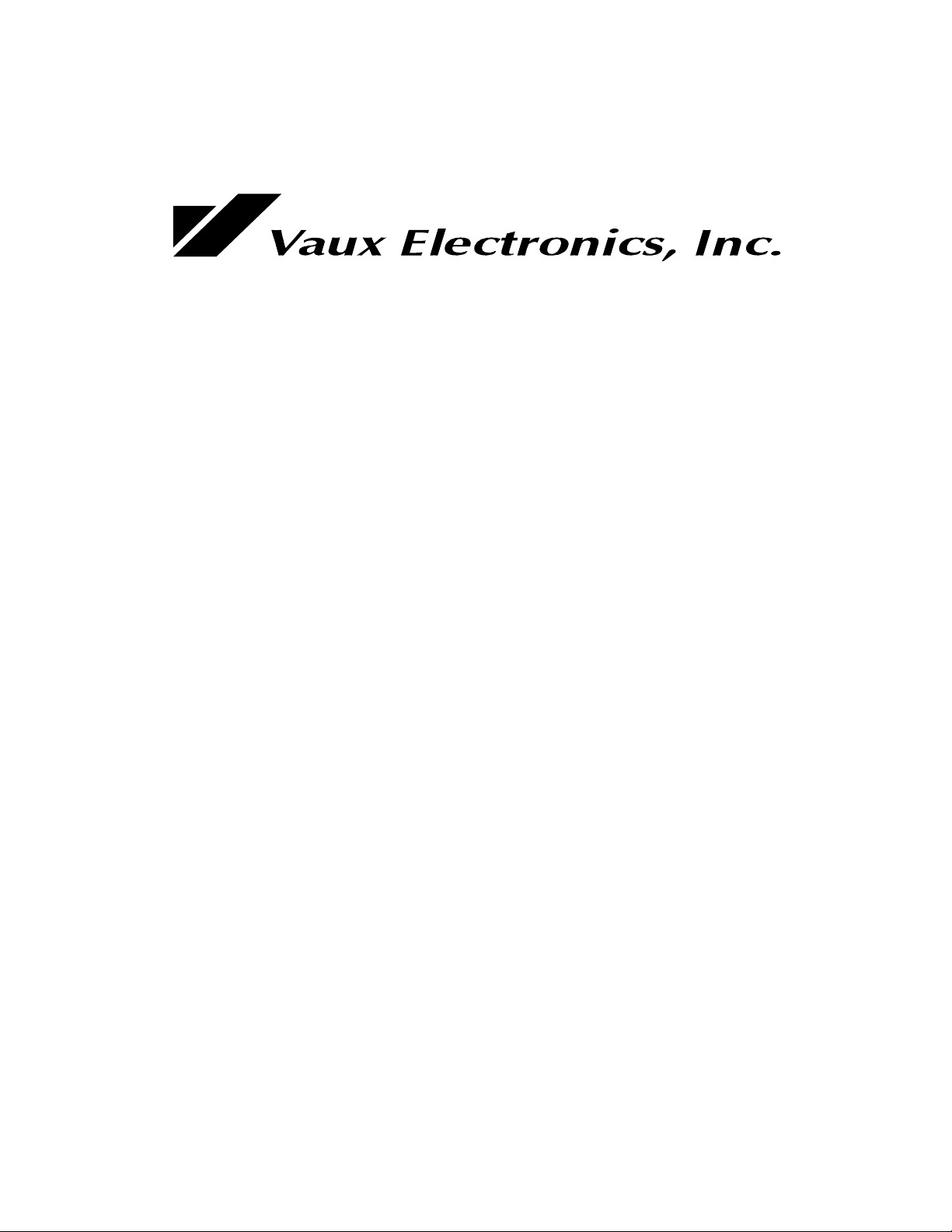
Lattis Matrix Switchers
LE-400, LE-800, and LE-1600 Series Owner’s Manual
and Programming Reference
Publication: M-LE-01
January 2006
Firmware Version 7.3.0.0
Protocol Level 7.3

For more information, visit us at: www.vauxelectronics.com
or email us: tech@vauxelectronics.com
Vaux Electronics, Inc.
Mesa, Arizona, USA
PHONE: (480) 354-5556
FAX: (480) 354-5558
©1998-2006 Vaux Electronics, Inc.
Portions ©1994-1998 Vaux Electronics, Inc.
Printed in the U.S.A.
All rights reserved.
Aris, Lattis, MediaMation, Vaux, and VauxProtocol are trademarks of Vaux Electronics, Inc.
Other trademarks and registered trademarks are owned by their respective companies.
Model Number: ___________________
Serial Number: ___________________
Date Purchased: ___________________
Place of Purchase: ___________________
Lattis Matrix Switcher 2 Software Version 7.3.0.0

Table of Contents
Introduction..............................................................................................................................................................4
Version 7.3.0.0 Changes.....................................................................................................................................5
Version 7.2.0.0 Changes.....................................................................................................................................5
Version 7.1.0.0 Changes.....................................................................................................................................5
Version 7.0 Changes...........................................................................................................................................7
Matrix Switching and Zone Expansion...............................................................................................................8
IR Remote Control and Keypad Operation.........................................................................................................8
Computer Control Systems.................................................................................................................................8
Installation................................................................................................................................................................9
Lattis Matrix Switcher Front Panel...................................................................................................................10
Lattis Matrix Switcher Rear Panel....................................................................................................................10
Parts Checklist...................................................................................................................................................11
Infrared Control......................................................................................................................................................12
The RC-16 Remote Control..............................................................................................................................12
Setting up the System with the RC-16..............................................................................................................13
Audio/Video Operation with the RC-16...........................................................................................................15
Programming IR-Learning Devices with Vaux IR Commands.........................................................................16
RS-232 Control......................................................................................................................................................17
Zones, Groups, and Clusters.............................................................................................................................17
Send Commands and Receive Messages..........................................................................................................17
An Application Overview.................................................................................................................................19
Command Flexibility.........................................................................................................................................24
Optional Command Checksums........................................................................................................................24
Routing Commands & Messages:.....................................................................................................................25
Volume/Bass/Treble/Mute Commands & Messages:.......................................................................................31
Configuration Programming Commands & Messages:.....................................................................................34
Polling Commands & Messages:......................................................................................................................40
Miscellaneous Status Messages:.......................................................................................................................42
Remote-Control Equivalent Commands & Messages:......................................................................................43
Connectors for System Control..............................................................................................................................44
Control Port (RS-232) Connector (DB-9F).......................................................................................................44
I/O Port Connector (8P8C modular).................................................................................................................45
Ctrl-In/Ctrl-Out Port Connectors (6P6C modular)............................................................................................45
Ribbon-Expansion Connectors (34-cond).........................................................................................................45
Maintenance and Service.......................................................................................................................................46
Limited Warranty...................................................................................................................................................47
Safety Information.................................................................................................................................................48
Lattis Matrix Switcher 3 Software Version 7.3.0.0

Introduction
Thank you for selecting a Vaux Lattis Matrix Switcher. These systems have been designed for the utmost in performance
and reliability. There are currently 21 models in the Lattis Matrix Switcher family. Depending on model, these systems
may be controlled over an ethernet network (IP models), via an RS-232 Serial-Port, and/or infrared remote
controls/keypads.
Stereo-Audio Switchers:
High-fidelity stereo line-level switching, zoned volume/bass/treble/muting, paging and preset-states, programmable
min/max/mute/initial-volumes, and other customizable features. The source inputs are driven from any line-level source,
while the volume-controlled zone outputs connect to power amplifiers for each stereo zone.
LE-400A 4-source by 4-zone – Serial-Port and IR (infrared) control
LE-800A 8-source by 8-zone – Serial-Port and IR (infrared) control
LE-800A-RE 8-source by 8-zone – Serial-Port and IR (infrared) control (ribbon-expansion)
LE-800A-IP 8-source by 8-zone – IP (ethernet), Serial-Port, and IR control
LE-800A-RE-IP 8-source by 8-zone – IP (ethernet), Serial-Port, and IR control (ribbon-expansion)
LE-1600A 16-source by 16-zone – Serial-Port and IR (infrared) control
LE-1600A-RE 16-source by 16-zone – Serial-Port and IR (infrared) control (ribbon-expansion)
LE-1600A-IP 16-source by 16-zone – IP (ethernet), Serial-Port, and IR control
LE-1600A-RE-IP 16-source by 16-zone – IP (ethernet), Serial-Port, and IR control (ribbon-expansion)
Composite-Video/Digital-Audio Switchers:
Video switching is line-level composite-video, for NTSC or PAL systems – these units may also be used to switch
digital-audio. In sets of three, the switchers may also be used to switch high-definition component-video. Each source
input has a buffered output above it, and each video zone has two ports for driving one or two monitors.
LE-800V 8-source by 8-zone – Serial-Port and IR (infrared) control
LE-800V-IP 8-source by 8-zone – IP (ethernet), Serial-Port, and IR control
LE-1600V 16-source by 16-zone – Serial-Port and IR (infrared) control
LE-1600V-IP 16-source by 16-zone – IP (ethernet), Serial-Port, and IR control
Stereo-Audio/Composite-Video Switchers:
These switchers have both stereo-audio and composite-video switching in one chassis.
LE-800AV 8-source by 8-zone – Serial-Port and IR (infrared) control
LE-800AV-RE 8-source by 8-zone – Serial-Port and IR (infrared) control (ribbon-expansion)
LE-800AV-IP 8-source by 8-zone – IP (ethernet), Serial-Port, and IR control
LE-800AV-RE-IP 8-source by 8-zone – IP (ethernet), Serial-Port, and IR control (ribbon-expansion)
Stereo-Audio/Composite-Video Switchers:
These systems switch high-definition component-video as well as digital-audio
LE-400HD 4-source by 4-zone – Serial-Port and IR (infrared) control
LE-400HD-IP 4-source by 4-zone – IP (ethernet), Serial-Port, and IR control
LE-408HD 4-source by 8-zone – Serial-Port and IR (infrared) control
LE-408HD-IP 4-source by 8-zone – IP (ethernet), Serial-Port, and IR control
Lattis Matrix Switcher 4 Software Version 7.3.0.0

Version 7.3.0.0 Changes
Version 7.3.0.0 was released in January 2006. New features:
* Preset and Paging Improvements:
- Added new Preset-State-Recall command (*CW,92,bzn,0,0,pst,msg,tpr)
which returns new message (!S,92,bzn,swt,0,pst).
- Activate-Paging command (*CW,91,bzn,0,0,pst) now returns new message (!S,91,bzn,swt,0,pst).
- Removed Write-State command (*PW,90,1,1,pst,scf) and message (!C,90,...).
(now using Change-State cmd for programming)
- Added new error message (!S,189,bzn,swt,0,4) indicating invalid cmds when paging (routes, volumes...).
Version 7.2.0.0 Changes
Version 7.2.0.0 was released in December 2005. New features:
* Paging Improvements:
- Paging command (*CW,91,bzn,0,0,mst) now allows any state (mst) 1 to 7 to be used for paging.
This allows different page states (eg: state-1 is downstairs, state-2 is upstairs...)
(previously, only allowed state-1 for paging)
- Current-Preset-State message (!S,90,bzn,swt,pag,mst) now has page-status parameter (pag).
When pag=1, we are paging, when pag=0, we are not (was !S,90,bzn,swt,0,mst).
- Added new error messages:
!S,189,bzn,swt,0,2 (Invalid machine/preset-state mst)
!S,189,bzn,swt,0,3 (Can't page -- already paging)
* Improved support for AMX-Serial-Port-Auto-Discovery:
- A Vaux Serial switcher may be quickly set up to use AMX-Serial-Auto-Discovery, by pressing-and-holding
the rear-panel Memory-Erase pushbutton during power-up. This will do three things:
1) sets the Base-Zone to 1
2) sets the baud-rate to 9600
3) enables AMX-Serial-Auto-Discovery (accepts poll cmd and returns beacon mssg)
- If additional switchers are daisy-chained from this first switcher, the additional switchers must NOT be set to
enable AMX-Serial-Auto-Discovery (only one switcher can respond). The additional switchers must,
however, be manually configured to:
1) set the Base-Zone to bzn (*PW,100,0,0,0,bzn command)
2) set the baud-rate to 9600 (*PW,250,0,1,96 command)
* Source-trim modifications:
- Zone volumes were updated to reflect changed source-trim levels, but sometimes incorrectly
(eg: successive calls with same trim level would cause zone vol to change, when is should have not)
- When trimming source levels, for all active zones that are routed with trimmed source, we now send
current-volume (!S,20) message(s), in addition to source-trim message.
Version 7.1.0.0 Changes
Version 7.1.0.0 was released in October 2005. New features:
* Added support for AMX-IP-Auto-Discovery:
- Vaux IP (ethernet) switchers use AMX-IP-Auto-Discovery by default, and the system will be automatically
recognized and configured by the AMX Duet system, by simply connecting the network cable.
- Additional Vaux Serial switchers may be daisy-chained to the Vaux IP switcher, at the standard 38400-baud
setting.
* Added support for AMX-Serial-Port-Auto-Discovery:
- By enabling ONLY ONE of the Vaux Serial switchers on a daisy-chain to use AMX-Serial-Auto-Discovery
(*PW,230,1,4,1 cmd), the system will be automatically recognized and configured by the AMX Duet
system, by simply connecting the serial cable to an unused AMX serial port.
- The current AMX driver requires that all switchers are set to 9600-baud (standard is 38400). This can be done
by issuing the *PW,250,0,1,96 command to the whole switcher chain.
Lattis Matrix Switcher 5 Software Version 7.3.0.0

* Added System-Detail Command and Message:
- System-Detail message, !S,102... provides base-zone, number of zones, number of sources, type of switcher
(audio, composite-video, audio/video, or HD-component-video), and full firmware version.
- Read-System-Detail command *CR,102,rbz may be directed to a single switcher, by setting rbz to a switcher's
base-zone, or by setting rbz to zero to get messages from all switchers on the daisy-chain. The messages f
from daisy-chained switchers are delayed in time so as to not collide. A single *CR,102,0 command will
get information from chained switcher systems up to 255 zones of audio and/or video, at any baudrate from
1200 to 115K – this makes it easy for the host control system to query the entire switcher system at startup,
and configure itself as needed.
* Now sending two messages at system boot (previously, was only System-Info mssg):
!S,100 System-Info message
!S,102 System-Detail message
* Firmware Version is now 4 digits (was 2):
- The first three digits represent protocol level. The third digit will be zero for production releases, so we will
still generally refer to the protocol level by the first two digits, as is displayed in the !S,100 boot message.
- The fourth digit is for non-protocol changes.
- The full four-digit version is displayed in the new !S,102 boot message.
* Permitting Base-Zone of zero in several commands:
- Base-Zone of 0 may now be used to request information from all daisy-chained switchers for Preset-State
(*CR,90,rbz), System-Info (*CR,100,rbz), and Acknowledge (*CR,101,rbz) commands.
* Paging or changing Preset-States on all switchers now returns messages:
- Base-Zone of 0 was previously allowed for Paging (*CW,91) and Preset-State (*CW,90) commands, to act on
all daisy-chained switchers, however, no messages were returned for the base-zone-0 case – Current-PresetState messages are now returned from all switchers in the chain.
- Also added Switcher-Type to the Current-Preset-State message, to distinguish between audio and video
switchers on the same base-zone (both of which will return a message). Number of params did not change.
* Replaced Watchdog-Reset message:
- Added new Watchdog-Reset message (!S,187,bzn,swt,wdt,tb0,tb1,tb2,tb3,tb4,tb5,tb6), which includes Base-
Zone and Switcher-Type parameters to uniquely identify switcher on the chain. This message is also used
to identify both master (MX) and slave (SX) watchdog resets within the switcher, and provides program
trace information.
- The former (!S,186...) Watchdog-Reset message was removed.
- This message should be logged, and, if it occurs buring operation, should be reported to the factory.
- Note that the only time you should ever see this message is if you use the Force-System-Reset (*PW,255)
command. This command is (almost) equivalent to power-cycling the switcher, and is useful for remote
testing. If the Watchdog-Reset message occurs during normal operation (and note that it has never been
reported to have happened), something hosed-up the system's operation, and the watchdog forced a restart.
This could possibly occur with a lightning-induced transient, large static discharge, or other insideous
electrical event.
* Added new Error message (!S,189...):
- This message is always enabled.
- Now reporting serial-input-buffer-overflows with !S,189,bzn,0,0,1 mssg (formerly done with the normally-
disabled !S,199 message)
* Fixed very-rarely-seen bug in 232 serial input buffering:
- This bug only showed up with audio switchers, when a large number of route commands were sent to the unit
at once. Can be corrected by loading new firmware into switcher, or can be avoided in control system
programming by inserting delays (approx 200-ms) between route commands.
- The serial input buffer fills as commands are sent to the unit, and is emptied as commands are processed.
Most commands process quickly, with the notable exception of standard audio route commands (which can
take 200-ms or so for volume tapering).
- Normally, xon/xoff flow control will throttle commands from the control system, should the buffer near its
800-character capacity. Bug occurred when buffer reached 255-characters, well below the xoff threshold.
Lattis Matrix Switcher 6 Software Version 7.3.0.0
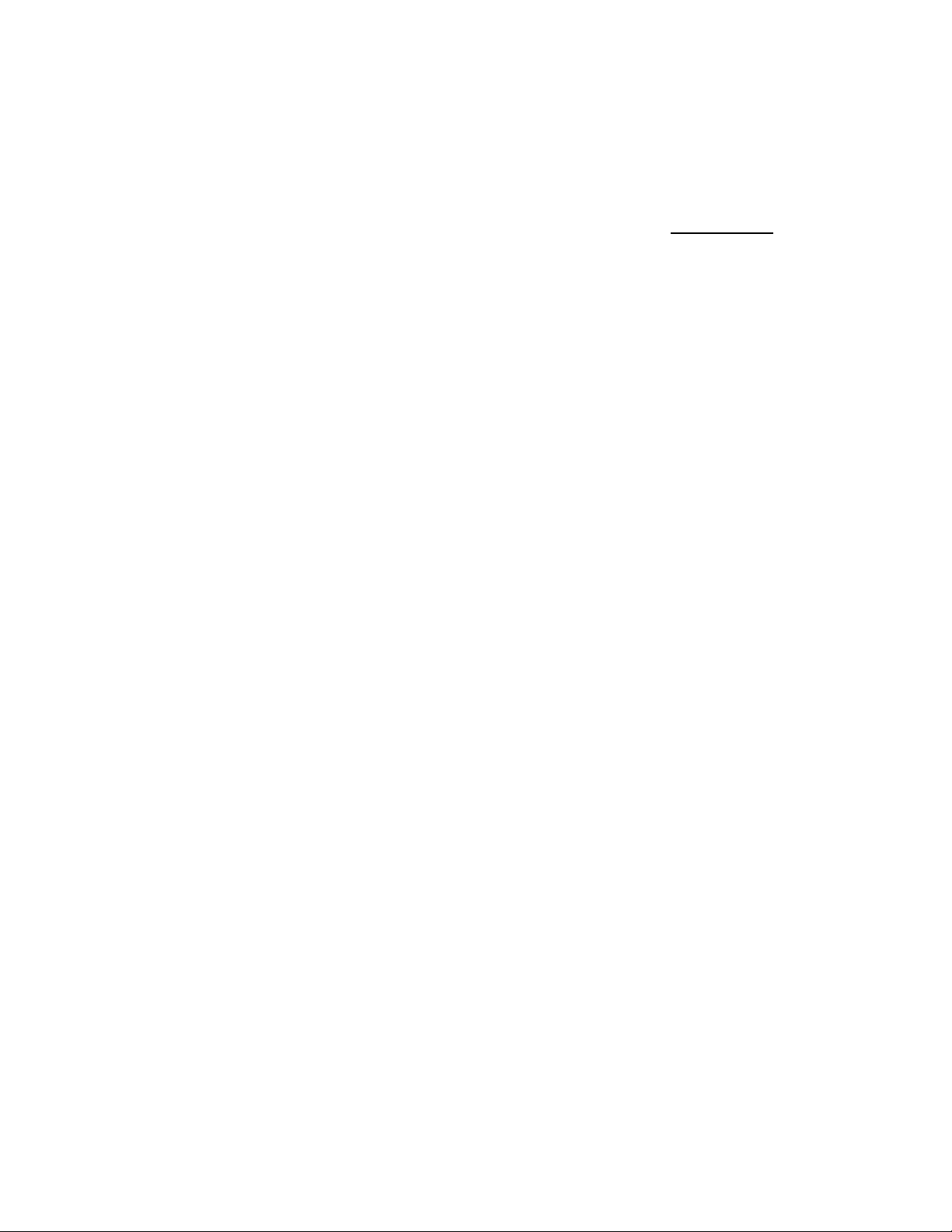
- Bug resulted in command execution delays until new commands arrived, and loss of at least one command.
Version 7.0 Changes
Version 7.0 was released in March 2005. Earlier Lattis Matrix Switchers used software version 6.0 to 6.8 (and even earlier units used
versions 4.0 to 5.22); version 7.0 added additional dealer-requested features to the system. Note that, any control system drivers
developed for version 6.0 through 6.8 systems (circa Aug 2002 through April 2005) will function exactly the same with version 7.0
systems. You may easily add support for the following new features:
* Percent-Volume commands:
- Instead of using absolute volume levels (0 to 35), you may now use percent (0 to 100)
- Easier coding and parsing; no additional calculations for updating bargraphs or other volume displays
- Adjustable range for percent commands (you define where the 0% to 100% range spans)
- Volume tapering may be enabled or not
* Fast-Route commands:
- Bypass volume tapering during switching, when you need to quickly route a zone or group of zones
* Preset-State and Paging/Doorchime commands:
- Six general Preset-States, and a Paging/Doorchime state, are programmable for any machine configuration
- Change state with a single command
- Use general presets for applications such as party-mode, boardrooms, courtrooms, etc.
- Paging/Doorchime mode can be activated/deactivated from commands, or external contact-closure input
- You provide the page/chime audio from a telephone system, wav file...
* Adjustable Baud-Rate:
- Our standard is still 38400-baud, but you may select from 1200-baud to 115200-baud, as needed.
Lattis Matrix Switcher 7 Software Version 7.3.0.0

Matrix Switching and Zone Expansion
The Lattis Matrix Switcher is a multi-source/multi-zone audio (or audio/video) distribution and control system. A Lattis system allows
multiple audio (or audio/video) sources to be routed to multiple zones (one or more rooms). Each zone of the system has independent
control over source-selection, volume/bass/treble levels, muting, etc.
Multiple Lattis Matrix Switchers may be combined to expand the number of zones. For example, three 16x16 Lattis LE-1600A
switchers may be use to provide a 16-source by 48-zone system. The units are simply programmed to respond to different “BaseZones,” (1, 17, and 33) allowing contiguous zone numbers from 1 to 48. A Vaux system may expand this way to a total of 255 zones.
The audio sources may be daisy-chained between multiple Lattis Matrix Switchers by ordering the optional ribbon-cable expansion kit.
If your switcher does not have the ribbon-cable option, you may use “Y-cables” to split each channel to multiple Lattis inputs, or a
“Distribution-Amp” (DA) may be used to buffer each source for driving multiple switchers. For video sources (when using a Lattis
LE-800V, LE-1600V, or LE-800AV), a DA is not needed since each source has a buffered output which is used to connect to the
video input of the next switcher. With video signals, a Y-cable cannot be used since it is mandatory to maintain proper 75-ohm video
line impedance. You may also mix and match Lattis switchers to provide different features. For example, an 8x8 audio-only LE-800A
may be combined with an 8x8 audio/video LE-800AV, providing eight sources by sixteen zones (eight of these zones have video).
IR Remote Control and Keypad Operation
Lattis Matrix Switchers may be operated by hand-held Vaux RC-16-IR infrared (IR) remote controls. The remote controls allow
selection of A/V source, adjustment of each zone’s Volume/Bass/Treble levels, as well as system setup and programming functions.
The Vaux RC-16 remote control is easily programmed to control one specific numbered zone – the remote’s zone number may easily
be changed to move the remote to a different room. IR control from multiple rooms will require a wired or wireless IR-Repeater
system, which uses IR sensors in each room. The Vaux RC-16-IR remote may also be used to teach the Vaux control codes to a thirdparty hand-held “learning” remote. Additionally, third-party IR-learning keypads may also be employed, using a Vaux RC-16-IR
remote to teach the Lattis commands to the keypad.
Computer Control Systems
The Lattis Matrix Switcher may be completely controlled by an attached computer, or other control system (such as AMX or Crestron)
which communicates over a serial RS-232 connection. The host computer has complete control over A/V zone switching,
volume/bass/treble levels for each zone, etc. The Lattis system sends messages to the control system confirming actions for not only
RS-232 commands, but also for IR-generated commands, closing the loop on the whole system. The control system may optionally
poll periodically for system status, or may simply ignore messages for a basic command-only interface. Serial communication uses
the VauxProtocol language, presented later in this manual.
Lattis Matrix Switcher 8 Software Version 7.3.0.0

Installation
The Lattis Matrix Switcher is quite flexible, in that it can integrate with a variety of A/V devices and control systems, and may be
configured a variety of ways. Installation of the Lattis System is described below:
1. System Power: Place the Lattis Matrix Switcher near your audio/video components. Turn off the Lattis front panel switch
and plug the AC power adapter’s cable into the rear panel Power connector on the Lattis Matrix Switcher. Plug the
adapter into a standard electrical outlet — select an outlet which is not controlled by a wall switch.
2. Optional IR Input from IR Repeater Systems (modulated IR input source): Connect to the rear-panel IR-In jack, or affix
an IR emitter over the front-panel sensor.
3. Optional IR Input from IR-learning Keypads (modulated IR input source): Connect to the rear-panel IR-In jack, or affix
an IR emitter over the front-panel sensor.
4. Optional RS-232 Computer or Control System Connection: Connect your computer or control system, using a properly
wired RS-232 cable, to the 9-pin Control connector on the rear panel of Lattis Matrix Switcher System. For more
information on the VC-232 interface, refer to a later manual section.
5. Connection of A/V Source components: Plug your Audio/Video source components into the Lattis Source inputs using
appropriate cabling.
Note: Lattis Video Switchers (LE-800V, LE-1600V, and LE-800AV) use a dual-port connector for source inputs. The
video input signal connects to the black phono jack on the Source side – the yellow phono jack above this connector
provides a 75-ohm buffered output for looping the source to other destinations (such as a second switcher).
6. Connection of A/V Zone amplifiers: Connect the Lattis Zone audio outputs to power amplifiers appropriate for each zone.
For video-capable switchers, connect the video outputs to video monitors, or, for longer runs, to composite buffer
amplifiers or video modulators. Run the speaker wiring and video cables to each zone. NOTE: Do not use level-sensing
audio amp powering options — low volumes may turn the amp off.
Note: Lattis Video Switchers (LE-800V, LE-1600V, and LE-800AV) use a dual-port connector zone outputs. Each Zone
output has two independent 75-ohm buffered output ports, allowing connection of two video cables to different
destinations.
7. Power-up the system: Turn on the Lattis Matrix Switcher using the front-panel switch — a string of front-panel lights
indicates that the Switcher is running.
8. Install Two (2) “AA” batteries in the RC-16 remote control(s) (alkaline preferred).
Lattis Matrix Switcher 9 Software Version 7.3.0.0
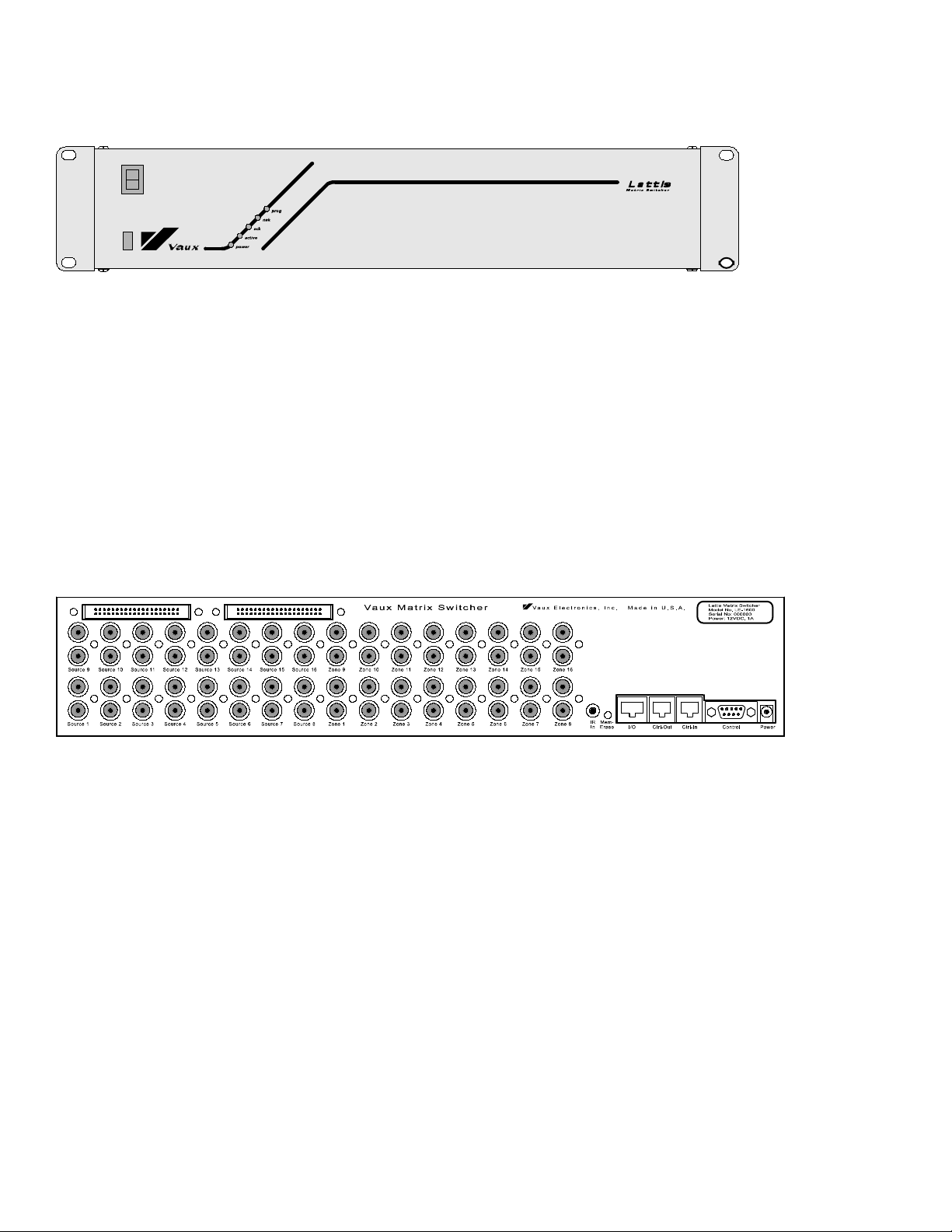
Lattis Matrix Switcher Front Panel
Power Switch
Infrared Contol Sensor (below switch, left of logo)
Power light
Active light (one or more zones on)
Ack light (acknowledge – command accepted)
Nak light (negative acknowledge – command ignored)
Prog light (power-up testing and program-mode)
Lattis Matrix Switcher Rear Panel
A/V Source Inputs (phono jacks) — 4/8/16 inputs for line-level stereo audio (& composite video on 800AV/1600V).
A/V Zone Outputs (phono jacks) — 4/8/16 outputs for line-level stereo audio (& composite video on 800AV/1600V).
The audio outputs are volume/bass/treble/mute controlled within the Lattis Matrix Switcher and connect to
zone power amplifiers (sized appropriately for each zone).
Optional, one or two 40-conductor ribbon cables for daisy-chaining audio sources.
IR-In jack (3.5mm phone) for connection of IR-Repeater system, or other modulated IR input.
Memory-Erase button. Careful — will restore all programmable parameters to factory settings.
I/O connector (8P8C): System-Active (5V) output. Paging contact-closure input. Other connections for future use.
Ctrl-Out connector (6P6C) Expansion port for RS-232/IR daisy-chaining to Ctrl-In connector on next switcher.
Ctrl-In connector (6P6C) (see Ctrl-Out).
Control connector (9-pin DB-9-F) RS-232 serial control port..
Power connector (2.1mm connector, auto-polarity) For 12 VDC, 1 A adapter.
Lattis Matrix Switcher 10 Software Version 7.3.0.0

Parts Checklist
When unpacking your Lattis system, ensure that you have received the following:
· Lattis Matrix Switcher
· AC Adapter – 12 VDC, 1 A
· Quick Setup Guide
Other components you may need:
· Vaux RC-16-IR infrared remote control(s)
· Infrared repeater system
· Keypad control system
· Source components, zone power amplifiers, speakers
· Audio/Video connecting cables
· RS-232 connecting cable
· Ribbon-cable kit for daisy-chaining audio sources to multiple switchers. The switchers must be ordered with the ribbon
connectors installed, and ordered with ribbon cable(s) for connecting two to ten switchers. An eight-source switcher uses a
single 40-conductor ribbon cable, and a sixteen-source switcher uses two ribbon cables. The audio sources connect to the
lowest switcher in the rack, and the ribbon cable(s) run vertically to provide all switchers with the input sources.
Lattis Matrix Switcher 11 Software Version 7.3.0.0

Infrared Control
The RC-16 Remote Control
· The RC-16 Remote Control has four lighted "Mode" keys, which select one of four operating modes. Pressing a mode button
will flash the light twice and change the "Current-Mode." When non-mode buttons are pressed on the remote, the appropriate
mode light flashes to confirm the button press, as well as the Current-Mode in use. The remote acts as four totally-different
remotes in each of these modes.
· A/V is the normal mode for turning a zone on or off, selecting sources, and adjusting volume in a zone. The remote's "Current-
A/V-Zone" may be changed to correspond to the room in which the remote is located (up to 90 zones and 8 clusters may be
controlled). You may select 8 or 16 sources for the zone, depending on your system.
· Note that some RC-16 buttons are not used with Vaux Lattis switchers (play, pause, channel, digits...).
· Macro mode is not used with Lattis switchers.
· Lights mode is not used with Lattis switchers.
· Aux mode is for future use.
· Some other buttons will always switch the remote to a/v mode (regardless of the mode it was set to previously): zone, on/off,
volume, mute, shift, prog, and source-select (tuner, cd...).
· During operation or programming, pressing an incorrect button will result in an "Error" flash -- this is a flash of all four of the
lighted mode buttons on the remote (a/v, macro, lights, & aux).
· The RC-16 Remote Control uses two "AA" alkaline batteries. Battery life is typically one year, but will depend on how
frequently the remote is used. When the remote's operating range seems shorter, or operation seems intermittent or erratic, the
batteries likely need to be changed. Batteries contain nasty stuff which gets released in landfills -- to keep our groundwater
clean, please dispose of used batteries at a recycling center.
· When inserting batteries, all four mode lights flash, indicating that the stored parameters have been restored to FactorySettings:
Current-A/V-Source 01 (tuner)
Current-A/V-Zone 01
Current-Lighting-Device 11
Current-Aux-Device 01
Lattis Matrix Switcher 12 Software Version 7.3.0.0

Setting up the System with the RC-16
Setting each Zone’s Initial Volume Level (and maximum level)
When you have the system running, you will likely wish to tailor each room’s initial volume level (the level to which it first turns on).
You can also set the maximum volume of the amplifier at this point.
· Set the RC-16 remote control so you are controlling the desired zone (01 to 90).
Press the Zone button, followed by two-digits corresponding to the desired zone.
eg: Zone-0-1 will select zone 01, and Zone-1-2 will select zone 12.
This zone is saved in the remote until you change it again.
· Turn down power amp’s level control for this zone to about 25%
· Select a nominal-level source such as a CD or Tuner.
· Using the RC-16 remote control, turn the zone’s volume up to maximum.
· Adjust the power amp’s level control to the loudest level you wish the zone to reach.
· Using the RC-16 remote, turn the volume down to the desired initial (turn-on) level.
· Press Shift-FFwd on the RC-16 (Shift followed by the FFwd key).
· Repeat for other zones.
Lattis Matrix Switcher 13 Software Version 7.3.0.0

Remote Control Setup Commands (shift-pause-x):
Note: Zone must be on and unmuted to change these (zone 1-90).
shift-pause-1 Zone-Initial-Volume-To-Current (L/R levels)
shift-pause-2 Zone-Mute-Volume-To-Current (left level)
shift-pause-3 Zone-Min-Volume-To-Current (left level)
shift-pause-4 Zone-Max-Volume-To-Current (left level)
shift-pause-5 Zone-Previous-Volume-Flag-Off (zone turns on with programmed Initial Volume – normal)
shift-pause-6 Zone-Previous-Volume-Flag-On (zone turns on at previous level, saved when zone last turned off)
shift-pause-7 Zone-Audio-Mode to Mono
shift-pause-8 Zone-Audio-Mode to Stereo (normal)
shift-pause-9 Zone-Restore-Factory-Settings (Initial-Vol, etc., this zone only)
Examples (first set RC-16 to desired zone, then select a source):
· to configure a zone's maximum volume level (power amp has gain adjust):
- turn power amplifier's gain down (to perhaps 30 %)
- adjust volume, using remote control, to maximum
- adjust power amplifier's gain to loudest acceptable volume level
· to configure a zone's maximum volume level (power amp has NO gain adjust):
- adjust volume, using remote control, to desired level
- press shift-pause-4 to store this volume as the Maximum-Level
· to configure a zone for a fixed initial (turn-on) volume level:
- press shift-pause-5 to turn Previous-Volume-Flag off
- adjust volume to desired level
- press shift-pause-1 to store this volume as the Initial-Level
· to configure a zone for using Previous-Volume as initial level:
- press shift-pause-6 to turn Previous-Volume-Flag on
· to configure a zone for a desired mute level:
- adjust volume to desired level
- press shift-pause-2 to store this volume as the Mute-Level
· to configure a zone for a desired minimum volume level:
- adjust volume to desired level
- press shift-pause-3 to store this volume as the Minimum-Level
· to restore a zone's programmable parameters to factory settings:
- press shift-pause-9, and reset a zone's initial/mute/min/max/tapers...
Lattis Matrix Switcher 14 Software Version 7.3.0.0
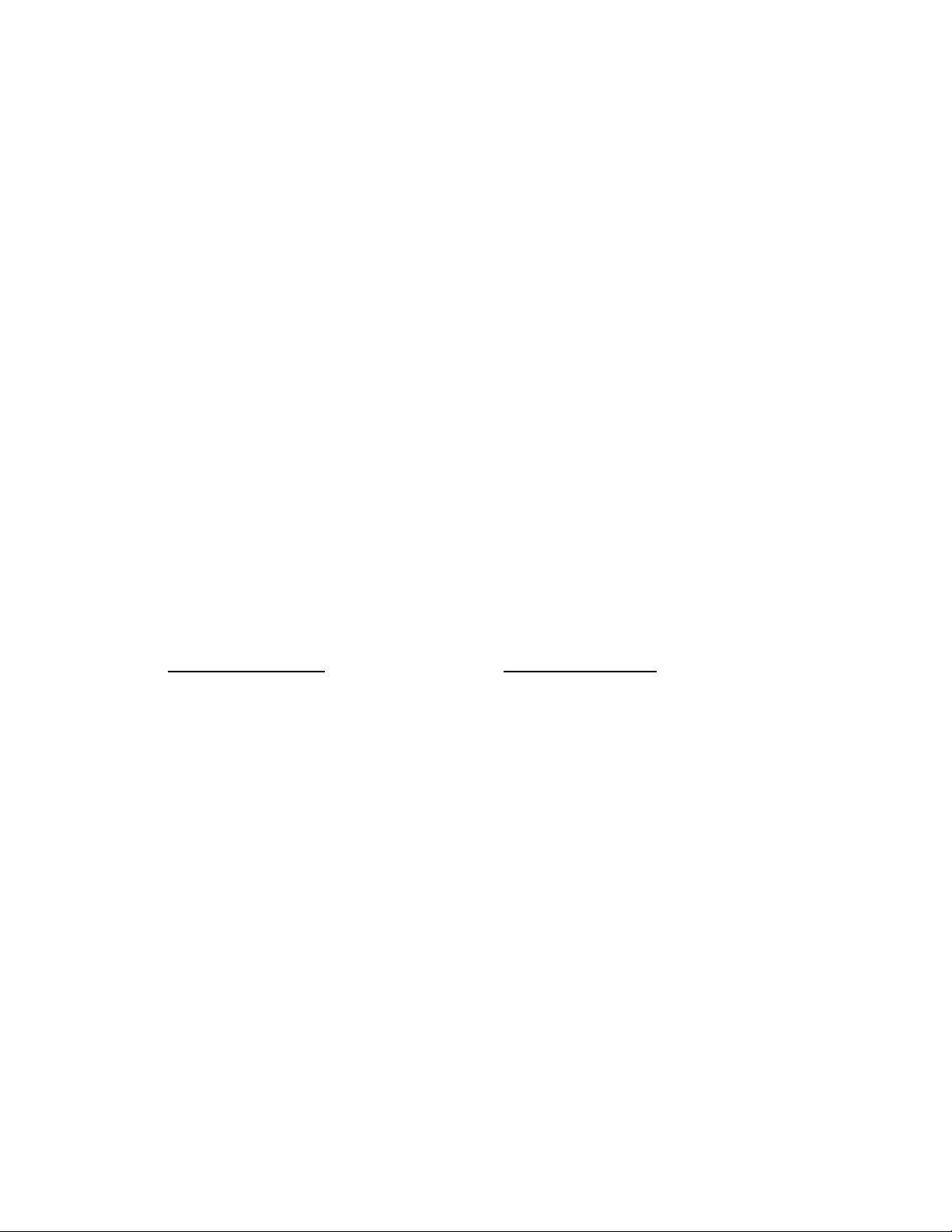
Audio/Video Operation with the RC-16
For all operations below, change the RC-16 remote control to the desired zone, if needed. The remote also needs to be in a/v mode for
the following operations: press the RC-16's a/v mode button to change to a/v mode (the button will flash twice). Note: the remote is
automatically placed in a/v mode when you press certain buttons.
Setting the RC-16’s Current-A/V-Zone:
· For all operations below, set the RC-16 remote so you are controlling the desired zone (01 to 90). Press the Zone button,
followed by two-digits corresponding to the desired zone -- eg: Zone-0-1 will select zone 01, and Zone-1-2 will select zone
12. This zone is saved until you change it again.
· You may also control a Cluster (a group of multiple zones that is programmed into the Lattis system), by selecting zones 91 to
98, for Clusters 1 to 8. Only certain functions are available during Cluster operation.
· You may also choose zone 00, which is a special All-Zones code. Only certain functions are available during All-Zones
operation.
· Note: the remote is automatically placed in a/v mode when you press the zone button.
Selecting a Source:
· Press an RC-16 Source button (Tuner, CD...)
Note: This will automatically place the remote in A/V mode.
· The Lattis Ack light will flash. The source is routed to the zone at the programmed Initial-Volume-Level for the zone (or, the
Previous-Volume, if the zone is so configured). If the zone is currently on, the new source will be at the current volume level.
· The Lattis Active light will be on when any zone is in use.
· If the Lattis s Nak light flashes, the requested zone is not valid for this Lattis unit. (eg: selecting zone 09 when only 01 to 08
are valid in an 8x8 switcher).
· If you have a 16-source LE-1600A or LE-1600V, you access the upper sources by pressing the Shift button, followed by a
source button:
button selects button selects
tuner source 1 shift-tuner source 9
cd source 2 shift-cd source 10
dss source 3 shift-dss source 11
vcr1 source 4 shift-vcr1 source 12
vcr2 source 5 shift-vcr2 source 13
dvd source 6 shift-dvd source 14
tape source 7 shift-tape source 15
aux source 8 shift-aux source 16
Turning the Zone Off:
· Press the RC-16’s On/Off button -- the Lattis Ack light flashes, and the zone turns off (note: pressing the On/Off button
again turns the zone on with the previous source).
· If the Lattis Nak light flashes, the requested zone is not valid for this Lattis unit.
Lattis Matrix Switcher 15 Software Version 7.3.0.0
