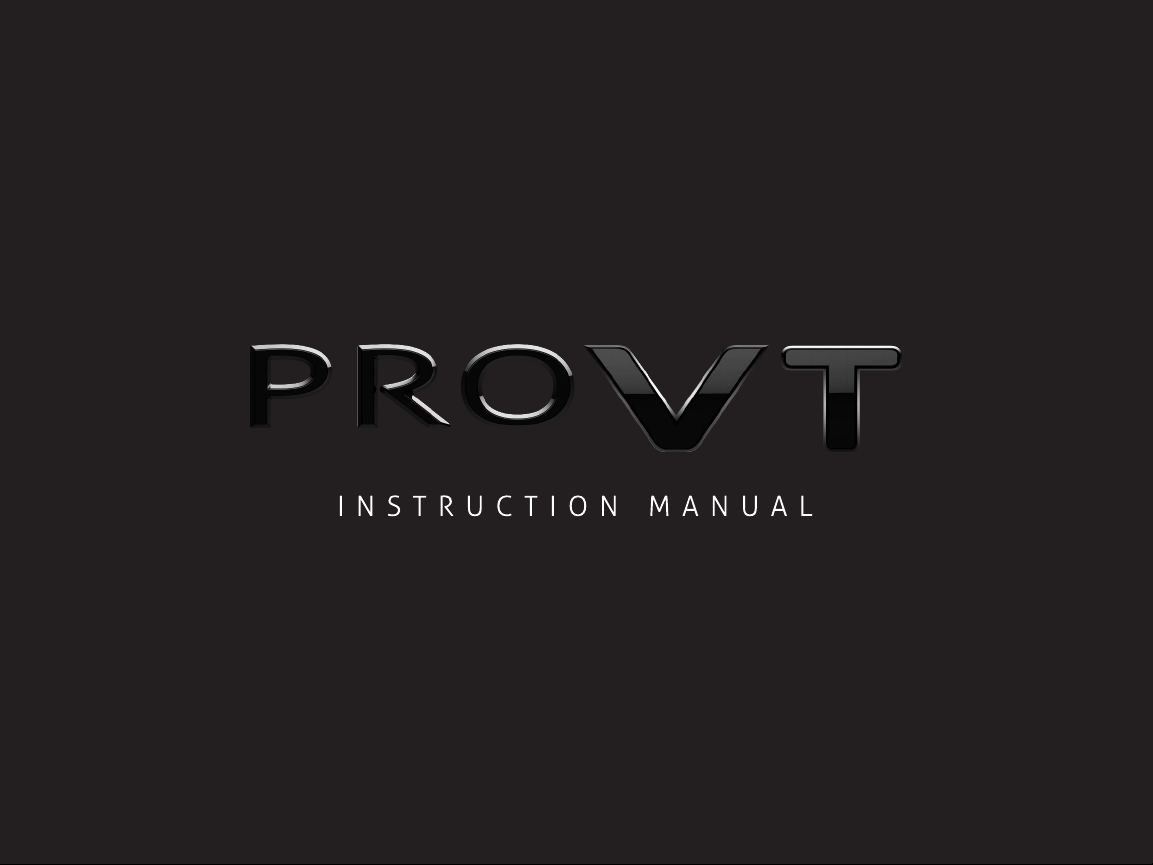
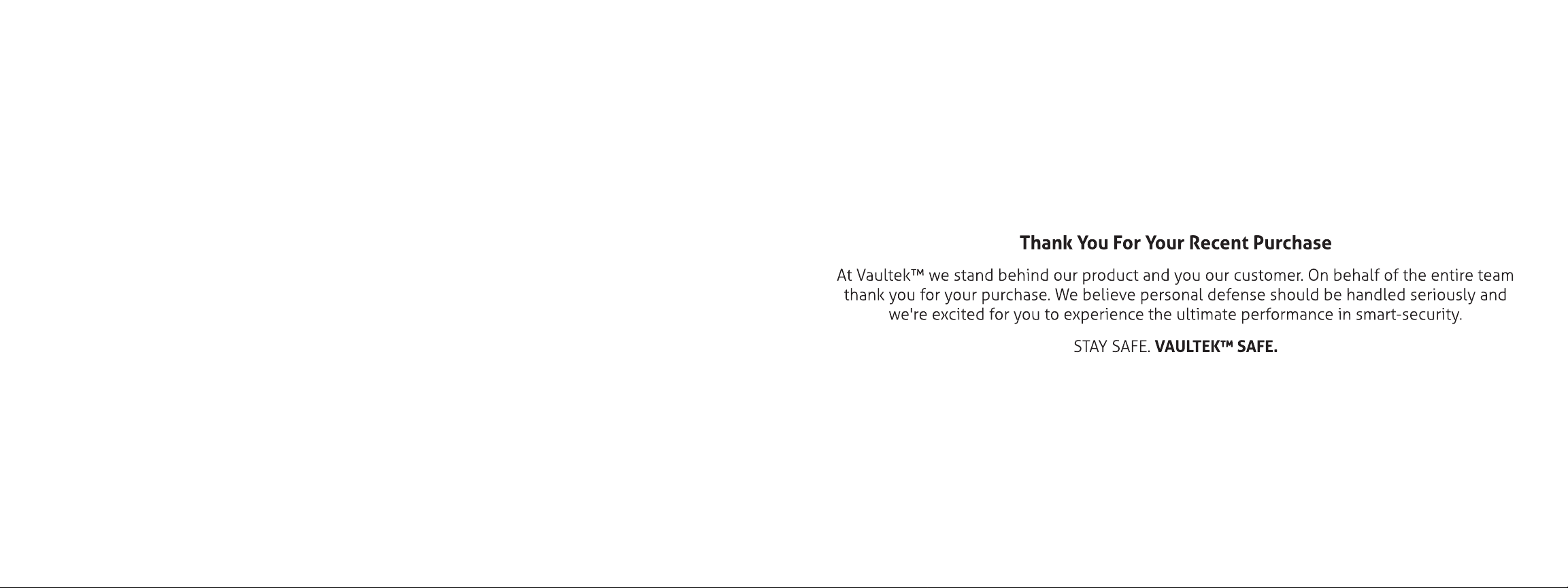
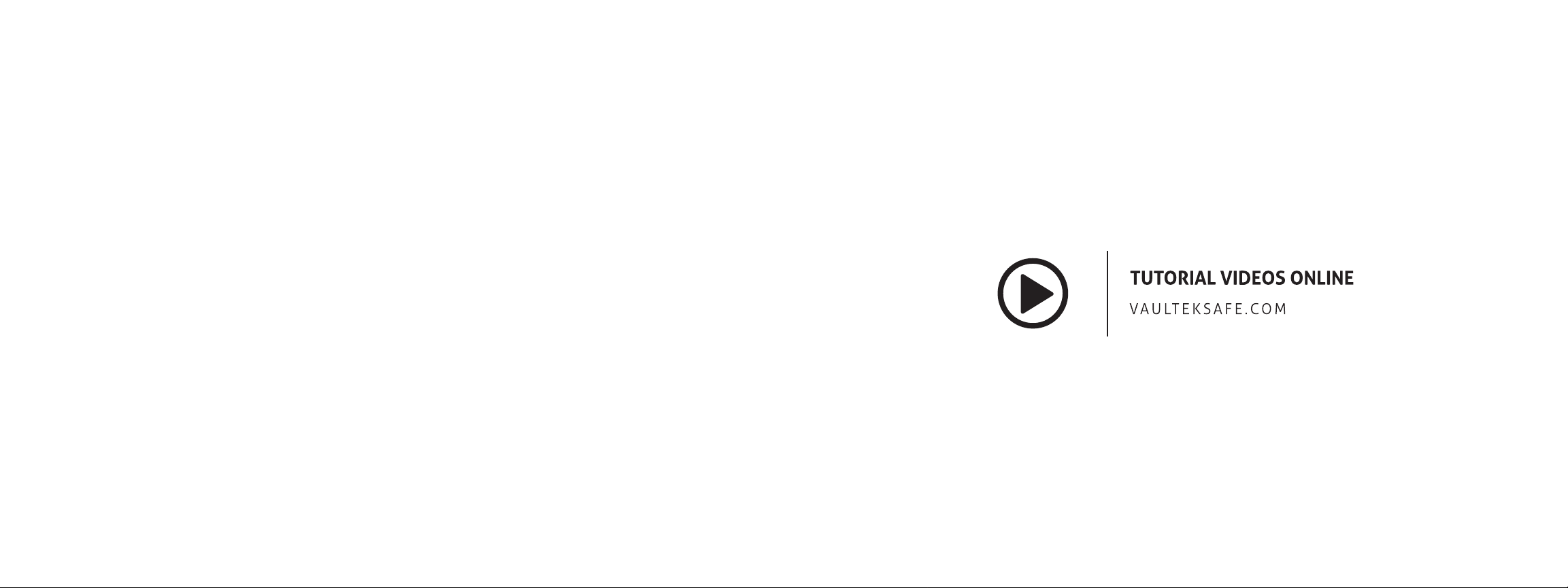
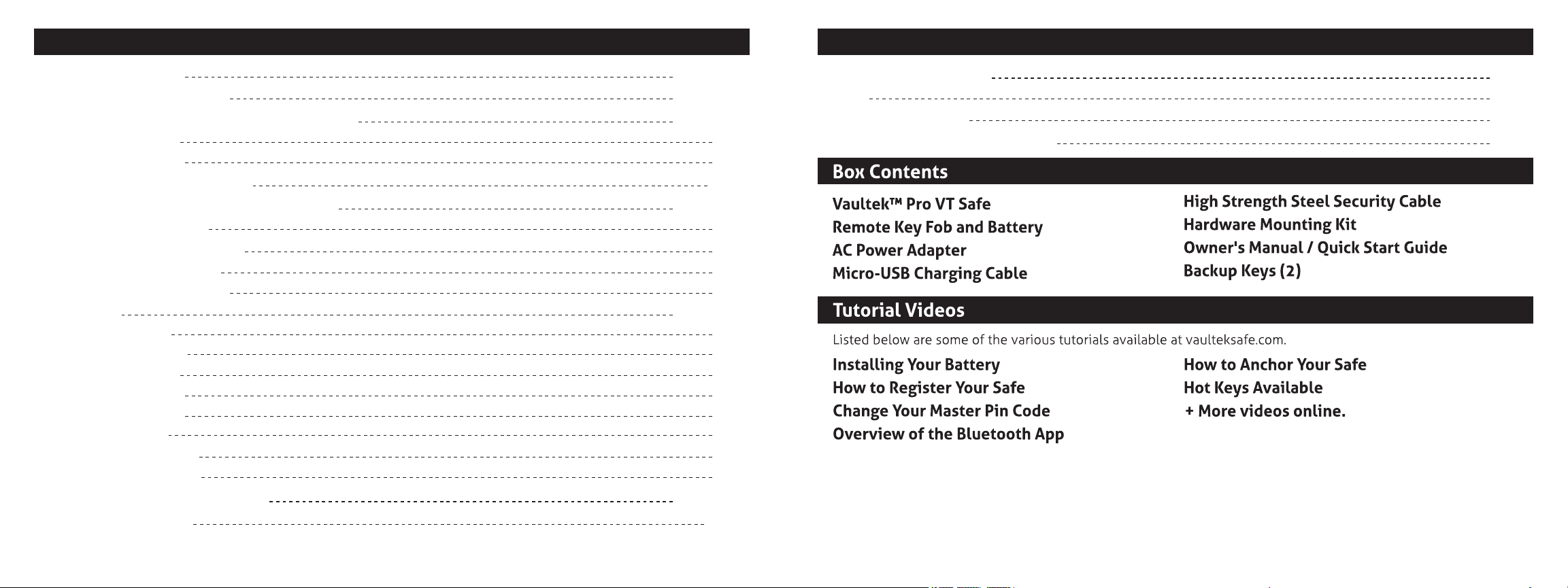
Table of Contents
Product Overview 01 / 02
Introduction / Warnings 03 / 04
Battery Operation / Battery Maintenance 05 / 07
Battery Installation 05
Charging the Battery 06
Master Code Programming 08
Remote Key Fob Operation / Warnings 09 / 12
Remote Key Fob Pairing
Toggle Key Fob Access Modes
To Unpair Remote Key Fob
Multiple Safe Management
09
10
10
11
Hot Keys 13 / 14
Tamper Detection 13
Toggle Stealth Mode 13
Toggle Travel Mode 13
View Battery Status 13
Toggle Interior Light 14
Toggle Bluetooth 14
Toggle Key Fob Modes 14
Toggle DMT Sensitivity 14
Vaultek™ App / App Features 15 / 16
Securing Your Safe 17
Product Registration 18
FAQ 19
Troubleshooting 20
Customer Support / Warranty 21
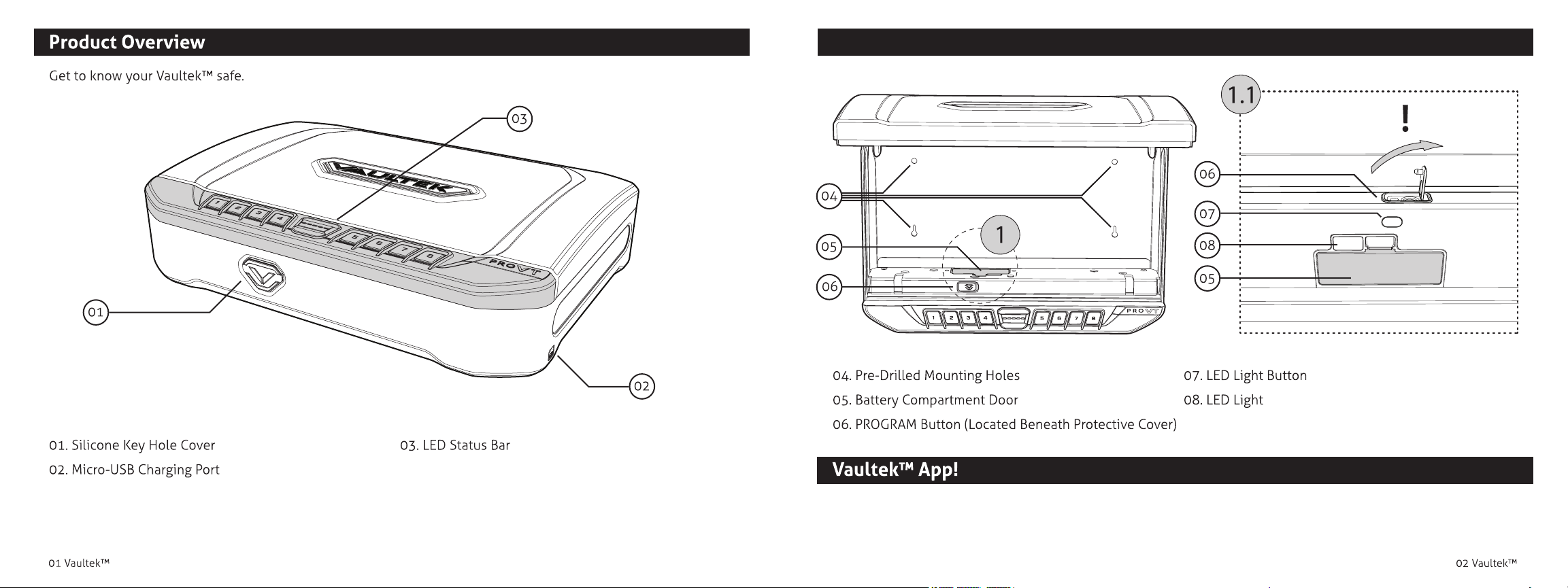
The Vaultek™ app is available for Android and iOS devices. The app allows you to remotely unlock safe, check
battery level, toggle sound ON/OFF, adjust the interior light, plus much more. See pages 15 to 16 for more
information.
