Valor SD-900W User Manual

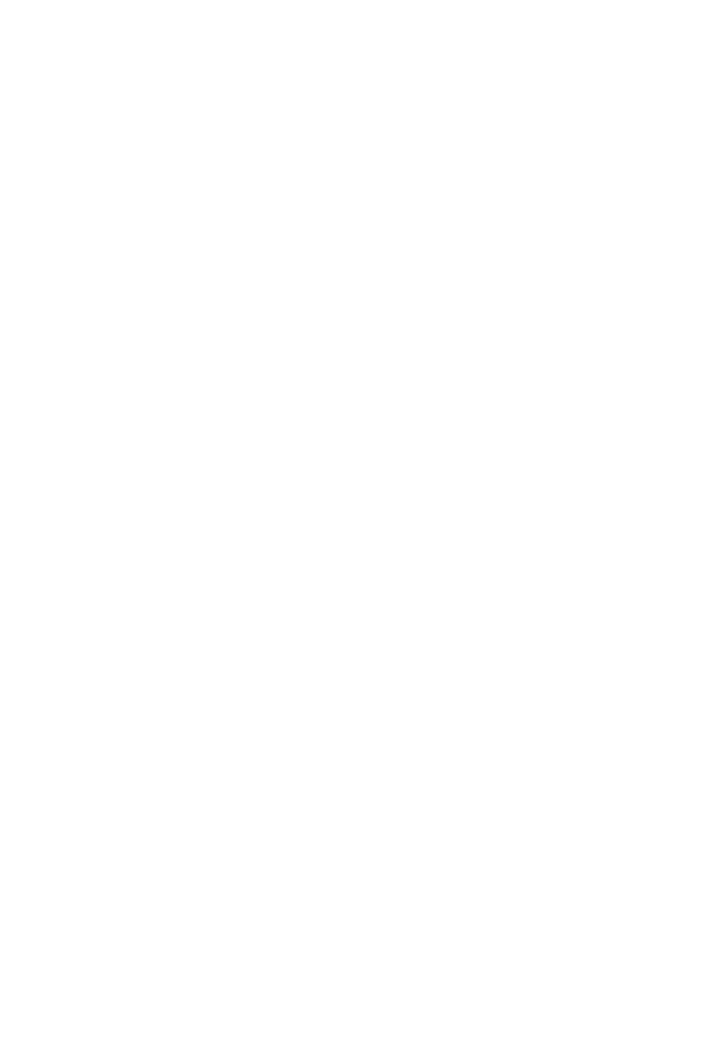

V1lLOR
-----------------------------------------------------------MULTIMEDIA---
Auto Store (AS)· · · · · |
· · · |
· · · · · · · · · |
|||||
Program Scan (PS)· |
· · · · · |
· · · · |
· |
||||
Local Radio Stations |
Seeking |
(LOC) · · · · · |
|||||
DVD Player Operation |
· · · · · · · · · |
|
|||||
Opening/Closing the TFT Video |
Screen· |
|
|||||
Insert/Eject Disc · · · · · · · · |
|
|
|||||
Reset the Loading Mechanism· |
· · · |
|
|||||
Accessing DVD Mode · · · · · · · · · · · · · |
|||||||
Using the Touch-Screen Controls · · |
|
||||||
Controlling Playback· · · · · |
|
|
|
||||
Accessing the DVD Menu |
· · |
|
|
|
|||
Moving Through Chapters |
· · |
|
|
|
|||
GOTO Search |
· · · · · · · · |
|
|
|
|||
Direct Chapter I Track Selection· |
|
||||||
Viewing an Alternate |
Picture Angle (DVD |
Only)· |
|||||
Multi-Language Discs (DVD Only)· · · · · · · |
|||||||
Playback Information |
· · · · · · |
|
|||||
General Disc Information |
|
· · · · |
|
||||
CD/MP3/WMA/JPEG Operation |
|
|
|||||
CD Player User Interface |
|
|
|
|
|
||
Troubleshooting· · · · · · · · · · · · · · · · · |
|||||||
Specifications |
· · · · · · · · · |
|
|
|
|||
Enclosed Accessories list |
· · · · · · |
|
|||||
|
|
.... |
· · · · · |
|
.. |
|
|
|
· · · · · |
|
.... |
|
|
|
|
............. |
|
|
|
.. |
|
|
.. |
|
|
....... |
. . . . . |
. . . . . |
. |
|
|
....... |
. . . . . . |
. ............ |
|
|
. . . . . . . . |
|
|
|
. |
. . . . . . . . . . |
|
. |
|
|
... |
· · |
|
. |
|
|
.. |
|
|
. |
|
|
.... |
|
|
.... |
|
|
... |
|
.......... |
|
|
.......... |
|
|
|
.. |
18 19 19 20 20 20 20 20 20 21 21 22 22 22 23 23 23 23 25 25 27 31 32
NOTE: |
|
1. |
certain description in the book may differ from the |
2. |
Some pictures or icons in the book may differ from |
3. |
Specifications subject to change without notice. |
actual actual
unit. display.

V1lLOR
- MULTIMEDIA
Please read all of the instructions below you have your unit installed by a mobile
before beginning your installation. video/navigation installer.
We
recommend
that
Features
·SingleDl N size, all-in-one integrated entertainment system.
• Built-in DVD Player, Car specification slot-in mechanism ..
• High resolution 7" (16:9) TFT color monitor, contrast and brightness
• Built-in 40Wx4 output amplifier. ·Schanne!RCA line level output.
·Allfunctions can be operated by included Remote Controls.
• Powerful Graphic User Interface and software update ability.
adjustment.
Tools and Supplies |
|
You will need these tools and supplies to install the unit. |
|
• Torx type, flat-head and |
Philips screwdrivers |
·Wirecutters and strippers |
|
• Tools to remove existing radio |
(screwdriver, socket wrench |
• Electrical tape |
|
• Crimping tool |
|
• Multimeter |
|
• Crimp connections |
|
• 18 gauge wire for power |
connections |
• 1618 gauge speaker wire |
|
• Heatshrink tubing |
|
• Soldering iron and solder |
|
set
or
other
tools)
WARNINGS |
|
|
1. |
Only connect the unit to a 12-volt negative ground system. |
|
2. |
Never install this unit where operation and viewing could interfere with safe driving conditions. |
|
3. |
To reduce the risk of a traffic accident (except when using for rear view video camera) never use |
|
the video display function while driving the vehicle. This is a violation of law. |
|
|
4. |
To reduce the risk of a traffic accident, never driving with the sound at a level that prevents you |
|
from hearing sounds outside around the vehicle. |
|
|
5. |
Never disassemble or adjust the unit without the assistance of a professional. For details, please |
|
consult your local car stereo specialty shop. |
|
|
6. |
To prevent injury from shock or fire, never expose this unit to moisture or water. |
|
7. |
Never use irregular discs. |
|
8. |
To prevent damage to the mechanism inside this unit, avoid impact to the |
TFT monitor. |
9. Do not change the fuse on the power wire without professional guidance. |
Using an improper fuse |
|
may cause damage to the unit and result in a fire. |
|
|
10. The monitor employs an automatic motorized mechanism. To prevent damage to the core |
||
mechanism, please do not push, pull or swivel the monitor manually. |
|
|

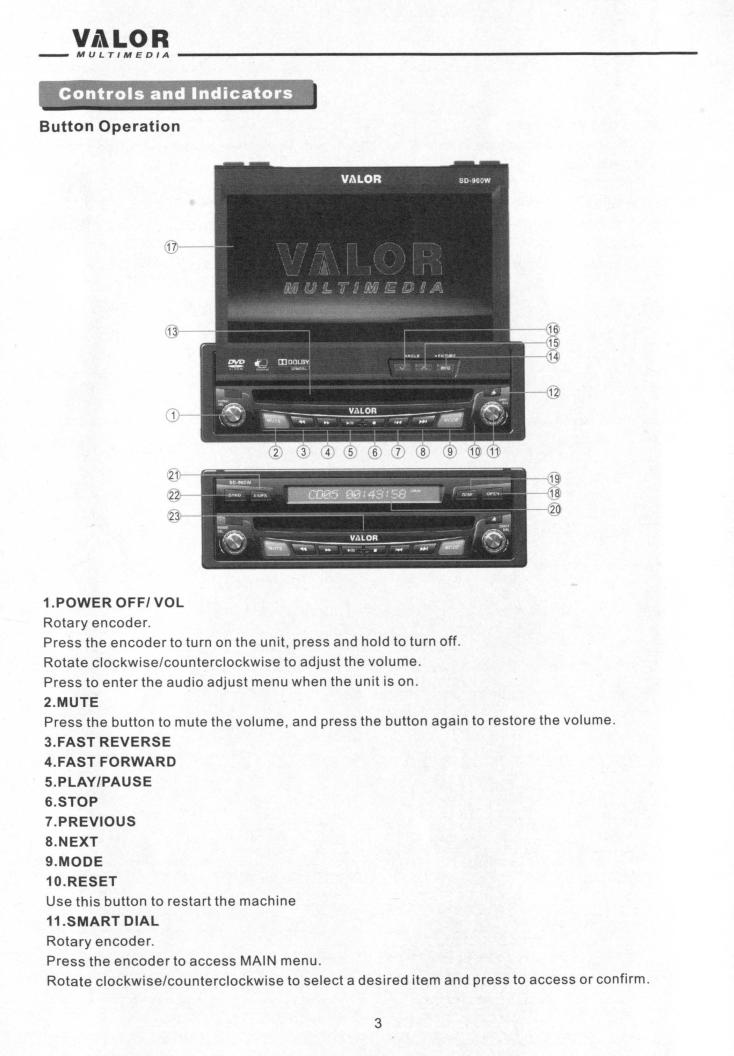
VilLOR
----MULTIMEDIA------------------------------------------------------------
Button
Operation
1.POWER
OFF/
VOL
Rotary encoder.
Press the encoder to turn on the unit, press and hold to turn Rotate clockwise/counterclockwise to adjust the volume. Press to enter the audio adjust menu when the unit is on.
off.
2.MUTE Press the button to mute the volume,
and
press
the
button
again
to
restore
the volume.
3.FAST
REVERSE
4.FAST
FORWARD
S.PLAY/PAUSE
G.
STOP
7.PREVJOUS 8.NEXT 9.MODE
10.RESET Use this button
to
restart
the
machine
11.SMART
DIAL
Rotary encoder.
Press the encoder to access MAIN menu. Rotate clockwise/counterclockwise to select
a
desired
item
and
press
to
access
or
confirm.
3

VALOR -------------------------------------------------------------MULTIMEDIA----
12.EJECT Press once to eject the disc. Hold to reset loading mechanism.
13.DISK
SLOT
14.1NFO Press to display playback information on the screen on DVD mode, DVD playback information will display on the LCD screen .
Press and hold to access the picture setup.
if
the
TFT
monitor
is
closed
15.ANGLE+
Press
Press
Press
the button to and hold this this button to
adjust button adjust
the upward tilt angle of the screen one to continuously adjust the upward tilt. the picture settings in picture setup.
step
at
a
time.
16.ANGLE-
Press
Press
Press
the button to and hold this this button to
adjust button adjust
the downward tilt angle of the screen to continuously adjust the downward the picture settings in picture setup .
one tilt.
step
at
a
time.
17.TFT
DISPLAY
18.0PEN Press the OPEN button to activate the motorized system and position. Press again to close the TFT.
move
the
TFT
monitor
into
viewing
19.DISP Press to display system
information
on
the
front LCD
screen when
the
main
screen
is
closed
20.LCD
DISPLAY
""
21.AS/PS (Auto store/program scan)
Press to auto store strong radio stations in the Press and hold to start to scan the preset radio
12 preset station
channels
in
the current
band
22.BAND
Press to Press to
change change
among the following bands : FM1 tuner mode while in other source
,FM2,FM3
,AM
23.DISC
INDICATOR LIGHT
It
It
is is
blue when there is no disc in red when there is disc in the
the unit
unit
LCD
Display/Indicators
1. 2.
Main
Local
display area, displays the time, tuning frequency and other indicator, Indicates the local radio station seeking function
text information. is activated or not
4

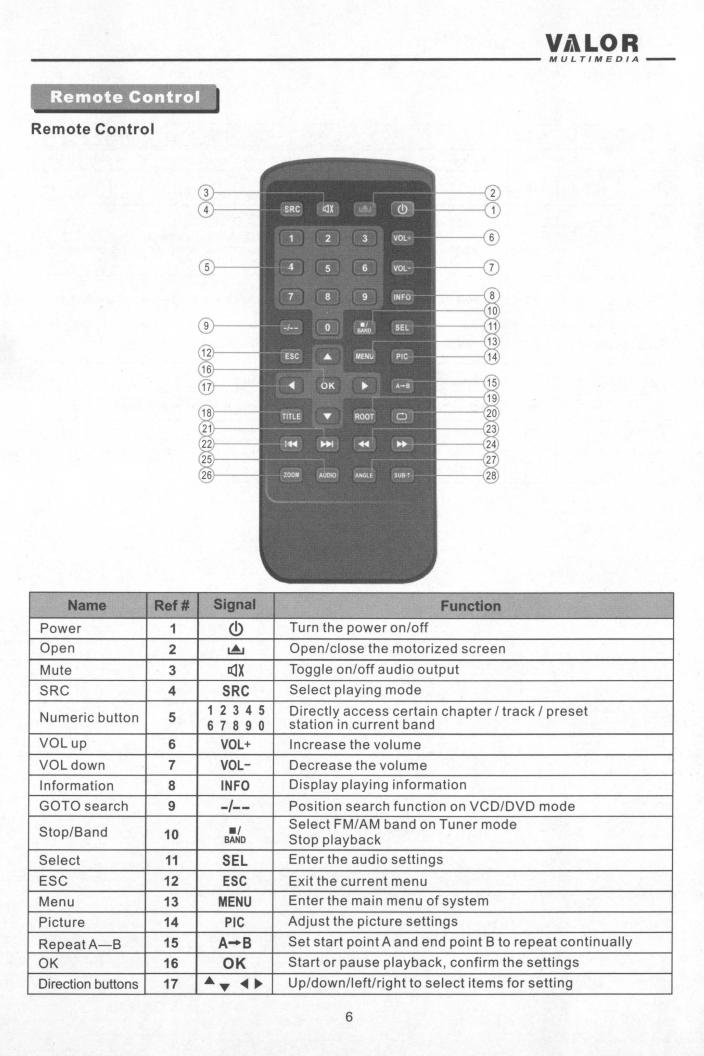

VALOR - MULTIMEDIA
Title |
|
Root |
|
Repeat |
|
Next |
|
Previous |
|
Fast |
Reverse |
Fast |
Forward |
Audio |
|
Zoom |
|
Angle |
|
SUB Title |
|
18 19 20 21
22
23
24
25 26 27 28
TITLE ROOT Cl IJ+I
..
...
AUDIO ZOOM ANGLE SUB·T
Also can activate and disable SCAN mode while playing |
CD |
|
Enter the main menu of the disc |
|
|
Turn on PBC while playing VCD |
|
|
Repeat playback for current chapter |
|
|
Select the next chapter/track for playback |
|
|
Search an available radio station by increasing tuning |
|
|
frequency on tuner mode |
|
|
Select the previous chapter/track for~layback |
|
|
Search an available radio station by |
ecreasing tuning |
|
frequency on tuner mode |
|
|
Fast reverse the disc content |
|
|
Fast forward the disc content |
|
|
Change the audio language for disc playback |
|
|
Zooming in/out on an image |
|
|
Play in different angle for a scene scene(if it is applicable) |
||
Language selection for subtitle |
|
|
7


V1lLOR
----MULTIMEDIA
--------------------------------------------------------------
4. Exit Picture Quality Setting |
Mode: |
|
|
|
|
Press the PIC button on the remote or press |
||
NOTE: A video source must be connected |
to |
|
|
||
and the
hold AUX
the INFO input and
button on the be playing to
unit. access the above
adjustments.
Parking
Brake
Interlock
1. When the "PARKING" lead is connected to the brake switch, the display on the TFT monitor will display video only when the vehicle is stopped and the parking brake is applied.
2. When the "parking brake inhibit" is active, the front monitor displays a caution message with blue background, preventing the driver from watching video while driving to reduce the risk of a traffic accident. Please see "INSTALLATION SECTION" for installation.
Monitor
Movement
Mechanism
If an obstruction occurs in the the mechanism or monitor. Normal operation is resumed power.
monitor path, the motion will stop |
|
by pressing the (OPEN) button |
or |
|
|
automatically to prevent damage |
to |
|
|
||
disconnecting and reconnecting |
the |
|
|
|
|
9
