Page 1
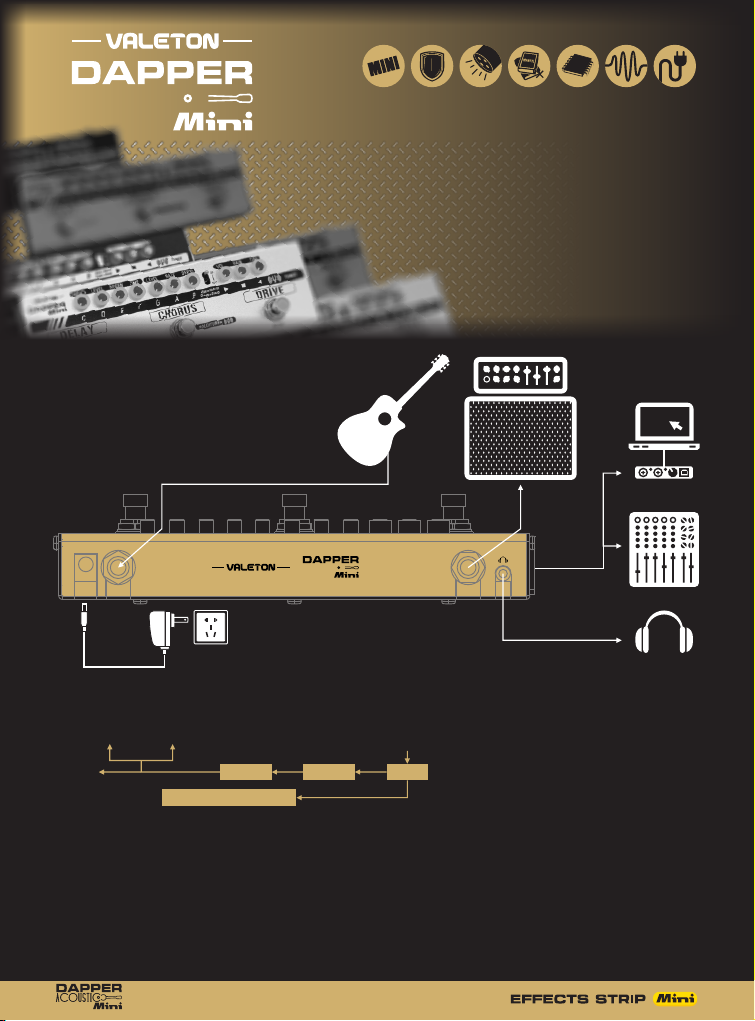
ACOUSTICACOUSTICACOUSTIC
◆
CONNECTIONS
Get ting st arted wit h Dappe r Acous tic Min i is easy !
Plu g your cable i nto the I NPUT ja ck and ru n
ano ther ca ble fro m the OUT PUT (or XLR) j ack to
you r acous tic amp /mixer/a udio in terface.
Her e's how to use t he I/O pa nel:
CCC
OWNER’S MANUAL
Dap per Aco ustic M ini is a se rious ly pote nt effe cts str ip
wit h all the e ssent ials for aco ustic p layer s.
Ple ase loo k over this ma nual to h elp you get th e most
out o f Dappe r Acous tic Min i.
IN
9V DC
◆
SIGNAL PATH
PHONES
XLR OUT
◆
MODULES (IN ORDER OF SIGNAL FLOW)
OUTPUT
TUNER(MUTETUNING)
HOLD FOOTSWITCHREVERB
ACO UST IC
PREAMPREVERB
C
INPUT
COMP
OUT
Note: All outputs can be used at the same time.
TUNER
First in line is a stealth, fast and accurate tuner so you can play confidently in tune. Press and hold the REVERB module ON/OFF
switch to enable the TUNER. When this module is activated, Dapper Acoustic Mini will be MUTED.
Page 2

TUN ER
C D E F G A B
Blue = N atura l
Gree n = Sharp
ON/O FF
C D E F G A B
REVER B
HOLD/ TUNE R
RE VER B
The se seve n bi-co lor LED s indic ate the c urren t
ON/O FF
Blue = Nat ural
Green = Sh arp
TREB
MID
NOTCH N.FR EQ
BASSVOL
PR E AM P
ACO UST IC
ON/O FF
TUNER
COMP
VOL ATK
CO MP
C
not e name. The nat ural no tes are show n in blue,
and t he shar p notes a re shown in green .
Giv e your in comin g signal som e focus with t he COMP modu le, which
featur es the wa rm, pun chy sou nd of a cla ssic ra ck-mount c ompresso r.
Use t he COMP k nob to la y the squ eeze down an d the ATK kn ob to go
COMP
fro m bounc y to tigh t compr essio n.
Con trols:
VOL : Contr ols the o utput volu me
COMP: Contr ols the c ompressi on amou nt
ATK: C ontrols th e attac k inten sity
Pitch flat
In tune
(Green)
Pitch sharp
(Red)
(Red)
The se three LED s indic ate the p itch ac curac y.
PREAMP
Per fect yo ur core soun d with th e PREAM P
mod ule. He re you' ve got a po werfu l 3-ban d
EQ for ton e sculp ting, a notc h filter to
eli minat e unwanted feed back,
and a v olume c ontrol so yo u can stay hea rd.
Con trols:
VOL : Contr ols the o utput volu me
BAS S/MID /TREB : 3-ban d EQ for tone sh aping
NOTC H: Cont rols the not ch filter cu t/gai n amoun t (neut ral at no on)
N. FR EQ: Con trols the no tch fil ter cen ter freq uenc y
Giv e your so ng some swee t depth w ith the R EVERB m odule .
Thi s one-kno b wonde r recreate s the amb ience o f a perfo rmance
hal l with na tural d ecay.
Con trols:
REV ERB: Co ntrol s the reverb a mount
PHONES & MORE
Plu g your headp hones i nto the P HONES j ack for prac ticin g with ef fects .
Thi s works g reat with si lent gu itars. The PH ONES knob a djust s the
out put vol ume.
Not e: This LE D light s up only w hen tun ing.
Use t he XLR OU T jack to feed a b alanc ed sign al to your aud io interf ace
(for rec ording) or t o a mixer (whe n you go strai ght to th e house ).
Not e: This un it CANN OT be powe red by phant om power.
Mak e sure to t urn off t he phan tom pow er on your mix er/in terfa ce
whe n conne cting .
REVERB
◆
SPECIFICATIONS
Power Requirement: 9V DC center negative
Current Consumption: 140mA
Dimensions: 197mm(D) × 65mm(W ) × 42mm(H)
Weight: 435g
