Page 1
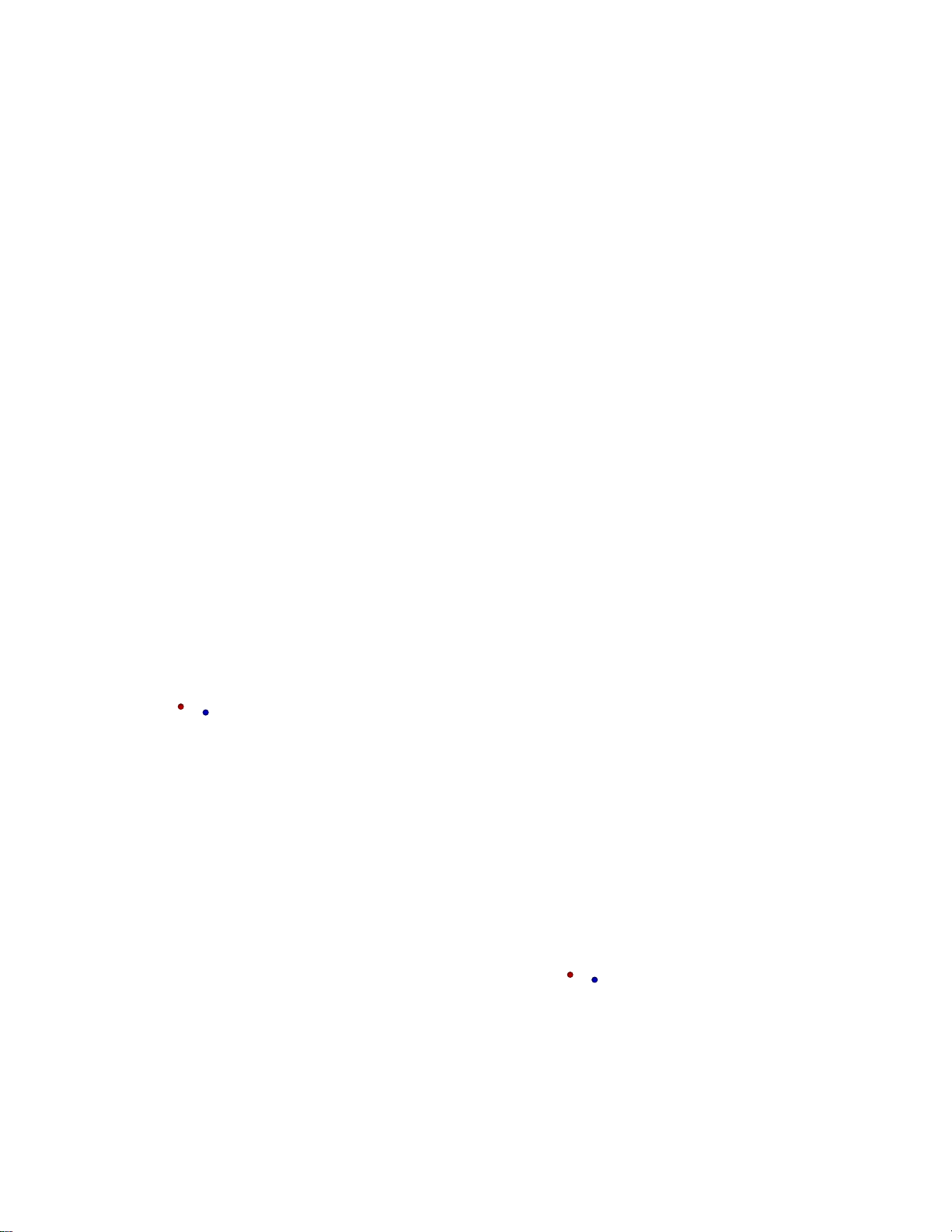
INSTALLATION AND USER GUIDE
A
A
D
DII
V
V
A
D
D
O
O
™
™
High Definition Integrated Robotic PTZ Camera
Black Version
Part Number 999-6940-000 (North America)
Part Number 999-6940-001 (International)
C
C
LLEEA
A
R
VII
R
V
rctic White Version
Part Number 999-6940-000AW (North America)
Part Number 999-6940-001AW (International)
E
E
W
W
™
™
H
H
D--1199
D
©2011 Vaddio - All Rights Reserved ● ClearVIEW HD-19 ● Document Number 342-0259 Rev. A
Page 2

ClearVIEW HD-19
Inside Front Cover - Blank
ClearVIEW HD-19 Manual 342-0259 Rev. A Page 2 of 16
Page 3
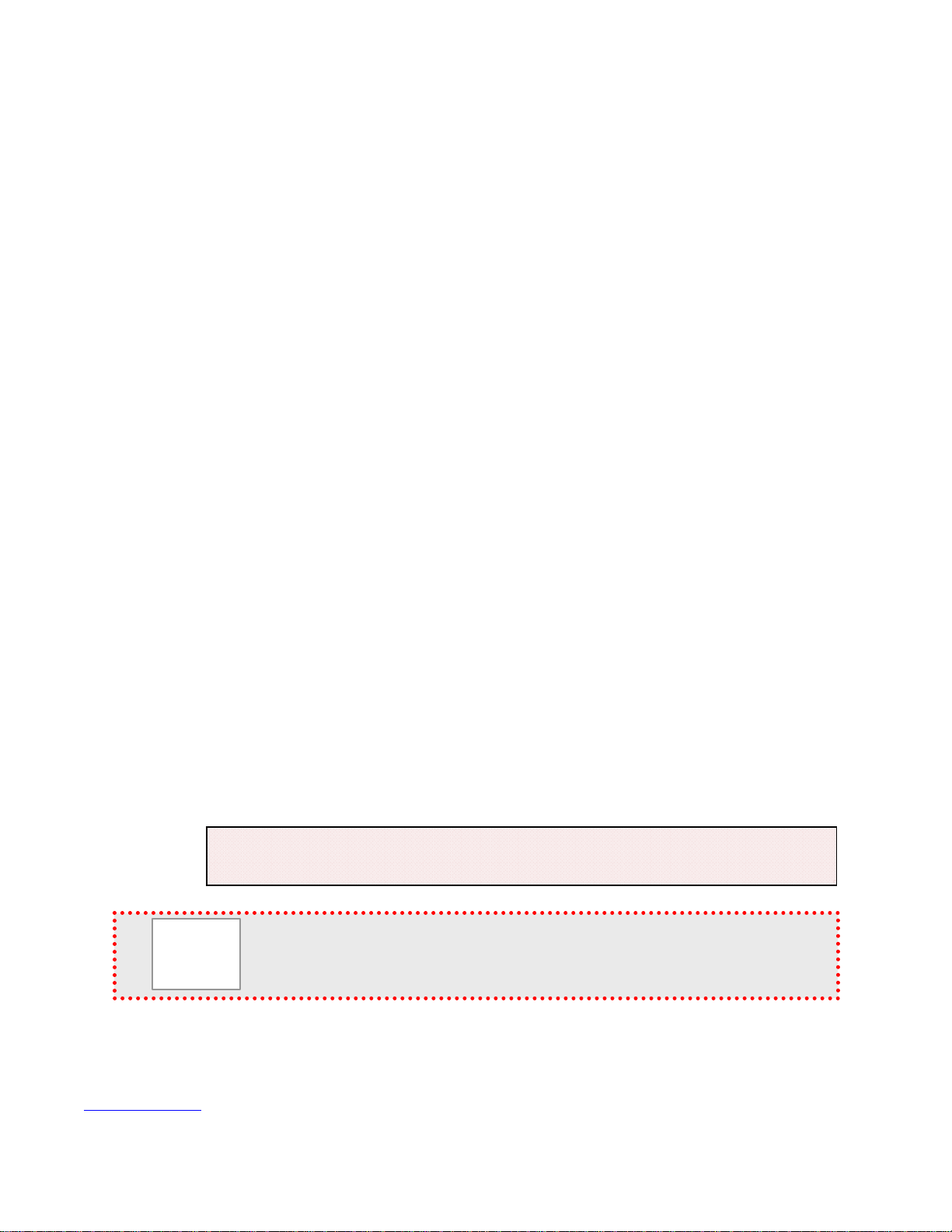
ClearVIEW HD-19
p
Overview:
The Vaddio™ ClearVIEW HD-19 high definition integrated
robotic PTZ camera features a 19X optical zoom lens and is
built around a 1/3-Type progressive scan, high-speed, low noise
CMOS image sensor with a total of 1.3 Megapixels for precise
and vibrant HD color video images.
The HD-19 uses an increased pixel aperture size, high signal to
noise and column-parallel A/D conversion method to create
images containing more detail than ever before. It combines
the speed of the CMOS sensor with advanced-quality image
sensor technologies amassed through the development of
CCDs.
The HD-19 achieves improved picture quality even in low light
environments requiring a minimum illumination rated at an
astonishing 0.7 LUX (F1.6 - 50IRE).
The HD-19 is available in Black and in Arctic White and is equipped with a slip-clutch mechanism for smooth
pan/tilt operation and control. The HD-Zoom lens allows HD-19 to capture a wide angle of view (58.1°) to view
everyone at a conference room table, as well as capture an individual from a long distance (3.2°) in a larger room.
The zoom range provides great flexibility for a wide variety of applications.
The HD-19 outputs HD video (YPbPr at 1080p/60/59.94/50/30/25, 1080i/59.94/50, 720p/59.94/50, 480i/30fps and
576i/25fps) and SD video (CVBS at NTSC and PAL) simultaneously. Overall, the HD-19 is an exceptional camera
for a wide range of HD video applications such as houses of worship, videoconferencing, corporate boardrooms,
live events and distance-learning.
Intended Use:
Before operating the device, please read the entire manual thoroughly. The system was designed, built and
tested for use indoors, and with the provided power supply and cabling. The use of a power supply other than the
one provided or outdoor operation has not been tested and could damage the device and/or create a potentially
unsafe operating condition.
Important Safeguards:
Read and understand all instructions before using. Do not operate any device if it has been dropped or damaged.
In this case, a Vaddio technician must examine the product before operating. To reduce the risk of electric shock,
do not immerse in water or other liquids and avoid extremely humid conditions.
Use only the power supply provided with the system. Use of any unauthorized
power supply will void any and all warranties.
Please do not use “pass-thru” type RJ-45 connectors. These pass-thru type connectors do not
work well for professional installations and can be the cause of intermitten t connections which
can result in the RS-232 control line failing and locking up, and/or com promising the HSDS™
signals. For best results please use standard RJ-45 connectors and test all cables for proper
in-outs prior to use and connection to Vaddio product.
Save These Instructions:
The information contained in this manual will help you install and operate your product. If these instructions are
misplaced, Vaddio keeps copies of Specifications, Installation and User Guides and most pertinent product
drawings for the Vaddio product line on the Vaddio website. These documents can be downloaded from
www.vaddio.com free of charge.
ClearVIEW HD-19 Manual 342-0259 Rev. A Page 3 of 16
Page 4

ClearVIEW HD-19
Unpacking:
Carefully remove the device and all of the parts from the packaging.
Unpack and identify the following parts in 999-6940-000:
One (1) ClearVIEW HD-19 HD Camera
One (1) Vaddio IR Remote Commander
One (1) EZCamera™ Control Adapter (RJ-45 to DB-9)
One (1) Vaddio PowerRite™ 12 VDC, 3.0 Amp Power Supply
One (1) AC Cord Set for North America
Documentation
(Note: The 999-6940-001 Int’l Version includes the Euro and UK power cables)
ClearVIEW HD-19 PTZ Camera, Front View with Feature Call-outs:
①
④
②
③
1) Zoom Lens on Image Sensor:
The 19X optical zoom lens is built around a 1/3-Type, high-speed, progressive scan CMOS image sensor with a
total of 1.3 Megapixels for precise HD video image acquisition.
2) Red Tally Light:
A red tally light is illuminated when the camera receives a VISCA command from an external control system.
3) IR Sensors:
IR sensors are built into the front of the ClearVIEW HD-19 to receive IR signals from the IR remote control
supplied with the camera as well as other 3
4) Blue Power Light:
A Vaddio blue power light is illuminated when the camera is turned on.
Compatible Switchers and Joystick Controllers:
ProductionVIEW™ HD MV
(999-5625-000)
rd
party remotes for the IR forwarding feature.
AutoPresenter
(999-5675-000)
Precision Camera Controller
(999-5700-000)
ClearVIEW HD-19 Manual 342-0259 Rev. A Page 4 of 16
Page 5
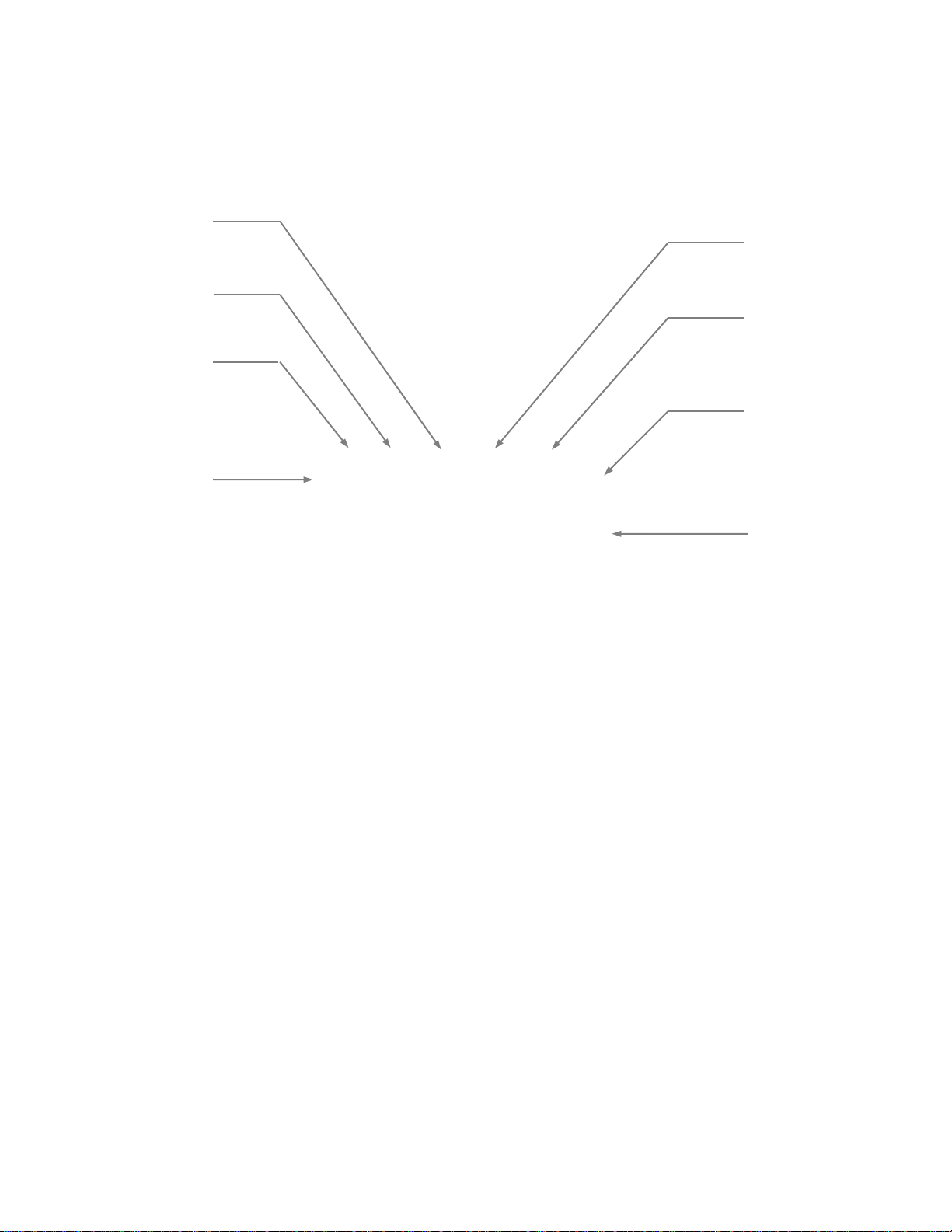
ClearVIEW HD-19
ClearVIEW HD-19 PTZ Camera, Rear View with Feature Call-outs:
⑤
⑨
⑥
⑩
⑦
⑪
⑧
⑫
5) RS-232 IN & IR Out:
The RS-232 accepts modified VISCA protocol for camera control, as well as transmits IR signaling received by
the IR receivers, which can be transmitted to third party devices.
6) Dip Switch Settings:
Settings for IR remote, baud rate, SD output format, and image flip can be configured on these switches. See
page 5 for additional information on switch settings.
7) HD Video Select:
A rotary switch allows the user to choose the component HD output video resolution and format. See page 6 for
additional information on switch settings.
8) 12 VDC Input:
Power input for the standard, ClearVIEW HD-19 camera power supply.
9) YPbPr Output:
Component HD video is fed through the DB-15 connector. YPbPr and Composite signals are simultaneous. This
is an HD camera and the SD signals are down converted and are really not the sweet spot of this camera.
9) Composite Video (CVBS) Output:
The CVBS output feeds out SD video signals and is configurable with the dip switches to choose between
480i/NTSC or 576i/PAL in 4:3 formats. Squeeze and letterbox modes are also available (see dipswitches 6&7).
11) EZ Power/Video Port:
This RJ-45 connector is only used with the Quick-Connect SR Interface and the Quick- Connect DVI-D/HDMI SR
Interface to supply power and return HSDS video from the camera.
12) Slot for Optional Cards:
Optional slot cards can be plugged into the ClearVIEW HD-19 camera (the HD-SDI and the EZIM CCU Slot Cards
are available).
ClearVIEW HD-19 Manual 342-0259 Rev. A Page 5 of 16
Page 6

ClearVIEW HD-19
First Time Set-up with the ClearVIEW HD-19:
The ClearVIEW HD-19 was designed to be exceptionally easy to use and operate. There is documentation at the
back of the manual for pin-outs for all of the connectors on the ClearVIEW HD-19 camera.
Getting Started
Step 1: Using the HD Video Select Rotary Switch and Camera Settings Dip Switch on the back of the camera,
set up the camera’s output resolution and functional preferences. There is a label on the bottom of the camera
that identifies the choices.
Label on Bottom of the HD-19
Dip Switch Settings:
HD Video Select Switch Camera Settings 10-Pos Dip Switch
HD-19
Rear
Panel
ON
IR
OUT
OFF
ON
3
21
IR 1
1 & 2 UP
IR 2ONIR 3
1234
DIP SWITCH SETTINGS
SD 4:3
SD
9600
bps
38400
bps
4
6 & 7 UP
NTSC
SD
SD
SQ
PAL
5
68109
56
SD
LB
7
7
IMAGE
FLIP
OFF
ON ON
8
TEST
10
BARS
OFF
OFF
ON
910
0
1
2
3
4
5
6
7
HD VIDEO SELECT
720p/59.94
1080i/59.94
1080p/59.94
1080p/60
720p/50
1080i/50
1080p/50
480i/29.97
576i/25
8
9
A
B
C
D
1080p/30
E
1080p/25
F
Set the HD output resolution for the camera with the Rotary Switch.
Set the IR frequency of the camera if it is to respond to the IR remote control.
If using RS-232 for control, leave the IR OUT OFF (SW3) and choose 9600bps for most applications.
If using the IR forwarding feature, turn the IR OUT ON (SW3).
If inverting the camera, turn the IMAGE FLIP ON (SW8).
IR 1 & 2: The IR remote has the capability of operating up to three different PTZ cameras from one remote.
Use the selector buttons at the top of the IR remote to select the frequency.
IR Out 3: The IR output is sent out on the RS-232 RJ-45 jack on the back of the camera. Turning on the IR
output will allow IR signals to be transmitted over the CAT-5 cable to the head end. When using RS-232
control or Vaddio CCU controllers (also via RS-232), turn the IR OUT to OFF.
Baud Rate 4: The options for baud rate are either 9600 bps or 38,400 bps. Default is 9600 bps.
SD Format 5: Choose between NTSC or PAL formats
SD Configurations 6 & 7: SD video can be set to standard 4:3, squeeze mode or letterbox mode.
Image Flip 8: To invert the HD-19, turn the IMAGE FLIP ON (switch down).
Test Bars 9: Turning on the non-standard test bars will override the camera video output. These non-
standard test bars are 75% IRE.
Switch 10: Leave up - or in the OFF position
ClearVIEW HD-19 Manual 342-0259 Rev. A Page 6 of 16
Page 7

ClearVIEW HD-19
Basic Connectivity Example of the HD-19 PTZ camera to a Vaddio Joystick Controller, Codec and Monitors:
Rear of
ClearVIEW
HD-19
12VDC, 3.0A
PowerRite
Power Supply
(Local)
RS-232
YPbPr
Composite
Other CVBS FEED
TC60 VC
Codec
ProductionVIEW Precision Camera Controller
Near End
HDMI
Far End
HD Monitor (Simulated Video Feeds)
Installation Basics:
Locate the camera mounting location paying close attention to camera viewing angles, lighting conditions,
possible line of site obstructions, and checking for in-wall obstructions where the camera is to be mounted. Pick a
mounting location that will optimize the performance of the camera.
RS-232 Cabling:
For RS-232, use a standard Cat-5e cable (568B termination for RJ-45 connectors) from the RS-232 port on the
back of a Vaddio ProductionVIEW camera controller or switcher. If the camera will be connected to a third-party
control system (such as AMX® or Crestron®), a DB-9 to RJ-45 adapter is supplied with the camera for RS-232.
Videoconferencing Codecs and RS-232:
Depending on the codec that is used, and which RS-232 port is used with a codec, special DB-9 to RJ-45
adapters may sometimes be required. Refer to Vaddio’s website, price list or on the ClearVIEW HD-19 web page
on specific diagrams for wiring the camera to videoconferencing codecs.
ClearVIEW HD-19 Manual 342-0259 Rev. A Page 7 of 16
Page 8

ClearVIEW HD-19
Compliance and CE Declaration of Conformity - ClearVIEW HD-19
Compliance testing was performed to the following regulations:
FCC Part 15, Subpart B Class A
ICES-003, Issue 4: 2004 Class A
EN 55022 A: 2006 + A1: 2007(CISPR 22:2005/A1:2005) Class A
AS/NZS CISPR 22: 2009 + A1: 2010 Class A
VCCI V-3/2010.04 Class A
EMC Directive 2004/108/EC Class A
FCC Part 15 Compliance
This equipment has been tested and found to comply with the limits for a Class A digital device, pursuant to Part
15, Subpart B, of the FCC Rules. These limits are designed to provide reasonable protection against harmful
interference when the equipment is operated in a commercial environment. This equipment generates, uses, and
can radiate radio frequency energy and, if not installed and used in accordance with the instruction manual, may
cause harmful interference to radio communications. Operation of this equipment in a residential area is likely to
cause harmful interference in which case the user will be required to correct the interference at his/her own
expense.
Operation is subject to the following two conditions: (1) This device may not cause interference, and (2) This
device must accept any interference including interference that may cause undesired operation of the device.
Changes or modifications not expressly approved by Vaddio can affect emission compliance and could void the
user’s authority to operate this equipment.
ICES-003 Compliance
This digital apparatus does not exceed the Class A limits for radio noise emissions from digital apparatus set out
in the Radio Interference Regulations of the Canadian Department of Communications.
Le présent appareil numérique n’emet pas de bruits radioélectriques dépassant les limites applicables aux
appareils numeriques de la classe A préscrites dans le Règlement sur le brouillage radioélectrique édicte par le
ministère des Communications du Canada.
European Compliance
This product has been evaluated for Electromagnetic Compatibility under the EMC Directive for Emissions a nd
Immunity and meets the requirements for a Class A digital device. In a domestic environment this product may
cause radio interference in which case the user may be required to take adequate measures.
Standard(s) To Which Conformity Is Declared:
EMC Directive 2004/108/EC
EN 55024: 1998 + Amendments A1: 2001 + A2: 2003 Immunity
EN 61000-4-2: 1995 + Amendments A1: 1998 + A2: 2001 Electrostatic Discharge
EN 61000-4-3: 2006 + A1: 2008 Radiated Immunity
EN 61000-4-4: 2004 + Corrigendum 2006 Electrical Fast Transients
EN 61000-4-5: 2006 Surge Immunity
EN 61000-4-6: 2009 Conducted Immunity
EN 61000-4-8: 2010 Power Frequency Magnetic Field
EN 61000-4-11: Second Edition: 2004 Voltage Dips, Interrupts and Fluctuations
ClearVIEW HD-19 Manual 342-0259 Rev. A Page 8 of 16
Page 9

ClearVIEW HD-19
Warranty Information:
(See Vaddio Warranty, Service and Return Policies posted on vaddio.com for complete details):
Hardware* Warranty: One year limited warranty on all parts. Vaddio warrants this product against d efects in materials and
workmanship for a period of one year from t he day of purchase from Va ddio. If Vaddio receives notice of such defects during
the warranty period, they will, at their option, repair or replace products that prove to be defective. Please see Vaddio’s
Service Terms and Conditions at vaddio.com for specific details and policies.
Exclusions: The above warranty shall not apply to defects resulting from: improper or inadequate maintenance by the
customer, customer applied software or interfacing, unauthorized modifications or misuse, operation outside the normal
environmental specifications for the product, use of the incorrect power supply, improper extensio n of the power supply cable
or improper site operation and maintenance.
Vaddio Customer Service: Vaddio will test, repair, or replace the product or pro ducts without charge if the unit is under
warranty and is found to be defective. If the product is out of warranty, Vaddio will test then repair the product or product s. T he
cost of parts and labor charge will be estimated by a tech nician an d confirmed by the customer prior to repair. All components
must be returned for testing as a complete unit. Vaddio will not accept responsibility for shipment after it has left the premises.
Vaddio Technical Support: Vaddio technicians will determine and discuss with the customer the criteria for repair costs
and/or replacement. Vaddio Technical Support can be contacted through one of the follo wing resources: e-mail support at
support@vaddio.com or online at www.vaddio.com.
Return Material Authorization (RMA) Number : Before returning a product for repair or replacement, request an R MA from
Vaddio’s technical support. Provide a technician with a return phone number, e-mail address, shipping address, and product
serial numbers and describe the reason for repairs or retur ns as well as the date of purchase and proof of purchase. Include
your assigned RMA number in all correspon dence with Vaddio. Wr ite your assigned RMA number on the outside of the box
when returning the product. All products returned for credit are subject to a restocking charge without exception.
Voided Warranty: The warranty does not apply if the original serial number has been removed or if the product has been
disassembled or damaged through misuse, accident, modifications, or unauthoriz ed repai r. Cutting the po wer supply cabl e on
the secondary side (low voltage side) to extend the power to the device (camera or controller) voids the warranty for that
device.
Shipping and Handling: Vaddio will not pay for inbound shipping transportation or insurance charges or accept any
responsibility for laws and ordinances from inbound transit. Vaddio will pay for outbound shipping, transportation, and
insurance charges for all items under warranty but will not assume responsibility for loss and/or da mage by the outbound
freight carrier.
• If the return shipment appears damaged, retain the original boxes and p acking mater ial for inspectio n by the carrier. Contac t
your carrier immediately.
Products Not Under Warranty: Payment arrangements are required before outbound shipment for all out of warranty
products.
*Vaddio manufactures its hardware products from parts and components that are new or equivalent to new in accordance with industry standard practices.
Other General Information:
Care and Cleaning
Do not attempt to take this product apart at any time. There are no user-serviceable components inside.
Do not spill liquids in the product
Keep this device away from food and liquid
For smears or smudges on the product, wipe with a clean, soft cloth
Use a lens cleaner on the lens
Do not use any abrasive chemicals.
Operating and Storage Conditions:
Do not store or operate the device under the following conditions:
Temperatures above 40°C (104°F) or temperatures below 0°C (32°F)
High humi dit y, condensing or wet environments
In inclement weather
In swimming pools, bear caves or Panama Canal
Dry environments with an excess of static discharge
In outer space (re-entry not recommended)
Under severe vibration
ClearVIEW HD-19 Manual 342-0259 Rev. A Page 9 of 16
Page 10

ClearVIEW HD-19
General Specifications:
ClearVIEW HD-19 High Definition PTZ Camera
Part Numbers ClearVIEW HD-19 North America 999-6940-000 (Black), 999-6940-000AW (Arctic White)
Image Sensor 1/3-Type Exmor High-speed, Progressive Scan CMOS Sensor with 1.3 Megapixels
Video Output Resolutions HD: 1080p/60/59.94/50/30/25, 1080i/59.94/50, 720p/59.94/50
Lens/ Focal Length 19X Optical Zoom, F=4.5mm wide to 85mm tele (F1.6-F2.9), Min. Focus Distance 1.0m
Horizontal Viewing Angle 58.1° Wide End to 3.2° Tele End - 16:9 Format
Video S/N Ratio >52 dB
Minimum Illumination 0.7 LUX (F1.6, 50IRE)
Serial Control Protocol RS-232 (Modified VISCA)
Pan Range Pan: +170 degrees to -170 degrees, Tilt: +90 degrees to -30 degrees, Invertible for Ceiling Mount
Preset Positions 16 (internal), 6 recalled via IR Remote
Tally Light Available through RS-232 Control
Connectors
HD Video Select 16-Position Rotary Switch: Used to set HD Video Resolution Output
Camera Settings 10-Position Dip Switch: Settings for IR Select, Baud Rate 9600, Image Flip, SD LB and SQ, Test
Accessories Thin Profile Wall Mount 535-2000-230 (Black), 535-2000-230W (White)
General Information
Operating Temperature 32° to 104° F (0° to 40° C) / 20% to 80% Relative Humidity
Dimensions (H x W x D) 8.5” (215.9mm) H x 6.75” (171.45mm) W x 7.7” (195.58mm) D
Weight 5.79 lbs. (2.625635463kg.)
Appendix 1: YPbPr Video Pin-Out for the HD-19 Camera
Pin YPbPr
1 Pr
2 Y
3 Pb
4 5 6 Pr GND
7 Y GND
8 Pb GND
9 10 11 12 13 14 15 -
ClearVIEW HD-19 International 999-6940-001(Black), 999-6940-001AW (Arctic White)
SD: 480i/NTSC & 576i/PAL (Crop, Squeeze or Letterbox mode)
12 VDC Power Input: EIAJ-04 Coaxial Power Connector
HD Video Outputs: YPbPr on DE-15 (D-Sub 15-pin HD)
SD Video Output: BNC Connector
RS-232/IR Out: RJ-45 Jack (RS-232 Communication and IR Out (with Quick-Connect -SR
Interfaces)
EZ Power HD Video: RJ-45 Jack, for use with Quick-Connect SR Interface or Quick-Connect
DVI/HDMI SR Interface. Supplies power to the camera and returns HD video from the camera
to the Quick-Connect - SR Systems.
Bars
OSD (On Screen Display) for fine tuning
EZIM HD-SDI Slot Card PN# 998-6900-007
EZIM CCU Slot Card PN# 999-6900-006 - For Use with Quick-Connect CCU Only
ClearVIEW HD-19 Manual 342-0259 Rev. A Page 10 of 16
Page 11

ClearVIEW HD-19
EZCamera Power & HD Video RJ-45 Connector Pin-outs
Important Note:
The EZCamera Power and HD Video RJ-45 Connector is for use with either the Quick-Connect SR Interface or
the Quick-Connect DVI/HDMI SR Interface ONLY (568B Wiring Standard). The video signals are differential
(HSDS™) and can only be received by the interfaces above.
Pin YPbPr
1 Power+
2 Power-
3 Y+
4 PB+
5 PB GND
6 Y GND
7 PR+
8 PR-
12345678
Appendix 2: ClearVIEW HD-19 Dimensions
Optional Accessories:
TANDBERG RS-232 Adapter
998-1002-232
Polycom RS-232 Adapter
998-1003-232
Polycom HDX 8000 Series Adapter
998-1006-232
Wall Mount Bracket
535-2000-230
15-pin to Male BNC
Output Cables
440-5600-001 (3 ft.)
440-5600-002 (6 ft.)
440-5600-003 (7 inch.)
ClearVIEW HD-19 Manual 342-0259 Rev. A Page 11 of 16
Page 12

ClearVIEW HD-19
Appendix 3: Communication Specification
Communication Speed: 9600 bps (default)
Start bit: 1
Stop bit: 1
Data bits: 8
Parity: None
No Flow control
12345678
Pin # RJ-45 RS-232 and IR Out Pins
1) Unused
2) Unused
3) Unused
4) IR Output (Diff Signal to Quick-Connect SR)
5) IR Ground (Diff Signal to Quick-Connect SR)
6) GND (GND of IR Short Range - Pin 3)
7) RXD (from TXD of control source)
8) TXD (to RXD of control source)
NOTE: The Vaddio ClearVIEW HD-19 Control Protocol is similar, but not identical to the Sony® VISCA™
command set in order to be compatible with several popular control devices. Not all VISCA commands are
supported and there are many HD-19 specific commands in the following Command and Inquiry Lists.
HD-19 Command List (1/2)
Command Set Command Command Packet Comments
Address Set Broadcast 88 30 01 FF Address Set (Daisy chain)
IF_Clear Broadcast 88 01 00 01 FF IF Clear
Command Cancel 8x 2p FF p:socket number(1,2)
CAM_Power On
Off(Standby)
CAM_Zoom Stop
Tele(Standard)
Wide(Standard)
Tele(Variable)
Wide(Variable)
Direct
Direct(Variable)
CAM_Focus Stop
Far(Standard)
Near(Standard)
Far(Variable)
Near(Variable)
AutoFocus
ManualFocus
Auto/Manual
Direct
CAM_WB Auto
Manual
One Push WB
CAM_RGain Reset
Up
Down
Direct
CAM_BGain Reset
Up
Down
Direct
CAM_AE Full Auto
Manual
Shutter Priority
Iris Priority
CAM_Iris Reset
Up
Down
Direct
CAM_Gain Reset
Up
Down
Direct
CAM_Bright Reset
Up
Down
Direct
8x 01 04 00 02 FF
8x 01 04 00 03 FF
8x 01 04 07 00 FF
8x 01 04 07 02 FF
8x 01 04 07 03 FF
8x 01 04 07 2p FF
8x 01 04 07 3p FF
8x 01 04 47 0p 0q 0r 0s FF
8x 01 7E 01 4A 0v 0p 0q 0r 0s FF
8x 01 04 08 00 FF
8x 01 04 08 02 FF
8x 01 04 08 03 FF
8x 01 04 08 2p FF
8x 01 04 08 3p FF
8x 01 04 38 02 FF
8x 01 04 38 03 FF
8x 01 04 38 10 FF
8x 01 04 48 0p 0q 0r 0s FF
8x 01 04 35 00 FF
8x 01 04 35 05 FF
8x 01 04 35 03 FF
8x 01 04 03 00 FF
8x 01 04 03 02 FF
8x 01 04 03 03 FF
8x 01 04 43 00 00 0p 0q FF
8x 01 04 04 00 FF
8x 01 04 04 02 FF
8x 01 04 04 03 FF
8x 01 04 44 00 00 0p 0q FF
8x 01 04 39 00 FF
8x 01 04 39 03 FF
8x 01 04 39 0A FF
8x 01 04 39 0B FF
8x 01 04 0B 00 FF
8x 01 04 0B 02 FF
8x 01 04 0B 03 FF
8x 01 04 4B 00 00 0p 0q FF
8x 01 04 0C 00 FF
8x 01 04 0C 02 FF
8x 01 04 0C 03 FF
8x 01 04 4C 00 00 0p 0q FF
8x 01 04 0D 00 FF
8x 01 04 0D 02 FF
8x 01 04 0D 03 FF
8x 01 04 4D 00 00 0p 0q FF
Power On/Off
pqrs: Zoom Position*
v:(Speed) 0-7
pqrs: Focus position*
pq:00-ff
pq:00-ff
Auto Exposure Mode
Manual Control Mode
Shutter Priority Mode
Exposure Priority Mode (default)
pq(0x00-0x11)
pq(0x00-0x24)
pq(0x01-0x64)
ClearVIEW HD-19 Manual 342-0259 Rev. A Page 12 of 16
Page 13

ClearVIEW HD-19
HD-19 Command List (2/2)
Command Set Command Command Packet Comments
CAM_Backlight On
CAM_Aperture Reset
CAM_Memory Reset
CAM_IDWrite 8x 01 04 22 0p 0q 0r 0s FF pqrs:0x0000 – 0xFFFF
IR_Receive On
Pan-tiltDrive Up
Tally On
Preset Pan Speed Pan/Tilt/Zoom Speed 81 01 7E 01 0B WW SS ZZ FF WW: Pan Speed (0x01-0x18)
Motor Config Hard Motor Stops
BLK.Enhance Pedestal No Support No Support
GMA.Enhance Gamma 8x 01 7E 54 00 00 0p 0q FF pq: Gamma (0x00-0x10)
CRM.Enhance Chroma 8x 01 7E 55 00 00 0p 0q FF pq: Chroma (0x00-0x64)
KNE.Enhance Knee No Support No Support
DIS.Enhance Digital Image
SNR.Enhance Super Noise
AGC.Enhance AGC Mode 8x 01 7E 59 00 FF
CAM_Shutter Reset
CAM_ExpComp On
CAM_ICR
Cut Filter
Off
Up
Down
Direct
Set
Recall
Off
On/Off
Down
Left
Right
UpLeft
UpRight
DownLeft
DownRight
Stop
Absolute Position
Home
Reset
Off
Soft Motor Stops
Stabilizer
Reduction
Up
Down
Direct
Off
Reset
Up
Down
Direct
ICR On
ICR Off
8x 01 04 33 02 FF
8x 01 04 33 03 FF
8x 01 04 02 00 FF
8x 01 04 02 02 FF
8x 01 04 02 03 FF
8x 01 04 42 00 00 0p 0q FF
8x 01 04 3F 00 0p FF
8x 01 04 3F 01 0p FF
8x01 04 3F 02 0p FF
8x 01 06 08 02 FF
8x 01 06 08 03 FF
8x 01 06 08 10 FF
8x 01 06 01 VV WW 03 01 FF
8x 01 06 01 VV WW 03 02 FF
8x 01 06 01 VV WW 01 03 FF
8x 01 06 01 VV WW 02 03 FF
8x 01 06 01 VV WW 01 01 FF
8x 01 06 01 VV WW 02 01 FF
8x 01 06 01 VV WW 01 02 FF
8x 01 06 01 VV WW 02 02 FF
8x 01 06 01 VV WW 03 03 FF
81 01 06 02 VV WW
0Y 0Y 0Y 0Y 0Z 0Z 0Z 0Z FF
0Y 0Y 0Y 0Y 0Z 0Z 0Z 0Z FF
8x 01 06 04 FF
81 01 06 05 FF
8x 01 7E 01 0A 00 02 FF
8x 01 7E 01 0A 00 03 FF
8x 01 7E 01 70 00 00 FF
8x 01 7E 01 70 00 01 FF
8x 01 7E 57 02 FF
8x 01 7E 57 03 FF
8x 01 7E 58 02 FF
8x 01 7E 58 03 FF
8x 01 7E 59 01 FF
8x 01 7E 59 02 FF
8x 01 7E 59 03 FF
8x 01 04 0A 00 FF
8x 01 04 0A 02 FF
8x 01 04 0A 03 FF
8x 01 04 4A 00 00 0p 0q FF
8x 01 04 3E 02 FF
8x 01 04 3E 03 FF
8x 01 04 0E 00 FF
8x 01 04 0E02 FF
8x 01 04 0E 03 FF
8x 01 04 4E 00 00 0p 0q FF
8x 01 04 01 02 FF
8x 01 04 01 03 FF
pq(0x00-0x1F)
p:Memory No(=0-0xe)
IR forwarding/Local IR
WW: Pan Speed (0x01-0x18)
VV:Tilt Speed(0x01-0x14)
YYYY: Pan Position**
ZZZZ: Tilt Position**
SS:Tilt Speed(0x01-0x14)
ZZ:Zoom Speed(0-7);
On
Off
On
Off
Off
Low
Medium
High
pq(0x00-0x23)
AutoExposure Off
AutoExpouse On
Pq: 0x00-0x24
ICR On - Cut Filter Out
ICR Off - Cut Filter In
*Zoom and Focus Data:
CAM_Zoom: Range(0x000–0x6B3)
CAM_Focus: Range (0x000-0xC000) dependent on Zoom Position
**Additional Information:
Pan Range: 8044 – 7FBC (-32,700 to +32,700)
Tilt Range: E891 – 4C2B (-5,999 to +19,499)
Actual Pan/Tilt ranges defined in Inquiry list
ClearVIEW HD-19 Manual 342-0259 Rev. A Page 13 of 16
Page 14

ClearVIEW HD-19
HD-19 Inquiry List (1/1)
Inquiry Command Command Response Packet Comments
CAM_PowerInq 8x 09 04 00 FF y0 50 02 FF
y0 50 03 FF
CAM_ZoomPosInq 8x 09 04 47 FF y0 50 0p 0q 0r 0s FF pqr: 0-0x6B3
CAM_FocusPosInq 8x 09 04 48 FF y0 50 0p 0q 0r 0s FF pqrs: Focus Position
CAM_WBModeInq 81 09 04 35 FF y0 50 00 FF
y0 50 05 FF
y0 50 03 FF
CAM_RGain 8x 09 04 43 FF y0 50 00 00 0p 0q FF pq:000-0ff
CAM_BGain 8x 09 04 44 FF y0 50 00 00 0p 0q FF pq:000-0ff
CAM_Iris 8x 09 04 4B FF y0 50 00 00 0p 0q FF pq(0x00-0x11)
CAM_Gain 8x 09 04 4C FF y0 50 00 00 0p 0q FF pq(0x00-0x24)
CAM_Bright 8x 01 04 4D FF y0 50 00 00 0p 0q FF pq(0x01-0x64)
CAM_BacklightModeInq 8x 09 04 33 FF y0 50 02 FF
y0 50 03 FF
CAM_ApertureInq 8x 09 04 42 FF y0 50 00 00 0p 0q FF Pq:x00-0x1F
CAM_MemoryInq 8x 09 04 3F FF y0 50 0p FF p:Preset 0-0xf
CAM_IDInq 8x 09 04 3F FF y0 50 0p 0q 0r 0s FF pqrs:0x0000 – 0xFFFF
CAM_ReceiveInq 8x 09 06 08 FF y0 50 02 FF
y0 50 03 FF
Pan-TiltMaxSpeedInq 8x 09 06 11 FF y0 50 pp qq FF pp:Pan 0x01-0x18
Pan-tiltPositionInq 8x 09 06 12 FF FF y0 50 0p 0p 0p 0p 0q 0q 0q 0q FF pppp: Pan 0x8044-0x7FB2
TallyInq 8x 09 7E 01 0A FF y0 50 02 FF
y0 50 03 FF
PresetSpeedInq 8x 09 7E 01 0B FF y0 50 pp qq rr FF pp:Pan 0x01-0x18
Motor Config 8x 09 7E 01 70 FF y0 50 00 FF
y0 50 01 FF
BLK.Enhance No support No Support Pedestal
GMA.Enhance 8x 09 7E 54 FF y0 50 00 00 0p 0q FF pq: Gamma (0x00-0x10)
CRM.Enhance 8x 09 7E 55 FF y0 50 00 00 0p 0q FF pq: Chroma (0x00-0x64)
KNE.Enhance No support No Support Knee
DIS.Enhance 8x 09 7E 57 FF y0 50 02 FF
y0 50 03 FF
SNR.Enhance 8x 09 7E 58 FF y0 50 02 FF
y0 50 03 FF
AGC.Enhance 8x 09 7e 59 FF y0 50 00 FF
y0 50 01 FF
y0 50 02 FF
y0 50 03 FF
y0 50 04 FF
CAM_AEModeInq 8x 09 04 39 FF y0 50 00 FF
y0 50 03 FF
y0 50 0A FF
y0 50 0B FF
CAM_ShutterPosInq 8x 09 04 4A FF y0 50 00 00 0p 0q FF pq: 0x0-0x23
CAM_ExpCompModeInq 8x 09 04 3E FF y0 50 02 FF
y0 50 03 FF
CAM_ExpCompPosInq 8x 09 04 4E FF y0 50 00 00 0p 0q FF pq: ExpComp Pos
CAM_ICRModeInq 8x 09 04 01 FF y0 50 02 FF
y0 50 03 FF
On
Off(Standby)
Auto
Manual
One Push WB
On
Off
On
Off
qq:Tilt 0x01-0x14
qqqq: Tilt 0xE890-0x4C2C
On
Off
qq:Tilt 0x01-0x14
rr:Zoom 0x00-0x07
Hard Motor Stops
Soft Motor Stops
On
Off
On
Off
Off
Low
Medium
High
Manual AGC
Auto Exposure Mode
Manual Control Mode
Shutter Priority Mode
Exposure Priority Mode
On - AE Mode Off
Off – AE Mode On
On - ICR filter Out
Off – ICR filter In
ClearVIEW HD-19 Manual 342-0259 Rev. A Page 14 of 16
Page 15

ClearVIEW HD-19
Appendix 3 (continued):
Iris Position:
Index F-Stop (Iris Position)
0x11 F1.6
0x10 F2.0
0x0F F2.4
0x0E F2.8
0x0D F3.4
0x0C F4.0
0x0B F4.8
0x0A F5.6
0x09 F6.8
0x08 F8.0
0x07 F9.6
0x06 F11.0
0x05 F14.0
0x04 F16.0
0x03 F19.0
0x02 F22.0
0x01 F28.0
0x00 Close
Gamma Position:
Index Gamma value
0x10 1.00
0xF 0.95
0xE 0.90
0xD 0.85
0xC 0.80
0xB 0.75
0xA 0.70
0x9 0.65
0x8 0.60
0x7 0.55
0x6 0.50
0x5 0.45
0x4 0.40
0x3 0.35 (Default)
0x2 0.30
0x1 0.25
0x0 0.20
Shutter Position( Speed):
Index Shutter (Speed)
0x23 1/30000
0x22 1/10000
0x21 1/5000
0x20 1/2500
0x1F 1/1500
0x1E 1/1000
0x1D 1/700
0x1C 1/600
0x1B 1/500
0x1A 1/480
0x19 1/360
0x18 1/300
0x17 1/250
0x16 1/240
0x15 1/200
0x14 1/180
0x13 1/150
0x12 1/120
0x11 1/100
0x10 1/60
0x0F 1/50
0x0E 1/30
0x0D x2
0x0C x4
0x0B x6
0x0A x8
0x09 x10
0x08 x12
0x07 x14
0x06 x16
0x05 x20
0x04 x24
0x03 x32
0x02 x40
0x01 x48
0x00 x60
ClearVIEW HD-19 Manual 342-0259 Rev. A Page 15 of 16
Page 16

ClearVIEW HD-19
©2011 Vaddio - All Rights Reserved. Reproduction in whole or in part without written permission is prohibited. Specifications and pricing are subject to
change without notice. Vaddio, ProductionVIEW, ClearVIEW, Quick-Connect, EZCamera, AutoPresenter, HSDS and PowerRite are registered trademarks of
Vaddio. All other trademarks are property of their respective owners. Document Number 342-0259 Rev A.
ClearVIEW HD-19 Manual 342-0259 Rev. A Page 16 of 16
Toll Free: 800-572-2011 ▪ Phone: 763-971-4400 ▪ FAX: 763-971-4464
9433 Science Center Drive, Minneapolis, MN 55428
www.vaddio.com
