
vacon®20
ac drives
quick guide
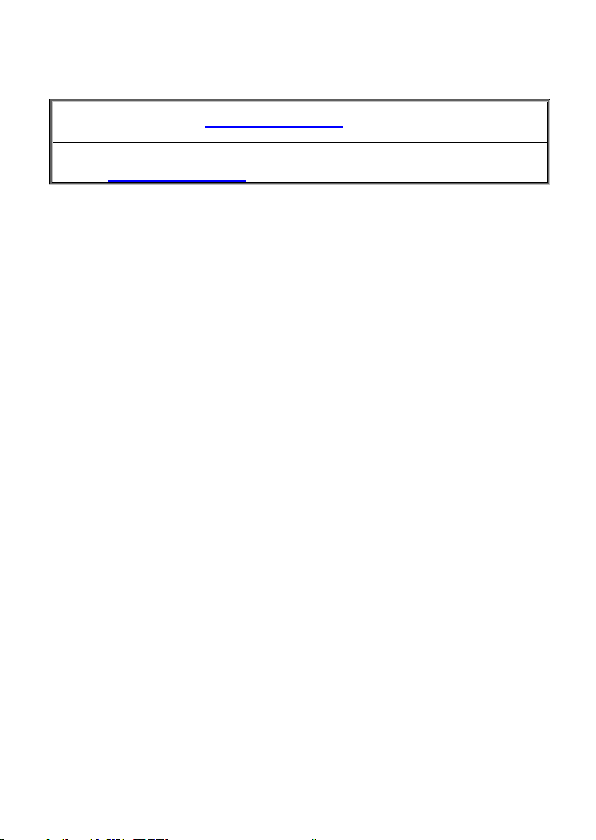
NOTE! You can download the English and French product manuals with applicable safety, warning
and caution information from www.vacon.com/downloads
REMARQUE Vous pouvez télécharger les versions anglaise et française des manuels produit
contenant l’ensemble des informations de sécurité, avertissements et mises en garde applicables
sur le site www.vacon.com/downloads
.
.
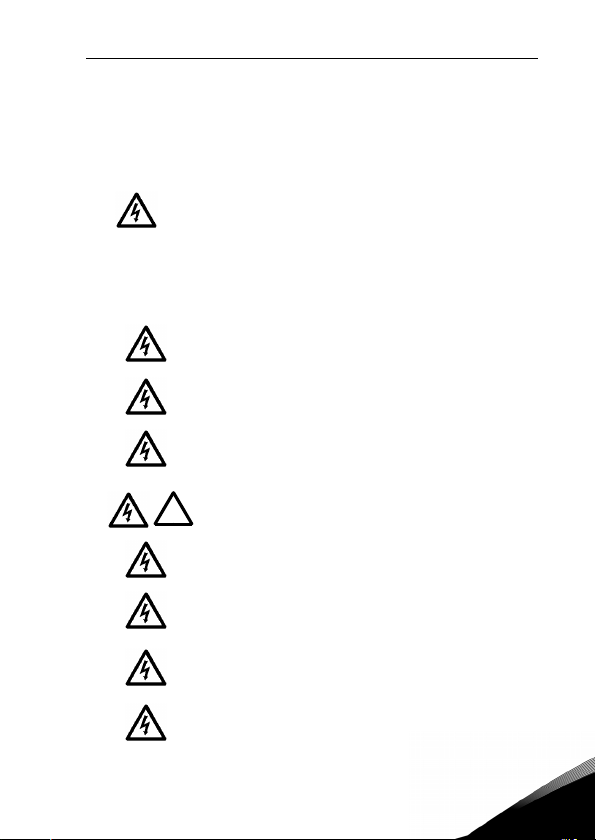
safety vacon • 1
!
Doc: DPD00511E1 Release: 08.03.2013 Sw Package: FW0107V008.vcx
This quick guide includes the essential steps for easy
installation and setup of your Vacon 20 frequency converter.
Before commissioning your drive, download and read the complete
Vacon 20 User Manual available at:
www.vacon.com -> Downloads
1. SAFETY
ONLY A COMPETENT ELECTRICIAN IS ALLOWED TO
CARRY OUT THE ELECTRICAL INSTALLATION!
This quick guide contains clearly marked warnings which are intended for your personal safety and to avoid any unintentional damage to the product or connected appliances.
Please read these warnings carefully:
The components of the power unit of the frequency converter
are live when Vacon 20 is connected to mains. Coming into
contact with this voltage is extremely dangerous and may
cause death or severe injury.
The motor terminals U, V, W (T1, T2, T3) and the possible brake
resistor terminals - / + are live when Vacon 20 is connected to
mains, even if the motor is not running.
The control I / O-terminals are isolated from the mains potential. However, the relay output terminals may have a dangerous control voltage present even when Vacon 20 is
disconnected from mains.
The earth leakage current of Vacon 20 frequency converters
exceeds 3.5 mA AC. According to standard EN61800-5-1, a
reinforced protective ground connection must be ensured.
See Chapter 7!
If the frequency converter is used as a part of a ma chine, the
machine manufacturer is responsible for providing the
machine with a main switch (EN 60204-1).
If Vacon 20 is disconnected from mains while running the
motor, it remains live if the motor is energized by the process.
In this case the motor functions as a generator feeding energy
to the frequency converter.
After disconnecting the frequency converter from the mains,
wait until the fan stops and the display segments or status
leds on the front panel go out. Wait 5 more minutes before
doing any work on Vacon 20 connections.
The motor can start automatically after a fault situation, if the
autoreset function has been activated.
24-hour support +358 (0)201 212 575 • Email: vacon@vacon.com
1

2 • vacon safety
1
Tel. +358 (0)201 2121 • Fax +358 (0)201 212205
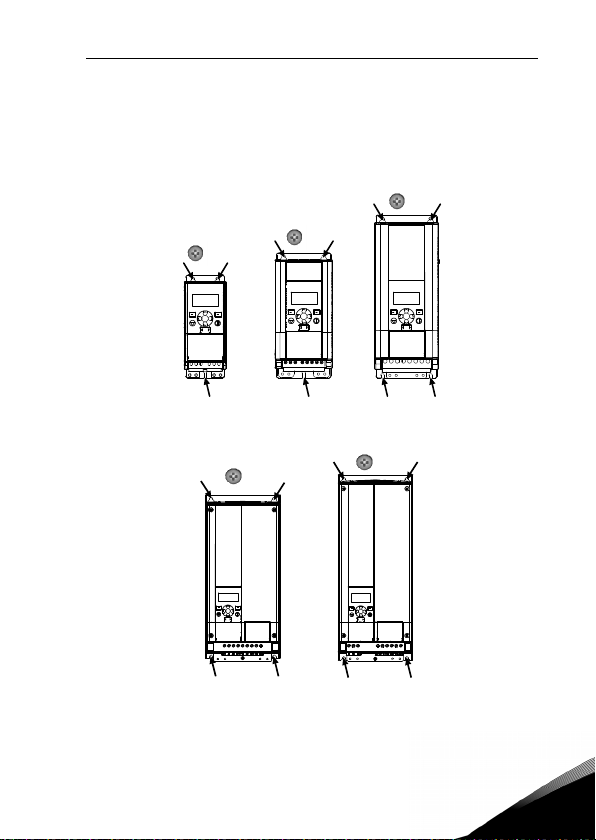
installation vacon • 3
=
M5
MI3
MI1
=M4
MI2
=M5
LOC
REM
BACK
RESET
OK
LOC
REM
BACK
RESET
OK
LOC
REM
BACK
RESET
OK
MI4
=M 6
=M 6
MI5
LOC
REM
BACK
RESET
OK
LOC
REM
BACK
RESET
OK
2. INSTALLATION
2.1 Mechanical installation
There are two possible ways to mount Vacon 20 in the wall. For MI1 - MI3, either
screw or DIN-rail mounting; For MI4 - MI5, screw or flange mounting.
Figure 1: Screw mounting, MI1 - MI3
Figure 2: Screw mounting, MI4 - MI5
24-hour support +358 (0)201 212 575 • Email: vacon@vacon.com
2
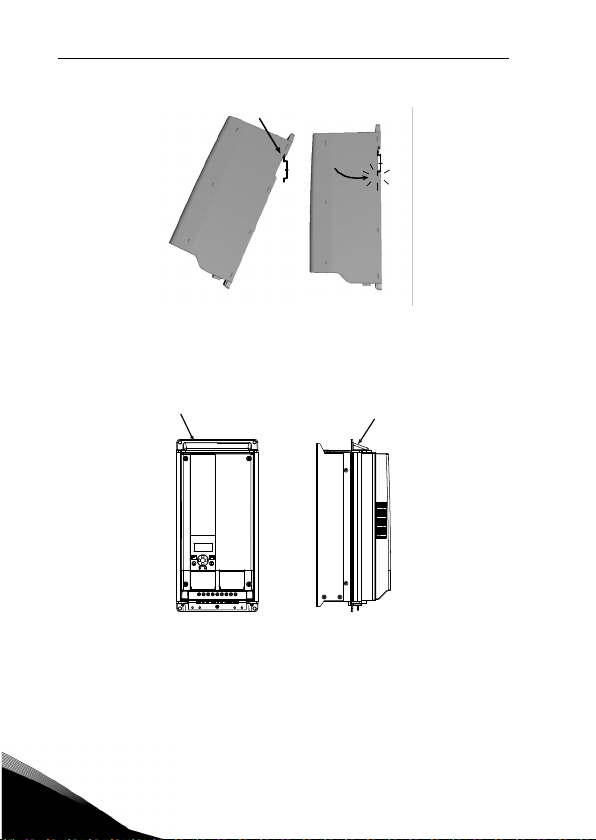
4 • vacon installation
12
LOC
REM
BACK
RESET
OK
Figure 3: DIN-rail mounting, MI1 - MI3
Note! See the mounting dimensions on the back of the drive.
Leave free space for cooling above (100 mm), below (50 mm), and on the si des
(20 mm) of Vacon 20! (For MI1 - MI3, side-to-side installation allowed only if the ambient temperature is below 40 °C; For MI4 - MI5, side-to-side installation is not allowed.
Figure 4: flange mounting, MI4 – MI5
Tel. +358 (0)201 2121 • Fax +358 (0)201 212205
2
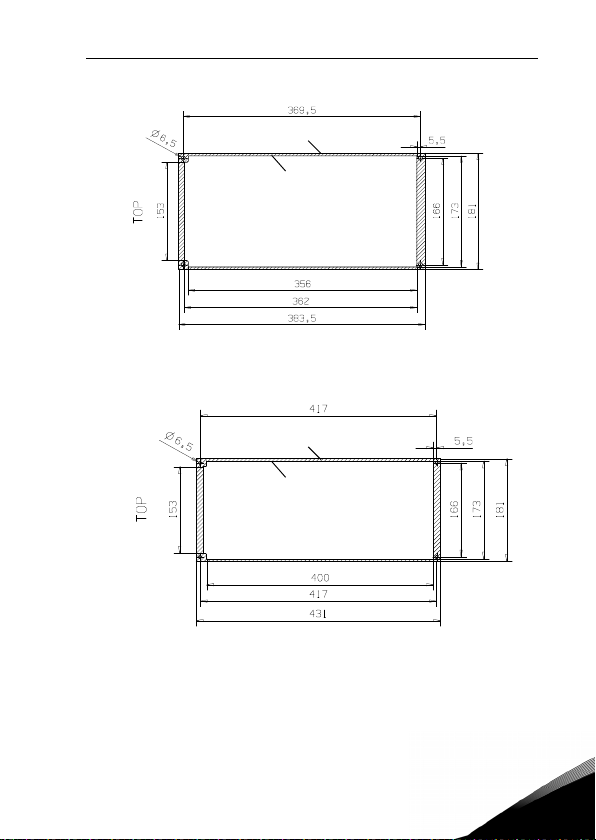
installation vacon • 5
Drive outline
Opening outline
Drive outline
Opening outline
Figure 5: Flange mounting cutout dimensions for MI4 (Unit: mm)
Figure 6: Flange mounting cutout dimensions for MI5 (Unit: mm)
24-hour support +358 (0)201 212 575 • Email: vacon@vacon.com
2
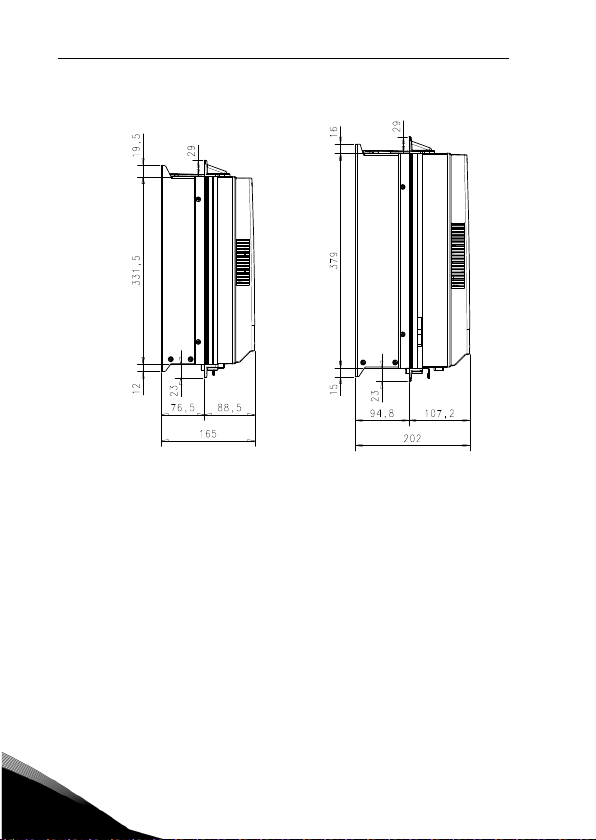
6 • vacon installation
M15
M14
Figure 7: Flange mounting depth dimensions for MI4 and MI5 (Unit: mm)
Tel. +358 (0)201 2121 • Fax +358 (0)201 212205
2
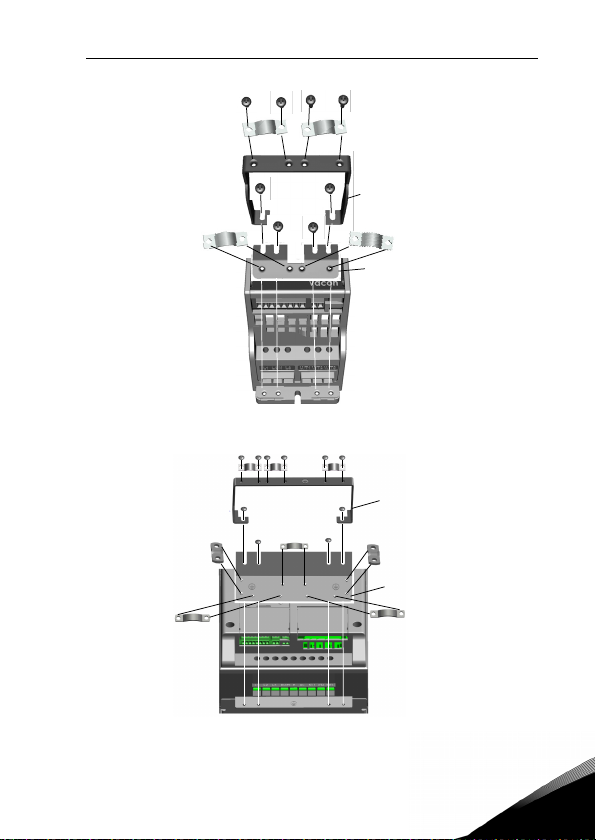
installation vacon • 7
Attachthis plate
BEFORE i nstalling
the p ower cabl es
Attachthe support
AFTER i nstalling
thepower cables
Attach thesupport
AFT ER ins tal lin g
Attac h this plat e
BEFOREinstalling
the p ow er ca bl es
.
Figure 8: Attaching the PE-plate and API cable support, MI1 - MI3
Figure 9: Attaching the PE-plate and API cable support, MI4 - MI5
24-hour support +358 (0)201 212 575 • Email: vacon@vacon.com
2
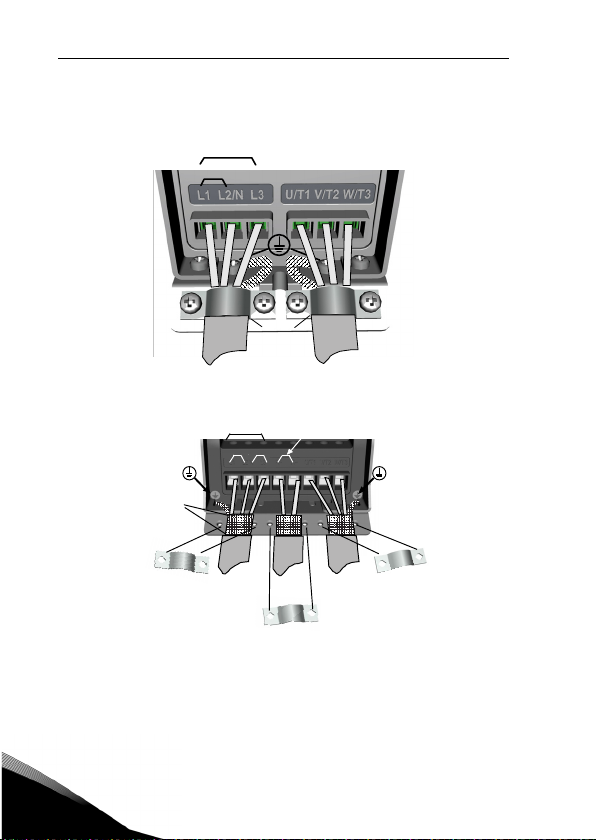
8 • vacon installation
1~ (230V)
3~ (230V, 400V)
Motor out
MAINS
MOTOR
Strip the
plastic cable
coating f or
360° earthing
L1 L 2/N L3 U/T1 V/T2 W/T3R+ R-
1~ (230V)
3~(230V,400V,575V)
1~ (115V)
MAINS
MOTOR
BRAKE
RESISTOR
Externalbrakeresistor
Motor out
Strip t he
plastic
cable
coating
for 360°
earthing
3~(230V, 400V,575V)
2.2 Cabling and connections
2.2.1 Power cabling
Note! Tightening torque for power cables is 0.5 - 0.6 Nm (4-5 in.lbs).
Figure 10: Vacon 20 power connections, MI1
Figure 11: Vacon 20 power connections, MI2 - MI3
2
Tel. +358 (0)201 2121 • Fax +358 (0)201 212205
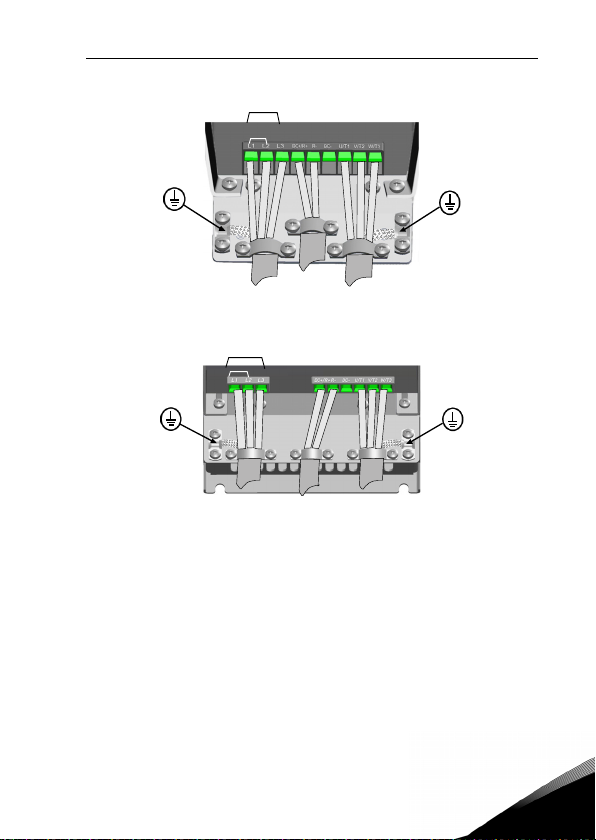
installation vacon • 9
MAINS
MOTOR
Motor out
Brake
RESISTOR
3~ (380, 480V)
MAINS
MOTOR
Motor out
Brake
RESISTOR
3~ (380, 480V)
Figure 12: Vacon 20 power connections, MI4
Figure 13: Vacon 20 power connections, MI5
24-hour support +358 (0)201 212 575 • Email: vacon@vacon.com
2
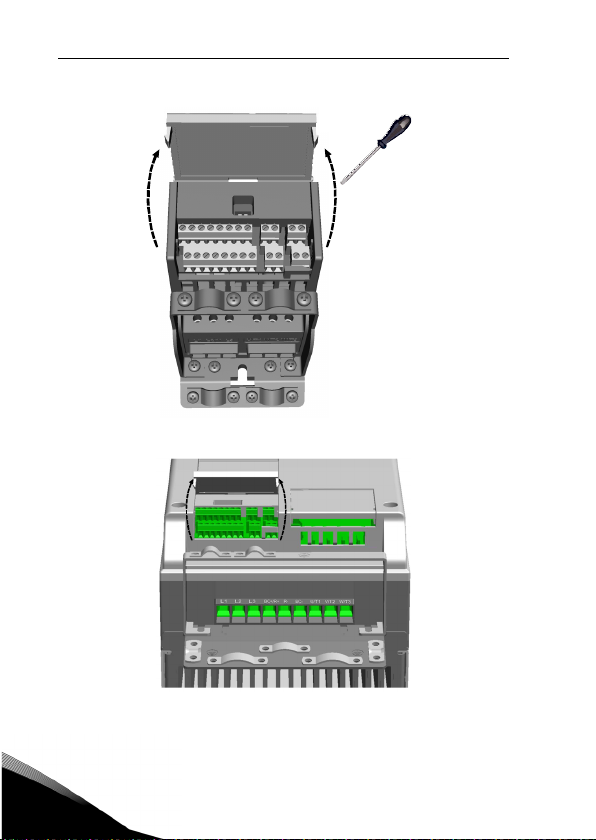
10 • vacon installation
2.2.2 Control cabling
Figure 14: Open the lid MI1 - MI3
2
Figure 15: Open the lid MI4 - MI5
Tel. +358 (0)201 2121 • Fax +358 (0)201 212205
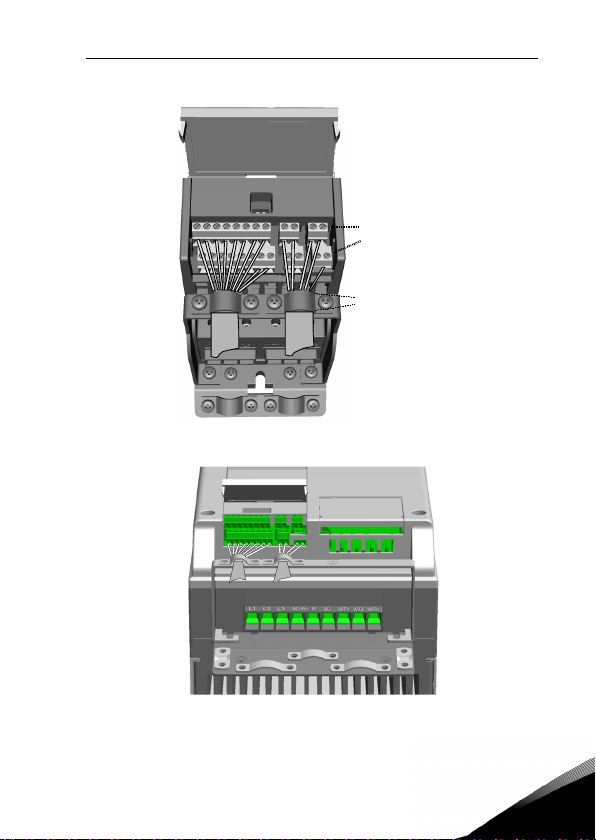
installation vacon • 11
Strip the plastic
cable coating for
360°earthing
Control cable
tightening
torque: 0.4 Nm
Figure 16: Install the control cables, MI1 - MI3
Figure 17: Install the control cables, MI4 - MI5
24-hour support +358 (0)201 212 575 • Email: vacon@vacon.com
2
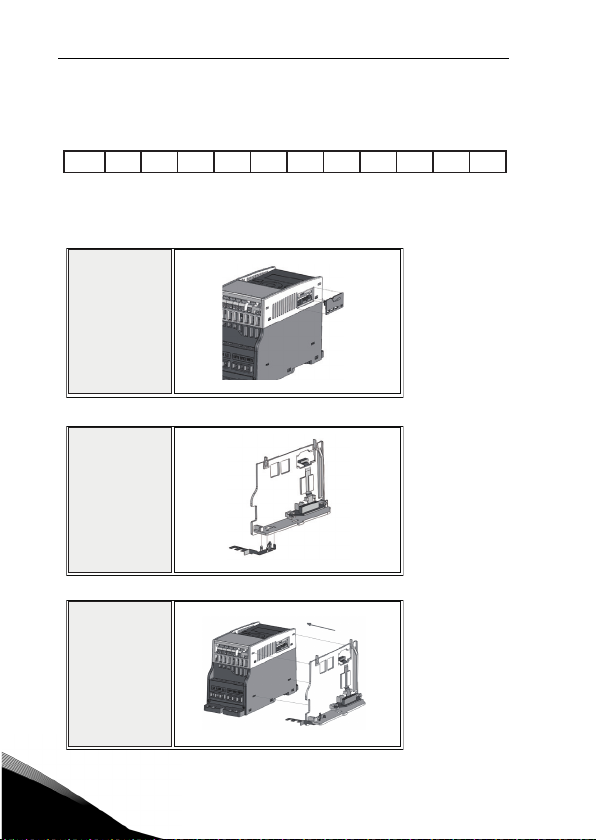
12 • vacon installation
2.2.3 Allowed option boards in Vacon20
See below for the allowed option boards in the slot:
6/27 ( ( ( ( % % % % % %+ %)
Note! OPT-B1 and OPT-B4 only support external power supply.
Option board assembly structure:
1
2
2
3
Tel. +358 (0)201 2121 • Fax +358 (0)201 212205

installation vacon • 13
4
5
6
24-hour support +358 (0)201 212 575 • Email: vacon@vacon.com
2

14 • vacon installation
2
Tel. +358 (0)201 2121 • Fax +358 (0)201 212205
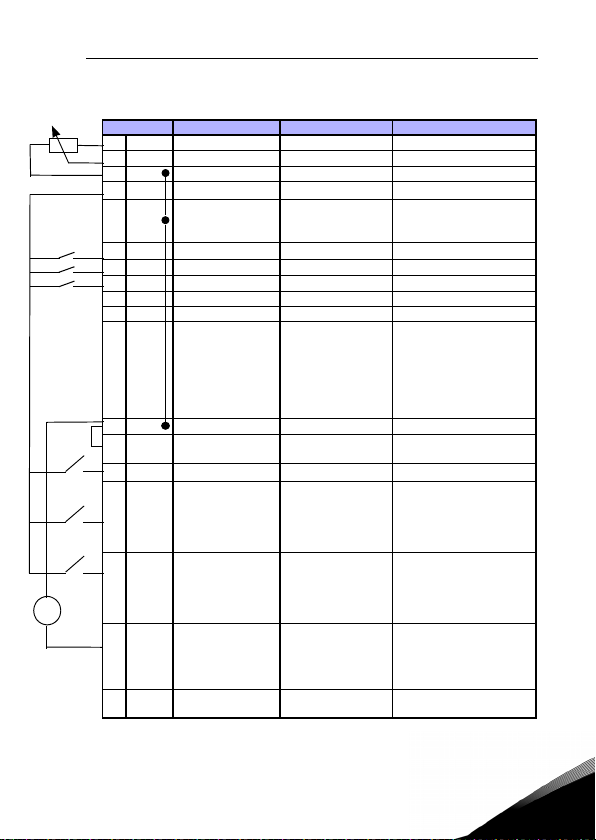
vacon 20 api vacon • 15
20
3. CONTROL I / O AND TERMINALS
Vacon 20
1-10 k
mA
Terminal Signal Factory preset Description
1 +10 Vref Ref voltage out Maximum load 10 mA
2 AI1 Analogue signal in 1
3 GND I / O signal ground
6 24 Vout 24 V output for DI's
7DI_C
8 DI1 Digital input 1
9 DI2 Digital input 2
10 DI3 Digital input 3
A A RS485 signal A FB Communication Negative
B B RS485 signal B FB Communication Positive
4AI2
5 GND I / O signal ground
13 DO-
14 DI4 Digital input 4
15 DI5 Digital input 5
16 DI6 Digital input 6
18 AO Analogue Output
20 DO Digital signal out
Table 1: Vacon 20 General purpose application default I / O configuration and
24-hour support +358 (0)201 212 575 • Email: vacon@vacon.com
Digital Input Common
Analogue signal in
2
Digital Output
Common
connections for control boar d
P) = Programmable function, See User Manual: parameter lists and
descriptions for detail
Freq re ference
Start forward P)
Start reverse P)
Fault reset P)
PID actual value and
Freq re ference P)
Preset speed B0 P)
Preset speed B1
External Fault
Output frequency P)
Active = READY P)
P)
0 - 10 V, Ri >= 200 k
%, max load 50 mA
Digital Input for DI1- DI6,
refer to Table 2 for DI sink
type
18 - 30 V, Ri > 5 k
Default:
0(4) - 20 mA, Ri <= 250
Other:
0 - 10 V, Ri >= 200 k
Selectable through micro-
switch
Digital Output Common
18 - 30 V, Ri > 5 k
As DI,
Other: Encoder Input A
P)
(frequency up to 10 kHz)
Selectable through microswitch
As DI,
Other: Encoder Input B
P)
(frequency up to 10 kHz),
Pulse Train Input (frequency up to 5 kHz)
0 - 10 V, RL >1 K
0(4) - 20 mA, RL < 500
Selectable through micro-
switch
Open collector, max load
48 V / 50 mA
3
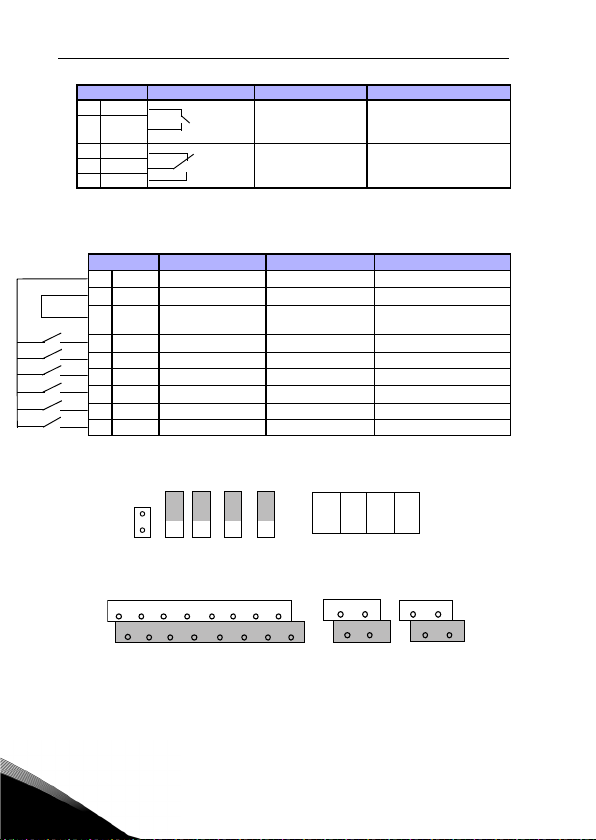
16 • vacon vacon 20 api
20
DI
Enco Nor
AO
VmA
AI2
VmA
RS485
-term
ON
S1S2S3S4
J500
OFF
4 5 13 14 15 16 2018
123678910
22 23 26
2425
AI2 G ND DO- DI 4 DI5 DI6 AO DO+ R13 R14 * R24
+10V AI1 G ND 24V DI -C DI1 DI 2 D I3 A B R21 R22
Terminal Signal Factory preset Description
22 RO 13 Relay out 1
23 RO 14
24 RO 22
25 RO 21
26 RO 24
Table 1: Vacon 20 General purpose application default I / O configuration and
connections for contro l board
P) = Programmable function, See User Manual: parameter lists and
descriptions for detail
Relay out 2
Active = RUN P)
Active = FAULT
Terminal Signal Factory preset Description
3 GND I / O signal ground
6 24 Vout 24 V output for DI's
7DI_C
8 DI1 Digital input 1
9 DI2 Digital input 2
10 DI3 Digital input 3
14 DI4 Digital input 4
15 DI5 Digital input 5
16 DI6 Digital input 6
Table 2: DI Sink Type, remove jumper J500 and connect the wire using table 2
Digital Input Common
Start forward P)
Start reverse P)
Fault reset P)
Preset speed B0 P)
Preset speed B1
External Fault
Max switching load:
250 Vac / 2 A or 250 Vdc /
0.4 A
Max switching load:
P)
250 Vac / 2 A or 250 Vdc /
0.4 A
%, max load 50 mA
Digital Input Common
for DI1-DI6
18 - 30 V, Ri > 5 k
18 - 30 V, Ri > 5 k
P)
Only for DI.
P)
Only for DI.
Vacon 20 I / O terminals:
Figure 18: Microswitchs
3
Tel. +358 (0)201 2121 • Fax +358 (0)201 212205

navigation & startup vacon • 17
FWD REV I/O KEY PAD BUS
REF
MON
PAR
SYS SYS
SYS SYS
SYS SYS
SYS SYS
FAULTALARMSTOPREADY RUN
FWD REV I/O KEYPAD BUS
REF
PA R
FAULTALARMSTOPREADY RUN
MON
FW D R EV I/O KEY PAD BU S
REF
PAR
FAUL TALARMSTOPREADY RUN
MON
FWD REV I/O KEYPAD BUS
REF
PAR
FAULTALARMSTOPREADY RUN
MON
FWD REV I/O KEYPAD BUS
REF
PAR
FAULTALARMSTOPRE ADY RUN
MON
FWD REV I/O KEYPAD BUS
REF
PAR
FAULTALAR MSTOPREADY RUN
MON
FWD REV I/O KEYPAD BUS
REF
PAR
FAU LTALARMST OPREADY RUN
MON
PRESS
PRESS
PRESS
PRESS
PRESS
FWD REV I/O KEY PA D BUS
REF
MON
PAR
FAU LTALARMSTOPREADY R UN
PRESS
PRESS
OK
OK
OK
OK
OK
In this m enu
you can
browsethe
monitoring
values.
In this m enu
you can
browse and
editthe
parameters.
Dispalysthe
keypad reference
value
regardlessof
the sel ected
contron place.
Hereyou will be
able tobrowse
system parameter
and fault
submenu.
MONI TO RING
MENU
REFERENCE
MENU
PARAMETER
MENU
SYSTEM
MENU
Hz
Hz
4. NAVIGATION AND STARTUP
4. 1 The main menus of Vacon 20
Figure 19: The main menu of Vacon 20
24-hour support +358 (0)201 212 575 • Email: vacon@vacon.com
4

18 • vacon navigation & startup
FAULTALARMSTOPREADY
RUN
REF
MON
PAR
SYS
FAULTALARMSTOPREADY RUN
REF
MON
PAR
SYS
FAULTALARMSTOPREADY RUN
REF
MON
PAR
SYS
FWD REV I/O KEY PAD BUS
FWD REV I/O KEYPAD BUS
FWD REV I/O KEY PAD BUS
FWD REV I/O KEY PAD BUS
2
1
4
3
Change
P1.3
value
with Up/Down button
and press O K to
comfir m
Perform t he same
procedure for P1.4,
motor nominal curr ent
Press OK enter
edit mode
Enter Par. menu, select
P1.3 motor nomi nal speed
FAULTALARMSTOPREADY RUN
REF
MON
PAR
SYS
OK
OK
rpm
4.2 Commissioning and startup wizard
4.2.1 Commissioning steps:
1. Read safety instructions on page 1
2. Secure the grounding and check that cables
comply with requirements
3. Check quality and quantity of cooling air 9. Perform an identification run (Par. ID631)
4. Check that all start / stop switches are in
STOP position
5. Connect the drive to mains 11. Vacon 20 is now ready for use
6. Run the Startup wizard and set all necessary
parameters
Table 3: Commissioning steps
4.2.2 Startup wizard
Vacon 20 runs the startup wizard in first power-up. The wizard can be run by setting
SYS Par.4.2 =1. The following figures show the procedure.
NOTE! Running the startup wizard will always return all parameter
settings to their factory defaults!
7. Perform test run without motor, see the
User Manual at www.vacon.com
8. Run no-load tests without motor bei ng connected to the process
10. Connect the motor to the process and perform test run once again
4
Figure 20: Vacon 20 startup wizard (standard application)
Tel. +358 (0)201 2121 • Fax +358 (0)201 212205

navigation & startup vacon • 19
1
2
3
4
Selections:
Parameters
affected:
P1.7 Current limit(A)
P1.8 Motorcontrol mode
P1.15 Torque boost
P2.2 Start function
P2.3 Stop fun ction
P3.1 Min frequency
P4.2 Acc. ti me (s)
P4.3 Dec time (s)
Startup wizard
showns par17.1
numbe r.
Press OK to enter
edit mode.
Press OK to
confirm
drive setup
Select between
0-3, see below!
OK
OK
READY RUN STOP ALARMFAULT
REF
MON
PAR
SYS
READY RUN STOP ALARMFAULT
FWD REV I/O KEYPAD BU S FWD R EV I/O KEYPAD BU S FWD REV I/O KEYPAD BU S
READY RUN STOP ALARMFAULT
REF
MON
PA R
SYS
REF
MON
PAR
SYS
READY RUN STOP ALARM FAULT
REF
MON
PA R
SYS
FWD REV I/O KEYPAD BU S
1.7 P1.8 P1.15 P2.2 P4.3
0=Basic
1=Pumpdrive
2=Fandrive
0=
Not
used
0=
Frequecny
control
0=
Frequecny
control
0=
Frequecny
control
1=Open
loop speed
ontrol
0=
Not
used
0=
Not
used
1=
used
0=
Ramp
0=
Ramp
1=
Flying
0=
Ramp
P2.3
1=
Ramp
0=
Coast
0=
Coast
0=
Coast
P3.1
0Hz
0Hz
20 Hz
20 Hz
3s
5s
1s
20s
P4.2
3s
5s
1s
20s
P
1.1 x
I
NMOT
1.1 x
I
NMOT
1.5 x
I
NMOT
1.5 x
I
NMOT
3 = High Torque drive
Figure 21: Drive setup
24-hour support +358 (0)201 212 575 • Email: vacon@vacon.com
4

20 • vacon navigation & startup
4
Tel. +358 (0)201 2121 • Fax +358 (0)201 212205

monitoring & parameters vacon • 21
5. MONITORING AND PARAMETERS
NOTE! This guide is for Vacon 20 standard application, if you need parameter descriptions for detail, please download the user manual on: www.vacon.com ->
Support & downloads.
5.1 Monitoring values
Code Monitoring s ignal Unit ID Description
V1.1 Output frequency Hz 1 Output frequency to motor
V1.2 Frequency reference Hz 25
V1.3 Motor speed rpm 2 Calculated motor speed
V1.4 Motor current A 3 Measured motor current
V1.5 Motor torque % 4
V1.6 Motor shaft power % 5
V1.7 Motor voltage V 6 Motor voltage
V1.8 DC-link voltage V 7 Measured DC-link voltage
V1.9 Unit temperature °C 8 Heatsink temperature
V1.10 Motor temperature % 9 Calculated motor temperature
V1.11 Output Power KW 79 Output power from drive to motor
V2.1 Analogue input 1 % 59
V2.2 Analogue input 2 % 60
V2.3 Analogue output % 81
Digital input status DI1,
V2.4
DI2, DI3
Digital input status DI4,
V2.5
DI5, DI6
V2.6 RO1, RO2, DO 17 Relay / digital output status
Pulse train / encoder
V2.7
input
V2.8 Encoder rpm rpm 1235
Table 4: Monitoring values
% 1234 0 - 100% scale value
Frequency reference to motor control
Calculated actual / nominal torque
of the motor
Calculated actual / nominal power
of the motor
AI1 signal range in percent of used
range
AI2 signal range in percent of used
range
AO signal range in percent of used
range
15 Digital input status
16 Digital input status
Scaled according to Encoder
pulses / revolution parameter
24-hour support +358 (0)201 212 575 • Email: vacon@vacon.com
5

22 • vacon monitoring & parameters
Code Monitoring signal Unit ID Description
V2.11 Analogue input E1 % 61
V2.12 Analogue output E1 % 31
V2.13 Analogue output E2 % 32
V2.14 DIE1, DIE2, DIE3 33
V2.15 DIE4, DIE5, DIE6 34
V2.16 DOE1,DOE2,DOE3 35
V2.17 DOE4,DOE5,DOE6 36
V2.18 Temperature input 1 50
V2.19 Temperature input 2 51
V2.20 Temperature input 3 52
Table 4: Monitoring values
Analogue input signal 1 in % from
option board, hidden until an
option board is connected
Analogue output signal 1 in % from
option board, hidden until an
option board is connected
Analogue output signal 2 in % from
option board, hidden until an
option board is connected
This monitor value shows status of
the digital inputs 1-3 from option
board, hidden until an option board
is connected
This monitor value shows status of
the digital inputs 4-6 from option
board, hidden until an option board
is connected
This monitor value shows status of
the relay outputs 1-3 from option
board, hidden until an option board
is connected
This monitor value shows status of
the relay outputs 4-6 from option
board, hidden until an option board
is connected
Measured value of Temperature
input 1 in temperature unit ( Celsius or Kelvin) by parameter setting, hidden until an option board
is connected
Measured value of Temperature
input 2 in temperature unit ( Celsius or Kelvin) by parameter setting, hidden until an option board
is connected
Measured value of Temperature
input 3 in temperature unit ( Celsius or Kelvin) by parameter setting, hidden until an option board
is connected
5
Tel. +358 (0)201 2121 • Fax +358 (0)201 212205

monitoring & parameters vacon • 23
Code Monitoring s ignal Unit ID Description
V3.1 Drive status word 43
V3.2 Application status word 89
V3.3 DIN status word 56
V4.1 PID set point % 20 Regulator setpoint
V4.2 PID feedback value % 21 Regulator actual value
V4.3 PID error % 22 Regulator error
V4.4 PID output % 23 Regulator output
V4.5 Process 29
Table 4: Monitoring values
Bit codes status of drive
B0 = Ready
B1 = Run
B2 = Reverse
B3 = Fault
B6 = RunEnable
B7 = AlarmActive
B12 = RunRequest
B13 = MotorRegulatorActive
Bit codes status of application:
B3 = Ramp 2 Active
B5 = Remote CTRL Place 1 active
B6 = Remote CTRL Place 2 active
B7 = Fieldbus Control Active
B8 = Local Control Active
B9 = PC Control Active
B10 = Preset Frequencies Active
B0 = DI1
B1 = DI2
B2 = DI3
B3 = DI4
B4 = DI5
B5 = DI6
B6 = DIE1
B7 = DIE2
B8 = DIE3
B9 = DIE4
B10 = DIE5
B11 = DIE6
Scaled process variable
see par. 15.18
24-hour support +358 (0)201 212 575 • Email: vacon@vacon.com
5

24 • vacon monitoring & parameters
P1.1
P1.2
P1.3
P1.4
P1.5
P1.7
P1.15
P2.2
P2.3
P3.1
P3.2
5.2 Quick setup parameters (Virtual menu, shows when par. 17.2 = 1)
Code Parameter Min Max Unit Default ID Note
Motor nominal
voltage
Motor nominal
frequency
Motor nominal
speed
Motor nominal
current
Motor cos
Current limit
Torque boost 0 1 0 109
Remote control
P2.1
place 1 selection
Start function
Stop function
Min frequency 0.00 P3.2 Hz 0.00 101 Minimum freq reference
Max frequency P3.1 320.00 Hz
Remote Control
Place 1 frequency
P3.3
refere nce
selection
Table 5: Quick setup parameters
180 690 V Varies 110
30.00 320.00 Hz
30 20000 rpm
2.0 x
0.2 x
I
I
Nunit
Nunit
0.30 1.00 0.85 120
2.0 x
0.2 x
I
I
Nunit
Nunit
0 2 0 172
0
1 0 505
0
1 0 506
1 Varies 7 117
50.00 /
60.00
1440 /
1720
I
A
Nunit
1.5 x
A
I
Nunit
50.00 /
60.00
Check rating plate on the
motor.
Check rating plate on the
111
motor.
Default a pplies for a 4-
112
pole motor.
Check rating plate on the
113
motor.
Check rating plate on the
motor.
107 Maximum motor current
0 = Not used
1 = Used
0 = I / O terminal
1 = Fieldbus
2 = Keypad
0 = Ramp
1 = Flying start
0 = Coasting
1 = Ramp
Maximum freq refer-
102
ence
1 = Preset speed 0
2 = Keypad
3 = Fieldbus
4 = AI1
5 = AI2
6 = PID
7 = AI1 + AI2
8 = Motor potentiometer
9 = Pulse train / Encoder
10 = AIE1
11 = Temperature input 1
12 = Temperature input 2
13 = Temperature input 3
Tel. +358 (0)201 2121 • Fax +358 (0)201 212205
5

monitoring & parameters vacon • 25
P4.2
P4.3
P14.1
Code Parameter Min Max Unit Default ID Note
P3.4 Preset speed 0 P3.1 P 3.2 Hz 5 .00 180
P3.5 Preset speed 1 P3.1 P3.2 Hz 10.00 10 5
P3.6 Preset speed 2 P3.1 P3.2 Hz 15.00 10 6
P3.7 Preset speed 3 P3.1 P3.2 Hz 20.00 12 6
Acceleration
time 1
Deceleration
time 1
P6.1 AI1 Signal range 0 1 0 379
P6.5 AI2 Signal range 0 1 0 390
Automatic reset 0 1 0 731
Parameter
P17.2
conceal
Table 5: Quick setup parameters
0.1 3000.0 s 3.0 103
0.1 3000.0 s 3.0 104
01 1 115
Preset speed 0 is used
as frequency reference
when P3.3 = 1
Activated by digital
inputs
Activated by digital
inputs
Activated by digital
inputs
Acceleration time from
0 Hz to maximum frequency.
Deceleration time from
maximum frequency to
0 Hz.
0 = 0 - 100%
1 = 20% - 100%
20% is the same as 2 V
minimum signal level.
0 = 0 - 100%
1 = 20% - 100%
20% is the same as 2 V
or 4 mA minimum signal
level.
0 = Disable
1 = Enable
0 = All parameters visi-
ble
1 = Only quick setup
parameter group visible
24-hour support +358 (0)201 212 575 • Email: vacon@vacon.com
5

26 • vacon monitoring & parameters
P1.1
P1.2
P1.3
P1.4
P1.5
P1.6
P1.7
P1.8
P1.9
P1.10
P1.11
P1.12
P1.13
P1.14
P1.15
P1.16
5.3 Motor settings (Control panel: Menu PAR -> P1)
Code Parameter Min Max Unit Default ID Note
Motor nominal
voltage
Motor nominal
frequency
Motor nominal
speed
Motor nominal
current
Motor cos
(Power Factor)
Motor type 0 1 0 650
Current limit
Motor control
mode
U / f ratio 0 2 0 108
Field weakening
point
Field weakening
point voltage
U / f mid point
frequency
U / f mid point
voltage
Zero freq voltage 0.00 40.00 % Varies 606
Torqu e Bo ost 0 1 0 1 09
Switching
frequency
Table 6: Motor settings
180 690 V Varies 110
30.00 320.00 Hz
30 20000 rpm
2.0 x
0.2 x
I
Nunit
0.30 1.00 0.85 120
0.2 x
I
Nunit
01 0600
8.00
10.00 200.00 % 100.00 603
0.00 P1.10 Hz
0.00 P1.11 % 100.00 605
1.5 16.0 kHz 4.0 / 2.0 601
I
Nunit
2.0 x
I
Nunit
320.00 Hz
A
A
50.00 /
60.00
1440 /
1720
I
Nunit
1.5 x
I
Nunit
50.00 /
60.00
50.00 /
60.00
Check rating plate on the
motor
Check rating plate on the
111
motor
Default applie s for a 4-pole
112
motor.
Check rating plate on the
113
motor
Check rating plate on the
motor
0 = Induction
1 = Permanent magnet
107 Maximum motor current
0 = Frequency control
1 = Open loop speed control
0 = Linear
1 = Square
2 = Programmable
Field weakening point fre-
602
quency
Voltage at field weakening
point as % of U
Mid point frequency for
604
programmable U / f
Mid point voltage for programmable U / f as % of
U
nmot
Voltage at 0 Hz as % of
U
nmot
0 = Disabled
1 = Enabled
PWM frequency. If values
are higher than default,
reduce the current capacity
nmot
Tel. +358 (0)201 2121 • Fax +358 (0)201 212205
5

monitoring & parameters vacon • 27
P1.17
P1.18
P1.19
P1.20
P1.21
P1.22
P1.23
P1.24
Code Parameter Min Max Unit Default ID Note
Brake Chopper 0 2 0 504
Brake chopper
level
Motor
identification
Rs voltage drop 0.00 100.00 % 0.00 662
Overvoltage
controller
Undervoltage
controller
Sine filter 0 1 0 522
Modulator type 0 65535 28928 648
Table 6: Motor settings
0 911 V varies 1267
01 0631
02 1607
01 1608
0 = Disabled
1 = Enabled: Always
2 = Run state
Brake chopper control activation level in volt.
For 240V Supply:
240*1.35*1.18 = 382V
For 400V Supply:
400*1.35*1.18 = 638V
Please note that when
brake chopper is used the
overvoltage controller can
be switched off or the overvolt age refere nce level can
be set above the brake
chopper level.
0 = Not active
1 = Standstill identification
(need run command within
20 s to activate)
Voltage drop over motor
windings as % of U
nominal current.
0 = Disabled
1 = Enabled, Standard
mode
2 = Enable d, Shock load
mode
0 = Disable
1 = Enable
0 = Not in use
1 = In use
Modulator configuration word:
B1 = Discontinuous modulation (DPWMMIN)
B2 = Pulse dropping in
overmodulation
B6 = Under modulation
B8 = Instantaneous DC volt-
age compensation *
B11 = Low noise
B12
= Dead time compensation *
B13
= Flux error compensation *
* Enabled by default
NOTE! These parameters are shown, when P17.2 = 0.
24-hour support +358 (0)201 212 575 • Email: vacon@vacon.com
nmot
at
5

28 • vacon monitoring & parameters
P2.2
P2.3
P2.9
5.4 Start / stop setup (Control panel: Menu PAR -> P2)
Code Param eter Min Max Unit Default ID Note
Remote Control
P2.1
Place Selection
Start function
Stop function
I / O Start / Stop
P2.4
P2.5 Local / Remote 0 1 0 211
P2.6
P2.7
P2.8
Table 7: Start / stop setup
logic
Keypad control
direction
Keypad stop but-
ton
Remote Control
Place 2 Selection
keypad button
lock
0
2 0 172
0
1 0 505
0
1 0 506
0 4 2 300
0 1 0 123
0 1 1 114
0
2 0 173
0
1 0 15520
0 = I / O terminals
1 = Fieldbus
2 = Keypad
0 = Ramp
1 = Flying start
0 = Coasting
1 = Ramp
I / O control I / O control
signal 1 signal 2
0 Forward Reverse
1 Fw d(e dge ) In ver ted Sto p
2 Fwd(edge) Bwd(edge)
3 Start Reverse
4 Start(edge) Reverse
0 = Remote control
1 = Local control
0 = Forward
1 = Reverse
0 = Keypad control only
1 = Always
0 = I / O terminals
1 = Fieldbus
2 = Keypad
0 = unlock all keypad button
1 = Loc/Rem button locked
Tel. +358 (0)201 2121 • Fax +358 (0)201 212205
5

monitoring & parameters vacon • 29
P3.1
P3.2
5.5 Frequency references (Control panel: Menu PAR -> P3)
Code Parameter Min Max Unit Default ID Note
Min frequency 0.00 P3.2 Hz 0.00 101
Max frequency P3.1 320.00 Hz
Remote Control
Place 1
P3.3
frequency
refere nce
selection
P3.4 Preset speed 0 P3.1 P3.2 Hz 5.00 180
P3.5 Preset speed 1 P3.1 P3.2 Hz 10.00 105 Activated by digital inputs
P3.6 Preset speed 2 P3.1 P3.2 Hz 15.00 106 Activated by digital inputs
P3.7 Preset speed 3 P3.1 P3.2 Hz 20.00 126 Activated by digital inputs
P3.8 Preset speed 4 P3.1 P3.2 Hz 25.00 127 Activated by digital inputs
P3.9 Preset speed 5 P3.1 P3.2 Hz 30.00 128 Activated by digital inputs
P3.10 Preset speed 6 P3.1 P3.2 Hz 40.00 129 Activated by digital inputs
P3.11 Preset speed 7 P3.1 P3.2 Hz 50.00 130 Activated by digital inputs
Remote Control
Place 2 fre-
P3.12
quency refer-
ence selection
Motor Poten-
P3.13
tionmeter Ramp
Motor Poten-
P3.14
tionmeter Reset
Table 8: Frequency references
1 Varies 7 117
1 Varies 5 131 See P3.3
1 50 Hz/s 5 331 Speed variation rate
0 2 2 367
50.00 /
60.00
NOTE! These parameters are shown, when P17.2 = 0.
Minimum allowed
frequency reference
Maximum allowed
102
frequency reference
1 = Preset speed 0
2 = Keypad
3 = Fieldbus
4 = AI1
5 = AI2
6 = PID
7 = AI1 + AI2
8 = Motor potentiometer
9 = Pulse train / Encoder
10 = AIE1
11 = Temperature input 1
12 = Temperature input 2
13 = Temperature input 3
Preset speed 0 is used as
frequency reference when
P3.3 = 1
0 = No Reset
1 = Reset if stopped
2 = Reset if powered down
24-hour support +358 (0)201 212 575 • Email: vacon@vacon.com
5

30 • vacon monitoring & parameters
P4.1
P4.2
P4.3
P4.4
P4.5
P4.6
P4.7
P4.8
P4.9
P4.10
P4.11
P4.12
5.6 Ramps and brakes setup (Control panel: Menu PAR -> P4)
Code Para meter Min Max Unit Default ID Note
Ramp S-shape 1 0.0 10.0 s 0.0 500
Acceleration time 1 0.1 3000.0 s 3.0 103
Deceleration time 1 0.1 3000.0 s 3.0 104
Ramp S-shape 2 0.0 10.0 s 0.0 501 See the parameter P4.1
Acceleration time 2 0.1 3000.0 s 10.0 502 See the parameter P4.2
Deceleration time 2 0.1 3000.0 s 10.0 503 See the parameter P4.3
Flux Braking 0 3 0 520
2.0 x
Flux Braking
Current
DC Braking Current
Stop DC current
time
Stop DC current
frequency
Start DC current
time
Table 9: Ramps and brakes setup
0.5 x
I
I
Nunit
Nunit
2.0 x
0.3 x
I
I
Nunit
Nunit
0.00 600.00 s 0.00 508
0.10 10.00 Hz 1.50 515
0.00 600.00 s 0.00 516 0.00 = Not active
I
A
Nunit
I
A
Nunit
0 = Linear
>0 = S-curve ramp time
Defines the time
required for the output
frequency to increase
from zero frequency to
maximum frequency.
Defines the time
required for the output
frequency to decrease
from maximum frequency to zero frequency.
0 = Off
1 = Deceleration
2 = Chopper
3 = Full Mode
Defines the current level
519
for flux b raking.
Defines the current
507
injected into the motor
during DC brakeing.
Determines if braking is
ON or OFF and the braking time of the DC-brake
when the motor is stopping.
0.00 = Not active
The output frequency at
which the DC-braking is
applied.
Tel. +358 (0)201 2121 • Fax +358 (0)201 212205
5

monitoring & parameters vacon • 31
Code Parameter Min Max Unit Default ID Note
Accel2 Frequency
P4.13
Threshold
Decel2 Frequency
P4.14
Threshold
External Brake:
P4.15
Open Delay
External Brake:
P4.16
Open Frequency
limit
External Brake :
P4.17
Close Frequency
limit
External Brake :
P4.18
Close Frequency
limit in Reverse
External Brake :
P4.19
Open/Close Cur-
rent l imit
Table 9: Ramps and brakes setup
0.00 P3.2 Hz 0.00 527 0.00 = disabled
0.00 P3.2 Hz 0.00 528 0.00 = disabled
0.00 320.00 s 0.20 1544
0.00 P3.2 Hz 1.50 1535
0.00 P3.2 Hz 1.00 1539
0.00 P3.2 Hz 1.50 1540
0.0 200.0 % 20.0 1585
Delay to open brake
after Open frequency
limit is reached.
Opening frequency from
forward and reverse
direction.
Close frequency from
positive direction if no
run command active.
Close frequency from
negative direction if no
run command active.
The brake is not opened
if the current does not
exceed this value, and is
closed immediately if
current goes below.
This parameter is set as
a percent of Motor nominal current.
24-hour support +358 (0)201 212 575 • Email: vacon@vacon.com
5

32 • vacon monitoring & parameters
5.7 Digital inputs (Control panel: Menu PAR -> P5)
Code Parameter Min Max Unit Default ID Note
P5.1 I / O control signal 1 0 Varies 1 403
P5.2 I / O control signal 2 0 Varies 2 404 See 5.1
P5.3 Reverse 0 Varies 0 412 See 5.1
P5.4 Ext. fault Close 0 Varies 6 405 See 5.1
P5.5 Ext. fault Open 0 Varies 0 406 See 5.1
P5.6 Fault reset 0 Varies 3 414 See 5.1
P5.7 Run enable 0 Varies 0 407 See 5.1
P5.8 Preset speed B0 0 Varies 4 419 See 5.1
P5.9 Preset speed B1 0 Varies 5 420 See 5.1
P5.10 Preset speed B2 0 Varies 0 421 See 5.1
Ramp time 2 selec-
P5.11
P5.12
P5.13
P5.14
P5.15
Table 10: Digital inputs
tion
Motor potentiome-
ter up
Motor potentiome-
ter down
Remote control
place 2
Remote control
plece freq refer-
ence 2
0 Varies 0 408 See 5.1
0 Varies 0 418 See 5.1
0 Varies 0 417 See 5.1
0 Varies 0 425
0 Varies 0 343
0 = Not used
1 = DI1
2 = DI2
3 = DI3
4 = DI4
5 = DI5
6 = DI6
7 = DIE1
8 = DIE2
9 = DIE3
10 = DIE4
11 = DIE5
12 = DIE6
Activates control place 2
See 5.1
Activates control place 2
See parameter 5.1
5
Tel. +358 (0)201 2121 • Fax +358 (0)201 212205

monitoring & parameters vacon • 33
Code Parameter Min Max Unit Default ID Note
P5.16 PID setpoint 2 0 Varies 0 1047
Motor Preheat
P5.17
Table 10: Digital inputs
Active
0 Varies 0 1044
Activates reference 2
See 5.1
Activates the Motor Preheat (DC-Current) in
stop state when parameter Motor Preheat function is set to 2
See 5.1
5.8 Analogue inputs (Control panel: Menu PAR -> P6)
Code Parameter Min Max Unit Default ID Note
144
145
0.1
142
0 = 0 - 100% ( 0 - 10 V)
1 = 20% - 100% ( 2 - 10 V)
See P6.1, hidden until an
option board is connected
See P6.2, hidden until an
option board is connected
See P6.3, hidden until an
option board is connected
See P6.4, hidden until an
option board is connected
P6.1 AI1 Signal range 0 1 0 379
-100.00
P6.2 AI1 Custom min
P6.3 AI1 Custom max
P6.4 AI1 filter time 0.0 10.0 s 0.1 378 0 = no filtering
P6.5 AI2 signal range 0 1 0 390 See P6.1
P6.6 AI2 Custom min
P6.7 AI2 Custom max
P6.8 AI2 filter time 0.0 10.0 s 0.1 389 See P6.4
P6.9 AIE1 Signal range 0 1 0 143
P6.10 AIE1 Custom Min
P6.11 AIE1 Custom Max
P6.12 AIE1 Filter time
Table 11: Analogue inputs
100.00 % 0.00 380 0.00 = no min scaling
-100.00
300.00 % 100.00 381 100.00 = no max scaling
-100.00
100.00 % 0.00 391 See P6.2
-100.00
300.00 % 100.00 392 See P6.3
-100.00 100.00
-100.00 300.00
0.0 10.0
0.00
%
100.00
%
s
24-hour support +358 (0)201 212 575 • Email: vacon@vacon.com
5

34 • vacon monitoring & parameters
P7.7
5.9 Pulse train / Encoder (Control panel: Menu PAR -> P7)
Code Parameter Min Max Unit Default ID Note
Min pulse fre-
P7.1
quency
Max pulse fre-
P7.2
quency
Freq ref at mi n
P7.3
pulse freq
Freq ref at max
P7.4
pulse freq
Encoder direc-
P7.5
P7.6
Table 12: Pulse train/Encoder
tion
Encoder pulses
/ revolution
Config DI5 and
DI6
0 10000 Hz 0 1229
0.0 10000 Hz 10000 1230
0.00
P3.2 Hz 0.00 1231
0.00
P3.2 Hz
0 2 0 1233
1 65535 ppr 256 629
0
2 0 1165
50.00 /
60.00
Pulse frequency to be
interpreted as a 0% signal.
Pulse frequency to be
interpreted as a 100%
signal.
Frequency corresponding to 0% if used as frequency reference.
Frequency correspond-
1232
ing to 100% if used as
frequency reference.
0 = Disable
1 = Enable / Normal
2 = Enable / Inverted
Pulse count of encoder
per round. Used for scaling encoder rpm monitor
value only.
0 = DI5 and DI6 are for
normal digital input
1 = DI6 is for pulse train
2 = DI5 and DI6 are for
encoder frequence mode
Tel. +358 (0)201 2121 • Fax +358 (0)201 212205
5

monitoring & parameters vacon • 35
5.10 Digital outputs (Control panel: Menu PAR -> P8)
Code Parameter Min Max Unit Default ID Selections
RO1 signal
P8.1
selection
RO2 signal
P8.2
selcetion
DO1 signal
P8.3
selcetion
P8.4 RO2 inversion 0 1 0 1588
P8.5 RO2 ON delay 0.00 320.00 s 0.00 460 0.00 = No delay
P8.6 RO2 OFF delay 0.00 320.00 s 0.00 461 0.00 = No delay
P8.7 RO1 inversion 0 1 0 1587
P8.8 RO1 ON delay 0.00 320.00 s 0.00 458 0.00 = No delay
P8.9 RO1 OFF delay 0.00 320.00 s 0.00 459 0.00 = No delay
DOE1 signal
P8.10
selection
DOE2 signal
P8.11
selection
DOE3 signal
P8.12
selection
Table 13: Digital outputs
0 Varies 2 313
0 Varies 3 314 See 8.1
0 Varies 1 312 See 8.1
0 Varies 0 317
0 Varies 0 318
0 Varies 0 1386
0 = Not used
1 = Ready
2 = Run
3 = Fault
4 = Fault Inverted
5 = Warning
6 = Reversed
7 = At Speed
8 = Motor regula tor active
9 = FB C ontrol Wo rd.B13
10 = FB C ontrol Wo rd.B14
11 = FB C ontrol Wo rd.B15
12 = Output freq superv.
13 = Output torque superv.
14 = Unit temperature superv.
15 = Analogue input superv.
16 = Preset Speed Active
17 = External Brake ctrl
18 = Keypad control active
19 = I / O control active
20 = Temperature supervision
0 = No inversion
1 = Inverted
0 = No inversion
1 = Inverted
See 8.1, hidden until an
option board is connected
See 8.1, hidden until an
option board is connected
See 8.1, hidden until an
option board is connected
24-hour support +358 (0)201 212 575 • Email: vacon@vacon.com
5

36 • vacon monitoring & parameters
Code Parameter Min Max Unit Default ID Selections
DOE4 signal
P8.13
selection
DOE5 signal
P8.14
selection
DOE6 signal
P8.15
selection
Table 13: Digital outputs
0 Varies 0 1390
0 Varies 0 1391
0Varies 0 139
5.11 Analogue outputs (Control panel: Menu PAR -> P9)
Code Parameter Min Max Unit Default ID Selections
Analogue output
P9.1
signal selection
Analogue output
P9.2
minimum
Analogue output
P9.3
scaling
Analogue output
P9.4
filter time
Analogue output
P9.5
E1 signal selec-
tion
Analogue output
P9.6
E1 minimum
Table 14: Analogue outputs
0 14 1 307
0 1 0 310
0.0 1000.0 % 100.0 311 Scaling factor
0.00
10.00 s 0.10 308 Filter time
0
14 0 472
0
1 0 475
See 8.1, hidden until an
option board is connected
See 8.1, hidden until an
option board is connected
See 8.1, hidden until an
option board is connected
0 = Not used
1 = Output freq (0-f
2 = Output current (0-I
3 = Motor torque (0-T
4 = PID output (0 - 100%)
5 = Freq refer. (0-f
6 = Motor speed (0-n
7 = Motor power (0-P
8 = Motor Voltage (0-U
9 = DC-link Voltage
(0 - 1000 V)
10 = Process Data In1
(0 - 10000)
11 = Process Data In2
(0 - 10000)
12 = Process Data In3
(0 - 10000)
13 = Process Data In4
(0 - 10000)
14 = Test 100%
0 = 0 V / 0 mA
1 = 2 V / 4 mA
See P9.1, hidden until an
option board is connected
See P9.2, hidden until an
option board is connected
max
max
nMotor
)
max
nMotor
)
nMotor
)
nMotor
)
)
)
)
5
Tel. +358 (0)201 2121 • Fax +358 (0)201 212205

monitoring & parameters vacon • 37
Code Parameter Min Max Unit Default ID Selections
Analogue output
P9.7
E1 scaling
Analogue output
P9.8
E1 filter time
Analogue output
P9.9
E2 signal selec-
tion
Analogue output
P9.10
E2 minimum
Analogue output
P9.11
E2 scaling
Analogue output
P9.12
E2 filter time
Table 14: Analogue outputs
0.0 1000. 0
0.00 1 0.00
0.0 1000. 0
0.00 1 0.00
%
s
0
14 0 479
0
1 0 482
%
s
100.0
0.10
100.0
0.10
See P9.3, hidden until an
476
option board is connected
See P9.4, hidden until an
473
option board is connected
See P9.1, hidden until an
option board is connected
See P9.2, hidden until an
option board is connected
See P9.3, hidden until an
483
option board is connected
See P9.4, hidden until an
480
option board is connected
24-hour support +358 (0)201 212 575 • Email: vacon@vacon.com
5

38 • vacon monitoring & parameters
5.12 Fieldbus Data-Mapping (Control panel: Menu PAR -> P10)
Code Parameter Min Max Unit Default ID Note
FB Data Output 1
P10.1
selection
FB Data Output 2
P10.2
selection
FB Data Output 3
P10.3
selection
FB Data Output 4
P10.4
selection
FB Data Output 5
P10.5
selection
FB Data Output 6
P10.6
selection
FB Data Output 7
P10.7
selection
FB Data Output 8
P10.8
selection
Aux CW Data In
P10.9
selection
Table 15: Fieldbus Data-Mapping
0 Varies 0 852
0
Varies 1 853 Variable mapped on PD2
0
Varies 2 854 Variable mapped on PD3
0
Varies 4 855 Variable mapped on PD4
0
Varies 5 856 Variable mapped on PD5
0
Varies 3 857 Variable mapped on PD6
0
Varies 6 858 Variable mapped on PD7
0
Varies 7 859 Variable mapped on PD8
0
5 0 1167
0 = Frequency reference
1 = Output reference
2 = Motor speed
3 = Motor current
4 = Motor voltage
5 = Motor torque
6 = Motor power
7 = DC link voltage
8 = Active fault code
9 = Analogue AI1
10 = Analogue AI2
11 = Digital input state
12 = PID feedback value
13 = PID setpoint
14 = Pulse train /
encoder input(%)
15 = Pulse train /
encoder pulse()
16 = AIE1
PDI for Aux CW
0 = Not used
1 = PDI1
2 = PDI2
3 = PDI3
4 = PDI4
5 = PDI5
5
Tel. +358 (0)201 2121 • Fax +358 (0)201 212205

monitoring & parameters vacon • 39
5.13 Prohibited Frequencies (Control panel: Menu PAR -> P11)
Code Parameter Min Max Unit Default ID Note
Prohibit Frequency
P11.1
Range 1 Low Limit
Prohibit Frequency
P11.2
Range 1 High Limit
Prohibit Frequency
P11.3
Range 2 Low Limit
Prohibit Frequency
P11.4
Range 2 High Limit
Table 16: Prohibited Frequencies
0.00 P3.2 Hz 0.00 509
0.00 P3.2 Hz 0.00 510
0.00 P3.2 Hz 0.00 511
0.00 P3.2 Hz 0.00 512
5.14 Limit Supervisions (Control panel: Menu PAR -> P12)
Code Parameter Min Max Unit Default ID Note
Output freq
P12.1
supervision
function
Output freq
P12.2
supervision limit
Torqu e su perv i-
P12.3
sion function
Torqu e su perv i-
P12.4
sion limit
Unit Temperature
P12.5
Supervision
Unit Temperature
P12.6
Supervision Limit
Analogue input
P12.7
superv signal
P12.8 AI superv ON level 0.00 100.00 % 80.00 357 ON threshold AI superv.
AI superv OFF
P12.9
Table 17: Limit Supervisions
level
0 2 0 315
0.00 P3.2 Hz 0.00 316
0 2 0 348
0.0 300.0 % 0.0 349
0 2 0 354
-10 100
0 Varies 0 356
0.00 100.00 % 40.00 358 OFF threshold AI superv.
40 355
°C
Low Limit
0.00 = Not used
High Limit
0.00 = Not used
Low Limit
0.00 = Not used
High Limit
0.00 = Not used
0 = Not used
1 = Low limit
2 = High limit
Output frequency supervision threshold
0 = Not used
1 = Low limit
2 = High limit
Torque supervision
Threshold
0 = Not used
1 = Low limit
2 = High limit
Unit temperature supervision threshold
0 = AI1
1 = AI2
2 = AIE1
24-hour support +358 (0)201 212 575 • Email: vacon@vacon.com
5

40 • vacon monitoring & parameters
P13.2
P13.3
P13.4
P13.5
P13.6
P13.7
Code Para meter Min Max Unit Default ID Note
Binary-coded selection
of signals to use for temperature supervision
Tem pe rat ur e
P12.10
supervision input
Tem pe rat ur e
P12.11
supervision
function
Tem pe rat ur e
P12.12
supervision limit
Table 17: Limit Supervisions
1 7 1 1431
0 2 2 1432
-50.0/
223.2
200.0/
473.2
80.0 1433
B0 = Temperature input 1
B1 = Temperature input 2
B2 = Temperature input 3
NOTE! Hidden until an
option board is connected
See 12.1, hidden until an
option board is connected
Temperature supervision
threshold, hidden until
an option board is connected
5.15 Protections (Control panel: Menu PAR -> P13)
Code Parameter Min Max Unit Default ID Note
0 = No action
Analogue Input
P13.1
low fault
Under voltage
fault
Earth fault
Output Phase
Faul t
Stall protection
Under load pro-
tection
Motor thermal
protection
Table 18: Protections
0 4 1 700
1 2 2 727
0
3 2 703
0
3 2 702 See 13.3
0
3 0 709 See 13.3
0
3 0 713 See 13.3
0
3 2 704 See 13.3
1 = Alarm
2 = Alarm, preset alarm
frequency
3 = Fault: Stop function
4 = Fault: Coast
1 = No response (no fault
generated but drive still
stops modulation)
2 = Faul t:Coa st
0 = No action
1 = Alarm
2 = Fault: Stop function
3 = Fault: Coast
Tel. +358 (0)201 2121 • Fax +358 (0)201 212205
5

monitoring & parameters vacon • 41
P13.8
P13.9
P13.10
P13.11
P13.12
P13.13
P13.14
P13.15
P13.16
P13.18
Code Parameter Min Max Unit Default ID Note
Mtp:Ambient
temperature
Mtp:Zero speed
cooling
Mtp:Thermal time
constant
Stall Current
Stall time
Stall frequency
UL:Field weaken-
ing load
UL:Zero freq load
UL:Time limit
Analogue Input
P13.17
low fault delay
External fault
P13.19 Fieldbus fault 0 4 3 733 See 13.1
Preset alarm
P13.20
frequency
Parameters edit
P13.21
P13.22 Thermistor Fault 0 3 2 732
P13.23
Table 18: Protections
lock
FWD/REV conflict
supervision
-20
100
0.0
150.0 % 40.0 706 Cooling as % at 0 speed
1
200 min Varies 707
2.0 x
0.00
I
Nunit
0.00
300.00 s 15.00 711 Stall time limited
0.10
320.00 Hz 25.00 712 Stall min frequency
10.0
150.0 % 50.0 714
5.0
150.0 % 10.0 715 Minimum torque at f0
1.0
300.0 s 20.0 716
0.0
10.0 s 0.5 1430
0
3 2 701
P3.1 P3.2 Hz 25.00 183
0 1 0 819
0 3 1 1463 See P13.3
40 705
°C
I
A
Nunit
Environment temperation
Motor thermal time constant
For a stall stage to
710
occur, the current must
have exceeded this limit
Minimum torque at field
weakening
This is the maximum
time allowed for an
underload state to exist
Delay time for analogue
input low fault
0 = No action
1 = Alarm
2 = Fault: Stop function
3 = Fault: Coast
Frequency used when
fault respo nse is Alar m +
preset Frequency
0 = Edit enabled
1 = Edit disabled
0 = No action
1 = Alarm
2 = Fault: Stop function
3 = Fault: Coast
Hidden until an option
board is connected
24-hour support +358 (0)201 212 575 • Email: vacon@vacon.com
5

42 • vacon monitoring & parameters
P14.1
P14.2
P14.3
P14.4
P14.5
Code Parameter Min Max Unit Default ID Note
P13.24 Temperature fault 0 3 0 740
Temperature fault
P13.25
P13.26
P13.27
Table 18: Protections
input
Temperature fault
mode
Temperature fault
limit
1 7 1 739
0 2 2 743
-50.0/
223.2
200.0/
473.2
100.0 742
See P13.3, hidden until
an OPTBH board is connected
Binary-coded selection
of signals to use for
alarm and fault triggering
B0 = Temperature input 1
B1 = Temperature input 2
B2 = Temperature input 3
NOTE! Hidden until an
OPTBH board is connected
0 = Not used
1 = Low limit
2 = High limit
Temperature fault
threshold, hidden until
an OPTBH board is connected
NOTE! These parameters are shown, when P17.2 = 0.
5.16 Fault autoreset parameters (Control panel: Menu PAR -> P14)
Code Parameter Min Max Unit Default ID Note
Automatic Reset 0 1 0 731
Wait time 0.10 10.00 s 0.50 717 Waiting time after fault
Trial time 0.00 60.00 s 30.00 718 Maximum time for trials
Trials number 1 10 3 759 Maximum trials
Restart Function 0 2 2 719
Table 19: Fault autoreset parameters
0 = Disabled
1 = Enable
0 = Ramping
1 = Flying
2 = From Start Function
NOTE! These parameters are shown, when P17.2 = 0.
Tel. +358 (0)201 2121 • Fax +358 (0)201 212205
5

monitoring & parameters vacon • 43
5.17 PID control parameters (Control panel: Menu PAR -> P15)
Code Parameter Min Max Unit Default ID Note
0 = Fixed setpoint %
1 = AI1
2 = AI2
3 = ProcessDataIn1
(0 -100%)
4 = ProcessDataIn2
(0 -100%)
Setpoint source
P15.1
selection
P15.2 Fixed setpoint 0.0 100.0 % 50.0 167 Fixed setpoint
P15.3 Fixed setpoint 2 0.0 100.0 % 50.0 168
Feedback
P15.4
source selection
Feedback value
P15.5
minumum
Feedback value
P15.6
maximum
P15.7 P gain 0.0 1000.0 % 100.0 118 Proportional gain
P15.8 I time 0.00 320.00 s 10.00 119 Integrative time
Table 20: PID control parameters
0 Varies 0 332
0 Varies 1 334
0.0 50.0 % 0.0 336 Value at minimum signal
10.0 300.0 % 100.0 337 Value at maximum signal
5 = ProcessDataIn3
(0 -100%)
6 = ProcessDataIn4
(0 -100%)
7 = Pulse train/encoder
8 = AIE1
9 = Temperature input 1
10 = Temperature input 2
11 = Temperature input 3
Alternative fixed setpoint,
selecta ble with DI
0 = AI1
1 = AI2
2 = ProcessDataIn1
(0 -100%)
3 = ProcessDataIn2
(0 -100%)
4 = ProcessDataIn3
(0 -100%)
5 = ProcessDataIn4
(0 -100%)
6 = AI2-AI1
7 = Pulse train / encoder
8 = AIE1
9 = Temperature input 1
10 = Temperature input 2
11 = Temperature input 3
24-hour support +358 (0)201 212 575 • Email: vacon@vacon.com
5

44 • vacon monitoring & parameters
P15.16
P15.17
Code Para meter Min Max Unit Default ID Note
P15.9 D time 0.00 10.00 s 0.00 132 Derivative time
0 = Direct (Feedback < Setpoint ->Increase PID out-
P15.10 Error inversion 0 1 0 340
Sleep minimum
P15.11
frequency
P15.12 Sleep delay 0 3600 s 30 1017 Delay for enter sleep
P15.13 Wake up error 0.0 100.0 % 5.0 1018 Threshold for exit sleep
Sleep setpoint
P15.14
P15.15
P15.18
P15.19
P15.20
P15.21
Table 20: PID control parameters
boost
Setpoint boost
time
Sleep maxi-
mum loss
Sleep loss check
time
Process unit
source select
Process unit
decimal digits
Process unit
minimum value
Process unit
maximum value
0.00 P3.2 Hz 25.00 1016
0.0 50.0 % 10.0 1071 Referred to setpoint
0 60 s 10 1072 Boost time after P15.12
0.0 50.0 % 5.0 1509
1 300 s 30 1510 After boost time P15.15
0 6 0 1513
0 3 1 1035 Decimals on display
0.0 P15.21 0.0 1033 Process min value
P15.20 3200.0 100.0 1034 Process max value
put)
1 = Inverted (Feedback >
Setpoint ->Decrease PID
output)
Drive goes to sleep mode
when the output frequency
stays below this limit for a
time greater than that
defined by parameter Sleep
delay
Referred to feedback value
after boost
0 = PID feedback value
1 = Output frequency
2 = Motor speed
3 = Motor torque
4 = Motor power
5 = Motor current
6 = Pulse Train / Encoder
Tel. +358 (0)201 2121 • Fax +358 (0)201 212205
5

monitoring & parameters vacon • 45
P17.1
Code Parameter Min Max Unit Default ID Note
Tem pe rat ur e
P15.22
min value
Tem pe rat ur e
P15.23
max value
Table 20: PID control parameters
-50.0/
P15.23 0.0 1706
223.2
200.0/
P15.22
473.2
100.0 1707
NOTE! These parameters are shown, when P17.2 = 0.
5.18 Motor c (Control panel: Menu PAR -> P16)
Code Parameter Min Max Unit Default ID Note
Motor Preheat
P16.1
Functio n
Motor Preheat
P16.2
Table 21: Motor Preheat
Current
0 2 0 1225
0.5 x
0
I
Nunit
A 0 1227
5.19 Easy usage menu (Control panel: Menu PAR -> P17)
Code Parameter Min Max Unit Default ID Note
Application Type 0 3 0 540
Parameter
P17.2
conceal
Tem pe ra tur e
P17.3
Table 22: Easy usage menu parameters
unit
01 1115
01 01197
Temperature min value for
PID and frequency reference scale, hidden until an
OPTBH board is connected
Temperature max value for
PID and frequency reference scale, hidden until an
OPTBH board is connected
0 = Not used
1 = Always in stop state
2 = Controlled by digital
input
DC current for preheating
of motor and drive in stop
state. Acti ve in stop state
or by digital input while in
stop state.
0 = Basic
1 = Pump
2 = Fan dr ive
3 = High Torque
NOTE! Visible only when
Startup wizard is active.
0 = All parameters visible
1 = Only quick setup
parameter group visible
0 = Celsius
1 = Kelvin
NOTE! Hidden until an
OPTBH board is connected
24-hour support +358 (0)201 212 575 • Email: vacon@vacon.com
5

46 • vacon monitoring & parameters
5.20 System parameters
Code Parameter Min Max Default ID Note
Software information (MENU PAR -> V1)
V1.1 API SW ID 2314
V1.2 API SW version 835
V1.3 Power SW ID 2315
V1.4 Power SW version 834
V1.5 Application ID 837
V1.6 Application revision 838
V1.7 System load 839
When no field bus Option Board or no OPT-BH Board has been installed, the Modbus comm.
V2.1 Communication status 808
P2.2 Fieldbus protocol 0 1 0 809
P2.3 Slave address 1 255 1 810
P2.4 Baud rate 0 8 5 811
Table 23: System parameters
parameters are as follows
Status of Modbus
communication.
Format: xx.yyy
where xx = 0 - 64
(Number of error
messages)
yyy = 0 - 999
(Number of good
messages)
0 = Not used
1 = Modbus used
0 = 300
1 = 600
2 = 1200
3 = 2400
4 = 4800
5 = 9600
6 = 19200
7 = 38400
8 = 57600
5
Tel. +358 (0)201 2121 • Fax +358 (0)201 212205

monitoring & parameters vacon • 47
Code Parameter Min Max Default ID Note
0 = None
1 = Even
2 = Odd
14004
The Stop Bit is 2-bit
When Parity type is
0 = None;
The Stop Bit is 1-bit
When Parity type is
1 = Even or 2 = Odd
0 = Not used
1 = 1 sec
2 = 2 secs, etc
0 = Initialising
4 = Stopped
5 = Operational
6 = Pre_Operational
7 = Reset_Application
8 = Reset_Comm
9 = Unknow
1 = Driver Profile
2 = Bypass
1 = 10 kbaud
2 = 20 kbaud
3 = 50 kbaud
4 = 100 kbaud
5 = 125 kbaud
6 = 250 kbaud
7 = 500 kbaud
8 = 1000 kbaud
P2.6 Parity type 0 2 0 813
P2.7 Communication time out 0 255 10 814
Reset communication
P2.8
When Canopen E6 board has been installed, the comm. parameters are as follows
V2.1
P2.2 Canopen operation mode 1 2 1 14003
P2.3 Canopen Node ID 1 127 1 14001
P2.4 Canopen baud rate 1 8 6 14002
When DeviceNet E7 board has been installed, the comm. parameters are as follows
Table 23: System parameters
status
Canopen communication
status
0 1 0 815
24-hour support +358 (0)201 212 575 • Email: vacon@vacon.com
5

48 • vacon monitoring & parameters
Code Parameter Min Max Default ID Note
Status of Modbus
communication.
Forma t:
XXXX.Y, X = DeviceNet
msg counter
V2.1 Communication status 14014
P2.2 Output assembly type 20 111 21 14012 20, 21, 23, 25, 101, 111
P2.3 MAC ID 0 63 63 14010
P2.4 Baud rate 1 3 1 14011
P2.5 Input assembly type 70 117 71 14013
When ProfidBus E3/E5 board has been installed, the comm. parameters are as follows
V2.1 Communication status 14022
V2.2 Fieldbus protocol status 14023
V2.3 Active protocol 14024
V2.4 Active buad rate 14025
V2.5 Telegram type 14027
P2.6 Operate mode 1 3 1 14021
P2.7 Slave address 2 126 126 14020
When OPT-BH board has been installed, the comm. parameters are as follows
P2.1 Sensor 1 type 0 6 0 14072
Table 23: System parameters
Y = DeviceNet status
0 = Non-existent or no
bus power
1 = Configuring state
2 = Established
3 = Timeout
1 = 125 kbit/s
2 = 250 kbit/s
3 = 500 kbit/s
70, 71, 73, 75, 107,
117
1 = Profidrive
2 = Bypass
3 = Echo
0 = No Sensor
1 = PT100
2 = PT1000
3 = Ni1000
4 = KTY84
5 = 2 x PT100
6 = 3 x PT100
5
Tel. +358 (0)201 2121 • Fax +358 (0)201 212205

monitoring & parameters vacon • 49
P4.2
P4.5
P4.6
Code Parameter Min Max Default ID Note
0 = No Sensor
1 = PT100
P2.2 Sensor 2 type 0 6 0 14073
P2.3 Sensor 3 type 0 6 0 14074
Other information
V3.1 MWh counter 827 Million Watt Hour
V3.2 Power on days 828
V3.3 Power on hours 829
V3.4 Run counter: Days 840
V3.5 Run counter: Hours 841
V3.6 Fault counter 842
Panel parameter set
V3.7
status monitor
Restore factory defaults 0 1 0 831
P4.3 Password 0000 9999 0000 832
Time for panel and lcd
P4.4
backlight active
Save parameter set to
panel
Restore parameter set
from panel
F5.x Active Fault menu
F6.x Fault History menu
Table 23: System parameters
0 99 5 833
01 0
01 0
2 = PT1000
3 = Ni1000
4 = KTY84
5 = 2 x PT100
6 = 3 x PT100
0 = No Sensor
1 = PT100
2 = PT1000
3 = Ni1000
4 = KTY84
5 = 2 x PT100
6 = 3 x PT100
Hidden when connect
with PC.
1 = Restores factory
defaults for all
parameters
Hidden when connect
with PC.
Hidden when connect
with PC.
24-hour support +358 (0)201 212 575 • Email: vacon@vacon.com
5

50 • vacon monitoring & parameters
5
Tel. +358 (0)201 2121 • Fax +358 (0)201 212205

FAULT TRACING vacon • 51
6. FAULT TRACING
Fault code Fault name Fault code Fault name
Overcurrent
1
Overvoltage
2
Earth fault
3
System fault
8
Undervoltage
9
Output phase fault
11
Frequency converter
13
undertemperature
Frequency converter
14
overtemperature
Motor stalled
15
Motor overtemperature
16
Motor underload
17
EEPROM checksum fault
22
Microcontroller watchdog
25
Table 24: Fault codes. See User Manual for detailed fault descriptions.
fault
Back EMF protection
27
Thermistor fault
29
Internal bus communica-
34
tion
Application fault
35
IGBT Overtemperature
41
Analogue input select 20%
- 100% (selected signal
50
range 4 to 20 mA or 2 to
10 V)
External fault
51
Door Panel fault
52
Fieldbus fault
53
Slot fault
54
Wrong run fault
55
Idenfication fault
57
Temperature fault
111
24-hour support +358 (0)201 212 575 • Email: vacon@vacon.com
6

52 • vacon FAULT TRACING
6
Tel. +358 (0)201 2121 • Fax +358 (0)201 212205

general data vacon • 53
7. GENERAL DATA
Dimensions
and weight
Supply
network
Motor
connection
Ambient
conditions
EMC
Standards
Certificates
and manufacturer’s declarations o f
conformi ty
Frame Height(mm) Width(mm) Depth (mm) Weight (kg)
MI1 157 6.2 66 2.6 98 3.9 0.5 1.1
MI2 195 7.7 90 3.5 102 4 0.7 1.5
MI3 262 10.3 100 3.9 109 4.3 1 2.2
MI4 370 14.6 165 6.5 165 6.5 8 17.6
MI5 414 16.3 165 6.5 202 8 10 22
Networks
Short circuit current
Output voltage
Output current
Ambient operating temperature
Storage temperature
Relative humidity 0…95% RH, non-condensing, non-corrosive, no dripping water
Altitude
Enclosure class IP20 / IP21 / Nema1 for MI1-3, IP21/Nema 1 for MI4-5
Pollution degree PD2
Immunity Complies with EN50082-1, -2, E N61800-3
Emissions(See
detailed descriptions in Vacon 20
User Manual at:
www.vacon.com)
mm inch mm inch mm inch kg lb.
Vacon 20 units with other than EMC4 filter combinations cannot be
used on delta power networks (corner grounded)
Maximum short circuit current has to be < 50 kA, For MI4 without
DC-choke, maximum short circuit current has to be < 2.3 kA, for
MI5 without DC-choke, maximum short circuit current has to be <
3.8 kA
0 - U
in
Continuous rated cu rrent I
(depends on the unit size), overload
1.5 x I
max 1 min / 10 min
N
-10 °C (no frost)…+40 / 50 °C (depends on the unit size): rated
loadability I
N
Side by side installation for MI1-3 it is always 40 °C; For IP21/
Nema1 option in MI1-3 the maximum temparture is also 40 °C
-40 °C…+70 °C
100% load capacity (no derating) up to 1000 m. 1% derating for
each 100 m above 1000 m; max 2000 m
230V : Complies with EMC category C2; With an internal RFI filter.
MI4 and 5 complies C2 with an optional DC choke and CM choke.
400V: Complies with EMC category C2; With an internal RFI filter
MI4 and 5 complies C2 with an optional DC choke and CM choke.
Both: No EMC emission protection (Vacon level N): Without RFI filter
For EMC: EN61800-3,
For safety: UL508C, EN61800-5
For safety: , CE, UL, cUL,
For EMC: CE
(see unit nameplate for more detailed approvals)
at ambient temperature max +50 ºC
N
24-hour support +358 (0)201 212 575 • Email: vacon@vacon.com
7

54 • vacon general data
Terminal cable min-max
2
)
2
)
(mm
Main Earth
2.5-50
2.5-35
Cu / Al
1.5-4
Control
and relay
0.5-1.5
Frame Fuse (A)
Cable and fuse
requ iremen ts
(See detailed data
in Vacon 20 User
Manual at:
www.vacon.com)
380 - 480 V, 3~
208 – 240 V, 3~
115 V, 1~
208 – 240, 1~
575V
- With above-mentioned fuses, the drive can be connected to power supply the short
circuit current of which is max 50 kA
- Use cables with heat resistance of at least +70 °C.
- The fuses function also as cable overload protection.
- These instructions apply only to cases with one motor and one cable connection
from the frequency converter to the motor.
- To fulfil standard EN61800-5-1, the protective conductor should be at lea st 10 mm2
Cu or 16 mm2 Al. Another possibility is to use an additional protective conductor of
at least the same size as the original one.
MI1 6
MI2 10
MI3 20 3*2.5+2.5 1.5-6
MI4
MI5 40 3*10+10
MI2 20 2*2.5+2.5
MI3 32 2*6+6
MI1 10 2*1.5+1.5
MI2 20 2*2.5+2.5
MI3 32 2*6+6 1.5-6
MI3 6
MI3 10
MI3 20 3*2.5+2.5 1.5-6
20
25
40
(20 and 40 is
only for 208 240 V, 3~)
Mains cable
Cu (mm
3*1.5+1.5 1.5-4
3*6+6 1-10Cu 1-10
3*1.5+1.5 1.5-4
7
Tel. +358 (0)201 2121 • Fax +358 (0)201 212205

general data vacon • 55
Vacon 20 power ratings
Mains voltage 208 - 240 V, 50 / 60 Hz, 1~ series
Rated loadability
Fre-
quency
converte r
100% contin.
type
current I
0001 1.7 2.6 0.33 0.25 4.2 MI1 0.55
0002 2.4 3.6 0.5 0.37 5.7 MI1 0.55
0003 2.8 4.2 0.75 0.55 6.6 MI1 0.55
0004 3.7 5.6 1 0.75 8.3 MI2 0.7
0005 4.8 7.2 1.5 1.1 11.2 MI2 0.7
0007 7 10.5 2 1.5 14.1 MI2 0.7
0009* 9.6 14.4 3 2.2 22.1 MI3 0.99
Table 25: Vacon 20 power ratings, 208 - 240 V
[A]
N
150% overload cu rrent
[A]
Motor shaft
power
P
[HP]P[KW]
* The maximum ambient operating temperature of this drive is 40 °C!
Mains voltage 208 - 240 V, 50 / 60 Hz, 3~ series
Rated loadability
Fre-
quency
converte r
100% contin.
type
current I
0001 1.7 2.6 0.33 0.25 2.7 MI1 0.55
0002 2.4 3.6 0.5 0.37 3.5 MI1 0.55
0003 2.8 4.2 0.75 0.55 3.8 MI1 0.55
0004 3.7 5.6 1 0.75 4.3 MI2 0.7
0005 4.8 7.2 1.5 1.1 6.8 MI2 0.7
0007* 7 10.5 2 1.5 8.4 MI2 0.7
0011* 11 16.5 3 2.2 13.4 MI3 0.99
0012 12.5 18.8 4 3 14.2 MI4 9
0017 17.5 26.3 5 4 20.6 MI4 9
0025 25 37.5 7.5 5.5 30.3 MI4 9
0031 31 46.5 10 7.5 36.6 MI5 11
0038 38 57 15 11 44.6 MI5 11
Table 26: Vacon 20 power ratings, 208 - 240 V, 3~
[A]
N
150% overload current
[A]
*The maximum ambient operating temperature of this drive is +40°C !
Motor shaft
power
P
[HP]P[KW]
Nominal
input
current
[A]
Nominal
input
current
[A]
Mechanical
size
Mechanical
size
Weigh t
(kg)
Weigh t
(kg)
24-hour support +358 (0)201 212 575 • Email: vacon@vacon.com
7

56 • vacon general data
Mains voltage 115 V, 50 / 60 Hz, 1~ series
Rated loadability
Fre-
quency
converte r
100% contin.
type
current I
0001 1.7 2.6 0.33 0.25 9.2 MI2 0.7
0002 2.4 3.6 0.5 0.37 11.6 MI2 0.7
0003 2.8 4.2 0.75 0.55 12.4 MI2 0.7
0004 3.7 5.6 1 0.75 15 MI2 0.7
0005 4.8 7.2 1.5 1.1 16.5 MI3 0.99
Table 27: Vacon 20 power ratings, 115 V, 1~
[A]
N
150% overload current
[A]
Motor shaft
power
P
[HP]P[KW]
Mains voltage 380 - 480 V, 50 / 60 Hz, 3~ series
Rated loadability
Fre-
quency
converter
100% contin.
type
current I
0001 1.3 2 0.5 0.37 2.2 MI1 0.55
0002 1.9 2.9 0.75 0.55 2.8 MI1 0.55
0003 2.4 3.6 1 0.75 3.2 MI1 0.55
0004 3.3 5 1.5 1.1 4 MI2 0.7
0005 4.3 6.5 2 1.5 5.6 MI2 0.7
0006 5.6 8.4 3 2.2 7.3 MI2 0.7
0008 7.6 11.4 4 3 9.6 MI3 0.99
0009 9 13.5 5 4 11.5 MI3 0.99
0012 12 18 7.5 5.5 14.9 MI3 0.99
0016 16 24 10 7.5 17.1 MI4 9
0023 23 34.5 15 11 25.5 MI4 9
0031 31 46.5 20 15 33 MI5 11
0038 38 57 25 18.5 41.7 MI5 11
Table 28: Vacon 20 power ratings, 380 - 480 V
[A]
N
150% overload current
[A]
Motor shaft
power
P
[HP]P[ KW ]
Nominal
input
current
[A]
Nominal
input
current
[A]
Mechanical
size
Mechanical
size
Weig ht
(Kg)
Weigh t
(kg)
7
Tel. +358 (0)201 2121 • Fax +358 (0)201 212205

general data vacon • 57
Mains voltage 575 V, 50 / 60 Hz, 3~ series
Rated loadability
Fre-
quency
converter
100% contin.
type
current I
0002 1.7 2.6 1 0.75 2 MI3 0.99
0003 2.7 4.2 2 1.5 3.6 MI3 0.99
0004 3.9 5.9 3 2.2 5 MI3 0.99
0006 6.1 9.2 5 3.7 7.6 MI3 0.99
0009 9 13.5 7.5 5.5 10.4 MI3 0.99
Table 29: Vacon 20 power ratings, 575 V
[A]
N
150% overload current
[A]
Motor shaft
power
P
[ HP]P[KW]
Note: The input currents are calculated values with 100 kVA line transformer supply.
Quick Modbus setup
A: Select Fieldbus as remote control place: P2.1 to1 – Fieldbus
1
B: Set Modbus RTU protocol to “ON”: SYS P2.2 to 1 – Modbus
A. Set Control Word to “0” (2001)
B. Set Control Word to “1” (2001)
C. Frequency converter status is RUN
D. Set Reference value to “5000” (50.00%) (2003)
2
E. Actual Speed is 5000 (25.00 Hz if MinFreq is 0.00 Hz and MaxFreq is 50.00 Hz)
F. Set Control Word to “0” (2001)
G. Frequency converter status is STOP
Nominal
input
current
[A]
Mechanical
size
Weig ht
(kg)
24-hour support +358 (0)201 212 575 • Email: vacon@vacon.com
7

Find your nearest Vacon office
on the Internet at:
www.vacon.com
Manual authoring:
documentation@vacon.com
Vacon Plc.
Runsorintie 7
65380 Vaasa
Finland
Subject to change without prior notice
© 2013 Vacon Plc.
Document ID:
Rev. E1
