Vacmaster PRO140 User Manual

VACMASTER®
PRO140
User’s Guide
Thank you for purchasing the VACMASTER® PRO140 Vacuum Packaging Machine. You are about to revolutionize your home with one of the strongest vacuum packaging systems available. With the help of the PRO140, you will now be able to keep food fresher, longer in the refrigerator, freezer or pantry. The PRO140 effectively removes air and extends freshness up to five times longer than normal methods. Also, the PRO140 can be used to preserve and organize household items like keepsakes, small toys and easy-to-lose items. You will soon find your PRO140 to be so versatile and convenient, it will never leave your countertop.
The style of the PRO140 is clean and simple with a lightweight, compact design. This machine is fully automatic and features a variety of options typically found in more advanced machines. Our machines are constructed with high-quality, fully tested, top-rated components to ensure optimum performance.
By using VACMASTER® vacuum bags and canisters, you can extend food life, maintain food quality, and reduce freezer burn. Less wasted food means lower grocery bills. Use VACMASTER® bags and accessories, and you will benefit from years of trouble-free and cost-effective vacuum packaging.
Carefully read and follow usage and maintenance directions. For more information on your PRO140, including Uses & Tips, FAQs and Warranty Registration, please visit us at www.aryvacmaster.com.
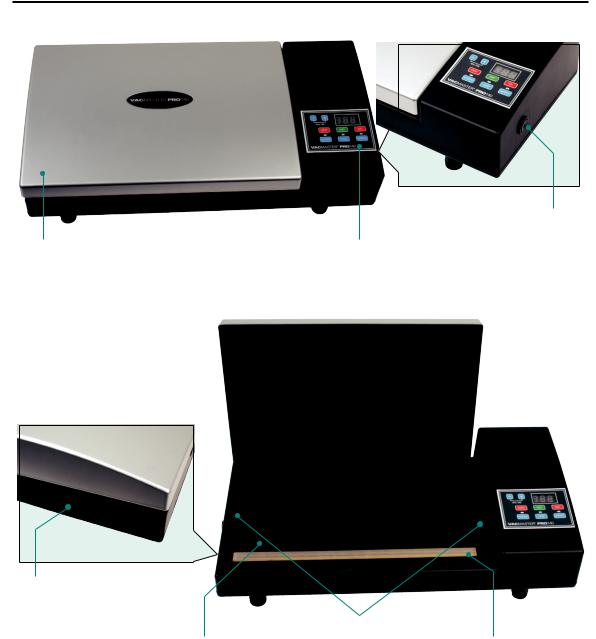
Features of Your VACMASTER® PRO140
Accessory Port
Machine Lid |
Control Panel |
 Seal Pad
Seal Pad
Lid Release Button
|
Lid Locks |
Seal Gasket |
Seal Bar |
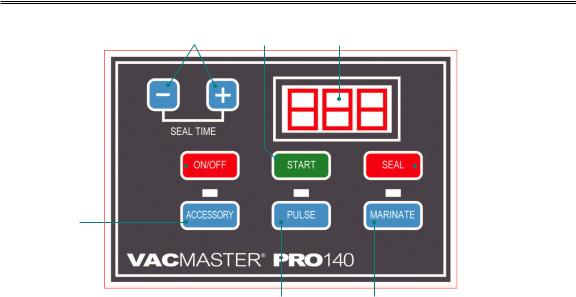
Features of Your VACMASTER® PRO140
8 |
6 |
7 |
1 |
|
|
|
5 |
|
|
2
3 |
4 |
1On/Off Button
Turns machine on and off.
2Accessory Mode Button
Press to vacuum canisters. See “Vacuum Package with Canisters” section.
3Pulse Vacuum Button
Used to prevent crushing of delicate items. Press and hold to control the vacuum process.
4Marinate Mode Button
Press for marinating option. See “Marinating Food” section.
5Seal Button
Press to stop the vacuum process and begin sealing. This prevents crushing delicate items. Also used to make custom sized bags.
6Start Button
Press for hands-free automatic vacuuming. This button is only used for vacuum bags.
7Digital Display
Displays the progress of the vacuum and sealing cycles.
8Seal Time Adjusting Button
Press to adjust the seal time. Increase the seal time if the seal is incomplete or spotty; reduce the seal time if the seal is white or milky. When value is adjusted to zero, machine will not seal. Last used seal time is stored in memory.
