Page 1

KM-3711
Page 2

Riskofelectronicshock,donotopen.
Donotattempttoservicethisproductyourselfasopeningor
removingcoversmayexposeyoutodangerousvoltageorother
hazards.Referallservicingtoqualifiedservicepersonnel.
Toreducetheriskoffireorelectric
shock,donotexposethisproduct
torainormoisture.
Theapparatusshallnotbeexposed
todrippingorsplashingandthatno
objectsfilledwithliquids,suchas
vases,shallbeplacedonthe
apparatus;
Theventilationshouldnotbeimpeded
bycoveringtheventilationopeningwith
items,suchasnewspapers,table-cloths,
curtains,etc.
Toavoidfire,nonakedflamesource,suchas
litcandles,shouldbeplacedontheapparatus;
Atleast10cmspaceshouldbeleftaroundthe
apparatusforsufficientventilation;
Incaseofsmoke,strangenoiseorstrange
smellfromtheunit,switchitoff,unplugitfrom
thewalloutletandcontactyourdealeror
servicecenter.
UnplugtheapparatusfromtheACoutletwhen
itwillnotbeusedforalongperiodoftime.
Whenthereisalightning,unplugtheunitfrom
theACoutletimmediately.
Nevertouchtheantennawireduringlightning.
Foryourprotection,pleasereadthis
instructioncompletely,andkeepthis
manualforfuturereference;
Theapparatusisnotsuitablefor
childrenunder3-yeartooperate.
CAUTION
WARNING
i
NOTE
Page 3

Powersupplycordsshouldberouted
safetytopreventpropertydamageand
personalinjury;
WhentheTVbeingmovedinfromacold
place,itneedssomerighttimefordew
insidetheunittoevaporatefullybefore
turningontheunit;
ii
.
Page 4

2
3
23
24
24
6
7
4
4
5
9
11
12
13
14
15
17
17
18
19
21
8
1
WelcomeyoutopurchaseLCDTV
WelcomeyoutohighqualityimageworldcolourLCDTVbringsyou.Wesincerelyhope
TVbringsyouthebrandnewvisualandaudioenjoyment.
ThisoperatinginstructionscanhelpyouoperatethisTVseteasily.
Readthismanualbeforeoperatingtheunitforbeingfamiliarwithitsfeaturesandkeepitforfuture
reference.
Page 5

2
HDTVREADY(480i,480p,720p,1080i)
16:9widescreen(1366XR.G.B.X768pixel)
Dualchanneloperation(PIP,POP,PAP,SIDEBYSIDE)
FaroudjaDCDIprocessing
Faroudjafilm/videomodedetectionandprocessing(3:2/2:2pulldown)
Motionadaptivedeinterlacing(pixelbased)/interlacing
Automaticformatconversion(4:3to16:9,ect.)
True1080ideinterlacingandprocessing
3Dmotionadaptivenoisereduction
Crosscolorsuppressor(CCS)
Closedcaptioning/TEXTservices/V-CHIP
SAP/STEREO/MONO
Page 6

16ms(TYP,GraytoGray)
Finedigitalcontrol
AC120V60Hz
NTSC-MNorth-AmericastandardTVchannel
PAL,NTSC3.58,NTSC4.43,SECAM
75(Unbalance)Ω
2X4W
195W
1366X768
37inches(940.3mm)diagonal(max.)
ColouractivematrixLCDdisplay
42.87"X10"X25.59"(TVWithstand)
42.87"X4.37"X23.58"(TVWithoutstand)
6.93"X2.13"X0.945"(Remotecontrol)
66.1lbs(TVwithstand)
53.3lbs(TVWithoutstand)
0.176lbs(Remotecontrol)
0C-40C
oo
3
Page 7

4
Antennainputimpedanceofthisunitis75.VHF/UHF75coaxialcablecanbeconnectedtotheANTjackdirectly,iftheantennacableisa300flatfeedercable,you
needtousethe300/75convertertoconnecttheantennacabletotheANTjack.
ΩΩ
Ω
ΩΩ
ANTINPUT
Figure2Figure1
Nuthole
Brackethole
380mm
30mm
TheLCDTV,wall-mountedaccessory(optional)andstand(optional)areseparately
packedbeforeoutoffactory,ifyouneedtomounttheLCDTVtothewall,justoperate
asfollows:
(1)Fasten4screwsintofournutsontherearcover;
(2)Fasten2bracketswith8M8screwsonthewallasfigure2shown.
(3)CarefullycheckforthestrengthbeforereleasingtheLCDTV.
Ifyouneedtoinstallthestand,takeoffthebracketholecoverbyusingscrew
driverandplaceitintogroove(refertofigure1)forfutureusing,theninsertthestand
intobracketholeandfastenitwithfourM4screws.
Page 8

Computer
Earphone
5
Page 9

1.ON/OFF
PressthisbuttontoturnTVonoroff.
2.Powerindicator
Green:Normalplayingstatus.
Red:Standbystatus.
3.IRremotesensor
Pointremotecontrolatthissensorto
conductremotecontrol.
4.VOL/
Pressthesetwobuttonstoincreaseor
decreasethevolume,andtheyarealso
usedformenuselection.
5.CH/
Pressthesetwobuttonstoselectchannel
orselectmenu.
6.Menu
PressthisbuttontodisplayOSDmenu.
7.
Pressthisbuttontoenterstandbymode
undernormalplay,andpressthisbutton
toenternormalplaymodeunderstandby
mode.
8.INPUT
Pressthisbuttontodisplaytheselectable
signalsourceformainsource.
vw
rs
6
GeneralDescription
Page 10
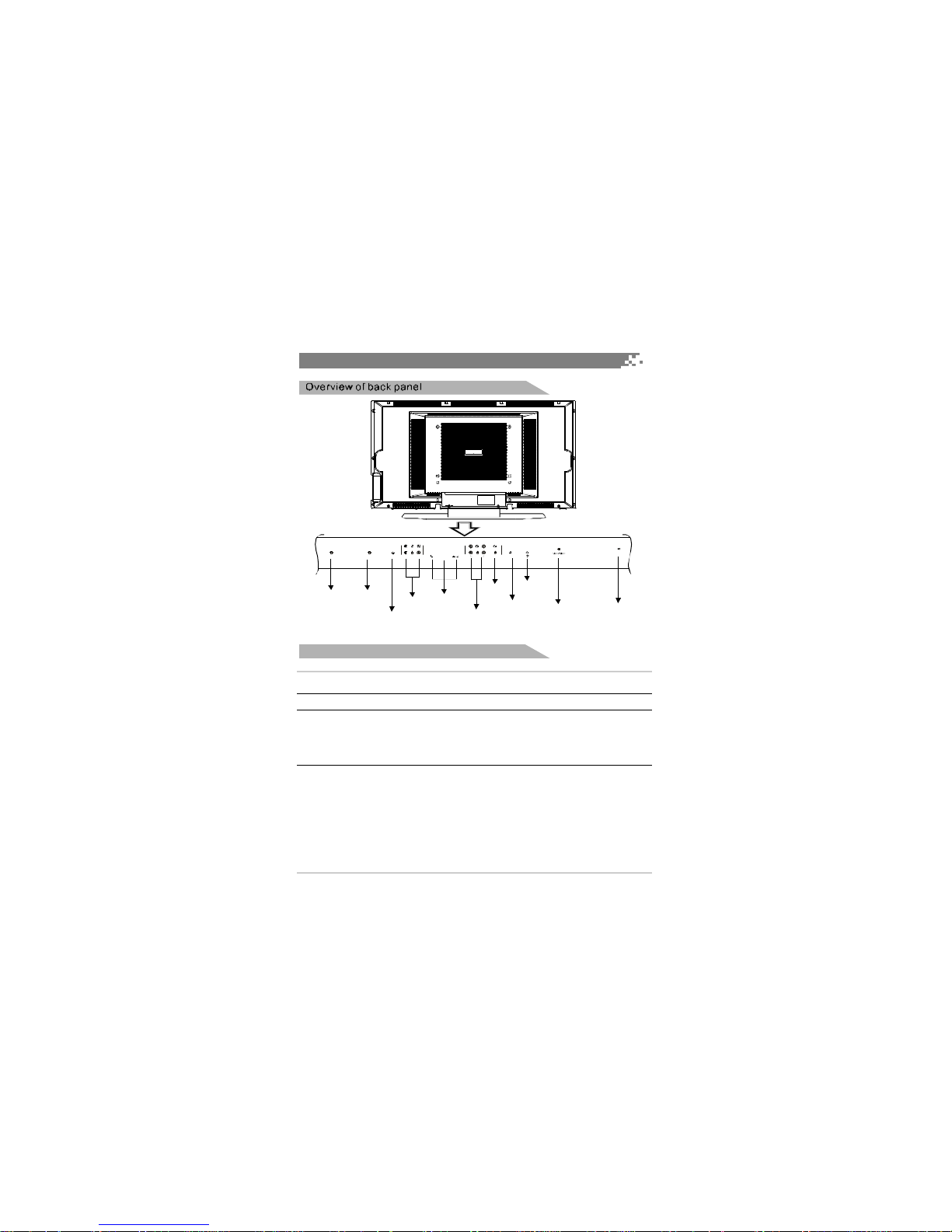
DVIinput
SIGNALSOURCE
Supportingsignals
TV NTSC3.58
PAL
SECAM 15.625
NTSC4.43
480/60i
480/60p
576/50i 15.625
1080/50i 28.125
1080/60i 33.750
1080/60p
7
64.800
576/50p 31.250
720/60p 45.000
15.734
15.734
31.469
NTSC3.58 15.704
15.704
15.625
60
60
50
50
50
50
50
60
60
60
60
60
60
483
483
483
483
483
575
575
576
576
720
1080
1080
1080
VIDEO
VIDEO
COMPONENT
H-FREQUENCE
(KHz)
V-FREQUENCE
(Hz)
RESOLUTION
(SCANNINGLINES)
RGB/PCinput
DVI,RGB/PC
AUDIOinput
Component
AUDIOinput
Component
signalinput
AUDIOoutput/input
VIDEO
output/input
Earphoneoutput
Antennainput
ACinput
S-VIDEOinput
[HD]Y/G Pb/B Pr/R
Cb Cr[SD]Y
AUDIO
S-VIDEO
ACINPUT
VIDEODVI RGB/PC AUDIO AUDIO
COMPONENT
GeneralDescription
Page 11

8
GeneralDescription
Page 12
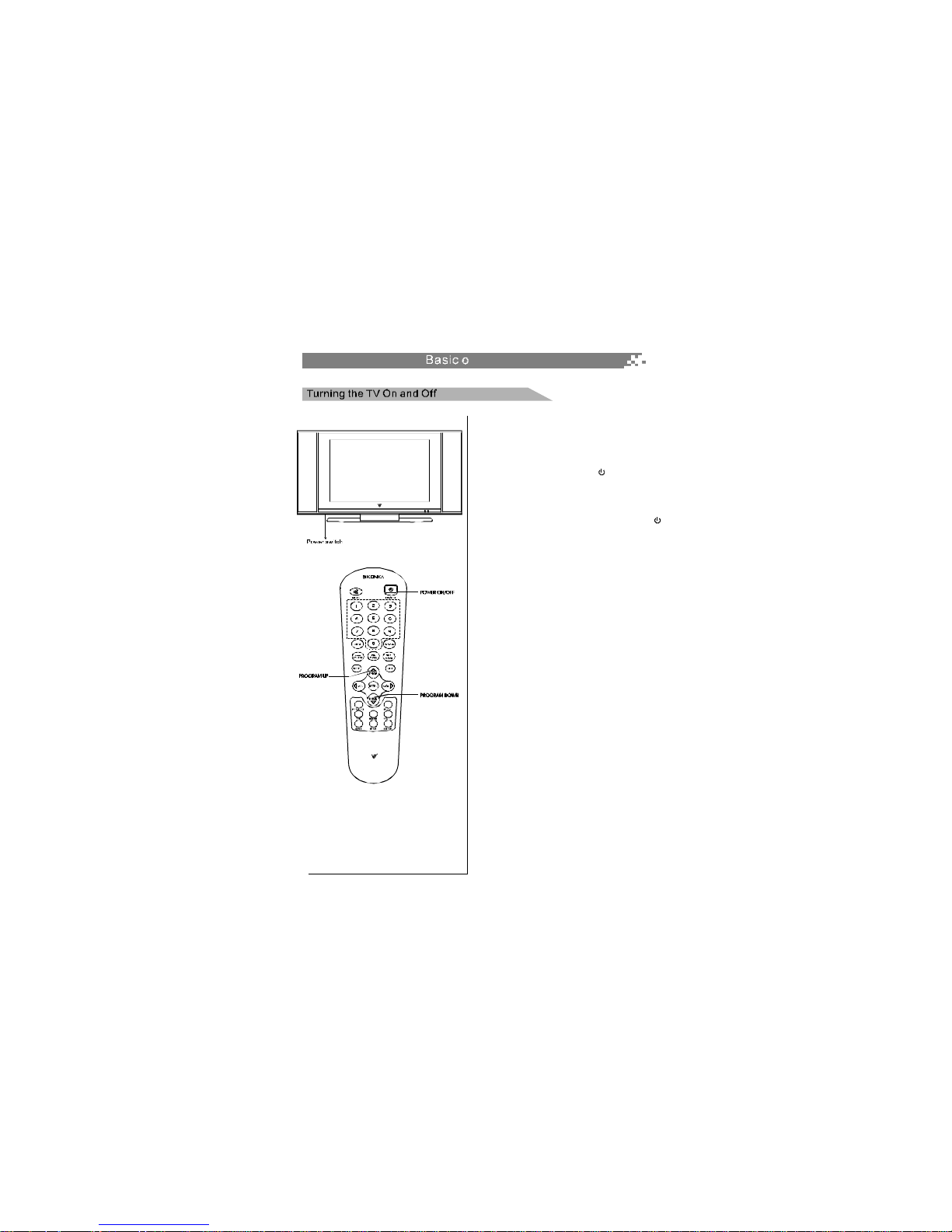
9
HowtoturntheTVonoroff
Autopoweroff
MemorybeforeturningTVoff
1.InsertACpowerplugintothewalloutlet,thenturn
ontheACpowerswitchandredindicatorwilllight.
2.Ifthescreenisnotlight,pleasepressON/OFF
buttonontheremotecontrolorbuttononthe
rightpanelofLCDTV,theindicatorwillswitch
fromredtogreen.
3.IfyouneedtoturnofftheTVtemporarily,just
pressON/OFFbuttonontheremotecontrolor
buttonontherightpanel.
4.IfyouwanttoturnTVoffcompletely,youshould
turnofftheACpowerswitchorunplugthepower
cord.
5.AfterturningTVoff,youshouldturnonTVagain
atleast5secondslater.
1.IfnoanysignalinputinTVmodeafter5minutes,
TVwillbeswitchedtostandbystatus.
2.IfnoanysignalinputinVGAmodeafter5
minutes,TVwillbeswitchedtostandbystatus.
Thesettingsofpictureandthepresetchannelswill
bememorizedatturningofftheunit.
Whenbeingstartedupagain,theunitwillwork
accordingtothemodesetbeforebeingturnedoff.
Page 13
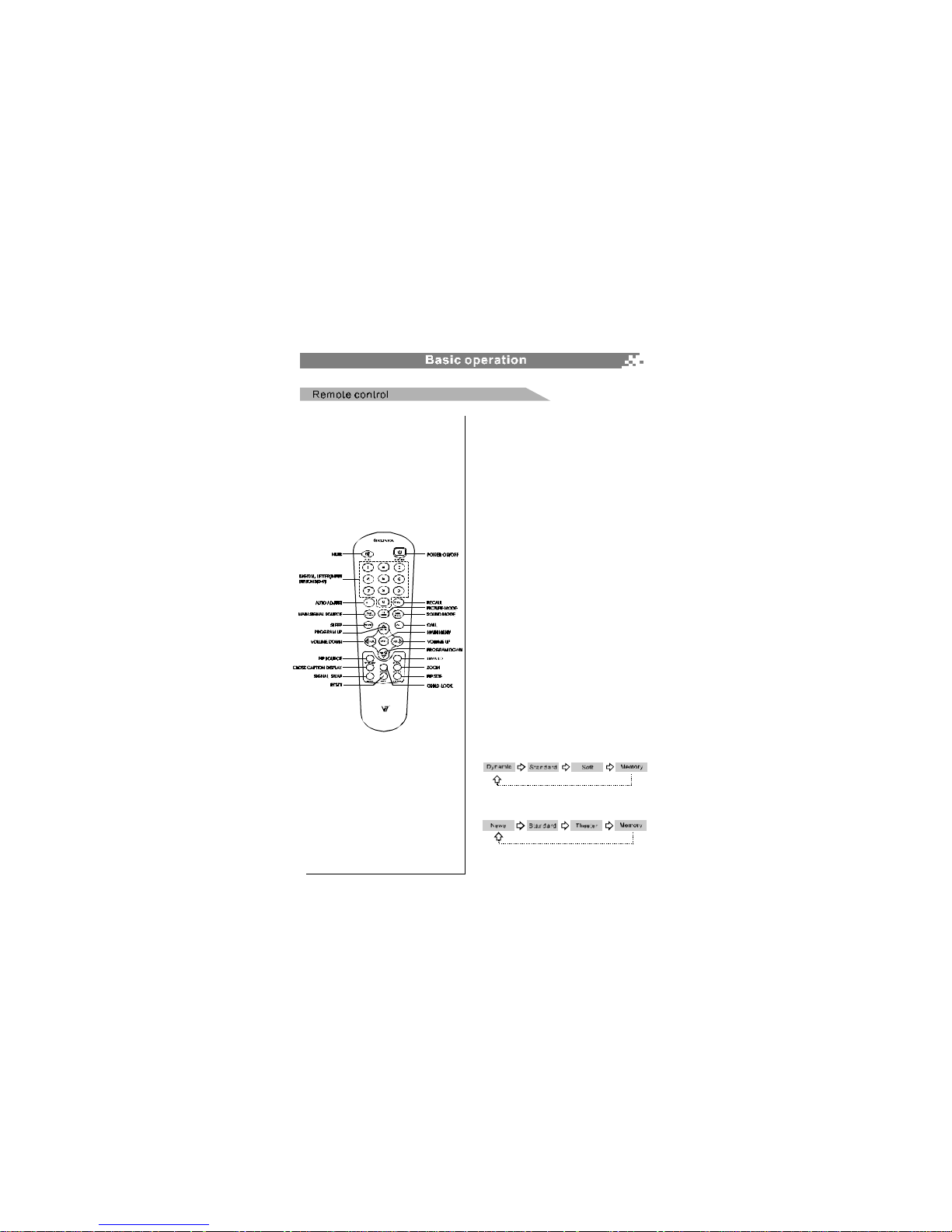
Remotecontrolintroduction
1.MUTE
PressthisbuttontocutoffTVsound,andpress
againtorestore.
2.ON/OFF
Pressthisbuttontoswitchtostandbymode,and
pressitagaintoturnTVon.
3.Digitalbuttons(0-9)
Toselectchannelwithdigitalbuttons,ifyouwant
toselecttwo-digitalnumberchannel,justpress
thesetwonumberssequentiallybutintervaltime
oftwopressingshouldbeshort.Forthree-digital
numberchannel,justpressthesethreenumbers
sequentiallyandintervaltimeofthreepressing
shouldbeshort.
4.AUTObuttonisusedforpictureautoadjustment
inVGAmode.
5.RECALLbutton
Toswaptotheprevi ousprogramyouwatched
fromcurrentprogram.
6.MAINSOURCE
Pressthisbuttontodisplaytheselectablesignal
sourceformainsource.Undermainsource
status,pressPROG/buttontomovetothe
mainsourcesignalandpressVOL/buttonto
selectthemainsourcesignal.
7.PICMODE
Thisbuttonisusedtoadjustmainpicturemode,
pressthisbuttonrepeatedlyandselectoneof
foursettings:
8.SNDMODE
Thisbuttonisusedtoadjustsoundmode,select
oneoffourpresetfactorysettings:
rs
vw
9.SLEEP
SettimeforTVtoswitchtostandbymode,and
therehavefoursettings:timeoff,30minutes,
10
Page 14

60minutesand120minutes,justpressSLEEP
buttonrepeatedlytoselectthetime.
10.CALL
Thisbuttonisusedtodisplaymainsourceor
sub-picturesignalinformation.Whenoneof
thesetwosourcesisTVsignal,itcandisplay
currentTVchannelnumber.
11.PROG/buttonrs
Pressthesetwobuttonstochangechannel
upwardordownward,theyarealsousedto
selecttheverticaliteminOSDmenu.
12.VOL/buttonvw
PressthesebuttontoadjustTVvolumeand
selecthorizontaliteminOSDmenu.
13.MENU
Pressthisbuttontodisplaymainmenuorexitthe
menu.
14.PIPSOURCE
Pressthisbuttontoselectsub-picturesignal.
15.TVSCAN
Thisbuttonisinvalid.
16.CCD
PressittodisplayCLOSECAPTIONmenu,you
cansetCLOSEDCAPTIONtoONorOFF,or
selectCCchannel,orsetCCbackground.
17.PARENT
PressthisbuttontodisplayPARENTmenu,you
canpasstheprogramwhichisnotsuitablefor
children.
18.SCALING
PressthisbuttontodisplaySCALINGmenu.
19.SWAP
Pressthisbuttontoswapsignalbetweenmain
sourcesignalandsub-picturesignal,every
pressingwillswapbetweenthemonetime.
20.RESET
Pressthisbuttontoresettofactorysettings.
21.PIPSIZE
Pressthisbuttontoadjustsub-picturesize,
pressthisbuttonrepeatedlytoselectonefrom
fivesettings:
1CLOSE,2SMALL,3MEDIUM,4LARGE,5PBP,
6POP
11
Page 15

OSDPOSITION
12
1.EnterGENERALSETTINGSmenu.
PressMENUbuttonontheremotecontroltoenterLANGUAGEmenuasfollowingorder:
MENUOPTIONLANGUAGE––
2.Selectyourdesiredlanguage.
PressPROG/buttontomovetothelanguageyoudesired,thenpressVOL/buttontorsvw
3.Exitthemenu
PressMENUbuttonthreetimescontinuouslytoexitthemenuandreturntonormalpicture.
Informationbeforeoperation:
Languageselection
IfyouusethisTVsetfirsttime,pleaseuseAUTOSEARCHtosearchandmemoryallprograms
youcanreceiveatyourlocation,thenuseCHANNELEDITtoedityoufavoriteprograms.
Note:
1.WhenyourTVisinVIDEOINPUTmode,AUTOSEARCHcannotbeoperated,pleaseuseMAIN
SOURCEbuttonontheremotecontroltoswitchtoTVmode,thenconductAUTOSEARCH.
2.Whenoneiteminthemenuisgray,thefunctionofthisitemisinvalidunderthecurrentstate.
SetOSDlanguagetoyourfamiliarlanguagebeforeoperatingthisTVset.
Page 16

AUTOSEARCH:
1.EnterGENERALSETTINGSmenu,pressMENUbutton
ontheremotecontroltodisplaythemainmenu,then
enterTVsubmenuandselectAUTOSEARCH.
2.StartAUTOSEARCH.
Selectsearchmodeaccordingtoyourantennatype:
selectANTENNASYSTEMifyouuseantenna,CABLE
SYSTEMifyouusecable,thenpressVOLbuttonto
startautosearch.
PressMENUbuttontostopautosearchingandreturnto
normalpicture.
w
Note:
WatchingTVprogram:
Thisunitcanmemorizeandstoreallavailablechannelsforboth"off-air"(antenna)andcable
channels.Towatchprogram,operateasthefollowing:
1.Setchannelmode
PressMENUbuttontodisplaythemainmenu,enterintoSYSTEMmenubypressingbuttonsas
thefollowingorder:TVSYSTEM,thenpressPROG/buttontoselectyourdesiredmode.
PressVOLbuttontosetthepropermode.
2.WatchTVprogram
PressdigitalbuttonstowatchTVprogramdirectlyorusePROG/buttontoselecttheprogram
youwanttowatch.
Note:
PressMENUbuttontostopautosearchingandreturntonormalpicture.
¢rs
w
rs
Deletechannel:
Youcanskipunnecessarychannels,andtheseskipped
channelswillnotbeselectedwithPROG/button,
butyoucanselectthemwithdigitalnumberbuttons.
rs
Toeditchannel
Thefirsttimeusing
13
Restorethedeletedchannel:
RestorethedeletedchannelssoyoucanusePROG/
button.
1.SelectthechannelyouwanttodeletewithPROG/
buttonordigitalnumberbuttonsontheremotecontrol.
2.EnterGENERALSETTINGS
PressMENUbuttonontheremotecontroltodisplay
r
s
rs
Page 17

14
Themainmenu,thenenterTVmenuandselectCHANNELEDIT.
3.Deletechannel
UsePROG/buttontoselectSKIP,thenpressVOLbuttontoconfirm.
4.Restorethedeletedchannel
Usedigitalnumberbuttonstoselectthedeletedchannelyouwanttorestore,thenrepeatstep2,
usePROG/buttontoselectADDandpressVOLbuttontoconfirm.
rsw
rsw
AdjustingPICTUREmode
Adjustingpictureeffect
1.EnterGENERALSETTINGS
PressMENUbuttontoenterthemainmenu,thenenter
PICTUREmenuandselectPICTUREMODE.
2.Adjustingthemode
Thisunithasfourmodes:
Dynamic,Standard,SoftandMemory.
UsePROG/buttontoselectthemodeyouneed,then
pressVOLbuttontoconfirm.
rs
w
Adjustingpicture
1.Brightnessadjustment
PressMENUbuttontoenterthemainmenu,thenuse
PROG/buttontoselectBRIGHTNESSandpress
VOL/buttontodecrease/increasebrightnessto
thepropervalue.
2.Contrastadjustment
PressMENUbuttontoenterthemainmenu,thenuse
PROG/buttontoselectCONTRAST,
pressVOL/buttontodecreaseorincreasecontrast
tothepropervalue.
3.Usethesamewaytoadjustsaturation,hue,sharpness
toyoursatisfiedeffect.
rs
vw
rs
vw
Page 18

Adjustingpicturescaling
1.EnterGENERALSETTINGSmenu.
PressMENUbuttontoenterPICTURESCALINGSCALINGMODEmenu.
2.Settingthemode
Thisunithasfoursettings:EXPAND,ASPECT,1:1,PANAROMIC.
UsePROG/buttontoselectthemodeyouneed,henpressVOLbuttontoconfirm.
3.Magnifythepicture
PressMENUbuttontoreturntothepreviousmenu,selectZOOMitemandpressVOLtomagnify
thepictureandVOLbuttontoreducethepicture.
Note:ThisfunctionisnotactivatedinPANAROMICmode.
4.Movethepicture
Whenthepictureismagnified,youcanpressPROG/buttontomovethepictureupwardor
downwardandVOL/buttontomoverightorleft.
Note:WhenZOOMvalueis0,thisfunctionisnotactivated.
5.Picturefreeze
PressMENUbuttontodisplaythemainmenuandenterFREEZEmenu.
Selectinorder:PICTURESCALINGPICFREEZE,thenpressVOLbuttontofreezecurrent
picture.
––
rsw
w
v
rs
vw
¢¢w
t
Audiosetup
Setsoundmode
1.EnterGENERALSETTINGSmenu
PressMENUbuttontoenterthemainmenu,selectinorder:
AUDIOSOUNDMODEtoentersoundmodemenu.
2.Setupmode
Thisunithasfoursettings:NEWS,STANDARD,THEATER,
MEMORY.PressPROG/buttontoselectthemodeyou
need,thenpressVOLbuttontoconfirm.
–
rs
w
15
Page 19

Audioadjustment
1.EnterGENERALSETTINGSmenu.
PressMENUbuttontoenterthemainmenu,thenselect
AUDIOitem.
2.AdjustBASS
SelectBASSitem,pressVOL/buttontoadjustBASS
tothepropervalue.
3.UsethesamewaytoadjustTREBLE,BALANCEtoyour
satisfiedvalue.
vw
16
MTSsetup
MUTEsetup
Headphonevolumeadjustment
1.EnterGENERALSETTINGSmenu
PressMENUbuttontoenterthemainmenuandselectin
order:AUDIOMTStoenterMTSmenu.
2.AdjustingMTS
PressPROG/buttontoselecttheitemandpressVOL
buttontoconfirm.
1.EnterGENERALSETTINGSmenu
PressMENUbuttontoenterthemainmenuandselectin
ordertoenterMUTEmenu:AUDIOMUTE.
2.SettoMUTE
PressVOLbuttontosetTVsoundtomute,andpress
thisbuttonagaintorestorethesound.Youalsocanpress
MUTEbuttonontheremotecontroltocut-offTVsound.
–
rs
w
–
w
1.EnterGENERALSETTINGSmenu
PressMENUbuttontoenterthemainmenuandentermenuHFONEVOLUMEasfollowingorder:
AUDIOHFONEVOLUME.
2.Adjustingvolume
PressVOL/buttontosetapropervalue.
–
vw
Page 20
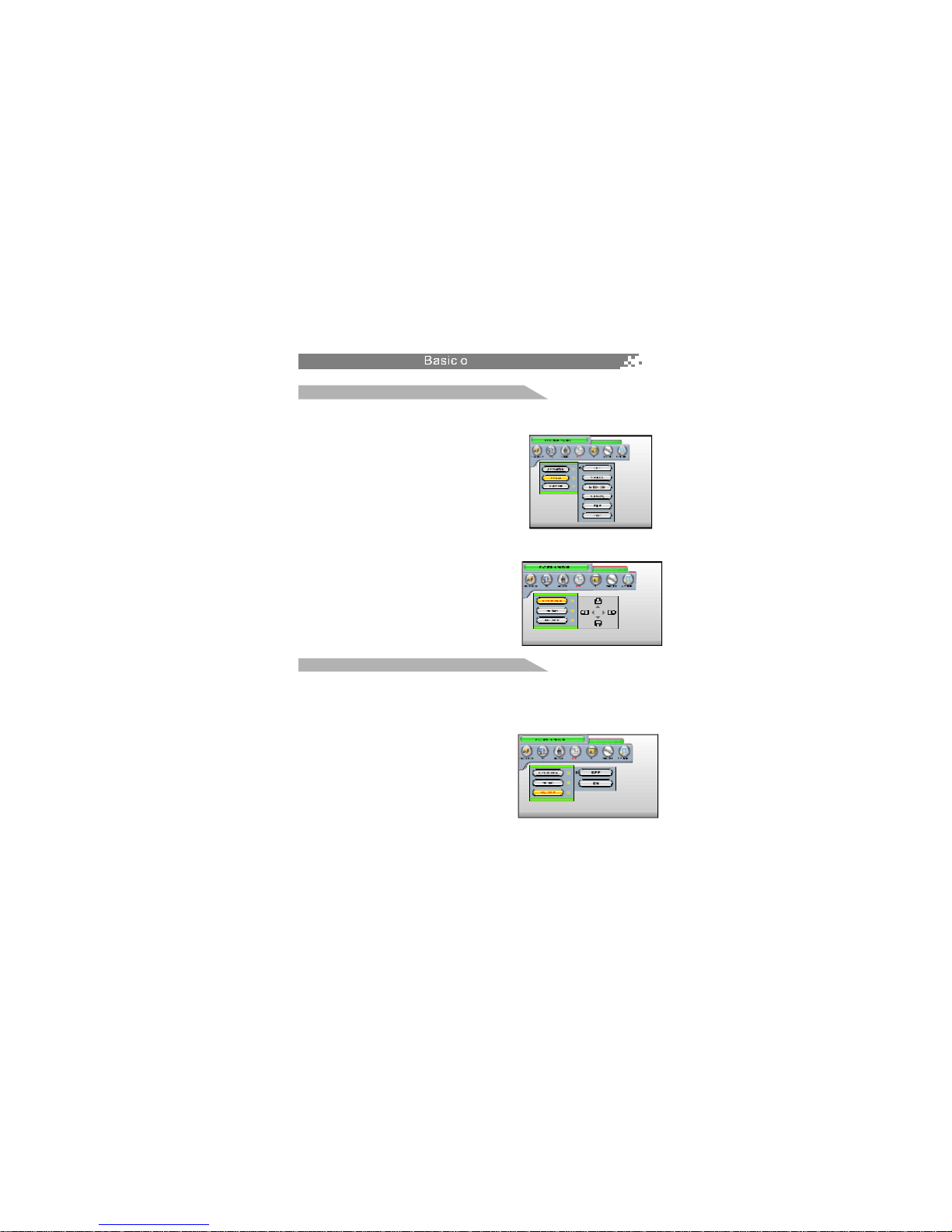
17
1.EnterGENERALSETTINGSmenu
PressMENUbuttontoenterthemainmenuandselectin
ordertoenterPIPsizemenu:PIPPIPSIZE.
2.Setsub-picturesize
Thisunithassixsettings:OFF,SMALL,MEDIUM,LARGE,
PBPandPOP,usePROG/button
toselecttheitemyouneedandpressVOLbuttonto
confirm.
1.EnterGENERALSETTINGSmenu
PressMENUbuttontoenterthemainmenuandselectin
ordertoenterPIPPOSITIONmenu:PIPPIPPOSITION.
2.Setsub-pictureposition
PressVOL/buttontoadjustthesub-picturehorizontal
positionandPROG/buttontoadjustsub-picture
verticalposition.
Thisfunctionisusedtoscaneverychannelinsub-picturewithoutclosingthemainmenuifthesubpictureisunderTVmode.
Sub-picturesizesetup
Sub-picturepositionadjustment
–
rs
w
–
vw
rs
GeneralDescription
AdjustingPIP
AdjustingMULTIPIP
1.EnterGENERALSETTINGSmenu
PressMENUbuttontoenterthemainmenuandselect
MULTIPIPmenuinorder:PIPMULTIPIP.
2.SetMULTIPIP
PressPROG/buttontoselect"ON"or"OFF"you
want,thenpressVOLbuttontoconfirm.
PressanydigitalbuttontoexitMULTIPIPmode.
WhenPIPSIZEissettoOFF,thisfunctionisnotactivated.
–
rs
w
Note:
Page 21

18
UseAUTOADJUSTfunctiontohavetheTVsetautomatically
adjustthevideosignalsthemonitorreceives.
1.SetPCdisplaymode
PressMAINSOURCEbuttonontheremotecontroltodisplay
MAINSOURCEmenu,usePROG/buttontoselectVGA
item,thenpressVOLbuttontoenterPCdisplaymode.
2.AUTOADJUST
PressMENUbuttontodisplaythemainmenu,SelectAUTO
ADJUSTmenuinorder:PCAUTOADJUST.PressVOL
buttontoselectYESandpressPROG/buttontoconfirm.
PCpictureAUTOADJUST
rs
w
–w
rs
AdjustingPCpicture
1.EnterPOSITIONmenu
InPCdisplaymode,pressMENUbuttontodisplaythemain
menu,selectPOSITIONmenuinorder:PCPOSITION
2.Adjusttheposition
PressVOL/buttontoadjusthorizontalpositionand
PROG/buttontoadjustverticalposition.
1.EnterGENERALSETTINGSmenu
PressMENUbuttontodisplaythemainmenu,andselect
COLORTEMPmenuinorder:PCCOLORTEMP.
2.Setcolortemperature
Thisunithasfoursettings:WARM,NORMAL,COOLand
USER.YoucanusePROG/buttontoselectthefirst
threesettingsanduseVOLbuttontoadjust,butforUSER,
youneedusePROG/buttontoselectUSERR,USER
GandUSERBitemseparately,thenpressVOL/button
toadjusteveryvaluetotherightvalue.
Positionadjustment
Colortemperaturesetup
–
vw
rs
–
rs
w
rs
vw
Page 22

19
1.EnterGENERALSETTINGSmenu
PressMENUbuttontodisplaythemainmenu,andselect
AUTOCOLORmenuinorder:PCAUTOCOLOR.
2.AUTOCOLOR
PressVOL/buttontoselectYES,thenpressPROG
buttontoadjustthecolorautomatically.
1.EnterGENERALSETTINGSmenu
PressMENUbuttontodisplaythemainmenu,thenpress
VOL/buttontoenterPCmenu.
2.AdjustCLOCK
PressPROG/buttontoenterCLOCKmenu,thenpress
VOL/buttontoadjustCLOCK.
3.AdjustPHASE
PressPROG/buttontoenterPHASEmenuandpress
VOL/buttontoadjustPHASE.
AUTOCOLOR
Clockandphaseadjustment
–
vws
vw
rs
vw
rs
vw
UsingPARENTALCONTROLsettings
Thisitemisusedtopasstheprogramthatisnotsuitableforchildren.
1.EntertheGENERALSETTINGSmenu
PressMENUbuttontodisplaythemainmenu,selectinorder:
PARENTCHILDLOCK
2.EnableCHILDLOCK
PressVOLbuttontoenableCHILDLOCKifCHILDLOCK
isclosed,andthepasswordmustbeinputifyouwantto
enternexttime.
Note:
Theinitialpasswordis2718.
3.DisableCHILDLOCK
IfCHILDLOCKisenabled,whenyouenterCHILDLOCKmenu,pressVOLbuttonand"ENTER
YOURPASSWORD"willbedisplayedonthescreen,afteryouinputtherightpasswordandpress
MENUbuttontoexit,CHILDLOCKisturned off.
Enable/disableCHILDLOCK
–
w
w
Page 23
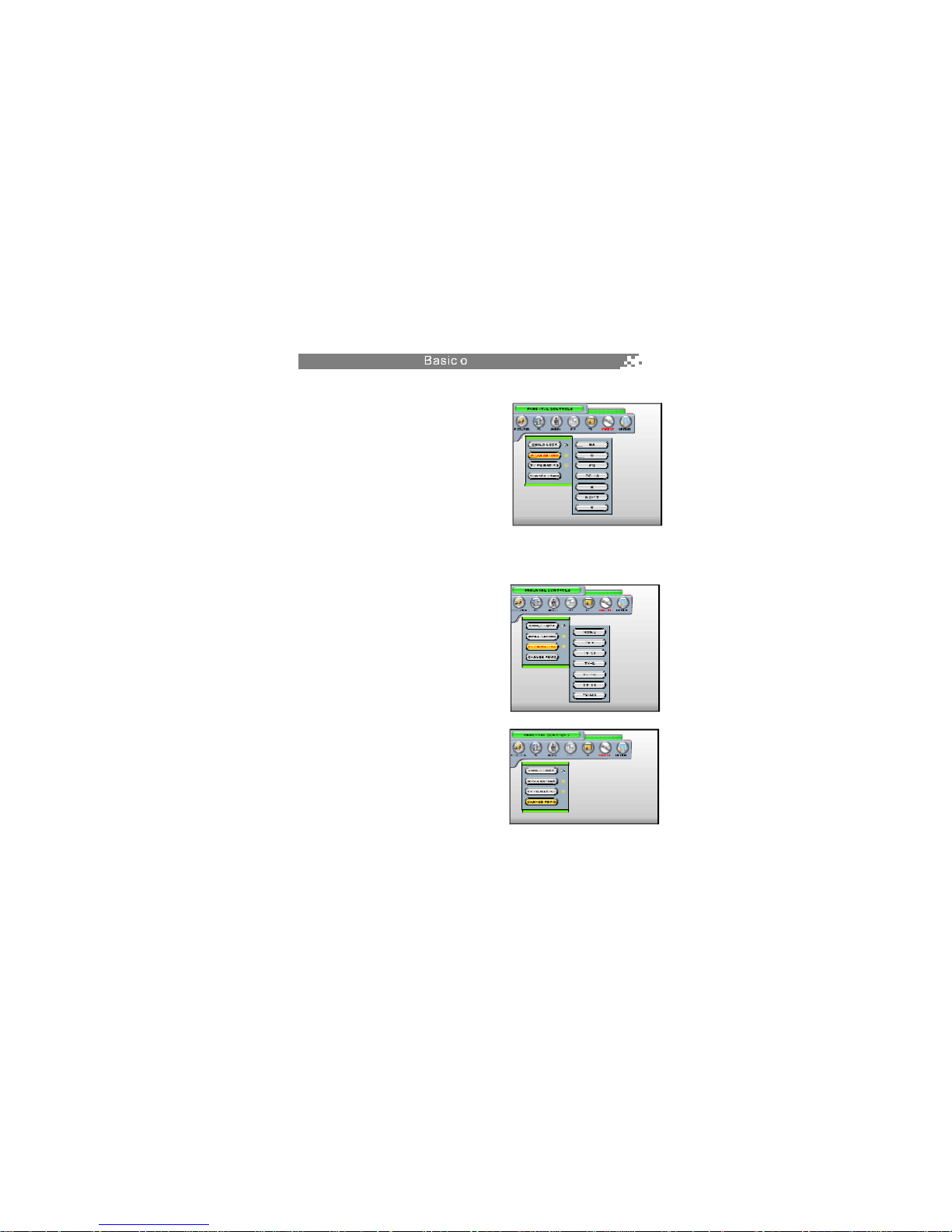
20
1.EnableCHILDLOCK
PressMENUbuttontodisplaythemainmenu,and
selectCHILDLOCKinorder:PARENTCHILDLOCK.
PressVOLbuttontoinputyourpasswordtoenable
CHILDLOCK.
Note:IfCHILDLOCKisnotenabled,youcandothe
nextstep.
2.EnterintoMPAARATING
PressPROG/buttontoenterPARENTMPAA
RATING.
3.SetMPAARATING
Sevensettingscanbeselected:NA,G,PG,PG-13,R,NG17andX.PressPROG/buttonto
selecttheitemyouwant,thenpressVOLbuttontoconfirm.PressMENUbuttontoexit.
1.EnableCHILDLOCK.(Sameasthestep1ofMPAA
RATINGsetup
2.EnterTVPGRATINGmenu
PressPROG/buttontoENTERPARENTTV
PGRATING.
3.SetTVPGRATING
Sevensettingscanbeselected:NONE,TVY,TV-Y7,
TV-G,TV-PG,TV-14andTV-MA,pressPROG
/buttontoselecttheitemyouwant,thenpress
VOLbuttontoconfirm.PressMENUbuttontoexit.
1.EnableCHILDLOCK(Sameasthestep1ofMPAA
RATINGsetup).
2.EnterCHANGEPSWDmenu.
PressPROG/buttontoenterPARENTCHANGE
PSWD.
3.Changethepassword
PressVOLbuttontodisplay"ENTERNEWPASS-
WORD",theninputyournewpasswordtochangethe
password.PressMENUbuttontoexit.
MPAARATINGsetup
TVPGRATINGsetup
ChangeCHILDLOCKpassword
–
w
rs–
rs
w
rs–
rs
w
rs
w
Page 24

21
OSDsetup
1.EnterGENERALSETTINGSMENU
PressMENUbuttontodisplaythemainmenu,and
pressVOL/buttontoenterOPTIONmenu.vw
2.SetOSDposition
PressPROG/buttontoenterOSDPOSITIONrs
menu,thenpressVOL/buttontoadjustOSDvw
horizontalposition,andpressPROG/buttontors
adjustOSDverticalposition.
3.SetOSDtimeout
EnterOPTIONmenu,thenpressPROG/buttonrs
toenterOSDtimeoutmenu.PressVOLbuttontow
enteritssubmenu,andthreesettingscanbeselected:
10SEC,30SECand1MIN.PressPROG/buttontors
selecttheitemyouneedtoset,thenpressVOLbuttontoconfirm.w
4.SetOSDLANGUAGE
EnterOPTIONmenu,thenpressPROG/buttontoenterLANGUAGEmenu.Foursettingscanrs
youneed,thenpressVOLbuttontoconfirm.w
5.OSDTRANSPARENCYsetup
EnterOPTIONmenu,thenpressPROG/buttontoenterTRANSPARENCYmenu,useVOL/rsvw
buttontoadjustOSDtransparency.
CCDsetup
1.EnterGENERALSETTINGSmenu
PressMENUbuttontodisplaythemainmenu,and
selectCCDmenuinorder:OPTIONCCD–
2.TurnCCDon
PressVOLbuttontoentersubmenu,pressPROGw
/buttontoselectCCDCONTROL,andpressVOLrs
buttontosetCCDtoON,thenpressVOLbuttonww
againtocloseCCD.
3.SetCCDMODE
EnterCCDmenu,thenpressPROG/buttontors
selectMODEanduseVOLbuttontoenteritssubmenu.w
Eightsettingscanbeselected:CC1,CC2,CC3,CC4,
TEXT1,TEXT2,TEXT3andTEXT4.PressPROG/rs
buttontoselecttheitemyouneedtoadjust,thenpressVOLbuttontoconfirm.w
Others
Page 25

4.SetDISPLAYmode
EnterCCDmenu,pressPROG/buttontoenterDISPLAYmenu,thenpressVOLbuttonto
enteritssubmenu.Twodisplaymodescanbeselected:BOXandSHADOW.
PressPROG/buttontoselecttheitemyouneedtoadjust,thenpressVOLbuttontoconfirm.
1.EnterGENERALSETTINGSmenu
PressMENUbuttontodisplaythemainmenu,and
selectSLEEPTIMERmenuinorder:OPTIONSLEEP
TIMER.
2.SetAUTOOFFtime
Foursettingscanbeselected:OFF,30min,60minand
120min,pressPROG/buttontoselecttheitemyou
needtoadjust,thenpressVOLbuttontoconfirm.
PressMENUbuttontoenterthemainme nu,andselect
I/PINFOinorder:OPTIONI/PINFOtoviewtherelated
informationofmainsource.
IfyouhavechangedsomesettingswhenyouuseyourTV
set,butnowyouwanttorestoretofactorysettings,youcan
usethisfunctiontoreset.
PressMENUbuttontodisplaythemainmenu,andselect
FACTORYRESETiteminorder:OPTIONFACTORY
RESET.PressVOL/buttontoselectYESandpress
PROG/buttontoreset,orpressRESETbuttononthe
remotecontrol.
AUTOOFFsetup
Viewinputinformation
Reset
rsw
rsw
–
rs
w
–
–
vw
rs
22
Page 26

23
Page 27

Picturedefectsandthereason
24
Auser'smanual,wall-mountedaccessoriesandaremotecontrol.
Page 28
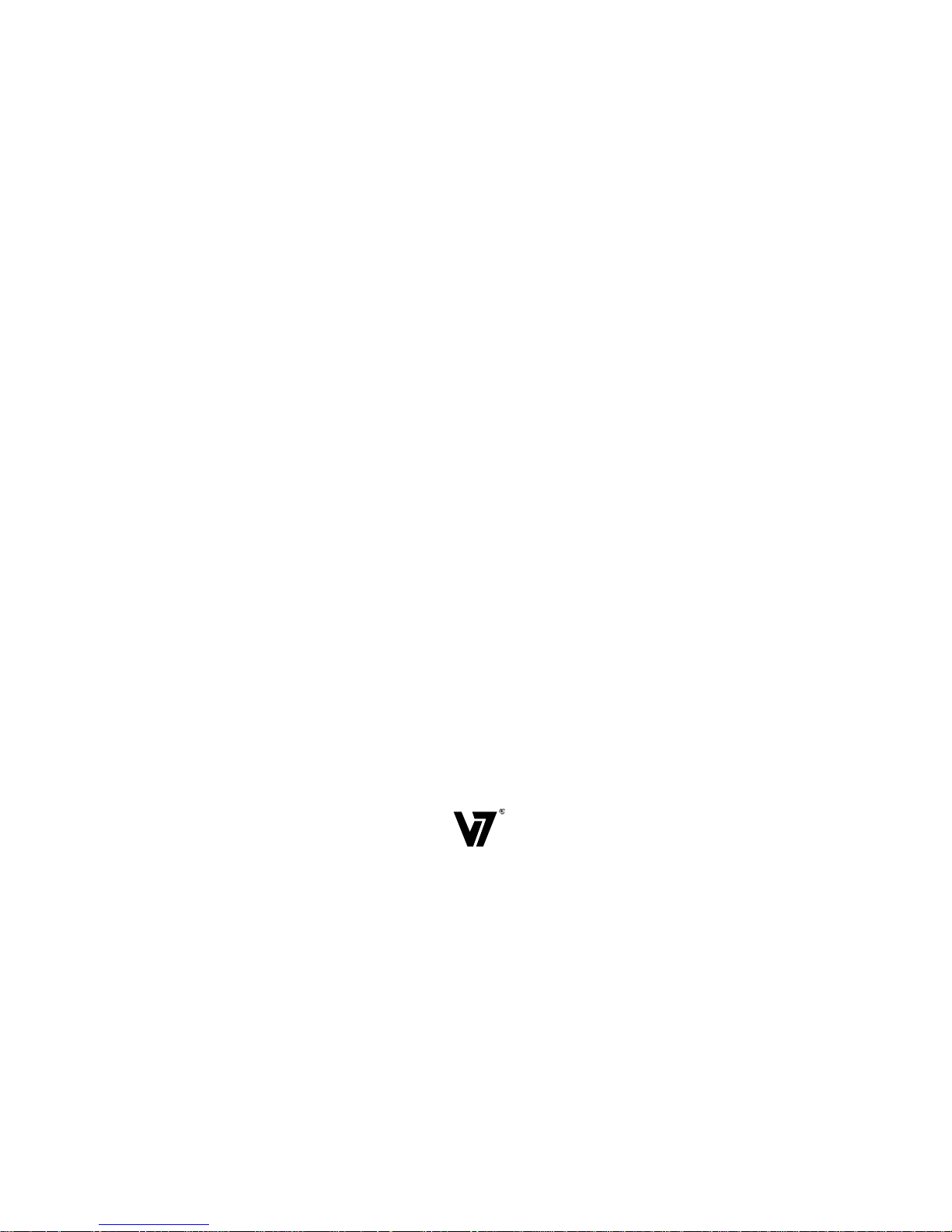
39020474
