Page 1

Powered by
GPS TRACKER
TR-206
Quick Start Guide
Page 2
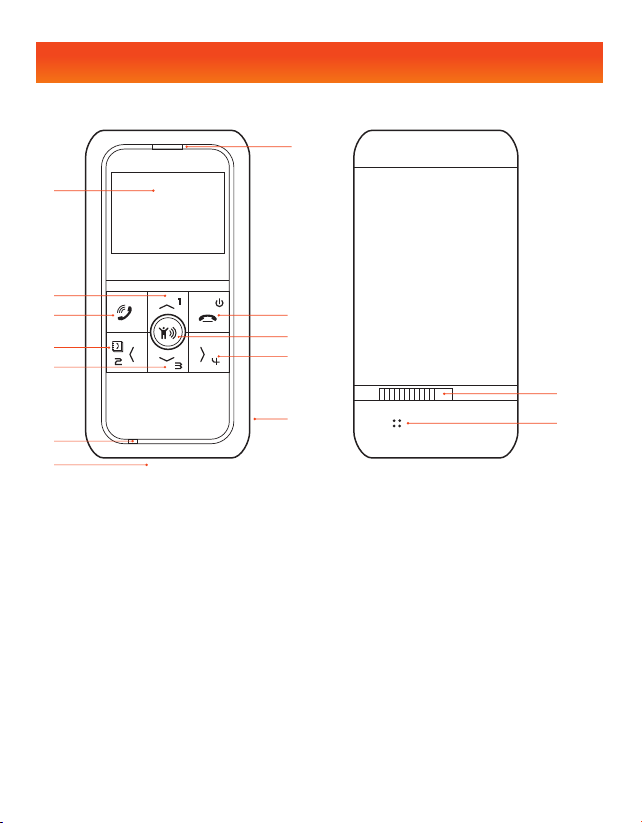
2.
GPS TRACKER
4.
3.
7.
8.
10.
14.
1.
Receiver
2.
LCD
3.
Answer key / Call List/Selection key /
Unlock keypad
4.
Speed dial 1 / Increase Volume /
Scroll Up / Access to Setting Menu
5.
Power key / Reject key / Exit key
6.
Emergency button / GPRS connection
7.
Speed dial 2 Key / Phone book
Introduction
1.
5.
6.
9.
11.
Speed dial 3 Key / Decrease volume /
8.
Scroll Down / Unlock keypad
Speed Dial 4 Key
9.
Microphone
10.
Lanyard Hole
11.
Battery Cover Switch
12.
Speaker
13.
Mini USB Port
14.
12.
13.
TALKIE TRACKER TR-206 01.
Page 3

Charge the Tracker
If you are using the TR-206 for the first time,
charge the TR-206 for at least 5 hours. (The
included battery is manufacturer-approved
for use with the TR-206 tracker. The use of any
other battery might damage the tracker. If you
need to change/return the battery, contact
your local dealer.)
Install the SIM Card
1. Unlock the battery cover. 2. Open the battery cover. 3. Take out the battery after opening
4. Remove the battery 5. Insert the SIM card into the SIM card
Note:
Before installing or taking out SIM card, please power off TR-206
TALKIE TRACKER TR-206 02.
slot, as shown on the device.
the cover.
6. After installi ng SIM c ard, plea se
place the battery back into the battery
compartment, and put back the battery
cover.
Page 4

Power TR-206 On/Off
Power On:
Press and hold the “Power” key for 3 seconds. The LCD and backlight
will turn on.
Power Off:
Press and hold the Power key for 3 seconds. To be sure the TR-206 is
powered off, the words “Shutting down” will be shown on the screen
just before powering down.
Emergency button
Press and hold emergency button to send an emergency message to
the assigned phone number or service platform.
Note:
Please set the SOS emergency number by Device Utility software or web
service before using.
TALKIE TRACKER TR-206 03.
Page 5

Common Operation
Unlock Keypad
In order to prevent the keypad from accidentally
being pressed, the keypad will automatically lock
after 10 seconds of non-use.
You can unlock the keypad by pressing the “Down”
2
1
buttons to select the desired contact, and then press the “Answer” button.
If you want to cancel the phone call, press the “Reject” button.
Note: Before making phone calls, you have to assign the phone numbers for the
speed dial 1~4 keys and set phone numbers in the Phone Book by the “Device
Utility” in the product CD.
Answer / Reject Phone Call
When there is an incoming call, the tracker will ring or vibrate (or both) and
show the caller’s phone number. You could answer the call by pressing
“Call” key or reject it by pressing “Reject” key.
key first and then the “Call” key second.
Make Phone call
You could make phone calls by long pressing the
speed dial 1~4 keys. Or press the “Left” button to
access your phone book and use the “Up” and “Down”
TALKIE TRACKER TR-206 04.
Page 6

Free Web Service
You could find our website service at http://traq.gstraq.com/
Preparation for Use Website
- Make sure your SIM card has credit and verify if telecom operator has
activated GPRS. You could check if GPRS is activated by inserting SIM card
into the mobile phone and test it by the web browser.
- Please contact your telecom operator for turning off the voicemail, call
waiting, and call forwarding function of the SIM card.
- Disable the SIM PIN entry of the SIM card by mobile phone.
- Find tracker IMEI and serial number in the battery compartment of
TR-206 tracker.
- Please turn on TR-206 for receiving configuration SMS.
Note:
Your telecom operator will charge GPRS transmission fee when you use the
function of Ping, Periodic report of TR-206. For details of charging method,
please contact with your telecom operator
For details of the website service, please download the user manual at website.
TALKIE TRACKER TR-206 05.
