Page 1
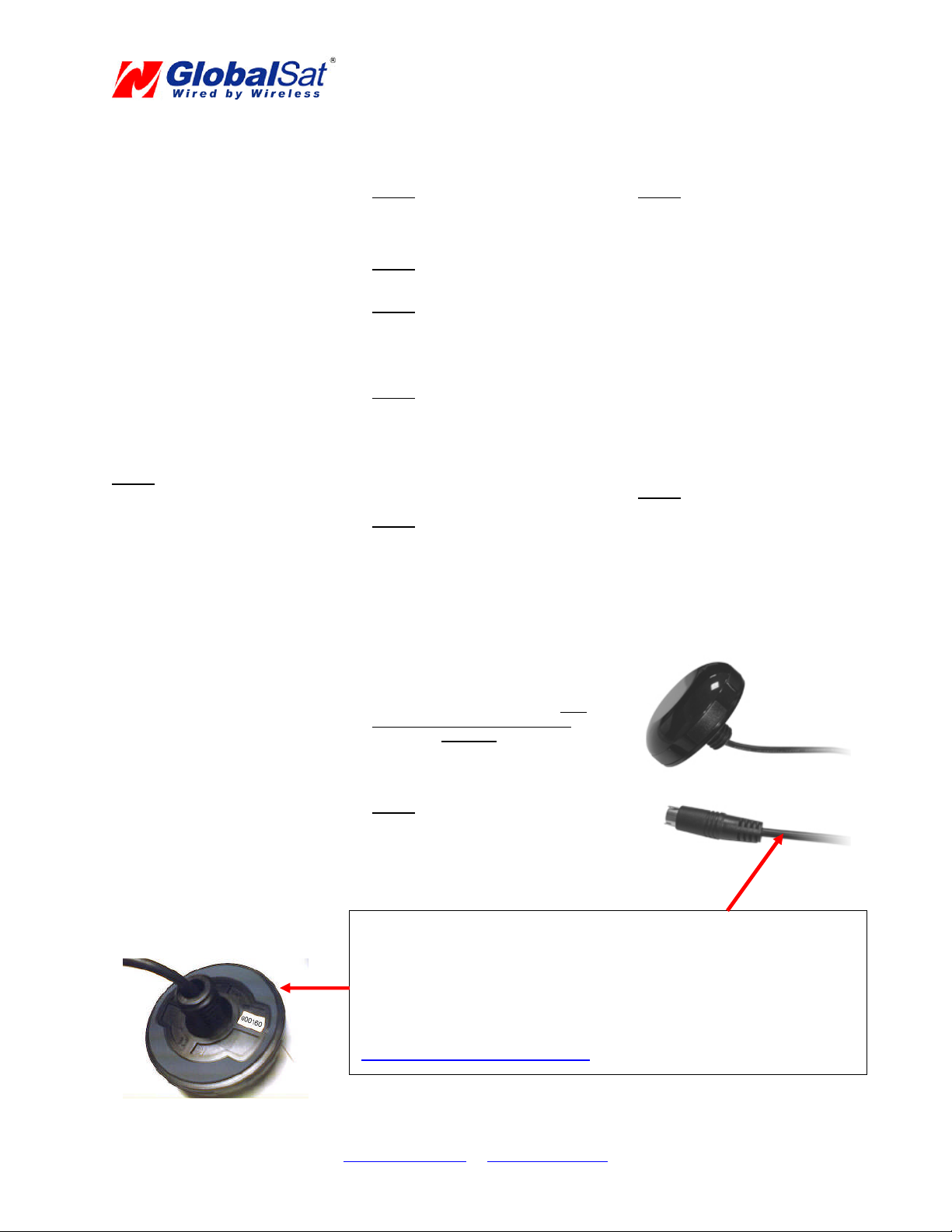
© 2008
Globalsat Technology Corporation. All rights reserved
www.globalsat.com.tw
●
www.usglobalsat.com
MR350P_UG052108
MR
-
350P GPS Installation Guide
(see reverse side for Safety and Legal Notices)
BEFORE YOU START
:
A maximum roof thickness cannot
exceed 3/8”.
DO NOT
mount in an area
where thickness of the roof is greater
than 3/8”.
Tools Required:
-
Tape measure
-Pencil-Center punch
-
Electric or air drill
-
1/8” drill bit
-
3/8” drill bit
-
7/8” drill bit, orhole punch
-
15/16” wrench
-
Heat gun (shrink tubing)
Recommended Option:
-
Silicone sealant
SEE “CAUTION” NOTE ON PAGE 2
STEP 1
Find a suitable location o
n the vehicle
where you want to mount the MR
-
350P.
Use a tape measure to find the center or
the location to drill, then mark with a
center punch.
TIP:
It may be easier to see the drill
location if you apply some masking tape
to the area first and mark wit
h a pencil
after measuring.
Things to consider before you drill a
hole:
a.)
Will the cable reach your
computer from this location?
b.)
Is the thickness of your roof
3/8” or less?
c.)
Will you have enough access
in the interior to attach and
tighten the mounting washe
r
and nut?
d.)
Are there any metalsupports,
bracing or wiring in the area
you could possibly be drilling
into?
e.)
Is there at least 1” clearance
between the inside headliner
and roof interior to allow for
concealment of the washer,
the nut and the cable?
STE
P 2
Drill a small 1/8” pilot hole first then
double
-
check the location from the
underside to confirm placement.
STEP 3
Increase the hole size with a3/8” drill bit.
STEP 4
Drill the final hole size using a 7/8” drill bit
or a hole punch. (Hole cannot be
smaller
than 7/8” or the MR
-
350P will seat flat
and properly seal.)
STEP 5
Insert the MR
-
350P cable and receiver
into the hole.
Recommended:
Apply a ¼” bead of silicone sealant
directly around the hole before insertion
of the MR
-
350’s threaded shaft.
ST
EP 6
From the underside, slide the provided
flat washer, then “star” lock washer and
the nut through thecable and thread onto
the shaft. Use a 15/16” wrench to tighten
the nut until snug
–
DO NOT overtighten.
Slide on the included 3” strip of heat
-
shri
nk tubing over the end of the PS/2
connector. Then attach the female PS/2
connector of your interface cable kit to
the MR
-
350Ps PS/2.
NOTE:
The pin configuration may
NOT
match with non
-
Globalsat cable sets
and
could cause
DAMAGE
to your GPS
receiver if c
onnected. Use only Globalsat
approved cables and connectors with
your MR
-
350P
STEP 7
Once securely inserted into each other,
slide the 3” strip of shrink tubing over the
two connectors and apply heat. After
several seconds, the tubing should start
to shr
ink around the two connectors
together so they cannot be pulled apart.
STEP 8
Run the MR
-
350P cable behind the
headliner, sidewall panels and
carpeting to the location of where your
computer will be.
Things to consider when routing your
cable:
a.)
Do not a
llow the cable to
come in contact with high
heat sources, which could
damage or melt the cable.
b.)
Keep cable clear from moving
linkage such as break pedals,
gas pedals, shifter linkage,
park break cables and
steering mechanisms.
c.)
Do not let cable rub on sharp
edges.
Route cable as neatly as possible and
keep excess cable secure.
STEP 9
Now you can complete the connection
to your laptop, or other device. (Note: if
you are using the USB interface cable
kit, you will be required to load a driver,
which is includ
ed with the USB cable
kit.)
Configure your laptop (or other device)
as you would normally to accept GPS
data from the assigned COM port.
IMPORTANT NOTICE:
You must record your GPS serial number BEFORE installation. Withou
t this
serial number, you will not be able to register the unit and have access to
technical support for the duration of the warranty period. The serial number
can either be located on the underside of the unit, or on the cable near the
connector
1.) Reco
rd your serial number here: __________________________________
2.) Immediately register your GPS receiver by logging onto to:
http://usglobalsat.com/t
-
support.aspx
Some models
the
serial numbermay
be placed here.
Some models
the serial
number may
be placed
here.
Page 2
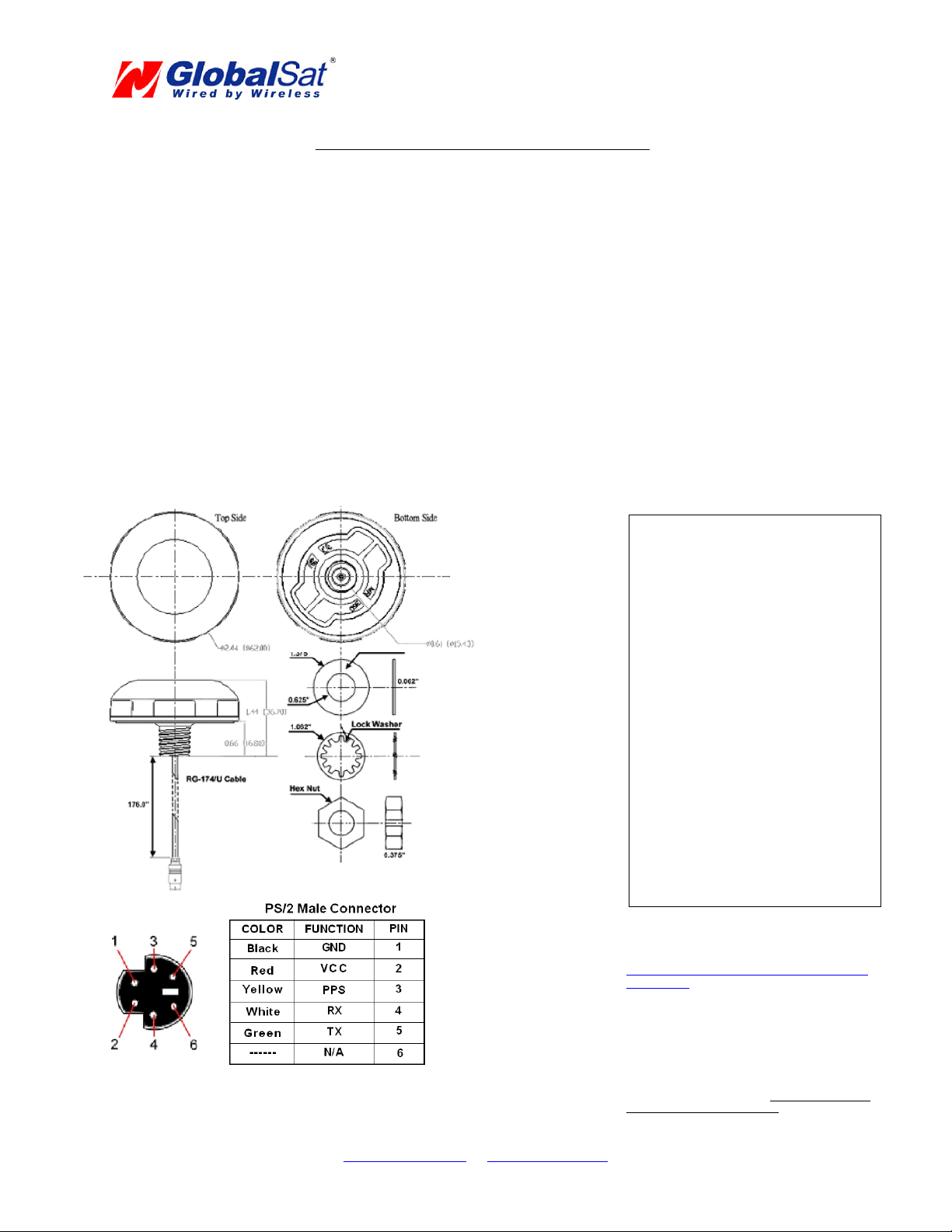
© 2008
Globalsat Technology Corporation. All rights reserved
www.globalsat.com.tw
●
www.usglobalsat.com
MR350P_UG052108
SAFETY AND LEGAL NOTICES
Pleaseread this section carefully beforeusing theMR
-
350P
Globalsat Technology Corporation, nor any of it’s associated branch offices, resellers or distributors, wil
l not accept any responsibility or liability
whatsoever for accidents resulting from failure to observe common sense precautions. Your personal judgment, traffic regulat
ions, and common
sense must always take precedence over any directions produced by GPS
receiver, and/or any software used in conjunction
.
WARNING: Make sure that the GPS receiver is secure and does not interfere with driving visibility and safety.
It is your responsibility as the vehicle operator to securely place the GPS unit and antenna
so that they will not interfere with driving and prevent
operations of any safety device (such as the Airbag) in your vehicle. Do not mount the devices in a place where the driver o
r passengers may
receive injury during vehicle operation or collision. F
or your safety, take care to route all cables away from shifters, pedals, accessory controls
and mechanisms.
WARNING: Drive safely and use common sense.
It is your responsibility as the vehicle operator to drive safely, observe all traffic rules and above
all use your own personal judgment while driving.
If you feel that a route suggested by the navigation software instructs you to perform an unsafe or illegal maneuver, places
you in an unsafe
situation, or routes you into an area which you consider unsaf
e, do not follow the instructions.
WARNING: Keep your eyes on the road.
It is your responsibility as the vehicle operator to keep your eyes on the road and be an alert driver at all times, especial
ly when the vehicle is
moving. The vehicle’s operator sh
ould not be distracted by the navigation equipment or software. Should there be a distraction with the ability to
drive responsibly, please turn off the device. Should you want to look at the display for a prolonged time, park the car saf
ely, while follo
wing all
traffic regulations before looking at the display.
WARNING: To reduce the risk of fire or shock hazard, do not expose this product to rain or moisture. Do not remove covers or
open
housings, there are no user serviceable parts inside. Refer ser
vicing to qualified personnel only.
Should you require technical support, you must
first register your MR
-
350P Please go to our
registration page at:
https://www.usglobalsat.com/signin.aspx?ReturnU
RL=/support/
If you already have an existing account with
USGlobalsat, simply log
-
no to your existing
account and add the MR
-
350P o your personal
product list. If you’re new, you’ll need to create an
account, then add the MR
-
350P o your product
list.
Once logged into your account, you can
generate a support “Trouble Ticket” so that a
technician can contact you.
This is the only way
to obtain free technical support.
CAUTION
:
DO NOT install the
MR-350P in close
proximity to other RF antennas, as the
power output from radios can effect GPS
reception. Exact mounting distance from
other antennas can vary, so it is high
recommended that you temporarily
attached the MR
-
350P in the desired
mounting ar
ea (wire tie, tape, etc) to fully
test the location while using your other
radio equipment to verify that there is no
interference before drilling your
permanent mounting hole for the MR
-
350P
.
WARNING:
M
ounting nut should thread onto the
shaft easily (ap
ply WD40 if necessary).
DO NOT
use excessive force, or over
-
tighten the nut. Apply a liberal amount of
silicone sealant (1/2” bead) around the
mounting hole to thourghly seal mounting
and to avoid having to over
-
tighten nut. If
there is any excessive gap
s around outer
edge of MR
-
350P after mounting, fill with
additional silicone sealant.
OPTIONAL CABLE SETS*
USB: #BR305
-
USB
RS232+PS2: #BR305
-
RS232
*PPS data will not pass thru cable sets.
