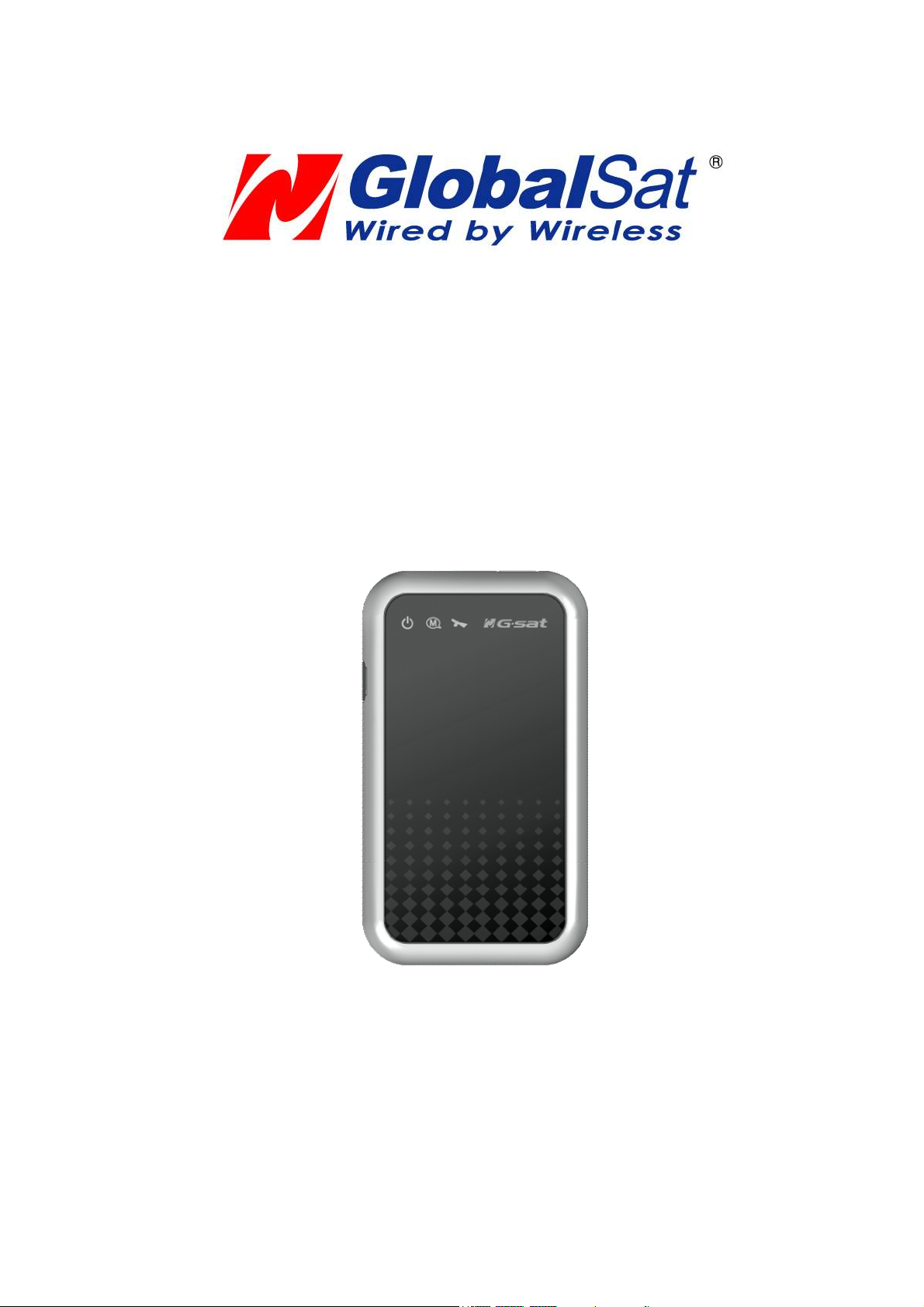
1
DG-200 GPS Data Logger
User Manual
Version: 1.1
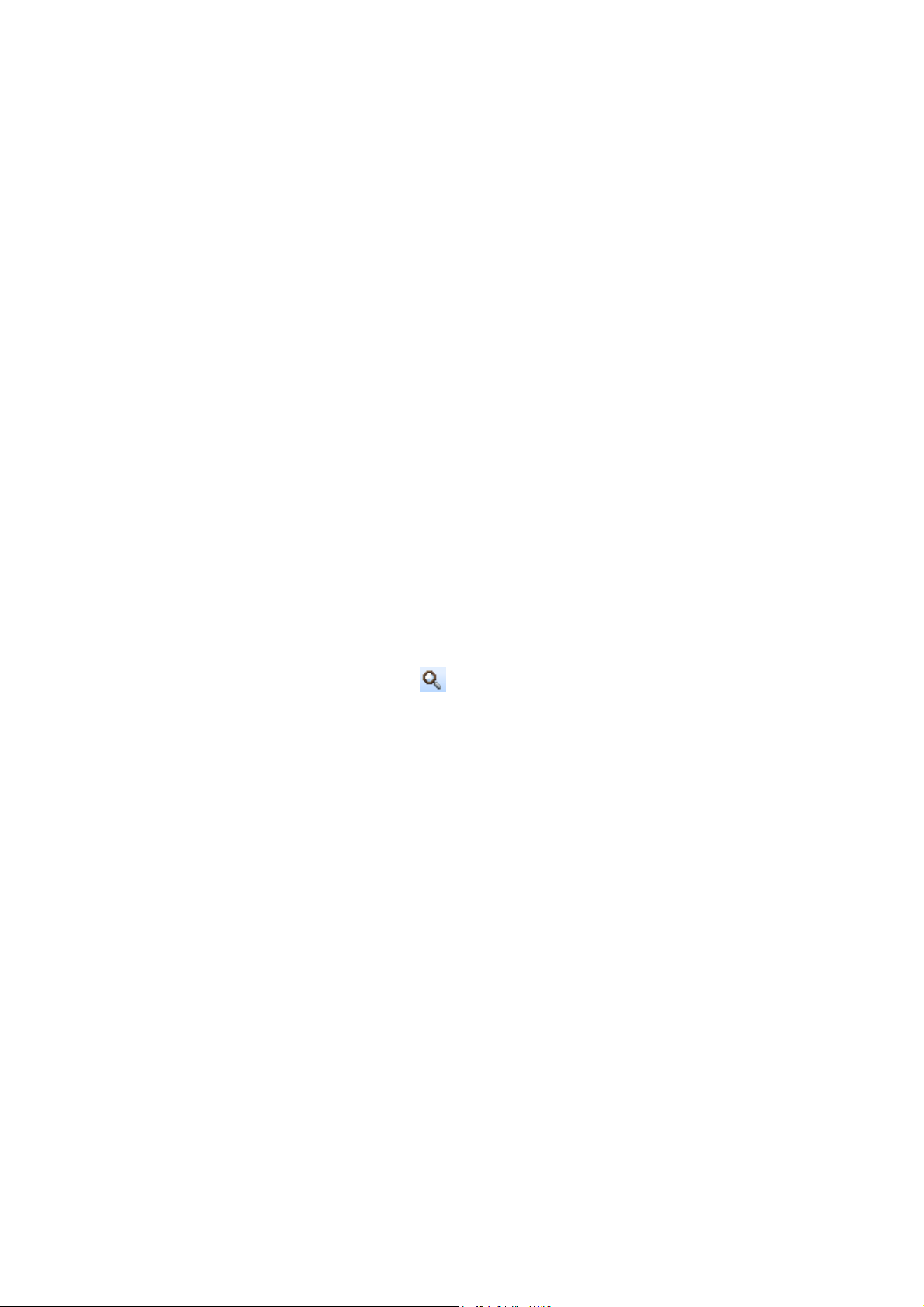
2
Contents
Chapter 1:Function and Specification ............................... 3
Function and Feature .......................................................................... 3
Specifications ................................................................................... 4
Accessories ..................................................................................... 6
Appearance ..................................................................................... 6
Chapter 2:Start to Use ...................................................... 7
DG-200 Operation ........................................................................... 7
DG-200 Power Off ........................................................................... 7
DG-200 Connection with PC ............................................................. 7
Chapter 3: DG-200 PC Utility Installation ........................... 9
3-1 PC Utility Function ......................................................................... 9
3-2-1 Install USB Driver ................................................................................................... 9
3-2-2 Install PC Utility ................................................................................................... 12
Chapter 4:DG-200 PC Utility Operation ........................... 14
4-1 Main Screen Introduction ............................................................... 14
4-2 PC Connection Setting ................................................................. 15
4-3 Downloading and setting the traveled path data ........................... 17
4-4 Filter the Traveled Points by ...................................................... 20
4-5 Save / Read the Traveled Path Data ................................................. 21
4-6 Setting the Traveled Points ............................................................ 22
4-7 DG-200 PC Utility Auto update ................................................... 23
Chapter 5: Troubleshooting.............................................. 24
Appendix 1:FCC Notices .................................................. 25

3
Chapter 1:Function and Specification
Function and Feature
DATA LOGGER for recording the traveled path data
Compact and portable, 70mm x 40mm x 9mm,36 g
Built-in 4M bytes memory, could save up to 190,000 points (with location/ time/ date/
speed)
Built-in high efficiency Li-Ion battery, free from changing batteries.
Easy and convenient operation by power button
Press to save that point, you could save the points anywhere
Mini USB port for transmitting data and charging
Lanyard for hanging decoration object
GPS fix status shown by LED
Battery power low shown by LED
Not enough memory for saving location shown by LED
Charging shown by LED
Quick charging function
Easy PC Utility has the following function:
Uploading the traveled path data
Change the recorded interval
Update setting
Delete the recorded data
Display the traveled path data on map
1. Save into KML format for displaying on Google Earth
2. Display on Google Map
3. GPX format
4. CSV format
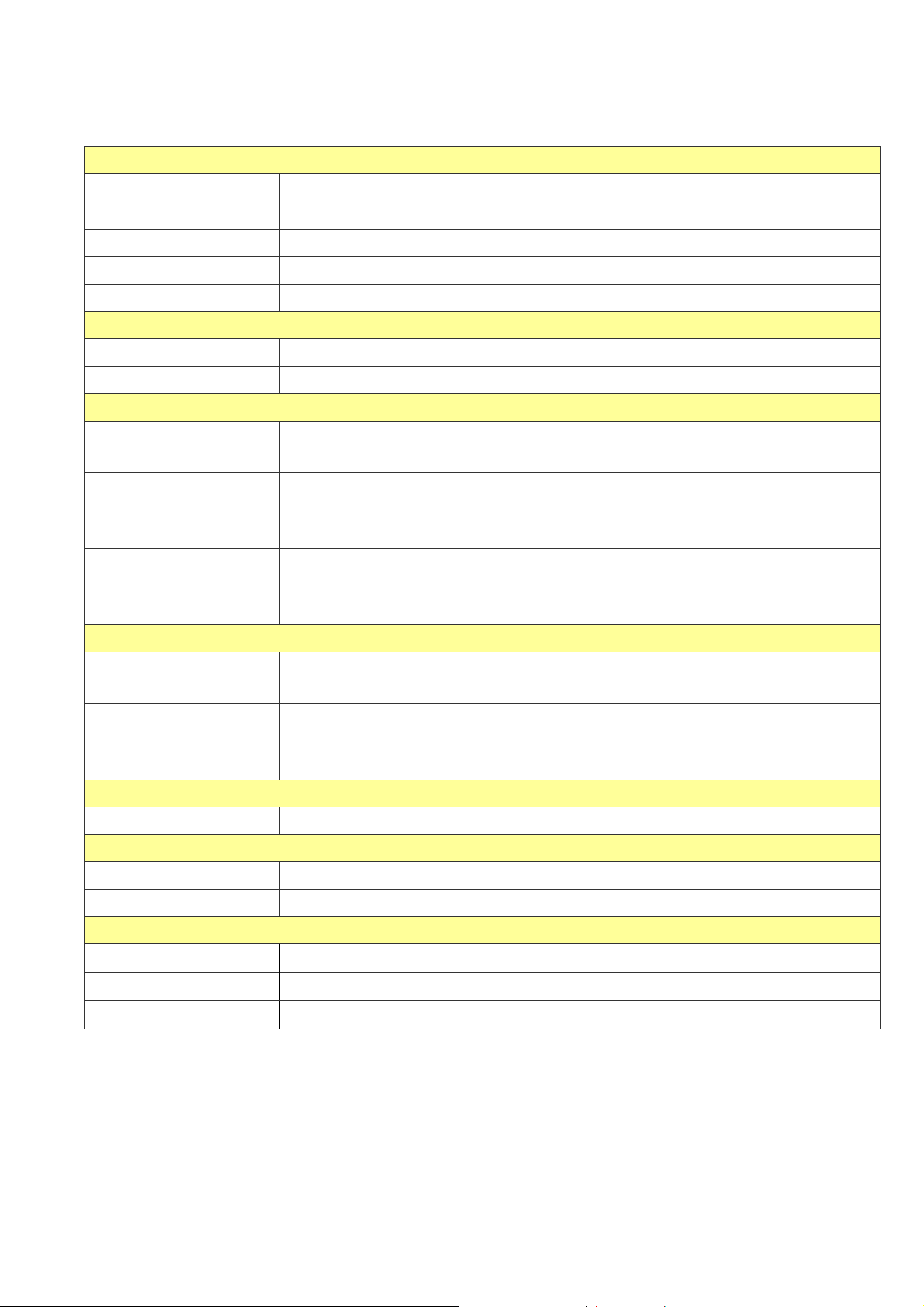
4
Specifications
Electronics
GPS Chipset
GPS Antenna Built-in GPS antenna
Operation Time Up to 20 hours
Charging Time 3 hours
Charging port Mini USB port @350mA
Power Button Function
Turn on/ turn off Press and hold for 3 seconds to turn on/ turn off
Save Under power-on status, short click to save the GPS location data
LED
GPS Status (Green)
Memory Status
(Blue)
Power Status (Red) On : Power low
Charging Status
(Orange)
SiRF StarIII
On : no GPS fix
Flash : GPS fixed
On : Memory is full
Keep flashing : Memory used up to 80%
Flash once : Saved the manually recorded point
On : Charging (Turn to be off after fully charged)
Temperature
Operation
Temperature
Storage
Temperature
Humidity 5% to 95% non-condensing
Battery
Battery Capacity Li-Ion battery 700mA
MECHANISM
Size 70mm x 40mm x 9mm (2.7” x 1.5” x 0.4”)
Weight 36 g
Certification
FCC USA (Covers requirements for CANADA ICES-003)
CE Europe
BSMI Taiwan
-20°C to 60°C
0°C to 45°C while charging
-20°C to 70°C
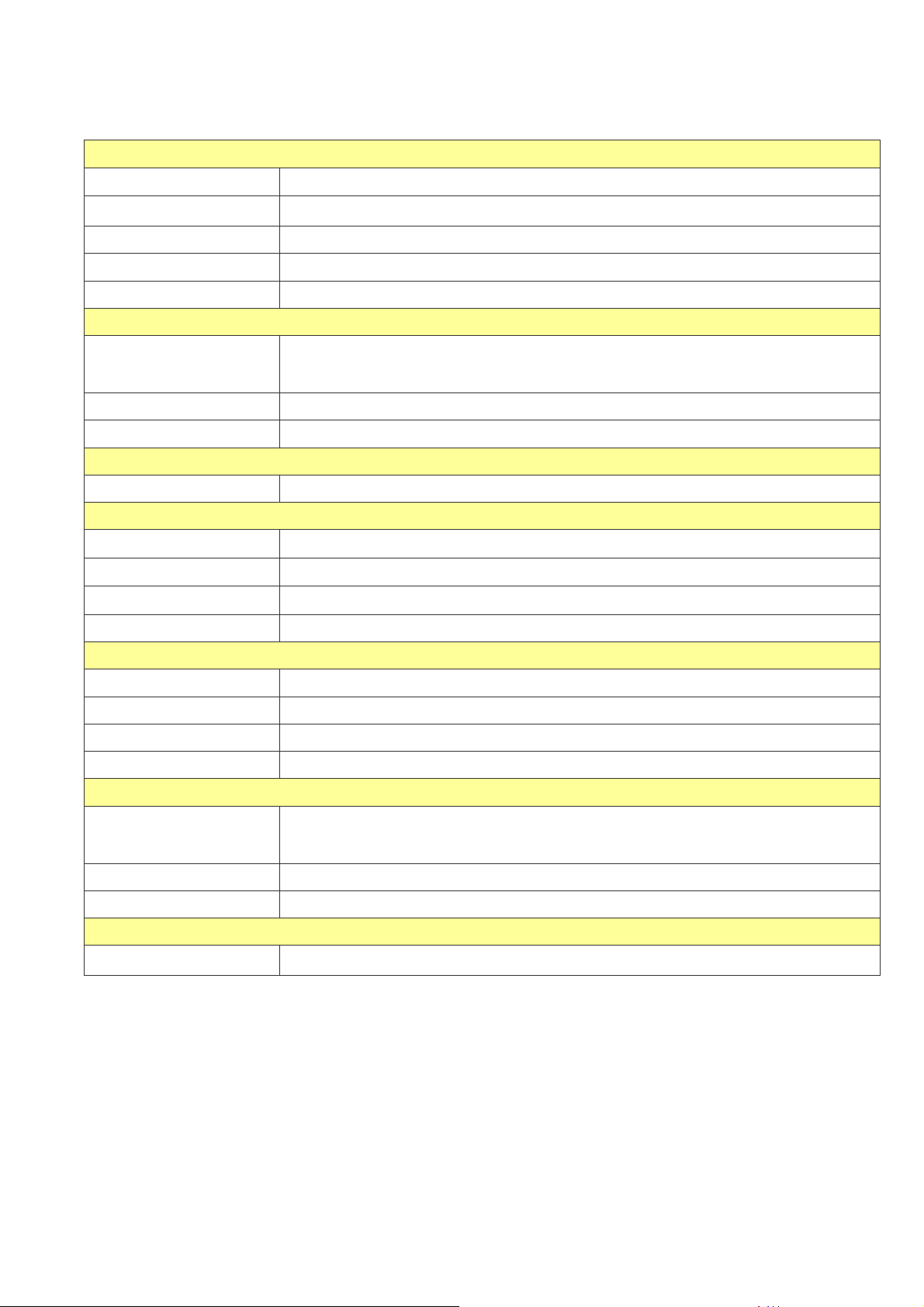
5
GPS Specification
Electronics
GPS chipset
Frequency
SiRF StarIII
L1, 1575.42 MHz
C/A Code 1.023 MHz chip rate
Channel 20 channel all-in-view tracking
Sensitivity Tracking:-159dBm
Accuracy
10 Meter,2D RMS
Horizon Position
1-5 Meter,2D RMS,WAAS
Speed 0.1meter/second
Time 1 micro-second synchronized to GPS time
Datum
Datum Default: WGS-84
Get GPS fix
Hot Start
Warm Start
Cold Start
1 sec., average
38 sec., average
42 sec., average
Re- start Average 0.1 sec.
Dynamic Condition
Acceleration limit Less than 4g
Height limit Up to 18,000 meters (60,000 knots)
Speed limit Up to 515 meter/second (1,000 knots)
Jerk Limit 20 m/sec**3
Accuracy
10 meters, 2D RMS
Horizontal Position
1-5 meters 2D RMS, WAAS corrected
Velocity 0.1 m/sec
Time 1 micro-second synchronized to GPS time
Antenna
GPS antenna
18 X 18 mm, Patch Antenna
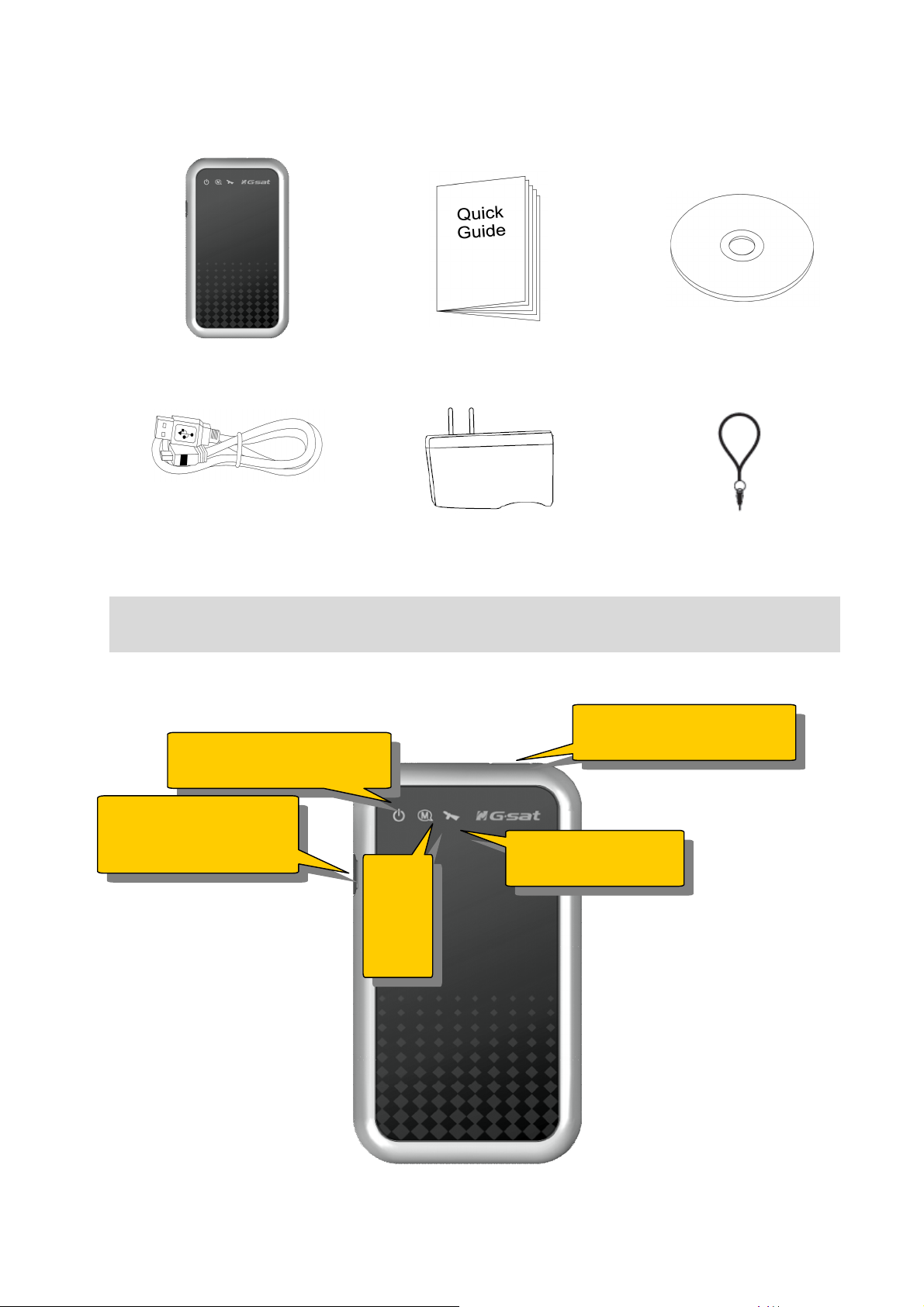
6
Accessories
DG-200 Main Unit
USB Cable
Quick Guide
Charger (Option)
Hang Tape (Option)
CD
Note:
If any accessories is lost or damaged, please contact with your local dealer.
Appearance
Mini USB (Charging/
Power LED (Red/ orange)
transmitting)
GPS LED (Green)
Mem
ory
LED
(Blue
Power/ Save button

7
Chapter 2:Start to Use
DG-200 Operation
1. Press and hold the power button for three seconds to turn on DG-200. Then you would
see GPS LED on.
2. After getting GPS fix and starting to record traveled path, GPS LED would flash.
3. When DG-200 could get GPS fix, you could short click power button to save the
present location to inner memory flash. You could see memory LED flash once to
show the present location is saved. (You could not save location if it could not get
GPS fix.
DG-200 Power Button LED status after turning on device
DG-200 Power Off
Under power-on status, press and hold power button for three seconds to turn off device.
GPS LED would be off after device is powered off.
DG-200 Connection with PC
1. Connect DG-200 and PC by USB cable.
2. Turn on DG-200 PC Utility.
3. Run “PC Utility” program and you could use the functions of the program.

8
USB Cable connection
